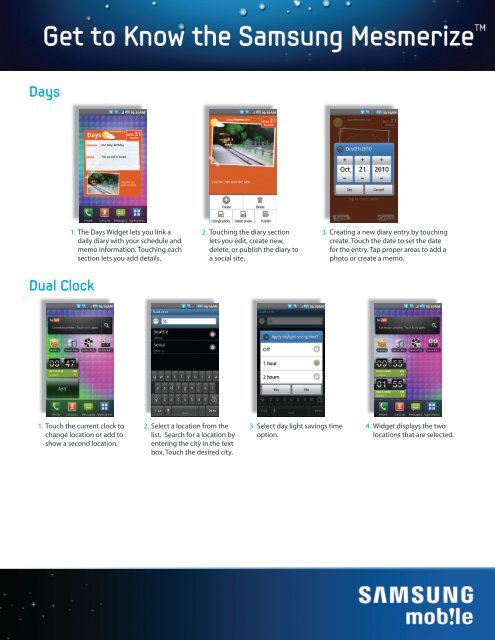Samsung Widgets - US Cellular
Samsung Widgets - US Cellular
Samsung Widgets - US Cellular
Create successful ePaper yourself
Turn your PDF publications into a flip-book with our unique Google optimized e-Paper software.
Days<br />
1.<br />
The Days Widget lets you link a<br />
daily diary with your schedule and<br />
memo information. Touching each<br />
section lets you add details.<br />
2.<br />
Touching the diary section<br />
lets you edit, create new,<br />
delete, or publish the diary to<br />
a social site.<br />
3.<br />
Creating a new diary entry by touching<br />
create. Touch the date to set the date<br />
for the entry. Tap proper areas to add a<br />
photo or create a memo.<br />
Dual Clock<br />
1.<br />
Touch the current clock to<br />
change location or add to<br />
show a second location.<br />
2.<br />
Select a location from the<br />
list. Search for a location by<br />
entering the city in the text<br />
box. Touch the desired city.<br />
3. Select day light savings time 4. Widget displays the two<br />
option.<br />
locations that are selected.