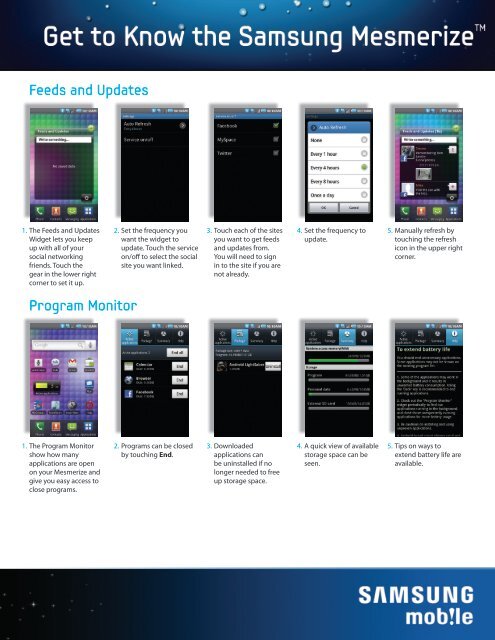Samsung Widgets - US Cellular
Samsung Widgets - US Cellular
Samsung Widgets - US Cellular
Create successful ePaper yourself
Turn your PDF publications into a flip-book with our unique Google optimized e-Paper software.
Feeds and Updates<br />
1.<br />
The Feeds and Updates<br />
Widget lets you keep<br />
up with all of your<br />
social networking<br />
friends. Touch the<br />
gear in the lower right<br />
corner to set it up.<br />
2.<br />
Set the frequency you<br />
want the widget to<br />
update. Touch the service<br />
on/off to select the social<br />
site you want linked.<br />
3.<br />
Touch each of the sites<br />
you want to get feeds<br />
and updates from.<br />
You will need to sign<br />
in to the site if you are<br />
not already.<br />
4.<br />
Set the frequency to<br />
update.<br />
5.<br />
Manually refresh by<br />
touching the refresh<br />
icon in the upper right<br />
corner.<br />
Program Monitor<br />
1.<br />
The Program Monitor<br />
show how many<br />
applications are open<br />
on your Mesmerize and<br />
give you easy access to<br />
close programs.<br />
2.<br />
Programs can be closed<br />
by touching End.<br />
3.<br />
Downloaded<br />
applications can<br />
be uninstalled if no<br />
longer needed to free<br />
up storage space.<br />
4.<br />
A quick view of available<br />
storage space can be<br />
seen.<br />
5.<br />
Tips on ways to<br />
extend battery life are<br />
available.