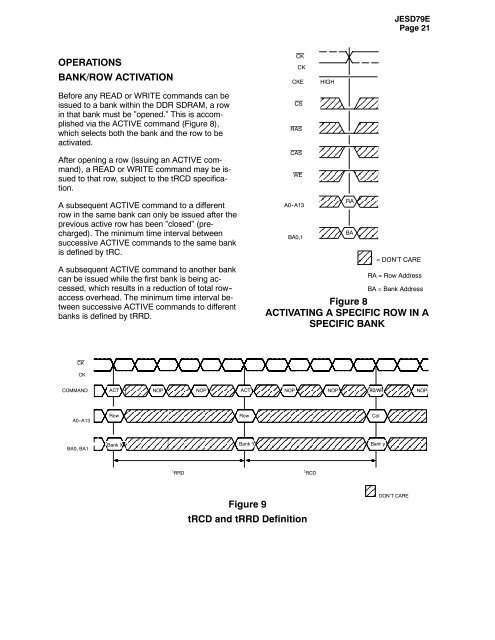Create successful ePaper yourself
Turn your PDF publications into a flip-book with our unique Google optimized e-Paper software.
JESD79E<br />
Page 21<br />
OPERATIONS<br />
BANK/ROW ACTIVATION<br />
Before any READ or WRITE commands can be<br />
issued to a bank within the DDR SDRAM, a row<br />
in that bank must be ”opened.” This is accomplished<br />
via the ACTIVE command (Figure 8),<br />
which selects both the bank and the row to be<br />
activated.<br />
After opening a row (issuing an ACTIVE command),<br />
a READ or WRITE command may be issued<br />
to that row, subject to the tRCD specification.<br />
CK<br />
CK<br />
CKE<br />
CS<br />
RAS<br />
CAS<br />
WE<br />
HIGH<br />
A subsequent ACTIVE command to a different<br />
row in the same bank can only be issued after the<br />
previous active row has been ”closed” (precharged).<br />
The minimum time interval between<br />
successive ACTIVE commands to the same bank<br />
is defined by tRC.<br />
A subsequent ACTIVE command to another bank<br />
can be issued while the first bank is being accessed,<br />
which results in a reduction of total row--<br />
access overhead. The minimum time interval between<br />
successive ACTIVE commands to different<br />
banks is defined by tRRD.<br />
A0--A13<br />
BA0,1<br />
RA<br />
BA<br />
= DON’T CARE<br />
RA = Row Address<br />
BA = Bank Address<br />
Figure 8<br />
ACTIVATING A SPECIFIC ROW IN A<br />
SPECIFIC BANK<br />
CK<br />
CK<br />
COMMAND<br />
ACT<br />
NOP<br />
NOP<br />
ACT<br />
NOP<br />
NOP<br />
RD/WR<br />
NOP<br />
A0 -A13<br />
Row<br />
Row<br />
Col<br />
BA0, BA1<br />
Bank X<br />
Bank Y<br />
Bank y<br />
t<br />
RRD t RCD<br />
DON’T CARE<br />
Figure 9<br />
tRCD and tRRD Definition