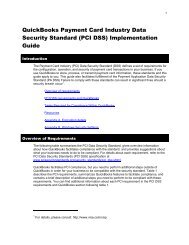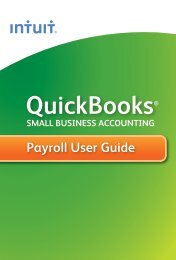VAT design in QuickBooks 2008 - Intuit
VAT design in QuickBooks 2008 - Intuit
VAT design in QuickBooks 2008 - Intuit
Create successful ePaper yourself
Turn your PDF publications into a flip-book with our unique Google optimized e-Paper software.
When you set up a <strong>VAT</strong> item, you need to:<br />
• Choose the agency for the item, so the item knows which return and account to use.<br />
• Pick the right boxes of the <strong>VAT</strong> return. Now the results of all calculations done by this<br />
<strong>VAT</strong> item are reported <strong>in</strong> the specific boxes you chose.<br />
When you file <strong>VAT</strong> <strong>in</strong> <strong>QuickBooks</strong>, the balance for the <strong>VAT</strong> items provides the amount for<br />
each box of the <strong>VAT</strong> return. This also means that it is now very important to use the File <strong>VAT</strong><br />
feature to reset the balance of these items at the end of each <strong>VAT</strong> period.<br />
<strong>VAT</strong> Items assign amounts to return l<strong>in</strong>es<br />
If an amount is posted to the <strong>VAT</strong> liability account without us<strong>in</strong>g a <strong>VAT</strong> code or <strong>VAT</strong> item,<br />
<strong>QuickBooks</strong> doesn’t know what box of the <strong>VAT</strong> return it goes <strong>in</strong>. This can happen, for<br />
example, if the Make Deposits w<strong>in</strong>dow is used to record a cash sale, s<strong>in</strong>ce that w<strong>in</strong>dow doesn’t<br />
allow a <strong>VAT</strong> code or <strong>VAT</strong> item.<br />
<strong>QuickBooks</strong> calls these amounts of <strong>VAT</strong> unassigned (or, <strong>in</strong> <strong>QuickBooks</strong> <strong>2008</strong>, uncategorised).<br />
To make prevent unassigned amounts, always use forms (<strong>in</strong>voices, receipts, bills, etc.) to<br />
record your transactions and use <strong>VAT</strong> codes on forms and cheques. If unassigned amounts<br />
appear on your <strong>VAT</strong> reports, read this FAQ for what to do.<br />
Fixed Fee Taxes<br />
<strong>VAT</strong> items also handle taxes that are fixed pound amounts. Therefore, you can use them to set<br />
up special taxes that are a fixed fee. Rather than assign<strong>in</strong>g a <strong>VAT</strong> code to these, you use them<br />
as a l<strong>in</strong>e item on a transaction form, as you would add a product or service.<br />
<strong>VAT</strong> Groups, EC <strong>VAT</strong> and Reverse Charge codes and items<br />
<strong>VAT</strong> items can be comb<strong>in</strong>ed to create a <strong>VAT</strong> group item, which can then be represented by a<br />
s<strong>in</strong>gle <strong>VAT</strong> code.<br />
Because rules for EC <strong>VAT</strong> transactions sometimes require <strong>VAT</strong> to be reported <strong>in</strong> more than<br />
two boxes of the <strong>VAT</strong> return, the EC <strong>VAT</strong> codes actually represent <strong>VAT</strong> Group items.<br />
For example, on a sales form (e.g. on an <strong>in</strong>voice), the EGS (EC Goods Standard) code<br />
represents a <strong>VAT</strong> Group where:<br />
• one <strong>VAT</strong> item reports the net amount of the sale <strong>in</strong> Box 8<br />
• one <strong>VAT</strong> item reports the net amount of the sale <strong>in</strong> Box 6<br />
<strong>VAT</strong> is calculated at a rate of zero, so there is no change <strong>in</strong> <strong>VAT</strong> liability. Two separate items<br />
are needed because a <strong>VAT</strong> item can only report to one net value box, while the net amount of<br />
sales needs to be reported <strong>in</strong> two <strong>VAT</strong> return boxes.<br />
On sales, the EGS code is <strong>design</strong>ed to be used when sell<strong>in</strong>g goods:<br />
• to a customer <strong>in</strong> an EC-member state, where<br />
• the customer is registered for <strong>VAT</strong> <strong>in</strong> their own country, and<br />
• the requirements are met for zero-rat<strong>in</strong>g as <strong>in</strong> HMRC’s Notice 725, and<br />
• you would normally charge the standard rate of <strong>VAT</strong> domestically on the goods.