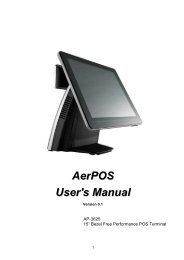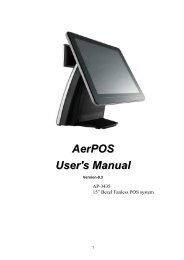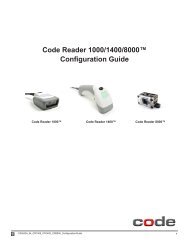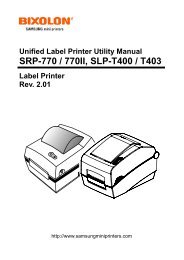Confidential - Novopos
Confidential - Novopos
Confidential - Novopos
Create successful ePaper yourself
Turn your PDF publications into a flip-book with our unique Google optimized e-Paper software.
<strong>Confidential</strong><br />
Receipt Printer<br />
TM-T20<br />
Specification<br />
STANDARD<br />
Rev. No.<br />
F<br />
Notes<br />
Copied Date , ,<br />
Copied by<br />
SEIKO EPSON CORPORATION<br />
MATSUMOTO MINAMI PLANT<br />
2070 KOTOBUKI KOAKA, MATSUMOTO-SHI, NAGANO, 399-8702 JAPAN<br />
PHONE+81-263-86-5353 FAX+81-263-86-9925
<strong>Confidential</strong><br />
REVISION SHEET<br />
The table below indicates which pages in this specification have been revised.<br />
Before reading this specification, be sure you have the correct version of each page.<br />
Sheet 1 of 9<br />
Revisions Design Section Sheet Rev. No.<br />
Rev. Document WRT CHK APL Sheet Rev. Sheet Rev. Sheet Rev.<br />
A Enactment Yokoyama – Fujikawa I A 17 D 42 B<br />
B Change Yokoyama – Fujikawa II D 18 D 43 B<br />
C Change Takizawa Todaka Usui III D 19 D 44 B<br />
D Change Yokoyama – Godo IV A 20 D 45 B<br />
E Change Saito Todaka Usui V F 21 B 46 B<br />
F Change Higuchi Horiuchi Usui VI F 22 B 47 B<br />
VII F 23 D 48 B<br />
VIII F 24 B 49 B<br />
25 B 50 B<br />
1 B 26 B 51 B<br />
2 B 27 B 52 B<br />
3 A 28 B 53 B<br />
4 A 29 B 54 B<br />
5 B 30 B 55 B<br />
6 A 31 B 56 B<br />
7 B 32 B 57 B<br />
8 B 33 B 58 B<br />
9 A 34 B 59 B<br />
10 A 35 B 60 B<br />
11 A 36 B 61 B<br />
12 B 37 B 62 B<br />
13 B 38 B 63 B<br />
14 E 39 B 64 B<br />
15 B 40 B 65 B<br />
TITLE<br />
TM-T20<br />
Specification<br />
(STANDARD)<br />
Cover<br />
Rev.<br />
Sheet<br />
16 B 41 B 66 B<br />
Front Part<br />
<strong>Confidential</strong>ity<br />
Agreement<br />
General Table of<br />
Features Contents Contents Appendix Total<br />
1 9 1 1 6 181 16 215
<strong>Confidential</strong><br />
REVISION SHEET<br />
The table below indicates which pages in this specification have been revised.<br />
Before reading this specification, be sure you have the correct version of each page.<br />
Sheet 2 of 9<br />
Revisions Design Section Sheet Rev. No.<br />
Rev. Document WRT CHK APL Sheet Rev. Sheet Rev. Sheet Rev.<br />
A Enactment 67 B 92 E 117 C<br />
B Change 68 B 93 B 118 B<br />
C Change 69 B 94 F 119 B<br />
D Change 70 B 95 F 120 B<br />
E Change 71 B 96 F 121 F<br />
F Change 72 B 97 B 122 F<br />
73 B 98 B 123 B<br />
74 B 99 D 124 F<br />
75 F 100 B 125 F<br />
76 D 101 F 126 B<br />
77 B 102 B 127 F<br />
78 F 103 B 128 E<br />
79 B 104 B 129 F<br />
80 B 105 B 130 B<br />
81 B 106 B 131 F<br />
82 F 107 B 132 B<br />
83 B 108 B 133 B<br />
84 B 109 B 134 F<br />
85 E 110 B 135 F<br />
86 B 111 B 136 B<br />
87 F 112 F 137 B<br />
88 B 113 F 138 F<br />
89 B 114 B 139 D<br />
90 B 115 F 140 B<br />
TITLE<br />
TM-T20<br />
Specification<br />
(STANDARD)<br />
Cover<br />
Rev.<br />
Sheet<br />
Front Part<br />
<strong>Confidential</strong>ity<br />
Agreement<br />
91 B 116 B 141 F<br />
General<br />
Features<br />
Table of<br />
Contents Contents Appendix Total<br />
1 9 1 1 6 181 16 215
<strong>Confidential</strong><br />
REVISION SHEET<br />
The table below indicates which pages in this specification have been revised.<br />
Before reading this specification, be sure you have the correct version of each page.<br />
Sheet 3 of 9<br />
Revisions Design Section Sheet Rev. No.<br />
Rev. Document WRT CHK APL Sheet Rev. Sheet Rev. Sheet Rev.<br />
A Enactment 142 B 167 B App.1 A<br />
B Change 143 B 168 B App.2 A<br />
C Change 144 B 169 C App.3 A<br />
D Change 145 B 170 B App.4 A<br />
E Change 146 B 171 B App.5 A<br />
F Change 147 B 172 B App.6 A<br />
148 B 173 B App.7 A<br />
149 B 174 B App.8 A<br />
150 B 175 B App.9 F<br />
151 B 176 B App.10 A<br />
152 B 177 B App.11 A<br />
153 B 178 C App.12 A<br />
154 B 179 B App.13 A<br />
155 B 180 D App.14 F<br />
156 F 181 B App.15 E<br />
157 B App 16 F<br />
158 B<br />
159 B<br />
160 C<br />
161 D<br />
162 D<br />
163 B<br />
164 F<br />
165 B<br />
TITLE<br />
TM-T20<br />
Specification<br />
(STANDARD)<br />
Cover<br />
Rev.<br />
Sheet<br />
Front Part<br />
<strong>Confidential</strong>ity<br />
Agreement<br />
166 B<br />
General<br />
Features<br />
Table of<br />
Contents Contents Appendix Total<br />
1 9 1 1 6 181 16 215
<strong>Confidential</strong><br />
REVISION SHEET<br />
Sheet 4 of 9<br />
REV. SHEET CHANGED CONTENTS<br />
A All Newly enacted.<br />
B II 2) Features <br />
Added “Supports 42 column mode.”<br />
III-VIII Changed the table of contents.<br />
1 1.1 Printing Specifications<br />
NOTES: 2. Changed “with the customized value (memory switch)” to “with the<br />
software setting” and “See APPENDIX L” to “See Section 3.5.1.”<br />
2 1.1 Printing Specifications<br />
9) Maximum printing speed:<br />
NOTES: Added “Especially when using a serial interface, low transmission<br />
speed may cause intermittent printing. It is recommended to transmit data to<br />
the printer as quickly as possible.”<br />
5 5) Print density adjustment depending on the paper type<br />
Changed “with the customized value (memory switch)” to “with the software<br />
setting” and “See APPENDIX L” to “See Section 3.5.1.”<br />
NOTES: 2. Corrected “APPENDIX E” to “APPENDIX D.”<br />
NOTES: 3. Removed “DIP switch” (corrected) Changed “with the customized<br />
value (memory switch)” to “with the software setting” and “See APPENDIX L” to<br />
“See Section 3.5.1.”<br />
7 1.6 Printable Area <br />
Corrected “3.0 mm {0.15"}” to 3.0 mm {0.12"}.”<br />
1.8 Internal Buffer<br />
1) Receive buffer: Changed “using the customized value (memory switch)” to “with<br />
the software setting” and “See APPENDIX L” to “See Section 3.5.1.”<br />
8 1.9 Electrical Characteristics<br />
1) Supply voltage: Added “and frequency.”<br />
12 2.1.1 Universal Serial Bus (USB) interface<br />
2) USB function: Changed “Switching of the class can be set by the customized<br />
value (memory switch) on startup. (See APPENDIX L for how to change the<br />
setting.)” to “Switching of the class can be set with the software setting value at<br />
startup. (See Section 3.5.1 for how to change the setting.)”<br />
13 2.1.1 Universal Serial Bus (USB) interface<br />
4) USB Device Requests of USB printer class<br />
GET DEVICE ID: Added “EpsonTM00000002 (42 column mode)“ and<br />
“EpsonTM00000102 (42 column mode)” to “CID.”<br />
14 - 17 2.1.2 RS-232 serial interface<br />
Added the section.<br />
TITLE<br />
18 2.2.3 Drawer kick-out connector (modular connector)<br />
Added “See APPENDIX E, NOTES ON USING THE DRAWER KICK-OUT<br />
CONNECTOR.”<br />
19 2.2.3 Drawer kick-out connector (modular connector)<br />
5) Connection of the optional external buzzer<br />
Changed “with the customized value (memory switch)” to “with the software<br />
setting” and “See APPENDIX L” to “See Section 3.5.1.”<br />
TM-T20<br />
Specification<br />
(STANDARD)
<strong>Confidential</strong><br />
REVISION SHEET<br />
Sheet 5 of 9<br />
REV. SHEET CHANGED CONTENTS<br />
B 18 -179 The sheet numbers are changed.<br />
21 Added GS ( E Set the configuration item for the serial interface,<br />
Transmit the configuration item for the serial interface.<br />
71-74 Added Section 3.5, Printer Setting.<br />
Added Section 3.5.1, Software setting.<br />
Added Section 3.5.1.1, Memory switch setting.<br />
Added Section 3.5.1.2, Customized value setting.<br />
Added Section 3.5.1.3, Serial interface communication condition setting.<br />
Added Section 3.5.1.4, USB interface communication condition setting.<br />
Added Section 3.5.1.5, Receipt enhancement setting.<br />
75-81 The section numbers are changed.<br />
75 3.6 Self-Test<br />
Added “BUSY conditions (depending on interfaces).”<br />
Changed “2) A self-test on the roll paper” to “2) Self-test with stand-alone printer.”<br />
Added “3) Self-test printing with a command” and “4) Processing after a self-test<br />
has finished.”<br />
77 Changed “3.7 NV Graphics Information Print Mode, R/E Information Print Mode,<br />
Customized Value (Memory Switch) Setting Mode” to “3.8 Various Information Print<br />
Modes and Setting Mode.”<br />
78 3.8.3 Software setting mode<br />
Changed “customized value (memory switch)” to “software.”<br />
2) Starting the mode<br />
Added “(5) The instructions for the setting method are printed. Follow the<br />
instructions to set the values.”<br />
81 3.13 Optional External Buzzer<br />
Changed “with the customized value (memory switch)” to “with the software<br />
setting” and “See APPENDIX L” to “See Section 3.5.1.”<br />
83 5.1 Standard Accessories<br />
Added “or user’s manual.”<br />
90, 94,<br />
102, 103,<br />
DLE DC4 fn m t, ESC ! n, ESC M n, ESC R n, ESC p m t1 t2, ESC t n,<br />
GS ( K pL pH fn m, GS a n<br />
107, 108, Changed “APPENDIX L: HOW TO CHANGE CUSTOMIZED VALUES (MEMORY<br />
131, 166 SWITCHES)” to “3.5.1 Software setting.”<br />
90, 107 DLE DC4 fn m t, ESC p m t1 t2<br />
Changed “3.12 Optional External Buzzer” to “3.13 Optional External Buzzer.”<br />
100 ESC @<br />
Changed “Setting values specified with the customized values (memory switches),<br />
GS ( E” to “Software setting values (See Section 3.5.1).”<br />
105 ESC W xL xH yL yH dxL dxH dyL dyH<br />
[When paper width is set to 58 mm]: Corrected “(dxL = 104)” to “(dxL = 164).”<br />
[When paper width is set to 58 mm and “Column emulation: 42 column mode” is<br />
selected]: Corrected “(dxL = 164)” to “(dxL = 122).”<br />
Removed “When single-color print control is selected” (corrected).<br />
TITLE<br />
TM-T20<br />
Specification<br />
(STANDARD)
<strong>Confidential</strong><br />
REVISION SHEET<br />
REV. SHEET CHANGED CONTENTS<br />
B<br />
C<br />
D<br />
TITLE<br />
119 GS ( E pL pH fn [parameters]<br />
Added Set the configuration item for the serial interface,<br />
Transmit the configuration item for the serial interface.<br />
121 GS ( E pL pH fn [a1 b18...b11]...[ak bk8...bk1]<br />
Memory switch 5: Msw5-2: Added “(this function is effective when the receive<br />
buffer capacity is set to 4 KB).”<br />
125 GS ( E pL pH fn [a1 n1L n1H]...[ak nkL nkH]<br />
Changed “3.3.3 Customized values” to “3.5.1.2 Customized value setting.”<br />
127, 128 Added GS ( E pL pH fn a d1...dk (fn = 11),<br />
GS ( E pL pH fn a (fn = 12).<br />
152 GS ( k pL pH cn fn nL nH<br />
Added “(nL + nH 256) = 0 (0 nL 255, 0 nH 15).”<br />
154 GS ( k pL pH cn fn nL nH<br />
Added “(nL + nH 256) = 0.”<br />
161 GS I n<br />
ID: Hexadecimal: Corrected “84” to “63.”<br />
Decimal: Corrected “132” to “99.”<br />
163 GS W nL nH<br />
[When paper width is set to 58 mm]: Corrected “(dxL = 104)” to “(nL = 164).”<br />
App.14<br />
109,115,<br />
119,133,<br />
158,167,<br />
178<br />
Sheet 6 of 9<br />
[When paper width is set to 58 mm and “Column emulation: 42 column mode” is<br />
selected]: Corrected “(dxL = 164)” to “(nL = 122).”<br />
Corrected “dxL” to “nL”, “dxH” to “nH.”<br />
Deleted APPENDIX L: HOW TO CHANGE CUSTOMIZED VALUES (MEMORY<br />
SWITCHES)<br />
FS ( E, FS g 1, GS ( E, GS ( L, GS 8 L, GS D, GS g 0, FS q<br />
[Notes]: Corrected “Therefore, it is recommended to limit using the commands to<br />
no more than 10 times a day.” to “Therefore, it is recommended to limit<br />
writing data with the write commands into the NV memory to 10 times or<br />
fewer a day.”<br />
175 FS S<br />
[Note]: Corrected “39.88 mm” to “31.91 mm.”<br />
II GENERAL FEATURES<br />
Added an Ethernet interface.<br />
III – VIII TABLE OF CONTENTS<br />
Changed sheet numbers.<br />
14 Added 2.1.2.1 Pin assignment and connector.<br />
17 – 20 Added 2.1.3 Ethernet interface.<br />
23 3.1 List of Commands<br />
(ESC ( A) Added .<br />
75, 76 Table 3.5.6 Types of Customized Value<br />
Added “Logo emulation mode *3.” (Function)<br />
Added *2) and *3).<br />
81 3.8.3 Software setting mode<br />
1) Software setting function<br />
Changed “ Column emulation” to “ Column emulation mode.”<br />
Added “Logo emulation mode (Supported by firmware Version 2.00 (Ethernet<br />
model) or later).”<br />
TM-T20<br />
Specification<br />
(STANDARD)
<strong>Confidential</strong><br />
REVISION SHEET<br />
Sheet 7 of 9<br />
REV. SHEET CHANGED CONTENTS<br />
D 86 5.1 Standard Accessories<br />
Interface cable (for other than the Ethernet interface model)<br />
98 ESC &<br />
[Range] Changed 20 x (the number of dots in the horizontal direction for the<br />
character font)” to “0 x 12 [When Font A (12 24) is selected].”<br />
Added “0 x 9 [When Font B (9 17) is selected].”<br />
123 – 126 GS ( E<br />
[Range] Changed “119 a 126” to “119 a 127.”<br />
Added “(a = 127 is supported by the firmware Version 2.00 (Ethernet<br />
model or later).).”<br />
[Default] Added “(nL + nH 256) = 0 (nL = 0, nH = 0) [when a = 127].”<br />
[Description] (in the first table) Added Logo emulation mode (a = 127).<br />
Added Logo emulation mode (a =) 127.<br />
127 GS ( E<br />
[Range] Added “a = 127 is supported by firmware Version 2.00 or later (Logo<br />
emulation mode).”<br />
[Description] (In the table) Added Logo emulation mode (a =) 127.<br />
137, 139,<br />
159, 160,<br />
, GS ( L, , GS D, FS q<br />
[Notes] Added notes on the logo emulation mode.<br />
178<br />
App.15 Added APPENDIX L: LOGO EMULATION MODE.<br />
E 14 2.1.2.2 Specifications (Complies with RS-232)<br />
Connector (printer side): Corrected “Female DSUB-9 pin connector” to “Male<br />
DSUB-9 pin connector”<br />
84 3.13 Optional External Buzzer Cooperative sounding by using commands<br />
Corrected ”ESC V 0, ESC V 65” to “GS V 0,GS V 65.”<br />
76,81,<br />
123,124<br />
126,127<br />
App.15<br />
Changed “supported by the firmware Version 2.00 (Ethernet model or later” to<br />
“supported by the firmware Version 1.04 (USB/Serial model)/2.00 (Ethernet model or<br />
Later.”<br />
91 DLE EOT [Description]<br />
Roll paper sensor status (n = 4)<br />
(Status for Bit 2, 3) Corrected “Roll paper near-end sensor: paper adequate.”<br />
to “Fixed.”<br />
F All EPSON logo has been replaced.<br />
V-VIII Table of Contents<br />
Changed command parameter to italics.<br />
Corrected errors.<br />
Corrected page numbers.<br />
TITLE<br />
TM-T20<br />
Specification<br />
(STANDARD)
<strong>Confidential</strong><br />
REVISION SHEET<br />
Sheet 8 of 9<br />
REV. SHEET CHANGED CONTENTS<br />
F 75 3.5.1.2 Customized value setting<br />
Table 3.5.6 Types of Customized Value<br />
Added function “Automatic Reduction of Paper.”<br />
78 3.5.1.5 Receipt enhancement setting<br />
Table 3.5.9 Receipt enhancement<br />
Auto top logo printing<br />
Added missing notation "Number of lines to be deleted below top logo."<br />
Extended settings for auto top logo/bottom logo printing<br />
Added "Prints the top logo while paper feeding to the cutting position:<br />
Enabled/disabled."<br />
82 3.8.3 Software setting mode<br />
Added "Automatic reduction of amount of paper to use."<br />
87 5.1 Standard Accessories<br />
Corrected "Partition plate for 58-mm width roll paper" to "58-mm width roll paper<br />
guide."<br />
Added "AC cable (Might not be included depending on unit specification and sales<br />
area.)"<br />
94, 95 Added note for DLE DC4 fn a b (fn = 1, 2).<br />
96, 101 Deleted notation for buzzer sound end response.<br />
112, 113 FS ( E pL pH fn m c (fn = 61)<br />
Transmission data (3)<br />
Data amount<br />
Corrected error.<br />
115 FS ( E pL pH fn m c (fn = 64)<br />
Added "a = 48 Prints the top logo while paper feeding to the cutting position."<br />
121 GS ( E<br />
Corrected parameter d.<br />
122 GS ( E <br />
124,125,<br />
127,129<br />
Corrected error "0 pL 46, 0 pH 0 → 10 pL 46, pH = 0."<br />
GS ( E <br />
Added function “Automatic Reduction of Paper.”<br />
124, 125 GS ( E <br />
[Range]: Corrected error "(nL = 1, nH = 0, 1) → (nL = 0, 1, nH = 0) [when a = 119]."<br />
Added "[when a = 127]."<br />
131 GS ( E <br />
[Format]: Changed “d1...dk“ to “d,” [Range]: Deleted “k = (pL + pH 256) – 2,”<br />
[Default] [Description]: Changed “d1” to “d.”<br />
134,135,<br />
138,141<br />
GS ( L <br />
Changed “[c d1...dk]1...[c d1...dk]b“ to “c d1...dk.“<br />
TITLE<br />
TM-T20<br />
Specification<br />
(STANDARD)
<strong>Confidential</strong><br />
REVISION SHEET<br />
REV. SHEET CHANGED CONTENTS<br />
F 156 GS ( k<br />
Corrected “GS ( k pL pH cn fn m” to “GS ( k pL pH cn fn n.”<br />
164 GS I n<br />
Table [Transmission data 1]<br />
(3) Printer information A<br />
Data amount<br />
Corrected error.<br />
App.9 Standardized terminology "Power off status → Power off notification.<br />
App.14 Added function “Automatic Reduction of Paper.”<br />
Added function "Prints the top logo while paper feeding to the cutting position."<br />
App.16 Appendix M<br />
Added width setup.<br />
Sheet 9 of 9<br />
TITLE<br />
TM-T20<br />
Specification<br />
(STANDARD)
<strong>Confidential</strong><br />
CONFIDENTIALITY AGREEMENT<br />
BY USING THIS DOCUMENT, YOU AGREE TO ABIDE BY THE TERMS OF THIS AGREEMENT. PLEASE RETURN<br />
THIS DOCUMENT IMMEDIATELY IF YOU DO NOT AGREE TO THESE TERMS.<br />
1. This document contains confidential, proprietary information of Seiko Epson Corporation or its affiliates. You must<br />
keep such information confidential. If the user is a business entity or organization, you must limit disclosure to<br />
those of your employees, agents, and contractors who have a need to know and who are also bound by obligations<br />
of confidentiality.<br />
2. On the earlier of (a) termination of your relationship with Seiko Epson, or (b) Seiko Epson's request, you must stop<br />
using the confidential information. You must then return or destroy the information, as directed by Seiko Epson.<br />
3. If a court, arbitrator, government agency, or the like orders you to disclose any confidential information, you must<br />
immediately notify Seiko Epson. You agree to give Seiko Epson reasonable cooperation and assistance in the<br />
negotiation.<br />
4. You may use confidential information only for the purpose of operating or servicing the products to which the<br />
document relates, unless you obtain the prior written consent of Seiko Epson for some other use.<br />
5. Seiko Epson warrants that it has the right to disclose the confidential information. SEIKO EPSON MAKES NO<br />
OTHER WARRANTIES CONCERNING THE CONFIDENTIAL INFORMATION OR ANY OTHER INFORMATION<br />
IN THE DOCUMENT, INCLUDING (WITHOUT LIMITATION) ANY WARRANTY OF TITLE OR<br />
NON-INFRINGEMENT. Seiko Epson has no liability for loss or damage arising from or relating to your use of or<br />
reliance on the information in the document.<br />
6. You may not reproduce, store, or transmit the confidential information in any form or by any means (electronic,<br />
mechanical, photocopying, recording, or otherwise) without the prior written permission of Seiko Epson.<br />
7. Your obligations under this Agreement are in addition to any other legal obligations. Seiko Epson does not waive<br />
any right under this Agreement by failing to exercise it. The laws of Japan apply to this Agreement.<br />
Cautions<br />
1. This document shall apply only to the product(s) identified herein.<br />
2. No part of this document may be reproduced, stored in a retrieval system, or transmitted in any form or by any<br />
means, electronic, mechanical, photocopying, recording, or otherwise, without the prior written permission of Seiko<br />
Epson Corporation.<br />
3. The contents of this document are subject to change without notice. Please contact us for the latest information.<br />
4. While every precaution has been taken in the preparation of this document, Seiko Epson Corporation assumes no<br />
responsibility for errors or omissions.<br />
5. Neither is any liability assumed for damages resulting from the use of the information contained herein.<br />
6. Neither Seiko Epson Corporation nor its affiliates shall be liable to the purchaser of this product or third parties for<br />
damages, losses, costs, or expenses incurred by the purchaser or third parties as a result of: accident, misuse, or<br />
abuse of this product or unauthorized modifications, repairs, or alterations to this product, or (excluding the U.S.)<br />
failure to strictly comply with Seiko Epson Corporation's operating and maintenance instructions.<br />
7. Seiko Epson Corporation shall not be liable against any damages or problems arising from the use of any options or<br />
any consumable products other than those designated as Original EPSON Products or EPSON Approved Products<br />
by Seiko Epson Corporation.<br />
8. When this product is used for applications requiring high reliability / safety, such as transportation devices related to<br />
aviation, rail, marine, automotive, etc.; disaster prevention devices; various safety devices, etc.; or functional /<br />
precision devices, etc., you should use this product only after giving consideration to including fail-safes and<br />
redundancies into your design to maintain safety and total system reliability. Because this product was not<br />
intended for use in applications requiring extremely high reliability / safety, such as aerospace equipment, main<br />
communication equipment, nuclear power control equipment, or medical equipment related to direct medical care,<br />
etc., please make your own judgment on this product’s suitability after a full evaluation.<br />
Trademarks<br />
EPSON and ESC/POS are registered trademarks of Seiko Epson Corporation in Japan and other countries/regions.<br />
Windows is a registered trademark of Microsoft Corporation in the United States and /or other countries.<br />
General Notice: Other product and company names used herein are for identification purposes only and may be<br />
trademarks of their respective companies.<br />
TITLE<br />
TM-T20<br />
Specification<br />
(STANDARD)<br />
SHEET<br />
REVISION<br />
A<br />
NO.<br />
NEXT<br />
II<br />
SHEET<br />
I
<strong>Confidential</strong><br />
GENERAL FEATURES<br />
1) This specification applies to the TM-T20 printer.<br />
The following models are available:<br />
1) Alphanumeric (ANK) model<br />
2) Japanese model<br />
* This specification manual describes the outline of the model-dependent information and general<br />
functions of the commands. For detailed specifications and usage of the commands, please<br />
refer to the ESC/POS APG (Application Programming Guide) that is separately issued.<br />
2) Features<br />
The TM-T20 printer has the following features:<br />
<br />
An embedded power supply.<br />
The roll paper width can be switched from 80 mm to 58 mm.<br />
Bundles a CD-ROM that features drivers, utility software, and user’s manual.<br />
<br />
Maximum printing speed: 150 mm/s {5.91"/s}.<br />
<br />
Besides horizontal installation, can be installed vertically or hung on the wall.<br />
<br />
Easy drop-in paper loading.<br />
<br />
Has a USB interface, a serial interface (in some areas), or an Ethernet interface (in some<br />
areas).<br />
Supports virtual USB serial interface and virtual USB parallel interface.<br />
<br />
Command protocol is based on the ESC/POS Proprietary Command System*.<br />
OPOS ADK, Windows printer drivers, and other drivers (Linux CUPS, Mac driver) are<br />
available.<br />
Supports printing of various types of bar codes, GS1-DataBar, two-dimensional symbols<br />
(PDF417, QR code, MaxiCode, Composite Symbology).<br />
Various layouts are possible by using page mode.<br />
Has a maintenance counter function.<br />
Supports a vast range of languages (with code pages, Windows drivers, and the user’s<br />
manual).<br />
Supports 42 column mode.<br />
<br />
The TM-T20 is Energy Star qualified.<br />
TITLE<br />
TM-T20<br />
Specification<br />
(STANDARD)<br />
SHEET<br />
REVISION<br />
AD<br />
NO.<br />
NEXT<br />
III<br />
SHEET<br />
II
<strong>Confidential</strong><br />
TABLE OF CONTENTS<br />
1. GENERAL SPECIFICATIONS ..................................................................................................................1<br />
1.1 Printing Specifications .......................................................................................................................1<br />
1.2 Character Specifications....................................................................................................................2<br />
1.3 Autocutter ..........................................................................................................................................4<br />
1.4 Roll Paper Supply Unit.......................................................................................................................4<br />
1.5 Paper Specification............................................................................................................................4<br />
1.6 Printable Area ....................................................................................................................................6<br />
1.7 Printing and Cutting Positions ...........................................................................................................7<br />
1.8 Internal Buffer ....................................................................................................................................7<br />
1.9 Electrical Characteristics ...................................................................................................................8<br />
1.10 EMI and Safety Standards Applied..................................................................................................9<br />
1.11 Reliability .........................................................................................................................................9<br />
1.12 Environmental Conditions..............................................................................................................10<br />
1.13 Installation......................................................................................................................................11<br />
2. CONFIGURATION ..................................................................................................................................12<br />
2.1 Interfaces .........................................................................................................................................12<br />
2.1.1 Universal Serial Bus (USB) interface .......................................................................................12<br />
2.1.2 RS-232 serial interface.............................................................................................................14<br />
2.1.3 Ethernet interface .....................................................................................................................17<br />
2.2 Connectors ......................................................................................................................................21<br />
2.2.1 Interface connectors.................................................................................................................21<br />
2.2.2 AC inlet.....................................................................................................................................21<br />
2.2.3 Drawer kick-out connector (modular connector)......................................................................21<br />
3. FUNCTIONS ...........................................................................................................................................23<br />
3.1 List of Commands............................................................................................................................23<br />
3.2 Character Code Tables ...................................................................................................................27<br />
3.2.1 Common to all pages (International Character Set: USA) .......................................................27<br />
3.2.2 Page 0 [PC437: USA, Standard Europe] .................................................................................28<br />
3.2.3 Page 1 [Katakana]....................................................................................................................29<br />
3.2.4 Page 2 [PC850: Multilingual]....................................................................................................30<br />
3.2.5 Page 3 [PC860: Portuguese] ...................................................................................................31<br />
3.2.6 Page 4 [PC863: Canadian-French]..........................................................................................32<br />
3.2.7 Page 5 [PC865: Nordic]............................................................................................................33<br />
3.2.8 Page 11 [PC851: Greek] ..........................................................................................................34<br />
3.2.9 Page 12 [PC853: Turkish] ........................................................................................................35<br />
3.2.10 Page 13 [PC857: Turkish] ......................................................................................................36<br />
3.2.11 Page 14 [PC737: Greek] ........................................................................................................37<br />
3.2.12 Page 15 [ISO8859-7: Greek]..................................................................................................38<br />
3.2.13 Page 16 [WPC1252]...............................................................................................................39<br />
3.2.14 Page 17 [PC866: Cyrillic #2] ..................................................................................................40<br />
3.2.15 Page 18 [PC852: Latin2] ........................................................................................................41<br />
3.2.16 Page 19 [PC858: Euro] ..........................................................................................................42<br />
3.2.17 Page 20 [KU42: Thai].............................................................................................................43<br />
3.2.18 Page 21 [TIS11: Thai] ............................................................................................................44<br />
3.2.19 Page 26 [TIS18: Thai] ............................................................................................................45<br />
3.2.20 Page 30 [TCVN-3: Vietnamese].............................................................................................46<br />
3.2.21 Page 31 [TCVN-3: Vietnamese].............................................................................................47<br />
3.2.22 Page 32 [PC720: Arabic]........................................................................................................48<br />
3.2.23 Page 33 [WPC775: Baltic Rim] ..............................................................................................49<br />
3.2.24 Page 34 [PC855: Cyrillic] .......................................................................................................50<br />
TITLE<br />
TM-T20<br />
Specification<br />
(STANDARD)<br />
SHEET<br />
REVISION<br />
D A<br />
NO.<br />
NEXT<br />
IV<br />
SHEET<br />
III
<strong>Confidential</strong><br />
3.2.25 Page 35 [PC861: Icelandic]................................................................................................... 51<br />
3.2.26 Page 36 [PC862: Hebrew] .................................................................................................... 52<br />
3.2.27 Page 37 [PC864: Arabic]....................................................................................................... 53<br />
3.2.28 Page 38 [PC869: Greek] ....................................................................................................... 54<br />
3.2.29 Page 39 [ISO8859-2: Latin2]................................................................................................. 55<br />
3.2.30 Page 40 [ISO8859-15: Latin9]............................................................................................... 56<br />
3.2.31 Page 41 [PC1098: Farsi]....................................................................................................... 57<br />
3.2.32 Page 42 [PC1118: Lithuanian] .............................................................................................. 58<br />
3.2.33 Page 43 [PC1119: Lithuanian] .............................................................................................. 59<br />
3.2.34 Page 44 [PC1125: Ukrainian]................................................................................................ 60<br />
3.2.35 Page 45 [WPC1250: Latin2].................................................................................................. 61<br />
3.2.36 Page 46 [WPC1251: Cyrillic]................................................................................................. 62<br />
3.2.37 Page 47 [WPC1253: Greek].................................................................................................. 63<br />
3.2.38 Page 48 [WPC1254: Turkish]................................................................................................ 64<br />
3.2.39 Page 49 [WPC1255: Hebrew] ............................................................................................... 65<br />
3.2.40 Page 50 [WPC1256: Arabic] ................................................................................................. 66<br />
3.2.41 Page 51 [WPC1257: Baltic Rim] ........................................................................................... 67<br />
3.2.42 Page 52 [WPC1258: Vietnamese] ........................................................................................ 68<br />
3.2.43 Page 53 [KZ-1048: Kazakhstan] ........................................................................................... 69<br />
3.2.44 Page 255 [User-defined page] .............................................................................................. 70<br />
3.2.45 International character sets................................................................................................... 71<br />
3.3 Switches and Buttons ..................................................................................................................... 72<br />
3.3.1 Power button ........................................................................................................................... 72<br />
3.3.2 Feed button ............................................................................................................................. 72<br />
3.4 Indicators ........................................................................................................................................ 73<br />
3.4.1 LEDs........................................................................................................................................ 73<br />
3.5 Printer Setting ................................................................................................................................. 74<br />
3.5.1 Software setting....................................................................................................................... 74<br />
3.6 Self-test........................................................................................................................................... 79<br />
3.7 Hexadecimal Dumping ................................................................................................................... 80<br />
3.8 Various Information Print Modes and Setting Mode....................................................................... 81<br />
3.8.1 NV graphics information print mode........................................................................................ 81<br />
3.8.2 R/E information print mode ..................................................................................................... 81<br />
3.8.3 Software setting mode............................................................................................................. 82<br />
3.9 Error Processing............................................................................................................................. 83<br />
3.9.1 Error types............................................................................................................................... 83<br />
3.9.2 Printer operation when an error has occurred ........................................................................ 84<br />
3.10 Cover Open Lever ........................................................................................................................ 84<br />
3.11 Cover Open Sensor...................................................................................................................... 84<br />
3.12 Print Buffer-full Printing................................................................................................................. 84<br />
3.13 Optional External Buzzer.............................................................................................................. 85<br />
4. CASE SPECIFICATIONS....................................................................................................................... 86<br />
4.1 External Dimensions and Mass...................................................................................................... 86<br />
4.2 Color ............................................................................................................................................... 86<br />
4.3 External Dimensions....................................................................................................................... 86<br />
5. OPTIONS AND CONSUMABLES.......................................................................................................... 87<br />
5.1 Standard Accessories..................................................................................................................... 87<br />
5.2 Options ........................................................................................................................................... 87<br />
5.3 Consumables.................................................................................................................................. 87<br />
TITLE<br />
TM-T20<br />
Specification<br />
(STANDARD)<br />
SHEET<br />
REVISION<br />
A<br />
NO.<br />
NEXT<br />
V<br />
SHEET<br />
IV
<strong>Confidential</strong><br />
6. COMMANDS .......................................................................................................................................... 88<br />
6.1 Command Notation......................................................................................................................... 88<br />
6.2 Explanation of Terms...................................................................................................................... 90<br />
6.3 Control Commands......................................................................................................................... 90<br />
HT..................................................................................................................................................... 90<br />
LF ..................................................................................................................................................... 90<br />
FF (In page mode) ......................................................................................................................... 90<br />
CR .................................................................................................................................................... 90<br />
CAN .................................................................................................................................................. 91<br />
DLE EOT n ....................................................................................................................................... 91<br />
DLE ENQ n....................................................................................................................................... 93<br />
DLE DC4 fn m t (fn = 1) ................................................................................................................. 94<br />
DLE DC4 fn a b (fn = 2) ................................................................................................................. 95<br />
DLE DC4 fn a n r t1 t2 (fn = 3)....................................................................................................... 96<br />
DLE DC4 fn d1…d7 (fn = 8) .......................................................................................................... 97<br />
ESC FF............................................................................................................................................. 97<br />
ESC SP n ......................................................................................................................................... 97<br />
ESC ! n ............................................................................................................................................. 98<br />
ESC $ nL nH..................................................................................................................................... 98<br />
ESC % n ........................................................................................................................................... 99<br />
ESC & y c1 c2 [x1 d1...d(yx1)]...[xk d1...d(yxk)]........................................................................... 99<br />
ESC ( A pL pH fn [parameters]......................................................................................................... 99<br />
ESC ( A pL pH fn n c (fn = 97)............................................................................. 100<br />
ESC m nL nH d1...dk ................................................................................................................... 101<br />
ESC n .......................................................................................................................................... 101<br />
ESC 2 ............................................................................................................................................. 102<br />
ESC 3 n .......................................................................................................................................... 102<br />
ESC = n .......................................................................................................................................... 102<br />
ESC ? n .......................................................................................................................................... 102<br />
ESC @............................................................................................................................................ 103<br />
ESC D n1...nk NUL ........................................................................................................................ 103<br />
ESC E n.......................................................................................................................................... 103<br />
ESC G n ......................................................................................................................................... 104<br />
ESC J n .......................................................................................................................................... 104<br />
ESC L ............................................................................................................................................. 104<br />
ESC M n ......................................................................................................................................... 104<br />
ESC R n.......................................................................................................................................... 105<br />
ESC S............................................................................................................................................. 105<br />
ESC T n .......................................................................................................................................... 106<br />
ESC V n.......................................................................................................................................... 106<br />
ESC W xL xH yL yH dxL dxH dyL dyH........................................................................................... 107<br />
ESC \ nL nH.................................................................................................................................... 107<br />
ESC a n .......................................................................................................................................... 108<br />
ESC c 5 n ....................................................................................................................................... 108<br />
ESC d n .......................................................................................................................................... 108<br />
ESC p m t1 t2 ................................................................................................................................. 109<br />
ESC t n ........................................................................................................................................... 109<br />
ESC { n ........................................................................................................................................... 111<br />
FS ( E pL pH fn [parameters] ......................................................................................................... 111<br />
FS ( E pL pH fn m c d1 d2 d3 (fn = 60) ............................................................... 112<br />
FS ( E pL pH fn m c (fn = 61) .............................................................................. 112<br />
FS ( E pL pH fn m kc1 kc2 a n (fn = 62).............................................................. 114<br />
FS ( E pL pH fn m kc1 kc2 a (fn = 63)................................................................. 114<br />
TITLE<br />
TM-T20<br />
Specification<br />
(STANDARD)<br />
SHEET<br />
REVISION<br />
AF<br />
NO.<br />
NEXT<br />
VI<br />
SHEET<br />
V
<strong>Confidential</strong><br />
FS ( E pL pH fn m a1 n1…[ak nk] (fn = 64)......................................................... 115<br />
FS ( E pL pH fn m a n (fn = 65) ........................................................................... 116<br />
FS g 1 m a1 a2 a3 a4 nL nH d1...dk [Obsolete command] ...................................................... 117<br />
FS g 2 m a1 a2 a3 a4 nL nH [Obsolete command] .................................................................. 117<br />
GS ! n ............................................................................................................................................. 118<br />
GS $ nL nH..................................................................................................................................... 118<br />
GS ( A pL pH n m ........................................................................................................................... 119<br />
GS ( D pL pH m [a1 b1]...[ak bk] .................................................................................................... 120<br />
GS ( E pL pH fn [parameters]......................................................................................................... 121<br />
GS ( E pL pH fn d1 d2 (fn = 1)............................................................................... 122<br />
GS ( E pL pH fn d1 d2 d3 (fn = 2).......................................................................... 122<br />
GS ( E pL pH fn [a1 b18...b11]...[ak bk8...bk1] (fn = 3)......................................... 122<br />
GS ( E pL pH fn a (fn = 4)...................................................................................... 124<br />
GS ( E pL pH fn [a1 n1L n1H]...[ak nkL nkH] (fn = 5)............................................ 124<br />
GS ( E pL pH fn a (fn = 6)...................................................................................... 129<br />
GS ( E pL pH fn a d1...dk (fn = 11)...................................................................... 130<br />
GS ( E pL pH fn a (fn = 12).................................................................................. 131<br />
GS ( E pL pH fn a d (fn = 15)............................................................................... 131<br />
GS ( E pL pH fn a (fn = 16).................................................................................. 132<br />
GS ( H pL pH fn [parameters]......................................................................................................... 132<br />
GS ( H pL pH fn m d1 d2 d3 d4 (fn = 48) ............................................................ 132<br />
GS ( K pL pH fn [parameters]......................................................................................................... 133<br />
GS ( K pL pH fn m (fn = 50)................................................................................. 133<br />
GS ( L pL pH m fn [parameters] ..................................................................................................... 134<br />
GS 8 L p1 p2 p3 p4 m fn [parameters]........................................................................................... 134<br />
GS ( L pL pH m fn (fn = 0, 48) ............................................................................. 135<br />
GS ( L pL pH m fn (fn = 2, 50) ............................................................................. 135<br />
GS ( L pL pH m fn (fn = 3, 51) ............................................................................. 136<br />
GS ( L pL pH m fn (fn = 4, 52) ............................................................................. 136<br />
GS ( L pL pH m fn d1 d2 (fn = 64)....................................................................... 136<br />
GS ( L pL pH m fn d1 d2 d3 (fn = 65).................................................................. 137<br />
GS ( L pL pH m fn kc1 kc2 (fn = 66).................................................................... 137<br />
GS ( L pL pH m fn a kc1 kc2 b xL xH yL yH c d1....dk (fn = 67) ......................... 138<br />
GS ( L pL pH m fn kc1 kc2 x y (fn = 69) .............................................................. 139<br />
GS ( L pL pH m fn d1 d2 (fn = 80)....................................................................... 139<br />
GS ( L pL pH m fn d1 d2 d3 (fn = 81).................................................................. 140<br />
GS ( L pL pH m fn kc1 kc2 (fn = 82).................................................................... 140<br />
GS ( L pL pH m fn a kc1 kc2 b xL xH yL yH c d1....dk (fn = 83) ......................... 141<br />
GS ( L pL pH m fn kc1 kc2 x y (fn = 85) .............................................................. 142<br />
GS ( L pL pH m fn a bx by c xL xH yL yH d1...dk (fn = 112)............................. 143<br />
GS ( k pL pH cn fn [parameters] .................................................................................................... 144<br />
GS ( k pL pH cn fn n (cn = 48, fn = 65) ............................................................. 146<br />
GS ( k pL pH cn fn n (cn = 48, fn = 66) ............................................................. 146<br />
GS ( k pL pH cn fn n (cn = 48, fn = 67) ............................................................. 147<br />
GS ( k pL pH cn fn n (cn = 48, fn = 68) ............................................................. 147<br />
GS ( k pL pH cn fn m n (cn = 48, fn = 69) ......................................................... 148<br />
GS ( k pL pH cn fn m (cn = 48, fn = 70) ............................................................ 149<br />
GS ( k pL pH cn fn m d1…dk (cn = 48, fn = 80)................................................ 149<br />
GS ( k pL pH cn fn m (cn = 48, fn = 81) ............................................................ 149<br />
GS ( k pL pH cn fn m (cn = 48, fn = 82) ............................................................ 150<br />
TITLE<br />
TM-T20<br />
Specification<br />
(STANDARD)<br />
SHEET<br />
REVISION<br />
AF<br />
NO.<br />
NEXT<br />
VII<br />
SHEET<br />
VI
<strong>Confidential</strong><br />
GS ( k pL pH cn fn n1 n2 (cn = 49, fn = 65) ...................................................... 150<br />
GS ( k pL pH cn fn n (cn = 49, fn = 67) ............................................................. 150<br />
GS ( k pL pH cn fn n (cn = 49, fn = 69) ............................................................. 151<br />
GS ( k pL pH cn fn m d1…dk (cn = 49, fn = 80).................................................151<br />
GS ( k pL pH cn fn m (cn = 49, fn = 81) .............................................................151<br />
GS ( k pL pH cn fn m (cn = 49, fn = 82) .............................................................152<br />
GS ( k pL pH cn fn n (cn = 50, fn = 65) ..............................................................152<br />
GS ( k pL pH cn fn m d1...dk (cn = 50, fn = 80) .................................................153<br />
GS ( k pL pH cn fn m (cn = 50, fn = 81) .............................................................153<br />
GS ( k pL pH cn fn m (cn = 50, fn = 82) .............................................................153<br />
GS ( k pL pH cn fn n (cn = 51, fn = 67) ..............................................................154<br />
GS ( k pL pH cn fn nL nH (cn = 51, fn = 71).......................................................154<br />
GS ( k pL pH cn fn m n d1...dk (cn = 51, fn = 80) ..............................................154<br />
GS ( k pL pH cn fn m (cn = 51, fn = 81) .............................................................155<br />
GS ( k pL pH cn fn m (cn = 51, fn = 82) .............................................................155<br />
GS ( k pL pH cn fn n (cn = 52, fn = 67) ..............................................................155<br />
GS ( k pL pH cn fn nL nH (cn = 52, fn = 71).......................................................156<br />
GS ( k pL pH cn fn n (cn = 52, fn = 72) ..............................................................156<br />
GS ( k pL pH cn fn m a b d1...dk (cn = 52, fn = 80) ...........................................157<br />
GS ( k pL pH cn fn m (cn = 52, fn = 81) .............................................................158<br />
GS ( k pL pH cn fn m (cn = 52, fn = 82) .............................................................158<br />
GS x y d1...dk [Obsolete command] ......................................................................................159<br />
GS / m [Obsolete command]....................................................................................................159<br />
GS : ................................................................................................................................................159<br />
GS B n .............................................................................................................................................160<br />
GS D m fn [parameters] ..................................................................................................................160<br />
GS D m fn a kc1 kc2 b c d1…dk (fn = 67)............................................................161<br />
GS D m fn a kc1 kc2 b c d1…dk (fn = 83)............................................................162<br />
GS H n.............................................................................................................................................163<br />
GS I n ..............................................................................................................................................163<br />
GS L nL nH......................................................................................................................................164<br />
GS P x y ..........................................................................................................................................165<br />
GS V m ....................................................................................................................................165<br />
GS V m n .................................................................................................................................165<br />
GS W nL nH ....................................................................................................................................166<br />
GS \ nL nH.......................................................................................................................................166<br />
GS ^ r t m.........................................................................................................................................166<br />
GS a n .............................................................................................................................................167<br />
GS b n .............................................................................................................................................168<br />
GS f n ..............................................................................................................................................169<br />
GS g 0 m nL nH...............................................................................................................................169<br />
GS g 2 m nL nH...............................................................................................................................170<br />
GS h n .............................................................................................................................................170<br />
GS k m d1...dk NUL.................................................................................................................171<br />
GS k m n d1...dn......................................................................................................................171<br />
GS r n ..............................................................................................................................................173<br />
GS w n.............................................................................................................................................174<br />
6.4 Commands for Multi-byte Code Characters (for Japanese Model)...............................................175<br />
FS ! n ...............................................................................................................................................175<br />
FS &.................................................................................................................................................175<br />
FS n ..............................................................................................................................................175<br />
FS . ..................................................................................................................................................176<br />
FS 2 c1 c2 d1...dk ...........................................................................................................................176<br />
TITLE<br />
TM-T20<br />
Specification<br />
(STANDARD)<br />
SHEET<br />
REVISION<br />
AF<br />
NO.<br />
NEXT<br />
VIII<br />
SHEET<br />
VII
<strong>Confidential</strong><br />
FS C n .............................................................................................................................................176<br />
FS S n1 n2.......................................................................................................................................177<br />
FS W n.............................................................................................................................................177<br />
6.5 Obsolete Commands.....................................................................................................................178<br />
ESC i [Obsolete command]....................................................................................................178<br />
ESC m [Obsolete command]....................................................................................................178<br />
ESC u n [Obsolete command]....................................................................................................178<br />
ESC v [Obsolete command]....................................................................................................179<br />
FS p n m [Obsolete command]....................................................................................................179<br />
FS q n [xL xH yL yH d1...dk]1 ... [xL xH yL yH d1...dk]n [Obsolete command].........................180<br />
GS v 0 m xL xH yL yH d1...dk [Obsolete command].................................................................181<br />
APPENDIX A: MISCELLANEOUS NOTES.......................................................................................... App.1<br />
APPENDIX B: ROLL PAPER SETUP .................................................................................................. App.3<br />
APPENDIX C: RECOVERY FROM AN AUTOCUTTER ERROR........................................................ App.4<br />
APPENDIX D: PRINT HEAD AND PLATEN ROLLER CLEANING ..................................................... App.5<br />
APPENDIX E: NOTES ON USING THE DRAWER KICK-OUT CONNECTOR .................................. App.6<br />
APPENDIX F: NOTES ON UPDATING THE MAINTENANCE COUNTER AND TURNING<br />
THE PRINTER’S POWER OFF.................................................................................... App.9<br />
APPENDIX G: NOTES ON PRINTING 2-DIMENSIONAL SYMBOLS............................................... App.10<br />
APPENDIX H: NOTES ON SCANNING THE PRINT RESULT ON THE RECEIPT.......................... App.10<br />
APPENDIX I: NOTES ON USING THE ASB STATUS..................................................................... App.11<br />
APPENDIX J: WALL HANGING BRACKET ...................................................................................... App.12<br />
APPENDIX K: NOTES ON ARP (AUTOMATIC REDUCTION OF PAPER) AND AUTOMATIC<br />
LOGO PRINTING FUNCTION ................................................................................... App.14<br />
APPENDIX L: LOGO EMULATION MODE ....................................................................................... App.15<br />
APPENDIX M: PAPER WIDTH SETUP.............................................................................................. App.16<br />
TITLE<br />
TM-T20<br />
Specification<br />
(STANDARD)<br />
SHEET<br />
REVISION<br />
AF<br />
NO.<br />
NEXT<br />
1<br />
SHEET<br />
VIII
<strong>Confidential</strong><br />
1. GENERAL SPECIFICATIONS<br />
1.1 Printing Specifications<br />
1) Printing method: Thermal line printing<br />
2) Dot density: 203 dpi 203 dpi<br />
[dpi: dots per 25.4 mm {1"}]<br />
3) Printing direction: Unidirectional with friction feed<br />
4) Paper width: 80 mm paper width model is available with the ANK model, and<br />
Japanese model<br />
NOTES: 1. The only possible change of paper width is from 80 mm to 58 mm.<br />
2. To change the paper width from 80 mm to 58 mm, be sure to set the paper width with<br />
the software setting to adjust the print area. (See Section 3.5.1 for how to change the<br />
setting.)<br />
3. After changing the paper width from 80 mm to 58 mm and using the printer, do not<br />
change it back to 80 mm. (When using 58-mm width paper, a part of the print head<br />
without paper directly contacts the platen, which can damage the part of the print head.<br />
The part of the cutter blade that is not covered by paper may be worn out. The area of<br />
the 80 mm paper that is wider than the 58 mm paper cannot be used for printing or cut<br />
with the autocutter.)<br />
5) Printing width:<br />
Normal mode<br />
(default)<br />
42 column<br />
mode<br />
When paper width is set to 80 mm<br />
72.1 mm {2.84"}<br />
576 dot positions<br />
68.3 mm {2.69"}<br />
546 dot positions<br />
6) Characters per line:<br />
When paper width is set to 80 mm<br />
48 (Font A)<br />
Normal mode<br />
64 (Font B)<br />
(default)<br />
24 (Japanese)<br />
42 (Font A)<br />
42 column<br />
60 (Font B)<br />
mode<br />
21 (Japanese)<br />
7) Character spacing:<br />
When paper width is set to 80 mm<br />
0.25 mm {0.0098"} (2 dots) (Font A)<br />
Normal mode<br />
0.25 mm {0.0098"} (2 dots) (Font B)<br />
(default)<br />
0 mm (0 dots) (Japanese)<br />
0.38 mm {0.015"} (3 dots) (Font A)<br />
42 column<br />
0.25 mm {0.0098"} (2 dots) (Font B)<br />
mode<br />
0.25 mm {0.0098"} (2 dots) (Japanese)<br />
When paper width is set to 58 mm<br />
52.6 mm {2.07"}<br />
420 dot positions<br />
47.3 mm {1.86"}<br />
378 dot positions<br />
When paper width is set to 58 mm<br />
35 (Font A)<br />
46 (Font B)<br />
17 (Japanese)<br />
42 (Font A)<br />
31 (Font B)<br />
15 (Japanese)<br />
When paper width is set to 58 mm<br />
0.25 mm {0.0098"} (2 dots) (Font A)<br />
0.25 mm {0.0098"} (2 dots) (Font B)<br />
0 mm (0 dots) (Japanese)<br />
NOTE: The above are the settings at factory shipment and programmable by control command.<br />
TITLE<br />
TM-T20<br />
Specification<br />
(STANDARD)<br />
SHEET<br />
REVISION<br />
AB<br />
NO.<br />
NEXT SHEET<br />
2 1
<strong>Confidential</strong><br />
8) Line spacing:<br />
3.75 mm {0.15"}<br />
NOTE: Set at factory shipment, programmable by control command.<br />
9) Maximum printing speed:<br />
Text printing<br />
Page mode printing<br />
Raster bit-image printing<br />
Ladder bar code, 2-dimensional symbol printing<br />
150 mm/s {5.91 "/s}<br />
When line spacing is 3.75 mm: approx. 40 lps<br />
150 mm/s {5.91"/s}<br />
150 mm/s {5.91"/s}<br />
100 mm/s {3.94"/s}<br />
NOTES: 1. The printing speed listed above is the value when the printer prints with the standard<br />
print density level at 25C {77F}, normal print density level. The printing speed<br />
changes automatically depending on the condition of the head temperature.<br />
2. The maximum printing speed listed above may not be achieved depending on the<br />
type of interface, the setting of data transmission speed, and the combination of<br />
control commands.<br />
3. If the data transmission speed is slower than the maximum printing speed, the printing<br />
speed may fluctuate and there may be some cases where the print result becomes<br />
shaded and/or dot displacement in paper feeding occurs.<br />
4. Furthermore, if the data transmission speed is much slower than the maximum<br />
printing speed, intermittent printing will occur.<br />
5. Especially when using a serial interface, low transmission speed may cause<br />
intermittent printing. It is recommended to transmit data to the printer as quickly as<br />
possible.<br />
10) Paper feed speed: 150 mm/s {5.91"/s} (continuous paper feeding with the Feed button)<br />
1.2 Character Specifications<br />
1) Number of characters:<br />
1-byte code characters:<br />
Alphanumeric characters: 95<br />
Extended graphics:<br />
128 43 pages<br />
(including user-defined page)<br />
International characters: 18 sets<br />
Multi-byte code characters:<br />
Japanese: JIS (JIS X0208-1990): 6879<br />
Special font: 845 (See the table below.)<br />
JIS Code Shift JIS Code<br />
8740 to 879D<br />
2D21 to 2D7E<br />
ED40 to EEFC<br />
7921 to 7C7E<br />
FA40 to FC4E<br />
See “Character Code Table (for Japanese font)” for details.<br />
2) Supported Characters for each model type:<br />
Product Specifications<br />
Supported Characters<br />
ANK model Alphanumeric<br />
--<br />
Japanese model<br />
Extended graphics<br />
International characters<br />
Japanese<br />
TITLE<br />
TM-T20<br />
Specification<br />
(STANDARD)<br />
SHEET<br />
REVISION<br />
AB<br />
NO.<br />
NEXT SHEET<br />
3 2
<strong>Confidential</strong><br />
3) Character structure<br />
80-mm paper width<br />
58-mm paper width<br />
12 24 (including 2-dot spacing horizontally) (Font A)<br />
Normal mode<br />
9 17 (including 2-dot spacing horizontally) (Font B)<br />
(default)<br />
24 24 (Japanese)<br />
13 24 (including 3-dot spacing<br />
9 17 (including 2-dot spacing<br />
horizontally) (Font A) *1<br />
horizontally) (Font A)<br />
42 column 9 17 (including 2-dot spacing<br />
12 24 (including 2-dot spacing<br />
mode horizontally) (Font B)<br />
horizontally) (Font B)<br />
26 24 (including 2-dot spacing<br />
24 24 (Japanese)<br />
horizontally) (Japanese) *2<br />
NOTES: The supported fonts depend on each model type. Font A is selected as the default.<br />
*1: 13 24 font is a font with a 1-dot horizontal space added to Font A (12 24) of the<br />
normal mode. Therefore, the character size is the same as Font A of the normal<br />
mode and the space between characters increases by 1 dot. When printing<br />
graphics characters, there is 1-dot space between characters.<br />
*2: 26 24 font is a font with a 2-dot horizontal space added to the Japanese font (24 <br />
24) of the normal mode. Therefore, the character size is the same as the<br />
Japanese font (24 24) of the normal mode and the space between characters<br />
increases by 2 dots.<br />
4) Character size<br />
Normal mode<br />
(default)<br />
Font A<br />
Font B<br />
Japanese<br />
42 column<br />
mode<br />
Font A<br />
Font B<br />
Japanese<br />
cpl = characters per line<br />
Standard Double-height Double-width<br />
Double-width/<br />
Double-height<br />
W H (mm) cpl W H (mm) cpl W H (mm) cpl W H (mm) cpl<br />
1.25 3<br />
48 48 24 24<br />
1.25 6<br />
2.5 3<br />
2.5 6<br />
35<br />
35<br />
17<br />
17<br />
0.88 2.13<br />
64 64 32 32<br />
0.88 4.26 1.76 2.13 1.76 4.26<br />
46<br />
46<br />
23<br />
23<br />
3 3<br />
24 24 12 12<br />
3 6<br />
6 3<br />
6 6<br />
17<br />
17<br />
8<br />
8<br />
Standard Double-height Double-width<br />
Double-width/<br />
Double-height<br />
W H (mm) cpl W H (mm) cpl W H (mm) cpl W H (mm) cpl<br />
1.25 3 42 1.25 6 42 2.5 3 21 2.5 6 21<br />
0.88 2.13 42 0.88 4.26 42 1.76 2.13 21 1.76 4.26 21<br />
0.88 2.13 60 0.88 4.26 60 1.76 2.13 30 1.76 4.26 30<br />
1.25 3 31 1.25 6 31 2.5 3 15 2.5 6 15<br />
3 3<br />
21 21 10 10<br />
3 6<br />
6 3<br />
6 6<br />
15<br />
15<br />
7<br />
7<br />
NOTES: 1. Space between characters is not included.<br />
2. Characters can be scaled up to 64 times as large as the standard sizes.<br />
3. The values listed above in the upper columns are for 80-mm paper width, in the lower<br />
columns are for 58-mm paper width.<br />
TITLE<br />
TM-T20<br />
Specification<br />
(STANDARD)<br />
SHEET<br />
REVISION<br />
A<br />
NO.<br />
NEXT SHEET<br />
4 3
<strong>Confidential</strong><br />
1.3 Autocutter<br />
1) Cutting method: Scissors type with separated blades<br />
2) Cutting type: Partial cut (cutting with one point in left edge left uncut)<br />
NOTES: 1. The cut paper may be pulled at the uncut edge when it is removed, causing reduced<br />
printing pitch for the first line of the next receipt. To prevent dot displacement, after<br />
cutting, feed paper approximately 1 mm {8/203"} or more before printing.<br />
2. When operating the autocutter after leaving the printer unused for some time, feed paper<br />
40 mm {1.57"} or longer to prevent paper jams in the autocutter unit.<br />
1.4 Roll Paper Supply Unit<br />
1) Supply method: Drop-in roll paper<br />
2) Roll paper end sensor: Detects whether paper is present or not. Detects a roll paper-end<br />
during printing, and stops printing when it detects a paper-end. The<br />
printer resumes printing when paper is loaded and the roll paper cover<br />
is closed.<br />
a) Detection method: Microswitch<br />
NOTE: If any paper other than the specified paper is used, the roll<br />
paper end sensor may not work correctly.<br />
1.5 Paper Specification<br />
1) Paper type: Specified thermal paper<br />
2) Form and size: Roll paper<br />
The chromogenic side must face outside.<br />
a) Roll paper diameter: 83 mm {3.27"} maximum<br />
b) Roll paper core: Inside: 12 mm {0.47"}<br />
Outside: 18 mm {0.71"}<br />
Width: Same as the paper width or less than the paper width by<br />
1 mm.<br />
NOTE: Paper must not be pasted to the roll paper core.<br />
c) Take-up roll paper width: When paper width is 80 mm: 80 +0.5/–1.0 mm {3.15+0.02/–0.04"}<br />
When paper width is 58 mm: 58 +0.5/–1.0 mm {2.28+0.02/–0.04"}<br />
d) Paper width: When paper width is 80 mm: 79.5 ± 0.5 mm {3.13 ± 0.02"}<br />
When paper width is 58 mm: 57.5 ± 0.5 mm {2.26 ± 0.02"}<br />
3) Specified paper: Specified thermal roll paper:<br />
When paper width is 80 mm: NTP080-80<br />
When paper width is 58 mm: NTP058-80<br />
[Original paper: TF50KS-E Nippon Paper Industries Co., Ltd.]<br />
In Japan: Nakagawa Manufacturing Co., Ltd.<br />
In U.S.A.: Nakagawa Mfg. (USA) Inc.<br />
In Europe: Nakagawa Mfg. (Europe) GmbH<br />
In Southeast Asia: N.A.K. Mfg. (Malaysia) SDN BHD<br />
TITLE<br />
TM-T20<br />
Specification<br />
(STANDARD)<br />
SHEET<br />
REVISION<br />
A<br />
NO.<br />
NEXT SHEET<br />
5 4
<strong>Confidential</strong><br />
4) Specified original paper type no.:<br />
The following original paper can be used:<br />
Table 1.5.1 Specified Original Paper Type No.<br />
Specified original paper type no.<br />
Manufacturer<br />
TF50KS-E, TF60KS-E<br />
NIPPON Paper Industries Co., Ltd.<br />
PD150R, PD160R, PD190R OJI Paper Mfg. Co., Ltd.<br />
P220AGB-1<br />
Mitsubishi Paper Mills Limited.<br />
P300, P310, P350 Kanzaki Specialty Papers<br />
AF50KS-E<br />
Jujo Thermal Oy<br />
F5041<br />
Mitsubishi HiTec Paper Flensburg<br />
GmbH<br />
KT55F20, KT48F20<br />
Koehler Paper Group<br />
NOTES: 1. Use of paper other than the specified paper may cause serious problems such as<br />
poor print quality, deterioration of printer reliability, or damage of the print head.<br />
2. For PD160R, the printing sound will become a little bit high when printing in high<br />
duty; therefore, it is recommended to use PD160R with a print duty of 50% or less.<br />
5) Print density adjustment depending on the paper type<br />
Depending on the paper type, it is recommended to set the print density as shown in the table<br />
below, to keep the print quality. The print density can be set with the software setting. (See<br />
Section 3.5.1 for how to change the setting.)<br />
Table 1.5.2 Original Paper Type and Density Level<br />
Original paper type<br />
Density level<br />
TF50KS-E, TF60KS-E, PD150R, PD160R,<br />
PD190R, P220AGB-1, P300, P310, P350,<br />
4 (100%)<br />
AF50KS-E, KT55F20, KT48F20<br />
F5041 5 (105%)<br />
NOTES: 1. When the print density setting is too dark, the printing speed tends to drop.<br />
2. When the print density setting is too dark, paper dust sticks to the print head surface,<br />
often resulting in faded print. (See APPENDIX D for how to clean the thermal<br />
head.)<br />
3. The print density levels shown in 5) are measurements in Epson evaluation<br />
conditions; you may need to change the level with the software setting if the print is<br />
faint or dark. (See Section 3.5.1 for how to change the setting.)<br />
6) Notes on preprinting on the recording surface of thermal paper<br />
When using thermal paper with a recording surface which has been preprinted, sticking (a<br />
problem of the thermal head sticking to the surface of the thermal paper during printing) may<br />
occur, causing faulty printing and other problems. It is, therefore, strongly recommended to<br />
avoid using preprinted thermal paper. If such paper must be used, conduct preprinting tests<br />
under the conditions (type of ink/print conditions) recommended by the paper manufacturer and<br />
confirm that no faulty printing, print density, or any other problems occur before you use it for<br />
actual printing.<br />
TITLE<br />
TM-T20<br />
Specification<br />
(STANDARD)<br />
SHEET<br />
REVISION<br />
AB<br />
NO.<br />
NEXT SHEET<br />
6 5
<strong>Confidential</strong><br />
1.6 Printable Area<br />
<br />
The maximum printable area of paper with a width of 79.5 ± 0.5 mm {3.13 ± 0.02"} is 72.1 ± 0.2<br />
mm {2.84 ± 0.008"} (576 dots) and the approximate space is 3.0 mm {0.12"} on the left side and<br />
4.5 mm {0.18"} on the right side.<br />
79.5 ± 0.5 mm<br />
72.1 ± 0.2 mm (576 dots)<br />
(3 mm) (4.5 mm)<br />
Figure 1.6.1 Roll Paper Printable Area<br />
<br />
The maximum printable area of paper with a width of 57.5 ± 0.5 mm {2.26 ± 0.02"} is 52.6 ± 0.2<br />
mm {2.07 ± 0.008"} (420 dots), and the approximate space is 3.0 mm {0.12"} on the left side and<br />
2.0 mm {0.079"} on the right side.<br />
57.5 ± 0.5 mm<br />
52.6 ± 0.2 mm (420 dots)<br />
(3 mm) (2 mm)<br />
Figure 1.6.2 Roll Paper Printable Area<br />
TITLE<br />
TM-T20<br />
Specification<br />
(STANDARD)<br />
SHEET<br />
REVISION<br />
A<br />
NO.<br />
NEXT SHEET<br />
7 6
<strong>Confidential</strong><br />
1.7 Printing and Cutting Positions<br />
Emergency cut position<br />
Autocutter position<br />
Approx. 27.1 mm<br />
Center of the print dotline<br />
Approx.<br />
10.5 mm<br />
Paper feed direction<br />
Figure 1.7.1 Printing and Cutting Positions<br />
NOTE: Numeric values used here are typical values; the values may vary slightly as a result of paper<br />
slack or variations in the paper. Take this into account when setting the cutting position of<br />
the autocutter.<br />
1.8 Internal Buffer<br />
1) Receive buffer: Selectable as 45 bytes or 4 KB with the software setting. (See<br />
Section 3.5.1 for how to change the setting.)<br />
2) User-defined buffer: 12 KB<br />
(both for user-defined characters and user-defined bit images)<br />
3) Macro buffer: 2 KB<br />
4) NV (Non-volatile) graphics memory: 256 KB<br />
5) Download graphics memory: 208 KB<br />
6) NV user memory: 1 KB<br />
7) User-defined page area: 64 KB<br />
TITLE<br />
TM-T20<br />
Specification<br />
(STANDARD)<br />
SHEET<br />
REVISION<br />
AB<br />
NO.<br />
NEXT SHEET<br />
8 7
<strong>Confidential</strong><br />
1.9 Electrical Characteristics<br />
1) Supply voltage and frequency: AC100 -240 V 50-60Hz<br />
2) Rated current: 1.0 A<br />
NOTES: 1. Notes on printing with a high print ratio<br />
Printing with this product is assumed to be receipts or the equivalent. If printing is<br />
continuously performed with a high print ratio, the overcurrent limitation may be operated.<br />
Therefore, the printing length must not exceed the following values when printing with<br />
high print ratio.<br />
Print ratio: Number of dots being energized per one dotline / Total number of dots per<br />
one dotline (576 dots)<br />
Table 1.9.2 Limitation of the Printing Length on Print Ratio<br />
Print ratio 80% 100%<br />
Print<br />
example<br />
Print length 30 mm 20 mm<br />
If the overcurrent limitation is operated when printing is continuously performed with a<br />
high print ratio, uneven print density or a low voltage error may occur.<br />
TITLE<br />
TM-T20<br />
Specification<br />
(STANDARD)<br />
SHEET<br />
REVISION<br />
AB<br />
NO.<br />
NEXT SHEET<br />
9 8
<strong>Confidential</strong><br />
1.10 EMI and Safety Standards Applied<br />
(EMC is tested using an EPSON AC adapter.)<br />
1) Europe CE marking:<br />
Directive: 2004/108/EC<br />
EN55022 Class A<br />
EN55024<br />
IEC61000-4-2<br />
IEC61000-4-3<br />
IEC61000-4-4<br />
IEC61000-4-5<br />
IEC61000-4-6<br />
IEC61000-4-11<br />
Directive: 73/23/EEC<br />
EN60950-1<br />
Safety Standard: TÜV (EN60950-1)<br />
2) North America EMI: FCC/ICES-003 Class A<br />
Safety standards: UL60950-1/CSA C22.2 No.60950-1<br />
3) Japan EMI: VCCI Class A<br />
4) Oceania EMI: AS/NZS CISPR22 Class A<br />
5) Russia Safety standard & EMC: GOST-R (IEC60950, CISPR 22)<br />
Conditions of Acceptability<br />
1) This component has been judged on the basis of the required spacing in the Standard for<br />
Information Technology equipment, Including Electrical Business Equipment, UL 60950-1 and<br />
CSA C22.2 No. 60950-1, Sub-clause 2.9, which would cover the component itself if submitted for<br />
Listing.<br />
2) This unit is intended to be supplied by a SELV circuit only.<br />
3) The terminals and connectors have not been evaluated for field wiring.<br />
The TM-T20 is Energy Star qualified.<br />
1.11 Reliability<br />
1) Life:<br />
(End of life is defined as the point at which the printer reaches the beginning of the wear out period.)<br />
Printer mechanism (except thermal head and autocutter):<br />
15 million lines (printing + paper feeding)<br />
NOTE: Assumed in the condition where 10 line-printing + 5<br />
line-paper feeding is repeated with 3.75 mm line spacing.<br />
Thermal head: 100 million pulses, 100 km<br />
Autocutter:<br />
1,500,000 cuts<br />
2) MTBF: 360,000 hours<br />
(Failure is defined as a random failure occurring at the time of the random failure period.)<br />
3) MCBF: 60 million lines<br />
(This is an average failure interval based on failures related to wear out and random failures up to the<br />
life of 15 million lines.)<br />
TITLE<br />
TM-T20<br />
Specification<br />
(STANDARD)<br />
SHEET<br />
REVISION<br />
A<br />
NO.<br />
NEXT SHEET<br />
10 9
<strong>Confidential</strong><br />
1.12 Environmental Conditions<br />
1) Temperature: Operating: 5 to 45C {41 to 113F}<br />
Storage: -10 to 50C {14 to 122F} (paper excluded)<br />
2) Humidity: Operating: 10 to 90% RH<br />
Storage: 10 to 90% RH (paper excluded)<br />
Figure 1.12.1 Operating Temperature and Humidity Range<br />
NOTE: If the printer is not used for a long time with paper installed, some part of the printing may<br />
be light due to the deformation of the paper. If the printer is not used for a long time with<br />
paper installed, be sure to feed paper approximately 30 mm {1.18"} before printing.<br />
3) Vibration resistance: When packed: Frequency: 5 to 55 Hz<br />
Acceleration: Approximately 19.6 m/s 2 {2 G}<br />
Sweep: 10 minutes (half cycle)<br />
Duration: 1 hour<br />
Directions: x, y, and z<br />
No external or internal damage should be found after the vibration test,<br />
and the unit should operate normally.<br />
4) Impact resistance: When packed: Package: Epson standard package<br />
Height: 60 cm {23.6"}<br />
Directions: 1 corner, 3 edges, and 6 surfaces<br />
No external or internal damage should be found after the<br />
drop test, and the unit should operate normally.<br />
When unpacked: Height: 5 cm {1.97"}<br />
Directions: Lift one edge and release it<br />
(for all 4 edges).<br />
When the printer is not printing, no external or internal damage should<br />
be found after the drop test.<br />
5) Acoustic noise (operating): Approximately 55 dB (bystander position)<br />
NOTE: The values above are measured in the Epson evaluation<br />
condition.<br />
The acoustic noise varies, depending on the paper used,<br />
printing contents, or the setting values, such as print speed<br />
or print density.<br />
TITLE<br />
TM-T20<br />
Specification<br />
(STANDARD)<br />
SHEET<br />
REVISION<br />
A<br />
NO.<br />
NEXT SHEET<br />
11 10
<strong>Confidential</strong><br />
1.13 Installation<br />
The TM-T20 printer can be installed horizontally or vertically. When installing vertically, it is also<br />
possible to install the printer so that the roll paper exit side is exactly perpendicular to the surface it<br />
is installed on by using the wall hanging bracket.<br />
For installation, vibration during paper cutting and using a drawer must be considered and measures<br />
must be taken to prevent the printer from moving. (Affixing tape is provided as an option.)<br />
When installing vertically, be sure to attach the bundled rubber feet for vertical installation. Also, be<br />
sure to attach the bundled power switch cover or waterproof power switch cover.<br />
The bundled hanging bracket can attach the printer to a wall.<br />
TITLE<br />
TM-T20<br />
Specification<br />
(STANDARD)<br />
SHEET<br />
REVISION<br />
A<br />
NO.<br />
NEXT SHEET<br />
12 11
<strong>Confidential</strong><br />
2. CONFIGURATION<br />
2.1 Interfaces<br />
2.1.1 Universal Serial Bus (USB) interface<br />
The USB interface has a USB upstream port connector (USB type-B connector).<br />
1) Connector pin assignments: See Table 2.1.1.<br />
Table 2.1.1 USB Connector Pin Assignments<br />
Pin number Signal name<br />
1 VBUS<br />
2 D-<br />
3 D+<br />
4 GND<br />
Shell<br />
Shield<br />
2) USB function<br />
Overall specifications: USB 2.0<br />
Communication speed: Full-speed (12 Mbps)<br />
Communication method: USB bulk<br />
Power supply specifications: USB self power supply function<br />
Current consumed by USB bus: 2 mA (provided entirely from the main unit)<br />
USB packet size<br />
With full-speed connection: USB bulk OUT 64 bytes<br />
USB bulk IN 64 bytes<br />
USB device class<br />
Both USB vendor-defined class and USB printer class are supported.<br />
Switching of the class can be set with the software setting value at startup. (See Section<br />
3.5.1 for how to change the setting.)<br />
USB descriptor<br />
USB printer class<br />
USB vendor-defined class<br />
Vendor ID 04b8h 04b8h<br />
Product ID 0E03h 0202h<br />
String Descriptor<br />
Manufacturer<br />
Product<br />
Serial Number<br />
EPSON<br />
TM-T20<br />
Character string based on the<br />
product serial number<br />
EPSON<br />
TM-T20<br />
Character string based on the<br />
product serial number<br />
3) Status transmission from printer with USB interface<br />
With this interface, the status of the printer is transmitted to the host computer via the USB bulk<br />
transmission method.<br />
The USB bulk transmission method is a host-controlled transmission method. Unlike RS-232<br />
transmission, it cannot spontaneously interrupt data transmission to the host computer.<br />
The printer has a 128-byte status data buffer. Statuses that exceed the buffer capacity are<br />
canceled. In order to avoid lack of status data, it is necessary to periodically retrieve status data<br />
at the host computer.<br />
TITLE<br />
TM-T20<br />
Specification<br />
(STANDARD)<br />
SHEET<br />
REVISION<br />
AB<br />
NO.<br />
NEXT SHEET<br />
13 12
<strong>Confidential</strong><br />
4) USB Device Requests of USB printer class<br />
GET PORT STATUS<br />
When this USB Device Request is requested, the following status is returned:<br />
Bit Field Description<br />
7,6 Reserved Reserved<br />
5 Paper Empty 0: Paper Not Empty<br />
4 Select<br />
1: Paper Empty<br />
0: Not Select<br />
3 Not Error<br />
1: Select<br />
0: Error<br />
1: Not Error<br />
2,1,0 Reserved Reserved<br />
GET DEVICE ID<br />
When Device ID: USB Device Request is requested, the following character string is<br />
returned:<br />
[00H][ XXH] *1<br />
MFG:EPSON;<br />
CMD:ESC/POS;<br />
MDL:TM-T20; *2<br />
CLS:PRINTER;<br />
DES:EPSON[SP]TM-T20;<br />
CID: EpsonTM00001002; *2<br />
*1: Buffer size<br />
*2: The character string depends on the language model and the mode.<br />
MDL CID<br />
ANK model TM-T20 EpsonTM00001002 (Normal mode)<br />
EpsonTM00000002 (42 column mode)<br />
Japanese model TM-T20-JPN EpsonTM00001102 (Normal mode)<br />
EpsonTM00000102 (42 column mode)<br />
SOFT RESET<br />
The host computer uses this USB Device Request when initializing the printer input buffer.<br />
TITLE<br />
TM-T20<br />
Specification<br />
(STANDARD)<br />
SHEET<br />
REVISION<br />
B A<br />
NO.<br />
NEXT SHEET<br />
14 13
<strong>Confidential</strong><br />
2.1.2 RS-232 serial interface<br />
2.1.2.1 Pin assignment and the connector<br />
Table 2.1.2 USB Connector Pin Assignment and RS-232 Serial Interface Connector<br />
Pin numbers Functions<br />
1 —<br />
2 RXD<br />
3 TXD<br />
4 DTR<br />
5 SG<br />
6 DSR<br />
7 RTS<br />
8 —<br />
9 —<br />
Shell<br />
Shield<br />
2.1.2.2 Specifications (Complies with RS-232)<br />
Data transmission: Serial<br />
Synchronization:<br />
Asynchronous<br />
Handshaking:<br />
DTR/DSR or XON/XOFF control<br />
Signal levels: MARK = -3 to -15 V: Logic "1"/ OFF<br />
SPACE = +3 to +15 V: Logic "0"/ ON<br />
Transmission speed: 2400, 4800, 9600, 19200, 38400, 57600, 115200 bps<br />
[bps: bits per second]<br />
Data word lengths: 7 or 8 bits<br />
Parity settings:<br />
None, even, odd<br />
Stop bits:<br />
1 or more<br />
Connector (printer side): Male DSUB-9 pin connector<br />
NOTES: 1. The handshaking, data word length, baud rate, and parity depend on the setting of<br />
the communication condition of the serial interface. (See Section 3.5.1.3, Serial<br />
interface communication condition.)<br />
2. The stop bit for the printer side is fixed to 1.<br />
2.1.2.3 Switching between online and offline<br />
The printer does not have an online/offline switch. The printer goes offline:<br />
1) Between when the power is turned on and when the printer is ready to receive data.<br />
2) During a self-test.<br />
3) When the roll paper cover is open.<br />
4) During paper feeding using the Feed button.<br />
5) When the printer stops printing due to a paper-end (in cases where a paper-out is detected by<br />
the roll paper-end sensor.)<br />
6) When waiting for the Feed button to be pressed before macro execution.<br />
7) When an error has occurred.<br />
TITLE<br />
TM-T20<br />
Specification<br />
(STANDARD)<br />
SHEET<br />
REVISION<br />
AE<br />
NO.<br />
NEXT SHEET<br />
15 14
<strong>Confidential</strong><br />
2.1.2.4 Interface connector terminal assignments and signal functions<br />
Pin no.<br />
Signal<br />
name<br />
Signal<br />
direction<br />
2 RXD Input Receive data<br />
Table 2.1.3 TM-T20 Printer Status and Signals<br />
Function<br />
3 TXD Output Transmit data<br />
4 DTR Output 1) When DTR/DSR control is selected:<br />
This signal indicates whether the printer is busy. SPACE indicates that<br />
the printer is ready to receive data, and MARK indicates that the printer is<br />
busy.<br />
The printer goes BUSY (MARK) in the following conditions:<br />
Msw1-3 status<br />
Printer status ON OFF<br />
1. During the period from when the power is turned on BUSY BUSY<br />
to when the printer becomes ready to receive data.<br />
2. During a self-test. BUSY BUSY<br />
3. When the cover is open. — BUSY<br />
4. During paper feeding using the paper Feed button. — BUSY<br />
5. When the printer stops printing due to a paper-end. — BUSY<br />
6. When waiting for the Feed button to be pressed<br />
before macro execution.<br />
— BUSY<br />
7. When an error has occurred. — BUSY<br />
8. When the receive buffer becomes full. (*1) BUSY BUSY<br />
Offline<br />
2) When XON/XOFF control is selected:<br />
The signal indicates whether the printer is correctly connected and is<br />
ready to receive data from the host computer. SPACE indicates that the<br />
printer is ready to receive data from the host computer. The signal is<br />
always SPACE except in the following cases:<br />
During the period from when the power is turned on to when the printer<br />
becomes ready to receive data<br />
During a self-test<br />
5 SG — Signal ground<br />
6 DSR Input This signal indicates whether the host computer can receive data.<br />
SPACE indicates that the host computer can receive data, and MARK<br />
indicates that the host computer cannot receive data.<br />
When DTR/DSR control is selected, the printer transmits data after<br />
confirming this signal (except when transmitting data by DLE EOT or GS a).<br />
When XON/XOFF control is selected, the printer does not check this signal.<br />
7 RTS Output Same as DTR signal<br />
TITLE<br />
TM-T20<br />
Specification<br />
(STANDARD)<br />
SHEET<br />
REVISION<br />
BA<br />
NO.<br />
NEXT SHEET<br />
16 15
<strong>Confidential</strong><br />
*1 Definition of “receive buffer full”<br />
1) When the receive buffer capacity is specified as 4 KB (Msw1-2 is Off):<br />
(1) If Msw5-2 is off, when the remaining space in the receive buffer drops to 128 bytes, the<br />
printer status becomes “buffer full” and it remains “buffer full” until the space in the receive<br />
buffer increases to 256 bytes.<br />
(2) If Msw5-2 is on, when the remaining space in the receive buffer drops to 128 bytes, the<br />
printer status becomes “buffer full” and it remains “buffer full” until the space in the receive<br />
buffer increases to 138 bytes.<br />
2) When the receive buffer capacity is specified as 45 bytes (Msw1-2 is On):<br />
Regardless of the Msw5-2 setting, when the remaining space in the receive buffer drops<br />
to 16 bytes, the printer status becomes “buffer full” and it remains “buffer full” until the<br />
space in the receive buffer increases to 26 bytes.<br />
The printer ignores the data received when the remaining space in the receive buffer is 0 bytes.<br />
2.1.2.5 XON/XOFF transmission timing<br />
When XON/XOFF control is selected, the printer transmits XON or XOFF signal at the timing<br />
shown below. Transmission timing differs depending on the Msw1-3 setting.<br />
XON<br />
transmission<br />
Table 2.1.4 XON/XOFF Transmission Timing<br />
Msw1-3 status<br />
Printer status<br />
ON OFF<br />
1) When the printer goes online after turning on the power Transmit Transmit<br />
2) When the receive buffer is released from the buffer full Transmit Transmit<br />
state<br />
3) When the printer switches from offline to online – Transmit<br />
4) When the printer recovers from a recoverable error using – Transmit<br />
the<br />
DLE ENQ 1 or DLE ENQ 2 command<br />
XOFF 5) When the receive buffer becomes full Transmit Transmit<br />
transmission 6) When the printer switches from online to offline – Transmit<br />
NOTES: 1. The XON code is H and the XOFF code is H.<br />
2. Even in case 3), XON is not transmitted when the receive buffer is full.<br />
3. Even in case 6), XOFF is not transmitted when the receive buffer is full.<br />
2.1.2.6 Example serial interface connection<br />
Host computer side Printer side<br />
TXD .....................................RXD<br />
DSR.....................................DTR<br />
CTS .....................................RTS<br />
RXD.....................................TXD<br />
DTR .....................................DSR<br />
FG........................................FG<br />
SG .......................................SG<br />
NOTES: 1. When connecting the printer to a DCE (Data Circuit Terminating Equipment), set<br />
the handshaking so that the transmit data can be received.<br />
2. Transmit data to the printer after turning on the power and initializing the printer.<br />
TITLE<br />
TM-T20<br />
Specification<br />
(STANDARD)<br />
SHEET<br />
REVISION<br />
AB<br />
NO.<br />
NEXT SHEET<br />
17 16
<strong>Confidential</strong><br />
2.1.2.7 Notes on setting Msw1-3 to ON<br />
1) The printer mechanism stops but does not become busy when: an error has occurred, the cover is<br />
open, the printer stops printing due to a paper-end, or paper is fed using the Feed button.<br />
2) When setting Msw1-3 to ON to enable handshaking with the printer, be sure to check the printer<br />
status using the GS a command and the ASB function. In this setting, the default value of n for<br />
GS a is 2. The printer automatically transmits the printer status, depending on online/offline<br />
changes.<br />
3) When using DLE EOT, DLE ENQ, and DLE DC4, be sure that the receive buffer does not become<br />
full.<br />
• When using a host computer that cannot transmit data when the printer is busy:<br />
If an error has occurred, DLE EOT, DLE ENQ, and DLE DC4 cannot be used when the<br />
printer is busy due to a receive buffer-full state.<br />
• When using a host computer that can transmit data when the printer is busy:<br />
When the receive buffer becomes full while transmitting bit-image data, DLE EOT,<br />
DLE ENQ, or DLE DC4 used while transmitting the bit-image data is processed as bit-image<br />
data. The data transmitted when the receive buffer is full may be lost.<br />
Example: Check the printer status using GS r after transmitting each line of data and use<br />
the 4 KB receive buffer. Data amount of one line must not make the receive<br />
buffer full.<br />
2.1.3 Ethernet interface<br />
LED indicators<br />
2.1.3.1 Connector<br />
Power button<br />
Figure 2.1.5 Ethernet Interface Connector<br />
2.1.3.2 Physical communication specifications<br />
10BASE-T, 100BASE-TX Ethernet communication,<br />
Full duplex, half duplex10BASE-T/100BASE-TX,<br />
TITLE<br />
TM-T20<br />
Specification<br />
(STANDARD)<br />
SHEET<br />
REVISION<br />
AD<br />
NO.<br />
NEXT SHEET<br />
18 17
<strong>Confidential</strong><br />
2.1.3.3 Button and Indicators<br />
1) Button<br />
Type:<br />
Non-lock push button<br />
Number of buttons: 1<br />
Functions:<br />
Setting initialization<br />
Hold down the push button while turning on the printer power until the<br />
message that indicates the start of initialization is printed (approximately<br />
10 seconds), causes all of the internal setting to return to their factory<br />
default values.<br />
Status sheet printing<br />
Holding down the push button for 3 seconds or longer while the printer is<br />
ready to print causes the modules internal setting parameters to be<br />
printed out.<br />
2) Indicators<br />
Type:<br />
LED<br />
Number of indicators: Green: 1, yellow: 1<br />
Functions:<br />
The Green one comes on when an Ethernet link has been established,<br />
and the yellow one comes on when the printer has Ethernet traffic.<br />
NOTE: The indicators are both off in low-power consumption mode.<br />
2.1.3.4 Software specifications<br />
1) Basic communications protocols<br />
Protocol<br />
Application<br />
IP, ARP, ICMP, UDP, TCP Basic communications protocols for various functions<br />
(Used by the higher-level protocols below.)<br />
2) Printing communications protocols<br />
Protocol<br />
Application<br />
LP, LPR<br />
Transfers printing data.<br />
TCP Socket Port<br />
Transfers printing data and printer status using bi-directional<br />
direct socket communications.<br />
3) Status inquiry and setting protocols<br />
Protocol<br />
Application<br />
HTTP<br />
Displaying and setting module status with an HTTP browser.<br />
SNMP<br />
Obtaining and/or setting the module settings or printer status<br />
using the dedicated or a universal MIB tool<br />
ENPC<br />
Obtaining and /or setting the module settings or printer status.<br />
TITLE<br />
TM-T20<br />
Specification<br />
(STANDARD)<br />
SHEET<br />
REVISION<br />
AD<br />
NO.<br />
NEXT SHEET<br />
19 18
<strong>Confidential</strong><br />
4) Automatic IP address assignment protocols<br />
Supports DHCP and APIPA, the protocols that assign an IP address automatically.<br />
Automatic IP address assignment is performed with the protocols in the order of descending<br />
priorities shown in the table below. If automatic assignment with one protocol results in<br />
“disabled” or “failure,” the protocol that follows is used.<br />
Protocol Order Application<br />
DHCP 1 Acquiring IP address<br />
APIPA 2 Assigning IP address<br />
Manual assignment 3 Using the internal set parameters<br />
5) Internal settings<br />
List of items<br />
Articles Parameters Default<br />
Utility<br />
Browser<br />
Refer Setting Refer Setting<br />
IP address 192.168.192.168 Yes Yes Yes Yes Yes<br />
Subnet mask 255.255.255.0 Yes Yes Yes Yes Yes<br />
Gateway 0.0.0.0 Yes Yes Yes Yes Yes<br />
DHCP Enable/Disable Disable Yes Yes Yes Yes Yes<br />
APIPA Enable/Disable Disable Yes Yes Yes Yes Yes<br />
Arp + ping Enable/Disable Enable Yes Yes Yes Yes No<br />
Community name 1 Max.16 Chars. “public” Yes No Yes No Yes<br />
(Read-only)<br />
Community name 2 Max.16 Chars. None Yes Yes Yes Yes Yes<br />
(Read-only)<br />
IP Trap 1 Enable Enable/Disable Disable Yes Yes Yes Yes No<br />
IP Trap 2 Enable Enable/Disable Disable Yes Yes Yes Yes No<br />
Community name Max.16 Chars. None Yes Yes Yes Yes No<br />
(IP Trap #1)<br />
Community name Max.16 Chars. None Yes Yes Yes Yes No<br />
(IP Trap #2)<br />
IP trap #1 address None Yes Yes Yes Yes No<br />
IP trap #2 address None Yes Yes Yes Yes No<br />
Socket timeout 0: No timeout 300 No No Yes Yes Yes<br />
1 – 300: duration of<br />
timeout (seconds)<br />
Password None Yes Yes No Yes No<br />
Mode name Auto negotiation Auto negotiation Yes Yes Yes Yes Yes<br />
/ 10Base-T Half<br />
/ 10Base-T Full<br />
/ 100Base-TX Half<br />
/ 100Base-TX Full<br />
Hardware version Yes No Yes No Yes<br />
Firmware version Yes No Yes No Yes<br />
MAC Address Yes No Yes No Yes<br />
Status sheet<br />
printing<br />
TITLE<br />
TM-T20<br />
Specification<br />
(STANDARD)<br />
SHEET<br />
REVISION<br />
AD<br />
NO.<br />
NEXT SHEET<br />
20 19
<strong>Confidential</strong><br />
Changing internal parameter settings<br />
Change the internal settings in any of the following methods:<br />
Using the dedicated utility<br />
Using an HTTP browser<br />
Using arp and ping commands (only IP address is settable)<br />
Making internal settings with the dedicated utility<br />
Epson provides a dedicated utility that makes a variety of settings with the ENPC protocol.<br />
Setting with an HTTP browser<br />
An HTTP browser can make setting when connected to the module.<br />
The new IP address takes effect when the printer power is turned off and back on.<br />
Setting the IP address with arp + ping<br />
This function is available when it has been enabled. The setting can be made only from a host<br />
computer in the same segment as the module. The host computer must support both arp and<br />
ping commands.<br />
The new IP address takes effect when the UB-E03 responds to the ping command.<br />
Example 1: Using Sun operation system<br />
arp –s 123.45.67.89 00:00:85:06:00:01 temp<br />
ping: 123.45.67.89<br />
Example 2: Using Windows operation system<br />
Arp: –s 123.45.67.89 00-00-85-06-00-01<br />
Ping: 123.45.67.89<br />
How to check the Mac adress<br />
Check the Mac address of the UB-E03 with any of the following methods:<br />
Printing the status sheet<br />
Label attached to the UB-E03<br />
Using an HTTP browser<br />
Printer self-test (Some TM printers may not be supported.)<br />
6) Start up period<br />
The UB-E03 requires some boot time for network functions after power-on or system reset.<br />
The required boot time is as follows:<br />
When setting the IP address by manual assignment: approximately 15 seconds<br />
When setting the IP address by automatic assignment: approximately 20 seconds<br />
(*Above values depend on the response time of the DHCP server.)<br />
During this period, no network function works.<br />
TITLE<br />
TM-T20<br />
Specification<br />
(STANDARD)<br />
SHEET<br />
REVISION<br />
AD<br />
NO.<br />
NEXT SHEET<br />
21 20
<strong>Confidential</strong><br />
2.2 Connectors<br />
2.2.1 Interface connectors<br />
See Section 2.1, Interfaces.<br />
2.2.2 AC inlet<br />
This inlet is used for the IEC320-C13 connector.<br />
2.2.3 Drawer kick-out connector (modular connector)<br />
The pulse specified by ESC p or DLE DC4 is output to this connector. The host computer can<br />
confirm the status of the input signal by using the DLE EOT, GS a, or GS r command. See<br />
APPENDIX E, NOTES ON USING THE DRAWER KICK-OUT CONNECTOR.<br />
1) Pin assignments: See Table 2.2.1.<br />
Table 2.2.1 Drawer Kick-out Connector Pin Assignments<br />
Pin numbers Signal names Direction<br />
1 Frame GND —<br />
2 Drawer kick-out drive signal 1 Output<br />
3 Drawer open/close signal Input<br />
4 +24 V —<br />
5 Drawer kick-out drive signal 2 Output<br />
6 Signal GND —<br />
Figure 2.2.1<br />
Drawer Kick-out Connector<br />
+24 V is output through pin 4 when the power is turned on. However, pin 4 must be used only<br />
for the drawer or the optional external buzzer.<br />
2) Connector model: Printer side: MOLEX 52065-6615 or the equivalent<br />
User side: 6-position 6-contact (RJ12 telephone jack)<br />
3) Drawer kick-out drive signal<br />
Output signal: Output voltage: Approximately 24 V<br />
Output current: 1 A or less<br />
CAUTION: To avoid an overcurrent, the resistance of the drawer kick-out solenoid must be 24 <br />
or more.<br />
The ON/OFF signal of the drawer kick-out solenoid is shown in Figure 2.2.2.<br />
t1 (ON time) and t2 (OFF time) are specified by ESC p or DLE DC4.<br />
ON<br />
B<br />
B<br />
OFF<br />
t1 2ms t2 2ms<br />
Figure 2.2.2 Drawer Kick-out Drive Signal<br />
TITLE<br />
TM-T20<br />
Specification<br />
(STANDARD)<br />
SHEET<br />
REVISION<br />
AB<br />
NO.<br />
NEXT SHEET<br />
22 21
<strong>Confidential</strong><br />
4) Drawer open/close signal<br />
Drawer-kick connector<br />
1<br />
Shielded<br />
Drawer-kick solenoid<br />
Control device<br />
Drawer-kick<br />
open/close switch<br />
Printer side<br />
User side (Drawer-kick side)<br />
Figure 2.2.3 Drawer Connection Diagram<br />
NOTES: 1. Use a shielded cable for the drawer connector cable.<br />
2. Two driver transistors cannot be energized simultaneously.<br />
3. The drawer drive duty must be as shown below.<br />
ON time<br />
0.2<br />
(ON time + OFF time)<br />
4. Be sure to use the printer power supply (connector pin 4) for the drawer power<br />
source.<br />
5. The resistance of the drawer kick-out solenoid must not be less than specified.<br />
Otherwise, an overcurrent could damage the solenoid.<br />
6. Do not connect a telecommunication network to the drawer kick-out connector.<br />
7. Do not connect the USB connector (“B” Plugs of the series B connectors) to the<br />
drawer-kick connector. Doing so may damage the printer or the host computer<br />
system.<br />
5) Connection of the optional external buzzer<br />
The optional external buzzer can be connected to the drawer kick-out connector. When the<br />
optional external buzzer is connected, be sure to set the optional external buzzer to Enable with<br />
the software setting. (See Section 3.5.1 for how to change the setting.)<br />
When the optional external buzzer is used, a drawer cannot be used. It is prohibited that both<br />
the optional external buzzer and the drawer are connected at the same time by using a branched<br />
connector.<br />
TITLE<br />
TM-T20<br />
Specification<br />
(STANDARD)<br />
SHEET<br />
REVISION<br />
AB<br />
NO.<br />
NEXT SHEET<br />
23 22
<strong>Confidential</strong><br />
3. FUNCTIONS<br />
3.1 List of Commands<br />
Command<br />
Name<br />
HT<br />
Horizontal tab<br />
LF<br />
Print and line feed<br />
FF<br />
Print and return to standard mode (in page mode)<br />
CR<br />
Print and carriage return<br />
CAN<br />
Cancel print data in page mode<br />
DLE EOT Transmit real-time status<br />
DLE ENQ Send real-time request to printer<br />
DLE DC4 Generate pulse in real-time (fn = 1)<br />
Execute power-off sequence (fn = 2)<br />
Control buzzer (fn = 3) (optional external buzzer)<br />
Clear buffer(s) (fn = 8)<br />
ESC FF Print data in page mode<br />
ESC SP Set right-side character spacing<br />
ESC !<br />
Select print mode(s)<br />
ESC $<br />
Set absolute print position<br />
ESC % Select/cancel user-defined character set<br />
ESC & Define user-defined characters<br />
ESC ( A Control buzzer (optional external buzzer)<br />
Control buzzer (Specify a beep pattern) (External optional<br />
buzzer)<br />
ESC <br />
Select bit-image mode<br />
ESC <br />
Turn underline mode on/off<br />
ESC 2<br />
Select default line spacing<br />
ESC 3<br />
Set line spacing<br />
ESC =<br />
Select peripheral device<br />
ESC ? Cancel user-defined characters<br />
ESC @ Initialize printer<br />
ESC D Set horizontal tab positions<br />
ESC E Turn emphasized mode on/off<br />
ESC G Turn double-strike mode on/off<br />
ESC J<br />
Print and feed paper<br />
ESC L Select page mode<br />
ESC M Select character font<br />
ESC R Select an international character set<br />
ESC S Select standard mode<br />
ESC T Select print direction in page mode<br />
ESC V Turn 90 clockwise rotation mode on/off<br />
ESC W Set print area in page mode<br />
ESC \<br />
Set relative print position<br />
TITLE<br />
TM-T20<br />
Specification<br />
(STANDARD)<br />
SHEET<br />
REVISION<br />
DB<br />
NO.<br />
NEXT SHEET<br />
24 23
<strong>Confidential</strong><br />
Command<br />
Name<br />
ESC a<br />
Select justification<br />
ESC c 5 Enable/disable panel buttons<br />
ESC d Print and feed n lines<br />
ESC p Generate pulse<br />
ESC t<br />
Select character code table<br />
ESC {<br />
Turn upside-down print mode on/off<br />
FS ( E<br />
Group of commands for receipt enhancement control<br />
Cancel set values for top/bottom logo printing.<br />
Transmit set values for top/bottom logo printing.<br />
Set top logo printing.<br />
Set bottom logo printing.<br />
Make extended settings for top/bottom logo printing.<br />
Enable/disable top/bottom logo printing.<br />
FS g 1 Write to NV user memory<br />
FS g 2 Read from NV user memory<br />
GS !<br />
Select character size<br />
GS $<br />
Set absolute vertical print position in page mode<br />
GS ( A Execute test print<br />
GS ( D Enable/disable real-time command<br />
GS ( E Set user setup commands<br />
Change into the user setting mode.<br />
End the user setting mode session.<br />
Set value(s) for the memory switch.<br />
Transmit the setting of the memory switch.<br />
Set the customized setting values.<br />
Transmit the customized setting values.<br />
Set the configuration item for the serial interface.<br />
Transmit the configuration item for the serial interface.<br />
Set conditions for USB interface communication.<br />
Transmit conditions for USB interface communication.<br />
GS ( H Request transmission of response or status<br />
Set the process ID response.<br />
GS ( K Select print control method(s)<br />
Select the print speed.<br />
GS ( L / GS 8 L Set graphics data<br />
Transmit the NV graphics memory capacity.<br />
Print the graphics data in the print buffer.<br />
Transmit the remaining capacity of the NV graphics memory.<br />
Transmit the remaining capacity of the download graphics memory.<br />
Transmit the key code list for defined NV graphics.<br />
Delete all NV graphics data.<br />
Delete the specified NV graphics data.<br />
Define the NV graphics data (raster format).<br />
Print the specified NV graphics data.<br />
Transmit the key code list for defined download graphics.<br />
Delete all download graphics data.<br />
Delete the specified download graphics data.<br />
Define the download graphics data (raster format).<br />
Print the specified download graphics data.<br />
Store the graphics data in the print buffer (raster format).<br />
TITLE<br />
TM-T20<br />
Specification<br />
(STANDARD)<br />
SHEET<br />
REVISION<br />
B<br />
NO.<br />
NEXT SHEET<br />
25 24
<strong>Confidential</strong><br />
Command<br />
GS ( k<br />
GS <br />
GS /<br />
GS :<br />
GS B<br />
GS D<br />
GS H<br />
GS I<br />
GS L<br />
Name<br />
Set up and print symbol<br />
PDF417: Set the number of columns in the data region.<br />
PDF417: Set the number of rows.<br />
PDF417: Set the width of the module.<br />
PDF417: Set the row height.<br />
PDF417: Set the error correction level.<br />
PDF417: Select the options.<br />
PDF417: Store the data in the symbol storage area.<br />
PDF417: Print the symbol data in the symbol storage area.<br />
PDF417: Transmit the size information of the symbol data in the symbol<br />
storage area.<br />
QR Code: Select the model.<br />
QR Code: Set the size of module.<br />
QR Code: Select the error correction level.<br />
QR Code: Store the data in the symbol storage area.<br />
QR Code: Print the symbol data in the symbol storage area.<br />
QR Code: Transmit the size information of the symbol data in the<br />
symbol storage area.<br />
MaxiCode: Select the mode.<br />
MaxiCode: Store the data in the symbol storage area.<br />
MaxiCode: Print the symbol data in the symbol storage area.<br />
MaxiCode: Transmit the size information of the symbol data in the<br />
symbol storage area.<br />
Two-dimensional GS1 DataBar: Set the width of the module.<br />
Two-dimensional GS1 DataBar: Set the maximum width of GS1<br />
DataBar Expanded Stacked.<br />
Two-dimensional GS1 DataBar: Store the data in the symbol storage<br />
area.<br />
Two-dimensional GS1 DataBar: Print the symbol data in the symbol<br />
storage area.<br />
Two-dimensional GS1 DataBar: Transmit the size information of the<br />
symbol data in the symbol storage area.<br />
Composite Symbology: Set the width of module.<br />
Composite Symbology: Set the maximum width of GS1 DataBar<br />
Expanded Stacked.<br />
Composite Symbology: Select a font for HRI character.<br />
Composite Symbology: Store the data in the symbol storage area.<br />
Composite Symbology: Print the symbol data in the symbol storage<br />
area.<br />
Composite Symbology: Transmit the size information of the symbol data<br />
in the symbol storage area.<br />
Define downloaded bit image<br />
Print downloaded bit image<br />
Start/end macro definition<br />
Turn white/black reverse print mode on/off<br />
Specify Windows BMP graphics data<br />
Define Windows BMP NV graphics data.<br />
Define Windows BMP download graphics data.<br />
Select print position of HRI characters<br />
Transmit printer ID<br />
Set left margin<br />
TITLE<br />
TM-T20<br />
Specification<br />
(STANDARD)<br />
SHEET<br />
REVISION<br />
B<br />
NO.<br />
NEXT SHEET<br />
26 25
<strong>Confidential</strong><br />
Command<br />
GS P<br />
GS V<br />
GS W<br />
GS \<br />
GS ^<br />
GS a<br />
GS b<br />
GS f<br />
GS g 0<br />
GS g 2<br />
GS h<br />
GS k<br />
GS r<br />
GS w<br />
Name<br />
Set horizontal and vertical motion units<br />
Select cut mode and cut paper<br />
Set print area width<br />
Set relative vertical print position in page mode<br />
Execute macro<br />
Enable/disable Automatic Status Back (ASB)<br />
Turn smoothing mode on/off<br />
Select font for HRI characters<br />
Initialize maintenance counter<br />
Transmit maintenance counter<br />
Set bar code height<br />
Print bar code<br />
Transmit status<br />
Set bar code width<br />
List of Multi-byte Code Character Commands<br />
(for Japanese model)<br />
Command<br />
Name<br />
FS !<br />
Select print mode(s) for Kanji characters<br />
FS &<br />
Select Kanji character mode<br />
FS <br />
Turn underline mode on / off for Kanji characters<br />
FS .<br />
Cancel Kanji character mode<br />
FS 2<br />
Define user-defined Kanji characters<br />
FS C<br />
Select Kanji character code system<br />
FS S<br />
Set Kanji character spacing<br />
FS W<br />
Turn quadruple-size mode on / off for Kanji characters<br />
The commands listed below in the first column are defined as “obsolete commands” in the ESC/POS<br />
command system. This printer supports both upward-compatible commands and obsolete commands.<br />
However, the upward-compatible commands are recommended to use.<br />
Obsolete command<br />
Upward-compatible command<br />
ESC i Partial cut (one point left uncut) GS V<br />
ESC m Partial cut (three points left uncut) GS V<br />
ESC u Transmit peripheral device status GS r<br />
ESC v Transmit paper sensor status GS r<br />
FS p Print NV bit image GS ( L <br />
FS q Define NV bit image GS ( L <br />
GS v 0 Print raster bit image GS ( L <br />
NOTE: “Obsolete commands” are commands that are supported by legacy models; however it is<br />
recommended to replace them with upward-compatible commands, because they will not be<br />
supported in future products.<br />
TITLE<br />
TM-T20<br />
Specification<br />
(STANDARD)<br />
SHEET<br />
REVISION<br />
B<br />
NO.<br />
NEXT SHEET<br />
27 26
<strong>Confidential</strong><br />
3.2 Character Code Tables<br />
The character code tables show only character configurations. They do not show the actual print<br />
pattern.<br />
"SP" in the table shows space.<br />
3.2.1 Common to all pages (International Character Set: USA)<br />
TITLE<br />
TM-T20<br />
Specification<br />
(STANDARD)<br />
SHEET<br />
REVISION<br />
B<br />
NO.<br />
NEXT SHEET<br />
28 27
<strong>Confidential</strong><br />
3.2.2 Page 0 [PC437: USA, Standard Europe]<br />
TITLE<br />
TM-T20<br />
Specification<br />
(STANDARD)<br />
SHEET<br />
REVISION<br />
B<br />
NO.<br />
NEXT SHEET<br />
29 28
<strong>Confidential</strong><br />
3.2.3 Page 1 [Katakana]<br />
TITLE<br />
TM-T20<br />
Specification<br />
(STANDARD)<br />
SHEET<br />
REVISION<br />
B<br />
NO.<br />
NEXT SHEET<br />
30 29
<strong>Confidential</strong><br />
3.2.4 Page 2 [PC850: Multilingual]<br />
TITLE<br />
TM-T20<br />
Specification<br />
(STANDARD)<br />
SHEET<br />
REVISION<br />
B<br />
NO.<br />
NEXT SHEET<br />
31 30
<strong>Confidential</strong><br />
3.2.5 Page 3 [PC860: Portuguese]<br />
TITLE<br />
TM-T20<br />
Specification<br />
(STANDARD)<br />
SHEET<br />
REVISION<br />
B<br />
NO.<br />
NEXT SHEET<br />
32 31
<strong>Confidential</strong><br />
3.2.6 Page 4 [PC863: Canadian-French]<br />
TITLE<br />
TM-T20<br />
Specification<br />
(STANDARD)<br />
SHEET<br />
REVISION<br />
B<br />
NO.<br />
NEXT SHEET<br />
33 32
<strong>Confidential</strong><br />
3.2.7 Page 5 [PC865: Nordic]<br />
TITLE<br />
TM-T20<br />
Specification<br />
(STANDARD)<br />
SHEET<br />
REVISION<br />
B<br />
NO.<br />
NEXT SHEET<br />
34 33
<strong>Confidential</strong><br />
3.2.8 Page 11 [PC851: Greek]<br />
TITLE<br />
TM-T20<br />
Specification<br />
(STANDARD)<br />
SHEET<br />
REVISION<br />
B<br />
NO.<br />
NEXT SHEET<br />
35 34
<strong>Confidential</strong><br />
3.2.9 Page 12 [PC853: Turkish]<br />
TITLE<br />
TM-T20<br />
Specification<br />
(STANDARD)<br />
SHEET<br />
REVISION<br />
B<br />
NO.<br />
NEXT SHEET<br />
36 35
<strong>Confidential</strong><br />
3.2.10 Page 13 [PC857: Turkish]<br />
TITLE<br />
TM-T20<br />
Specification<br />
(STANDARD)<br />
SHEET<br />
REVISION<br />
B<br />
NO.<br />
NEXT SHEET<br />
37 36
<strong>Confidential</strong><br />
3.2.11 Page 14 [PC737: Greek]<br />
TITLE<br />
TM-T20<br />
Specification<br />
(STANDARD)<br />
SHEET<br />
REVISION<br />
B<br />
NO.<br />
NEXT SHEET<br />
38 37
<strong>Confidential</strong><br />
3.2.12 Page 15 [ISO8859-7: Greek]<br />
TITLE<br />
TM-T20<br />
Specification<br />
(STANDARD)<br />
SHEET<br />
REVISION<br />
B<br />
NO.<br />
NEXT SHEET<br />
39 38
<strong>Confidential</strong><br />
3.2.13 Page 16 [WPC1252]<br />
TITLE<br />
TM-T20<br />
Specification<br />
(STANDARD)<br />
SHEET<br />
REVISION<br />
B<br />
NO.<br />
NEXT SHEET<br />
40 39
<strong>Confidential</strong><br />
3.2.14 Page 17 [PC866: Cyrillic #2]<br />
TITLE<br />
TM-T20<br />
Specification<br />
(STANDARD)<br />
SHEET<br />
REVISION<br />
B<br />
NO.<br />
NEXT SHEET<br />
41 40
<strong>Confidential</strong><br />
3.2.15 Page 18 [PC852: Latin2]<br />
TITLE<br />
TM-T20<br />
Specification<br />
(STANDARD)<br />
SHEET<br />
REVISION<br />
B<br />
NO.<br />
NEXT SHEET<br />
42 41
<strong>Confidential</strong><br />
3.2.16 Page 19 [PC858: Euro]<br />
TITLE<br />
TM-T20<br />
Specification<br />
(STANDARD)<br />
SHEET<br />
REVISION<br />
B<br />
NO.<br />
NEXT SHEET<br />
43 42
<strong>Confidential</strong><br />
3.2.17 Page 20 [KU42: Thai]<br />
TITLE<br />
TM-T20<br />
Specification<br />
(STANDARD)<br />
SHEET<br />
REVISION<br />
B<br />
NO.<br />
NEXT SHEET<br />
44 43
<strong>Confidential</strong><br />
3.2.18 Page 21 [TIS11: Thai]<br />
TITLE<br />
TM-T20<br />
Specification<br />
(STANDARD)<br />
SHEET<br />
REVISION<br />
B<br />
NO.<br />
NEXT SHEET<br />
45 44
<strong>Confidential</strong><br />
3.2.19 Page 26 [TIS18: Thai]<br />
TITLE<br />
TM-T20<br />
Specification<br />
(STANDARD)<br />
SHEET<br />
REVISION<br />
B<br />
NO.<br />
NEXT SHEET<br />
46 45
<strong>Confidential</strong><br />
3.2.20 Page 30 [TCVN-3: Vietnamese]<br />
TITLE<br />
TM-T20<br />
Specification<br />
(STANDARD)<br />
SHEET<br />
REVISION<br />
B<br />
NO.<br />
NEXT SHEET<br />
47 46
<strong>Confidential</strong><br />
3.2.21 Page 31 [TCVN-3: Vietnamese]<br />
TITLE<br />
TM-T20<br />
Specification<br />
(STANDARD)<br />
SHEET<br />
REVISION<br />
B<br />
NO.<br />
NEXT SHEET<br />
48 47
<strong>Confidential</strong><br />
3.2.22 Page 32 [PC720: Arabic]<br />
TITLE<br />
TM-T20<br />
Specification<br />
(STANDARD)<br />
SHEET<br />
REVISION<br />
B<br />
NO.<br />
NEXT SHEET<br />
49 48
<strong>Confidential</strong><br />
3.2.23 Page 33 [WPC775: Baltic Rim]<br />
TITLE<br />
TM-T20<br />
Specification<br />
(STANDARD)<br />
SHEET<br />
REVISION<br />
B<br />
NO.<br />
NEXT SHEET<br />
50 49
<strong>Confidential</strong><br />
3.2.24 Page 34 [PC855: Cyrillic]<br />
TITLE<br />
TM-T20<br />
Specification<br />
(STANDARD)<br />
SHEET<br />
REVISION<br />
B<br />
NO.<br />
NEXT SHEET<br />
51 50
<strong>Confidential</strong><br />
3.2.25 Page 35 [PC861: Icelandic]<br />
TITLE<br />
TM-T20<br />
Specification<br />
(STANDARD)<br />
SHEET<br />
REVISION<br />
B<br />
NO.<br />
NEXT SHEET<br />
52 51
<strong>Confidential</strong><br />
3.2.26 Page 36 [PC862: Hebrew]<br />
TITLE<br />
TM-T20<br />
Specification<br />
(STANDARD)<br />
SHEET<br />
REVISION<br />
B<br />
NO.<br />
NEXT SHEET<br />
53 52
<strong>Confidential</strong><br />
3.2.27 Page 37 [PC864: Arabic]<br />
TITLE<br />
TM-T20<br />
Specification<br />
(STANDARD)<br />
SHEET<br />
REVISION<br />
B<br />
NO.<br />
NEXT SHEET<br />
54 53
<strong>Confidential</strong><br />
3.2.28 Page 38 [PC869: Greek]<br />
TITLE<br />
TM-T20<br />
Specification<br />
(STANDARD)<br />
SHEET<br />
REVISION<br />
B<br />
NO.<br />
NEXT SHEET<br />
55 54
<strong>Confidential</strong><br />
3.2.29 Page 39 [ISO8859-2: Latin2]<br />
TITLE<br />
TM-T20<br />
Specification<br />
(STANDARD)<br />
SHEET<br />
REVISION<br />
B<br />
NO.<br />
NEXT SHEET<br />
56 55
<strong>Confidential</strong><br />
3.2.30 Page 40 [ISO8859-15: Latin9]<br />
TITLE<br />
TM-T20<br />
Specification<br />
(STANDARD)<br />
SHEET<br />
REVISION<br />
B<br />
NO.<br />
NEXT SHEET<br />
57 56
<strong>Confidential</strong><br />
3.2.31 Page 41 [PC1098: Farsi]<br />
TITLE<br />
TM-T20<br />
Specification<br />
(STANDARD)<br />
SHEET<br />
REVISION<br />
B<br />
NO.<br />
NEXT SHEET<br />
58 57
<strong>Confidential</strong><br />
3.2.32 Page 42 [PC1118: Lithuanian]<br />
TITLE<br />
TM-T20<br />
Specification<br />
(STANDARD)<br />
SHEET<br />
REVISION<br />
B<br />
NO.<br />
NEXT SHEET<br />
59 58
<strong>Confidential</strong><br />
3.2.33 Page 43 [PC1119: Lithuanian]<br />
TITLE<br />
TM-T20<br />
Specification<br />
(STANDARD)<br />
SHEET<br />
REVISION<br />
B<br />
NO.<br />
NEXT SHEET<br />
60 59
<strong>Confidential</strong><br />
3.2.34 Page 44 [PC1125: Ukrainian]<br />
TITLE<br />
TM-T20<br />
Specification<br />
(STANDARD)<br />
SHEET<br />
REVISION<br />
B<br />
NO.<br />
NEXT SHEET<br />
61 60
<strong>Confidential</strong><br />
3.2.35 Page 45 [WPC1250: Latin2]<br />
TITLE<br />
TM-T20<br />
Specification<br />
(STANDARD)<br />
SHEET<br />
REVISION<br />
B<br />
NO.<br />
NEXT SHEET<br />
62 61
<strong>Confidential</strong><br />
3.2.36 Page 46 [WPC1251: Cyrillic]<br />
TITLE<br />
TM-T20<br />
Specification<br />
(STANDARD)<br />
SHEET<br />
REVISION<br />
B<br />
NO.<br />
NEXT SHEET<br />
63 62
<strong>Confidential</strong><br />
3.2.37 Page 47 [WPC1253: Greek]<br />
TITLE<br />
TM-T20<br />
Specification<br />
(STANDARD)<br />
SHEET<br />
REVISION<br />
B<br />
NO.<br />
NEXT SHEET<br />
64 63
<strong>Confidential</strong><br />
3.2.38 Page 48 [WPC1254: Turkish]<br />
TITLE<br />
TM-T20<br />
Specification<br />
(STANDARD)<br />
SHEET<br />
REVISION<br />
B<br />
NO.<br />
NEXT SHEET<br />
65 64
<strong>Confidential</strong><br />
3.2.39 Page 49 [WPC1255: Hebrew]<br />
TITLE<br />
TM-T20<br />
Specification<br />
(STANDARD)<br />
SHEET<br />
REVISION<br />
B<br />
NO.<br />
NEXT SHEET<br />
66 65
<strong>Confidential</strong><br />
3.2.40 Page 50 [WPC1256: Arabic]<br />
TITLE<br />
TM-T20<br />
Specification<br />
(STANDARD)<br />
SHEET<br />
REVISION<br />
B<br />
NO.<br />
NEXT SHEET<br />
67 66
<strong>Confidential</strong><br />
3.2.41 Page 51 [WPC1257: Baltic Rim]<br />
TITLE<br />
TM-T20<br />
Specification<br />
(STANDARD)<br />
SHEET<br />
REVISION<br />
B<br />
NO.<br />
NEXT SHEET<br />
68 67
<strong>Confidential</strong><br />
3.2.42 Page 52 [WPC1258: Vietnamese]<br />
TITLE<br />
TM-T20<br />
Specification<br />
(STANDARD)<br />
SHEET<br />
REVISION<br />
B<br />
NO.<br />
NEXT SHEET<br />
69 68
<strong>Confidential</strong><br />
3.2.43 Page 53 [KZ-1048: Kazakhstan]<br />
TITLE<br />
TM-T20<br />
Specification<br />
(STANDARD)<br />
SHEET<br />
REVISION<br />
B<br />
NO.<br />
NEXT SHEET<br />
70 69
<strong>Confidential</strong><br />
3.2.44 Page 255 [User-defined page]<br />
TITLE<br />
TM-T20<br />
Specification<br />
(STANDARD)<br />
SHEET<br />
REVISION<br />
B<br />
NO.<br />
NEXT SHEET<br />
71 70
<strong>Confidential</strong><br />
3.2.45 International character sets<br />
ASCII code (Hex)<br />
Country 23 24 25 26 40 5B 5C 5D 5E 60 7B 7C 7D 7E<br />
USA<br />
France<br />
Germany<br />
U.K.<br />
Denmark I<br />
Sweden<br />
Italy<br />
Spain I<br />
Japan<br />
Norway<br />
Denmark II<br />
Spain II<br />
Latin America<br />
Korea<br />
Slovenia/ Croatia<br />
China<br />
Vietnam<br />
Arabia<br />
TITLE<br />
TM-T20<br />
Specification<br />
(STANDARD)<br />
SHEET<br />
REVISION<br />
B<br />
NO.<br />
NEXT SHEET<br />
72 71
<strong>Confidential</strong><br />
3.3 Switches and Buttons<br />
3.3.1 Power button<br />
The Power button (a rocker switch) located on the lower right front of the printer turns the power on or<br />
off.<br />
NOTES: 1. Turn on the power only after connecting the AC cable.<br />
2. To turn the power on immediately after turning off the power, press the Power button<br />
after the Power LED indicator goes off.<br />
3. If the power is turned off without the execution of the DLE DC4 (fn = 2) command, the<br />
values of the maintenance counter are not updated correctly. To use the maintenance<br />
counter correctly, see APPENDIX F.<br />
3.3.2 Feed button<br />
1) Feed button: Non-locking push button<br />
[Function] Feeds paper based on the line spacing set by ESC 2 and ESC 3. However, paper<br />
feeding using the Feed button cannot be performed under the following conditions:<br />
1) When the roll paper end sensor has detected a paper end<br />
2) When the roll paper cover is open<br />
3) While printing is in progress<br />
If you push this button when the printer is in the macro execution standby state, the<br />
defined macro is executed.<br />
During self-test printing, you can stop the self-test temporarily by pressing this button<br />
and restart it by pressing the button again.<br />
NOTE: Enabling/disabling of this button can be selected by ESC c 5. If the command is set to<br />
disable this button, it is unable to function.<br />
TITLE<br />
TM-T20<br />
Specification<br />
(STANDARD)<br />
SHEET<br />
REVISION<br />
B<br />
NO.<br />
NEXT SHEET<br />
73 72
<strong>Confidential</strong><br />
3.4 Indicators<br />
3.4.1 LEDs<br />
1) Power LED: Green<br />
On: Power is stable.<br />
Off: Power is not stable.<br />
2) Error (Error) LED: Orange<br />
On: Offline (except while paper is being fed using the Feed button, during test printing, and in<br />
the error state).<br />
Off: Normal condition<br />
Flashing: Error (See Section 3.9.)<br />
3) Roll paper (Paper) LED: Orange<br />
On: A roll paper end is detected.<br />
Off: Paper is loaded (Normal condition)<br />
Flashing: Self-test standby state (See Section 3.6.) or macro standby state<br />
Macro execution standby state when the macro execution command is used.<br />
Table 3.4.1 Standby State Indication<br />
State Paper LED flashing pattern Recovery conditions<br />
Waiting for self-test printing<br />
to be continued or macro<br />
execution ready state.<br />
Paper<br />
Approx.320 ms<br />
Pressing the Feed button<br />
causes self-test printing to be<br />
continued or executes the<br />
macro.<br />
NOTE: A macro can be executed r times (r specifies the number of times to execute the macro.)<br />
within the specified definition range. The macro can be executed continuously or can be<br />
executed by pressing the Feed button. If the macro is executed by pressing the Feed<br />
button, the Paper LED flashes to indicate the macro execution ready state. (See Section 6,<br />
Commands.)<br />
Figure 3.4.1 Control Panel Buttons and Indicators<br />
TITLE<br />
TM-T20<br />
Specification<br />
(STANDARD)<br />
SHEET<br />
REVISION<br />
B<br />
NO.<br />
NEXT SHEET<br />
74 73
<strong>Confidential</strong><br />
3.5 Printer Setting<br />
3.5.1 Software setting<br />
3.5.1.1 Memory switch setting<br />
The setting values for the memory switches can be changed by either of the following methods:<br />
User setup commands: GS ( E<br />
1) Change into the user setting mode with GS ( E .<br />
2) Change the setting with GS ( E .<br />
3) End the user setting mode with GS ( E .<br />
NOTE: For details, see GS ( E, Set user setup commands in Section 6, COMMANDS.<br />
Software setting mode (except some functions)<br />
See Section 3.8.3, Software setting mode.<br />
Table 3.5.1 Memory Switch 1 (Msw1)<br />
Setting value<br />
Msw Function 48 (OFF) 49 (ON) Factory setting<br />
1-1 (Reserved) -- -- 48 (OFF)<br />
1-2 Receive buffer capacity 4 KB 45 bytes 48 (OFF)<br />
1-3 Condition for BUSY Receive buffer full or Receive buffer full 48 (OFF)<br />
offline<br />
1-4 Data processing for Replaced with "?" Ignored 48 (OFF)<br />
receiving error<br />
1-5 Automatic line feed Always disabled Always enabled 48 (OFF)<br />
1-6 to 1-8 (Reserved) -- -- 48 (OFF)<br />
Table 3.5.2 Memory Switch 2 (Msw2)<br />
Setting value<br />
Msw Function 48 (OFF) 49 (ON) Factory setting<br />
2-1 to 2-8 (Reserved) -- -- 48 (OFF)<br />
Table 3.5.3 Memory Switch 3 (Msw3)<br />
Setting value<br />
Msw Function 48 (OFF) 49 (ON) Factory setting<br />
3-1 to 3-8 (Reserved) -- -- 48 (OFF)<br />
Table 3.5.4 Memory Switch 4 (Msw4)<br />
Setting value<br />
Msw Function 48 (OFF) 49 (ON) Factory setting<br />
4-1 to 4-8 (Reserved) -- -- 48 (OFF)<br />
Table 3.5.5 Memory Switch 5 (Msw5)<br />
Setting value<br />
Msw Function 48 (OFF) 49 (ON) Factory setting<br />
5-1 Sets USB power-saving Enabled Disabled 48 (OFF)<br />
function *1<br />
5-2 Sets recovery conditions<br />
from receive buffer BUSY<br />
48 (OFF)<br />
Recovers when the<br />
remaining receive<br />
buffer capacity<br />
becomes 256 bytes<br />
Recovers when the<br />
remaining receive<br />
buffer capacity<br />
becomes 138 bytes<br />
5-3 to 5-8 (Undefined) -- -- 48 (OFF)<br />
TITLE<br />
TM-T20<br />
Specification<br />
(STANDARD)<br />
SHEET<br />
REVISION<br />
B<br />
NO.<br />
NEXT SHEET<br />
75 74
<strong>Confidential</strong><br />
*1: Valid only when the USB interface communication condition is set to the vendor-defined class<br />
and the system configuration is set so that the USB driver can support the USB power-saving<br />
function.<br />
3.5.1.2 Customized value setting<br />
The customized values can be changed by any of the following methods:<br />
User setup commands: GS ( E<br />
1) Change into the user setting mode with GS ( E .<br />
2) Change the setting with GS ( E .<br />
3) End the user setting mode with GS ( E .<br />
NOTE: For details, see GS ( E, Set user setup commands in Section 6, COMMANDS.<br />
Software setting mode<br />
See Section 3.8.3, Software setting mode.<br />
Utility software<br />
The settings can be changed by using the utility software for the TM-T20 (except some functions).<br />
Table 3.5.6 Types of Customized Value<br />
Function Value Factory setting<br />
Roll paper width 80 mm/58 mm 80 mm<br />
Selection of print density 7 levels in the print density levels 1 to 7 Level 4 (standard)<br />
Selection of print speed 13 levels in the print speed levels 1 to 13 Level 13<br />
Character code table defaults 43 pages selectable with ESC t 0<br />
International character defaults 18 types selectable with ESC R 0<br />
Column emulation mode Normal mode/42 column mode Normal mode<br />
Autocutting after closing the roll Does not cut/cuts<br />
Cuts<br />
paper cover<br />
(ARP) Reduction of top margin Does not reduce/reduces Does not reduce<br />
(ARP) Reduction of bottom margin Does not reduce/reduces Does not reduce<br />
(ARP) Reduction of line spacing Does not reduce/reduces 25%/reduces Does not reduce<br />
50%/reduces 75%<br />
(ARP) Reduction of line spacing Does not reduce/reduces 25%/reduces Does not reduce<br />
where extra line feeds are<br />
included<br />
50%/reduces 75%<br />
(ARP) Reduction of bar code Does not reduce/reduces 25%/reduces Does not reduce<br />
height<br />
50%/reduces 75%<br />
Font A auto replacement *2 Does not replace/Font B. Does not replace<br />
Font B auto replacement *2 Does not replace/Font A. Does not replace<br />
Buzzer function:<br />
Enables/disables<br />
Disables<br />
Enabling/disabling optional<br />
external buzzer<br />
Buzzer function: Buzzer frequency<br />
(Error) (See Note 1.)<br />
Does not sound/sounds 1 time/sounds<br />
continuously.<br />
Sounds<br />
continuously<br />
Buzzer function: Sound pattern 5 patterns selectable with ESC ( A Pattern A<br />
(Autocut) (See Note 1.)<br />
Buzzer function: Buzzer frequency Does not sound/sounds 1 time.<br />
Sounds 1 time<br />
(Autocut) (See Note 1.)<br />
Buzzer function: Sound pattern<br />
(Pulse 1) (See Note 1.)<br />
5 patterns selectable with ESC ( A Pattern A<br />
TITLE<br />
TM-T20<br />
Specification<br />
(STANDARD)<br />
SHEET<br />
REVISION<br />
B F<br />
NO.<br />
NEXT SHEET<br />
76 75
<strong>Confidential</strong><br />
Buzzer function: Buzzer frequency Does not sound/sounds 1 time.<br />
Sounds 1 time<br />
(Pulse 1) (See Note 1.)<br />
Buzzer function: Sound pattern 5 patterns selectable with ESC ( A Pattern B<br />
(Pulse 2) (See Note 1.)<br />
Buzzer function: Buzzer frequency Does not sound/sounds 1 time.<br />
Sounds 1 time<br />
(Pulse 2) (See Note 1.)<br />
Logo emulation mode *3 Standard logo mode/180 dpi logo mode Standard logo<br />
mode<br />
(ARP = Automatic Reduction of Paper)<br />
*1) The functions are enabled for the optional external buzzer.<br />
*2) When the 42 column mode is selected in the column emulation mode, font replacement setting<br />
is ignored and the font is not replaced.<br />
*3) Supported by Firmware Version 1.04 (USB/Serial model)/2.00 (Ethernet model) or later.<br />
3.5.1.3 Serial interface communication condition setting<br />
The setting values for the serial interface communication condition can be changed by any of the<br />
following methods:<br />
User setup commands: GS ( E<br />
1) Change into the user setting mode with GS ( E .<br />
2) Change the setting with GS ( E .<br />
3) End the user setting mode with GS ( E .<br />
NOTE: For details, see GS ( E, Set user setup commands in Section 6, COMMANDS.<br />
Software setting mode<br />
See Section 3.8.3, Software setting mode.<br />
Utility software<br />
The settings can be changed by using the utility software for the TM-T20.<br />
Table 3.5.7 Serial Interface Communication Condition<br />
Function Selectable value Factory setting<br />
Transmission speed 2400 bps/4800 bps/9600 bps/19200 bps 38400 bps<br />
/38400 bps/57600 bps/115200 bps<br />
Parity None/odd/even None<br />
Handshaking DTR/DSR<br />
DTR/DSR<br />
XON/XOFF<br />
Word length 7 bits/8 bits 8 bits<br />
TITLE<br />
TM-T20<br />
Specification<br />
(STANDARD)<br />
SHEET<br />
REVISION<br />
DB<br />
NO.<br />
NEXT SHEET<br />
77 76
<strong>Confidential</strong><br />
3.5.1.4 USB interface communication condition setting<br />
The setting values for the USB interface communication condition can be changed by any of the<br />
following methods:<br />
User setup commands: GS ( E<br />
1) Change into the user setting mode with GS ( E .<br />
2) Change the setting with GS ( E .<br />
3) End the user setting mode with GS ( E .<br />
NOTE: For details, see GS ( E, Set user setup commands in Section 6, COMMANDS.<br />
Software setting mode<br />
See Section 3.8.3, Software setting mode.<br />
Utility software<br />
The settings can be changed by using the utility software for the TM-T20.<br />
Table 3.5.8 USB Interface Communication Condition<br />
Function Selectable value Factory setting<br />
Class<br />
Vendor-defined class/<br />
Printer class<br />
Printer class<br />
TITLE<br />
TM-T20<br />
Specification<br />
(STANDARD)<br />
SHEET<br />
REVISION<br />
B<br />
NO.<br />
NEXT SHEET<br />
78 77
<strong>Confidential</strong><br />
3.5.1.5 Receipt enhancement setting<br />
The setting values for the receipt enhancement can be changed by either of the following methods:<br />
Group of commands for receipt enhancement control: FS ( E<br />
NOTE: For details, see FS ( E, Group of commands for receipt enhancement control in<br />
Section 6, COMMANDS.<br />
Utility software<br />
The settings can be changed by using the utility software for the TM-T20 (except some functions).<br />
Table 3.5.9 Receipt Enhancement<br />
Function Selectable value Factory<br />
setting<br />
Auto top logo printing<br />
Key code<br />
Undefined<br />
Justification (left/center/right)<br />
Undefined<br />
Number of lines to be deleted below top Undefined<br />
logo<br />
Auto bottom logo printing<br />
Key code<br />
Undefined<br />
Justification (left/center/right)<br />
Undefined<br />
Extended settings for auto top Prints the top logo while paper feeding to Disabled<br />
logo/bottom logo printing<br />
the cutting position: Enabled/disabled<br />
Prints the top logo at power-on:<br />
Disabled<br />
Enabled/disabled<br />
Prints the top logo when the roll paper Enabled<br />
cover is closed: Enabled/disabled<br />
Prints the top logo while clearing the buffer<br />
to recover from a recoverable error:<br />
Enabled/disabled<br />
Enabled<br />
Prints the top logo after paper feeding with<br />
the Feed button has finished:<br />
Enabled/disabled<br />
Disabled<br />
TITLE<br />
TM-T20<br />
Specification<br />
(STANDARD)<br />
SHEET<br />
REVISION<br />
B F<br />
NO.<br />
NEXT SHEET<br />
79 78
<strong>Confidential</strong><br />
3.6 Self-test<br />
1) Self-test function<br />
The printer prints the following content during status printing and test printing:<br />
1. Status printing<br />
Control software version<br />
Interface type<br />
Receive buffer size<br />
BUSY conditions (depending on interfaces)<br />
Mounted character fonts<br />
All models: Alphanumeric<br />
Japanese model: Japanese<br />
Print density<br />
Maintenance information<br />
Head running length, number of times of autocutting<br />
Memory switch settings<br />
2. Test printing<br />
A rolling pattern using the built-in character set<br />
2) Self-test with stand-alone printer<br />
1. Hold down the Feed button while turning on the printer with the cover closed, then the current<br />
printer status is printed.<br />
2. After printing the current printer status, the printer prints the following message:<br />
"Select Modes by pressing Feed Button.<br />
Continue SELF-TEST: Less than 1 second<br />
Mode Selection : 1 second or more”<br />
The Paper LED indicator flashes and the printer enters the test printing standby state. Briefly<br />
press the Feed button in this state to start test printing.<br />
3. After a number of lines are printed, the printer indicates the end of the self-test by printing "***<br />
completed ***".<br />
3) Self-test printing with a command<br />
1. Status printing<br />
Transmit the GS ( A command (printer status print).<br />
2. Test printing<br />
Transmit the GS ( A command (rolling pattern print).<br />
4) Processing after a self-test has finished<br />
The printer performs a software reset when the self-test process ends.<br />
TITLE<br />
TM-T20<br />
Specification<br />
(STANDARD)<br />
SHEET<br />
REVISION<br />
B<br />
NO.<br />
NEXT SHEET<br />
80 79
<strong>Confidential</strong><br />
3.7 Hexadecimal Dumping<br />
1) Hexadecimal dumping function<br />
This function prints the data transmitted from the host computer in hexadecimal numbers and in<br />
their corresponding characters.<br />
2) Running hexadecimal dumping<br />
1. Start hexadecimal dumping by executing either of the following:<br />
a. Open the cover and turn the power on while pressing the Feed button, and then close the<br />
roll paper cover.<br />
b. Execute the GS ( A command (Hexadecimal dump print).<br />
2. The printer first prints "Hexadecimal Dump To terminate ….." on roll paper, and then prints<br />
the received print data in hexadecimal numbers and in their corresponding characters.<br />
NOTES: 1. If no characters correspond to the data received, the printer prints "."<br />
2. During hexadecimal dumping, any commands other than DLE EOT do not<br />
function.<br />
3. Insufficient print data to fill the last line can be printed by pressing down the Feed<br />
button.<br />
3. After printing has finished, Hexadecimal dumping ends by executing any of the following:<br />
a. Turn the power off.<br />
b. Press the Feed button three times.<br />
c. Reset the printer.<br />
<br />
Hexadecimal Dump<br />
To terminate hexadecimal dump,<br />
press Feed button three times.<br />
1B 21 00 1B 26 02 40 40 1B 69 . ! . . & . @@ . i<br />
1B 25 01 1B 63 34 00 1B 30 31 . % . . c 4 . . 0 1<br />
41 42 43 44 45 46 47 48 49 4A A B C D E F G H I J<br />
*** completed ***<br />
TITLE<br />
TM-T20<br />
Specification<br />
(STANDARD)<br />
SHEET<br />
REVISION<br />
B<br />
NO.<br />
NEXT SHEET<br />
81 80
<strong>Confidential</strong><br />
3.8 Various Information Print Modes and Setting Mode<br />
3.8.1 NV graphics information print mode<br />
1) NV graphics information printing function<br />
Prints the NV graphics information registered in the printer. The printer prints:<br />
Capacity of the NV graphics<br />
Occupied capacity of the NV graphics<br />
Unused capacity of the NV graphics<br />
Number of NV graphics that are registered<br />
Key code, number of dots in X direction, number of dots in Y direction, number of colors to be<br />
defined<br />
NV graphics data<br />
2) Starting the mode<br />
(1) With the roll paper cover closed, turn the printer power on while pressing the Feed button until<br />
printing of the printer status starts.<br />
(2) After the printer status has been printed, keep pressing the Feed button until printing of the<br />
guidance for operation method starts.<br />
(3) After the guidance for operation method has been printed, briefly press the paper Feed button<br />
once.<br />
(4) Then keep pressing the paper Feed button again until printing of the NV graphics information<br />
starts.<br />
3) Ending the mode<br />
Turn the power off.<br />
3.8.2 R/E information print mode<br />
1) R/E (receipt enhancement) information printing function<br />
Prints the following R/E information presently registered in the printer.<br />
Auto top logo print setting<br />
Auto bottom logo print setting<br />
Extended settings for auto top logo/bottom logo printing<br />
2) Starting the mode<br />
(1) With the roll paper cover closed, turn the printer power on while pressing the Feed button until<br />
printing of the printer status starts.<br />
(2) After the printer status has been printed, keep pressing the Feed button until printing of the<br />
guidance for operation method starts.<br />
(3) After the guidance for operation method has been printed, briefly press the Feed button twice.<br />
(4) Then keep pressing the Feed button again until printing of the R/E information starts.<br />
3) Ending the mode<br />
Turn the power off.<br />
TITLE<br />
TM-T20<br />
Specification<br />
(STANDARD)<br />
SHEET<br />
REVISION<br />
B<br />
NO.<br />
NEXT SHEET<br />
82 81
<strong>Confidential</strong><br />
3.8.3 Software setting mode<br />
1) Software setting function<br />
Executes software settings using the buttons on the printer.<br />
The software setting values that can be set are as follows:<br />
Print density<br />
Printing speed<br />
Communication conditions using a serial interface<br />
Enabling/disabling paper autocutting at cover close<br />
Paper width<br />
Default value of character code page/international character set<br />
Auto replacement of font<br />
Communication conditions using a USB interface<br />
Optional external buzzer control<br />
Column emulation<br />
Interface setting<br />
Logo emulation mode (Supported by firmware Version 1.04(USB/Serial model)/2.00 (Ethernet<br />
model) or later)<br />
Automatic reduction of amount of paper to use<br />
2) Starting the mode<br />
(1) With the roll paper cover closed, turn the printer power on while pressing the Feed button until<br />
printing of the printer status starts.<br />
(2) After the printer status has been printed, press the Feed button until printing of the<br />
instructions for operation method starts.<br />
(3) After the instructions for operation method have been printed, briefly press the Feed button<br />
three times.<br />
(4) Then hold down the Feed button again until printing of the software setting mode starts.<br />
(5) The instructions for the setting method are printed. Follow the instructions to set the values.<br />
3) Ending the mode<br />
After completing the setting, the set content is stored, and the printer is initialized. When printer<br />
initialization ends, the printer is ready for normal printing.<br />
TITLE<br />
TM-T20<br />
Specification<br />
(STANDARD)<br />
SHEET<br />
REVISION<br />
FB<br />
NO.<br />
NEXT SHEET<br />
83 82
<strong>Confidential</strong><br />
3.9 Error Processing<br />
3.9.1 Error types<br />
1) Automatically recoverable errors<br />
Table 3.9.1 Automatically Recoverable Errors<br />
Error<br />
Description<br />
Error LED flashing pattern<br />
Approx.160 ms<br />
Print head The temperature of the<br />
temperature print head is extremely<br />
error high.<br />
Roll paper Printing on the roll<br />
cover open paper is not performed<br />
error correctly due to a<br />
cover-open.<br />
NOTE: Print head temperature error is not an abnormality.<br />
Recovery<br />
Recovers automatically<br />
when the print head<br />
cools.<br />
Recovers automatically<br />
when the cover is<br />
closed.<br />
2) Recoverable errors<br />
Error<br />
Autocutter<br />
error<br />
Table 3.9.2 Recoverable Errors<br />
Error LED flashing pattern<br />
Description<br />
Approx.160 ms<br />
The autocutter does not<br />
work correctly.<br />
Approx. 2.56 s<br />
Recovery<br />
Recovers with DLE ENQ<br />
1 or DLE ENQ 2.<br />
3) Unrecoverable errors<br />
Error<br />
R/W error in<br />
memory<br />
High voltage<br />
error<br />
Table 3.9.3 Unrecoverable Errors<br />
Error LED flashing pattern<br />
Description<br />
Approx.160 ms<br />
After R/W checking, the<br />
printer does not work<br />
correctly.<br />
The power supply voltage<br />
is extremely high.<br />
Recovery<br />
Unable to recover.<br />
Unable to recover.<br />
Low voltage<br />
error<br />
The power supply voltage<br />
is extremely low.<br />
Unable to recover.<br />
CPU execution<br />
error<br />
Internal circuit<br />
connection error<br />
The CPU executes an<br />
incorrect address.<br />
Internal circuits are not<br />
connected correctly.<br />
Approx. 2.56 s<br />
Unable to recover.<br />
Unable to recover.<br />
NOTE: When any error shown above occurs, turn the power off as soon as possible.<br />
TITLE<br />
TM-T20<br />
Specification<br />
(STANDARD)<br />
SHEET<br />
REVISION<br />
B<br />
NO.<br />
NEXT SHEET<br />
84 83
<strong>Confidential</strong><br />
3.9.2 Printer operation when an error has occurred<br />
The printer executes the following operations when detecting an error.<br />
Stops all printer operations for the selected paper section.<br />
Goes offline.<br />
Goes BUSY.<br />
Flashes the Error LED.<br />
3.10 Cover Open Lever<br />
When the cover open lever (located to the right of the cover) is operated, the roll paper cover opens.<br />
NOTES: 1. Be sure to use the cover open lever to open the roll paper cover.<br />
2. Do not open the roll paper cover during printing.<br />
3. Never open the roll paper cover during autocutting operation; doing so may damage<br />
the mechanism.<br />
3.11 Cover Open Sensor<br />
The cover open sensor monitors the roll paper cover. When the sensor detects a cover open during<br />
printing, the Error LED flashes and the printer stops printing. The printer recovers when the cover is<br />
closed. When the sensor detects a cover open while the printer is in the standby status, the printer<br />
goes offline. The printer recovers when the cover is closed.<br />
NOTE: The status reported by the paper sensors remains the same as that reported immediately<br />
before the cover was opened.<br />
3.12 Print Buffer-full Printing<br />
When in standard mode<br />
When subsequent data is received after the printer processes one line of data in the print buffer, the<br />
printer automatically prints the processed line and feeds the paper by one line.<br />
When in page mode<br />
When subsequent data is received after the printer processes one line of data in the print buffer, the<br />
printer automatically moves the printing position to one line below the processed line.<br />
TITLE<br />
TM-T20<br />
Specification<br />
(STANDARD)<br />
SHEET<br />
REVISION<br />
B<br />
NO.<br />
NEXT SHEET<br />
85 84
<strong>Confidential</strong><br />
3.13 Optional External Buzzer<br />
The optional external buzzer (OT-BZ20) can be used by connecting to the drawer kick-out connector<br />
and setting “Enabling/disabling optional external buzzer” to Enabled with the software setting. (See<br />
Section 3.5.1 for how to change the setting.)<br />
Sounding/stopping by the buzzer commands<br />
It is possible to sound the buzzer by setting a sound pattern and a buzzer frequency with ESC ( A.<br />
It is possible to stop sounding the buzzer with DLE DC4 .<br />
Cooperative sounding by using commands other than the buzzer commands<br />
Buzzer sounding is possible by autocutting commands/operations (GS V 0, GS V 65, ESC i, ESC<br />
m, autocutting for automatic top logo printing, automatic cutting at cover close).<br />
Buzzer sounding is possible by the commands that generate the specified pulse (drawer kick-out)<br />
(ESC p, DLE DC4 ).<br />
The sound pattern and buzzer frequency can be set with the software setting. (See Section 3.5.1<br />
for how to change the setting.)<br />
Autonomic sound<br />
Buzzer sounding is possible when a paper-end is detected.<br />
Buzzer sounding is possible when an error occurs.<br />
The sound pattern and buzzer frequency can be set with the software setting. (See Section 3.5.1<br />
for how to change the setting.)<br />
*Notes on connecting, installing, and using the optional external buzzer:<br />
When the optional external buzzer is set to Enabled with the software setting, a pulse is not<br />
output to the drawer kick-out connector pin; therefore, a drawer cannot be driven.<br />
It is prohibited that both the optional external buzzer and the drawer are connected at the same<br />
time by using a branched connector.<br />
The optional external buzzer does not sound when the optional external buzzer is connected<br />
after the printer power is on or if the optional external buzzer is disconnected and reconnected<br />
while the printer power is on; therefore, be sure to turn on the printer with the optional external<br />
buzzer connected and do not disconnect the optional external buzzer when the printer power is<br />
on.<br />
Be sure to fix the buzzer to the printer unit with the affixing tape (bundled with the optional<br />
external buzzer).<br />
For the position (surface) where the optional external buzzer is attached to the printer, it is<br />
prohibited to install the optional external buzzer at the roll paper exit; otherwise, it interrupts<br />
paper ejection. The following surfaces are recommended:<br />
When installing horizontally:<br />
When installing vertically, wall-hanging installation:<br />
both sides<br />
both sides, top, bottom for<br />
wall-hanging installation<br />
Be sure to clean and dry the surface of the printer and the optional external buzzer where the<br />
affixing tape is attached before attaching the affixing tape to the printer and the optional external<br />
buzzer.<br />
To prevent liquid from entering, it is recommended to install the optional external buzzer so that<br />
the volume adjustment knob is positioned sideways or downward.<br />
Be sure not to apply any liquid components such as water, oil, or chemicals on the optional<br />
external buzzer intentionally. Otherwise, the optional external buzzer may become damaged.<br />
TITLE<br />
TM-T20<br />
Specification<br />
(STANDARD)<br />
SHEET<br />
REVISION<br />
E B<br />
NO.<br />
NEXT SHEET<br />
86 85
<strong>Confidential</strong><br />
4. CASE SPECIFICATIONS<br />
4.1 External Dimensions and Mass<br />
Width: Approximately 140 mm {5.51"}<br />
Depth: Approximately 199 mm {7.83"}<br />
Height: Approximately 146 mm {5.75"}<br />
Mass: Approximately 1.7 kg {3.74 lb} (Roll paper excluded)<br />
4.2 Color<br />
EPSON standard color (ECW (Epson Cool White), EDG (Epson Dark Gray))<br />
4.3 External Dimensions<br />
146<br />
199<br />
140<br />
[Units: mm]<br />
Materials for the exterior: 94V-0 (UL grade for flame resistance)<br />
Figure 4.3.1 External Dimensions<br />
TITLE<br />
TM-T20<br />
Specification<br />
(STANDARD)<br />
SHEET<br />
REVISION<br />
B<br />
NO.<br />
NEXT SHEET<br />
87 86
<strong>Confidential</strong><br />
5. OPTIONS AND CONSUMABLES<br />
5.1 Standard Accessories<br />
Roll paper 1 roll (for checking the initial movement of the printer)<br />
CD-ROM<br />
Drivers<br />
Utility software<br />
Manuals<br />
Setup guide or user’s manual<br />
Power switch cover<br />
Waterproof power switch cover<br />
Wall hanging bracket<br />
Screws for wall hanging bracket<br />
Rubber feet for vertical installation<br />
Control panel sheet for vertical installation<br />
58-mm width roll paper guide<br />
Interface cable (for other than the Ethernet interface model)<br />
AC cable (Might not be included depending on unit specification and sales area.)<br />
5.2 Options<br />
Affixing tape<br />
Model: DF-10<br />
Optional external buzzer<br />
Model: OT-BZ20<br />
5.3 Consumables<br />
Specified paper<br />
Thermal roll paper:<br />
NTP080-80 (when the paper width is set to 80 mm)<br />
NTP058-80 (when the paper width is set to 58 mm)<br />
[Original paper: TF50KS-E Nippon Paper Industries Co., Ltd.]<br />
In Japan:<br />
Nakagawa Manufacturing Co., Ltd.<br />
In U.S.A.: Nakagawa Mfg. (USA) Inc.<br />
In Europe: Nakagawa Mfg. (Europe) GmbH<br />
In Southeast Asia: N.A.K. Mfg. (Malaysia) SDN BHD<br />
TITLE<br />
TM-T20<br />
Specification<br />
(STANDARD)<br />
SHEET<br />
REVISION<br />
FB<br />
NO.<br />
NEXT SHEET<br />
88 87
<strong>Confidential</strong><br />
6. COMMANDS<br />
6.1 Command Notation<br />
XXXX<br />
[Name]<br />
[Format]<br />
[Range]<br />
[Default]<br />
The name of the command.<br />
The code sequence.<br />
[ ]k indicates the contents in brackets [ ] should be repeated k times.<br />
Gives the allowable ranges, if any, for the command parameters.<br />
Gives the default values, if any, for the arguments.<br />
[Description] Describes the function of the command.<br />
”“ in the table indicates 0 or 1.<br />
[Notes] Provides important information on setting and using the printer command, if necessary.<br />
[Reference] Gives references, if any.<br />
6.2 Explanation of Terms<br />
1) Real-time command<br />
Real-time commands are identified with a DLE extension, such as DLE EOT, DLE ENQ, or DLE<br />
DC4. The printer executes these commands as soon as they are received.<br />
2) Obsolete command<br />
Obsolete commands are commands that will not be supported by future printer models.<br />
Therefore, we recommend replacing them with more recent, upward-compatible commands that<br />
have the same functions.<br />
3) NV memory write command<br />
NV memory write commands delete or store data in the NV memory (flash ROM).<br />
GS ( E , GS ( L / GS 8 L , GS g 0, GS D, FS g 1, FS q<br />
4) ESC/POS Handshaking Protocol<br />
ESC/POS Handshaking Protocol is a handshaking protocol between the host computer and the<br />
printer when the printer transmits data. The ESC/POS Handshaking Protocol is required if the<br />
following commands are executed:<br />
GS ( L / GS 8 L <br />
5) Print buffer<br />
The print buffer is used to store image data for printing.<br />
6) Receive buffer<br />
The receive buffer is used to store data from the host computer. All received data is stored in this<br />
buffer and processed in the order received.<br />
7) Maximum printable area<br />
The maximum printable area of this printer is as follows:<br />
Standard Mode (Horizontal direction) : 72 mm {576/203"} [when paper width is set to 80 mm]<br />
: 52.5 mm {420/203"} [when paper width is set to 58 mm]<br />
Page Mode (Horizontal direction) : 72 mm {576/203"} [when paper width is set to 80 mm]<br />
: 52.5 mm {420/203"} [when paper width is set to 58 mm]<br />
Page Mode (Vertical direction) : 207.95 mm {3324/406"}<br />
TITLE<br />
TM-T20<br />
Specification<br />
SHEET<br />
REVISION<br />
NO.<br />
NEXT SHEET<br />
B<br />
(STANDARD) 89 88
<strong>Confidential</strong><br />
8) Horizontal or vertical motion units<br />
The horizontal or vertical motion units are used for calculating the setting values for various<br />
commands and can be changed with GS P.<br />
9) Left edge of the print area<br />
The left edge of the print area indicates the first column for character(s) to be developed, and also<br />
the print position to be moved when (nL + nH 256) = 0 is specified with ESC $.<br />
In standard mode, the left edge of the print area is the position of the left margin.<br />
In page mode, the left edge of the print area is the position of the left edge when the starting<br />
position specified with ESC T is viewed as the top left of the print area.<br />
10) Column format / Raster format<br />
Column format is a format where data is set in descending order (bit 7, 6, …, 0) from the top<br />
vertically.<br />
MSB<br />
d1 d4 d7<br />
d2 d5 d8<br />
d3 d6 d9<br />
LSB<br />
MSB<br />
LSB<br />
MSB<br />
LSB<br />
Raster format is a format where data is set in descending order (bit 7, 6, …, 0) from the left<br />
horizontally.<br />
d1 d2 d3<br />
d4 d5 d6<br />
d7 d8 d9<br />
MSB LSB MSB LSB MSB LSB<br />
11) Inch<br />
A unit of length. One inch is 25.4 mm.<br />
12) dpi<br />
dpi (dots per inch) is the number of dots per 25.4 mm.<br />
TITLE<br />
TM-T20<br />
Specification<br />
SHEET<br />
REVISION<br />
NO.<br />
NEXT SHEET<br />
B<br />
(STANDARD) 90 89
<strong>Confidential</strong><br />
6.3 Control Commands<br />
HT<br />
[Name] Horizontal tab<br />
[Format] ASCII HT<br />
Hex 09<br />
Decimal 9<br />
[Description] Moves the print position to the next horizontal tab position.<br />
LF<br />
[Name] Print and line feed<br />
[Format] ASCII LF<br />
Hex 0A<br />
Decimal 10<br />
[Description] Prints the data in the print buffer and feeds one line, based on the current line<br />
spacing.<br />
FF (In page mode)<br />
[Name] Print and return to standard mode (in page mode)<br />
[Format] ASCII FF<br />
Hex 0C<br />
Decimal 12<br />
[Description] Prints all the data in the print buffer collectively and switches from page mode to<br />
standard mode.<br />
CR<br />
[Name] Print and carriage return<br />
[Format] ASCII CR<br />
Hex 0D<br />
Decimal 13<br />
[Description] Executes one of the following operations.<br />
Condition<br />
Function<br />
When automatic line feed is enabled. Functions the same as LF.<br />
When automatic line feed is disabled This command is ignored.<br />
and when using the serial interface<br />
model.<br />
TITLE<br />
TM-T20<br />
Specification<br />
SHEET<br />
REVISION<br />
NO.<br />
NEXT SHEET<br />
B<br />
(STANDARD) 91 90
<strong>Confidential</strong><br />
CAN<br />
[Name] Cancel print data in page mode<br />
[Format] ASCII CAN<br />
Hex 18<br />
Decimal 24<br />
[Description] In page mode, deletes all the print data in the current print area.<br />
DLE EOT n<br />
[Name] Transmit real-time status<br />
[Format] ASCII DLE EOT n<br />
Hex 10 04 n<br />
Decimal 16 4 n<br />
[Range] 1 n 4<br />
[Description] Transmits the real-time status.<br />
n<br />
Function<br />
1 Transmits printer status.<br />
2 Transmits offline cause status.<br />
3 Transmits error cause status.<br />
4 Transmits roll paper sensor status.<br />
This printer transmits the following status in real time.<br />
Printer status (n = 1)<br />
Bit Off/On Hex Decimal Status<br />
0 Off 00 0 Fixed.<br />
1 On 02 2 Fixed.<br />
2 Off 00 0 Drawer kick-out connector pin 3 is LOW.<br />
On 04 4 Drawer kick-out connector pin 3 is HIGH.<br />
3 Off 00 0 Online.<br />
On 08 8 Offline.<br />
4 On 10 16 Fixed.<br />
5, 6 -- -- -- Reserved.<br />
7 Off 00 0 Fixed.<br />
TITLE<br />
TM-T20<br />
Specification<br />
SHEET<br />
REVISION<br />
NO.<br />
NEXT SHEET<br />
B<br />
(STANDARD) 92 91
<strong>Confidential</strong><br />
Offline cause status (n = 2)<br />
Bit Off/On Hex Decimal Status<br />
0 Off 00 0 Fixed.<br />
1 On 02 2 Fixed.<br />
2 Off 00 0 Cover is closed.<br />
On 04 4 Cover is open.<br />
3 Off 00 0 Paper is not being fed with the paper Feed<br />
button.<br />
On 08 8 Paper is being fed with the paper Feed button.<br />
4 On 10 16 Fixed.<br />
5 Off 00 0 No paper end stop.<br />
On 20 32 Printing stopped due to paper end.<br />
6 Off 00 0 No error.<br />
On 40 64 Error occurred.<br />
7 Off 00 0 Fixed.<br />
Error cause status (n = 3)<br />
Bit Off/On Hex Decimal Status<br />
0 Off 00 0 Fixed.<br />
1 On 02 2 Fixed.<br />
2 -- -- -- Reserved.<br />
3 Off 00 0 No autocutter error.<br />
On 08 8 Autocutter error occurred.<br />
4 On 10 16 Fixed.<br />
5 Off 00 0 No unrecoverable error.<br />
On 20 32 Unrecoverable error occurred.<br />
6 Off 00 0 No automatically recoverable error.<br />
On 40 64 Automatically recoverable error occurred.<br />
7 Off 00 0 Fixed.<br />
Roll paper sensor status (n = 4)<br />
Bit Off/On Hex Decimal Status<br />
0 Off 00 0 Fixed.<br />
1 On 02 2 Fixed.<br />
2, 3 Off 00 0 Fixed.<br />
4 On 10 16 Fixed.<br />
5, 6 Off 00 0 Roll paper end sensor (paper sensor): paper<br />
present.<br />
On 60 96 Roll paper end sensor (paper sensor): paper<br />
not present.<br />
7 Off 00 0 Fixed.<br />
Bits 5 and 6: While the cover is open, this shows the state when the cover was still<br />
closed.<br />
TITLE<br />
TM-T20<br />
Specification<br />
SHEET<br />
REVISION<br />
NO.<br />
NEXT SHEET<br />
E B<br />
(STANDARD) 93 92
<strong>Confidential</strong><br />
[Notes]<br />
Take the following into consideration:<br />
If the received data includes a data string matching this command, the printer<br />
performs this command. Users must consider this.<br />
Example: Graphic data might accidentally include a data string matching this<br />
command.<br />
Do not embed this command within another command.<br />
Example: Graphic data might include this command.<br />
Transmit this command using the following method:<br />
When this command is transmitted, subsequent data must not be transmitted until the<br />
status is received.<br />
However, if this command must be transmitted continuously, it is possible to transmit<br />
up to 4 commands at once.<br />
In this case, subsequent data must not be transmitted until the all status is received.<br />
If this command is transmitted without using the above method, the status may not be<br />
received.<br />
DLE ENQ n<br />
[Name] Send real-time request to printer<br />
[Format] ASCII DLE ENQ n<br />
Hex 10 05 n<br />
Decimal 16 5 n<br />
[Range] n = 1, 2<br />
[Description] Responds to a request in real-time from the host computer.<br />
n<br />
Function<br />
1 Recovers from a recoverable error and restarts printing from the line where<br />
the error occurred.<br />
This command is ignored unless a recoverable error has occurred.<br />
2 Recovers from a recoverable error after clearing the receive and print<br />
buffers.<br />
This command is ignored unless a recoverable error has occurred.<br />
[Notes]<br />
[Reference]<br />
Use this command after removing the cause of the error.<br />
Take the following into consideration:<br />
If the received data includes a data string matching this command, the printer<br />
performs the command. Users must consider this.<br />
Example: Graphic data might accidentally include a data string matching this<br />
command.<br />
Do not embed this command within another command.<br />
Example: Graphic data might include this command.<br />
APPENDIX C: RECOVERY FROM AN AUTOCUTTER ERROR<br />
TITLE<br />
TM-T20<br />
Specification<br />
SHEET<br />
REVISION<br />
NO.<br />
NEXT SHEET<br />
B<br />
(STANDARD) 94 93
<strong>Confidential</strong><br />
DLE DC4 fn m t (fn = 1)<br />
[Name] Generate pulse in real-time<br />
[Format] ASCII DLE DC4 fn m t<br />
Hex 10 14 fn m t<br />
Decimal 16 20 fn m t<br />
[Range] fn = 1<br />
m = 0, 1<br />
1 t 8<br />
[Description] Outputs the pulse specified by t in real-time to the output pulse specified by m.<br />
m<br />
Output pulse<br />
0 Drawer kick-out connector pin 2.<br />
1 Drawer kick-out connector pin 5.<br />
t specifies the pulse on time or off time as [t 100 ms].<br />
[Notes] Take the following into consideration:<br />
If the received data includes a data string with this command, the printer performs the<br />
command. Users must consider this.<br />
Example: Graphic data might accidentally include a data string matching this<br />
command.<br />
Do not embed this command within another command.<br />
Example: Graphic data might include this command.<br />
It is recommended to disable this function with GS ( D as it is possible that data such<br />
as graphics or downloaded text might accidentally include a data string<br />
corresponding to this function.<br />
(The default for GS ( D of this function is "Enabled".)<br />
When the setting of “Enabling/disabling optional external buzzer” is enabled with the<br />
customized value, GS ( E , a pulse is not output to the drawer<br />
kick-out connector pin; however, the optional external buzzer sounds.<br />
Note: For the sound pattern and the buzzer frequency for the optional external buzzer,<br />
follow the customized value setting, GS ( E .<br />
[Reference] APPENDIX E: NOTES ON USING THE DRAWER KICK-OUT CONNECTOR, “3.13<br />
Optional External Buzzer,” ”3.5.1 Software setting”<br />
TITLE<br />
TM-T20<br />
Specification<br />
SHEET<br />
REVISION<br />
NO.<br />
F NEXT SHEET<br />
B<br />
(STANDARD) 95 94
<strong>Confidential</strong><br />
DLE DC4 fn a b (fn = 2)<br />
[Name] Execute power-off sequence<br />
[Format] ASCII DLE DC4 fn a b<br />
Hex 10 14 fn a b<br />
Decimal 16 20 fn a b<br />
[Range] fn = 2<br />
a = 1<br />
b = 8<br />
[Description] Executes the printer power-off sequence and transmits the power-off notice.<br />
Stores the values of the maintenance counter.<br />
Sets the interface to BUSY.<br />
Sets the printer to standby mode.<br />
[Notes] Take the following into consideration:<br />
If the received data includes a data string matching this command, the printer<br />
performs the command. Users must consider this.<br />
Example: Graphic data might accidentally include a data string matching this<br />
command.<br />
Do not embed this command within another command.<br />
Example: Graphic data might include this command.<br />
It is recommended to disable this function with GS ( D as it is possible that data such<br />
as graphics or downloaded text might accidentally include a data string<br />
corresponding to this function.<br />
(The default for GS ( D of this function is "Disabled".)<br />
This command does not shut the power off. The operator must turn the power off<br />
after receiving the power-off notice.<br />
If this command is executed, the printer will not continue to process anything. To<br />
recover the printer to print again, it is necessary to turn the power on again or execute<br />
a hardware reset.<br />
[Reference] APPENDIX F: NOTES ON UPDATING THE MAINTENANCE COUNTER AND<br />
TURNING THE PRINTER’S POWER OFF<br />
TITLE<br />
TM-T20<br />
Specification<br />
SHEET<br />
REVISION<br />
NO.<br />
NEXT SHEET<br />
BF<br />
(STANDARD) 96 95
<strong>Confidential</strong><br />
DLE DC4 fn a n r t1 t2 (fn = 3)<br />
[Name] Control buzzer (optional external buzzer)<br />
[Format] ASCII DLE DC4 fn a n r t1 t2<br />
Hex 10 14 03 a n r t1 t2<br />
Decimal 16 20 3 a n r t1 t2<br />
[Range] fn = 3<br />
a = 0<br />
n = 0<br />
r = 0<br />
t1 = 1<br />
t2 = 0<br />
[Description] Stops sounding the optional external buzzer.<br />
[Notes]<br />
Take the following into consideration:<br />
If the received data includes a data string matching this command, the printer<br />
performs the command. Users must consider this.<br />
Example: Graphic data might accidentally include a data string matching this<br />
command.<br />
Do not embed this command within another command.<br />
Example: Graphic data might include this command.<br />
TITLE<br />
TM-T20<br />
Specification<br />
SHEET<br />
REVISION<br />
NO.<br />
NEXT SHEET<br />
F B<br />
(STANDARD) 97 96
<strong>Confidential</strong><br />
DLE DC4 fn d1…d7 (fn = 8)<br />
[Name] Clear buffer(s)<br />
[Format] ASCII DLE DC4 fn d1…d7<br />
Hex 10 14 fn d1…d7<br />
Decimal 16 20 fn d1…d7<br />
[Range] fn = 8<br />
d1 = 1, d2 = 3, d3 = 20, d4 = 1, d5 = 6, d6 = 2, d7 = 8<br />
[Description] Clears all data stored in the receive buffer and the print buffer and transmits Clear<br />
response.<br />
If a recoverable error occurs, recovers from the error.<br />
[Notes] Do not use this command in a system that uses the printer with the OPOS driver or<br />
the JavaPOS driver provided by Seiko Epson Corporation.<br />
Take the following into consideration:<br />
If the received data includes a data string matching this command, the printer<br />
performs the command. Users must consider this.<br />
Example: Graphic data might accidentally include a data string matching this<br />
command.<br />
Do not embed this command within another command.<br />
Example: Graphic data might include this command.<br />
Do not transmit subsequent data until the status is received after transmitting this<br />
command.<br />
ESC FF<br />
[Name] Print data in page mode<br />
[Format] ASCII ESC FF<br />
Hex 1B 0C<br />
Decimal 27 12<br />
[Description] In page mode, prints all the data in the print buffer collectively.<br />
ESC SP n<br />
[Name] Set right-side character spacing<br />
[Format] ASCII ESC SP n<br />
Hex 1B 20 n<br />
Decimal 27 32 n<br />
[Range] 0 n 255<br />
[Default] n = 0<br />
[Description] Sets the right-side character spacing to [n (horizontal or vertical motion unit)].<br />
[Note] The maximum right-side spacing is 31.91 mm {255/203"}.<br />
TITLE<br />
TM-T20<br />
Specification<br />
SHEET<br />
REVISION<br />
NO.<br />
NEXT SHEET<br />
B<br />
(STANDARD) 98 97
<strong>Confidential</strong><br />
ESC ! n<br />
[Name] Select print mode(s)<br />
[Format] ASCII ESC ! n<br />
Hex 1B 21 n<br />
Decimal 27 33 n<br />
[Range] 0 n 255<br />
[Default] n = 0<br />
[Description] Selects the character font and styles (emphasized, double-height, double-width, and<br />
underlined) together.<br />
(n)<br />
Bit Off/On Hex Decimal Function<br />
0 Off 00 0 Character font A (12 24) selected.<br />
On 01 1 Character font B (9 17) selected.<br />
1, 2 Off 00 0 Reserved.<br />
3 Off 00 0 Emphasized mode is turned off.<br />
On 08 8 Emphasized mode is turned on.<br />
4 Off 00 0 Double-height canceled.<br />
On 10 16 Double-height selected.<br />
5 Off 00 0 Double-width canceled.<br />
On 20 32 Double-width selected.<br />
6 Off 00 0 Reserved.<br />
7 Off 00 0 Underline mode is turned off.<br />
On 80 128 Underline mode is turned on.<br />
[Note]<br />
[Reference]<br />
When auto replacement of font selected by bit 0 is enabled by the customized values,<br />
GS ( E , the font set to replace becomes valid.<br />
“3.5.1 Software setting”<br />
ESC $ nL nH<br />
[Name] Set absolute print position<br />
[Format] ASCII ESC $ nL nH<br />
Hex 1B 24 nL nH<br />
Decimal 27 36 nL nH<br />
[Range] 0 (nL + nH 256) 65535 (0 nL 255, 0 nH 255)<br />
[Description] Moves the print position to [(nL + nH 256) (horizontal or vertical motion unit)] from<br />
the left edge of the print area.<br />
TITLE<br />
TM-T20<br />
Specification<br />
SHEET<br />
REVISION<br />
NO.<br />
NEXT SHEET<br />
B<br />
(STANDARD) 99 98
<strong>Confidential</strong><br />
ESC % n<br />
[Name] Select/cancel user-defined character set<br />
[Format] ASCII ESC % n<br />
Hex 1B 25 n<br />
Decimal 27 37 n<br />
[Range] 0 n 255<br />
[Default] n = 0<br />
[Description] Selects or cancels the user-defined character set.<br />
When the LSB of n is 0, the user-defined character set is canceled.<br />
When the LSB of n is 1, the user-defined character set is selected.<br />
ESC & y c1 c2 [x1 d1...d(yx1)]...[xk d1...d(yxk)]<br />
[Name] Define user-defined characters<br />
[Format] ASCII ESC & y c1 c2 [ x1 d1...d(yx1)]...[ xk d1...d(yxk)]<br />
Hex 1B 26 y c1 c2 [ x1 d1...d(yx1)]...[ xk d1...d(yxk)]<br />
Decimal 27 38 y c1 c2 [ x1 d1...d(yx1)]...[ xk d1...d(yxk)]<br />
[Range] y = 3<br />
32 c1 c2 126<br />
0 x 12 [When Font A (12 24) is selected]<br />
0 x 9 [When Font B (9 17) is selected]<br />
0 d 255<br />
k = c2 – c1 +1<br />
[Description] Defines the user-defined character pattern for the specified character codes.<br />
y specifies the number of bytes in the vertical direction.<br />
c1 specifies the beginning character code for the definition, and c2 specifies the final<br />
code.<br />
x specifies the number of dots in the horizontal direction from the left edge.<br />
d specifies the defined data (column format).<br />
[Note] User-defined characters and a downloaded bit image (GS ) cannot be defined<br />
simultaneously. When this command is executed, the downloaded bit image is<br />
deleted.<br />
ESC ( A pL pH fn [parameters]<br />
[Name] Control buzzer (optional external buzzer)<br />
[Description] Controls the optional external buzzer<br />
pL, pH specify (pL + pH 256) as the number of bytes after pH (fn and<br />
[parameters]).<br />
fn specifies the function.<br />
[parameters] specify the process of the function.<br />
fn Format Function no. Function<br />
97 ESC ( A pL pH fn n c Function 97 Sounds buzzer (sound pattern<br />
specified).<br />
TITLE<br />
TM-T20<br />
Specification<br />
SHEET<br />
REVISION<br />
NO.<br />
NEXT SHEET<br />
D B<br />
(STANDARD) 100 99
<strong>Confidential</strong><br />
ESC ( A pL pH fn n c (fn = 97)<br />
[Name] Sound buzzer (sound pattern specified) (optional external buzzer)<br />
[Format] ASCII ESC ( A pL pH fn n c<br />
Hex 1B 28 41 pL pH fn n c<br />
Decimal 27 40 65 pL pH fn n c<br />
[Range] (pL + pH 256) = 3 (pL = 3, pH = 0)<br />
fn = 97<br />
1 n 7<br />
0 c 255<br />
[Description] Sounds a pattern specified by n the number of times specified by c.<br />
When c = 0, repeats the specified sound pattern infinitely.<br />
If the cover is opened during sounding and a sound stop is requested by DLE DC4<br />
, the sound stops.<br />
Sound patterns are as follows:<br />
Pattern name n X th<br />
Sound pattern<br />
sound Counter for making frequency Sound time*<br />
1 1st 777h (2093.005Hz) 3<br />
Pattern A<br />
2nd 5EDh (2637.020Hz) 3<br />
3rd 4FCh (3135.963Hz) 3<br />
4th 3BCh (4186.009Hz) 3<br />
2 1st 3BCh (4186.009Hz) 6<br />
2nd 4FCh (3135.963Hz) 6<br />
Pattern B<br />
3rd 0h (0.000Hz) 0<br />
(No setting)<br />
4th 0h (0.000Hz) 0<br />
(No setting)<br />
3 1st 4FCh (3135.963Hz) 3<br />
Pattern C<br />
2nd 5EDh (2637.020Hz) 3<br />
3rd 4FCh (3135.963Hz) 3<br />
4th 777h (2093.005Hz) 3<br />
4 1st 777h (2093.005Hz) 1<br />
Pattern D<br />
2nd 6A7h (2349.318Hz) 2<br />
3rd 5EDh (2637.020Hz) 1<br />
4th 598h (2793.826Hz) 2<br />
5 1st 3BCh (4186.009Hz) 3<br />
Pattern E<br />
2nd 4FCh (3135.963Hz) 3<br />
3rd 5EDh (2637.020Hz) 3<br />
4th 777h (2093.005Hz) 3<br />
6 1st 3BCh (4186.009Hz) 1<br />
Pattern for 2nd 3F4h (3951.066Hz) 2<br />
error<br />
3rd 470h (3520.000Hz) 1<br />
Pattern for<br />
paper-end<br />
* Sound time units: 100 ms<br />
7<br />
4th 4FCh (3135.963Hz) 2<br />
1st 4FCh (3135.963Hz) 2<br />
2nd 0h (0.000Hz) (No sound) 1<br />
3rd 3F4h (3951.066Hz) 2<br />
4th 0h (0.000Hz) (No sound) 1<br />
TITLE<br />
TM-T20<br />
Specification<br />
SHEET<br />
REVISION<br />
NO.<br />
NEXT SHEET<br />
B<br />
(STANDARD) 101 100
<strong>Confidential</strong><br />
ESC m nL nH d1...dk<br />
[Name] Select bit-image mode<br />
[Format] ASCII ESC m nL nH d1...dk<br />
Hex 1B 2A m nL nH d1...dk<br />
Decimal 27 42 m nL nH d1...dk<br />
[Range] m = 0, 1, 32, 33<br />
1 (nL + nH 256) 2047 (0 nL 255, 0 nH 7)<br />
0 d 255<br />
k = nL + nH 256 [when m = 0, 1]<br />
k = (nL + nH 256) 3 [when m = 32, 33]<br />
[Description] Stores the bit image data in the print buffer using the bit image mode specified by m.<br />
m Bit image mode Vertical direction Horizontal direction<br />
0 8-dot single-density 203/3 dpi 203/2 dpi<br />
1 8-dot double-density 203/3 dpi 203 dpi<br />
32 24-dot single-density 203 dpi 203/2 dpi<br />
33 24-dot double-density 203 dpi 203 dpi<br />
nL, nH specify the number of dots of the image data in the horizontal direction as (nL<br />
+ nH 256).<br />
d specifies the bit image data (column format).<br />
ESC n<br />
[Name] Turn underline mode on/off<br />
[Format] ASCII ESC n<br />
Hex 1B 2D n<br />
Decimal 27 45 n<br />
[Range] 0 n 2, 48 n 50<br />
[Default] n = 0<br />
[Description] Turns underline mode on or off.<br />
n<br />
Function<br />
0, 48 Turns off underline mode.<br />
1, 49 Turns on underline mode, set at 1-dot width.<br />
2, 50 Turns on underline mode, set at 2-dot width.<br />
TITLE<br />
TM-T20<br />
Specification<br />
SHEET<br />
REVISION<br />
NO.<br />
F NEXT SHEET<br />
B<br />
(STANDARD) 102 101
<strong>Confidential</strong><br />
ESC 2<br />
[Name] Select default line spacing<br />
[Format] ASCII ESC 2<br />
Hex 1B 32<br />
Decimal 27 50<br />
[Description] Sets the line spacing to approximately 3.75 mm {30/203"}.<br />
ESC 3 n<br />
[Name] Set line spacing<br />
[Format] ASCII ESC 3 n<br />
Hex 1B 33 n<br />
Decimal 27 51 n<br />
[Range] 0 n 255<br />
[Default] Equivalent to approximately 3.75 mm {30/203"}.<br />
[Description] Sets the line spacing to [n (vertical or horizontal motion unit)].<br />
[Note] The maximum is 900 mm {35.5"}.<br />
ESC = n<br />
[Name] Select peripheral device<br />
[Format] ASCII ESC = n<br />
Hex 1B 3D n<br />
Decimal 27 61 n<br />
[Range] 0 n 255<br />
[Default] n = 1<br />
[Description] Selects the device to which the host computer transmits data.<br />
n<br />
Function<br />
1, 3 Enables printer.<br />
2 Disables printer.<br />
When the printer is disabled (n = 2), all data except this command and the real-time<br />
commands are ignored.<br />
ESC ? n<br />
[Name] Cancel user-defined characters<br />
[Format] ASCII ESC ? n<br />
Hex 1B 3F n<br />
Decimal 27 63 n<br />
[Range] 32 n 126<br />
[Description] Deletes the user-defined character pattern specified by character code n.<br />
TITLE<br />
TM-T20<br />
Specification<br />
SHEET<br />
REVISION<br />
NO.<br />
NEXT SHEET<br />
B<br />
(STANDARD) 103 102
<strong>Confidential</strong><br />
ESC @<br />
[Name] Initialize printer<br />
[Format] ASCII ESC @<br />
Hex 1B 40<br />
Decimal 27 64<br />
[Description] Clears the data in the print buffer and resets the printer modes to the modes that were<br />
in effect when the power was turned on.<br />
Keeps the following data:<br />
Macro definition data.<br />
Contents stored in the NV user memory.<br />
Contents defined for the NV graphics (NV bit image).<br />
Maintenance counter value.<br />
Software setting values (See Section 3.5.1.)<br />
ESC D n1...nk NUL<br />
[Name] Set horizontal tab positions<br />
[Format] ASCII ESC D n1...nk NUL<br />
Hex 1B 44 n1...nk 00<br />
Decimal 27 68 n1...nk 0<br />
[Range] 1 n1 n2 ... nk 255<br />
0 k 32<br />
[Default] n = 8, 16, 24, 32, 40, ..., 232, 240, 248<br />
[for Font A (12 24) in a standard character size width]<br />
[Description] Sets horizontal tab positions.<br />
n specifies the number of digits from the setting position to the left edge of the print<br />
area.<br />
k is used to indicate the number of bytes set for the horizontal tab position.<br />
ESC E n<br />
[Name] Turn emphasized mode on/off<br />
[Format] ASCII ESC E n<br />
Hex 1B 45 n<br />
Decimal 27 69 n<br />
[Range] 0 n 255<br />
[Default] n = 0<br />
[Description] Turns emphasized mode on or off.<br />
When the LSB of n is 0, turns emphasized mode off.<br />
When the LSB of n is 1, turns emphasized mode on.<br />
TITLE<br />
TM-T20<br />
Specification<br />
SHEET<br />
REVISION<br />
NO.<br />
NEXT SHEET<br />
B<br />
(STANDARD) 104 103
<strong>Confidential</strong><br />
ESC G n<br />
[Name] Turn double-strike mode on/off<br />
[Format] ASCII ESC G n<br />
Hex 1B 47 n<br />
Decimal 27 71 n<br />
[Range] 0 n 255<br />
[Default] n = 0<br />
[Description] Turns double-strike mode on or off.<br />
When the LSB of n is 0, turns off double-strike mode.<br />
When the LSB of n is 1, turns on double-strike mode.<br />
ESC J n<br />
[Name] Print and feed paper<br />
[Format] ASCII ESC J n<br />
Hex 1B 4A n<br />
Decimal 27 74 n<br />
[Range] 0 n 255<br />
[Description] Prints the data in the print buffer and feeds the paper [n (vertical or horizontal<br />
motion unit)].<br />
[Note] The maximum paper feed amount is 900 mm {35.4"}.<br />
ESC L<br />
[Name] Select page mode<br />
[Format] ASCII ESC L<br />
Hex 1B 4C<br />
Decimal 27 76<br />
[Description] Switches from standard mode to page mode.<br />
ESC M n<br />
[Name] Select character font<br />
[Format] ASCII ESC M n<br />
Hex 1B 4D n<br />
Decimal 27 77 n<br />
[Range] n = 0, 1, 48, 49<br />
[Default] n = 0<br />
[Description] Selects a character font.<br />
n<br />
Character font<br />
0, 48 Character font A (12 24)<br />
1, 49 Character font B (9 17)<br />
[Note] When auto replacement of font selected by bit 0 is enabled by the customized values,<br />
GS ( E , the font set to replace becomes valid.<br />
[Reference] “3.5.1 Software setting”<br />
TITLE<br />
TM-T20<br />
Specification<br />
SHEET<br />
REVISION<br />
NO.<br />
NEXT SHEET<br />
B<br />
(STANDARD) 105 104
<strong>Confidential</strong><br />
ESC R n<br />
[Name] Select an international character set<br />
[Format] ASCII ESC R n<br />
Hex 1B 52 n<br />
Decimal 27 82 n<br />
[Range] 0 n 17<br />
[Default] n = 0<br />
However, if the default of the international character set is changed with the customized<br />
value, GS ( E , the default value becomes the one specified by the<br />
customized value.<br />
[Description] Selects an international character set.<br />
n International character set<br />
0 U.S.A.<br />
1 France<br />
2 Germany<br />
3 U.K.<br />
4 Denmark I<br />
5 Sweden<br />
6 Italy<br />
7 Spain I<br />
8 Japan<br />
9 Norway<br />
10 Denmark II<br />
11 Spain II<br />
12 Latin America<br />
13 Korea<br />
14 Slovenia / Croatia<br />
15 China<br />
16 Vietnam<br />
17 Arabia<br />
[Reference]<br />
"3.2.45 International character sets," ”3.5.1 Software setting”<br />
ESC S<br />
[Name] Select standard mode<br />
[Format] ASCII ESC S<br />
Hex 1B 53<br />
Decimal 27 83<br />
[Description] Switches from page mode to standard mode.<br />
TITLE<br />
TM-T20<br />
Specification<br />
SHEET<br />
REVISION<br />
NO.<br />
NEXT SHEET<br />
B<br />
(STANDARD) 106 105
<strong>Confidential</strong><br />
ESC T n<br />
[Name] Select print direction in page mode<br />
[Format] ASCII ESC T n<br />
Hex 1B 54 n<br />
Decimal 27 84 n<br />
[Range] 0 n 3, 48 n 51<br />
[Default] n = 0<br />
[Description] In page mode, selects the print direction and starting position.<br />
n Print direction Starting position<br />
0, 48 Left to right Upper left<br />
1, 49 Bottom to top Lower left<br />
2, 50 Right to left Lower right<br />
3, 51 Top to bottom Upper right<br />
ESC V n<br />
[Name] Turn 90 clockwise rotation mode on/off<br />
[Format] ASCII ESC V n<br />
Hex 1B 56 n<br />
Decimal 27 86 n<br />
[Range] 0 n 2, 48 n 50<br />
[Default] n = 0<br />
[Description] In standard mode, turns 90° clockwise rotation mode on or off for characters.<br />
n<br />
Function<br />
0, 48 Turns off 90° clockwise rotation mode.<br />
1, 49 Turns on 90° clockwise rotation mode.<br />
2, 50<br />
TITLE<br />
TM-T20<br />
Specification<br />
SHEET<br />
REVISION<br />
NO.<br />
NEXT SHEET<br />
B<br />
(STANDARD) 107 106
<strong>Confidential</strong><br />
ESC W xL xH yL yH dxL dxH dyL dyH<br />
[Name] Set print area in page mode<br />
[Format] ASCII ESC W xL xH yL yH dxL dxH dyL dyH<br />
Hex 1B 57 xL xH yL yH dxL dxH dyL dyH<br />
Decimal 27 87 xL xH yL yH dxL dxH dyL dyH<br />
[Range] 0 (xL + xH 256) 65535 (0 xL 255, 0 xH 255)<br />
0 (yL + yH 256) 65535 (0 yL 255, 0 yH 255)<br />
1 (dxL + dxH 256) 65535 (0 dxL 255, 0 dxH 255)<br />
1 (dyL + dyH 256) 65535 (0 dyL 255, 0 dyH 255)<br />
[Default] (xL + xH 256) = 0 (xL = 0, xH = 0)<br />
(yL + yH 256) = 0 (yL = 0, yH = 0)<br />
(dxL + dxH 256) = 576 (dxL = 64, dxH = 2) [When paper width is set to 80 mm]<br />
(dxL + dxH 256) = 546 (dxL = 34, dxH = 2) [When paper width is set to 80 mm and<br />
“Column emulation: 42 column mode” is selected]<br />
(dxL + dxH 256) = 420 (dxL = 164, dxH = 1) [When paper width is set to 58 mm]<br />
(dxL + dxH 256) = 378 (dxL = 122, dxH = 1) [When paper width is set to 58 mm<br />
and “Column emulation: 42 column mode” is selected]<br />
(dyL + dyH 256) = 1662 (dyL = 126, dyH = 6)<br />
[Description] In page mode, sets the size and the logical origin of the print area.<br />
xL, xH specify the horizontal logical origin as [(xL + xH 256) (horizontal motion<br />
unit)] from absolute origin.<br />
yL, yH specify the vertical logical origin as [(yL + yH 256) (vertical motion unit)]<br />
from absolute origin.<br />
dxL, dxH specify the horizontal dimension of print area as [(dxL + dxH 256) <br />
(horizontal motion unit)].<br />
dyL, dyH specify the vertical dimension of print area as [(dyL + dyH 256) (vertical<br />
motion unit)].<br />
[Note] The vertical dimension of the print area can be set to 207.95 mm {3324/406"}<br />
maximum.<br />
ESC \ nL nH<br />
[Name] Set relative print position<br />
[Format] ASCII ESC \ nL nH<br />
Hex 1B 5C nL nH<br />
Decimal 27 92 nL nH<br />
[Range] -32768 (nL + nH 256) 32767<br />
[Description] Moves the print position to [(nL + nH 256) (horizontal or vertical motion unit)] from<br />
the current position.<br />
A positive number specifies movement to the right, and a negative number specifies<br />
movement to the left.<br />
TITLE<br />
TM-T20<br />
Specification<br />
SHEET<br />
REVISION<br />
NO.<br />
NEXT SHEET<br />
B<br />
(STANDARD) 108 107
<strong>Confidential</strong><br />
ESC a n<br />
[Name] Select justification<br />
[Format] ASCII ESC a n<br />
Hex 1B 61 n<br />
Decimal 27 97 n<br />
[Range] 0 n 2, 48 n 50<br />
[Default] n = 0<br />
[Description] In standard mode, aligns all the data in one line to the selected layout.<br />
n<br />
Justification<br />
0, 48 Left justification<br />
1, 49 Centering<br />
2, 50 Right justification<br />
ESC c 5 n<br />
[Name] Enable/disable panel buttons<br />
[Format] ASCII ESC c 5 n<br />
Hex 1B 63 35 n<br />
Decimal 27 99 53 n<br />
[Range] 0 n 255<br />
[Default] n = 0<br />
[Description] Enables or disables the panel buttons.<br />
When the LSB of n is 0, the panel buttons are enabled.<br />
When the LSB of n is 1, the panel buttons are disabled.<br />
[Notes] This command affects the Feed button.<br />
The Feed button is disabled regardless of the settings with this command, when the<br />
roll paper cover is open.<br />
ESC d n<br />
[Name] Print and feed n lines<br />
[Format] ASCII ESC d n<br />
Hex 1B 64 n<br />
Decimal 27 100 n<br />
[Range] 0 n 255<br />
[Description] Prints the data in the print buffer and feeds the paper [n (current line spacing)].<br />
[Note] The maximum paper feed amount is 900 mm {35.5"}.<br />
TITLE<br />
TM-T20<br />
Specification<br />
SHEET<br />
REVISION<br />
NO.<br />
NEXT SHEET<br />
B<br />
(STANDARD) 109 108
<strong>Confidential</strong><br />
ESC p m t1 t2<br />
[Name] Generate pulse<br />
[Format] ASCII ESC p m t1 t2<br />
Hex 1B 70 m t1 t2<br />
Decimal 27 112 m t1 t2<br />
[Range] m = 0, 1, 48, 49<br />
0 t1 255<br />
0 t2 255<br />
[Description] Outputs the pulse specified by t1 and t2 to the output pulse specified by m.<br />
m<br />
Output pulse<br />
0, 48 Drawer kick-out connector pin 2.<br />
1, 49 Drawer kick-out connector pin 5.<br />
t1 specifies the pulse on time as [t1 2 ms].<br />
t2 specifies the pulse off time as [t2 2 ms].<br />
[Note] Specify a value (t1 < t2) so that the off time is longer than the on time.<br />
When the setting of “Enabling/disabling optional external buzzer” is enabled with the<br />
customized value, GS ( E , a pulse is not output to the drawer<br />
kick-out connector pin; however, the optional external buzzer sounds.<br />
Note: For the sound pattern and the buzzer frequency for the optional external buzzer,<br />
follow the customized value setting, GS ( E .<br />
[Reference] APPENDIX E: NOTES ON USING THE DRAWER KICK-OUT CONNECTOR, "3.13<br />
Optional External Buzzer,” ”3.5.1 Software setting”<br />
ESC t n<br />
[Name] Select character code table<br />
[Format] ASCII ESC t n<br />
Hex 1B 74 n<br />
Decimal 27 116 n<br />
[Range] 0 n 5, 11 n 21, n = 26, 30 n 53, n = 255<br />
[Default] n = 0<br />
However, if the default of the international character set is changed with the customized<br />
value, GS ( E , the default value becomes the one specified by the<br />
customized value.<br />
[Description] Selects page n from the character code table.<br />
n<br />
Character code table<br />
0 Page 0 [PC437 (USA: Standard Europe)]<br />
1 Page 1 [Katakana]<br />
2 Page 2 [PC850 (Multilingual)]<br />
3 Page 3 [PC860 (Portuguese)]<br />
4 Page 4 [PC863 (Canadian-French)<br />
5 Page 5 [PC865 (Nordic)]<br />
11 Page 11 [PC851 (Greek)]<br />
12 Page 12 [PC853 (Turkish)]<br />
13 Page 13 [PC857 (Turkish)]<br />
14 Page 14 [PC737 (Greek)]<br />
TITLE<br />
TM-T20<br />
Specification<br />
SHEET<br />
REVISION<br />
NO.<br />
NEXT SHEET<br />
B<br />
(STANDARD) 110 109
<strong>Confidential</strong><br />
15 Page 15 [ISO8859-7 (Greek)]<br />
16 Page 16 [WPC1252]<br />
17 Page 17 [PC866 (Cyrillic #2)]<br />
18 Page 18 [PC852 (Latin2)]<br />
19 Page 19 [PC858 (Euro)]<br />
20 Page 20 [KU42 (Thai)]<br />
21 Page 21 [TIS11 (Thai)]<br />
26 Page 26 [TIS18 (Thai)]<br />
30 Page 30 [TCVN-3 (Vietnamese)]<br />
31 Page 31 [TCVN-3 (Vietnamese)]<br />
32 Page 32 [PC720 (Arabic)]<br />
33 Page 33 [WPC775 (Baltic Rim)]<br />
34 Page 34 [PC855 (Cyrillic)]<br />
35 Page 35 [PC861 (Icelandic)]<br />
36 Page 36 [PC862 (Hebrew)]<br />
37 Page 37 [PC864 (Arabic)]<br />
38 Page 38 [PC869 (Greek)]<br />
39 Page 39 [ISO8859-2 (Latin2)]<br />
40 Page 39 [ISO8859-15 (Latin9)]<br />
41 Page 41 [PC1098 (Farsi)]<br />
42 Page 42 [PC1118 (Lithuanian)]<br />
43 Page 43 [PC1119 (Lithuanian)]<br />
44 Page 44 [PC1125 (Ukrainian)]<br />
45 Page45 [WPC1250 (Latin2)]<br />
46 Page 46 [WPC1251 (Cyrillic)]<br />
47 Page 47 [WPC1253 (Greek)]<br />
48 Page 48 [WPC1254 (Turkish)]<br />
49 Page 49 [WPC1255 (Hebrew)]<br />
50 Page 50 [WPC1256 (Arabic)]<br />
51 Page 51 [WPC1257 (Baltic Rim)]<br />
52 Page 52 [WPC1258 (Vietnamese)]<br />
53 Page 53 [KZ-1048(Kazakhstan)]<br />
255 Page 255 [User-defined page]<br />
[Reference]<br />
"3.2 Character Code Tables,” “3.5.1 Software setting”<br />
TITLE<br />
TM-T20<br />
Specification<br />
SHEET<br />
REVISION<br />
NO.<br />
NEXT SHEET<br />
B<br />
(STANDARD) 111 110
<strong>Confidential</strong><br />
ESC { n<br />
[Name] Turn upside-down print mode on/off<br />
[Format] ASCII ESC { n<br />
Hex 1B 7B n<br />
Decimal 27 123 n<br />
[Range] 0 n 255<br />
[Default] n = 0<br />
[Description] In standard mode, turns upside-down print mode on or off.<br />
When the LSB of n is 0, turns off upside-down print mode.<br />
When the LSB of n is 1, turns on upside-down print mode.<br />
FS ( E pL pH fn [parameters]<br />
[Name] Group of commands for receipt enhancement control<br />
[Description] Controls the receipt enhancement functions<br />
pL, pH specify (pL + pH 256) as the number of bytes after pH (fn and<br />
[parameters]).<br />
fn specifies the function.<br />
[parameters] specify the process of each function.<br />
fn Code Function no. Function name<br />
60 FS ( E pL pH fn m c d1 d2 d3 Function 60 Cancel set values for top/bottom logo<br />
printing<br />
61 FS ( E pL pH fn m c Function 61 Transmit set values for top/bottom logo<br />
printing<br />
62 FS ( E pL pH fn m kc1 kc2 a n Function 62 Set top logo printing<br />
63 FS ( E pL pH fn m kc1 kc2 a Function 63 Set bottom logo printing<br />
64 FS ( E pL pH fn m<br />
a1 n1 ... [ak nk]<br />
Function 64 Make extended settings for top/bottom<br />
logo printing<br />
65 FS ( E pL pH fn m a n Function 65 Enable/disable top/bottom logo printing<br />
[Notes]<br />
Frequent write command executions by an NV memory write command may damage<br />
the NV memory. Therefore, it is recommended to limit writing data with the write<br />
commands into the NV memory to 10 times or fewer a day.<br />
If the power is turned off or the printer is reset via an interface while this command is<br />
being executed, the printer may go into an abnormal condition. Be careful not to turn<br />
the power off or let the printer be reset via an interface while this command is being<br />
executed.<br />
While processing this command, the printer may become BUSY while writing the data<br />
to the NV memory and stops receiving data. Therefore, be sure not to transmit data<br />
from the host computer while the printer is BUSY.<br />
TITLE<br />
TM-T20<br />
Specification<br />
SHEET<br />
REVISION<br />
NO.<br />
NEXT SHEET<br />
B<br />
(STANDARD) 112 111
<strong>Confidential</strong><br />
FS ( E pL pH fn m c d1 d2 d3 (fn = 60)<br />
[Name] Cancel set values for top/bottom logo printing<br />
[Format] ASCII FS ( E pL pH fn m c d1 d2 d3<br />
Hex 1C 28 45 pL pH fn m c d1 d2 d3<br />
Decimal 28 40 69 pL pH fn m c d1 d2 d3<br />
[Range] (pL + pH 256) = 6 (pL = 6, pH = 0)<br />
fn = 60<br />
m = 2<br />
c = 48, 49<br />
d1 = 67 (Character “C”)<br />
d2 = 76 (Character “L”)<br />
d3 = 82 (Character “R”)<br />
[Description] Cancels set values for top/bottom logo printing by specifying c.<br />
c<br />
Function<br />
48 Cancels set values for top logo printing.<br />
49 Cancels set values for bottom logo printing.<br />
After canceling set values for top/bottom logo printing, no settings remain for logo<br />
printing.<br />
FS ( E pL pH fn m c (fn = 61)<br />
[Name] Transmit set values for top/bottom logo printing<br />
[Format] ASCII FS ( E pL pH fn m c<br />
Hex 1C 28 45 pL pH fn m c<br />
Decimal 28 40 69 pL pH fn m c<br />
[Range] (pL + pH 256) = 3 (pL = 3, pH = 0)<br />
fn = 61<br />
m = 2<br />
c = 48, 49, 50<br />
[Description] Transmits set values for top/bottom logo printing by specifying c.<br />
c<br />
Function<br />
48 Transmits set values for top logo printing.<br />
49 Transmits set values for bottom logo printing.<br />
50 Transmits extended set values for top/bottom logo printing.<br />
Transmission data is as follows:<br />
Transmission data Hex Decimal Data amount<br />
(1) Header 37H 55 1 byte<br />
(2) Identifier 48H 72 1 byte<br />
(3) Set values for top/bottom See the next page. See the next page. 0 to 9 bytes<br />
logo or extended set<br />
values for top/bottom<br />
logo printing.<br />
(4) NUL 00H 0 1 byte<br />
TITLE<br />
TM-T20<br />
Specification<br />
SHEET<br />
REVISION<br />
NO.<br />
NEXT SHEET<br />
FB<br />
(STANDARD) 113 112
<strong>Confidential</strong><br />
[(3) Top logo printing set values] are as follows when (c = 48).<br />
(3) Set values for top logo Hex Decimal Data amount<br />
a) Fixed value (m) 32H 50 0 or 1 byte<br />
b) Recognition of top logo/bottom logo 30H 48 0 or 1 byte<br />
c) Fixed value 32H 50 0 or 1 byte<br />
d) NV graphics key codes 20H to 7EH 32 to 126 0 or 2 bytes<br />
e) Justification setting 30H to 32H 48 to 50 0 or 1 byte<br />
f) Number of lines to be deleted 30H to 39H 48 to 57 0 to 3 bytes<br />
[(3) Bottom logo printing set values] are as follows when (c = 49).<br />
(3) Set values for bottom logo Hex Decimal Data amount<br />
a) Fixed value (m) 32H 50 0 or 1 byte<br />
b) Recognition of top logo/bottom logo 31H 49 0 or 1 byte<br />
c) Fixed value 32H 50 0 or 1 byte<br />
d) NV graphics key codes 20H to 7EH 32 to 126 0 or 2 bytes<br />
e) Justification setting 30H to 32H 48 to 50 0 or 1 byte<br />
[(3) Extended set values for top/bottom logo printing set values] are as follows<br />
when (c = 50).<br />
(3) Extended set values for top<br />
logo/bottom logo Hex Decimal Data amount<br />
a) Fixed value (m) 32H 50 0 or 1 byte<br />
b) Recognition of top logo/bottom logo 32H 50 0 or 1 byte<br />
c) Fixed value 32H 50 0 or 1 byte<br />
d) Prints the top logo at paper feeding 30H,31H 48, 49 0 or 1 byte<br />
until cut position:<br />
e) Prints the top logo at power-on. 30H, 31H 48, 49 0 or 1 byte<br />
f) Prints the top logo when the roll 30H, 31H 48, 49 0 or 1 byte<br />
paper cover is closed.<br />
g) Prints the top logo while clearing the 30H, 31H 48, 49 0 or 1 byte<br />
buffer to recover from a recoverable<br />
error.<br />
h) Prints the top logo after paper<br />
feeding with the paper Feed button<br />
has finished.<br />
30H, 31H 48, 49 0 or 1 byte<br />
TITLE<br />
TM-T20<br />
Specification<br />
SHEET<br />
REVISION<br />
NO.<br />
NEXT SHEET<br />
BF<br />
(STANDARD) 114 113
<strong>Confidential</strong><br />
FS ( E pL pH fn m kc1 kc2 a n (fn = 62)<br />
[Name] Set top logo printing<br />
[Format] ASCII FS ( E pL pH fn m kc1 kc2 a n<br />
Hex 1C 28 45 pL pH fn m kc1 kc2 a n<br />
Decimal 28 40 69 pL pH fn m kc1 kc2 a n<br />
[Range] (pL + pH 256) = 6 (pL = 6, pH = 0)<br />
fn = 62<br />
m = 2<br />
32 kc1 126<br />
32 kc2 126<br />
48 a 50<br />
0 n 255<br />
[Description] Sets top logo key code, justification, and number of lines to be removed after top logo<br />
printing.<br />
Associates key codes (kc1, kc2) of NV graphics to be printed as a top logo.<br />
a specifies justification for top logo printing.<br />
a<br />
Function<br />
48 Specifies left justification.<br />
49 Specifies centering.<br />
50 Specifies right justification.<br />
n specifies the number of lines to be removed after top logo printing.<br />
[Note] NV memory is used as the storage area for set values of top logo printing.<br />
FS ( E pL pH fn m kc1 kc2 a (fn = 63)<br />
[Name] Set bottom logo printing<br />
[Format] ASCII FS ( E pL pH fn m kc1 kc2 a<br />
Hex 1C 28 45 pL pH fn m kc1 kc2 a<br />
Decimal 28 40 69 pL pH fn m kc1 kc2 a<br />
[Range] (pL + pH 256) = 5 (pL = 5, pH = 0)<br />
fn = 63<br />
m = 2<br />
32 kc1 126<br />
32 kc2 126<br />
48 a 50<br />
[Description] Sets bottom logo key code, and justification.<br />
Associates key codes (kc1, kc2) of NV graphics to be printed as a bottom logo.<br />
a specifies justification for bottom logo printing.<br />
a<br />
Function<br />
48 Specifies left justification.<br />
49 Specifies center justification<br />
50 Specifies right justification.<br />
[Note] NV memory is used as the storage area for set values of bottom logo printing.<br />
TITLE<br />
TM-T20<br />
Specification<br />
SHEET<br />
REVISION<br />
NO.<br />
NEXT SHEET<br />
B<br />
(STANDARD) 115 114
<strong>Confidential</strong><br />
FS ( E pL pH fn m a1 n1…[ak nk] (fn = 64)<br />
[Name] Make extended settings for top/bottom logo printing<br />
[Format] ASCII FS ( E pL pH fn m a1 n1 ... [ak nk]<br />
Hex 1C 28 45 pL pH fn m a1 n1 ... [ak nk]<br />
Decimal 28 40 69 pL pH fn m a1 n1 ... [ak nk]<br />
[Range] 4 (pL + pH 256) 12 (However, (pL + pH 256) = 2 k + 2: 4 pL 12, pH = 0)<br />
fn = 64<br />
m = 2<br />
a = 48, 64 to 67<br />
n = 48, 49<br />
1 k 5<br />
[Default] n = 48 [when a = 48]<br />
n = 48 [when a = 64]<br />
n = 49 [when a = 65]<br />
n = 49 [when a = 66]<br />
n = 48 [when a = 67]<br />
[Description] Makes extended settings for top/bottom logo printing.<br />
[Note]<br />
a<br />
Function<br />
48 Prints the top logo while paper feeding to the cutting position.<br />
64 Prints the top logo at power-on.<br />
65 Prints the top logo when the roll paper cover is closed.<br />
66<br />
Prints the top logo while clearing the buffer to recover from a<br />
recoverable error.<br />
67<br />
Prints the top logo after paper feeding with the paper Feed<br />
button has finished.<br />
n specifies enabling/disabling extended settings.<br />
n<br />
Function<br />
48 Disabled<br />
49 Enabled<br />
NV memory is used as the storage area for set values (n).<br />
TITLE<br />
TM-T20<br />
Specification<br />
SHEET<br />
REVISION<br />
NO.<br />
NEXT SHEET<br />
F B<br />
(STANDARD) 116 115
<strong>Confidential</strong><br />
FS ( E pL pH fn m a n (fn = 65)<br />
[Name] Enable/disable top/bottom logo printing<br />
[Format] ASCII FS ( E pL pH fn m a n<br />
Hex 1C 28 45 pL pH fn m a n<br />
Decimal 28 40 69 pL pH fn m a n<br />
[Range] (pL + pH 256) = 4 (pL = 4, pH = 0)<br />
fn = 65<br />
m = 2<br />
a = 48, 49<br />
n = 48, 49<br />
[Default] n = 48 [when a = 48]<br />
n = 48 [when a = 49]<br />
[Description] Specifies top/bottom logo printing by a and enables or disables top/bottom logo<br />
printing by n.<br />
[Notes]<br />
Top/bottom logo printing specified by a is as follows:<br />
a<br />
Function<br />
48 Specifies top logo printing.<br />
49 Specifies bottom logo printing.<br />
Enabling/disabling setting specified by n is as follows:<br />
n<br />
Function<br />
48 Enables.<br />
49 Disables.<br />
Volatile memory is used as the storage area for set values (n).<br />
This command is used when changing the setting of “Logo printing enabled” set with<br />
FS ( E to Disabled temporarily.<br />
TITLE<br />
TM-T20<br />
Specification<br />
SHEET<br />
REVISION<br />
NO.<br />
NEXT SHEET<br />
B<br />
(STANDARD) 117 116
<strong>Confidential</strong><br />
FS g 1 m a1 a2 a3 a4 nL nH d1...dk<br />
[Obsolete command]<br />
[Name] Write to NV user memory<br />
[Format] ASCII FS g 1 m a1 a2 a3 a4 nL nH d1...dk<br />
Hex 1C 67 31 m a1 a2 a3 a4 nL nH d1...dk<br />
Decimal 28 103 49 m a1 a2 a3 a4 nL nH d1...dk<br />
[Range] m = 0<br />
0 (a1 + a2 256 + a3 65536 + a4 16777216) 1023<br />
(0 a1 255, 0 a2 3, a3 = 0, a4 = 0)<br />
1 (nL + nH 256) 1024 (0 nL 255, 0 nH 4)<br />
32 d 255<br />
k = (nL + nH 256)<br />
The entire capacity size = 1 KB.<br />
[Description] Stores the data (d1...dk) in the area from (a1 + a2 256 + a3 65536 + a4 <br />
16777216) to (nL + nH 256) bytes in the NV user memory.<br />
[Notes] Frequent write command executions by an NV memory write command may damage<br />
the NV memory. Therefore, it is recommended to limit writing data with the write<br />
commands into the NV memory to 10 times or fewer a day.<br />
If the power is turned off or the printer is reset via an interface while this command is<br />
being executed, the printer may go into an abnormal condition. Be careful not to turn<br />
the power off or let the printer be reset via an interface while this command is being<br />
executed.<br />
While processing this command, the printer may become BUSY while writing the data<br />
to the NV memory and stops receiving data. Therefore, be sure not to transmit data<br />
from the host computer while the printer is BUSY.<br />
FS g 2 m a1 a2 a3 a4 nL nH<br />
[Obsolete command]<br />
[Name] Read from NV user memory<br />
[Format] ASCII FS g 2 m a1 a2 a3 a4 nL nH<br />
Hex 1C 67 32 m a1 a2 a3 a4 nL nH<br />
Decimal 28 103 50 m a1 a2 a3 a4 nL nH<br />
[Range] m = 0<br />
0 (a1 + a2 256 + a3 65536 + a4 16777216) 1023<br />
(0 a1 255, 0 a2 3, a3 = 0, a4 = 0)<br />
1 (nL + nH 256) 80 (1 nL 80, nH = 0)<br />
[Description] Transmits the data in the area from (a1 + a2 256 + a3 65536 + a4 16777216) to<br />
(nL + nH 256) bytes in the NV user memory.<br />
[Note] When this command is transmitted, do not transmit subsequent data until the status is<br />
received.<br />
TITLE<br />
TM-T20<br />
Specification<br />
SHEET<br />
REVISION<br />
NO.<br />
NEXT SHEET<br />
C B<br />
(STANDARD) 118 117
<strong>Confidential</strong><br />
GS ! n<br />
[Name] Select character size<br />
[Format] ASCII GS ! n<br />
Hex 1D 21 n<br />
Decimal 29 33 n<br />
[Range] 0 n 7, 16 n 23, 32 n 39, 48 n 55, 64 n 71,<br />
80 n 87, 96 n 103, 112 n 119<br />
(1 Enlargement in vertical direction 8, 1 Enlargement in horizontal direction 8)<br />
[Default] n = 0<br />
[Description] Selects character size (height magnification and width magnification).<br />
(n)<br />
Bit Off/On Hex Decimal Function<br />
0 - 2 See table [Height magnification]. Selects the height magnification.<br />
3 Off 00 0 Reserved.<br />
4 - 6 See table [Width magnification]. Selects the width magnification.<br />
7 Off 00 0 Reserved.<br />
[Height magnification]<br />
[Width magnification]<br />
Hex Decimal Enlargement Hex Decimal Enlargement<br />
00 0 1 time (standard) 00 0 1 time (standard)<br />
01 1 2 times 10 16 2 times<br />
02 2 3 times 20 32 3 times<br />
03 3 4 times 30 48 4 times<br />
04 4 5 times 40 64 5 times<br />
05 5 6 times 50 80 6 times<br />
06 6 7 times 60 96 7 times<br />
07 7 8 times 70 112 8 times<br />
GS $ nL nH<br />
[Name] Set absolute vertical print position in page mode<br />
[Format] ASCII GS $ nL nH<br />
Hex 1D 24 nL nH<br />
Decimal 29 36 nL nH<br />
[Range] 0 (nL + nH 256) 65535 (0 nL 255, 0 nH 255)<br />
[Description] In page mode, moves the vertical print position to [(nL + nH 256) (vertical or<br />
horizontal motion unit)] from the starting position set with ESC T.<br />
TITLE<br />
TM-T20<br />
Specification<br />
SHEET<br />
REVISION<br />
NO.<br />
NEXT SHEET<br />
B<br />
(STANDARD) 119 118
<strong>Confidential</strong><br />
GS ( A pL pH n m<br />
[Name] Execute test print<br />
[Format] ASCII GS ( A pL pH n m<br />
Hex 1D 28 41 pL pH n m<br />
Decimal 29 40 65 pL pH n m<br />
[Range] (pL + pH 256) = 2 (pL = 2, pH = 0)<br />
0 n 2, 48 n 50<br />
1 m 3, 49 m 51<br />
[Description] Executes a specified test print.<br />
pL, pH specify (pL + pH 256) as the number of bytes after pH (n and m).<br />
n specifies the paper used for the test print.<br />
n<br />
Paper source<br />
0, 48 Basic sheet (roll paper)<br />
1, 49 Roll paper<br />
2, 50<br />
m specifies a test pattern.<br />
m<br />
Test pattern<br />
1, 49 Hexadecimal dump print<br />
2, 50 Printer status print<br />
3, 51 Rolling pattern print<br />
[Notes]<br />
The printer executes a software reset after processing this command.<br />
Clears the receive and print buffers.<br />
Resets all setting values in RAM (the print area, the character styles, and others) that<br />
were in effect at power on. (The data in the NV memory is not reset.)<br />
TITLE<br />
TM-T20<br />
Specification<br />
SHEET<br />
REVISION<br />
NO.<br />
NEXT SHEET<br />
B<br />
(STANDARD) 120 119
<strong>Confidential</strong><br />
GS ( D pL pH m [a1 b1]...[ak bk]<br />
[Name] Enable/disable real-time command<br />
[Format] ASCII GS ( D pL pH m [ a1 b1 ]...[ ak bk ]<br />
Hex 1D 28 44 pL pH m [ a1 b1 ]...[ ak bk ]<br />
Decimal 29 40 68 pL pH m [ a1 b1 ]...[ ak bk ]<br />
[Range] 3 (pL + pH 256) 65535 (0 pL 255, 0 pH 255)<br />
m = 20<br />
a = 1, 2<br />
b = 0, 1, 48, 49<br />
[Default] b = 1 [when a = 1]<br />
b = 0 [when a = 2]<br />
[Description] Enables or disables the real-time command specified by a.<br />
pL, pH specify (pL + pH 256) as the number of bytes after pH (m and [a1 b1]...[ak<br />
bk]).<br />
a b Function<br />
1 0, 48 DLE DC4 fn m t (fn = 1): Not processed (disabled).<br />
1, 49 DLE DC4 fn m t (fn = 1): Processed (enabled).<br />
2 0, 48 DLE DC4 fn a b (fn = 2): Not processed (disabled).<br />
1, 49 DLE DC4 fn a b (fn = 2): Processed (enabled).<br />
[Note]<br />
If graphics data includes a data string matching DLE DC4 (fn = 1 or 2), it is<br />
recommended to use this command in advance to disable the real-time commands.<br />
TITLE<br />
TM-T20<br />
Specification<br />
SHEET<br />
REVISION<br />
NO.<br />
NEXT SHEET<br />
B<br />
(STANDARD) 121 120
<strong>Confidential</strong><br />
GS ( E pL pH fn [parameters]<br />
[Name] Set user setup commands<br />
[Description] Controls the user setting modes.<br />
pL, pH specify (pL + pH 256) as the number of bytes after pH (fn and [parameters]).<br />
fn specifies the function.<br />
[parameters] specify the process of each function.<br />
Function<br />
no.<br />
fn<br />
Format<br />
Function name<br />
1 GS ( E pL pH fn d1 d2 1 Change into the user setting mode.<br />
2 GS ( E pL pH fn d1 d2 d3 2 End the user setting mode session.<br />
3 GS ( E pL pH fn<br />
3 Set the memory switch value<br />
[a1 b18 1 b11] ... [ak bk8 bk1]<br />
4 GS ( E pL pH fn a 4 Transmit the memory switch value<br />
5 GS ( E pL pH fn<br />
5 Set the customized values<br />
[a1 n1L n1H] ... [ak nkL nkH]<br />
6 GS ( E pL pH fn a 6 Transmit the customized setting values<br />
11 GS ( E pL pH fn a d1…dk 11 Set the configuration item for the serial<br />
interface<br />
12 GS ( E pL pH fn a 12 Transmit the configuration item for the<br />
serial interface<br />
15 GS ( E pL pH fn a d 15 Set conditions for USB interface<br />
communication<br />
16 GS ( E pL pH fn a 16 Transmit conditions for USB interface<br />
communication<br />
[Notes]<br />
Frequent write command executions by an NV memory write command may damage<br />
the NV memory. Therefore, it is recommended to limit writing data with the write<br />
commands into the NV memory to 10 times or fewer a day.<br />
If the power is turned off or the printer is reset via an interface while this command is<br />
being executed, the printer may go into an abnormal condition. Be careful not to turn<br />
the power off or let the printer be reset via an interface while this command is being<br />
executed.<br />
While processing this command, the printer may become BUSY while writing the data<br />
to the NV memory and stops receiving data. Therefore, be sure not to transmit data<br />
from the host computer while the printer is BUSY.<br />
When is transmitted, the data following must not be<br />
transmitted until the status is received.<br />
TITLE<br />
TM-T20<br />
Specification<br />
SHEET<br />
REVISION<br />
NO.<br />
NEXT SHEET<br />
F B<br />
(STANDARD) 122 121
<strong>Confidential</strong><br />
GS ( E pL pH fn d1 d2 (fn = 1)<br />
[Name] Change into the user setting mode<br />
[Format] ASCII GS ( E pL pH fn d1 d2<br />
Hex 1D 28 45 pL pH fn d1 d2<br />
Decimal 29 40 69 pL pH fn d1 d2<br />
[Range] (pL + pH 256) = 3 (pL = 3, pH = 0)<br />
fn = 1<br />
d1 = 73<br />
d2 = 78<br />
[Description] Enters the user setting mode and transmits a mode change notice.<br />
GS ( E pL pH fn d1 d2 d3 (fn = 2)<br />
[Name] End the user setting mode session<br />
[Format] ASCII GS ( E pL pH fn d1 d2 d3<br />
Hex 1D 28 45 pL pH fn d1 d2 d3<br />
Decimal 29 40 69 pL pH fn d1 d2 d3<br />
[Range] (pL + pH 256) = 4 (pL = 4, pH = 0)<br />
fn = 2<br />
d1 = 79<br />
d2 = 85<br />
d3 = 84<br />
[Description] Ends the user setting mode and performs a software reset.<br />
GS ( E pL pH fn [a1 b18...b11]...[ak bk8...bk1] (fn = 3)<br />
[Name] Set the memory switch values<br />
[Format] ASCII GS ( E pL pH fn [a1 bk8...bk1] ... [ak bk8…bk1]<br />
Hex 1D 28 45 pL pH fn [a1 bk8...bk1] ... [ak bk8…bk1]<br />
Decimal 29 40 69 pL pH fn [a1 bk8...bk1] ... [ak bk8…bk1]<br />
[Range] 10 (pL + pH 256) 46<br />
(where (pL + pH 256) = 9 k + 1: 10 pL 46, pH = 0)<br />
fn = 3<br />
1 a 5<br />
b = 48, 49, 50<br />
1 k 5<br />
[Default] Msw 1 ~ Msw 5 = 48 (All OFF)<br />
[Description] Set the memory switch specified by a to the value set by b.<br />
When (b = 48), sets the corresponding bit to OFF.<br />
When (b = 49), sets the corresponding bit to ON.<br />
When (b = 50), does not change the corresponding bit. Set the bit for [Reserved] to<br />
(b = 50).<br />
TITLE<br />
TM-T20<br />
Specification<br />
SHEET<br />
REVISION<br />
NO.<br />
NEXT SHEET<br />
F B<br />
(STANDARD) 123 122
<strong>Confidential</strong><br />
Memory switch 1 is set as follows:<br />
Setting value<br />
Msw Function 48 (OFF) 49 (ON)<br />
1-1 (Reserved) -- --<br />
1-2 Receive buffer capacity 4 KB 45 bytes<br />
1-3 Condition for BUSY Receive buffer full or Receive buffer full<br />
offline<br />
1-4 Data processing for receiving error Replaced with "?" Ignored<br />
1-5 Automatic line feed Always disabled Always enabled<br />
1-6 (Reserved) -- --<br />
1-7 (Reserved) -- --<br />
1-8 (Reserved) -- --<br />
Memory switch 2 is set as follows:<br />
Setting value<br />
Msw Function 48 (OFF) 49 (ON)<br />
2-1 to 2-8 (Reserved) -- --<br />
Memory switch 3<br />
Setting value<br />
Msw Function 48 (OFF) 49 (ON)<br />
3-1 to 3-8 (Reserved) -- --<br />
Memory switch 4<br />
Setting value<br />
Msw Function 48 (OFF) 49 (ON)<br />
4-1 to 4-8 (Reserved) -- --<br />
Memory switch 5<br />
Setting value<br />
Msw Function 48 (OFF) 49 (ON)<br />
5-1 Sets USB power-saving function *1 Enabled Disabled<br />
5-2 Sets recovery conditions from receive Recovers when the Recovers when the<br />
buffer BUSY (this function is effective remaining receive remaining receive<br />
when the receive buffer capacity is set buffer capacity buffer capacity<br />
to 4 KB)<br />
becomes 256 bytes becomes 138 bytes<br />
5-3 to (Undefined) -- --<br />
5-8<br />
*1: Valid only when the USB interface communication condition is set to the<br />
vendor-defined class and the system configuration is set so that the USB driver can<br />
support the USB power-saving function.<br />
TITLE<br />
TM-T20<br />
Specification<br />
SHEET<br />
REVISION<br />
NO.<br />
NEXT SHEET<br />
B<br />
(STANDARD) 124 123
<strong>Confidential</strong><br />
GS ( E pL pH fn a (fn = 4)<br />
[Name] Transmit the memory switch setting values<br />
[Format] ASCII GS ( E pL pH fn a<br />
Hex 1D 28 45 pL pH fn a<br />
Decimal 29 40 69 pL pH fn a<br />
[Range] (pL + pH 256) 2 (pL = 2, pH = 0)<br />
fn = 4<br />
1 a 5<br />
[Description] Transmit the memory switch setting values specified by a.<br />
Transmission data Hex Decimal Data amount<br />
(1) Header 37H 55 1 byte<br />
(2) Identifier 21H 33 1 byte<br />
(3) Data 30H or 31H 48 or 49 8 bytes<br />
(4) NUL 00H 0 1 byte<br />
GS ( E pL pH fn [a1 n1L n1H]...[ak nkL nkH] (fn = 5)<br />
[Name] Set the customized setting values<br />
[Format] ASCII GS ( E pL pH fn [a1 n1L n1H] ... [ak nkL nkH]<br />
Hex 1D 28 45 pL pH fn [a1 n1L n1H] ... [ak nkL nkH]<br />
Decimal 29 40 69 pL pH fn [a1 n1L n1H] ... [ak nkL nkH]<br />
[Range] 4 (pL + pH 256) 65533 (0 pL 255, 0 pH 255)<br />
fn = 5<br />
a = 3, 5, 6, 8, 9, 11, 100 a 105, 111, 112, 119 a 127<br />
(a = 127 is supported by the firmware Version 1.04(USB/Serial model)/2.00 (Ethernet<br />
model).)<br />
(nL + nH 256) = 2, 6 (nL = 2,6, nH = 0) [when a = 3]<br />
0 (nL + nH 256) 3, 65533 (nL + nH 256) 65535<br />
(0 nL 3, nH = 0, 253 nL 255, nH = 255) [when a = 5]<br />
1 (nL + nH 256) 13 (1 nL 13, nH = 0) [when a = 6]<br />
0 (nL + nH 256) 5, 11 (nL + nH 256) 21, (nL + nH 256) = 26,<br />
30 (nL + nH 256) 53, (nL + nH 256) = 255 (0 nL 5, 11 nL 21,<br />
nL = 26, 30 nL 53, nL = 255 , nH = 0) [when a = 8]<br />
0 (nL + nH 256) 17 (0 nL 17 , nH =0) [when a = 9]<br />
(nL + nH 256) = 0, 1 (nL = 0, 1, nH = 0) [when a = 11]<br />
(nL + nH 256) = 0, 1 (nL = 0, 1, nH = 0) [when a = 100]<br />
( nL + nH 256) = 0, 1 (nL = 0, 1 nH =0) [when a = 101]<br />
(nL + nH 256) = 0, 1 (nL = 0, 1 nH =0) [when a = 102]<br />
(nL + nH 256) = 0, 1, 2, 3 (nL = 0, 1, 2, 3 nH = 0) [when a = 103]<br />
(nL + nH 256) = 0, 1, 2, 3 (nL = 0, 1, 2, 3 nH = 0) [when a = 104]<br />
(nL + nH 256) = 0, 1, 2, 3 (nL = 0, 1, 2, 3 nH = 0) [when a = 105]<br />
(nL + nH 256) = 0, 1, 48, 49 (nL = 0,1, 48, 49, nH =0) [when a = 111]<br />
(nL + nH 256) = 0, 1, 48, 49 (nL = 0, 1,48, 49, nH =0) [when a = 112]<br />
(nL + nH 256) = 0, 1 (nL = 0, 1, nH = 0) [when a = 119]<br />
(nL + nH 256) = 0, 1, 65535 (nL = 0, 1, nH = 0, nL = 255, nH = 255)<br />
[when a = 120]<br />
1 (nL + nH 256) 5 (1 nL 5 , nH =0) [when a = 121, 123, 125]<br />
(nL + nH 256) = 0, 1 (nL = 0, 1, nH = 0) [when a = 122, 124, 126]<br />
TITLE<br />
TM-T20<br />
Specification<br />
SHEET<br />
REVISION<br />
NO.<br />
NEXT SHEET<br />
BF<br />
(STANDARD) 125 124
<strong>Confidential</strong><br />
(nL + nH 256) = 0, 1 (nL = 0, 1, nH = 0 [when a = 127]<br />
[Default] (nL + nH 256) = 6 (nL = 6, nH = 0) [when a = 3]<br />
(nL + nH 256) = 0 (nL = 0, nH = 0) [when a = 5]<br />
(nL + nH 256) = 13 (nL = 13, nH = 0) [when a = 6]<br />
(nL + nH 256) = 0 (nL = 0, nH = 0) [when a = 8]<br />
(nL + nH 256) = 0 (nL = 0, nH = 0) [when a = 9]<br />
(nL + nH 256) = 0 (nL = 0, nH = 0) [when a = 11]<br />
(nL + nH 256) = 1 (nL = 1, nH = 0) [when a = 100]<br />
(nL + nH 256) = 0 (nL = 0, nH = 0) [when a = 101]<br />
(nL + nH 256) = 0 (nL = 0, nH = 0) [when a = 102]<br />
(nL + nH 256) = 0 (nL = 0, nH = 0) [when a = 103]<br />
(nL + nH 256) = 0 (nL = 0, nH = 0) [when a = 104]<br />
(nL + nH 256) = 0 (nL = 0, nH = 0) [when a = 105]<br />
(nL + nH 256) = 0 (nL = 0, nH = 0) [when a = 111]<br />
(nL + nH 256) = 1 (nL = 1, nH = 0) [when a = 112]<br />
(nL + nH 256) = 0 (nL = 0, nH = 0) [when a = 119]<br />
(nL + nH 256) = 65535 (nL = 255, nH = 255) [when a = 120]<br />
(nL + nH 256) = 1 (nL = 1, nH = 0) [when a = 121, 123]<br />
(nL + nH 256) = 2 (nL = 2, nH = 0) [when a = 125]<br />
(nL + nH 256) = 1 (nL = 1, nH = 0) [when a = 122, 124, 126]<br />
(nL + nH 256) = 0 (nL = 0, nH = 0) [when a = 127]<br />
[Description] Sets the customized value specified by a to the values specified by (nL+ nH 256).<br />
a<br />
Type of customized value<br />
3 Roll paper width<br />
5 Print density<br />
6 Print speed<br />
8 Default character code table<br />
9 Default international character set<br />
11 Column emulation mode<br />
100 Autocutting of roll paper after closing the roll paper cover<br />
101 (ARP) Reduction of top margin<br />
102 (ARP) Reduction of bottom margin<br />
103 (ARP) Reduction ratio of line spacing<br />
104 (ARP) Reduction ratio of line spacing where extra line feeds are included<br />
105 (ARP) Reduction ratio of bar code height<br />
111 Auto replacement of font A<br />
112 Auto replacement of font B<br />
119 Buzzer function: Enabling/disabling optional external buzzer<br />
120 Buzzer function: Buzzer frequency (Error) *1<br />
121 Buzzer function: Sound pattern (Autocut) *1<br />
122 Buzzer function: Buzzer frequency (Autocut) *1<br />
123 Buzzer function: Sound pattern (Pulse 1) *1<br />
124 Buzzer function: Buzzer frequency (Pulse 1) *1<br />
125 Buzzer function: Sound pattern (Pulse 2) *1<br />
126 Buzzer function: Buzzer frequency (Pulse 2) *1<br />
127 Logo emulation mode (supported by the firmware Version 1.04 (USB/Serial<br />
model)/2.00 (Ethernet model) or later)<br />
TITLE<br />
TM-T20<br />
Specification<br />
SHEET<br />
REVISION<br />
NO.<br />
NEXT SHEET<br />
BF<br />
E<br />
(STANDARD) 126 125
<strong>Confidential</strong><br />
(ARP = Automatic Reduction of Paper)<br />
*1 The functions are enabled for the optional external buzzer.<br />
Roll paper width setting (when a = 3)<br />
(nL + nH 256)<br />
Roll paper width<br />
2 58 mm<br />
6 80 mm<br />
Print density setting (when a = 5)<br />
(nL + nH 256)<br />
Print density<br />
65533 Print density level 1. light<br />
65534 Print density level 2. |<br />
65535 Print density level 3. |<br />
0 Print density level 4. standard<br />
1 Print density level 5. |<br />
2 Print density level 6. |<br />
3 Print density level 7. dark<br />
Print speed setting (when a = 6)<br />
(nL + nH 256)<br />
Print speed<br />
1 Print speed level 1. slow<br />
2 Print speed level 2. |<br />
3 Print speed level 3. |<br />
4 Print speed level 4. |<br />
5 Print speed level 5. |<br />
6 Print speed level 6. |<br />
7 Print speed level 7. |<br />
8 Print speed level 8. |<br />
9 Print speed level 9. |<br />
10 Print speed level 10 |<br />
11 Print speed level 11 |<br />
12 Print speed level 12 |<br />
13 Print speed level 13 fast<br />
Default character code table (when a = 8)<br />
See (n) of the ESC t command to select character code table.<br />
Default international character set (when a = 9)<br />
See (n) of the ESC R command to select international character.<br />
Column emulation mode (when a = 11)<br />
(nL + nH 256)<br />
Column emulation mode<br />
0 Normal mode<br />
1 42 column mode<br />
Autocutting of roll paper after closing the roll paper cover (when a = 100)<br />
Autocutting of roll paper after closing the roll<br />
(nL + nH 256)<br />
paper cover<br />
0 Disabled<br />
1 Enabled<br />
TITLE<br />
TM-T20<br />
Specification<br />
SHEET<br />
REVISION<br />
NO.<br />
NEXT SHEET<br />
B<br />
(STANDARD) 127 126
<strong>Confidential</strong><br />
(ARP) Reduction of top margin (when a = 101)<br />
(nL + nH 256)<br />
Reduction of top margin<br />
0 Margin not reduced<br />
1 Margin reduced<br />
(ARP) Reduction of bottom margin (when a = 102)<br />
(nL + nH 256) Reduction of bottom margin<br />
0 Margin not reduced<br />
1 Margin reduced<br />
(ARP) Reduction ratio of line spacing (when a = 103)<br />
(nL + nH 256) Reduction ratio of line spacing<br />
0 Not reduced<br />
1 Reduced 25%<br />
2 Reduced 50%<br />
3 Reduced 75%<br />
(ARP) Reduction ratio of line spacing where extra line feeds are included<br />
(when a = 104)<br />
(nL + nH 256) Reduction ratio of line spacing where<br />
extra line feeds are included<br />
0 Not reduced<br />
1 Reduced 25%<br />
2 Reduced 50%<br />
3 Reduced 75%<br />
(ARP) Reduction ratio of bar code height (when a = 105)<br />
(nL + nH 256)<br />
Reduction ratio of bar code height<br />
0 Not reduced<br />
1 Reduced 25%<br />
2 Reduced 50%<br />
3 Reduced 75%<br />
(ARP = Automatic Reduction of Paper)<br />
Automatic replacement of Font A (when a = 111)<br />
(nL + nH 256)<br />
Automatic replacement of Font A<br />
0, 48 Font A (Same as no replacement)<br />
1, 49 Font B<br />
Automatic replacement of Font B (when a = 112)<br />
(nL + nH 256)<br />
Automatic replacement of Font B<br />
0, 48 Font A<br />
1, 49 Font B (Same as no replacement)<br />
TITLE<br />
TM-T20<br />
Specification<br />
SHEET<br />
REVISION<br />
NO.<br />
NEXT SHEET<br />
BF<br />
(STANDARD) 128 127
<strong>Confidential</strong><br />
Buzzer function: Enabling/disabling optional external buzzer (when a = 119)<br />
(nL + nH 256) Enabling/disabling optional external buzzer<br />
0 Disabled<br />
1 Enabled<br />
[Reference]<br />
Buzzer function: Buzzer frequency (Error) (when a = 120) (optional external buzzer)<br />
(nL + nH 256)<br />
Buzzer frequency<br />
0 No sound<br />
1 1 time<br />
65535 Continuous<br />
Buzzer function: Sound pattern (when a = 121, 123, 125) (optional external buzzer)<br />
(nL + nH 256)<br />
Sound pattern<br />
1 Pattern A<br />
2 Pattern B<br />
3 Pattern C<br />
4 Pattern D<br />
5 Pattern E<br />
Buzzer function: Buzzer frequency (when a = 122, 124, 126) (optional external<br />
buzzer)<br />
(nL + nH 256)<br />
Buzzer frequency<br />
0 No sound<br />
1 1 time<br />
Logo emulation mode (when a = 127 is selected) (Supported by the firmware<br />
Version 1.04(USB/Serial model)/2.00 (Ethernet model)<br />
(nL + nH 256)<br />
Logo emulation mode<br />
0 Standard logo emulation mode<br />
1 180 dpi logo mode<br />
“3.5.1.2 Customized value setting”<br />
TITLE<br />
TM-T20<br />
Specification<br />
SHEET<br />
REVISION<br />
NO.<br />
NEXT SHEET<br />
BE<br />
(STANDARD) 129 128
<strong>Confidential</strong><br />
GS ( E pL pH fn a (fn = 6)<br />
[Name] Transmit the customized setting values<br />
[Format] ASCII GS ( E pL pH fn a<br />
Hex 1D 28 45 pL pH fn a<br />
Decimal 29 40 69 pL pH fn a<br />
[Range] (pL + pH 256) = 2 (pL = 2, pH = 0)<br />
fn = 6<br />
a = 3, 5, 6, 8, 9, 11, 100 a 105, 111, 112, 119 a 127<br />
a = 127 is supported by firmware Version 1.04(USB/Serial model)/2.00(Ethernet model)<br />
or later (Logo emulation mode).<br />
[Description] Transmits the customized value specified by a.<br />
a<br />
Type of customized value<br />
3 Roll paper width<br />
5 Print density<br />
6 Print speed<br />
8 Default character code table<br />
9 Default international character set<br />
11 Column emulation mode<br />
100 Autocutting of the roll paper after closing the roll paper cover<br />
101 (ARP) Reduction of top margin<br />
102 (ARP) Reduction of bottom margin<br />
103 (ARP) Reduction ratio of line spacing<br />
104 (ARP) Reduction ratio of line spacing where extra line feeds are included<br />
105 (ARP) Reduction ratio of bar code height<br />
111 Auto replacement of Font A<br />
112 Auto replacement of Font B<br />
119 Buzzer function: Enabling/disabling optional external buzzer<br />
120 Buzzer function: Buzzer frequency (Error) *1<br />
121 Buzzer function: Sound pattern (Autocut) *1<br />
122 Buzzer function: Buzzer frequency (Autocut) *1<br />
123 Buzzer function: Sound pattern (Pulse 1) *1<br />
124 Buzzer function: Buzzer frequency (Pulse 1) *1<br />
125 Buzzer function: Sound pattern (Pulse 2) *1<br />
126 Buzzer function: Buzzer frequency (Pulse 2) *1<br />
127 Logo emulation mode (Supported by firmware Version 1.04(USB/Serial<br />
model)/2.00(Ethernet model) or later)<br />
(ARP = Automatic Reduction of Paper)<br />
*1 The functions are enabled for the optional external buzzer.<br />
TITLE<br />
TM-T20<br />
Specification<br />
SHEET<br />
REVISION<br />
NO.<br />
NEXT SHEET<br />
BF<br />
(STANDARD) 130 129
<strong>Confidential</strong><br />
GS ( E pL pH fn a d1...dk (fn = 11)<br />
[Name] Set the configuration item for the serial interface<br />
[Format] ASCII GS ( E pL pH fn a d1 ... dk<br />
Hex 1D 28 45 pL pH fn a d1 ... dk<br />
Decimal 29 40 69 pL pH fn a d1 ... dk<br />
[Range] 3 (pL + pH 256) 65535 (0 pL 255, 0 pH 255)<br />
fn = 11<br />
1 a 4<br />
48 d 57<br />
[Default (upon shipment)]<br />
d1...dk = “38400” [when a = 1]<br />
d1 = 48 [when a = 2]<br />
d1 = 48 [when a = 3]<br />
d1 = 56 [when a = 4]<br />
[Description] Sets the configuration item for the serial interface specified by a to the values<br />
specified by d.<br />
a<br />
Configuration item<br />
1 Transmission speed<br />
2 Parity<br />
3 Handshaking<br />
4 Bit length<br />
Transmission speed settings (a = 1)<br />
d1...dk Transmission speed<br />
“2400” 2400 bps<br />
“4800” 4800 bps<br />
“9600” 9600 bps<br />
“19200” 19200 bps<br />
“38400” 38400 bps<br />
“57600” 57600 bps<br />
“115200” 115200 bps<br />
Parity settings (a = 2)<br />
d1<br />
Parity<br />
48 None<br />
49 Odd<br />
50 Even<br />
Handshaking settings (a = 3)<br />
d1<br />
Handshaking<br />
48 DTR/DSR control<br />
49 XON/XOFF control<br />
Bit length settings (a = 4)<br />
d1<br />
Bit length<br />
55 7 bits<br />
56 8 bits<br />
TITLE<br />
TM-T20<br />
Specification<br />
SHEET<br />
REVISION<br />
NO.<br />
NEXT SHEET<br />
B<br />
(STANDARD) 131 130
<strong>Confidential</strong><br />
[Note]<br />
The configuration item set by this function is enabled by executing GS ( E or restarting the printer. Note that the host computer must be set to enable the<br />
printer to communicate with the host computer.<br />
GS ( E pL pH fn a (fn = 12)<br />
[Name] Transmit the configuration item for the serial interface<br />
[Format] ASCII GS ( E pL pH fn a<br />
Hex 1D 28 45 pL pH fn a<br />
Decimal 29 40 69 pL pH fn a<br />
[Range] (pL + pH 256) = 2 (pL = 2, pH = 0)<br />
fn = 12<br />
1 a 4<br />
[Description] Transmits the configuration item for the serial interface specified by a.<br />
a<br />
Configuration item<br />
1 Transmission speed<br />
2 Parity<br />
3 Handshaking<br />
4 Bit length<br />
GS ( E pL pH fn a d (fn = 15)<br />
[Name] Set conditions for USB interface communication<br />
[Format] ASCII GS ( E pL pH fn a d<br />
Hex 1D 28 45 pL pH fn a d<br />
Decimal 29 40 69 pL pH fn a d<br />
[Range] (pL + pH 256) = 3 (pL = 3, pH = 0)<br />
fn = 15<br />
a = 1<br />
48 d 49<br />
[Default (upon shipment)]<br />
d = 49<br />
[Description] Sets the set value for USB interface communication specified by a to the value<br />
specified by d.<br />
a Configuration item<br />
1 Class<br />
Class settings (a = 1)<br />
d<br />
Class<br />
48 Vendor-defined class<br />
49 Printer class<br />
[Note]<br />
The configuration item set by this function is enabled by executing GS ( E or restarting the printer. Note that the host computer must be set to enable the<br />
printer to communicate with the host computer.<br />
TITLE<br />
TM-T20<br />
Specification<br />
SHEET<br />
REVISION<br />
NO.<br />
NEXT SHEET<br />
BF<br />
(STANDARD) 132 131
<strong>Confidential</strong><br />
GS ( E pL pH fn a (fn = 16)<br />
[Name] Transmit conditions for USB interface communication<br />
[Format] ASCII GS ( E pL pH fn a<br />
Hex 1D 28 45 pL pH fn a<br />
Decimal 29 40 69 pL pH fn a<br />
[Range] (pL + pH 256) = 2 (pL = 2, pH = 0)<br />
fn = 16<br />
a = 1<br />
[Description] Transmits the set value for USB interface communication specified by a.<br />
a<br />
Configuration item<br />
1 Class<br />
Transmission data is as follows:<br />
Transmission data Hex Decimal Data amount<br />
(1) Header 37H 55 1 byte<br />
(2) Identifier 52H 82 1 byte<br />
(3) Type of configuration item 30H ~ 39H 48 ~ 57 1 ~ 2 bytes<br />
Separator 1FH 31 1 byte<br />
(4) Set value 30H ~ 39H 48 ~ 57 1 byte<br />
(5) NUL 00H 0 1 byte<br />
GS ( H pL pH fn [parameters]<br />
[Name] Request transmission of response or status<br />
[Description] Various processes are performed in response.<br />
pL, pH specify (pL + pH 256) as the number of bytes after pH (fn and<br />
[parameters]).<br />
fn specifies the function.<br />
[parameters] specify the process of each function.<br />
Function<br />
no.<br />
fn<br />
Format<br />
Function name<br />
48 GS ( H pL pH fn m d1 d2 d3 d4 48 Set the process ID response.<br />
[Note]<br />
Do not use this command in a system that uses the printer with the OPOS driver or<br />
the JavaPOS driver provided by Seiko Epson Corporation.<br />
GS ( H pL pH fn m d1 d2 d3 d4 (fn = 48)<br />
[Name] Set the process ID response<br />
[Format] ASCII GS ( H pL pH fn m d1 d2 d3 d4<br />
Hex 1D 28 48 pL pH fn m d1 d2 d3 d4<br />
Decimal 29 40 72 pL pH fn m d1 d2 d3 d4<br />
[Range] (pL + pH 256) = 6 (pL =6, pH = 0)<br />
fn = 48<br />
m = 48<br />
32 d 126<br />
[Description] Saves the process ID specified by (d1, d2, d3, d4) for the data processed immediately<br />
before this function.<br />
TITLE<br />
TM-T20<br />
Specification<br />
SHEET<br />
REVISION<br />
NO.<br />
NEXT SHEET<br />
B<br />
(STANDARD) 133 132
<strong>Confidential</strong><br />
GS ( K pL pH fn [parameters]<br />
[Name] Select print control method(s)<br />
[Description] Selects the print control methods.<br />
pL, pH specify (pL + pH 256) as the number of bytes after pH (fn and<br />
[parameters]).<br />
fn specifies the function.<br />
[parameters] specify the process of each function.<br />
Function<br />
no.<br />
fn<br />
Format<br />
Function name<br />
50 GS ( K pL pH fn m 50 Select the print speed.<br />
GS ( K pL pH fn m (fn = 50)<br />
[Name] Select the print speed<br />
[Format] ASCII GS ( K pL pH fn m<br />
Hex 1D 28 4B pL pH fn m<br />
Decimal 29 40 75 pL pH fn m<br />
[Range] (pL + pH 256) = 2 (pL = 2, pH = 0)<br />
fn = 50<br />
0 m 13, 48 m 57<br />
[Default] m = 0 (Customized setting value of GS ( E < a = 6>)<br />
[Description] Selects the print speed.<br />
m<br />
Print speed<br />
0, 48 Customized setting value of GS ( E<br />
.<br />
1, 49 Print speed level 1. slow<br />
2, 50 Print speed level 2. |<br />
3, 51 Print speed level 3. |<br />
4, 52 Print speed level 4. |<br />
5, 53 Print speed level 5. |<br />
6, 54 Print speed level 6. |<br />
7, 55 Print speed level 7. |<br />
8, 56 Print speed level 8. |<br />
9, 57 Print speed level 9. |<br />
10 Print speed level 10. |<br />
11 Print speed level 11. |<br />
12 Print speed level 12. |<br />
13 Print speed level 13. fast<br />
[Reference] ”3.5.1 Software setting”<br />
TITLE<br />
TM-T20<br />
Specification<br />
SHEET<br />
REVISION<br />
NO.<br />
NEXT SHEET<br />
B<br />
(STANDARD) 134 133
<strong>Confidential</strong><br />
GS ( L pL pH m fn [parameters]<br />
GS 8 L p1 p2 p3 p4 m fn [parameters]<br />
[Name] Set graphics data<br />
[Format] ASCII GS ( L pL pH m fn [parameters]<br />
Hex 1D 28 4C pL pH m fn [parameters]<br />
Decimal 29 40 76 pL pH m fn [parameters]<br />
ASCII GS 8 L p1 p2 p3 p4 m fn [parameters]<br />
Hex 1D 38 4C p1 p2 p3 p4 m fn [parameters]<br />
Decimal 29 56 76 p1 p2 p3 p4 m fn [parameters]<br />
In the description below, only GS ( L is used for explanation.<br />
Note that GS ( L and GS 8 L have the same function.<br />
If the [parameters] in the Format column in the table below exceed 65533 bytes, use<br />
GS 8 L.<br />
The only differences between GS ( L and GS 8 L are as listed below. The format for GS 8 L<br />
is not provided in the following descriptions; however, [Range], [Default], [Description], and<br />
[Notes] for parameters other than those listed in the table below are the same as for GS ( L.<br />
<br />
Command Parameters Structure Maximum value<br />
GS ( L pL, pH 2 bytes 65,535<br />
GS 8 L p1, p2, p3, p4 4 bytes 4,294,967,295<br />
[Description] Processes graphics data.<br />
pL, pH specify (pL + pH 256) as the number of bytes after pH (m, fn, and<br />
[parameters]).<br />
fn specifies the function.<br />
[parameters] specify the process of each function.<br />
Function<br />
no.<br />
fn<br />
Format<br />
Function name<br />
0, 48 GS ( L pL pH m fn 48 Transmit the NV graphics memory<br />
capacity<br />
2, 50 GS ( L pL pH m fn 50 Print the graphics data in the print buffer<br />
3, 51 GS ( L pL pH m fn 51 Transmit the remaining capacity of the<br />
NV graphics memory<br />
4, 52 GS ( L pL pH m fn 52 Transmit the remaining capacity of the<br />
download graphics memory<br />
64 GS ( L pL pH m fn d1 d2 64 Transmit the key code list for defined<br />
NV graphics<br />
65 GS ( L pL pH m fn d1 d2 d3 65 Delete all NV graphics data<br />
66 GS ( L pL pH m fn kc1 kc2 66 Delete the specified NV graphics data<br />
67 GS ( L pL pH m fn a kc1 kc2 b<br />
xL xH yL yH c d1...dk<br />
67 Define the NV graphics data (raster<br />
format)<br />
69 GS ( L pL pH m fn kc1 kc2 x y 69 Print the specified NV graphics data<br />
80 GS ( L pL pH m fn d1 d2 80 Transmit the key code list for defined<br />
download graphics<br />
81 GS ( L pL pH m fn d1 d2 d3 81 Delete all download graphics data<br />
82 GS ( L pL pH m fn kc1 kc2 82 Delete the specified download graphics<br />
data<br />
TITLE<br />
TM-T20<br />
Specification<br />
SHEET<br />
REVISION<br />
NO.<br />
NEXT SHEET<br />
BF<br />
(STANDARD) 135 134
<strong>Confidential</strong><br />
fn<br />
Format<br />
83 GS ( L pL pH m fn a kc1 kc2 b<br />
xL xH yL yH c d1...dk<br />
85 GS ( L pL pH m fn a kc1 kc2 b<br />
x y<br />
112 GS ( L pL pH m fn a bx by c xL<br />
xH yL yH d1…dk<br />
Function<br />
no.<br />
Function name<br />
83 Define the download graphics data<br />
(raster format)<br />
85 Print the specified download graphics<br />
data<br />
112 Store the graphics data in the print<br />
buffer (raster format)<br />
[Notes]<br />
Frequent write command executions by an NV memory write command may damage<br />
the NV memory. Therefore, it is recommended to limit writing data with the write<br />
commands into the NV memory to 10 times or fewer a day.<br />
If the power is turned off or the printer is reset via an interface while this command is<br />
being executed, the printer may go into an abnormal condition. Be careful not to turn<br />
the power off or let the printer be reset via an interface while this command is being<br />
executed.<br />
While processing this command, the printer may become BUSY while writing the data<br />
to the NV memory and stops receiving data. Therefore, be sure not to transmit data<br />
from the host computer while the printer is BUSY.<br />
When is transmitted, do not transmit subsequent data<br />
until the status is received. ESC/POS Handshaking Protocol procedures are<br />
required when using .<br />
GS ( L pL pH m fn (fn = 0, 48)<br />
[Name] Transmit the NV graphics memory capacity<br />
[Format] ASCII GS ( L pL pH m fn<br />
Hex 1D 28 4C pL pH m fn<br />
Decimal 29 40 76 pL pH m fn<br />
[Range] (pL + pH 256) = 2 (pL = 2, pH = 0)<br />
m = 48<br />
fn = 0, 48<br />
[Description] Transmits the entire capacity of the NV graphics area (number of bytes in the NV<br />
graphics area).<br />
GS ( L pL pH m fn (fn = 2, 50)<br />
[Name] Print the graphics data in the print buffer<br />
[Format] ASCII GS ( L pL pH m fn<br />
Hex 1D 28 4C pL pH m fn<br />
Decimal 29 40 76 pL pH m fn<br />
[Range] (pL + pH 256) = 2 (pL = 2, pH = 0)<br />
m = 48<br />
fn = 2, 50<br />
[Description] Prints the buffered graphics data stored by processing of GS ( L .<br />
TITLE<br />
TM-T20<br />
Specification<br />
SHEET<br />
REVISION<br />
NO.<br />
NEXT SHEET<br />
B<br />
(STANDARD)<br />
F<br />
136 135
<strong>Confidential</strong><br />
GS ( L pL pH m fn (fn = 3, 51)<br />
[Name] Transmit the remaining capacity of the NV graphics memory<br />
[Format] ASCII GS ( L pL pH m fn<br />
Hex 1D 28 4C pL pH m fn<br />
Decimal 29 40 76 pL pH m fn<br />
[Range] (pL + pH 256) = 2 (pL = 2, pH = 0)<br />
m = 48<br />
fn = 3, 51<br />
[Description] Transmits the number of bytes of remaining memory (unused area) in the NV graphics<br />
area.<br />
GS ( L pL pH m fn (fn = 4, 52)<br />
[Name] Transmit the remaining capacity of the download graphics memory<br />
[Format] ASCII GS ( L pL pH m fn<br />
Hex 1D 28 4C pL pH m fn<br />
Decimal 29 40 76 pL pH m fn<br />
[Range] (pL + pH 256) = 2 (pL = 2, pH = 0)<br />
m = 48<br />
fn = 4, 52<br />
[Description] Transmits the number of bytes of remaining memory (unused area) in the download<br />
graphics area.<br />
GS ( L pL pH m fn d1 d2 (fn = 64)<br />
[Name] Transmit the key code list for defined NV graphics<br />
[Format] ASCII GS ( L pL pH m fn d1 d2<br />
Hex 1D 28 4C pL pH m fn d1 d2<br />
Decimal 29 40 76 pL pH m fn d1 d2<br />
[Range] (pL + pH 256) = 4 (pL = 4, pH = 0)<br />
m = 48<br />
fn = 64<br />
d1 = 75<br />
d2 = 67<br />
[Description] Transmits the key code list for defined NV graphics.<br />
TITLE<br />
TM-T20<br />
Specification<br />
SHEET<br />
REVISION<br />
NO.<br />
NEXT SHEET<br />
B<br />
(STANDARD) 137 136
<strong>Confidential</strong><br />
GS ( L pL pH m fn d1 d2 d3 (fn = 65)<br />
[Name] Delete all NV graphics data<br />
[Format] ASCII GS ( L pL pH m fn d1 d2 d3<br />
Hex 1D 28 4C pL pH m fn d1 d2 d3<br />
Decimal 29 40 76 pL pH m fn d1 d2 d3<br />
[Range] (pL + pH 256) = 5 (pL = 5, pH = 0)<br />
m = 48<br />
fn = 65<br />
d1 = 67<br />
d2 = 76<br />
d3 = 82<br />
[Description] Deletes all NV graphics data.<br />
GS ( L pL pH m fn kc1 kc2 (fn = 66)<br />
[Name] Delete the specified NV graphics data<br />
[Format] ASCII GS ( L pL pH m fn kc1 kc2<br />
Hex 1D 28 4C pL pH m fn kc1 kc2<br />
Decimal 29 40 76 pL pH m fn kc1 kc2<br />
[Range] (pL + pH 256) = 4 (pL = 4, pH = 0)<br />
m = 48<br />
fn = 66<br />
32 kc1 126<br />
32 kc2 126<br />
[Description] Deletes the NV graphics data defined by the key codes (kc1 and kc2).<br />
TITLE<br />
TM-T20<br />
Specification<br />
SHEET<br />
REVISION<br />
NO.<br />
NEXT SHEET<br />
B<br />
(STANDARD) 138 137
<strong>Confidential</strong><br />
<br />
GS ( L pL pH m fn a kc1 kc2 b xL xH yL yH c d1…dk (fn = 67)<br />
[Name] Define the NV graphics data (raster format)<br />
[Format] ASCII GS ( L pL pH m fn a kc1 kc2 b xL xH yL yH c d1...dk<br />
Hex 1D 28 4C pL pH m fn a kc1 kc2 b xL xH yL yH c d1...dk<br />
Decimal 29 40 76 pL pH m fn a kc1 kc2 b xL xH yL yH c d1...dk<br />
[Range] (pL, pH) for GS ( L:<br />
12 (pL + pH 256) 65535 (0 pL 255, 0 pH 255)<br />
(p1, p2, p3, p4) for GS 8 L:<br />
12 (p1 + p2 256 + p3 65536 + p4 16777216) 4294967295<br />
(0 p1 255, 0 p2 255, 0 p3 255, 0 p4 255)<br />
Common parameters for GS ( L and GS 8 L:<br />
m = 48<br />
fn = 67<br />
a = 48<br />
32 kc1 126<br />
32 kc2 126<br />
b = 1<br />
1 (xL + xH 256) 8192 (0 xL 255, 0 xH 32)<br />
1 (yL + yH 256) 2304 (0 yL 255, 0 yH 9)<br />
c = 49<br />
0 d 255<br />
k = (int ((xL + xH 256) + 7) / 8) (yL + yH 256)<br />
The entire capacity size = 256 KB.<br />
[Description] Defines the NV graphics data (raster format) as a record specified by the key codes<br />
(kc1, kc2) in the NV graphics area.<br />
a specifies the data format of the defined data.<br />
a<br />
Data format<br />
48 Monochrome (digital)<br />
b specifies the number of the color of the data to define.<br />
xL, xH specify the number of dots in the horizontal direction as (xL + xH 256).<br />
yL, yH specify the number of dots in the vertical direction as (yL + yH 256).<br />
c specifies the color of the data to define.<br />
c Defined data color<br />
49 Color 1<br />
d specifies the defined data (raster format).<br />
[Notes] In cases where sufficient capacity is not available for storing NV graphics data<br />
specified by (xL + xH 256) and (yL + yH 256), this function is ignored.<br />
The number of items of NV graphics registered should be within 50 to shorten the<br />
execution time of this function. The execution time is 60 seconds or less when the<br />
number of items registered is within 50. The execution time for 100 items is 120<br />
seconds or less.<br />
The [data value (k) + control information data value (24 bytes)] area of the NV<br />
graphics data domain is used when this function is executed.<br />
NV graphics and NV bit image (FS q) cannot be defined simultaneously. When this<br />
function is executed, all NV bit images are deleted.<br />
TITLE<br />
TM-T20<br />
Specification<br />
SHEET<br />
REVISION<br />
NO.<br />
NEXT SHEET<br />
BF<br />
(STANDARD) 139 138
<strong>Confidential</strong><br />
When the logo emulation mode (customized value a = 127) is set to 180 dpi logo<br />
mode, NV graphics data is registered after being enlarged to the specified scaling<br />
factor. Scaling factors depend on the NV graphics data size, roll paper width<br />
(customized value a = 3), or setting value for column emulation mode (customized<br />
value a = 11). This function does not work when the NV graphics data size in the<br />
horizontal direction or vertical direction after enlargement is larger than the specified<br />
range. (See APPENDIX L for more details.)<br />
GS ( L pL pH m fn kc1 kc2 x y (fn = 69)<br />
[Name] Print the specified NV graphics data<br />
[Format] ASCII GS ( L pL pH m fn kc1 kc2 x y<br />
Hex 1D 28 4C pL pH m fn kc1 kc2 x y<br />
Decimal 29 40 76 pL pH m fn kc1 kc2 x y<br />
[Range] (pL + pH 256) = 6 (pL = 6, pH = 0)<br />
m = 48<br />
fn = 69<br />
32 kc1 126<br />
32 kc2 126<br />
x = 1, 2<br />
y = 1, 2<br />
[Description] Prints the NV graphics data defined by the key codes (kc1 and kc2).<br />
The graphics data is enlarged by x and y in the horizontal and vertical directions.<br />
x, y Vertical direction Horizontal direction<br />
1 203 dpi 203 dpi<br />
2 203/2 dpi 203/2 dpi<br />
GS ( L pL pH m fn d1 d2 (fn = 80)<br />
[Name] Transmit the key code list for defined download graphics<br />
[Format] ASCII GS ( L pL pH m fn d1 d2<br />
Hex 1D 28 4C pL pH m fn d1 d2<br />
Decimal 29 40 76 pL pH m fn d1 d2<br />
[Range] (pL + pH 256) = 4 (pL = 4, pH = 0)<br />
m = 48<br />
fn = 80<br />
d1 = 75 (Character “K”)<br />
d2 = 67 (Character “C”)<br />
[Description] Transmits the key code list for defined download graphics.<br />
TITLE<br />
TM-T20<br />
Specification<br />
SHEET<br />
REVISION<br />
NO.<br />
NEXT SHEET<br />
D B<br />
(STANDARD) 140 139
<strong>Confidential</strong><br />
GS ( L pL pH m fn d1 d2 d3 (fn = 81)<br />
[Name] Delete all download graphics data<br />
[Format] ASCII GS ( L pL pH m fn d1 d2 d3<br />
Hex 1D 28 4C pL pH m fn d1 d2 d3<br />
Decimal 29 40 76 pL pH m fn d1 d2 d3<br />
[Range] (pL + pH 256) = 5 (pL = 5, pH = 0)<br />
m = 48<br />
fn = 81<br />
d1 = 67<br />
d2 = 76<br />
d3 = 82<br />
[Description] Deletes all defined download graphics data.<br />
GS ( L pL pH m fn kc1 kc2 (fn = 82)<br />
[Name] Delete the specified download graphics data<br />
[Format] ASCII GS ( L pL pH m fn kc1 kc2<br />
Hex 1D 28 4C pL pH m fn kc1 kc2<br />
Decimal 29 40 76 pL pH m fn kc1 kc2<br />
[Range] (pL + pH 256) = 4 (pL = 4, pH = 0)<br />
m = 48<br />
fn = 82<br />
32 kc1 126 (20H kc1 7EH)<br />
32 kc2 126 (20H kc2 7EH)<br />
[Description] Deletes the download graphics data defined by the key codes (kc1 and kc2).<br />
TITLE<br />
TM-T20<br />
Specification<br />
SHEET<br />
REVISION<br />
NO.<br />
NEXT SHEET<br />
B<br />
(STANDARD) 141 140
<strong>Confidential</strong><br />
<br />
GS ( L pL pH m fn a kc1 kc2 b xL xH yL yH c d1…dk (fn = 83)<br />
[Name] Define the download graphics data (raster format)<br />
[Format] ASCII GS ( L pL pH m fn a kc1 kc2 b xL xH yL yH c d1...dk<br />
Hex 1D 28 4C pL pH m fn a kc1 kc2 b xL xH yL yH c d1...dk<br />
Decimal 29 40 76 pL pH m fn a kc1 kc2 b xL xH yL yH c d1...dk<br />
[Range] (pL, pH) for GS ( L:<br />
12 (pL + pH 256) 65535 (0 pL 255, 0 pH 255)<br />
(p1, p2, p3, p4) for GS 8 L:<br />
12 (p1 + p2 256 + p3 65536 + p4 16777216) 4294967295<br />
(0 p1 255, 0 p2 255, 0 p3 255, 0 p4 255)<br />
Common parameters for GS ( L and GS 8 L:<br />
m = 48<br />
fn = 83<br />
a = 48<br />
32 kc1 126 (20H kc1 7EH)<br />
32 kc2 126 (20H kc2 7EH)<br />
1 (xL + xH 256) 8192 (0 xL 255, 0 xH 32)<br />
1 (yL + yH 256) 2304 (0 yL 255, 0 yH 9)<br />
0 d 255<br />
k = (int ((xL + xH 256) + 7) / 8) (yL + yH 256)<br />
b = 1<br />
c = 49<br />
The entire capacity size = 208 KB.<br />
[Description] Defines the download graphics data (raster format) as a record specified by the key<br />
codes (kc1, kc2) in the download graphics area.<br />
a specifies the data format of the defined data.<br />
a<br />
Data format<br />
48 Monochrome (digital)<br />
b specifies the number of the color of the defined data.<br />
c specifies the color of the defined data.<br />
c Defined data color<br />
49 Color 1<br />
xL, xH specify the number of dots in the horizontal direction as (xL + xH 256).<br />
yL, yH specify the number of dots in the vertical direction as (yL + yH 256).<br />
d specifies the defined data (raster format).<br />
[Notes] In cases where sufficient capacity is not available for storing download graphics data<br />
specified by (xL + xH 256) and (yL + yH 256), this function is ignored.<br />
The [data value (k) + control information data value (16 bytes)] area of the download<br />
graphics data domain is used when this function is executed.<br />
When the logo emulation mode (customized value a = 127) is set to 180 dpi logo<br />
mode, NV graphics data is registered after being enlarged to the specified scaling<br />
factor. Scaling factors depend on the NV graphics data size, roll paper width<br />
(customized value a = 3), or setting value for column emulation mode (customized<br />
value a = 11). This function does not work when the NV graphics data size in the<br />
horizontal direction or vertical direction after enlargement is larger than the specified<br />
range. (See APPENDIX L for more details.)<br />
TITLE<br />
TM-T20<br />
Specification<br />
SHEET<br />
REVISION<br />
NO.<br />
NEXT SHEET<br />
BF<br />
(STANDARD) 142 141
<strong>Confidential</strong><br />
GS ( L pL pH m fn kc1 kc2 x y (fn = 85)<br />
[Name] Print the specified download graphics data<br />
[Format] ASCII GS ( L pL pH m fn kc1 kc2 x y<br />
Hex 1D 28 4C pL pH m fn kc1 kc2 x y<br />
Decimal 29 40 76 pL pH m fn kc1 kc2 x y<br />
[Range] (pL + pH 256) = 6 (pL = 6, pH = 0)<br />
m = 48<br />
fn = 85<br />
32 kc1 126 (20H kc1 7EH)<br />
32 kc2 126 (20H kc2 7EH)<br />
1 x 2<br />
1 y 2<br />
[Description] Prints the download graphics data defined by the key codes (kc1 and kc2).<br />
The graphics data is enlarged by x and y in the horizontal and vertical directions.<br />
x, y Vertical direction Horizontal direction<br />
1 203 dpi 203 dpi<br />
2 203/2 dpi 203/2 dpi<br />
TITLE<br />
TM-T20<br />
Specification<br />
SHEET<br />
REVISION<br />
NO.<br />
NEXT SHEET<br />
B<br />
(STANDARD) 143 142
<strong>Confidential</strong><br />
GS ( L pL pH m fn a bx by c xL xH yL yH d1...dk (fn = 112)<br />
[Name] Store the graphics data in the print buffer (raster format)<br />
[Format] ASCII GS ( L pL pH m fn a bx by c xL xH yL yH d1...dk<br />
Hex 1D 28 4C pL pH m fn a bx by c xL xH yL yH d1...dk<br />
Decimal 29 40 76 pL pH m fn a bx by c xL xH yL yH d1...dk<br />
[Range] (pL, pH) for GS ( L:<br />
11 (pL + pH 256) 65535 (0 pL 255, 0 pH 255)<br />
(p1, p2, p3, p4) for GS 8 L:<br />
11 (p1 + p2 256 + p3 65536 + p4 16777216) 4294967295<br />
(0 p1 255, 0 p2 255, 0 p3 255, 0 p4 255)<br />
Common parameters for GS ( L and GS 8 L:<br />
m = 48<br />
fn = 112<br />
a = 48<br />
bx = 1, 2<br />
by = 1, 2<br />
c = 49<br />
1 (xL + xH 256) 2047 (0 xL 255, 0 xH 7)<br />
1 (yL + yH 256) 1662 (0 yL 255, 0 yH 6) [when by = 1]<br />
1 (yL + yH 256) 831 (0 yL 255, 0 yH 3) [when by = 2]<br />
0 d 255<br />
k = (int ((xL + xH 256) + 7) / 8) (yL + yH 256)<br />
[Description] Stores the graphics data (raster format) in the print buffer.<br />
The graphics data is enlarged by bx and by in the horizontal and vertical directions.<br />
bx, by Vertical direction Horizontal direction<br />
1 203 dpi 203 dpi<br />
2 203/2 dpi 203/2 dpi<br />
a specifies the data format of the stored data.<br />
a<br />
Data format<br />
48 Monochrome (digital)<br />
c specifies the color for the stored data.<br />
c Stored data color<br />
49 Color 1<br />
xL, xH specify the number of dots in the horizontal direction as (xL + xH 256).<br />
yL, yH specify the number of dots in the vertical direction as (yL + yH 256).<br />
d specifies the stored data (raster format).<br />
TITLE<br />
TM-T20<br />
Specification<br />
SHEET<br />
REVISION<br />
NO.<br />
NEXT SHEET<br />
B<br />
(STANDARD) 144 143
<strong>Confidential</strong><br />
GS ( k pL pH cn fn [parameters]<br />
[Name] Set up and print symbol<br />
[Description] Processes the data for symbols.<br />
pL, pH specify (pL + pH 256) as the number of bytes after pH (cn, fn, and<br />
[parameters]).<br />
cn specifies the type of symbol.<br />
fn specifies the function.<br />
[parameters] specify the process of each function.<br />
cn<br />
Type of symbol<br />
48 PDF417 (two-dimensional codes)<br />
49 QR Code (two-dimensional codes)<br />
50 MaxiCode (two-dimensional codes)<br />
51 Two-dimensional GS1 DataBar<br />
(GS1 DataBar Stacked, GS1 DataBar Stacked Omnidirectional,GS1 DataBar<br />
Expanded Stacked)<br />
52 Composite Symbology (two-dimensional codes)<br />
cn fn Format<br />
48<br />
49<br />
Function<br />
no.<br />
Function name<br />
65 GS ( k pL pH cn fn n 065 PDF417: Set the number of columns in<br />
the data region.<br />
66 GS ( k pL pH cn fn n 066 PDF417: Set the number of rows.<br />
67 GS ( k pL pH cn fn n 067 PDF417: Set the width of the module.<br />
68 GS ( k pL pH cn fn n 068 PDF417: Set the row height.<br />
69 GS ( k pL pH cn fn m n 069 PDF417: Set the error correction level.<br />
70 GS ( k pL pH cn fn m 070 PDF417: Select the options.<br />
80 GS ( k pL pH cn fn m<br />
d1...dk<br />
080 PDF417: Store the data in the symbol<br />
storage area.<br />
81 GS ( k pL pH cn fn m 081 PDF417: Print the symbol data in the<br />
symbol storage area.<br />
82 GS ( k pL pH cn fn m 082 PDF417: Transmit the size information<br />
of the symbol data in the symbol storage<br />
area.<br />
65 GS ( k pL pH cn fn n1 n2 165 QR Code: Select the model.<br />
67 GS ( k pL pH cn fn n 167 QR Code: Set the size of module.<br />
69 GS ( k pL pH cn fn n 169 QR Code: Select the error correction<br />
level.<br />
80 GS ( k pL pH cn fn m 180 QR Code: Store the data into the symbol<br />
d1...dk<br />
storage area.<br />
81 GS ( k pL pH cn fn m 181 QR Code: Print the symbol data in the<br />
symbol storage area.<br />
82 GS ( k pL pH cn fn m 182 QR Code: Transmit the size information<br />
of the symbol data in the symbol storage<br />
area.<br />
TITLE<br />
TM-T20<br />
Specification<br />
SHEET<br />
REVISION<br />
NO.<br />
NEXT SHEET<br />
B<br />
(STANDARD) 145 144
<strong>Confidential</strong><br />
Function<br />
no.<br />
cn fn Format<br />
Function name<br />
50 65 GS ( k pL pH cn fn n 265 MaxiCode: Select mode<br />
80 GS ( k pL pH cn fn m 280 MaxiCode: Store<br />
d1...dk<br />
51<br />
52<br />
81 GS ( k pL pH cn fn m 281 MaxiCode: Print data in the symbol<br />
storage area<br />
82 GS ( k pL pH cn fn m 282 MaxiCode: Transmit size information of<br />
data in the symbol storage area<br />
67 GS ( k pL pH cn fn n 367 2-dimensional GS1 DataBar: Set<br />
module width<br />
71 GS ( k pL pH cn fn nL nH 371 2-dimensional GS1 DataBar: Set the<br />
maximum width of GS1 DataBar<br />
Expanded Stacked<br />
80 GS ( k pL pH cn fn m n<br />
d1...dk<br />
380 2-dimensional GS1 DataBar: Store data<br />
in the symbol storage area<br />
81 GS ( k pL pH cn fn m 381 2-dimensional GS1 DataBar: Print data<br />
in the symbol storage area<br />
82 GS ( k pL pH cn fn m 382 2-dimensional GS1 DataBar: Transmit<br />
size information of data in the symbol<br />
storage area<br />
67 GS ( k pL pH cn fn n 467 Composite Symbology: Set module<br />
width<br />
71 GS ( k pL pH cn fn nL nH 471 Composite Symbology: Set the<br />
maximum width of GS1 DataBar<br />
Expanded Stacked<br />
72 GS ( k pL pH cn fn n 472 Composite Symbology: Select HRI<br />
character font<br />
80 GS ( k pL pH cn fn m a b<br />
d1...dk<br />
480 Composite Symbology: Store data in<br />
the symbol storage area<br />
81 GS ( k pL pH cn fn m 481 Composite Symbology: Print data in the<br />
symbol storage area<br />
82 GS ( k pL pH cn fn m 482 Composite Symbology: Transmit size<br />
information of symbol data in the<br />
symbol storage area<br />
"Symbol data" means the data received with <br />
before encoding.<br />
"Symbol storage area" means the area where the data received with before encoding is stored.<br />
[Notes] When is transmitted, do not transmit<br />
subsequent data until the status is received.<br />
PDF417 (cn = 48) is supported by the ANK model.<br />
[Reference] APPENDIX G: NOTES ON PRINTING 2-DIMENSIONAL SYMBOLS, APPENDIX H:<br />
NOTES ON SCANNING THE PRINT RESULT ON THE RECEIPT<br />
TITLE<br />
TM-T20<br />
Specification<br />
SHEET<br />
REVISION<br />
NO.<br />
NEXT SHEET<br />
B<br />
(STANDARD) 146 145
<strong>Confidential</strong><br />
GS ( k pL pH cn fn n (cn = 48, fn = 65)<br />
[Name] PDF417: Set the number of columns in the data region<br />
[Format] ASCII GS ( k pL pH cn fn n<br />
Hex 1D 28 6B pL pH cn fn n<br />
Decimal 29 40 107 pL pH cn fn n<br />
[Range] (pL + pH 256) = 3 (pL = 3, pH = 0)<br />
cn = 48<br />
fn = 65<br />
0 n 30<br />
[Default] n = 0<br />
[Description] Sets the number of columns in the data region for PDF417.<br />
When n = 0, specifies automatic processing. In this case, the number of columns in<br />
the data region is calculated from the number of codewords or the range of the print<br />
area.<br />
When n 0, sets the number of columns in the data region to n codewords:<br />
[Notes] The following data is not included in the number of columns.<br />
Start pattern and stop pattern<br />
Left-row indicator codewords and right-row indicator codewords<br />
GS ( k pL pH cn fn n (cn = 48, fn = 66)<br />
[Name] PDF417: Set the number of rows<br />
[Format] ASCII GS ( k pL pH cn fn n<br />
Hex 1D 28 6B pL pH cn fn n<br />
Decimal 29 40 107 pL pH cn fn n<br />
[Range] (pL + pH 256) = 3 (pL = 3, pH = 0)<br />
cn = 48<br />
fn = 66<br />
n = 0, 3 n 90<br />
[Default] n = 0<br />
[Description] Sets the number of rows for PDF417.<br />
When n = 0, specifies automatic processing. In this case, the number of rows in the<br />
data region is calculated from the number of codewords or the range of the print<br />
area.<br />
When n 0, sets the number of rows to n rows.<br />
TITLE<br />
TM-T20<br />
Specification<br />
SHEET<br />
REVISION<br />
NO.<br />
NEXT SHEET<br />
B<br />
(STANDARD) 147 146
<strong>Confidential</strong><br />
GS ( k pL pH cn fn n (cn = 48, fn = 67)<br />
[Name] PDF417: Set the width of the module<br />
[Format] ASCII GS ( k pL pH cn fn n<br />
Hex 1D 28 6B pL pH cn fn n<br />
Decimal 29 40 107 pL pH cn fn n<br />
[Range] (pL + pH 256) = 3 (pL = 3, pH = 0)<br />
cn = 48<br />
fn = 67<br />
2 n 8<br />
[Default] n = 3<br />
[Description] Sets the width of the module for PDF417 to n dots.<br />
GS ( k pL pH cn fn n (cn = 48, fn = 68)<br />
[Name] PDF417: Set the row height<br />
[Format] ASCII GS ( k pL pH cn fn n<br />
Hex 1D 28 6B pL pH cn fn n<br />
Decimal 29 40 107 pL pH cn fn n<br />
[Range] (pL + pH 256) = 3 (pL = 3, pH = 0)<br />
cn = 48<br />
fn = 68<br />
2 n 8<br />
[Default] n = 3<br />
[Description] Sets the row height for PDF417 to [n (the width of the module)].<br />
TITLE<br />
TM-T20<br />
Specification<br />
SHEET<br />
REVISION<br />
NO.<br />
NEXT SHEET<br />
B<br />
(STANDARD) 148 147
<strong>Confidential</strong><br />
GS ( k pL pH cn fn m n (cn = 48, fn = 69)<br />
[Name] PDF417: Set the error correction level<br />
[Format] ASCII GS ( k pL pH cn fn m n<br />
Hex 1D 28 6B pL pH cn fn m n<br />
Decimal 29 40 107 pL pH cn fn m n<br />
[Range] (pL + pH 256) = 4 (pL = 4, pH = 0)<br />
cn = 48<br />
fn = 69<br />
m = 48, 49<br />
48 n 56 [when m = 48]<br />
1 n 40 [when m = 49]<br />
[Default] m = 49, n = 1<br />
[Description] Sets the error correction level for PDF417.<br />
When m = 48, the error correction level is set by the “Level Setting” and the error<br />
correction level set by “Ratio Setting” is canceled. The number of error correction<br />
codewords are as follows:<br />
n Function Number of error correction codewords<br />
48 Selects error correction level 0. 2<br />
49 Selects error correction level 1. 4<br />
50 Selects error correction level 2. 8<br />
51 Selects error correction level 3. 16<br />
52 Selects error correction level 4. 32<br />
53 Selects error correction level 5. 64<br />
54 Selects error correction level 6. 128<br />
55 Selects error correction level 7. 256<br />
56 Selects error correction level 8. 512<br />
When m = 49, the error correction level is set by the “Ratio Setting” to the level<br />
indicated by the number for encoded data, and the error correction level set by the<br />
“Level Setting” is canceled. The rate is set to [n 10%].<br />
The error correction levels in the following table are determined by the calculation<br />
[Data codeword n 0.1 = (A)] (Fractions of 0.5 and over are rounded up, and<br />
others are truncated.)<br />
Result (A) Use the error correction level Number of error correction codeword<br />
0 to 3 Error correction level 1 4<br />
4 to 10 Error correction level 2 8<br />
11 to 20 Error correction level 3 16<br />
21 to 45 Error correction level 4 32<br />
46 to 100 Error correction level 5 64<br />
101 to 200 Error correction level 6 128<br />
201 to 400 Error correction level 7 256<br />
401 or more Error correction level 8 512<br />
TITLE<br />
TM-T20<br />
Specification<br />
SHEET<br />
REVISION<br />
NO.<br />
NEXT SHEET<br />
B<br />
(STANDARD) 149 148
<strong>Confidential</strong><br />
GS ( k pL pH cn fn m (cn = 48, fn = 70)<br />
[Name] PDF417: Select the options<br />
[Format] ASCII GS ( k pL pH cn fn m<br />
Hex 1D 28 6B pL pH cn fn m<br />
Decimal 29 40 107 pL pH cn fn m<br />
[Range] (pL + pH 256) = 3 (pL = 3, pH = 0)<br />
cn = 48<br />
fn = 70<br />
m = 0, 1<br />
[Default] m = 0<br />
[Description] Selects the options for PDF417.<br />
m<br />
Function<br />
0 Selects the standard PDF417.<br />
1 Selects the truncated PDF417.<br />
GS ( k pL pH cn fn m d1…dk (cn = 48, fn = 80)<br />
[Name] PDF417: Store the data in the symbol storage area<br />
[Format] ASCII GS ( k pL pH cn fn m d1…dk<br />
Hex 1D 28 6B pL pH cn fn m d1…dk<br />
Decimal 29 40 107 pL pH cn fn m d1…dk<br />
[Range] 4 (pL + pH 256) 65535 (0 pL 255, 0 pH 255)<br />
cn = 48<br />
fn = 80<br />
m = 48<br />
0 d 255<br />
k = (pL + pH 256) – 3<br />
[Description] Stores the PDF417 symbol data (d1...dk) in the symbol storage area.<br />
GS ( k pL pH cn fn m (cn = 48, fn = 81)<br />
[Name] PDF417: Print the symbol data in the symbol storage area<br />
[Format] ASCII GS ( k pL pH cn fn m<br />
Hex 1D 28 6B pL pH cn fn m<br />
Decimal 29 40 107 pL pH cn fn m<br />
[Range] (pL + pH 256) = 3 (pL = 3, pH = 0)<br />
cn = 48<br />
fn = 81<br />
m = 48<br />
[Description] Encodes and prints the PDF417 symbol data in the symbol storage area with GS ( k<br />
.<br />
[Notes] User must secure the quiet zone (left, right, upward, and downward space areas<br />
defined by the PDF417 symbol specifications) for PDF417 printing.<br />
In standard mode, symbols higher than 831 dots cannot be printed with this printer.<br />
TITLE<br />
TM-T20<br />
Specification<br />
SHEET<br />
REVISION<br />
NO.<br />
NEXT SHEET<br />
B<br />
(STANDARD) 150 149
<strong>Confidential</strong><br />
GS ( k pL pH cn fn m (cn = 48, fn = 82)<br />
[Name] PDF417: Transmit the size information of the symbol data in the symbol storage area<br />
[Format] ASCII GS ( k pL pH cn fn m<br />
Hex 1D 28 6B pL pH cn fn m<br />
Decimal 29 40 107 pL pH cn fn m<br />
[Range] (pL + pH 256) = 3 (pL = 3, pH = 0)<br />
cn = 48<br />
fn = 82<br />
m = 48<br />
[Description] Transmits the size information for the encoded PDF417 symbol data in the symbol<br />
storage area with GS ( k .<br />
[Notes] This function does not print.<br />
The size information does not include the quiet zone (left, right, upward, and<br />
downward space areas defined by the PDF417 symbol specifications).<br />
GS ( k pL pH cn fn n1 n2 (cn = 49, fn = 65)<br />
[Name] QR Code: Select the model<br />
[Format] ASCII GS ( k pL pH cn fn n1 n2<br />
Hex 1D 28 6B pL pH cn fn n1 n2<br />
Decimal 29 40 107 pL pH cn fn n1 n2<br />
[Range] (pL + pH 256) = 4 (pL = 4, pH = 0)<br />
cn = 49<br />
fn = 65<br />
n1 = 49, 50<br />
n2 = 0<br />
[Default] n1 = 50, n2 = 0<br />
[Description] Selects the model for QR Code.<br />
n1<br />
Function<br />
49 Selects model 1 conversion processing.<br />
50 Selects model 2 conversion processing.<br />
GS ( k pL pH cn fn n (cn = 49, fn = 67)<br />
[Name] QR Code: Set the size of module<br />
[Format] ASCII GS ( k pL pH cn fn n<br />
Hex 1D 28 6B pL pH cn fn n<br />
Decimal 29 40 107 pL pH cn fn n<br />
[Range] (pL + pH 256) = 3 (pL = 3, pH = 0)<br />
cn = 49<br />
fn = 67<br />
1 n 16<br />
[Default] n = 3<br />
[Description] Sets the size of the module for QR Code to n dots.<br />
TITLE<br />
TM-T20<br />
Specification<br />
SHEET<br />
REVISION<br />
NO.<br />
NEXT SHEET<br />
B<br />
(STANDARD) 151 150
<strong>Confidential</strong><br />
GS ( k pL pH cn fn n (cn = 49, fn = 69)<br />
[Name] QR Code: Select the error correction level<br />
[Format] ASCII GS ( k pL pH cn fn n<br />
Hex 1D 28 6B pL pH cn fn n<br />
Decimal 29 40 107 pL pH cn fn n<br />
[Range] (pL + pH 256) = 3 (pL = 3, pH = 0)<br />
cn = 49<br />
fn = 69<br />
48 n 51<br />
[Default] n = 48<br />
[Description] Selects the error correction level for QR Code.<br />
n Function Reference: Approx. figure of recovery<br />
48 Selects error correction level L. 7 %<br />
49 Selects error correction level M. 15 %<br />
50 Selects error correction level Q. 25 %<br />
51 Selects error correction level H. 30 %<br />
GS ( k pL pH cn fn m d1…dk (cn = 49, fn = 80)<br />
[Name] QR Code: Store the data in the symbol storage area<br />
[Format] ASCII GS ( k pL pH cn fn m d1…dk<br />
Hex 1D 28 6B pL pH cn fn m d1…dk<br />
Decimal 29 40 107 pL pH cn fn m d1…dk<br />
[Range] 4 (pL + pH 256) 7092 (0 pL 255, 0 pH 27)<br />
cn = 49<br />
fn = 80<br />
m = 48<br />
0 d 255<br />
k = (pL + pH 256) – 3<br />
[Description] Stores the QR Code symbol data (d1...dk) into the symbol storage area.<br />
GS ( k pL pH cn fn m (cn = 49, fn = 81)<br />
[Name] QR Code: Print the symbol data in the symbol storage area<br />
[Format] ASCII GS ( k pL pH cn fn m<br />
Hex 1D 28 6B pL pH cn fn m<br />
Decimal 29 40 107 pL pH cn fn m<br />
[Range] (pL + pH 256) = 3 (pL = 3, pH = 0)<br />
cn = 49<br />
fn = 81<br />
m = 48<br />
[Description] Encodes and prints the QR Code symbol data in the symbol storage area with GS ( k<br />
.<br />
[Note] User must secure the quiet zone (left, right, upward, and downward space areas<br />
defined by the QR Code symbol specifications) for QR Code printing.<br />
TITLE<br />
TM-T20<br />
Specification<br />
SHEET<br />
REVISION<br />
NO.<br />
NEXT SHEET<br />
B<br />
(STANDARD) 152 151
<strong>Confidential</strong><br />
GS ( k pL pH cn fn m (cn = 49, fn = 82)<br />
[Name] QR Code: Transmit the size information of the symbol data in the symbol storage area<br />
[Format] ASCII GS ( k pL pH cn fn m<br />
Hex 1D 28 6B pL pH cn fn m<br />
Decimal 29 40 107 pL pH cn fn m<br />
[Range] (pL + pH 256) = 3 (pL = 3, pH = 0)<br />
cn = 49<br />
fn = 82<br />
m = 48<br />
[Description] Transmits the size information for the encoded QR Code symbol data in the symbol<br />
storage area with GS ( k .<br />
[Notes] This function does not print data.<br />
The size information does not include the quiet zone (left, right, upward, and<br />
downward space areas defined by the QR Code symbol specifications).<br />
GS ( k pL pH cn fn n (cn = 50, fn = 65)<br />
[Name] MaxiCode: Select mode<br />
[Format] ASCII GS ( k pL pH cn fn m<br />
Hex 1D 28 6B pL pH cn fn m<br />
Decimal 29 40 107 pL pH cn fn m<br />
[Range] (pL + pH 256) = 3 (pL = 3, pH = 0)<br />
cn = 50<br />
fn = 65<br />
50 n 54<br />
[Default] n = 50<br />
[Description] Specifies a mode for MaxiCode.<br />
n<br />
Function<br />
50 Executes conversion mode 2.<br />
51 Executes conversion mode 3.<br />
52 Executes conversion mode 4.<br />
53 Executes conversion mode 5.<br />
54 Executes conversion mode 6.<br />
TITLE<br />
TM-T20<br />
Specification<br />
SHEET<br />
REVISION<br />
NO.<br />
NEXT SHEET<br />
B<br />
(STANDARD) 153 152
<strong>Confidential</strong><br />
GS ( k pL pH cn fn m d1...dk (cn = 50, fn = 80)<br />
[Name] MaxiCode: Store data in the symbol storage area<br />
[Format] ASCII GS ( k pL pH cn fn m d1...dk<br />
Hex 1D 28 6B pL pH cn fn m d1...dk<br />
Decimal 29 40 107 pL pH cn fn m d1...dk<br />
[Range] 4 (pL + pH 256) 141 (4 pL 141, pH = 0)<br />
cn = 50<br />
fn = 80<br />
m = 48<br />
0 d 255<br />
k = (pL + pH 256) - 3<br />
[Description] Stores symbol data (d1…dk) in MaxiCode in the symbol storage area<br />
GS ( k pL pH cn fn m (cn = 50, fn = 81)<br />
[Name] MaxiCode: Print symbol data in the symbol storage area<br />
[Code] ASCII ASCII GS ( k pL pH cn fn m<br />
Hex 1D 28 6B pL pH cn fn m<br />
Decimal 29 40 107 pL pH cn fn m<br />
[Range] 4 (pL + pH 256) 3 (pL = 3, pH = 0)<br />
cn = 50<br />
fn = 81<br />
m = 48<br />
[Description] Encodes and prints the symbol data stored by GS ( K in the symbol<br />
storage area.<br />
[Notes] The user must secure the quiet zones (the space at the top, bottom, right, and left of<br />
the symbols, which is specified by the MaxiCode standard).<br />
GS ( k pL pH cn fn m (cn = 50, fn = 82)<br />
[Name] MaxiCode: Transmit size information of symbol data in the symbol storage area<br />
[Format] ASCII GS ( k pL pH cn fn m<br />
Hex 1D 28 6B pL pH cn fn m<br />
Decimal 29 40 107 pL pH cn fn m<br />
[Range] 4 (pL + pH 256) = 3 (pL = 3, pH = 0)<br />
cn = 50<br />
fn = 82<br />
m = 48<br />
[Description] Transmits size information for printing the symbol data stored by GS ( K in the symbol storage area.<br />
[Notes] This function does not print.<br />
The size information excludes the quiet zones (the space at the top, bottom, right, and<br />
left of the symbols, which is specified by the MaxiCode standard).<br />
TITLE<br />
TM-T20<br />
Specification<br />
SHEET<br />
REVISION<br />
NO.<br />
NEXT SHEET<br />
B<br />
(STANDARD) 154 153
<strong>Confidential</strong><br />
GS ( k pL pH cn fn n (cn = 51, fn = 67)<br />
[Name] 2-dimensional GS1 DataBar: Set the module width<br />
[Format] ASCII GS ( k pL pH cn fn n<br />
Hex 1D 28 6B pL pH cn fn n<br />
Decimal 29 40 107 pL pH cn fn n<br />
[Range] (pL + pH 256) = 3 (pL = 3, pH = 0)<br />
cn = 51<br />
fn = 67<br />
2 n 8<br />
[Default] n = 2<br />
[Description] Sets the width of one module of 2-dimensional GS1 DataBar to n dots.<br />
GS ( k pL pH cn fn nL nH (cn = 51, fn = 71)<br />
[Name] Set the maximum width of GS1 DataBar: 2-dimensional GS1 DataBar Expanded<br />
Stacked<br />
[Format] ASCII GS ( k pL pH cn fn nL nH<br />
Hex 1D 28 6B pL pH cn fn nL nH<br />
Decimal 29 40 107 pL pH cn fn nL nH<br />
[Range] (pL + pH 256) = 4 (pL =4, pH = 0)<br />
cn = 51<br />
fn = 71<br />
106 (nL + nH 256) 3952, (nL + nH 256) = 0 (0 nL 255, 0 nH 15)<br />
[Default] (nL + nH 256) = 160 (nL = 160, nH = 0)<br />
[Description] Sets the maximum width of GS1 DataBar Expanded Stacked (2-dimensional GS1<br />
DataBar) to (nL + nH 256) dots.<br />
GS ( k pL pH cn fn m n d1...dk (cn = 51, fn = 80)<br />
[Name] 2-dimensional GS1 DataBar: Store data in the symbol storage area<br />
[Format] ASCII GS ( k pL pH cn fn m n d1...dk<br />
Hex 1D 28 6B pL pH cn fn m n d1...dk<br />
Decimal 29 40 107 pL pH cn fn m n d1...dk<br />
[Range] 6 (pL + pH 256) 259 (0 pL 255, pH = 0, 1)<br />
cn = 51<br />
fn = 80<br />
m = 48<br />
n = 72, 73, 76<br />
0 d 255<br />
k = (pL + pH 256) - 4<br />
[Description] Stores symbol data (d1…dk) in 2-dimensional GS1 DataBar in the symbol storage<br />
area<br />
n<br />
Types of 2-dimensional GS1 DataBar<br />
72 GS1 DataBar Stacked<br />
73 GS1 DataBar Stacked Omnidirectional<br />
76 GS1 DataBar Expanded Stacked<br />
TITLE<br />
TM-T20<br />
Specification<br />
SHEET<br />
REVISION<br />
NO.<br />
NEXT SHEET<br />
B<br />
(STANDARD) 155 154
<strong>Confidential</strong><br />
GS ( k pL pH cn fn m (cn = 51, fn = 81)<br />
[Name] 2-dimensional GS1 DataBar: Print data in the symbol storage area<br />
[Format] ASCII GS ( k pL pH cn fn m<br />
Hex 1D 28 6B pL pH cn fn m<br />
Decimal 29 40 107 pL pH cn fn m<br />
[Range] (pL + pH 256) 3 (pL = 3, pH = 0)<br />
cn = 51<br />
fn = 81<br />
m = 48<br />
[Description] Encodes and prints the symbol data stored by GS ( k in the symbol<br />
storage area.<br />
[Notes]<br />
The user must secure the quiet zones (the space at the top, bottom, right, and left of<br />
the symbols, which is specified by the 2-dimensional GS1 DataBar standard).<br />
In standard mode, if the symbol size exceeds the print area, feeds the paper as much<br />
as the symbol’s height, without printing the symbol.<br />
GS ( k pL pH cn fn m (cn = 51, fn = 82)<br />
[Name] 2-dimensional GS1 DataBar: Transmit size information of the symbol data in the symbol<br />
storage area<br />
[Format] ASCII GS ( k pL pH cn fn m<br />
Hex 1D 28 6B pL pH cn fn m<br />
Decimal 29 40 107 pL pH cn fn m<br />
[Range] 4 (pL + pH 256) = 3 (pL = 3, pH = 0)<br />
cn = 51<br />
fn = 82<br />
m = 48<br />
[Description] Transmits the size information when printing the symbol data stored by GS ( k<br />
in the symbol storage area.<br />
[Notes]<br />
Processing this function does not execute printing.<br />
The size information excludes the quiet zones (the space at the top, bottom, right, and<br />
left of the symbols, which is specified by the 2-dimensional GS1 DataBar standard).<br />
GS ( k pL pH cn fn n (cn = 52, fn = 67)<br />
[Name] Composite Symbology: Set module width<br />
[Format] ASCII GS ( k pL pH cn fn n<br />
Hex 1D 28 6B pL pH cn fn n<br />
Decimal 29 40 107 pL pH cn fn n<br />
[Range] (pL + pH 256) = 3 (pL = 3, pH = 0)<br />
cn = 52<br />
fn = 67<br />
2 n 8<br />
[Default] n = 2<br />
[Description] Sets one module width of Composite Symbology to n dots.<br />
TITLE<br />
TM-T20<br />
Specification<br />
SHEET<br />
REVISION<br />
NO.<br />
NEXT SHEET<br />
B<br />
(STANDARD) 156 155
<strong>Confidential</strong><br />
GS ( k pL pH cn fn nL nH (cn = 52, fn = 71)<br />
[Name] Composite Symbology: Set the maximum width of GS1 DataBar Expanded Stacked<br />
[Format] ASCII GS ( k pL pH cn fn nL nH<br />
Hex 1D 28 6B pL pH cn fn nL nH<br />
Decimal 29 40 107 pL pH cn fn nL nH<br />
[Range] (pL + pH 256) = 4 (pL = 4, pH = 0)<br />
cn = 52<br />
fn = 71<br />
106 (nL + nH 256) 3952, (nL + nH 256) = 0 (0 nL 255, 0 nH 15)<br />
[Default] (nL + nH 256) = 160 (nL = 160, nH = 0)<br />
[Description] Sets the maximum width of GS1 DataBar Expanded Stacked (the straight line element<br />
of Composite Symbology) to (nL + nH 256).<br />
GS ( k pL pH cn fn n (cn = 52, fn = 72)<br />
[Name] Composite Symbology: Select a font for HRI character<br />
[Format] ASCII GS ( k pL pH cn fn n<br />
Hex 1D 28 6B pL pH cn fn n<br />
Decimal 29 40 107 pL pH cn fn n<br />
[Range] (pL + pH 256) = 3 (pL = 3, pH = 0)<br />
cn = 52<br />
fn = 72<br />
0 n 2, 48 n 50<br />
[Default] n = 0<br />
[Description] Selects whether or not to turn on/off, and selects a font for HRI character when<br />
printing Composite Symbology.<br />
n<br />
Function<br />
0, 48 Does not turn HRI character on.<br />
1, 49 Turns HRI character on. (Selects Font A.)<br />
2,50 Turns HRI character on. (Selects Font B.)<br />
[Notes]<br />
HRI character is not turned on for the straight line element of the following, even if<br />
“Turn HRI character on” is selected.<br />
GS1 DataBar Stacked<br />
GS1 DataBar Stacked Omnidirectional<br />
GS1 DataBar Expanded Stacked<br />
TITLE<br />
TM-T20<br />
Specification<br />
SHEET<br />
REVISION<br />
NO.<br />
F NEXT SHEET<br />
B<br />
(STANDARD) 157 156
<strong>Confidential</strong><br />
GS ( k pL pH cn fn m a b d1...dk (cn = 52, fn = 80)<br />
[Name] Composite Symbology: Store data in the symbol storage area<br />
[Format] ASCII GS ( k pL pH cn fn m a b d1...dk<br />
Hex 1D 28 6B pL pH cn fn m a b d1...dk<br />
Decimal 29 40 107 pL pH cn fn m a b d1...dk<br />
[Range] 7 (pL + pH 256) 2366 (0 pL 255, 0 pH 9) [When a = 48]<br />
8 (pL + pH 256) 2366 (0 pL 255, 0 pH 9) [When a = 49]<br />
cn = 52<br />
fn = 80<br />
m = 48<br />
a = 48, 49<br />
65 b 67 [When a = 48]<br />
b = 65, 66 [When a = 49]<br />
0 d 255<br />
k = (pL + pH 256) - 5<br />
[Description] Store symbol data (d1…dk) in Composite Symbology in the symbol storage area<br />
(When a = 48) b specifies the type of straight line element.<br />
b<br />
Type of straight line element<br />
65 EAN8<br />
66 EAN13<br />
67 UPC-A<br />
68 UPC-E (6-digit version (0 excluded))<br />
69 UPC-E (11-digit version (0 included))<br />
70 GS1 DataBar Omnidirectional<br />
71 GS1 DataBar Truncated<br />
72 GS1 DataBar Stacked<br />
73 GS1 DataBar Stacked Omnidirectional<br />
74 GS1 DataBar Limited<br />
75 GS1 DataBar Expanded<br />
76 GS1 DataBar Expanded Stacked<br />
77 GS1-128<br />
<br />
(When a = 49) b selects the type of 2-dimensional synthetic element.<br />
b<br />
2-dimensional synthetic element<br />
65 CC-A, CC-B, or CC-C is automatically selected<br />
depending on the number of digits.<br />
66 Fixed to CC-C.<br />
TITLE<br />
TM-T20<br />
Specification<br />
SHEET<br />
REVISION<br />
NO.<br />
NEXT SHEET<br />
B<br />
(STANDARD) 158 157
<strong>Confidential</strong><br />
GS ( k pL pH cn fn m (cn = 52, fn = 81)<br />
[Name] Composite Symbology: Print symbol data in the symbol storage area<br />
[Format] ASCII GS ( k pL pH cn fn m<br />
Hex 1D 28 6B pL pH cn fn m<br />
Decimal 29 40 107 pL pH cn fn m<br />
[Range] (pL + pH 256) 3 (pL = 3, pH = 0)<br />
cn = 52<br />
fn = 81<br />
m = 48<br />
[Description] Encodes and prints the symbol data stored by GS ( k in the symbol<br />
storage area.<br />
[Notes]<br />
The user must secure the quiet zones (the space at the top, bottom, right, and left of<br />
the symbols, which is specified by the Composite Symbology standard).<br />
In standard mode, if the symbol size exceeds the print area, feeds the paper as much<br />
as the symbol’s height, without printing the symbol.<br />
GS ( k pL pH cn fn m (cn = 52, fn = 82)<br />
[Name] Composite Symbology: Transmit size information of the symbol data in the symbol<br />
storage area<br />
[Format] ASCII GS ( k pL pH cn fn m<br />
Hex 1D 28 6B pL pH cn fn m<br />
Decimal 29 40 107 pL pH cn fn m<br />
[Range] (pL + pH 256) 3 (pL = 3, pH = 0)<br />
cn = 52<br />
fn = 82<br />
m = 48<br />
[Description] Transmits size information of the symbol data stored by GS ( k in<br />
the symbol storage area.<br />
Detailed error information added to size information<br />
Detailed information<br />
Value<br />
Ready for printing (No error) "0000"<br />
Symbol data of straight line element is incorrect. "1001"<br />
Symbol data for 2-dimensional synthetic element is incorrect. "1002"<br />
Number of digits of symbol data for 2-dimensional synthetic element is too "1003"<br />
large.<br />
(Reserved: matrix setting for 2-dimensional synthetic element is incorrect.) "1004"<br />
Combination of the straight line element type and 2-dimensional synthetic "1005"<br />
element type is incorrect.<br />
There is no symbol data that has a straight line element or 2-dimensional "1006"<br />
synthetic element in the symbol storage area.<br />
Data exists in the print buffer. "2001"<br />
Size of encoded symbols exceeds the print area. "2002"<br />
[Notes] Printing is excluded from the processing executed by this function.<br />
The size information excludes the quiet zones (the space at the top, bottom, right, and<br />
left of the symbols, which is specified by the Composite Symbology standard).<br />
TITLE<br />
TM-T20<br />
Specification<br />
SHEET<br />
REVISION<br />
NO.<br />
NEXT SHEET<br />
B<br />
(STANDARD) 159 158
<strong>Confidential</strong><br />
GSx y d1...dk<br />
[Obsolete command]<br />
[Name] Define downloaded bit image<br />
[Format] ASCII GS x y d1...dk<br />
Hex 1D 2A x y d1...dk<br />
Decimal 29 42 x y d1...dk<br />
[Range] 1 x 255<br />
1 y 48 [where 1 x y 1536]<br />
0 d 255<br />
k = x y 8<br />
[Description] Defines the downloaded bit image in the downloaded graphic area.<br />
x specifies the number of bytes in the horizontal direction as x bytes.<br />
y specifies the number of bytes in the vertical direction as y bytes.<br />
d specifies the defined data (column format).<br />
[Note] A downloaded bit image and user-defined characters (ESC &) cannot be defined<br />
simultaneously. When this command is executed, all user-defined characters are<br />
deleted.<br />
GS / m<br />
[Obsolete command]<br />
[Name] Print downloaded bit image<br />
[Format] ASCII GS / m<br />
Hex 1D 2F m<br />
Decimal 29 47 m<br />
[Range] 0 m 3, 48 m 51<br />
[Description] Prints downloaded bit image defined by GS and using the mode specified by m.<br />
m Mode Vertical direction Horizontal direction<br />
0, 48 Normal 203 dpi 203 dpi<br />
1, 49 Double-width 203 dpi 203/2 dpi<br />
2, 50 Double-height 203/2 dpi 203 dpi<br />
3, 51 Quadruple 203/2 dpi 203/2 dpi<br />
GS :<br />
[Name] Start/end macro definition<br />
[Format] ASCII GS :<br />
Hex 1D 3A<br />
Decimal 29 58<br />
[Description] Starts or ends macro definition.<br />
[Note] The contents of the macro can be defined up to 2048 bytes<br />
TITLE<br />
TM-T20<br />
Specification<br />
SHEET<br />
REVISION<br />
NO.<br />
NEXT SHEET<br />
B<br />
(STANDARD) 160 159
<strong>Confidential</strong><br />
GS B n<br />
[Name] Turn white/black reverse print mode on/off<br />
[Format] ASCII GS B n<br />
Hex 1D 42 n<br />
Decimal 29 66 n<br />
[Range] 0 n 255<br />
[Default] n = 0<br />
[Description] Turns white/black reverse print mode on or off.<br />
When the LSB of n is 0, turns off white/black reverse mode.<br />
When the LSB of, n is 1, turns on white/black reverse mode.<br />
GS D m fn [parameters]<br />
[Name] Specify Windows BMP graphics data<br />
[Description] Executes the processing regarding Windows BMP data specified by function code<br />
(fn).<br />
m specifies the fixed value that finalizes the function.<br />
fn specifies the function.<br />
[parameters] specify the process of each function.<br />
fn Code Function no. Function name<br />
67 GS D m fn a kc1 kc2 b c d1…dk 67 Define Windows BMP NV<br />
graphics data<br />
83 GS D m fn a kc1 kc2 b c d1…dk 83 Define Windows BMP<br />
download graphics data<br />
[Notes]<br />
Frequent write command executions by an NV memory write command may damage<br />
the NV memory. Therefore, it is recommended to limit writing data with the write<br />
commands into the NV memory to 10 times or fewer a day.<br />
If the power is turned off or the printer is reset via an interface while this command is<br />
being executed, the printer may go into an abnormal condition. Be careful not to turn<br />
the power off or let the printer be reset via an interface while this command is being<br />
executed.<br />
While processing this command, the printer may become BUSY while writing the data<br />
to the NV memory and stops receiving data. Therefore, be sure not to transmit data<br />
from the host computer while the printer is BUSY.<br />
TITLE<br />
TM-T20<br />
Specification<br />
SHEET<br />
REVISION<br />
NO.<br />
NEXT SHEET<br />
CB<br />
(STANDARD) 161 160
<strong>Confidential</strong><br />
GS D m fn a kc1 kc2 b c d1…dk (fn = 67)<br />
[Name] Define Windows BMP NV graphics data<br />
[Format] ASCII GS D m fn a kc1 kc2 b c d1…dk<br />
Hex 1D 44 m fn a kc1 kc2 b c d1…dk<br />
Decimal 29 68 m fn a kc1 kc2 b c d1…dk<br />
[Range] m = 48<br />
fn = 67<br />
a = 48<br />
32 kc1 126 (20h kc1 7Eh)<br />
32 kc2 126 (20h kc2 7Eh)<br />
b = 48<br />
c = 49<br />
0 d 255<br />
The value of k depends on the BMP file size.<br />
[Default] None<br />
[Description] Converts Windows BMP data to the specified tone and defines NV graphics data<br />
(raster format) that corresponds to the key codes (kc1, kc2).<br />
b specifies the tone of data to define.<br />
[Notes]<br />
b<br />
Tone of data to define<br />
48 Monochrome (digital)<br />
c specifies the color of data to define.<br />
c<br />
Color of data to define<br />
49 Color 1<br />
d specifies the data to define (Windows BMP format).<br />
If the number of the defined data exceeds the remaining capacity of the NV graphics<br />
memory, this function is ignored.<br />
The number of items of NV graphics registered should be within 50 to shorten the<br />
execution time of this function. The execution time is 60 seconds or less when the<br />
number of items registered is within 50. The execution time for 100 items is 120<br />
seconds or less.<br />
The [data value (k) + control information data value (24 bytes)] area of the NV<br />
graphics data domain is used when this function is executed.<br />
NV graphics and NV bit image (FS q) cannot be defined simultaneously. When this<br />
function is executed, all NV bit images are deleted.<br />
When the logo emulation mode (customized value a = 127) is set to 180 dpi logo<br />
mode, NV graphics data is registered after being enlarged to the specified scaling<br />
factor. Scaling factors depend on the NV graphics data size, roll paper width<br />
(customized value a = 3), or setting value for column emulation mode (customized<br />
value a = 11). This function does not work when the NV graphics data size in the<br />
horizontal direction or vertical direction after enlargement is larger than the specified<br />
range. (See APPENDIX L for more details.)<br />
TITLE<br />
TM-T20<br />
Specification<br />
SHEET<br />
REVISION<br />
NO.<br />
NEXT SHEET<br />
B<br />
(STANDARD)<br />
D<br />
162 161
<strong>Confidential</strong><br />
GS D m fn a kc1 kc2 b c d1…dk (fn = 83)<br />
[Name] Define Windows BMP download graphics data<br />
[Format] ASCII GS D m fn a kc1 kc2 b c d1…dk<br />
Hex 1D 44 m fn a kc1 kc2 b c d1…dk<br />
Decimal 29 68 m fn a kc1 kc2 b c d1…dk<br />
[Range] m = 48<br />
fn = 83<br />
a = 48<br />
32 kc1 126 (20h kc1 7Eh)<br />
32 kc2 126 (20h kc2 7Eh)<br />
b = 48<br />
c = 49<br />
0 d 255<br />
The value of k depends on the BMP file size.<br />
[Default] None<br />
[Description] Converts Windows BMP data to the specified tone and defines download graphics<br />
data (raster format) that corresponds to the key codes (kc1, kc2).<br />
b specifies the tone of the data to define.<br />
[Notes]<br />
b<br />
Tone of data to define<br />
48 Monochrome (digital)<br />
c specifies the color of data to define.<br />
c<br />
Color of data to define<br />
49 Color 1<br />
d specifies the data to define (Windows BMP format).<br />
If the number of the defined data exceeds the remaining capacity of the download<br />
graphics memory, this function is ignored.<br />
The [data value (k) + control information data value (16 bytes)] area of the download<br />
graphics data domain is used when this function is executed.<br />
When the logo emulation mode (customized value a = 127) is set to 180 dpi logo<br />
mode, NV graphics data is registered after being enlarged to the specified scaling<br />
factor. Scaling factors depend on the NV graphics data size, roll paper width<br />
(customized value a = 3), or setting value for column emulation mode (customized<br />
value a = 11). This function does not work when the NV graphics data size in the<br />
horizontal direction or vertical direction after enlargement is larger than the specified<br />
range. (See APPENDIX L for more details.)<br />
TITLE<br />
TM-T20<br />
Specification<br />
SHEET<br />
REVISION<br />
NO.<br />
NEXT SHEET<br />
B<br />
(STANDARD)<br />
D<br />
163 162
<strong>Confidential</strong><br />
GS H n<br />
[Name] Select print position of HRI characters<br />
[Format] ASCII GS H n<br />
Hex 1D 48 n<br />
Decimal 29 72 n<br />
[Range] 0 n 3, 48 n 51<br />
[Default] n = 0<br />
[Description] Selects the print position of HRI characters when printing a bar code.<br />
n<br />
Print position<br />
0, 48 Not printed.<br />
1, 49 Above the bar code.<br />
2, 50 Below the bar code.<br />
3, 51 Both above and below the bar code.<br />
GS I n<br />
[Name] Transmit printer ID<br />
[Format] ASCII GS I n<br />
Hex 1D 49 n<br />
Decimal 29 73 n<br />
[Range] n = 1, 2, 49, 50 [the printer ID]<br />
n = 35 [printer information A]<br />
65 n 69 [printer information B]<br />
[Description] Transmits the printer ID or the information of the printer specified.<br />
The printer IDs that can be specified are as follows:<br />
n Type of printer ID ID<br />
1, 49 Printer model ID Hexadecimal: 63 / Decimal: 99<br />
2, 50 Type ID See table [Type ID].<br />
[Type ID]<br />
Bit Off/On Hex Decimal Contents<br />
0 Off 00 0 Multi-byte code characters not supported.<br />
On 01 1 Multi-byte code characters supported.<br />
1 On 02 2 Autocutter Installed. (Fixed)<br />
2,3 -- -- -- Not used.<br />
4 Off 00 0 Fixed.<br />
5 -- -- -- Reserved.<br />
6 -- -- -- Not used.<br />
7 Off 00 0 Fixed.<br />
The printer information A that can be specified is as follows:<br />
n Type of printer information A Transmission data (printer information)<br />
35 Column emulation mode See table [Transmission data 1].<br />
TITLE<br />
TM-T20<br />
Specification<br />
SHEET<br />
REVISION<br />
NO.<br />
NEXT SHEET<br />
B<br />
(STANDARD) 164 163
<strong>Confidential</strong><br />
[Transmission data 1]<br />
Transmission data Hex Decimal Data amount<br />
(1) Header 3DH 61 1 byte<br />
(2) Identifier 23H 35 1 byte<br />
(3) Printer<br />
information A<br />
See table<br />
[Transmission data 2].<br />
See table<br />
[Transmission data 2].<br />
1 byte<br />
(4) NUL 00H 0 1 byte<br />
[Transmission data 2]<br />
Column emulation mode (customized<br />
value, GS ( E )<br />
Transmission data of this<br />
command<br />
0 (normal mode) “0”<br />
1 (42 column mode) “1”<br />
The printer information B that can be specified is as follows:<br />
n Type of printer information Contents<br />
65 Firmware version Depends on firmware version.<br />
66 Manufacturer “EPSON”<br />
67 Printer name “TM-T20”<br />
68 Serial number Serial number<br />
69 Type of mounted additional fonts Japanese model: “KANJI JAPANESE”<br />
[Note]<br />
When this command is transmitted, do not transmit subsequent data until the status is<br />
received.<br />
GS L nL nH<br />
[Name] Set left margin<br />
[Format] ASCII GS L nL nH<br />
Hex 1D 4C nL nH<br />
Decimal 29 76 nL nH<br />
[Range] 0 (nL + nH 256) 65535 (0 nL 255, 0 nH 255)<br />
[Default] (nL + nH 256) = 0 (nL = 0, nH = 0)<br />
[Description] In standard mode, sets the left margin to [(nL + nH 256) (horizontal motion unit)].<br />
TITLE<br />
TM-T20<br />
Specification<br />
SHEET<br />
REVISION<br />
NO.<br />
NEXT SHEET<br />
BF<br />
(STANDARD) 165 164
<strong>Confidential</strong><br />
GS P x y<br />
[Name] Set horizontal and vertical motion units<br />
[Format] ASCII GS P x y<br />
Hex 1D 50 x y<br />
Decimal 29 80 x y<br />
[Range] 0 x 255<br />
0 y 255<br />
[Default] x = 203, y = 406 [other than the condition below]<br />
x = 180, y = 360 [when “Column emulation: 42 column mode” is selected]<br />
[Description] Sets the horizontal and vertical motion units to approximately 25.4/x mm {1/x"} and<br />
approximately 25.4/y mm {1/y"}, respectively.<br />
When x = 0, the default value of the horizontal motion unit is used.<br />
When y = 0, the default value of the vertical motion unit is used.<br />
GS V m<br />
GS V m n<br />
[Name] Select cut mode and cut paper<br />
[Format] ASCII GS V m<br />
Hex 1D 56 m<br />
Decimal 29 86 m<br />
ASCII GS V m n<br />
Hex 1D 56 m n<br />
Decimal 29 86 m n<br />
[Range] m = 0, 1, 48, 49<br />
m = 65, 66, 0 n 255<br />
[Description] Executes paper cutting specified by m.<br />
m<br />
Function<br />
0, 48 Cuts paper.<br />
1, 49<br />
65, 66 Feeds paper to (cutting position + [n (vertical motion unit)])<br />
and cuts the paper.<br />
[Note]<br />
This printer executes a partial cut (one point left uncut).<br />
TITLE<br />
TM-T20<br />
Specification<br />
SHEET<br />
REVISION<br />
NO.<br />
NEXT SHEET<br />
B<br />
(STANDARD) 166 165
<strong>Confidential</strong><br />
GS W nL nH<br />
[Name] Set print area width<br />
[Format] ASCII GS W nL nH<br />
Hex 1D 57 nL nH<br />
Decimal 29 87 nL nH<br />
[Range] 0 (nL + nH 256) 65535 (0 nL 255, 0 nH 255)<br />
[Default] (nL + nH 256) = 576 (nL = 64, nH = 2) [When paper width is set to 80 mm]<br />
(nL + nH 256) = 546 (nL = 34, nH = 2) [When paper width is set to 80 mm and<br />
“Column emulation: 42 column mode” is selected]<br />
(nL + nH 256) = 420 (nL = 164, nH = 1) [When paper width is set to 58 mm]<br />
(nL + nH 256) = 378 (nL = 122, nH = 1) [When paper width is set to 58 mm and<br />
“Column emulation: 42 column mode” is selected]<br />
[Description] In standard mode, sets the print area width to [(nL + nH 256) (horizontal motion<br />
unit)].<br />
GS \ nL nH<br />
[Name] Set relative vertical print position in page mode<br />
[Format] ASCII GS \ nL nH<br />
Hex 1D 5C nL nH<br />
Decimal 29 92 nL nH<br />
[Range] –32768 (nL + nH 256) 32767<br />
[Description] In page mode, moves the vertical print position to [(nL + nH 256) (vertical or<br />
horizontal motion unit)] from the current position.<br />
A positive number specifies downward movement, and a negative number specifies<br />
upward movement.<br />
GS ^ r t m<br />
[Name] Execute macro<br />
[Format] ASCII GS ^ r t m<br />
Hex 1D 5E r t m<br />
Decimal 29 94 r t m<br />
[Range] 1 r 255<br />
0 t 255<br />
m = 0, 1<br />
[Description] Executes the macro defined with GS :.<br />
m<br />
Operation<br />
0 Executes the macro r times continuously at an interval of [t 100 ms].<br />
1 After waiting for [t 100 ms], flashes the LED indicator and waits for the<br />
Feed button to be pressed. After the button is pressed, executes the<br />
macro once.<br />
Then repeats the operation r times.<br />
TITLE<br />
TM-T20<br />
Specification<br />
SHEET<br />
REVISION<br />
NO.<br />
NEXT SHEET<br />
B<br />
(STANDARD) 167 166
<strong>Confidential</strong><br />
GS a n<br />
[Name] Enable/disable Automatic Status Back (ASB)<br />
[Format] ASCII GS a n<br />
Hex 1D 61 n<br />
Decimal 29 97 n<br />
[Range] 0 n 255<br />
[Default] n = 0 [when memory switch [SW 1-3] is off.]<br />
n = 2 [when memory switch [SW 1-3] is on.]<br />
[Description] Enables or disables basic ASB (Automatic Status Back).<br />
(n)<br />
Bit Off/On Hex Decimal Function<br />
0 Off 00 0 Drawer kick-out connector status disabled.<br />
On 01 1 Drawer kick-out connector status enabled.<br />
1 Off 00 0 Online/offline status disabled.<br />
On 02 2 Online/offline status enabled.<br />
2 Off 00 0 Error status disabled.<br />
On 04 4 Error status enabled.<br />
3 Off 00 0 Roll paper sensor status disabled.<br />
On 08 8 Roll paper sensor status enabled.<br />
4 to 7 Off 00 0 Reserved.<br />
While basic ASB is active, the selected enabled basic ASB status is transmitted<br />
whenever the status changes.<br />
The basic ASB status to be transmitted is the four bytes that follow:<br />
First byte (printer information)<br />
Bit Off/On Hex Decimal Status<br />
0, 1 Off 00 0 Fixed.<br />
2 Off 00 0 Drawer kick-out connector pin 3 is LOW.<br />
On 04 4 Drawer kick out connector pin 3 is HIGH.<br />
3 Off 00 0 Online.<br />
On 08 8 Offline.<br />
4 On 10 16 Fixed.<br />
5 Off 00 0 Cover is closed.<br />
On 20 32 Cover is open.<br />
6 Off 00 0<br />
Paper is not being fed with the paper Feed<br />
button.<br />
On 40 64 Paper is being fed with the paper Feed button.<br />
7 Off 00 0 Fixed.<br />
TITLE<br />
TM-T20<br />
Specification<br />
SHEET<br />
REVISION<br />
NO.<br />
NEXT SHEET<br />
B<br />
(STANDARD) 168 167
<strong>Confidential</strong><br />
[Reference]<br />
Second byte (printer information)<br />
Bit Off/On Hex Decimal Status<br />
0 to 2 -- -- -- Reserved.<br />
3 Off 00 0 No autocutter error.<br />
On 08 8 Autocutter error occurred.<br />
4 Off 00 0 Fixed.<br />
5 Off 00 0 No unrecoverable error.<br />
On 20 32 Unrecoverable error occurred.<br />
6 Off 00 0 No automatically recoverable error.<br />
On 40 64 Automatically recoverable error occurred.<br />
7 Off 00 0 Fixed.<br />
Third byte (paper sensor information)<br />
Bit Off/On Hex Decimal Status<br />
0, 1 Off 00 0 Fixed<br />
2, 3 Off 00 0 Roll paper end sensor (Paper sensor): paper<br />
present.<br />
On 0C 12 Roll paper end sensor (Paper sensor): paper<br />
not present.<br />
4 Off 00 0 Fixed.<br />
5, 6 -- -- -- Reserved.<br />
7 Off 00 0 Fixed.<br />
Bits 2 and 3: While the cover is open, this shows the state when the cover was still<br />
closed.<br />
Fourth byte (paper sensor information)<br />
Bit Off/On Hex Decimal Status<br />
0 to 3 -- -- -- Reserved.<br />
4 Off 00 0 Fixed.<br />
5, 6 -- -- -- Reserved.<br />
7 Off 00 0 Fixed.<br />
APPENDIX I: NOTES ON USING THE ASB STATUS<br />
GS b n<br />
[Name] Turn smoothing mode on/off<br />
[Format] ASCII GS b n<br />
Hex 1D 62 n<br />
Decimal 29 98 n<br />
[Range] 0 n 255<br />
[Default] n = 0<br />
[Description] Turns smoothing mode on or off.<br />
When the LSB of n is 0, turns smoothing mode off.<br />
When the LSB of n is 1, turns smoothing mode on.<br />
TITLE<br />
TM-T20<br />
Specification<br />
SHEET<br />
REVISION<br />
NO.<br />
NEXT SHEET<br />
B<br />
(STANDARD) 169 168
<strong>Confidential</strong><br />
GS f n<br />
[Name] Select font for HRI characters<br />
[Format] ASCII GS f n<br />
Hex 1D 66 n<br />
Decimal 29 102 n<br />
[Range] n = 0, 1, 48, 49<br />
[Default] n = 0<br />
[Description] Selects a font for the HRI characters when printing a bar code.<br />
n Font for the HRI characters<br />
0, 48 Character font A (12 24)<br />
1, 49 Character font B (9 17)<br />
GS g 0 m nL nH<br />
[Name] Initialize maintenance counter<br />
[Format] ASCII GS g 0 m nL nH<br />
Hex 1D 67 30 m nL nH<br />
Decimal 29 103 48 m nL nH<br />
[Range] m = 0<br />
(nL + nH 256) = 20, 21, 22, 50, 70 (nL = 20, 21, 22, 50, 70, nH = 0)<br />
[Description] Sets the resettable maintenance counter specified by (nL + nH 256) to 0.<br />
(nL + nH 256)<br />
Hex Decimal Maintenance counter [Units]<br />
14 20 Number of lines fed. [Lines]<br />
15 21 Number of head energizations. [Times]<br />
16 22 Number of lines fed (when the print head was replaced) [Lines]<br />
32 50 Number of autocutter operations. [Times].<br />
46 70 Duration of printer operation. [Hours].<br />
[Notes]<br />
[Reference]<br />
Frequent write command executions by an NV memory write command may damage<br />
the NV memory. Therefore, it is recommended to limit writing data with the write<br />
commands into the NV memory to 10 times or fewer a day.<br />
If the power is turned off or the printer is reset via an interface while this command is<br />
being executed, the printer may go into an abnormal condition. Do not turn the<br />
power off or do not reset the printer via an interface while this command is being<br />
executed.<br />
While processing this command, the printer may become BUSY while writing the data<br />
to the NV memory and stops receiving data. Therefore, do not transmit data from the<br />
host computer while the printer is BUSY.<br />
APPENDIX F: NOTES ON UPDATING THE MAINTENANCE COUNTER AND<br />
TURNING THE PRINTER’S POWER OFF<br />
TITLE<br />
TM-T20<br />
Specification<br />
SHEET<br />
REVISION<br />
NO.<br />
NEXT SHEET<br />
CB<br />
(STANDARD) 170 169
<strong>Confidential</strong><br />
GS g 2 m nL nH<br />
[Name] Transmit maintenance counter<br />
[Format] ASCII GS g 2 m nL nH<br />
Hex 1D 67 32 m nL nH<br />
Decimal 29 103 50 m nL nH<br />
[Range] m = 0<br />
(nL + nH 256) = 20, 21, 22, 50, 70, 148, 149, 150, 178, 198<br />
(nL = 20, 21, 22, 50, 70, 148, 149, 150, 178, 198, nH = 0)<br />
[Description] Transmits the value of the maintenance counter specified by (nL + nH 256).<br />
(nL + nH 256)<br />
Hex Decimal Maintenance counter [Units] Type of counter<br />
14 20 Number of lines fed. [Lines] Resettable<br />
15 21 Number of head energizations. [Times] (can be reset)<br />
16 22 Number of lines fed (when the print head was<br />
replaced) [Lines]<br />
32 50 Number of autocutter operations. [Times].<br />
46 70 Duration of printer operation. [Hours].<br />
94 148 Number of lines fed. [Lines] Cumulative<br />
95 149 Number of head energizations. [Times]<br />
96 150 Number of lines fed (when the print head was<br />
replaced) [Lines]<br />
B2 178 Number of autocutter operations. [Times].<br />
C6 198 Duration of printer operation. [Hours].<br />
[Notes]<br />
[Reference]<br />
The maintenance counter values are measurements; therefore, their values will be<br />
affected by the timing of errors and how and when the power is turned off.<br />
When this command is transmitted, do not transmit subsequent data until the status is<br />
received.<br />
APPENDIX F: NOTES ON UPDATING THE MAINTENANCE COUNTER AND<br />
TURNING THE PRINTER’S POWER OFF<br />
GS h n<br />
[Name] Set bar code height<br />
[Format] ASCII GS h n<br />
Hex 1D 68 n<br />
Decimal 29 104 n<br />
[Range] 1 n 255<br />
[Default] n = 162<br />
[Description] Sets the height of the bar code to n dots.<br />
TITLE<br />
TM-T20<br />
Specification<br />
SHEET<br />
REVISION<br />
NO.<br />
NEXT SHEET<br />
B<br />
(STANDARD) 171 170
<strong>Confidential</strong><br />
GS k m d1...dk NUL<br />
GS k m n d1...dn<br />
[Name] Print bar code<br />
[Format] ASCII GS k m d1...dk NUL<br />
Hex 1D 6B m d1...dk 00<br />
Decimal 29 107 m d1...dk 0<br />
ASCII GS k m n d1...dn<br />
Hex 1D 6B m n d1...dn<br />
Decimal 29 107 m n d1...dn<br />
[Range] 0 m 6 (For the range of k and d, see [Description].)<br />
65 m 78 (For the range of n and d, see [Description].)<br />
[Description] Prints the bar code using the bar code system specified by m.<br />
For <br />
m Bar code system Range of k Range of d<br />
0 UPC-A k = 11, 12 48 d 57<br />
1<br />
6 k 8<br />
48 d 57 [where k = 7,8,11,12,<br />
UPC-E<br />
k = 11, 12<br />
d1 = 48]<br />
2 JAN13 / EAN13 k = 12, 13 48 d 57<br />
3 JAN8 / EAN8 k = 7, 8 48 d 57<br />
4<br />
48 d 57, 65 d 90,<br />
CODE39 1 k<br />
d = 32, 36, 37, 42, 43, 45, 46, 47<br />
5 ITF 2 k (even number) 48 d 57<br />
6<br />
48 d 57, 65 d 68,<br />
97 d 100,<br />
CODABAR<br />
2 k<br />
d = 36, 43, 45, 46, 47, 58<br />
(NW-7)<br />
[where 65 d1 68, 65 dk 68,<br />
97 d1 100, 97 dk 100]<br />
k of indicates the number of bytes of bar code data.<br />
d specifies the bar code data.<br />
TITLE<br />
TM-T20<br />
Specification<br />
SHEET<br />
REVISION<br />
NO.<br />
NEXT SHEET<br />
B<br />
(STANDARD) 172 171
<strong>Confidential</strong><br />
For <br />
m Bar code system Range of n Range of d<br />
65 UPC-A n = 11, 12 48 d 57<br />
66 UPC-E 6 n 8 48 d 57 [where k = 7,8,11,12, d1 = 48]<br />
n = 11, 12<br />
67 JAN13 / EAN13 n = 12, 13 48 d 57<br />
68 JAN8 / EAN8 n = 7, 8 48 d 57<br />
69 CODE39 1 n 255 48 d 57, 65 d 90,<br />
d = 32, 36, 37, 42, 43, 45, 46, 47<br />
70 ITF 2 n 254<br />
(even number)<br />
48 d 57<br />
71 CODABAR<br />
(NW-7)<br />
2 n 255 48 d 57, 65 d 68,<br />
97 d 100,<br />
d = 36, 43, 45, 46, 47, 58<br />
[where 65 d1 68, 65 dn 68,<br />
97 d1 100, 97 dn 100]<br />
72 CODE93 1 n 255 0 d 127<br />
73 CODE128 2 n 255 0 d 127<br />
[where d1 = 123, 65 d2 67]<br />
74 GS1-128 2 n 255 0 d 127<br />
75 GS1 DataBar n = 13 48 d 57<br />
Omnidirectional<br />
76 GS1 DataBar n = 13 48 d 57<br />
Truncated<br />
77 GS1 DataBar<br />
Limited<br />
n = 13 48 d 57 [However, 48 d1 49]<br />
78 GS1 DataBar<br />
Expanded<br />
2 n 255 32 d 34, 37 d 63, 65 d 90, d =<br />
95, 97 d 122, d = 123<br />
[where d1 = 40, 48 d2 57, 48 d3 57,<br />
or 48 d1 57, 48 d2 57]<br />
n of specifies the number of bytes of bar code data.<br />
d specifies the bar code data.<br />
[Note] Users must secure the quiet zone (left or right side space area defined by the bar<br />
code standard) for bar code printing.<br />
[Reference] APPENDIX G: NOTES ON PRINTING 2-DIMENSIONAL SYMBOLS, APPENDIX H:<br />
NOTES ON SCANNING THE PRINT RESULT ON THE RECEIPT<br />
TITLE<br />
TM-T20<br />
Specification<br />
SHEET<br />
REVISION<br />
NO.<br />
NEXT SHEET<br />
B<br />
(STANDARD) 173 172
<strong>Confidential</strong><br />
GS r n<br />
[Name] Transmit status<br />
[Format] ASCII GS r n<br />
Hex 1D 72 n<br />
Decimal 29 114 n<br />
[Range] n = 1, 2, 49, 50<br />
[Description] Transmits the status.<br />
n<br />
Function<br />
1, 49 Transmits paper sensor status.<br />
2, 50 Transmits drawer kick-out connector status.<br />
[Note]<br />
This printer transmits the following status.<br />
Paper sensor status (n = 1, 49)<br />
Bit Off/On Hex Decimal Status<br />
0, 1 Off -- -- Reserved<br />
2, 3 Off 00 0 Roll paper end sensor (Paper sensor): paper<br />
present.<br />
On 0C 12 Roll paper end sensor (Paper sensor): paper<br />
not present.<br />
4 Off 00 0 Fixed.<br />
5, 6 -- -- -- Reserved.<br />
7 Off 00 0 Fixed.<br />
Bits 2 and 3: While the cover is open, this shows the state when the cover was still<br />
closed (this command is not executed).<br />
Drawer kick-out connector status (n = 2, 50)<br />
Bit Off/On Hex Decimal Status<br />
0 Off 00 0 Drawer kick-out connector pin 3 is LOW.<br />
On 01 1 Drawer kick-out connector pin 3 is HIGH.<br />
1 - 3 -- -- -- Reserved.<br />
4 Off 00 0 Fixed.<br />
5, 6 -- -- -- Reserved.<br />
7 Off 00 0 Fixed.<br />
When this command is transmitted, do not transmit subsequent data until this status is<br />
received.<br />
TITLE<br />
TM-T20<br />
Specification<br />
SHEET<br />
REVISION<br />
NO.<br />
NEXT SHEET<br />
B<br />
(STANDARD) 174 173
<strong>Confidential</strong><br />
GS w n<br />
[Name] Set bar code width<br />
[Format] ASCII GS w n<br />
Hex 1D 77 n<br />
Decimal 29 119 n<br />
[Range] 2 n 6<br />
[Default] n = 3<br />
[Description] Sets the horizontal size of the bar code.<br />
Multi-level bar code<br />
Binary-level bar code<br />
n Module width (mm) Thin element width (mm) Thick element width (mm)<br />
2 0.250 0.250 0.625<br />
3 0.375 0.375 1.000<br />
4 0.500 0.500 1.250<br />
5 0.625 0.625 1.625<br />
6 0.750 0.750 2.000<br />
Multi-level bar codes are as follows:<br />
UPC-A, UPC-E, JAN13 / EAN13, JAN8 / EAN8, CODE93, and CODE128,<br />
GS1-128, GS1 DataBar Omnidirectional, GS1 DataBar Truncated, GS1 DataBar<br />
Limited, GS1 DataBar Expanded<br />
Binary-level bar codes are as follows:<br />
CODE39, ITF, and CODABAR<br />
TITLE<br />
TM-T20<br />
Specification<br />
SHEET<br />
REVISION<br />
NO.<br />
NEXT SHEET<br />
B<br />
(STANDARD) 175 174
<strong>Confidential</strong><br />
6.4 Commands for Multi-byte Code Characters<br />
(for Japanese Model)<br />
FS ! n<br />
[Name] Select print mode(s) for Kanji characters<br />
[Format] ASCII FS ! n<br />
Hex 1C 21 n<br />
Decimal 28 33 n<br />
[Range] 0 n 255<br />
[Default] n = 0<br />
[Description] Selects the character styles (double-height, double-width, and Kanji-underlined)<br />
together for multi-byte code character.<br />
(n)<br />
Bit Off/On Hex Decimal Function<br />
0, 1 Off 00 0 Reserved.<br />
2 Off 00 0 Double-width canceled.<br />
On 04 4 Double-width selected.<br />
3 Off 00 0 Double-height canceled.<br />
On 08 8 Double-height selected.<br />
4 - 6 Off 00 0 Reserved.<br />
7 Off 00 0 Kanji-underline mode is turned off.<br />
On 80 128 Kanji-underline mode is turned on.<br />
FS &<br />
[Name] Select Kanji character mode<br />
[Format] ASCII FS &<br />
Hex 1C 26<br />
Decimal 28 38<br />
[Description] Selects Kanji character mode.<br />
FS n<br />
[Name] Turn underline mode on/off for Kanji characters<br />
[Format] ASCII FS n<br />
Hex 1C 2D n<br />
Decimal 28 45 n<br />
[Range] 0 n 2, 48 n 50<br />
[Default] n = 0<br />
[Description] Turns on or off underline mode for multi-byte code character (Kanji-underline).<br />
n<br />
Function<br />
0, 48 Turns off Kanji-underline mode.<br />
1, 49 Turns on Kanji-underline mode, set at 1-dot width.<br />
2, 50 Turns on Kanji-underline mode, set at 2-dot width.<br />
TITLE<br />
TM-T20<br />
Specification<br />
SHEET<br />
REVISION<br />
NO.<br />
NEXT SHEET<br />
B<br />
(STANDARD) 176 175
<strong>Confidential</strong><br />
FS .<br />
[Name] Cancel Kanji character mode<br />
[Format] ASCII FS .<br />
Hex 1C 2E<br />
Decimal 28 46<br />
[Description] Cancels Kanji character mode.<br />
FS 2 c1 c2 d1...dk<br />
[Name] Define user-defined Kanji characters<br />
[Format] ASCII FS 2 c1 c2 d1...dk<br />
Hex 1C 32 c1 c2 d1...dk<br />
Decimal 28 50 c1 c2 d1...dk<br />
[Range] The ranges of c1 and c2 differ, depending on the models and the character code<br />
system used.<br />
Hexadecimal<br />
Model c1 c2<br />
Japanese (JIS code) c1 = 77 21 c2 7E<br />
Japanese (SHIFT JIS code) c1 = EC 40 c2 7E<br />
80 c2 9E<br />
0 d 255<br />
k = 72<br />
[Description] Defines the user-defined Kanji character pattern (d1...dk) specified by the character<br />
codes (c1 and c2).<br />
FS C n<br />
[Name] Select Kanji character code system<br />
[Format] ASCII FS C n<br />
Hex 1C 43 n<br />
Decimal 28 67 n<br />
[Range] n = 0, 1, 48, 49<br />
[Default] n = 0<br />
[Description] Selects a Kanji character code system for the Japanese model.<br />
n Kanji character code system<br />
0, 48 JIS code<br />
1, 49 SHIFT JIS code<br />
TITLE<br />
TM-T20<br />
Specification<br />
SHEET<br />
REVISION<br />
NO.<br />
NEXT SHEET<br />
B<br />
(STANDARD) 177 176
<strong>Confidential</strong><br />
FS S n1 n2<br />
[Name] Set Kanji character spacing<br />
[Format] ASCII FS S n1 n2<br />
Hex 1C 53 n1 n2<br />
Decimal 28 83 n1 n2<br />
[Range] 0 n1 255<br />
0 n2 255<br />
[Default] n1 = 0, n2 = 0<br />
[Description] Sets the left-side character spacing of the multi-byte code character to [n1 <br />
(horizontal or vertical motion unit)]; sets the right-side character spacing of the<br />
multi-byte code character to [n2 (horizontal or vertical motion unit)].<br />
[Note] The maximum of the left- and the right-side character spacing is 31.91 mm {255/203"}<br />
respectively.<br />
FS W n<br />
[Name] Turn quadruple-size mode on/off for Kanji characters<br />
[Format] ASCII FS W n<br />
Hex 1C 57 n<br />
Decimal 28 87 n<br />
[Range] 0 n 255<br />
[Default] n = 0<br />
[Description] Turns quadruple-size mode on or off for multi-byte code character.<br />
When the LSB of n is 0, turns quadruple-size mode off.<br />
When the LSB of n is 1, turns quadruple-size mode on.<br />
TITLE<br />
TM-T20<br />
Specification<br />
SHEET<br />
REVISION<br />
NO.<br />
NEXT SHEET<br />
B<br />
(STANDARD) 178 177
<strong>Confidential</strong><br />
6.5 Obsolete Commands<br />
ESC i<br />
[Obsolete command]<br />
GS V, which is the upward-compatible command replacing ESC i, is recommended to use, since ESC i<br />
is an obsolete command in the ESC/POS command system.<br />
[Name] Partial cut (one point left uncut)<br />
[Format] ASCII ESC i<br />
Hex 1B 69<br />
Decimal 27 105<br />
[Description] Executes a partial cut of the roll paper.<br />
[Note] This printer executes a partial cut (one point left uncut).<br />
ESC m<br />
[Obsolete command]<br />
GS V, which is the upward-compatible command replacing ESC m, is recommended to use, since<br />
ESC m is an obsolete command in the ESC/POS command system.<br />
[Name] Partial cut (three points left uncut)<br />
[Format] ASCII ESC m<br />
Hex 1B 6D<br />
Decimal 27 109<br />
[Description] Executes a partial cut of the roll paper.<br />
[Note] This printer executes a partial cut (one point left uncut).<br />
ESC u n<br />
[Obsolete command]<br />
GS r, which is the upward-compatible command replacing ESC u, is recommended to use, since ESC<br />
u is an obsolete command in the ESC/POS command system.<br />
[Name] Transmit peripheral device status<br />
[Format] ASCII ESC u n<br />
Hex 1B 75 n<br />
Decimal 27 117 n<br />
[Range] n = 0, 48<br />
[Description] Transmits the peripheral device status as 1 byte of data, as follows.<br />
Bit Off/On Hex Decimal Status<br />
0 Off 00 0 Drawer kick-out connector pin 3 is LOW.<br />
On 01 1 Drawer kick-out connector pin 3 is HIGH.<br />
1 - 3 -- -- -- Reserved.<br />
4 Off 00 0 Fixed.<br />
5, 6 -- -- -- Reserved.<br />
7 Off 00 0 Fixed.<br />
[Note]<br />
When this command is transmitted, do not transmit subsequent data until the status is<br />
received.<br />
TITLE<br />
TM-T20<br />
Specification<br />
SHEET<br />
REVISION<br />
NO.<br />
NEXT SHEET<br />
C B<br />
(STANDARD) 179 178
<strong>Confidential</strong><br />
ESC v<br />
[Obsolete command]<br />
GS r, which is the upward-compatible command replacing ESC v, is recommended to use, since ESC<br />
v is an obsolete command in the ESC/POS command system.<br />
[Name] Transmit paper sensor status<br />
[Format] ASCII ESC v<br />
Hex 1B 76<br />
Decimal 27 118<br />
[Description] Transmits the status of paper sensor(s) as 1 byte of data, as follows:<br />
Bit Off/On Hex Decimal Status<br />
0, 1 Off -- -- Fixed<br />
2, 3 Off 00 0 Roll paper end sensor: paper present.<br />
On 0C 12 Roll paper end sensor: paper not present.<br />
4 Off 00 0 Fixed.<br />
5, 6 -- -- -- Reserved.<br />
7 Off 00 0 Fixed.<br />
Bits 2 and 3: While the cover is open, this shows the state when the cover was still<br />
closed. (This command is not executed.)<br />
[Note]<br />
When this command is transmitted, do not transmit subsequent data until the status is<br />
received.<br />
FS p n m<br />
[Obsolete command]<br />
GS ( L , which is the upward-compatible command replacing FS p, is recommended to<br />
use, since FS p is an obsolete command in the ESC/POS command system.<br />
[Name] Print NV bit image<br />
[Format] ASCII FS p n m<br />
Hex 1C 70 n m<br />
Decimal 28 112 n m<br />
[Range] 1 n 255<br />
0 m 3, 48 m 51<br />
[Description] Prints NV bit image n using the process of FS q and using the mode specified by m.<br />
m Mode Vertical direction Horizontal direction<br />
0, 48 Normal 203 dpi 203 dpi<br />
1, 49 Double-width 203 dpi 203/2 dpi<br />
2, 50 Double-height 203/2 dpi 203 dpi<br />
3, 51 Quadruple 203/2 dpi 203/2 dpi<br />
TITLE<br />
TM-T20<br />
Specification<br />
SHEET<br />
REVISION<br />
NO.<br />
NEXT SHEET<br />
B<br />
(STANDARD) 180 179
<strong>Confidential</strong><br />
FS q n [xL xH yL yH d1...dk]1 ... [xL xH yL yH d1...dk]n<br />
[Obsolete command]<br />
GS ( L , which is the upward-compatible command replacing FS q, is recommended to<br />
use, since FS q is an obsolete command in the ESC/POS command system.<br />
[Name] Define NV bit image<br />
[Format] ASCII FS q n [xL xH yL yH d1...dk]1...[xL xH yL yH d1...dk]n<br />
Hex 1C 71 n [xL xH yL yH d1...dk]1...[xL xH yL yH d1...dk]n<br />
Decimal 28 113 n [xL xH yL yH d1...dk]1...[xL xH yL yH d1...dk]n<br />
[Range] 1 n 255<br />
1 (xL + xH 256) 1023 (0 xL 255, 0 xH 3)<br />
1 (yL + yH 256) 288 (0 yL 255, yH = 0,1)<br />
0 d 255<br />
k = (xL + xH 256) (yL + yH 256) 8<br />
The entire capacity size = 256 KB.<br />
[Description] Defines the NV bit image in the NV graphics area.<br />
n specifies the number of defined NV bit images.<br />
xL, xH specify the number of bytes in the horizontal direction as (xL + xH 256).<br />
yL, yH specify the number of bytes in the vertical direction as (yL + yH 256).<br />
d specifies the defined data (column format).<br />
[Notes] Frequent write command executions by an NV memory write command may damage<br />
the NV memory. Therefore, it is recommended to limit writing data with the write<br />
commands into the NV memory to 10 times or fewer a day.<br />
If the power is turned off or the printer is reset via an interface while this command is<br />
being executed, the printer may go into an abnormal condition. Do not turn the<br />
power off or do not reset the printer via an interface while this command is being<br />
executed.<br />
While processing this command, the printer may become BUSY while writing data to<br />
the NV memory and stops receiving data. Therefore, do not to transmit data from the<br />
host computer while the printer is BUSY.<br />
The printer executes a software reset after processing this command.<br />
Clears the receive and print buffers.<br />
Resets all setting values in RAM (the print area, the character styles, user-defined<br />
characters, and others) that were in effect at power on. (The data in the NV memory<br />
are not reset.)<br />
NV bit image and NV graphics (GS ( L/ GS 8 L) cannot be defined simultaneously.<br />
When this command is executed, all NV graphics are deleted.<br />
When the logo emulation mode (customized value a = 127) is set to 180 dpi logo<br />
mode, NV graphics data is registered after being enlarged to the specified scaling<br />
factor. Scaling factors depend on the NV graphics data size, roll paper width<br />
(customized value a = 3), or setting value for column emulation mode (customized<br />
value a = 11). This function does not work when the NV graphics data size in the<br />
horizontal direction or vertical direction after enlargement is larger than the specified<br />
range. (See APPENDIX L for more details.)<br />
TITLE<br />
TM-T20<br />
Specification<br />
SHEET<br />
REVISION<br />
NO.<br />
NEXT SHEET<br />
DB<br />
(STANDARD) 181 180
<strong>Confidential</strong><br />
GS v 0 m xL xH yL yH d1...dk<br />
[Obsolete command]<br />
GS ( L , which is the upward-compatible command replacing GS v 0, is<br />
recommended to use, since GS v 0 is an obsolete command in the ESC/POS command system.<br />
[Name] Print raster bit image<br />
[Format] ASCII GS v 0 m xL xH yL yH d1...dk<br />
Hex 1D 76 30 m xL xH yL yH d1...dk<br />
Decimal 29 118 48 m xL xH yL yH d1...dk<br />
[Range] 0 m 3, 48 m 51<br />
1 (xL + xH 256) 65535 (0 xL 255, 0 xH 255)<br />
1 (yL + yH 256) 2303 (0 yL 255, 0 yH 8)<br />
0 d 255<br />
k = (xL + xH 256) (yL + yH 256)<br />
[Description] Prints a raster bit image using the mode specified by m.<br />
m Mode Vertical direction Horizontal direction<br />
0, 48 Normal 203 dpi 203 dpi<br />
1, 49 Double-width 203 dpi 203/2 dpi<br />
2, 50 Double-height 203/2 dpi 203 dpi<br />
3, 51 Quadruple 203/2 dpi 203/2 dpi<br />
xL, xH specify the number of bytes in the horizontal direction as (xL + xH 256).<br />
yL, yH specify the number of dots in the vertical direction as (yL + yH 256).<br />
d specifies the defined data (raster format).<br />
TITLE<br />
TM-T20<br />
Specification<br />
SHEET<br />
REVISION<br />
NO.<br />
NEXT SHEET<br />
B<br />
(STANDARD) App.1 181
<strong>Confidential</strong><br />
APPENDIX A: MISCELLANEOUS NOTES<br />
A.1 Notes on Printing and Paper Feeding<br />
1) Because the TM-T20 printer is a line printer, it automatically feeds paper after printing data.<br />
Therefore, when the line spacing for one line is set to a smaller value than the print data, paper<br />
may be fed more than the set amount just to print the data.<br />
For example, when the line spacing for one line is set to 10 dots (10/203 inches) and only paper<br />
feeding is executed, paper is fed for 10 dots; however, if bit-image characters are printed, paper<br />
is fed for 24 dots. (See Table A.1.)<br />
When only rotated characters are printed on one line, paper feeding is executed as shown in<br />
Table A.1.<br />
Table A.1 Paper Feeding Amount<br />
Required paper feeding amount (dots)<br />
80-mm paper width 58-mm paper width<br />
Normal mode Normal Characters Font A<br />
24 vertical scaling factor<br />
(default)<br />
Font B<br />
17 vertical scaling factor<br />
Kanji font<br />
24 vertical scaling factor<br />
Rotated Characters Font A<br />
12 vertical scaling factor<br />
Font B<br />
9 vertical scaling factor<br />
Kanji font<br />
24 vertical scaling factor<br />
42 column mode Normal Characters Font A 24 vertical scaling 17 vertical scaling<br />
factor<br />
factor<br />
Font B 17 vertical scaling<br />
factor<br />
24 vertical scaling<br />
factor<br />
Kanji font<br />
24 vertical scaling factor<br />
Rotated Characters Font A 13 vertical scaling<br />
factor<br />
9 vertical scaling<br />
factor<br />
Font B 9 vertical scaling<br />
factor<br />
12 vertical scaling<br />
factor<br />
Kanji font 26 vertical scaling<br />
factor<br />
24 vertical scaling<br />
factor<br />
Bit image (ESC ) 24<br />
2) When the printer goes to the standby (data-waiting) state during printing, it temporarily stops<br />
printing and feeding paper. When data is transmitted and printing is executed, paper may shift 1<br />
to 3 dots from the print starting position, which especially affects bit-image printing.<br />
3) It is recommended to run the autocutter operation after a minimum of 10 lines of printing or paper<br />
feeding to prevent small pieces of cut paper from dropping into the autocutter to cause paper<br />
jams.<br />
A.2 Notes on Installation<br />
In both high and low voltage errors, the Error LED indicator flashes.<br />
When either a high or low voltage error occurs, turn the power off as soon as possible.<br />
The interface connectors are supplied from Non-LPS.<br />
TITLE<br />
TM-T20<br />
Specification<br />
(STANDARD)<br />
SHEET<br />
REVISION<br />
A<br />
NO.<br />
NEXT<br />
App.2<br />
SHEET<br />
App.1
<strong>Confidential</strong><br />
A.3 Notes on Use Environment<br />
Using in the presence of silicon gas (silicon adhesive, silicon oil, silicon powder, etc.) including<br />
siloxane and of malignant gas (nitric acid, hydrosulfuric, ammonia, chlorine, etc.) may cause<br />
contact failure at contact points in a mechanical switch and a DC motor, etc., in a short time<br />
because of adhesion or oxidization of the insulation film.<br />
A.4 Other Notes<br />
1) Handling of printer mechanism<br />
Do not pull the paper out when the roll paper cover is closed.<br />
Because the thermal elements of the print head and driver IC are easy to break, do not touch them<br />
with any metal objects.<br />
Since the areas around the print head become very hot during and immediately after printing, do<br />
not touch them.<br />
Do not open the roll paper cover during printing operation or the printer mechanism may become<br />
damaged.<br />
Do not touch the surface of the print head because dust and dirt can stick to the surface and<br />
damage the elements.<br />
Thermal paper containing Na + , K + , and Cl - ions can harm the print head thermal elements. Be<br />
sure to use only the specified paper.<br />
Label paper cannot be used.<br />
2) Notes on handling thermal paper<br />
(1) Notes on using thermal paper<br />
Chemicals and oil on thermal paper may cause discoloration and faded printing. Therefore,<br />
pay attention to the following:<br />
a) Use water paste, starch paste, polyvinyl paste, or CMC paste when gluing thermal paper.<br />
b) Volatile organic solvents such as alcohol, ester, and ketone can cause discoloration.<br />
c) Some adhesive tapes may cause discoloration or faded printing.<br />
d) If thermal paper touches anything that includes phthalic acid ester plasticizer for a long<br />
time, it can reduce the image-formation ability of the paper and can cause the printed<br />
image to fade. When storing thermal paper in a card case or sample notebook,<br />
therefore, be sure to use only products made of polyethylene, polypropylene, or polyester.<br />
e) If thermal paper touches diazo copy paper immediately after copying, the printed surface<br />
may become discolored.<br />
f) Thermal paper must not be stored with the printed surfaces against each other because<br />
the printing may be transferred between the surfaces.<br />
g) If the surface of thermal paper is scratched with a nail or a hard metal, the paper may<br />
become discolored.<br />
(2) Notes on thermal paper storage<br />
Since color development begins approximately at 70C {158F}, thermal paper should be<br />
protected from high temperature, humidity, and light, both before and after printing.<br />
a) Store paper away from high temperature and humidity.<br />
Do not store thermal paper near a heater or in enclosed places exposed to direct sunlight.<br />
b) Avoid direct sunlight.<br />
Extended exposure to direct sunlight by windows may cause discoloration or faded<br />
printing to the printed surface.<br />
TITLE<br />
TM-T20<br />
Specification<br />
(STANDARD)<br />
SHEET<br />
REVISION<br />
A<br />
NO.<br />
NEXT<br />
App.3<br />
SHEET<br />
App.2
<strong>Confidential</strong><br />
3) Others<br />
Because this printer uses plated steel, the cutting edges may be subject to rust. However, this<br />
does not affect the printer performance.<br />
APPENDIX B: ROLL PAPER SETUP<br />
1) Open the roll paper cover by operating the cover open lever.<br />
2) Load a roll of paper, and pull some of the paper from the roll paper out toward the front of the<br />
printer.<br />
3) Close the roll paper cover.<br />
Roll paper cover<br />
Cover open lever<br />
Figure B.1 Operation of Cover Open Lever<br />
Figure B.2 Loading a Roll of Paper<br />
TITLE<br />
TM-T20<br />
Specification<br />
(STANDARD)<br />
SHEET<br />
REVISION<br />
A<br />
NO.<br />
NEXT<br />
App.4<br />
SHEET<br />
App.3
<strong>Confidential</strong><br />
APPENDIX C: RECOVERY FROM AN AUTOCUTTER ERROR<br />
If a foreign object such as a push pin or paper clip drops in the autocutter and causes the autocutter<br />
to lock up, the printer enters an error state and begins the recovery operation automatically.<br />
(Although the Error LED indicator flashes continuously, the error is recoverable.)<br />
If the problem is not serious, the autocutter returns to its normal position without any intervention by<br />
the user.<br />
If the autocutter does not return to its normal position by itself, follow the steps below to resolve the<br />
problem:<br />
1) Pull the cutter cover (See Figure C.1.) toward you and remove it so that you can rotate the<br />
cutter motor knob.<br />
2) Rotate the cutter motor knob in the direction shown by an arrow.<br />
3) Following the instructions on the caution label on the reverse side of the cutter cover, rotate<br />
the knob until the triangular mark appears in the hole.<br />
If the motor knob does not rotate, rotate it in the reverse direction to loosen it; then transmit the<br />
DLE ENQ n command. Next, check the Error LED indicator. If the Error LED indicator is not off,<br />
repeat the same procedure and confirm that the Error LED indicator is off.<br />
When the Error LED indicator is off, the autocutter blade has returned to its normal position and the<br />
roll paper cover can be opened. Open the roll paper cover, remove the jammed paper, and reinstall<br />
the roll of paper. Then close the roll paper cover.<br />
Cutter cover<br />
Figure C.1 Cutter Cover<br />
TITLE<br />
TM-T20<br />
Specification<br />
(STANDARD)<br />
SHEET<br />
REVISION<br />
A<br />
NO.<br />
NEXT<br />
App.5<br />
SHEET<br />
App.4
<strong>Confidential</strong><br />
APPENDIX D: PRINT HEAD AND PLATEN ROLLER CLEANING<br />
D.1 Thermal Head Unit<br />
Paper dust or other foreign objects on the thermal elements may lower the print quality. In this case,<br />
clean the print head as follows:<br />
1) Open the roll paper cover.<br />
2) Clean the thermal elements of the print head using a cotton swab moistened with alcohol solvent<br />
(ethanol or IPA).<br />
NOTES: 1. Never touch the print head thermal elements.<br />
2. Do not scratch the print head.<br />
3) Insert roll paper, pull out some paper, and close the roll paper cover.<br />
NOTES: 1. The print head becomes very hot immediately after printing. Be sure to allow the<br />
print head to cool down (after printing) before cleaning it.<br />
2. Be sure to turn off the printer power before cleaning the print head.<br />
3. Turn on the printer power only after alcohol has completely dried.<br />
Radiation plate<br />
Print head<br />
Thermal element<br />
Figure D.1 Print Head Thermal Element<br />
D.2 Platen Roller Unit<br />
Depending on the roll paper used, paper dust may stick to the platen roller and the paper may not be<br />
fed correctly. To remove the paper dust, clean the platen roller with a cotton swab moistened with<br />
water as described in the thermal head section above. Turn on the printer power only after the water<br />
has completely dried.<br />
TITLE<br />
TM-T20<br />
Specification<br />
(STANDARD)<br />
SHEET<br />
REVISION<br />
A<br />
NO.<br />
NEXT<br />
App.6<br />
SHEET<br />
App.5
<strong>Confidential</strong><br />
APPENDIX E: NOTES ON USING THE DRAWER KICK-OUT CONNECTOR<br />
1) Drawer specifications (See Section 2.2.3, Drawer kick-out connector.)<br />
Drawer specifications differ significantly depending on the manufacturer and the model. Make sure<br />
that the specifications of the drawer used meet the following conditions when connected to the<br />
drawer kick-out connector. These conditions also apply to any other devices to be connected to the<br />
drawer kick-out connector.<br />
Never use a drawer (or other devices) that does not meet all of the following conditions:<br />
The load, such as a drawer kick-out solenoid, must be connected between pins 4 and 2 or pins<br />
4 and 5 of the drawer kick-out connector. (*1)<br />
When the drawer open/close signal that indicates the state of the drawer is used, a switch<br />
must be provided between drawer kick-out connector pins 3 and 6. (*2)<br />
The resistance of the load, such as a drawer kick-out solenoid, must be 24 or more or the<br />
input current must be 1 A or less. (*3)<br />
Make sure to use the drawer kick-out connector 4 pin (24V power supply) for driving the<br />
drawer. Never connect any other power supply to the drawer kick-out connector. (*4) The<br />
peak current is 1 A. See item 2) below for drive signal duty.<br />
NOTES: (*1): Proper operation is not guaranteed with different connections.<br />
(*2): Proper operation is not guaranteed with different connections or connection to a<br />
component other than a switch.<br />
(*3): Connection to equipment whose resistance is less than 24Ω or whose input current is<br />
more than 1 A may damage the connected equipment as well as the printer.<br />
(*4): Operation is not guaranteed with other power supplies.<br />
2) Notes on the pulse generating command (ESC p)<br />
When using ESC p to drive the drawer connected to the drawer kick-out connector, set the<br />
command parameters to meet the following conditions:<br />
ESC p m t1 t2<br />
OFF time<br />
ON time<br />
ON time<br />
ON time + OFF time<br />
0.2 ............................ Formula E-1<br />
or, OFF time ON time 4 ............................ Formula E-2<br />
TITLE<br />
TM-T20<br />
Specification<br />
(STANDARD)<br />
SHEET<br />
REVISION<br />
A<br />
NO.<br />
NEXT<br />
App.7<br />
SHEET<br />
App.6
<strong>Confidential</strong><br />
Figure E-1 shows the drive signal waveform generated when the drawer is driven according to the<br />
above conditions.<br />
ON<br />
OFF<br />
t1 2ms<br />
t2 (t1 4) 2 ms<br />
Figure E-1 Drawer Drive Signal Waveform (Formulas E-1 and E-2)<br />
The ON time depends on the specifications of the drawer used. Be sure to check the drawer<br />
specifications and set a suitable time. To use a drawer that does not meet the conditions of<br />
Formulas E-1 and E-2, see the following section (3).<br />
3) Using a drawer that does not meet the conditions in 2) (ESC p, DLE DC4)<br />
(1) For ESC p<br />
Setting the values of t1 and t2 according to the conditions in 2) results in a maximum ON time of<br />
126 ms (0 t1 63), since the setting ranges of t1 and t2 are 0 to 255. To use a drawer that<br />
requires an ON time exceeding 126 ms, the following conditions must be met:<br />
ON time<br />
ON time + (OFF time + )<br />
0.2 ..................................Formula E-3<br />
: processing time of other sequence<br />
NOTE: is the period from the OFF time until the next ON time when the drawer-driving is<br />
prohibited.<br />
(2) For DLE DC4<br />
Since DLE DC4 sets ON time equal to OFF time, use so that Formula E-3 is met.<br />
An example program in which the drawer connected to drive signal 1 is driven with an ON time of<br />
200 ms is shown below.<br />
PRINT #1,CHR$(&H1B);"p";CHR$(0);CHR$(100);CHR$(250);<br />
GOSUB WAIT300MS<br />
ON time 200 ms OFF time 500 ms<br />
WAIT300MS<br />
300 [ms] wait routine (*1)<br />
RETURN<br />
(1) Corresponds to of Formula E-3. Set the value so that it satisfies Formula E-3 (or include<br />
an internal processing time that is equal to or longer than this wait routine).<br />
TITLE<br />
TM-T20<br />
Specification<br />
(STANDARD)<br />
SHEET<br />
REVISION<br />
A<br />
NO.<br />
NEXT<br />
App.8<br />
SHEET<br />
App.7
<strong>Confidential</strong><br />
The drive signal waveform generated when the drawer is driven according to the above conditions<br />
is shown in Figure E-2.<br />
ON<br />
OFF<br />
200 ms 500 ms<br />
= 300 ms<br />
Figure E-2 Drawer Drive Signal Waveform<br />
TITLE<br />
TM-T20<br />
Specification<br />
(STANDARD)<br />
SHEET<br />
REVISION<br />
A<br />
NO.<br />
NEXT<br />
App.9<br />
SHEET<br />
App.8
<strong>Confidential</strong><br />
APPENDIX F: NOTES ON UPDATING THE MAINTENANCE COUNTER<br />
AND TURNING THE PRINTER’S POWER OFF<br />
F.1 About Updating the Maintenance Counter<br />
This printer has a maintenance counter with functions as described in the command description for<br />
GS g 0 and GS g 2.<br />
The values of the maintenance counter are automatically stored in the NV memory every 2 minutes<br />
(or 4 minutes maximum) when the printer is operating, except in the power save mode.<br />
However, if the power off is performed as described in Section F.2, the printer stores the latest<br />
values of the maintenance counter and executes the power off control, regardless of the updating<br />
interval described above.<br />
If the printer is not sending/receiving data or is not operating while the power is turned on, the printer<br />
enters the power-saving mode.<br />
F.2 Printer Power-off Procedures<br />
It is recommended to turn off the printer after executing the powering-off command DLE DC4 (fn = 2).<br />
The following is an example of the printer power off process when the printer is turned off using the<br />
DLE DC4 (fn = 2) command.<br />
1) The host computer transmits the following continuous procedure before the system is turned off:<br />
(1) Executes GS ( D pL pH m a b (pL=3, pH =0, m =20, a =2, b =1)<br />
(2) Executes GS r n (n =1)<br />
2) The host computer waits for the paper sensor status sent from the printer in response to the<br />
GS r n command.<br />
3) The host computer transmits DLE DC4 fn a b (fn =2, a =1, b =8).<br />
4) The host computer waits for the power off notification.<br />
The values of the maintenance counter are stored and the power-off sequence is performed<br />
within 20 seconds after the host computer transmits DLE DC4 fn a b; then the power off<br />
notification is transmitted.<br />
With the USB interface model, the printer is required to be ready to receive data from the host<br />
computer.<br />
With the serial interface model, the printer status is transmitted regardless of the condition of<br />
the host computer.<br />
If the power off notification is not confirmed, wait for at least 20 seconds after transmitting<br />
DLE DE4 fn a b.<br />
NOTE: The printer executes the software sequence, but the power is not cut.<br />
5) Power off the host computer and the printer.<br />
NOTE: Do not reset the printer until you have confirmed the power off notification after<br />
transmitting DLE DC4 (fn = 2).<br />
TITLE<br />
TM-T20<br />
Specification<br />
(STANDARD)<br />
SHEET<br />
REVISION<br />
FA<br />
NO.<br />
NEXT<br />
App.10<br />
SHEET<br />
App.9
<strong>Confidential</strong><br />
APPENDIX G: NOTES ON PRINTING 2-DIMENSIONAL SYMBOLS<br />
1) The user must set the quiet zone, depending on the bar code standards.<br />
2) When printing PDF417 (2-dimensional symbols), it is recommended to set the height of one step<br />
of the symbol to three to five times the width of one module, and the total height should be<br />
approximately 5 mm {0.20"} or more.<br />
3) The recognition rate of ladder bar codes and 2-dimensional symbols may vary depending on<br />
widths of the modules, print density, environmental temperature, type of thermal paper, and<br />
characteristics of the reader. Therefore, the user must check the recognition rate before setting<br />
the use conditions so that the restrictions of the reader are satisfied.<br />
4) When printing ladder bar codes/2-dimensional symbols with graphics printing, instead of using<br />
the bar codes/2-dimensional symbols print commands, set the printing speed to 100 mm/s<br />
(printing speed level 8). The printing speed level can be set with GS ( K.<br />
APPENDIX H: NOTES ON SCANNING THE PRINT RESULT ON THE RECEIPT<br />
To determine whether the ability of the reader (scanner) can be satisfied by using bar codes,<br />
2-dimensional symbols, or characters printed on receipt (roll paper), take the following points into<br />
consideration.<br />
1) Print density<br />
The print density may vary depending on the type of roll paper or the environmental conditions.<br />
2) Slant of the print result<br />
The printed bar code or characters may not be horizontal to the paper as shown in Figure I-1.<br />
They may slant in the range of 1.6 and the slanting direction or the angle varies during printing<br />
or each time a receipt is issued.<br />
Figure H-1 Slant of the Print<br />
NOTE: If paper other than the ones described in Section 1.5, Paper Specification, is used or if the<br />
paper is used out of the range described in Section 1.12, Environmental Conditions, the print<br />
density may vary or the slant of print result may become wider.<br />
TITLE<br />
TM-T20<br />
Specification<br />
(STANDARD)<br />
SHEET<br />
REVISION<br />
A<br />
NO.<br />
NEXT<br />
App.11<br />
SHEET<br />
App.10
<strong>Confidential</strong><br />
APPENDIX I: NOTES ON USING THE ASB STATUS<br />
Any accumulated ASB status signals left for transmission from the last to the newest ASB status<br />
transmission shall be transmitted together at a time as one ASB status showing the presence of<br />
change, followed by the latest ASB status.<br />
Example: In the normal (wait) state, the ASB status is configured as follows.<br />
First Status Second Status Third Status Fourth Status<br />
0001 0100 0000 0000 0000 0000 0000 1111<br />
When a sequence of operations as follows is performed and the printer status changes, the<br />
following pieces of data are accumulated.<br />
First Status Second Status Third Status Fourth Status<br />
1 0011 1100 0000 0000 0000 0000 0000 1111 The printer cover is opened.<br />
2 0001 1100 0000 0000 0000 1111 0000 1111 The printer cover is closed after<br />
removing paper.<br />
3 0011 1100 0000 0000 0000 1111 0000 1111 The printer cover is opened.<br />
4 0001 1100 0000 0000 0000 1111 0000 1111 The printer cover is closed.<br />
When the ASB status is received following this, a total of eight (8) bytes of ASB will be<br />
transmitted, as follows.<br />
First Status Second Status Third Status Fourth Status<br />
Accumulated ASB (1+2+3+4) 0011 1100 0000 0000 0000 0000 0000 1111<br />
+<br />
First Status Second Status Third Status Fourth Status<br />
The latest ASB (4) 0001 1100 0000 0000 0000 1111 0000 1111<br />
TITLE<br />
TM-T20<br />
Specification<br />
(STANDARD)<br />
SHEET<br />
REVISION<br />
A<br />
NO.<br />
NEXT<br />
App.12<br />
SHEET<br />
App.11
<strong>Confidential</strong><br />
APPENDIX J: WALL HANGING BRACKET<br />
J.1 Hanging the Printer on the Wall<br />
1) Attaching the wall hanging bracket to the printer<br />
Affix the control panel sheet for vertical installation to the control panel of the printer. Remove two<br />
Phillips-head bind tight (S) 3 10 screws from the printer and attach the wall hanging bracket to the<br />
printer with the screws.<br />
Screws<br />
Wall hanging bracket<br />
Figure J.1.1<br />
2) Attaching the wall hanging bracket to the wall<br />
Hook the wall hanging bracket on two screws fixed in the wall (Screw diameter: 4 mm, head<br />
diameter: 7 to 9 mm).<br />
For the screws fixed in the wall, in order to support the weight of the printer, be sure to use the<br />
screws that are appropriate to the type of wall and that their length is sufficient.<br />
Install the wall hanging bracket on a wall made of wood, concrete, or metal. The thickness of<br />
the wall should be 10 mm or more.<br />
NOTE: The screws on the wall side must have a pull-out strength of 150 N (15.3 kgf) or more.<br />
Figure J.1.2<br />
TITLE<br />
TM-T20<br />
Specification<br />
(STANDARD)<br />
SHEET<br />
REVISION<br />
A<br />
NO.<br />
NEXT<br />
App.13<br />
SHEET<br />
App.12
<strong>Confidential</strong><br />
J.2 Installing the Printer Vertically<br />
1) Attaching to the printer<br />
(1) Affix the control panel sheet for vertical installation to the control panel of the printer.<br />
(2) Attach the four rubber feet to the concave portions on the bottom of the printer when installing<br />
vertically.<br />
Control panel sheet for<br />
vertical installation<br />
Rubber foot<br />
Figure J.2.1<br />
J.3 Usage When Installing the Printer Vertically (Roll Paper Exit Side Perpendicular to Mounting<br />
Surface)<br />
With the wall hanging bracket, the printer can be installed so that the roll paper exit side is exactly<br />
perpendicular to the surface it is installed on.<br />
1) Attaching to the printer<br />
(1) Affix the control panel sheet for vertical installation to the control panel of the printer.<br />
(2) Attach the wall hanging bracket to the printer with two Phillips-head bind tight (P) 3 8 screws.<br />
(3) Attach the two rubber feet within the scribed line on the wall hanging bracket.<br />
(4) Attach the two rubber feet to the bottom of the printer when installing vertically. Be sure to<br />
attach the rubber feet to the two concave portions to the front side when installing vertically.<br />
Control panel sheet for<br />
vertical installation<br />
Rubber foot<br />
207 mm<br />
Wall hanging<br />
bracket<br />
Figure J.3.1<br />
TITLE<br />
TM-T20<br />
Specification<br />
(STANDARD)<br />
SHEET<br />
REVISION<br />
A<br />
NO.<br />
NEXT<br />
App.14<br />
SHEET<br />
App.13
<strong>Confidential</strong><br />
APPENDIX K: NOTES ON ARP (AUTOMATIC REDUCTION OF PAPER)<br />
AND AUTOMATIC LOGO PRINTING FUNCTION<br />
K.1 ARP: Reduction of Top Margin, Reduction of Bottom Margin, Reduction of Line Spacing,<br />
and Reduction of Line Spacing Where Extra Line Feeds Are Included<br />
Paper reduction is not performed for space dot lines of graphics printing data.<br />
K.2 ARP: Reduction of Bar Code Height<br />
When reducing bar code height, reading of the bar code is not guaranteed. Be sure to check<br />
reading a bar code with a user’s bar code reader in advance.<br />
K.3 Automatic Logo Printing Function<br />
The automatic bottom logo printing is a function of logo printing that works with an autocutting<br />
command and produces good printing quality when using the GS V m n (paper feeding + paper<br />
cutting) command. When using cutting only commands (GS V m, ESC i, or ESC m), extra line<br />
spacing above a bottom logo occurs, depending on the paper feeding command before the cutting<br />
command.<br />
When printing a top logo during paper feeding to the cutting position, the GS V m n (paper feeding +<br />
paper cutting) command will produce good printing quality. When using cutting only commands,<br />
printing a logo before cutting is not performed.<br />
TITLE<br />
TM-T20<br />
Specification<br />
(STANDARD)<br />
SHEET<br />
REVISION<br />
FA<br />
NO.<br />
NEXT<br />
App.15<br />
SHEET<br />
App.14
<strong>Confidential</strong><br />
APPENDIX L: LOGO EMULATION MODE<br />
(Supported by firmware Version 1.04 (USB/Serial model)/2.00 (Ethernet model) or later)<br />
When logo emulation mode is set to 180 dpi logo mode, the graphics data used on a 180 dpi printer is<br />
registered enlarged so that the print result stays the same on a 203 dpi printer.<br />
The commands that affect 180 dpi logo mode setting are , of GS ( L,<br />
, of GS D, and FS q.<br />
Select logo emulation mode in software setting. (See Section 3.5.1 for how to change the setting.)<br />
The enlargement factors for graphic data depend on the graphics data size, roll paper width (customized<br />
value a = 3), and the setting value for column emulation mode (customized value a = 11).<br />
Paper<br />
width<br />
80 mm<br />
58 mm<br />
Table N.1 Enlargement Factors for 180 dpi Logo Mode (GS ( L, GS D)<br />
Column emulation<br />
Graphics data size<br />
Enlargement<br />
mode<br />
factor<br />
Standard column 1dot ≤ X ≤ 7282 dots and 1dot ≤ Y ≤ 2048 dots 1.12<br />
mode 7283 dots ≤ X or 2049 dots ≤ Y 1.00<br />
42 column mode 1dot ≤ X ≤ 486 dots and 1 dot ≤ Y ≤ 2048 dots 1.12<br />
487 dots ≤ X ≤ 7711 dots and 1 dot ≤ Y ≤ 2169 dots 1.06<br />
7712 dots ≤ X or 2170 dots ≤ Y 1.00<br />
Standard column 1 dot ≤ X ≤ 7282 dots and 1 dot ≤ Y ≤ 2048 dots 1.12<br />
mode 7283 dots ≤ X or 2049 dots ≤ Y 1.00<br />
42 column mode 1 dot ≤ X ≤ 336 dots and 1 dot ≤ Y ≤ 2048 dots 1.12<br />
337 dots ≤ X ≤ 7865 dots and 1 dot ≤ Y ≤ 2212 dots 1.05<br />
7866 dots ≤ X or 2213 dots ≤ Y 1.00<br />
Paper<br />
width<br />
80 mm<br />
58 mm<br />
Table N.2 Enlargement Factors for 180 dpi Logo Mode (FS q)<br />
Column emulation<br />
Graphics data size<br />
Enlargement<br />
mode<br />
factor<br />
Standard column 1 dot ≤ X ≤ 7274 dots and 1 dot ≤ Y ≤ 2048 dots 1.12<br />
mode 7275 dots ≤ X or 2049 dots ≤ Y 1.00<br />
42 column mode 1 dot ≤ X ≤ 486 dots and 1 dot ≤ Y ≤ 2048 dots 1.12<br />
487 dots ≤ X ≤ 7703 dots and 1 dot ≤ Y ≤ 2169 dots 1.06<br />
7704 dots ≤ X or 2170 dots ≤ Y 1.00<br />
Standard column 1 dot ≤ X ≤ 7274 dots and 1 dot ≤ Y ≤ 2048 dots 1.12<br />
mode 7275 dots ≤ X or 2049 dots ≤ Y 1.00<br />
42 column mode 1 dot ≤ X ≤ 336 dots and 1 dot ≤ Y ≤ 2048 dots 1.12<br />
337 dots ≤ X ≤ 7857 dots and 1 dot ≤ Y ≤ 2212 dots 1.05<br />
7858 dots ≤ X or 2213 dots ≤ Y 1.00<br />
TITLE<br />
TM-T20<br />
Specification<br />
(STANDARD)<br />
SHEET<br />
REVISION<br />
AE<br />
NO.<br />
NEXT<br />
App.16 END<br />
SHEET<br />
App.15
<strong>Confidential</strong><br />
APPENDIX M: PAPER WIDTH SETUP<br />
If using a paper roll width of 58 mm, it is necessary to attach the included 58-mm width roll paper guide and<br />
set the software.<br />
NOTES: To change the paper width from 80 mm to 58 mm, be sure to set the paper width in<br />
software setting to adjust the print area. (See 3.5.1 for how to change settings.)<br />
After changing the paper width from 80 mm to 58 mm and using the printer, do not<br />
change it back to 80 mm. (When using 58-mm width paper, a part of the print head<br />
without paper directly contacts the platen, which can damage the part of the print<br />
head. The part of the cutter blade that is not covered by paper may be worn out.<br />
The area of the 80-mm paper that is wider than the 58-mm paper cannot be used for<br />
printing or cut with the autocutter.)<br />
1. Open the roll paper cover.<br />
2. Align the three protruding parts of the 58-mm width roll paper guide with the square holes of the printer,<br />
and insert the guide.<br />
58-mm width roll paper guide<br />
Square holes<br />
Figure. M.1<br />
3. Set the roll paper.<br />
4. Close the roll paper cover.<br />
5. Set the paper width to 58 mm according to the procedures of Section "3.8.3 Software setting mode".<br />
TITLE<br />
TM-T20<br />
Specification<br />
(STANDARD)<br />
SHEET<br />
REVISION<br />
FA<br />
NO.<br />
NEXT<br />
END<br />
SHEET<br />
App.16