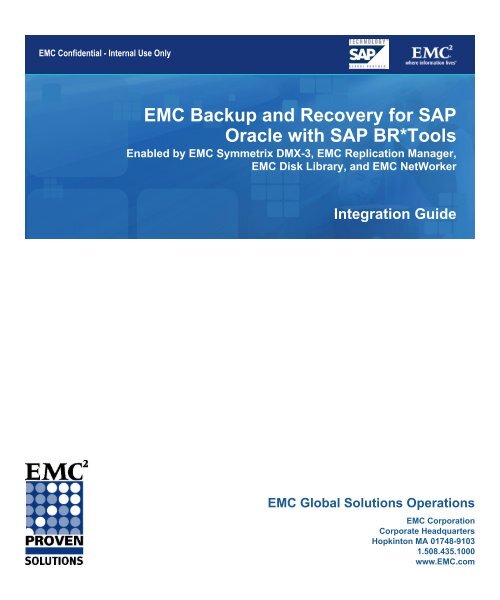EMC Backup and Recovery for SAP Oracle and SAP BRTools ...
EMC Backup and Recovery for SAP Oracle and SAP BRTools ...
EMC Backup and Recovery for SAP Oracle and SAP BRTools ...
You also want an ePaper? Increase the reach of your titles
YUMPU automatically turns print PDFs into web optimized ePapers that Google loves.
<strong>EMC</strong> Confidential - Internal Use Only<br />
<strong>EMC</strong> <strong>Backup</strong> <strong>and</strong> <strong>Recovery</strong> <strong>for</strong> <strong>SAP</strong><br />
<strong>Oracle</strong> with <strong>SAP</strong> BR*Tools<br />
Enabled by <strong>EMC</strong> Symmetrix DMX-3, <strong>EMC</strong> Replication Manager,<br />
<strong>EMC</strong> Disk Library, <strong>and</strong> <strong>EMC</strong> NetWorker<br />
Integration Guide<br />
<strong>EMC</strong> Global Solutions Operations<br />
<strong>EMC</strong> Corporation<br />
Corporate Headquarters<br />
Hopkinton MA 01748-9103<br />
1.508.435.1000<br />
www.<strong>EMC</strong>.com
Copyright <strong>and</strong> Trademark In<strong>for</strong>mation<br />
<strong>EMC</strong> Confidential - Internal Use Only<br />
Copyright © 2008 <strong>EMC</strong> Corporation. All rights reserved.<br />
Published March 2008<br />
<strong>EMC</strong> believes the in<strong>for</strong>mation in this publication is accurate as of its publication date. The in<strong>for</strong>mation is subject<br />
to change without notice.<br />
THE INFORMATION IN THIS PUBLICATION IS PROVIDED “AS IS.” <strong>EMC</strong> CORPORATION MAKES NO<br />
REPRESENTATIONS OR WARRANTIES OF ANY KIND WITH RESPECT TO THE INFORMATION IN<br />
THIS PUBLICATION, AND SPECIFICALLY DISCLAIMS IMPLIED WARRANTIES OF<br />
MERCHANTABILITY OR FITNESS FOR A PARTICULAR PURPOSE.<br />
Use, copying, <strong>and</strong> distribution of any <strong>EMC</strong> software described in this publication requires an applicable software<br />
license.<br />
For the most up-to-date listing of <strong>EMC</strong> product names, see <strong>EMC</strong> Corporation Trademarks on <strong>EMC</strong>.com.<br />
All other trademarks used herein are the property of their respective owners.<br />
<strong>EMC</strong> <strong>Backup</strong> <strong>and</strong> <strong>Recovery</strong> <strong>for</strong> <strong>SAP</strong> <strong>Oracle</strong> with <strong>SAP</strong> BR*Tools Enabled by <strong>EMC</strong> Symmetrix DMX-3, <strong>EMC</strong><br />
Replication Manager, <strong>EMC</strong> Disk Library, <strong>and</strong> <strong>EMC</strong> NetWorker Integration Guide<br />
P/N H4256<br />
2<br />
<strong>EMC</strong> <strong>Backup</strong> <strong>and</strong> <strong>Recovery</strong> <strong>for</strong> <strong>SAP</strong> <strong>Oracle</strong> with <strong>SAP</strong> BR*Tools Integration Guide
<strong>EMC</strong> Confidential - Internal Use Only<br />
Contents<br />
About this Document<br />
Purpose .................................................................................................. 5<br />
Audience................................................................................................ 5<br />
Scope ..................................................................................................... 6<br />
Related documents ................................................................................ 6<br />
Chapter 1<br />
Chapter 2<br />
Solution Overview<br />
The business challenge .......................................................................... 8<br />
The technology solution ........................................................................ 8<br />
Solution components ............................................................................. 9<br />
Physical architecture .............................................................................. 9<br />
Hardware <strong>and</strong> software resources ........................................................ 11<br />
Solution Design<br />
Process overview ................................................................................. 14<br />
Process details ..................................................................................... 14<br />
<strong>EMC</strong> <strong>Backup</strong> <strong>and</strong> <strong>Recovery</strong> <strong>for</strong> <strong>SAP</strong> <strong>Oracle</strong> with <strong>SAP</strong> BR*Tools Integration Guide 3
Contents<br />
<strong>EMC</strong> Confidential - Internal Use Only<br />
Chapter 3<br />
Chapter 4<br />
Chapter 5<br />
Appendix A<br />
Appendix B<br />
Installation <strong>and</strong> Configuration<br />
Prerequisites <strong>and</strong> background in<strong>for</strong>mation .......................................... 18<br />
Configuring the environment <strong>for</strong> use with backup software ............... 18<br />
<strong>Oracle</strong> environment configuration................................................ 18<br />
SSH equivalency configuration.................................................... 19<br />
About the RM CLI replication script............................................ 20<br />
Configuring <strong>EMC</strong> NetWorker ............................................................. 21<br />
Prerequisites ................................................................................. 21<br />
<strong>EMC</strong> NetWorker configuration: Part 1 ........................................ 21<br />
<strong>EMC</strong> NetWorker configuration: Part 2 ........................................ 28<br />
Configuring Symantec Veritas Net<strong>Backup</strong> .......................................... 29<br />
Prerequisites ................................................................................. 29<br />
Symantec Veritas Net<strong>Backup</strong> configuration: Part 1..................... 30<br />
Symantec Veritas Net<strong>Backup</strong> configuration: Part 2..................... 33<br />
Configuring <strong>EMC</strong> Replication Manager ............................................. 34<br />
Configuring RM <strong>for</strong> use with <strong>EMC</strong> NetWorker........................... 35<br />
Configuring RM <strong>for</strong> use with Symantec Veritas Net<strong>Backup</strong>....... 38<br />
Validation<br />
Per<strong>for</strong>ming a backup with <strong>EMC</strong> NetWorker ....................................... 42<br />
Monitoring the backup process .................................................... 42<br />
Preparing <strong>for</strong> restore <strong>and</strong> recovery with <strong>EMC</strong> NetWorker .................. 43<br />
Per<strong>for</strong>ming a backup with Symantec Veritas Net<strong>Backup</strong> ....................44<br />
Monitoring the backup process .................................................... 45<br />
Preparing <strong>for</strong> restore <strong>and</strong> recovery with Symantec Veritas Net<strong>Backup</strong> 46<br />
About archive logs ............................................................................... 47<br />
Backing up archive logs ............................................................... 47<br />
Conclusion<br />
<strong>Recovery</strong> Example<br />
Recovering the database ...................................................................... 52<br />
Restarting <strong>SAP</strong> .................................................................................... 75<br />
Manual <strong>Backup</strong> Example<br />
4<br />
<strong>EMC</strong> <strong>Backup</strong> <strong>and</strong> <strong>Recovery</strong> <strong>for</strong> <strong>SAP</strong> <strong>Oracle</strong> with <strong>SAP</strong> BR*Tools Integration Guide
<strong>EMC</strong> Confidential - Internal Use Only<br />
About this<br />
Document<br />
<strong>EMC</strong>'s commitment to consistently maintain <strong>and</strong> improve quality is led by<br />
the Total Customer Experience (TCE) program, which is driven by Six<br />
Sigma methodologies. As a result, Global Solutions Operations (GSO) has<br />
built customer integration labs to reflect real-world deployments in which<br />
TCE use cases are developed <strong>and</strong> executed. These use cases provide <strong>EMC</strong><br />
with an insight into the challenges currently facing its customers. This<br />
document was produced as part of the <strong>EMC</strong> TCE program by the GSO TCE<br />
Customer Integration Labs working in collaboration with the <strong>EMC</strong> <strong>SAP</strong><br />
Global Practice <strong>and</strong> Center <strong>for</strong> Excellence, <strong>EMC</strong> Engineering, <strong>and</strong> <strong>EMC</strong><br />
technical field consultants.<br />
Purpose<br />
Audience<br />
This document describes the split-mirror based <strong>EMC</strong> <strong>Backup</strong> <strong>and</strong> <strong>Recovery</strong><br />
<strong>for</strong> <strong>SAP</strong> <strong>Oracle</strong> with <strong>SAP</strong> BR*Tools solution. The solution was tested with<br />
<strong>EMC</strong> Replication Manager, <strong>EMC</strong> NetWorker, Symantec Veritas Net<strong>Backup</strong>,<br />
<strong>and</strong> the <strong>SAP</strong> ECC 6 (ERP2005) ABAP stack with <strong>SAP</strong> BR*Tools. The<br />
solution was validated by <strong>EMC</strong> Global Solutions Operations (GSO).<br />
This document is intended <strong>for</strong> <strong>EMC</strong> field personnel <strong>and</strong> account teams as a<br />
guide <strong>for</strong> designing <strong>and</strong> building an automated backup <strong>and</strong> recovery solution<br />
<strong>for</strong> an <strong>SAP</strong> production database by leveraging <strong>EMC</strong> hardware <strong>and</strong> software<br />
in an enterprise environment.<br />
It is assumed the reader is familiar with the following <strong>EMC</strong> <strong>and</strong> <strong>SAP</strong><br />
products:<br />
• <strong>EMC</strong> Symmetrix DMX-3<br />
• <strong>EMC</strong> Disk Library<br />
• <strong>EMC</strong> Replication Manager<br />
• <strong>EMC</strong> TimeFinder<br />
<strong>EMC</strong> <strong>Backup</strong> <strong>and</strong> <strong>Recovery</strong> <strong>for</strong> <strong>SAP</strong> <strong>Oracle</strong> with <strong>SAP</strong> BR*Tools Integration Guide 5
About this Document<br />
<strong>EMC</strong> Confidential - Internal Use Only<br />
• <strong>EMC</strong> NetWorker<br />
• Symantec Veritas Net<strong>Backup</strong><br />
• <strong>SAP</strong> ECC6 (ERP 2005)<br />
Scope<br />
Related<br />
documents<br />
The in<strong>for</strong>mation contained in this document is not intended to replace existing,<br />
detailed product implementation guides or pre-sale site evaluations. The steps<br />
outlined during each stage are high level in nature <strong>and</strong> should be read in<br />
conjunction with the documentation referenced throughout this guide. The setup<br />
of this environment simulates an enterprise environment. It is important to note<br />
that actual customer configurations will be different.<br />
The following <strong>EMC</strong> documents provide additional, relevant in<strong>for</strong>mation:<br />
• <strong>EMC</strong> Replication Manager Support Matrix<br />
• Configuring <strong>Oracle</strong> <strong>for</strong> Use with Replication Manager 5.0 Technical Note<br />
• <strong>EMC</strong> Replication Manager 5.1.0 Product Guide<br />
• <strong>EMC</strong> Replication Manager 5.1.0 Administrator's Guide<br />
• <strong>EMC</strong> Replication Manager 5.1.0 Release Notes<br />
• <strong>EMC</strong> Replication Manager 5.1.0 Online Help<br />
• <strong>EMC</strong> NetWorker Module <strong>for</strong> <strong>SAP</strong> with <strong>Oracle</strong> Release 3.5 Administrator’s<br />
Guide<br />
• <strong>EMC</strong> NetWorker Module <strong>for</strong> <strong>SAP</strong> with <strong>Oracle</strong> Release 3.5 Installation Guide<br />
• <strong>EMC</strong> NetWorker Module <strong>for</strong> <strong>SAP</strong> with <strong>Oracle</strong> Release 3.5 Release Notes<br />
• <strong>EMC</strong> NetWorker Administration Guide<br />
• <strong>EMC</strong> In<strong>for</strong>mation Protection Software Compatibility Guide<br />
The following third-party documents provide additional, relevant in<strong>for</strong>mation:<br />
• Veritas Netbackup <strong>for</strong> <strong>SAP</strong> Administror's Guide (<strong>for</strong> UNIX <strong>and</strong> Linux)<br />
• Veritas TechNote Document - Advanced Client Support in Netbackup <strong>for</strong> <strong>SAP</strong><br />
• Symantec Veritas Netbackup - In<strong>for</strong>mation that Every <strong>SAP</strong> R/3 Administrator<br />
should know<br />
6<br />
<strong>EMC</strong> <strong>Backup</strong> <strong>and</strong> <strong>Recovery</strong> <strong>for</strong> <strong>SAP</strong> <strong>Oracle</strong> with <strong>SAP</strong> BR*Tools Integration Guide
<strong>EMC</strong> Confidential - Internal Use Only<br />
1<br />
Solution<br />
Overview<br />
This chapter includes the following sections:<br />
• The business challenge ............................................................................ 8<br />
• The technology solution........................................................................... 8<br />
• Solution components................................................................................ 9<br />
• Physical architecture ................................................................................ 9<br />
• Hardware <strong>and</strong> software resources .......................................................... 11<br />
<strong>EMC</strong> <strong>Backup</strong> <strong>and</strong> <strong>Recovery</strong> <strong>for</strong> <strong>SAP</strong> <strong>Oracle</strong> with <strong>SAP</strong> BR*Tools Integration Guide 7
Solution Overview<br />
<strong>EMC</strong> Confidential - Internal Use Only<br />
The business challenge<br />
The technology solution<br />
Today <strong>SAP</strong> customers face many challenges trying to meet backup <strong>and</strong> recovery<br />
requirements. Large databases with hundred of gigabytes take an extremely long<br />
time to back up using traditional backup-to-tape methods. If an online backup<br />
must run into busy production hours, this affects overall <strong>SAP</strong> production system<br />
per<strong>for</strong>mance <strong>and</strong> makes it difficult to choose an appropriate point in time if<br />
recovery is needed. System maintenance windows are generally too short to<br />
accommodate a full offline backup, <strong>and</strong> extending <strong>SAP</strong> downtime to per<strong>for</strong>m a<br />
full offline backup is not practical because of the criticality of business uptime.<br />
The optimal solution <strong>for</strong> eliminating offline backups <strong>and</strong> reducing the windows<br />
<strong>for</strong> online backups is to make use of a storage system's split-mirror technology to<br />
make replicas of <strong>SAP</strong> production volumes. The volumes can then be mounted to<br />
another server <strong>and</strong> backed up from there. <strong>SAP</strong> backup (BR*) tools support<br />
split-mirror technology but leave the actual management of that technology to the<br />
storage provider. This can become quite complex <strong>and</strong> error-prone if manual<br />
scripting is used to manage the replicas.<br />
The <strong>EMC</strong> ® <strong>Backup</strong> <strong>and</strong> <strong>Recovery</strong> <strong>for</strong> <strong>SAP</strong> <strong>Oracle</strong> with <strong>SAP</strong> BR*Tools solution<br />
integrates <strong>SAP</strong> BR* tools with <strong>EMC</strong> Replication Manager to seamlessly manage<br />
the online creation <strong>and</strong> mounting of replica volumes. This eliminates the need to<br />
develop <strong>and</strong> maintain custom replica scripts <strong>and</strong> offloads the backup from the<br />
production <strong>SAP</strong> server. The solution also supports industry-leading backup<br />
products, such as <strong>EMC</strong> NetWorker ® <strong>and</strong> Symantec Veritas Net<strong>Backup</strong>, to further<br />
automate online backup <strong>and</strong> recovery of the <strong>SAP</strong> <strong>Oracle</strong> database. The solution<br />
also supports the use of <strong>EMC</strong> Disk Library virtual tape library to eliminate the<br />
problems of physical tape backups.<br />
As an additional benefit, the solution makes the production system available on a<br />
secondary system if the primary system becomes unavailable.<br />
8<br />
<strong>EMC</strong> <strong>Backup</strong> <strong>and</strong> <strong>Recovery</strong> <strong>for</strong> <strong>SAP</strong> <strong>Oracle</strong> with <strong>SAP</strong> BR*Tools Integration Guide
<strong>EMC</strong> Confidential - Internal Use Only<br />
Solution components<br />
Solution components<br />
Physical architecture<br />
The <strong>EMC</strong> <strong>Backup</strong> <strong>and</strong> <strong>Recovery</strong> <strong>for</strong> <strong>SAP</strong> <strong>Oracle</strong> with <strong>SAP</strong> BR*Tools<br />
solution includes components from <strong>EMC</strong>, Symantec Veritas, <strong>SAP</strong>, HP, <strong>and</strong><br />
Cisco. This section briefly describes the <strong>EMC</strong>, <strong>SAP</strong>, <strong>and</strong> Symantec Veritas<br />
components. For details on all of the components that make up the solution,<br />
see “Hardware <strong>and</strong> software resources” on page 11.<br />
• <strong>EMC</strong> Symmetrix ® DMX-3<br />
• <strong>EMC</strong> Disk Library<br />
• <strong>EMC</strong> Replication Manager<br />
• <strong>EMC</strong> TimeFinder ®<br />
• <strong>EMC</strong> NetWorker<br />
• Symantec Veritas Net<strong>Backup</strong><br />
• <strong>SAP</strong> ECC 6 IDES ABAP stack<br />
The <strong>EMC</strong> <strong>Backup</strong> <strong>and</strong> <strong>Recovery</strong> <strong>for</strong> <strong>SAP</strong> <strong>Oracle</strong> with <strong>SAP</strong> BR*Tools<br />
solution was validated using both <strong>EMC</strong> NetWorker <strong>and</strong> Symantec Veritas<br />
Net<strong>Backup</strong>. These backup products are certified by <strong>SAP</strong> <strong>and</strong> are typically<br />
used in enterprise <strong>SAP</strong> environments. Figure 1 on page 10 illustrates the<br />
overall physical architecture of the solution.<br />
<strong>EMC</strong> <strong>Backup</strong> <strong>and</strong> <strong>Recovery</strong> <strong>for</strong> <strong>SAP</strong> <strong>Oracle</strong> with <strong>SAP</strong> BR*Tools Integration Guide<br />
9
Solution Overview<br />
<strong>EMC</strong> Confidential - Internal Use Only<br />
<strong>EMC</strong> Replication Manager (Windows)<br />
<strong>Backup</strong> server (Windows)<br />
<strong>SAP</strong><br />
<strong>SAP</strong><br />
<strong>SAP</strong> source (production)<br />
<strong>SAP</strong> target (st<strong>and</strong>by)<br />
<strong>EMC</strong> Disk Library<br />
Ethernet 1 GB/s<br />
Production 2 GB/s FC SAN<br />
<strong>EMC</strong> Symmetrix DMX-3<br />
Figure 1<br />
Overall physical architecture<br />
10<br />
<strong>EMC</strong> <strong>Backup</strong> <strong>and</strong> <strong>Recovery</strong> <strong>for</strong> <strong>SAP</strong> <strong>Oracle</strong> with <strong>SAP</strong> BR*Tools Integration Guide
<strong>EMC</strong> Confidential - Internal Use Only<br />
Hardware <strong>and</strong> software resources<br />
Hardware <strong>and</strong> software resources<br />
The following tables list the hardware <strong>and</strong> software resources used in the<br />
validated solution.<br />
Table 1<br />
Hardware resources<br />
Equipment Quantity Configuration<br />
Storage 1 <strong>EMC</strong> DMX-3 1500<br />
146 GB 15k drives<br />
<strong>SAP</strong> hosts 2 HP RX4640<br />
Four Itanium dual-core CPUs<br />
16 GB RAM<br />
HP-UX 11i v2<br />
RM <strong>and</strong> backup hosts 3 Dell PowerEdge 2650<br />
Two dual-core CPUs<br />
4 GB RAM<br />
Microsoft Windows Server 2003 R2<br />
Two 72 GB drives<br />
Virtual tape (disk) library 1 <strong>EMC</strong> EDL 4200<br />
Table 2<br />
Software resources<br />
Software Version Configuration/comments<br />
HP-UX 11i v2 HP-UX 11.23/IA64 Installed on <strong>SAP</strong> servers<br />
<strong>Oracle</strong> Database 10G Release 2 10.2.0.1 64-bit Installed on <strong>SAP</strong> servers<br />
<strong>SAP</strong> ECC 6 IDES ABAP stack ERP 2005 Installed on <strong>SAP</strong> servers<br />
Microsoft Windows Server 2003 Enterprise R2 32-bit version<br />
<strong>EMC</strong> Replication Manager v5.1<br />
Java JDK v1.4.2.13 Installed on <strong>SAP</strong> source <strong>and</strong> target servers <strong>and</strong> backup<br />
server<br />
<strong>EMC</strong> <strong>Backup</strong> <strong>and</strong> <strong>Recovery</strong> <strong>for</strong> <strong>SAP</strong> <strong>Oracle</strong> with <strong>SAP</strong> BR*Tools Integration Guide<br />
11
Solution Overview<br />
<strong>EMC</strong> Confidential - Internal Use Only<br />
Table 2<br />
Software resources (continued)<br />
Software Version Configuration/comments<br />
<strong>SAP</strong> BR*Tools v.7.0 Included with <strong>SAP</strong> kernel installation<br />
<strong>EMC</strong> NetWorker Server v.7.4 Installed on backup server<br />
NetWorker agent <strong>for</strong> HP-UX installed on <strong>SAP</strong> source <strong>and</strong><br />
target servers<br />
<strong>SAP</strong> agent installed on <strong>SAP</strong> source <strong>and</strong> target servers<br />
NetWorker Storage Node installed on <strong>SAP</strong> source <strong>and</strong> target<br />
servers<br />
Symantec Veritas Net<strong>Backup</strong> Server v6.0 Installed on backup server<br />
Net<strong>Backup</strong> agent <strong>for</strong> HP-UX installed on <strong>SAP</strong> source <strong>and</strong><br />
target servers<br />
<strong>SAP</strong> agent installed on <strong>SAP</strong> source <strong>and</strong> target servers<br />
Net<strong>Backup</strong> Media Server installed on <strong>SAP</strong> source <strong>and</strong> target<br />
servers<br />
12<br />
<strong>EMC</strong> <strong>Backup</strong> <strong>and</strong> <strong>Recovery</strong> <strong>for</strong> <strong>SAP</strong> <strong>Oracle</strong> with <strong>SAP</strong> BR*Tools Integration Guide
<strong>EMC</strong> Confidential - Internal Use Only<br />
2<br />
Solution Design<br />
This chapter includes the following sections:<br />
• Process overview ................................................................................... 14<br />
• Process details........................................................................................ 14<br />
<strong>EMC</strong> <strong>Backup</strong> <strong>and</strong> <strong>Recovery</strong> <strong>for</strong> <strong>SAP</strong> <strong>Oracle</strong> with <strong>SAP</strong> BR*Tools Integration Guide 13
Solution Design<br />
<strong>EMC</strong> Confidential - Internal Use Only<br />
Process overview<br />
Process details<br />
The <strong>EMC</strong> <strong>Backup</strong> <strong>and</strong> <strong>Recovery</strong> <strong>for</strong> <strong>SAP</strong> <strong>Oracle</strong> with <strong>SAP</strong> BR*Tools solution<br />
automates the entire online backup process <strong>and</strong> allows it to be initiated from the<br />
backup server. The automated process includes synchronizing <strong>and</strong> splitting the<br />
production source mirror, mounting the mirror to the target using RM CLI, <strong>and</strong><br />
backing up the replica to EDL using <strong>SAP</strong> BR*Tools <strong>and</strong> BRBACKUP. The<br />
solution automates the following sequence of events:<br />
1. The administrator initiates the backup job from the backup server, which<br />
then calls BR<strong>Backup</strong> on the <strong>SAP</strong> target host.<br />
2. BR<strong>Backup</strong> integrates with <strong>EMC</strong> Replication Manager, which automatically<br />
creates replicas of the production storage volumes while they remain online<br />
<strong>and</strong> mounts them on a target host, ready <strong>for</strong> backup. The replica volumes<br />
contain a recoverable, point-in-time image of the <strong>SAP</strong> production volumes<br />
3. The backup server backs up the replica volumes to the EDL virtual tape<br />
library.<br />
The recoverable point-in-time image can be restored from EDL to the target<br />
system. Only <strong>SAP</strong> BR*Tools <strong>and</strong> the backup server are required to per<strong>for</strong>m<br />
recovery from EDL to the <strong>SAP</strong> target (st<strong>and</strong>by) system.<br />
Following the restore operation, the database can be fully recovered to a specific<br />
point in time on the target system by copying the archive logs from source to<br />
target <strong>and</strong> applying them on the target. If a decision is then made to overwrite<br />
production, replication from target to source can be per<strong>for</strong>med.<br />
Figure 2 on page 15 illustrates the backup scenario; Figure 3 on page 16 depicts<br />
the recover/restore scenario. A step-by-step description of each process follows<br />
each figure.<br />
14<br />
<strong>EMC</strong> <strong>Backup</strong> <strong>and</strong> <strong>Recovery</strong> <strong>for</strong> <strong>SAP</strong> <strong>Oracle</strong> with <strong>SAP</strong> BR*Tools Integration Guide
<strong>EMC</strong> Confidential - Internal Use Only<br />
Process details<br />
<strong>EMC</strong> Replication Manager (Windows)<br />
<strong>Backup</strong> server (Windows)<br />
4<br />
3 2<br />
1 4<br />
<strong>SAP</strong> source (production)<br />
<strong>SAP</strong><br />
<strong>SAP</strong> target (st<strong>and</strong>by)<br />
<strong>SAP</strong><br />
4<br />
<strong>EMC</strong> Disk Library<br />
St<strong>and</strong>ard<br />
<strong>SAP</strong><br />
Data<br />
<strong>SAP</strong><br />
Data<br />
Mirror<br />
Ethernet 1 GB/s<br />
Production 2 GB/s FC SAN<br />
<strong>EMC</strong> Symmetrix DMX-3<br />
SYM-001454<br />
Figure 2<br />
<strong>Backup</strong> scenario<br />
The backup steps are as follows:<br />
1. The backup is initiated by the <strong>Backup</strong> server, which calls BR<strong>Backup</strong> on<br />
the <strong>SAP</strong> target host.<br />
2. The target host starts BR<strong>Backup</strong>, which puts <strong>Oracle</strong> into Hot <strong>Backup</strong><br />
mode on the source <strong>and</strong> then calls Replication Manager (RM).<br />
3. RM synchronizes <strong>and</strong> splits the source/target mirror, mounts the target<br />
host, <strong>and</strong> returns the call to BR<strong>Backup</strong>.<br />
4. BR<strong>Backup</strong> takes <strong>Oracle</strong> out of Hot <strong>Backup</strong> mode on the source <strong>and</strong><br />
initiates BACKINT. BACKINT then backs up the <strong>SAP</strong> database files on<br />
the target to <strong>EMC</strong> Disk Library <strong>and</strong> updates the file catalog on the<br />
<strong>Backup</strong> server, creating a record of the files that are being backed up.<br />
<strong>EMC</strong> <strong>Backup</strong> <strong>and</strong> <strong>Recovery</strong> <strong>for</strong> <strong>SAP</strong> <strong>Oracle</strong> with <strong>SAP</strong> BR*Tools Integration Guide<br />
15
Solution Design<br />
<strong>EMC</strong> Confidential - Internal Use Only<br />
<strong>EMC</strong> Replication Manager (Windows)<br />
<strong>Backup</strong> server (Windows)<br />
Catalogue<br />
12345<br />
34256<br />
Abcde<br />
3<br />
2<br />
3<br />
Logs<br />
4<br />
1<br />
<strong>SAP</strong><br />
<strong>SAP</strong><br />
<strong>SAP</strong> source (production)<br />
<strong>SAP</strong> target (st<strong>and</strong>by)<br />
<strong>SAP</strong><br />
Data<br />
3<br />
<strong>EMC</strong> Disk Library<br />
Ethernet 1 GB/s<br />
Production 2 GB/s FC SAN<br />
<strong>EMC</strong> Symmetrix DMX-3<br />
SYM-001455<br />
Figure 3<br />
Recover/restore scenario<br />
The recover/restore steps are as follows:<br />
1. An administrator uses BR*Tools or BRRestore to initiate a restore from the<br />
target host.<br />
2. BRRestore locates the backup set that the administrator specified <strong>and</strong><br />
connects to the <strong>Backup</strong> server to locate the files to be restored.<br />
3. The <strong>Backup</strong> server calls the target host to start BACKINT, which initiates the<br />
restore. <strong>EMC</strong> Disk Library restores the appropriate files to the target host.<br />
4. The administrator applies the archive logs from the source to the target,<br />
resulting in a point-in-time recovery of the database.<br />
16<br />
<strong>EMC</strong> <strong>Backup</strong> <strong>and</strong> <strong>Recovery</strong> <strong>for</strong> <strong>SAP</strong> <strong>Oracle</strong> with <strong>SAP</strong> BR*Tools Integration Guide
<strong>EMC</strong> Confidential - Internal Use Only<br />
3<br />
Installation <strong>and</strong><br />
Configuration<br />
This chapter includes the following sections:<br />
• Prerequisites <strong>and</strong> background in<strong>for</strong>mation ............................................ 18<br />
• Configuring the environment <strong>for</strong> use with backup software ................. 18<br />
• Configuring <strong>EMC</strong> NetWorker................................................................ 21<br />
• Configuring Symantec Veritas Net<strong>Backup</strong> ............................................ 29<br />
• Configuring <strong>EMC</strong> Replication Manager................................................ 34<br />
<strong>EMC</strong> <strong>Backup</strong> <strong>and</strong> <strong>Recovery</strong> <strong>for</strong> <strong>SAP</strong> <strong>Oracle</strong> with <strong>SAP</strong> BR*Tools Integration Guide 17
Installation <strong>and</strong> Configuration<br />
<strong>EMC</strong> Confidential - Internal Use Only<br />
Prerequisites <strong>and</strong> background in<strong>for</strong>mation<br />
Be<strong>for</strong>e per<strong>for</strong>ming the configuration tasks provided in this chapter, ensure that<br />
the following components are installed on the appropriate systems. For<br />
in<strong>for</strong>mation on software versions <strong>and</strong> installation locations, refer to “Hardware<br />
<strong>and</strong> software resources” on page 11.<br />
• <strong>SAP</strong> (which includes BR*Tools) is installed on both the source (production)<br />
<strong>and</strong> target (st<strong>and</strong>by) systems. BR*Tools is used only on the target system<br />
within the context of the solution.<br />
• A backup server with software such as <strong>EMC</strong> NetWorker or Symantec Veritas<br />
Net<strong>Backup</strong> is installed.<br />
• A virtual tape library (such as <strong>EMC</strong> Disk Library) or a tape library is<br />
installed in conjunction with the backup server. The library must be visible<br />
from the <strong>EMC</strong> NetWorker Storage Node or Symantec Veritas Net<strong>Backup</strong><br />
Media Server.<br />
• The following backup agents are installed on the appropriate systems:<br />
• NetWorker or Net<strong>Backup</strong> Agent <strong>for</strong> HP-UX on both the source <strong>and</strong> target<br />
• NetWorker or Net<strong>Backup</strong> Agent <strong>for</strong> <strong>SAP</strong> (NW<strong>SAP</strong>) on the target only<br />
• NetWorker Storage Node or Netbackup Media Server on the target only<br />
Configuring the environment <strong>for</strong> use with backup software<br />
<strong>Oracle</strong> environment configuration<br />
This section applies to both types of backup software used to validate the<br />
solution: <strong>EMC</strong> NetWorker <strong>and</strong> Symantec Veritas Net<strong>Backup</strong>.<br />
Per<strong>for</strong>m the following steps to configure the <strong>Oracle</strong> environment <strong>for</strong> use with<br />
<strong>EMC</strong> NetWorker or Symantec Veritas Net<strong>Backup</strong>.<br />
1. (Optional) Upgrade to the most recent version of <strong>SAP</strong> DBA Tools<br />
(BR*Tools). The solution was validated with BR*Tools 7.0 patch 18.<br />
2. (Net<strong>Backup</strong> only) Ensure the <strong>Oracle</strong> pfile.ora <strong>and</strong> spfile.ora<br />
exist on the target system. The DBA can verify or create this file if necessary.<br />
3. Ensure that the <strong>Oracle</strong> listener is running on both the source <strong>and</strong> target.<br />
4. Ensure that the <strong>Oracle</strong> database is down on the target prior to running a<br />
backup or replication.<br />
5. Ensure that the RM client is running on both the source <strong>and</strong> target.<br />
18<br />
<strong>EMC</strong> <strong>Backup</strong> <strong>and</strong> <strong>Recovery</strong> <strong>for</strong> <strong>SAP</strong> <strong>Oracle</strong> with <strong>SAP</strong> BR*Tools Integration Guide
<strong>EMC</strong> Confidential - Internal Use Only<br />
Configuring the environment <strong>for</strong> use with backup software<br />
6. For all files under /oracle///dbs, set permissions to<br />
755 <strong>and</strong> set ownership <strong>for</strong> owner/group to ora:ora.<br />
7. Ensure that the <strong>Oracle</strong> configuration files have the same path location<br />
<strong>and</strong> the same <strong>for</strong>mat as the archive logs. Consult the DBA.<br />
8. Ensure that the tnsnames.ora file on the target system includes an entry<br />
<strong>for</strong> the source system. This is required to put the source <strong>Oracle</strong> database<br />
into hot backup mode prior to replication.<br />
################<br />
# Filename......: tnsnames.ora<br />
# Created.......: created by <strong>SAP</strong> AG, R/3 Rel. >= 6.10<br />
# Name..........:<br />
# Date..........:<br />
# @(#) $Id:<br />
//bc/700-1_REL/src/ins/<strong>SAP</strong>INST/impl/tpls/ora/ind/TNSNAMES.ORA#4 $<br />
################<br />
.WORLD=<br />
(DESCRIPTION =<br />
(ADDRESS_LIST =<br />
(ADDRESS =<br />
(COMMUNITY = <strong>SAP</strong>.WORLD)<br />
(PROTOCOL = TCP)<br />
(HOST = saphp09)
Installation <strong>and</strong> Configuration<br />
<strong>EMC</strong> Confidential - Internal Use Only<br />
About the RM CLI replication script<br />
2. On the target, execute the following comm<strong>and</strong>s:<br />
$ cd /.ssh<br />
$ ssh cat /.ssh/id_rsa.pub >> authorized_keys<br />
$ ssh cat /.ssh/id_dsa.pub >> authorized_keys<br />
$ ssh cat /.ssh/id_rsa.pub >> authorized_keys<br />
$ ssh cat /.ssh/id_dsa.pub >> authorized_keys<br />
$ scp authorized_keys : /.ssh<br />
3. Ensure that user equivalency works on the target nodes:<br />
$ ssh <br />
The custom RM CLI replication script is called splitmirror.sh <strong>and</strong> it is located in<br />
the /oracle/SID//dbs directory.<br />
The script file must have permissions set to 755 <strong>and</strong> ownership set to<br />
ora:dba <strong>for</strong> owner/group.<br />
Note: The script must not generate any text outputs when running with BR<strong>Backup</strong>;<br />
otherwise, BR<strong>Backup</strong> will consider the text outputs as errors <strong>and</strong> the backup will fail. If<br />
the script produces messages to the console, the messsages must be redirected. During<br />
validation testing, stdin <strong>and</strong> stderr messages were redirected to two different files.<br />
The script is as follows:<br />
#!/bin/sh<br />
cd /opt/emc/rm/gui/<br />
./rmcli /oracle///dbs/rmjob.log<br />
2>/oracle///dbs/rmjob.err<br />
connect host= port=65432<br />
login user= password=<br />
run-job name=netbackupJob appset=OraApp<br />
exit<br />
EOF<br />
20<br />
<strong>EMC</strong> <strong>Backup</strong> <strong>and</strong> <strong>Recovery</strong> <strong>for</strong> <strong>SAP</strong> <strong>Oracle</strong> with <strong>SAP</strong> BR*Tools Integration Guide
<strong>EMC</strong> Confidential - Internal Use Only<br />
Configuring <strong>EMC</strong> NetWorker<br />
Configuring <strong>EMC</strong> NetWorker<br />
This section describes configuration tasks <strong>and</strong> their prerequisites.<br />
Configuration instructions are divided into two subsections. The first focuses<br />
on the modification of configuration files <strong>and</strong> file properties, while the<br />
second focuses on configuration tasks per<strong>for</strong>med with the NetWorker<br />
graphical user interface (GUI).<br />
Prerequisites<br />
The following components must be installed prior to configuring <strong>EMC</strong><br />
NetWorker:<br />
• NetWorker Agent <strong>for</strong> HP-UX<br />
• NetWorker Agent <strong>for</strong> <strong>SAP</strong> (NW<strong>SAP</strong>); the installation includes <strong>SAP</strong> files<br />
required by the solution<br />
• NetWorker Storage Node on the <strong>SAP</strong> target host<br />
• Tape or disk library (<strong>for</strong> example, <strong>EMC</strong> Disk Library)<br />
Note: Refer to the <strong>EMC</strong> NetWorker installation documentation <strong>for</strong> detailed<br />
installation instructions.<br />
<strong>EMC</strong> NetWorker configuration: Part 1<br />
To prepare configuration files <strong>and</strong> file properties <strong>for</strong> use with <strong>EMC</strong><br />
NetWorker:<br />
1. Copy the BACKINT utility file from /opt/networker/bin/ to<br />
/usr/sap/SID/SYS/exe/run on the target system. Set permissions to 755<br />
<strong>and</strong> set ownership to root:sys <strong>for</strong> the owner/group.<br />
2. On the target host, copy the sample file initSID.utl from /etc to<br />
/oracle/SID//dbs. Adjust the initSID.utl as follows:<br />
pool = HP10MGroup
Installation <strong>and</strong> Configuration<br />
<strong>EMC</strong> Confidential - Internal Use Only<br />
Note: If the hostname does not include a full domain name, <strong>EMC</strong> NetWorker backup<br />
may fail with an error message similar to the following:<br />
52858 11/30/07 13:42:54 2 0 0 1 14137 0 saphp10 backint<br />
Backint exiting at Nov 30 13:42:54 with fatal error<br />
Parameter Conflict: savegrp "server" is<br />
sap-2650-02.saptce.com, different from init.utl<br />
value sap-2650-02<br />
3. The <strong>SAP</strong> configuration file initSID.sap file is a key part of this solution. The<br />
file integrates BR<strong>Backup</strong>, <strong>EMC</strong> Replication Manager, <strong>and</strong> <strong>EMC</strong> NetWorker.<br />
On the target host, modify the initSID.sap file so that it corresponds to the<br />
following example. Pay particular attention to the lines shown in bold in the<br />
example.<br />
backup_mode = all<br />
restore_mode = all<br />
backup_type = online_split ← specify split mirror backup<br />
backup_dev_type = util_file ← specify to use the NetWorker util file<br />
backup_root_dir = /oracle//sapbackup<br />
stage_root_dir = /oracle//sapbackup<br />
compress = no<br />
compress_cmd = "compress -c $ > $"<br />
uncompress_cmd = "uncompress -c $ > $"<br />
compress_dir = /oracle//sapreorg<br />
archive_function = save<br />
archive_copy_dir = /oracle//sapbackup<br />
archive_stage_dir = /oracle//sapbackup<br />
remote_host = saphp09 ← target<br />
remote_user = ora<br />
tape_copy_cmd = cpio<br />
disk_copy_cmd = copy<br />
stage_copy_cmd = scp<br />
pipe_copy_cmd = rsh<br />
cpio_flags = -ovB<br />
cpio_in_flags = -iuvB<br />
cpio_disk_flags = -pdcu<br />
dd_flags = "obs=64k bs=64k"<br />
dd_in_flags = "ibs=64k bs=64k"<br />
saveset_members = 1<br />
copy_out_cmd = "dd ibs=8k obs=64k of=$"<br />
copy_in_cmd = "dd ibs=64k obs=8k if=$"<br />
rewind = "mt -f $ rew"<br />
rewind_offline = "mt -f $ offl"<br />
tape_pos_cmd = "mt -f $ fsf $"<br />
split_cmd = /oracle///dbs/splitmirror.sh ← RM Script<br />
to split mirror<br />
tape_size = 100G<br />
exec_parallel = 0<br />
22<br />
<strong>EMC</strong> <strong>Backup</strong> <strong>and</strong> <strong>Recovery</strong> <strong>for</strong> <strong>SAP</strong> <strong>Oracle</strong> with <strong>SAP</strong> BR*Tools Integration Guide
<strong>EMC</strong> Confidential - Internal Use Only<br />
Configuring <strong>EMC</strong> NetWorker<br />
tape_address = /dev/rmt/0mn<br />
tape_address_rew = /dev/rmt/0m<br />
volume_archive = (A01, A02, A03, A04, A05,<br />
A06, A07, A08, A09, A10,<br />
A11, A12, A13, A14, A15,<br />
A16, A17, A18, A19, A20,<br />
A21, A22, A23, A24, A25,<br />
A26, A27, A28, A29, A30)<br />
volume_backup = (B01, B02, B03, B04, B05,<br />
B06, B07, B08, B09, B10,<br />
B11, B12, B13, B14, B15,<br />
B16, B17, B18, B19, B20,<br />
B21, B22, B23, B24, B25,<br />
B26, B27, B28, B29, B30)<br />
expir_period = 30<br />
tape_use_count = 100<br />
util_par_file = init.utl<br />
primary_db = <br />
4. In /oracle/SID//dbs, set permissions <strong>for</strong> the splitmirror.sh<br />
script file to 755 <strong>and</strong> set ownership <strong>for</strong> owner/group to root:sys. Note<br />
that the RM login account <strong>and</strong> password are defined in this file.<br />
#!/bin/sh<br />
cd /opt/emc/rm/gui/<br />
./rmcli /oracle///dbs/rmjob.log 2>/oracle///dbs/rmjob.err<br />
connect host= port=65432<br />
login user= password=<br />
run-job name=brbackupJob appset=OraApp<br />
exit<br />
EOF<br />
#<br />
5. The NetWorker configuration file nsrsapsv.cfg controls the way the<br />
NetWorker server connects to the <strong>SAP</strong> system. Since nsrsapsv.cfg uses<br />
the ora account, the NetWorker configuration file must include all<br />
of the environment variable settings of that account, including the<br />
database user ID <strong>and</strong> password (system). To verify the ora<br />
environment variable settings, use the env comm<strong>and</strong>. NetWorker offers<br />
a tool to encrypt the database user (system DBA) <strong>and</strong> the password<br />
listed in nsrsapsv.cfg. The system DBA user <strong>and</strong> password are then<br />
encrypted <strong>and</strong> put at the end of the nsrsapsv.cfg file. By default,<br />
nsrsapsv.cfg is located under /nsr/res <strong>and</strong> is delivered with NW<strong>SAP</strong>. To<br />
encrypt the login in<strong>for</strong>mation, run the nsrsapadm -c /nsr/res/nsrsapsv.cfg<br />
comm<strong>and</strong> <strong>and</strong> respond to the system prompts. Example output is shown<br />
below.<br />
# nsrsapadm -c /nsr/res/nsrsapsv.cfg<br />
Enter Operating System username: ora<br />
<strong>EMC</strong> <strong>Backup</strong> <strong>and</strong> <strong>Recovery</strong> <strong>for</strong> <strong>SAP</strong> <strong>Oracle</strong> with <strong>SAP</strong> BR*Tools Integration Guide<br />
23
Installation <strong>and</strong> Configuration<br />
<strong>EMC</strong> Confidential - Internal Use Only<br />
Enter password:<br />
Confirm password:<br />
32422:(pid 27719):Parameter OS_USR_PASSWD in configuration file<br />
/nsr/res/nsrsapsv.cfg is updated<br />
Is <strong>Oracle</strong> Database Authentication used? : y<br />
Enter <strong>Oracle</strong> Database username: system<br />
Enter password:<br />
Confirm password:<br />
32422:(pid 27719):Parameter ORACLE_USR_PASSWD in configuration file<br />
/nsr/res/nsrsapsv.cfg is updated<br />
#<br />
An example of nsrsapsv.cfg is shown below. Lines shown in bold are<br />
especially important within the context of the solution.<br />
#<br />
# This is the sample nsrsapsv.cfg file.<br />
#<br />
# This file contains settings <strong>for</strong> the NetWorker Module <strong>for</strong> <strong>SAP</strong> with<br />
# <strong>Oracle</strong> (a.k.a. NM<strong>SAP</strong>) used during scheduled backups.<br />
#<br />
# Note: Comments have a "#" in the first column.<br />
#<br />
########################################################################<br />
###<br />
# BR_EXEC specifies the comm<strong>and</strong> that nsrsapsv will execute. The BR_EXEC<br />
# parameter can be any valid brbackup or brarchive comm<strong>and</strong>, including<br />
# any comm<strong>and</strong> line options. If a username <strong>and</strong> password are required to<br />
# execute the comm<strong>and</strong>, they should be encrypted into this file using the<br />
# nsrsapsv -c comm<strong>and</strong>, rather than using the -u option in this parameter.<br />
# For more in<strong>for</strong>mation about when the username <strong>and</strong> password are required,<br />
# <strong>and</strong> how to encrypt them into this file, see the <strong>EMC</strong> NetWorker Module<br />
# <strong>for</strong> <strong>SAP</strong> with <strong>Oracle</strong> Administrator's Guide.<br />
# This is a required parameter.<br />
#<br />
BR_EXEC=brbackup ← ** BR<strong>Backup</strong> comm<strong>and</strong> is specified here.<br />
# ORACLE_HOME is a required environment variable. This should be set to<br />
the<br />
# value of ORACLE_HOME <strong>for</strong> the <strong>Oracle</strong> instance that will be backed up.<br />
# This is a required parameter.<br />
#<br />
#ORACLE_HOME=/oracle/<br />
ORACLE_HOME=/oracle//<br />
# NLS_LANG is a required environment variable. The <strong>for</strong>mat should be<br />
# LANGUAGE_TERRITORY.CHARACTERSET<br />
# Refer to your <strong>Oracle</strong> documentation <strong>for</strong> more in<strong>for</strong>mation of this<br />
variable.<br />
#<br />
24<br />
<strong>EMC</strong> <strong>Backup</strong> <strong>and</strong> <strong>Recovery</strong> <strong>for</strong> <strong>SAP</strong> <strong>Oracle</strong> with <strong>SAP</strong> BR*Tools Integration Guide
<strong>EMC</strong> Confidential - Internal Use Only<br />
Configuring <strong>EMC</strong> NetWorker<br />
NLS_LANG = AMERICAN_AMERICA.UTF8<br />
# <strong>SAP</strong>_BIN specifies the path to where the BR*Tools executables are<br />
installed.<br />
# This should also be where the backint binary resides. This path will<br />
be<br />
# added to the PATH environment variable so that the BR*Tools <strong>and</strong><br />
backint<br />
# executables can be found.<br />
# This is a required parameter.<br />
#<br />
#<strong>SAP</strong>_BIN=/usr/sap/<strong>SAP</strong>/SYS/exe/run<br />
<strong>SAP</strong>_BIN=/usr/sap//SYS/exe/run<br />
# <strong>SAP</strong>BACKUP specifies the temporary directory <strong>for</strong> the backup logs<br />
should go.<br />
# BR*Tools <strong>and</strong> backint both use this directory to store their temporary<br />
log<br />
# files. On UNIX systems, the default <strong>for</strong> this is<br />
$ORACLE_HOME/sapbackup.<br />
# On Windows, this is a required parameter. On UNIX, this parameter<br />
is only<br />
# required if the default is not $ORACLE_HOME/sapbackup.<br />
#<br />
<strong>SAP</strong>BACKUP=/oracle//sapbackup<br />
# ORACLE_SID specifies the SID of the <strong>Oracle</strong> instances to be backed<br />
up. If<br />
# this parameter is specified here, backint wil use the value of this<br />
# parameter <strong>for</strong> the <strong>Oracle</strong> SID. If this parameter is not specifed<br />
here, the<br />
# <strong>Oracle</strong> SID will be obtained from the save set name you entered when<br />
this<br />
# client was configured in the NetWorker software. For example, if you<br />
# entered backint:<strong>SAP</strong>:online_backup <strong>for</strong> the save set name during client<br />
# configuration <strong>and</strong> you do not specify a value <strong>for</strong> ORACLE_SID in this<br />
file,<br />
# then <strong>SAP</strong> will be used <strong>for</strong> the <strong>Oracle</strong> SID This parameter is only<br />
required<br />
# if you want to override the one specified by the save set name.<br />
#<br />
ORACLE_SID=<br />
DB_SID=<br />
# If RMAN is used <strong>for</strong> backing up database files, set<br />
NSR_<strong>SAP</strong>_USING_RMAN_OPTION<br />
# to 'yes' by uncommenting the following line.<br />
#<br />
# NSR_<strong>SAP</strong>_USING_RMAN_OPTION=yes<br />
# ORACLE_BIN specifies where the <strong>Oracle</strong> binaries are located. This<br />
path will<br />
<strong>EMC</strong> <strong>Backup</strong> <strong>and</strong> <strong>Recovery</strong> <strong>for</strong> <strong>SAP</strong> <strong>Oracle</strong> with <strong>SAP</strong> BR*Tools Integration Guide<br />
25
Installation <strong>and</strong> Configuration<br />
<strong>EMC</strong> Confidential - Internal Use Only<br />
# be appended to the PATH environment variable so that all <strong>Oracle</strong> binaries<br />
can<br />
# be found if needed. The default <strong>for</strong> this will be $ORACLE_HOME/bin.<br />
# This parameter is only required if the <strong>Oracle</strong> binaries are not located in<br />
# $ORACLE_HOME/bin.<br />
#<br />
# ORACLE_BIN=/oracle///bin<br />
dbs_ora_tnsname=<br />
dbs_ora_schema=<strong>SAP</strong>SR3<br />
dbms_type=ORA<br />
# <strong>SAP</strong>ARCH, <strong>SAP</strong>REORG, <strong>SAP</strong>TRACE, <strong>and</strong> <strong>SAP</strong>CHECK are <strong>SAP</strong> environment variables<br />
that<br />
# are normally set in your <strong>SAP</strong> environment on Windows plat<strong>for</strong>ms. These<br />
# environment variables may be required <strong>for</strong> brbackup to run properly on<br />
Windows.<br />
# If these variables are not set on your Windows system, or if they need<br />
to be<br />
# overridden, they should be set here.<br />
#<br />
# <strong>SAP</strong>ARCH=/oracle//saparch<br />
# <strong>SAP</strong>REORG=/oracle//sapreorg<br />
# <strong>SAP</strong>TRACE=/oracle//saptrace<br />
# <strong>SAP</strong>CHECK=/oracle//sapcheck<br />
<strong>SAP</strong>DATA_HOME=/oracle/<br />
SHELL=/usr/bin/sh<br />
# PATH is used to add more search paths to the environment. Anything<br />
specified<br />
# here will be appended to the PATH environment variable. You may specify<br />
as<br />
# many PATH variables as you desire. You may specify multiple search<br />
paths,<br />
# using either one of the following methods:<br />
#<br />
# PATH=/export/home/dir1:/export/home/dir2:/home/dir1/dir2/dir3<br />
#<br />
# or<br />
#<br />
# PATH=/export/home/dir1<br />
# PATH=/export/home/dir2<br />
PATH=/opt/ssh/bin<br />
PATH=/opt/emc/rm/client/bin<br />
PATH=PATH=/oracle///bin:/oracle/:/usr/sap//SYS/exe/run:/usr/bin:/usr/ccs/<br />
bin:/usr/contrib/bin:/usr/contrib/Q4/bin:/opt/ipf/bin:/opt/hparray/bi<br />
n:/opt/nettladm/bin:/opt/fcms/bin:/opt/sas/bin:/usr/bin/X11:/opt/resm<br />
on/bin:/usr/contrib/kwdb/bin:/opt/wbem/bin:/opt/wbem/sbin:/opt/graphi<br />
cs/common/bin:/opt/sfm/bin:/opt/upgrade/bin:/opt/ssh/bin:/opt/mx/bin:<br />
/opt/sec_mgmt/bastille/bin:/opt/dsau/bin:/opt/dsau/sbin:/opt/firefox:<br />
/opt/gnome/bin:/opt/ignite/bin:/opt/mozilla:/opt/perl/bin:/opt/sec_mg<br />
mt/spc/bin:/opt/java1.4/jre/bin:/opt/spb/bin:/opt/hpsmh/bin:/opt/thun<br />
derbird:/opt/gwlm/bin:/usr/contrib/bin/X11:/opt/networker/bin<br />
26<br />
<strong>EMC</strong> <strong>Backup</strong> <strong>and</strong> <strong>Recovery</strong> <strong>for</strong> <strong>SAP</strong> <strong>Oracle</strong> with <strong>SAP</strong> BR*Tools Integration Guide
<strong>EMC</strong> Confidential - Internal Use Only<br />
Configuring <strong>EMC</strong> NetWorker<br />
#<br />
# This is an optional parameter.<br />
# Any _path= pair. This parameter can be used to append<br />
values<br />
# to an environment variable named _path (<strong>for</strong> example,<br />
LD_LIBRARY_PATH).<br />
# If an environment variable with this name already exists, then the<br />
value<br />
# listed here will be appended to the existing value <strong>for</strong> this<br />
environment<br />
# variable. If an environment variable with this name does not exist,<br />
it will<br />
# be created.<br />
# For example:<br />
#<br />
#<br />
LD_LIBRARY_PATH=/export/home/oracle/product/8.1.5/lib:/usr/openwin<br />
/lib<br />
#<br />
# This is an optional parameter.<br />
DIR_LIBRARY=/usr/sap//SYS/exe/run<br />
SHLIB_PATH=/usr/sap//SYS/exe/run:/oracle///lib<br />
# Any = pair. This parameter can be used to add any<br />
environment<br />
# variable named . You may specify any name=value pair. If the<br />
# environment variable specified by name already exists, then it will<br />
be<br />
# overwritten. For example:<br />
#<br />
# BR_TRACE=1<br />
#<br />
# will set the BR_TRACE environment variable equal to 1 in your<br />
environment,<br />
# which will instruct brbackup or brarchive to print out additional<br />
trace<br />
# in<strong>for</strong>mation. This will override any other setting <strong>for</strong> BR_TRACE.<br />
#<br />
# This is an optional parameter.<br />
OS_USR_PASSWD=gsfcu0-mldgcd48 ← orasid account encrypted<br />
ORACLE_USR_PASSWD={xtrbd-mldgcd48 ← orasid password encrypted<br />
#<br />
** Brbackup comm<strong>and</strong> is specified here.<br />
<strong>EMC</strong> <strong>Backup</strong> <strong>and</strong> <strong>Recovery</strong> <strong>for</strong> <strong>SAP</strong> <strong>Oracle</strong> with <strong>SAP</strong> BR*Tools Integration Guide<br />
27
Installation <strong>and</strong> Configuration<br />
<strong>EMC</strong> Confidential - Internal Use Only<br />
<strong>EMC</strong> NetWorker configuration: Part 2<br />
To per<strong>for</strong>m configuration tasks with the <strong>EMC</strong> NetWorker GUI:<br />
1. Open NetWorker Administration Console.<br />
2. At the top of the page select Configuration, exp<strong>and</strong> Groups, right-click the<br />
appropriate group (or create a new group) <strong>and</strong> select Properties.<br />
3. On the Advanced tab, select Manual Restart under Options <strong>and</strong> change the<br />
Client Retries setting to 0. Otherwise, if a backup fails, multiple log files will<br />
be generated. Also, because multiple components are involved, manual<br />
intervention may be required. Thus, retrying automatically is unlikely to<br />
work.<br />
4. In the left pane, select Clients <strong>and</strong> create an entry <strong>for</strong> the <strong>SAP</strong> target client or,<br />
if the entry already exists, double-click it to view its properties.<br />
5. On the General tab, ensure that the Save set includes the entry backint:<br />
<strong>and</strong> select the appropriate Group.<br />
6. On the Apps & Modules tab, type the ora userID <strong>and</strong> password of the<br />
<strong>SAP</strong> target host.<br />
7. In the <strong>Backup</strong> Comm<strong>and</strong> field, type nsrsapsv -f /nsr/res/nsrsapsv.cfg. (This<br />
comm<strong>and</strong> will be executed on the target host.)<br />
8. On the Globals (1 of 2) tab, Globals (2 of 2) tab, <strong>and</strong> Info & Licensing tab,<br />
leave the default values unchanged.<br />
9. At the top of the page select Monitoring.<br />
28<br />
<strong>EMC</strong> <strong>Backup</strong> <strong>and</strong> <strong>Recovery</strong> <strong>for</strong> <strong>SAP</strong> <strong>Oracle</strong> with <strong>SAP</strong> BR*Tools Integration Guide
<strong>EMC</strong> Confidential - Internal Use Only<br />
Configuring Symantec Veritas Net<strong>Backup</strong><br />
10. On the Groups tab, ensure that a group appears.<br />
11. On the Devices tab, ensure that all devices are assigned to the Storage<br />
Node on the <strong>SAP</strong> server <strong>and</strong> that all devices are assigned to the same<br />
storage pool.<br />
12. At the top of the page select Media.<br />
13. Select Volumes <strong>and</strong> ensure that the appropriate volumes are set up.<br />
14. At the top of the page select Devices.<br />
15. On the Devices tab <strong>and</strong> ensure that the NetWorker devices on the virtual<br />
disk library are visible from the NetWorker server.<br />
16. On the Storage Nodes tab, ensure that the Storage Node is connected to<br />
the <strong>SAP</strong> target host <strong>and</strong> that the virtual disk library is visible.<br />
Configuring Symantec Veritas Net<strong>Backup</strong><br />
This section describes configuration tasks <strong>and</strong> their prerequisites.<br />
Configuration instructions are divided into two subsections. The first focuses<br />
on the modification of configuration files <strong>and</strong> file properties, while the<br />
second focuses on configuration tasks per<strong>for</strong>med with the Net<strong>Backup</strong><br />
graphical user interface (GUI).<br />
Prerequisites<br />
The following components must be installed prior to configuring Symantec<br />
Veritas Net<strong>Backup</strong>.<br />
• Net<strong>Backup</strong> Agent <strong>for</strong> HP-UX<br />
• Net<strong>Backup</strong> Agent <strong>for</strong> <strong>SAP</strong> (NW<strong>SAP</strong>); the installation includes <strong>SAP</strong><br />
files required by the solution<br />
• Net<strong>Backup</strong> Media Server on the <strong>SAP</strong> target host<br />
• Tape or disk library (<strong>for</strong> example, <strong>EMC</strong> Disk Library)<br />
<strong>EMC</strong> <strong>Backup</strong> <strong>and</strong> <strong>Recovery</strong> <strong>for</strong> <strong>SAP</strong> <strong>Oracle</strong> with <strong>SAP</strong> BR*Tools Integration Guide<br />
29
Installation <strong>and</strong> Configuration<br />
<strong>EMC</strong> Confidential - Internal Use Only<br />
Note: Refer to the Veritas Netbackup Installation Guide <strong>and</strong> Veritas Netbackup <strong>for</strong> <strong>SAP</strong><br />
Administrator's Guide <strong>for</strong> detailed installation instructions.<br />
Symantec Veritas Net<strong>Backup</strong> configuration: Part 1<br />
To prepare configuration files <strong>and</strong> file properties <strong>for</strong> use with Symantec Veritas<br />
Net<strong>Backup</strong>:<br />
1. Copy the BACKINT utility file from /usr/openv/netbackup/bin to<br />
/usr/sap/SID/SYS/exe/run on the target system. Set permissions to 755 <strong>and</strong><br />
set ownership <strong>for</strong> owner/group to root:sys.<br />
2. Copy the Net<strong>Backup</strong> sample <strong>and</strong> script files <strong>for</strong> <strong>SAP</strong>:<strong>Backup</strong> the<br />
/oracle/SID//dbs folder.<br />
$ cd /usr/openv/netbackup/ext/db_ext/sap/scripts<br />
$ cp init* /oracle/SID//dbs<br />
3. Set the ownership <strong>and</strong> privilege parameters <strong>for</strong> initSID.sap <strong>and</strong> initSID.utl.<br />
$ cd /oracle/SID//dbs<br />
$ chown orasid:dba initSID.sap initSID.utl<br />
$ chmod 755 initSID.sap initSID.utl<br />
4. On the target host, copy the sample file initSID.utl from<br />
/usr/openv/netbackup/ext/db_ext/sap/scripts/sap_oracle to<br />
/oracle/SID//dbs. Adjust the initSID.utl as follows:<br />
switch_list /oracle//sapbackup/.switch.lis<br />
switch_sem /oracle//sapbackup/.switch.sem<br />
switch_log /oracle//sapbackup/.switch.log<br />
backint_dir /oracle///dbs ← backint file location<br />
server sap-2650-03.saptce.com ← hostname of the Netbackup server<br />
client saphp08 ←<strong>SAP</strong> target host<br />
drives 4 ← number of drives used <strong>for</strong> backup<br />
policy <strong>SAP</strong><strong>Backup</strong> ← policy name to be used on Netbackup<br />
schedule Default-Application-<strong>Backup</strong><br />
retry_backup 1<br />
fail_backup<br />
5. Copy the Symantec Veritas Net<strong>Backup</strong> script (supplied by Symantec<br />
Veritas), sap_online_backup, from<br />
/usr/openv/netbackup/ext/db_ext/scripts/sap_oracle to /oracle/SID//dbs. Change permissions to 755 <strong>and</strong> change ownership <strong>for</strong><br />
owner/group to ora:dba.<br />
6. Adjust the sap_online_backup file as indicated by the lines in bold in the<br />
example below.<br />
30<br />
<strong>EMC</strong> <strong>Backup</strong> <strong>and</strong> <strong>Recovery</strong> <strong>for</strong> <strong>SAP</strong> <strong>Oracle</strong> with <strong>SAP</strong> BR*Tools Integration Guide
<strong>EMC</strong> Confidential - Internal Use Only<br />
Configuring Symantec Veritas Net<strong>Backup</strong><br />
Note: The <strong>Oracle</strong> database user (system) login in<strong>for</strong>mation appears in this file.<br />
#!/bin/sh<br />
#bcpyrght<br />
#***************************************************************************<br />
#* $VRTScprght: Copyright 1993 - 2005 VERITAS Software Corporation, All Rights<br />
Reserved $ *<br />
#***************************************************************************<br />
#ecpyrght<br />
#<br />
#NOTE:IF your <strong>SAP</strong> user (in this script orasap) runs in C shell, environmental<br />
#variables can not be exported. In that case, you should modify this script to<br />
#work in your environment. For example:<br />
# <strong>SAP</strong>_SERVER=$<strong>SAP</strong>_SERVER; export <strong>SAP</strong>_SERVER; (Correct <strong>for</strong> Bourne <strong>and</strong> Korn<br />
shells)<br />
# can change into<br />
# setenv <strong>SAP</strong>_SERVER $<strong>SAP</strong>_SERVER; (Correct <strong>for</strong> C shell)<br />
#<br />
#<br />
#This environment variable are created by Netbackup (bphdb)<br />
#<br />
echo "<strong>SAP</strong>_SCHEDULED = $<strong>SAP</strong>_SCHEDULED"<br />
echo "<strong>SAP</strong>_USER_INITIATED = $<strong>SAP</strong>_USER_INITIATED"<br />
echo "<strong>SAP</strong>_SERVER = $<strong>SAP</strong>_SERVER"<br />
echo "<strong>SAP</strong>_POLICY = $<strong>SAP</strong>_POLICY"<br />
RETURN_STATUS=0<br />
# <strong>SAP</strong>_ENV - Holds environmental variables.<br />
<strong>SAP</strong>_ENV=""<br />
#<br />
# If <strong>SAP</strong>_SERVER exists then export it to make it available to backint.<br />
#<br />
if [ -n "$<strong>SAP</strong>_SERVER" ]<br />
then<br />
<strong>SAP</strong>_ENV="$<strong>SAP</strong>_ENV <strong>SAP</strong>_SERVER=$<strong>SAP</strong>_SERVER; export <strong>SAP</strong>_SERVER;"<br />
#if <strong>Oracle</strong> DBA acount(orasap user) uses C Shell,comment the above line <strong>and</strong><br />
uncomment the next line<br />
# <strong>SAP</strong>_ENV="$<strong>SAP</strong>_ENV setenv <strong>SAP</strong>_SERVER $<strong>SAP</strong>_SERVER;"<br />
fi<br />
#<br />
# If <strong>SAP</strong>_POLICY exists then export it to make it available to backint.<br />
#<br />
if [ -n "$<strong>SAP</strong>_POLICY" ]<br />
then<br />
<strong>SAP</strong>_ENV="$<strong>SAP</strong>_ENV <strong>SAP</strong>_POLICY=$<strong>SAP</strong>_POLICY; export <strong>SAP</strong>_POLICY;"<br />
#if <strong>Oracle</strong> DBA account(orasap user) uses C Shell, comment the above line <strong>and</strong><br />
uncomment the next line<br />
# <strong>SAP</strong>_ENV="$<strong>SAP</strong>_ENV setenv <strong>SAP</strong>_POLICY $<strong>SAP</strong>_POLICY;"<br />
fi<br />
#<br />
# Full online backup with dynamic BEGIN/END BACKUP switch<br />
#<br />
<strong>EMC</strong> <strong>Backup</strong> <strong>and</strong> <strong>Recovery</strong> <strong>for</strong> <strong>SAP</strong> <strong>Oracle</strong> with <strong>SAP</strong> BR*Tools Integration Guide<br />
31
Installation <strong>and</strong> Configuration<br />
<strong>EMC</strong> Confidential - Internal Use Only<br />
CMD_LINE="$<strong>SAP</strong>_ENV brbackup -c -d util_file_online -u system/ -m all"<br />
#<br />
# The username on the "su" comm<strong>and</strong> needs to be replaced with the correct user<br />
# name.<br />
#<br />
echo "Execute $CMD_LINE"<br />
su - ora -c "$CMD_LINE"
<strong>EMC</strong> Confidential - Internal Use Only<br />
Configuring Symantec Veritas Net<strong>Backup</strong><br />
remote_host = saphp09<br />
remote_user = ora<br />
stage_copy_cmd = scp<br />
pipe_copy_cmd = rsh<br />
split_cmd = /oracle///dbs/splitmirror.sh ← RM<br />
script to sync <strong>and</strong> split<br />
expir_period = 30<br />
tape_use_count = 100<br />
util_par_file = init.utl<br />
primary_db = <br />
Symantec Veritas Net<strong>Backup</strong> configuration: Part 2<br />
To per<strong>for</strong>m configuration tasks with the Symantec Veritas Net<strong>Backup</strong> GUI:<br />
1. Open Net<strong>Backup</strong> Administration Console.<br />
2. In the left pane, exp<strong>and</strong> Net<strong>Backup</strong> Management <strong>and</strong> Policies.<br />
3. Right-click the <strong>SAP</strong> policy <strong>and</strong> select Properties.<br />
4. On Attributes tab, select the options shown above.<br />
5. On the Schedules tab, ensure that schedules are enabled all the time.<br />
6. On the Clients tab, verify that the <strong>SAP</strong> server is listed.<br />
<strong>EMC</strong> <strong>Backup</strong> <strong>and</strong> <strong>Recovery</strong> <strong>for</strong> <strong>SAP</strong> <strong>Oracle</strong> with <strong>SAP</strong> BR*Tools Integration Guide<br />
33
Installation <strong>and</strong> Configuration<br />
<strong>EMC</strong> Confidential - Internal Use Only<br />
7. On the <strong>Backup</strong> Selections tab, ensure that the full path to the splitmirror.sh<br />
script is specified.<br />
Note: For troubleshooting, this script can be run manually from the backup host.<br />
8. In the left pane, exp<strong>and</strong> Host Properties, select Media Server, <strong>and</strong> verify that<br />
the <strong>SAP</strong> system <strong>and</strong> the backup server (Net<strong>Backup</strong>) are listed.<br />
Configuring <strong>EMC</strong> Replication Manager<br />
This section provides condensed procedures <strong>for</strong> configuring <strong>EMC</strong> Replication<br />
Manager (RM) <strong>for</strong> use with <strong>EMC</strong> NetWorker <strong>and</strong> Symantec Veritas Net<strong>Backup</strong>.<br />
For detailed in<strong>for</strong>mation about configuring RM, refer to the following <strong>EMC</strong><br />
documents:<br />
• Configuring <strong>Oracle</strong> <strong>for</strong> Use with Replication Manager 5.0 Technical Note<br />
• <strong>EMC</strong> Replication Manager 5.1.0 Product Guide<br />
• <strong>EMC</strong> Replication Manager 5.1.0 Administrator's Guide<br />
• <strong>EMC</strong> Replication Manager 5.1.0 Release Notes<br />
34<br />
<strong>EMC</strong> <strong>Backup</strong> <strong>and</strong> <strong>Recovery</strong> <strong>for</strong> <strong>SAP</strong> <strong>Oracle</strong> with <strong>SAP</strong> BR*Tools Integration Guide
<strong>EMC</strong> Confidential - Internal Use Only<br />
Configuring <strong>EMC</strong> Replication Manager<br />
Configuring RM <strong>for</strong> use with <strong>EMC</strong> NetWorker<br />
Per<strong>for</strong>m the following steps to configure RM <strong>for</strong> use with <strong>EMC</strong> NetWorker.<br />
1. Install the <strong>Oracle</strong> HP-UX RM agent on the source <strong>and</strong> target systems.<br />
2. Add the <strong>SAP</strong> hosts to the Hosts section in Replication Manager Console.<br />
3. Create a storage pool of a suitable size <strong>and</strong> number of devices, <strong>and</strong><br />
ensure that it is visible to the target host. This is the pool that will<br />
contain the database replica.<br />
Note: RM can find suitable devices <strong>for</strong> the replica, but it is recommended to<br />
create the pool manually so that you can retain control over which devices are<br />
used.<br />
4. Create an application set. Ensure that the entire <strong>Oracle</strong> database is<br />
selected <strong>for</strong> replication.<br />
Create an RM job<br />
To define an RM job to per<strong>for</strong>m replication from the source to target system:<br />
1. Select the application set created previously.<br />
2. Enter a job name.<br />
3. Select an appropriate replication technology: either TimeFinder/Mirror<br />
or TimeFinder/Clone.<br />
Note: The solution was validated using TimeFinder/Mirror with <strong>EMC</strong><br />
NetWorker <strong>and</strong> TimeFinder/Clone with Symantec Veritas Net<strong>Backup</strong>. Either<br />
technology should work with either backup product.<br />
4. Specify an appropriate retention period or replica count.<br />
5. In Advanced Replication Settings, select Use Consistent Split.<br />
6. Under Consistency Method, select Online Without Hot <strong>Backup</strong> Mode.<br />
<strong>EMC</strong> <strong>Backup</strong> <strong>and</strong> <strong>Recovery</strong> <strong>for</strong> <strong>SAP</strong> <strong>Oracle</strong> with <strong>SAP</strong> BR*Tools Integration Guide<br />
35
Installation <strong>and</strong> Configuration<br />
<strong>EMC</strong> Confidential - Internal Use Only<br />
7. Click OK, <strong>and</strong> click Next.<br />
8. Select an appropriate storage pool.<br />
9. On the Mount Options page, select Mount the Replica.<br />
36<br />
<strong>EMC</strong> <strong>Backup</strong> <strong>and</strong> <strong>Recovery</strong> <strong>for</strong> <strong>SAP</strong> <strong>Oracle</strong> with <strong>SAP</strong> BR*Tools Integration Guide
<strong>EMC</strong> Confidential - Internal Use Only<br />
Configuring <strong>EMC</strong> Replication Manager<br />
10. Under <strong>Oracle</strong> , select Recover the Database.<br />
11. Ensure that the following values are present under Recover the<br />
Database:<br />
• Fail Mount if SID exists: No<br />
• Recover Type: Prepare only<br />
• Run recover as OS user: ora<br />
• OS user password: <br />
• ORACLE_Home: <br />
• Database Name: Use original name<br />
• SID name: Use original name<br />
12. On the Starting the Job page, select Manually or Using a Third Party<br />
Scheduler.<br />
13. On the Users to be Notified page, specify any users to be notified <strong>and</strong><br />
click Next.<br />
14. On the Completing the Job page, select all settings <strong>and</strong> click Finish.<br />
<strong>EMC</strong> <strong>Backup</strong> <strong>and</strong> <strong>Recovery</strong> <strong>for</strong> <strong>SAP</strong> <strong>Oracle</strong> with <strong>SAP</strong> BR*Tools Integration Guide<br />
37
Installation <strong>and</strong> Configuration<br />
<strong>EMC</strong> Confidential - Internal Use Only<br />
Test the RM job<br />
To test the RM job you just created:<br />
1. In Replication Manager Console, navigate to Jobs.<br />
2. Right-click the job <strong>and</strong> select Run.<br />
Configuring RM <strong>for</strong> use with Symantec Veritas Net<strong>Backup</strong><br />
Per<strong>for</strong>m the following steps to configure RM <strong>for</strong> use with Symantec Veritas<br />
Net<strong>Backup</strong>.<br />
1. Install the <strong>Oracle</strong> HP-UX RM agent on the source <strong>and</strong> target systems.<br />
2. Add the <strong>SAP</strong> hosts to the Hosts section in Replication Manager Console.<br />
3. Create a storage pool of a suitable size <strong>and</strong> number of devices, <strong>and</strong> ensure<br />
that it is visible to the target host. This is the pool that will contain the<br />
database replica.<br />
Note: RM can find suitable devices <strong>for</strong> the replica, but it is recommended to create<br />
the pool manually so that you can retain control over which devices are used.<br />
4. Create an application set. Ensure that the entire <strong>Oracle</strong> database is selected<br />
<strong>for</strong> replication.<br />
Create an RM job<br />
To define an RM job to per<strong>for</strong>m replication from the source to target system:<br />
1. Select the application set created previously.<br />
2. Enter a job name.<br />
3. Select an appropriate replication technology: either TimeFinder/Mirror or<br />
TimeFinder/Clone.<br />
Note: The solution was validated using TimeFinder/Mirror with <strong>EMC</strong> NetWorker <strong>and</strong><br />
TimeFinder/Clone with Symantec Veritas Net<strong>Backup</strong>. Either technology should work<br />
with either backup product.<br />
4. Specify an appropriate retention period or replica count.<br />
5. In Advanced Replication Settings, select Use Consistent Split.<br />
6. Under Consistency Method, select Online Without Hot <strong>Backup</strong> Mode.<br />
38<br />
<strong>EMC</strong> <strong>Backup</strong> <strong>and</strong> <strong>Recovery</strong> <strong>for</strong> <strong>SAP</strong> <strong>Oracle</strong> with <strong>SAP</strong> BR*Tools Integration Guide
<strong>EMC</strong> Confidential - Internal Use Only<br />
Configuring <strong>EMC</strong> Replication Manager<br />
7. Click OK, <strong>and</strong> click Next.<br />
8. Select an appropriate storage pool.<br />
9. On the Mount Options page, select Mount the Replica.<br />
10. Under the <strong>Oracle</strong> SID, deselect Recover the Database.<br />
Note: If Recover the Database is selected, the <strong>Oracle</strong> SPFile is deleted from the<br />
<strong>Oracle</strong> database <strong>and</strong> the backup fails. This was observed only with Netbackup;<br />
the issue was not observed with NetWorker.<br />
<strong>EMC</strong> <strong>Backup</strong> <strong>and</strong> <strong>Recovery</strong> <strong>for</strong> <strong>SAP</strong> <strong>Oracle</strong> with <strong>SAP</strong> BR*Tools Integration Guide<br />
39
Installation <strong>and</strong> Configuration<br />
<strong>EMC</strong> Confidential - Internal Use Only<br />
11. On the Starting the Job page, select Manually or Using a Third Party<br />
Scheduler.<br />
12. On the Users to be Notified page, specify any users to be notified <strong>and</strong> click<br />
Next.<br />
13. On the Completing the Job page, select all settings <strong>and</strong> click Finish.<br />
Test the RM job<br />
It is important to verify that the RM job created using the RM graphical user<br />
interface works be<strong>for</strong>e using the custom RM CLI replication script.<br />
To test the RM job you just created:<br />
1. In Replication Manager Console, navigate to Jobs.<br />
2. Right-click the job <strong>and</strong> select Run.<br />
40<br />
<strong>EMC</strong> <strong>Backup</strong> <strong>and</strong> <strong>Recovery</strong> <strong>for</strong> <strong>SAP</strong> <strong>Oracle</strong> with <strong>SAP</strong> BR*Tools Integration Guide
<strong>EMC</strong> Confidential - Internal Use Only<br />
4<br />
Validation<br />
This chapter includes the following sections:<br />
• Per<strong>for</strong>ming a backup with <strong>EMC</strong> NetWorker ......................................... 42<br />
• Preparing <strong>for</strong> restore <strong>and</strong> recovery with <strong>EMC</strong> NetWorker .................... 43<br />
• Per<strong>for</strong>ming a backup with Symantec Veritas Net<strong>Backup</strong>...................... 44<br />
• Preparing <strong>for</strong> restore <strong>and</strong> recovery with Symantec Veritas Net<strong>Backup</strong>. 46<br />
• About archive logs ................................................................................. 47<br />
<strong>EMC</strong> <strong>Backup</strong> <strong>and</strong> <strong>Recovery</strong> <strong>for</strong> <strong>SAP</strong> <strong>Oracle</strong> with <strong>SAP</strong> BR*Tools Integration Guide 41
Validation<br />
<strong>EMC</strong> Confidential - Internal Use Only<br />
Per<strong>for</strong>ming a backup with <strong>EMC</strong> NetWorker<br />
Use the instructions provided in this section to verify that the installation <strong>and</strong><br />
configuration of the various solution components has been successful.<br />
To per<strong>for</strong>m a backup with <strong>EMC</strong> NetWorker:<br />
1. Open NetWorker Administration Console.<br />
2. At the top of the page select Monitoring.<br />
3. On the Groups tab, right-click the group created <strong>for</strong> <strong>SAP</strong> backup <strong>and</strong> click<br />
Start.<br />
Monitoring the backup process<br />
<strong>EMC</strong> NetWorker does not provide a GUI-based mechanism <strong>for</strong> monitoring the<br />
backup process. To monitor the backup, you can view the following log files:<br />
• Most recent backup ANF file (BR<strong>Backup</strong> log)<br />
• NetWorker log at the OS level<br />
• BACKINT log<br />
• Replication Manager (RM) log<br />
42<br />
<strong>EMC</strong> <strong>Backup</strong> <strong>and</strong> <strong>Recovery</strong> <strong>for</strong> <strong>SAP</strong> <strong>Oracle</strong> with <strong>SAP</strong> BR*Tools Integration Guide
<strong>EMC</strong> Confidential - Internal Use Only<br />
Preparing <strong>for</strong> restore <strong>and</strong> recovery with <strong>EMC</strong> NetWorker<br />
Viewing the ANF file<br />
To view the most recent backup ANF file located in the<br />
/oracle//sapbackup directory:<br />
1. Connect to the <strong>SAP</strong> target host with the ora account.<br />
2. Change directory to /oracle//sapbackup.<br />
3. Type ls -ltr <strong>and</strong> locate the most recent ANF file.<br />
4. Type cat .anf to view the ANF file.<br />
Note: The ANF file will be empty until the replication completes.<br />
Viewing the NetWorker log<br />
To view the NetWorker log at the OS level, navigate to /nsr/applogs on the<br />
target host <strong>and</strong> review the most recent file nsrsapsv._.<br />
Viewing the BACKINT log<br />
To view the BACKINT log, navigate to /nsr/applogs/backint <strong>and</strong> locate the<br />
most recent file backint.log.raw. This raw file is not readable with a text<br />
editor; it can be rendered only with the comm<strong>and</strong> nsr_render_log. The<br />
comm<strong>and</strong> is:<br />
$ nsr_render_log backint..log.raw > log.txt<br />
You can then open the file log.txt with a text file viewer/editor.<br />
Viewing the RM log<br />
To view the RM log, navigate to /tmp or /opt/emc/rm/logs/client <strong>and</strong> locate<br />
the most recent files with names that begin with ERM. You can also view the<br />
log RM from the Replication Manager Console GUI.<br />
Preparing <strong>for</strong> restore <strong>and</strong> recovery with <strong>EMC</strong> NetWorker<br />
Unlike the backup process, restore processes cannot be automated. This is<br />
not a limitation of the backup software. Restore <strong>and</strong> recovery operations<br />
require input from the <strong>SAP</strong> or database administrator, who must specify<br />
which backup set to restore <strong>and</strong> which archive logs to apply <strong>for</strong> point-in-time<br />
recovery.<br />
Note: This section describes how to prepare <strong>for</strong> manual restore <strong>and</strong> recovery on the<br />
<strong>SAP</strong> target system, not the source system.<br />
To prepare <strong>for</strong> manual restore <strong>and</strong> recovery on the target <strong>SAP</strong> system:<br />
1. Ensure that the <strong>Oracle</strong> listener is running on the target.<br />
<strong>EMC</strong> <strong>Backup</strong> <strong>and</strong> <strong>Recovery</strong> <strong>for</strong> <strong>SAP</strong> <strong>Oracle</strong> with <strong>SAP</strong> BR*Tools Integration Guide<br />
43
Validation<br />
<strong>EMC</strong> Confidential - Internal Use Only<br />
2. Ensure that the <strong>SAP</strong> application <strong>and</strong> the <strong>Oracle</strong> database are down.<br />
3. For all files under /oracle///dbs, set permissions to 755<br />
<strong>and</strong> set ownership <strong>for</strong> owner/group to ora:ora.<br />
4. Ensure that there is no access to file systems /oracle//xxx (where xxx<br />
is sapdata, orilog, or mirrorlog). Otherwise, the replication process will fail<br />
because the target system will not be able to unmount the file system.<br />
5. In the tnsnames.ora file on the target, ensure that there is an entry <strong>for</strong> the<br />
target system.<br />
################<br />
# Filename......: tnsnames.ora<br />
# Created.......: created by <strong>SAP</strong> AG, R/3 Rel. >= 6.10<br />
# Name..........:<br />
# Date..........:<br />
# @(#) $Id:<br />
//bc/700-1_REL/src/ins/<strong>SAP</strong>INST/impl/tpls/ora/ind/TNSNAMES.ORA#4 $<br />
################<br />
.WORLD=<br />
(DESCRIPTION =<br />
(ADDRESS_LIST =<br />
(ADDRESS =<br />
(COMMUNITY = <strong>SAP</strong>.WORLD)<br />
(PROTOCOL = TCP)<br />
(HOST = saphp10)
<strong>EMC</strong> Confidential - Internal Use Only<br />
Per<strong>for</strong>ming a backup with Symantec Veritas Net<strong>Backup</strong><br />
3. Right-click the <strong>SAP</strong> policy <strong>and</strong> select Manual <strong>Backup</strong>.<br />
Monitoring the backup process<br />
4. Under Monitoring > Groups, right-click the <strong>SAP</strong> backup group <strong>and</strong> click<br />
Start to start the backup.<br />
Symantec Veritas Net<strong>Backup</strong> does not provide a GUI-based mechanism <strong>for</strong><br />
monitoring the backup process. To monitor the backup, you can view the<br />
following log files:<br />
• Most recent backup ANF file (BR<strong>Backup</strong> log)<br />
• NetWorker log at the OS level<br />
• BACKINT log<br />
• Replication Manager (RM) log<br />
Viewing the ANF file<br />
To view the most recent backup ANF file located in the<br />
/oracle//sapbackup directory:<br />
1. Connect to the <strong>SAP</strong> target host with the ora account.<br />
2. Change directory to /oracle//sapbackup.<br />
3. Type ls -ltr <strong>and</strong> locate the most recent ANF file.<br />
4. Type cat .anf to view the ANF file.<br />
<strong>EMC</strong> <strong>Backup</strong> <strong>and</strong> <strong>Recovery</strong> <strong>for</strong> <strong>SAP</strong> <strong>Oracle</strong> with <strong>SAP</strong> BR*Tools Integration Guide<br />
45
Validation<br />
<strong>EMC</strong> Confidential - Internal Use Only<br />
Note: The ANF file will be empty until the replication completes.<br />
Viewing the BACKINT log<br />
To view the BACKINT log, navigate to /usr/openv/netbackup/logs/backint <strong>and</strong><br />
locate the most recent file log..<br />
Viewing the RM log<br />
To view the RM log, navigate to /tmp <strong>and</strong> locate the most recent files with names<br />
that begin with ERM. You can also view the RM log from the Replication<br />
Manager Console GUI.<br />
Preparing <strong>for</strong> restore <strong>and</strong> recovery with Symantec Veritas<br />
Net<strong>Backup</strong><br />
Unlike the backup process, restore processes cannot be automated. This is not a<br />
limitation of the backup software. Restore <strong>and</strong> recovery operations require input<br />
from the <strong>SAP</strong> or database administrator, who must specify which backup set to<br />
restore <strong>and</strong> which archive logs to apply <strong>for</strong> point-in-time recovery.<br />
Note: This section describes how to prepare <strong>for</strong> manual restore <strong>and</strong> recovery on the <strong>SAP</strong><br />
target system, not the source system.<br />
To prepare <strong>for</strong> manual restore <strong>and</strong> recovery on the target <strong>SAP</strong> system:<br />
1. Ensure that the <strong>Oracle</strong> listener is running on the target.<br />
2. Ensure that the <strong>SAP</strong> application <strong>and</strong> the <strong>Oracle</strong> database are down.<br />
3. For all files under /oracle///dbs, set permissions to 755<br />
<strong>and</strong> set ownership <strong>for</strong> owner/group to ora:ora.<br />
4. Ensure that there is no access to file systems /oracle/SID/xxx (where xxx is<br />
sapdata, orilog, or mirrorlog). Otherwise, the replication process will fail<br />
because the target system will not be able to unmount the file system.<br />
5. In the tnsnames.ora file on the target, ensure that there is an entry <strong>for</strong> the<br />
target system.<br />
################<br />
# Filename......: tnsnames.ora<br />
# Created.......: created by <strong>SAP</strong> AG, R/3 Rel. >= 6.10<br />
# Name..........:<br />
# Date..........:<br />
# @(#) $Id:<br />
//bc/700-1_REL/src/ins/<strong>SAP</strong>INST/impl/tpls/ora/ind/TNSNAMES.ORA#4 $<br />
################<br />
.WORLD=<br />
46<br />
<strong>EMC</strong> <strong>Backup</strong> <strong>and</strong> <strong>Recovery</strong> <strong>for</strong> <strong>SAP</strong> <strong>Oracle</strong> with <strong>SAP</strong> BR*Tools Integration Guide
<strong>EMC</strong> Confidential - Internal Use Only<br />
About archive logs<br />
(DESCRIPTION =<br />
(ADDRESS_LIST =<br />
(ADDRESS =<br />
(COMMUNITY = <strong>SAP</strong>.WORLD)<br />
(PROTOCOL = TCP)<br />
(HOST = saphp10)
Validation<br />
<strong>EMC</strong> Confidential - Internal Use Only<br />
included in the backup job that backs up the database on the target system.<br />
Alternative options to back up the archive logs within the context of this solution<br />
are as follows:<br />
• Run BRArchive continuously on the source system to back up archive logs<br />
as they are generated. The backup agent <strong>and</strong> <strong>SAP</strong> agent must be installed on<br />
the source system. During a restore, the the archive logs are redirected from<br />
the source to the target system.<br />
• Back up the archive logs on the source system using file system backup.<br />
Restore the archive logs to the target system using file system restore. A<br />
backup agent is required only on the source system.<br />
• Transfer the archive logs from the source to the target. This option was used<br />
to validate this solution.<br />
48<br />
<strong>EMC</strong> <strong>Backup</strong> <strong>and</strong> <strong>Recovery</strong> <strong>for</strong> <strong>SAP</strong> <strong>Oracle</strong> with <strong>SAP</strong> BR*Tools Integration Guide
<strong>EMC</strong> Confidential - Internal Use Only<br />
5<br />
Conclusion<br />
This integration guide describes a validated <strong>SAP</strong> ERP production backup<br />
<strong>and</strong> recovery solution <strong>for</strong> <strong>Oracle</strong>. The solution utilizes <strong>SAP</strong> BR*Tools with<br />
split-mirror technology on an <strong>EMC</strong> Symmetrix DMX-3 storage system in<br />
conjunction with <strong>EMC</strong> Replication Manager <strong>and</strong> <strong>EMC</strong> NetWorker or<br />
Symantec Veritas Net<strong>Backup</strong>. The solution provides the following benefits:<br />
• Eliminates manual scripting of replica creation <strong>and</strong> management <strong>and</strong><br />
eliminates the ongoing maintenance of such scripts<br />
• Eliminates downtime caused by offline backups; increases the<br />
availability of the production environment; all systems remain online<br />
during backups<br />
• Eliminates sluggish system per<strong>for</strong>mance associated with conventional<br />
online backups<br />
• Eliminates reliability concerns related to tape backups <strong>and</strong> physical tape<br />
libraries<br />
• Reduces manual intervention required by conventional backup methods;<br />
both backup <strong>and</strong> restore can be administered by a single BASIS<br />
administrator<br />
• Increases the speed of point-in-time recovery, because data retrieval is<br />
faster from disk than from tape<br />
<strong>EMC</strong> can help accelerate assessment, design, implementation, <strong>and</strong><br />
management while lowering the implementation risks <strong>and</strong> cost of creating a<br />
backup <strong>and</strong> recovery solution <strong>for</strong> <strong>SAP</strong> <strong>and</strong> <strong>Oracle</strong> with <strong>SAP</strong> BR*Tools.<br />
To learn more about this <strong>and</strong> other solutions contact an <strong>EMC</strong> representative<br />
or visit www.<strong>EMC</strong>.com/solutions/sap.<br />
<strong>EMC</strong> <strong>Backup</strong> <strong>and</strong> <strong>Recovery</strong> <strong>for</strong> <strong>SAP</strong> <strong>Oracle</strong> with <strong>SAP</strong> BR*Tools Integration Guide 49
Conclusion<br />
<strong>EMC</strong> Confidential - Internal Use Only<br />
50<br />
<strong>EMC</strong> <strong>Backup</strong> <strong>and</strong> <strong>Recovery</strong> <strong>for</strong> <strong>SAP</strong> <strong>Oracle</strong> with <strong>SAP</strong> BR*Tools Integration Guide
A<br />
<strong>Recovery</strong><br />
Example<br />
This appendix provides an example of a complete recovery operation using<br />
the <strong>EMC</strong> <strong>Backup</strong> <strong>and</strong> <strong>Recovery</strong> <strong>for</strong> <strong>SAP</strong> <strong>Oracle</strong> with <strong>SAP</strong> BR*Tools<br />
solution with either <strong>EMC</strong> NetWorker or Symantec Veritas Net<strong>Backup</strong>.<br />
• Recovering the database ........................................................................ 52<br />
• Restarting <strong>SAP</strong>....................................................................................... 75<br />
<strong>EMC</strong> <strong>Backup</strong> <strong>and</strong> <strong>Recovery</strong> <strong>for</strong> <strong>SAP</strong> <strong>Oracle</strong> with <strong>SAP</strong> BR*Tools Integration Guide 51
<strong>Recovery</strong> Example<br />
Recovering the database<br />
BRRECOVER options <strong>for</strong> restore <strong>and</strong> recovery<br />
To recover the database on the target system:<br />
1. Use BR*Tools to restore the database to the target system.<br />
2. Log on to the target system.<br />
3. Start BR*Tools<br />
4. Select option 5: Restore <strong>and</strong> recovery<br />
5. Select option 2: Database point-in-time recovery<br />
6. For option 3, specify system/ as shown below.<br />
1 - BRRECOVER profile (profile) ...... [init.sap]<br />
2 ~ BACKINT/Mount profile (parfile) .. [init.utl]<br />
3 - Database user/password (user) .... [system/********]<br />
4 - <strong>Recovery</strong> interval (interval) ..... [30]<br />
5 - Confirmation mode (confirm) ...... [yes]<br />
6 - Scrolling line count (scroll) .... [20]<br />
7 - Message language (language) ...... [E]<br />
8 - BRRECOVER comm<strong>and</strong> line (comm<strong>and</strong>) . [-p init.sap -r init.utl -t dbpit<br />
-i 30 -s 20 -l E]<br />
St<strong>and</strong>ard keys: c - cont, b - back, s - stop, r - refr, h - help<br />
Press “c” to continue.<br />
BR0280I BRTOOLS time stamp: 2007-12-12 10.36.54<br />
BR0663I Your choice: 'c'<br />
BR0259I Program execution will be continued...<br />
BR0291I BRRECOVER will be started with options '-p init.sap -r init.utl -t<br />
dbpit -i 30 -s 20 -l E'<br />
BR0280I BRTOOLS time stamp: 2007-12-12 10.36.54<br />
BR0670I Enter 'c[ont]' to continue, 'b[ack]' to go back, 's[top]' to abort:<br />
Press “c” to continue.<br />
Database point-in-time recovery main menu<br />
1 = Set point-in-time <strong>for</strong> recovery<br />
2 * Select database backup<br />
3 * Check the status of database files<br />
4 * Restore control files<br />
52<br />
<strong>EMC</strong> <strong>Backup</strong> <strong>and</strong> <strong>Recovery</strong> <strong>for</strong> <strong>SAP</strong> <strong>Oracle</strong> with <strong>SAP</strong> BR*Tools Integration Guide
Recovering the database<br />
5 * Restore data files<br />
6 * Restore split control files<br />
7 * Restore <strong>and</strong> apply incremental backup<br />
8 * Restore <strong>and</strong> apply archivelog files<br />
9 * Open database <strong>and</strong> post-processing<br />
10 * Exit program<br />
11 - Reset program status<br />
St<strong>and</strong>ard keys: c - cont, b - back, s - stop, r - refr, h - help<br />
-------------------------------------------------------------------------------<br />
BR0662I Enter your choice:<br />
Choose option 1 <strong>and</strong> press enter.<br />
-------------------------------------------------------------------------------<br />
Options <strong>for</strong> point-in-time recovery of database <br />
1 # Database instance of archivelog thread (instance) . []<br />
2 ~ Last archivelog sequence to apply (last_seq) ...... [361]<br />
3 ~ Last system change number to apply (last_scn) ..... []<br />
4 ~ End point-in-time <strong>for</strong> recovery (end_pit) .......... []<br />
St<strong>and</strong>ard keys: c - cont, b - back, s - stop, r - refr, h - help<br />
-------------------------------------------------------------------------------<br />
BR0662I Enter your choice:<br />
Choose option 2 <strong>and</strong> specify the last archive log to apply; then press “c” to<br />
continue.<br />
Database point-in-time recovery main menu<br />
1 + Set point-in-time <strong>for</strong> recovery<br />
2 = Select database backup<br />
3 * Check the status of database files<br />
4 * Restore control files<br />
5 * Restore data files<br />
6 * Restore split control files<br />
7 * Restore <strong>and</strong> apply incremental backup<br />
8 * Restore <strong>and</strong> apply archivelog files<br />
9 * Open database <strong>and</strong> post-processing<br />
10 * Exit program<br />
11 - Reset program status<br />
St<strong>and</strong>ard keys: c - cont, b - back, s - stop, r - refr, h - help<br />
-------------------------------------------------------------------------------<br />
BR0662I Enter your choice<br />
Choose option 2.<br />
<strong>EMC</strong> <strong>Backup</strong> <strong>and</strong> <strong>Recovery</strong> <strong>for</strong> <strong>SAP</strong> <strong>Oracle</strong> with <strong>SAP</strong> BR*Tools Integration Guide<br />
53
<strong>Recovery</strong> Example<br />
BR0280I BRRECOVER time stamp: 2007-12-12 10.43.40<br />
BR0663I Your choice: '2'<br />
BR0613I Database instance is shut down<br />
BR0750I Database instance will be mounted now<br />
BR0280I BRRECOVER time stamp: 2007-12-12 10.43.41<br />
BR0670I Enter 'c[ont]' to continue, 'b[ack]' to go back, 's[top]' to abort:<br />
Press “c” to continue.<br />
BR0280I BRRECOVER time stamp: 2007-12-12 10.44.40<br />
BR0257I Your reply: 'c'<br />
BR0259I Program execution will be continued...<br />
BR0280I BRRECOVER time stamp: 2007-12-12 10.44.40<br />
BR0330I Starting <strong>and</strong> mounting database instance ...<br />
BR0280I BRRECOVER time stamp: 2007-12-12 10.44.46<br />
BR0331I Start <strong>and</strong> mount of database instance successful<br />
BR0773W Archivelog entry <strong>for</strong> 'SEQ: 361' not found in V$ARCHIVED_LOG - BRRECOVER will<br />
try to use available redo log files<br />
BR0668I Warnings or errors occurred - you can continue to ignore them or go back to<br />
repeat the last action<br />
BR0280I BRRECOVER time stamp: 2007-12-12 10.44.47<br />
BR0670I Enter 'c[ont]' to continue, 'b[ack]' to go back, 's[top]' to abort:<br />
Ignore the warning/errors <strong>and</strong> Press “c” to continue.<br />
This error was expected since archive log 361 did not exist at the time of the<br />
backup. This archive log was created after the backup.<br />
BR0280I BRRECOVER time stamp: 2007-12-12 10.46.35<br />
BR0257I Your reply: 'c'<br />
BR0259I Program execution will be continued...<br />
BR0699I Reading log file /oracle//sapbackup/back.log ...<br />
BR0280I BRRECOVER time stamp: 2007-12-12 10.46.35<br />
BR0659I List menu 105 + please select one or more entries<br />
-------------------------------------------------------------------------------<br />
Database backups <strong>for</strong> database point-in-time recovery<br />
Pos. Log Start Type Mode Device Rc<br />
1 = bdwtejky.anf 2007-12-05 18.20.16 onl_split all util_file 0<br />
54<br />
<strong>EMC</strong> <strong>Backup</strong> <strong>and</strong> <strong>Recovery</strong> <strong>for</strong> <strong>SAP</strong> <strong>Oracle</strong> with <strong>SAP</strong> BR*Tools Integration Guide
Recovering the database<br />
St<strong>and</strong>ard keys: c - cont, b - back, s - stop, r - refr, h - help<br />
-------------------------------------------------------------------------------<br />
BR0662I Enter your selection:<br />
BR*Tools finds the last good backup set <strong>and</strong> proposes to use it. In this case it<br />
is bdwtejky.anf. Press “c”to continue.<br />
BR0280I BRRECOVER time stamp: 2007-12-12 10.48.27<br />
BR0663I Your selection: 'c'<br />
BR0259I Program execution will be continued...<br />
BR0699I Reading log file /oracle//sapbackup/bdwtejky.anf ...<br />
BR0772I Checking the availability of archivelog files <strong>for</strong> database instance <br />
...<br />
BR0699I Reading log file /oracle//saparch/arch.log <strong>for</strong> device type<br />
DISK...<br />
BR0699I Reading log file /oracle//saparch/arch.log <strong>for</strong> device type<br />
DISK...<br />
BR0699I Reading log file /oracle//saparch/arch.log <strong>for</strong> device type<br />
STAGE...<br />
BR0699I Reading log file /oracle//saparch/arch.log <strong>for</strong> device type<br />
TAPE/BACKINT/RMAN...<br />
BR0699I Reading log file /oracle//saparch/arch.log <strong>for</strong> device type<br />
STAGE...<br />
BR0017W Offline redo log file '/tmp//arch/1_359_340584684.dbf' not found -<br />
it might be needed <strong>for</strong> recovery<br />
BR0017W Offline redo log file '/tmp//arch/1_360_340584684.dbf' not found -<br />
it might be needed <strong>for</strong> recovery<br />
BR0017W Offline redo log file '/tmp//arch/1_361_340584684.dbf' not found -<br />
it might be needed <strong>for</strong> recovery<br />
BR0668I Warnings or errors occurred - you can continue to ignore them or go back<br />
to repeat the last action<br />
BR0280I BRRECOVER time stamp: 2007-12-12 10.48.27<br />
BR0670I Enter 'c[ont]' to continue, 'b[ack]' to go back, 's[top]' to abort:<br />
The warnings indicate that the archive logs are not in the /tmp//arch<br />
directory. Since the source system uses a different name <strong>for</strong>mat <strong>for</strong> archive<br />
logs, BR*Tools indicates that the archive logs cannot be found. Note that the<br />
archive logs were previously copied from source to target. This is a bug in<br />
BR*Tools. Ignore these warnings <strong>and</strong> press “c” to continue.<br />
Database point-in-time recovery main menu<br />
<strong>EMC</strong> <strong>Backup</strong> <strong>and</strong> <strong>Recovery</strong> <strong>for</strong> <strong>SAP</strong> <strong>Oracle</strong> with <strong>SAP</strong> BR*Tools Integration Guide<br />
55
<strong>Recovery</strong> Example<br />
1 + Set point-in-time <strong>for</strong> recovery<br />
2 + Select database backup<br />
3 = Check the status of database files<br />
4 * Restore control files<br />
5 * Restore data files<br />
6 # Restore split control files<br />
7 # Restore <strong>and</strong> apply incremental backup<br />
8 * Restore <strong>and</strong> apply archivelog files<br />
9 * Open database <strong>and</strong> post-processing<br />
10 * Exit program<br />
11 - Reset program status<br />
St<strong>and</strong>ard keys: c - cont, b - back, s - stop, r - refr, h - help<br />
-------------------------------------------------------------------------------<br />
BR0662I Enter your choice:<br />
Choose option 3<br />
BR0280I BRRECOVER time stamp: 2007-12-12 10.56.52<br />
BR0663I Your choice: '3'<br />
BR0614I Database instance is mounted<br />
BR0750I Database instance will be remounted now with mode 'IMMEDIATE'<br />
BR0280I BRRECOVER time stamp: 2007-12-12 10.56.52<br />
BR0670I Enter 'c[ont]' to continue, 'b[ack]' to go back, 's[top]' to abort:<br />
Press “c” to continue.<br />
BR0280I BRRECOVER time stamp: 2007-12-12 10.59.08<br />
BR0257I Your reply: 'c'<br />
BR0259I Program execution will be continued...<br />
BR0280I BRRECOVER time stamp: 2007-12-12 10.59.08<br />
BR0307I Shutting down database instance ...<br />
BR0280I BRRECOVER time stamp: 2007-12-12 10.59.13<br />
BR0308I Shutdown of database instance successful<br />
BR0370I Directory /oracle//sapbackup/vdwulfax created<br />
BR0202I Saving /oracle//origlogA/cntrl/cntlr.dbf<br />
BR0203I to /oracle//sapbackup/vdwulfax/cntlr.dbf ...<br />
BR0280I BRRECOVER time stamp: 2007-12-12 10.59.13<br />
BR0330I Starting <strong>and</strong> mounting database instance ...<br />
BR0280I BRRECOVER time stamp: 2007-12-12 10.59.21<br />
BR0331I Start <strong>and</strong> mount of database instance successful<br />
56<br />
<strong>EMC</strong> <strong>Backup</strong> <strong>and</strong> <strong>Recovery</strong> <strong>for</strong> <strong>SAP</strong> <strong>Oracle</strong> with <strong>SAP</strong> BR*Tools Integration Guide
Recovering the database<br />
BR0755I Checking the status of database files <strong>for</strong> instance ...<br />
BR0428W File /oracle//sapdata1/sr3_1/sr3.data1 will be overwritten<br />
BR0428W File /oracle//sapdata1/sr3_13/sr3.data13 will be overwritten<br />
BR0428W File /oracle//sapdata1/sr3_17/sr3.data17 will be overwritten<br />
BR0428W File /oracle//sapdata1/sr3_21/sr3.data21 will be overwritten<br />
BR0428W File /oracle//sapdata1/sr3_25/sr3.data25 will be overwritten<br />
BR0428W File /oracle//sapdata1/sr3_29/sr3.data29 will be overwritten<br />
BR0428W File /oracle//sapdata1/sr3_33/sr3.data33 will be overwritten<br />
BR0428W File /oracle//sapdata1/sr3_37/sr3.data37 will be overwritten<br />
BR0428W File /oracle//sapdata1/sr3_41/sr3.data41 will be overwritten<br />
BR0428W File /oracle//sapdata1/sr3_45/sr3.data45 will be overwritten<br />
BR0428W File /oracle//sapdata1/sr3_49/sr3.data49 will be overwritten<br />
BR0428W File /oracle//sapdata1/sr3_5/sr3.data5 will be overwritten<br />
BR0428W File /oracle//sapdata1/sr3_53/sr3.data53 will be overwritten<br />
BR0428W File /oracle//sapdata1/sr3_9/sr3.data9 will be overwritten<br />
BR0428W File /oracle//sapdata2/sr3_10/sr3.data10 will be overwritten<br />
BR0428W File /oracle//sapdata2/sr3_14/sr3.data14 will be overwritten<br />
BR0428W File /oracle//sapdata2/sr3_18/sr3.data18 will be overwritten<br />
BR0428W File /oracle//sapdata2/sr3_2/sr3.data2 will be overwritten<br />
BR0428W File /oracle//sapdata2/sr3_22/sr3.data22 will be overwritten<br />
BR0428W File /oracle//sapdata2/sr3_26/sr3.data26 will be overwritten<br />
BR0428W File /oracle//sapdata2/sr3_30/sr3.data30 will be overwritten<br />
BR0428W File /oracle//sapdata2/sr3_34/sr3.data34 will be overwritten<br />
BR0428W File /oracle//sapdata2/sr3_38/sr3.data38 will be overwritten<br />
BR0428W File /oracle//sapdata2/sr3_42/sr3.data42 will be overwritten<br />
BR0428W File /oracle//sapdata2/sr3_46/sr3.data46 will be overwritten<br />
BR0428W File /oracle//sapdata2/sr3_50/sr3.data50 will be overwritten<br />
BR0428W File /oracle//sapdata2/sr3_54/sr3.data54 will be overwritten<br />
BR0428W File /oracle//sapdata2/sr3_6/sr3.data6 will be overwritten<br />
BR0428W File /oracle//sapdata3/sr3_11/sr3.data11 will be overwritten<br />
BR0428W File /oracle//sapdata3/sr3_15/sr3.data15 will be overwritten<br />
BR0428W File /oracle//sapdata3/sr3_19/sr3.data19 will be overwritten<br />
BR0428W File /oracle//sapdata3/sr3_23/sr3.data23 will be overwritten<br />
BR0428W File /oracle//sapdata3/sr3_27/sr3.data27 will be overwritten<br />
BR0428W File /oracle//sapdata3/sr3_3/sr3.data3 will be overwritten<br />
BR0428W File /oracle//sapdata3/sr3_31/sr3.data31 will be overwritten<br />
BR0428W File /oracle//sapdata3/sr3_35/sr3.data35 will be overwritten<br />
BR0428W File /oracle//sapdata3/sr3_39/sr3.data39 will be overwritten<br />
BR0428W File /oracle//sapdata3/sr3_43/sr3.data43 will be overwritten<br />
BR0428W File /oracle//sapdata3/sr3_47/sr3.data47 will be overwritten<br />
BR0428W File /oracle//sapdata3/sr3_51/sr3.data51 will be overwritten<br />
BR0428W File /oracle//sapdata3/sr3_55/sr3.data55 will be overwritten<br />
BR0428W File /oracle//sapdata3/sr3_7/sr3.data7 will be overwritten<br />
BR0428W File /oracle//sapdata4/sr3_12/sr3.data12 will be overwritten<br />
BR0428W File /oracle//sapdata4/sr3_16/sr3.data16 will be overwritten<br />
BR0428W File /oracle//sapdata4/sr3_20/sr3.data20 will be overwritten<br />
BR0428W File /oracle//sapdata4/sr3_24/sr3.data24 will be overwritten<br />
BR0428W File /oracle//sapdata4/sr3_28/sr3.data28 will be overwritten<br />
BR0428W File /oracle//sapdata4/sr3_32/sr3.data32 will be overwritten<br />
BR0428W File /oracle//sapdata4/sr3_36/sr3.data36 will be overwritten<br />
<strong>EMC</strong> <strong>Backup</strong> <strong>and</strong> <strong>Recovery</strong> <strong>for</strong> <strong>SAP</strong> <strong>Oracle</strong> with <strong>SAP</strong> BR*Tools Integration Guide<br />
57
<strong>Recovery</strong> Example<br />
BR0428W File /oracle//sapdata4/sr3_4/sr3.data4 will be overwritten<br />
BR0428W File /oracle//sapdata4/sr3_40/sr3.data40 will be overwritten<br />
BR0428W File /oracle//sapdata4/sr3_44/sr3.data44 will be overwritten<br />
BR0428W File /oracle//sapdata4/sr3_48/sr3.data48 will be overwritten<br />
BR0428W File /oracle//sapdata4/sr3_52/sr3.data52 will be overwritten<br />
BR0428W File /oracle//sapdata4/sr3_56/sr3.data56 will be overwritten<br />
BR0428W File /oracle//sapdata4/sr3_8/sr3.data8 will be overwritten<br />
BR0428W File /oracle//sapdata1/sr3700_13/sr3700.data13 will be overwritten<br />
BR0428W File /oracle//sapdata1/sr3700_17/sr3700.data17 will be overwritten<br />
BR0428W File /oracle//sapdata1/sr3700_21/sr3700.data21 will be overwritten<br />
BR0428W File /oracle//sapdata1/sr3700_25/sr3700.data25 will be overwritten<br />
BR0428W File /oracle//sapdata1/sr3700_29/sr3700.data29 will be overwritten<br />
BR0428W File /oracle//sapdata1/sr3700_33/sr3700.data33 will be overwritten<br />
BR0428W File /oracle//sapdata1/sr3700_37/sr3700.data37 will be overwritten<br />
BR0428W File /oracle//sapdata1/sr3700_5/sr3700.data5 will be overwritten<br />
BR0428W File /oracle//sapdata1/sr3700_9/sr3700.data9 will be overwritten<br />
BR0428W File /oracle//sapdata2/sr3700_10/sr3700.data10 will be overwritten<br />
BR0428W File /oracle//sapdata2/sr3700_14/sr3700.data14 will be overwritten<br />
BR0428W File /oracle//sapdata2/sr3700_18/sr3700.data18 will be overwritten<br />
BR0428W File /oracle//sapdata2/sr3700_2/sr3700.data2 will be overwritten<br />
BR0428W File /oracle//sapdata2/sr3700_22/sr3700.data22 will be overwritten<br />
BR0428W File /oracle//sapdata2/sr3700_26/sr3700.data26 will be overwritten<br />
BR0428W File /oracle//sapdata2/sr3700_30/sr3700.data30 will be overwritten<br />
BR0428W File /oracle//sapdata2/sr3700_34/sr3700.data34 will be overwritten<br />
BR0428W File /oracle//sapdata2/sr3700_38/sr3700.data38 will be overwritten<br />
BR0428W File /oracle//sapdata2/sr3700_6/sr3700.data6 will be overwritten<br />
BR0428W File /oracle//sapdata3/sr3700_11/sr3700.data11 will be overwritten<br />
BR0428W File /oracle//sapdata3/sr3700_15/sr3700.data15 will be overwritten<br />
BR0428W File /oracle//sapdata3/sr3700_19/sr3700.data19 will be overwritten<br />
BR0428W File /oracle//sapdata3/sr3700_23/sr3700.data23 will be overwritten<br />
BR0428W File /oracle//sapdata3/sr3700_27/sr3700.data27 will be overwritten<br />
BR0428W File /oracle//sapdata3/sr3700_3/sr3700.data3 will be overwritten<br />
BR0428W File /oracle//sapdata3/sr3700_31/sr3700.data31 will be overwritten<br />
BR0428W File /oracle//sapdata3/sr3700_35/sr3700.data35 will be overwritten<br />
BR0428W File /oracle//sapdata3/sr3700_39/sr3700.data39 will be overwritten<br />
BR0428W File /oracle//sapdata3/sr3700_7/sr3700.data7 will be overwritten<br />
BR0428W File /oracle//sapdata4/sr3700_12/sr3700.data12 will be overwritten<br />
BR0428W File /oracle//sapdata4/sr3700_16/sr3700.data16 will be overwritten<br />
BR0428W File /oracle//sapdata4/sr3700_20/sr3700.data20 will be overwritten<br />
BR0428W File /oracle//sapdata4/sr3700_24/sr3700.data24 will be overwritten<br />
BR0428W File /oracle//sapdata4/sr3700_28/sr3700.data28 will be overwritten<br />
BR0428W File /oracle//sapdata4/sr3700_32/sr3700.data32 will be overwritten<br />
BR0428W File /oracle//sapdata4/sr3700_36/sr3700.data36 will be overwritten<br />
BR0428W File /oracle//sapdata4/sr3700_4/sr3700.data4 will be overwritten<br />
BR0428W File /oracle//sapdata4/sr3700_40/sr3700.data40 will be overwritten<br />
BR0428W File /oracle//sapdata4/sr3700_8/sr3700.data8 will be overwritten<br />
BR0428W File /oracle//sapdata1/sr3usr_1/sr3usr.data1 will be overwritten<br />
BR0428W File /oracle//sapdata2/undo_1/undo.data1 will be overwritten<br />
BR0428W File /oracle//sapdata1/sysaux_1/sysaux.data1 will be overwritten<br />
BR0428W File /oracle//sapdata4/system_1/system.data1 will be overwritten<br />
58<br />
<strong>EMC</strong> <strong>Backup</strong> <strong>and</strong> <strong>Recovery</strong> <strong>for</strong> <strong>SAP</strong> <strong>Oracle</strong> with <strong>SAP</strong> BR*Tools Integration Guide
Recovering the database<br />
BR0668I Warnings or errors occurred - you can continue to ignore them or go back<br />
to repeat the last action<br />
BR0280I BRRECOVER time stamp: 2007-12-12 10.59.21<br />
BR0670I Enter 'c[ont]' to continue, 'b[ack]' to go back, 's[top]' to abort:<br />
Press “c” to continue.<br />
Database point-in-time recovery main menu<br />
1 + Set point-in-time <strong>for</strong> recovery<br />
2 + Select database backup<br />
3 + Check the status of database files<br />
4 = Restore control files<br />
5 * Restore data files<br />
6 # Restore split control files<br />
7 # Restore <strong>and</strong> apply incremental backup<br />
8 * Restore <strong>and</strong> apply archivelog files<br />
9 * Open database <strong>and</strong> post-processing<br />
10 * Exit program<br />
11 - Reset program status<br />
St<strong>and</strong>ard keys: c - cont, b - back, s - stop, r - refr, h - help<br />
-------------------------------------------------------------------------------<br />
BR0662I Enter your choice:<br />
Choose option 4<br />
BR0280I BRRECOVER time stamp: 2007-12-12 11.22.58<br />
BR0663I Your choice: '4'<br />
BR0614I Database instance is mounted<br />
BR0064I Database instance will be shut down now with mode 'IMMEDIATE'<br />
BR0280I BRRECOVER time stamp: 2007-12-12 11.22.58<br />
BR0670I Enter 'c[ont]' to continue, 'b[ack]' to go back, 's[top]' to abort:<br />
Press 'c' to continue.<br />
BR0280I BRRECOVER time stamp: 2007-12-12 11.25.27<br />
BR0257I Your reply: 'c'<br />
BR0259I Program execution will be continued...<br />
BR0280I BRRECOVER time stamp: 2007-12-12 11.25.27<br />
BR0307I Shutting down database instance ...<br />
BR0280I BRRECOVER time stamp: 2007-12-12 11.25.33<br />
BR0308I Shutdown of database instance successful<br />
BR0202I Saving /oracle//origlogA/log_g11m1.dbf<br />
BR0203I to /oracle//sapbackup/vdwulfax/log_g11m1.dbf ...<br />
<strong>EMC</strong> <strong>Backup</strong> <strong>and</strong> <strong>Recovery</strong> <strong>for</strong> <strong>SAP</strong> <strong>Oracle</strong> with <strong>SAP</strong> BR*Tools Integration Guide<br />
59
<strong>Recovery</strong> Example<br />
BR0202I Saving /oracle//origlogB/log_g12m1.dbf<br />
BR0203I to /oracle//sapbackup/vdwulfax/log_g12m1.dbf ...<br />
BR0202I Saving /oracle//origlogA/log_g13m1.dbf<br />
BR0203I to /oracle//sapbackup/vdwulfax/log_g13m1.dbf ...<br />
BR0202I Saving /oracle//origlogB/log_g14m1.dbf<br />
BR0203I to /oracle//sapbackup/vdwulfax/log_g14m1.dbf ...<br />
BR0280I BRRECOVER time stamp: 2007-12-12 11.25.35<br />
BR0657I Input menu 111 - please check/enter input values<br />
-------------------------------------------------------------------------------<br />
BRRESTORE main options <strong>for</strong> restore of database files<br />
1 - BRRESTORE profile (profile) ........ [init.sap]<br />
2 - BRBACKUP backup run (backup) ....... [bdwtejky.anf]<br />
3 - Fill-up previous restores (fillup) . [no]<br />
4 - Restore device type (device) ....... [util_file]<br />
5 - BACKINT/Mount profile (parfile) .... [/oracle///dbs/init.utl]<br />
6 # Database user/password (user) ...... [system/********]<br />
7 - Files <strong>for</strong> restore (mode) ........... [0]<br />
St<strong>and</strong>ard keys: c - cont, b - back, s - stop, r - refr, h - help<br />
-------------------------------------------------------------------------------<br />
BR0662I Enter your choice:<br />
Press “c” to continue.<br />
1 - Confirmation mode (confirm) ...... [yes]<br />
2 - Query mode (query) ............... [no]<br />
3 # Compression mode (compress) ...... [no]<br />
4 # Parallel execution (execute) ..... [0]<br />
5 - Additional output (output) ....... [no]<br />
6 - Message language (language) ...... [E]<br />
7 - BRRESTORE comm<strong>and</strong> line (comm<strong>and</strong>) . [-p init.sap -b bdwtejky.anf -d util_file<br />
-r /oracle///dbs/init.utl -m 0 -l E]<br />
St<strong>and</strong>ard keys: c - cont, b - back, s - stop, r - refr, h - help<br />
-------------------------------------------------------------------------------<br />
BR0662I Enter your choice:<br />
Press “c” to continue.<br />
BR0259I Program execution will be continued...<br />
BR0291I BRRESTORE will be started with options '-p init.sap -b bdwtejky.anf -d<br />
util_file -r /oracle///dbs/init.utl -m 0 -l E'<br />
BR0280I BRRECOVER time stamp: 2007-12-12 13.16.53<br />
60<br />
<strong>EMC</strong> <strong>Backup</strong> <strong>and</strong> <strong>Recovery</strong> <strong>for</strong> <strong>SAP</strong> <strong>Oracle</strong> with <strong>SAP</strong> BR*Tools Integration Guide
Recovering the database<br />
BR0670I Enter 'c[ont]' to continue, 'b[ack]' to go back, 's[top]' to abort:<br />
Press “c” to continue.<br />
BR0280I BRRECOVER time stamp: 2007-12-12 13.17.28<br />
BR0257I Your reply: 'c'<br />
BR0259I Program execution will be continued...<br />
===============================================================================<br />
BR0401I BRRESTORE 7.00 (18)<br />
BR0169I Value 'online_split' of parameter/option 'backup_type/-t' ignored <strong>for</strong><br />
'brrestore' - 'online' assumed<br />
BR0405I Start of file restore: rdwultfs.rsb 2007-12-12 13.17.28<br />
BR0428W File /oracle//origlogA/cntrl/cntlr.dbf will be overwritten<br />
BR0428W File /oracle//origlogB/cntrl/cntrl.dbf will be overwritten<br />
BR0428W File /oracle//sapdata1/cntrl/cntrl.dbf will be overwritten<br />
BR0428W File /oracle//origlogA/cntrl/cntlr.dbf will be overwritten<br />
BR0428W File /oracle//origlogB/cntrl/cntrl.dbf will be overwritten<br />
BR0428W File /oracle//sapdata1/cntrl/cntrl.dbf will be overwritten<br />
BR0280I BRRESTORE time stamp: 2007-12-12 13.17.28<br />
BR0256I Enter 'c[ont]' to continue, 's[top]' to cancel BRRESTORE:<br />
Press “c” to continue.<br />
BR0280I BRRESTORE time stamp: 2007-12-12 13.18.56<br />
BR0257I Your reply: 'c'<br />
BR0259I Program execution will be continued...<br />
BR0280I BRRESTORE time stamp: 2007-12-12 13.18.56<br />
BR0407I Restore of database: <br />
BR0408I BRRESTORE action ID: rdwultfs<br />
BR0409I BRRESTORE function ID: rsb<br />
BR0449I Restore mode: partial<br />
BR0411I Database files <strong>for</strong> restore:<br />
/oracle//origlogA/cntrl/cntlr.dbf<br />
/oracle//origlogB/cntrl/cntrl.dbf<br />
/oracle//sapdata1/cntrl/cntrl.dbf<br />
/oracle//origlogA/cntrl/cntlr.dbf<br />
/oracle//origlogB/cntrl/cntrl.dbf<br />
/oracle//sapdata1/cntrl/cntrl.dbf<br />
BR0419I Files will be restored from backup: bdwtejky.anf 2007-12-05 18.20.16<br />
BR0416I 1 file found to restore, size 25.516 MB<br />
BR0421I Restore device type: util_file<br />
BR0280I BRRESTORE time stamp: 2007-12-12 13.18.56<br />
BR0256I Enter 'c[ont]' to continue, 's[top]' to cancel BRRESTORE:<br />
Press “c” to continue.<br />
<strong>EMC</strong> <strong>Backup</strong> <strong>and</strong> <strong>Recovery</strong> <strong>for</strong> <strong>SAP</strong> <strong>Oracle</strong> with <strong>SAP</strong> BR*Tools Integration Guide<br />
61
<strong>Recovery</strong> Example<br />
BR0280I BRRESTORE time stamp: 2007-12-12 13.19.40<br />
BR0257I Your reply: 'c'<br />
BR0259I Program execution will be continued...<br />
BR0280I BRRESTORE time stamp: 2007-12-12 13.19.40<br />
BR0229I Calling backup utility with function 'restore'...<br />
BR0278I Comm<strong>and</strong> output of '/usr/sap//SYS/exe/run/backint -u -f restore -i<br />
/oracle//sapbackup/.rdwultfs.lst -t file -p /oracle///dbs/init.utl':<br />
BR0280I BRRESTORE time stamp: 2007-12-12 13.19.43<br />
#FILE..... /oracle//sapbackup/cntrl.dbf<br />
#RESTORED. 1196897169<br />
BR0280I BRRESTORE time stamp: 2007-12-12 13.19.43<br />
BR0374I 1 of 1 file restored by backup utility<br />
BR0230I <strong>Backup</strong> utility called successfully<br />
BR0351I Restoring /oracle//origlogA/cntrl/cntlr.dbf<br />
BR0355I from /oracle//sapbackup/cntrl.dbf ...<br />
BR0351I Restoring /oracle//origlogB/cntrl/cntrl.dbf<br />
BR0355I from /oracle//sapbackup/cntrl.dbf ...<br />
BR0351I Restoring /oracle//sapdata1/cntrl/cntrl.dbf<br />
BR0355I from /oracle//sapbackup/cntrl.dbf ...<br />
BR0351I Restoring /oracle//origlogA/cntrl/cntlr.dbf<br />
BR0355I from /oracle//sapbackup/cntrl.dbf ...<br />
BR0351I Restoring /oracle//origlogB/cntrl/cntrl.dbf<br />
BR0355I from /oracle//sapbackup/cntrl.dbf ...<br />
BR0351I Restoring /oracle//sapdata1/cntrl/cntrl.dbf<br />
BR0355I from /oracle//sapbackup/cntrl.dbf ...<br />
BR0406I End of file restore: rdwultfs.rsb 2007-12-12 13.19.44<br />
BR0280I BRRESTORE time stamp: 2007-12-12 13.19.44<br />
BR0403I BRRESTORE completed successfully with warnings<br />
===============================================================================<br />
BR0292I Execution of BRRESTORE finished with return code 1<br />
BR0668I Warnings or errors occurred - you can continue to ignore them or go back to<br />
repeat the last action<br />
BR0280I BRRECOVER time stamp: 2007-12-12 13.19.44<br />
BR0670I Enter 'c[ont]' to continue, 'b[ack]' to go back, 's[top]' to abort:<br />
62<br />
<strong>EMC</strong> <strong>Backup</strong> <strong>and</strong> <strong>Recovery</strong> <strong>for</strong> <strong>SAP</strong> <strong>Oracle</strong> with <strong>SAP</strong> BR*Tools Integration Guide
Recovering the database<br />
You can ignore the warning/errors. Ensure that the control files have been<br />
restored successfully. Press “c” to continue.<br />
Database point-in-time recovery main menu<br />
1 + Set point-in-time <strong>for</strong> recovery<br />
2 + Select database backup<br />
3 + Check the status of database files<br />
4 + Restore control files<br />
5 = Restore data files<br />
6 # Restore split control files<br />
7 # Restore <strong>and</strong> apply incremental backup<br />
8 * Restore <strong>and</strong> apply archivelog files<br />
9 * Open database <strong>and</strong> post-processing<br />
10 * Exit program<br />
11 - Reset program status<br />
St<strong>and</strong>ard keys: c - cont, b - back, s - stop, r - refr, h - help<br />
-------------------------------------------------------------------------------<br />
BR0662I Enter your choice:<br />
Choose option 5.<br />
BR0280I BRRECOVER time stamp: 2007-12-12 13.23.31<br />
BR0663I Your choice: '5'<br />
BR0613I Database instance is shut down<br />
BR0750I Database instance will be mounted now<br />
BR0280I BRRECOVER time stamp: 2007-12-12 13.23.31<br />
BR0670I Enter 'c[ont]' to continue, 'b[ack]' to go back, 's[top]' to abort:<br />
Press “c” to continue.<br />
BR0280I BRRECOVER time stamp: 2007-12-12 13.24.15<br />
BR0257I Your reply: 'c'<br />
BR0259I Program execution will be continued...<br />
BR0280I BRRECOVER time stamp: 2007-12-12 13.24.15<br />
BR0330I Starting <strong>and</strong> mounting database instance ...<br />
BR0280I BRRECOVER time stamp: 2007-12-12 13.24.20<br />
BR0331I Start <strong>and</strong> mount of database instance successful<br />
BR0280I BRRECOVER time stamp: 2007-12-12 13.24.20<br />
BR0657I Input menu 111 - please check/enter input values<br />
-------------------------------------------------------------------------------<br />
BRRESTORE main options <strong>for</strong> restore of database files<br />
<strong>EMC</strong> <strong>Backup</strong> <strong>and</strong> <strong>Recovery</strong> <strong>for</strong> <strong>SAP</strong> <strong>Oracle</strong> with <strong>SAP</strong> BR*Tools Integration Guide<br />
63
<strong>Recovery</strong> Example<br />
1 - BRRESTORE profile (profile) ........ [init.sap]<br />
2 - BRBACKUP backup run (backup) ....... [bdwtejky.anf]<br />
3 - Fill-up previous restores (fillup) . [no]<br />
4 - Restore device type (device) ....... [util_file]<br />
5 - BACKINT/Mount profile (parfile) .... [/oracle///dbs/init.utl]<br />
6 # Database user/password (user) ...... [system/********]<br />
7 - Files <strong>for</strong> restore (mode) ........... [all]<br />
St<strong>and</strong>ard keys: c - cont, b - back, s - stop, r - refr, h - help<br />
-------------------------------------------------------------------------------<br />
BR0662I Enter your choice:<br />
Press “c” to continue.<br />
BR0280I BRRECOVER time stamp: 2007-12-12 13.25.10<br />
BR0663I Your choice: 'c'<br />
BR0259I Program execution will be continued...<br />
BR0280I BRRECOVER time stamp: 2007-12-12 13.25.10<br />
BR0657I Input menu 112 - please check/enter input values<br />
-------------------------------------------------------------------------------<br />
Additional BRRESTORE options <strong>for</strong> restore of database files<br />
1 - Confirmation mode (confirm) ...... [yes]<br />
2 - Query mode (query) ............... [no]<br />
3 # Compression mode (compress) ...... [no]<br />
4 # Parallel execution (execute) ..... [0]<br />
5 - Additional output (output) ....... [no]<br />
6 - Message language (language) ...... [E]<br />
7 - BRRESTORE comm<strong>and</strong> line (comm<strong>and</strong>) . [-p init.sap -b bdwtejky.anf -d util_file<br />
-r /oracle///dbs/init.utl -m all -l E]<br />
St<strong>and</strong>ard keys: c - cont, b - back, s - stop, r - refr, h - help<br />
-------------------------------------------------------------------------------<br />
BR0662I Enter your choice:<br />
Press “c” to continue.<br />
BR0280I BRRECOVER time stamp: 2007-12-12 13.25.49<br />
BR0663I Your choice: 'c'<br />
BR0259I Program execution will be continued...<br />
BR0291I BRRESTORE will be started with options '-p init.sap -b bdwtejky.anf -d<br />
util_file -r /oracle///dbs/init.utl -m all -l E'<br />
BR0280I BRRECOVER time stamp: 2007-12-12 13.25.49<br />
BR0670I Enter 'c[ont]' to continue, 'b[ack]' to go back, 's[top]' to abort:<br />
64<br />
<strong>EMC</strong> <strong>Backup</strong> <strong>and</strong> <strong>Recovery</strong> <strong>for</strong> <strong>SAP</strong> <strong>Oracle</strong> with <strong>SAP</strong> BR*Tools Integration Guide
Recovering the database<br />
Press “c” to continue.<br />
BR0280I BRRECOVER time stamp: 2007-12-12 13.26.19<br />
BR0257I Your reply: 'c'<br />
BR0259I Program execution will be continued...<br />
===============================================================================<br />
BR0401I BRRESTORE 7.00 (18)<br />
BR0169I Value 'online_split' of parameter/option 'backup_type/-t' ignored <strong>for</strong><br />
'brrestore' - 'online' assumed<br />
BR0405I Start of file restore: rdwuluad.rsb 2007-12-12 13.26.19<br />
BR0428W File /oracle//sapdata1/sr3_1/sr3.data1 will be overwritten<br />
BR0428W File /oracle//sapdata1/sr3_13/sr3.data13 will be overwritten<br />
BR0428W File /oracle//sapdata1/sr3_17/sr3.data17 will be overwritten<br />
BR0428W File /oracle//sapdata1/sr3_21/sr3.data21 will be overwritten<br />
BR0428W File /oracle//sapdata1/sr3_25/sr3.data25 will be overwritten<br />
BR0428W File /oracle//sapdata1/sr3_29/sr3.data29 will be overwritten<br />
BR0428W File /oracle//sapdata1/sr3_33/sr3.data33 will be overwritten<br />
BR0428W File /oracle//sapdata1/sr3_37/sr3.data37 will be overwritten<br />
BR0428W File /oracle//sapdata1/sr3_41/sr3.data41 will be overwritten<br />
BR0428W File /oracle//sapdata1/sr3_45/sr3.data45 will be overwritten<br />
BR0428W File /oracle//sapdata1/sr3_49/sr3.data49 will be overwritten<br />
BR0428W File /oracle//sapdata1/sr3_5/sr3.data5 will be overwritten<br />
BR0428W File /oracle//sapdata1/sr3_53/sr3.data53 will be overwritten<br />
BR0428W File /oracle//sapdata1/sr3_9/sr3.data9 will be overwritten<br />
BR0428W File /oracle//sapdata2/sr3_10/sr3.data10 will be overwritten<br />
BR0428W File /oracle//sapdata2/sr3_14/sr3.data14 will be overwritten<br />
BR0428W File /oracle//sapdata2/sr3_18/sr3.data18 will be overwritten<br />
BR0428W File /oracle//sapdata2/sr3_2/sr3.data2 will be overwritten<br />
BR0428W File /oracle//sapdata2/sr3_22/sr3.data22 will be overwritten<br />
BR0428W File /oracle//sapdata2/sr3_26/sr3.data26 will be overwritten<br />
BR0428W File /oracle//sapdata2/sr3_30/sr3.data30 will be overwritten<br />
BR0428W File /oracle//sapdata2/sr3_34/sr3.data34 will be overwritten<br />
BR0428W File /oracle//sapdata2/sr3_38/sr3.data38 will be overwritten<br />
BR0428W File /oracle//sapdata2/sr3_42/sr3.data42 will be overwritten<br />
BR0428W File /oracle//sapdata2/sr3_46/sr3.data46 will be overwritten<br />
BR0428W File /oracle//sapdata2/sr3_50/sr3.data50 will be overwritten<br />
BR0428W File /oracle//sapdata2/sr3_54/sr3.data54 will be overwritten<br />
BR0428W File /oracle//sapdata2/sr3_6/sr3.data6 will be overwritten<br />
BR0428W File /oracle//sapdata3/sr3_11/sr3.data11 will be overwritten<br />
BR0428W File /oracle//sapdata3/sr3_15/sr3.data15 will be overwritten<br />
BR0428W File /oracle//sapdata3/sr3_19/sr3.data19 will be overwritten<br />
BR0428W File /oracle//sapdata3/sr3_23/sr3.data23 will be overwritten<br />
BR0428W File /oracle//sapdata3/sr3_27/sr3.data27 will be overwritten<br />
BR0428W File /oracle//sapdata3/sr3_3/sr3.data3 will be overwritten<br />
BR0428W File /oracle//sapdata3/sr3_31/sr3.data31 will be overwritten<br />
BR0428W File /oracle//sapdata3/sr3_35/sr3.data35 will be overwritten<br />
BR0428W File /oracle//sapdata3/sr3_39/sr3.data39 will be overwritten<br />
BR0428W File /oracle//sapdata3/sr3_43/sr3.data43 will be overwritten<br />
<strong>EMC</strong> <strong>Backup</strong> <strong>and</strong> <strong>Recovery</strong> <strong>for</strong> <strong>SAP</strong> <strong>Oracle</strong> with <strong>SAP</strong> BR*Tools Integration Guide<br />
65
<strong>Recovery</strong> Example<br />
BR0428W File /oracle//sapdata3/sr3_47/sr3.data47 will be overwritten<br />
BR0428W File /oracle//sapdata3/sr3_51/sr3.data51 will be overwritten<br />
BR0428W File /oracle//sapdata3/sr3_55/sr3.data55 will be overwritten<br />
BR0428W File /oracle//sapdata3/sr3_7/sr3.data7 will be overwritten<br />
BR0428W File /oracle//sapdata4/sr3_12/sr3.data12 will be overwritten<br />
BR0428W File /oracle//sapdata4/sr3_16/sr3.data16 will be overwritten<br />
BR0428W File /oracle//sapdata4/sr3_20/sr3.data20 will be overwritten<br />
BR0428W File /oracle//sapdata4/sr3_24/sr3.data24 will be overwritten<br />
BR0428W File /oracle//sapdata4/sr3_28/sr3.data28 will be overwritten<br />
BR0428W File /oracle//sapdata4/sr3_32/sr3.data32 will be overwritten<br />
BR0428W File /oracle//sapdata4/sr3_36/sr3.data36 will be overwritten<br />
BR0428W File /oracle//sapdata4/sr3_4/sr3.data4 will be overwritten<br />
BR0428W File /oracle//sapdata4/sr3_40/sr3.data40 will be overwritten<br />
BR0428W File /oracle//sapdata4/sr3_44/sr3.data44 will be overwritten<br />
BR0428W File /oracle//sapdata4/sr3_48/sr3.data48 will be overwritten<br />
BR0428W File /oracle//sapdata4/sr3_52/sr3.data52 will be overwritten<br />
BR0428W File /oracle//sapdata4/sr3_56/sr3.data56 will be overwritten<br />
BR0428W File /oracle//sapdata4/sr3_8/sr3.data8 will be overwritten<br />
BR0428W File /oracle//sapdata1/sr3700_13/sr3700.data13 will be overwritten<br />
BR0428W File /oracle//sapdata1/sr3700_17/sr3700.data17 will be overwritten<br />
BR0428W File /oracle//sapdata1/sr3700_21/sr3700.data21 will be overwritten<br />
BR0428W File /oracle//sapdata1/sr3700_25/sr3700.data25 will be overwritten<br />
BR0428W File /oracle//sapdata1/sr3700_29/sr3700.data29 will be overwritten<br />
BR0428W File /oracle//sapdata1/sr3700_33/sr3700.data33 will be overwritten<br />
BR0428W File /oracle//sapdata1/sr3700_37/sr3700.data37 will be overwritten<br />
BR0428W File /oracle//sapdata1/sr3700_5/sr3700.data5 will be overwritten<br />
BR0428W File /oracle//sapdata1/sr3700_9/sr3700.data9 will be overwritten<br />
BR0428W File /oracle//sapdata2/sr3700_10/sr3700.data10 will be overwritten<br />
BR0428W File /oracle//sapdata2/sr3700_14/sr3700.data14 will be overwritten<br />
BR0428W File /oracle//sapdata2/sr3700_18/sr3700.data18 will be overwritten<br />
BR0428W File /oracle//sapdata2/sr3700_2/sr3700.data2 will be overwritten<br />
BR0428W File /oracle//sapdata2/sr3700_22/sr3700.data22 will be overwritten<br />
BR0428W File /oracle//sapdata2/sr3700_26/sr3700.data26 will be overwritten<br />
BR0428W File /oracle//sapdata2/sr3700_30/sr3700.data30 will be overwritten<br />
BR0428W File /oracle//sapdata2/sr3700_34/sr3700.data34 will be overwritten<br />
BR0428W File /oracle//sapdata2/sr3700_38/sr3700.data38 will be overwritten<br />
BR0428W File /oracle//sapdata2/sr3700_6/sr3700.data6 will be overwritten<br />
BR0428W File /oracle//sapdata3/sr3700_11/sr3700.data11 will be overwritten<br />
BR0428W File /oracle//sapdata3/sr3700_15/sr3700.data15 will be overwritten<br />
BR0428W File /oracle//sapdata3/sr3700_19/sr3700.data19 will be overwritten<br />
BR0428W File /oracle//sapdata3/sr3700_23/sr3700.data23 will be overwritten<br />
BR0428W File /oracle//sapdata3/sr3700_27/sr3700.data27 will be overwritten<br />
BR0428W File /oracle//sapdata3/sr3700_3/sr3700.data3 will be overwritten<br />
BR0428W File /oracle//sapdata3/sr3700_31/sr3700.data31 will be overwritten<br />
BR0428W File /oracle//sapdata3/sr3700_35/sr3700.data35 will be overwritten<br />
BR0428W File /oracle//sapdata3/sr3700_39/sr3700.data39 will be overwritten<br />
BR0428W File /oracle//sapdata3/sr3700_7/sr3700.data7 will be overwritten<br />
BR0428W File /oracle//sapdata4/sr3700_12/sr3700.data12 will be overwritten<br />
BR0428W File /oracle//sapdata4/sr3700_16/sr3700.data16 will be overwritten<br />
BR0428W File /oracle//sapdata4/sr3700_20/sr3700.data20 will be overwritten<br />
BR0428W File /oracle//sapdata4/sr3700_24/sr3700.data24 will be overwritten<br />
66<br />
<strong>EMC</strong> <strong>Backup</strong> <strong>and</strong> <strong>Recovery</strong> <strong>for</strong> <strong>SAP</strong> <strong>Oracle</strong> with <strong>SAP</strong> BR*Tools Integration Guide
Recovering the database<br />
BR0428W File /oracle//sapdata4/sr3700_28/sr3700.data28 will be overwritten<br />
BR0428W File /oracle//sapdata4/sr3700_32/sr3700.data32 will be overwritten<br />
BR0428W File /oracle//sapdata4/sr3700_36/sr3700.data36 will be overwritten<br />
BR0428W File /oracle//sapdata4/sr3700_4/sr3700.data4 will be overwritten<br />
BR0428W File /oracle//sapdata4/sr3700_40/sr3700.data40 will be overwritten<br />
BR0428W File /oracle//sapdata4/sr3700_8/sr3700.data8 will be overwritten<br />
BR0428W File /oracle//sapdata1/sr3usr_1/sr3usr.data1 will be overwritten<br />
BR0428W File /oracle//sapdata2/undo_1/undo.data1 will be overwritten<br />
BR0428W File /oracle//sapdata1/sysaux_1/sysaux.data1 will be overwritten<br />
BR0428W File /oracle//sapdata4/system_1/system.data1 will be overwritten<br />
BR0280I BRRESTORE time stamp: 2007-12-12 13.26.19<br />
BR0256I Enter 'c[ont]' to continue, 's[top]' to cancel BRRESTORE:<br />
Press “c” to continue.<br />
BR0280I BRRESTORE time stamp: 2007-12-12 13.27.08<br />
BR0257I Your reply: 'c'<br />
BR0259I Program execution will be continued...<br />
BR0456I Probably the database must be recovered due to restore from online backup<br />
BR0280I BRRESTORE time stamp: 2007-12-12 13.27.08<br />
BR0407I Restore of database: <br />
BR0408I BRRESTORE action ID: rdwuluad<br />
BR0409I BRRESTORE function ID: rsb<br />
BR0449I Restore mode: ALL<br />
BR0419I Files will be restored from backup: bdwtejky.anf 2007-12-05 18.20.16<br />
BR0416I 100 files found to restore, total size 195340.781 MB<br />
BR0421I Restore device type: util_file<br />
BR0280I BRRESTORE time stamp: 2007-12-12 13.27.08<br />
BR0256I Enter 'c[ont]' to continue, 's[top]' to cancel BRRESTORE:<br />
Press “c” to continue.<br />
BR0280I BRRESTORE time stamp: 2007-12-12 13.27.52<br />
BR0257I Your reply: 'c'<br />
BR0259I Program execution will be continued...<br />
BR0280I BRRESTORE time stamp: 2007-12-12 13.27.52<br />
BR0229I Calling backup utility with function 'restore'...<br />
BR0278I Comm<strong>and</strong> output of '/usr/sap//SYS/exe/run/backint -u -f restore<br />
-i /oracle//sapbackup/.rdwuluad.lst -t file -p /oracle///dbs/init.utl':<br />
BR0280I BRRESTORE time stamp: 2007-12-12 13.32.19<br />
#FILE..... /oracle//sapdata1/sr3_1/sr3.data1<br />
#RESTORED. 1196897170<br />
<strong>EMC</strong> <strong>Backup</strong> <strong>and</strong> <strong>Recovery</strong> <strong>for</strong> <strong>SAP</strong> <strong>Oracle</strong> with <strong>SAP</strong> BR*Tools Integration Guide<br />
67
<strong>Recovery</strong> Example<br />
BR0280I BRRESTORE time stamp: 2007-12-12 13.32.19<br />
#FILE..... /oracle//sapdata2/sr3_42/sr3.data42<br />
#RESTORED. 1196897170<br />
BR0280I BRRESTORE time stamp: 2007-12-12 13.32.19<br />
#FILE..... /oracle//sapdata3/sr3700_11/sr3700.data11<br />
#RESTORED. 1196897170<br />
…<br />
…<br />
Section removed <strong>for</strong> the purpose of this example.<br />
BR0280I BRRESTORE time stamp: 2007-12-12 14.03.28<br />
#FILE..... /oracle//sapdata1/sysaux_1/sysaux.data1<br />
#RESTORED. 1196899729<br />
BR0280I BRRESTORE time stamp: 2007-12-12 14.03.28<br />
#FILE..... /oracle//sapdata4/sr3_56/sr3.data56<br />
#RESTORED. 1196899729<br />
BR0280I BRRESTORE time stamp: 2007-12-12 14.03.28<br />
BR0374I 100 of 100 files restored by backup utility<br />
BR0230I <strong>Backup</strong> utility called successfully<br />
BR0406I End of file restore: rdwuluad.rsb 2007-12-12 14.03.28<br />
BR0280I BRRESTORE time stamp: 2007-12-12 14.03.28<br />
BR0403I BRRESTORE completed successfully with warnings<br />
===============================================================================<br />
BR0292I Execution of BRRESTORE finished with return code 1<br />
BR0668I Warnings or errors occurred - you can continue to ignore them or go back to<br />
repeat the last action<br />
BR0280I BRRECOVER time stamp: 2007-12-12 14.03.28<br />
BR0670I Enter 'c[ont]' to continue, 'b[ack]' to go back, 's[top]' to abort:<br />
Press “c” to continue.<br />
At this stage, the database is restored <strong>and</strong> is recoverable.<br />
Database point-in-time recovery main menu<br />
68<br />
<strong>EMC</strong> <strong>Backup</strong> <strong>and</strong> <strong>Recovery</strong> <strong>for</strong> <strong>SAP</strong> <strong>Oracle</strong> with <strong>SAP</strong> BR*Tools Integration Guide
Recovering the database<br />
1 + Set point-in-time <strong>for</strong> recovery<br />
2 + Select database backup<br />
3 + Check the status of database files<br />
4 + Restore control files<br />
5 + Restore data files<br />
6 # Restore split control files<br />
7 # Restore <strong>and</strong> apply incremental backup<br />
8 = Restore <strong>and</strong> apply archivelog files<br />
9 * Open database <strong>and</strong> post-processing<br />
10 * Exit program<br />
11 - Reset program status<br />
St<strong>and</strong>ard keys: c - cont, b - back, s - stop, r - refr, h - help<br />
-------------------------------------------------------------------------------<br />
BR0662I Enter your choice:<br />
Choose option 8<br />
BR0280I BRRECOVER time stamp: 2007-12-12 14.45.33<br />
BR0663I Your choice: '8'<br />
BR0614I Database instance is mounted<br />
BR0750I Database instance will be remounted now with mode 'IMMEDIATE'<br />
BR0280I BRRECOVER time stamp: 2007-12-12 14.45.33<br />
BR0670I Enter 'c[ont]' to continue, 'b[ack]' to go back, 's[top]' to abort:<br />
Press “c” to continue.<br />
BR0280I BRRECOVER time stamp: 2007-12-12 14.46.03<br />
BR0257I Your reply: 'c'<br />
BR0259I Program execution will be continued...<br />
BR0280I BRRECOVER time stamp: 2007-12-12 14.46.03<br />
BR0307I Shutting down database instance ...<br />
BR0280I BRRECOVER time stamp: 2007-12-12 14.46.09<br />
BR0308I Shutdown of database instance successful<br />
BR0280I BRRECOVER time stamp: 2007-12-12 14.46.09<br />
BR0330I Starting <strong>and</strong> mounting database instance ...<br />
BR0280I BRRECOVER time stamp: 2007-12-12 14.46.17<br />
BR0331I Start <strong>and</strong> mount of database instance successful<br />
BR0776I First redo log file sequence to apply <strong>for</strong> database instance : 359<br />
BR0773W Archivelog entry <strong>for</strong> 'SEQ: 361' not found in V$ARCHIVED_LOG - BRRECOVER<br />
will try to use available redo log files<br />
<strong>EMC</strong> <strong>Backup</strong> <strong>and</strong> <strong>Recovery</strong> <strong>for</strong> <strong>SAP</strong> <strong>Oracle</strong> with <strong>SAP</strong> BR*Tools Integration Guide<br />
69
<strong>Recovery</strong> Example<br />
BR0777I Last redo log file sequence to apply <strong>for</strong> database instance : 361<br />
BR0668I Warnings or errors occurred - you can continue to ignore them or go back to<br />
repeat the last action<br />
BR0280I BRRECOVER time stamp: 2007-12-12 14.46.21<br />
BR0670I Enter 'c[ont]' to continue, 'b[ack]' to go back, 's[top]' to abort:<br />
Press “c” to continue.<br />
BR0280I BRRECOVER time stamp: 2007-12-12 14.47.06<br />
BR0257I Your reply: 'c'<br />
BR0259I Program execution will be continued...<br />
BR0699I Reading log file /oracle//saparch/arch.log <strong>for</strong> device type DISK...<br />
BR0699I Reading log file /oracle//saparch/arch.log <strong>for</strong> device type<br />
TAPE/BACKINT/RMAN...<br />
BR0699I Reading log file /oracle//saparch/arch.log <strong>for</strong> device type STAGE...<br />
BR0280I BRRECOVER time stamp: 2007-12-12 14.47.06<br />
BR0660I List display 113 - no selection possible<br />
-------------------------------------------------------------------------------<br />
Archivelog files to apply of database instance <br />
Pos. Sequence Status Apply From Disk Tape Util Rman Stage<br />
1 - 359 in_arch yes arch .... .... .... .... ....<br />
2 - 360 in_arch yes arch .... .... .... .... ....<br />
3 - 361 in_arch yes arch .... .... .... .... ....<br />
St<strong>and</strong>ard keys: c - cont, b - back, s - stop, r - refr, h - help<br />
-------------------------------------------------------------------------------<br />
BR0662I Enter your choice:<br />
BR*Tools automatically selects the archive logs to be applied after the backup is<br />
taken. The last archive log (361 in this case) is the one selected earlier. Press “c”<br />
to continue.<br />
BR0280I BRRECOVER time stamp: 2007-12-12 14.48.58<br />
BR0663I Your choice: 'c'<br />
BR0259I Program execution will be continued...<br />
BR0280I BRRECOVER time stamp: 2007-12-12 14.48.58<br />
BR0657I Input menu 117 - please check/enter input values<br />
-------------------------------------------------------------------------------<br />
Applying archivelog files of database instance <br />
1 - First sequence number (first_seq) .. [359]<br />
70<br />
<strong>EMC</strong> <strong>Backup</strong> <strong>and</strong> <strong>Recovery</strong> <strong>for</strong> <strong>SAP</strong> <strong>Oracle</strong> with <strong>SAP</strong> BR*Tools Integration Guide
Recovering the database<br />
2 - Last sequence number (last_seq) .... [361]<br />
3 - Use backup control file (back_ctl) . [yes]<br />
4 ~ Parallel recovery (degree) ......... []<br />
St<strong>and</strong>ard keys: c - cont, b - back, s - stop, r - refr, h - help<br />
-------------------------------------------------------------------------------<br />
BR0662I Enter your choice:<br />
Press “c” to continue.<br />
BR0280I BRRECOVER time stamp: 2007-12-12 14.49.58<br />
BR0663I Your choice: 'c'<br />
BR0259I Program execution will be continued...<br />
BR0781I All archivelog files to be applied are on disk - no restore required<br />
BR0280I BRRECOVER time stamp: 2007-12-12 14.49.59<br />
BR0657I Input menu 119 - please check/enter input values<br />
-------------------------------------------------------------------------------<br />
Applying archivelog group of database instance <br />
1 - Apply unattended (unattend) ....... [no]<br />
2 - First sequence number (first_seq) . [359]<br />
3 - Last sequence number (last_seq) ... [361]<br />
4 - SQLPLUS comm<strong>and</strong> (comm<strong>and</strong>) ......... [recover from '/tmp//arch' database<br />
until cancel using backup controlfile]<br />
St<strong>and</strong>ard keys: c - cont, b - back, s - stop, r - refr, h - help<br />
-------------------------------------------------------------------------------<br />
BR0662I Enter your choice:<br />
Press “c” to continue.<br />
BR0280I BRRECOVER time stamp: 2007-12-12 14.50.52<br />
BR0663I Your choice: 'c'<br />
BR0259I Program execution will be continued...<br />
BR0783I Archivelog files with sequence number 359-361 of database instance <br />
will be applied now<br />
BR0280I BRRECOVER time stamp: 2007-12-12 14.50.52<br />
BR0670I Enter 'c[ont]' to continue, 'b[ack]' to go back, 's[top]' to abort:<br />
Press “c” to continue.<br />
BR0280I BRRECOVER time stamp: 2007-12-12 14.51.23<br />
BR0257I Your reply: 'c'<br />
BR0259I Program execution will be continued...<br />
BR0280I BRRECOVER time stamp: 2007-12-12 14.51.23<br />
<strong>EMC</strong> <strong>Backup</strong> <strong>and</strong> <strong>Recovery</strong> <strong>for</strong> <strong>SAP</strong> <strong>Oracle</strong> with <strong>SAP</strong> BR*Tools Integration Guide<br />
71
<strong>Recovery</strong> Example<br />
BR0336I Applying offline redo log file /tmp//arch/1_359_638531002.dbf ...<br />
BR0336I Applying offline redo log file /tmp//arch/1_360_638531002.dbf ...<br />
BR0336I Applying offline redo log file /tmp//arch/1_361_638531002.dbf ...<br />
BR0280I BRRECOVER time stamp: 2007-12-12 14.51.25<br />
BR0337I Offline redo log file /tmp//arch/1_359_638531002.dbf applied<br />
successfully<br />
BR0280I BRRECOVER time stamp: 2007-12-12 14.51.25<br />
BR0337I Offline redo log file /tmp//arch/1_360_638531002.dbf applied<br />
successfully<br />
BR0280I BRRECOVER time stamp: 2007-12-12 14.51.31<br />
BR0337I Offline redo log file /tmp//arch/1_361_638531002.dbf applied<br />
successfully<br />
BR0280I BRRECOVER time stamp: 2007-12-12 14.51.33<br />
BR0784I Media recovery completed<br />
BR0280I BRRECOVER time stamp: 2007-12-12 14.51.33<br />
BR0256I Enter 'c[ont]' to continue, 's[top]' to cancel BRRECOVER:<br />
Ensure the media recovery is complete <strong>and</strong> press “c” to continue.<br />
Database point-in-time recovery main menu<br />
1 + Set point-in-time <strong>for</strong> recovery<br />
2 + Select database backup<br />
3 + Check the status of database files<br />
4 + Restore control files<br />
5 + Restore data files<br />
6 # Restore split control files<br />
7 # Restore <strong>and</strong> apply incremental backup<br />
8 + Restore <strong>and</strong> apply archivelog files<br />
9 = Open database <strong>and</strong> post-processing<br />
10 * Exit program<br />
11 - Reset program status<br />
St<strong>and</strong>ard keys: c - cont, b - back, s - stop, r - refr, h - help<br />
-------------------------------------------------------------------------------<br />
BR0662I Enter your choice:<br />
Select option 9<br />
BR0280I BRRECOVER time stamp: 2007-12-12 14.53.45<br />
BR0663I Your choice: '9'<br />
BR0614I Database instance is mounted<br />
BR0064I Database instance will be shut down now with mode 'IMMEDIATE'<br />
BR0280I BRRECOVER time stamp: 2007-12-12 14.53.46<br />
BR0670I Enter 'c[ont]' to continue, 'b[ack]' to go back, 's[top]' to abort:<br />
Press “c” to continue.<br />
72<br />
<strong>EMC</strong> <strong>Backup</strong> <strong>and</strong> <strong>Recovery</strong> <strong>for</strong> <strong>SAP</strong> <strong>Oracle</strong> with <strong>SAP</strong> BR*Tools Integration Guide
Recovering the database<br />
BR0280I BRRECOVER time stamp: 2007-12-12 14.54.14<br />
BR0257I Your reply: 'c'<br />
BR0259I Program execution will be continued...<br />
BR0280I BRRECOVER time stamp: 2007-12-12 14.54.14<br />
BR0307I Shutting down database instance ...<br />
BR0280I BRRECOVER time stamp: 2007-12-12 14.54.36<br />
BR0308I Shutdown of database instance successful<br />
BR0280I BRRECOVER time stamp: 2007-12-12 14.54.36<br />
BR0657I Input menu 135 - please check/enter input values<br />
-------------------------------------------------------------------------------<br />
Options <strong>for</strong> opening database instance <br />
1 ~ Reset logs option (reset_logs) .. [resetlogs]<br />
2 * Open database comm<strong>and</strong> (comm<strong>and</strong>) . [alter database open resetlogs]<br />
St<strong>and</strong>ard keys: c - cont, b - back, s - stop, r - refr, h - help<br />
-------------------------------------------------------------------------------<br />
BR0662I Enter your choice:<br />
Press “c” to continue.<br />
BR0280I BRRECOVER time stamp: 2007-12-12 14.55.13<br />
BR0663I Your choice: 'c'<br />
BR0259I Program execution will be continued...<br />
BR0280I BRRECOVER time stamp: 2007-12-12 14.55.13<br />
BR0786I Database instance will be opened now in mode 'resetlogs'<br />
BR0787I No more archivelog files can be applied after database has been opened<br />
BR0675I Do you want to per<strong>for</strong>m this action?<br />
BR0676I Enter 'y[es]/c[ont]' to per<strong>for</strong>m the action, 'n[o]' to skip it, 's[top]'<br />
to abort:<br />
Press “c” or “y” to continue.<br />
BR0280I BRRECOVER time stamp: 2007-12-12 14.55.53<br />
BR0257I Your reply: 'c'<br />
BR0677I The action will be per<strong>for</strong>med...<br />
BR0259I Program execution will be continued...<br />
BR0280I BRRECOVER time stamp: 2007-12-12 14.55.53<br />
BR0304I Starting <strong>and</strong> opening database instance ...<br />
BR0280I BRRECOVER time stamp: 2007-12-12 14.56.10<br />
BR0305I Start <strong>and</strong> open of database instance successful<br />
BR0795W Tablespace P<strong>SAP</strong>TEMP has no files defined in database<br />
<strong>EMC</strong> <strong>Backup</strong> <strong>and</strong> <strong>Recovery</strong> <strong>for</strong> <strong>SAP</strong> <strong>Oracle</strong> with <strong>SAP</strong> BR*Tools Integration Guide<br />
73
<strong>Recovery</strong> Example<br />
BR0280I BRRECOVER time stamp: 2007-12-12 14.56.13<br />
BR0319I Control file copy created: /oracle//sapbackup/vdwulfax/cntrl.new<br />
26755072<br />
BR0280I BRRECOVER time stamp: 2007-12-12 14.56.13<br />
BR0595I Selecting indexes with NOLOGGING created during or after the selected backup<br />
bdwtejky.anf 2007-12-05 18.20.16 ...<br />
BR0285I This function can take several seconds/minutes - be patient...<br />
BR0280I BRRECOVER time stamp: 2007-12-12 14.56.17<br />
BR0596I No indexes found with NOLOGGING created during or after the selected backup<br />
bdwtejky.anf 2007-12-05 18.20.16<br />
BR0280I BRRECOVER time stamp: 2007-12-12 14.56.17<br />
BR0716I Database point-in-time recovery completed<br />
BR0280I BRRECOVER time stamp: 2007-12-12 14.56.17<br />
BR0655I Control menu 103 - please decide how to proceed<br />
-------------------------------------------------------------------------------<br />
Database point-in-time recovery main menu<br />
1 + Set point-in-time <strong>for</strong> recovery<br />
2 + Select database backup<br />
3 + Check the status of database files<br />
4 + Restore control files<br />
5 + Restore data files<br />
6 # Restore split control files<br />
7 # Restore <strong>and</strong> apply incremental backup<br />
8 + Restore <strong>and</strong> apply archivelog files<br />
9 + Open database <strong>and</strong> post-processing<br />
10 = Exit program<br />
11 - Reset program status<br />
St<strong>and</strong>ard keys: c - cont, b - back, s - stop, r - refr, h - help<br />
-------------------------------------------------------------------------------<br />
BR0662I Enter your choice:<br />
7. Ensure that the Database has opened successfully.<br />
Note: Note that P<strong>SAP</strong>TEMP is not backed up or restored. It is the customer’s<br />
responsibility to re-create the P<strong>SAP</strong>TEMP tablespace.<br />
8. Select option 10 to exit BR*Tools.<br />
74<br />
<strong>EMC</strong> <strong>Backup</strong> <strong>and</strong> <strong>Recovery</strong> <strong>for</strong> <strong>SAP</strong> <strong>Oracle</strong> with <strong>SAP</strong> BR*Tools Integration Guide
Restarting <strong>SAP</strong><br />
Restarting <strong>SAP</strong><br />
Once the recovery is complete, you can restart <strong>SAP</strong>:<br />
1. Telnet to the target system using the adm account.<br />
2. Start <strong>SAP</strong> with the startsap comm<strong>and</strong>.<br />
> startsap<br />
Checking Database<br />
------------------------------<br />
ABAP Database is running<br />
Starting <strong>SAP</strong>-Collector Daemon<br />
------------------------------<br />
********************************************************************<br />
****<br />
* This is Saposcol Version COLL 20.90 700 - v2.05 <strong>for</strong> HP-UX - 28.7.2006<br />
* Usage: saposcol -l: Start OS Collector<br />
* saposcol -k: Stop OS Collector<br />
* saposcol -d: OS Collector Dialog Mode<br />
* saposcol -s: OS Collector Status<br />
* Starting collector (create new process)<br />
********************************************************************<br />
****<br />
saposcol on host saphp10 started<br />
Starting <strong>SAP</strong> Instance DVEBMGS00<br />
------------------------------<br />
Startup-Log is written to /home/adm/startsap_DVEBMGS00.log<br />
Instance Service on host saphp10 started<br />
Instance on host saphp10 started<br />
3. Launch the <strong>SAP</strong> GUI <strong>and</strong> ensure that the application is running.<br />
<strong>EMC</strong> <strong>Backup</strong> <strong>and</strong> <strong>Recovery</strong> <strong>for</strong> <strong>SAP</strong> <strong>Oracle</strong> with <strong>SAP</strong> BR*Tools Integration Guide<br />
75
<strong>Recovery</strong> Example<br />
76<br />
<strong>EMC</strong> <strong>Backup</strong> <strong>and</strong> <strong>Recovery</strong> <strong>for</strong> <strong>SAP</strong> <strong>Oracle</strong> with <strong>SAP</strong> BR*Tools Integration Guide
B<br />
Manual <strong>Backup</strong><br />
Example<br />
You can validate the backup process itself (without testing the<br />
synchronization <strong>and</strong> split of the mirror) by per<strong>for</strong>ming a simple online<br />
backup manually from the target host.<br />
1. In the init.sap file, change the backup_type value to “online.”<br />
2. Start BR*Tools <strong>and</strong> follow the system prompts, as shown below.<br />
> brtools<br />
BR0651I BRTOOLS 7.00 (18)<br />
BR0280I BRTOOLS time stamp: 2007-09-17 11.47.37<br />
BR0656I Choice menu 1 - please make a selection<br />
--------------------------------------------------------------------<br />
BR*Tools main menu<br />
1 = Instance management<br />
2 - Space management<br />
3 - Segment management<br />
4 - <strong>Backup</strong> <strong>and</strong> database copy<br />
5 - Restore <strong>and</strong> recovery<br />
6 - Check <strong>and</strong> verification<br />
7 - Database statistics<br />
8 - Additional functions<br />
9 - Exit program<br />
St<strong>and</strong>ard keys: c - cont, b - back, s - stop, r - refr, h - help<br />
--------------------------------------------------------------------<br />
BR0662I Enter your choice:<br />
4 --> "4" <strong>for</strong> database backup<br />
BR0280I BRTOOLS time stamp: 2007-09-17 11.47.40<br />
BR0656I Choice menu 9 - please make a selection<br />
--------------------------------------------------------------------<br />
<strong>Backup</strong> <strong>and</strong> database copy<br />
1 = Database backup<br />
2 - Archivelog backup<br />
3 - Database copy<br />
4 - Non-database backup<br />
5 - <strong>Backup</strong> of database disk backup<br />
<strong>EMC</strong> <strong>Backup</strong> <strong>and</strong> <strong>Recovery</strong> <strong>for</strong> <strong>SAP</strong> <strong>Oracle</strong> with <strong>SAP</strong> BR*Tools Integration Guide 77
Manual <strong>Backup</strong> Example<br />
6 - Verification of database backup<br />
7 - Verification of archivelog backup<br />
8 - Additional functions<br />
9 - Reset program status<br />
St<strong>and</strong>ard keys: c - cont, b - back, s - stop, r - refr, h - help<br />
------------------------------------------------------------------------<br />
BR0662I Enter your choice:<br />
C --> Choose "continue" or "1" <strong>for</strong> database backup.<br />
------------------------------------------------------------------------<br />
BRBACKUP main options <strong>for</strong> backup <strong>and</strong> database copy<br />
1 - BRBACKUP profile (profile) ....... [initSID.sap]<br />
2 - <strong>Backup</strong> device type (device) ...... [util_file]<br />
3 # Tape volumes <strong>for</strong> backup (volume) . []<br />
4 ~ BACKINT/Mount profile (parfile) .. [/oracle/SID//dbs/initSID.utl]<br />
5 - Database user/password (user) .... [/]<br />
6 - <strong>Backup</strong> type (type) ............... [online]<br />
7 - Disk backup <strong>for</strong> backup (backup) .. [no]<br />
8 # Delete disk backup (delete) ...... [no]<br />
9 ~ Files <strong>for</strong> backup (mode) .......... [all]<br />
St<strong>and</strong>ard keys: c - cont, b - back, s - stop, r - refr, h - help<br />
------------------------------------------------------------------------<br />
BR0662I Enter your choice:<br />
c --> ensure all parameters are correct.<br />
------------------------------------------------------------------------<br />
Additional BRBACKUP options <strong>for</strong> backup <strong>and</strong> database copy<br />
1 - Confirmation mode (confirm) ....... [yes]<br />
2 - Query mode (query) ................ [no]<br />
3 # Compression mode (compress) ....... [no]<br />
4 - Verification mode (verify) ........ [no]<br />
5 - Fill-up previous backups (fillup) . [no]<br />
6 # Parallel execution (execute) ...... [0]<br />
7 - Additional output (output) ........ [no]<br />
8 - Message language (language) ....... [E]<br />
9 - BRBACKUP comm<strong>and</strong> line (comm<strong>and</strong>) ... [-p initSID.sap -d util_file -r<br />
/oracle/SID//dbs/initSID.utl -t online -m all -k no -l E]<br />
St<strong>and</strong>ard keys: c - cont, b - back, s - stop, r - refr, h - help<br />
------------------------------------------------------------------------<br />
BR0662I Enter your choice:<br />
c --> ensure all parameters are correct.<br />
Make sure backup running well <strong>and</strong> successfully<br />
Example Successful backup process :<br />
BR0051I BRBACKUP 7.00 (18)<br />
BR0055I Start of database backup: xxxxxx.anf 2007-09-17 09.00.49<br />
BR0315I 'Alter database begin backup' successful<br />
BR0280I BRBACKUP time stamp: 2007-09-17 09.00.53<br />
BR0229I Calling backup utility with function 'backup'...<br />
78<br />
<strong>EMC</strong> <strong>Backup</strong> <strong>and</strong> <strong>Recovery</strong> <strong>for</strong> <strong>SAP</strong> <strong>Oracle</strong> with <strong>SAP</strong> BR*Tools Integration Guide