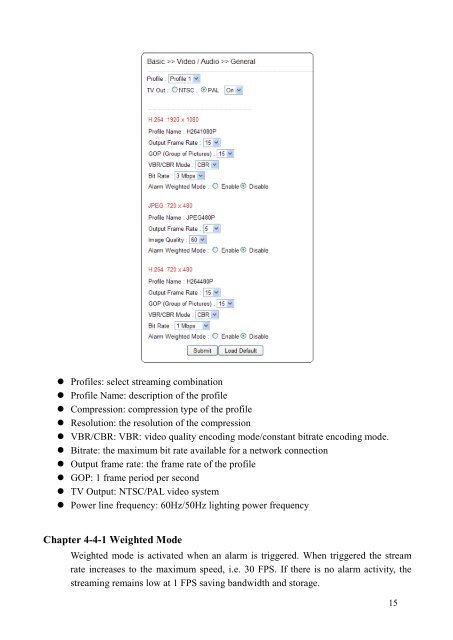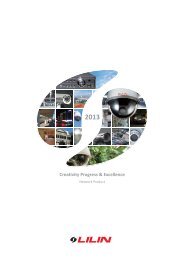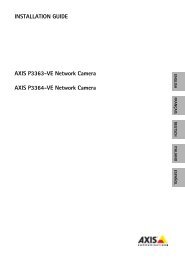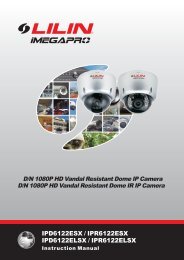Software Manual - Network Webcams
Software Manual - Network Webcams
Software Manual - Network Webcams
Create successful ePaper yourself
Turn your PDF publications into a flip-book with our unique Google optimized e-Paper software.
Profiles: select streaming combination<br />
Profile Name: description of the profile<br />
Compression: compression type of the profile<br />
Resolution: the resolution of the compression<br />
VBR/CBR: VBR: video quality encoding mode/constant bitrate encoding mode.<br />
Bitrate: the maximum bit rate available for a network connection<br />
Output frame rate: the frame rate of the profile<br />
GOP: 1 frame period per second<br />
TV Output: NTSC/PAL video system<br />
Power line frequency: 60Hz/50Hz lighting power frequency<br />
Chapter 4-4-1 Weighted Mode<br />
Weighted mode is activated when an alarm is triggered. When triggered the stream<br />
rate increases to the maximum speed, i.e. 30 FPS. If there is no alarm activity, the<br />
streaming remains low at 1 FPS saving bandwidth and storage.<br />
15