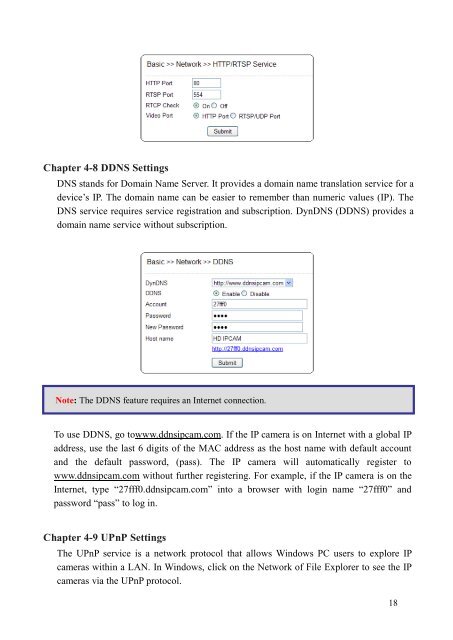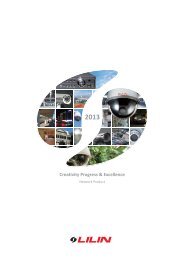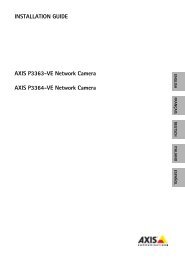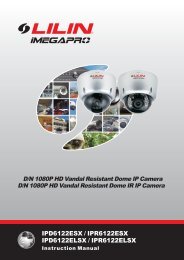Software Manual - Network Webcams
Software Manual - Network Webcams
Software Manual - Network Webcams
You also want an ePaper? Increase the reach of your titles
YUMPU automatically turns print PDFs into web optimized ePapers that Google loves.
Chapter 4-8 DDNS Settings<br />
DNS stands for Domain Name Server. It provides a domain name translation service for a<br />
device’s IP. The domain name can be easier to remember than numeric values (IP). The<br />
DNS service requires service registration and subscription. DynDNS (DDNS) provides a<br />
domain name service without subscription.<br />
Note: The DDNS feature requires an Internet connection.<br />
To use DDNS, go towww.ddnsipcam.com. If the IP camera is on Internet with a global IP<br />
address, use the last 6 digits of the MAC address as the host name with default account<br />
and the default password, (pass). The IP camera will automatically register to<br />
www.ddnsipcam.com without further registering. For example, if the IP camera is on the<br />
Internet, type “27fff0.ddnsipcam.com” into a browser with login name “27fff0” and<br />
password “pass” to log in.<br />
Chapter 4-9 UPnP Settings<br />
The UPnP service is a network protocol that allows Windows PC users to explore IP<br />
cameras within a LAN. In Windows, click on the <strong>Network</strong> of File Explorer to see the IP<br />
cameras via the UPnP protocol.<br />
18