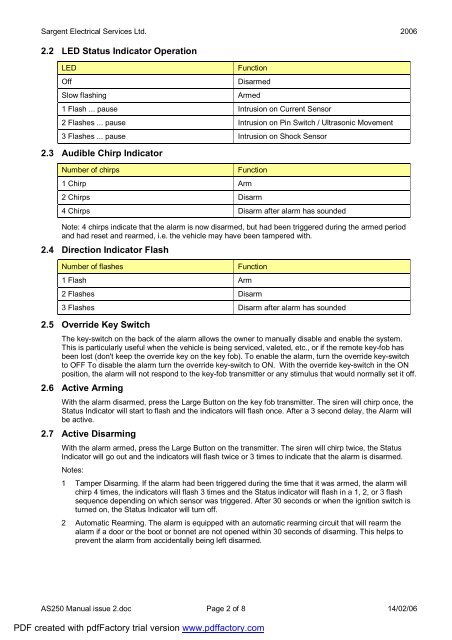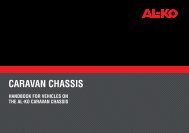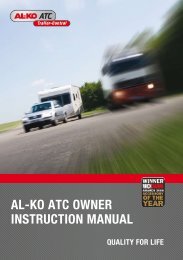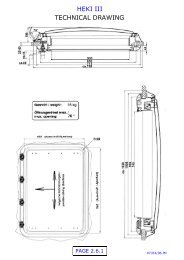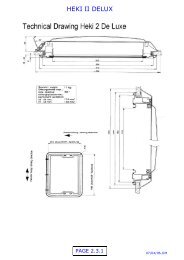AS 250 remote control alarm system - Swift Owners Club
AS 250 remote control alarm system - Swift Owners Club
AS 250 remote control alarm system - Swift Owners Club
Create successful ePaper yourself
Turn your PDF publications into a flip-book with our unique Google optimized e-Paper software.
Sargent Electrical Services Ltd. 2006<br />
2.2 LED Status Indicator Operation<br />
LED<br />
Off<br />
Slow flashing<br />
Function<br />
Disarmed<br />
Armed<br />
1 Flash ... pause Intrusion on Current Sensor<br />
2 Flashes ... pause Intrusion on Pin Switch / Ultrasonic Movement<br />
3 Flashes ... pause Intrusion on Shock Sensor<br />
2.3 Audible Chirp Indicator<br />
Number of chirps<br />
1 Chirp Arm<br />
Function<br />
2 Chirps Disarm<br />
4 Chirps Disarm after <strong>alarm</strong> has sounded<br />
Note: 4 chirps indicate that the <strong>alarm</strong> is now disarmed, but had been triggered during the armed period<br />
and had reset and rearmed, i.e. the vehicle may have been tampered with.<br />
2.4 Direction Indicator Flash<br />
Number of flashes<br />
1 Flash Arm<br />
Function<br />
2 Flashes Disarm<br />
3 Flashes Disarm after <strong>alarm</strong> has sounded<br />
2.5 Override Key Switch<br />
The key-switch on the back of the <strong>alarm</strong> allows the owner to manually disable and enable the <strong>system</strong>.<br />
This is particularly useful when the vehicle is being serviced, valeted, etc., or if the <strong>remote</strong> key-fob has<br />
been lost (don't keep the override key on the key fob). To enable the <strong>alarm</strong>, turn the override key-switch<br />
to OFF To disable the <strong>alarm</strong> turn the override key-switch to ON. With the override key-switch in the ON<br />
position, the <strong>alarm</strong> will not respond to the key-fob transmitter or any stimulus that would normally set it off.<br />
2.6 Active Arming<br />
With the <strong>alarm</strong> disarmed, press the Large Button on the key fob transmitter. The siren will chirp once, the<br />
Status Indicator will start to flash and the indicators will flash once. After a 3 second delay, the Alarm will<br />
be active.<br />
2.7 Active Disarming<br />
With the <strong>alarm</strong> armed, press the Large Button on the transmitter. The siren will chirp twice, the Status<br />
Indicator will go out and the indicators will flash twice or 3 times to indicate that the <strong>alarm</strong> is disarmed.<br />
Notes:<br />
1 Tamper Disarming. If the <strong>alarm</strong> had been triggered during the time that it was armed, the <strong>alarm</strong> will<br />
chirp 4 times, the indicators will flash 3 times and the Status indicator will flash in a 1, 2, or 3 flash<br />
sequence depending on which sensor was triggered. After 30 seconds or when the ignition switch is<br />
turned on, the Status Indicator will turn off.<br />
2 Automatic Rearming. The <strong>alarm</strong> is equipped with an automatic rearming circuit that will rearm the<br />
<strong>alarm</strong> if a door or the boot or bonnet are not opened within 30 seconds of disarming. This helps to<br />
prevent the <strong>alarm</strong> from accidentally being left disarmed.<br />
<strong>AS</strong><strong>250</strong> Manual issue 2.doc Page 2 of 8 14/02/06<br />
PDF created with pdfFactory trial version www.pdffactory.com