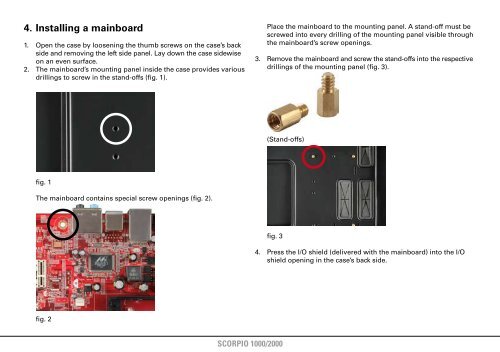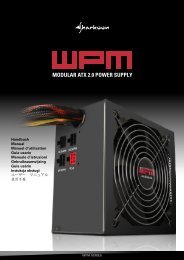Manual - Sharkoon
Manual - Sharkoon
Manual - Sharkoon
Create successful ePaper yourself
Turn your PDF publications into a flip-book with our unique Google optimized e-Paper software.
4. Installing a mainboard<br />
1. Open the case by loosening the thumb screws on the case’s back<br />
side and removing the left side panel. Lay down the case sidewise<br />
on an even surface.<br />
2. The mainboard’s mounting panel inside the case provides various<br />
drillings to screw in the stand-offs (fig. 1).<br />
Place the mainboard to the mounting panel. A stand-off must be<br />
screwed into every drilling of the mounting panel visible through<br />
the mainboard’s screw openings.<br />
3. Remove the mainboard and screw the stand-offs into the respective<br />
drillings of the mounting panel (fig. 3).<br />
(Stand-offs)<br />
fig. 1<br />
The mainboard contains special screw openings (fig. 2).<br />
fig. 3<br />
4. Press the I/O shield (delivered with the mainboard) into the I/O<br />
shield opening in the case’s back side.<br />
fig. 2<br />
scorpio 1000/2000