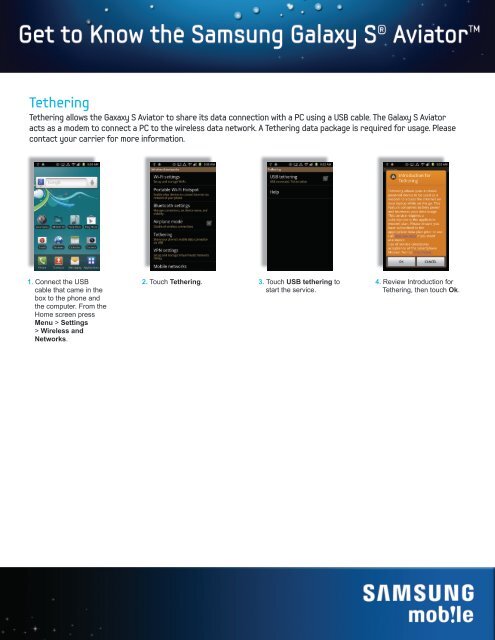Portable Wi-Fi Hotspot - US Cellular
Portable Wi-Fi Hotspot - US Cellular
Portable Wi-Fi Hotspot - US Cellular
Create successful ePaper yourself
Turn your PDF publications into a flip-book with our unique Google optimized e-Paper software.
Tethering<br />
Tethering allows the Gaxaxy S Aviator to share its data connection with a PC using a <strong>US</strong>B cable. The Galaxy S Aviator<br />
acts as a modem to connect a PC to the wireless data network. A Tethering data package is required for usage. Please<br />
contact your carrier for more information.<br />
1. Connect the <strong>US</strong>B<br />
cable that came in the<br />
box to the phone and<br />
the computer. From the<br />
Home screen press<br />
Menu > Settings<br />
> <strong>Wi</strong>reless and<br />
Networks.<br />
2. Touch Tethering. 3. Touch <strong>US</strong>B tethering to<br />
start the service.<br />
4. Review Introduction for<br />
Tethering, then touch Ok.