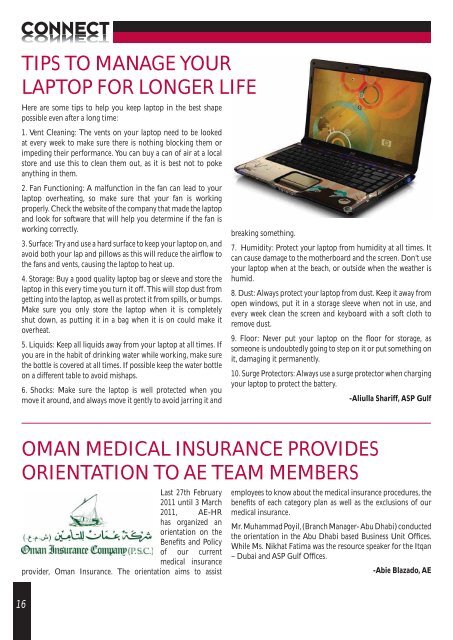Create successful ePaper yourself
Turn your PDF publications into a flip-book with our unique Google optimized e-Paper software.
TIPS TO MANAGE YOUR<br />
LAPTOP FOR LONGER LIFE<br />
Here are some tips to help you keep laptop in the best shape<br />
possible even after a long time:<br />
1. Vent Cleaning: The vents on your laptop need to be looked<br />
at every week to make sure there is nothing blocking them or<br />
impeding their performance. You can buy a can of air at a local<br />
store and use this to clean them out, as it is best not to poke<br />
anything in them.<br />
2. Fan <strong>Fun</strong>ctioning: A malfunction in the fan can lead to your<br />
laptop overheating, so make sure that your fan is working<br />
properly. Check the website of the company that made the laptop<br />
and look for software that will help you determine if the fan is<br />
working correctly.<br />
3. Surface: Try and use a hard surface to keep your laptop on, and<br />
avoid both your lap and pillows as this will reduce the airflow to<br />
the fans and vents, causing the laptop to heat up.<br />
4. Storage: Buy a good quality laptop bag or sleeve and store the<br />
laptop in this every time you turn it off. This will stop dust from<br />
getting into the laptop, as well as protect it from spills, or bumps.<br />
Make sure you only store the laptop when it is completely<br />
shut down, as putting it in a bag when it is on could make it<br />
overheat.<br />
5. Liquids: Keep all liquids away from your laptop at all times. If<br />
you are in the habit of drinking water while working, make sure<br />
the bottle is covered at all times. If possible keep the water bottle<br />
on a different table to avoid mishaps.<br />
6. Shocks: Make sure the laptop is well protected when you<br />
move it around, and always move it gently to avoid jarring it and<br />
breaking something.<br />
7. Humidity: Protect your laptop from humidity at all times. It<br />
can cause damage to the motherboard and the screen. Don't use<br />
your laptop when at the beach, or outside when the weather is<br />
humid.<br />
8. Dust: Always protect your laptop from dust. Keep it away from<br />
open windows, put it in a storage sleeve when not in use, and<br />
every week clean the screen and keyboard with a soft cloth to<br />
remove dust.<br />
9. Floor: Never put your laptop on the floor for storage, as<br />
someone is undoubtedly going to step on it or put something on<br />
it, damaging it permanently.<br />
10. Surge Protectors: Always use a surge protector when charging<br />
your laptop to protect the battery.<br />
-Aliulla Shariff, ASP Gulf<br />
OMAN MEDICAL INSURANCE PROVIDES<br />
ORIENTATION TO <strong>AE</strong> TEAM MEMBERS<br />
Last 27th February<br />
2011 until 3 March<br />
2011, <strong>AE</strong>-HR<br />
has organized an<br />
orientation on the<br />
Benefits and Policy<br />
of our current<br />
medical insurance<br />
provider, Oman Insurance. The orientation aims to assist<br />
employees to know about the medical insurance procedures, the<br />
benefits of each category plan as well as the exclusions of our<br />
medical insurance.<br />
Mr. Muhammad Poyil, (Branch Manager- Abu Dhabi) conducted<br />
the orientation in the Abu Dhabi based Business Unit Offices.<br />
While Ms. Nikhat Fatima was the resource speaker for the Itqan<br />
– Dubai and ASP Gulf Offices.<br />
-Abie Blazado, <strong>AE</strong><br />
16