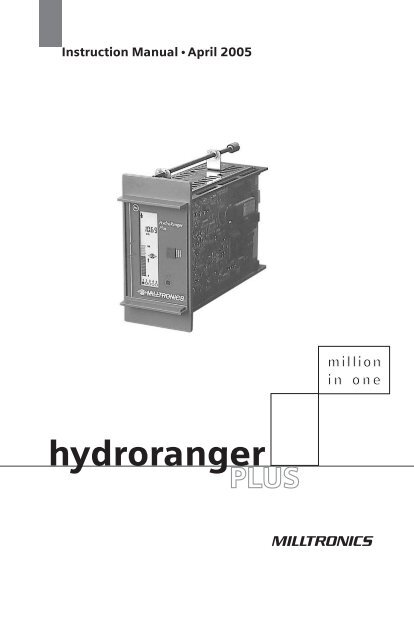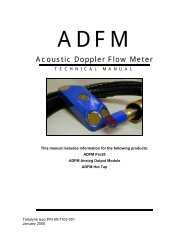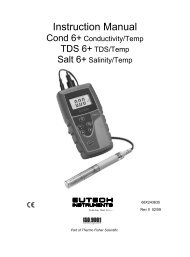HydroRanger Plus manual.pdf - RS Hydro
HydroRanger Plus manual.pdf - RS Hydro
HydroRanger Plus manual.pdf - RS Hydro
Create successful ePaper yourself
Turn your PDF publications into a flip-book with our unique Google optimized e-Paper software.
Instruction Manual April 2005<br />
hydroranger<br />
PLUS
Safety Guidelines: Warning notices must be observed to ensure personal safety as well as that of<br />
others, and to protect the product and the connected equipment. These warning notices are<br />
accompanied by a clarification of the level of caution to be observed.<br />
Qualified Personnel: This device/system may only be set up and operated in conjunction with this<br />
<strong>manual</strong>. Qualified personnel are only authorized to install and operate this equipment in accordance with<br />
established safety practices and standards.<br />
Unit Repair and Excluded Liability:<br />
• The user is responsible for all changes and repairs made to the device by the user or the user’s<br />
agent.<br />
• All new components are to be provided by Siemens Milltronics Process Instruments Inc.<br />
• Restrict repair to faulty components only.<br />
• Do not reuse faulty components.<br />
Warning: This product can only function properly and safely if it is correctly transported, stored,<br />
installed, set up, operated, and maintained.<br />
Note: Always use product in accordance with specifications.<br />
Copyright Siemens Milltronics Process<br />
Instruments Inc. 2005. All Rights Reserved<br />
This document is available in bound version and in<br />
electronic version. We encourage users to purchase<br />
authorized bound <strong>manual</strong>s, or to view electronic versions<br />
as designed and authored by Siemens Milltronics Process<br />
Instruments Inc. Siemens Milltronics Process Instruments<br />
Inc. will not be responsible for the contents of partial or<br />
whole reproductions of either bound or electronic<br />
versions.<br />
Disclaimer of Liability<br />
While we have verified the contents of this<br />
<strong>manual</strong> for agreement with the<br />
instrumentation described, variations<br />
remain possible. Thus we cannot<br />
guarantee full agreement. The contents of<br />
this <strong>manual</strong> are regularly reviewed and<br />
corrections are included in subsequent<br />
editions. We welcome all suggestions for<br />
improvement.<br />
Technical data subject to change.<br />
MILLTRONICS®is a registered trademark of Siemens Milltronics Process Instruments Inc.<br />
Contact SMPI Technical Publications at the following address:<br />
Technical Publications<br />
Siemens Milltronics Process Instruments Inc.<br />
1954 Technology Drive, P.O. Box 4225<br />
Peterborough, Ontario, Canada, K9J 7B1<br />
Email: techpubs.smpi@siemens.com<br />
• For a selection of Siemens Milltronics level measurement <strong>manual</strong>s, go to:<br />
www. siemens.com/processautomation. Under Process Instrumentation, select Level<br />
Measurement and then go to the <strong>manual</strong> archive listed under the product family.<br />
• For a selection of Siemens Milltronics weighing <strong>manual</strong>s, go to:<br />
www. siemens.com/processautomation. Under Weighing Technology, select Continuous<br />
Weighing Systems and then go to the <strong>manual</strong> archive listed under the product family.<br />
© Siemens Milltronics Process Instruments Inc. 2005
TABLE OF CONTENTS<br />
TITLE PAGE #<br />
INTRODUCTION<br />
About this Manual 5<br />
About the <strong><strong>Hydro</strong>Ranger</strong> <strong>Plus</strong> 6<br />
Important <strong><strong>Hydro</strong>Ranger</strong> <strong>Plus</strong> Features 8<br />
INSTALLATION<br />
Environmental 9<br />
Outline 9<br />
Mounting 11<br />
Programmer 17<br />
ComVerter 17<br />
Interconnection 18<br />
PROGRAMMING<br />
Program Mode Entry 27<br />
Display 28<br />
Keypad 29<br />
Parameter Value Alteration 31<br />
Special Parameters 31<br />
Parameter Reset Features 31<br />
Programming Security 32<br />
OPERATION<br />
Run Mode Entry 33<br />
Display 34<br />
Keypad 35<br />
System Performance Evaluation 36<br />
Performance Test Results 37<br />
Maintaining Operation 38<br />
APPLICATIONS<br />
General Application 39<br />
Wet Well Control (Pump Down) 42<br />
Reservoir Control (Pump Up) 44<br />
Rake Control (Differential Level) 46<br />
Penstock Control 48<br />
General Alarms 50<br />
OCM (Open Channel Monitor) 52<br />
Volume Calculation 54<br />
Pumped Volume Total 56<br />
Failsafe Operation 58<br />
Application Assistance 60<br />
3
TITLE PAGE #<br />
PARAMETE<strong>RS</strong><br />
Security 61<br />
Quick Start 62<br />
Volume 65<br />
Reading 67<br />
Failsafe 69<br />
Relays 71<br />
mA Output 89<br />
mA Input 94<br />
Data Logging 95<br />
OCM 105<br />
Totalizer 119<br />
Range Calibration 122<br />
Temperature Compensation 124<br />
Rate 126<br />
Measurement Verification 128<br />
Scanning 130<br />
Display 131<br />
Echo Processing 133<br />
Advanced Echo Processing 136<br />
Test 144<br />
Measurement 146<br />
Master Reset 148<br />
TECHNICAL REFERENCE<br />
Transmit Pulse 149<br />
Echo Processing 149<br />
Scope Displays 149<br />
Distance Calculation 150<br />
Sound Velocity 150<br />
Scanning 151<br />
Volume Calculation 152<br />
Flow Calculation 153<br />
Measurement Response 154<br />
Relay Set Up 155<br />
Maintenance 156<br />
TROUBLESHOOTING<br />
Troubleshooting Chart 157<br />
Measurement Difficulties 158<br />
SPECIFICATIONS<br />
<strong><strong>Hydro</strong>Ranger</strong> <strong>Plus</strong> 161<br />
Programmer 163<br />
Options 163<br />
PROGRAMMING CHART 165<br />
4
INTRODUCTION<br />
ABOUT THIS MANUAL<br />
This instruction <strong>manual</strong> provides information specific to the Milltronics <strong><strong>Hydro</strong>Ranger</strong><br />
<strong>Plus</strong> (HYDRO+) level monitor * . Other products (including transducers) associated with<br />
a HYDRO+ based level monitoring system, are supplied with individual instructions.<br />
All general start up information is included in the white pages. Refer to the grey pages<br />
for additional information or technical assistance, if required.<br />
INTRODUCTION<br />
After reading this INTRODUCTION and completing the physical INSTALLATION, first<br />
time system installers may wish to use the HYDRORANGER PLUS Quick Start<br />
Guide, PL-439 for step by step start up instructions.<br />
INTRODUCTION<br />
INSTALLATION<br />
PROGRAMMING<br />
OPERATION<br />
APPLICATIONS<br />
PARAMETE<strong>RS</strong><br />
TECHNICAL REFERENCE<br />
TROUBLESHOOTING GUIDE<br />
SPECIFICATIONS<br />
PROGRAMMING CHART<br />
briefly describes key features.<br />
step by step mounting and wiring procedure.<br />
program mode LCD and keypad functions.<br />
run mode LCD and keypad functions.<br />
10 brief examples of common HYDRO+ uses.<br />
specific programmable feature definitions.<br />
detailed information for complex features.<br />
quick problem solving techniques.<br />
lists physical and operational characteristics.<br />
space to record all programming for future<br />
reference. (Also used as a Parameter index).<br />
REMEMBER!<br />
"Programming is not complete until the Programming Charts are completed".<br />
* This <strong>manual</strong> applies to the wall, rack, and panel mount HYDRO+ versions.<br />
For simplicity, the rack mount version is illustrated only<br />
where necessary to identify version differences.<br />
Throughout this <strong>manual</strong> (unless stated otherwise) "level" refers to the<br />
relative position of a monitored liquid surface.<br />
PL-507 5
1 2 3 4 5<br />
%<br />
ABOUT THE HYDRORANGER PLUS<br />
The <strong><strong>Hydro</strong>Ranger</strong> <strong>Plus</strong> is to be used only in the<br />
manner outlined in the instruction <strong>manual</strong>.<br />
The HYDRO+ includes the features of the successful Milltronics "<strong><strong>Hydro</strong>Ranger</strong> 1"<br />
PLUS a variety of new features, incorporating advances in electronic component,<br />
manufacturing, and software technology.<br />
This multi-purpose microprocessor based level monitor contains numerous features<br />
ideally suited for liquid monitoring and pump control applications.<br />
Open Channel<br />
Reservoir<br />
HYDRO +<br />
Wet Well<br />
Screen Rake<br />
A HYDRO+ level monitor, utilizing a single ultrasonic transducer (ordered separately),<br />
accurately monitors level without contacting the surface monitored.<br />
The HYDRO+ provides the transmit pulse to the transducer. The transducer emits<br />
ultrasonic pulses in a narrow beam, perpendicular from the transducer face. The<br />
HYDRO+ measures the time between pulse emission and reflection (echo) reception,<br />
to calculate the transducer face to monitored surface distance.<br />
The transducer internal temperature sensor is used to automatically compensate<br />
for sound velocity variations due to air temperature changes within the<br />
measurement range.<br />
PL-507 6
1 2 3 4 5<br />
%<br />
The HYDRO+ monitors levels 0.3 to 15 m (1 to 50 ft) from the transducer face, with<br />
outstanding accuracy, usually within 0.25% of range. (Ensure the transducer selected<br />
suits the material and measurement range monitored).<br />
This versatility is accomplished by Milltronics patented Sonic Intelligence TM , providing<br />
high measurement reliability, regardless of operating conditions.<br />
The HYDRO+ provides the following LCD (Liquid Crystal Display) Readings:<br />
» Level, space, distance, volume, or remaining capacity in open or closed vessels.<br />
INTRODUCTION<br />
» Differential level across a channel filter or screen (2 transducers required).<br />
» Average level in a large vessel with an uneven material surface (2 transducers).<br />
» Head, flow, or totalized flow in free flowing open channels.<br />
» Pumped volume from wet wells or into reservoirs.<br />
The HYDRO+ relays and/or mA output may be used as preset (or programmed as<br />
desired) to activate alarms, pump controls, chart recorders, or virtually any process<br />
control equipment.<br />
HYDRO +<br />
Chart<br />
Recorder<br />
Alarm<br />
Pump<br />
PLC<br />
The HYDRO+ infrared interface permits one programmer to be used for any number<br />
of HYDRO+ level monitors. Upon programming completion, the programmer may be<br />
locked away for programming security. All Operator programming is stored in<br />
non-volatile memory, unaffected by power interruption.<br />
While the HYDRO+ is typically used to monitor liquid level, any process which<br />
requires a distance measurement or object presence/lack of presence (within the<br />
system maximum measurement range) is a candidate for HYDRO+ application.<br />
Refer to APPLICATIONS for detailed descriptions of a small sample of process<br />
measurement requirements to which the HYDRO+ may be applied.<br />
PL-507 7
IMPORTANT HYDRORANGER PLUS FEATURES<br />
FIXED FEATURES<br />
ENCLOSURE:<br />
LCD:<br />
HAND PROGRAMMER:<br />
DOLPHIN COMPATIBLE:<br />
COMMUNICATIONS:<br />
SPEED:<br />
RELIABILITY:<br />
Chemical resistant, light weight, dust/liquid tight.<br />
Large digits and symbols for Readings and continuous<br />
operating condition indication.<br />
20 tactile feedback keys, (ordered separately).<br />
HYDRO+ / <strong>RS</strong> 232C interface, (ordered separately).<br />
Non-invasive infra-red digital data transfer.<br />
16/32 bit microprocessor at 16.7 MHz clock speed.<br />
Sonic Intelligence TM<br />
Surface Mount Technology (SMT)<br />
Immune to power interruptions. All programming is retained<br />
indefinitely. Operating data is retained for 30 seconds min;<br />
updated promptly upon resumption.<br />
PROGRAMMABLE FEATURES<br />
Typically, a very small percentage of the HYDRO+ operator programmable features<br />
require alteration from default settings. However, for demanding measurement<br />
requirements any number of features may be adjusted as required.<br />
Following is a list of the features that make the HYDRO+ easy to program, yet<br />
versatile enough to handle complex level measurement requirements.<br />
GENERAL FEATURES<br />
DIRECT ACCESS:<br />
SCROLL ACCESS:<br />
OPERATION:<br />
MATERIAL:<br />
RESPONSE:<br />
UNITS:<br />
Any operator programmable feature may be accessed directly.<br />
Scroll forward or backward to key programmable features.<br />
7 modes of operation to suit specific requirements.<br />
Preset for optimum performance on all liquid surfaces.<br />
Slow, medium, or fast response to level changes.<br />
Readings in m, cm, mm, ft, in, %, (or any other units desired).<br />
ADDITIONAL FEATURES (use as desired)<br />
VOLUME:<br />
FLOW:<br />
PUMPED TOTAL:<br />
DATA LOGS:<br />
FAIL-SAFE:<br />
RELAYS:<br />
mA OUTPUT:<br />
mA INPUT:<br />
8 pre-programmed tank shape options<br />
2 universal tank shape programming methods<br />
Open channel flowrate and total, 5 pre-programmed flumes.<br />
Total volume pumped including/excluding inflow/discharge.<br />
Time and Date of important operational events.<br />
Automatic process control equipment activation.<br />
6 alarm functions, 7 pump functions, 5 control functions,<br />
storm condition and energy saving pump function modifiers.<br />
7 functions, range selectable and scalable, overrange limits.<br />
HYDRO+ features based on any level monitor mA output.<br />
PL-507 8
INSTALLATION<br />
ENVIRONMENTAL<br />
Installation shall only be performed by qualified personnel,<br />
and in accordance with local governing regulations.<br />
Choose a mounting location suited to the HYDRO+ enclosure.<br />
The ideal HYDRO+ mounting location is where the:<br />
1. Ambient temperature is always within -20 to 50°C (-5 to 122°F).<br />
2. HYDRO+ display window is at eye level.<br />
3. Cable length requirements are minimal.<br />
4. Mounting surface is free from vibration.<br />
Avoid mounting locations where the HYDRO+ is:<br />
» exposed to direct sunlight, (otherwise, provide a sun shield).<br />
INSTALLATION<br />
» close to high voltage/current runs, contactors, SCR control drives, or<br />
frequency inverters.<br />
This product is susceptible to electrostatic shock.<br />
Follow proper grounding procedures.<br />
OUTLINE<br />
WALL MOUNT<br />
13 mm (0.5")<br />
20 mm (0.8")<br />
195 mm<br />
(7.7")<br />
168 mm<br />
(6.6")<br />
77 mm<br />
(3.0")<br />
102 mm<br />
(4")<br />
180 mm<br />
(7.1")<br />
Suitable location for conduit entrances. Use water<br />
tight conduit hubs to maintain the enclosure rating.<br />
mounting holes,<br />
4.5 mm (0.18") Ø,<br />
4 places<br />
Non metallic enclosure does not provide grounding between conduit<br />
connections. Use grounding type bushings and jumpers.<br />
PL-507 9
RACK MOUNT<br />
The HYDRO+ rack mount version is a standard DIN 3U/14 HP, 4 rail plug-in unit, for a<br />
standard 84 HP deep sub-rack.<br />
PANEL MOUNT<br />
72 mm<br />
(2.9")<br />
16 mm<br />
(0.6")<br />
201 mm<br />
(7.9")<br />
144 mm<br />
(5.7")<br />
150 mm<br />
(5.9")<br />
slip on mounting bracket top & bottom<br />
screws to be tightened to no more than<br />
1 inch / lb. torque.<br />
PL-507 10<br />
07/06/1999
MOUNTING<br />
WALL MOUNT<br />
Voltage Selection<br />
display<br />
scope<br />
connection<br />
clock module<br />
EPROM<br />
board A<br />
Supply<br />
Voltage<br />
(ac)<br />
Voltage<br />
Selection<br />
Switches<br />
INSTALLATION<br />
terminal block<br />
All field wiring must have insulation suitable for at least 250 V .<br />
Hazardous voltage present on transducer terminals during operation.<br />
dc terminals shall be supplied from an SELV source<br />
in accordance with IEC 1010-1 Annex H.<br />
Relay contact terminals are for use with equipment having no accessible<br />
live parts and wiring having insulation suitable for at least 250 V.<br />
The maximum allowable working voltage between<br />
adjacent relay contacts shall be 250 V.<br />
PL-507 11
Installation<br />
The HYDRO+ wall mount version enclosure design permits quick electronic package<br />
removal for enclosure drilling and mounting.<br />
1. Remove the HYDRO+ enclosure lid (4 captivated screws).<br />
2. With the enclosure upright, press down enclosure TABS A and B.<br />
3. Push in on TABS C and D to release the electronics package.<br />
4. Drill sufficient holes for cable / conduit entry in the enclosure bottom.<br />
5. Fasten the enclosure to the mounting surface, (4 predrilled screw holes).<br />
6. Attach the conduit / cable hubs to the enclosure. (Do not apply undue force.)<br />
7. Snap the electronics package back into the enclosure.<br />
PL-507 12
RACK MOUNT<br />
Voltage Selection<br />
1. Set the voltage switches.<br />
Supply<br />
Voltage<br />
(ac)<br />
Voltage<br />
Selection<br />
Switches<br />
scope<br />
connections<br />
clock module<br />
EPROM<br />
INSTALLATION<br />
voltage<br />
selection<br />
switches<br />
PL-507 13
Installation<br />
1. Slide the <strong>Hydro</strong>+ into the sub-rack, aligning the connector with the<br />
rail mounted terminal block.<br />
connector,<br />
2 row form D male 32 way, per DIN41612<br />
terminal block,<br />
2 row form D female 32 way,<br />
per DIN41612<br />
All field wiring must have insulation<br />
suitable for at least 250 V .<br />
Hazardous voltage present on transducer<br />
terminals during operation.<br />
dc terminals shall be supplied from<br />
an SELV sourcein accordance with<br />
IEC 1010-1 Annex H.<br />
HYDRO+<br />
DIN 3U/14 HP<br />
plug-in unit<br />
84 HP (19") sub-rack<br />
blanking panels must<br />
cover any unused slots<br />
2. Push the <strong>Hydro</strong>+ into the sub-rack until the HYDRO+ front<br />
cover is snug to the front rails.<br />
3. Tighten the 4 captivated screws to secure the HYDRO+ in place.<br />
PL-507 14
PANEL MOUNT<br />
Voltage Selection<br />
1. Set the voltage switches.<br />
scope<br />
connections<br />
clock module<br />
EPROM<br />
Supply<br />
Voltage<br />
(ac)<br />
Voltage<br />
Selection<br />
Switches<br />
INSTALLATION<br />
voltage<br />
selection<br />
switches<br />
Installation<br />
1. Slide the HYDRO+ through the panel cut-out.<br />
2. Assemble mounting brackets to the HYDRO+ chassis by hooking them into<br />
the top and bottom<br />
cut-out dimension<br />
68 + 0.7 mm x 138 + 1.0 mm<br />
(2.68 + 0.03" x 5.43 + 0.04")<br />
mounting bracket<br />
(top & bottom)<br />
DIN 43700<br />
72 x 144<br />
PL-507 15<br />
07/06/1999
3. Tighten mounting bracket clamping screw (top & bottom)<br />
4. Plug terminal blocks ‘A’ and ‘C’ into corresponding connector sockets,<br />
prewired by customer (refer to INTERCONNECTION \ Rack and Panel Mount).<br />
clamping screw<br />
connector<br />
terminal block ‘A’<br />
terminal block ‘C’<br />
All field wiring must have insulation<br />
suitable for at least 250 V .<br />
Hazardous voltage present on transducer<br />
terminals during operation.<br />
dc terminals shall be supplied<br />
from an SELV source in<br />
accordance with IEC 1010-1<br />
Annex H.<br />
Use the tool provided<br />
to open terminals for<br />
insertion of wires.<br />
PL-507 16<br />
07/06/1999
PROGRAMMER<br />
Wall Mount<br />
Rack or Panel Mount<br />
Programmer<br />
INSTALLATION<br />
The hand held programmer is aimed at the receiver as depicted, while the<br />
keys are pressed.<br />
COMVERTER (optional)<br />
Wall Mount<br />
Rack or Panel Mount<br />
ComVerter<br />
The ComVerter is pressed into the docking area as depicted and held in place<br />
by its pressure tabs.<br />
Refer to Dolphin instruction <strong>manual</strong>, for interconnection details.<br />
PL-507 17
INTERCONNECTION<br />
Verify all HYDRO+ system components have been installed in accordance with the<br />
associated product instruction <strong>manual</strong>s.<br />
Connect all cable shields to the HYDRO+ shield connections. To avoid differential<br />
ground potentials, do not connect cable shields to ground (earth) elsewhere. Insulate<br />
(tape) cable shields at all shield junctions to prevent ground loops<br />
SYSTEM DIAGRAM<br />
<strong><strong>Hydro</strong>Ranger</strong><br />
<strong>Plus</strong><br />
mA output<br />
Milltronics transducer,<br />
see Specifications<br />
Milltronics TS-3<br />
temperature sensor<br />
(optional)<br />
customer<br />
device<br />
relay output<br />
customer alarm, pump<br />
or control device<br />
mA input<br />
customer<br />
device<br />
PL-507 18
TRANSDUCER<br />
Run the transducer cable in grounded metal conduit, separate from other wiring,<br />
(except TS-3 temperature sensor wiring, if applicable).<br />
Typically, one transducer is used. However, if differential or average level monitoring<br />
is required, 2 transducers are used.<br />
Wall Mount<br />
Direct Connection<br />
Single Transducer<br />
Dual Transducer<br />
to transducer<br />
Coaxial Connection<br />
See transducer<br />
instructions for<br />
wiring details.<br />
10 11<br />
#1 #2<br />
to transducers<br />
INSTALLATION<br />
to transducer<br />
To transducer 1<br />
To transducer 2<br />
Rack or Panel Mount<br />
Direct Connection<br />
Single Transducer<br />
to<br />
transducer<br />
blk<br />
wht<br />
Coaxial Connection<br />
C10 C12<br />
to<br />
transducer<br />
#1<br />
to<br />
transducer<br />
#2<br />
Dual Transducer<br />
jumper<br />
blk<br />
blk<br />
wht<br />
to transducer<br />
Hazardous voltage present on transducer terminals during operation.<br />
PL-507 19
TEMPERATURE SENSOR<br />
All Milltronics Echomax and ST-H transducers have an internal temperature sensor.<br />
For optimum accuracy, use a separate TS-3 temperature sensor if:<br />
» the transducer is exposed to direct sunlight (or other radiant heat source),<br />
» the transducer connected is not an Echomax or ST-H, or<br />
» the transducer face and monitored surface temperature differs.<br />
» faster response to temperature changes are required.<br />
(See TECHNICAL REFERENCE Sound Velocity).<br />
Wall Mount Rack or Panel Mount<br />
blk<br />
wht<br />
to optional TS-3<br />
to optional TS-3<br />
See TS-3 instructions for wiring detail.<br />
Use a TS-3 temperature sensor only. Don’t jumper unused TS-3 terminals.<br />
PL-507 20
RELAYS<br />
Connect, alarm, pump, and/or control devices, to the HYDRO+ relays, after RUN<br />
mode operation is verified. (See APPLICATIONS for connection details).<br />
Wall Mount<br />
INSTALLATION<br />
Rack or Panel Mount<br />
com<br />
relay 5<br />
n. c.<br />
com<br />
n. o.<br />
n. c.<br />
relay 2<br />
n. o.<br />
com<br />
com<br />
relay 4<br />
n. c.<br />
n. c.<br />
relay 1<br />
n. o.<br />
n. o.<br />
com<br />
relay 3<br />
n. c.<br />
n. o.<br />
See<br />
SPECIFICATIONS<br />
for relay ratings.<br />
Relays are shown in the alarm on / pump off / power off / de-energized position.<br />
PL-507 21
mA OUTPUT<br />
The HYDRO+ mA output may be used to operate a variety of control/monitoring<br />
devices (1000 Ω max. load), providing 300 Vac continuous isolation.<br />
Wall Mount<br />
Rack or Panel Mount<br />
mA out<br />
mA out<br />
mA output to customer instrumentation, ground shield at one end only.<br />
mA INPUT<br />
If HYDRO+ features are required based upon measurements obtained from another<br />
level monitor, connect the level monitor mA output, to the HYDRO+ mA input<br />
terminals. Most HYDRO+ display, relay and mA output features may be used based<br />
upon the measurements provided by the auxiliary level monitor.<br />
If this feature is used, refer to PARAMETE<strong>RS</strong><br />
Parameters (P250, P251, and P252).<br />
Transducer (P004) and mA Input<br />
Wall Mount<br />
Rack or Panel Mount<br />
mA input<br />
mA input<br />
mA input proportional to level, ground shield at one end only.<br />
PL-507 22
LEVEL SYSTEM SYNCHRONIZATION<br />
When multiple ultrasonic level monitors are installed within a single plant/facility,<br />
ensure the transducer cable(s) of each system are run in separate grounded metal<br />
conduits. Otherwise, synchronize the level monitors.<br />
When level monitors are synchronized, no unit can transmit while another is awaiting<br />
echo reception.<br />
To synchronize the HYDRO+ with a DPL+, XPL+, and/or another HYDRO+...<br />
1. Mount the level monitors together in one cabinet.<br />
2. Use a common power (mains) supply and ground (earth) for all units.<br />
3. Interconnect the SYNC terminals of all level monitors.<br />
Wall Mount<br />
HYDRO +<br />
# 1<br />
HYDRO +<br />
# 2<br />
INSTALLATION<br />
to next<br />
device<br />
Rack or Panel Mount<br />
to next<br />
device<br />
HYDRO +<br />
# 1<br />
HYDRO +<br />
# 2<br />
To synchronize the HYDRO+ with other Milltronics<br />
ultrasonic level monitors contact Milltronics<br />
or your local distributor.<br />
PL-507 23
POWER<br />
The HYDRO+ uses 100, 115, 200, or 230 Vac or 9 to 30 Vdc power. If ac and dc<br />
power are supplied, the HYDRO+ draws power from the ac supply. In the event of an<br />
ac power interruption, the dc supply is used until ac power is restored.<br />
IMPORTANT!<br />
Before applying ac power (mains), ensure the correct voltage is selected!<br />
Never operate the HYDRO+ with the enclosure lid open,<br />
or with the ground (earth) wire disconnected!<br />
Before applying power to the HYDRO+ for the first time,<br />
ensure any connected alarm/control equipment is disabled<br />
until satisfactory system operation and performance is verified!<br />
AC SUPPLY WIRING<br />
Wall Mount<br />
Rack or Panel Mount<br />
to ac supply<br />
to ac supply<br />
Set voltage selection switches per INSTALLATION<br />
Mounting instructions.<br />
PL-507 24
DC SUPPLY WIRING<br />
Wall Mount<br />
Rack or Panel Mount<br />
to dc supply<br />
Customer voltage supply 9 to 30 V dc.<br />
Negative dc input (A12) is tied to earth (A14).<br />
to dc supply<br />
INSTALLATION<br />
The equipment must be protected by a 15 A fuse or circuit<br />
breaker in the building installation.<br />
A circuit breaker or switch in the building installation, marked<br />
as the disconnect switch, shall be in close proximity to the<br />
equipment and within easy reach of the operator.<br />
PL-507 25
PL-507 26
PROGRAMMING<br />
Those not previously familiar with the HYDRO+, may wish to use the step by step<br />
initial start up procedure illustrated in the HYDRORANGER PLUS QUICK START<br />
GUIDE provided. Then, reference to the remainder of this instruction <strong>manual</strong> is only<br />
necessary if operation modification is required.<br />
All programmable features are identified by a Parameter Number, which has a preset<br />
Parameter Value. Programming is accomplished by altering the Parameter Value of<br />
specific Parameter Numbers to obtain the RUN mode operation desired.<br />
When applicable, the Point Number to be affected, must be identified before the<br />
Parameter Value is altered.<br />
See APPLICATIONS for common HYDRO+ programming requirements. If more<br />
detailed parameter information is required, see PARAMETE<strong>RS</strong> .<br />
To enable the programmer<br />
interface of the HYDRO+<br />
rack or panel mount version,<br />
press the key on the<br />
front panel.<br />
Program enable is confirmed<br />
by the icon appearing in<br />
the display. To disable<br />
programming, press again.<br />
Program disable is confirmed by<br />
absence of the icon in the<br />
display. Disable all nearby units<br />
to avoid inadvertent programming.<br />
PROGRAMMING<br />
PROGRAM MODE ENTRY<br />
Upon power application, RUN mode operation begins. To enter the program mode,<br />
hold the programmer within 0.3 m (1 ft) of the<br />
display window and,<br />
When the program mode is entered, all operating data is retained in memory.<br />
Alarm relay status and mA output values are "held" at "last known" values and<br />
control relays are de-energized (unless affected by a parameter alteration<br />
or is pressed), until the RUN mode is re-entered. The RUN mode is<br />
automatically re-entered if the HYDRO+ is left unattended in the program<br />
mode for an extended period (approximately 5 minutes).<br />
PL-507 27
DISPLAY<br />
In the program mode, the Parameter Number, Parameter Value (and Point Number if<br />
applicable) may be viewed (as well as numerous other programming indicators).<br />
Note that some indicators are specific to certain programming conditions and<br />
therefore, all indicators are not displayed at any given time.<br />
e.g. The Transducer Point Number is only displayed when Differential or Average<br />
level monitoring is selected, (requiring programming for 2 transducers).<br />
wall mount<br />
rack or panel mount<br />
a) Parameter Number (programmable feature accessed).<br />
b) Parameter Value (setting for the Parameter Number displayed).<br />
c) Point Type: transducer relay analog output<br />
temperature index<br />
d) Point Number (of the Point Type accessed).<br />
e) Units (the Parameter Value is displayed in: m, cm, mm, ft, in, or %).<br />
f) Relay Number (programmed for RUN mode operation).<br />
g) Invalid Entry (the Parameter Value is questionable, are you sure?).<br />
h) Auxiliary Function (of the Parameter Number is accessed).<br />
i) Scroll Access Tag (the Parameter Number may be scroll accessed, or ).<br />
j) Program Mode On (is accessed, operation has ceased).<br />
Wall Mount: Program Mode accessed.<br />
Rack or Panel Mount: Programmer interface enabled / Program Mode accessed.<br />
PL-507 28
KEYPAD<br />
These instructions are for hand programmer (keypad) use. Use the instructions<br />
provided with the DOLPHIN interface package, if applicable.<br />
Aim the HYDRO+ programmer infra-red transmitter at the HYDRO+ display within 0.3<br />
m (1 ft) of the display window. In the program mode, use the HYDRO+ programmer<br />
keys to perform the following identified functions.<br />
Numeric<br />
Value<br />
Keys<br />
Function<br />
Keys<br />
PROGRAMMING<br />
to<br />
KEY<br />
NUMERIC ENTRIES<br />
input a numeric value into the display field accessed.<br />
input a decimal point (moves TVT Pointers left).<br />
input a negative value (moves TVT Pointers right).<br />
FUNCTION<br />
shift access to another display field.<br />
delete the current field value (initiate a parameter reset).<br />
store the field values in memory (complete a parameter reset).<br />
switch to % or Units (access Auxiliary Parameter Function).<br />
increase the current field value.<br />
decrease the current field value.<br />
fire the transducer to take an ultrasonic measurement.<br />
enter the RUN mode.<br />
PL-507 29<br />
98/03/19
PARAMETER VALUE ALTERATION<br />
In the program mode...<br />
1. to underline the Parameter Number display field and...<br />
a) key in the desired Parameter Number, (direct access) or...<br />
b) or as required (scroll access).<br />
(As preset, only Quick Start and altered parameters may be scroll accessed).<br />
2. If the Point Number field is not displayed, proceed to step 3. Otherwise...<br />
to underline the Point Number display field and...<br />
a) key in the desired Point Number, (direct access) or...<br />
b) or as required, (scroll access).<br />
To alter all Point Numbers at once, select Point Number 00.<br />
3. With the Parameter Number (and Point Number if applicable) displayed...<br />
key in the desired Parameter Value and,<br />
Record Parameter Value alterations on the appropriate<br />
PROGRAMMING CHARTS<br />
If Parameter Value alteration is not permitted, access the Lock parameter (P000)<br />
and enter the security code, (see Programming Security).<br />
PL-507 30
SPECIAL PARAMETE<strong>RS</strong><br />
Some Parameter Values are for display purposes only and cannot be operator<br />
altered. These are referred to as view only parameters.<br />
In the PARAMETE<strong>RS</strong> section of this instruction <strong>manual</strong>, View Only parameters are<br />
identified by a "(V)" beside the Parameter Number.<br />
Many Parameter Values must be common for all Point Numbers. These are referred<br />
to as global parameters.<br />
When a global parameter is accessed, the Point Number display automatically<br />
disappears. When a non-global parameter is accessed, the Point Number previously<br />
selected is displayed.<br />
In the parameters sections of this <strong>manual</strong>, Global parameters are identified by a "(G)"<br />
beside the Parameter Number.<br />
PARAMETER RESET FEATURES<br />
To return an operator adjusted Parameter Value to the preset value, with the<br />
appropriate Parameter Number (and Point Number if applicable) displayed...<br />
To reset all parameters to preset values, see<br />
PARAMETE<strong>RS</strong><br />
Master Reset (P999).<br />
Perform a Master Reset (P999) to preset all parameters to "original"<br />
values before initial system installation, following an EPROM<br />
replacement, or whenever complete reprogramming is required.<br />
PROGRAMMING<br />
PL-507 31
PROGRAMMING SECURITY<br />
All operator programming is retained in non-volatile memory, immune to power<br />
interruptions. When programming is complete, the programmer may be locked away<br />
to prevent inadvertent programming alteration. As well, the Lock (P000) parameter<br />
may be used.<br />
PL-507 32
OPERATION<br />
With parameter alteration complete, the HYDRO+ may be put into operation.<br />
Once put into operation (the RUN mode is entered), the HYDRO+ continues to<br />
operate unattended, indefinitely. However, numerous RUN mode features are<br />
available for aquiring specific operating information without removing the HYDRO+<br />
from service.<br />
RUN MODE ENTRY<br />
The HYDRO+ automatically starts up in the RUN mode when power is applied.<br />
After a programming alteration, do not use the HYDRO+ to<br />
operate alarms or controls until system programming and<br />
performance is verified.<br />
To enter the RUN mode from the Program mode...<br />
"----" is displayed briefly while the Reading is calculated and verified.<br />
When complete, the Reading and other data is displayed; the mA output<br />
value and relay status are immediately updated accordingly.<br />
(During "differential" or "average" Operation (P001 = 4 or 5), the display scrolls<br />
sequentially through Point Numbers 1, 2, and 3. Point Number 3 represents the<br />
difference between or average of Point Numbers 1 and 2).<br />
If the HYDRO+ is left unattended in the Program mode<br />
for more than 5 minutes, the RUN mode<br />
is automatically entered.<br />
OPERATION<br />
PL-507 33
DISPLAY<br />
In the RUN mode, the following values and indicators may be observed.<br />
Note that many indicators are specific to certain operating conditions and<br />
therefore, all indicators are not displayed at any given time.<br />
wall mount rack or panel mount<br />
1. the current display pertains to a Transducer measurement.<br />
2. Transducer Number 1, 2, or Result 3 (DPD or DPA operation only).<br />
3. Reading resulting from Operation selected, (error message).<br />
4. the Reading is in m, cm, mm, ft, in or %.<br />
5. ▲ = HI alarm,<br />
▲<br />
▲ = HI HI alarm.<br />
6. Bar graph representation of level from 0 to 100% (absolute).<br />
7. monitored surface is rising (nearer transducer).<br />
8. monitored surface is falling (farther from transducer).<br />
9. ▼ = LO alarm,<br />
▼<br />
▼ = LO LO alarm.<br />
10. ¡ = Relay # programmed.<br />
11. ¡l = pump, control, or alarm on.<br />
12. Auxiliary Reading (see Keypad for selection).<br />
13. = Normal operation.<br />
14. = Failsafe operation.<br />
15. programmer interface enable (rack or panel mount only)<br />
PL-507 34
KEYPAD<br />
In the RUN mode, the following programmer keys perform the identified functions.<br />
Auxiliary Reading Keys<br />
Function Keys<br />
KEY READING<br />
"8 Digit Totalizer" ("OCM" or "PT" Operation, P001 = 6 or 7)<br />
AUXILIARY READINGS<br />
"Pump Running Time" (key in Pump Number, hold for Starts)<br />
"Head" (OCM Operation, P001 = 6)<br />
"Flow based on Head" (OCM Operation, P001 = 6)<br />
"mA Output Value"<br />
"Temperature" (air in °C)<br />
"Rate of Change" (in Units/minute)<br />
"Failsafe Time Left" (in percent)<br />
"Time" (HH:MM, 24 hour format)<br />
"Date" (MM:DD, of the current year)<br />
"Parameter Value" (key in Parameter Number)<br />
OPERATION<br />
"Material Level" (may be altered via P731)<br />
"Distance" (surface to transducer face)<br />
FUNCTION<br />
initiate program mode access (see )<br />
toggle between Units and % (complete program mode access)<br />
stop/start the Point Number auto display scroll<br />
select the next Point Number (stop the display scroll)<br />
select the previous Point Number (stop the display scroll)<br />
PL-507 35
SYSTEM PERFORMANCE EVALUATION<br />
1. to enter the RUN mode.<br />
If a pump or control is ON, the corresponding relay is energized. If an alarm is ON, the<br />
relay is de-energized.<br />
2. to display the Reading in % (percent of Span, P007).<br />
OPERATION LEVEL SPACE or DISTANCE 1<br />
Empty to Full = 0 to 100% 100 to 0%<br />
3. to observe the current mA output value (Auxiliary Reading).<br />
OPERATION LEVEL SPACE or DISTANCE 1<br />
Empty to Full = 4-20 mA 20-4 mA<br />
4. and then or to observe accumulated<br />
pump running hours 2 for pumps 1 to 5 respectively.<br />
5. and hold the or key (for 5 seconds) to<br />
observe the number of accumulated pump starts 2 for<br />
pump 1 to 5 respectively.<br />
6. to observe the Failsafe Time Left (in %) to failsafe activation.<br />
When the Reading is updated, this value (Auxiliary Reading) resets to<br />
100 and begins to decrease until the next valid measurement is made.<br />
If the Failsafe Time Left reaches 0, "LOE" flashes in the Reading display.<br />
1 less than 0.3m (1 ft) cannot be reliably measured; a 0% Reading or 4 mA<br />
cannot be achieved during "distance" Operation.<br />
2 if the associated relay is programmed for a pump control function.<br />
PL-507 36
PERFORMANCE TEST RESULTS<br />
Monitor system performance carefully, under all anticipated operating conditions.<br />
A. When the HYDRO+ performs exactly as required, programming is complete.<br />
B. If alternate Reading units, failsafe action, relay, or mA output operation is<br />
desired, proceed to APPLICATIONS and/or PARAMETE<strong>RS</strong> as required.<br />
C. Should system performance not meet installation requirements, (or the "LOE"<br />
display persists after start up), proceed to TROUBLESHOOTING .<br />
If all operating conditions cannot be observed during the System Performance<br />
Evaluation, refer to PARAMETE<strong>RS</strong> Reading Measurement (P920). Perform a<br />
Reading Measurement simulation to verify programming.<br />
Conduct a System Performance Evaluation following any installation modification or<br />
programming (parameter) alteration.<br />
OPERATION<br />
PL-507 37
MAINTAINING OPERATION<br />
With programming complete, record all parameter alterations.<br />
a) If the keypad programmer is used, enter the program mode and scroll<br />
access altered parameters (skipping parameters left at preset values).<br />
Record parameter alterations on the PROGRAMMING CHARTS.<br />
b) If the DOLPHIN interface package is used, refer to the associated<br />
instructions to record all operator programming.<br />
For normal operation, return to the RUN mode. The HYDRO+ will perform reliably,<br />
requiring little or no maintenance.<br />
Connect (or enable) process control/alarm equipment to the<br />
HYDRO+ only after satisfactory performance is verified for<br />
all possible operating conditions.<br />
PL-507 38
APPLICATIONS<br />
The following examples illustrate how easily the HYDRO+ may be programmed to<br />
meet specific application requirements.<br />
While your installation may not match these examples exactly, by reviewing the<br />
closest example (or combination of examples), the relationship between HYDRO+<br />
features and your process measurement requirements may be more easily identified.<br />
In every case, refer to General Application. This example defines the minimum<br />
programming required for any application. Then refer to the applicable "add on"<br />
examples for programming information specific to your application.<br />
If additional parameter detail is required, (than provided in these examples), see<br />
PARAMETE<strong>RS</strong> for complete parameter definitions.<br />
Ensure all alarms and controls are disabled until all application programming is<br />
complete and satisfactory RUN mode performance is verified.<br />
1. General Application (common programming to all applications).<br />
2. Wet Well Control add on (combine with example 1).<br />
3. Reservoir Control add on (combine with example 1).<br />
4. Screen Rake Control add on (combine with example 1).<br />
5. Penstock Control add on (combine with example 1).<br />
6. General Alarm add on (combine with example 1).<br />
7. Volume Calculation add on (combine with example 2 or 3).<br />
8. Pumped Volume Calculation add on (combine with example 2 or 3 and 7).<br />
9. OCM Flow Calculation add on (combine with example 1).<br />
10. Failsafe Operation add on (combine with example 1 to 5).<br />
APPLICATIONS<br />
PL-507 39
GENERAL APPLICATION<br />
PARAMETER PRESET OPERATION<br />
P001 Operation 3 = distance display Reading referenced to transducer face<br />
P002 Material 1 = liquid anticipates echoes from a flat reflective surface<br />
P003 Response 2 = 1 m/min typical liquid surface rate of change<br />
P004 Transducer 100 = ST-H compensates for temperature variation<br />
P005 Units 1 = metres displays all linear dimensions in metres<br />
P006 Empty 8.000 0% level bar graph reference point.<br />
P007 Span 8.000 100% level bar graph reference point.<br />
P008 Date YY.MM.DD automatic leap year adjustment<br />
P009 Time HH.MM.SS 24 hour format<br />
If power is applied before any programming is performed, the HYDRO+ starts running,<br />
using the parameter preset values. As long as the transducer connected has an<br />
internal temperature sensor and a maximum range of 15 m (50 ft) or less, the preset<br />
Transducer (P004) value is suitable for operator orientation with HYDRO+ operation.<br />
If "Error" and the transducer terminal numbers are displayed, the transducer does not<br />
have an internal temperature sensor. See Transducer (P004) options.<br />
The HYDRO+ operates like an ultrasonic tape measure, displaying distance from the<br />
transducer face to the surface monitored.<br />
PL-507 40
PARAMETER VALUE OPTIONS<br />
Operation<br />
(P001) =<br />
Material<br />
(P002) =<br />
1 = "level", Full = 100% Reading = 20 mA (most common)<br />
2 = "space", Empty = 100% Reading = 20 mA (less common)<br />
3 = "distance", (references measurements to transducer face)<br />
4 = "DPD", (displays differential level, 2 transducers required)<br />
5 = "DPA", (displays average level, 2 transducers required)<br />
6 = "OCM", (calculates flowrate for head and total flow volume)<br />
7 = "PT", (calculates total pumped volume)<br />
1 = "liquid", flat perpendicular reflective surface (most common)<br />
2 = "solid", angled rough reflective surface (for heaping solids)<br />
Measurement 1 = "0.1 m/min", very slow moving surface (less common)<br />
Response 2 = "1.0 m/min", typical liquid surface (usual setting)<br />
(P003) = 3 = "10 m/min", very fast moving surface (less common)<br />
Transducer<br />
(P004)<br />
Units<br />
(P005) =<br />
0 = "out-of-service"<br />
1 = "ST-25"<br />
2 = "ST-50"<br />
100 = "ST-H"<br />
101 = "XCT-8" Enter the appropriate transducer type<br />
102 = "XPS-10"<br />
103 = "XCT-12"<br />
104 = "XPS-15"<br />
111= "XKS-6"<br />
112= "X<strong>RS</strong>-5"<br />
250 = "mA input"<br />
1 = "metres"<br />
2 = "centimetres"<br />
3 = "millimetres" Enter the linear dimension units desired<br />
4 = "feet"<br />
5 = "inches"<br />
Empty<br />
(P006) = "0.000" to "9999" Enter value in P005 Units<br />
Span<br />
(P007) = "0.000" to "9999" Preset by P006, change if desired.<br />
Date<br />
(P008) = "00:01:01" to "99:12:31"<br />
(use to key in ":".<br />
Time<br />
(P009) = "00:00:00" to "23:59:59"<br />
With General Application programming complete, a System Performance Evaluation<br />
(see OPERATION ) is recommended before proceeding to the following Application<br />
programming examples.<br />
APPLICATIONS<br />
PL-507 41
WET WELL CONTROL (Pump Down)<br />
Typically, wet wells are used to temporarily hold storm and/or waste water. When the<br />
surface reaches a high level setpoint, the wet well is pumped down. The discharge<br />
goes on to another wet well or directly to the treatment facility.<br />
The HYDRO+ provides wet well control with only minimal application programming.<br />
For the following example, we’ll assume Empty (P006) was set from the transducer<br />
face to the wet well floor. (To monitor wet well overflow, see the note at the end of the<br />
OCM Application example).<br />
(If the transducer cannot be located to avoid acoustic beam interference from the<br />
pumps, set Empty (P006) from the transducer face to the top of the pump(s).<br />
FULL<br />
HI Alarm On<br />
HI Alarm Off<br />
Start Pump 1<br />
Start Pump 2<br />
Pump Down,<br />
2 Alternate<br />
Assist Pumps<br />
Stop Pumps<br />
Lo Alarm Off<br />
Lo Alarm On<br />
EMPTY<br />
RELAY INTERCONNECTION<br />
The relay contact illustrations adjacent to the HYDRO+ relay terminals are shown in<br />
the power off, de-energized, alarm on, pump off condition.<br />
Connect the HYDRO+ relays as follows:<br />
RL1 to Pump 1 control<br />
RL2 to Pump 2 control<br />
RL3 to Hi Alarm indicator<br />
RL4 to Lo Alarm indicator<br />
(energized = pump on, de-energized = pump off)<br />
(energized = pump on, de-energized = pump off)<br />
(energized = alarm off, de-energized = alarm on)<br />
(energized = alarm off, de-energized = alarm on)<br />
RL5 not used<br />
PL-507 42
PROGRAMMING<br />
Set Relay Set Up to "Wet Well 1" (P100=1) to preset relays as follows.<br />
PARMETER RL#1 RL#2 RL#3 RL#4 RL#5<br />
P111 Relay Function 52 52 1 1 0<br />
P112 Relay A Setpoint 70% 80% 90% 10% ----<br />
P113 Relay B Setpoint 20% 20% 85% 15% ----<br />
For one pump, set the RL#1 or RL#2 Relay Function to "off" (P111 = 0).<br />
For 3 or more pumps (5 max.), choose the relay(s) to be used and program P111,<br />
P112 and P113 similar to RL# 1 and RL# 2 (but stagger the P112 setpoints).<br />
OPERATION<br />
By level (as indicated on bar graph) for 2 pumps...<br />
1. Pump controls are operated as "alternate duty assist" (P111 = 52):<br />
NORMAL OPERATION<br />
a) Pump 1 (lead pump) starts at 70%.<br />
b) Pump 1 stops at 20%, shift setpoints (lead) to next pump.<br />
PEAK DEMAND OPERATION<br />
a) Pump 1 (lead pump) starts at 70%.<br />
b) Pump 2 (next pump) starts at 80%.<br />
c) Pump 1 and 2 stop at 20%, shift lead to next pump.<br />
2. Alarms indicate control/pump malfunction (or excessive/insufficient capacity).<br />
a) HI alarm "on" at 90%, off at 85%.<br />
b) LO alarm "on" at 10%, off at 15%.<br />
c) Both alarms "on" = HYDRO+ power interruption.<br />
3. Use the 4-20 mA output if desired...<br />
a) proportional to level if Operation = "level" (P001 = 1).<br />
b) inversely proportional to level if Operation = "space" (P001 = 2).<br />
4. To view pump information in the RUN mode...<br />
a) and then the pump # (to view the pump running hours total).<br />
APPLICATIONS<br />
b) and hold the pump # (to view the number of pump starts total)<br />
PL-507 43
RESERVOIR CONTROL (Pump Up)<br />
Typically, reservoirs are used to temporarily hold processed water. When the water<br />
surface reaches a low level setpoint, the reservoir is pumped up.<br />
The HYDRO+ provides reservoir control with only minimal application programming.<br />
For the following example, we’ll assume Empty (P006) was set from the transducer<br />
face to the reservoir bottom.<br />
FULL<br />
HI Alarm On<br />
HI Alarm Off<br />
Stop Pumps<br />
Start Pump 1<br />
Start Pump 2<br />
Lo Alarm Off<br />
Lo Alarm On<br />
Empty<br />
RELAY INTERCONNECTION<br />
The relay contact illustrations adjacent to the HYDRO+ relay terminals are shown in<br />
the power off, de-energized, alarm on, pump off condition.<br />
Connect the HYDRO+ relays as follows:<br />
RL1 to Pump 1 control<br />
RL2 to Pump 2 control<br />
RL3 to Hi Alarm indicator<br />
RL4 to Lo Alarm indicator<br />
(energized = pump on, de-energized = pump off)<br />
(energized = pump on, de-energized = pump off)<br />
(energized = alarm off, de-energized = alarm on)<br />
(energized = alarm off, de-energized = alarm on)<br />
RL5 not used<br />
PL-507 44
PROGRAMMING<br />
Set Relay Set Up to "Reservoir 1" (P100=3) to preset relays as follows.<br />
PARAMETER RL#1 RL#2 RL#3 RL#4 RL#5<br />
P111 Relay Function 52 52 1 1 0<br />
P112 Relay A Setpoint 30% 20% 90% 10% ----<br />
P113 Relay B Setpoint 80% 80% 85% 15% ----<br />
For one pump, set the RL#1 or RL#2 Relay Function to "off" (P111 = 0).<br />
For 3 or more pumps (5 max.), choose the relay(s) to be used and program P111,<br />
P112 and P113 similar to RL# 1 and RL# 2 (but stagger the P112 setpoints).<br />
OPERATION<br />
By level (as indicated on bar graph) for 2 pumps...<br />
1. Pump controls are operated as "alternate duty assist" (P111 = 52):<br />
NORMAL OPERATION<br />
a) Pump 1 (lead pump) starts at 30%.<br />
b) Pump 1 stops at 80%, shift setpoints (lead) to next pump.<br />
PEAK DEMAND OPERATION<br />
a) Pump 1 (lead pump) starts at 30%.<br />
b) Pump 2 (next pump) starts at 20%.<br />
c) Pump 1 and 2 stop at 80%, shift lead to next pump.<br />
2. Alarms indicate control/pump malfunction (or excessive/insufficient capacity).<br />
a) HI alarm "on" at 90%, off at 85%.<br />
b) LO alarm "on" at 10%, off at 15%.<br />
c) Both alarms "on" = HYDRO+ power interruption<br />
3. Use the 4-20 mA output if desired...<br />
a) proportional to level if Operation = "level" (P001 = 1).<br />
b) inversely proportional to level if Operation = "space" (P001 = 2).<br />
4. To view pump information in the RUN mode...<br />
and then the pump # (to view the pump running hours total)<br />
APPLICATIONS<br />
and hold the pump # (to view the number of pump starts total)<br />
PL-507 45
RAKE CONTROL (Differential Level)<br />
Typically a water purification process has a screen on the inlet side to filter solids from<br />
entering the process. Should the screen become blocked, and inflow sufficiently<br />
reduced, process efficiency can often be compromised.<br />
The HYDRO+ provides screen rake control with only minimal application<br />
programming. For the following example, we’ll assume Operation was set for<br />
"differential" (P001 = 4) and Empty (P006) was set from the transducer face to the<br />
channel bottom for both transducer 1 and transducer 2.<br />
RAKE CONTROL<br />
RELAY INTERCONNECTION<br />
The relay contact illustrations adjacent to the HYDRO+ relay terminals are shown in<br />
the power off, de-energized, alarm on, control off condition.<br />
Connect the HYDRO+ relays as follows:<br />
RL1 to Rake control<br />
RL2 to Hi Alarm (Point 1)<br />
RL3 to Lo Alarm (Point 2)<br />
RL4 to Hi Alarm (Point 3)<br />
RL5 to transducers<br />
(energized = rake on, de-energized = rake off)<br />
(energized = alarm off, de-energized = alarm on)<br />
(energized = alarm off, de-energized = alarm on)<br />
(energized = alarm off, de-energized = alarm on)<br />
See INSTALLATION Interconnection\Transducer<br />
INSTALLATION<br />
PL-507 46
PROGRAMMING<br />
Set Relay Set Up to "Rake Control" (P100=5) to preset relays as follows.<br />
PARAMETER RL#1 RL#2 RL#3 RL#4 RL#5<br />
P110 Relay Allocation 3 1 2 3 1<br />
P111 Relay Function 50 1 1 1 49<br />
P112 Relay A Setpoint 80% 90% 10% 90% ----<br />
P113 Relay B Setpoint 20% 85% 15% 10% ----<br />
OPERATION<br />
By level (as indicated by the Point Number bar graphs)...<br />
1. The rake control:<br />
a) is turned "on" when Point # 3 = 80%.<br />
b) is turned "off" when Point # 3 = 20%.<br />
2. Alarms indicate critical operating conditions.<br />
a) Hi Alarm (Point 1) = high channel inflow (on 90%, off 85%).<br />
b) Lo Alarm (Point 2) = low channel outflow (on 10%, off 15%).<br />
c) Hi Alarm (Point 3) = rake malfunction (on 90%, off 10%).<br />
d) All Alarms = HYDRO+ power interruption.<br />
3. The 4-20 mA output is proportional to level on Point 1. If desired, set the mA<br />
Allocation for Point 2 (P202 = 2) or for differential Point 3 (P202 = 3).<br />
APPLICATIONS<br />
PL-507 47
PENSTOCK CONTROL<br />
A penstock (motorized liquid flow control gate) is often used to control and maintain<br />
open channel flowrate. In some cases, penstock control is used to limit storm flow<br />
conditions through the channel by diverting excess (storm condition) flow to a<br />
temporary holding vessel.<br />
To monitor open channel flow downstream from a penstock, see the note at the end<br />
of the OCM application example.<br />
The HYDRO+ provides time step penstock control based on open channel level with<br />
only minimal application programming. For the following example, we’ll assume<br />
Operation was set for "level" (P001 = 1) and Empty (P006) was set from the<br />
transducer face to the channel bottom.<br />
storm<br />
spillway<br />
penstock<br />
transducer<br />
RELAY INTERCONNECTION<br />
The relay contact illustrations adjacent to the HYDRO+ relay terminals are shown in<br />
the power off, de-energized, alarm on, control off condition.<br />
Connect the HYDRO+ relays as follows:<br />
RL1 to "OPEN" control (energized = open penstock per P112,P114 and P115)<br />
RL2 to "CLOSE" control (energized = close penstock per P112, P114 and P115)<br />
RL3 to Hi Alarm<br />
RL4 to Lo Alarm<br />
(energized = alarm off, de-energized = alarm on)<br />
(energized = alarm off, de-energized = alarm on)<br />
RL5 not used<br />
PL-507 48
PROGRAMMING<br />
GENERAL<br />
P001 Operation = 1 (level)<br />
P006 Empty = 1.7 m (e.g. Transducer to channel bottom)<br />
P007 Span = 1.3 m (e.g. Channel bottom to highest head)<br />
RELAYS<br />
Set Relay Set Up to "off" (P100=0, preset) prior to relay programming.<br />
PARAMETER RL#1 RL#2 RL#3 RL#4 RL#5<br />
P111 Relay Function 63 63 1 1 0<br />
P112 Relay A Setpoint * 45% 55% 65% 35% ----<br />
P113 Relay B Setpoint * ---- ---- 60% 40% ----<br />
P114 Relay C Setpoint * 0.1 ---- ---- ---- ----<br />
P115 Relay D Setpoint * 0.02 ---- ---- ---- ----<br />
* Relay Setpoints above are for illustration purposes only. Program Relay Setpoints<br />
as required to satisfy individual application requirements.<br />
OPERATION<br />
By level (as indicated by the bar graph)...<br />
1. The Penstock is:<br />
a) driven more open for 0.1 minute at 45% level or less (RL1).<br />
b) driven more closed for 0.1 minute at 55% level or more (RL2).<br />
c) control operation limited (P115) to every 1 min, 12 secs (for stabilization).<br />
d) both controls are held "off" if the level is between 45.01% and 54.99%.<br />
2. Alarms indicate critical operating conditions.<br />
a) Hi Alarm = close control malfunction (on 65%, off 60%)<br />
b) Lo Alarm = open control malfunction (on 35%, off 40%)<br />
c) Both Alarms = HYDRO+ power interruption<br />
3. Use the 4-20 mA output if desired...<br />
a) proportional to level if Operation = "level" (P001 = 1).<br />
b) inversely proportional to level if Operation = "space" (P001 = 2).<br />
APPLICATIONS<br />
PL-507 49<br />
1999/07/08
GENERAL ALARMS<br />
If relay operated controls are not required, the following general alarms may be added<br />
to the general application programming.<br />
Alarms (similar to controls) are always based on level regardless of the Operation<br />
(P001) selected.<br />
FULL<br />
HI HI Alarm On<br />
HI HI Alarm Off<br />
HI Alarm On<br />
HI Alarm Off<br />
Lo Alarm Off<br />
Lo Alarm On<br />
Lo Lo Alarm Off<br />
Lo Lo Alarm On<br />
EMPTY<br />
RELAY INTERCONNECTION<br />
The relay contact illustrations adjacent to the HYDRO+ relay terminals are shown in<br />
the power off, de-energized, alarm on, control off condition.<br />
Connect the HYDRO+ relays as follows:<br />
RL1 to Hi Alarm<br />
RL2 to Lo Alarm<br />
RL3 to Hi Hi Alarm<br />
(energized = alarm off, de-energized = alarm on)<br />
(energized = alarm off, de-energized = alarm on)<br />
(energized = alarm off, de-energized = alarm on)<br />
RL4 to Lo Lo Alarm (energized = alarm off, de-energized = alarm on)<br />
RL5 not used<br />
PL-507 50
PROGRAMMING<br />
RELAYS<br />
Set Relay Set Up to "General Alarms" (P100 = 6) to preset relays as follows.<br />
PARAMETER RL#1 RL#2 RL#3 RL#4 RL#5<br />
P111 Relay Function 1 1 1 1 0<br />
P112 Relay A Setpoint 80% 20% 90% 10% ----<br />
P113 Relay B Setpoint 75% 25% 85% 15% ----<br />
OPERATION<br />
1. Alarms indicate critical operating conditions.<br />
a) Hi Alarm = high level (on 80%, off 75%).<br />
b) Lo Alarm = low level (on 20%, off 25%).<br />
c) Hi Hi Alarm = higher level (on 90%, off 85%).<br />
d) Lo Lo Alarm = lower level (on 10%, off 15%).<br />
2. Use the 4-20 mA output if desired...<br />
a) proportional to level if Operation = "level" (P001 = 1).<br />
b) inversely proportional to level if Operation = "space" (P001 = 2).<br />
APPLICATIONS<br />
PL-507 51
OCM (Open Channel Monitor) Flow and Total Calculation<br />
Typically, a water treatment process has a free flowing open channel on the inlet side.<br />
The channel is often restricted by a PMD (Primary Measuring Device) having a known<br />
head/flow relationship.<br />
(See note at end of example for monitoring overflow from a wet well or flow<br />
downstream from a Penstock).<br />
The HYDRO+ provides OCM flow and totalized flow calculation with only minimal<br />
application programming. Ensure Operation is set for "OCM" (P001 = 6) and Empty<br />
(P006) is set from the transducer face to the channel bottom at the distance from the<br />
PMD (if used) prescribed by the supplier.<br />
RELAY INTERCONNECTION<br />
The relay contact illustrations adjacent to the HYDRO+ relay terminals are shown in<br />
the power off, de-energized, alarm on, control off condition.<br />
Connect the HYDRO+ relays as follows:<br />
RL1<br />
RL2<br />
RL3<br />
RL4<br />
RL5<br />
As indicated by the alarm/control application example used.<br />
As indicated by the alarm/control application example used.<br />
As indicated by the alarm/control application example used.<br />
As indicated by the alarm/control application example used.<br />
to the remote totalizer (if used)<br />
PL-507 52
PROGRAMMING<br />
OCM<br />
P600<br />
P601<br />
PMD = 1 (preset, change to applicable PMD)<br />
Flow Exponent = 2.50 (preset, change per PMD used, P600 = 1 only)<br />
P602 Flume Dimension D = 1 (preset, change per PMD used, P600 = 2 or 3)<br />
P603<br />
P604<br />
P605<br />
P606<br />
P607<br />
Max Head = Span (preset, change to actual head at Max Flow)<br />
Max Flow = 1000 (preset, change to flow at Max Head)<br />
Zero Head = 0.000 (preset, change to zero head distance above Empty)<br />
Time Units = 1 (preset, time portion of Max Flow)<br />
Flow Decimal = 3 (e.g. display value to 3 decimal places)<br />
P610 Head Breakpoints = ---- (change to known flow heads; 32 max, P600 = 4 or 5)<br />
P611 Breakpoint Flowrates = ---- (change to flow at P610 heads; P600 = 4 or 5)<br />
P620<br />
Low Flow Cutoff = 5% (preset, below this head, flow is not totalized<br />
LCD TOTALIZER<br />
P630<br />
P633<br />
LCD Total Factor = 0 (preset, display in 1 x 10 0 Max Flow volume units)<br />
LCD Total Decimal = 3 (e.g. display value to 3 decimal places)<br />
REMOTE TOTALIZER (optional)<br />
P111<br />
P640<br />
P645<br />
Relay Function = 40 (totalizer) for RL5<br />
Relay Total Factor = 0 (preset, pulse every 1 x 10 0 (P604) volume units)<br />
Relay On Time = 0.2 seconds (preset, adjust if necessary to suit totalizer)<br />
OPERATION<br />
1. Alarms and/or controls operate as programmed by other Application examples.<br />
2. The totalizer relay energizes for (P645) seconds for every (P640) units.<br />
3. The 4-20 mA output is proportional to flow.<br />
4. to display 8 digit total flow volume.<br />
5. to display head.<br />
6. to display flowrate.<br />
To monitor the overflow (through a weir) from a wet well, program the HYDRO+ as<br />
indicated above, except program Empty (P006) and relays as illustrated in the Wet<br />
Well Control application example.<br />
To monitor flow downstream from a Penstock, program the HYDRO+ as<br />
indicated above, except program relays as illustrated in the Penstock Control<br />
application example.<br />
APPLICATIONS<br />
PL-507 53
VOLUME CALCULATION<br />
Sometimes, an indication of the liquid volume contained within a vessel, or remaining<br />
vessel capacity is required.<br />
The HYDRO+ provides volume calculation with only minimal application programming.<br />
Ensure Empty (P006) is set from the transducer face to the vessel bottom and Span<br />
(P007) is set from the vessel bottom to the vessel top.<br />
flat level bottom<br />
half sphere bottom<br />
sphere<br />
1 =<br />
4 =<br />
A<br />
8 =<br />
2 =<br />
cone / pyramid bottom<br />
or<br />
A<br />
5 =<br />
flat sloped bottom<br />
or<br />
A<br />
9 =<br />
Universal<br />
Linear<br />
parabola bottom<br />
6 =<br />
flat ends<br />
Universal<br />
Curved<br />
3 =<br />
A<br />
parabola ends<br />
10 =<br />
7 =<br />
A<br />
L<br />
RELAY INTERCONNECTION<br />
Connect the HYDRO+ relays as indicated by the alarm/control example used.<br />
Ensure the surface monitored is controlled from coming within 0.3 m (1 ft) of the<br />
transducer face, (see INSTALLATION Transducer).<br />
INSTALLATION<br />
Volume calculation does not alter relay programming.<br />
PL-507 54
PROGRAMMING<br />
VOLUME<br />
P050<br />
P051<br />
Tank Shape = 0 (preset, change to applicable shape)<br />
Max Volume = 100 (preset, display in %, other = volume of Span, P007).<br />
P052 Tank Dimension A (required for Tank Shapes: P050 = 2,3,4,5, or 7).<br />
P053 Tank Dimension L (required for Tank Shape P050 = 7)<br />
P054 Level Breakpoint (32 max., required for Tank Shapes: P050 = 9 or 10).<br />
P055<br />
Breakpoint Volumes = volume associated with Level Breakpoints (P054).<br />
OPERATION<br />
1. Alarms and/or controls operate as programmed by other Application examples.<br />
2. Use the 4-20 mA output if desired . . .<br />
a) proportional to liquid volume if Operation = "level" (P001 = 1).<br />
b) proportional to remaining capacity if Operation = "space" (P001 = 2).<br />
APPLICATIONS<br />
PL-507 55
PUMPED VOLUME TOTAL<br />
Sometimes, an indication of the total liquid volume pumped from a wet well or into a<br />
reservoir is required.<br />
The HYDRO+ provides total volume pumped calculation with only minimal application<br />
programming. Ensure Operation is set for "Pumped Total" (P001 = 7) and the Wet<br />
Well or Reservoir Control and Volume Calculation application programming is<br />
complete before proceeding.<br />
Remote Totalizer<br />
(not supplied)<br />
RELAY INTERCONNECTION<br />
The relay contact illustrations adjacent to the HYDRO+ relay terminals are shown in<br />
the power off, de-energized, alarm on, control off condition.<br />
Connect the HYDRO+ relays as follows:<br />
RL1 As indicated by the alarm/control application example used.<br />
RL2 As indicated by the alarm/control application example used.<br />
RL3 As indicated by the alarm/control application example used.<br />
RL4 As indicated by the alarm/control application example used.<br />
RL5 To the remote totalizer (if used)<br />
PL-507 56
PROGRAMMING<br />
LCD TOTALIZER<br />
P622 In/Out Correction = 1 (preset, auto total inflow/discharge adjust)<br />
P630 LCD Total Factor = 0 (preset, display total in Max Volume units)<br />
P633<br />
LCD Total Decimal = 3 (e.g. display 3 decimal places)<br />
REMOTE TOTALIZER (optional)<br />
P111 Relay Function = 40 (totalizer) for RL5<br />
P640 Relay Total Factor = 0 (preset, pulse every 1 x 10 0 Max Volume units)<br />
P645 Relay On Time = 0.2 seconds (preset, adjust if necessary to suit totalizer)<br />
OPERATION<br />
1. Alarms and/or controls operate as programmed by other<br />
Control Application programming examples.<br />
2. The totalizer relay energizes for (P645) seconds for every (P640) volume units.<br />
3. The 4-20 mA output is proportional to volume (per Volume Calculation).<br />
4. to display 8 digit total volume pumped value.<br />
5. To view pump information in the RUN mode...<br />
and then the pump # (to view the pump running hours total)<br />
and hold the pump # (to view the number of pump starts total)<br />
APPLICATIONS<br />
PL-507 57
FAILSAFE OPERATION GENERAL<br />
As preset, upon a loss of echo, the HYDRO+ Reading, alarm relays, and mA output<br />
are held at last "known" values and pump/control relays are de-energized, until a valid<br />
measurement is regained.<br />
If desired, program the HYDRO+ to provide alternative display, relay and/or mA<br />
output operation under loss of echo conditions to provide failsafe operation.<br />
PROGRAMMING<br />
1. Enter the Failsafe Material Level (where alarms warn "unsafe" operation).<br />
P071: HI = 100% bar graph level<br />
LO = 0% bar graph level and or to access.<br />
HOLd = last level (preset)<br />
specific level = -50% to 150% of Span (P007) in Units or %.<br />
2. Enter the Measurement Response for advance to the Failsafe Material Level.<br />
P003 Response: 1 = 100 minute delay, advance at 0.1 metres/minute<br />
2 = 10 minute delay, advance at 1 metre/minute<br />
3 = 1 minute delay, advance at 10 metres/minute<br />
3. To test failsafe operation (with the monitored surface still), disconnect the<br />
transducer cable and ensure alarms/controls activate.<br />
For more failsafe programming and operation information,<br />
see PARAMETE<strong>RS</strong> P003,P070,P071,P072,P129,P219,P700,P701.<br />
If any of these parameters are altered, retest Failsafe Operation.<br />
PL-507 58
WET WELL FAILSAFE<br />
HI Level<br />
Fault<br />
Detector<br />
HI Alarm<br />
LO Level<br />
Fault<br />
Detector<br />
OPERATION<br />
For this example we’ll assume:<br />
P001 Operation is set to "level" (P001 = 1).<br />
P003<br />
P006<br />
P007<br />
P071<br />
Measurement Response is set to "medium" (P003 = 2, preset).<br />
Empty is set for 6.000 metres.<br />
Span is set for 5.000 metres.<br />
Failsafe Material Level is set for "HI".<br />
P100 Relay Set Up is set for Wet Well 1 (P100 = 1).<br />
a) high alarm is to indicate failsafe operation.<br />
b) lead pump starts (as preset) at 70% (3.5 m).<br />
c) high alarm trips on (as preset) at 90% (4.5 m) and off at 85% (4.25 m).<br />
d) normal wet well filling rate is 0.3 m/minute.<br />
e) back up system takes over if level reaches 5.5 m.<br />
f) at 9:15 am, the HYDRO+ transducer cable was accidentally cut.<br />
e.g.<br />
09:15:00 am Echo lost at 2.2 m, pump(s) turn off, countdown begins<br />
09:25:00 am Failsafe activated, reported level advances at 1 m/min (P003).<br />
09:26:00 am backup control takes over, actual level = 5.5 m (and falling).<br />
09:27:18 am HI alarm trips on, reported level = 4.5 m.<br />
09:27:48 am HI alarm still on, reported level = 5 m.<br />
APPLICATIONS<br />
PL-507 59
APPLICATION ASSISTANCE<br />
The preceding examples describe only a few ways in which the HYDRO+ can be<br />
applied to process measurement requirements.<br />
The HYDRO+ can be used to monitor and/or activate alarm/control relays for almost<br />
any process (within the temperature, measurement range, and chemical immunity<br />
capabilities of the system) where a distance measurement or determination of<br />
presence vs. lack of presence of an object is desired.<br />
By thoroughly reviewing the PARAMETE<strong>RS</strong> sections, you may identify some<br />
interesting ways of using the HYDRO+ to monitor specific processes.<br />
Milltronics has many years experience applying ultrasonic level measurement to a<br />
variety of processes in the mining, aggregate, lumber, grain, chemical, pulp and<br />
paper, water, and waste water industries.<br />
If you encounter a difficulty applying the HYDRO+ to a process measurement<br />
requirement, or successfully apply the HYDRO+ to a "unique process" we may have<br />
never considered, contact Milltronics or your local distributor.<br />
PL-507 60
PARAMETE<strong>RS</strong><br />
SECURITY PARAMETER (P000)<br />
P000 (G) LOCK<br />
Use this feature to secure all programming from inadvertent alteration.<br />
Direct access (cannot be scroll accessed) this parameter after all<br />
programming is complete and enter any value (other than 1954) to<br />
activate the programming Lock.<br />
PARAMETE<strong>RS</strong><br />
When Lock is activated, the HYDRO+ may be switched from the RUN<br />
mode to the program mode and the value of any parameter may be viewed<br />
but not altered. To unLock the HYDRO+, direct access this parameter and<br />
enter the value "1954".<br />
Normally, during a measurement simulation (see Measurement Parameters,<br />
P920 - P927), control relays remain de-energized. If desired, set Lock for<br />
"simulation controls" to have control relays functional during a simulation.<br />
This parameter cannot be reset by<br />
values:<br />
1954 = off (Parameter Value alteration permitted)<br />
-1 = simulation controls<br />
other = activated (programming secured)<br />
PL-507 61
QUICK START PARAMETE<strong>RS</strong> (P001 TO P009)<br />
P001 (G) OPERATION<br />
Enter the type of RUN mode operation desired.<br />
If "out-of-service" is entered, the transducer is not fired, alarm relay(s)<br />
energize, pump relay(s) de-energize, and mA output(s) assume the surface<br />
is at the Empty (P-006) value.<br />
* If "DPD" or "DPA" is entered, 2 transducers are required, see<br />
INSTALLATION Transducer.<br />
DPD = Point 3 = Point 1 - Point 2.<br />
DPA = Point 3 = (Point 1 + Point 2) 2.<br />
values:<br />
0 = out-of-service<br />
1 = level (display how full a vessel is)<br />
2 = space (display how empty a vessel is)<br />
3 = distance (preset, surface to transducer face distance)<br />
4 = DPD (display the absolute difference between 2 levels)<br />
5 = DPA (display the average of 2 levels)<br />
6 = OCM (display flow in an open channel)<br />
7 = PT (display total pumped volume)<br />
P002 (G) MATERIAL<br />
Enter the type of material monitored.<br />
values:<br />
1 = liquid or flat solid surface (preset)<br />
2 = solid (heaping or angled away from transducer)<br />
P003<br />
MEASUREMENT RESPONSE<br />
Enter the typical monitored surface rate of change in position.<br />
This feature presets a variety of independently programmable parameters,<br />
substantially simplifying start up requirements.<br />
If Failsafe, Rate, Measurement Verification, or Scanning parameters have<br />
been previously independently programmed, refer to<br />
TECHNICAL REFERENCE Measurement Response before altering.<br />
values: 1 = slow (0.1 m/min)<br />
2 = medium (1 m/min) (preset)<br />
3 = fast (10 m/min)<br />
PL-507 62
P004 (G) TRANSDUCER<br />
Enter the type of transducer(s) connected to the HYDRO+.<br />
values:<br />
0 = Default after RESET - same as ST-25<br />
1 = ST-25 101 = XCT-8 104 = XPS-15<br />
2 = ST-50 102 = XPS-10 111 = XKS-6<br />
100 = ST-H 103 = XCT-12 112 = X<strong>RS</strong>-5<br />
PARAMETE<strong>RS</strong><br />
P005 (G) UNITS<br />
Enter the units of measure desired for programming and/or display.<br />
values: 1 = metres (m) (preset) 4 = feet (ft)<br />
2 = centimetres (cm) 5 = inches (in)<br />
3 = millimetres (mm)<br />
P006<br />
EMPTY<br />
Enter the maximum transducer face to surface distance, in Units (P005).<br />
For mA input applications ( P004 = 250 ), set Empty value equal<br />
to Span ( P007 ).<br />
values: 0.000 to 9999 (preset to 8.000 m, or equivalent)<br />
PL-507 63 1999/1/11
P007<br />
SPAN<br />
Enter the maximum surface distance from Empty (P006).<br />
Span is automatically preset to 1.1 x the blanking value (P800) less than<br />
the Empty value, unless it is altered <strong>manual</strong>ly.<br />
For "distance" Operation (P001=3), Span is preset to Empty (P006).<br />
Enter a lower value if desired. If the automatic setting is not high enough,<br />
(see INSTALLATION Transducer). Always prevent the monitored surface<br />
from entering the blanking zone.<br />
values: 0.000 to 9999<br />
With the Quick Start Parameters altered as<br />
required, proceed to OPERATION to<br />
identify / verify system performance<br />
P008 (G) DATE<br />
Enter the current date in YY.MM.DD format.<br />
values: 00.00.00 to 99.12.31<br />
Year 2000 Compliance<br />
The year is stored and displayed as a 2 digit number<br />
from 00 to 99. Year values less than 69 are 21st<br />
century (2000 – 2069). Year values greater than<br />
70 are 20th century (1970 – 1999).<br />
P009 (G) TIME<br />
Enter the current time in HH.MM.SS (24 hour) format.<br />
values: 00.00.00 to 23.59.59<br />
PL-507 64
VOLUME PARAMETE<strong>RS</strong> (P050 to P055)<br />
If Readings proportional to volume are desired, adjust the following parameters.<br />
P050 TANK SHAPE<br />
Enter the Tank Shape option that matches the vessel monitored.<br />
PARAMETE<strong>RS</strong><br />
If additional vessel dimension entry is required, the associated parameters<br />
(as indicated below) may be scroll accessed.<br />
When Operation is "level" (P001 = 1), liquid (material) volume is calculated.<br />
Alternatively, when Operation is "space" (P001 = 2), remaining vessel<br />
capacity is calculated.<br />
In the RUN mode, Readings are displayed in percent of (and mA outputs<br />
are proportional to) maximum volume. To convert Readings to volumetric<br />
units, see Max Volume (P051).<br />
values:<br />
0 = volume calculation not required (preset)<br />
flat level bottom<br />
half sphere bottom<br />
sphere<br />
1 =<br />
4 =<br />
A<br />
8 =<br />
2 =<br />
cone / pyramid bottom<br />
or<br />
5 =<br />
flat sloped bottom<br />
or<br />
A<br />
9 =<br />
Universal<br />
Linear<br />
A<br />
parabola bottom<br />
6 =<br />
flat ends<br />
Universal<br />
Curved<br />
3 =<br />
A<br />
7 =<br />
parabola ends<br />
10 =<br />
A<br />
L<br />
PL-507 65
P051<br />
MAX VOLUME<br />
For Readings in volumetric units (rather than percent), enter the vessel<br />
volume between Empty (P006) and Span (P007).<br />
e.g. 1) If volume = 3650 m 3 , enter 3650.<br />
2) If volume = 267500 gallons, enter 267.5 (1000’s of gallons).<br />
values: 0.000 to 9999<br />
P052<br />
TANK DIMENSION A<br />
Enter the height of the tank bottom if P050 = 2,3,4, or 5, or the length of<br />
one end section of the tank if P050 = 7, in Units (P005).<br />
values: 0.000 to 9999<br />
P053<br />
TANK DIMENSION L<br />
Enter the tank length (excluding both end sections) if P050 = 7.<br />
values: 0.000 to 9999<br />
P054<br />
LEVEL BREAKPOINTS (Universal Volume Calculation)<br />
Enter the level breakpoints * (where volume is known) if P050 = 9 or 10.<br />
values: 0.000 to 9999<br />
P055<br />
BREAKPOINT VOLUMES (Universal Volume Calculation)<br />
Enter the volume * corresponding to each Level Breakpoint entered.<br />
values: 0.000 to 9999<br />
* To enter a Level Breakpoint or Breakpoint Volume...<br />
e.g. level breakpoint,<br />
breakpoint 1,<br />
value blank<br />
Enter the desired value.<br />
e.g. 7.5 m<br />
Scroll ( or ) or direct access<br />
the desired Breakpoint.<br />
e.g. breakpoint 2<br />
Refer to TECHNICAL REFERENCE Volume Calculation<br />
for breakpoint value selection assistance.<br />
PL-507 66
READING PARAMETE<strong>RS</strong> (P060 to P062)<br />
Alter the following parameters to:<br />
a) change the number of decimal places displayed.<br />
b) convert the Reading to alternate units.<br />
c) reference measurements to other than Empty (P006) or Span (P007).<br />
PARAMETE<strong>RS</strong><br />
P060<br />
DECIMAL POSITION<br />
Enter the maximum number of Reading decimal places to be displayed.<br />
In the RUN mode, the number of decimal places displayed is automatically<br />
adjusted (if necessary) to prevent the number of Reading digits from<br />
exceeding display capabilities.<br />
This value is automatically altered when Units (P005) and/or Max Volume<br />
(P051) is altered.<br />
values:<br />
0 = no digits after the decimal point<br />
1 = 1 digit after the decimal point<br />
2 = 2 digits after the decimal point<br />
3 = 3 digits after the decimal point<br />
P061<br />
CONVERT READING<br />
Enter the value to multiply the Reading by, (before display).<br />
This feature is preset to 1.000 (no conversion).<br />
e.g. If the Reading is displayed in feet, to display in yards, enter 3.<br />
Avoid entering a value that, when multiplied by the maximum<br />
current Reading, could exceed 5 digits before the<br />
Decimal Position.<br />
values: -999 to 9999<br />
PL-507 67
P062<br />
OFFSET READING<br />
Enter the value to be added to the Reading, (before display).<br />
This feature is preset to 0.000, (no offset).<br />
e.g. To reference the current level to sea level, enter the distance in Units<br />
(P005), between Empty (P006) and sea level. (Enter a negative value<br />
if Empty is below sea level.)<br />
This feature affects the Reading only.<br />
(Relays and mA outputs are not affected).<br />
values: -999 to 9999<br />
vessel<br />
Empty<br />
(P006)<br />
sea<br />
level<br />
display offset<br />
(P062)<br />
PL-507 68
FAILSAFE PARAMETE<strong>RS</strong> (P070 to P072)<br />
As preset, if Failsafe Operation is activated, the display, alarm relays, and the mA<br />
output are held at their last "known" values, and control relays de-energize, until a<br />
valid measurement is regained.<br />
To automatically operate alarms / controls under these conditions, alter the following<br />
parameters as required.<br />
PARAMETE<strong>RS</strong><br />
FAILSAFE OPERATION<br />
If Failsafe Operation is not required, proceed to RELAY PARAMETE<strong>RS</strong>.<br />
If a difficulty occurs, the display, relay status, and mA outputs are held at their last<br />
"known" values and the Failsafe Timer is activated.<br />
When a valid measurement is made before the Failsafe Timer (P070) expires, the<br />
HYDRO+ advances to the "new" material level, per the Max Empty / Fill Rate (P700 /<br />
P701, preset by Measurement Response, P003), and the timer resets.<br />
If the timer expires, the HYDRO+ advances to the Failsafe Material Level (P071), per<br />
Failsafe Advance (P072), operating relays per Relay Failsafe (P129) and the mA<br />
output per mA Failsafe (P219).<br />
When a valid measurement is made after the timer expires, the HYDRO+ advances to<br />
the "new" material level, per Failsafe Advance, and the timer resets.<br />
If Failsafe Operation is activated frequently, see TROUBLESHOOTING .<br />
P070<br />
FAILSAFE TIMER<br />
Enter the time to elapse (in minutes), upon a measurement or<br />
technical difficulty, before failsafe operation is activated.<br />
If the timer expires due to a measurement difficulty, "LOE" flashes<br />
in the Reading display.<br />
Technical difficulty messages ("Short", "OPEn", and/or "Error") flash in<br />
the Reading display before the timer expires. The offending terminal<br />
connections are displayed in the Auxiliary Reading display.<br />
Use a short duration Failsafe Timer value when fast<br />
moving surfaces are monitored, however avoid entering<br />
a value so short as to cause nuisance activation.<br />
This value is automatically altered when Measurement Response (P003)<br />
is altered. See TECHNICAL REFERENCE Measurement Response.<br />
values: 0.000 to 9999<br />
PL-507 69
P071<br />
FAILSAFE MATERIAL LEVEL<br />
Select the material level to be reported when the Failsafe Timer expires.<br />
If "HOLd" (preset) is selected, the "last known" material level is held.<br />
If "HI" is selected, the HYDRO+ advances to the Span (P007) level, per<br />
Failsafe Level Advance (P072).<br />
If "LO" is selected, the HYDRO+ advances to the Empty (P006) level,<br />
per Failsafe Level Advance (P072).<br />
Select the Failsafe Material Level based upon the relay and/or mA output<br />
operation required during failsafe operation.<br />
e.g. 1) To de-energize a HI alarm relay, select "HI" (if P129 = "OFF").<br />
e.g. 2) To force a low mA output, select "LO" (if P219 = "OFF").<br />
Ensure relays and mA outputs used for Failsafe Operation<br />
are wired and programmed appropriately.<br />
To select HI, LO, or HOLd...<br />
to display the Auxiliary Function symbol,<br />
or<br />
as required to scroll access the desired option,<br />
Alternatively, enter a specific Failsafe Material Level within -50 to 150%<br />
of Span (P007), in Units (P005), or % of Span.<br />
values: -999 to 9999<br />
P072<br />
FAILSAFE LEVEL ADVANCE<br />
Select the method for the HYDRO+ advance to (and from) the<br />
Failsafe Material Level.<br />
When "restricted" (preset), the HYDRO+ advances to/from the Failsafe<br />
Material Level, as determined by Measurement Response (P003) or the<br />
Max Fill/Empty Rate (P700/P701) values entered.<br />
Alternatively, when "immediate" is selected, the Failsafe Material Level<br />
(or "new" material level) is assumed immediately.<br />
When "fast back" is selected, the Failsafe Level Advance is restricted,<br />
however the advance to the new material level is immediate.<br />
values:<br />
1 = restricted<br />
2 = immediate<br />
3 = fast back<br />
PL-507 70
RELAY PARAMETE<strong>RS</strong><br />
Alter the following parameters as required.<br />
STANDARD RELAY CONFIGURATIONS (P100)<br />
These parameters set up Independent Relay Parameters to satisfy the most common<br />
relay operation requirements, requiring only one programming entry.<br />
P100 (G) RELAY SET UP<br />
PARAMETE<strong>RS</strong><br />
Enter the Relay Set Up (if desired) to preset numerous relay parameters<br />
as required for common HYDRO+ applications.<br />
If the Relay Set Up selected, exactly matches HYDRO+ relay operation<br />
requirements, no further relay programming is necessary.<br />
If the Relay Set Up selected does not exactly match relay operation<br />
requirements, modify the Relay Set Up by independently programming<br />
the remaining relay parameters as required.<br />
If completely independent relay programming is desired, enter "0" and<br />
proceed to Independent Relay Programming.<br />
The "screen control" Relay Set Up may only be selected after "differential"<br />
Operation (P001 = 4) is selected.<br />
Entering any Relay Set Up value automatically resets all relay<br />
programming to the Relay Set Up specified.<br />
values:<br />
0 = all relays off<br />
1 = Wet Well 1 (see APPLICATIONS Wet Well Control)<br />
2 = Wet Well 2 (similar to above except pump by rate)*<br />
3 = Reservoir 1 (see APPLICATIONS Reservoir Control)<br />
4 = Reservoir 2 (similar to above except pump by rate)*<br />
5 = Screen Control (see APPLICATIONS Rake Control)<br />
6 = General Alarms (see APPLICATIONS General Alarms)<br />
* Pumps are activated by rate of rise / fall rather than by specific<br />
level setpoints. See Rate Pump (P121).<br />
PL-507 71
INDEPENDENT RELAY PROGRAMMING (P110 and P111)<br />
These parameters need only be accessed if the Relay Set Up (P100) selected does<br />
not exactly match the relay operation desired.<br />
When any of the following Relay Parameters are accessed, the Point Type display<br />
changes to the Relay Symbol and the Relay Number (corresponding to the HYDRO+<br />
terminals) is displayed in the Point Number field.<br />
The HYDRO+ provides almost infinite versatility in relay programming capabilities.<br />
The following Relay Parameter descriptions are intended only for use to determine if a<br />
feature is required for a specific application and to define the values or range of<br />
values applicable.<br />
For relay feature combination and interaction examples, see APPLICATIONS .<br />
P110<br />
RELAY ALLOCATION<br />
This value may only be altered if Operation is set for DPD (Differential Level)<br />
or DPA (Average Level). (P001 = 4 or 5).<br />
As preset, all relay operation pertains to Point Number 1, unless<br />
automatically altered by the Relay Set Up (P100) selection, if used.<br />
Enter the Point Number(s) which the Relay Number (displayed)<br />
operation is to be based upon.<br />
e.g. To allocate Relay 3 to Point 1, with Relay Number 3 displayed, enter 1.)<br />
If the relay is allocated to more than one Point Number (1,2, and / or 3),<br />
any Point Number allocated can set the Relay Function (P111) "ON".<br />
This value is reset if Relay Set Up (P100) is altered.<br />
values: 1 = Point # 1 2 = Point # 2<br />
1.2 = Point # 1 or 2 2.3 = Point # 2 or 3<br />
1.3 = Point # 1, 2, or 3 3 = Point # 3<br />
PL-507 72
P111<br />
RELAY FUNCTION<br />
Use this feature to define the operation of each relay required.<br />
Relay Functions are divided into 4 categories<br />
» ALARM: the relay de-energizes to set the alarm "ON".<br />
» OPERATION: used for specific modes of Operation (P001).<br />
» PUMP: the relay energizes to set the pump "ON".<br />
PARAMETE<strong>RS</strong><br />
» CONTROL: the relay energizes to set the control "ON".<br />
Enter the Relay Function for the Relay Number displayed.<br />
ALARM FUNCTIONS<br />
This value is reset if Relay Set Up (P100) is altered.<br />
HYDRO+ relays are de-energized to turn alarms "ON", and energized to turn alarms<br />
"OFF". If HYDRO+ power is interrupted, the alarm is activated (assuming the alarm is<br />
powered by an alternate source).<br />
FUNCTION DESCRIPTION SETPOINTS<br />
Level alarm at level setpoint P112, P113<br />
In Bounds alarm at level between setpoints P112, P113<br />
Out of Bounds alarm at level outside setpoints P112, P113<br />
Rate of Change alarm at level rise or fall setpoint P112, P113<br />
Temperature alarm at temperature setpoint P112, P113<br />
LOE alarm if Failsafe Timer (P070) expires n/a<br />
Cable alarm if cable short or opened n/a<br />
Pump Efficiency alarm if pump rate (P182) is less than reference (P180) n/a<br />
Time of Day alarm on time of day<br />
P114, P146<br />
Clock Failure alarm on clock failure n/a<br />
Level Alarms may be assigned the following designations:<br />
DESIGNATION PURPOSE DISPLAY INDICATOR SETPOINTS<br />
(blank) no indicator none as desired<br />
L Low Alarm ▼ P112 < P113<br />
LL Lower Alarm ▼ ▼ P112 < P113<br />
H High Alarm ▲ P112 > P113<br />
HH Higher Alarm ▲ ▲ P112 > P113<br />
To select a Level Alarm Designation (L,LL,H,HH or blank), enter the<br />
Level Relay Function, and then...<br />
PL-507 73
P111<br />
RELAY FUNCTION (continued)<br />
1. to display the Auxiliary Function symbol,<br />
2. or , to scroll access the alarm designations and...<br />
3. when the desired designation is displayed.<br />
ALARM OPERATION<br />
Relay A / B Setpoints (P112 / P113) set the critical points (based on the Relay<br />
Function) where, in the RUN mode...<br />
1. Alarm Indicators (if programmed) are switched "ON" and OFF"<br />
2. Relays are "energized" and "de-energized"<br />
For most Relay Functions, setpoint values represent material levels, entered in Units<br />
(P005) or percent of Span (P007) as referenced to Empty (P-006).<br />
Temperature alarm values are entered in degrees Celsius (°C). Rate alarms are<br />
entered in Units / minute or percent of Span per minute. A positive value is entered for<br />
a filling rate alarm; negative for emptying.<br />
RELAY FUNCTION SETPOINTS * RELAY OCCU<strong>RS</strong><br />
A B ACTION WHEN<br />
Level H or HH 85% 70% de-energizes level rises to 85%<br />
energizes level falls to 70%<br />
Level L or LL 15% 30% de-energizes level falls to 15%<br />
energizes level rises to 30%<br />
In Bounds ▲ 80% 50% de-energizes level falls to 78%<br />
energizes level rises to 82%<br />
de-energizes level rises to 52%<br />
energizes level falls to 48%<br />
Out of Bounds ▲ 80% 50% energizes level falls to 78%<br />
de-energizes level rises to 82%<br />
energizes level rises to 52%<br />
de-energizes level falls to 48%<br />
Rate of Change +10% +5% de-energizes fill rate rise to 10%/min<br />
energizes fill rate fall to 5%/min<br />
- 10% - 5% de-energizes empty rate rise to 10% / min<br />
energizes empty rate fall to 5% / min<br />
Temperature 60 55 de-energizes temperature rises to 60 °C<br />
energizes temperature falls to 55 °C<br />
- 30 - 25 de-energizes temperature falls to -30 °C<br />
energizes temperature rises to -25 °C<br />
* Values shown are for illustration purposes only. Enter values which apply to your particular installation.<br />
▲ 2% factory set hystersis, adjustable via P116<br />
PL-507 74
P111<br />
RELAY FUNCTION (continued)<br />
Important! Relay A / B Setpoint values cannot be exactly equal.<br />
values: 0 = off (relay is always de-energized) 6 = LOE alarm<br />
1 = Level Alarm 7 = Transducer Cable Fault Alarm<br />
2 = In Bounds Alarm 8 = Pump Efficiency<br />
3 = Out of Bounds Alarm 9 =Time of Day<br />
4 = Rate of Change Alarm 10 = Clock Failure<br />
5 = Temperature Alarm<br />
PARAMETE<strong>RS</strong><br />
OPERATION FUNCTIONS<br />
The following Relay Function options may be used only for specific modes<br />
of Operation (P001).<br />
FUNCTION DESCRIPTION SETPOINTS<br />
Totalizer 1 contact closure per 1 x 10 y units P640/P645<br />
Flow Sampler 1 contact closure per X x 10 y units P641-P645<br />
or time duration<br />
P115<br />
Scanner switches transducer inputs n/a<br />
The Totalizer Function may be used if Operation is set for "OCM" (Open<br />
Channel Monitor) or "PT" (Pumped Volume Totalizer), (P001= 6 or 7).<br />
The Flow Sampler function may be used if OCM Operation,<br />
(P001 = 6) is selected.<br />
If DPD (differential level) or DPA (average level) Operation is selected,<br />
(P001 = 4 or 5), Relay Number 5 is automatically set for the Scanner<br />
function. See INSTALLATION Interconnection/Transducer for Transducer<br />
wiring details.<br />
values:<br />
40 = Totalizer<br />
41 = Flow Sampler<br />
49 = Scanner<br />
PL-507 75
P111<br />
RELAY FUNCTION (continued)<br />
PUMP FUNCTIONS<br />
HYDRO+ relays set for a Pump Function are energized to turn pump controls<br />
"ON" (start pump), and de-energized to turn pump controls "OFF" (stop pump).<br />
Therefore, if HYDRO+ power is interrupted, the pump(s) are turned "OFF".<br />
Pumps are started and stopped at the critical Relay A / B Setpoint<br />
(P112 / P113) levels entered.<br />
To pump down (reduce level) set P112 > P113.<br />
To pump up (increase level) set P112 < P113<br />
Use "duty assist" Pump Functions if all pumps are to assist each other<br />
(run at the same time, if necessary) to meet demand.<br />
Use "duty backup" Pump Functions if a pump is to take over for another<br />
(stop the previous running pump), failing to meet demand (due to pump<br />
malfunction, intake blockage, etc.).<br />
"Assist" and "Backup" Pump Functions cannot be mixed.<br />
Use "fixed" Pump Functions to have setpoints fixed to the Relay Number<br />
for which they are altered. (Pumps don’t rotate lead and lag).<br />
Use "alternate" Pump Functions to have setpoints sequentially rotated<br />
between pumps (each time all pumps are stopped) for equal pump use.<br />
Use "service ratio" Pump Functions to have setpoints re-assigned to pumps<br />
to meet the Pump Service Ratio (P122) predetermined usage.<br />
Use the "fofo" Pump Function to have setpoints reassigned so the first pump<br />
on is the first pump off, regardless of setpoint entry order.<br />
values:<br />
50 = fixed duty assist<br />
51 = fixed duty backup<br />
52 = alternate duty assist<br />
53 = alternate duty backup<br />
54 = service ratio duty assist<br />
55 = service ratio duty backup<br />
56 = fofo alternate duty assist<br />
PL-507 76
P111<br />
RELAY FUNCTION (continued)<br />
CONTROL FUNCTIONS<br />
HYDRO+ relays are energized to turn controls "ON", and de-energized to<br />
turn controls "OFF". Therefore, if HYDRO+ power is interrupted,<br />
the control is "OFF".<br />
PARAMETE<strong>RS</strong><br />
FUNCTION DESCRIPTION SETPOINTS<br />
Time relay operation on elapsed time P114, P115<br />
Storm relay operation on storm conditions P150-P152<br />
Aeration timed relay operation if pumps off P114, P115<br />
Penstock timed relay operation based on level P112, P114, P115<br />
Flush Valve timed relay operation on pump cycles P170-P173<br />
Use the "Time Control" Relay Function to activate a device based<br />
upon elapsed time.<br />
e.g.<br />
Timed rake control to keep ram lubricated if idle for long periods.<br />
Use the "Storm Control" Relay Function to activate a device based<br />
upon high levels associated with storm conditions.<br />
e.g.<br />
Open gate (valve) to divert storm overflow into a holding vessel.<br />
Use the "Aeration Control" Relay Function to activate a device based upon<br />
elapsed time since all pumps have been "OFF".<br />
e.g.<br />
Timed fresh air introduction to reduce gas concentration.<br />
Use the "Penstock Control" Relay Function (HYDRO+ relays RL1<br />
and RL2 only) to activate a device for a specific time if level is<br />
outside a specified band.<br />
e.g.<br />
Maintain constant level by time step adjusting upstream Penstock<br />
based on downstream head.<br />
Use the "Flush Valve" Relay Function to activate a device for a specific<br />
time based upon pump cycle frequency.<br />
e.g.<br />
values:<br />
Re-circulate into wet well periodically to dilute bottom solids.<br />
60 = Time Control<br />
61 = Storm Control<br />
62 = Aeration Control<br />
63 = Penstock Control<br />
64 = Flush Valve<br />
PL-507 77
INDEPENDENT RELAY SETPOINTS (P112 to P115)<br />
Independent Relay Setpoints define the critical condition(s) which will cause a relay to<br />
operate based upon the Relay Function (P111) selected.<br />
RELAY A and B SETPOINTS<br />
Relay Functions requiring continuous relay operation until a critical condition subsides<br />
use Relay A and B Setpoints (P112 and P113). Typically, Relay A and B setpoint<br />
values represent a level, entered in Units (P005) or % of Span (P007) as referenced<br />
to Empty (P-006). (Ensure the % symbol is displayed before attempting to enter a<br />
% of Span value, see PROGRAMMING Keypad).<br />
Temperature alarm values are entered in degrees Celsius (°C).<br />
Rate alarms are entered in Units per minute or percent of Span per minute. A positive<br />
value is entered for a filling rate alarm; negative for emptying.<br />
These values are reset when Relay Set Up (P100) is altered.<br />
P112<br />
RELAY A SETPOINT<br />
Enter the critical point for the Relay Function (P111) to be "ON".<br />
values: -999 to 9999<br />
P113<br />
RELAY B SETPOINT<br />
Enter the critical point for the Relay Function (P111) to be "OFF".<br />
values: -999 to 9999<br />
RELAY C and D SETPOINTS<br />
These setpoints are for Relay Functions requiring timed relay operation.<br />
P114<br />
RELAY C SETPOINT<br />
Enter the length of time the relay is to be energized (ON Duration). This<br />
value (in minutes) must be less than the Relay D Setpoint value.<br />
values: 0.000 to 9999<br />
P115<br />
RELAY D SETPOINT<br />
Enter the length of time desired for the Relay Cycle Period. This value<br />
(in hours) must be greater than the Relay C Setpoint value.<br />
Relay Cycle Period = ON Duration + OFF Duration.<br />
values: 0.000 to 9999<br />
PL-507 78
P 116<br />
BOUND ALARM HYSTERISIS<br />
For ‘in bounds’ and ‘out of bounds’<br />
Relay Functions (P111 = 2 and 3<br />
respectively), a hysterisis or dead<br />
band prevents relay chatter due to<br />
material level fluctuations<br />
at the upper or lower setpoint.<br />
Enter hysterisis in % of span or<br />
units of P005. (Factory set at 2%).<br />
The hysterisis value is applied<br />
above and below the upper<br />
and lower bound setpoints.<br />
actual ‘ on ’<br />
P116, hysterisis<br />
setpoint<br />
P116, hysterisis<br />
actual ‘off ’<br />
e.g. in bounds, lower setpoint<br />
PARAMETE<strong>RS</strong><br />
PUMP SETPOINT MODIFIE<strong>RS</strong> (P121 and P122)<br />
P121 (G) RATE PUMP<br />
Use this feature when more than one relay is set for a "Pump" Relay<br />
Function (P111), to start pumps by rate rather than by level.<br />
During operation, when all pumps are OFF and the level reaches the<br />
Relay A Setpoint, the first pump is turned ON.<br />
If more than one relay (5 max.) is set for a "pump" Relay Function, pumps<br />
will be started in sequence until the level changes at a rate greater than the<br />
corresponding Filling (pump up)/Emptying (pump down) Indicator (P702 /<br />
P703) value, or until all pumps are running (which ever occurs first).<br />
(If the surface is within 5% of Span (P007) from the Relay B Setpoint, and<br />
rate falls below the P702 / P703 value, the pump is held "OFF").<br />
This feature is preset to " on " if Relay Set Up is set for " Wet Well 2 " or<br />
" Reservoir 2 " (P100 = 2 or 4) and " off " for any other Relay Set Up value.<br />
values:<br />
0 = off (pump by level)<br />
1 = on (pump by rate)<br />
P122<br />
PUMP SERVICE RATIO<br />
Use this feature to predetermine pump usage if a "Pump Service Ratio"<br />
Relay Function (P111 = 54 or 55) is selected.<br />
When more than one pump is assigned a Pump Service Ratio value<br />
(in any time units) and a pump start is required (Relay A Setpoint, P112),<br />
the pump with the least running hours (with respect to the assigned ratio<br />
values) is started.<br />
Conversely, when a pump stop is required (Relay B Setpoint (P113),<br />
the pump with the most running hours (as compared to the assigned<br />
ratio values), stops.<br />
values: 0.000 to 9999<br />
PL-507 79
INDEPENDENT FAILSAFE RELAYS (P129)<br />
P129<br />
RELAY FAILSAFE<br />
Use this feature for relay failsafe operation independent from<br />
the Failsafe Material Level (P070).<br />
Select:<br />
"OFF" for relay response to the Failsafe Material Level (P701).<br />
"HOLd" for "last known" relay state retention.<br />
"dE" to have the relay de-energize immediately.<br />
"En" to have the relay energize immediately,<br />
When the Relay Function (P111) is set for:<br />
a) "alarm", this feature is preset to "OFF".<br />
b) "control", this feature is preset to "dE".<br />
To select an independent Relay Failsafe option value:<br />
1. , to display to the Auxiliary Function symbol,<br />
2. or , to scroll access the failsafe options.<br />
3. , with the desired option displayed.<br />
values:<br />
"OFF"<br />
"HOLd"<br />
"dE"<br />
"En"<br />
PL-507 80
PUMP CONTROL MODIFIE<strong>RS</strong> (P130 to P134 and P136)<br />
P130 (G) RUN ON INTERVAL<br />
Use this feature to periodically have pumps continue running for a specified<br />
time (Run On Duration, P131) to discharge sediment.<br />
Sets the period, in hours, during which a pump run-on may occur (must have<br />
a value greater than 0.000 to function).<br />
PARAMETE<strong>RS</strong><br />
values: 0.001 to 9999 (preset = 0.000)<br />
Note:<br />
This feature is not available when using DPD (Differential Level, P001=4).<br />
P131 (G) RUN ON DURATION<br />
Enter the duration of pump run-on, in seconds. Only one run-on is allowed<br />
per interval (P130).<br />
Choose a value long enough to clean out the vessel bottom, yet short<br />
enough not to run the pump dry (if to do so may damage the pump).<br />
values: 0.0 to 9999 (preset = 0.0)<br />
P132 (G) START DELAY<br />
Use this feature to reduce the power (mains) surge that would be<br />
generated if multiple pumps were to start simultaneously.<br />
Enter the time to elapse (in seconds) after a pump has started before<br />
the next pump is permitted to start (if called for).<br />
values: 0.0 to 9999 (preset = 10 seconds)<br />
P133 (G) POWER RESUMPTION DELAY<br />
Use this feature to reduce the power (mains) surge that would occur if<br />
pumps were to start immediately on power resumption.<br />
Enter the time to elapse after power resumption (following a power<br />
interruption) before pumps are permitted to start.<br />
values: 0.0 to 9999 (preset = 10 seconds).<br />
PL-507 81 1999/1/11
P134<br />
PUMP EXERCISING<br />
Use this feature to reduce idle pump corrosion/sediment build up.<br />
If a pump remains idle for the time (in hours) specified by the Relay D<br />
Setpoint (P115) value entered, the pump runs for the time specified<br />
by the Relay C Setpoint (P114) value.<br />
values:<br />
0 = off (preset)<br />
1 = on (exercise pumps per P114 / P115)<br />
P136 (G) WALL CLING REDUCTION<br />
Use this feature to reduce material (fat, soap etc.) concentration on the<br />
vessel walls at the "normal" level.<br />
This feature adjusts the Relay A / B Setpoints (P112 / P113) within the band<br />
specified, as follows:<br />
» For "pump down" applications (Relay A Setpoint > Relay B Setpoint),<br />
the Relay A / B Setpoint values are randomly varied within the band<br />
specified (lower than Relay A Setpoint, higher than Relay B Setpoint).<br />
» For "pump up" applications (Relay A Setpoint < Relay B Setpoint), the<br />
Relay A / B Setpoint values are randomly varied within the band specified<br />
(higher than Relay A Setpoint, lower than Relay B Setpoint).<br />
Enter the band of Relay A / B Setpoint value variation desired.<br />
values: 0.000 to 9999 (preset = 0.000)<br />
P137<br />
PUMP GROUP<br />
Use this feature to group pumps (relay points 1 - 5) into group 1 or 2.<br />
The feature is applied to pump rotation* and occurs independently within<br />
each group.<br />
values:<br />
1 = group 1 (preset)<br />
2 = group 2<br />
* P111 = 51, 52, or 53 (fixed duty back up, alternate duty assist or alternate<br />
duty back up, respectively)<br />
PL-507 82 1998/10/04
PUMP ENERGY COST REDUCTION (P140 to P145)<br />
These features enable a single pumping station (or multiple pumping stations in<br />
series) to be emptied/filled as required, immediately prior to the high energy cost<br />
period. The pump start/pump stop setpoints may also be modified to reduce pump<br />
running time during this period.<br />
A maximum of ten energy periods can be programmed by indexing the peak start<br />
(P141) and end (P142) for periods 1 through 10 and entering the desired times.<br />
PARAMETE<strong>RS</strong><br />
P140 (G) ENERGY SAVING<br />
Use this feature to maximize pump use during low energy cost periods,<br />
and limit use during high energy cost periods.<br />
values:<br />
0 = off (preset)<br />
1 = on (do not pump during peak energy cost, if possible).<br />
P141 (G) PEAK START TIME<br />
Enter the time of day when high energy costs (to be avoided) start.<br />
This value, in conjunction with Peak End Time, defines the high<br />
energy cost period.<br />
values*: HH.MM format (preset = 00:00)<br />
P142 (G) PEAK END TIME<br />
Enter the time of day when high energy costs (to be avoided) end.<br />
values*: HH.MM format (preset = 00:00)<br />
* To enter Peak Start and End<br />
e.g. peak start P141,<br />
energy period 1,<br />
start time blank<br />
Enter the desired time<br />
e.g. start time<br />
7.45 am<br />
Scroll ( or ) or direct<br />
access the desired<br />
energy period.<br />
e.g. energy<br />
period 2<br />
PL-507 83
P143 (G) PEAK LEAD TIME<br />
Enter the estimated pump running time (in minutes) required to pump the<br />
level from the highest Relay A Setpoint (P112) to the lowest Relay B<br />
Setpoint (P113) levels.<br />
This value defines the time before the high energy cost period, when the<br />
HYDRO+ should start pumping to ensure the level is as far as possible<br />
from the Relay A Setpoint (P112) level.<br />
(If the level is already within 5% of Span from the Relay B Setpoint (P113)<br />
level, no action is taken).<br />
If multiple pump stations are series linked, ensure the Peak Lead Times<br />
entered are sufficient to attain the desired level in all stations before the<br />
high energy cost period occurs.<br />
values: 0.000 to 1440<br />
INDEPENDENT PEAK RELAY SETPOINTS A / B<br />
P144<br />
PEAK A SETPOINT<br />
Enter the value (similar to Relay A Setpoint, P112) to be used for the high<br />
energy cost period.<br />
This feature allows the level to go beyond the normal Relay A Setpoint<br />
before a pump is started.<br />
values: 0.000 to 9999 (preset = 0.000)<br />
PL-507 84
P145<br />
PEAK B SETPOINT<br />
Enter the value (similar to Relay B Setpoint, P113) to be used for the<br />
high energy cost period.<br />
This feature allows the pump(s) to be stopped before the normal Relay B<br />
Setpoint, to reduce pump running time during the high energy cost period.<br />
values: 0.000 to 9999 (preset = 0.000)<br />
PARAMETE<strong>RS</strong><br />
The following example illustrates high energy cost usage reduction and/or elimination<br />
by utilizing the HYDRO+ Pump Energy Cost Reduction features.<br />
ENERGY SAVING EXAMPLE<br />
( Wet Well, " Pump Down " Application )<br />
Normal Operation<br />
During low energy cost period Relay A / B<br />
Setpoints (P112 / 113) are used to initiate pump<br />
starts and pump stops.<br />
Peak Lead time (P143)<br />
Regardless of the Relay A Setpoint, pump<br />
starts are initiated, and level falls to the<br />
Relay B Setpoint.<br />
Peak Start Time (P141)<br />
Low level for start of high energy cost period. Now<br />
Relay A / B Setpoints are disregarded. Pumping is<br />
initiated only if the Peak A / B Setpoints (P144 /<br />
P145) are reached. *<br />
Peak End Time (P142)<br />
With the high energy cost period now over, Peak<br />
A / B Setpoints are disregarded. Pumping is<br />
initiated as the normal A / B Setpoints are reached.<br />
* When the Peak A Setpoint is not reached, no energy is used during the " high<br />
cost " period. If the Peak A Setpoint is reached, the Wet Well is only pumped<br />
down to 60 %, thereby minimizing " high cost " energy usage.<br />
P146<br />
TIME OF DAY SETPOINT<br />
Use this feature to set the time at which a relay set for time day alarm<br />
(P111 = 9) will alarm.<br />
Enter the time in HH.MM (24 hr) format<br />
PL-507 85
STORM CONDITIONS (P150 to P152)<br />
These features permit a Storm Condition to be defined, to operate a relay<br />
set for the "Storm Control" Relay Function (P111), or modify the operation<br />
of a relay set for any "Pump Control", per Storm Action.<br />
Enter Storm A / B Setpoints similar to Relay A / B Setpoints (P112/P113).<br />
A Storm Condition is considered to be in effect if the current level is:<br />
(a) above the Storm A Setpoint (which is higher than Storm B Setpoint).<br />
(b) below the Storm A Setpoint (which is lower than Storm B Setpoint).<br />
P150<br />
STORM A SETPOINT<br />
Enter the value (similar to Relay A Setpoint, P112) to define a Storm<br />
Condition (in conjunction with Storm B Setpoint).<br />
values: 0.000 to 9999<br />
P151<br />
STORM B SETPOINT<br />
Enter the value (similar to Relay B Setpoint, P113) to define a Storm<br />
Condition (in conjunction with Storm A Setpoint).<br />
values: 0.000 to 9999<br />
P152<br />
STORM ACTION<br />
Use this feature to disable a pump for which Storm A / B Setpoints have been<br />
entered, to prevent futile running or potential damage due to pumping during<br />
flood conditions, (when a Storm Condition exists).<br />
values:<br />
0 = off (pumps are disabled during a Storm Condition).<br />
1 = on (normal operation during a Storm Condition, preset).<br />
P153<br />
STORM MAX DURATION<br />
Use this feature to define the maximum time (in minutes) pumps may be<br />
disabled by Storm Action (P152).<br />
values:<br />
0.000 to 9999 (preset = 30 minutes)<br />
PL-507 86
FLUSH SYSTEMS (P170 to P173)<br />
P170<br />
Use this feature to define the flush operation. When a flush pump (or flush<br />
valve in conjunction with a regular pump) is first started, some pump output<br />
is diverted back into the vessel to stir up sediment.<br />
FLUSH PUMP<br />
Enter the HYDRO+ Relay Number connected to the pump to be used<br />
for the flush operation.<br />
PARAMETE<strong>RS</strong><br />
values:<br />
0 to 5 (0 = flush operation disabled, preset)<br />
P171<br />
FLUSH INTERVAL<br />
Enter the number of Pump cycles to occur before the relay set for<br />
the "Flush Valve" Relay Function will be operated.<br />
values:<br />
0 to 9999 (0 = flush operation disabled, preset)<br />
P172<br />
FLUSH CYCLES<br />
Enter the number of Pump cycles for which Flush Valve operation<br />
(after the Flush Interval and limited by Flush Duration) is desired.<br />
values:<br />
0 to 9999 (0 = flush operation disabled, preset)<br />
P173<br />
FLUSH DURATION<br />
Enter the time to elapse (in seconds) for Flush Valve operation.<br />
values: 0.0 to 9999 (preset = 0.0)<br />
PL-507 87
P180<br />
PUMP RATE REFERENCE<br />
This parameter contains a pump rate reference for the assigned pump.<br />
The reference value is the change in percent or level (P050 = 0), or volume<br />
per minute (P050 ≠ 0) that the pump is rated for. The value is used in the<br />
calculation of pump rate efficiency.<br />
values: 0.000 to 9999 (preset = 0)<br />
P181<br />
PUMP RATE TIME<br />
Sets the allotted time, in seconds, from when the pump starts, that the<br />
actual pump rate is calculated. If another pump is about to start or stop,<br />
or this pump is about to stop, the time is cut short and the calculation is<br />
done prematurely. The user can ensure that another pump does not start<br />
before the pump rate has achieved its operating value by increasing the<br />
pump start delay (P132).<br />
values: 0.000 to 9999 (preset = 0)<br />
P182<br />
PUMP RATE<br />
Displays the value of the actual pump rate as calculated over the pump<br />
rate time (P181). The value is positive for a change corresponding to the<br />
pump function. e.g. For pump down application, a positive value is returned<br />
if the level is decreasing.<br />
This parameter can be used to estimate the pump rate reference (P180)<br />
by running a pump cycle, then viewing this parameter.<br />
values: -999 to 9999<br />
PL-507 88
mA OUTPUT PARAMETE<strong>RS</strong> (P200 to P203, P210 to P215, P219)<br />
If mA output alteration is required, alter the following parameters.<br />
When a mA Output Parameter is accessed, the Point Type symbol changes to "mA".<br />
P200 mA RANGE<br />
PARAMETE<strong>RS</strong><br />
Use this feature to alter the mA output range.<br />
If option 1 or 2 is selected, the mA output is directly proportional to the mA<br />
Function. (If the Reading is 100% (or equivalent Units) the mA output is 20 mA).<br />
If option 3 or 4 is selected, the mA output is inversely proportional to the mA<br />
Function. (If the Reading is 0% (or equivalent Units) the mA output is 20 mA).<br />
value:<br />
0 = off<br />
1 = 0 to 20 mA<br />
2 = 4 to 20 mA (preset)<br />
3 = 20 to 0 mA<br />
4 = 20 to 4 mA<br />
P201<br />
mA FUNCTION<br />
Use this feature to alter the mA output/measurement relationship.<br />
This value is automatically altered when Operation (P001) is altered.<br />
mA Function<br />
when Operation is...<br />
level<br />
"level", "differential", or "average"<br />
space<br />
"space"<br />
distance<br />
"distance"<br />
volume "level" or "space" (see conditions * )<br />
flow<br />
"OCM"<br />
* altered when a Tank Shape (P050) is programmed if the mA Allocation<br />
has not been altered.<br />
values:<br />
0 = off<br />
1 = level<br />
2 = space<br />
3 = distance<br />
4 = volume<br />
5 = flow<br />
6 = head<br />
7 = volume rate<br />
PL-507 89
P202<br />
mA ALLOCATION<br />
Use this feature to alter the mA output/Point Number allocation. As preset,<br />
the mA output pertains to Point Number 1.<br />
This value may only be altered if Operation is set for DPD (Differential Level,<br />
P001 = 4) or DPA (Average Level, P001 = 5).<br />
To have the mA output proportional to the differential or average level,<br />
allocate the mA output to Point Number 3.<br />
Enter the Point Number the mA output is to be based upon.<br />
values: 1 = Point 1<br />
2 = Point 2<br />
3 = Point 3<br />
P203 (V) mA VALUE / TRANSDUCER<br />
View the current mA output value for the Point Number displayed.<br />
The value displayed does not include any adjustment made using the<br />
4 or 20 mA Trim features (P214 / P215).<br />
This is the value displayed as an Auxiliary Reading when<br />
in the RUN mode.<br />
is pressed<br />
values: 0.000 to 22.00<br />
PL-507 90
INDEPENDENT mA SETPOINTS (P210 and P211)<br />
Use these features to reference the minimum and/or maximum mA output<br />
to any point in the measurement range.<br />
If mA Function (P201) is set for "level", "space", or "distance", enter the<br />
material level in Units (P004) or percent of Span (P007) as referenced<br />
to Empty (P006).<br />
If mA Function is set for "volume", enter the volume in Max Volume (P051)<br />
units or as a percent of Max Volume.<br />
PARAMETE<strong>RS</strong><br />
If mA Function is set for "flow", enter the flowrate in OCM Max Flow (P604)<br />
units or as a percent of OCM Max Flow.<br />
If mA function is set for "head", enter the head in level units (P004) or<br />
percent of Max Head (P603).<br />
If mA function is set for "volume rate", enter the volume rate in volume / min.<br />
Ensure the % symbol is displayed before attempting to enter a % value,<br />
(see PROGRAMMING Keypad).<br />
These features are preset dependent upon mA Range (P200) and mA<br />
Function (P201).<br />
P210<br />
0/4 mA SETPOINT<br />
Enter the value (in applicable units or %) to correspond to 0 or 4 mA.<br />
values: -999 to 9999<br />
P211<br />
20 mA SETPOINT<br />
Enter the value (in applicable units or %) to correspond to 20 mA.<br />
values: -999 to 9999<br />
PL-507 91
INDEPENDENT mA LIMITS (P212 and P213)<br />
Use these features to adjust the minimum and/or maximum mA<br />
output value limits.<br />
Typically, the value entered is to suit the minimum and/or maximum input limit<br />
requirements of the device connected to the HYDRO+ mA output terminals.<br />
P212<br />
mA MIN LIMIT<br />
Enter the minimum mA output value (in mA) to be produced.<br />
This feature is preset to 0.0 or 3.8 mA, (per mA Function, P200).<br />
values: 0.000 to 22.00<br />
P213<br />
mA MAX LIMIT<br />
Enter the maximum mA output value (in mA) to be produced.<br />
This feature is preset to 20.2 mA.<br />
values: 0.000 to 22.00<br />
INDEPENDENT mA TRIM<br />
Use these features if the device connected to the HYDRO+ mA output<br />
terminals is out of calibration, yet device recalibration is impractical.<br />
Use of these features does not affect the mA Value / Transducer (P203)<br />
value displayed.<br />
P214<br />
4 mA TRIM<br />
Adjust this value (in mA) as required to make the device connected<br />
indicate 4.000 mA when this parameter is accessed.<br />
values: -1.00 to 1.000<br />
P215<br />
20 mA TRIM<br />
Adjust this value (in mA) as required to make the device connected indicate<br />
20.00 mA when this parameter is accessed.<br />
values: -1.00 to 1.000<br />
PL-507 92
INDEPENDENT mA FAILSAFE<br />
P219<br />
mA FAILSAFE<br />
Use this feature for mA output failsafe operation, independent from<br />
the Failsafe Material Level (P071).<br />
OPTION<br />
DESCRIPTION<br />
"OFF" (preset) mA output responds to Failsafe Material Level (P071).<br />
"HOLd" the "last known" value is held until normal operation resumes.<br />
"LO" produce the "Empty" mA output immediately.<br />
PARAMETE<strong>RS</strong><br />
"HI"<br />
produce the "Span" mA output immediately.<br />
To select an independent mA Failsafe option:<br />
1. , to display the Auxiliary Function symbol,<br />
2. or , to scroll access the failsafe options.<br />
3. , with the desired option displayed.<br />
Alternatively, to produce an immediate mA output at a specific value,<br />
enter the value required.<br />
values: 0.000 to 22.00<br />
PL-507 93
mA INPUT PARAMETE<strong>RS</strong> (P250,P251,P252)<br />
If HYDRO+ features are required based upon measurements obtained from another<br />
level monitor, alter the following parameters as required.<br />
This feature enables virtually all HYDRO+ (excluding Transducer specific) features to<br />
be used, based upon the measurements of another level monitor (or any device<br />
providing a 0 to 20 mA or 4 to 20 mA output proportional to level).<br />
To use this feature, do not connect an ultrasonic transducer to the HYDRO+<br />
transducer terminals). Connect the mA output of the device to the HYDRO+ mA input<br />
terminals, and set TRANSDUCER to "Auxiliary" (P004 = 250).<br />
Do not connect the auxiliary device to the HYDRO+ transducer terminals.<br />
P250 (G) mA INPUT RANGE<br />
Enter the mA output range of the auxiliary level monitor connected.<br />
value:<br />
1 = 0 to 20 mA<br />
2 = 4 to 20 mA (preset)<br />
INDEPENDENT mA INPUT SETPOINTS (P251 and P252)<br />
Use these features to define the levels associated with the mA Input<br />
Range. Enter the levels in Units (P004) or % of Span (P007), as<br />
referenced to Empty (P006).<br />
Ensure the % symbol is displayed before attempting to enter a % value,<br />
(see PROGRAMMING Keypad).<br />
P251 (G) 0/4 mA INPUT SETPOINT<br />
Enter the level (in Units or %) to correspond to 0 or 4 mA.<br />
As preset, 0 or 4 mA (dependent upon mA Input Range, P250) "IN"<br />
represents a level at 0 % of Span (or equivalent units).<br />
values: -999 to 9999<br />
P252 (G) 20 mA INPUT SETPOINT<br />
Enter the level (in Units or %) to correspond to 20 mA.<br />
As preset, 20 mA "IN" represents a level at 100% of Span (or equivalent units).<br />
values: -999 to 9999<br />
PL-507 94
DATA LOGGING PARAMETE<strong>RS</strong><br />
Use these features to view time and date stamped data, pertaining to operation.<br />
To view Data Logging Parameter time stamps, .<br />
To view date stamps, .<br />
PARAMETE<strong>RS</strong><br />
RECORD TEMPERATURES (P300 to P303)<br />
Use these features to identify the occurrence of record high and / or low temperatures<br />
as recorded in °C.<br />
When a parameter relating to a TS-3 Temperature Sensor is accessed, the Point<br />
Type display changes to the TS-3 symbol.<br />
P300 (V) TEMPERATURE, TRANSDUCER MAX<br />
View the highest temperature encountered, as measured by the<br />
Ultrasonic / Temperature Transducer (if applicable).<br />
values: - 50 to 150 (preset = - 50)<br />
P301 (V) TEMPERATURE, TRANSDUCER MIN<br />
View the lowest temperature encountered, as measured by the<br />
Ultrasonic / Temperature Transducer (if applicable).<br />
values: - 50 to 150 (preset = 150)<br />
P302 (V) TEMPERATURE, SENSOR MAX<br />
View the highest temperature encountered, as measured by the<br />
TS-3 Temperature Sensor (if applicable).<br />
values: - 50 to 150 (preset = - 50)<br />
P303 (V) TEMPERATURE, SENSOR MIN<br />
View the lowest temperature encountered, as measured by the<br />
TS-3 Temperature Sensor (if applicable).<br />
values: - 50 to 150 (preset = 150)<br />
PL-507 95
RECORD READINGS (P304 and P305)<br />
Use these features to identify the occurrence of the record high and low Readings.<br />
P304 (V) READING MAX<br />
View the highest Reading calculated (in normal Reading units or %).<br />
values: -999 to 9999<br />
P305 (V) READING MIN<br />
View the lowest Reading calculated (in normal Reading units or %).<br />
values: -999 to 9999<br />
PL-507 96
PUMP RECORDS (P310 to P312)<br />
Use these features to identify pump usage.<br />
When any of these features are accessed, the Point Type display changes to the<br />
Relay Symbol and the Relay Number (corresponding to HYDRO+ terminals) is<br />
displayed in the Point Number field.<br />
These features are enabled if the associated Relay Function (P111) is set for any<br />
"pump control" feature. The value displayed pertains to the pump connected to<br />
the associated HYDRO+ terminals.<br />
PARAMETE<strong>RS</strong><br />
Enter "0" (if desired) when these parameters are accessed, to reset these features<br />
(perhaps when a new replacement pump is installed). Alternatively, enter any<br />
other (applicable) value (perhaps when a used replacement pump is installed).<br />
During operation, these values are dynamic (continuously changing). Once per<br />
hour, the dynamic value is stored in non-volatile EEPROM memory. Therefore, in<br />
the event of a power interruption, upon power resumption, the value will be<br />
correct to within at least 60 minutes prior to the interruption.<br />
If desired, connect a backup dc power source to the HYDRO+ to ensure the Pump<br />
Records are not affected by an ac power interruption.<br />
(See INSTALLATION Interconnection / Power).<br />
P310<br />
PUMP HOU<strong>RS</strong><br />
View the accumulated "ON" time for the displayed Relay Number.<br />
This value is displayed with a floating decimal point. (i.e. the more figures<br />
displayed before the decimal, the fewer displayed after).<br />
values: 0.000 to 9999<br />
P311<br />
PUMP STARTS<br />
View the accumulated number of times the displayed Relay<br />
Number has been "ON".<br />
values: 0 to 9999<br />
P312<br />
PUMP RUN ONS<br />
View the accumulated number of times the displayed Relay Number<br />
has been held "ON" via Run On Interval (P130).<br />
values: 0 to 9999<br />
PL-507 97
FLOW RECORDS (P320 and P321)<br />
These features are enabled if Operation is set for "OCM" (P001 = 6). Use these<br />
features to identify the occurrence of the record high and low flowrates as displayed in<br />
OCM MAX FLOW (P604) units, or as a percent of OCM MAX FLOW.<br />
P320 (V) FLOW MAX<br />
View the highest flowrate calculated (in units or %).<br />
values: -999 to 9999<br />
P321 (V) FLOW MIN<br />
View the lowest flowrate calculated (in units or %).<br />
values: -999 to 9999<br />
PL-507 98
LCD TOTALIZER (P322 and P323)<br />
Use these features to view, reset, or preset the 8 digit display totalizer.<br />
These features may be enabled if Operation is set for "OCM" or "Pumped<br />
Volume" (P001 = 6 or 7).<br />
The 8 digit totalizer display is divided into 2 groups of 4 digits in the program mode.<br />
For this reason, the 4 least significant totalizer digits are stored in one parameter and<br />
the 4 most significant digits are stored in another.<br />
PARAMETE<strong>RS</strong><br />
e.g. P323 & P322 = 8 Digit Value<br />
0017 6.294 = 176.294<br />
Totalizer units are dependent upon programming.<br />
Enter "0" (if desired) when these parameters are accessed, to reset the totalizer to<br />
zero. Alternatively, enter any other (applicable) value, to preset the totalizer to the<br />
value desired.<br />
During operation, these values are dynamic (continuously changing). Once per hour,<br />
the dynamic value is stored in non-volatile EEPROM memory. Therefore, in the event<br />
of a power interruption, upon power resumption, the value will be correct to within at<br />
least 60 minutes prior to the interruption.<br />
If desired, connect a backup dc power source to the HYDRO+ to ensure the totalizer<br />
value is not affected by an ac power interruption.<br />
(See INSTALLATION Interconnection / Power).<br />
P322<br />
LCD TOTAL LOW<br />
View and / or alter the 4 least significant digits of the totalizer value.<br />
values: 0.000 to 9999<br />
P323<br />
LCD TOTAL HIGH<br />
View and / or alter the 4 most significant digits of the totalizer value.<br />
values: 0000 to 9999<br />
PL-507 99
PROFILE RECORDS (P330 to P337)<br />
The following parameters are for authorized Milltronics service personnel or<br />
Instrumentation Technicians familiar with Milltronics echo processing techniques.<br />
Use these features to record and save a total of up to 10 Echo profiles, initiated<br />
<strong>manual</strong>ly (P330), or automatically (P331 et al). Each record is time and date stamped<br />
as to when the profile was saved. See Scope displays (P810) for echo profile viewing<br />
hardware / software requirements.<br />
If 10 Echo Profiles are already saved, addresses 1 through 10 are filled, the oldest<br />
automatically initiated record is overwritten. Manually initiated records are not<br />
automatically overwritten. All records are automatically deleted in the event of a<br />
power interruption.<br />
When a record is displayed, results are based on current programming (which may<br />
have been altered since the record was saved). This permits the effect on the echo<br />
profile to be observed when changing an echo parameter.<br />
P330 PROFILE RECORD<br />
In addition to serving as a library for profile records, this parameter provides<br />
two functions:<br />
» <strong>manual</strong>ly records and saves echo profiles<br />
» displays an echo profile, recorded <strong>manual</strong>ly or automatically,<br />
e.g. via an oscilloscope.<br />
To select a record address:<br />
until address index is enabled.<br />
e.g. initial parameter display<br />
selects the desired address, 1 to 10, and displays the<br />
associated parameter value:<br />
‘- - - -’ = no record<br />
‘ x# ’ = record<br />
where: x = A, automatically initiated<br />
= U, <strong>manual</strong>ly initiated<br />
# = transducer number<br />
e.g. address 2 selected,<br />
no record saved<br />
PL-507 100
To <strong>manual</strong>ly record a profile:<br />
the transducer* fires and an echo profile is<br />
recorded into the internal scope buffer for display.<br />
To save a <strong>manual</strong> record:<br />
copies the echo profile record in the<br />
scope buffer and saves it in the selected<br />
address in the record library. The<br />
parameter value field displays<br />
the new record ordinates.<br />
e.g. <strong>manual</strong>ly initiated<br />
record from transducer<br />
1 saved in address 2<br />
PARAMETE<strong>RS</strong><br />
To display a record<br />
e.g. record 3 selected<br />
displays the time when the<br />
profile was saved<br />
displays the date when the<br />
profile was saved<br />
copies the echo profile record<br />
in the selected address to the<br />
scope buffer, for display.<br />
e.g. oscilloscope displays record in address 3<br />
To delete a record:<br />
deletes the echo profile record in the<br />
selected address. Parameter value<br />
returns to ‘ - - - - ’.<br />
e.g. record deleted, address 3 clear<br />
* For differential or average operation (P001 = 4 or 5), access scope<br />
Displays (P810) parameter to select the transducer number.<br />
PL-507 101
P331 (G) AUTO RECORD ENABLE<br />
Use this feature (if desired) to enable / disable the Auto Profile<br />
Record function.<br />
values:<br />
0 = off<br />
1 = on<br />
P332 (G) AUTO RECORD TRANSDUCER<br />
Use this feature (if desired) to specify the Transducer Point Number for<br />
which Auto Profile Records are saved.<br />
This feature is preset to Point Number 1. (Alteration is only required if<br />
"differential" or "average" Operation (P001 = 4 or 5) is selected).<br />
values:<br />
0 = any Transducer<br />
1 = Transducer 1 (preset)<br />
2 = Transducer 2<br />
P333 (G) AUTO RECORD INTERVAL<br />
Enter the time (in minutes) to elapse after an Auto Profile Record is saved<br />
before another Auto Profile Record can be saved (subject to all<br />
other restrictions).<br />
values:<br />
0.000 to 9999 (preset to 120 minutes)<br />
PL-507 102
AUTO RECORD A / B Setpoints<br />
Use Auto Record A Setpoint (P334) and Auto Record B Setpoint (P335) to define the<br />
boundaries within which the level must be, for the resultant Echo Profile to be<br />
considered for an Auto Profile Record.<br />
If "----" is displayed for either P334 or P335, Auto Profile Records are saved<br />
regardless of current level (subject to all other restrictions).<br />
Enter the level value in Units (P004) or percent of Span (P007) as referenced to<br />
Empty (P006). (Ensure the % Symbol is displayed before attempting to enter a value<br />
in percent, see PROGRAMMING Keypad).<br />
PARAMETE<strong>RS</strong><br />
P334 (G) AUTO RECORD A SETPOINT<br />
Enter the critical level which, in conjunction with Auto Record B Setpoint,<br />
defines the boundaries for Auto Profile Records to be saved.<br />
values: -999 to 9999<br />
P335 (G) AUTO RECORD B SETPOINT<br />
Enter the critical level which, in conjunction with Auto Record A Setpoint,<br />
defines the boundaries for Auto Profile Records to be saved.<br />
values: -999 to 9999<br />
P336 (G) AUTO RECORD FILLING / EMPTYING<br />
Use this feature to restrict Auto Profile Records from being saved unless<br />
the level is rising, falling or either.<br />
If the level changes at a rate in excess of the corresponding Filling / Emptying<br />
Indicator (P702 / P703) values, the Echo Profile is saved subject to this and<br />
other Auto Profile Record restrictions.<br />
values:<br />
0 = Auto Profile Record on filling or emptying (preset)<br />
1 = Auto Profile Record on filling only.<br />
2 = Auto Profile Record on emptying only.<br />
P337 (G) AUTO RECORD LOE TIME<br />
Use this feature to restrict Auto Profile Records from being saved unless an<br />
extended loss of echo (LOE) condition occurs.<br />
If the LOE condition exceeds the period entered (in seconds) the Echo Profile<br />
is saved, subject to this and other restrictions.<br />
When set for "0" (preset), LOE is not required for an Auto Profile Record<br />
to be saved.<br />
values: 0.0 to 9999<br />
PL-507 103
INSTALLATION RECORDS (P340 to P342)<br />
Use these features to view data relating to this specific HYDRO+ installation.<br />
P340 (V) DATE OF MANUFACTURE<br />
View the date of manufacture of this HYDRO+.<br />
values:<br />
YY:MM:DD format<br />
P341 (V) RUN TIME<br />
View the accumulated number of days this HYDRO+ has been operating,<br />
since the Date of Manufacture (P340).<br />
This value is saved in EEPROM and updated once each day. Therefore, if<br />
the HYDRO+ is powered down at least once every 24 hour period, this value<br />
will always be less than 1.<br />
values: 0.000 to 9999<br />
P342 (V) START UPS<br />
View the accumulated number of times power has been applied to the<br />
HYDRO+ (following a power interruption), since the Date Of Manufacture.<br />
values: 1 to 9999<br />
PL-507 104
OCM PARAMETE<strong>RS</strong> (P600 - P607, P610, P611, P620, P621)<br />
If The HYDRO+ is used to monitor open channel flow, alter the following parameters<br />
as required.<br />
The HYDRO+ calculates "head" as referenced to Empty (P006) or OCM Zero Offset<br />
(P605), when Operation is set for "OCM" (P001 = 6). Flowrate, based on head<br />
(at the "point of measure" specified by the PMD fabricator) is also calculated.<br />
PARAMETE<strong>RS</strong><br />
P600 (G) PRIMARY MEASURING DEVICE<br />
Enter the type of primary measuring device (PMD) used.<br />
If Operation is not set for "OCM" (P001 = 6), this value is preset to "0". If<br />
Operation is set for "OCM", this value is preset to "1".<br />
The HYDRO+ is preprogrammed with the flow constant for common PMD<br />
flow calculations. If the PMD used is not specifically identified, select the<br />
appropriate Universal Flow Calculation.<br />
Associated parameters (as indicated below), Max Head (P603), Max Flow<br />
(P604), and Min Head (P605) may be scroll accessed.<br />
values:<br />
0 = off (no calculation)<br />
1 = exponential (see P601)<br />
2 = Palmer-Bowlus Flume (see P602)<br />
3 = H-Flume (see P602)<br />
4 = Universal Linear Flow Calculation (see P610, P611)<br />
5 = Universal Curved Flow Calculation (see P610, P611)<br />
6 = BS - 3680 / ISO 4359 Rectangular Flume<br />
7 = BS - 3680 / ISO 1438/1 Thin Plate V-notch Weir<br />
PL-507 105
P601 (G) FLOW EXPONENT<br />
Exponent PMD (P600 = 1) where Q = KH X<br />
Enter the exponent specified by the PMD manufacturer ( preset 1.55 )<br />
WEI<strong>RS</strong><br />
transducer *<br />
* The transducer must be<br />
above the maximum head<br />
by at least the blanking<br />
value, P800.<br />
weir profile<br />
Applicable Weir Profiles<br />
V -notch or<br />
triangular<br />
suppressed<br />
rectangular<br />
cipolleti or<br />
trapezoidal<br />
sutro or<br />
proportional<br />
Non-Applicable Weir Profiles<br />
contracted<br />
rectangular<br />
compound<br />
Poebing<br />
approximate<br />
exponential<br />
Flows through these weirs may be measured using<br />
the universal flow calculation P600 = 4 or 5.<br />
PL-507 106
P601 for P600 = 1 ( cont’d )<br />
FLUMES<br />
Parshall Flume<br />
C<br />
2 /3 C<br />
PARAMETE<strong>RS</strong><br />
plan<br />
transducer<br />
0<br />
head<br />
front<br />
side<br />
» sized by throat width<br />
» set on solid foundation<br />
» general free flow equation is Q = KHx where: Q = flow rate<br />
K = constant<br />
H = head<br />
x = exponent<br />
» For rated flows under free flow conditions, the head is measured at<br />
2 /3 the length of the converging section from the beginning of the<br />
throat section.<br />
Khafagi Venturi<br />
15 cm (6")<br />
plan<br />
transducer<br />
front<br />
0<br />
head<br />
side<br />
» for rated flows under free flow conditions, the head is measured 15 cm<br />
( 6" ) upstream from the beginning of the converging section.<br />
PL-507 107
P601 for P600 = 1 ( cont’d )<br />
FLUMES (cont’d)<br />
Leopold Lagco (as manufactured by Leopold Co., Inc.)<br />
throat<br />
Q<br />
transducer<br />
converging<br />
plan<br />
diverging<br />
point of measurement<br />
0<br />
head<br />
side<br />
front<br />
» designed to be installed directly into pipelines and manholes<br />
» Leopold Lagco may be classed as a rectangle Palmer-Bowlus flume<br />
» sized by pipe (sewer) diameter<br />
» for rated flows under free flow conditions, the head is measured at a<br />
point upstream referenced to the beginning of the converging section.<br />
Refer to the following table :<br />
Flume Size Point of Measurement<br />
(pipe dia. in inches) cm inches<br />
4 - 12 2.5 1<br />
15 3.2 1 1/4<br />
18 4.4 1 3/4<br />
21 5.1 2<br />
24 6.4 2 1/2<br />
30 7.6 3<br />
42 8.9 3 1/2<br />
48 10.2 4<br />
54 11.4 4 1/2<br />
60 12.7 5<br />
66 14.0 5 1/2<br />
72 15.2 6<br />
» general free flow equation is Q = KH x , where: Q = flow<br />
K = constant<br />
H = head<br />
x = exponent<br />
PL-507 108
P601 for P600 = 1 ( cont’d )<br />
FLUMES (cont’d)<br />
Cut Throat Flume<br />
PARAMETE<strong>RS</strong><br />
plan<br />
» similar to Parshall flume except that the floor is flat bottomed<br />
and throat has no virtual length.<br />
» refer to manufacturer’s specifications for flow equation and<br />
point of head measurement.<br />
P602<br />
OCM DIMENSION<br />
This parameter lists the required dimensions for the OCM<br />
device selected (P600).<br />
P602 not applicable for P600 = 0, 1, 4 and 5.<br />
To enter an OCM dimension . . .<br />
P600 = 6<br />
e.g. index no. 1,<br />
approach width B,<br />
blank<br />
Enter the approach width<br />
e.g. 0.75 m<br />
Scroll ( or ) or direct<br />
access the desired dimension.<br />
e.g. index no. 2,<br />
throat width b,<br />
blank<br />
PL-507 109
( P602 cont’d )<br />
values ( P600 = 2 ):<br />
index value<br />
1 flume width D<br />
Palmer Bowlus Flume<br />
(typically those manufactured by Warminster Fiberglass or Plasti-Fab)<br />
D / 2, point of<br />
measurement<br />
plan<br />
transducer<br />
0<br />
head<br />
side<br />
front<br />
» sized by pipe diameter, D. Enter value ( in units of P005 ) into P602.<br />
» flume relief is trapezoidal<br />
» designed to install directly into pipelines and manholes<br />
» head is referenced to bottom of the throat not to bottom of pipes.<br />
» for rated flows under free flow conditions, the head is measured at a<br />
distance of D / 2 upstream from the beginning of the converging section.<br />
PL-507 110
( P602 cont’d )<br />
values ( P600 = 3 ):<br />
index value<br />
1 height D<br />
H Flume<br />
PARAMETE<strong>RS</strong><br />
(as developed by the U.S. Department of Agriculture, Soil Conservation service)<br />
transducer<br />
point of measurement<br />
plan<br />
front<br />
side<br />
» sized by max depth of flume, D. Enter value ( in units of P005 ) into P602.<br />
» approach is preferably rectangular, matching width and depth for<br />
distance 3 to 5 times the depth of the flume.<br />
» may be installed in channels under partial submergence<br />
( ratio of downstream level to head ).<br />
Typically: » 1% error @ 30% submergence<br />
» 3% error @ 50% submergence<br />
» for rated flows under free flow conditions, the head is measured at a<br />
point downstream for the flume entrance.<br />
Flume Size Point of Measurement<br />
( D ft ) cm inches<br />
0.5 5 1 3/4<br />
0.75 7 2 3/4<br />
1.0 9 3 3/4<br />
1.5 14 5 1/2<br />
2.0 18 7 1/4<br />
2.5 23 9<br />
3.0 28 10 3/4<br />
4.5 41 16 1/4<br />
» H flumes come with a flat or sloping floor. The same flow table can be<br />
used as error is less than 1%.<br />
PL-507 111
( P602 cont’d )<br />
values ( P600 = 6 ):<br />
index value<br />
1 approach width B<br />
2 throat width b<br />
3 hump height p<br />
4 throat length L<br />
5 velocity coefficient Cv<br />
6 discharge coefficient Cd<br />
7 A<br />
BS-3680 / ISO 4359 Rectagular Flume<br />
3 to 4 x h max L<br />
transducer<br />
0<br />
head<br />
h<br />
p<br />
PL-507 112
( P602 cont’d )<br />
values ( P600 = 7 ):<br />
index value<br />
1 notch angle α<br />
2 discharge coefficient Ce<br />
PARAMETE<strong>RS</strong><br />
BS-3680 Thin Plate V Notch Weir<br />
transducer *<br />
4 to 5 x hmax<br />
* The transducer must be above the maximum head by at least the blanking value, P-800.<br />
PL-507 113
P603 (G) MAX HEAD<br />
Enter the head value associated with Max Flow, in Units (P004).<br />
values:<br />
-999 to 9999 (preset = Span, P007 value)<br />
P604 (G) MAX FLOW<br />
Enter the flowrate associated with Max Head, in any flowrate units (flowrate<br />
units = volume units / time units) using the Time Units (P606).<br />
e.g. If flowrate is to be displayed in 1000’s of L 3 / day, and the maximum<br />
flowrate is 376,500 L 3 / day, enter 376.5.<br />
values: -999 to 9999 (preset = 1000)<br />
P605 (G) ZERO HEAD<br />
Enter the distance above Empty (P006) in Units (P005) representing zero<br />
head (and flow).<br />
This feature is used for weirs and flumes (e.g. Palmer Bowlus) whose zero<br />
reference is at a higher elevation than the channel bottom at the point<br />
of measure (transducer location).<br />
values: -999 to 9999 (preset = 0.000)<br />
P606 (G) TIME UNITS<br />
Enter the Time Units to be used in conjunction with volume units to<br />
derive the desired flowrate units as entered for Max Flow (P604).<br />
This parameter is used only for ratiometric calculations. For devices that<br />
support absolute calculations (P600 = 6 & 7), the time interval is defined<br />
by OCM units (P608).<br />
values:<br />
1 = seconds<br />
2 = minutes<br />
3 = hours<br />
4 = days (preset)<br />
( e.g. litres / second, enter 1)<br />
PL-507 114
P607 (G) FLOWRATE DECIMAL<br />
Enter the maximum number of decimal places to be displayed.<br />
In the RUN mode, the number of decimal places displayed is automatically<br />
adjusted (if necessary) to prevent the number of Flowrate digits from<br />
exceeding display capabilities.<br />
( The max. number of "head" decimal places is controlled by<br />
Decimal Position [ P060 ] ).<br />
PARAMETE<strong>RS</strong><br />
values:<br />
0 = no digits after the decimal point<br />
1 = 1 digit after the decimal point<br />
2 = 2 digits after the decimal point<br />
3 = 3 digits after the decimal point<br />
P608<br />
OCM UNITS<br />
This parameter is enabled only if the primary measuring device (P600)<br />
supports absolute calculations.<br />
values: ratiometric<br />
0 = ratiometric calculation (units defined by P604)<br />
absolute<br />
1 = litres / second<br />
2 = cubic metres / hour<br />
3 = cubic metres / day<br />
4 = cubic feet / second<br />
5 = gallons / minute – imperial<br />
6 = million gallons / day – imperial<br />
7 = gallons / minute – U.S.<br />
8 = million gallons / day – U.S.<br />
PL-507 115
Head and Flowrate Breakpoint<br />
When the primary measuring device (P600) does not fit one of the<br />
standard characterizations, it may be programmed for one of two<br />
breakpoint characterizations:<br />
» P600 = 4 : linear<br />
» P600 = 5 : curved<br />
Select the characterization which most closely fits the flow characteristics<br />
of the primary measuring element.<br />
Typical PMD for Breakpoint Characterization<br />
Trapezoidal Flume<br />
isometric<br />
» similar to Parshall Flume except that the floor is flat<br />
bottomed and the walls are sloped.<br />
Dual Range (nested) Parshall Flume<br />
plan<br />
front<br />
» two flumes, a larger on top of the smaller, in order to<br />
handle a larger range of flows.<br />
Weir Profiles<br />
contracted<br />
rectangular<br />
compound Poebing approximate<br />
exponential<br />
PL-507 116
Typical Flow Characterization<br />
F<br />
l<br />
o<br />
w<br />
linear<br />
curved<br />
PARAMETE<strong>RS</strong><br />
Head<br />
Characterization is achieved by entering the head ( P610 ) and corresponding<br />
flow ( P611 ), either from empirical measurement or from the manufacturer’s<br />
specification. The more breakpoints that are defined, the more accurate will<br />
be the flow measurement. Breakpoints should be concentrated in areas<br />
exhibiting the higher degrees of non linear flow. A maximum of thirty-two<br />
breakpoints can be defined.<br />
P610 (G) HEAD BREAKPOINTS<br />
Enter the head breakpoints * for which flowrate is known.<br />
values: 0.000 to 9999<br />
P611 (G) BREAKPOINT FLOWRATES<br />
Enter the flowrate * corresponding to each Head Breakpoint entered.<br />
values: 0.000 to 9999<br />
* To enter a Head or Flowrate Breakpoint . . .<br />
e.g. breakpoint flowrate,<br />
breakpoint 1,<br />
value blank<br />
Enter the desired value<br />
e.g. 7.5<br />
Scroll ( or ) or direct<br />
access the desired breakpoint.<br />
e.g. breakpoint 2<br />
Refer to TECHNICAL REFERENCE Flow Calculation<br />
for breakpoint value selection assistance.<br />
PL-507 117
P620 (G) LOW FLOW CUTOFF<br />
Use this feature to enter the minimum head in units (P005)<br />
or as a percent of span.<br />
Ensure the % symbol is displayed before attempting to enter a value in<br />
percent, (see PROGRAMMING Keypad).<br />
This feature eliminates totalizer activity for flows at or below the cutoff value.<br />
values:<br />
0.000 to 9999 (preset = 5.000 %, or equivalent units)<br />
P621 (G) AUTO ZERO HEAD<br />
Use this feature to calibrate Zero Head (P605), especially if the reported<br />
head is consistently high or low by a fixed amount).<br />
Before using this feature, verify the following parameters are correct:<br />
Empty (P006), Temperature (P664), Offset Reading (P062=0),<br />
Zero Head Offset (P605)<br />
With "head" steady ...<br />
1. to display the calculated head,<br />
2. Repeat step 1 at least 5 times to verify repeatability,<br />
3. Measure the "actual" head (e.g. with a tape measure or solid rule)<br />
4. Enter the "actual" head value.<br />
The deviation between the entered Empty (P006) value and the calibrated<br />
"Empty" value, is stored in Offset Correction (P650).<br />
values: -999 to 9999<br />
PL-507 118
TOTALIZER PARAMETE<strong>RS</strong> (P622,P630,P633,P640-P642,P645)<br />
If the 8 digit totalizer display (LCD TOTAL), or a remote totalizer contact closure is<br />
desired, alter the following parameters as required.<br />
P622 (G) INFLOW / DISCHARGE ADJUST<br />
PARAMETE<strong>RS</strong><br />
This parameter selects the method used to calculate the volume pumped,<br />
for "pumped total" Operation (P001 = 7).<br />
values:<br />
1 = inflow * / pump cycle<br />
When the pump is off, the <strong><strong>Hydro</strong>Ranger</strong> plus estimates the<br />
volume of inflow by recording the rate at which the liquid level<br />
changes. When the pump is operating, the estimated inflow<br />
volume is added to the pumped volume total, as in batch<br />
processing. When the pump stops, the pumped volume of the<br />
previous pump cycle is added to the total volume pumped in<br />
the totalizer.<br />
2 = inflow * ignored<br />
Inflow is assumed to be 0 while pumps are running.<br />
3 = inflow * / rate (preset)<br />
Volume pumped is adjusted for inflow. Inflow rate is estimated<br />
by assuming that the rate calculated (P708) just prior to the<br />
start of the pump cycle remained constant during the pump<br />
cycle. Inflow rate is averaged using rate filter (P704), rate<br />
update time (P705) and rate update distance (P706) to control<br />
how the average rate is calculated.<br />
* or discharge<br />
P623<br />
PUMP TOTAL METHOD<br />
This parameter determines the method used for updating the pumped<br />
volume totalizer.<br />
values:<br />
1 = Volume pumped is calculated from the volume readings at the<br />
start and end of the pump cycle. The result is compensated for<br />
estimated inflow which is added to the total volume change<br />
while pumps are running. Inflow rate is estimated as selected<br />
by the inflow / discharge adjust (P622).<br />
2 = Volume pumped is calculated from the pump rate (P182) for<br />
each pump, and the running time of each pump. Pump rate is<br />
recalculated on each pump cycle, based on the rate of change<br />
of level or volume before and after each pump starts. Accuracy<br />
of the totalizer when using this selection is entirely dependent<br />
on the accuracy of the rate calculation, so the user must ensure<br />
that appropriate settings are entered for pump rate time<br />
(P181), start delay (P132). (preset)<br />
PL-507 119
P630 (G) LCD TOTAL FACTOR<br />
Use this feature if the LCD Total increments/decrements by too large<br />
(or small) an amount.<br />
Enter the factor (powers of 10 only) by which actual volume is divided,<br />
prior to LCD Total display.<br />
e.g. for an LCD Total display in 1000’s of volume units, enter 3.<br />
values: -3 = .001 3 = 1000<br />
-2 = .01 4 = 10,000<br />
-1 = .1 5 = 100,000<br />
0 = 1 (preset) 6 = 1,000,000<br />
1 = 10 7 = 10,000,000<br />
2 = 100<br />
If this parameter is changed, reset the totalizers (P322 and P323).<br />
P633 (G) LCD TOTAL DECIMAL<br />
Enter the maximum number of decimal places to be displayed.<br />
In the RUN mode, the number of decimal places displayed is not automatically<br />
adjusted. When the LCD Total value is so large as to exceed display<br />
capabilities, the total "rolls over" to "0" and continues incrementing.<br />
values: 0 = no digits after the decimal point<br />
1 = 1 digit after the decimal point<br />
2 = 2 digits after the decimal point<br />
3 = 3 digits after the decimal point<br />
If this parameter is changed, reset the totalizers (P322 and P323).<br />
P640 (G) REMOTE TOTAL FACTOR<br />
Use this feature if the remote totalizer (device connected to the relay set for<br />
"totalizer operation" Relay Function, P111 = 40), updates too slowly or rapidly.<br />
Enter the factor (powers of 10 only) by which actual volume is divided, prior<br />
to Remote Totalizer count increment.<br />
e.g. for a Remote Totalizer update by 1000’s of volume units, enter 3.<br />
values: -3 = .001 3 = 1000<br />
-2 = .01 4 = 10,000<br />
-1 = .1 5 = 100,000<br />
0 = 1 (preset) 6 = 1,000,000<br />
1 = 10 7 = 10,000,000<br />
2 = 100<br />
If this parameter is changed, reset the totalizers (P322 and P323).<br />
PL-507 120<br />
07/06/1999
P641 (G) FLOW SAMPLER MANTISSA<br />
Use this feature in conjunction with Flow Sampler Exponent (P642) to<br />
establish the number of flow units required to increment the Flow Sampler<br />
(device connected to the HYDRO+ relay set for the "flow sampler<br />
operation" Relay Function, P111 = 41).<br />
Enter the mantissa (X) for the exponent ( Y ) in the formula...<br />
Flow Sampler Increment = X x 10 Y Flow units.<br />
PARAMETE<strong>RS</strong><br />
e.g. (To count once every 5000 (5x10 3 ) flow units,<br />
set P641 to 5 and P642 to 3)<br />
values: 0.001 to 9999 (preset = 1.000)<br />
P642 (G) FLOW SAMPLER EXPONENT<br />
Use this feature in conjunction with Flow Sampler Mantissa (P641) to<br />
establish the number of flow units required to increment the Flow Sampler<br />
(device connected to the HYDRO+ relay set for the "flow sampler<br />
operation" Relay Function, P111 = 41).<br />
Enter the exponent ( Y ) for the mantissa (X) in the formula...<br />
Flow Sampler Increment = X x 10 Y Flow units.<br />
values: -3 to +7 (whole numbers only, preset = 0)<br />
P645 (G) RELAY ON TIME<br />
Use this feature (if desired) to adjust the minimum contact closure<br />
duration of a relay set for a "totalizer, flow sampler, or time control"<br />
Relay Function (P111 = 40, 41, or 60).<br />
Enter the minimum contact closure duration (in seconds) required by<br />
the device connected. This value is automatically limited by the Relay C / D<br />
Setpoint (P114 / P115) values.<br />
values: 0.0 to 9999 (preset = 0.2)<br />
PL-507 121
RANGE CALIBRATION PARAMETE<strong>RS</strong> (P650 to P654)<br />
P650<br />
OFFSET CALIBRATION<br />
Use this feature to calibrate Empty (P006), especially if the reported level is<br />
consistently high or low by a fixed amount, (e.g. 2 cm).<br />
Before using this feature, verify the following parameters are correct:<br />
Empty (P006), Temperature (P664), Offset Reading (P062),<br />
Zero Head Offset (P605), if used.<br />
With the level steady ...<br />
1. to display the calculated space, level, or distance.<br />
2. Repeat step 1 at least 5 times to verify repeatability.<br />
3. Measure the actual space, level, or distance (e.g. with a tape measure).<br />
4. Enter the actual value.<br />
The deviation between the entered Empty (P006) value and the calibrated<br />
"Empty" value, is stored in Offset Correction (P650).<br />
values: -999 to 9999<br />
P651<br />
SOUND VELOCITY CALIBRATION<br />
Use this feature if:<br />
a) The acoustic beam atmosphere is other than "air".<br />
b) The acoustic beam atmosphere temperature is unknown.<br />
c) The Reading accuracy is acceptable at higher material levels only.<br />
With the level steady at some low value...<br />
1. Allow sufficient time for the vapour concentration to stabilize.<br />
2. to display the calculated space, level, or distance.<br />
3. Repeat step 2 at least 5 times to verify repeatability.<br />
4. Measure the actual space, level, or distance (e.g. with a tape measure).<br />
5. Enter the actual value.<br />
(Velocity parameters P653 and P654 are adjusted accordingly).<br />
Repeat this procedure if the atmosphere type, concentration,<br />
or temperature varies from that present when the last sound<br />
velocity calibration was performed.<br />
values: -999 to 9999<br />
PL-507 122
P652<br />
OFFSET CORRECTION<br />
This value is altered when an Offset Calibration is performed.<br />
Alternatively, if the amount of Offset Correction required is known, enter the<br />
amount to be added to the Reading before display.<br />
values: -999 to 9999<br />
PARAMETE<strong>RS</strong><br />
P653<br />
VELOCITY<br />
This value is adjusted, based on the "Sound Velocity at 20 °C (P654) vs.<br />
Temperature (P664) characteristics of air".<br />
Alternatively, enter the current sound velocity (if known), or perform a<br />
Sound Velocity Calibration (P651).<br />
The units used are m/s if P005 = 1, 2, or 3 (ft/s if P005 = 4 or 5).<br />
values: 50.01 to 2001 m/s (164.1 to 6563 ft/s)<br />
P654 VELOCITY AT 20 °C<br />
This value is used to automatically calculate Sound Velocity (P653).<br />
After performing a Sound Velocity Calibration, check this value to verify the<br />
acoustic beam atmosphere is "air" (344.1 m/s or 1129 ft/s).<br />
Alternatively, if the acoustic beam atmosphere sound velocity at 20°C (68 °F)<br />
is known, and the sound velocity vs. temperature characteristics are similar<br />
to that of "air", enter the sound velocity.<br />
The units used are m/s if P005 = 1, 2, or 3 (or ft/s if P005 = 4 or 5).<br />
values:<br />
50.01 to 2001 m/s (164.1 to 6563 ft/s)<br />
PL-507 123
TEMPERATURE COMPENSATION PARAMETE<strong>RS</strong> (P660 to P664)<br />
P660<br />
TEMP SOURCE<br />
This feature is preset to "AUTO".<br />
The HYDRO+ measures the TS-3 temperature sensor assigned to the<br />
transducer. If a TS-3 sensor is not connected, the temperature measurement<br />
from the ultrasonic/temperature transducer is used. If the transducer used<br />
does not have an internal temperature sensor, the Temp Fixed (P661)<br />
value is used.<br />
If the acoustic beam atmosphere temperature varies with distance from the<br />
transducer, connect a TS-3 Temperature Sensor and ultrasonic/ temperature<br />
transducers, and select "average".<br />
values:<br />
1 = AUTO<br />
2 = Temp Fixed<br />
3 = Ultrasonic/Temperature Transducer<br />
4 = TS-3 Temperature Sensor<br />
5 = Average<br />
P661<br />
TEMP FIXED<br />
Use this feature if a temperature sensing device is not used.<br />
Enter the temperature (in °C) of the atmosphere within the transducer<br />
acoustic beam. If the temperature varies with distance from the transducer,<br />
enter the average temperature.<br />
values:<br />
-50 to 150 (preset = 20 °C)<br />
P662<br />
reserved<br />
PL-507 124
P663<br />
TEMPERATURE TRANSDUCER ALLOCATION<br />
This feature may only be used for "differential" or "average"<br />
Operation (P001 = 4 or 5).<br />
As preset, the temperature measurements of Ultrasonic / Temperature<br />
Transducer # 1 and 2 are allocated to Point Number 1 and 2 respectively.<br />
Use this feature (if desired) if the temperature measurement from both<br />
transducers should be identical, however one transducer is mounted in direct<br />
sunlight (or near some other radiant heat source). Allocate the temperature<br />
measurement of the other transducer to both transducer Point Numbers.<br />
PARAMETE<strong>RS</strong><br />
Enter the Transducer Number whose temperature measurement will be<br />
used for the distance calculation of the Point Number displayed.<br />
When both transducers are allocated to a Point Number, the temperature<br />
measurements from each transducer are averaged.<br />
values: 1 = Transducer # 1<br />
2 = Transducer # 2<br />
1.2 = Transducer # 1 and 2 average<br />
P664 (V) TEMPERATURE<br />
View the transducer acoustic beam atmosphere temperature in °C.<br />
This is the value displayed when<br />
is pressed in the RUN mode.<br />
If Temp Source (P660) is set to any value other than Fixed Temp, the value<br />
displayed is the temperature measured. If Temp Source is set to Fixed<br />
Temp, the P661 value is displayed.<br />
values: -50 to 150<br />
PL-507 125
RATE PARAMETE<strong>RS</strong> (P700 to P707)<br />
P700<br />
MAX FILL RATE<br />
Adjust the HYDRO+ response to increases in the actual material level<br />
(or advance to a higher Failsafe Material Level, P071).<br />
Enter a value slightly greater than the maximum vessel filling rate.<br />
This value, in Units (P005) or % of Span (P007) per minute, is automatically<br />
altered when Measurement Response (P003) is altered.<br />
values: 0.000 to 9999<br />
P701<br />
MAX EMPTY RATE<br />
Adjust the HYDRO+ response to decreases in the actual material level<br />
(or advance to a lower Failsafe Material Level, P071).<br />
Enter a value slightly greater than the maximum vessel emptying rate.<br />
This value, in Units (P005) or % of Span (P007) per minute, is automatically<br />
altered when Measurement Response (P003) is altered.<br />
values: 0.000 to 9999<br />
P702<br />
FILLING INDICATOR<br />
Enter the fill rate required to activate the LCD Filling indicator.<br />
This value (in Units (P005) or % of Span (P007) per minute) is automatically<br />
set to 10% of the Max Fill Rate (P700).<br />
values: -999 to 9999<br />
P703<br />
EMPTYING INDICATOR<br />
Enter the empty rate required to activate the LCD Emptying indicator.<br />
This value (in Units (P005) or % of Span (P007) per minute) is automatically<br />
set to 10% of the Max Empty Rate (P701) .<br />
values: -999 to 9999<br />
PL-507 126
P704<br />
RATE FILTER<br />
Use this feature to avoid Rate Value (P707) fluctuations due to a<br />
"splashing" material surface.<br />
This value is automatically altered when Measurement Response (P003)<br />
is altered. See TECHNICAL REFERENCE Measurement Response.<br />
This value automatically alters the Rate Update Time (P705) and / or Rate<br />
Update Distance (P706). Alternatively, these parameter values may be<br />
altered independently.<br />
PARAMETE<strong>RS</strong><br />
Enter the time period/distance over which the Rate Value is to be<br />
averaged before display update.<br />
values:<br />
0 = rate display not required<br />
1 = continuously averaged and updated<br />
2 = 1 minute or 50 mm (2 in)<br />
3 = 5 minutes or 100 mm (3.9 in)<br />
4 = 10 minutes or 300 mm (11.8 in)<br />
5 = 10 minutes or 1000 mm (39.4 in)<br />
P705<br />
RATE UPDATE TIME<br />
Enter the time period (in seconds) over which the material level rate of<br />
change is averaged before Rate Value update.<br />
values: 0.000 to 9999<br />
P706<br />
RATE UPDATE DISTANCE<br />
Enter the material level change (in metres) to initiate a Rate Value update.<br />
values: 0.000 to 9999<br />
P707 (V) RATE VALUE<br />
View the rate of material level change (in Units (P005) or % of<br />
Span (P007) per minute).<br />
(A negative rate indicates the vessel is emptying).<br />
This is the value displayed when<br />
is pressed in the RUN mode.<br />
values: 0.000 to 9999<br />
P708<br />
VOLUME RATE DISPLAY<br />
Displays the rate of change of volume in ‘percent of maximum volume’ per<br />
minute. This value is used internally to calculate inflow in pumped volume<br />
applications (P622 = 3 and P623 = 1).<br />
to toggle between percent and volume.<br />
PL-507 127
MEASUREMENT VERIFICATION PARAMETE<strong>RS</strong> (P710 to P713)<br />
P710<br />
FUZZ FILTER<br />
Use this feature to stabilize the reported level, due to level fluctuations (such<br />
as a rippling or splashing liquid surface), within the Echo Lock Window (P713).<br />
This value (in % of Span, P007) is automatically altered when Measurement<br />
Response (P003) is altered.<br />
The higher the value entered, the greater the fluctuation stabilized.<br />
values:<br />
0 to 100 (0 = off)<br />
P711<br />
ECHO LOCK<br />
Use this feature to select the measurement verification process.<br />
If a material agitator (mixer) is used in the vessel monitored, set Echo Lock<br />
for "maximum verification" or "material agitator", to avoid agitator blade<br />
detection. Ensure the agitator is always "on" while the HYDRO+ is monitoring<br />
the vessel, to avoid stationary blade detection.<br />
When set for "max verification or material agitator", a new measurement<br />
outside of the Echo Lock Window (P713), must meet the sampling<br />
criterion (P712).<br />
For "total lock", Echo Lock Window (P713) is preset to "0". The HYDRO+<br />
continuously searches for the best echo according to the algorithm chosen<br />
(P820). If the selected echo is within the window, the window is then centered<br />
about the echo. If not, the window widens with each successive shot until<br />
the selected echo is within the window. The window then returns to its<br />
normal width.<br />
When Echo Lock is "off", the HYDRO+ responds immediately to a new<br />
measurement as restricted by the Max Fill / Empty Rate (P700 / P701),<br />
however measurement reliability is affected.<br />
values:<br />
0 = off<br />
1 = maximum verification<br />
2 = material agitator<br />
3 = total lock<br />
PL-507 128
P712<br />
ECHO LOCK SAMPLING<br />
The sampling criterion sets the number of consecutive echoes appearing<br />
above or below the echo currently locked onto, that must occur before the<br />
measurements are validated as the new reading (for Echo Lock P711<br />
values: 1 or 2).<br />
P711 value<br />
1, max verification 5:5<br />
P712 preset value<br />
PARAMETE<strong>RS</strong><br />
2, material agitator 5:2<br />
e.g. :<br />
P711 = 2, material agitator<br />
P712 = 5:2<br />
a new reading will not be validated unless 5 consecutive<br />
measurements higher or 2 consecutive measurements lower<br />
than the current reading occurs.<br />
values: x.y x= # of ‘above’ echoes y = # of ‘below’ echoes<br />
Resetting P711 returns P712 to the respective preset values.<br />
P713<br />
ECHO LOCK WINDOW<br />
Use this feature to adjust the new measurement change permitted<br />
before Echo Lock is applied.<br />
This value is automatically altered when Measurement Response (P003),<br />
Max Fill Rate (P700) or Max Empty Rate (P701) is altered.<br />
The Echo Lock Window is a "distance window" (in Units, P005), placed<br />
about the echo used to derive the Reading. When a new measurement falls<br />
within the window, the window is recentered and the new Reading is<br />
calculated. Otherwise, the new measurement is verified by Echo Lock (P711)<br />
before the HYDRO+ updates the Reading.<br />
When "0" is entered, the window is automatically calculated each time a<br />
measurement is made. The calculation is based on the Max Fill/Empty Rate<br />
(P700 / P701), (dependent upon current vessel filling / emptying activity), and<br />
the time since the last valid echo was processed.<br />
For slower Measurement Response (P003) values, the calculated Echo Lock<br />
Window is narrow. For faster values the window becomes increasingly wider.<br />
values: 0.000 to 9999<br />
PL-507 129
SCANNING PARAMETE<strong>RS</strong> (P726 to P728)<br />
P726 (G) LEVEL SYSTEM SYNC<br />
Use this feature if another level measurement system is mounted<br />
near the HYDRO+.<br />
See<br />
INSTALLATION<br />
Interconnection/Level System Synchronization.<br />
values:<br />
0 = not required<br />
1 = synchronize level monitors (preset)<br />
P727 (G) SCAN DELAY<br />
This feature may only be used for "differential" or "average" Operation<br />
(P001 = 4 or 5), to adjust the delay before the next point is scanned.<br />
Enter the amount of delay in seconds. This value is automatically altered<br />
when Measurement Response (P003) is altered.<br />
values: -999 to 9999<br />
P728<br />
SHOT DELAY<br />
Use this feature if transient acoustic noise within the vessel is causing<br />
measurement difficulties.<br />
Enter the delay (in seconds) between transmit pulse shots.<br />
values:<br />
0.1 to 4.0 (preset = 0.5 seconds)<br />
P729<br />
SCAN TIME<br />
View the elapsed time (in seconds) since the point displayed was last<br />
scanned. This value may be viewed as an Auxiliary Reading in the RUN<br />
mode, and is particularly useful when "differential" or "average" Operation<br />
(P001 = 4 or 5) is selected.<br />
values: 0.000 to 9999<br />
PL-507 130
DISPLAY PARAMETE<strong>RS</strong> (P730 to P733, P740)<br />
P730 (G) AUXILIARY READING<br />
Use this feature to display operator selected Auxiliary Readings<br />
temporarily or indefinitely (as desired).<br />
Select "OFF" to display Auxiliary Readings temporarily. Select "HOLd" to<br />
display Auxiliary Readings until another Auxiliary Reading is selected.<br />
PARAMETE<strong>RS</strong><br />
(See OPERATION Keypad for RUN mode Auxiliary Reading selection.)<br />
To select the Auxiliary Reading operation desired...<br />
1. to display the Auxiliary Function symbol.<br />
2. or to access the "OFF" or "HOLd" option desired.<br />
3.<br />
If desired, also enter the Parameter Number to default in the<br />
Auxiliary Reading display.<br />
values: 000 to 999<br />
P731 (G) AUXILIARY READING KEY<br />
Enter the Parameter Number whose value is to be displayed in<br />
the Auxiliary Reading field when...<br />
is pressed in the RUN mode.<br />
(See OPERATION Keypad for RUN mode Auxiliary Reading selection.)<br />
values: 000 to 999 (preset to Material Reading, P921)<br />
PL-507 131
P732(G) DISPLAY DELAY<br />
Adjusts the Point Number display scroll speed.<br />
Use this feature (if desired) when "differential" or "average" Operation<br />
(P001 = 4 or 5) is selected, to adjust the delay (in seconds) before the<br />
display advances to the next Point Number.<br />
(Display scrolling is independent from transducer scanning.)<br />
values:<br />
0.5 to 10 (preset to 1.5 seconds)<br />
P733 (G) SCROLL ACCESS<br />
Use this feature to select the parameter scroll access option desired.<br />
Select:<br />
"off" to scroll access all parameters (P000 to P999).<br />
"smart" for Quick Start, altered, and tagged parameters.<br />
"tagged" to scroll access operator tagged parameters only.<br />
( to tag / untag any accessed parameter).<br />
is displayed to indicate the parameter accessed is tagged.<br />
values:<br />
0 = off<br />
1 = smart (preset)<br />
2 = tagged<br />
P737 (G) PRIMARY READING<br />
Use this feature to select the parameter primary reading option desired.<br />
When this value indicates toggle, then both readings (default and totalizer) are<br />
shown in the time specified in display delay (P732).<br />
values:<br />
1 = default reading (P920) based on operation (P001) (preset)<br />
2 = LCD Totalizer (P322, P323)<br />
3 = automatically toggle between 1 and 2<br />
PL-507 132
ECHO PROCESSING PARAMETE<strong>RS</strong> (P800 to P807)<br />
P800<br />
NEAR BLANKING<br />
Use this feature if the surface monitored is incorrectly reported to<br />
be near the transducer face.<br />
Near Blanking (the distance from the transducer face which is not<br />
ultrasonically measurable) is preset to a value depending on the<br />
transducer selected (P004).<br />
blanking transducer<br />
0.3 m (1.0 ft) ST-25, ST-50, ST-H, XPS-10, XPS-15<br />
0.45 m (1.5 ft) XCT-8, XCT-12<br />
Extend Near Blanking to overcome measurement difficulties which cannot<br />
be corrected by transducer relocation, mounting, or aiming.<br />
The causes of measurement difficulties which may be corrected include:<br />
» a vessel obstruction partly blocking the transducer acoustic beam.<br />
» a transducer standpipe mount that is too narrow for its length.<br />
» a transducer mounting which is resonant at the transducer frequency.<br />
Extend Near Blanking 150 mm (6 in) beyond the incorrect distance reported.<br />
Do not reduce Near Blanking to less than the preset value.<br />
Ensure Near Blanking is less than Empty (P006) - Span (P007).<br />
values: 0.000 to 9999<br />
PARAMETE<strong>RS</strong><br />
P801<br />
RANGE EXTENSION<br />
Use this feature if the surface monitored is incorrectly reported when the<br />
material level is lower than Empty (P006).<br />
Range Extension (the distance beyond Empty which is still ultrasonically<br />
measurable) is preset to 20% of Span (P007).<br />
Ensure the % Symbol is displayed before attempting to enter a % of Span<br />
value. (See PROGRAMMING Keypad).<br />
If the surface monitored can extend beyond Empty (P006), increase Range<br />
Extension (in Units (P005) or % of Span) such that Empty plus Range<br />
Extension is greater than the transducer face to furthest surface to be<br />
monitored distance.<br />
values: 0.000 to 9999<br />
PL-507 133
P802<br />
SUBMERGENCE SHIELD ON TRANSDUCER<br />
Use this feature (if desired) when the transducer connected is equipped<br />
with a submergence shield.<br />
When the transducer is submerged, the HYDRO+ detects that the monitored<br />
surface is within the Near Blanking (P800) distance, and immediately<br />
advances to " zero " distance, operating displays and outputs accordingly.<br />
values:<br />
0 = off (preset)<br />
1 = submergence transducer<br />
P803<br />
SHOT / PULSE MODE<br />
Use this feature (if desired) to increase HYDRO+ response when the<br />
monitored surface is close to the transducer face.<br />
Select "short and long" to have short and long acoustic shots fired for<br />
each measurement, regardless of the transducer to surface distance.<br />
Select "short" to have only short shots fired if the Echo Confidence (P805)<br />
produced by a short shot exceeds the short Confidence Threshold (P804)<br />
and the monitored surface is within the Short Shot Range (P852).<br />
values:<br />
1 = short<br />
2 = short and long (preset)<br />
PL-507 134
P804<br />
CONFIDENCE THRESHOLD<br />
Use this feature when an incorrect material level is reported.<br />
The short and long shot Confidence Thresholds are preset to 10 and 5<br />
respectively. When Echo Confidence (P805) exceeds the Confidence<br />
Threshold, the echo is evaluated by Sonic Intelligence TM .<br />
PARAMETE<strong>RS</strong><br />
values: x.y x = short (0 to 99), y = long (0 to 99)<br />
P805 (V) ECHO CONFIDENCE<br />
Use this feature to monitor the effect of transducer aiming, location, and<br />
mechanical transducer / mounting isolation.<br />
Both short and long shot Echo Confidence is displayed. (To display this<br />
value in the RUN mode,<br />
for 4 seconds).<br />
Display<br />
"x:--"<br />
"--:y"<br />
"x:y"<br />
Description<br />
short shot confidence value, (long shot not used).<br />
long shot confidence value, (short shot not used).<br />
short and long shot confidence values (both used).<br />
"E" transducer cable is open or short circuited.<br />
"--:--" no shots were processed for Sonic Intelligence TM evaluation.<br />
values: x:y x = short (0 to 99), y = long (0 to 99)<br />
P806 (V) ECHO STRENGTH<br />
Use this feature to view the strength (in dB above 1 uV RMS) of the echo<br />
selected to base the distance calculation upon.<br />
values: 0 to 99<br />
P807 (V) NOISE<br />
Observe the average and peak ambient noise (in dB above 1 uV RMS)<br />
being processed.<br />
The noise level is a combination of transient acoustic noise and electrical<br />
noise (induced into the transducer cable or receiving circuitry).<br />
values: x.y x = average (-99 to 99), y = peak (-99 to 99)<br />
PL-507 135
ADVANCED ECHO PROCESSING PARAMETE<strong>RS</strong> (P810,P816-P825)<br />
The following parameters are for authorized Milltronics Service personnel<br />
or Instrumentation Technicians familiar with Milltronics echo<br />
processing techniques.<br />
P810<br />
SCOPE DISPLAYS<br />
Use this feature to monitor Echo Processing alteration effects.<br />
Connect an oscilloscope to Display Board TP1, TP2, and TP3.<br />
Sweep = 10 us / div. to 1 ms / div. (x 100 for real time)<br />
Amplitude = 1 V / div.<br />
Trigger = external<br />
Observe any combination of the following Scope Displays:<br />
DISPLAY<br />
DISPLAY SYMBOL<br />
Echo Profile<br />
TVT Curve<br />
Echo Marker<br />
Echo Lock Window<br />
To select the Scope Display desired...<br />
P C<br />
n u<br />
to display the Auxiliary Function symbol,<br />
or<br />
to scroll access the desired Reading display symbols.<br />
with the desired display symbols displayed.<br />
Alternatively, a 4 digit binary value may be entered, where a "0" turns<br />
the associated signal display "off", and a "1" turns the display "on".<br />
e.g. 1110 = PCn_ = Echo Profile, TVT Curve, and Echo Marker<br />
displays on, Echo Lock Window display off.<br />
See TECHNICAL REFERENCE Echo Processing for illustration.<br />
Use the Scope Displays after<br />
(in the program mode)<br />
to observe the result of Echo Processing parameter alterations.<br />
(Take several measurements to verify measurement repeatability<br />
and overcome Echo Lock (P711) restrictions).<br />
As preset, all displays are off.<br />
P816 (V) ECHO TIME<br />
Observe the time (in ms) from the transmit pulse to the echo processed.<br />
values: 0.000 to 9999<br />
PL-507 136
PROFILE POINTER PARAMETE<strong>RS</strong><br />
When a Profile Pointer Parameter is accessed, the Echo Lock Window scope display<br />
changes to a Profile Pointer display. The Profile Pointer may be moved to a number of<br />
points on the Echo Profile, to gain specific information dependent upon the Profile<br />
Pointer Parameter used.<br />
To move the Profile Pointer to a specific point, enter the desired value. The Profile<br />
Pointer will move to the nearest acceptable Echo Profile point. The Profile Pointer is<br />
preset to "0".<br />
PARAMETE<strong>RS</strong><br />
Alternatively, to scroll the Profile Pointer along the Echo Profile...<br />
1. to display the Auxiliary Function symbol,<br />
2. or to move the Profile Pointer to the left or right respectively.<br />
When the Profile Pointer Parameters are exited and is pressed or the RUN mode<br />
is entered, the Profile Pointer display automatically changes back to the Echo Lock<br />
Window display.<br />
P817 (V) PROFILE POINTER TIME<br />
Observe the time (in ms) from the transmit pulse to the Profile Pointer.<br />
values: 0.000 to 9999<br />
P818 (V) PROFILE POINTER DISTANCE<br />
Observe the distance (in P005 Units) between the transducer<br />
face and the Profile Pointer.<br />
values: 0.000 to 9999<br />
P819 (V) PROFILE POINTER AMPLITUDE<br />
Observe the amplitude (in dB above 1 uV) of the Echo Profile at the<br />
Profile Pointer position.<br />
values: 0 to 99<br />
PL-507 137
P820<br />
ALGORITHM<br />
Use this feature to select the Algorithm(s) (mathematical operations) which<br />
the Sonic Intelligence TM echo selection is to be based on.<br />
If the wrong echo is processed, select an alternate algorithm, while<br />
observing the resultant echo processing displays.<br />
To select an Algorithm...<br />
1. to display the Auxiliary Function symbol,<br />
2. or to display the desired Reading display symbol(s),<br />
3. (when the desired Algorithm is displayed)<br />
Alternatively, enter the value desired.<br />
values: 1 = ALF = flat Area, Largest, and First average<br />
2 = A = flat Area only<br />
3 = L = flat Largest only<br />
4 = F = flat First only<br />
5 = AL = flat Area and Largest average<br />
6 = AF = flat Area and First average<br />
7 = LF = flat Largest and First average<br />
8 = bLF = smooth Largest or First (preset)<br />
9 = bL = smooth Largest only<br />
10 = bF = smooth First only<br />
P821<br />
SPIKE FILTER<br />
Activate the Spike Filter if interference spikes are observed on the long<br />
shot Echo Profile display.<br />
values:<br />
0 = off<br />
1 = on (preset)<br />
P822<br />
NARROW ECHO FILTER<br />
Use this feature, when monitoring solids (P002 = 2) only, if transducer<br />
acoustic beam interference (e.g. ladder rungs) is processed.<br />
Enter the width of false echoes (in ms), to be removed from the long shot<br />
Echo Profile.<br />
When a value is keyed in, the nearest acceptable value is entered.<br />
values: 0 = off (preset), greater = wider<br />
PL-507 138
P823<br />
REFORM ECHO<br />
Use this feature, when monitoring solids (P002 = 2), if the reported level<br />
fluctuates slightly, though the monitored surface is still).<br />
Enter the amount (in ms) of long shot Echo Profile smoothing required to<br />
eliminate jagged peaks in the Echo Profile.<br />
When a value is keyed in, the nearest acceptable value is entered.<br />
PARAMETE<strong>RS</strong><br />
values:<br />
0 = off (preset), greater = wider<br />
P825<br />
ECHO MARKER TRIGGER<br />
Use this feature if the reported material level fluctuates slightly, due to a<br />
variable rise in the leading edge of the true echo on the Echo Profile.<br />
Enter the value (in percent of echo height) to ensure the Echo Lock Window<br />
intersects the Echo Profile at the sharpest rising portion of the Echo Profile<br />
representing the true echo. This value is preset to 90% if P002 = 1 (Liquids),<br />
or 50% if P002 = 2 (Solids).<br />
values: 5 to 95<br />
PL-507 139
ADVANCED TVT ADJUSTMENT (P830 to P835)<br />
P830<br />
TVT TYPE<br />
Use this feature to select the TVT Curve desired.<br />
This feature is automatically altered when Material (P002) is altered. Do not<br />
use "TVT Slopes" with the "bF" or "bLF" Algorithm (P820).<br />
values:<br />
1 = TVT Short Curved<br />
2 = TVT Short Flat<br />
3 = TVT Long Flat<br />
4 = TVT Long Smooth Front<br />
5 = TVT Long Smooth<br />
6 = TVT Slopes<br />
P831<br />
TVT SHAPER<br />
Use this feature to turn the TVT Shaper "on" or "off".<br />
Turn the TVT Shaper "on" before altering TVT Shaper Adjust. After using<br />
TVT Shaper Adjust (to avoid a false echo or pick up the true echo), turn the<br />
TVT Shaper "on" and "off" while monitoring the effect.<br />
values:<br />
0 = off<br />
1 = on<br />
P832<br />
TVT SHAPER ADJUST<br />
Use this feature to bias the shape of the TVT curve, in order to avoid it<br />
crossing false echoes from fixed objects.<br />
Adjustment to this parameter is best done while viewing the echo profile on<br />
an oscilloscope (refer to P810). When using an oscilloscope, the Echo Lock<br />
Window display becomes the TVT Curve Pointer.<br />
The TVT curve is divided into 40 breakpoints, accessible by enabling the<br />
point number as the breakpoint index field. Each breakpoint is normalized to<br />
a value of 0, as displayed in the parameter value field. By changing the<br />
breakpoint value, up or down, the intensity of the bias applied to that<br />
breakpoint of the curve is respectively changed. By changing the value of<br />
adjacent breakpoints, the effective bias to the shaper can be broadened to<br />
suit the desired correction. In the case of multiple false echoes, shaping can<br />
be applied along different points of the curve. Shaping should be applied<br />
sparingly in order to avoid missing the true echo.<br />
To change a breakpoint ...<br />
e.g. index, breakpoint 1, value 0<br />
selects the Auxiliary function<br />
PL-507 140<br />
auxiliary function
And,<br />
scrolls the breakpoint index<br />
through points 1 to 40, and<br />
moves the curve pointer left<br />
or right respectively.<br />
e.g. oscilloscope displays breakpoint 5,<br />
changes the bias value of<br />
the breakpoint, -50 to 50<br />
e.g. breakpoint 5, value<br />
PARAMETE<strong>RS</strong><br />
enters the change in value.<br />
P831, TVT shaper, must be ‘on’.<br />
P833<br />
TVT START MIN<br />
Use this feature to adjust the TVT Curve height to ignore false echoes<br />
(or pick up true echoes) near the start of the Echo Profile.<br />
Enter the minimum TVT Curve start point (in dB above 1 uV RMS).<br />
This feature should only be used if increased Near Blanking (P800) would<br />
extend farther than desired into the measurement range.<br />
values: -30 to 225 (preset = 45)<br />
P834<br />
TVT START DURATION<br />
Use this feature in conjunction with TVT Start Min (P833) to ignore false<br />
echoes (or pick up true echoes) near the start of the Echo Profile.<br />
Enter the time (in ms) for the TVT Curve to decrease from the TVT Start<br />
Min (P833) point to the TVT Curve baseline.<br />
values: 0 to 9999 (preset = 30)<br />
P835<br />
TVT SLOPE MIN<br />
Enter the minimum slope (in dB/s) for the middle of the TVT Curve.<br />
This feature (preset to 200) is used in conjunction with TVT Start Duration<br />
(when a long flat TVT Type is selected) to ensure the TVT Curve remains<br />
above false echoes which appear in the middle of the Echo Profile.<br />
Alternatively, if TVT Type is set for "TVT Slopes" (P830 = 6), this value is<br />
preset to 2000. Use this feature to adjust the slope declination, as required.<br />
values: 0 to 9999 (preset = 200)<br />
PL-507 141
ADVANCED SHOT ADJUSTMENT (P840-P845, P850 to P852)<br />
P840<br />
SHORT SHOT NUMBER<br />
Enter the number of short shots to be fired (and results averaged)<br />
per transmit pulse.<br />
values: 0 to 100<br />
P841<br />
LONG SHOT NUMBER<br />
Enter the number of long shots to be fired (and results averaged) per<br />
transmit pulse.<br />
This value is automatically altered by Measurement Response (P003).<br />
values: 0 to 200<br />
P842<br />
SHORT SHOT FREQUENCY<br />
Adjust the short shot transmit pulse frequency (in kHz).<br />
This feature is automatically altered when Transducer (P004) is altered.<br />
values: 10.00 to 60.00<br />
P843<br />
LONG SHOT FREQUENCY<br />
Adjust the long shot transmit pulse frequency (in kHz).<br />
This feature is automatically altered when Transducer (P004) is altered.<br />
values: 10.00 to 60.00<br />
P844<br />
SHORT SHOT WIDTH<br />
Adjust the width (in ms) of the short shot transmit pulse.<br />
This feature is automatically altered when Transducer (P004) is altered.<br />
values: 0.000 to 5.000<br />
P845<br />
LONG SHOT WIDTH<br />
Adjust the width (in ms) of the long shot transmit pulse.<br />
This feature is automatically altered when Transducer (P004) is altered.<br />
values: 0.000 to 5.000<br />
PL-507 142
P850<br />
SHORT SHOT BIAS<br />
Use this feature to slant the echo evaluation in favour of the short shot echo<br />
when both short and long shots are evaluated (see Shot Mode, P803). This<br />
feature is preset to 20.<br />
values: 0 to 100<br />
PARAMETE<strong>RS</strong><br />
P851<br />
SHORT SHOT FLOOR<br />
Enter the minimum echo strength (in dB above 1 uV), derived from a short<br />
shot, to be considered for evaluation. This feature is preset to 50.<br />
values: 0 to 100<br />
P852<br />
SHORT SHOT RANGE<br />
Enter the maximum distance in Units (P005) to be measured using<br />
short shot echoes.<br />
This feature is automatically altered when Transducer (P004) is altered.<br />
values: 0.000 to 9999<br />
PL-507 143
TEST PARAMETE<strong>RS</strong> (P900 to P913)<br />
Test Parameters are intended for use by Milltronics Service personnel.<br />
P900 (V) SOFTWARE REV. #<br />
View the EPROM Rev. # without removing the enclosure lid.<br />
values: 00.00 to 99.99<br />
P901 (V) MEMORY<br />
to activate the HYDRO+ memory test.<br />
values:<br />
PASS (memory test successful)<br />
F1 = RAM<br />
F3 = EEPROM<br />
F2 = NOVRAM F4 = EPROM<br />
P902 (V) WATCHDOG<br />
to reset the microprocessor.<br />
On successful completion (10 seconds) the RUN mode is entered.<br />
P903 (V) DISPLAY<br />
to activate the display test.<br />
All LCD segments and symbols are temporarily displayed.<br />
P904 (G) KEYPAD<br />
Press each keypad key in the following sequence:<br />
As each key is pressed, the associated keypad number is displayed. On<br />
successful test completion, "PASS" is displayed. "FAIL" is displayed if a key<br />
is pressed out of sequence or the programmer keypad malfunctions.<br />
P905<br />
TRANSMIT PULSE<br />
to supply repeated transmit pulses to the transducer and / or<br />
view the transducer operating frequency (automatically altered by (P004)<br />
Transducer) for the Point Number displayed.<br />
This feature may be used to monitor the transmit pulse with an oscilloscope<br />
connected to the transducer terminals.<br />
values: 10.00 to 60.00<br />
PL-507 144
P907<br />
PROGRAMMER INTERFACE<br />
to activate the programmer interface (two way infrared<br />
communications) test.<br />
On successful test completion, "PASS" is displayed. Otherwise, "FAIL"<br />
is displayed.<br />
PARAMETE<strong>RS</strong><br />
P910<br />
RELAY<br />
Access this parameter to display the current state of the specified relay.<br />
to alter the relay state (energized / de-energized) or enter<br />
the value corresponding to the specific relay state desired.<br />
values:<br />
0 = de-energized<br />
1 = energized<br />
P911<br />
mA OUTPUT VALUE<br />
Access this parameter to display the current value of the mA output.<br />
Additionally, this feature may be used to enter a desired value. The mA<br />
output immediately assumes the value entered regardless of any<br />
restrictions programmed.<br />
values: 0.000 to 25.00<br />
P912<br />
TRANSDUCER TEMPERATURE<br />
Use this feature to display the temperature in ° C (as monitored by the<br />
connected transducer). "Err" is displayed if the transducer is not equipped<br />
with an internal temperature sensor.<br />
values: -50 to 150<br />
P913<br />
SENSOR TEMPERATURE<br />
Access this parameter to display the temperature in ° C (as monitored by<br />
the TS-3). "OPEn" is displayed if a TS-3 is not connected.<br />
values: -50 to 150<br />
P914<br />
mA INPUT<br />
Use this feature to display the mA input value (in mA).<br />
values: 0.000 to 22.00<br />
PL-507 145
MEASUREMENT PARAMETE<strong>RS</strong> (P920 to P926)<br />
Use these features to verify HYDRO+ programming.<br />
If HYDRO+ operation has not been verified, disable all associated process<br />
control equipment before accessing the following parameters.<br />
Access the parameter desired and press ; repeat 5 times to overcome Echo Lock<br />
(P711), if applicable. The associated Reading is displayed in the Parameter Value<br />
field, and the mA output and "alarm" relays are set accordingly.<br />
"Pump" and "control" relays are held "off" (however the relay display symbols are<br />
active) unless Lock is set for "Simulation Controls" (P000 = -1).<br />
To start a (P920, P921, P922, or P923) simulation (from level = 0)...<br />
to simulate level rise and fall at 1% of Span / second.<br />
Use the and keys to adjust the simulated rate of rise or fall.<br />
Rise at 4% of Span/second<br />
or<br />
Rise at 1% of Span/second<br />
or<br />
STOP<br />
or<br />
Fall at 1% of Span/second<br />
or<br />
Fall at 4% of Span/second<br />
To verify Reading calculations (P920 to P926)...<br />
1. Key in a material level in Units (P005) or % of Span (P007).<br />
2. , calculated Reading is displayed.<br />
3. Verify the calculated Reading.<br />
To start a simulation from the level entered, or .<br />
(Display the % symbol before entering a % value, see PROGRAMMING Keypad).<br />
PL-507 146
P920<br />
P921<br />
READING MEASUREMENT<br />
The Reading corresponds to all associated programming after<br />
is pressed or during simulation.<br />
MATERIAL MEASUREMENT<br />
The Reading corresponds to the distance between Empty (P006) and the<br />
monitored surface after is pressed, or during simulation.<br />
PARAMETE<strong>RS</strong><br />
P922<br />
SPACE MEASUREMENT<br />
The Reading corresponds to the distance between the monitored surface<br />
and Span (P007) after is pressed, or during simulation.<br />
P923<br />
DISTANCE MEASUREMENT<br />
The Reading corresponds to the distance between the monitored surface<br />
and the transducer face, after is pressed or during simulation.<br />
P924<br />
VOLUME MEASUREMENT<br />
The Reading corresponds to the calculated vessel capacity utilized<br />
(not remaining), after is pressed, displayed in Max Volume (P051)<br />
units or % of Max Volume.<br />
P925<br />
FLOW MEASUREMENT<br />
The Reading corresponds to the calculated flowrate, after<br />
in Max Flow (P604) units or % of Max Flow.<br />
is pressed,<br />
P926<br />
HEAD MEASUREMENT<br />
The Reading corresponds to Head (the distance from Min Head (P605)<br />
to the monitored surface), after is pressed, in Units (P005) or % of<br />
Span (P007).<br />
P927<br />
DISTANCE PERCENT<br />
Same as P923, plus alternate reading in % .<br />
PL-507 147
MASTER RESET (P999)<br />
P999<br />
MASTER RESET<br />
This feature resets all parameters to original values.<br />
When performing a Master Reset, the bar graphic will indicate progress from 0 to<br />
100%.<br />
Use this feature prior to initial programming if arbitrary Parameter Values<br />
were used during a "bench test", or after replacing the HYDRO+ EPROM<br />
with a different software revision number.<br />
Following a Master Reset, complete reprogramming is required.<br />
To perform a Master Reset...<br />
"C.ALL" is displayed until the reset is complete.<br />
PL-507 148
TECHNICAL REFERENCE<br />
TRANSMIT PULSE<br />
The HYDRO+ transmit pulse consists of one or more electrical "shot" pulses, which<br />
are supplied to the Transducer connected to the HYDRO+ terminals.<br />
The transducer fires an acoustic "shot" for each electrical pulse supplied. After each<br />
shot is fired, sufficient time is provided for echo (shot reflection) reception, before the<br />
next (if applicable) shot is fired. After all shots of the transmit pulse are fired, the<br />
resultant echoes are processed.<br />
The transmit pulse shot number, frequency, duration, delay, and associated<br />
measurement range are defined by parameters P803 and P840 to P852.<br />
ECHO PROCESSING<br />
Echo processing consists of echo enhancement, true echo selection, and selected<br />
echo verification.<br />
Echo Enhancement is achieved by filtering (P821 and P822) and reforming (P823) the<br />
echo profile (P810).<br />
TECHNICAL REFERENCE<br />
The true echo (echo reflected by the intended target) is selected when that portion of<br />
the echo profile meets the evaluation criteria of Sonic Intelligence TM .<br />
Insignificant portions of the echo profile outside of the measurement range (Span<br />
P006 + Range Extension P801), below the TVT Curve (P830, and P832 to P835), and<br />
less than the Confidence Threshold (P804) and Short Shot Floor (P851) are<br />
automatically disregarded.<br />
The remaining portions of the Echo Profile are evaluated using the Algorithm (P820)<br />
and Short Shot Bias (P850). The Echo Profile portion providing the best Echo<br />
Confidence (P805), is selected.<br />
True echo verification is automatic. The position (relation in time after transmit) of the<br />
"new" echo, to the previously accepted echo position, is compared. When the new<br />
echo is within the Echo Lock Window (P713), it is accepted and displays, outputs, and<br />
relays are updated per the Fuzz Filter (P710) and Rate Parameters (P700 to P703). If<br />
the new echo is outside of the Echo Lock Window, it is not accepted until Echo Lock<br />
(P711) requirements are satisfied.<br />
SCOPE DISPLAYS (P810)<br />
Span ( P007 ) +<br />
Range Extension (801)<br />
TVT Curve<br />
Echo Lock<br />
Window<br />
Echo Profile<br />
Near Blanking<br />
( P800 )<br />
Echo<br />
Marker<br />
msec x 100<br />
PL-507 149
DISTANCE CALCULATION<br />
To calculate the transducer to material level (object) distance, the transmission<br />
medium (atmosphere) sound velocity (P653) is multiplied by the acoustic transmission<br />
to reception time period. This result is divided by 2 to calculate the "one way" distance.<br />
Distance =<br />
Sound Velocity x Time<br />
2<br />
The Reading displayed is the result of performing any additional modification to the<br />
calculated distance (as determined by Operation P001, Units P005, Volume<br />
Conversion, P050 to P054, Reading, P060 to P063, OCM, P600 to P611, and/or<br />
Totalizer P622 to P633 parameters).<br />
SOUND VELOCITY<br />
The sound velocity of the transmission medium is affected by the type, temperature,<br />
and vapour pressure of the gas or vapour present. As preset, the HYDRO+ assumes<br />
the vessel atmosphere is air at 20 °C (68 °F). Unless altered, the sound velocity used<br />
for the distance calculation is 344.1 m / s (1129 ft / s).<br />
Variable air temperature is automatically compensated when a Milltronics ultrasonic /<br />
temperature transducer is used. If the transducer is exposed to direct sunlight, use a<br />
sunshield or better yet, a seperate TS-3 temperature sensor.<br />
Also, if the temperature varies between the transducer face and the liquid monitored,<br />
use a TS-3 temperature sensor, (submerged in the liquid) in combination with an<br />
ultrasonic / temperature transducer. Set Temp Source (P660) for "both", to average<br />
the transducer and TS-3 temperature measurements.<br />
Atmosphere composition other than air can pose a challenge for ultrasonic level<br />
measurement. However, excellent results may be obtained if the atmosphere is<br />
homogeneous (well mixed), at a fixed temperature, and consistent vapour pressure,<br />
by performing a Sound Velocity Calibration (P651).<br />
The HYDRO+ automatic temperature compensation is based on the sound velocity /<br />
temperature characteristics of "air" and may not be suitable for the atmosphere<br />
present. If the atmosphere temperature is variable, perform frequent Sound Velocity<br />
Calibrations to maintain optimum measurement accuracy.<br />
Sound Velocity calibration frequency may be determined with experience. If the sound<br />
velocity in two or more vessels is always similar, future calibrations may be performed<br />
on one vessel and the resultant Velocity (P653) entered directly for the other vessel(s).<br />
If the sound velocity of a vessel atmosphere is found to be repeatable at specific<br />
temperatures, a chart or curve may be developed. Then, rather than performing a<br />
Sound Velocity Calibration each time the vessel temperature changes significantly,<br />
the anticipated Velocity (P-653) may be entered directly.<br />
PL-507 150
SCANNING<br />
When the HYDRO+ is programmed for "differential" or "average" level Operation<br />
(P001 = 4 or 5), two transducers must be used. In this case, the transmit pulse is time<br />
shared between the transducers via the "Scanner" relay. See INSTALLATION<br />
Interconnection \ Transducer, and PARAMETE<strong>RS</strong> Relay Function (P111).<br />
When echo processing is complete, (if more than 1 vessel is monitored) the scanning<br />
relay changes state to supply the transmit pulse to the other transducer after the Scan<br />
Delay (P727).<br />
Scan Delay is automatically set by Measurement Response (P003). When high speed<br />
scanning is required (sometimes the case for equipment position monitoring), the<br />
Scan Delay may be reduced. Reduce the Scan Delay only as required, otherwise<br />
premature scanning relay fatigue could occur.<br />
TECHNICAL REFERENCE<br />
PL-507 151
VOLUME CALCULATION<br />
The HYDRO+ provides a variety of volume calculation features (P050 to P055).<br />
If the vessel does not match any of the 8 preset Tank Shape calculations, a Universal<br />
Volume calculation may be used. Use the level/volume graph or chart provided by the<br />
vessel fabricator (or create one based on the vessel dimensions).<br />
Based on the graph, choose the Universal Volume calculation, and select the level vs<br />
volume breakpoints to be entered (32 max). Generally, the more breakpoints entered,<br />
the greater the volume calculation accuracy.<br />
Universal, Linear (P050 = 9)<br />
This volume calculation creates a piece-wise linear approximation of the level/volume<br />
curve. This option provides best results if the curve has sharp angles joining relatively<br />
linear sections.<br />
volume<br />
level<br />
Enter a Level Breakpoint at each point where the level/volume curve bends sharply (2<br />
minimum).<br />
For combination curves (mostly linear but include 1 or more arcs), enter numerous<br />
breakpoints along the arc, for best volume calculation accuracy.<br />
Universal, Curved (P050 = 10)<br />
This calculation creates a cubic spline approximation of the level/volume curve,<br />
providing best results if the curve is non-linear, and there are no sharp angles.<br />
volume<br />
level<br />
Select at least enough breakpoints from the curve to satisfy the following:<br />
» 2 breakpoints very near the minimum level<br />
» 1 breakpoint at the tangent points of each arc<br />
» 1 breakpoint at each arc apex<br />
» 2 breakpoints very near the maximum level<br />
For combination curves, enter at least 2 breakpoints immediately before and after any<br />
sharp angle (as well as 1 breakpoint exactly at the angle) on the curve.<br />
PL-507 152
FLOW CALCULATION<br />
The HYDRO+ provides numerous OCM flow calculation features (P600 to P611).<br />
If the PMD (primary measuring device) does not match any of the 8 preset PMD<br />
calculations, or if a PMD is not used, select a Universal Volume calculation. Use the<br />
head/flow graph or chart provided by the PMD fabricator (or create one based on the<br />
PMD or channel dimensions).<br />
Based on the graph, choose the Universal Flow calculation, and select the head vs<br />
flow breakpoints to be entered (32 max). Generally, the more breakpoints entered, the<br />
greater the flow calculation accuracy.<br />
Universal, Linear (P600 = 4)<br />
This flow calculation creates a piece-wise linear approximation of the head/flow curve.<br />
This option provides best results if the curve has sharp angles joining relatively linear<br />
sections.<br />
TECHNICAL REFERENCE<br />
flow<br />
level<br />
Enter a Head Breakpoint at each point where the head/flow curve bends sharply (2<br />
minimum). For combination curves (mostly linear but include 1 or more arcs), enter<br />
numerous breakpoints along the arc, for best flow calculation accuracy.<br />
Universal, Curved (P600 = 5)<br />
This calculation creates a cubic spline approximation of the head/flow curve, providing<br />
best results if the curve is non-linear, and there are no sharp angles.<br />
flow<br />
level<br />
Select at least enough breakpoints from the curve to satisfy the following:<br />
» 2 breakpoints very near the minimum head<br />
» 1 breakpoint at the tangent points of each arc<br />
» 1 breakpoint at each arc apex<br />
» 2 breakpoints very near the maximum head<br />
For combination curves, enter at least 2 breakpoints immediately before and after any<br />
sharp angle (as well as 1 breakpoint exactly at the angle) on the curve.<br />
PL-507 153
MEASUREMENT RESPONSE<br />
The HYDRO+ Measurement Response (P003) to material level changes is designed<br />
to exceed even the most demanding installation requirements.<br />
The Measurement Response setting automatically presets various parameters<br />
affecting the HYDRO+ response to material level changes as follows:<br />
Parameter Values Dependent on Measurement Response (P003)<br />
(units) 1(slow) 2(medium) 3(fast)<br />
P070 Failsafe Timer (min) 100 10 1<br />
P700 Max Fill Rate (m/min) 0.1 1 10<br />
P701 Max Empty Rate (m/min) 0.1 1 10<br />
P702 Filling Indicator (m/min) 0.01 0.1 1<br />
P703 Emptying Indicator (m/min) 0.01 0.1 1<br />
P704 Rate Filter (option) 4 2 2<br />
P710 Fuzz Filter (% of Span) 100 50 10<br />
P713 Echo Lock Window<br />
(per P701 / P702 and time since last valid measurement).<br />
P727 Scan Delay (s) 5 5 3<br />
P841 Long Shot Number 10 5 2<br />
If any of these parameters are independently altered, a Measurement Response<br />
parameter alteration automatically resets the independently altered value.<br />
Slower Measurement Response provides greater measurement<br />
reliability. Faster independently set Max Fill/Empty Rates may be<br />
impeded by Echo Lock, Scan Delay and Shot Delay values.<br />
PL-507 154
RELAY SET UP<br />
The HYDRO+ Relay alarm/control/pump control features are designed to exceed<br />
even the most demanding installation requirements often eliminating the necessity of<br />
a Programmable Logic Controller (PLC).<br />
The Relay Set Up (P100) setting automatically presets various parameters affecting<br />
the HYDRO+ relay operation as follows:<br />
SET<br />
UP<br />
DESCRIPTION RELAY<br />
NUMBER<br />
1 Wet<br />
Well<br />
1<br />
P110 P111 P112 P113 P121<br />
1 1 52 70% 1 20% 1 0<br />
2 1 52 80% 1 20% 1 0<br />
3 1 1 - H 90% 85% - - - -<br />
4 1 1 - L 10% 15% - - - -<br />
5 1 0 - - - - - - - - - - - -<br />
2 Wet 1 1 52 80% 20% 1<br />
Well<br />
2<br />
2 1 52 80% 20% 1<br />
3 1 1 - H 90% 85% - - - -<br />
4 1 1 - L 10% 15% - - - -<br />
5 1 0 - - - - - - - - - - - -<br />
3 Reservoir 1 1 1 52 30% 1 80% 1 0<br />
2 1 52 20% 1 80% 1 0<br />
3 1 1 - H 90% 85% - - - -<br />
4 1 1 - L 10% 15% - - - -<br />
5 1 0 - - - - - - - - - - - -<br />
4 Reservoir 2 1 1 52 20% 80% 1<br />
2 1 52 20% 80% 1<br />
3 1 1 - H 90% 85% - - - -<br />
4 1 1 - L 10% 15% - - - -<br />
5 1 0 - - - - - - - - - - - -<br />
5 Rake Control 1 3 50 80% 20% 0<br />
2 1 1 - H 90% 85% - - - -<br />
3 2 1 - L 10% 15% - - - -<br />
4 3 1 - H 90% 10% - - - -<br />
5 1 49 - - - - - - - - - - - -<br />
6 General 1 1 1 - H 80% 75% - - - -<br />
Alarms<br />
2 1 1 - L 20% 25% - - - -<br />
3 1 1 - HH 90% 85% - - - -<br />
4 1 1 - LL 10% 15% - - - -<br />
5 1 0 - - - - - - - - - - - -<br />
TECHNICAL REFERENCE<br />
1<br />
The P112/P113 values alternate between all relays set for P111 = 52<br />
(alternate assist pump control), each time the last running pump is shut off.<br />
PL-507 155
MAINTENANCE<br />
The HYDRO+ uses a clock module* for time<br />
and date calculations required in features such<br />
as pump control and logging. It has a ten<br />
year life expectancy, and thus should<br />
be replaced at that time.<br />
Otherwise the HYDRO + requires<br />
no maintenance, however a program<br />
of periodic checks is advised.<br />
The enclosure should be cleaned if necessary. Use a vacuum cleaner and a clean,<br />
dry brush.<br />
Disconnect the power before replacing clock module.<br />
* Replace clock module with, Dallas DS1494L-F5.<br />
PL-507 156<br />
97\01\27
TROUBLESHOOTING<br />
TROUBLESHOOTING CHART<br />
SYMPTOM CAUSE ACTION<br />
Display blank, Transmit Neon<br />
not flashing, transducer not<br />
pulsing.<br />
No power.<br />
Check power supply, wiring, ac<br />
selection switch positions, power<br />
fuse F4 or F5.<br />
No response to programmer.<br />
Obstructed infrared interface,<br />
or defective programmer.<br />
Clean enclosure "docking bay" and<br />
programmer magnet slot.<br />
Displays "Short" and " tb:(#)".<br />
Short circuited transducer Repair or replace as necessary.<br />
cable, or defective transducer.<br />
Displays "Open" and " tb:(#)". Transducer not connected Correct transducer, or remove<br />
Point # from service (P001 = 0).<br />
Open circuited transducer Repair or replace as necessary.<br />
cable, or defective transducer.<br />
Displays "Error" and " tb:(#)".<br />
Transducer connected wrong. Reverse BLK and WHT wires.<br />
Wrong Transducer (P004).<br />
Enter correct value.<br />
Displays "LOE". Weak or non-existent echo. Relocate and/or re-aim transducer<br />
at material level<br />
or object.<br />
Proceed to Measurement<br />
Difficulties.<br />
Displays "EEEE". Reading too high. Select larger Units (P005), or lower<br />
Convert Reading (P061).<br />
Reading fluctuates while<br />
material level is still,<br />
(or vice versa).<br />
Incorrect measurement<br />
stabilization.<br />
Alter Measurement Response<br />
(P003) accordingly.<br />
See Technical Reference /<br />
Measurement Response.<br />
TROUBLESHOOTING<br />
Reading is fixed, regardless<br />
of the actual material level.<br />
Material level reported is<br />
always "off" by the same<br />
amount.<br />
Transducer acoustic beam<br />
obstructed, standpipe too<br />
narrow, or transducer<br />
mounting resonant.<br />
Incorrect Empty (zero)<br />
reference.<br />
Relocate and / or re-aim<br />
transducer at material level<br />
or object.<br />
Proceed to Measurement<br />
Difficulties.<br />
See Empty (P006), Reading Offset<br />
(P063), Offset Calibration (P650),<br />
& Offset Correction (P652).<br />
Measurement accurracy<br />
improves as level nears<br />
transducer.<br />
Incorrect Sound Velocity<br />
used for distance calculation.<br />
Use an ultrasonic / temperature<br />
transducer or a TS-3 temp. sensor.<br />
See TECHNICAL REFERENCE<br />
Sound Velocity.<br />
Reading is erratic, with little True echo too weak or wrong<br />
or no relation to material level. echo being processed.<br />
Relocate and / or re-aim<br />
transducer at matrial level<br />
or object.<br />
Proceed to Measurement<br />
Difficulties.<br />
Date & time (P008 & P009)<br />
are fixed at 70:01:01 &<br />
00:00:00 respectively<br />
clock module life has expired<br />
replace<br />
PL-507 157
MEASUREMENT DIFFICULTIES<br />
If the Failsafe Timer (P070) expires due to a measurement difficulty, "LOE" flashes<br />
alternately with the Reading. In rare cases, the HYDRO+ may "lock on" to a false<br />
echo and report a fixed or wrong Reading.<br />
FLASHING "LOE" DISPLAY<br />
If "LOE" is displayed, ensure the:<br />
1. Surface monitored is within the transducer maximum range.<br />
2. Transducer (P004) value matches the transducer used.<br />
3. Transducer is located and aimed properly.<br />
See the Transducer instructions for range, mounting, and rough aiming details.<br />
For optimum performance, adjust transducer aiming to provide the best Echo<br />
Confidence (P805) for all material levels within the measurement range.<br />
To display Echo Confidence in the RUN mode...<br />
and hold for 4 seconds (Failsafe Time Left changes to the Short:Long<br />
Confidence display).<br />
To display Echo Confidence in the program mode, access the Echo Confidence<br />
(P805) parameter. To update the value displayed after each aiming adjustment...<br />
(5 times or more to verify stability)<br />
If the condition persists (despite optimum aiming), optimize transducer performance.<br />
Adjust Short Shot Frequency, (P842) and Long Shot Frequency (P843) for maximum<br />
Echo Confidence (P805).<br />
Increase the Failsafe Timer (P070) value, if failsafe operation will not be compromised<br />
by the larger value.<br />
If "LOE" is displayed only when a sloped bottom vessel is near Empty, install an<br />
"target plate" in the bottom of the vessel. When exposed, the target plate provides the<br />
reflective surface representative of an empty vessel.<br />
Install a longer range transducer, enter the new Empty (P006) distance, and (if<br />
necessary) optimize aiming and frequency again. If a longer range transducer is not<br />
available, connect an oscilloscope, (see Scope Displays, P810).<br />
If an echo is observed (from the material/object surface), reduce the Confidence<br />
Threshold (P804) while taking new measurements (in the RUN or program mode).<br />
If the surface cannot be detected during high vessel activity, set up Failsafe Operation<br />
to "anticipate" the material level change. This operation is reliable, as long as when<br />
the foam (or dust) settles a valid echo can be received. See APPLICATIONS<br />
Failsafe Operation.<br />
PL-507 158
FIXED READING<br />
If the Reading is a fixed value, regardless of the transducer to material (object)<br />
surface distance, ensure the:<br />
1. Transducer acoustic beam is free from obstruction.<br />
2. Surface monitored is not within the transducers’ nearest distance.<br />
3. Transducer is not in contact with any metal object.<br />
4. Material mixer (if used) is operating while the HYDRO+ is operating.<br />
Check for (and remove if present) any acoustic beam obstruction.<br />
If an obstruction cannot be removed or avoided, adjust the TVT (Time Varying<br />
Threshold) Curve to reduce the Echo Confidence derived from the sound reflected by<br />
the obstruction. (See Scope Displays, P810 and TVT Shaper, P832).<br />
If the fixed Reading represents a distance within 2 metres (6 ft) from the transducer<br />
face, ensure the material (object) surface is not within the Transducers’ nearest<br />
distance, (see INSTALLATION Transducer).<br />
If the transducer is mounted on a standpipe, grind smooth any burrs or welds on the<br />
inside or open end, (the end that opens into the vessel). If the problem persists, install<br />
a larger diameter or shorter length standpipe, bevel the inside of the open end, or cut<br />
the open end of the standpipe at a 45 angle.<br />
For "ST-series" transducers only, ensure non-metallic mounting hardware (supplied)<br />
is used. Often, loosening overtightened mounting hardware will mechanically isolate<br />
the transducer from a resonant metallic surface.<br />
If difficulties persist, optimize transducer performance. Adjust Short Shot Frequency<br />
(P842) and Long Shot Frequency (P843) for maximum Echo Confidence (P805).<br />
If the preceding remedies have not produced satisfactory results, the false echo has<br />
to be ignored. Extend Near Blanking (P800) to a distance (from the transducer face)<br />
to just beyond the distance represented by the Reading. This also increases the<br />
nearest distance the material level / object may come within the transducer face and<br />
still be detected.<br />
TROUBLESHOOTING<br />
If increasing Near Blanking is unacceptable (the transducer cannot be mounted<br />
higher) the TVT Curve must be raised in the area of the false echo.<br />
Connect an oscilloscope to the HYDRO+, (see PARAMETE<strong>RS</strong> Scope Displays,<br />
P810). Adjust the TVT Start Min (P833), TVT Start Duration (P834), and TVT Slope<br />
Min (P835) slightly.<br />
Continue making minor TVT Curve adjustments and taking new measurements while<br />
observing the Echo Marker position until the Echo Lock Window repeatedly locks onto<br />
the true echo. Verify the false echo is still ignored, regardless of the vessel material<br />
level, or empty / fill activity.<br />
PL-507 159
WRONG READING<br />
If the Reading is erratic, or jumps to some incorrect value periodically, ensure the:<br />
1. Surface monitored, is not beyond the transducers maximum range.<br />
2. Material is not falling into the transducer acoustic beam.<br />
3. Material (P002) value matches the material monitored.<br />
4. Measurement Response (P003) is not set too fast.<br />
5. Transducer (P004) type entered matches the transducer used.<br />
If a periodic wrong Reading is always the same value, see Fixed Reading. If the<br />
wrong Reading is random, ensure the material surface to transducer distance is less<br />
than the Empty value entered plus 20%. If the material/object monitored is outside this<br />
distance, increase Range Extension (P801) as required.<br />
If the material monitored is a liquid, check for splashing in the vessel. Enter a lower<br />
Measurement Response (P003) value to stabilize the Reading, or install a stilling well.<br />
(Contact Milltronics or your local distributor).<br />
If the Noise (P807) peak value jumps wildly, or average value is greater than +5 dB<br />
verify the transducer cable shields are connected to the HYDRO+ shield terminals<br />
and not to ground elsewhere.<br />
If the HYDRO+ is mounted in close proximity to (or transducer cables run near those<br />
of) another ultrasonic level monitor, see Level System Sync (P726).<br />
Temporarily disable nearby SCR control drives, high voltage or current contactors. If<br />
the condition disappears, move the HYDRO+ to another location.<br />
Set Echo Lock (P711) to "max verification" (response to material level changes may<br />
be slowed somewhat).<br />
Increase the Confidence Threshold (small amounts at a time) while observing the<br />
results. If performance is not improved return the Confidence Threshold to the<br />
preset value.<br />
Connect an oscilloscope to the HYDRO+, (see PARAMETE<strong>RS</strong> Scope Displays,<br />
P810). While monitoring the Echo Marker, select the Algorithm (P820) best suited to<br />
the material / conditions.<br />
If the "Area" algorithm is used and narrow noise spikes are evident on the (long shot)<br />
Echo Profile, turn the Spike Filter (P821) on and/or widen the Narrow Echo Filter<br />
(P822). Also, if the true echo has jagged peaks, use Reform Echo (P823).<br />
If multiple echoes appear on the Echo Profile, typical of a flat material profile<br />
(especially if the vessel top is domed), use the "first" Algorithm.<br />
If the Echo Profile repeatedly switches from short to long, adjust the Short Shot Range<br />
(P852) to stabilize the "shot" mode used for the echo evaluation. Also, adjust the<br />
Short Shot Bias to increase (or decrease the amount of preference given to short shot<br />
echoes over long shot echoes.<br />
Should a stable measurement still not be attainable, contact Milltronics or your<br />
local distributor.<br />
PL-507 160
SPECIFICATIONS<br />
HYDRORANGER PLUS<br />
Power: » dc supply: » 9 - 30 V dc, 8 W, and / or<br />
» ac supply » 100 / 115 / 200 / 230 V ac ± 15%,<br />
50 / 60 Hz, 15 VA<br />
Environmental: » location: » indoor / outdoor<br />
» altitude: » 2000 m max<br />
» ambient temp.: » – 20 to 50°C (– 5 to 122 °F)<br />
» relative humidity: » wall mount: suitable for outdoor (Type 4X /<br />
NEMA 4X / IP 65 enclosure)<br />
» rack and panel mount: 80% for temperatures<br />
up to 31 °C<br />
» installation catagory: » II<br />
» pollution degree: » wall mount: 4<br />
» rack and panel mount: 2<br />
Range:<br />
Accuracy:<br />
Resolution:<br />
Memory:<br />
Programming:<br />
Display:<br />
» 0.3 m (1 ft) to 15 m (50 ft) max.<br />
» 0.25% of program range* or 6 mm (0.24"), whichever is greater<br />
» 0.1% of program range* or 2 mm (0.08"), whichever is greater<br />
» EEPROM (non-volatile) no back-up battery required<br />
» via keypad programmer or Dolphin interface package<br />
» Custom Graphics LCD<br />
» wall mount: » 100 mm (3.9") W x 40 mm (1.6 ") H<br />
» rack/panel mount: » 20 mm (0.8") W x 75 mm (3.0") H<br />
Temperature<br />
Compensation:<br />
» – 50 to 150 °C (– 58 to 302 °F)<br />
» integral transducer sensor<br />
» TS-3 temperature sensor<br />
» programmable fixed temperature<br />
Temperature Error: » 0.09% of range with compensation<br />
» 0.17% per °C deviation from programmed temperature<br />
SPECIFICATIONS<br />
* Program range is defined as the empty distance from the<br />
face of the transducer (P006) plus any range extension (P801).<br />
PL-507 161<br />
97\03\26
Outputs: » transducer drive: » 150 to 315 V peak<br />
(transducer model dependent)<br />
» relays: » 5 alarm/control relays<br />
» 1 form "C" SPDT contact per relay,<br />
rated 5 A at 250 V ac, non-inductive<br />
» all relays are certified for use in equipment where the<br />
short circuit capacity of the circuits in which they are<br />
connected is limited by fuses having ratings not<br />
exceeding the rating of the relays.<br />
» mA output: » 0-20 or 4-20 mA, scalable<br />
» 0.1% resolution<br />
» 1K Ω max load<br />
» communication » Dolphin Compatible via optional<br />
Milltronics ComVerter<br />
Input:<br />
» 0-20 or 4-20 mA, from alternate level monitoring<br />
device, scalable<br />
Enclosure: » wall mount: » Type 4X / NEMA 4X / IP 65<br />
» 195 mm (7.7") W x 180 mm (7.1") H x 75 mm (3.0") D<br />
» polypropylene alloy<br />
» rack mount: » DIN 3U/14HP, 4 rail plug in unit<br />
» suitable for standard 84 HP (19") sub rack<br />
» panel mount: » suitable for DIN 43700 72 x 144<br />
standard panel cut-out<br />
Weight: » wall mount: » 1.5 kg (3.4 lb)<br />
» rack mount: » 870 g (1.9 lb)<br />
» panel mount: » 1.1 Kg (2.4 lb)<br />
Approvals:<br />
» CE*, FM, CSA NRTL/C<br />
* EMC performance available upon request<br />
» wall mount: » CSA Class I, Div. 2, Group A, B, C, D<br />
» CSA Class II, Div.2, Group G &F<br />
Transducers<br />
Compatible Models: » ST Ultrason ® , STH and Echomax ® series<br />
Refer to the associated instruction <strong>manual</strong>.<br />
PL-507 162<br />
97\03\26
PROGRAMMER<br />
Power:<br />
» 9 V (ANSI / NEDA 1604, PP3 or equivalent) OR<br />
» 3 V lithium battery<br />
Ambient Temp.:<br />
Keypad:<br />
Interface:<br />
Enclosure:<br />
Weight:<br />
» -20 to 50°C (-5 to 122°F)<br />
» 20 keys with tactile feedback<br />
» non-invasive, digital, infra-red<br />
» general purpose (waterproof) ABS plastic<br />
» 67 mm W x 100 mm H x 25 mm D (2.6" W x 4" H x 1" D)<br />
» 150 g (0.3 lb)<br />
OPTIONS<br />
Temperature Sensor:<br />
» TS-3<br />
Cable: » to suit transducers and TS-3’s<br />
Cable<br />
Transducer:<br />
mA Output:<br />
mA Input:<br />
Synchronization:<br />
Relays:<br />
TS-3 Temperature Sensor:<br />
» RG-62 A/U (or equivalent), 365 m (1,200 ft max)<br />
» Belden 8760 shielded (or equivalent)<br />
maximum separation 1,500 m (5,000 ft)<br />
» Belden 8760 shielded (or equivalent)<br />
maximum separation 1,500 m (5,000 ft)<br />
» no shielded cable necessary<br />
» no shielded cable necessary<br />
» cable, #LR29248-002 (Brite Red A69) HiTemp (or<br />
equivalent), 365 m (1,200 ft) per TS-3 maximum<br />
SPECIFICATIONS<br />
PL-507 163
PL-507 164
PROGRAMMING CHART<br />
PARAMETER<br />
ALTERED VALUES FOR POINT NUMBE<strong>RS</strong><br />
# NAME 1 2 3 4 5<br />
P000 Lock (G)<br />
P001 Operation (G)<br />
P002 Material (G)<br />
P003 Measurement Response (G)<br />
P004 Transducer (G)<br />
P005 Units (G)<br />
P006 Empty<br />
P007 Span<br />
P008 Date (G)<br />
P009 Time (G)<br />
P050 Tank Shape<br />
P051 Max Volume<br />
P052 Tank Dimension A<br />
P053 Tank Dimension L<br />
P054 Level Breakpoints record values on a separate sheet<br />
P055 Breakpoint Volumes record values on a separate sheet<br />
P060 Decimal Position<br />
P061 Convert Reading<br />
P062 Offset Reading<br />
P070 Failsafe Timer<br />
P071 Failsafe Material Level<br />
P072 Failsafe Level Advance<br />
P100 Relay Setup (G)<br />
P110 Relay Allocation<br />
P111 Relay Function<br />
P112 Relay A Setpoint<br />
P113 Relay B Setpoint<br />
P114 Relay C Setpoint<br />
P115 Relay D Setpoint<br />
P116 Bound Alarm Hysterisis<br />
P121 Rate Pump (G)<br />
P122 Pump Service Ratio<br />
P129 Relay Failsafe<br />
PL-507 165
PROGRAMMING CHART<br />
PARAMETER<br />
ALTERED VALUES FOR POINT NUMBE<strong>RS</strong><br />
# NAME 1 2 3 4 5<br />
P130 Run On Interval (G)<br />
P131 Run On Duration (G)<br />
P132 Start Delay (G)<br />
P133 Power Resumption Delay (G)<br />
P134 Pump Exercising<br />
P136 Wall Cling Reduction (G)<br />
P137 Pump Group<br />
P140 Energy Saving (G)<br />
P141 Peak Start Time (G)<br />
P142 Peak End Time (G)<br />
P143 Peak Lead Time (G)<br />
P144 Peak A Setpoint<br />
P145 Peak B Setpoint<br />
P146 Time of Day Setpoint<br />
P150 Storm A Setpoint<br />
P151 Storm B Setpoint<br />
P152 Storm Action<br />
P153 Storm Max Duration<br />
P170 Flush Pump<br />
P171 Flush Interval<br />
P172 Flush Cycles<br />
P173 Flush Duration<br />
P180 Rate Pump Reference<br />
P181 Pump Rate Time<br />
P182 Pump Rate<br />
P200 mA Range<br />
P201 mA Function<br />
P202 mA Allocation<br />
P210 0 /4 mA Setpoint<br />
P211 20 mA Setpoint<br />
P212 mA Min Limit<br />
P213 mA Max Limit<br />
PL-507 166
PROGRAMMING CHART<br />
PARAMETER<br />
ALTERED VALUES FOR POINT NUMBE<strong>RS</strong><br />
# NAME 1 2 3 4 5<br />
P214 4 mA Trim<br />
P215 20 mA Trim<br />
P219 mA Failsafe<br />
P250 mA Input Range<br />
P251 0 /4 mA Input Setpoint<br />
P252 20 mA Input Setpoint<br />
P310 Pump Hours<br />
P311 Pump Starts<br />
P312 Pump Run Ons<br />
P322 LCD Total Low<br />
P323 LCD Total High<br />
P330 Profile Record<br />
P331 Auto Record Enable (G)<br />
P332 Auto Record Transducer (G)<br />
P333 Auto Record Interval (G)<br />
P334 Auto Record A Setpoint (G)<br />
P335 Auto Record B Setpoint (G)<br />
P336 Auto Record Filling / Emptying (G)<br />
P337 Auto Record LOE Time (G)<br />
P340 Date of Manufacture (V)<br />
P600 Primary Measuring Device (G)<br />
P601 Flow Exponent (G)<br />
P602 Flume Dimension D (G)<br />
P603 Max Head (G)<br />
P604 Max Flow (G)<br />
P605 Zero Head (G)<br />
P606 Time Units (G)<br />
P607 Flowrate Decimal (G)<br />
P608 OCM Units (G)<br />
P610 Head Breakpoints record values on a separate sheet<br />
P611 Breakpoint Flowrates record values on a separate sheet<br />
P620 Low Flow Cutoff (G)<br />
PL-507 167
PROGRAMMING CHART<br />
PARAMETER<br />
ALTERED VALUES FOR POINT NUMBE<strong>RS</strong><br />
# NAME 1 2 3 4 5<br />
P621 Auto Zero Head (G)<br />
P622 Inflow Discharge Adjust (G)<br />
P623 Pump Total Method<br />
P630 LCD Total Factor (G)<br />
P633 LCD Total Decimal (G)<br />
P640 Remote Total Factor (G)<br />
P641 Flow Sampler Mantissa (G)<br />
P642 Flow Sampler Exponent (G)<br />
P645 Relay On time<br />
P650 Offset Calibration<br />
P651 Sound Velocity Calibration<br />
P652 Offset Correction<br />
P653 Velocity<br />
P654 Velocity @ 20 °C<br />
P660 Temp Source<br />
P661 Temp Fixed<br />
P663 Temp Transducer Allocation<br />
P700 Max Fill Rate<br />
P701 Max Empty Rate<br />
P702 Filling Indicator<br />
P703 Emptying Indicator<br />
P704 Rate Filler<br />
P705 Rate Update Time<br />
P706 Rate Update Distance<br />
P708 Volume Rate Display<br />
P710 Fuzz Filter<br />
P711 Echo Lock<br />
P712 Reserved<br />
P713 Echo Lock Window<br />
P725 Auxiliary Transducer<br />
P726 Level System Sync (G)<br />
P727 Scan Delay (G)<br />
P728 Shot Delay<br />
PL-507 168
PROGRAMMING CHART<br />
PARAMETER<br />
ALTERED VALUES FOR POINT NUMBE<strong>RS</strong><br />
# NAME 1 2 3 4 5<br />
P729 Scan Time<br />
P730 Auxiliary Reading (G)<br />
P731 Auxiliary Reading Key (G)<br />
P732 Display Delay (G)<br />
P733 Scroll Access (G)<br />
P800 Near Blanking<br />
P801 Range Extension<br />
P802 Submergence Transducer<br />
P803 Shot / Pulse Mode<br />
P804 Confidence Threshold<br />
P820 Algorithm<br />
P821 Spike Filter<br />
P822 Narrow Echo Filter<br />
P823 Reform Echo<br />
P825 Echo Marker Trigger<br />
P830 TVT Type<br />
P831 TVT Shaper<br />
P832 TVT Shaper Adjust record values on a separate sheet<br />
P833 TVT Start Min<br />
P834 TVT Start Slope<br />
P835 TVT Slope Min<br />
P840 Short Shot Number<br />
P841 Long Shot Number<br />
P842 Short Shot Frequency<br />
P843 Long Shot Frequency<br />
P844 Short Shot Width<br />
P845 Long Shot Width<br />
P850 Short Shot Bias<br />
P851 Short Shot Floor<br />
P852 Short Shot Range<br />
■<br />
PL-507 169
www.siemens.com\processautomation<br />
Siemens Milltronics Process Instruments Inc.<br />
1954Technology Drive, P.O. Box 4225<br />
Peterborough, ON, Canada K9J 7B1<br />
Tel: (705) 745-2431 Fax: (705) 741-0466<br />
Email: techpubs.smpi@siemens.com<br />
Siemens Milltronics Process Instruments Inc. 2005<br />
Subject to change without prior notice<br />
*7ml19981AC02*<br />
Printed in Canada<br />
Rev. 2.3