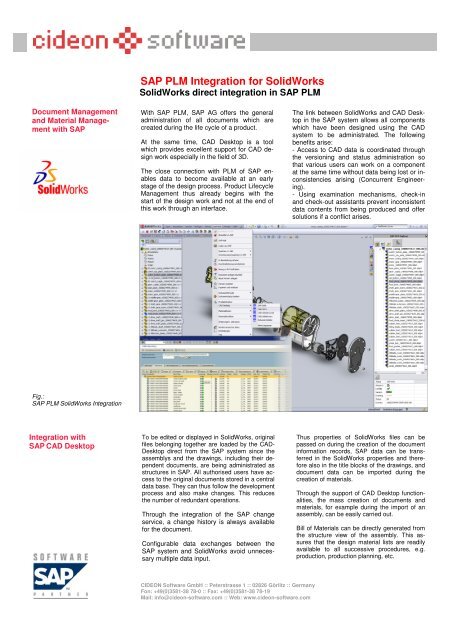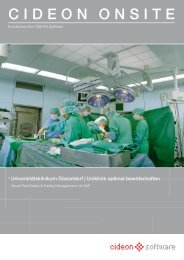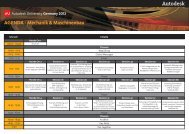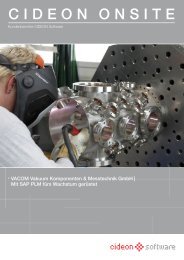SAP PLM Integration for SolidWorks - SAP Developer Network
SAP PLM Integration for SolidWorks - SAP Developer Network
SAP PLM Integration for SolidWorks - SAP Developer Network
Create successful ePaper yourself
Turn your PDF publications into a flip-book with our unique Google optimized e-Paper software.
<strong>SAP</strong> <strong>PLM</strong> <strong>Integration</strong> <strong>for</strong> <strong>SolidWorks</strong><br />
<strong>SolidWorks</strong> direct integration in <strong>SAP</strong> <strong>PLM</strong><br />
Document Management<br />
and Material Management<br />
with <strong>SAP</strong><br />
With <strong>SAP</strong> <strong>PLM</strong>, <strong>SAP</strong> AG offers the general<br />
administration of all documents which are<br />
created during the life cycle of a product.<br />
At the same time, CAD Desktop is a tool<br />
which provides excellent support <strong>for</strong> CAD design<br />
work especially in the field of 3D.<br />
The close connection with <strong>PLM</strong> of <strong>SAP</strong> enables<br />
data to become available at an early<br />
stage of the design process. Product Lifecycle<br />
Management thus already begins with the<br />
start of the design work and not at the end of<br />
this work through an interface.<br />
The link between <strong>SolidWorks</strong> and CAD Desktop<br />
in the <strong>SAP</strong> system allows all components<br />
which have been designed using the CAD<br />
system to be administrated. The following<br />
benefits arise:<br />
- Access to CAD data is coordinated through<br />
the versioning and status administration so<br />
that various users can work on a component<br />
at the same time without data being lost or inconsistencies<br />
arising (Concurrent Engineering).<br />
- Using examination mechanisms, check-in<br />
and check-out assistants prevent inconsistent<br />
data contents from being produced and offer<br />
solutions if a conflict arises.<br />
Fig.:<br />
<strong>SAP</strong> <strong>PLM</strong> <strong>SolidWorks</strong> <strong>Integration</strong><br />
<strong>Integration</strong> with<br />
<strong>SAP</strong> CAD Desktop<br />
To be edited or displayed in <strong>SolidWorks</strong>, original<br />
files belonging together are loaded by the CAD-<br />
Desktop direct from the <strong>SAP</strong> system since the<br />
assemblys and the drawings, including their dependent<br />
documents, are being administrated as<br />
structures in <strong>SAP</strong>. All authorised users have access<br />
to the original documents stored in a central<br />
data base. They can thus follow the development<br />
process and also make changes. This reduces<br />
the number of redundant operations.<br />
Through the integration of the <strong>SAP</strong> change<br />
service, a change history is always available<br />
<strong>for</strong> the document.<br />
Configurable data exchanges between the<br />
<strong>SAP</strong> system and <strong>SolidWorks</strong> avoid unnecessary<br />
multiple data input.<br />
Thus properties of <strong>SolidWorks</strong> files can be<br />
passed on during the creation of the document<br />
in<strong>for</strong>mation records, <strong>SAP</strong> data can be transferred<br />
in the <strong>SolidWorks</strong> properties and there<strong>for</strong>e<br />
also in the title blocks of the drawings, and<br />
document data can be imported during the<br />
creation of materials.<br />
Through the support of CAD Desktop functionalities,<br />
the mass creation of documents and<br />
materials, <strong>for</strong> example during the import of an<br />
assembly, can be easily carried out.<br />
Bill of Materials can be directly generated from<br />
the structure view of the assembly. This assures<br />
that the design material lists are readily<br />
available to all successive procedures, e.g.<br />
production, production planning, etc.<br />
CIDEON Software GmbH :: Peterstrasse 1 :: 02826 Görlitz :: Germany<br />
Fon: +49(0)3581-38 78-0 :: Fax: +49(0)3581-38 78-19<br />
Mail: info@cideon-software.com :: Web: www.cideon-software.com
Functional overview<br />
<strong>SAP</strong> <strong>PLM</strong> <strong>Integration</strong> <strong>for</strong><br />
<strong>SolidWorks</strong><br />
Advantages<br />
• CAD direct integration into <strong>SAP</strong> <strong>PLM</strong><br />
• Avoidance of doubled data collection and securing of continuous release and approval<br />
processes throughout the enterprise<br />
• Continuous availability of current drawings, models and view files <strong>for</strong> other departments,<br />
e.g. process planning<br />
• No costs <strong>for</strong> additional Product Data Management System (PDM), since it is fully<br />
assimilated into <strong>SAP</strong><br />
• Com<strong>for</strong>tably operating with <strong>SAP</strong> out of <strong>SolidWorks</strong> – the familiar work environment <strong>for</strong> the<br />
designing engineer<br />
• Complete display of the <strong>SolidWorks</strong> data models in <strong>SAP</strong> <strong>PLM</strong>, e.g. configurations,<br />
external references, part-groups, mirrored parts, blanked parts<br />
• Easy installation, activation as <strong>SolidWorks</strong> add on application<br />
Functions (extract)<br />
• Documents, meta data, document originals, document-structure, Bill of Material (BOM)<br />
and material lists classification, modification service, search, product structure navigation<br />
Document Management (DMS)<br />
• Automating of routine jobs like creating and updating <strong>SAP</strong> document info record<br />
• Full support of version control in Tresor or KPRO <strong>for</strong> all <strong>SolidWorks</strong> originals<br />
• Full integration of <strong>SAP</strong> approval and release processes<br />
Document-structure functionality<br />
• Generates and updates <strong>SAP</strong> document structure out of <strong>SolidWorks</strong> assembly groups<br />
• “Check-in” and “check-out” of all originals of the assembly group and additional documents<br />
• Automatic locking of documents that are in (other users still have reading access)<br />
Bill of Material and parts lists<br />
• Automated generating of material master in <strong>SAP</strong> R/3 with in<strong>for</strong>mation from <strong>SolidWorks</strong><br />
like weight and volume<br />
• Linking of parts with the associated documents<br />
• Automated deriving of BOM out of <strong>SolidWorks</strong> structures<br />
Title block supply<br />
• Is done automatically and directly through material master, document info records,<br />
history of modification, classification and other in<strong>for</strong>mation<br />
Plat<strong>for</strong>ms and operating systems<br />
• <strong>SAP</strong> R/3 ab Version 4.6C, R/3 Enterprise, ERP200X<br />
• Windows XP / Windows Vista<br />
• <strong>SolidWorks</strong><br />
Please contact us <strong>for</strong><br />
more in<strong>for</strong>mation on<br />
other solutions<br />
CIDEON Import PDM<br />
Import of PDM data to <strong>SAP</strong> DMS or PDM systems<br />
CIDEON Export from <strong>SAP</strong> CAD Desktop<br />
CAD Collaboration <strong>for</strong> <strong>SAP</strong> <strong>PLM</strong><br />
CIDEON AutoCAD <strong>Integration</strong> <strong>for</strong> Enterprise Asset<br />
Management with <strong>SAP</strong><br />
Graphical management of buildings, equipmentsund<br />
floor space on the basis of AutoCAD<br />
CIDEON Conversion Engine <strong>for</strong> <strong>SAP</strong> <strong>PLM</strong><br />
Generating neutral and exchange <strong>for</strong>mats<br />
with stamps out of <strong>SAP</strong> DMS<br />
CIDEON Output Management<br />
Company wide plot- and output management<br />
<strong>for</strong> <strong>SAP</strong> <strong>PLM</strong> and <strong>SAP</strong> DMS<br />
CIDEON CAD Migrator <strong>for</strong> <strong>SAP</strong> <strong>PLM</strong><br />
CAD data migrator with automatic editing of<br />
extracted data<br />
Date of issue: January 2009<br />
CIDEON Software GmbH :: Peterstrasse 1 :: 02826 Görlitz :: Germany<br />
Fon: +49(0)3581-38 78-0 :: Fax: +49(0)3581-38 78-19<br />
Mail: info@cideon-software.de :: Web: www.cideon-software.com