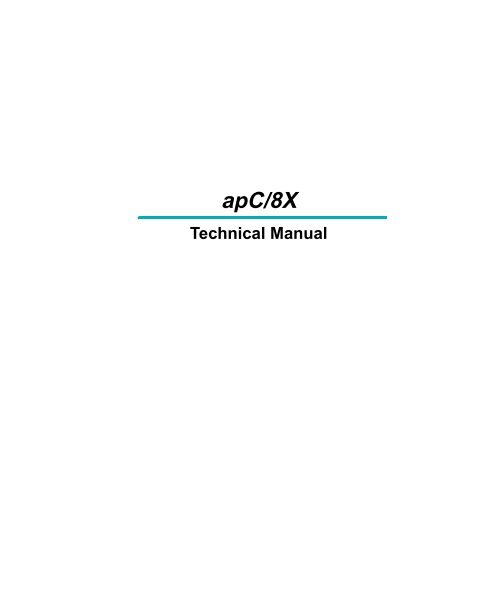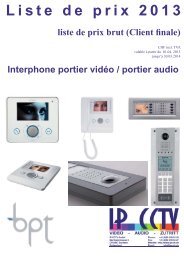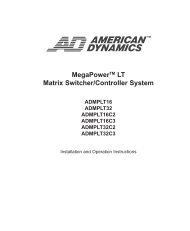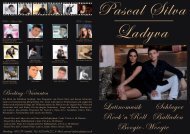You also want an ePaper? Increase the reach of your titles
YUMPU automatically turns print PDFs into web optimized ePapers that Google loves.
<strong>apC</strong>/<strong>8X</strong><br />
<strong>Technical</strong> <strong>Manual</strong>
C•CURE®, and<strong>apC</strong>® are registered trademarks of Sensormatic Access Control Division(ACD).<br />
Document Number: UM-010-C<br />
Print Date: April,2001<br />
Thismanual isproprietaryinformationof Sensormatic ACD. Unauthorized reproductionof any portionofthis<br />
manual is prohibited. The material inthis manual is for informational purposes only.It is subject to change<br />
without notice. Software House assumes noresponsibility for incorrect information this manual maycontain.<br />
©1997-2000 bySensormatic ACD<br />
70Westview Street<br />
Lexington,MA 02421-3108<br />
All rightsreserved.
Table of Contents<br />
Before You Begin<br />
InstallationOverview......................................... x<br />
HowtoUsethis<strong>Manual</strong> ...................................... xi<br />
ULListing................................................xiii<br />
FCCClassADigitalDeviceLimitations ........................xiii<br />
FCCClassBNotes .........................................xiii<br />
CanadianRadioEmissionsRequirements ....................... xiv<br />
CECompliance ............................................ xv<br />
Conventions .............................................. xv<br />
ImportantSafetyInformation ................................. xv<br />
Chapter 1<br />
Overview<br />
<strong>apC</strong>/<strong>8X</strong>Basics.............................................1-2<br />
Software-Controlled Options 1-2<br />
<strong>apC</strong>/<strong>8X</strong> Optional Modules 1-2<br />
Battery Backup 1-5<br />
CardReaders..............................................1-6<br />
Magnetic Stripe Readers 1-6<br />
Wiegand Readers 1-6<br />
C•CURE <strong>apC</strong>/<strong>8X</strong> <strong>Technical</strong> <strong>Manual</strong>
iv<br />
Table of Contents<br />
The Auxiliary Relay Module 1-7<br />
Paired Readers 1-7<br />
Chapter 2<br />
Chapter 3<br />
Chapter 4<br />
<strong>apC</strong>/<strong>8X</strong> Physical Requirements<br />
ExternalDevicesandthe<strong>apC</strong>/<strong>8X</strong>.............................. 2-2<br />
EquipmentWiringRequirements ............................. 2-4<br />
Cabling 2-7<br />
<strong>apC</strong>/<strong>8X</strong>EventandCardStorage............................... 2-8<br />
Calculating <strong>apC</strong>/<strong>8X</strong> Memory Requirements 2-9<br />
<strong>apC</strong>/<strong>8X</strong> Power Supply Limitations. ........................... 2-11<br />
Power Supply LImits 2-12<br />
Connectingthe<strong>apC</strong>/<strong>8X</strong>toaHost ............................ 2-14<br />
Configuring <strong>apC</strong>/<strong>8X</strong> Jumpers 2-15<br />
RS-232C Connection 2-15<br />
RS-485 Connection 2-16<br />
RS-232C to RS-485 Converter 2-16<br />
Line Drivers for directly connected <strong>apC</strong>/<strong>8X</strong>s 2-17<br />
Modems for dialup mode <strong>apC</strong>/<strong>8X</strong>s 2-18<br />
Replacingthe<strong>apC</strong>/<strong>8X</strong>EPROMs ............................. 2-19<br />
Identifying Hardware and Mounting the <strong>apC</strong>/<strong>8X</strong><br />
<strong>apC</strong>/<strong>8X</strong>HardwareComponents............................... 3-2<br />
Mounting the <strong>apC</strong>/<strong>8X</strong> Cabinet . . . ............................. 3-3<br />
Connectingthe<strong>apC</strong>/<strong>8X</strong>InputVoltage.......................... 3-5<br />
ConnectingaPowerFailureInput............................. 3-5<br />
ConnectingtheAdvancedPowerSystem(apS) .................. 3-5<br />
Wiring Card Readers<br />
CardReaderConfigurations ................................. 4-2<br />
Wiring Configurations 4-4<br />
ReaderWiringConfigurations................................ 4-9<br />
SettingUpaReader....................................... 4-15<br />
C•CURE <strong>apC</strong>/<strong>8X</strong> <strong>Technical</strong> <strong>Manual</strong>
Table of Contents<br />
v<br />
Setting Reader Type for an RM-4 Personality Module 4-15<br />
Setting the Reader Address for RM-4 Personality Modules 4-17<br />
Installing the Auxiliary Relay Module (ARM-1) . . . ..............4-18<br />
WiringforRelayOutputs ...................................4-22<br />
Determining the Relay Locations for RM Readers 4-24<br />
WiringInputstotheRM....................................4-25<br />
RM-4PersonalityModulewithThirdPartyReader...............4-30<br />
The RM-4 Personality Module 4-30<br />
Installing the RM1 or RM2 Reader Assembly 4-33<br />
Installing the RM-4 Personality Module 4-35<br />
OptionalHeaterKit........................................4-36<br />
Chapter 5<br />
Chapter 6<br />
Input and Output Modules<br />
Overview.................................................5-2<br />
InstallingtheStarorMiniStarCouplers.........................5-3<br />
Installing the Wiegand/Proximity Star Coupler (WPSC) . ...........5-5<br />
Installing the <strong>apC</strong>-I/32 Supervised Input Module . . . ...............5-7<br />
Removing a Supervised Input module 5-10<br />
Installingthe<strong>apC</strong>-R/48RelayModule .........................5-11<br />
SettingUpRelays .........................................5-14<br />
R/48 Relays 5-15<br />
The RM Optional Modules . . ................................5-19<br />
I8 Input Module 5-19<br />
<strong>apC</strong>-R8 Output Bus Module 5-21<br />
InstallingOptionalModules .................................5-22<br />
OutputBoardInstallation ...................................5-25<br />
SettingUpRMModuleAddresses ............................5-27<br />
<strong>apC</strong>/<strong>8X</strong> Panel Setup<br />
SettingUptheMainPanel ...................................6-2<br />
C•CURE <strong>apC</strong>/<strong>8X</strong> <strong>Technical</strong> <strong>Manual</strong>
vi<br />
Table of Contents<br />
Setting the <strong>apC</strong>/<strong>8X</strong> Switches 6-4<br />
Settingthe<strong>apC</strong>/<strong>8X</strong>Jumpers................................. 6-14<br />
<strong>apC</strong>/<strong>8X</strong>LEDs............................................ 6-17<br />
Communications LEDs 6-18<br />
LED Bar 6-20<br />
LED on the <strong>apC</strong>/<strong>8X</strong> cabinet 6-21<br />
Chapter 7<br />
Appendix A<br />
Appendix B<br />
Appendix C<br />
Appendix D<br />
Testing the <strong>apC</strong>/<strong>8X</strong> Installation<br />
TestingReaders ........................................... 7-2<br />
Magnetic Stripe Readers 7-2<br />
RM LEDs 7-4<br />
Non-Sensormatic Readers 7-5<br />
Testingthe<strong>apC</strong>/<strong>8X</strong>MainCircuitBoard ........................ 7-5<br />
The<strong>apC</strong>TestProgram....................................... 7-6<br />
Equipment Specifications<br />
OperatingEnvironment ..................................... A-2<br />
EquipmentDimensionsandWeights........................... A-3<br />
RMSeriesCardReaderConfigurations......................... A-5<br />
Environmental Specifications A-6<br />
Calculating Maximum Wiring Lengths<br />
UsingtheWorksheet ....................................... B-3<br />
Sample Calculation Using the Worksheet B-5<br />
Packing and Shipping the <strong>apC</strong>/<strong>8X</strong><br />
Modem Settings<br />
DialupModemSettings..................................... D-1<br />
Configuring Modems for Use with Dialup Line Configuration D-3<br />
Configuring Modems for Use with Leased Line Configuration D-4<br />
OEM HyperTerminal Edits for 4-Wire Leased Lines D-7<br />
Panel to Modem Connection Diagram D-9<br />
C•CURE <strong>apC</strong>/<strong>8X</strong> <strong>Technical</strong> <strong>Manual</strong>
Table of Contents<br />
vii<br />
OEM to Host Computer Cable Connection D-9<br />
Configuring Modems with Software .......................... D-9<br />
Appendix E<br />
Appendix F<br />
Templates and <strong>Technical</strong> Drawings<br />
System Specific Information<br />
<strong>apC</strong>/<strong>8X</strong> Input/Output Specifications ............................F-2<br />
<strong>apC</strong>/<strong>8X</strong> Number System Specifications . . .......................F-8<br />
SettingSoftwareSwitches ..................................F-15<br />
C•CURE 1 Plus Ultra F-15<br />
Index<br />
C•CURE <strong>apC</strong>/<strong>8X</strong> <strong>Technical</strong> <strong>Manual</strong>
viii<br />
Table of Contents<br />
C•CURE <strong>apC</strong>/<strong>8X</strong> <strong>Technical</strong> <strong>Manual</strong>
Before You Begin<br />
This <strong>apC</strong>/<strong>8X</strong> <strong>Technical</strong> <strong>Manual</strong> is for experienced technicians who need<br />
to install or configure the <strong>apC</strong>/<strong>8X</strong> hardware. This manual describes the<br />
following procedures.<br />
<br />
<br />
<br />
<br />
<br />
Configuring and installing card readers<br />
Installing the <strong>apC</strong>/<strong>8X</strong> and optional modules<br />
Wiring equipment to the <strong>apC</strong>/<strong>8X</strong><br />
Setting <strong>apC</strong>/<strong>8X</strong> switches<br />
Testing the installation<br />
The manual assumes that you are familiar with the <strong>apC</strong>/<strong>8X</strong> and its<br />
operation. This introduction provides the following information:<br />
<br />
<br />
<br />
A description of the individual chapters in this manual<br />
A guide to where you can find additional information about the<br />
<strong>apC</strong>/<strong>8X</strong><br />
A list of the conventions used in this manual<br />
C•CURE ap/<strong>8X</strong> <strong>Technical</strong> <strong>Manual</strong>
x<br />
Before You Begin<br />
Installation Overview<br />
While you do not have to perform <strong>apC</strong>/<strong>8X</strong> installation in any particular<br />
order, the following checklist gives a logical order for the steps necessary<br />
to install your <strong>apC</strong>/<strong>8X</strong>.<br />
Check the <strong>apC</strong>/<strong>8X</strong> physical requirements (Chapter 2)<br />
<br />
<br />
Check the <strong>apC</strong>/<strong>8X</strong> hardware to make sure nothing is missing<br />
(Chapter 3)<br />
Check the dimensions for mounting the <strong>apC</strong>/<strong>8X</strong> with the cabinet<br />
and mounted the <strong>apC</strong>/<strong>8X</strong> (Chapter 3)<br />
Wire the readers and optional equipment to the <strong>apC</strong>/<strong>8X</strong> (Chapter 4)<br />
Configure any input and output boards (Chapter 5)<br />
Set up the <strong>apC</strong>/<strong>8X</strong> panel (Chapter 6)<br />
Tested your installation (Chapter 7)<br />
IMPORTANT<br />
Before handling and installing any component, follow<br />
these precautions:<br />
<br />
<br />
<br />
<br />
Discharge your body’s static electricity charge<br />
by touching a grounded surface.<br />
Wear a grounding strap and work on a grounded<br />
static protection mat.<br />
Do not slide a component over any surface.<br />
Limit your movements during the installing<br />
processtoreducestaticelectricity.<br />
C•CURE <strong>apC</strong>/<strong>8X</strong> <strong>Technical</strong> <strong>Manual</strong>
How to Use this <strong>Manual</strong><br />
xi<br />
How to Use this <strong>Manual</strong><br />
This manual has seven chapters and six appendices. Turn to the chapter or<br />
appendix in this manual that contains the information you need.<br />
Chapter 1: Overview<br />
Gives an overview of the <strong>apC</strong>/<strong>8X</strong> panel and explains the optional modules<br />
and card readers.<br />
Chapter 2: <strong>apC</strong>/<strong>8X</strong> Physical Requirements<br />
Gives an overview of the minimum requirements for the <strong>apC</strong>/<strong>8X</strong>,<br />
including power supply limitations, <strong>apC</strong>/<strong>8X</strong> event storage, and how to<br />
connect relay outputs. The chapter also describes how to connect the<br />
<strong>apC</strong>/<strong>8X</strong> to the host computer.<br />
Chapter 3: Identifying Hardware and Mounting the <strong>apC</strong>/<strong>8X</strong><br />
Lists the hardware supplied with the <strong>apC</strong>/<strong>8X</strong> and describes how to mount<br />
the unit.<br />
Chapter 4: Wiring Card Readers<br />
Provides information on card reader wiring configurations, wiring<br />
equipment to the <strong>apC</strong>/<strong>8X</strong>, and installing optional keypads and heaters.<br />
Chapter 5: Input and Output Modules<br />
Describes the optional modules the <strong>apC</strong>/<strong>8X</strong> supports and how to install<br />
them.<br />
Chapter 6: <strong>apC</strong>/<strong>8X</strong> Panel Setup<br />
Gives instructions for setting up the <strong>apC</strong>/<strong>8X</strong> panel, including switch and<br />
jumper settings.<br />
Chapter 7: Testing the <strong>apC</strong>/<strong>8X</strong> Installation<br />
Explains how to test the <strong>apC</strong>/<strong>8X</strong> installation, including the readers and the<br />
<strong>apC</strong>/<strong>8X</strong> main board.<br />
Appendix A: Equipment Specifications<br />
Lists the <strong>apC</strong>/<strong>8X</strong> operating specifications, and dimension and weight<br />
specifications.<br />
C•CURE <strong>apC</strong>/<strong>8X</strong> <strong>Technical</strong> <strong>Manual</strong>
xii<br />
Before You Begin<br />
Appendix B: Calculating Maximum Wire Lengths<br />
Contains the procedures for calculating maximum wire lengths for the<br />
<strong>apC</strong>/<strong>8X</strong> installation.<br />
Appendix C: Packing and Shipping the <strong>apC</strong>/<strong>8X</strong><br />
Describes what to do if your <strong>apC</strong>/<strong>8X</strong> needs to be returned or repaired.<br />
Appendix D: Modem Settings<br />
Contains information about configuring <strong>apC</strong>/<strong>8X</strong> modem connections.<br />
Appendix E: Templates and <strong>Technical</strong> Drawings<br />
Contains the template for the <strong>apC</strong>/<strong>8X</strong> main board and other optional<br />
boards. These templates show the locations of jumpers, switches, and<br />
major components.<br />
Appendix F: System Specific Information<br />
Lists <strong>apC</strong>/<strong>8X</strong> switches that are set according to the C•CURE system you<br />
are using.<br />
C•CURE <strong>apC</strong>/<strong>8X</strong> <strong>Technical</strong> <strong>Manual</strong>
UL Listing<br />
xiii<br />
UL Listing<br />
The <strong>apC</strong>/<strong>8X</strong> is UL 294 and UL 1076 listed. This unit is inherently power<br />
limited so no additional overcurrent protection is needed. This unit must<br />
be installed in a secure location.<br />
FCC Class A Digital Device Limitations<br />
The <strong>apC</strong>/<strong>8X</strong> has been tested and found to comply with the limits for a<br />
Class A digital device, pursuant to Part 15 of the FCC Rules. These limits<br />
are designed to provide reasonable protection against harmful<br />
interference when the device is operated in a commercial environment.<br />
This equipment generates, uses, and can radiate radio frequency energy<br />
and, if not installed and used in accordance with the instruction manual,<br />
may cause harmful interference to radio communications. Operation of<br />
this equipment in a residential area is likely to cause harmful interference<br />
in which case the user will be required to correct the interference at his<br />
own expense.<br />
CAUTION<br />
Equipment changes or modifications not expressly<br />
approved by Sensormatic Electronics Corporation,<br />
the party responsible for FCC compliance, could<br />
void the user’s authority to operate the equipment,<br />
and could create a hazardous condition.<br />
FCC Class B Notes<br />
When using properly grounded and shielded cabling for monitor point<br />
and control point wiring, the <strong>apC</strong>/<strong>8X</strong> meets the requirements for an FCC<br />
Class B device, and the following notice applies:<br />
C•CURE <strong>apC</strong>/<strong>8X</strong> <strong>Technical</strong> <strong>Manual</strong>
xiv<br />
Before You Begin<br />
Note<br />
This equipment has been tested and found to comply with the<br />
limits for a Class B digital device, pursuant to Part 15 of the FCC<br />
rules. These limits are designed to provide reasonable protection<br />
against harmful interference in a residential installation. The<br />
equipment generates, uses and can radiate radio frequency<br />
energy and, if not installed and used in accordance with the<br />
instructions, may cause harmful interference to radio<br />
communications. However, there is no guarantee that<br />
interference will not occur in a particular installation. If this<br />
equipment does cause harmful interference to radio or television<br />
reception, which can be determined by turning the equipment off<br />
and on, the user is encouraged to try to correct the interference by<br />
one of more of the following measures:<br />
<br />
<br />
<br />
<br />
Reorient or relocate the receiving antenna.<br />
Increase the separation between the equipment and receiver.<br />
Connect the equipment into an outlet on a circuit different from that<br />
to which the receiver is connected.<br />
Consult the dealer or an experienced radio/TV technician for help.<br />
Canadian Radio Emissions Requirements<br />
This digital apparatus does not exceed the Class A limits for radio noise<br />
emissions from digital apparatus set out in the Radio Interference<br />
Regulations of the Canadian Department of Communications.<br />
Le present appareil numerique n’emet pas de bruits radioelectriques<br />
depassant les limites applicables aux appareils numeriques de la class A<br />
prescrites dans le Reglement sur le brouillage radiolelectrique edicte par<br />
le ministere des Communications du Canada.<br />
C•CURE <strong>apC</strong>/<strong>8X</strong> <strong>Technical</strong> <strong>Manual</strong>
CE Compliance<br />
xv<br />
CE Compliance<br />
For CE installations, you must have a readily accessible disconnect<br />
device incorporated in the fixed power wiring to the <strong>apC</strong>/<strong>8X</strong>.<br />
Conventions<br />
This manual uses the following text formats, and symbols.<br />
Convention<br />
Regular italic font<br />
Note<br />
Indicates a new term.<br />
Meaning<br />
Indicates a note. Notes call attention to any<br />
information that may be of special<br />
importance.<br />
Indicates an important note. Important notes<br />
contain information essential to proper<br />
operation of the system.<br />
Indicates a caution. A caution contains<br />
information essential to avoid damage to the<br />
system. A caution can pertain to hardware or<br />
software.<br />
Important Safety Information<br />
Operating problems are often caused by failure to ground system<br />
components properly. Be sure to follow all instructions for grounding<br />
described in this manual.<br />
C•CURE <strong>apC</strong>/<strong>8X</strong> <strong>Technical</strong> <strong>Manual</strong>
xvi<br />
Before You Begin<br />
IMPORTANT<br />
Changes to the <strong>apC</strong>/<strong>8X</strong> not expressly approved by the<br />
party responsible for compliance could void your authority<br />
to operate the equipment.<br />
The following precautions apply to all procedures described in this<br />
manual.<br />
1. To meet life safety requirements, a fail-safe mechanism override must<br />
be installed at each card reader exit to allow people to leave the<br />
secure area in case of electro-mechanical device failure.<br />
2. The <strong>apC</strong>/<strong>8X</strong> device described in this manual could cause electrical<br />
shock. Installation and maintenance should be performed only by<br />
qualified personnel. Make sure power is removed before the system is<br />
installed.<br />
3. The <strong>apC</strong>/<strong>8X</strong> and printed circuit boards in the reader devices are<br />
susceptible to damage by static electricity. When handling these<br />
devices:<br />
<br />
<br />
Make sure your work area is safeguarded<br />
Transport all components in static-shielded containers<br />
4. On the <strong>apC</strong>/<strong>8X</strong>, star coupler, and Wiegand/proximity star coupler,<br />
power wiring to RMs/readers is power limited through PTC<br />
protection devices.<br />
C•CURE <strong>apC</strong>/<strong>8X</strong> <strong>Technical</strong> <strong>Manual</strong>
C H A P T E R 1<br />
Overview<br />
The Sensormatic <strong>apC</strong>/<strong>8X</strong> advanced processing Controller is an intelligent<br />
access control field panel that serves as the basic building block for<br />
Sensormatic C•CURE Systems. Depending on the C•CURE system you<br />
are using, the <strong>apC</strong>/<strong>8X</strong> can function as the central processor or an access<br />
control decision maker for the host computer.<br />
Each <strong>apC</strong>/<strong>8X</strong> supports Wiegand, proximity, or magnetic stripe card<br />
technologies.<br />
In This Chapter<br />
<br />
<strong>apC</strong>/<strong>8X</strong> Basics 1-2<br />
<br />
Card Readers 1-6<br />
C•CURE <strong>apC</strong>/<strong>8X</strong> <strong>Technical</strong> <strong>Manual</strong>
1-2<br />
Overview<br />
<strong>apC</strong>/<strong>8X</strong> Basics<br />
The <strong>apC</strong>/<strong>8X</strong> is housed in a 16 AWG metal wall-mounted cabinet which<br />
has tamper switches on the front and rear and can be used in a wide<br />
variety of configurations. The standard <strong>apC</strong>/<strong>8X</strong> has eight inputs, eight<br />
outputs, and one RS-485 reader port, capable of handling a maximum of<br />
eight readers.<br />
In the basic configuration, the <strong>apC</strong>/<strong>8X</strong>’s eight card readers are wired in a<br />
multi-drop configuration. With the Star Coupler or Mini Star Coupler<br />
installed, you can wire the <strong>apC</strong>/<strong>8X</strong>’s eight card readers to star, multidrop,<br />
or a combination of configurations.<br />
Note<br />
As many as 16 <strong>apC</strong>/<strong>8X</strong> units can be connected per<br />
communications chain. However, for optimum results, the<br />
recommended maximum number of <strong>apC</strong>/<strong>8X</strong> units per chain is 9,<br />
and on a network connection, no more than 6..<br />
The panel’s static RAM consumes minimal power for storing memory<br />
and data. The panel is capable of serial RS232 bus/multidrop RS 485 or<br />
dual line communications with an optional board. (Optional boards are<br />
described in “Optional Modules for the <strong>apC</strong>/<strong>8X</strong>” later in this chapter.)<br />
The <strong>apC</strong>/<strong>8X</strong> is also compatible with Sensormatic ACD systems, including<br />
the C•CURE 1 Plus, the C•CURE 750, and the C•CURE 800 systems.<br />
Software-Controlled Options<br />
The <strong>apC</strong>/<strong>8X</strong> offers software-controlled features such as timed activation/<br />
deactivation commands, 32-bit card numbers, elevator access, dialup<br />
mode operation, and anti-passback control. A single <strong>apC</strong>/<strong>8X</strong> can use<br />
multiple card technologies, site codes, and company codes. The <strong>apC</strong>/<strong>8X</strong>’s<br />
full-year real time calendar/clock allows activation and deactivation of<br />
cards on specified days.<br />
<strong>apC</strong>/<strong>8X</strong> Optional Modules<br />
All <strong>apC</strong>/<strong>8X</strong> models have supervised inputs. A supervised input reports on<br />
the status of the wiring between the <strong>apC</strong>/<strong>8X</strong> and the alarm device. If that<br />
wiring is cut, the system reports an open circuit. If someone tries to<br />
jumper across the wiring (prevent the device from reporting), the system<br />
C•CURE <strong>apC</strong>/<strong>8X</strong> <strong>Technical</strong> <strong>Manual</strong>
<strong>apC</strong>/<strong>8X</strong> Basics 1-3<br />
reports a shorted circuit. Supervised inputs can report a total of five<br />
conditions to the <strong>apC</strong>/<strong>8X</strong>:<br />
<br />
<br />
<br />
<br />
<br />
Short<br />
Open Loop<br />
Normal<br />
Alert<br />
Line Fault (C•CURE 750 and C•CURE 800 systems)<br />
Note<br />
An unsupervised input does not monitor the wiring.<br />
Unsupervised inputs can report only two conditions to the<br />
<strong>apC</strong>/<strong>8X</strong>: Normal or Alert. With a star coupler, the <strong>apC</strong>/<strong>8X</strong> has<br />
eight unsupervised inputs available.<br />
The <strong>apC</strong>/<strong>8X</strong> also supports the following optional boards:<br />
<br />
<br />
<br />
<br />
<br />
<br />
<br />
<strong>apC</strong>-I/32 Supervised Input Module<br />
<strong>apC</strong>-I/8 Input Bus Module<br />
<strong>apC</strong>-R/8 Output Bus Module<br />
<strong>apC</strong>-R/48 Relay Expander (1 or 2 modules)<br />
Standard star coupler<br />
Mini star coupler<br />
Wiegand/proximity star coupler<br />
<strong>apC</strong>-I/32 Supervised Input Module The Supervised Input Module<br />
(part #132-521) is a separate board, usually mounted directly on the<br />
<strong>apC</strong>/<strong>8X</strong> motherboard. If one or two <strong>apC</strong>-R/48 modules are also used, then<br />
the <strong>apC</strong>-I/32 mounts on the outermost <strong>apC</strong>-R/48.<br />
The <strong>apC</strong>-I/32 adds 32 supervised Class A two-wire inputs to an <strong>apC</strong>/<strong>8X</strong>.<br />
A 1 K ohm resistor is factory-installed on all inputs. These resistors must<br />
be cut off when you use the associated input. Tolerance on states is ± 5%.<br />
The <strong>apC</strong>-I/32 does not function until the host computer configures the<br />
<strong>apC</strong>/<strong>8X</strong>.<br />
<strong>apC</strong>-I/8 Input Bus Module The <strong>apC</strong>-I/8 Input Module (part<br />
#AS0073-00) provides eight additional supervised alarm inputs. You can<br />
C•CURE <strong>apC</strong>/<strong>8X</strong> <strong>Technical</strong> <strong>Manual</strong>
1-4<br />
Overview<br />
install up to eight Input Modules on an <strong>apC</strong>/<strong>8X</strong>, anywhere along the RM<br />
Reader Bus to provide up to 64 additional inputs.<br />
<strong>apC</strong>-R/8 Output Bus Module The R/8 Output Module (part<br />
#AS0074-000) connects to the <strong>apC</strong>/<strong>8X</strong> reader bus. The Output Module<br />
provides eight auxiliary relay outputs. You can connect a total of eight<br />
Output Modules to the <strong>apC</strong>/<strong>8X</strong> anywhere along the RM reader bus to<br />
provide up to 64 auxiliary relay outputs.<br />
<strong>apC</strong>-R/48 Relay Module The R/48 Relay Module (part #132-429)<br />
provides 48 additional outputs for elevator, lights, <strong>apC</strong>/<strong>8X</strong>Test, HVAC, or<br />
control of other security related devices such as closed circuit TV<br />
switches and alarm dialers. You can install two R/48 Modules on one<br />
<strong>apC</strong>/<strong>8X</strong>.<br />
Standard Star Coupler The standard star coupler provides another<br />
way to connect readers to the <strong>apC</strong>/<strong>8X</strong>, since the main <strong>apC</strong>/<strong>8X</strong> board has<br />
one port for connecting readers. Star couplers let you wire readers in a star<br />
(each reader is individually wired to the <strong>apC</strong>/<strong>8X</strong>) or daisy-chain<br />
configuration. The <strong>apC</strong>/<strong>8X</strong> still controls a maximum of only eight<br />
readers. You can configure one star coupler per <strong>apC</strong>/<strong>8X</strong>, with inputs and<br />
outputs numbered from 9 through 16.<br />
Mini Star Coupler The mini star coupler gives you an economical<br />
way to wire readers. However, the module contains no additional inputs<br />
or outputs.<br />
Wiegand/Proximity Star Coupler The Wiegand/Proximity star<br />
coupler (WSPC) is a two board set that lets you connect Wiegand,<br />
Wiegand-compatible, and proximity readers with Wiegand output directly<br />
to the <strong>apC</strong>/<strong>8X</strong> without using RMs. Both boards in the set provide four<br />
reader connections and four inputs for a total of eight reader connections<br />
and eight inputs.<br />
Note<br />
If you are using a WPSC, you can only use seven readers,<br />
disabling the eighth reader when using R/8 Input or R/8 Output<br />
boards.<br />
C•CURE <strong>apC</strong>/<strong>8X</strong> <strong>Technical</strong> <strong>Manual</strong>
<strong>apC</strong>/<strong>8X</strong> Basics 1-5<br />
Battery Backup<br />
The <strong>apC</strong>/<strong>8X</strong> has two types of battery backup: onboard memory and<br />
operational power. The operational power battery backup, known as the<br />
Advanced Power System (apS), gives the <strong>apC</strong>/<strong>8X</strong> internal powerfail<br />
capability. Some versions of the apS also have a powerfail input available.<br />
Contact Sensormatic for further information about these versions.<br />
C•CURE <strong>apC</strong>/<strong>8X</strong> <strong>Technical</strong> <strong>Manual</strong>
1-6<br />
Overview<br />
Card Readers<br />
A card reader is made up of a read head or reader electronics and a small<br />
circuit board, called a personality board or module. These boards fit into<br />
the reader housing and contain the electronics for accepting magnetic<br />
stripe and Wiegand card technologies. By setting a switch or jumper on<br />
the board, you can determine the type of cards a reader will accept.<br />
The <strong>apC</strong>/<strong>8X</strong> uses the following personality module:<br />
<br />
RM Series, including the RM-4.<br />
The RM module is approximately 4.5" by 3.5" (11.8 by 9 cm) and can be<br />
installed in the polycarbonate reader housing or in a 6" x 4" (minimum)<br />
junction box. Each reader that contains an RM module is easily<br />
configured with a six position D<strong>IP</strong> switch. A 0-F rotary switch defines the<br />
address and an onboard tamper switch protects the electronics.<br />
Each RM reader provides two class A supervised inputs on the module<br />
and two outputs for an ARM module (Part #131-912). See “Setting Up a<br />
Reader” on page 4-15 for further information on card readers.<br />
Magnetic Stripe Readers<br />
The magnetic stripe reader is enclosed in an all weather housing with a<br />
slot through which a magnetically coded card is passed, or “swiped.” The<br />
RM-4 personality module decodes the data on the card and transmits it to<br />
the <strong>apC</strong>/<strong>8X</strong> for processing.<br />
Wiegand Readers<br />
There are three types of Wiegand card readers:<br />
• Swipe reader, through which a card is passed<br />
• Insertion reader, into which a card is inserted and removed<br />
• Key reader, into which a key shaped card is inserted and<br />
removed<br />
A sensing coil inside a Wiegand reader creates a magnetic field. When the<br />
wires inside the card interact with the magnetic field, they create low<br />
voltage impulses in the coil. Depending on the arrangement of the wires<br />
in the card, the voltage is either positive or negative. The module<br />
translates the impulses and transmits the information to the <strong>apC</strong>/<strong>8X</strong> for<br />
processing.<br />
C•CURE <strong>apC</strong>/<strong>8X</strong> <strong>Technical</strong> <strong>Manual</strong>
Card Readers 1-7<br />
Most swipe, insertion, and key Wiegand Readers have a single red LED<br />
which indicates the status of the door. Some models are available with a<br />
bi-color LED to allow greater flexibility in reporting the door status.<br />
Sensormatic RM Wiegand readers have a three-LED display.<br />
Appendix A contains a table listing the different types of Wiegand readers<br />
and their part numbers.<br />
Proximity Readers The proximity reader transmits a radio frequency<br />
signal. A proximity card is a radio frequency transponder, or tag, which<br />
consists of an antenna coil, and an integrated circuit chip encoded with a<br />
unique identification number. When a card is passed near the reader, it<br />
energizes the card’s antenna, causing it to send its identification number<br />
to the reader. The card and reader do not make physical contact. LED<br />
indicators for proximity readers vary according to manufacturer.<br />
See Appendix A for a listing of the proximity reader options.<br />
The Auxiliary Relay Module<br />
The Auxiliary Relay Module, or ARM-1 (part # 131-912), is an optional<br />
relay board that takes a logic-driven signal from the reader and drives or<br />
switches a 12/24V relay for the door strike or for other use. The ARM-1 is<br />
1.7" by 0.75" (4.3 by 1.91 cm) in size. It is mounted inside the protected<br />
area no more than 25 feet (7.6 m) from the RM reader. The ARM-1<br />
contains 1 Form C relay capable of driving a 30V, 2A non-inductive or 1A<br />
inductive load.<br />
Note<br />
You can connect two ARM-1 modules to each RM-4 module.<br />
Paired Readers<br />
You can pair any two readers if they are configured with the same door<br />
contact at the host computer. Paired readers coordinate door strike control<br />
and door contact shunting between themselves. Note that request-to-exit<br />
does not function if a door is configured with two readers.<br />
C•CURE <strong>apC</strong>/<strong>8X</strong> <strong>Technical</strong> <strong>Manual</strong>
1-8<br />
Overview<br />
C•CURE <strong>apC</strong>/<strong>8X</strong> <strong>Technical</strong> <strong>Manual</strong>
C H A P T E R 2<br />
<strong>apC</strong>/<strong>8X</strong> Physical Requirements<br />
This chapter describes physical requirements for the <strong>apC</strong>/<strong>8X</strong>, and<br />
describes how to replace EPROMs.<br />
In This Chapter<br />
<br />
External Devices and the <strong>apC</strong>/<strong>8X</strong> 2-2<br />
<br />
Equipment Wiring Requirements 2-4<br />
<br />
<strong>apC</strong>/<strong>8X</strong> Event and Card Storage 2-8<br />
<br />
<strong>apC</strong>/<strong>8X</strong> Power Supply Limitations 2-11<br />
<br />
Connecting the <strong>apC</strong>/<strong>8X</strong> to a Host 2-14<br />
<br />
Replacing the <strong>apC</strong>/<strong>8X</strong> EPROMs 2-19<br />
C•CURE <strong>apC</strong>/<strong>8X</strong> <strong>Technical</strong> <strong>Manual</strong>
2-2<br />
<strong>apC</strong>/<strong>8X</strong> Physical Requirements<br />
External Devices and the <strong>apC</strong>/<strong>8X</strong><br />
External devices connect to the <strong>apC</strong>/<strong>8X</strong> via numbered ports located on the<br />
left and right sides of the board. Groups of ports are reserved for<br />
connecting specified types of devices. See Figure 2.1. Connectors and<br />
device types are listed in Table 2.1.<br />
Supervised Inputs<br />
Relay Outputs<br />
Strike Battery<br />
Main Battery<br />
Not used<br />
Reader<br />
Port<br />
Strike Fail<br />
Main Fail<br />
Auxiliary Port<br />
Host Port<br />
<strong>apC</strong>/<strong>8X</strong><br />
SOFTWAREHOUSE<br />
Figure 2.1<br />
External Device Connections to <strong>apC</strong>/<strong>8X</strong> Ports<br />
C•CURE <strong>apC</strong>/<strong>8X</strong> <strong>Technical</strong> <strong>Manual</strong>
External Devices and the <strong>apC</strong>/<strong>8X</strong> 2-3<br />
Table 2.1<br />
External Device Connectors<br />
Device(s)<br />
Connector<br />
Inputs (2 pins per input)<br />
Card readers (four pins per reader)<br />
Relay outputs (3 pins per output)<br />
Power failure input (2 pins per input)<br />
Aux port (5 pins)<br />
Host computer (5 pins)<br />
Notused<br />
Strike Power Fail (2) *<br />
Main Battery Low (2 pins) *<br />
Strike Battery Low (2 pins) *<br />
P9-P16<br />
P43<br />
P1-P8<br />
P21<br />
P36<br />
P30 or P32<br />
P26orP31<br />
P23<br />
P27<br />
P28<br />
*Contact factory for support information<br />
C•CURE <strong>apC</strong>/<strong>8X</strong> <strong>Technical</strong> <strong>Manual</strong>
2-4<br />
<strong>apC</strong>/<strong>8X</strong> Physical Requirements<br />
Equipment Wiring Requirements<br />
Table 2.2 lists the wiring requirements for the <strong>apC</strong>/<strong>8X</strong> and its<br />
components. Consult the Belden specifications for information on<br />
capacitance and resistance.<br />
C•CURE <strong>apC</strong>/<strong>8X</strong> <strong>Technical</strong> <strong>Manual</strong>
Table 2.2<br />
Equipment Wiring Specifications<br />
Signal From To Belden # Gauge #Prs. Shielded? Max<br />
Length<br />
RS-232 Comm Host <strong>apC</strong> 9855 22 2 Yes 50 ft.<br />
RS-232 Comm,<br />
5-wire<br />
Host <strong>apC</strong> 8303 22 3 Yes 50 ft<br />
RS-485 Comm Host <strong>apC</strong> 9842* 24 2 Yes 4000 ft.<br />
Comm <strong>apC</strong> RM/MRM<br />
Input/Output<br />
Modules<br />
Power <strong>apC</strong> RM/MRM<br />
Input/Output<br />
Modules<br />
9841* 24 1 Yes 4000 ft.<br />
8442/8461 22/18 1 No Appendix B<br />
Control<br />
<strong>apC</strong>/<br />
ARM<br />
Strike 8461 18 1 No Appendix B<br />
C•CURE <strong>apC</strong>/<strong>8X</strong> <strong>Technical</strong> <strong>Manual</strong><br />
Supervised<br />
Unsupervised<br />
Input<br />
Request-to-exit<br />
<strong>apC</strong>/I/32 Input 8442/8461 22/18 1 No 2000 ft.<br />
RM-4<br />
MRM<br />
Switch 8442/8461 22/18 1 No 2000 ft.<br />
* For plenum or underground applications, use Manhattan M63995 for 2 pair only, 150 ohm, 8.8 pf/<br />
ft or Belden 89182 for 1 pair 22 AWG, 100 ohm 12.95 pf/ft. Control, Supervised and Unsupervised<br />
Input cables must be shielded for FCC Class B operation.<br />
Equipment Wiring Requirements 2-5
Table 2.2<br />
Equipment Wiring Specifications (continued)<br />
C•CURE <strong>apC</strong>/<strong>8X</strong> <strong>Technical</strong> <strong>Manual</strong><br />
Signal From To Belden # Gauge #Prs. Shielded?<br />
Door<br />
contact<br />
Relay<br />
Reader<br />
Reader<br />
RM-4/<br />
MRM<br />
RM-4/<br />
MRM<br />
RM-4/<br />
MRM<br />
Wiegand<br />
Prox Star<br />
Coupler<br />
Contact 8442/8461 22/18 1 No<br />
ARM-1 9462 22 1 Yes<br />
Wiegand/<br />
Prox. Read<br />
Head<br />
Wiegand/Prox reader<br />
9536 22 3 Yes<br />
2-6<br />
<strong>apC</strong>/<strong>8X</strong> Physical Requirements<br />
Indala 9536/9537 24 3 Yes<br />
Sensor 9941 22 5-wire Yes<br />
Hughes/<br />
IDI<br />
8723 22 2 Yes
Equipment Wiring Requirements 2-7<br />
Cabling<br />
You can substitute the following plenum-rated cables for the cables<br />
referenced in this manual for host-to-<strong>apC</strong>/<strong>8X</strong> or <strong>apC</strong>/<strong>8X</strong> to RM:<br />
<br />
<br />
Use Manhattan (PN#M63995) for 2-pair only, 24 AWG, 120 ohm,<br />
12.5 pf/ft, with foil shield. For the <strong>apC</strong>/<strong>8X</strong>-to-RM connection, use<br />
only one of the pairs.<br />
Use Belden 89729 for 2-pair, 24 AWG, 150 ohm, 8.8 pf/ft. Use<br />
Belden 89182 for 1-pair 22 AWG, 100 ohm, 12.95 pf/ft., with foil<br />
shield. These two cables are also rated for underground burial.<br />
C•CURE <strong>apC</strong>/<strong>8X</strong> <strong>Technical</strong> <strong>Manual</strong>
2-8<br />
<strong>apC</strong>/<strong>8X</strong> Physical Requirements<br />
<strong>apC</strong>/<strong>8X</strong> Event and Card Storage<br />
Event storage space in the <strong>apC</strong>/<strong>8X</strong>’s memory is automatically adjusted<br />
according to the space required for storing cardholder information.<br />
Increasing the number of records stored decreases the number of events<br />
(transactions) that the memory can hold. Adding optional software<br />
features, such as elevator control (10 bytes), anti-passback (4 bytes)<br />
activation and expiration dates (4 bytes each), and 32-bit card records<br />
reduces cardholder counts and event storage space. Use the following<br />
formula to estimate the number of cards that can be supported for a given<br />
memory size.<br />
( memory_size – 64) × 1024 – ( events × 10)<br />
number of cards = -----------------------------------------------------------------------------------------------------------------<br />
card_record_size<br />
where:<br />
Memory_size is the total APC RAM in kbytes.<br />
Card_record_size is the number of bytes comprising a record. A<br />
typical card_record_size for an 800 system can be estimated as<br />
follows:<br />
Item<br />
Bytes<br />
Card number 4<br />
Issue + PIN 4<br />
Activation date 4<br />
Expiration date 4<br />
Clearances 10<br />
TOTAL 26<br />
Events are the average number of events that an <strong>apC</strong> must store<br />
between uploads to the host. A typical value is 1000.<br />
C•CURE <strong>apC</strong>/<strong>8X</strong> <strong>Technical</strong> <strong>Manual</strong>
<strong>apC</strong>/<strong>8X</strong> Event and Card Storage 2-9<br />
Table 2.3 lists the <strong>apC</strong>/<strong>8X</strong> memory requirements according to the number<br />
of cardholder records supported.<br />
Note<br />
The values in this table are approximate. Your exact memory<br />
requirements depend on the number of cards and optional<br />
features in your system. The calculations assume an event record<br />
memory of 10k bytes, or 1000 events. The more options you<br />
add, the fewer the number of cards the <strong>apC</strong>/<strong>8X</strong> can support.<br />
Table 2.3<br />
If SRAM Is<br />
<strong>apC</strong>/<strong>8X</strong> Memory Requirements<br />
Number of<br />
Cardholder<br />
Records with<br />
No Elevator<br />
256K 7,177 5,184<br />
512K 17,260 12,465<br />
1M 37,425 27,029<br />
2M 77,754 56,156<br />
Number of<br />
Cardholder<br />
Records with<br />
One Elevator<br />
4M 158,414 114,410<br />
Calculating <strong>apC</strong>/<strong>8X</strong> Memory Requirements<br />
Use the following formula to determine the exact memory requirements<br />
in kilobytes for a given number of cardholder records and events if the<br />
data from the above table is not sufficient<br />
memory_size = 64<br />
card_record_size × num_cards + ( events × 10)<br />
+ --------------------------------------------------------------------------------------------------------------------------<br />
1024<br />
C•CURE <strong>apC</strong>/<strong>8X</strong> <strong>Technical</strong> <strong>Manual</strong>
2-10<br />
<strong>apC</strong>/<strong>8X</strong> Physical Requirements<br />
Sample Calculation<br />
Suppose your site had the following requirements:<br />
<br />
<br />
<br />
5,000 26-byte cardholder records must be maintained in memory<br />
The <strong>apC</strong>/<strong>8X</strong> must buffer 1,000 offline events<br />
The <strong>apC</strong>/<strong>8X</strong> is configured for local anti-passback and elevator control<br />
Substituting these values in the formula :<br />
memory_size = 64<br />
26 × 5000 + ( 1000 × 10)<br />
+ ----------------------------------------------------------<br />
1024<br />
The result from the above calculation is 200.718, so you would need to<br />
purchase an <strong>apC</strong>/<strong>8X</strong> with 256K of memory.<br />
C•CURE <strong>apC</strong>/<strong>8X</strong> <strong>Technical</strong> <strong>Manual</strong>
<strong>apC</strong>/<strong>8X</strong> Power Supply Limitations 2-11<br />
<strong>apC</strong>/<strong>8X</strong> Power Supply Limitations<br />
The <strong>apC</strong>/<strong>8X</strong> is rated for a maximum continuous load at 12 VDC of 3.3 A.<br />
However, Sensormatic recommends that you do not exceed a total current<br />
load of 2.8. The <strong>apC</strong>/<strong>8X</strong> voltage tolerance is +5V +/-5%, - +12V +/-15%.<br />
Table 2.4 lists typical currents for the <strong>apC</strong>/<strong>8X</strong> and its components.<br />
Table 2.4 Current Drawn By <strong>apC</strong>/<strong>8X</strong> and Components<br />
Component Current in Milliamperes<br />
<strong>apC</strong>/<strong>8X</strong> main board<br />
RM-4 personality board<br />
Star coupler<br />
Mini star coupler<br />
<strong>apC</strong> R/48 option board<br />
<strong>apC</strong> I/32 option board<br />
<strong>apC</strong>/I32 LED<br />
Active relay (any board)<br />
Wiegand/proximity star coupler<br />
(lower board)<br />
Wiegand/proximity star coupler<br />
(upper board)<br />
175mA<br />
75mA<br />
60mA (+ relay)<br />
40mA<br />
60mA (+ relays)<br />
310mA<br />
140mA<br />
20mA<br />
60mA<br />
70mA<br />
R/8 option board 100mA (+ relays)<br />
I/8 option board 120mA<br />
Active Relay<br />
25mA<br />
C•CURE <strong>apC</strong>/<strong>8X</strong> <strong>Technical</strong> <strong>Manual</strong>
2-12<br />
<strong>apC</strong>/<strong>8X</strong> Physical Requirements<br />
Power Supply LImits<br />
Sample Calculation<br />
Suppose you are powering eight readers on an <strong>apC</strong>/<strong>8X</strong> using a star<br />
coupler. The reader you are using requires 180mA of current. Use the<br />
following formula to calculate the maximum current draw.<br />
(8 x 180) + 175 + 60 = 1.7A<br />
ÿþýýüûúùø÷ýýöõüôýúóòñðïô<br />
If your combination of <strong>apC</strong>/<strong>8X</strong> accessories requires more current than the<br />
recommended maximum, you must power some of your readers locally.<br />
Software House recommends that you use linear supplies for this<br />
auxiliary reader power.<br />
When you use the <strong>apC</strong>/<strong>8X</strong> internal power supply to power readers,<br />
observe the limitations listed in Table 2.5.<br />
C•CURE <strong>apC</strong>/<strong>8X</strong> <strong>Technical</strong> <strong>Manual</strong>
<strong>apC</strong>/<strong>8X</strong> Power Supply Limitations 2-13<br />
Table 2.5<br />
Power Supply Limitations<br />
Reader Type Part Number Current<br />
Required<br />
Indala ASR-110, ASR-112 150 mA<br />
ASR-103, ASR-105<br />
ASR-101<br />
PR-10, PR-12, PR-5<br />
ASR-120, ASR-122<br />
PR-20, PR-22<br />
150 mA<br />
150 mA<br />
130 mA<br />
350 mA<br />
350 mA<br />
Sensor Eng. WR1 or WR2 30 mA<br />
Hughes MiniProx 60 mA<br />
ProxPro<br />
MaxiProx<br />
100 mA<br />
200 mA<br />
C•CURE <strong>apC</strong>/<strong>8X</strong> <strong>Technical</strong> <strong>Manual</strong>
2-14<br />
<strong>apC</strong>/<strong>8X</strong> Physical Requirements<br />
Connecting the <strong>apC</strong>/<strong>8X</strong> to a Host<br />
The host port P32 connects the <strong>apC</strong>/<strong>8X</strong> to a host computer (see Figure<br />
2.2). A single <strong>apC</strong>/<strong>8X</strong> can connect to the host via RS-232C format.<br />
Multiple <strong>apC</strong>/<strong>8X</strong>s communicate via an RS-485 chain, but the <strong>apC</strong>/<strong>8X</strong><br />
chain must communicate with the host through an RS-232 to RS-485<br />
converter.<br />
<strong>apC</strong>/<strong>8X</strong><br />
Host<br />
port<br />
P32<br />
1<br />
2<br />
3<br />
4<br />
5<br />
RS-232C<br />
TX<br />
RX<br />
GND<br />
RX<br />
TX<br />
GND<br />
Host PC<br />
Twisted, shielded 22 AWG (.325 mm)<br />
Belden 9855 or equivalent<br />
Maximum 50 feet (15 meters) without modems or line drivers<br />
Figure 2.2<br />
RS-232C Three-wire Connection between <strong>apC</strong>/<strong>8X</strong><br />
and Host<br />
You can use modems, line drivers, or other communications devices to<br />
increase the distance between the host and the <strong>apC</strong>/<strong>8X</strong>. The next four<br />
sections describe these connections:<br />
<br />
<br />
<br />
<br />
RS-232C<br />
RS-485<br />
Modems for directly connected <strong>apC</strong>/<strong>8X</strong>s<br />
Modems for dialup <strong>apC</strong>/<strong>8X</strong>s<br />
C•CURE <strong>apC</strong>/<strong>8X</strong> <strong>Technical</strong> <strong>Manual</strong>
Connecting the <strong>apC</strong>/<strong>8X</strong> to a Host 2-15<br />
Configuring <strong>apC</strong>/<strong>8X</strong> Jumpers<br />
Configure <strong>apC</strong>/<strong>8X</strong> jumpers W8 and W11 through W15 for the host<br />
communications format you are using. For host communication using the<br />
RS-232C communication protocol, set the jumpers to the B position. For<br />
host communication using the RS-485 communication protocol, set the<br />
jumpers to the A position.<br />
See Chapter 6 for additional jumper definitions and settings.<br />
RS-232C Connection<br />
1. Use twisted, shielded 22 AWG (0.325 mm) cable, Belden type 9855<br />
or equivalent.<br />
2. Connect the cable shield to the <strong>apC</strong>/<strong>8X</strong> chassis ground.<br />
The <strong>apC</strong>/<strong>8X</strong> can be no further than 50 ft. (15 m) from the host, unless<br />
you extend this distance with a modem, line driver, or other<br />
communications device. Table 2.6 shows how to connect the <strong>apC</strong>/<strong>8X</strong><br />
directly to the host.<br />
Table 2.6<br />
<strong>apC</strong>/<strong>8X</strong> Connection to Host PC<br />
<strong>apC</strong>/<strong>8X</strong><br />
Pin Signal DB-25<br />
Pin<br />
DB-9<br />
Pin<br />
Host<br />
Signal<br />
P32-1 Data transmit<br />
(TX)<br />
P32-4 Data receive<br />
(RX)<br />
3 2 Data receive<br />
(RX)<br />
2 3 Data transmit<br />
(TX)<br />
P32-5 Ground 7 5 Ground (GND)<br />
C•CURE <strong>apC</strong>/<strong>8X</strong> <strong>Technical</strong> <strong>Manual</strong>
2-16<br />
<strong>apC</strong>/<strong>8X</strong> Physical Requirements<br />
RS-485 Connection<br />
Use RS-485 transmission to connect <strong>apC</strong>/<strong>8X</strong>s in a chain.<br />
In a multidrop configuration:<br />
1. Open W9 and W10 on all <strong>apC</strong>/<strong>8X</strong> panels except the last one in the<br />
chain.<br />
2. Use twisted, shielded 24 AWG (0.288 mm) cable, Belden type 9842<br />
or equivalent between the <strong>apC</strong>/<strong>8X</strong>s.<br />
3. Tie the shield wires together where the two cables meet, but do not<br />
connect the shield at the <strong>apC</strong>/<strong>8X</strong>.<br />
4. Ground the shield wires at the converter board. A converter board is a<br />
small circuit board with attached connectors into which you plug the<br />
connectors from the host and the <strong>apC</strong>/<strong>8X</strong> chain.<br />
If your converter does not have an available point to connect the<br />
shield to chassis ground, connect the shield at the chassis ground<br />
connection on one <strong>apC</strong>/<strong>8X</strong> only. A multidrop line can have a total<br />
length of 4,000 ft. (1,219 m).<br />
RS-232C to RS-485 Converter<br />
You must use an RS-232C to RS-485 converter to convert the chain to<br />
RS-232C at the host. Sensormatic recommends a Black Box model<br />
IC108A or equivalent. More information on the converter can be found<br />
on the manufacturer’s web site, http://www.blackbox.com/<br />
Plug connectors from the <strong>apC</strong>/<strong>8X</strong> and the host into the converter. The pin<br />
connections for the <strong>apC</strong>/<strong>8X</strong>, converter, and host are listed in Table 2.7 and<br />
Table 2.8.<br />
Table 2.7 <strong>apC</strong>/<strong>8X</strong> Pin to Converter Pin Connections<br />
<strong>apC</strong>/<strong>8X</strong> P32 RS-485 Converter<br />
Signal Pin # Signal Pin#<br />
TX- 1 RX- 6<br />
TX+ 2 RX+ 24<br />
C•CURE <strong>apC</strong>/<strong>8X</strong> <strong>Technical</strong> <strong>Manual</strong>
Connecting the <strong>apC</strong>/<strong>8X</strong> to a Host 2-17<br />
Table 2.7 <strong>apC</strong>/<strong>8X</strong> Pin to Converter Pin Connections<br />
<strong>apC</strong>/<strong>8X</strong> P32 RS-485 Converter<br />
Signal Pin # Signal Pin#<br />
RX+ 3 TX+ 22<br />
RX- 4 TX- 4<br />
GND 5<br />
Table 2.8<br />
Converter to Host Connections<br />
Converter RS-232 Host RS-232<br />
Signal Pin # Signal Pin#<br />
Connector Type DB-25 DB-25 DB-9<br />
RX 2 TX 2 3<br />
TX 3 RX 3 2<br />
GND 7 GND 7 5<br />
Line Drivers for directly connected <strong>apC</strong>/<strong>8X</strong>s<br />
You can use a short haul modem or line driver to extend the distance the<br />
<strong>apC</strong>/<strong>8X</strong> can be located from the host. Communication between the<br />
modem and the <strong>apC</strong>/<strong>8X</strong> adds two additional signals to the three required<br />
for communication between the <strong>apC</strong>/<strong>8X</strong> and the host. For information<br />
about connecting a modem to the host, see the appropriate documentation<br />
foryourhost.<br />
C•CURE <strong>apC</strong>/<strong>8X</strong> <strong>Technical</strong> <strong>Manual</strong>
2-18<br />
<strong>apC</strong>/<strong>8X</strong> Physical Requirements<br />
Modems for dialup mode <strong>apC</strong>/<strong>8X</strong>s<br />
Use dialup mode to connect an host to <strong>apC</strong>/<strong>8X</strong>s at a remote location using<br />
standard, voice-grade telephone lines instead of hardwired or leased<br />
telephone lines. For many of your applications, dialup mode can be more<br />
convenient and cheaper than other communications modes.<br />
In dialup mode, the <strong>apC</strong>/<strong>8X</strong> modem must use DTR. Connect modems<br />
using standard straight through cables with DB-25 connectors.<br />
CAUTION<br />
Connect DTR to the <strong>apC</strong> only if you are connecting<br />
the <strong>apC</strong>/<strong>8X</strong> to a modem. Using DTR with an <strong>apC</strong>/<strong>8X</strong><br />
connected directly to the host can result in hardware<br />
damage.<br />
The pins used for dialup are listed in Table 2-10. See “Dialup Modem<br />
Setting D-1” for information about D<strong>IP</strong> switch settings.<br />
Table 2.9<br />
<strong>apC</strong>/<strong>8X</strong><br />
P10 Pin #<br />
<strong>apC</strong>/<strong>8X</strong> to Dialup Modem Connections<br />
DB-25<br />
Pin #<br />
Signal<br />
Modem<br />
1 2 Data transmit (TX)<br />
2 20 DTR (connected for dialup only)<br />
(3) (5) Required for some modems, close<br />
SW1:3 for 5-wire connection.<br />
4 3 Data receive (RX)<br />
5 7 Ground (GND)<br />
C•CURE <strong>apC</strong>/<strong>8X</strong> <strong>Technical</strong> <strong>Manual</strong>
Replacing the <strong>apC</strong>/<strong>8X</strong> EPROMs 2-19<br />
Replacing the <strong>apC</strong>/<strong>8X</strong> EPROMs<br />
When Sensormatic updates an <strong>apC</strong>/<strong>8X</strong> EPROM, you may need to replace<br />
the EPROM at your site. If your panel is equipped with flash EPROMs<br />
and the host supports flash downloading, firmware updates and<br />
enhancements are made through the host. You do not need to replace flash<br />
EPROMs.<br />
For Flash EPROMs, follow the instructions provided with the software.<br />
For non-flash EPROMs, proceed as follows<br />
CAUTION<br />
EPROMs are sensitive to electrostatic discharge. Change<br />
the EPROMs only when wearing a grounding wrist strap.<br />
To replace the <strong>apC</strong>/<strong>8X</strong> EPROMs:<br />
1. Remove power from the <strong>apC</strong>/<strong>8X</strong>.<br />
2. Using a removal tool, carefully remove the EPROMs from sockets<br />
U42 and U43.<br />
3. Place the new EPROMs in the appropriate sockets.<br />
4. Carefully check the orientation of the EPROMs. The notch on the<br />
EPROM should be placed toward the top of the <strong>apC</strong>/<strong>8X</strong> module.<br />
Ensure that all legs fit into the socket correctly.<br />
Note<br />
EPROMs fit into the socket differently, depending on the size of<br />
the EPROM. The legs of EPROM 27C512 do not fill every hole<br />
in the socket. Leave the top two rows of holes open. The legs of<br />
EPROM 27C1024 fill the entire socket. Figure 2.3 shows this<br />
difference.<br />
C•CURE <strong>apC</strong>/<strong>8X</strong> <strong>Technical</strong> <strong>Manual</strong>
2-20<br />
<strong>apC</strong>/<strong>8X</strong> Physical Requirements<br />
Leave top 2 rows<br />
of holes open<br />
EPROM legs<br />
fill all holes<br />
(28 pins)<br />
(32 pins)<br />
EPROM 27C512<br />
EPROM 27C1024<br />
Figure 2.3<br />
Replacing EPROMs on the <strong>apC</strong>/<strong>8X</strong><br />
C•CURE <strong>apC</strong>/<strong>8X</strong> <strong>Technical</strong> <strong>Manual</strong>
C H A P T E R 3<br />
Identifying Hardware and Mounting the<br />
<strong>apC</strong>/<strong>8X</strong><br />
This chapter describes the <strong>apC</strong>/<strong>8X</strong> hardware components checklist, how<br />
to mount the <strong>apC</strong>/<strong>8X</strong> cabinet, how to connect a relay output for<br />
monitoring the primary AC line and how to connect the Advanced Power<br />
System.<br />
In This Chapter<br />
<br />
<strong>apC</strong>/<strong>8X</strong> Hardware Components 3-2<br />
<br />
Mounting the <strong>apC</strong>/<strong>8X</strong> Cabinet 3-3<br />
<br />
Connecting the <strong>apC</strong>/<strong>8X</strong> Input Voltage 3-5<br />
<br />
Connecting a Power Failure Input 3-5<br />
<br />
Connecting the Advanced Power System (apS) 3-5<br />
C•CURE <strong>apC</strong>/<strong>8X</strong> <strong>Technical</strong> <strong>Manual</strong>
3-2<br />
Identifying Hardware and Mounting the <strong>apC</strong>/<strong>8X</strong><br />
<strong>apC</strong>/<strong>8X</strong> Hardware Components<br />
The <strong>apC</strong>/<strong>8X</strong> is shipped with the following components.<br />
Qty<br />
Description<br />
1 PCB, door illuminator (pre-installed)<br />
7 cable tie mounts (pre-installed)<br />
7 cable ties (pre-installed)<br />
1 6-32 X 1/4 nut (pre-installed)<br />
8 starwashers, #6 external (pre-installed)<br />
2 pushbutton switches (pre-installed)<br />
4 4-40 x 1/4 screws (pre-installed)<br />
4 4-40 x 1/4 nuts (pre-installed)<br />
1 power supply assembly (optional)<br />
1 chassis ground cable assembly (pre-installed)<br />
1 door illuminator cable assembly (pre-installed)<br />
1 <strong>apC</strong>/<strong>8X</strong> cabinet enclosure<br />
6 6-32 x 3/8 screws (pre-installed)<br />
1 PCB (pre-installed)<br />
1 18 gauge solid 1” long wire (pre-installed)<br />
1 installation map label (pre installed on <strong>apC</strong>/<strong>8X</strong> cabinet<br />
door)<br />
1 <strong>apC</strong>/<strong>8X</strong> label (pre-installed)<br />
1 Sensormatic label (pre-installed)<br />
1 power limit label (pre-installed)<br />
2 foam end caps (pre-installed)<br />
C•CURE <strong>apC</strong>/<strong>8X</strong> <strong>Technical</strong> <strong>Manual</strong>
Mounting the <strong>apC</strong>/<strong>8X</strong> Cabinet 3-3<br />
Qty<br />
Description<br />
1 FCC/UL/CE label (pre-installed)<br />
IMPORTANT<br />
Mounting the <strong>apC</strong>/<strong>8X</strong> Cabinet<br />
Before handling and installing any component, follow<br />
these precautions:<br />
• Discharge your body’s static electricity charge<br />
by touching a grounded surface<br />
• Wear a grounding strap and work on a<br />
grounded<br />
static protection mat.<br />
• Do not slide a component over any surface.<br />
• Limit your movements during the installing<br />
process to reduce static electricity.<br />
Before you begin any installation, make sure the installation locations<br />
provide enough space for the <strong>apC</strong>/<strong>8X</strong>, the card readers, and the necessary<br />
electrical conduit. Appendix A lists the hardware dimensions for the <strong>apC</strong>/<br />
<strong>8X</strong>, boards, and readers.<br />
C•CURE <strong>apC</strong>/<strong>8X</strong> <strong>Technical</strong> <strong>Manual</strong>
3-4<br />
Identifying Hardware and Mounting the <strong>apC</strong>/<strong>8X</strong><br />
Figure 3.1 gives the dimensions for mounting the <strong>apC</strong>/<strong>8X</strong> cabinet with<br />
board.<br />
1.12<br />
KNOCKOUT<br />
4PL<br />
LEFT SIDE<br />
21.00<br />
17.75<br />
14.25<br />
3.00<br />
2.00<br />
1.50<br />
4.00<br />
0.87 KNOCKOUT<br />
2.00<br />
BOTTOM VIEW<br />
1.0<br />
INSIDE VIEW<br />
DOOR REMOVED<br />
RIGHT SIDE<br />
SEE DETAIL A<br />
1.12<br />
KNOCKOUT<br />
2PL<br />
21.00<br />
24.25<br />
22.87<br />
14.25<br />
0.28 2 PL<br />
0.87<br />
KNOCKOUT<br />
2PL<br />
9.00<br />
1.50<br />
3.00<br />
15.25 16.25<br />
2.00<br />
13.25<br />
11.25<br />
8.125<br />
2.50<br />
R0.15<br />
1.75<br />
0.62<br />
0.87 KNOCKOUT 1.12 KNOCKOUT 3 PL<br />
R0.31<br />
TOP VIEW DETAIL A<br />
Figure 3.1<br />
<strong>apC</strong>/<strong>8X</strong> Mounting Specifications<br />
C•CURE <strong>apC</strong>/<strong>8X</strong> <strong>Technical</strong> <strong>Manual</strong>
Connecting the <strong>apC</strong>/<strong>8X</strong> Input Voltage 3-5<br />
Connecting the <strong>apC</strong>/<strong>8X</strong> Input Voltage<br />
The power supply for the <strong>apC</strong>/<strong>8X</strong> is already installed in the cabinet when<br />
shipped. It automatically accepts input voltage range from 90 to 260<br />
VAC, 47 to 440 Hz. If you need to replace the <strong>apC</strong>/<strong>8X</strong> power supply fuse,<br />
use a 2A, 5TT fuse (Bus 6MA 2A/250V).<br />
Connecting the <strong>apC</strong>/<strong>8X</strong>:<br />
1. Connect the <strong>apC</strong>/<strong>8X</strong> panel to a fused or similarly protected AC main.<br />
2. Connect the earth ground from the AC main to the ground stud at the<br />
right of the power supply. The earth ground should be the first wire<br />
attached to the stud.<br />
3. Secure the earth ground with the supplied lock washer and nut.<br />
You can place other existing connections on top of this nut.<br />
Connecting a Power Failure Input<br />
Many uninterruptable and battery backup power supplies provide a relay<br />
output for monitoring the primary AC line. The UPS connector P21<br />
provides a normally-closed power failure input.<br />
If you use a UPS or battery backup power supply with the <strong>apC</strong>/<strong>8X</strong>,<br />
connect the relay common and normally closed outputs to P21. This input<br />
reports all AC faults to the host computer; you do not have to configure it<br />
to do so. To bypass the UPS input, place a piece of hookup wire or a wire<br />
jumper across its terminals.<br />
Note<br />
On new modules, the hookup wire may already be in place.<br />
Connecting the Advanced Power System (apS)<br />
The apS is an optional power supply unit, providing uninterrupted power<br />
backup for the <strong>apC</strong>/<strong>8X</strong>. It has knockouts that line up directly to those on<br />
C•CURE <strong>apC</strong>/<strong>8X</strong> <strong>Technical</strong> <strong>Manual</strong>
3-6<br />
Identifying Hardware and Mounting the <strong>apC</strong>/<strong>8X</strong><br />
the <strong>apC</strong>/<strong>8X</strong>, and compatible terminal blocks and cable harnesses that keep<br />
wiring to a minimum. (See Figure 3.2).<br />
<strong>apC</strong>/<strong>8X</strong><br />
12 volt 17 ah 12 volt 17 ah<br />
Battery Battery<br />
+<br />
-<br />
+ -<br />
Battery<br />
Fuse<br />
AC Fault<br />
Output<br />
Low Battery<br />
Fault Output<br />
AC Input<br />
AC Input<br />
Fuse<br />
LED<br />
apS Mainboard<br />
120 V AC<br />
50/60 Hz<br />
Figure 3.2<br />
apS Connection to <strong>apC</strong>/<strong>8X</strong><br />
C•CURE <strong>apC</strong>/<strong>8X</strong> <strong>Technical</strong> <strong>Manual</strong>
Connecting the Advanced Power System (apS) 3-7<br />
The apS provides two relay outputs for connecting inputs to the <strong>apC</strong>/<strong>8X</strong>.<br />
One relay is connected to the powerfail input on the <strong>apC</strong>/<strong>8X</strong> and indicates<br />
when AC power is lost. The second output is connected to a general<br />
purpose <strong>apC</strong>/<strong>8X</strong> input. It indicates low battery voltage or impending loss<br />
of backup power. LEDs on the cabinet door of the apS indicate AC power<br />
loss and the state of the battery charge as relative battery voltage level.<br />
The apS low battery fault and power fault outputs can be looped together<br />
and attached to the apS fail on the <strong>apC</strong>/<strong>8X</strong> or tied to separate monitor<br />
points on the <strong>apC</strong>/<strong>8X</strong>.<br />
The apS comes with 17 Amp hours of backup capacity; you can order an<br />
additional battery to increase this capacity to 34 Amp hours. The length of<br />
time that the apS can power an <strong>apC</strong>/<strong>8X</strong> and readers depends on several<br />
factors:<br />
• the configuration you are using<br />
• the number of card readers connected to the <strong>apC</strong>/<strong>8X</strong> panels<br />
• the number of batteries in the apS<br />
See Appendix E for further information about the apS.<br />
CAUTION<br />
You must remove the power supply from within the<br />
<strong>apC</strong>/<strong>8X</strong> before attaching the apS.<br />
C•CURE <strong>apC</strong>/<strong>8X</strong> <strong>Technical</strong> <strong>Manual</strong>
3-8<br />
Identifying Hardware and Mounting the <strong>apC</strong>/<strong>8X</strong><br />
C•CURE <strong>apC</strong>/<strong>8X</strong> <strong>Technical</strong> <strong>Manual</strong>
C H A P T E R 4<br />
Wiring Card Readers<br />
This chapter gives detailed information for mounting, wiring and<br />
installing a card reader with an RM personality board. The chapter also<br />
describes how to install the Auxiliary Relay Module (ARM-1).<br />
In This Chapter<br />
<br />
Card Reader Configurations 4-2<br />
<br />
Reader Wiring Configurations 4-9<br />
<br />
Setting Up a Reader 4-15<br />
<br />
Installing the Auxiliary Relay Module (ARM-1) 4-18<br />
<br />
Wiring for Relay Outputs 4-22<br />
<br />
Wiring Inputs to the RM 4-25<br />
<br />
RM-4 Personality Module with Third Party Reader 4-30<br />
<br />
Optional Heater Kit 4-36<br />
C•CURE <strong>apC</strong>/<strong>8X</strong> <strong>Technical</strong> <strong>Manual</strong>
4-2<br />
Wiring Card Readers<br />
The only special tool required for wiring is a security screwdriver (part<br />
#132-183), used to install the security screws in the RM series reader.<br />
Note<br />
An RM reader must be wall mounted. The mounting plate for<br />
RM readers is designed to mount on a standard doublegang<br />
switch box.<br />
Card Reader Configurations<br />
IMPORTANT<br />
Before you begin installation, read all the instructions in<br />
this chapter. Be sure to follow these precautions when<br />
handling any equipment:<br />
Discharge your body’s static electricity charge<br />
by touching a grounded surface.<br />
Wear a grounding wrist strap and work on a<br />
grounded static protection mat.<br />
Do not slide a component over any surface.<br />
Limit your movements during the installation<br />
processtoreducestaticelectricity.<br />
The <strong>apC</strong>/<strong>8X</strong> supports several types of card readers. The following readers<br />
connect to the <strong>apC</strong>/<strong>8X</strong> reader ports via the RM personality board.<br />
<br />
Devices that produce Wiegand output, including:<br />
• Wiegand card readers<br />
• Biometric devices<br />
• Bar code readers<br />
<br />
Proximity readers that produce Wiegand output, including:<br />
• Indala one and two-stage<br />
• HID<br />
• Newmark Cryptag<br />
C•CURE <strong>apC</strong>/<strong>8X</strong> <strong>Technical</strong> <strong>Manual</strong>
Card Reader Configurations 4-3<br />
<br />
<br />
Standard magnetic stripe readers<br />
Magnetic stripe Mullion readers<br />
For a standard <strong>apC</strong>/<strong>8X</strong>, readers are connected in multidrop configuration<br />
only. For an <strong>apC</strong>/<strong>8X</strong> with a star or mini star coupler, readers can be<br />
connected in three configurations:<br />
<br />
<br />
<br />
Multidrop<br />
Star<br />
Multidrop Star Combination<br />
Before you install your readers, be sure to plan their configuration<br />
exactly.<br />
Figure 4.1 shows sample wiring configurations for magnetic, proximity,<br />
and Wiegand card readers.<br />
<strong>apC</strong>/<strong>8X</strong> to Magnetic Reader <strong>apC</strong>/<strong>8X</strong> to Proximity Reader <strong>apC</strong>/<strong>8X</strong> to Wiegand Reader<br />
RM<br />
Reader<br />
RM-4<br />
Proximity Reader<br />
RM-4<br />
Wiegand Reader<br />
<strong>apC</strong>/<strong>8X</strong><br />
<strong>apC</strong>/<strong>8X</strong><br />
<strong>apC</strong>/<strong>8X</strong><br />
Locking Device<br />
ARM<br />
Power Supply<br />
Locking Device<br />
ARM<br />
Power Supply<br />
Locking Device<br />
ARM<br />
Power Supply<br />
Figure 4.1<br />
Wiring Configurations with Personality Modules for<br />
Some Reader Types<br />
C•CURE <strong>apC</strong>/<strong>8X</strong> <strong>Technical</strong> <strong>Manual</strong>
4-4<br />
Wiring Card Readers<br />
Wiring Configurations<br />
You can wire RM readers in a multidrop or star configuration. A<br />
multidrop line uses an RS-485 bus to connect up to two readers and up to<br />
four I8 Input Modules and up to four R8 Output Modules to the <strong>apC</strong>/<strong>8X</strong><br />
reader port. See Figure 4.2 for an illustration.<br />
The star configuration is the simplest way to connect readers to an <strong>apC</strong>/<br />
<strong>8X</strong>. A two-wire, RS-485 communications line connects each single reader<br />
to its own port on the <strong>apC</strong>/L.<br />
Standard<br />
(RS-485 Bus)<br />
Star (Star Coupler<br />
Required)<br />
1 . . . 8<br />
1 . . . 8<br />
Figure 4.2<br />
Multidrop and Star Configurations<br />
C•CURE <strong>apC</strong>/<strong>8X</strong> <strong>Technical</strong> <strong>Manual</strong>
Card Reader Configurations 4-5<br />
The multidrop/star combination is useful in a system that spans several<br />
buildings hundreds of feet apart. Figure 4.3 illustrates the multidrop/star<br />
combination.<br />
This configuration requires a Star or Mini Star Coupler<br />
<strong>apC</strong>/<strong>8X</strong><br />
1 2 3 4 5. . . 8<br />
Input<br />
Module<br />
Output<br />
Module<br />
Figure 4.3<br />
Multidrop/Star Combination Configuration<br />
Connecting Multidrop Line When setting up a multidrop<br />
configuration, locate readers no more than 3 ft. (0.91 m) from the<br />
multidrop line. See Appendix B for information about calculating the<br />
maximum distance a reader can be from an <strong>apC</strong>/<strong>8X</strong>.<br />
C•CURE <strong>apC</strong>/<strong>8X</strong> <strong>Technical</strong> <strong>Manual</strong>
4-6<br />
Wiring Card Readers<br />
See Figure 4.4 for information on connecting the readers and <strong>apC</strong>/<strong>8X</strong> in a<br />
multidrop configuration.<br />
Two-wire RS-485 with shield and drain wire<br />
+12V<br />
<strong>apC</strong>/<strong>8X</strong><br />
Reader<br />
Port<br />
+TXD/+RXD<br />
-TXD/-RXD<br />
GND<br />
Reader 8<br />
Reader 2 Reader 4 Reader 6<br />
Reader 1 Reader 3 Reader 5 Reader 7<br />
Figure 4.4<br />
Connecting the <strong>apC</strong>/<strong>8X</strong> and Readers in a Multidrop<br />
Configuration<br />
Note<br />
The last reader in the chain is the one located electrically<br />
farthest from the <strong>apC</strong>/<strong>8X</strong>. In Figure 4.4, the last reader in the<br />
chain is Reader 7.<br />
For each RM: Make sure switch SW3-5 is Open.<br />
Ground each RM separately. Connect drain wires together at each reader<br />
and ground the wires to the <strong>apC</strong>/<strong>8X</strong> cabinet. Do not connect the + drain<br />
wire to an RM.<br />
See "Templates and <strong>Technical</strong> Drawings" in Appendix E for detailed<br />
wiring diagrams.<br />
C•CURE <strong>apC</strong>/<strong>8X</strong> <strong>Technical</strong> <strong>Manual</strong>
Card Reader Configurations 4-7<br />
Star Configuration Figure 4.5 illustrates an <strong>apC</strong>/<strong>8X</strong> with two<br />
readers connected in a star configuration. This configuration is only for<br />
<strong>apC</strong>/<strong>8X</strong>s using a star or mini star coupler. Connect the drain wire to the<br />
<strong>apC</strong>/<strong>8X</strong> cabinet, leaving it floating at the reader.<br />
For an RM: Terminate with SW3-5 Closed.<br />
<strong>apC</strong>/<strong>8X</strong><br />
Reader Port 1<br />
+12V<br />
+TXD/+RXD<br />
-TXD/-RXD<br />
GND<br />
Two-wire RS-485 with<br />
shield and drain wire (Belden 9841)<br />
Reader 1<br />
Reader Port 2<br />
+12V<br />
+TXD/+RXD<br />
-TXD/-RXD<br />
GND<br />
Reader 2<br />
.<br />
.<br />
Two-wire RS-485 with<br />
shield and drain wire<br />
Belden 8442/8461<br />
.<br />
Figure 4.5<br />
Connecting the <strong>apC</strong>/<strong>8X</strong> and Readers in a Star<br />
Configuration<br />
C•CURE <strong>apC</strong>/<strong>8X</strong> <strong>Technical</strong> <strong>Manual</strong>
4-8<br />
Wiring Card Readers<br />
Multidrop Star Configuration When connecting readers in a<br />
multidrop configuration, locate them no more than 3 ft. (0.91 m) from the<br />
multidrop line. Figure 4.6 illustrates how to connect the <strong>apC</strong>/<strong>8X</strong> in a<br />
multidrop star configuration.<br />
Two wire RS-485 with shield and drain wire<br />
1<br />
+12V<br />
+TXD/+RXD<br />
Star Coupler or Mini Star Coupler<br />
2<br />
3<br />
4<br />
5<br />
-TXD/-RXD<br />
GND<br />
+12V<br />
+TXD/+RXD<br />
-TXD/-RXD<br />
GND<br />
Reader 1<br />
TwowireRS-485with<br />
Reader 2<br />
shield and drain wire<br />
Reader 3<br />
Reader 7<br />
6<br />
Reader 4 Reader 5 Reader 6<br />
7<br />
8<br />
+12V<br />
+TXD/+RXD<br />
-TXD/-RXD<br />
Reader 8<br />
GND<br />
Two wire RS-485 with shield and drain wire<br />
Figure 4.6<br />
Connecting the <strong>apC</strong>/<strong>8X</strong> and Readers in a Multidrop/Star<br />
Configuration<br />
C•CURE <strong>apC</strong>/<strong>8X</strong> <strong>Technical</strong> <strong>Manual</strong>
Reader Wiring Configurations 4-9<br />
Reader Wiring Configurations<br />
This section describes how to connect readers to the <strong>apC</strong>/<strong>8X</strong> reader ports<br />
in one of three ways:<br />
<br />
<br />
<br />
To the <strong>apC</strong>/<strong>8X</strong> in a multidrop configuration<br />
To the standard star coupler<br />
To the Wiegand/proximity star coupler<br />
Multidrop Configuration<br />
a multidrop configuration.<br />
You can connect readers to the <strong>apC</strong>/<strong>8X</strong> in<br />
Connecting a multidrop:<br />
1. Use an RS-485 line to connect the P1:1 connector of each reader in<br />
the line to Pin 1 of the <strong>apC</strong>/<strong>8X</strong>’s P43.<br />
2. Connect the remaining pins in sequence. Figure 4.7 shows the<br />
connections for a multidrop line configuration.<br />
RS-485 line<br />
Belden 8442/8461<br />
+12V<br />
1<br />
+TXD/+RXD<br />
2<br />
-TXD/-RXD<br />
3<br />
GND<br />
4<br />
Reader P43 on <strong>apC</strong>/<strong>8X</strong><br />
1 2 3 4<br />
1 2 3 4<br />
P1 P1 Belden 8442/8461<br />
Belden 9841<br />
Figure 4.7<br />
Connecting Devices to the <strong>apC</strong>/<strong>8X</strong> in a Multidrop<br />
Configuration<br />
3. Ground data wire shields at the host (not at the reader).<br />
C•CURE <strong>apC</strong>/<strong>8X</strong> <strong>Technical</strong> <strong>Manual</strong>
4-10<br />
Wiring Card Readers<br />
Standard Star Coupler Each reader port on the star coupler is a<br />
group of four pins labelled P16 through P9. The four wires from each<br />
reader connect to an <strong>apC</strong>/<strong>8X</strong> star coupler via the supplied connector.<br />
Figure 4.8 indicates the pin and contact numbers for connecting readers in<br />
a star configuration.<br />
RS-485 Line<br />
1<br />
2<br />
3<br />
4<br />
+12 V<br />
+TXD/RXD<br />
-TXD/RXD<br />
GND<br />
1<br />
2<br />
3<br />
4<br />
Reader:<br />
P1 on RM/MRM<br />
P9-16 on <strong>apC</strong>/<strong>8X</strong><br />
Star Coupler<br />
Figure 4.8<br />
Connecting Devices to <strong>apC</strong>/<strong>8X</strong> Star Coupler in a Star<br />
Configuration<br />
Note<br />
Ground data wire shields at the host, not at the reader.<br />
For star configurations, the <strong>apC</strong>/<strong>8X</strong> reader port number does not have to<br />
match the reader address. For multidrop configurations, you can use any<br />
star coupler reader port.<br />
Wiegand/Proximity Star Coupler (WPSC) An eight-position D<strong>IP</strong><br />
switch located on the lower Wiegand/proximity star coupler board lets<br />
you enable or disable individual readers on both boards. You should<br />
enable only those readers connected to the WPSC and disable any reader<br />
ports not physically wired to readers. This speeds operation, since the<br />
system polls all reader chips that are switched ON.<br />
When you test your configurations, you can take any reader off-line by<br />
moving the appropriate switch to the OFF position and leaving the power<br />
on. To ensure that the reader is reported on-line when you return the<br />
switch to ON, do one of the following.<br />
C•CURE <strong>apC</strong>/<strong>8X</strong> <strong>Technical</strong> <strong>Manual</strong>
Reader Wiring Configurations 4-11<br />
<br />
<br />
Reset the WPSC using the reset switch (SW2) on the lower board<br />
or<br />
Reset the <strong>apC</strong>/<strong>8X</strong> using the reset switch (SW7) on the <strong>apC</strong><br />
Reader Power Selection The WPSC can provide 12 VDC or 5 V<br />
DC to readers. Set the W3 jumper to indicate the power requirements for<br />
the readers (see Table 4.1). All three power sources are protected from<br />
externally caused shorts to GND by a varistor.<br />
Jumper W3 sets a single voltage, available for readers powered from the<br />
<strong>apC</strong>. If you must use readers with different voltage requirements, use<br />
local power for those readers. All readers that use separate power supplies<br />
must have a common ground to the WPSC ground (P9-1 or any reader<br />
port pin #6).<br />
Table 4.1 Power Settings for Readers<br />
Required Power Reader Type W3 Setting<br />
+5V Sensor C position<br />
+12V Indala A position<br />
External power supply<br />
connected to P9: P9-1 is GND,<br />
P9-2 is positive power.<br />
Any<br />
B position<br />
Note<br />
To supply external power or for additional power, use the P9<br />
connector. P9 supplies power to all readers connected to the<br />
WPSC. Use P9 only when reader power requirements exceed or<br />
differ from the <strong>apC</strong>/<strong>8X</strong> power supply and use the W3 jumper in<br />
position B only.<br />
C•CURE <strong>apC</strong>/<strong>8X</strong> <strong>Technical</strong> <strong>Manual</strong>
4-12<br />
Wiring Card Readers<br />
IMPORTANT<br />
To avoid damage to connected readers, make sure that<br />
the P3 power jumper is set correctly for your reader<br />
voltage before you apply power to the <strong>apC</strong>/<strong>8X</strong>.<br />
Using Readers with a Wiegand/Proximity Star Coupler You<br />
can use RM readers with Wiegand/Proximity Star Coupler (WPSC)<br />
readers by connecting the reader to the <strong>apC</strong>/<strong>8X</strong> reader port P43. You must<br />
disable the corresponding reader address on the WPSC.<br />
Note<br />
You cannot use a star configuration of RMs on an <strong>apC</strong>/<strong>8X</strong> that<br />
also uses a WPSC. You must connect the RMs to the <strong>apC</strong>/<strong>8X</strong> in a<br />
multidrop configuration on the main <strong>apC</strong>/<strong>8X</strong> board.<br />
Figure 4.9 shows the reader port connections and wiring for the Wiegand/<br />
proximity Star Coupler.<br />
C•CURE <strong>apC</strong>/<strong>8X</strong> <strong>Technical</strong> <strong>Manual</strong>
INDALA<br />
ASR-110<br />
ASR-112<br />
w/ Dual LED<br />
Control Lines<br />
Brown<br />
Orange<br />
Red<br />
Green<br />
White<br />
Black<br />
SHIELD<br />
°<br />
°<br />
°<br />
°<br />
°<br />
°<br />
LEDA<br />
LEDB<br />
Reader Power<br />
D0<br />
D1<br />
GND<br />
C•CURE <strong>apC</strong>/<strong>8X</strong> <strong>Technical</strong> <strong>Manual</strong><br />
Figure 4.9 Wiegand/Proximity Star Coupler Reader Port<br />
Connections<br />
Indala<br />
A-103<br />
A-105<br />
A-120/122<br />
Wire type - Belden 9536/7 or<br />
equivalent, 24 AWG<br />
6/7 Conductor 500’ Max<br />
Blue<br />
Green<br />
Brown<br />
White<br />
Black<br />
Red<br />
SHIELD<br />
Wire type - Belden 9536/7<br />
or equiv. 75’ max.<br />
TB1<br />
A<br />
B<br />
C<br />
D<br />
E<br />
F<br />
Wiegand/Prox Star Setup<br />
W2 - Out<br />
W2 - A<br />
TB2<br />
Brown<br />
8 Orange<br />
7 Red<br />
10 Green<br />
5<br />
White<br />
4<br />
Black<br />
9<br />
SHIELD<br />
°<br />
°<br />
°<br />
°<br />
°<br />
°<br />
LEDA<br />
LEDB<br />
D0<br />
D1<br />
GND<br />
Reader Wiring Configurations 4-13
4-14<br />
Wiring Card Readers<br />
LED Control The WPSC supports bicolor LED control, using either<br />
dual or single wire. To use two wire control for all readers, remove the<br />
jumper from W2. See "Templates and <strong>Technical</strong> Drawings" in Appendix<br />
E for a schematic drawing.<br />
For single wire control for all readers, place a jumper on W2. See<br />
"Templates and <strong>Technical</strong> Drawings" in Appendix E for a schematic<br />
drawing.<br />
C•CURE <strong>apC</strong>/<strong>8X</strong> <strong>Technical</strong> <strong>Manual</strong>
Setting Up a Reader 4-15<br />
Setting Up a Reader<br />
Setting Reader Type for an RM-4 Personality<br />
Module<br />
Set the reader type using D<strong>IP</strong> switch SW3-1 on the RM-4. If you are<br />
setting up a magstripe reader, set SW3-1 to the Open (Off) position. If you<br />
are connecting a Wiegand or proximity reader, set SW3-1 to Closed (On).<br />
If you are setting up the last reader on a multidrop line, set SW3-5 to On.<br />
Use the information in the following table to set the reader type.<br />
Reader<br />
Description<br />
Switch Number<br />
Switch Setting<br />
Magnetic Stripe SW3-1 Open (OFF)<br />
Wiegand/Proximity SW3-1 Closed (ON)<br />
There are five other reader configuration switches. Table 4.2 indicates<br />
what each switch controls and how to set them for your site.<br />
Note<br />
The RM must be powered off then back on for changes to take<br />
effect.<br />
C•CURE <strong>apC</strong>/<strong>8X</strong> <strong>Technical</strong> <strong>Manual</strong>
4-16<br />
Wiring Card Readers<br />
Table 4.2<br />
Reader Configuration Switch Settings<br />
This Switch.. Controls... When Open...<br />
(Switch OFF)<br />
When Closed...<br />
(Switch ON)<br />
SW3-1 Reader type Magnetic stripe Wiegand/proximity<br />
SW3-2* LCD Present (RM2L<br />
only)<br />
You do not have an<br />
LCD display<br />
SW3-3: Set this switch ON when<br />
using external reader heads which<br />
have bi-colored LED’s. Wire the<br />
green control wire to the green<br />
LED (J4-4) and the red control to<br />
the red LED (J4-2).<br />
LED option Normal External bi-color<br />
SW3-4<br />
Tamper<br />
Switch<br />
Enabled<br />
Disabled<br />
SW3-5<br />
End of line<br />
terminator<br />
Notlast<br />
Lastunitinline<br />
SW3-6: Set this switch ON when<br />
mixing RM personality modules<br />
with the older MRM personality<br />
modules (typically retrofit<br />
installations). This provides for<br />
uniform LED operation throughout<br />
the installation as MRM’s do not<br />
directly support external bi-color<br />
LED’s. SW3-3 should be OFF<br />
when using this switch.<br />
LED option Normal J4-3 pulses low<br />
when either the red<br />
or green LED is<br />
activated.<br />
*The improper setting of this switch may cause the reader to behave erratically.<br />
C•CURE <strong>apC</strong>/<strong>8X</strong> <strong>Technical</strong> <strong>Manual</strong>
Setting Up a Reader 4-17<br />
Setting the Reader Address for RM-4 Personality<br />
Modules<br />
The SW1 switch determines the communication address for the readers.<br />
Note<br />
On the RM personality module it is a 16-position rotary switch.<br />
Each reader connected to an <strong>apC</strong>/<strong>8X</strong> must use 1 through 8 as its address.<br />
If SW1 is set to 0 or if SW1 is set between two address numbers, the red<br />
LED on the reader flashes rapidly when the reader is turned on.<br />
Setting SW1 to 9 starts a test program when the reader is turned on. This<br />
test is explained in Chapter 7.<br />
Each reader must have a unique address on each <strong>apC</strong>/<strong>8X</strong>. Assign address<br />
numbers to the readers using any convenient sequence, such as the order<br />
in which the readers are wired to the <strong>apC</strong>. For example, set the reader<br />
connected to the first <strong>apC</strong>/<strong>8X</strong> port (or the first reader on the first<br />
multidrop line) to address 1, the reader connected to the second port (or<br />
the next reader on the multidrop line) to address 2.<br />
Use a screwdriver to turn the arrow on the switch to the desired address.<br />
The system reads the address switch setting after several seconds.<br />
C•CURE <strong>apC</strong>/<strong>8X</strong> <strong>Technical</strong> <strong>Manual</strong>
4-18<br />
Wiring Card Readers<br />
Installing the Auxiliary Relay Module (ARM-1)<br />
If you are not installing the ARM-1, continue to the next section, “Wiring<br />
Inputs to the RM” on page 4-25.<br />
Note<br />
All strike relays MUST have a diode or MOV connected as<br />
described in this section. Figure 4.7 shows the diode used for a<br />
DC door strike, and Figure 4.8 shows the MOV used for an AC<br />
door strike. Do not exceed the contact ratings of the relay!<br />
Note<br />
The ARM-1 (#131-912) uses a logic-driven signal from the RM-<br />
4 to drive a 12/24V relay for the door strike.<br />
To install an ARM-1:<br />
Note<br />
To comply with UL294 requirements, the ARM-1 must be<br />
installed within a protected area.<br />
1. The ARM-1 is 1.7” by 0.75” (4.3 by 1.91 cm) in size. It is mounted<br />
inside the protected area no more than 25 ft. (7.6 m) from the RM.<br />
2. Pull in a twisted, shielded pair of 22 AWG (0.357 mm) Belden #9462<br />
between the ARM-1 and the reader personality board. The maximum<br />
length for this cable is 25 ft. (7.6 m).<br />
3. Pull in a twisted pair of wires between the ARM-1 and the associated<br />
relay controlled device.<br />
4. With the shielded wire, connect Pin 1 of P5 on the RM-4 module to<br />
Pin1ofP2ontheARM-1.ThenconnectPin2ofP5ontheRM-4<br />
module to pin 2 of P2 on the ARM1.<br />
C•CURE <strong>apC</strong>/<strong>8X</strong> <strong>Technical</strong> <strong>Manual</strong>
Installing the Auxiliary Relay Module (ARM-1) 4-19<br />
If you are using a second ARM with your RM, then connect P5-1 on<br />
the RM module to P2-1 of the ARM, and P5-3 to P2-2 of the second<br />
ARM (Figure 4.10). See Figure 4.12 for the layout of connector P5.<br />
<br />
Wire the ARM-1 to the RM-4 as follows:<br />
ARM #1 - P2-1 to P5-1<br />
P2-2 to P5-2<br />
ARM#2- P2-1toP5-1<br />
P2-2 to P5-3<br />
ARM-1<br />
ARM-2<br />
P5<br />
Figure 4.10 Connecting Two ARMs to an RM-4<br />
5. Connect the second twisted pair to the relay contact terminal<br />
connector (C and NO or NC) as required for the controlled device.<br />
Connect the other end of the cable to the controlled device itself.<br />
6. If your power supply is DC, install a diode (Motorola or other<br />
manufacturer part #1N4933) across the door lock to suppress noise.<br />
The cathode must be on the positive side of the strike. The ARM-1<br />
wiring for an installation with DC power is shown in Figure 4.11.<br />
C•CURE <strong>apC</strong>/<strong>8X</strong> <strong>Technical</strong> <strong>Manual</strong>
4-20<br />
Wiring Card Readers<br />
Twisted, shielded 22 AWG (.357mm) Belden<br />
#9462, Maximum distance: 25 ft. (7.6 meters)<br />
ARM-1<br />
P2<br />
1<br />
2<br />
P1<br />
1<br />
2<br />
3<br />
(normally open)<br />
or<br />
(normally closed)<br />
(com)<br />
-<br />
Local<br />
power<br />
supply<br />
+<br />
DC<br />
door<br />
lock<br />
Diode - 1N4933 or equivalent<br />
Shield tied to chassis ground point on the personality board<br />
1 7<br />
P5<br />
Contacts rated for:<br />
Voltage Resistive Inductive<br />
125V 0.4A 0.2A<br />
30VDC 2.0A 1.0A<br />
Figure 4.11 ARM-1 Wiring for DC Door Lock<br />
Note On an RM-4, the pins on P5 are numbered 1- 7.<br />
C•CURE <strong>apC</strong>/<strong>8X</strong> <strong>Technical</strong> <strong>Manual</strong>
Installing the Auxiliary Relay Module (ARM-1) 4-21<br />
If your power supply is AC, install a varistor (World Products, Inc.<br />
part #SNR-D56K2 or equivalent) across the door strike to suppress<br />
noise. Figure 4.12 shows the ARM-1 wiring for an installation with<br />
AC power.<br />
Twisted, shielded 22 AWG (.357mm) Belden<br />
#9462, Maximum distance: 25 ft. (7.6 meters)<br />
1 2<br />
P5<br />
1<br />
ARM-1<br />
P2<br />
1<br />
2<br />
(normally open)<br />
or<br />
(normally closed)<br />
AC<br />
door<br />
lock<br />
2<br />
3 (com)<br />
AC<br />
transformer<br />
P1<br />
MOV - World Products Inc.<br />
SNR-D56K2 or equivalent<br />
Shield tied to chassis ground point on the personality board<br />
Contacts rated for:<br />
Voltage Resistive Inductive<br />
125V 0.4A 0.2A<br />
30VDC 2.0A 1.0A<br />
Figure 4.12 ARM-1 Wiring for AC Door Lock<br />
C•CURE <strong>apC</strong>/<strong>8X</strong> <strong>Technical</strong> <strong>Manual</strong>
4-22<br />
Wiring Card Readers<br />
Wiring for Relay Outputs<br />
To the <strong>apC</strong>/<strong>8X</strong> an output is a virtual concept; that is, an output does not<br />
have to actually exist, but must be defined to the <strong>apC</strong>/<strong>8X</strong>. Relays on the<br />
<strong>apC</strong>/<strong>8X</strong> are a physical representation of an output.<br />
Pins for eight <strong>apC</strong>/<strong>8X</strong> relays are arranged in groups of three on the right<br />
side of the main board. On the standard star coupler, the eight relays are<br />
organized along the left side and the top. The Wiegand/proximity star<br />
coupler and the Mini Star Coupler do not include outputs.<br />
Relay pins are on both the left and right sides of the <strong>apC</strong>-R/48. The pin<br />
orientations differ depending on which side of the board the relay is on.<br />
The pins are labelled COM, NC, and NO for common, normally closed,<br />
and normally open. They are arranged so you can move a relay connector<br />
from one side of the board to the other without rewiring the connector.<br />
Use twisted, 18 AWG (0.902 mm) Belden #8461 or twisted 22 AWG<br />
(0.357 mm) Belden #8442 for wiring of all relay outputs. For FCC Class<br />
B installations, you must use shielded wiring for relay outputs.<br />
CAUTION<br />
Do not use <strong>apC</strong>/<strong>8X</strong> relays to switch power for a magnetic<br />
lock, which exceeds the ratings of the relay contacts<br />
shown in Figure 4.13. Use a secondary switching relay<br />
instead. All door lock relays must have a diode or MOV<br />
connected.<br />
If you are using a relay for a DC locking mechanism or for driving a<br />
secondary relay, you must install a diode (Motorola diode type #1N4933<br />
or equivalent) across the lock or relay to suppress noise.<br />
When using a relay for an AC door lock or for driving a secondary relay,<br />
you must install a MOV (World Products, Inc. part #SNR-D56K2 or<br />
equivalent) across the strike or relay to suppress noise. Figure 4.13<br />
illustrates the diode and MOV installations for door locks.<br />
C•CURE <strong>apC</strong>/<strong>8X</strong> <strong>Technical</strong> <strong>Manual</strong>
Wiring for Relay Outputs 4-23<br />
Relays 1 through 8 are on the main board; 9 through 16 are on the star<br />
coupler. Relays 17 through 24 are on the MRM; the card readers activate<br />
these relays. See Figure 4.13 for details of wiring the relay outputs.<br />
(normally open)<br />
(normally closed)<br />
(common)<br />
- + 12 V<br />
Local DC<br />
power<br />
DC<br />
door lock<br />
or<br />
secondary<br />
relay<br />
Diode - 1N4933 or equivalent<br />
(normally open)<br />
(normally closed)<br />
(common)<br />
AC<br />
Transformer<br />
AC<br />
door lock<br />
or<br />
secondary<br />
relay<br />
MOV - World Products Inc.<br />
SNR-D56K2 or equivalent<br />
Legend<br />
All relays except those on the <strong>apC</strong>/<strong>8X</strong> motherboard:<br />
Contacts rated for:<br />
Voltage Resistive Inductive<br />
125V 0.4A 0.2A<br />
30VDC 2.0A 1.0A<br />
Relays on the <strong>apC</strong>/<strong>8X</strong> motherboard:<br />
Contacts rated for:<br />
Voltage Resistive Inductive<br />
30VDC/AC* 5A 2.5A<br />
*The output contacts are protected by 36V MOVs,<br />
limiting the connected voltage to 30V.<br />
Figure 4.13 Connecting the Door Locking Mechanism to a Relay<br />
Note Typically, normally closed = fail-safe strike and normally open =<br />
fail-secure strike.<br />
C•CURE <strong>apC</strong>/<strong>8X</strong> <strong>Technical</strong> <strong>Manual</strong>
4-24<br />
Wiring Card Readers<br />
Determining the Relay Locations for RM Readers<br />
Table 4.3 lists the location and connector number for the relays on RM<br />
readers.<br />
Table 4.3 Relay Location for RM Readers<br />
Relay # Location Connector<br />
17, 121 RM-1 P5-1, P5-2/P5-1, P5-3<br />
18, 122 RM-2 P5-1, P5-2/P5-1, P5-3<br />
19, 123 RM-3 P5-1, P5-2/P5-1, P5-3<br />
20, 124 RM-4 P5-1, P5-2/P5-1, P5-3<br />
21, 125 RM-5 P5-1, P5-2/P5-1, P5-3<br />
22, 126 RM-6 P5-1, P5-2/P5-1, P5-3<br />
23, 127 RM-7 P5-1, P5-2/P5-1, P5-3<br />
24, 128* RM-8 P5-1, P5-2/P5-1, P5-3<br />
* This is only for the C•CURE 750.<br />
C•CURE <strong>apC</strong>/<strong>8X</strong> <strong>Technical</strong> <strong>Manual</strong>
Wiring Inputs to the RM 4-25<br />
Wiring Inputs to the RM<br />
IMP<br />
CAUTION<br />
Improper grounding can result in reader failure or<br />
equipment damage. Follow all instructions for<br />
grounding to ensure successful operation of your<br />
readers.<br />
All input switches can be located up to 2,000 ft. (609.6 m) from the main<br />
<strong>apC</strong>/L module.<br />
Supervised inputs can be either normally open or normally closed. Figure<br />
4.14 shows the wiring for supervised inputs.<br />
Use twisted, 18 AWG (0.902 mm) Belden #8461 or twisted 22<br />
AWG (0.357 mm) Belden #8442 to connect the input switches to<br />
the input pins. Place a piece of wire across the screw terminals of<br />
any unused active unsupervised inputs.<br />
Supervised<br />
Input<br />
Twisted pair 18 AWG (.902mm) Belden #8461<br />
or 22AWG (.357mm) Belden #8442<br />
Normally Open (Door contact or Exit)<br />
Contact open =1KΩ =Secure<br />
Contact closed =500Ω =Alarm<br />
Short circuit 21KΩ =Line Fault<br />
Supervised<br />
Input<br />
Normally Closed (Door contact or Exit)<br />
Contact closed =1KΩ =Secure<br />
Contact open =2KΩ =Alarm<br />
Short circuit 21KΩ =Line Fault<br />
Figure 4.14 Wiring for Supervised Inputs<br />
C•CURE <strong>apC</strong>/<strong>8X</strong> <strong>Technical</strong> <strong>Manual</strong>
4-26<br />
Wiring Card Readers<br />
Other types of inputs are:<br />
<br />
<br />
<br />
Unsupervised inputs, which are normally closed<br />
AC power fail input, which is normally closed<br />
Front and rear tamper switches, which are normally closed<br />
Every input device, including door contacts, exit request inputs, or<br />
standard monitoring equipment, has a unique input number determined by<br />
the <strong>apC</strong>/<strong>8X</strong> pins to which it connects. Input pins are located on the card<br />
reader personality modules, the <strong>apC</strong> I/32 optional module, and the RM<br />
Input Module.<br />
Note<br />
FCC Class B Installations require shielded wire.<br />
All supervised inputs on the input modules are terminated with on-board<br />
1 K ohm resistors. These resistors stand off the module approximately<br />
0.5". The resistor should be clipped completely out of the module before<br />
you use the associated input. Unlike the supervised inputs on the <strong>apC</strong>, the<br />
unsupervised inputs on the standard star coupler have no terminating<br />
resistors.<br />
<strong>apC</strong> Inputs IN1 through IN8, corresponding to P9 through P16, are<br />
eight supervised inputs (with resistors). The star coupler adds<br />
unsupervised inputs IN9 through IN16. The <strong>apC</strong>/<strong>8X</strong> supports inputs 17-<br />
32 on the personality boards.<br />
Each of the two Wiegand/proximity star coupler modules supplies one<br />
supervised input for each reader. Using these eight supervised inputs<br />
along with the eight supervised inputs on the <strong>apC</strong>/<strong>8X</strong> main board provides<br />
a total of two supervised inputs for each reader. Output relays are not<br />
provided on the WPSC module set. Instead, use the eight on-board <strong>apC</strong>/<br />
<strong>8X</strong> relays.<br />
Do not enable inputs 18, 20, 22, 24, 26, 28, 30, and 32 at the host. When<br />
enabled, these inputs mirror the input numbered one lower. For instance, a<br />
change at input 17 would also be reported as a change at input 18, and a<br />
change at input 25 would also be reported as a change on input 26.<br />
C•CURE <strong>apC</strong>/<strong>8X</strong> <strong>Technical</strong> <strong>Manual</strong>
Wiring Inputs to the RM 4-27<br />
Star Coupler Relays See System Specific Information F-1 for a list<br />
of the input specifications for the <strong>apC</strong>/<strong>8X</strong> on the standard star coupler.<br />
To wire the RM to the <strong>apC</strong>/<strong>8X</strong>:<br />
1. From the exit push-button and door monitor, pull in a twisted pair,<br />
18AWG (0.902 mm) Belden #8461 or 22AWG (0.357 mm) Belden<br />
#8442.<br />
CAUTION<br />
See Appendix B of this manual to determine the<br />
maximum wire length for readers without an<br />
independent power source.<br />
Twisted pair 18AWG (.902mm) Belden #8461<br />
or 22AWG (.357mm) Belden #8442<br />
Max 2000 ft.<br />
Normally Closed (Door contact or Exit)<br />
Contact closed =1KΩ =Secure<br />
Contact open =2KΩ =Alarm<br />
Short circuit 21KΩ =Line Fault<br />
P5<br />
Normally Open (Door contact or Exit)<br />
Contact open =1KΩ =Secure<br />
Contact closed =500Ω =Alarm<br />
Short circuit 21KΩ =Line Fault<br />
Note: If the exit button or door contact is not<br />
used, place a 1K ohm resistor across the inputs.<br />
Figure 4.15 Request to Exit and Door Contact Wiring<br />
2. If ARMs are used, pull the positive and negative terminal wires. Each<br />
should be a shielded twisted pair Belden #9462 with a maximum<br />
length of 25 ft. (7.6 m).<br />
C•CURE <strong>apC</strong>/<strong>8X</strong> <strong>Technical</strong> <strong>Manual</strong>
4-28<br />
Wiring Card Readers<br />
3. Wiring standard Sensormatic readers.<br />
Remove the reader backplate and feed the wires through the hole in<br />
the backplate.<br />
Wiring Mullion and Non-Sensormatic Readers<br />
On the RM: Plug the reader’s sensor wire connector into J3.<br />
Thesewiresmaybenolongerthan25ft.formagneticand500ft.for<br />
Wiegand readers. Do not run these lines near high voltage lines or<br />
motorized equipment (such as elevators or compressors).<br />
Note<br />
Reader data lines and power lines must be separate pairs. Tie the<br />
drain wire for the data pair to the earth ground at the <strong>apC</strong>/<strong>8X</strong> end<br />
only.<br />
4. Connect the data wires to the pins on the personality board as follows:<br />
• Connect the <strong>apC</strong> +TXD/+RXD data wire to pin 2 of P1<br />
• Connect the <strong>apC</strong> -TXD/-RXD data wire to pin 3 of P1<br />
• Do not connect the drain wire at the RM<br />
5. Connect the power wires to the pins on the personality board as<br />
follows. See Appendix B for information about calculating maximum<br />
wire lengths.<br />
• Connect the +12V power line to pin 1 of P1.<br />
• Connect the ground wire to pin 4 of P1.<br />
6. If the door monitor input is not used, place a 1K ohm resistor across<br />
the unused contacts. To use the door monitor input, connect the door<br />
monitor wires to the pins on the personality board as shown in Figure<br />
4.15.<br />
For an RM:<br />
• Connect one lead to pin 4 of P5.<br />
• Connect the other lead to pin 5 of P5<br />
C•CURE <strong>apC</strong>/<strong>8X</strong> <strong>Technical</strong> <strong>Manual</strong>
Wiring Inputs to the RM 4-29<br />
7. If you are not using the exit push-button input, place a 1K ohm<br />
resistor across the unused contacts. To use the door monitor input,<br />
connect the exit push-button wires to the pins on the personality<br />
board as shown in Figure 4.15.<br />
For an RM:<br />
• Connect one lead to pin 6 of P5.<br />
• Connect the other lead to pin 7 of P5.<br />
8. Connect the reader leads as follows<br />
For an RM:<br />
Connect the keypad leads to pins 1-8 of J2. Not all readers use the<br />
keypad (J2) terminal<br />
Connect the data leads to pins 1-6 of J3<br />
Connect the LED leads to pins 1-4 of J4. Not all readers use the<br />
LED (J4) terminals.<br />
C•CURE <strong>apC</strong>/<strong>8X</strong> <strong>Technical</strong> <strong>Manual</strong>
4-30<br />
Wiring Card Readers<br />
RM-4 Personality Module with Third Party Reader<br />
IMPORTANT<br />
All circuit boards are sensitive to electrostatic discharge<br />
(ESD). Be careful when installing any board and use the<br />
appropriate precautions.<br />
The RM-4 Personality Module<br />
The RM-4 personality module sets reader characteristics and provides<br />
connections to inputs, door strikes, and the <strong>apC</strong>/L. (See Figure 4.16.)<br />
When used with an ARM-1, card readers with an RM-4 personality<br />
module provide two supervised inputs and two outputs.<br />
C•CURE <strong>apC</strong>/<strong>8X</strong> <strong>Technical</strong> <strong>Manual</strong>
RM-4 Personality Module with Third Party Reader 4-31<br />
J3 Head Wiring<br />
Mag Stripe Wiegand/Proximity<br />
1 - No Conn 1-Data1(white)<br />
2-Clock 2-Data0(green)<br />
3-Data 3 - No Conn<br />
4-+5<br />
4-+5<br />
5-GND 5-GND<br />
6 - No Conn 6-+12V<br />
J4 LED Wiring<br />
1-+5V<br />
2- RedLED<br />
3-YellowLED<br />
4-GreenLED<br />
P1 <strong>apC</strong>/<strong>8X</strong><br />
Reader Port<br />
Wiring<br />
1 - +12V<br />
2 - TXD/RXD +<br />
3 - TXD/RXD -<br />
4-GND<br />
P5 Input/Output<br />
Wiring<br />
1 - +12V Relay Power<br />
2 - Relay 1 Drive<br />
3 - Relay 2 Drive<br />
4 - Supervised Input 1<br />
5 - Supervised Input 1<br />
6 - Supervised Input 2<br />
7 - Supervised Input 2<br />
Switch Settings:<br />
SW3-1 Reader Type<br />
SW3-2 LCD<br />
SW3-3 LED<br />
SW3-4 Tamper<br />
SW3-5 EOL Term<br />
SW3-6 LED Option<br />
1<br />
4<br />
1<br />
7<br />
P1<br />
P5<br />
SW2<br />
1 6 1 4<br />
J3<br />
AS-0070-000<br />
Sensormatic<br />
MADE IN USA<br />
J2<br />
J2 Keypad Wiring<br />
1-Y3 5-X3<br />
2-Y2 6-X2<br />
3-Y1 7-X1<br />
4-Y0 8-X0<br />
1<br />
J4<br />
OFF<br />
OPEN - Mag<br />
OPEN - Present<br />
OPEN - Normal<br />
OPEN - Normal<br />
OPEN - Not last unit<br />
OPEN - Normal<br />
J5<br />
1<br />
P7<br />
LCD Adjustment<br />
J5 Chassis<br />
GND Wiring<br />
SW3<br />
ON<br />
1 6<br />
SW1<br />
SW3 Configuration Switch<br />
(see text below)<br />
SW1<br />
Address<br />
Switch<br />
ON<br />
CLOSED - Wiegand<br />
CLOSED - Not Present<br />
CLOSED - External Bi-color<br />
CLOSED - Bypass<br />
CLOSED - Last unit in line<br />
CLOSED - J4-3 Wire or Red and<br />
Green<br />
Figure 4.16 RM-4 Personality Module<br />
C•CURE <strong>apC</strong>/<strong>8X</strong> <strong>Technical</strong> <strong>Manual</strong>
4-32<br />
Wiring Card Readers<br />
When you install the RM-4 personality module, make sure it is at least<br />
two feet away from any high voltage sources (such as computer monitors<br />
or power lines) or motorized equipment (such as elevators or<br />
compressors).<br />
Figure 4.17 illustrates mounting specifications in inches for the newest<br />
RM-4 personality board.<br />
3.500"<br />
.230"<br />
3.100"<br />
.220"<br />
I<br />
I<br />
2.150" 2.150"<br />
4.620"<br />
I<br />
I<br />
Micro<br />
Processor<br />
Legend - Hole Size<br />
I= .125<br />
Figure 4.17 Mounting Specifications for the RM-4 Personality<br />
Module<br />
C•CURE <strong>apC</strong>/<strong>8X</strong> <strong>Technical</strong> <strong>Manual</strong>
RM-4 Personality Module with Third Party Reader 4-33<br />
To install the RM-4 module in the junction box:<br />
1. Insert metal standoffs (not supplied) in the module’s screw holes and<br />
mount the module to the box.<br />
2. Use 3/16” diameter round M/F 4-40 standoffs, with lengths<br />
appropriate to your installation. For example, Globe part #A-6701-<br />
440 is an acceptable 1/4” standoff.<br />
Note<br />
Ensure that the mounting hole nearest the grounding lug (J5) of<br />
the RM-4 is grounded to a proper earth ground or ground<br />
directly to lug J5. See Figure 4.17.<br />
Installing the RM1 or RM2 Reader Assembly<br />
Sensormatic readers The RM-4 is already installed in the reader<br />
body of Sensormatic RM-1 and RM-2 readers when they are shipped.<br />
Non-Sensormatic readers For non-Sensormatic Wiegand readers<br />
such as Sensor Readers, install the RM-4 in a 6" x 4" (minimum) metal,<br />
grounded junction box no more than 500 ft. from the read head.<br />
Magnetic stripe Mullion reader Install the RM-4 for a magnetic<br />
stripe mullion reader RM-3 in a grounded, metal 6" x 4" (minimum)<br />
junction box no more than 25 ft. (3.05 m) from the read head.<br />
CAUTION<br />
Do not apply power to any equipment while it is<br />
being installed. Apply power only after all<br />
procedures in this chapter are completed, and the<br />
system is ready for testing. Failure to follow this<br />
warning could result in damage to equipment,<br />
personal injury, or death.<br />
C•CURE <strong>apC</strong>/<strong>8X</strong> <strong>Technical</strong> <strong>Manual</strong>
4-34<br />
Wiring Card Readers<br />
To install a reader assembly:<br />
1. Secure the reader backplate and gasket to the junction box with the<br />
four mounting screws.<br />
When RM readers are installed outdoors, the foam gasket forms a<br />
weather seal.<br />
2. Align all holes in the gasket with the holes in the backplate. Leave an<br />
equal amount of gasket overlap on all sides of the plate.<br />
If the reader is located in a high-static area or if it is not connected to<br />
a grounded circuit, run a ground strap from the reader backplate to a<br />
local AC ground or cold water pipe. Use as short a wire as possible.<br />
CAUTION<br />
Outdoor readers MUST be installed in a vertical<br />
position to allow for proper drainage. Install a fitted<br />
gasket between the backing plate of these readers and<br />
the wall. Ensure that the “weep” holes in the bottom<br />
of the housing are unobstructed.<br />
Note<br />
In outdoor readers exposed to driving rain, the circuit boards<br />
must be coated with conformal coating. For this type of<br />
application, Sensormatic can provide pre-coated circuit boards.<br />
For details and cost, contact Sensormatic.<br />
3. Hook the top of the reader over the top of the backplate, and press the<br />
reader firmly against it.<br />
4. Use a security screwdriver (part #132-183) to install the two security<br />
screws in the bottom of the reader.<br />
C•CURE <strong>apC</strong>/<strong>8X</strong> <strong>Technical</strong> <strong>Manual</strong>
RM-4 Personality Module with Third Party Reader 4-35<br />
Installing the RM-4 Personality Module<br />
To install a third-party reader:<br />
1. For non-Sensormatic Wiegand readers such as Sensor Readers, install<br />
the RM-4 in a grounded 6" x 4" (minimum) metal junction box no<br />
more than 25 ft. from the read head.<br />
2. Remove the knockout plugs from the junction box.<br />
3. Install the box in the desired location, and attach the conduits.<br />
4. Install the RM-4 module using metal standoffs and screws.<br />
5. Earth grounding the board is required to reduce electrical noise in the<br />
circuit. To ground the board to the box, either make a connection from<br />
lug J5 to earth ground or use a metal standoff and screw in the<br />
mounting hole next to C2 and V4 (the voltage regulator).<br />
6. Make sure that the connection is continuous to the box. See Figure<br />
4.16 for the location of the grounding lug J5.<br />
To install a magnetic stripe Mullion reader:<br />
1. Install the RM-4 for a magnetic stripe Mullion reader RM-3 in a<br />
grounded, 6" x 4" (minimum) metal junction box no more than 10 ft.<br />
(3.05 m) from the read head.<br />
2. Install the box in the desired location and attach the conduits.<br />
If you must install the board in the door frame instead, cut a hole in<br />
the mullion to accommodate the reader wiring, then install the reader<br />
backplate over the hole.<br />
3. Mount the RM-4 board with screws and standoffs.<br />
4. To ground the board to the box, either make a connection from lug J5<br />
to earth ground or use a metal standoff and screw in the lower right<br />
mounting hole. Make sure that the connection is continuous to the<br />
box. See Figure 4.16 for the location of the grounding lug J5.<br />
C•CURE <strong>apC</strong>/<strong>8X</strong> <strong>Technical</strong> <strong>Manual</strong>
4-36<br />
Wiring Card Readers<br />
Optional Heater Kit<br />
If the reader is installed outdoors, a thermostatically controlled heater<br />
(part #130-915 or 130-915A) may be necessary. The 130-915 heater kit is<br />
supplied with a 12V AC, 40VA transformer for operation on 110V AC.<br />
The heater switches on at 40° F.<br />
IMPORTANT<br />
The heater kit requires a separate power supply. Do not<br />
use the reader or <strong>apC</strong>/<strong>8X</strong> power supply for a heater kit.<br />
Use Belden 8442/8462 wire for connecting the<br />
transformer to the thermostat/heater strip.<br />
C•CURE <strong>apC</strong>/<strong>8X</strong> <strong>Technical</strong> <strong>Manual</strong>
Optional Heater Kit 4-37<br />
Standard Magnetic and Mullion Readers The current draw for<br />
each strip is 1.25 A at 12V. Figure 4.18 illustrates heater placement for<br />
these readers.<br />
HEATER<br />
HEATER<br />
HEATER<br />
2.75 in (7 cm)<br />
maximum<br />
1.25 in<br />
(3.2 cm)<br />
Heater Placement:<br />
Magnetic Strip Reader<br />
1.25 in<br />
(3.2 cm)<br />
Heater Placement:<br />
Mullion Reader<br />
Heater strips: Use 1 strip for Mullion reader.<br />
Use 2 strips for mag stripe reader.<br />
Transformer<br />
Wire Nut<br />
HEATER<br />
HEATER<br />
Locate the thermostat and all wire<br />
nut connections inside the junction<br />
box to which the reader is mounted<br />
Wire Nut<br />
Thermostat<br />
Wire Nut<br />
Wiring: Magstripe and Mullion Readers<br />
Figure 4.18 Heater Installation for Standard Magnetic Stripe and<br />
Mullion Reader<br />
Installing a thermostatically controlled heater:<br />
1. Remove the backing from the double-sided adhesive tape on the<br />
heater strips. Firmly press the strips onto the inside of the backplate<br />
(see Figure 4.18).<br />
2. Feed the heater wires through the hole in the backplate.<br />
C•CURE <strong>apC</strong>/<strong>8X</strong> <strong>Technical</strong> <strong>Manual</strong>
4-38<br />
Wiring Card Readers<br />
3. Connect the wires from the 12V transformer and the thermostat using<br />
the wirenuts provided.<br />
4. Locate the thermostat in close proximity to the heater strip(s) so that<br />
the reader does not overheat.<br />
Note<br />
The thermostat is designed to turn off the heater strip(s) at<br />
approximately 60° F. Locating the thermostat anywhere but in<br />
the junction box to which the reader is mounted can damage the<br />
strips and/or the reader.<br />
See "Templates and <strong>Technical</strong> Drawings" in Appendix E for a diagram.<br />
Wiegand and proximity readers Wiegand/proximity read heads<br />
attached to RMs require no heater. The manufacturer specifies operating<br />
temperatures.<br />
For Sensormatic RM magnetic read heads, heaters are required if the<br />
reader is mounted in an area where the ambient temperature falls below<br />
32° F (0° C).<br />
C•CURE <strong>apC</strong>/<strong>8X</strong> <strong>Technical</strong> <strong>Manual</strong>
C H A P T E R 5<br />
Input and Output Modules<br />
This chapter describes the optional modules and how to wire them.<br />
In This Chapter<br />
<br />
Overview 5-2<br />
<br />
Installing the Star or Mini Star Couplers 5-3<br />
<br />
Installing the Wiegand/Proximity Star Coupler (WPSC) 5-5<br />
<br />
Installing the <strong>apC</strong>-I/32 Supervised Input Module 5-7<br />
<br />
Installing the <strong>apC</strong>-R/48 Relay Module 5-11<br />
<br />
Setting Up Relays 5-14<br />
<br />
The RM Optional Modules 5-19<br />
<br />
Installing Optional Modules 5-22<br />
C•CURE <strong>apC</strong>/<strong>8X</strong> <strong>Technical</strong> <strong>Manual</strong>
5-2<br />
Input and Output Modules<br />
Overview<br />
Note The C•CURE 1 Plus Ultra, C•CURE 750, and C•CURE 800<br />
systems support these modules. Make sure your <strong>apC</strong>/<strong>8X</strong><br />
firmware is at Version 8.4F or later.<br />
Mount the optional modules as follows:<br />
<br />
<br />
<br />
R/48 Relay Module - next to the <strong>apC</strong>/<strong>8X</strong>.<br />
R-I/32 Supervised Input Module, standard, mini, and Wiegand/<br />
proximity star couplers - on top of the main <strong>apC</strong>/<strong>8X</strong> board, using<br />
standoffs. These modules connect to the P17 option bus connector on<br />
the <strong>apC</strong>/<strong>8X</strong>.<br />
RM Input and Output modules - attach to the reader bus.<br />
CAUTION<br />
Make sure the power is off before you add or remove<br />
any module on the <strong>apC</strong>/<strong>8X</strong>.<br />
All circuit boards are sensitive to electrostatic<br />
discharge (ESD). Be careful when installing any<br />
module and use the appropriate precautions.<br />
C•CURE <strong>apC</strong>/<strong>8X</strong> <strong>Technical</strong> <strong>Manual</strong>
Installing the Star or Mini Star Couplers 5-3<br />
Installing the Star or Mini Star Couplers<br />
Refer to Figure 5.1 to while performing the installation.<br />
Expander Board:<br />
<strong>apC</strong>/<strong>8X</strong><br />
- Star Coupler<br />
-MiniStarCoupler<br />
- Wiegand/Prox. Star Coupler<br />
P25<br />
P22<br />
P27<br />
<strong>apC</strong>/<strong>8X</strong><br />
SOFTWAREHOUSE<br />
Power Supply<br />
Ground<br />
Figure 5.1<br />
Star, Mini Star and WPSC Connections<br />
C•CURE <strong>apC</strong>/<strong>8X</strong> <strong>Technical</strong> <strong>Manual</strong>
5-4<br />
Input and Output Modules<br />
Installing a star or mini star coupler:<br />
1. After removing any power to the <strong>apC</strong>/<strong>8X</strong>, place the star coupler over<br />
the standoffs in the cabinet. The cable assembly should be facing the<br />
main <strong>apC</strong>/<strong>8X</strong> board.<br />
2. Using the six screws provided, secure the star coupler in place.<br />
3. Insert the cable connector into P22 of the <strong>apC</strong>/<strong>8X</strong>.<br />
4. Attach the power connector provided, using P29 on the <strong>apC</strong>/<strong>8X</strong>, pins<br />
1 through 5.<br />
5. Attach one end of the chassis ground wire to the lug at P27 of the star<br />
coupler.<br />
Star Coupler<br />
P26<br />
1<br />
2<br />
3<br />
4<br />
<strong>apC</strong>/<strong>8X</strong><br />
P29<br />
1<br />
2<br />
3<br />
4<br />
5<br />
P27<br />
Figure 5.2<br />
Attaching Chassis Ground Wire to Lug at P27<br />
6. Attach the other end of the chassis ground wire to the chassis ground<br />
screw, located on the cabinet to the right of the power supply.<br />
C•CURE <strong>apC</strong>/<strong>8X</strong> <strong>Technical</strong> <strong>Manual</strong>
Installing the Wiegand/Proximity Star Coupler (WPSC) 5-5<br />
Installing the Wiegand/Proximity Star Coupler<br />
(WPSC)<br />
The Sensormatic Wiegand/Proximity Star Coupler (WPSC) allows direct<br />
connection of up to eight Wiegand output card readers. The WPSC<br />
module is a two board set that attaches to the same bus connector as the<br />
standard star coupler. Thus, you cannot use both a WPSC and standard<br />
star coupler on the same <strong>apC</strong>/<strong>8X</strong>.<br />
The WPSC lower module (AS-0054-000) supports up to four Wiegand or<br />
proximity readers. An optional upper module (AS-0054-001) supports up<br />
to four additional readers.<br />
Refer to Figure 5.1 while performing this installation procedure.<br />
Installing a WSPC module:<br />
1. Attach the lower module to the <strong>apC</strong>/<strong>8X</strong> cabinet using six standoffs.<br />
2. Connect the WPSC lower module connectors to the <strong>apC</strong>/<strong>8X</strong><br />
connectors as follows.<br />
P12<br />
P13<br />
P10<br />
WPSC Lower module<br />
Connector<br />
<strong>apC</strong>/<strong>8X</strong> Connector<br />
P22 (64-pin bus connector)<br />
P29<br />
Chassis ground connector<br />
3. Install the optional upper module by using four standoffs to mount it<br />
on the top part of the main <strong>apC</strong>/<strong>8X</strong> board.<br />
C•CURE <strong>apC</strong>/<strong>8X</strong> <strong>Technical</strong> <strong>Manual</strong>
5-6<br />
Input and Output Modules<br />
4. Plug P15 of the optional upper module into P11 of the lower WPSC<br />
module. (See Figure 5.3).<br />
SOFTWARE HOUSE<br />
WIEGAND /PROX STAR<br />
COUPLER UPPER<br />
BOARD<br />
SOFTWARE HOUSEWIEGAND /PROX STAR COUPLER<br />
LOWER BOARD<br />
P15<br />
P11<br />
Figure 5.3<br />
Pin Connections for Lower WPSC Board<br />
C•CURE <strong>apC</strong>/<strong>8X</strong> <strong>Technical</strong> <strong>Manual</strong>
Installing the <strong>apC</strong>-I/32 Supervised Input Module 5-7<br />
Installing the <strong>apC</strong>-I/32 Supervised Input Module<br />
The <strong>apC</strong>-I/32 mounts directly on the main <strong>apC</strong>/<strong>8X</strong> board through the<br />
option bus connector (P17); or, if you have <strong>apC</strong>-R/48 boards installed, the<br />
<strong>apC</strong>-I/32 mounts on the outermost <strong>apC</strong>-R/48 through the P49 connector.<br />
Each <strong>apC</strong>-I/32 comes with the following mounting hardware.<br />
<br />
4 spacers: M/F 4-40, 1/4 Hex X 3/4<br />
<br />
4 nuts: 4-40 X 1/4<br />
<br />
4 screws: 4-40 X/14<br />
<br />
4starwashers:#4external<br />
See Figures 5.4 and 5.5 while performing this installation.<br />
Installing an <strong>apC</strong>-I/32 Input module:<br />
1. If you are installing the <strong>apC</strong>-I/32 on a previously installed <strong>apC</strong>/<strong>8X</strong><br />
without option boards, unbolt the main <strong>apC</strong>/<strong>8X</strong> board from the six<br />
standoffs that fasten it to the cabinet.<br />
2. If you are installing the <strong>apC</strong>-I/32 on an <strong>apC</strong>/<strong>8X</strong> with a previously<br />
installed <strong>apC</strong>-R/48 module, you need not remove the main <strong>apC</strong>/<strong>8X</strong><br />
board from the cabinet. Rather, remove the top four screws and star<br />
washers that fasten the <strong>apC</strong>/<strong>8X</strong> board to the cabinet, and replace them<br />
with <strong>apC</strong>-I/32 standoffs.<br />
3. Attach the four standoffs to the <strong>apC</strong>/<strong>8X</strong> main board by inserting the<br />
threaded end of the standoffs into the holes shown in Figure 5.4.<br />
C•CURE <strong>apC</strong>/<strong>8X</strong> <strong>Technical</strong> <strong>Manual</strong>
5-8<br />
Input and Output Modules<br />
Insert 4-40 stand-offs here<br />
to attach the <strong>apC</strong>-I/32<br />
P17<br />
<strong>apC</strong><br />
SOFTWAREHOUSE<br />
Figure 5.4<br />
Standoff Locations for Mounting the <strong>apC</strong>-I/32<br />
4. Place a star washer over the threaded end of the standoff, and secure<br />
the standoff to the module with the 4-40 nut. Do not overtighten!<br />
5. Bolt the main <strong>apC</strong>/<strong>8X</strong> board to the cabinet with the original screws<br />
and standoffs. (See Figure 5.5.)<br />
C•CURE <strong>apC</strong>/<strong>8X</strong> <strong>Technical</strong> <strong>Manual</strong>
Installing the <strong>apC</strong>-I/32 Supervised Input Module 5-9<br />
Mounting 1 Option Board<br />
Screw<br />
Star washer<br />
Stand-off<br />
Star washer<br />
Nut<br />
<strong>apC</strong>-I/32 or <strong>apC</strong>-R/48<br />
<strong>apC</strong>/<strong>8X</strong><br />
Mounting 2 Option Boards<br />
Screw<br />
Star washer<br />
Stand-off<br />
Stand-off<br />
Star washer<br />
Nut<br />
<strong>apC</strong>-I/32 or <strong>apC</strong>-R/48<br />
<strong>apC</strong>-R/48<br />
<strong>apC</strong>/<strong>8X</strong><br />
Figure 5.5<br />
Mounting Option Modules With Standoffs<br />
6. Align the mounting holes and bus connectors on P33 of the <strong>apC</strong>-I/32<br />
and P17 on the main <strong>apC</strong>/<strong>8X</strong> board.<br />
7. Carefully plug the <strong>apC</strong>-I/32 into the option bus connector (P17) on<br />
the main <strong>apC</strong>/<strong>8X</strong> board.<br />
8. Finish attaching the <strong>apC</strong>-I/32 to the standoffs using the star washers<br />
and screws provided.<br />
9. Wire the supervised inputs as described in Chapter 4.<br />
C•CURE <strong>apC</strong>/<strong>8X</strong> <strong>Technical</strong> <strong>Manual</strong>
5-10<br />
Input and Output Modules<br />
.<br />
CAUTION<br />
Make sure you mount the module right side up. If<br />
correctly mounted, the mounting holes on the<br />
modules align and the cutouts along the top of the<br />
module allow access to the switches and LED bar of<br />
the <strong>apC</strong>/<strong>8X</strong>. (See Figure 5.4 for the correct position.)<br />
The connector is preset for the normal position.<br />
Ensure that all pins make contact with the connector<br />
before tightening down the <strong>apC</strong>-I/32 with the star<br />
washers and screws.<br />
Removing a Supervised Input module<br />
If you remove a supervised input module from the <strong>apC</strong>/<strong>8X</strong>, external<br />
voltages present on the input lines may cause damage to the supervised<br />
input module if the ground reference is removed from the module.<br />
Guarding against damage when you remove a module:<br />
1. Shut down all power from the <strong>apC</strong>/<strong>8X</strong>.<br />
2. Unplug all monitor point wiring connectors from the expansion<br />
module.<br />
3. Unplug the expansion module from the main board.<br />
C•CURE <strong>apC</strong>/<strong>8X</strong> <strong>Technical</strong> <strong>Manual</strong>
Installing the <strong>apC</strong>-R/48 Relay Module 5-11<br />
Installing the <strong>apC</strong>-R/48 Relay Module<br />
You can install two <strong>apC</strong>-R/48 relay modules on a single <strong>apC</strong>/<strong>8X</strong>. The first<br />
<strong>apC</strong>-R/48 mounts directly on the main <strong>apC</strong>/<strong>8X</strong> module through the option<br />
bus connector, P17. Set jumper W1 on the first <strong>apC</strong>-R/48 to position A.<br />
If you use a second <strong>apC</strong>-R/48, mount it on P49 of the first <strong>apC</strong>-R/48.<br />
Set jumper W1 on the second <strong>apC</strong>-R/48 to position B. Each comes<br />
with the following hardware.<br />
<br />
6 standoffs: M/F 4-40, 1/4 Hex X 3/4<br />
<br />
2 standoffs: M/F 6-32, 1/4 Hex X 3/4<br />
<br />
6 nuts: 4-40 X 1/4<br />
<br />
2 nuts: 6-32 X 1/4<br />
<br />
6 screws: 4-40 X 1/4<br />
<br />
2 screws: 6-32 X 1/4<br />
<br />
6starwashers:#4external<br />
<br />
2starwashers:#6external<br />
<br />
1 64-pin dual row connector: Installed on the bottom of the<br />
R/48<br />
Installing the R/48 module to the 8 mounting holes on the <strong>apC</strong>/<strong>8X</strong>:<br />
1. If you are installing the <strong>apC</strong>-R/48 on a previously installed <strong>apC</strong>/<strong>8X</strong><br />
without option boards, unbolt the <strong>apC</strong>/<strong>8X</strong> main board from the six<br />
standoffs that fasten it to the cabinet. SeeFigure5.6.<br />
2. If you are installing the <strong>apC</strong>-R/48 on an <strong>apC</strong>/<strong>8X</strong> with a previously<br />
installed <strong>apC</strong>-R48, you need not remove the <strong>apC</strong>/<strong>8X</strong> main board from<br />
the cabinet. Rather, remove the top eight screws and star washers<br />
holding down the <strong>apC</strong>-R/48, and replace them with the second <strong>apC</strong>-<br />
R/48’s standoffs.<br />
Note<br />
W1 on the <strong>apC</strong>-R/48 determines whether the module will<br />
respond as the first or second <strong>apC</strong>-R/48. For the first<br />
<strong>apC</strong>-R/48, set jumper W1 to A position. For the second<br />
<strong>apC</strong>-R/48, set jumper W1 to B position.<br />
C•CURE <strong>apC</strong>/<strong>8X</strong> <strong>Technical</strong> <strong>Manual</strong>
5-12<br />
Input and Output Modules<br />
3. Attach the six 4-40 standoffs to the main <strong>apC</strong>/<strong>8X</strong> board by inserting<br />
the threaded end of the standoffs into the holes indicated in Figure<br />
5.6. Place a star washer over the threaded end of the standoff and<br />
secure the standoff to the module with the 4-40 nut. Do not<br />
overtighten!<br />
Insert 4-40 stand-offs here<br />
to attach the <strong>apC</strong>-R/48<br />
P22<br />
P17<br />
Insert 6-32 stand-offs here<br />
to attach the <strong>apC</strong>-R/48<br />
<strong>apC</strong>/<strong>8X</strong><br />
SOFTWAREHOUSE<br />
Figure 5.6<br />
Standoff Locations for Mounting the <strong>apC</strong>-R/48<br />
4. Bolt the main <strong>apC</strong>/<strong>8X</strong> board to the cabinet with the original screws<br />
and standoffs, except for the two bottom mounting holes. In the<br />
bottom two holes, screw in the 6-32 standoffs instead of replacing the<br />
original screws.<br />
5. Align the mounting holes and bus connectors of P49 of the<br />
<strong>apC</strong>-R/48 and P17 of the <strong>apC</strong>/<strong>8X</strong> main board.<br />
C•CURE <strong>apC</strong>/<strong>8X</strong> <strong>Technical</strong> <strong>Manual</strong>
Installing the <strong>apC</strong>-R/48 Relay Module 5-13<br />
6. Carefully plug the <strong>apC</strong>-R/48 into the option bus connector (P17) on<br />
the <strong>apC</strong>/<strong>8X</strong> main board.<br />
7. Finish attaching the <strong>apC</strong>-R/48 to the standoffs by using the star<br />
washers and screws provided.<br />
CAUTION<br />
Make sure you mount the module right side up. If<br />
correctly mounted, the mounting holes on the<br />
modules align and the cutouts along the top of the<br />
module allow access to the switches and LED bar of<br />
the <strong>apC</strong>/<strong>8X</strong>.<br />
The connector is preset for the normal position.<br />
Ensure that all pins make contact with the connector<br />
before tightening down the <strong>apC</strong>-R/48 with the star<br />
washers and screws.<br />
C•CURE <strong>apC</strong>/<strong>8X</strong> <strong>Technical</strong> <strong>Manual</strong>
5-14<br />
Input and Output Modules<br />
Setting Up Relays<br />
This section contains tables for setting up your relay locations. Table 5.1<br />
lists the relay locations and output numbering for an <strong>apC</strong>/<strong>8X</strong> using a<br />
standard star or Wiegand/proximity star coupler.<br />
Table 5.1<br />
Relay<br />
#<br />
Relay Locations and Output Numbering for <strong>apC</strong>/<strong>8X</strong> with Standard Star Coupler or<br />
Wiegand/Proximity Star Coupler 1<br />
Location Connector Elevator<br />
Control?<br />
Relay<br />
#<br />
Location Connector Elevator<br />
Control?<br />
1 <strong>apC</strong>/<strong>8X</strong> P1 Yes 17 Reader 1 P5 (Relay 1) No<br />
2 <strong>apC</strong>/<strong>8X</strong> P2 Yes 18 Reader 2 P5 (Relay 1) No<br />
3 <strong>apC</strong>/<strong>8X</strong> P3 Yes 19 Reader 3 P5 (Relay 1) No<br />
4 <strong>apC</strong>/<strong>8X</strong> P4 Yes 20 Reader 4 P5 (Relay 1) No<br />
5 <strong>apC</strong>/<strong>8X</strong> P5 Yes 21 Reader 5 P5 (Relay 1) No<br />
6 <strong>apC</strong>/<strong>8X</strong> P6 Yes 22 Reader 6 P5 (Relay 1) No<br />
7 <strong>apC</strong>/<strong>8X</strong> P7 Yes 23 Reader 7 P5 (Relay 1) No<br />
8 <strong>apC</strong>/<strong>8X</strong> P8 Yes 24 Reader 8 P5 (Relay 1) No<br />
9 Star coupler P1 Yes<br />
10 Star coupler P2 Yes<br />
11 Star coupler P3 Yes<br />
12 Star coupler P4 Yes<br />
13 Star coupler P5 Yes<br />
14 Star coupler P6 Yes<br />
15 Star coupler P7 Yes<br />
16 Star coupler P8 Yes<br />
1 Relays 9-24 are unavailable when using a Wiegand/Proximity star coupler.<br />
Note<br />
If you are using the RM Input and Output Modules for elevator<br />
control, see Appendix F for information about numbering.<br />
C•CURE <strong>apC</strong>/<strong>8X</strong> <strong>Technical</strong> <strong>Manual</strong>
Setting Up Relays 5-15<br />
R/48 Relays<br />
Each <strong>apC</strong> R/48 module installed on the <strong>apC</strong>/<strong>8X</strong> adds 48 additional relays.<br />
You can have two of these modules. Relays on the first <strong>apC</strong> R/48 are<br />
numbered 25-72. Relays on the second module are numbered 73-120.<br />
You can use all <strong>apC</strong> R/48 relays for elevator control, in which case relays<br />
start at 17. Figure 5.7 show relay locations on the R/48 module.<br />
25/73<br />
72/120<br />
48/96 49/97<br />
Figure 5.7<br />
R/48 Relays<br />
Table 5.2 indicates the relay number and connector for each output on the<br />
module.<br />
C•CURE <strong>apC</strong>/<strong>8X</strong> <strong>Technical</strong> <strong>Manual</strong>
5-16<br />
Input and Output Modules<br />
Table 5.2<br />
Relay Specifications for R/48 modules 1 and 2 (Outputs)<br />
Connecting Inputs<br />
Relay # Location Connector Relay # Location Connector<br />
25 Board #1 P1 47 Board #1 P23<br />
26 Board #1 P2 48 Board #1 P24<br />
27 Board #1 P3 49 Board #1 P25<br />
28 Board #1 P4 50 Board #1 P26<br />
29 Board #1 P5 51 Board #1 P27<br />
30 Board #1 P6 52 Board #1 P28<br />
31 Board #1 P7 53 Board #1 P29<br />
32 Board #1 P8 54 Board #1 P30<br />
33 Board #1 P9 55 Board #1 P31<br />
34 Board #1 P10 56 Board #1 P32<br />
35 Board #1 P11 57 Board #1 P33<br />
36 Board #1 P12 58 Board #1 P34<br />
37 Board #1 P13 59 Board #1 P35<br />
38 Board #1 P14 60 Board #1 P36<br />
39 Board #1 P15 61 Board #1 P37<br />
40 Board #1 P16 62 Board #1 P38<br />
41 Board #1 P17 63 Board #1 P39<br />
42 Board #1 P18 64 Board #1 P40<br />
43 Board #1 P19 65 Board #1 P41<br />
44 Board #1 P20 66 Board #1 P42<br />
45 Board #1 P21 67 Board #1 P43<br />
46 Board #1 P22 68 Board #1 P44<br />
C•CURE <strong>apC</strong>/<strong>8X</strong> <strong>Technical</strong> <strong>Manual</strong>
Setting Up Relays 5-17<br />
Table 5.2<br />
Relay Specifications for R/48 modules 1 and 2 (Outputs)<br />
Connecting Inputs<br />
Relay # Location Connector Relay # Location Connector<br />
69 Board #1 P45 92 Board #2 P20<br />
70 Board #1 P46 93 Board #2 P21<br />
71 Board #1 P47 94 Board #2 P22<br />
72 Board #1 P48 95 Board #2 P23<br />
73 Board #2 P1 96 Board #2 P24<br />
74 Board #2 P2 97 Board #2 P25<br />
75 Board #2 P3 98 Board #2 P26<br />
76 Board #2 P4 99 Board #2 P27<br />
77 Board #2 P5 100 Board #2 P28<br />
78 Board #2 P6 101 Board #2 P29<br />
79 Board #2 P7 102 Board #2 P30<br />
80 Board #2 P8 103 Board #2 P31<br />
81 Board #2 P9 104 Board #2 P32<br />
82 Board #2 P10 105 Board #2 P33<br />
83 Board #2 P11 106 Board #2 P34<br />
84 Board #2 P12 107 Board #2 P35<br />
85 Board #2 P13 108 Board #2 P36<br />
86 Board #2 P14 109 Board #2 P37<br />
87 Board #2 P15 110 Board #2 P38<br />
88 Board #2 P16 111 Board #2 P39<br />
89 Board #2 P17 112 Board #2 P40<br />
90 Board #2 P18 113 Board #2 P41<br />
C•CURE <strong>apC</strong>/<strong>8X</strong> <strong>Technical</strong> <strong>Manual</strong>
5-18<br />
Input and Output Modules<br />
Table 5.2<br />
Relay Specifications for R/48 modules 1 and 2 (Outputs)<br />
Connecting Inputs<br />
Relay # Location Connector Relay # Location Connector<br />
91 Board #2 P19 114 Board #2 P42<br />
115 Board #2 P43<br />
116 Board #2 P44<br />
117 Board #2 P45<br />
118 Board #2 P46<br />
119 Board #2 P47<br />
120 Board #2 P48<br />
C•CURE <strong>apC</strong>/<strong>8X</strong> <strong>Technical</strong> <strong>Manual</strong>
The RM Optional Modules 5-19<br />
The RM Optional Modules<br />
Figure 5.8 shows how you might set up and wire your optional modules.<br />
Output<br />
Output<br />
Output<br />
Up to<br />
eight<br />
readers<br />
Alarm<br />
Window<br />
Alarm<br />
Alarm<br />
DSM<br />
REX<br />
<strong>apC</strong><br />
Terminal<br />
Host/Server<br />
Card Reader Bus<br />
8 inputs 8 outputs<br />
I/O Modules<br />
ARM1<br />
Strike<br />
Power Supply<br />
Figure 5.8<br />
Sample I/O Module Setup<br />
I8 Input Module<br />
The <strong>apC</strong>-I/8 Module (or RM Input Module) provides eight Class A<br />
supervised inputs. You can connect a total of eight Input Modules to one<br />
<strong>apC</strong>. RM Input Modules connect directly to the RS-485 line for the<br />
reader, which reduces wiring.<br />
C•CURE <strong>apC</strong>/<strong>8X</strong> <strong>Technical</strong> <strong>Manual</strong>
5-20<br />
Input and Output Modules<br />
Figure 5.9 shows the layout of an RM Input Module.<br />
SW1 Address<br />
switch<br />
Port<br />
connector<br />
W1<br />
Input connector<br />
P1<br />
P2<br />
R61<br />
SW1<br />
1 2 3 4<br />
P9<br />
W1<br />
R68<br />
P8<br />
P7<br />
R62<br />
3.93"<br />
(9.98 cm)<br />
P3<br />
R63<br />
R66<br />
R67<br />
P6<br />
P4<br />
P5<br />
R64<br />
R65<br />
1/8" hole<br />
(3.2 mm)<br />
5.31"<br />
(13.45 cm)<br />
Tamper<br />
Input<br />
Figure 5.9<br />
<strong>apC</strong>/<strong>8X</strong> Input Module<br />
All input switches can be located up to 2,000 ft. (600 m) from the Input<br />
Module. Use twisted 18 AWG (0.902 mm) Belden #8461 or twisted 22<br />
AWG (0.357) Belden #8442 to connect the input switches to the input<br />
pins.<br />
All supervised inputs on the Input Module are terminated with on-board<br />
1K ohm resistors. These resistors stand off the module approximately<br />
1/4" (6 mm) Before you use the associated input, clip the resistor out<br />
completely.<br />
C•CURE <strong>apC</strong>/<strong>8X</strong> <strong>Technical</strong> <strong>Manual</strong>
.<br />
The RM Optional Modules 5-21<br />
<strong>apC</strong>-R8 Output Bus Module<br />
The <strong>apC</strong>-R/8 Output Bus Module (or RM Output Module), provides eight<br />
outputs. You can install a total of eight Output Modules on one <strong>apC</strong>/<strong>8X</strong>.<br />
Like Input Modules, Output Modules connect directly to the RS-485 line<br />
for the reader.<br />
Figure 5.10 shows the layout of an Output Module.<br />
SW1 Address<br />
switch<br />
Port<br />
connector<br />
Relay<br />
Output<br />
connector<br />
3.93"<br />
(9.98 cm)<br />
P1<br />
P2<br />
P3<br />
P4<br />
C<br />
NC<br />
NO<br />
C<br />
NC<br />
NO<br />
C<br />
NC<br />
NO<br />
C<br />
NC<br />
NO<br />
SW1<br />
1 2 3 4<br />
P9<br />
W1<br />
NO<br />
NC<br />
C<br />
NO<br />
NC<br />
C<br />
NO<br />
NC<br />
C<br />
NO<br />
NC<br />
C<br />
P8<br />
P7<br />
P6<br />
P5<br />
W1*<br />
EOL<br />
Termination<br />
1/8" hole<br />
(3.2 mm)<br />
5.31"<br />
(13.45 cm)<br />
Tamper<br />
Input<br />
*W1 should be closed only on the last board of an RS-485 loop. Remove and store the jumper on<br />
intermediate boards.<br />
Figure 5.10 <strong>apC</strong>/<strong>8X</strong> Output Module<br />
C•CURE <strong>apC</strong>/<strong>8X</strong> <strong>Technical</strong> <strong>Manual</strong>
5-22<br />
Input and Output Modules<br />
Installing Optional Modules<br />
You install the optional modules on the reader bus, just as you would<br />
install a reader. The mounting slot in each corner serves as a connection<br />
for earth ground. Make sure at least one corner is tied to earth ground.<br />
Input and Output Board Dimensions Figure 5.11 shows the<br />
overall dimensions of the input board. Note that all mounting holes are<br />
1/8" (3.18 mm) in diameter.<br />
0.20"<br />
5.910"<br />
(15.0 cm)<br />
0.20"<br />
4.330"<br />
(11.0 cm)<br />
0.20" 0.20"<br />
All mounting holes 1/8" (3.18 mm) diameter<br />
Maximum component height 1/2" (12.7 mm)<br />
0.20" (5.1 mm)<br />
0.20"<br />
0.40"<br />
0.40"<br />
(10.2 mm)<br />
Figure 5.11 Input/Output Module Dimensions<br />
Hardware Address When installing input boards, set the first board<br />
to address one, then set the next board(s) addresses in sequence. Do not<br />
skip any address switch positions. For example, install the first board with<br />
address 1, the second board with address 2, and the third board with<br />
address3.<br />
If you skip addresses, for example using addresses 1, 2, and 5 on an<br />
<strong>apC</strong>/<strong>8X</strong> configured to have 24 input board monitor points, your system<br />
will incorrectly report on the monitor points associated with the boards. In<br />
this example, the system will correctly report on points associated with<br />
the first 16 monitor points. However, the system will report that the last<br />
eight monitor points are always secure, regardless of the actual status of<br />
points on the third board (which has address 5.)<br />
C•CURE <strong>apC</strong>/<strong>8X</strong> <strong>Technical</strong> <strong>Manual</strong>
Installing Optional Modules 5-23<br />
To configure monitor points for address 5, you must configure the <strong>apC</strong>/<strong>8X</strong><br />
for 40 input board control points.<br />
Wiring<br />
unit:<br />
The wiring for the input board on P9 is the same as for an RM<br />
<br />
<br />
<br />
<br />
Pin 1: +12VDC<br />
Pin 2: +TXD/RXD<br />
Pin 3: -TXD/RXD<br />
Pin 4: GND<br />
If you already use all eight card reader ports, you can bus an input board<br />
on an existing run. Be sure to stay within the allowable maximum wire<br />
length of 4,000 ft. (1,219.2 m).<br />
Install the end-of-line terminator on the last physical device on the bussed<br />
run. For input boards, this is W1.<br />
Connect no more than eight input boards to an <strong>apC</strong>/<strong>8X</strong>. Each input board<br />
must have a unique address.<br />
Wire Type and Length<br />
restrictions as RM devices.<br />
The input board has the same wiring<br />
Power Requirements Each input board has a typical rating of<br />
125mA at 12VDC. You can calculate at what point you need to add<br />
external power based on the current draw of other boards in your system<br />
and the current available from your power supply. The <strong>apC</strong>/<strong>8X</strong> power<br />
supply provides 3.3 amperes at 12 VDC.<br />
Addressing Each input board has a rotary switch that you set to<br />
addresses 1 through 8. These addresses do not interfere with card reader<br />
or output board addresses.<br />
Tamper Switch You can wire an external switch to the two-pin<br />
header labeled TAMPER to provide a tamper indication. The switch<br />
should be normally closed when the tamper is secure. Sensormatic<br />
delivers the boards with TAMPER jumpered. This default forces a secure<br />
condition. You can link TAMPER to a logical monitor point to cause an<br />
alarm condition.<br />
C•CURE <strong>apC</strong>/<strong>8X</strong> <strong>Technical</strong> <strong>Manual</strong>
5-24<br />
Input and Output Modules<br />
Termination Resistors Each input board comes with eight 1K<br />
termination resistors installed approximately 0.25" above the PC board.<br />
Cut these resistors as you wire the individual inputs into your system. The<br />
resistors are numbered R61 through R68, corresponding to inputs one<br />
through eight respectively.<br />
You must install End-of-Line (EOL) resistors at the sensing device<br />
location. See Chapter 4 of this manual for further information.<br />
Enclosures Sensormatic has identified two enclosure types (with<br />
NEMA/CEMA 4, 4X, 12, and 13 ratings, and IEC 529 rating <strong>IP</strong>66-11)<br />
from the following vendor as compatible with the input board footprints:<br />
Vynckier<br />
249 McCarty Drive<br />
Houston, TX 77029<br />
713-672-2471 Fax 800-444-1261<br />
Model<br />
Number<br />
Size in<br />
Inches<br />
Size in<br />
cm.<br />
Description<br />
14321.000 H = 6.89<br />
W=6.89<br />
D = 2.95<br />
14321.060 H = 6.89<br />
W=6.89<br />
D = 2.95<br />
14321.500 H = 6.89<br />
W=6.89<br />
D = 2.95<br />
14321.560 H = 6.89<br />
W=6.89<br />
D = 2.95<br />
14321.201 H = 6.89<br />
W=6.89<br />
D = 2.95<br />
H = 17.5<br />
W = 17.5<br />
D=7.5<br />
H = 17.5<br />
W = 17.5<br />
D=7.5<br />
H = 17.5<br />
W = 17.5<br />
D=7.5<br />
H = 17.5<br />
W = 17.5<br />
D=7.5<br />
H = 17.5<br />
W = 17.5<br />
D=7.5<br />
Clear cover with knockouts<br />
Clear cover without<br />
knockouts<br />
Solid cover with knockouts<br />
Solid cover without<br />
knockouts<br />
Steel backplate for all<br />
preceding modules<br />
C•CURE <strong>apC</strong>/<strong>8X</strong> <strong>Technical</strong> <strong>Manual</strong>
Output Board Installation 5-25<br />
Model<br />
Number<br />
Size in<br />
Inches<br />
Size in<br />
cm.<br />
Description<br />
3500.00 H = 9.84<br />
W = 6.89<br />
D = 5.91<br />
3000.000 H = 9.84<br />
W = 6.89<br />
D = 5.91<br />
3500.201 H = 9.84<br />
W = 6.89<br />
D = 5.91<br />
H=25<br />
W=17.5<br />
D=15<br />
H=25<br />
W=17.5<br />
D=15<br />
H=25<br />
W=17.5<br />
D=15<br />
Clear cover with knockouts<br />
Solid cover with knockouts<br />
Back panel<br />
Output Board Installation<br />
Output Board Dimensions Figure 5.11 shows the overall<br />
dimensions of the output board. Note that all mounting holes are 1/8"<br />
(3.175 mm) in diameter.<br />
Hardware Address When installing output boards, set the first<br />
board to address one, then set the next board(s) addresses in sequence. Do<br />
not skip any address switch positions. For example, install the first board<br />
with address one, the second board with address two, and the third board<br />
with address three.<br />
If you skip output board addresses, for example using addresses one, two,<br />
and five on an <strong>apC</strong>/<strong>8X</strong> configured to have 24 output board control points,<br />
the C•CURE 1 Plus Ultra will disregard control points at address number<br />
five. In this example, the system will correctly activate and download the<br />
first 16 control points. To configure control points for address number<br />
five, you must configure the <strong>apC</strong>/<strong>8X</strong> for 40 output board control points.<br />
C•CURE <strong>apC</strong>/<strong>8X</strong> <strong>Technical</strong> <strong>Manual</strong>
5-26<br />
Input and Output Modules<br />
Wiring<br />
The wiring for the output board on P9 is identical to an RM:<br />
<br />
<br />
<br />
<br />
Pin 1: +12VDC<br />
Pin 2: +TXD/RXD<br />
Pin 3: -TXD/RXD<br />
Pin 4: GND<br />
If you already use all eight card reader ports, you can bus an output board<br />
on an existing run. Be sure to stay within the allowable maximum wire<br />
length of 4,000 ft. (1,219.2 m). Install the end-of-line terminator on the<br />
last physical device on the bussed run. For output boards, this is W1.<br />
Connect no more than eight output boards to an <strong>apC</strong>/<strong>8X</strong>. Each output<br />
board must have a unique address.<br />
Wire Type and Length<br />
restrictions as RM devices.<br />
The output board has the same wiring<br />
Power Requirements Each output board has a typical rating of<br />
125mA at 12VDC, plus another 25 mA for each active relay. You can<br />
calculate at what point you need to add external power based on the<br />
current draw of other boards in your system and the current available<br />
from your power supply. The <strong>apC</strong>/<strong>8X</strong> power supply provides 3.3<br />
Amperes at 12 VDC.<br />
Addressing Each output board has a rotary switch that you set to<br />
addresses one through eight. These addresses do not interfere with card<br />
reader or input board addresses.<br />
Tamper Switch You can wire an external switch to the two-pin<br />
header labeled TAMPER to provide a tamper indication. The switch<br />
should be normally closed when the tamper is secure. Sensormatic<br />
delivers the boards with TAMPER jumpered. This default forces a secure<br />
condition. You can link TAMPER to a logical monitor point to cause an<br />
alarm condition.<br />
Door Strike Relay Ratings<br />
rated as follows.<br />
Contact relays for the output boards are<br />
C•CURE <strong>apC</strong>/<strong>8X</strong> <strong>Technical</strong> <strong>Manual</strong>
Setting Up RM Module Addresses 5-27<br />
Voltage Resistive Inductive<br />
125 V 0.4A 0.2A<br />
30 V DC/AC 2.0 A 1.0 A<br />
CAUTION<br />
Do not use <strong>apC</strong>/<strong>8X</strong> relays to switch power for a<br />
magnetic lock exceeding the ratings of the relay<br />
contacts shown here. Instead, use an external<br />
switching relay.<br />
Setting Up RM Module Addresses<br />
An <strong>apC</strong>/<strong>8X</strong> can support up to eight RMs. You can also have up to eight<br />
RM Input Modules and eight RM Output Modules.<br />
Table 5.3 indicates how to set up addresses for the RM input/output<br />
modules. Note that each device has a unique address from 1 to 8, and that<br />
an RM’s address maps to the physical number of the module.<br />
Table 5.3<br />
Device<br />
Type<br />
Input/Output Addressing<br />
Device Address<br />
1 2 3 4 5 6 7 8<br />
Reader 1 2 3 4 5 6 7 8<br />
RM 8 Input 1 2 3 4 5 6 7 8<br />
RM 8 Outputs 1 2 3 4 5 6 7 8<br />
C•CURE <strong>apC</strong>/<strong>8X</strong> <strong>Technical</strong> <strong>Manual</strong>
5-28<br />
Input and Output Modules<br />
C•CURE <strong>apC</strong>/<strong>8X</strong> <strong>Technical</strong> <strong>Manual</strong>
C H A P T E R 6<br />
<strong>apC</strong>/<strong>8X</strong> Panel Setup<br />
In This Chapter<br />
<br />
Setting Up the Main Panel 6-2<br />
<br />
Setting the <strong>apC</strong>/<strong>8X</strong> Jumpers 6-14<br />
C•CURE <strong>apC</strong>/<strong>8X</strong> <strong>Technical</strong> <strong>Manual</strong>
6-2<br />
<strong>apC</strong>/<strong>8X</strong> Panel Setup<br />
Setting Up the Main Panel<br />
Setting up the <strong>apC</strong>/<strong>8X</strong> main panel involves setting the panel’s jumpers<br />
and D<strong>IP</strong> switches. Figure 6.1 shows these components.<br />
C•CURE <strong>apC</strong>/<strong>8X</strong> <strong>Technical</strong> <strong>Manual</strong>
Setting Up the Main Panel 6-3<br />
SW7<br />
SW1 SW2 SW3 SW4 SW5<br />
SW8<br />
W1<br />
W7<br />
W6<br />
W4<br />
W3<br />
W11<br />
W9<br />
W12<br />
W5<br />
W8<br />
W10<br />
W15<br />
W13<br />
W14<br />
Figure 6.1<br />
<strong>apC</strong>/<strong>8X</strong> D<strong>IP</strong> Switch and Jumper Locations<br />
C•CURE <strong>apC</strong>/<strong>8X</strong> <strong>Technical</strong> <strong>Manual</strong>
6-4<br />
<strong>apC</strong>/<strong>8X</strong> Panel Setup<br />
Setting the <strong>apC</strong>/<strong>8X</strong> Switches<br />
The top of the <strong>apC</strong>/<strong>8X</strong> has six switch packages labeled SW1 through SW5<br />
and SW8 (see Figure 6.1).<br />
SW1, SW2, SW3, and SW8 are D<strong>IP</strong> switch packages, each containing<br />
eight switches. This type of switch has two positions: ON (or closed) and<br />
OFF (or open). For most common installations, all switches should be in<br />
the OFF position.<br />
SW4 and SW5 are rotary switches. To set a rotary switch, use a<br />
screwdriver to turn the arrow to the correct number.<br />
Table 6.1 summarizes the <strong>apC</strong>/<strong>8X</strong> switch settings. Following sections<br />
describe the switch settings and their function in more detail.<br />
Table 6.1<br />
<strong>apC</strong>/<strong>8X</strong> D<strong>IP</strong> Switch Settings<br />
Switch Setting *=<br />
Default<br />
System Feature<br />
SW1:1 ON Database cleared on power up and/or reset<br />
OFF * Database not cleared on power up and/or reset<br />
SW1:2 ON No LEDs for online magnetic stripe reader<br />
OFF * Amber LED for online reader<br />
SW1:3 ON 5-wire RS-232 format used for <strong>apC</strong>/<strong>8X</strong><br />
OFF * Normal operation: 3-wire RS-232 or RS-485<br />
format used for <strong>apC</strong>/<strong>8X</strong> or 4-wire connection<br />
used for dialup mode <strong>apC</strong>/<strong>8X</strong><br />
SW1:4 ON Dialup mode communication is enabled<br />
OFF * Dialup mode communication is disabled<br />
SW1:5-7<br />
See the<br />
description<br />
later in this<br />
section<br />
*<br />
Sethostbaudrate<br />
5,6,7 = 0 = 9600 baud<br />
C•CURE <strong>apC</strong>/<strong>8X</strong> <strong>Technical</strong> <strong>Manual</strong>
Setting Up the Main Panel 6-5<br />
Table 6.1<br />
<strong>apC</strong>/<strong>8X</strong> D<strong>IP</strong> Switch Settings<br />
Switch Setting *=<br />
Default<br />
System Feature<br />
SW1:8 ON Host parity none, 8 bits, 1 stop bit<br />
OFF * Host parity even, 8 bits, 1 stop bit (normal<br />
operation)<br />
SW2:1 ON Relay link on when door forced open<br />
OFF * No link when door forced open<br />
SW2:2 ON Relay link on when door held<br />
OFF * No link when door held<br />
SW2:3 ON Relay link on when <strong>apC</strong>/<strong>8X</strong> is offline<br />
OFF * No link when <strong>apC</strong>/<strong>8X</strong> is offline<br />
SW2:4-5<br />
See the<br />
description<br />
later in this<br />
section<br />
Inputs for elevator control<br />
SW2:6 ON Reader keypad for PIN entry, if enabled<br />
OFF * Keypad for elevator floor selection, if enabled<br />
SW2:7 ON <strong>apC</strong>/<strong>8X</strong> ignores card misreads<br />
OFF * <strong>apC</strong>/<strong>8X</strong> reports misreads<br />
SW2:8 ON AUX port for local printout<br />
OFF * AUX port for <strong>apC</strong>/<strong>8X</strong> test program<br />
C•CURE <strong>apC</strong>/<strong>8X</strong> <strong>Technical</strong> <strong>Manual</strong>
6-6<br />
<strong>apC</strong>/<strong>8X</strong> Panel Setup<br />
Table 6.1<br />
<strong>apC</strong>/<strong>8X</strong> D<strong>IP</strong> Switch Settings<br />
Switch Setting *=<br />
Default<br />
System Feature<br />
SW3:1 ON Card entry through keypad enabled<br />
OFF * Card entry through keypad not enabled<br />
SW3:2 ON Optional LED access pattern enabled at reader<br />
OFF * Normal LED access pattern enabled at reader<br />
SW3:3 ON Card numbers less than 65535 (16 bit)<br />
OFF * Card numbers greater than 65535 (32 bit)<br />
SW3:4 ON Activate/deactivate dates are stored<br />
OFF * Activate/deactivate dates are not stored<br />
SW3:5 ON Space reserved in card record for local antipassback<br />
OFF * No space reserved in card record for local antipassback<br />
SW3:6 ON Space reserved in card record for elevator<br />
control<br />
OFF * No space reserved in card record for local<br />
elevator control<br />
SW3:7 ON Magnetic stripe encryption used<br />
OFF * No Magnetic stripe encryption used<br />
SW3:8 ON Reverse card swipe signals duress<br />
OFF * Duress alarm disabled<br />
SW7 Pushbutton Pushtoreset<br />
SW8:1<br />
through 8:8<br />
Reserved<br />
C•CURE <strong>apC</strong>/<strong>8X</strong> <strong>Technical</strong> <strong>Manual</strong>
Setting Up the Main Panel 6-7<br />
SW1:1 IF SW1:1 is set to ON, the database is cleared whenever the<br />
<strong>apC</strong>/<strong>8X</strong> recovers from power loss. This switch is used only during your<br />
initial database setup. For normal operation, set the switch to OFF.<br />
Note<br />
When you are installing a new <strong>apC</strong>/<strong>8X</strong> or an <strong>apC</strong>/<strong>8X</strong> that has<br />
been unused for a some time, power up with SW1:1 ON to clear<br />
the <strong>apC</strong>/<strong>8X</strong> memory. Then turn SW1:1 OFF.<br />
SW1:2 When SW2:1 is set to ON, an online but inactive magnetic<br />
stripe reader has no LEDs lit. Set the switch to OFF to light the amber<br />
LED for online readers to distinguish them from offline readers.<br />
SW1:3<br />
Use the following table to determine the setting for this switch.<br />
<strong>apC</strong>/<strong>8X</strong> Comm Format<br />
Setting<br />
RS-485<br />
Standard, 3-wire RS232<br />
Dialup<br />
4-wire dialup connection<br />
5-wire RS-232 protocol<br />
OFF<br />
OFF (Normal operation)<br />
OFF<br />
OFF<br />
ON<br />
SW1:4 SW1: 4 enables <strong>apC</strong>/<strong>8X</strong> dialup communication mode. Set<br />
switch 4 to ON to operate in dialup mode. Set it to OFF to disable dialup<br />
communication. For dialup operation, switch SW1:3 must be set to OFF.<br />
Note<br />
The system reads SW1:4 only when the <strong>apC</strong>/<strong>8X</strong> powers up with<br />
SW1:1 set to ON. Any changes you make to this switch do not<br />
take effect until the next powerup.<br />
SW1:5-7 Switches 5 through 7 set the baud rate at which the <strong>apC</strong>/<strong>8X</strong><br />
communicates to the host computer. Set the baud rate to the highest rate<br />
C•CURE <strong>apC</strong>/<strong>8X</strong> <strong>Technical</strong> <strong>Manual</strong>
6-8<br />
<strong>apC</strong>/<strong>8X</strong> Panel Setup<br />
compatible with the host. If the devices are far apart or if communications<br />
errors result, lower the baud rate. All <strong>apC</strong>/<strong>8X</strong>s in a chain must run at the<br />
same rate. If you are using a modem, set these switches to match the<br />
modem’s baud rate. Baud rates and their corresponding switch settings<br />
areasfollows:<br />
Baud Rate SW1:5 SW1:6 SW1:7<br />
19200 ON OFF OFF<br />
1200 OFF ON OFF<br />
2400 ON ON OFF<br />
4800 OFF OFF ON<br />
9600 (default) OFF OFF OFF<br />
2400 x.25 ON OFF ON<br />
4800 x.25 OFF ON ON<br />
9600 x.25 ON ON ON<br />
SW1:8 Switch 8 sets the parity for communications with the computer<br />
or modem. Set it to ON for no parity; to OFF for even parity. Use even<br />
parity (OFF) with directly connected <strong>apC</strong>/<strong>8X</strong>s. For modem<br />
communications, including <strong>apC</strong>/<strong>8X</strong> dialup mode, match the <strong>apC</strong>/<strong>8X</strong>’s<br />
parity to the host’s parity. With either setting, the <strong>apC</strong>/<strong>8X</strong> communicates<br />
8-bit characters with one stop bit. Note that the <strong>apC</strong>/<strong>8X</strong> and the host will<br />
not communicate if the host, the <strong>apC</strong>/<strong>8X</strong>, and the modem parity settings<br />
are not the same.<br />
SW2:1 When switch SW2:1 is set to ON, the <strong>apC</strong>/<strong>8X</strong> activates Output<br />
16 if any of the <strong>apC</strong>/<strong>8X</strong>’s doors are forced open. Set the switch OFF to<br />
disable this feature.<br />
SW2:2 When switch SW2:2 is set to ON, the <strong>apC</strong>/<strong>8X</strong> activates Output<br />
16 when any of the <strong>apC</strong>/<strong>8X</strong>’s doors are held open past their unlock time.<br />
Set the switch to OFF to disable this feature.<br />
C•CURE <strong>apC</strong>/<strong>8X</strong> <strong>Technical</strong> <strong>Manual</strong>
Setting Up the Main Panel 6-9<br />
SW2:3 When switch SW2:3 is set to ON, Output 15 activates when the<br />
<strong>apC</strong>/<strong>8X</strong> goes offline from the host.<br />
SW2:4 and SW2:5 If SW3:6 is on, local elevator control is enabled.<br />
In this case, switches SW2:4 and SW2:5 indicate the configuration of<br />
inputs in an elevator <strong>apC</strong>/<strong>8X</strong>, as shown in the following table.<br />
SW2:4 SW2:5 Input Configuration<br />
OFF OFF No inputs used for elevator control<br />
ON OFF Input 1 monitors floor selection; all other<br />
inputs used for regular input monitoring<br />
OFF ON All inputs used for floor selection input<br />
ON ON Reserved for system use<br />
SW2:6 If SW3:6 is ON, local elevator control is enabled. In this case,<br />
switch SW2:6 determines how a keypad is used in an elevator. Set the<br />
switch to ON to use the keypad for entering user PINs (if the system is<br />
configured to use PINs). Set the switch to OFF to use the keypad for floor<br />
selection.<br />
Note<br />
The system reads SW2:4 through SW2:6 only when the <strong>apC</strong>/<strong>8X</strong><br />
powers up with SW1:1 set to ON. Any changes you make to this<br />
switch will not take effect until the next powerup.<br />
SW2:7 Card misreads occur when the card has the wrong parity or the<br />
wrong number of bits. When switch SW2:7 is set to OFF, the <strong>apC</strong>/<strong>8X</strong><br />
sends an access denied for misread report when it misreads a Wiegand or<br />
magnetic stripe card. When switch SW2:7 is on, the <strong>apC</strong>/<strong>8X</strong> takes no<br />
action when it misreads a card.<br />
SW2:8 Set switch SW2:8 to ON to print access messages and monitor<br />
point changes on a local printer connected to <strong>apC</strong>/<strong>8X</strong> diagnostic port P36.<br />
Set the switch OFF to connect to the <strong>apC</strong>/<strong>8X</strong> test program through P36.<br />
C•CURE <strong>apC</strong>/<strong>8X</strong> <strong>Technical</strong> <strong>Manual</strong>
6-10<br />
<strong>apC</strong>/<strong>8X</strong> Panel Setup<br />
SW3:1 When switch SW3:1 is turned on, the <strong>apC</strong>/<strong>8X</strong> accepts card<br />
numbers entered through the keypad as well as from card swipes. Set<br />
switch SW3:1 to OFF to accept card numbers only from swipes.<br />
SW3:2 Set switch SW3:2 OFF to use the default access LED pattern<br />
on all readers. Set this switch to ON to cause the green LED to light solid<br />
(no flash) for an access grant or door unlock. An access deny causes the<br />
red LED to flash rapidly for two seconds.<br />
SW3:3, SW3:4, and SW3:5 Switches SW3:3, SW3:4, and SW3:5<br />
affect the number of cards the <strong>apC</strong>/<strong>8X</strong> database can store.<br />
Set switch SW3:3 on if all access cards used at the <strong>apC</strong>/<strong>8X</strong> are 16 bit<br />
cards. This includes most Wiegand, proximity, and standard magnetic<br />
stripe cards with encoded card numbers less than 65,535 (decimal). Set<br />
switch SW3:3 to OFF if you use 32 bit cards with encoded card numbers<br />
up to 999,999,999. Note that using 32 bit cards reduces the number of<br />
card records the <strong>apC</strong>/<strong>8X</strong> can store.<br />
Switch SW3:4 allows the <strong>apC</strong>/<strong>8X</strong> to store the card activation and<br />
deactivation times. Enable this feature by setting the switch to ON.<br />
Set switch SW3:5 to ON to enable the <strong>apC</strong>/<strong>8X</strong> to store the card location<br />
and enforce local anti-passback rules. Turn the switch off if you are not<br />
using anti-passback.<br />
SW3:6 The <strong>apC</strong>/<strong>8X</strong> can be used for either local or host elevator<br />
control. When switch SW3:6 is set on, the <strong>apC</strong>/<strong>8X</strong> is enabled for local<br />
elevator control. Set switch SW3:6 to OFF to disable local elevator<br />
control or to configure the <strong>apC</strong>/<strong>8X</strong> at the host for host mode elevator<br />
control. Setting this switch to OFF also allows access control at doors.<br />
Note<br />
The system reads SW3:3 through SW3:6 only when the <strong>apC</strong>/<strong>8X</strong><br />
powers up with SW1:1 set to ON. Any changes you make to this<br />
switch will not take effect until the next powerup.<br />
C•CURE <strong>apC</strong>/<strong>8X</strong> <strong>Technical</strong> <strong>Manual</strong>
Setting Up the Main Panel 6-11<br />
SW3:7 Setting switch SW3:7 to ON allows the <strong>apC</strong>/<strong>8X</strong> to read<br />
Software House encrypted magnetic stripe cards. Set the switch OFF if<br />
the magnetic stripe cards are not encrypted or if the <strong>apC</strong>/<strong>8X</strong> uses a<br />
different card technology.<br />
SW3:8 When switch SW3:8 is set to ON, a card run through a<br />
Wiegand or magnetic stripe reader in the direction opposite normal<br />
indicates a duress situation. Set switch SW3:8 OFF to disable the duress<br />
feature. The <strong>apC</strong>/<strong>8X</strong> then treats reverse card reads as the same as forward<br />
reads.<br />
SW4 and SW5 Use rotary switches SW4 and SW5 to indicate the<br />
<strong>apC</strong>/<strong>8X</strong>’s unique two-digit address.<br />
Table 6.2 contains the information you need to set switches SW4 and<br />
SW5. Use it to find the <strong>apC</strong>/<strong>8X</strong>’s address (set at the host).<br />
Once you find the correct address, turn SW4’s arrow to the number in the<br />
corresponding row of the first column, labeled “SW4.” Then, turn the<br />
arrow on SW5 to point to the number at the head of the address’s column.<br />
For example, to indicate address 134, set SW4 to 8 and SW5 to 5.<br />
Note<br />
Each <strong>apC</strong>/<strong>8X</strong> on a multidrop communications line must have a<br />
unique address.<br />
SW8:1 through SW8:8<br />
are reserved.<br />
C•CURE <strong>apC</strong>/<strong>8X</strong> <strong>Technical</strong> <strong>Manual</strong>
6-12<br />
<strong>apC</strong>/<strong>8X</strong> Panel Setup<br />
Table 6.2<br />
SW4<br />
SW4 and SW5 Switch Settings<br />
SW5<br />
0 1 2 3 4 5 6 7 8 9 A B C D E F<br />
0 1 2 3 4 5 6 7 8 9 10 11 12 13 14 15 16<br />
1 17 18 19 20 21 22 23 24 25 26 27 28 29 30 31 32<br />
2 33 34 35 36 37 38 39 40 41 42 43 44 45 46 47 48<br />
3 49 50 51 52 53 54 55 56 57 58 59 60 61 62 63 64<br />
4 65 66 67 68 69 70 71 72 73 74 75 76 77 78 79 80<br />
5 81 82 83 84 85 86 87 88 89 90 91 92 93 94 95 96<br />
6 97 98 99 100 101 102 103 104 105 106 107 108 109 110 111 112<br />
7 113 114 115 116 117 118 119 120 121 122 123 124 125 126 127 128<br />
8 129 130 131 132 133 134 135 136 137 138 139 140 141 142 143 144<br />
9 145 146 147 148 149 150 151 152 153 154 155 156 157 158 159 160<br />
A 161 162 163 164 165 166 167 168 169 170 171 172 173 174 175 176<br />
B 177 178 179 180 181 182 183 184 185 186 187 188 189 190 191 192<br />
C 193 194 915 916 197 198 199 200 201 202 203 204 205 206 207 208<br />
D 209 210 211 212 213 214 215 216 217 218 219 220 221 222 223 224<br />
E 225 226 227 228 229 230 231 232 233 234 235 236 237 238 239 240<br />
F 241 242 243 244 245 246 247 248 249 250 251 252 253 254 255 256<br />
C•CURE <strong>apC</strong>/<strong>8X</strong> <strong>Technical</strong> <strong>Manual</strong>
Setting Up the Main Panel 6-13<br />
W4: Turn OFF for 128K x 8 SRAM chips; ON for 512K x 8 chips.<br />
W3: Set W:3 according to the board’s EPROM or FLASH type. The<br />
following table lists the settings.<br />
W3 EPROM Type FLASH Type<br />
B 27C512, 27C1024 29F010, 29C010<br />
A<br />
4M Devices only<br />
SW7 SW7, a momentary push button switch, resets the <strong>apC</strong>/<strong>8X</strong>.<br />
During the reset, the <strong>apC</strong>/<strong>8X</strong> performs a self-test and sends the test results<br />
to the control system.<br />
C•CURE <strong>apC</strong>/<strong>8X</strong> <strong>Technical</strong> <strong>Manual</strong>
6-14<br />
<strong>apC</strong>/<strong>8X</strong> Panel Setup<br />
Setting the <strong>apC</strong>/<strong>8X</strong> Jumpers<br />
Several jumpers are used on the <strong>apC</strong>/<strong>8X</strong> board. Some of these control<br />
communications features of the <strong>apC</strong>/<strong>8X</strong>. These jumpers must be set<br />
correctly for the <strong>apC</strong>/<strong>8X</strong> to function. Most of the jumpers are two-post<br />
jumpers that are either on (closed) or off (opened). Some jumpers have<br />
three posts for an A or B setting (see Figure 6.2).<br />
A B A B<br />
Figure 6.2 A and B Settings<br />
To close section A of a three-post jumper, install a jumper housing<br />
between the center post and the A post. To close section B of a three-post<br />
jumper, install a jumper housing between the center post and the B post.<br />
See Figure 6.1 for jumper locations.<br />
C•CURE <strong>apC</strong>/<strong>8X</strong> <strong>Technical</strong> <strong>Manual</strong>
Setting the <strong>apC</strong>/<strong>8X</strong> Jumpers 6-15<br />
Table 6.3 summarizes the <strong>apC</strong>/<strong>8X</strong> jumper settings.<br />
Table 6.3<br />
<strong>apC</strong>/<strong>8X</strong> Jumper Settings<br />
Jumper Setting *= Default System Feature<br />
W8 and W11-15 A closed <strong>apC</strong>/<strong>8X</strong> communicates to host through<br />
RS-485 format<br />
B closed * <strong>apC</strong>/<strong>8X</strong> communicates to host through<br />
RS-232C format<br />
W9 and W10 CLOSED * <strong>apC</strong>/<strong>8X</strong> is last unit in RS-485 multidrop<br />
chain<br />
apc/<strong>8X</strong> is directly connected to host’s<br />
RS-232 COM port.<br />
OPEN<br />
apc/<strong>8X</strong> is not the last unit in RS-485<br />
multidrop chain<br />
apc/<strong>8X</strong> uses a modem connection to<br />
host’s RS-232 COM port<br />
W5 OPEN <strong>apC</strong>/<strong>8X</strong>’s earth ground does not connect<br />
to logic ground.<br />
CLOSED * <strong>apC</strong>/<strong>8X</strong>’s earth ground connects to logic<br />
ground (normal operation)<br />
W2 OPEN * Normal system operation<br />
CLOSED<br />
Override wall and cabinet door tamper<br />
switches<br />
W1 A closed * Normal system operation<br />
B<br />
DO NOT USE THIS SETTING<br />
The following sections describe the jumpers in more detail.<br />
W9 and W10: Open W9 and W10 on all but the last <strong>apC</strong>/<strong>8X</strong> in an RS-<br />
485 multidrop line. Leave the jumpers closed if the <strong>apC</strong>/<strong>8X</strong> is the last unit<br />
on the multidrop line.<br />
C•CURE <strong>apC</strong>/<strong>8X</strong> <strong>Technical</strong> <strong>Manual</strong>
6-16<br />
<strong>apC</strong>/<strong>8X</strong> Panel Setup<br />
These jumpers should be closed if you are using a direct RS-232C<br />
connection to the host.<br />
W8 and W11 - W15 (Host Port Communication Protocol)<br />
These jumpers determine the type of transmission at the host port. Close<br />
the A section if the <strong>apC</strong>/<strong>8X</strong> connects to the host through the RS-485<br />
communications format. Close the B section of these jumpers if the <strong>apC</strong>/<br />
<strong>8X</strong> connects to the host through RS-232C format.<br />
W5 Close jumper to connect the <strong>apC</strong>/<strong>8X</strong>’s earth ground to the optional<br />
logic ground.<br />
W2 (Cabinet Tamper Override) Leave W2 open for normal<br />
operation. Closing W2 overrides the wall and lid tamper switches. Close<br />
the jumper for diagnostic purposes only or when using the <strong>apC</strong>/<strong>8X</strong><br />
outside the <strong>apC</strong>/<strong>8X</strong> cabinet.<br />
W1<br />
Leave in the A position for normal operation.<br />
C•CURE <strong>apC</strong>/<strong>8X</strong> <strong>Technical</strong> <strong>Manual</strong>
<strong>apC</strong>/<strong>8X</strong> LEDs 6-17<br />
<strong>apC</strong>/<strong>8X</strong> LEDs<br />
The <strong>apC</strong>/<strong>8X</strong> has several types of LEDs:<br />
<br />
<br />
<br />
Communications LEDs, which indicate when data is transmitted and<br />
received from the AUX port, host computer, or reader<br />
LED bar, which indicates various system status<br />
LED on the <strong>apC</strong>/<strong>8X</strong>’s cabinet door<br />
C•CURE <strong>apC</strong>/<strong>8X</strong> <strong>Technical</strong> <strong>Manual</strong>
6-18<br />
<strong>apC</strong>/<strong>8X</strong> Panel Setup<br />
Communications LEDs<br />
The communications LEDs are located at the bottom and top right half of<br />
the<strong>apC</strong>/<strong>8X</strong>(seeFigure6.3).<br />
<strong>apC</strong>/<strong>8X</strong><br />
SOFTWAREHOUSE<br />
Host<br />
Aux<br />
RDR<br />
SLAVE<br />
IN<br />
OUT DTR<br />
4<br />
5<br />
1<br />
9<br />
6<br />
2<br />
3<br />
8<br />
7<br />
Figure 6.3<br />
Location of <strong>apC</strong>/<strong>8X</strong> Communications LEDs<br />
C•CURE <strong>apC</strong>/<strong>8X</strong> <strong>Technical</strong> <strong>Manual</strong>
<strong>apC</strong>/<strong>8X</strong> LEDs 6-19<br />
Table 6.4 lists the communications LEDs and their meaning.<br />
Table 6.4 <strong>apC</strong>/<strong>8X</strong> Communications LEDs<br />
LED<br />
Indication<br />
Aux port, LED 5<br />
LED 2<br />
Reader port, LED 1<br />
LED 3<br />
Host port, LED 4<br />
LED 6<br />
LED 7<br />
Slave LED 9<br />
LED 8<br />
Data In<br />
Data Out<br />
Data In<br />
Data Out<br />
Data In<br />
Data Out<br />
Active DTR<br />
Data In<br />
Data Out<br />
C•CURE <strong>apC</strong>/<strong>8X</strong> <strong>Technical</strong> <strong>Manual</strong>
6-20<br />
<strong>apC</strong>/<strong>8X</strong> Panel Setup<br />
LED Bar<br />
The LED bar is located next to the Comm LEDs.<br />
Table 6.5 lists the color of the LEDs in the bar, their state, and their<br />
meaning.<br />
Table 6.5 <strong>apC</strong>/<strong>8X</strong> LED Bar<br />
LED If On.... If Off... If Flashing...<br />
Red1 Reset/Fault Normal operation<br />
Red2<br />
Reader error; a configured reader<br />
is offline<br />
Normal operation<br />
Red3 Reserved for system use Normal operation<br />
Yellow1<br />
DTR enabled but <strong>apC</strong>/L on hook<br />
with a modem that is not reporting<br />
as if it is on-line<br />
DTR disabled<br />
DTR on and<br />
<strong>apC</strong>/<strong>8X</strong> off the<br />
hook with modem<br />
Yellow2<br />
0.5 second flash when card is<br />
swiped (online reader only)<br />
Normal operation<br />
Yellow3<br />
0.5 second flash when monitor<br />
point changes (online monitor<br />
point only)<br />
Normal operation<br />
Yellow4 Offline from host Normal operation Message received<br />
from host<br />
Green1<br />
Green2<br />
0.5 second flash while scanning<br />
monitor points<br />
1 second flash during normal<br />
operation (program heartbeat)<br />
Hardware problem<br />
Hardware problem<br />
Green3 Power on Power off<br />
C•CURE <strong>apC</strong>/<strong>8X</strong> <strong>Technical</strong> <strong>Manual</strong>
<strong>apC</strong>/<strong>8X</strong> LEDs 6-21<br />
Note<br />
When power is applied to the <strong>apC</strong>/<strong>8X</strong> or if the <strong>apC</strong>/<strong>8X</strong> is reset,<br />
the LED bar goes through a diagnostic self test. The LEDs<br />
should return to normal operation within 10 seconds. See<br />
Chapter 7 for further explanation.<br />
LED on the <strong>apC</strong>/<strong>8X</strong> cabinet<br />
Three LEDs on the <strong>apC</strong>/<strong>8X</strong> cabinet door can display various states of the<br />
<strong>apC</strong>/<strong>8X</strong> (see Table 6.6).<br />
Table 6.6<br />
LED<br />
Power<br />
<strong>apC</strong>/<strong>8X</strong>/L Door LED<br />
Power is on the <strong>apC</strong>/<strong>8X</strong><br />
State<br />
Host<br />
Fault<br />
<strong>apC</strong>/<strong>8X</strong>d is on-line with the host<br />
Reset condition which is seen at initial power up or when<br />
you push the reset switch (SW7). If the LED cycles<br />
between Fault and Host, there is a problem with the unit.<br />
(SameasRed1ontheLEDbar).<br />
C•CURE <strong>apC</strong>/<strong>8X</strong> <strong>Technical</strong> <strong>Manual</strong>
6-22<br />
<strong>apC</strong>/<strong>8X</strong> Panel Setup<br />
C•CURE <strong>apC</strong>/<strong>8X</strong> <strong>Technical</strong> <strong>Manual</strong>
C H A P T E R 7<br />
Testing the <strong>apC</strong>/<strong>8X</strong> Installation<br />
This chapter describes installation test procedures for the <strong>apC</strong>/<strong>8X</strong>. Read<br />
this entire chapter before testing any <strong>apC</strong>/<strong>8X</strong> component or reader.<br />
Follow the instructions carefully.<br />
CAUTION<br />
Connect all readers before applying power to the<br />
system. Do not connect the readers while power is<br />
appliedtothesystem.<br />
In This Chapter<br />
<br />
Testing Readers 7-2<br />
<br />
Testing the <strong>apC</strong>/<strong>8X</strong> Main Circuit Board 7-5<br />
<br />
The <strong>apC</strong>Test Program 7-6<br />
C•CURE <strong>apC</strong>/<strong>8X</strong> <strong>Technical</strong> <strong>Manual</strong>
7-2<br />
Testing the <strong>apC</strong>/<strong>8X</strong> Installation<br />
Testing Readers<br />
This section describes the test procedures for the Sensormatic RM<br />
readers. To test a reader for normal operation, set the reader address<br />
switch to 9, power up the reader, and follow the steps in the section<br />
appropriate for your reader. The readers can also be bench tested without<br />
being connected to an <strong>apC</strong>/<strong>8X</strong>. When you complete the test, reset the<br />
address switch to its original setting.<br />
Magnetic Stripe Readers<br />
The LEDs on the reader indicate whether each step in the test procedure is<br />
successful. This section describes each step along with the LED response.<br />
If the reader has no keypad, the test procedure consists of steps 15 and 16.<br />
To test the reader:<br />
1. Press the 1 key. The red LED lights up.<br />
2. Press the 1 key again. The red LED flashes slowly.<br />
3. Press the 1 key again. The red LED flashes rapidly.<br />
4. Press the 1 key again. The red LED goes out.<br />
5. Press the 2 key. The amber LED lights up.<br />
6. Press the 2 key again. The amber LED flashes slowly.<br />
7. Press the 2 key again. The amber LED flashes rapidly.<br />
8. Press the 2 key again. The amber LED goes out.<br />
9. Press the 3 key. The green LED lights up.<br />
10. Press the 3 key again. The green LED flashes slowly.<br />
11. Press the 3 key again. The green LED flashes rapidly.<br />
12. Press the 3 key again. The green LED goes out.<br />
13. Press the 4 key. If an ARM-1 is connected, the relay should activate.<br />
Press the 4 key again to deactivate the relay.<br />
Note<br />
Pressing the 4 key activates both relay outputs on an RM reader.<br />
C•CURE <strong>apC</strong>/<strong>8X</strong> <strong>Technical</strong> <strong>Manual</strong>
Testing Readers 7-3<br />
14. Press the 5 key to activate the card swipe test. The LEDs make no<br />
response when the key is pressed.<br />
15. Swipe a card in the forward direction.<br />
The green LED lights up for two seconds. If the red LED lights up,<br />
there is an error in the card read.<br />
16. Swipe the card in the reverse direction. The amber LED lights up. If<br />
an error is read, the red LED lights up. This only applies to magnetic<br />
stripe readers.<br />
17. Press the 6 key to test supervised input number 1. The LEDs indicate<br />
the following:<br />
LED Response<br />
Green LED lights<br />
Amber LED lights<br />
Red LED lights<br />
Amber LED flashes slowly<br />
Red LED flashes rapidly<br />
Condition<br />
Input is in secure condition (1K)<br />
Input is in alarm condition (500Ω)<br />
Input is in alarm condition (2K)<br />
Input is left open (open)<br />
Input is shorted (shorted)<br />
Note<br />
Use resistors across the inputs to simulate the conditions listed in<br />
the previous table.<br />
18. Press the 7 key to test supervised input number 2. The LED response<br />
indicates the conditions listed in the previous table.<br />
19. Press the 8 key to test the tamper switch. If the tamper switch is<br />
depressed, the red LED is off. When the switch is released, the red<br />
LED lights up.<br />
C•CURE <strong>apC</strong>/<strong>8X</strong> <strong>Technical</strong> <strong>Manual</strong>
7-4<br />
Testing the <strong>apC</strong>/<strong>8X</strong> Installation<br />
RM LEDs<br />
Each RM reader has three LEDs: red, green, and amber. The various<br />
conditions indicated by these LEDs are described in Table 7.1.<br />
Table 7.1 RM Reader LED Indications<br />
Red LED Amber Green Indication<br />
Brief flash Brief flash Brief flash Power up<br />
Off Off Off Online (software flag enabled)<br />
Off On Off Online<br />
On Off Off Offline or reader tamper<br />
Solid for 1 sec. Off Off Access denied<br />
Fast flash for 2<br />
sec.<br />
Off Off Access denied (Software Flag<br />
Enabled)<br />
Off Off On Access granted or door unlocked<br />
(Software Flag Enabled)<br />
Off Off Fast flash Access granted<br />
Off Off Slow flash Door unlocked<br />
Off Slow flash Off Enter second card (escorted access<br />
only)<br />
Off Fast flash Off Enter PIN<br />
Off Fast flash Off Enter floor # (systems configured<br />
for elevator control only)<br />
Flash w/ each<br />
key press<br />
Off<br />
Flash w/ each key<br />
press<br />
Keypad input<br />
Slow flash Off Off Reader not configured<br />
Fast flash Fast flash Fast flash Alarm: door forced/held open<br />
On On On Error condition: Remove power to<br />
prevent damage to RM<br />
C•CURE <strong>apC</strong>/<strong>8X</strong> <strong>Technical</strong> <strong>Manual</strong>
Testing the <strong>apC</strong>/<strong>8X</strong> Main Circuit Board 7-5<br />
Non-Sensormatic Readers<br />
Swipe a card in the forward direction. The red LED on the reader lights<br />
up. If you have questions regarding testing non-Sensormatic readers,<br />
contact Sensormatic customer support for assistance.<br />
Testing the <strong>apC</strong>/<strong>8X</strong> Main Circuit Board<br />
The <strong>apC</strong>/<strong>8X</strong> should be disconnected from the host when you test it. The<br />
LEDs on the <strong>apC</strong>/<strong>8X</strong> main circuit board indicate whether the board is<br />
functioning properly.<br />
To test the main circuit board:<br />
1. Remove power from the <strong>apC</strong>/<strong>8X</strong> and disconnect the reader wiring.<br />
2. Apply power to the <strong>apC</strong>/<strong>8X</strong>.<br />
3. About one second after turning on power, the top RED LED on the<br />
LED BAR turns ON for approximately one-half second.<br />
4. RED1 goes OFF, and the other nine LEDs turn ON.<br />
5. After a delay of approximately 5 seconds, the LED BAR cycles from<br />
RED2 through YELLOW2. If larger memory options are installed,<br />
the other LEDs turn on, indicating a memory test.<br />
6. GREEN3 remains ON, GREEN2 flashes every second, GREEN1<br />
flashes every 1/2 second, and YELLOW4 remains ON.<br />
7. Reader Data LED1 at the bottom of main board should flash rapidly<br />
about every three seconds. This indicates that the <strong>apC</strong>/<strong>8X</strong> is<br />
attempting to poll a reader.<br />
If the test procedure does not complete all of the preceding steps, contact<br />
Sensormatic customer support.<br />
C•CURE <strong>apC</strong>/<strong>8X</strong> <strong>Technical</strong> <strong>Manual</strong>
7-6<br />
Testing the <strong>apC</strong>/<strong>8X</strong> Installation<br />
The <strong>apC</strong>Test Program<br />
The <strong>apC</strong>Test program lets you perform a full test of the <strong>apC</strong>/<strong>8X</strong> and the<br />
readers to which it is connected. You can test an <strong>apC</strong>/<strong>8X</strong> either as a standalone<br />
device or as a device that is on-line with the host. The program is<br />
supplied as one file on a 720K 3.5” disk. Contact Sensormatic customer<br />
support for further information.<br />
C•CURE <strong>apC</strong>/<strong>8X</strong> <strong>Technical</strong> <strong>Manual</strong>
APPENDIX<br />
A<br />
Equipment Specifications<br />
In This Appendix<br />
<br />
Operating Environment A-2<br />
<br />
Equipment Dimensions and Weights A-3<br />
<br />
RM Series Card Reader Configurations A-5<br />
C•CURE <strong>apC</strong>/<strong>8X</strong> <strong>Technical</strong> <strong>Manual</strong>
A-2<br />
Operating Environment<br />
<br />
Power consumption: Less than 10 watts typical<br />
<br />
Temperature range: 32° F to 158° F (0° C to 70° C)<br />
<br />
Temperature range with<br />
optional battery backup<br />
32° F to 122° F (0° C to 50° C)<br />
C•CURE <strong>apC</strong>/<strong>8X</strong> <strong>Technical</strong> <strong>Manual</strong>
Equipment Dimensions and Weights A-3<br />
Equipment Dimensions and Weights<br />
Unit Height Depth Width Weight<br />
ARM-1 1.7 in. (43 cm) 0.53 in. (1.3<br />
cm)<br />
0.75 in. (1.91 cm) 1 oz. (0.03 kg)<br />
<strong>apC</strong>/<strong>8X</strong> w/ cabinet<br />
24 in.<br />
(61 cm)<br />
4 in. (10.2 cm) 16.55 in. (42.3<br />
cm)<br />
19 lb w/o power<br />
supply (8.6 kg)<br />
20 lb w/ power<br />
supply (9 kg)<br />
<strong>apC</strong>/<strong>8X</strong> circuit board 16.01 in. (40.7<br />
cm)<br />
0.6 in. (1.5<br />
cm)<br />
8.6 in.<br />
(21.8 cm)<br />
1lb.2oz.(0.51<br />
kg)<br />
<strong>apC</strong> I/32<br />
7.6 in.<br />
(19.3 cm)<br />
0.7 in.<br />
(1.8 cm)<br />
9.7 in.<br />
(24.9 cm)<br />
13 oz. (0.37 kg)<br />
<strong>apC</strong> R/48<br />
15.5 in.<br />
(39.37 cm)<br />
0.75 in.<br />
(1.9 cm)<br />
8.1 in.<br />
(20.57 cm)<br />
27 oz. (0.76 kg)<br />
Standard star coupler<br />
16 in.<br />
(40.6 cm)<br />
0.6 in.<br />
(1.5 cm)<br />
3.0 in.<br />
(7.65 cm)<br />
10 oz. (0.28 kg)<br />
Wiegand/proximity star<br />
coupler, upper board<br />
9.6 in.<br />
(24.5 cm)<br />
0.6 in.<br />
(1.5 cm)<br />
3.0 in.<br />
(7.65 cm)<br />
7oz.(0.21kg)<br />
Wiegand/proximity star<br />
coupler, lower board<br />
16 in.<br />
(40.6 cm)<br />
0.86 in.<br />
(2.18 cm)<br />
3.0 in.<br />
(7.65 cm)<br />
10 oz. (0.28 kg)<br />
Magnetic stripe reader<br />
(RM-1, RM-2)<br />
5.10 in.<br />
(12.95 cm)<br />
1.95 in. (4.95<br />
cm)<br />
5.6 in. (14.22.cm) 21 oz. (588 g)<br />
Mullion reader (RM-3)<br />
5.10 in.<br />
(12.95 cm)<br />
1.81 in.<br />
(4.6 cm)<br />
1.91 in.<br />
(4.85 cm)<br />
10 oz. (280 g)<br />
Wiegand swipe reader<br />
2.3 in.<br />
(5.8 cm)<br />
1.7 in.<br />
(4.3 cm)<br />
5.3 in.<br />
(13.5 cm)<br />
12.5 oz. (0.38<br />
kg)<br />
Wiegand insertion reader<br />
1.8 in.<br />
(4.4 cm)<br />
3.5 in.<br />
(8.9 cm)<br />
4.5 in.<br />
(11.4 cm)<br />
15 oz. (0.42 kg)<br />
C•CURE <strong>apC</strong>/<strong>8X</strong> <strong>Technical</strong> <strong>Manual</strong>
A-4<br />
Unit Height Depth Width Weight<br />
Wiegand key reader<br />
1.1 in.<br />
(2.9 cm)<br />
2.0 in.<br />
(5.1 cm)<br />
1.4 in.<br />
(3.6 cm)<br />
5.8 oz (0.13 kg)<br />
C•CURE <strong>apC</strong>/<strong>8X</strong> <strong>Technical</strong> <strong>Manual</strong>
RM Series Card Reader Configurations A-5<br />
RM Series Card Reader Configurations<br />
The following three tables list the RM series card reader configuration by<br />
model number. A check in a column indicates the feature is available on<br />
that model.<br />
Table A.1<br />
RM Series Magnetic Stripe Readers<br />
Model Standard Rugged Keypad LCD Mullion<br />
RM1-MP 1<br />
<br />
RM2-MP 1 <br />
RM2L-MP 1 <br />
RM3-MP 1 <br />
Table A.2<br />
RM Series Proximity Readers<br />
Model Indala Hughes Keypad LCD Mullion<br />
RM1-PI<br />
RM1-PH<br />
RM2-PI<br />
RM2L-PI<br />
RM2-PH<br />
RM2L-PH<br />
RM3-PH<br />
<br />
<br />
Legend 1 = Maximum card thickness is 0.033<br />
2 = Maximum card thickness is 0.059<br />
<br />
<br />
<br />
<br />
<br />
<br />
<br />
<br />
C•CURE <strong>apC</strong>/<strong>8X</strong> <strong>Technical</strong> <strong>Manual</strong>
A-6<br />
Table A.3 RM Series Wiegand Readers<br />
Model Keypad LCD Mullion<br />
RM1-W<br />
RM2-W<br />
RM2L-W<br />
RM3-W<br />
<br />
<br />
<br />
<br />
Environmental Specifications<br />
Table A.4 lists the optimal operating conditions for the RM series<br />
readers.<br />
Table A.4<br />
Model<br />
RM Series Readers Environmental Specifications<br />
Operating<br />
Temperature<br />
(Environmental)<br />
Operating<br />
Temperature<br />
with Heater<br />
Kit<br />
Power<br />
Requirements<br />
Dimensions<br />
Magnetic Stripe:<br />
RM1-MP, RM1-<br />
MP/C, RM2-<br />
MP, RM2-MP/C<br />
32°Fto140°F<br />
0° C to 60° C<br />
-22° F to 140° F<br />
-30° C to 60° C<br />
+12V DC<br />
80 mA<br />
5.10 x 5.60 x 1.95 in.<br />
12.95 x 14.22 x 4.95 cm<br />
21 oz. (588 g)<br />
Magnetic Stripe<br />
with LCD<br />
Display:<br />
RM2L-MP<br />
32° Fto140° F<br />
0° C to 60° C<br />
95% humidity<br />
Non-condensing<br />
Not applicable<br />
+12V DC<br />
180 mA<br />
5.10 x 5.60 x 1.95 in.<br />
12.95 x 14.22 x 4.95 cm<br />
23 oz. (644g)<br />
Magnetic Stripe<br />
Mullion:<br />
RM3-MP, RM3-<br />
MP/C<br />
32°Fto140°F<br />
0° C to 60° C<br />
-22° F to 140° F<br />
-30° C to 60° C<br />
+12V DC<br />
80 mA<br />
5.10 x 1.91 x 1.81 in.<br />
12.95 x 4.85 x 4.60 cm<br />
10 oz. (280g)<br />
C•CURE <strong>apC</strong>/<strong>8X</strong> <strong>Technical</strong> <strong>Manual</strong>
RM Series Card Reader Configurations A-7<br />
Table A.4<br />
Model<br />
RM Series Readers Environmental Specifications<br />
Operating<br />
Temperature<br />
(Environmental)<br />
Operating<br />
Temperature<br />
with Heater<br />
Kit<br />
Power<br />
Requirements<br />
Dimensions<br />
Indala Proximity<br />
RM1-PI, RM1-<br />
PI/C, RM2-PI/C<br />
32°Fto140°F<br />
0° C to 60° C<br />
-22° F to 140° F<br />
-30° C to 60° C<br />
+12V DC<br />
80 mA<br />
5.10 x 5.60 x 1.95 in.<br />
12.95 x 14.22 x 4.95 cm<br />
25 oz. (700 g)<br />
Indala Proximity<br />
with LCD<br />
display:<br />
RM2L-PI<br />
32°Fto140°F<br />
0° C to 60° C<br />
95 humidity<br />
Non-condensing<br />
Not applicable<br />
+12V DC<br />
180 mA<br />
5.10 x 5.60 x 1.95 in.<br />
12.95 x 14.22 x 4.95 cm<br />
27 oz. (756 g)<br />
Hughes<br />
Proximity:<br />
RM1-PH, RM1-<br />
PH/C, RM2-PH,<br />
RM2-PH/C<br />
32°Fto140°F<br />
0° C to 60° C<br />
-22° F to 140° F<br />
-30° C to 60° C<br />
+12V DC<br />
135 mA average<br />
250 mA peak<br />
5.10 x 5.60 x 1.95 in.<br />
12.95 x 14.22 x 4.95 cm<br />
21 oz. (588 g)<br />
Hughes<br />
Proximity with<br />
LCD Display:<br />
RM2L-PH<br />
32°Fto140°F<br />
0° C to 60° C<br />
95 humidity<br />
Non-condensing<br />
Not applicable<br />
+12V DC<br />
235 mA average<br />
350 mA peak<br />
5.10 x 5.60 x 1.95 in.<br />
12.95 x 14.22 x 4.95 cm<br />
23 oz. (644 g)<br />
Hughes Promity<br />
Mullion:<br />
RM3-PH, RM3-<br />
PH/C<br />
-22° F to 149° F<br />
-30° C to 65° C<br />
Not applicable<br />
+12V DC<br />
135 mA average<br />
250 mA peak<br />
5.10 x 1.91 x 1.81 in.<br />
12.95 x 14.22 x 4.60 cm<br />
10 oz. (280 g)<br />
Wiegand:<br />
RM1-W, RM1-<br />
W/C, RM2-W,<br />
RM2-W/C<br />
32°Fto140°F<br />
0° C to 60° C<br />
-32° F to 140° F<br />
0° C to 60° C<br />
+12V DC<br />
80 mA<br />
5.10 x 5.60 x 1.95 in.<br />
12.95 x 14.22 x 4.95 cm<br />
25 oz. (700 g)<br />
Wiegand with<br />
LCD Display<br />
RM2L-W<br />
32°Fto140°F<br />
0° C to 60° C<br />
95% humidity<br />
Non-condensing<br />
Not applicable<br />
+12V DC<br />
180 mA<br />
5.10 x 5.60 x 1.95 in.<br />
12.95 x 14.22 x 4.95 cm<br />
25 oz. (700 g)<br />
Wiegand with<br />
Mullion:<br />
RM3-W<br />
-40° F to 158° F<br />
-40° C to 70° C<br />
Not applicable<br />
+12V DC<br />
80 mA<br />
5.10 x 1.91 x 1.81 in.<br />
12.95 x 14.22 x 4.60 cm<br />
13 oz. (364 g)<br />
C•CURE <strong>apC</strong>/<strong>8X</strong> <strong>Technical</strong> <strong>Manual</strong>
A-8<br />
The RM-4 personality board has the following environmental<br />
specifications.<br />
Operating<br />
Temperature<br />
(Environmental)<br />
Operating<br />
Temperature<br />
with Heater<br />
Kit<br />
Power<br />
Requirements<br />
Dimensions<br />
32°Fto140°F<br />
0° C to 60° C<br />
32°Fto140°F<br />
0° C to 60° C<br />
+12V DC<br />
75 mA<br />
4.65 x 3.55 x 0.60 in.<br />
11.81 x 9.02 x 1.52 cm<br />
9oz.(252 g)<br />
C•CURE <strong>apC</strong>/<strong>8X</strong> <strong>Technical</strong> <strong>Manual</strong>
APPENDIX<br />
B<br />
Calculating Maximum Wiring Lengths<br />
In This Appendix<br />
<br />
Using the Worksheet B-3<br />
The RM-4 requires at least 7.5 volts to operate properly. While the <strong>apC</strong>/<br />
<strong>8X</strong> supplies 12 volts at its connectors, the amount of power that actually<br />
reaches each personality board in a chain is less than 12 volts. The voltage<br />
is lowered by each reader and by the resistance of the wire. Whether a<br />
personality board chain needs a local power supply depends on all of the<br />
following factors:<br />
<br />
<br />
<br />
<br />
Number of readers in the chain<br />
Distance between the first RM-4 board and the <strong>apC</strong>/<strong>8X</strong><br />
Distance between the readers in the chain<br />
Wire gauge used to connect the readers and the <strong>apC</strong>/<strong>8X</strong><br />
Use the worksheet in this appendix to calculate the power in a chain. Be<br />
sure you read and understand the instructions and the examples in each<br />
C•CURE <strong>apC</strong>/<strong>8X</strong> <strong>Technical</strong> <strong>Manual</strong>
B-2<br />
section before you begin to calculate the maximum wiring lengths for<br />
your application.<br />
C•CURE <strong>apC</strong>/<strong>8X</strong> <strong>Technical</strong> <strong>Manual</strong>
Using the Worksheet B-3<br />
Using the Worksheet<br />
Use this worksheet to determine whether the readers in your layout fall<br />
within the allowable wiring length range. To use the worksheet, you need<br />
to know the type of wire used to connect the RMs to the <strong>apC</strong>/<strong>8X</strong> and the<br />
distances between each element of the chain.<br />
To determine wiring length range:<br />
1. Fill in the blanks in the figure with the wiring distances between the<br />
<strong>apC</strong>/<strong>8X</strong> and the first reader and between each of the following<br />
readers. If you estimate the distances, be sure to overestimate, rather<br />
than underestimate. Use only the spaces corresponding to the RMs<br />
you have. For example, if you are using RMs and only 4, use only<br />
spaces 4, 3, 2, and 1.<br />
RDR A<br />
or RDR B<br />
#<br />
feet<br />
# feet<br />
RM-4 #1 RM-4 #2<br />
2. In the following table, find the wire resistance (ohms per foot) for the<br />
type of wire you are using.<br />
Wire Type<br />
Resistance (ohms per foot)<br />
18 AWG 0.01277<br />
22 AWG 0.03227<br />
3. Write the resistance value from step 2 in each box of the Wire<br />
resistance per foot column in the wire length worksheet.<br />
4. On the worksheet, find the intersection of the Wire length (ft) column<br />
and the row corresponding to the total number of RMs in the chain. In<br />
that box, enter the distance between the <strong>apC</strong>/<strong>8X</strong> and the first reader.<br />
Check the diagram in step one for the distances.<br />
C•CURE <strong>apC</strong>/<strong>8X</strong> <strong>Technical</strong> <strong>Manual</strong>
B-4<br />
5. In each of the boxes in the wire length column below the box used in<br />
step 4, enter the wire lengths between the readers in the chain. Use<br />
only the rows corresponding to your number of readers. You will not<br />
use all rows unless you have two readers.<br />
6. Multiply the figures across in each row. Enter the result in each box of<br />
the Total power drop column.<br />
7. Add the Total voltage drop column. The total cannot exceed 4.5 volts.<br />
If your total is greater than 4.5 volts, you must do one of the<br />
following to insure proper operation of the RM module:<br />
Shorten the wire lengths<br />
Use a heavier wire<br />
Use a local power supply<br />
Table B.1<br />
Wiring Length Worksheet<br />
RM #<br />
Current drawn<br />
by module<br />
Wire<br />
resistance<br />
per foot<br />
Wire<br />
length<br />
from <strong>apC</strong>/<br />
<strong>8X</strong> or<br />
previous<br />
reader<br />
Total voltage<br />
drop for this<br />
reader<br />
8 X 0.2 X__________ X________= ____________<br />
7 X 0.2 X__________ X________= ____________<br />
6 X 0.2 X__________ X________= ____________<br />
5 X 0.2 X__________ X________= ____________<br />
4 X 0.2 X__________ X________= ____________<br />
3 X 0.2 X__________ X________= ____________<br />
2 X 0.2 X__________ X________= ____________<br />
1 X 0.2 X__________ X________= ____________<br />
Total Voltage drop for the chain of readers:<br />
C•CURE <strong>apC</strong>/<strong>8X</strong> <strong>Technical</strong> <strong>Manual</strong>
Using the Worksheet B-5<br />
Sample Calculation Using the Worksheet<br />
This example shows you how to use the worksheet to make sure that your<br />
RMs have adequate power.<br />
Suppose your installation uses 18 AWG wire to connect three RMS to the<br />
<strong>apC</strong>/<strong>8X</strong>.<br />
The RMs are laid out as follows.<br />
<br />
<br />
<br />
The first RM is 50 ft. from the <strong>apC</strong>/<strong>8X</strong><br />
The second RM is 500 ft. from the first<br />
The third RM is 250 ft. from the second<br />
Note<br />
This is the same layout described in the previous example using<br />
the wiring length tables.<br />
To perform this sample calculation:<br />
1. Enter the wiring lengths in the blanks in the worksheet. Note that not<br />
all spaces will be filled in.<br />
2. The wire resistance per foot for 18 AWG wire is 0.01277 ohm per<br />
foot.<br />
The completed worksheet should look like this.<br />
C•CURE <strong>apC</strong>/<strong>8X</strong> <strong>Technical</strong> <strong>Manual</strong>
B-6<br />
Table B.2<br />
RM#<br />
Sample Completed Worksheet<br />
Current drawn<br />
by Module<br />
Wire<br />
resistance<br />
per foot<br />
Wire<br />
length<br />
from <strong>apC</strong>/<br />
<strong>8X</strong> or<br />
previous<br />
reader (ft)<br />
Total voltage<br />
drop of this<br />
reader<br />
8 X______ 0.2 X 0.01277 X________ =<br />
7 X______ 0.2 X 0.01277 X________=<br />
6 X______ 0.2 X 0.01277 X________=<br />
5 X______ 0.2 X 0.01277 X________=<br />
4 X______ 0.2 X 0.01277 X________=<br />
3 X______ 0.2 X 0.01277 X 50 = 0.3831<br />
2 X______ 0.2 X 0.01277 X 500 = 2.554<br />
1 X______ 0.2 X 0.01277 X 250 = 0.6385<br />
Total Voltage drop for the chain of readers: 3.5756<br />
3. The total voltage drop for this chain is 3.5756 volts. Since this is less<br />
than the 4.5 volts maximum, the wiring is adequate for this<br />
installation.<br />
C•CURE <strong>apC</strong>/<strong>8X</strong> <strong>Technical</strong> <strong>Manual</strong>
APPENDIX<br />
C<br />
Packing and Shipping the <strong>apC</strong>/<strong>8X</strong><br />
This appendix contains instructions for packing an <strong>apC</strong>/<strong>8X</strong> unit and<br />
shipping it in for repair. Before shipping the unit, call the Sensormatic<br />
(Software House) Material Support Center to get a Return Authorization<br />
Number.<br />
Note<br />
You must get a Return Authorization Number from the Material<br />
Support Center before returning an <strong>apC</strong>/<strong>8X</strong> unit. Parcels that are<br />
not marked with a Return Authorization Number will be refused<br />
at the factory and returned to you C.O.D.<br />
When you call the Material Support Center, please have available:<br />
<br />
<br />
<br />
A complete description of your reason for returning the equipment<br />
The <strong>apC</strong>/<strong>8X</strong> unit’s serial number and part number. This is located on<br />
the inside door template.<br />
A purchase order number to cover any non-warranty repairs even if<br />
the unit is under warranty<br />
C•CURE <strong>apC</strong>/<strong>8X</strong> <strong>Technical</strong> <strong>Manual</strong>
C-2<br />
Always ship the <strong>apC</strong>/<strong>8X</strong> unit in the specially designed box and unique<br />
packing material in which you received it.<br />
CAUTION<br />
The printed circuit boards inside the <strong>apC</strong>/<strong>8X</strong> unit can<br />
be damaged by static electricity. When handling<br />
boards:<br />
<br />
Make sure your work area is static safeguarded.<br />
Transport all <strong>apC</strong>/<strong>8X</strong> components in static shield<br />
containers.<br />
Pack the unit carefully to avoid damage in transit, and make sure each<br />
package is marked with the Return Authorization Number that the<br />
Material Support Center assigned to you. Reference this number in all<br />
further communications about the returned equipment.<br />
C•CURE <strong>apC</strong>/<strong>8X</strong> <strong>Technical</strong> <strong>Manual</strong>
APPENDIX<br />
D<br />
Modem Settings<br />
This Appendix contains the information you need to set up the<br />
Sensormatic OEM modems for use with the <strong>apC</strong>/<strong>8X</strong> panel.<br />
In This Appendix<br />
Dialup Modem Settings<br />
<br />
Dialup Modem Settings D-1<br />
<br />
Configuring Modems for Use with Dialup Line Configuration D-3<br />
<br />
Configuring Modems for Use with Leased Line Configuration D-4<br />
<br />
OEM HyperTerminal Edits for 4-Wire Leased Lines D-7<br />
<br />
Panel to Modem Connection Diagram D-9<br />
<br />
OEM to Host Computer Cable Connection D-9<br />
<br />
Configuring Modems with Software D-9<br />
An <strong>apC</strong>/<strong>8X</strong> in dialup mode connects to a remote host system using<br />
standard, voice-grade telephone lines instead of hardwired or leased<br />
C•CURE <strong>apC</strong>/<strong>8X</strong> <strong>Technical</strong> <strong>Manual</strong>
D-2<br />
telephone lines. In many applications, dialup mode is more convenient<br />
and cheaper than other communications modes.<br />
Sensormatic Access Control Division has identified a special OEM<br />
modem for dialup and lease-line applications. This modem has been<br />
manufactured to Sensormatic ACD specifications to guarantee optimal<br />
performance when used with the C•CURE 750, C•CURE 800, and<br />
C•CURE 1 Plus Ultra in either dialup or lease-line configurations.<br />
Sensormatic ACD has tested both Hayes and US Robotics modems in the<br />
past and has found that due to constantly changing manufacturer’s<br />
specifications, we could not guarantee that the next release of a particular<br />
modem would still function properly with previously defined setups and<br />
your system requirements. Sensormatic ACD does not guarantee<br />
operation nor offer technical support for any modem other than our OEM<br />
modem.<br />
You can configure modems by using software commands or by setting<br />
D<strong>IP</strong> switches. The D<strong>IP</strong> switch settings are shown on tables D1 through<br />
D3 on page D-3, page D-5 and page D-6 of this appendix.<br />
C•CURE <strong>apC</strong>/<strong>8X</strong> <strong>Technical</strong> <strong>Manual</strong>
Dialup Modem Settings D-3<br />
Configuring Modems for Use with Dialup Line<br />
Configuration<br />
Table D.1 OEM Modem Switch Settings for<br />
Dialup<br />
Switch Host <strong>apC</strong><br />
#1 DOWN UP<br />
#2 UP UP<br />
#3 DOWN DOWN<br />
#4 UP UP<br />
#5 DOWN DOWN<br />
#6 UP UP<br />
#7 DOWN DOWN<br />
#8 DOWN DOWN<br />
#9 DOWN DOWN<br />
#10 UP UP<br />
#11 UP UP<br />
#12 DOWN DOWN<br />
#13 DOWN DOWN<br />
#14 DOWN DOWN<br />
#15 UP UP<br />
#16 DOWN DOWN<br />
HOST<br />
APC<br />
KEY<br />
Down<br />
Up<br />
C•CURE <strong>apC</strong>/<strong>8X</strong> <strong>Technical</strong> <strong>Manual</strong>
D-4<br />
Configuring Modems for Use with Leased Line<br />
Configuration<br />
You must set your panel using direct connect settings rather than the dial<br />
up settings for leased line. Also if you are using leased lines, it is very<br />
important that you understand the decibel (dB) loss specifications of the<br />
leased line to be used. Software House, Sensormatic ACD supports 0 or<br />
-10 dB loss with the MT1932BL modem and -9 or -15 dB loss with the<br />
MT2834BL modem. This is controlled on the OEM modem by switch 3.<br />
The dB Transmission rate is the strength of the signal being delivered by<br />
the telephone company. A 0-dB Transmission rate is the strongest signal<br />
possible. After that the -# dB's are used to weaken the strength of the<br />
signal. The telephone company sets most leased lines to a 0-dB loss. The<br />
only time you would need to set a -# dB loss is if you were located near<br />
the telephone company and needed to weaken the signal because of the<br />
close proximity to the source of the signal. In most cases a 0-dB level is<br />
the desired setting. Be sure you verify this information with the telephone<br />
company prior to ordering the OEM modem to ensure you have to proper<br />
model mode for the dB transmission level of your lease line.<br />
MT2834BL Series:<br />
D<strong>IP</strong>-Switch #3 adjusts dB transmission levels required by some phone<br />
carriers. Place D<strong>IP</strong>-Switch #3 in the DOWN position to enable -9 dB<br />
transmission. Place D<strong>IP</strong>-Switch #3 in the UP position to enable -15 dB<br />
transmission.<br />
-9dB Transmission = Switch #3 DOWN<br />
-15dB Transmission = Switch #3 UP<br />
Factory Default Setting = DOWN<br />
MT1932BL Series:<br />
D<strong>IP</strong>-Switch #3 adjusts dB transmission levels required by some phone<br />
carriers. Place D<strong>IP</strong>-Switch #3 in the DOWN position to enable 0 dB<br />
transmission. Place D<strong>IP</strong>-Switch #3 in the UP position to enable -10 dB<br />
transmission.<br />
0dB Transmission = Switch #3 DOWN<br />
-10dB Transmission = Switch #3 UP<br />
Factory Default Setting = DOWN<br />
C•CURE <strong>apC</strong>/<strong>8X</strong> <strong>Technical</strong> <strong>Manual</strong>
Dialup Modem Settings D-5<br />
Table D.2 OEM Modem Switch Settings for<br />
2-Wire Leased Lines<br />
Switch Host <strong>apC</strong><br />
#1 DOWN DOWN<br />
#2 UP UP<br />
#3 DOWN DOWN<br />
#4 UP UP<br />
#5 DOWN UP<br />
#6 UP UP<br />
#7 DOWN DOWN<br />
#8 DOWN DOWN<br />
#9 DOWN DOWN<br />
#10 DOWN DOWN<br />
#11 DOWN DOWN<br />
#12 DOWN DOWN<br />
#13 UP UP<br />
#14 UP UP<br />
#15 UP UP<br />
#16 UP UP<br />
HOST<br />
APC<br />
KEY<br />
Down<br />
Up<br />
C•CURE <strong>apC</strong>/<strong>8X</strong> <strong>Technical</strong> <strong>Manual</strong>
D-6<br />
Table D.3 OEM Modem Switch Settings for<br />
4-Wire Leased Lines<br />
Switch Host <strong>apC</strong><br />
#1 DOWN DOWN<br />
#2 UP UP<br />
#3 DOWN DOWN<br />
#4 UP UP<br />
#5 DOWN UP<br />
#6 UP UP<br />
#7 DOWN DOWN<br />
#8 DOWN DOWN<br />
#9 DOWN DOWN<br />
#10 DOWN DOWN<br />
#11 DOWN DOWN<br />
#12 DOWN DOWN<br />
#13 UP UP<br />
#14 UP UP<br />
#15 UP UP<br />
#16 DOWN DOWN<br />
HOST<br />
APC<br />
KEY<br />
Down<br />
Up<br />
C•CURE <strong>apC</strong>/<strong>8X</strong> <strong>Technical</strong> <strong>Manual</strong>
Dialup Modem Settings D-7<br />
OEM HyperTerminal Edits for 4-Wire Leased<br />
Lines<br />
From a HyperTerminal Session you will type the following commands:<br />
Note<br />
You must switch the Dip Switch #10 to the UP position in order<br />
for your HyperTerminal session to work properly. Ensure that<br />
after these changes are made that you place Dip Switch #10 back<br />
to the DOWN position. It is normal to not see the commands as<br />
you type them. The only response you will see in your session is<br />
after you press following the list s-register command)<br />
ATL6 (Lists the S-Registers)<br />
S0 S2 S3 S4 S5 S6 S7 S8 S9 S10 S11 S13 S18 S19 S24 S25 S30<br />
000 043 013 010 008 004 055 004 006 007 080 037 030 001 020 000 000<br />
ATS18=0 (Sets the ATS18 Register to 000)<br />
ATS19=0 (Sets the ATS19 Register to 000)<br />
AT&W (Stores the changes you just made to the Registers)<br />
ATL6 (Verify your 18 and 19 Registers are now "000")<br />
S0 S2 S3 S4 S5 S6 S7 S8 S9 S10 S11 S13 S18 S19 S24 S25 S30<br />
000 043 013 010 008 004 055 004 006 007 080 037 000 000 020 000 000<br />
C•CURE <strong>apC</strong>/<strong>8X</strong> <strong>Technical</strong> <strong>Manual</strong>
D-8<br />
Table D.4 Host Computer Settings<br />
Your communications port should have the<br />
following settings:<br />
Baud Rate 9600<br />
Bits 8<br />
Parity<br />
None<br />
Stop Bit 1<br />
Flow Control<br />
None<br />
**Do not add/configure the modem on the<br />
Windows control panel. Use the control panel<br />
to set only the port settings.**<br />
C•CURE <strong>apC</strong>/<strong>8X</strong> <strong>Technical</strong> <strong>Manual</strong>
Configuring Modems with Software D-9<br />
Panel to Modem Connection Diagram<br />
Figure D.1 below shows the interconnection details for connecting a<br />
modemtoanAPC/<strong>8X</strong>panel.<br />
1<br />
2<br />
3<br />
4<br />
5<br />
APC<br />
TXD<br />
DTR<br />
RXD<br />
GND<br />
OEM<br />
Modem<br />
1<br />
4<br />
1<br />
5<br />
1<br />
6<br />
1<br />
7<br />
1<br />
8<br />
1<br />
9<br />
2<br />
0<br />
2<br />
1<br />
2<br />
2<br />
2<br />
3<br />
2<br />
4<br />
2<br />
5<br />
1<br />
2<br />
3<br />
4<br />
5<br />
6<br />
7<br />
8<br />
9<br />
1<br />
0<br />
1<br />
1<br />
1<br />
2<br />
1<br />
3<br />
Figure D.1 <strong>apC</strong> - OEM Modem Wire Diagram<br />
OEM to Host Computer Cable Connection<br />
Use an “off the shelf” straight-through modem cable (DB9 - DB25 or<br />
DB25 - DB25).<br />
Configuring Modems with Software<br />
The <strong>apC</strong>/<strong>8X</strong> automatically sets up modems that are configured using<br />
software commands, based on the modem’s default settings. However, the<br />
default settings of some modems do not turn command echo off and<br />
enable DTR. This causes unpredictable behavior when the <strong>apC</strong>/<strong>8X</strong> is used<br />
in dialup mode.<br />
C•CURE <strong>apC</strong>/<strong>8X</strong> <strong>Technical</strong> <strong>Manual</strong>
D-10<br />
To ensure proper operation with modems normally configured with<br />
software commands, you must preprogram the modems manually at a<br />
terminal with the following pre-programming commands.<br />
AT&F <br />
ATE0 <br />
AT&D2 <br />
AT&W <br />
Recall factory defaults<br />
Command echo off<br />
Enable DTR<br />
Save as the first user-defined configuration<br />
Note<br />
If your modem does not accept these commands, consult the<br />
modem documentation for the equivalent commands.<br />
Perform this procedure only once after installation, since user-defined<br />
configuration will be restored with each power-up. Consult your modem<br />
documentation for more information about configuring your particular<br />
modem.<br />
C•CURE <strong>apC</strong>/<strong>8X</strong> <strong>Technical</strong> <strong>Manual</strong>
APPENDIX<br />
E<br />
Templates and <strong>Technical</strong> Drawings<br />
This appendix contains the following templates:<br />
Figure E.1 <strong>apC</strong>/<strong>8X</strong> Template<br />
Figure E.2 <strong>apC</strong> I/32 Supervised Input Module<br />
Figure E.3 <strong>apC</strong>/R48 Relay Module<br />
Figure E.4 <strong>apC</strong> Star Coupler<br />
Figure E.5 Wiegand/Proximity Star Coupler (Upper Board)<br />
Figure E.6 Wiegand/Proximity Star Coupler (Lower Board)<br />
Figure E.7 Input Bus Module<br />
Figure E.8 Output Bus Module<br />
Figure E.9 <strong>apC</strong>/<strong>8X</strong> Housing<br />
Figure E.10 apS Housing<br />
Figure E.11 <strong>apC</strong> to RM Wiring Using IFS Fiber Optics<br />
C•CURE <strong>apC</strong>/<strong>8X</strong> <strong>Technical</strong> <strong>Manual</strong>
E-2<br />
Figure E.12 IFS Network Star to <strong>apC</strong> Wiring<br />
Figure E.13 <strong>apC</strong> to Host Wiring using IFS Fiber Optics<br />
Figure E.14 Wiegand/Proximity Wiring to the RM-4<br />
Figure E.15 Keypad Connections (RM-4)<br />
Figure E.16 Wiegand/Proximity Star Coupler Reader Port Connections<br />
Figure E.17 Wiegand/Proximity Star Coupler Hughes/IDI & Sensor<br />
Figure E.18 Indala Two Wire LED Control Wiring<br />
FigureE.19 IndalaSingleWireLEDControlWiring<br />
Figure E.20 Heater Kit Wiring<br />
C•CURE <strong>apC</strong>/<strong>8X</strong> <strong>Technical</strong> <strong>Manual</strong>
E-3<br />
Figure E.1 <strong>apC</strong>/<strong>8X</strong> Template<br />
C•CURE <strong>apC</strong>/<strong>8X</strong> <strong>Technical</strong> <strong>Manual</strong>
E-4<br />
R1<br />
R129<br />
201<br />
202<br />
203<br />
204<br />
205<br />
206<br />
207<br />
208<br />
209<br />
210<br />
211<br />
212<br />
213<br />
214<br />
215<br />
216<br />
217<br />
218<br />
219<br />
220<br />
221<br />
222<br />
223<br />
224<br />
225<br />
226<br />
227<br />
228<br />
229<br />
230<br />
231<br />
232<br />
33<br />
W1<br />
CONNECTS LOGIC GROUND<br />
TO CHASSIS GROUND<br />
R9<br />
R17<br />
R25<br />
R33<br />
R41<br />
R49<br />
R57<br />
R65<br />
R78<br />
RP1<br />
U5<br />
ON-BOARD 1K TERMINATION RESISTORS.<br />
TO BE REMOVED WHEN WIRING TO<br />
EXTERNAL SENSORS AND SWITCHES.<br />
MATES WITH P1<br />
OF APCI32 LED<br />
BOARD<br />
MATES TO P49 OF<br />
APCR48 OR P17<br />
OF APC<br />
C34<br />
U23<br />
C35<br />
U15<br />
P34<br />
P33<br />
IN # RESISTOR<br />
33 R1<br />
34 R9<br />
35 R17<br />
36 R25<br />
37 R33<br />
38 R41<br />
39 R49<br />
40 R57<br />
41 R65<br />
42 R78<br />
43 R81<br />
44 R89<br />
45 R97<br />
46 R105<br />
47 R113<br />
48 R121<br />
49 R129<br />
50 R137<br />
51 R145<br />
52 R153<br />
53 R161<br />
54 R169<br />
55 R177<br />
56 R185<br />
57 R193<br />
58 R201<br />
59 R256<br />
60 R216<br />
61 R224<br />
62 R232<br />
63 R240<br />
64 R248<br />
R81<br />
R256<br />
48 64<br />
C38<br />
RP4<br />
R89<br />
R97<br />
U22<br />
RP3<br />
U14<br />
R137<br />
R145<br />
R153<br />
R161<br />
R169<br />
R177<br />
R185<br />
R193<br />
R201<br />
R216<br />
R224<br />
49<br />
233<br />
234<br />
235<br />
236<br />
237<br />
238<br />
239<br />
240<br />
241<br />
242<br />
243<br />
244<br />
245<br />
246<br />
247<br />
248<br />
249<br />
250<br />
251<br />
252<br />
253<br />
254<br />
255<br />
256<br />
257<br />
258<br />
259<br />
260<br />
261<br />
262<br />
263<br />
264<br />
R105<br />
R113<br />
C105<br />
+<br />
RP2<br />
R232<br />
R240<br />
<strong>apC</strong>I32<br />
P/N 0015-000<br />
Made in USA<br />
R121<br />
+<br />
C55<br />
U21<br />
R248<br />
Figure E.2 <strong>apC</strong> I/32 Supervised Input Module<br />
C•CURE <strong>apC</strong>/<strong>8X</strong> <strong>Technical</strong> <strong>Manual</strong>
C•CURE <strong>apC</strong>/<strong>8X</strong> <strong>Technical</strong> <strong>Manual</strong><br />
E-5<br />
Figure E.3 <strong>apC</strong> R/48 Relay Module<br />
73/97<br />
96/<br />
120<br />
48/96<br />
25/73<br />
26/74<br />
P2<br />
P3<br />
P4<br />
P5<br />
P6<br />
P7<br />
P8<br />
P9<br />
P10<br />
P11<br />
P12<br />
P13<br />
P14<br />
P15<br />
P16<br />
P17<br />
P18<br />
P19<br />
P20<br />
P21<br />
P22<br />
P23<br />
P24<br />
P25<br />
P26<br />
P27<br />
P28<br />
P29<br />
P30<br />
P31<br />
P32<br />
P33<br />
P34<br />
P35<br />
P36<br />
P37<br />
P38<br />
P39<br />
P40<br />
P41<br />
P42<br />
P43<br />
P44<br />
P45<br />
P46<br />
P47<br />
P48<br />
K2<br />
K1<br />
K4<br />
K3<br />
K5<br />
K7<br />
K6<br />
K9<br />
K8<br />
K10<br />
K12<br />
K11<br />
K14<br />
K13<br />
K15<br />
K16<br />
K18<br />
K17<br />
K20<br />
K19<br />
K21<br />
K23<br />
K22<br />
K24<br />
CR10<br />
CR1<br />
CR2<br />
CR3<br />
CR4<br />
CR5<br />
CR6<br />
CR7<br />
CR8<br />
CR9<br />
CR11<br />
CR12<br />
CR13<br />
CR14<br />
CR15<br />
CR16<br />
CR17<br />
CR18<br />
CR19<br />
CR20<br />
CR21<br />
CR22<br />
CR23<br />
CR24<br />
K47<br />
K48<br />
K45<br />
K46<br />
K44<br />
K42<br />
K43<br />
K40<br />
K41<br />
K39<br />
K37<br />
K38<br />
K35<br />
K36<br />
K34<br />
K33<br />
K31<br />
K32<br />
K29<br />
K30<br />
K28<br />
K26<br />
K27<br />
K25<br />
CR39<br />
CR48<br />
CR47<br />
CR46<br />
CR45<br />
CR44<br />
CR43<br />
CR42<br />
CR41<br />
CR40<br />
CR38<br />
CR37<br />
CR36<br />
CR36<br />
CR35<br />
CR33<br />
CR32<br />
CR31<br />
CR30<br />
CR29<br />
CR28<br />
CR27<br />
CR26<br />
CR25<br />
<strong>apC</strong>R 48<br />
Made in ISA<br />
P/N AS-0016-000<br />
Comp Side<br />
C99<br />
U1<br />
Bottom Mates w/<strong>apC</strong> P17<br />
or <strong>apC</strong>R48 P49<br />
Top Mates W/<strong>apC</strong>I32 P33<br />
or <strong>apC</strong>R48 P49<br />
W1<br />
W1-A = First <strong>apC</strong>R48<br />
WI-B = Second <strong>apC</strong>R48<br />
C102<br />
U3<br />
C106<br />
U2<br />
C103<br />
U4<br />
C100<br />
U7<br />
C105<br />
U5<br />
C104<br />
U6<br />
P50<br />
C107<br />
+<br />
P49<br />
A<br />
B<br />
APCR48<br />
48 RELAY OUTPUT BOARD<br />
no<br />
nc<br />
c<br />
no<br />
nc<br />
c<br />
P1<br />
no<br />
nc<br />
c<br />
no<br />
nc<br />
c<br />
no<br />
nc<br />
c<br />
no<br />
nc<br />
c<br />
no<br />
nc<br />
c<br />
no<br />
nc<br />
c<br />
no<br />
nc<br />
c<br />
no<br />
nc<br />
c<br />
no<br />
nc<br />
c<br />
no<br />
nc<br />
c<br />
no<br />
nc<br />
c<br />
no<br />
nc<br />
c<br />
no<br />
nc<br />
c<br />
no<br />
nc<br />
c<br />
no<br />
nc<br />
c<br />
no<br />
nc<br />
c<br />
no<br />
nc<br />
c<br />
no<br />
nc<br />
c<br />
no<br />
nc<br />
c<br />
no<br />
nc<br />
c<br />
no<br />
nc<br />
c<br />
no<br />
nc<br />
c<br />
c<br />
nc<br />
no<br />
c<br />
nc<br />
no<br />
c<br />
nc<br />
no<br />
c<br />
nc<br />
no<br />
c<br />
nc<br />
no<br />
c<br />
nc<br />
no<br />
c<br />
nc<br />
no<br />
c<br />
nc<br />
no<br />
c<br />
nc<br />
no<br />
c<br />
nc<br />
no<br />
c<br />
nc<br />
no<br />
c<br />
nc<br />
no<br />
c<br />
nc<br />
no<br />
c<br />
nc<br />
no<br />
c<br />
nc<br />
no<br />
c<br />
nc<br />
no<br />
c<br />
nc<br />
no<br />
c<br />
nc<br />
no<br />
c<br />
nc<br />
no<br />
c<br />
nc<br />
no<br />
c<br />
nc<br />
no<br />
c<br />
nc<br />
no<br />
c<br />
nc<br />
no<br />
c<br />
nc<br />
no
E-6<br />
NO NC C NO NC C NO NC C NO NC C<br />
1 1 1 1<br />
P5 P6 P7 P8<br />
OUT 13 OUT 14 OUT 15 OUT 16<br />
C9 C11 C13 C15<br />
C10 C12 C14 C16<br />
R9 R10 R11 R12 R13 R14 R15 R16<br />
K5<br />
K7<br />
CR5 CR6 K6<br />
CR7<br />
K8<br />
R7 K4<br />
C<br />
OUT<br />
NC<br />
R8<br />
12<br />
NO<br />
C8<br />
MADE IN USA<br />
C7 R5 CR4 CR3 REV A<br />
1 P4<br />
K3<br />
C<br />
OUT<br />
NC<br />
11 C6 R6<br />
NO<br />
C5<br />
APC EXPANSION BOARD<br />
1 P3<br />
K2<br />
C<br />
NC<br />
OUT<br />
R3<br />
NO 10<br />
R4<br />
C4<br />
1 P2 C3 CR2 CR1<br />
P<br />
C<br />
OUT<br />
R1<br />
N<br />
NC<br />
9<br />
R2<br />
A<br />
NO CR1<br />
R38<br />
S<br />
1 P1 C33<br />
R40<br />
+ CR9 CR10<br />
R36<br />
-<br />
R33<br />
0<br />
L1 R17<br />
R37<br />
0<br />
-<br />
L2<br />
2<br />
C27<br />
L3<br />
0<br />
RD7<br />
C17<br />
-<br />
P9<br />
C11 C12<br />
0<br />
L4 R18 R34<br />
-<br />
0<br />
L5<br />
R39<br />
0<br />
L6<br />
RD6 C18<br />
1 2<br />
C28<br />
P10 C13 CR14<br />
E<br />
L7 R19<br />
- L8<br />
X<br />
R35<br />
P<br />
L9<br />
RD5<br />
A<br />
C19<br />
U2<br />
N<br />
P11<br />
C15 CR16<br />
S<br />
L10 R20<br />
I<br />
-<br />
L11<br />
O<br />
L12<br />
N<br />
RD4<br />
C20<br />
P12<br />
U5 P25<br />
C17 CR18<br />
L13 R21<br />
-<br />
C32<br />
L14<br />
L15<br />
RD3<br />
C29<br />
C34 C21<br />
+ CR20 CR19<br />
P13<br />
CR33<br />
L16<br />
R46<br />
U3<br />
- L17<br />
63 64<br />
L18<br />
RD2<br />
-<br />
RD1<br />
-<br />
RD0<br />
-<br />
IN 16<br />
-<br />
IN 15<br />
-<br />
IN 14<br />
R45<br />
P14<br />
L19<br />
L20<br />
L21<br />
P15<br />
L22<br />
L23<br />
L24<br />
P16<br />
P24<br />
P23<br />
P22<br />
R32<br />
L32<br />
CR32<br />
R31<br />
L31<br />
CR31<br />
R30<br />
L30<br />
C23<br />
C24<br />
C22<br />
R41<br />
R42<br />
R23<br />
R24<br />
CR23<br />
R22<br />
CR21 CR22<br />
U12<br />
U11<br />
U4<br />
R48<br />
U13<br />
C30<br />
+ P26<br />
C31<br />
PTC1<br />
P27<br />
R47<br />
R43<br />
R44<br />
CR24<br />
CR30<br />
U10 U9 U8 U7 U6<br />
R28 R27 R26 R25<br />
-<br />
POWER<br />
CR29 CR28 CR27 CR26 CR25<br />
R29 L29 L28 L27 L26 L25<br />
IN 13 IN 12 IN 11 IN 10 IN 9<br />
1 P21 1 P20 1 P19 1 P18 1 P17<br />
Figure E.4 <strong>apC</strong> Star Coupler<br />
C•CURE <strong>apC</strong>/<strong>8X</strong> <strong>Technical</strong> <strong>Manual</strong>
E-7<br />
Wiegand/Prox<br />
Star Coupler<br />
Upper<br />
Rev A<br />
LED1<br />
IN 25<br />
1<br />
R66<br />
IN 27<br />
IN 29<br />
P19 1 P18 1 P17<br />
R65<br />
R64<br />
IN 31<br />
1<br />
P16<br />
R63<br />
Software House<br />
Made in USA<br />
AS-0054-001<br />
POWER LED<br />
ON-BOARD 1K TERMINATION RESISTORS . TO<br />
BE REMOVED WHEN WIRING TO EXTERNAL<br />
SENSORS AND SWITCHES<br />
IN # RESISTOR<br />
25 66<br />
27 65<br />
29 64<br />
31 63<br />
P20<br />
R 1<br />
E<br />
A<br />
D<br />
E<br />
R<br />
8<br />
6<br />
P21<br />
R 1<br />
E<br />
A<br />
D<br />
E<br />
R<br />
SOFTWARE HOUSE<br />
WIEGAND / PROX STAR<br />
COUPLER UPPER BOARD<br />
READER CONNECTIONS<br />
1-LEDA<br />
2-LEDB<br />
3-READER POWER<br />
4-D0<br />
5-D1<br />
6-READER GROUND<br />
7<br />
6<br />
P22<br />
R 1<br />
E<br />
A<br />
D<br />
E<br />
R<br />
U21<br />
U23<br />
6<br />
6<br />
R<br />
E<br />
A<br />
D<br />
E<br />
R<br />
5<br />
1<br />
6<br />
P23<br />
CONNECTION<br />
TO LOWER<br />
BOARD<br />
P15<br />
U22<br />
Figure E.5 Wiegand/Proximity Star Coupler (Upper Board)<br />
C•CURE <strong>apC</strong>/<strong>8X</strong> <strong>Technical</strong> <strong>Manual</strong>
E-8<br />
U4<br />
Wiegand/Prox Star Coupler<br />
Upper<br />
Rev A<br />
U3<br />
Software House Wiegand/Prox<br />
Star Coupler Lower Board<br />
U2<br />
Software House<br />
Made in USA<br />
AS-0054-000<br />
P12<br />
U1<br />
CONNECTION TO<br />
UPPER BOARD<br />
P11<br />
CONNECTION TO<br />
APC<br />
P1<br />
R<br />
E<br />
A<br />
D<br />
E<br />
R<br />
4<br />
1<br />
6<br />
POWER<br />
LED<br />
1<br />
2<br />
3<br />
4<br />
5<br />
6<br />
LED1 7<br />
8<br />
RESET<br />
P.B.<br />
READER<br />
ENABLE/<br />
DISABLE<br />
SW2<br />
W2<br />
POWER FROM<br />
APC<br />
P13<br />
R<br />
E<br />
A<br />
D<br />
E<br />
R<br />
3<br />
1<br />
6<br />
P2<br />
LEAD CONTROL<br />
JUMPER<br />
IN -1WIRE<br />
OUT -2WIRE<br />
W3<br />
A B<br />
C<br />
CHASSIS<br />
GROUND<br />
1 4<br />
P10<br />
R<br />
E<br />
A<br />
D<br />
E<br />
R<br />
2<br />
1<br />
6<br />
P3<br />
READER POWER<br />
A -+12V<br />
B - EXTERNAL<br />
C -+5V<br />
READER CONNECTIONS<br />
1 - LEDA<br />
2 - LEDB<br />
3-READER POWER<br />
4-D0<br />
5-D1<br />
6-READER GROUND<br />
+<br />
P9 -<br />
1<br />
EXT. PWR<br />
EXTERNAL<br />
POWER<br />
R<br />
E<br />
A<br />
D<br />
E<br />
R<br />
2<br />
1<br />
IN# RESISTOR<br />
17 R4<br />
19 R3<br />
21 R2<br />
23 R1<br />
6<br />
ON-BOARD 1K TERMINATION<br />
P4<br />
RESISTORS. TO BE REMOVED WHEN<br />
WIRING TO EXTERNALSENSORS AND<br />
SWITCHES<br />
R2 R3 R4<br />
R1<br />
P5 P6 P7 P8<br />
1 1 1<br />
1<br />
IN 23 IN 21 IN 19 IN 17<br />
Figure E.6 Wiegand/Proximity Star Coupler (Lower Board)<br />
C•CURE <strong>apC</strong>/<strong>8X</strong> <strong>Technical</strong> <strong>Manual</strong>
E-9<br />
TERMINATION RESISTORS<br />
RESISTORS STANDING OFF THE BOARD<br />
AT EACH INPUT MUST BE REMOVED<br />
BEFORE USING THAT INPUT. ANY<br />
UNSED INPUTS SHOULD HAVE THE<br />
RESISTORS INTACT. RESISTORS 61-68<br />
ARE SHOWN SHADED AND SHOULD BE<br />
REMOVED AS CLOSE TO THE BOARD AS<br />
POSSIBLE.<br />
P9<br />
READER BUS<br />
1+12VFROMAPC<br />
2+TXD /+RXD<br />
3-TXD /-RXD<br />
4 GRN FROM APC<br />
W1<br />
RS485 END OF LINE TERMINATION<br />
CLOSED = LAST BOARD IN RS485 LOOP<br />
OPEN = NOT THE LAST BOARD IN LOOP<br />
1 4<br />
P1<br />
R61<br />
P9<br />
RM INPUT BOARD<br />
AS - 0073 - 000 REV A<br />
SOFTWAREHOUSE<br />
MADE IN USA<br />
W1<br />
R68<br />
P8<br />
P1- P8<br />
SUPERVISED INPUTS<br />
SEE HOOK-UP<br />
DIAGRAM BELOW<br />
FOR CONNECTIONS<br />
P2<br />
R62<br />
SW1<br />
R67<br />
P7<br />
3.93"<br />
P3<br />
R63<br />
R66<br />
P6<br />
TAMPER<br />
INPUT<br />
P4<br />
R64<br />
R65<br />
P5<br />
NOTE: ALL MOUNTING HOLES ARE 1/8" DIA.<br />
MAX COMPONENT HEIGHT 1/2"<br />
.2"<br />
.2"<br />
5.31"<br />
.4"<br />
ADDRESS SWITCH<br />
SET THE FIRST BOARD IN A<br />
CHAIN TO ADDRESS ONE.<br />
INPUTS ARE NUMBERED<br />
ACCORDING TO THE<br />
BOARD ADDRESS AND<br />
SK<strong>IP</strong>PING ANY PHYSICAL<br />
ADDRESS WILL CAUSE<br />
INPUTS TO REPORT<br />
INCORRECTLY.<br />
P1- P8 P1- P8<br />
1K<br />
1K<br />
1K<br />
1K<br />
TAMPER INPUT<br />
THIS INPUT IS PROVIDED FOR USE<br />
WITH AN EXTERNAL NORMALLY<br />
CLOSED TAMPER SWITCH. USE THE<br />
FOLLOWING PARTS TO WIRE THE<br />
SWITCH:<br />
1 MOLEX HOUSING 22-01-2027<br />
2 MOLEX PINS 08-50-0113<br />
NORMALLY OPEN INPUT<br />
SWITCH OPEN = SECURE<br />
SWITCH CLOSED = ALARM<br />
INPUT SHORTED = TROUBLE<br />
INPUT OPEN = TROUBLE<br />
NORMALLY CLOSED INPUT<br />
SWITCH CLOSED = SECURE<br />
SWITCH OPEN = ALARM<br />
INPUT SHORTED = TROUBLE<br />
INPUT OPEN = TROUBLE<br />
NOTE: FOR INPUT WIRING USE<br />
TWISTED PAIR 18 AWG BELDEN<br />
#8461 OR 22 AWG BELDEN #8442<br />
Figure E.7 Input Bus Module<br />
C•CURE <strong>apC</strong>/<strong>8X</strong> <strong>Technical</strong> <strong>Manual</strong>
E-10<br />
RELAY OUTPUTS<br />
FORM C DRY CONTACTS<br />
RATED FOR:2AAT30V DC<br />
0.6A AT125V AC<br />
0.6A AT110V DC<br />
P9<br />
READER BUS<br />
1+12VFROMAPC<br />
2+TXD /+RXD<br />
3-TXD /-RXD<br />
4 GRN FROM APC<br />
W1<br />
RS485 END OF LINE TERMINATION<br />
CLOSED = LAST BOARD IN RS485 LOOP<br />
OPEN = NOT THE LAST BOARD IN LOOP<br />
1 4<br />
P1<br />
C<br />
NC<br />
NO<br />
P9<br />
W1<br />
NO<br />
NC<br />
C<br />
P8<br />
P2<br />
C<br />
NC<br />
NO<br />
SW1<br />
NO<br />
NC<br />
C<br />
P7<br />
3.93"<br />
P3<br />
C<br />
NC<br />
NO<br />
NO<br />
NC<br />
C<br />
P6<br />
TAMPER<br />
P4<br />
C<br />
NC<br />
NO<br />
INPUT<br />
RM INPUT BOARD<br />
AS - 0073 - 000 REV A<br />
SOFTWAREHOUSE<br />
MADE IN USA<br />
NOTE: ALL MOUNTING HOLES ARE 1/8" DIA.<br />
MAX COMPONENT HEIGHT 1/2"<br />
NO<br />
NC<br />
C<br />
P5<br />
.2"<br />
.2"<br />
5.31"<br />
.4"<br />
ADDRESS SWITCH<br />
SET THE FIRST BOARD IN A<br />
CHAIN TO ADDRESS ONE.<br />
INPUTS ARE NUMBERED<br />
ACCORDING TO THE<br />
BOARD ADDRESS AND<br />
SK<strong>IP</strong>PING ANY PHYSICAL<br />
ADDRESS WILL CAUSE<br />
INPUTS TO REPORT<br />
INCORRECTLY.<br />
TAMPER INPUT<br />
THIS INPUT IS PROVIDED FOR<br />
USE WITH AN EXTERNAL<br />
NORMALLY CLOSED TAMPER<br />
SWITCH. USE THE FOLLOWING<br />
PARTS TO WIRE THE SWITCH:<br />
1 MOLEX HOUSING 22-01-2027<br />
2 MOLEX PINS 08-50-0113<br />
WIRING FOR DC DOOR STRIKE<br />
WIRING FOR AC DOOR STRIKE<br />
NO<br />
NC<br />
C<br />
P1-P8<br />
TO NC<br />
OR NO<br />
+<br />
DC<br />
DOOR<br />
STRIKE<br />
NO<br />
NC<br />
C<br />
P1-P8<br />
TO NC<br />
OR NO<br />
+<br />
AC<br />
DOOR<br />
STRIKE<br />
DC<br />
+ -<br />
POWER<br />
SUPPLY<br />
DIODE<br />
MOTOROLLA 1N4933<br />
OR EQUIVALENT<br />
-<br />
DC<br />
+ -<br />
POWER<br />
SUPPLY<br />
MOV<br />
WORLD PROD. SNR-D56K2<br />
OR EQUIVALENT<br />
-<br />
NOTE: LOCATE DIODE OR MOV AS CLOSE TO STRIKE AS POSSIBLE<br />
Figure E.8 Output Bus Module<br />
C•CURE <strong>apC</strong>/<strong>8X</strong> <strong>Technical</strong> <strong>Manual</strong>
E-11<br />
1.12<br />
Knockout<br />
4PL.<br />
Left Side<br />
Inside View<br />
Door Removed<br />
Right Side<br />
1.12<br />
Knockout<br />
2PL.<br />
See Details<br />
21.00<br />
22.87<br />
24.25<br />
21.00<br />
17.75<br />
14.25<br />
0.87<br />
Knockout<br />
2PL.<br />
14.25<br />
17.75<br />
0.28 2 PL.<br />
3.00<br />
1.50<br />
3.00<br />
1.5<br />
15.25<br />
16.25<br />
2.00<br />
1.50<br />
13.25<br />
11.25<br />
8.125<br />
2.50<br />
R0.15<br />
0.62<br />
0.57 Knockout<br />
4.00<br />
2.00<br />
0.87 Knockout<br />
1.12 Knockout<br />
3PL<br />
Detail A<br />
R0.31<br />
Bottom View<br />
Top View<br />
Figure E.9 <strong>apC</strong>/<strong>8X</strong> Housing<br />
C•CURE <strong>apC</strong>/<strong>8X</strong> <strong>Technical</strong> <strong>Manual</strong>
E-12<br />
2.0<br />
4.0<br />
1.5<br />
14.75<br />
16.25<br />
Top View<br />
See Detail A<br />
2.0<br />
4.0<br />
2.0<br />
4.0<br />
3.0<br />
3.0<br />
14.5<br />
13.5<br />
14.5<br />
1.5<br />
1.0<br />
Left Side<br />
16.25<br />
15.25<br />
Front View<br />
Right Side<br />
All Knockouts are<br />
0.87" Diameter.<br />
R0.15<br />
0.62<br />
4.0<br />
R0.31<br />
16.25<br />
Detail A<br />
Bottom View<br />
Figure E.10apS Housing<br />
C•CURE <strong>apC</strong>/<strong>8X</strong> <strong>Technical</strong> <strong>Manual</strong>
E-13<br />
DATA<br />
REC<br />
DATA<br />
XTMR<br />
DATA<br />
REC<br />
IFS<br />
D2300<br />
RS485<br />
INTERNATIONAL<br />
FIBER<br />
SYSTEM<br />
INCORPORATED<br />
D-3<br />
GRD -2<br />
D-1<br />
DATA<br />
XTMR<br />
OFF<br />
REPEATER<br />
ON<br />
12VAC/12VDC -3<br />
GRD -2<br />
12VAC/12VDC -1<br />
APC/APC/<strong>8X</strong><br />
READER PORT<br />
DATA<br />
REC<br />
DATA<br />
XTMR<br />
DATA<br />
REC<br />
DATA<br />
XTMR<br />
A<br />
B<br />
D2300<br />
RS485<br />
IFS<br />
INTERNATIONAL<br />
FIBER<br />
SYSTEM<br />
INCORPORATED<br />
REPEATER<br />
D-3<br />
GRD -2<br />
D-1<br />
OFF<br />
ON<br />
TO NEXT<br />
UNIT<br />
WALL<br />
XFRMR<br />
12VAC/12VDC -3<br />
GRD -2<br />
12VAC/12VDC -1<br />
WALL<br />
XFRMR<br />
1 2 3 4<br />
P1 RM<br />
NOTES:<br />
1 - 120 OHM LINE TERMINATING RESISTOR SHOULD BE<br />
ADDED AT EACH IFS UNIT ACROSS PINS 1 AND 3 ON<br />
THE APC/APC/<strong>8X</strong> OR RM DATA INPUT CONNECTOR.<br />
2- USE RECOMMENDED FIBER OPTICS CABLE - 50/125<br />
OR 62.5/125 W/ST STYLE CONNECTOR.<br />
DATA<br />
REC<br />
D2300<br />
RS485<br />
D-3<br />
+12V GND<br />
3- THE D2300 AND D1300 DIFFER IN THE NUMBER OF<br />
FIBER I/O PORTS. SET THE REPEATER SWITCH TO ON<br />
WHEN USING PORT B ON THE D2300'S.<br />
4- MAXIMUM FIBER CABLE LENGTH IS 10,000 FT.<br />
DATA<br />
XTMR<br />
IFS<br />
INTERNATIONAL<br />
FIBER<br />
SYSTEM<br />
GRD -2<br />
D-1<br />
INCORPORATED<br />
OFF<br />
REPEATER<br />
ON<br />
GRD -2<br />
12VAC/12VDC -1<br />
WALL<br />
XFRMR<br />
1 2 3 4<br />
P1 RM<br />
Figure E.11 <strong>apC</strong> to RM Wiring Using IFS Fiber Optics<br />
C•CURE <strong>apC</strong>/<strong>8X</strong> <strong>Technical</strong> <strong>Manual</strong>
E-14<br />
OTR<br />
OTR<br />
REC<br />
REC<br />
STAR<br />
TO HOST<br />
XTMR<br />
XTMR<br />
ifs ifs ifs<br />
AC POWER<br />
REC<br />
XTMR<br />
D1110<br />
RS422 6<br />
5<br />
4<br />
3<br />
-2<br />
+1<br />
X<br />
X<br />
X<br />
X<br />
TO NEXT<br />
UNIT<br />
XFORMER<br />
1 2 3 4 5<br />
P30<br />
APC HOST<br />
P32<br />
REC<br />
XTMR<br />
D1110<br />
RS422 6<br />
5<br />
4<br />
3<br />
-2<br />
+1<br />
X<br />
X<br />
X<br />
X<br />
TO NEXT<br />
UNIT<br />
NOTES:<br />
D2042 WAS SET TO DCE<br />
HOST DATA WAS OUT TO PIN 3<br />
HOST DATA WAS IN TO PIN 2<br />
RESISTOR CHANDE IN OTR8501<br />
UNITS - R26 TO 1M OHM<br />
FIBER OPTICS CABLE - 50/125 OR<br />
62.5/125 W/ST STYLE CONNECTOR<br />
XFORMER<br />
1 2 3 4 5<br />
P30<br />
APC HOST<br />
P32<br />
Figure E.12 IFS Network Star to <strong>apC</strong> Wiring<br />
C•CURE <strong>apC</strong>/<strong>8X</strong> <strong>Technical</strong> <strong>Manual</strong>
E-15<br />
APC<br />
REC<br />
XTMR<br />
ifs<br />
D1010<br />
RS232<br />
6<br />
5<br />
4<br />
3<br />
-2<br />
+1<br />
GND<br />
DATA IN<br />
DATA OUT<br />
- HOST RS232<br />
GND<br />
+12VDC<br />
- POWER<br />
APC/<strong>8X</strong> P30<br />
DATA<br />
REC<br />
DATA<br />
XTMR<br />
DATA<br />
REC<br />
DATA<br />
XTMR<br />
A<br />
B<br />
D2100<br />
RS485 4 WIRE<br />
ifs<br />
DATA<br />
+<br />
-<br />
+12VDC/12VAC<br />
GND/12VAC<br />
DPC<br />
APC<br />
P39<br />
130 5<br />
129 4<br />
128 3<br />
127 2<br />
126 1<br />
APC/<strong>8X</strong> UNITS<br />
MAY BE MULTI-DROPPED<br />
APC/<strong>8X</strong> P30<br />
DATA<br />
REC<br />
DATA<br />
XTMR<br />
DATA<br />
REC<br />
DATA<br />
XTMR<br />
A<br />
B<br />
D2100<br />
RS485 4 WIRE<br />
ifs<br />
DATA<br />
+<br />
-<br />
FIBER OPTICS CABLE - 50/125 OR<br />
62.5/125 W/ST STYLE CONNECTOR<br />
+12VDC/12VAC<br />
GND/12VAC<br />
DPC<br />
APC<br />
P39<br />
130 5<br />
129 4<br />
128 3<br />
127 2<br />
126 1<br />
SWITCH SETTINGS<br />
D1010 - NONE<br />
D2100 - 1, 2, 3, 7 - OFF<br />
4, 5, 6, 8 - ON<br />
TO ADDITIONAL<br />
D2100 UNITS<br />
Figure E.13 <strong>apC</strong> to Host Wiring using IFS Fiber Optics<br />
C•CURE <strong>apC</strong>/<strong>8X</strong> <strong>Technical</strong> <strong>Manual</strong>
E-16<br />
MIN<strong>IP</strong>ROX<br />
9<br />
HOLD<br />
RM<br />
J4<br />
1<br />
BEEP<br />
RED L<br />
GRN L<br />
PROXPRO<br />
1<br />
RM<br />
J4<br />
RTN<br />
D1<br />
D0<br />
1<br />
DC+<br />
GND<br />
D0<br />
1<br />
GND<br />
D1<br />
+12V<br />
RTN<br />
1<br />
GREEN LED<br />
RED LED<br />
1<br />
BEEPER<br />
HOLD<br />
RM<br />
J3<br />
TAMPER C<br />
TAMPER S<br />
11<br />
RM<br />
J3<br />
24 VDC<br />
POWER<br />
SUPPLY<br />
MAX<strong>IP</strong>ROX<br />
1<br />
DC+<br />
GND<br />
D0<br />
D1<br />
RTN<br />
RM<br />
J4<br />
1<br />
NOTES:<br />
THE MIN<strong>IP</strong>ROX AND PROXPRO CAN EACH<br />
DRAW 175MA MAX. DEPENDING ON YOUR<br />
SYSTEM CONFIG., THIS MAY EXCEED THE<br />
APC'S POWER SUPPLY RATING AND<br />
EXTERNAL POWER MAY BE REQUIRED<br />
FOR THE READERS.<br />
GREEN LED<br />
RED LED<br />
BEEPER<br />
HOLD<br />
1<br />
THE MAX<strong>IP</strong>ROX NEEDS AN EXTERNAL<br />
24VDC LINEAR POWER SUPPLY WITH A<br />
COMMON GROUND TO THE RM-4 AND<br />
MAX<strong>IP</strong>ROX.<br />
TAMPER C<br />
TAMPER S<br />
11<br />
RM<br />
J3<br />
Figure E.14 Wiegand/Proximity Wiring to the RM-4<br />
C•CURE <strong>apC</strong>/<strong>8X</strong> <strong>Technical</strong> <strong>Manual</strong>
E-17<br />
RM 4 KEYPAD CONNECTIONS<br />
XETRON<br />
SENSORMATIC - ACD RM4<br />
PART NO. RM4K WITHJ2 PIN<br />
HEADER AND CABLE SUPPLIED<br />
1<br />
J2<br />
P1 P5<br />
SENSORMATIC - ACD<br />
RM KEYPAD<br />
1 2 3<br />
4 5 6<br />
7 8 9<br />
* 0 #<br />
-5<br />
-6<br />
-7<br />
-8<br />
RM J2 INDALA CARDKEY XETRON GRAYHILL<br />
1(Y3)<br />
2(Y2)<br />
3(Y1)<br />
4<br />
5(X3)<br />
6(X2)<br />
1<br />
2<br />
3<br />
-<br />
4<br />
5<br />
2<br />
3<br />
7<br />
-<br />
1<br />
9<br />
BLACK<br />
GREEN<br />
PURPLE<br />
-<br />
BLUE<br />
ORANGE<br />
C<br />
B<br />
A<br />
-<br />
G<br />
F<br />
7(X1)<br />
8(X0)<br />
6<br />
7<br />
6<br />
4<br />
WHITE<br />
YELLOW<br />
E<br />
D<br />
HID<br />
7<br />
6<br />
5<br />
-<br />
1<br />
2<br />
3<br />
4<br />
GRAYHILL<br />
84S-AB1-102<br />
1 2 3<br />
4 5 6<br />
7 8 9<br />
* 0 #<br />
|<br />
B<br />
L<br />
A<br />
C<br />
K<br />
|<br />
G<br />
R<br />
E<br />
E<br />
N<br />
|<br />
P<br />
U<br />
R<br />
P<br />
L<br />
E<br />
- BLUE<br />
- ORANGE<br />
- WHITE<br />
- YELLOW<br />
CARDKEY<br />
*SEE NOTE 1<br />
|<br />
1<br />
|<br />
2<br />
|<br />
3<br />
1<br />
1 2 3<br />
4 5 6<br />
7 8 9<br />
* 0 #<br />
|<br />
1<br />
|<br />
2<br />
|<br />
3<br />
-4<br />
-5<br />
-6<br />
-7<br />
1 2 3<br />
4 5 6<br />
7 8 9<br />
* 0 #<br />
|<br />
C<br />
|<br />
B<br />
|<br />
A<br />
- G<br />
- F<br />
- E<br />
- D<br />
1 2 3 A<br />
4 5 6 B<br />
7 8 9 C<br />
* 0 # D<br />
|<br />
2<br />
|<br />
3<br />
| |<br />
7 8<br />
-1<br />
-9<br />
-6<br />
-4<br />
KEYPAD CABLE SUPPLIED<br />
PART NO. AS-0083-000<br />
NOTES:<br />
1 - THE FOURTH COLUMN OF A 4X4 KEYPAD IS NOT SUPPORTED BY THE RM 4.<br />
2 - DO NOT ATTEMPT TO MODIFY OR LENGTHEN THE CABLE.<br />
3 - USE THE CHART TO DETERMINE PIN PLACEMENT AT THE KEYPAD.<br />
Figure E.15 Keypad Connections (RM-4)<br />
C•CURE <strong>apC</strong>/<strong>8X</strong> <strong>Technical</strong> <strong>Manual</strong>
E-18<br />
INDALA<br />
ASR -110<br />
ASR -112<br />
W/DUAL LED<br />
CONTROL LINES<br />
BROWN<br />
ORANGE<br />
RED<br />
GREEN<br />
WHITE<br />
BLACK<br />
1<br />
6<br />
LEDA<br />
LEDB<br />
READER POWER<br />
D0<br />
D1<br />
GND<br />
WIEGAND/PROX STAR SETUP<br />
W2 -OUT<br />
W3 -A<br />
SHIELD<br />
WIRE TYPE - BELDEN 9536/7 OR EQUIVALENT<br />
24AWG, SHIELDED,6/7CONDUCTOR 500' MAX.<br />
INDALA<br />
ASR -103<br />
ASR -105<br />
A - 120/122<br />
BLUE<br />
GREEN<br />
BROWN<br />
WHITE<br />
BLACK<br />
RED<br />
SHIELD<br />
TB1<br />
A<br />
B<br />
C<br />
D<br />
E<br />
F<br />
INDALA<br />
ARE - 142<br />
TB2<br />
8<br />
7<br />
10<br />
5<br />
4<br />
9<br />
BROWN<br />
ORANGE<br />
RED<br />
GREEN<br />
WHITE<br />
BLACK<br />
SHIELD<br />
1 LEDA<br />
LEDB<br />
READER POWER<br />
WIEGAND/PROX STAR SETUP<br />
D0<br />
D1<br />
W2-OUT<br />
6<br />
W3-A<br />
GND<br />
WIRE TYPE - BELDEN 9536/7<br />
OR EQUIVALENT 75' MAX.<br />
WIRE TYPE - BELDEN 9536/7 OR EQUIVALENT<br />
24AWG, SHIELDED, 6/7CONDUCTOR 500' MAX.<br />
Figure E.16 Wiegand/Proximity Star Coupler Reader Port<br />
Connections<br />
C•CURE <strong>apC</strong>/<strong>8X</strong> <strong>Technical</strong> <strong>Manual</strong>
E-19<br />
SENSOR<br />
BI-COLOR<br />
LED -<br />
SINGLE<br />
WIRE<br />
CONTROL<br />
BROWN<br />
RED<br />
GREEN<br />
WHITE<br />
BLACK<br />
SHIELD<br />
1<br />
6<br />
LEDA<br />
LEDB<br />
READER POWER<br />
D0<br />
D1<br />
GND<br />
WIEGAND / PROX STAR SETUP<br />
W2-IN<br />
W3-C<br />
WIRE TYPE - BELDEN9941 OR EQUIVALENT<br />
24AWG SHIELDED 5 CONDUCTOR 500' MAX.<br />
SHIELD<br />
RED<br />
WHITE<br />
GREEN<br />
BLACK<br />
BLUE<br />
TO APC<br />
CHASSIS<br />
GND<br />
1<br />
6<br />
LEDA<br />
LEDB<br />
READER POWER<br />
D0<br />
D1<br />
GND<br />
WIEGAND / PROX STAR SETUP<br />
W2 -IN<br />
W3 -C<br />
SCANNER<br />
HUGES / IDI<br />
READER<br />
SENSOR SINGLE<br />
COLOR LED<br />
BROWN<br />
RED<br />
GREEN<br />
WHITE<br />
BLACK<br />
SHIELD<br />
1<br />
6<br />
LEDA<br />
LEDB<br />
READER POWER<br />
D0<br />
D1<br />
GND<br />
WIEGAND / PROX STAR SETUP<br />
W2-IN<br />
REV D PALS<br />
W3-C<br />
ONLY - THIS CONFIG<br />
Figure E.17 Wiegand/Proximity Star Coupler Hughes/IDI & Sensor<br />
C•CURE <strong>apC</strong>/<strong>8X</strong> <strong>Technical</strong> <strong>Manual</strong>
E-20<br />
INDALAADVANTAGESERIES BI-COLOR READER TO RM WIRING<br />
FOR DUAL WIRE LED CONTROL<br />
ARE - 142<br />
REMOTE ELECTRONICS<br />
INDALA A-103 A-105<br />
OR A-120 / 122 ANTENNA<br />
BLUE<br />
GREEN<br />
BROWN<br />
WHITE<br />
BLACK<br />
RED<br />
A<br />
F<br />
TB1<br />
*<br />
P4<br />
P1<br />
1<br />
11 4<br />
1<br />
1<br />
WHITE<br />
GREEN<br />
4<br />
TB2<br />
J3<br />
1<br />
J4<br />
ORANGE<br />
BROWN<br />
BLACK<br />
RED<br />
10<br />
- +<br />
+12VDC<br />
RM4<br />
P / NAS- 0070-000<br />
P4<br />
P1<br />
11 4<br />
1<br />
1<br />
WHITE<br />
GREEN<br />
ASR - 110 OR ASR112<br />
J3<br />
1<br />
J4<br />
BROWN<br />
ORANGE<br />
BLACK<br />
RED<br />
- +<br />
+12VDC<br />
RM4<br />
P / NAS-007-000<br />
NOTES:<br />
1. RM AND ISOLATED POWER SUPPLY MUST HAVE COMMON GROUND<br />
2. SHIELD SHOULD BE CONTIGIOUS AND TIED TO A PROPER EARTH GROUND AT THE<br />
DPC/APC<br />
3. THE LED IS NORMALLY OFF AND SHOWS GREEN FOR A VALID ACCESS AND RED<br />
FOR ACCESS DENY<br />
*GROUND CONNECTION MAY BE MADE AT EITHER P1 - 4 OR J3 - 5<br />
Figure E.18 Indala Two Wire LED Control Wiring<br />
C•CURE <strong>apC</strong>/<strong>8X</strong> <strong>Technical</strong> <strong>Manual</strong>
E-21<br />
INDALAADVANTAGESERIES BI-COLOR READER TO RM WIRING<br />
FOR SINGLEWIRE LED CONTROL<br />
ARE -142<br />
REMOTE ELECTRONICS<br />
INDALA A-103 A-105<br />
OR A-120 / 122 ANTENNA<br />
BLUE<br />
GREEN<br />
BROWN<br />
WHITE<br />
BLACK<br />
RED<br />
A<br />
F<br />
TB1<br />
*<br />
P5<br />
P1<br />
1<br />
11 4<br />
1<br />
1<br />
WHITE<br />
GREEN<br />
4<br />
TB2<br />
J3<br />
1<br />
J4<br />
BROWN<br />
BLACK<br />
RED<br />
10<br />
- +<br />
+12VDC<br />
RM4<br />
P / NAS- 0070-000<br />
P5<br />
P1<br />
11 4<br />
1<br />
1<br />
WHITE<br />
GREEN<br />
ASR - 110 OR ASR112<br />
J3<br />
1<br />
J4<br />
BROWN<br />
BLACK<br />
RED<br />
- +<br />
+12VDC<br />
RM4<br />
P / NAS- 007-000<br />
NOTES:<br />
1. RM AND ISOLATED POWER SUPPLY MUST HAVE COMMON GROUND<br />
2. SHIELD SHOULD BE CONTIGIOUS AND TIED TO A PROPER EARTH GROUND AT THE<br />
DPC/APC<br />
3. IN THE CONFIGURATION SHOWN, THE LED WILL BE RED AND FLASH GREEN ON A<br />
VALID ACCES<br />
*GROUND CONNECTION MAY BE MADE AT EITHER P1 - 4 OR J3 - 5<br />
Figure E.19 Indala Single Wire LED Control Wiring<br />
C•CURE <strong>apC</strong>/<strong>8X</strong> <strong>Technical</strong> <strong>Manual</strong>
E-22<br />
RM / MRM HEATER KIT INSTALLATION (130-915)<br />
TRANSFORMER HEATER HEATER<br />
FIELD WIRING<br />
(18 AWG MIN)<br />
SHRINK TUBING<br />
WIRE NUT<br />
LEADS<br />
THERMOSTAT<br />
HEATER STR<strong>IP</strong>S<br />
MOUNT THERMOSTAT<br />
USING 6-32 X 1/4<br />
SCREWS<br />
1.25<br />
MAX<br />
SIDE VIEW<br />
HEATER STR<strong>IP</strong>S<br />
LOCATED SO AS<br />
TO CREATE LEAST<br />
INTERFERENCE<br />
WITH PLATE'S<br />
MOUNTING HARD-<br />
WARE<br />
READER MOUNTING<br />
PLATE<br />
HEATER KIT PART # 130-915 CONTAINS THE FOLLOWING PARTS:<br />
QTY ITEM<br />
1 TRANSFORMER 12VAC 40VA<br />
2 HEATER STR<strong>IP</strong>S<br />
1 THERMOSTAT (TURNS ON AT 40 DEG. F)<br />
3 WIRE NUTS<br />
NOT SUPPLIED:2 6- 32X1/4 SCREWS TO MOUNT THERMOSTAT TO RM<br />
PLATE<br />
NOTE: PART # 130-915A IS SUPPLIED WITHOUT A TRANSFORMER<br />
2.75<br />
MAX<br />
CAUTION<br />
FAILURE TO LOCATE THE<br />
THERMOSTATNEAR THE MOUTING<br />
PLATE MAY CAUSE THE UNIT TO<br />
OVERHEAT!<br />
Figure E.20 Heater Kit Wiring<br />
C•CURE <strong>apC</strong>/<strong>8X</strong> <strong>Technical</strong> <strong>Manual</strong>
APPENDIX<br />
F<br />
System Specific Information<br />
In This Appendix<br />
<br />
<strong>apC</strong>/<strong>8X</strong> Input/Output Specifications F-2<br />
<br />
<strong>apC</strong>/<strong>8X</strong> Number System Specifications F-8<br />
<br />
Setting Software Switches F-15<br />
C•CURE <strong>apC</strong>/<strong>8X</strong> <strong>Technical</strong> <strong>Manual</strong>
F-2<br />
<strong>apC</strong>/<strong>8X</strong> Input/Output Specifications<br />
Table F.1 describes the Relay Locations and Output Numbering for the<br />
<strong>apC</strong>/<strong>8X</strong>.<br />
Table F.1<br />
Relay Locations and Output Numbering for <strong>apC</strong>/<strong>8X</strong><br />
with Standard Star Coupler or Wiegand/Proximity<br />
Star Coupler 1<br />
Relay # Location Connector Used for<br />
Elevator<br />
Control<br />
1 <strong>apC</strong>/<strong>8X</strong> P1 Yes<br />
2 <strong>apC</strong>/<strong>8X</strong> P2 Yes<br />
3 <strong>apC</strong>/<strong>8X</strong> P3 Yes<br />
4 <strong>apC</strong>/<strong>8X</strong> P4 Yes<br />
5 <strong>apC</strong>/<strong>8X</strong> P5 Yes<br />
6 <strong>apC</strong>/<strong>8X</strong> P6 Yes<br />
7 <strong>apC</strong>/<strong>8X</strong> P7 Yes<br />
8 <strong>apC</strong>/<strong>8X</strong> P8 Yes<br />
9 Star coupler P1 Yes<br />
10 Star coupler P2 Yes<br />
11 Star coupler P3 Yes<br />
12 Star coupler P4 Yes<br />
13 Star coupler P5 Yes<br />
14 Star coupler P6 Yes<br />
15 Star coupler P7 Yes<br />
16 Star coupler P8 Yes<br />
C•CURE <strong>apC</strong>/<strong>8X</strong> <strong>Technical</strong> <strong>Manual</strong>
<strong>apC</strong>/<strong>8X</strong> Input/Output Specifications F-3<br />
Table F.1<br />
Relay Locations and Output Numbering for <strong>apC</strong>/<strong>8X</strong><br />
with Standard Star Coupler or Wiegand/Proximity<br />
Star Coupler 1<br />
Relay # Location Connector Used for<br />
Elevator<br />
Control<br />
17 Reader 1 P5 (Relay 1)<br />
18 Reader 2 P5 (Relay 1)<br />
19 Reader 3 P5 (Relay 1)<br />
20 Reader 4 P5 (Relay 1)<br />
21 Reader 5 P5 (Relay 1)<br />
22 Reader 6 P5 (Relay 1)<br />
23 Reader 7 P5 (Relay 1)<br />
24 Reader 8 P5 (Relay 1)<br />
1. Relays 9-24 are unavailable when using a Wiegand/Proximity star<br />
coupler.<br />
C•CURE <strong>apC</strong>/<strong>8X</strong> <strong>Technical</strong> <strong>Manual</strong>
F-4<br />
Table F.2<br />
<strong>apC</strong>/<strong>8X</strong> Input Specifications for Standard Star Coupler<br />
Input # Location Connector Supervised Used for<br />
Elevator<br />
Control<br />
1 <strong>apC</strong>/<strong>8X</strong> P9 Yes Yes<br />
2 <strong>apC</strong>/<strong>8X</strong> P10 Yes Yes<br />
3 <strong>apC</strong>/<strong>8X</strong> P11 Yes Yes<br />
4 <strong>apC</strong>/<strong>8X</strong> P12 Yes Yes<br />
5 <strong>apC</strong>/<strong>8X</strong> P13 Yes Yes<br />
6 <strong>apC</strong>/<strong>8X</strong> P14 Yes Yes<br />
7 <strong>apC</strong>/<strong>8X</strong> P15 Yes Yes<br />
8 <strong>apC</strong>/<strong>8X</strong> P16 Yes Yes<br />
9 star coupler P17 Yes<br />
10 star coupler P18 Yes<br />
11 star coupler P19 Yes<br />
12 star coupler P20 Yes<br />
13 star coupler P21 Yes<br />
14 star coupler P22 Yes<br />
15 star coupler P23 Yes<br />
16 star coupler P24 Yes<br />
17 Reader 1 P5 (8, 9) Yes<br />
18 Reader 1 P5 (10, 11) Yes<br />
C•CURE <strong>apC</strong>/<strong>8X</strong> <strong>Technical</strong> <strong>Manual</strong>
<strong>apC</strong>/<strong>8X</strong> Input/Output Specifications F-5<br />
Table F.2<br />
<strong>apC</strong>/<strong>8X</strong> Input Specifications for Standard Star Coupler<br />
Input # Location Connector Supervised Used for<br />
Elevator<br />
Control<br />
19 Reader 2 P5 (8, 9) Yes<br />
20 Reader 2 P5 (10, 11) Yes<br />
21 Reader 3 P5 (8, 9) Yes<br />
22 Reader 3 P5 (10, 11) Yes<br />
23 Reader 4 P5 (8, 9) Yes<br />
24 Reader 4 P5 (10, 11) Yes<br />
25 Reader 5 P5 (8, 9) Yes<br />
26 Reader 5 P5 (10, 11) Yes<br />
27 Reader 6 P5 (8, 9) Yes<br />
28 Reader 6 P5 (10, 11) Yes<br />
29 Reader 7 P5 (8, 9) Yes<br />
30 Reader 7 P5 (10, 11) Yes<br />
31 Reader 8 P5 (8, 9) Yes<br />
32 Reader 8 P5 (10, 11) Yes<br />
C•CURE <strong>apC</strong>/<strong>8X</strong> <strong>Technical</strong> <strong>Manual</strong>
F-6<br />
Table F.3 shows the input connections for the Wiegand/Proximity Star<br />
Coupler (WPSC).<br />
Table F.3<br />
<strong>apC</strong>/<strong>8X</strong> Input Specifications for Wiegand/Proximity Star Coupler<br />
Input # Location Connector Supervised Used for<br />
Elevator<br />
Control<br />
1 <strong>apC</strong>/<strong>8X</strong> P9 Yes Yes<br />
2 <strong>apC</strong>/<strong>8X</strong> P10 Yes Yes<br />
3 <strong>apC</strong>/<strong>8X</strong> P11 Yes Yes<br />
4 <strong>apC</strong>/<strong>8X</strong> P12 Yes Yes<br />
5 <strong>apC</strong>/<strong>8X</strong> P13 Yes Yes<br />
6 <strong>apC</strong>/<strong>8X</strong> P14 Yes Yes<br />
7 <strong>apC</strong>/<strong>8X</strong> P15 Yes Yes<br />
8 <strong>apC</strong>/<strong>8X</strong> P16 Yes Yes<br />
17 WPSC P8 Yes<br />
19 WPSC P7 Yes<br />
C•CURE <strong>apC</strong>/<strong>8X</strong> <strong>Technical</strong> <strong>Manual</strong>
<strong>apC</strong>/<strong>8X</strong> Input/Output Specifications F-7<br />
Table F.3<br />
<strong>apC</strong>/<strong>8X</strong> Input Specifications for Wiegand/Proximity Star Coupler<br />
Input # Location Connector Supervised Used for<br />
Elevator<br />
Control<br />
21 WPSC P6 Yes<br />
23 WPSC P5 Yes<br />
25 WPSC P19 Yes<br />
Yes<br />
27 WPSC P18 Yes<br />
29 WPSC P17 Yes<br />
31 WPSC P16 Yes<br />
C•CURE <strong>apC</strong>/<strong>8X</strong> <strong>Technical</strong> <strong>Manual</strong>
F-8<br />
<strong>apC</strong>/<strong>8X</strong> Number System Specifications<br />
Some relay specifications differ depending on what C•CURE system you<br />
are using. The following two section discuss the specifications for the<br />
C•CURE 1 Plus and C•CURE 750.<br />
Table F.4 shows relay specifications for the C•CURE 750 System.<br />
Table F.4<br />
C•CURE 750 System Relay Specifications<br />
Relay # Location Connector Used for Elevator<br />
Control<br />
121 Reader 1 P5 (Relay 2)<br />
122 Reader 2 P5 (Relay 2)<br />
123 Reader 3 P5 (Relay 2)<br />
124 Reader 4 P5 (Relay 2)<br />
125 Reader 5 P5 (Relay 2)<br />
126 Reader 6 P5 (Relay 2)<br />
127 Reader 7 P5 (Relay 2)<br />
128 Reader 8 P5 (Relay 2)<br />
129 Output Board #1 P1 Yes<br />
130 Output Board #1 P2 Yes<br />
131 Output Board #1 P3 Yes<br />
132 Output Board #1 P4 Yes<br />
133 Output Board #1 P5 Yes<br />
134 Output Board #1 P6 Yes<br />
135 Output Board #1 P7 Yes<br />
136 Output Board #1 P8 Yes<br />
C•CURE <strong>apC</strong>/<strong>8X</strong> <strong>Technical</strong> <strong>Manual</strong>
<strong>apC</strong>/<strong>8X</strong> Number System Specifications F-9<br />
Table F.4<br />
C•CURE 750 System Relay Specifications<br />
Relay # Location Connector Used for Elevator<br />
Control<br />
137 Output Board #2 P1 Yes<br />
138 Output Board #2 P2 Yes<br />
139 Output Board #2 P3 Yes<br />
140 Output Board #2 P4 Yes<br />
141 Output Board #2 P5 Yes<br />
142 Output Board #2 P6 Yes<br />
143 Output Board #2 P7 Yes<br />
144 Output Board #2 P8 Yes<br />
145 Output Board #3 P1 Yes<br />
146 Output Board #3 P2 Yes<br />
147 Output Board #3 P3 Yes<br />
148 Output Board #3 P4 Yes<br />
149 Output Board #3 P5 Yes<br />
150 Output Board #3 P6 Yes<br />
151 Output Board #3 P7 Yes<br />
152 Output Board #3 P8 Yes<br />
153 Output Board #4 P1 Yes<br />
154 Output Board #4 P2 Yes<br />
155 Output Board #4 P3 Yes<br />
156 Output Board #4 P4 Yes<br />
C•CURE <strong>apC</strong>/<strong>8X</strong> <strong>Technical</strong> <strong>Manual</strong>
F-10<br />
Table F.4<br />
C•CURE 750 System Relay Specifications<br />
Relay # Location Connector Used for Elevator<br />
Control<br />
157 Output Board #4 P5 Yes<br />
158 Output Board #4 P6 Yes<br />
159 Output Board #4 P7 Yes<br />
160 Output Board #4 P8 Yes<br />
161 Output Board #5 P1 Yes<br />
162 Output Board #5 P2 Yes<br />
163 Output Board #5 P3 Yes<br />
164 Output Board #5 P4 Yes<br />
165 Output Board #5 P5 Yes<br />
166 Output Board #5 P6 Yes<br />
167 Output Board #5 P7 Yes<br />
168 Output Board #5 P8 Yes<br />
169 Output Board #6 P1 Yes<br />
170 Output Board #6 P2 Yes<br />
171 Output Board #6 P3 Yes<br />
172 Output Board #6 P4 Yes<br />
173 Output Board #6 P5 Yes<br />
174 Output Board #6 P6 Yes<br />
175 Output Board #6 P7 Yes<br />
176 Output Board #6 P8 Yes<br />
C•CURE <strong>apC</strong>/<strong>8X</strong> <strong>Technical</strong> <strong>Manual</strong>
<strong>apC</strong>/<strong>8X</strong> Number System Specifications F-11<br />
Table F.4<br />
C•CURE 750 System Relay Specifications<br />
Relay # Location Connector Used for Elevator<br />
Control<br />
177 Output Board #7 P1 Yes<br />
178 Output Board #7 P2 Yes<br />
179 Output Board #7 P3 Yes<br />
180 Output Board #7 P4 Yes<br />
181 Output Board #7 P5 Yes<br />
182 Output Board #7 P6 Yes<br />
183 Output Board #7 P7 Yes<br />
184 Output Board #7 P8 Yes<br />
185 Output Board #8 P1 Yes<br />
186 Output Board #8 P2 Yes<br />
187 Output Board #8 P3 Yes<br />
188 Output Board #8 P4 Yes<br />
189 Output Board #8 P5 Yes<br />
190 Output Board #8 P6 Yes<br />
191 Output Board #8 P7 Yes<br />
192 Output Board #8 P8 Yes<br />
C•CURE <strong>apC</strong>/<strong>8X</strong> <strong>Technical</strong> <strong>Manual</strong>
F-12<br />
Table F.5<br />
Input Specifications for the C•CURE 750 System<br />
Input # Location Connector Super<br />
vised<br />
Used for<br />
Elevator<br />
Control<br />
65 Input Board #1 P1 Yes Yes<br />
66 Input Board #1 P2 Yes Yes<br />
67 Input Board #1 P3 Yes Yes<br />
68 Input Board #1 P4 Yes Yes<br />
69 Input Board #1 P5 Yes Yes<br />
70 Input Board #1 P6 Yes Yes<br />
71 Input Board #1 P7 Yes Yes<br />
72 Input Board #1 P8 Yes Yes<br />
73 Input Board #2 P1 Yes Yes<br />
74 Input Board #2 P2 Yes Yes<br />
75 Input Board #2 P3 Yes Yes<br />
76 Input Board #2 P4 Yes Yes<br />
77 Input Board #2 P5 Yes Yes<br />
78 Input Board #2 P6 Yes Yes<br />
79 Input Board #2 P7 Yes Yes<br />
80 Input Board #2 P8 Yes Yes<br />
81 Input Board #3 P1 Yes Yes<br />
82 Input Board #3 P2 Yes Yes<br />
C•CURE <strong>apC</strong>/<strong>8X</strong> <strong>Technical</strong> <strong>Manual</strong>
<strong>apC</strong>/<strong>8X</strong> Number System Specifications F-13<br />
Table F.5<br />
Input Specifications for the C•CURE 750 System<br />
Input # Location Connector Super<br />
vised<br />
Used for<br />
Elevator<br />
Control<br />
83 Input Board #3 P3 Yes Yes<br />
84 Input Board #3 P4 Yes Yes<br />
85 Input Board #3 P5 Yes Yes<br />
86 Input Board #3 P6 Yes Yes<br />
87 Input Board #3 P7 Yes Yes<br />
88 Input Board #3 P8 Yes Yes<br />
89 Input Board #4 P1 Yes Yes<br />
90 Input Board #4 P2 Yes Yes<br />
91 Input Board #4 P3 Yes Yes<br />
92 Input Board #4 P4 Yes Yes<br />
93 Input Board #4 P5 Yes Yes<br />
94 Input Board #4 P6 Yes Yes<br />
95 Input Board #4 P7 Yes Yes<br />
96 Input Board #4 P8 Yes Yes<br />
97 Input Board #5 P1 Yes Yes<br />
98 Input Board #5 P2 Yes Yes<br />
99 Input Board #5 P3 Yes Yes<br />
100 Input Board #5 P4 Yes Yes<br />
101 Input Board #5 P5 Yes Yes<br />
C•CURE <strong>apC</strong>/<strong>8X</strong> <strong>Technical</strong> <strong>Manual</strong>
F-14<br />
Table F.5<br />
Input Specifications for the C•CURE 750 System<br />
Input # Location Connector Super<br />
vised<br />
Used for<br />
Elevator<br />
Control<br />
102 Input Board #5 P6 Yes Yes<br />
103 Input Board #5 P7 Yes Yes<br />
104 Input Board #5 P8 Yes Yes<br />
105 Input Board #6 P1 Yes Yes<br />
106 Input Board #6 P2 Yes Yes<br />
107 Input Board #6 P3 Yes Yes<br />
108 Input Board #6 P4 Yes Yes<br />
109 Input Board #6 P5 Yes Yes<br />
110 Input Board #6 P6 Yes Yes<br />
111 Input Board #6 P7 Yes Yes<br />
112 Input Board #6 P8 Yes Yes<br />
113 Input Board #7 P1 Yes Yes<br />
114 Input Board #7 P2 Yes Yes<br />
115 Input Board #7 P3<br />
116 Input Board #7 P4 Yes Yes<br />
117 Input Board #7 P5 Yes Yes<br />
118 Input Board #7 P6 Yes Yes<br />
119 Input Board #5 P7 Yes Yes<br />
120 Input Board #5 P8 Yes Yes<br />
C•CURE <strong>apC</strong>/<strong>8X</strong> <strong>Technical</strong> <strong>Manual</strong>
Setting Software Switches F-15<br />
Table F.5<br />
Input Specifications for the C•CURE 750 System<br />
Input # Location Connector Super<br />
vised<br />
Used for<br />
Elevator<br />
Control<br />
121 Input Board #8 P1 Yes Yes<br />
122 Input Board #8 P2 Yes Yes<br />
123 Input Board #8 P3 Yes Yes<br />
124 Input Board #8 P4 Yes Yes<br />
125 Input Board #8 P5 Yes Yes<br />
126 Input Board #8 P6 Yes Yes<br />
127 Input Board #8 P7 Yes Yes<br />
128 Input Board #8 P8 Yes Yes<br />
Setting Software Switches<br />
Software switches extend the capabilities of the <strong>apC</strong>/<strong>8X</strong>, allowing you to<br />
program functionality with the C•CURE system you are using.<br />
C•CURE 1 Plus Ultra<br />
To enable second output on an RM reader, set Software Switch 8 to ON.<br />
This will disable the first RM 8 Output Module and allow the system to<br />
recognize the second RM output.<br />
C•CURE <strong>apC</strong>/<strong>8X</strong> <strong>Technical</strong> <strong>Manual</strong>
F-16<br />
C•CURE <strong>apC</strong>/<strong>8X</strong> <strong>Technical</strong> <strong>Manual</strong>
Index<br />
A<br />
Access cards, number of 6-10<br />
Addresses, <strong>apC</strong>/<strong>8X</strong> 6-11<br />
Advanced Power Supply (aps) 1-5<br />
Advanced Power System (apS) 3-5<br />
Advanced processing Controller (<strong>apC</strong>)<br />
dialup mode 2-18, D-1<br />
Advanced processing Controller (<strong>apC</strong>/<strong>8X</strong>)<br />
addresses 6-11<br />
anti-passback, enabling 6-10<br />
battery backup 1-5<br />
baud rate switches 6-7<br />
cabling 2-7<br />
card activation time 6-10<br />
card deactivation time 6-10<br />
card number size 6-10<br />
card storage 2-8<br />
configuration<br />
star/multidrop 4-2<br />
elevator control switch 6-9<br />
encrypted magstripe cards 6-11<br />
event storage 2-8<br />
external devices and 2-2<br />
hardware 3-2<br />
host connection 2-14<br />
host port wiring 2-14<br />
input voltage 3-5<br />
inputs 4-26<br />
internal power supply limits 2-11<br />
jumpers 2-15, 6-14<br />
mounting 3-1–3-7<br />
multidrop configuration 4-2<br />
output<br />
door forced open 6-8<br />
door held open 6-8<br />
offline status 6-9<br />
parity switches 6-8<br />
power failure input 3-5<br />
report on misread card 6-9<br />
software-controlled features 1-2<br />
star configuration 4-2<br />
supervised input conditions 1-3<br />
C•CURE <strong>apC</strong> <strong>Technical</strong> <strong>Manual</strong>
2 Index<br />
testing 7-5<br />
unsupervised input conditions 1-3<br />
Anti-passback, enabling 6-10<br />
<strong>apC</strong> Inputs 4-26<br />
<strong>apC</strong>/<strong>8X</strong> cabinet 3-4<br />
<strong>apC</strong>/<strong>8X</strong> components C-2<br />
<strong>apC</strong>/<strong>8X</strong> Event and Card Storage 2-8<br />
<strong>apC</strong>/<strong>8X</strong> firmware 5-2<br />
<strong>apC</strong>/<strong>8X</strong> Hardware Components 3-2<br />
<strong>apC</strong>/<strong>8X</strong> Input/Output Specifications F-2<br />
<strong>apC</strong>/<strong>8X</strong> LEDs 6-17<br />
<strong>apC</strong>/<strong>8X</strong> Number System Specifications F-8<br />
<strong>apC</strong>/<strong>8X</strong> Optional Modules 1-2<br />
<strong>apC</strong>/<strong>8X</strong> power supply fuse 3-5<br />
<strong>apC</strong>/<strong>8X</strong> Power Supply Limitations 2-11<br />
<strong>apC</strong>/<strong>8X</strong> reader port 4-4<br />
<strong>apC</strong>/<strong>8X</strong> reader ports 4-2<br />
<strong>apC</strong>/<strong>8X</strong> relays 4-22<br />
<strong>apC</strong>-I/32 Input Module 5-7<br />
<strong>apC</strong>-I/32 Supervised Input Module 1-3<br />
<strong>apC</strong>-I/8 Input Bus Module 1-3, 5-19<br />
<strong>apC</strong>-I/8 Output Bus Module 5-21<br />
<strong>apC</strong>-R/48 Relay Module 1-4, 5-11<br />
mounting 5-11<br />
<strong>apC</strong>-R/48 relay module 5-11<br />
<strong>apC</strong>-R/8 Output Bus Module 1-4<br />
<strong>apC</strong>Test Program 7-6<br />
<strong>apC</strong>test program 7-6<br />
AUX port<br />
data transmission format 6-13<br />
Auxiliary Relay Module 1-7, 4-1<br />
Auxiliary Relay Module (ARM-1) 1-7, 4-18<br />
installing 4-18<br />
MOV/diode 4-19<br />
B<br />
Battery Backup 1-5<br />
battery backup power supply 3-5<br />
Baud rate, <strong>apC</strong>/<strong>8X</strong> 6-7<br />
Baud rates 6-8<br />
Black Box converter 2-16<br />
C<br />
Cabinet tamper override 6-16<br />
Canadian Radio Emissions Requirements xiv<br />
Card number size 6-10<br />
Card Readers 1-6<br />
Card readers<br />
configurations 4-2<br />
magnetic stripe 1-6<br />
mullion 4-33<br />
outdoors 4-34<br />
proximity 1-7<br />
testing 7-2<br />
Wiegand 1-7, 4-33<br />
wiring 4-22<br />
Cards<br />
activation time, enabling 6-10<br />
deactivation time, enabling 6-10<br />
encrypted magstripe 6-11<br />
entry through keypad 6-5<br />
CE Compliance xv<br />
class A supervised inputs 1-6<br />
C•CURE <strong>apC</strong> <strong>Technical</strong> <strong>Manual</strong>
Index<br />
3<br />
communications LEDs 6-19<br />
configure modems D-2<br />
Configuring <strong>apC</strong>/<strong>8X</strong> Jumpers 2-15<br />
Configuring Modems with Software D-3<br />
Connecting the <strong>apC</strong>/<strong>8X</strong> to a Host 2-14<br />
Connectors<br />
I/8 Module<br />
P9, port, illustration 5-20<br />
R/8 Module<br />
P9, port, illustration 5-21<br />
D<br />
Data transmission format, AUX port 6-13<br />
Dialup mode<br />
configuring 6-8, D-1<br />
modem parity switch 6-8<br />
setting switch for 6-7<br />
dialup mode D-1, D-9<br />
Diode 4-19<br />
D<strong>IP</strong> switch settings for modems D-3, D-5, D-6<br />
D<strong>IP</strong> switches D-2<br />
Door forced open, output on 6-8<br />
Door held open, output on 6-8<br />
duress feature 6-11<br />
Duress, disabling 6-11<br />
E<br />
earth ground 3-5<br />
electrostatic discharge 4-30<br />
electrostatic discharge (ESD) 5-2<br />
Elevator<br />
control 6-9<br />
keypad use 6-9<br />
switches 6-10<br />
Elevator control 6-9<br />
Encrypted magstripe cards 6-11<br />
Environmental Specifications A-6<br />
EOL<br />
I/8 Module<br />
W1, illustration 5-20<br />
R/8 Module<br />
W1, illustration 5-21<br />
EPROMs<br />
replacing 2-19<br />
switches for type 6-13<br />
Equipment Wiring Requirements 2-4<br />
Event storage 2-8<br />
External Devices and the <strong>apC</strong>/<strong>8X</strong> 2-2<br />
F<br />
fail-safe mechanism override xvi<br />
FCC Class A xiii<br />
FCC Class B xiii<br />
H<br />
Hayes Modem D-2<br />
Heater kit, installing 4-36<br />
Host port<br />
communications protocol 6-16<br />
wiring 2-14<br />
Host Port Communication Protocol 6-16<br />
C•CURE <strong>apC</strong> <strong>Technical</strong> <strong>Manual</strong>
4 Index<br />
I<br />
I/8 Module<br />
P9, port connector, illustration 5-20<br />
SW1, address switch, illustration 5-20<br />
tamper switch input<br />
illustration 5-20, 5-21<br />
W1, EOL terminator, illustration 5-20<br />
I8 Input Module 5-19<br />
I8 Input Modules 4-4<br />
Input voltage 3-5<br />
Inputs 1-2<br />
<strong>apC</strong>/<strong>8X</strong> 4-26<br />
card numbers through keypad 6-10<br />
numbering 4-26<br />
supervised 4-25, 4-26<br />
typical wiring for 4-25<br />
unsupervised 1-3<br />
Insertion reader 1-6<br />
inside door template C-1<br />
Installation test procedures 7-1<br />
Internal power supply limits 2-11<br />
J<br />
Jumper settings 6-14<br />
K<br />
Key reader 1-6<br />
Keypad installation<br />
card number through 6-10<br />
elevator 6-9<br />
L<br />
leased telephone lines D-1<br />
lease-line configuration D-2<br />
LED bar 6-20<br />
LEDs<br />
test indications 7-2<br />
two wire control for readers 4-14<br />
M<br />
Magnetic stripe reader<br />
LED indicators 7-4<br />
test procedure 7-2<br />
Magnetic Stripe Readers 1-6<br />
Material Support Center C-1<br />
Memory<br />
requirements 2-9–2-10<br />
size 2-8<br />
Mini Star Coupler 1-2, 1-4<br />
Mini star coupler 1-4<br />
installing 5-3<br />
Misread cards 6-9<br />
Modems<br />
computer cable connection to host D-6<br />
configuring for use with dialup lines D-3<br />
configuring for use with leased lines D-4<br />
dialup D-1<br />
D<strong>IP</strong> switch settings D-9<br />
directly connected 2-17<br />
hyperterminal edits for 4-wire leased lines<br />
D-6<br />
software commands for configuring D-9<br />
switch settings<br />
for 2-wire leased lines D-5<br />
C•CURE <strong>apC</strong> <strong>Technical</strong> <strong>Manual</strong>
Index<br />
5<br />
for 4-wire leased lines D-6<br />
for dialup D-3<br />
wire diagram D-9<br />
Modems for dialup mode <strong>apC</strong>/<strong>8X</strong>s 2-18<br />
Modems for directly connected <strong>apC</strong>/<strong>8X</strong>s 2-17<br />
Mounting the <strong>apC</strong>/<strong>8X</strong> Cabinet 3-3<br />
MOV 4-19<br />
Multidrop Configuration 4-9<br />
Multidrop configuration 4-4<br />
multidrop configuration 4-6<br />
N<br />
non-warranty repairs C-1<br />
O<br />
OEM modem D-2<br />
Offline output 6-9<br />
onboard tamper switch 1-6<br />
Operating Environment A-2<br />
Optional equipment ??–4-38, ??–4-38<br />
Optional Heater Kit 4-36<br />
Optional input ground 6-16<br />
Optional modules 1-3<br />
<strong>apC</strong>-I/32 Input 5-7<br />
<strong>apC</strong>-R/48 Relay 5-11<br />
Wiegand/proximity star coupler 5-5<br />
Output Numbering F-2<br />
Outputs<br />
AC door strike and 4-22<br />
DC locking mechanism and 4-22<br />
numbering 4-23<br />
R/8 Module<br />
illustration 5-21<br />
relays and 4-22<br />
Override tamper 6-16<br />
P<br />
packing an <strong>apC</strong>/<strong>8X</strong> unit C-1<br />
Packing and shipping instructions C-1<br />
Paired Readers 1-7<br />
Paired readers 1-7<br />
Parity, <strong>apC</strong>/<strong>8X</strong> 6-8<br />
Personal Identification Number (PIN)<br />
elevator and 6-9<br />
plenum-rated cables 2-7<br />
Power failure input 3-5<br />
Power Supply LImits 2-12<br />
pre-programming commands D-10<br />
Proximity reader 1-7<br />
Proximity Readers 1-7<br />
Push button, reset 6-13<br />
R<br />
R/8 Module<br />
outputs, illustration 5-21<br />
P9, port connector, illustration 5-21<br />
SW1, address switch, illustration 5-21<br />
W1,EOL,illustration5-21<br />
R8 Output Module 5-21<br />
R8 Output Modules 4-4<br />
Reader Configuration Switch Settings 4-16<br />
Reader Power Selection 4-11<br />
C•CURE <strong>apC</strong> <strong>Technical</strong> <strong>Manual</strong>
6 Index<br />
Relay Locations F-2<br />
relay locations 5-14<br />
relay specifications F-8<br />
relay specifications for the C²CURE 750<br />
System F-8<br />
Relays<br />
for magnetic locks 4-22<br />
setting up 5-14<br />
typical wiring for 4-22<br />
Replacing the <strong>apC</strong>/<strong>8X</strong> EPROM 2-19<br />
Reset switch 6-13<br />
Return Authorization Number C-1<br />
Returning equipment, instructions for C-1<br />
RM Input Module 5-19<br />
RM LEDs 7-4<br />
RM Optional Modules 5-19<br />
RM optional modules 5-19<br />
installation considerations 5-22–5-27<br />
setting addresses for 5-27<br />
RM Output Module 5-21<br />
RM personality board 4-1<br />
RM reader 4-2<br />
RM Reader Bus 1-4<br />
RM series card reader configuration A-5<br />
RM Series Card Reader Configurations A-5<br />
RM-4<br />
mounting 4-34<br />
outdoor use 4-34<br />
personality board 4-30<br />
wire length B-1–B-6<br />
RM-4 personality module 4-30<br />
Rotary switches 6-11<br />
RS-232 connection 2-15<br />
RS-232 format 2-14, 6-15<br />
RS-232C communication protocol 2-15<br />
RS-232C to RS-485 converter 2-16<br />
RS-485 2-16, 6-15<br />
RS-485 communication protocol 2-15<br />
S<br />
Setting Software Switche F-15<br />
Setting the <strong>apC</strong>/<strong>8X</strong> Switches 6-4<br />
Setting Up a Reader 4-15<br />
shipping it in for repair C-1<br />
Software-Controlled Options 1-2<br />
SRAM size 2-8<br />
Standard Star Coupler 1-4, 4-10<br />
Star Coupler 1-2<br />
Star coupler<br />
installing 5-3<br />
mini 1-4<br />
standard 1-4, 4-10<br />
unsupervised inputs 1-3<br />
Wiegand/proximity 1-4, 4-10<br />
static RAM 1-2<br />
static shield containers C-2<br />
Storing cardholder information 2-8<br />
Supervised inputs 4-25<br />
Swipe reade 1-6<br />
Switch table for addresses 6-11<br />
Switches<br />
<strong>apC</strong>/<strong>8X</strong> addresses 6-11<br />
baud rate 6-7<br />
card number size 6-10<br />
card numbers through keypad 6-10<br />
C•CURE <strong>apC</strong> <strong>Technical</strong> <strong>Manual</strong>
Index<br />
7<br />
T<br />
dialup modem 6-7<br />
door forced open 6-8<br />
door held open 6-8<br />
duress 6-11<br />
elevator 6-10<br />
elevator control 6-9<br />
encrypted magnetic stripe 6-11<br />
EPROM 6-13<br />
for elevator control 6-10<br />
I/8 Module<br />
SW1, address switch, illustration 5-20<br />
keypad for elevator 6-9<br />
LED 6-10<br />
modem parity 6-8<br />
offline status 6-9<br />
R/8 Module<br />
SW1, address switch, illustration 5-21<br />
report on misread card 6-9<br />
reset 6-13<br />
RS-485 6-15<br />
Tamper override 6-16<br />
Tamper Switch 5-26<br />
tamper switches 1-2<br />
Termination Resistors 5-24<br />
Terminator 4-28<br />
Test procedures 7-1<br />
Testing Readers 7-2<br />
US Robotics modems D-2<br />
V<br />
Varistor 4-19<br />
W<br />
W1<br />
I/8 EOL terminator<br />
illustration 5-20<br />
R/8 EOL terminator<br />
illustration 5-21<br />
Wiegand Readers 1-6<br />
Wiegand readers 4-33<br />
dimensions and weights A-3<br />
test procedure 7-5<br />
types 1-6<br />
Wiegand/Proximity Star Coupler 1-4<br />
Wiegand/proximity star coupler 5-5<br />
Wiegand/Proximity Star Coupler (WPSC) 4-<br />
10, 5-5, F-6<br />
Wiring readers 4-22–4-29<br />
U<br />
UL Listing xiii<br />
UL294 requirements 4-18<br />
Unsupervised inputs 1-3<br />
UPS connector 3-5<br />
C•CURE <strong>apC</strong> <strong>Technical</strong> <strong>Manual</strong>