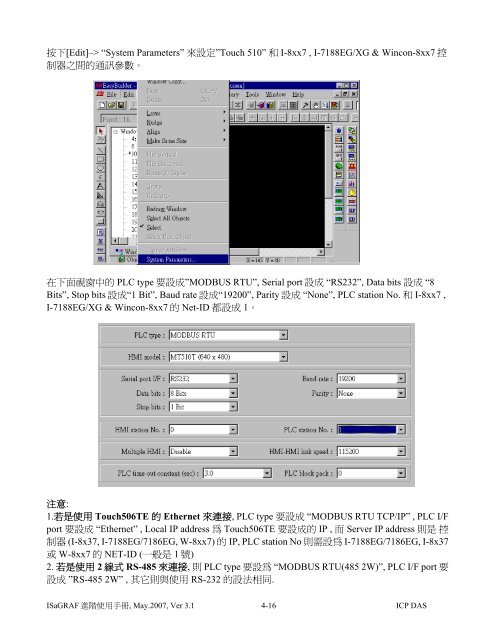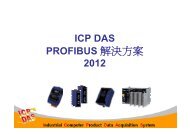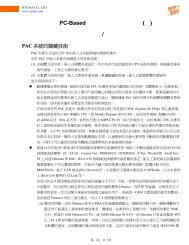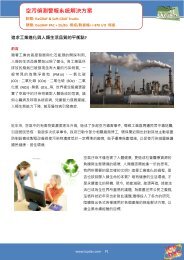Create successful ePaper yourself
Turn your PDF publications into a flip-book with our unique Google optimized e-Paper software.
按 下 [Edit]–> “System Parameters” 來 設 定 ”Touch 510” 和 I-8xx7 , I-7188EG/XG & Wincon-8xx7 控<br />
制 器 之 間 的 通 訊 參 數 。<br />
在 下 面 視 窗 中 的 PLC type 要 設 成 ”MODBUS RTU”, Serial port 設 成 “RS232”, Data bits 設 成 “8<br />
Bits”, Stop bits 設 成 “1 Bit”, Baud rate 設 成 “19200”, Parity 設 成 “None”, PLC station No. 和 I-8xx7 ,<br />
I-7188EG/XG & Wincon-8xx7 的 Net-ID 都 設 成 1。<br />
注 意 :<br />
1. 若 是 使 用 Touch506TE 的 Ethernet 來 連 接 , PLC type 要 設 成 “MODBUS RTU TCP/IP” , PLC I/F<br />
port 要 設 成 “Ethernet” , Local IP address 為 Touch506TE 要 設 成 的 IP , 而 Server IP address 則 是 控<br />
制 器 (I-8x37, I-7188EG/7186EG, W-8xx7) 的 IP, PLC station No 則 需 設 為 I-7188EG/7186EG, I-8x37<br />
或 W-8xx7 的 NET-ID ( 一 般 是 1 號 )<br />
2. 若 是 使 用 2 線 式 RS-485 來 連 接 , 則 PLC type 要 設 為 “MODBUS RTU(485 2W)”, PLC I/F port 要<br />
設 成 ”RS-485 2W” , 其 它 則 與 使 用 RS-232 的 設 法 相 同 .<br />
ISaGRAF 進 階 使 用 手 冊 , May.2007, Ver 3.1 4-16 <strong>ICP</strong> <strong>DAS</strong>