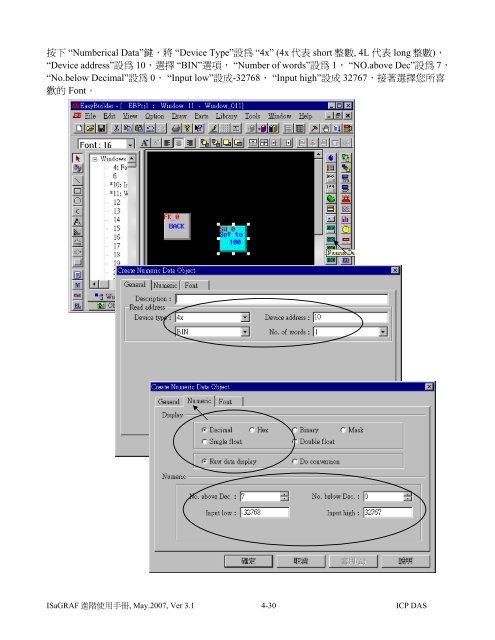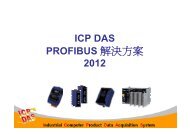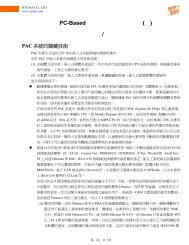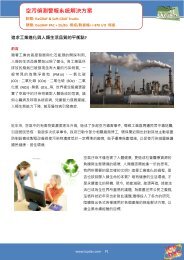Create successful ePaper yourself
Turn your PDF publications into a flip-book with our unique Google optimized e-Paper software.
按 下 “Numberical Data” 鍵 , 將 “Device Type” 設 為 “4x” (4x 代 表 short 整 數 , 4L 代 表 long 整 數 ),<br />
“Device address” 設 為 10, 選 擇 “BIN” 選 項 , “Number of words” 設 為 1, “NO.above Dec” 設 為 7,<br />
“No.below Decimal” 設 為 0, “Input low” 設 成 -32768, “Input high” 設 成 32767, 接 著 選 擇 您 所 喜<br />
歡 的 Font。<br />
ISaGRAF 進 階 使 用 手 冊 , May.2007, Ver 3.1 4-30 <strong>ICP</strong> <strong>DAS</strong>