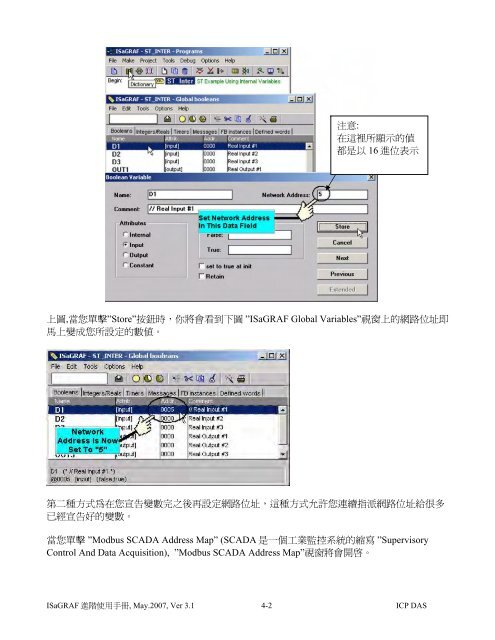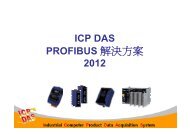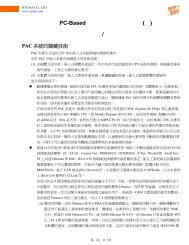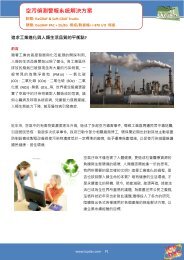You also want an ePaper? Increase the reach of your titles
YUMPU automatically turns print PDFs into web optimized ePapers that Google loves.
注 意 :<br />
在 這 裡 所 顯 示 的 值<br />
都 是 以 16 進 位 表 示<br />
上 圖 , 當 您 單 擊 ”Store” 按 鈕 時 , 你 將 會 看 到 下 圖 ”ISaGRAF Global Variables” 視 窗 上 的 網 路 位 址 即<br />
馬 上 變 成 您 所 設 定 的 數 值 。<br />
第 二 種 方 式 為 在 您 宣 告 變 數 完 之 後 再 設 定 網 路 位 址 , 這 種 方 式 允 許 您 連 續 指 派 網 路 位 址 給 很 多<br />
已 經 宣 告 好 的 變 數 。<br />
當 您 單 擊 ”Modbus SCADA Address Map” (SCADA 是 一 個 工 業 監 控 系 統 的 縮 寫 ”Supervisory<br />
Control And Data Acquisition), ”Modbus SCADA Address Map” 視 窗 將 會 開 啟 。<br />
ISaGRAF 進 階 使 用 手 冊 , May.2007, Ver 3.1 4-2 <strong>ICP</strong> <strong>DAS</strong>