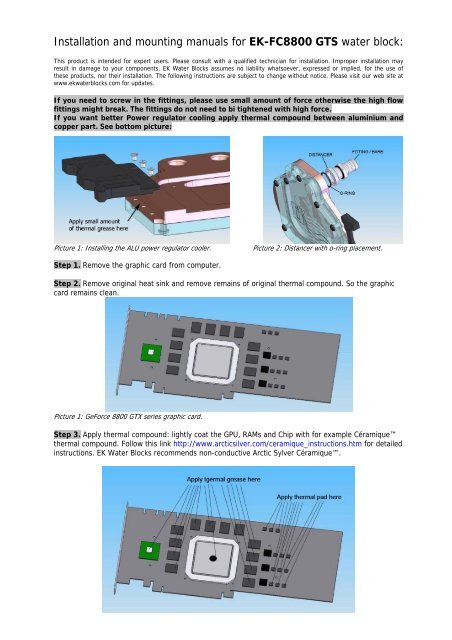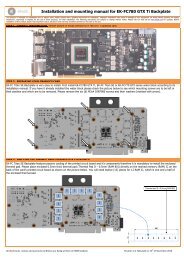Instalation and mounting instructions for EK-Wave water block: - EKWB
Instalation and mounting instructions for EK-Wave water block: - EKWB
Instalation and mounting instructions for EK-Wave water block: - EKWB
You also want an ePaper? Increase the reach of your titles
YUMPU automatically turns print PDFs into web optimized ePapers that Google loves.
Installation <strong>and</strong> <strong>mounting</strong> manuals <strong>for</strong> <strong>EK</strong>-FC8800 GTS <strong>water</strong> <strong>block</strong>:<br />
This product is intended <strong>for</strong> expert users. Please consult with a qualified technician <strong>for</strong> installation. Improper installation may<br />
result in damage to your components. <strong>EK</strong> Water Blocks assumes no liability whatsoever, expressed or implied, <strong>for</strong> the use of<br />
these products, nor their installation. The following <strong>instructions</strong> are subject to change without notice. Please visit our web site at<br />
www.ek<strong>water</strong><strong>block</strong>s.com <strong>for</strong> updates.<br />
If you need to screw in the fittings, please use small amount of <strong>for</strong>ce otherwise the high flow<br />
fittings might break. The fittings do not need to bi tightened with high <strong>for</strong>ce.<br />
If you want better Power regulator cooling apply thermal compound between aluminium <strong>and</strong><br />
copper part. See bottom picture:<br />
Picture 1: Installing the ALU power regulator cooler.<br />
Picture 2: Distancer with o-ring placement.<br />
Step 1. Remove the graphic card from computer.<br />
Step 2. Remove original heat sink <strong>and</strong> remove remains of original thermal compound. So the graphic<br />
card remains clean.<br />
Picture 1: GeForce 8800 GTX series graphic card.<br />
Step 3. Apply thermal compound: lightly coat the GPU, RAMs <strong>and</strong> Chip with <strong>for</strong> example Céramique<br />
thermal compound. Follow this link http://www.arcticsilver.com/ceramique_<strong>instructions</strong>.htm <strong>for</strong> detailed<br />
<strong>instructions</strong>. <strong>EK</strong> Water Blocks recommends non-conductive Arctic Sylver Céramique.
Step 4.<br />
Place the <strong>water</strong> <strong>block</strong> on graphic card <strong>and</strong> screw the <strong>water</strong> <strong>block</strong> with enclosed screws <strong>and</strong> plastic <strong>and</strong><br />
metal washer.<br />
For perfect contact the <strong>block</strong> does not mounts with spring system, there<strong>for</strong>e when installing be very<br />
cautious <strong>and</strong> tighten all screws equally. If the screws are tightened too much the plate of graphic card<br />
will bend <strong>and</strong> might get damaged.<br />
Start tightening the screws from the GPU (M2 screws) <strong>and</strong> continue outwards. Please use<br />
minimum. Because of screw position if applied too much pressure the graphic card might<br />
mend <strong>and</strong> cause bad contact with <strong>water</strong> <strong>block</strong>. If the card bents too much, it might get<br />
damaged.<br />
Use enclosed screws with metal <strong>and</strong> PVC washer like shown on picture below:<br />
Be sure to order the PVC <strong>and</strong> metal washer, that PVC washer is in contact with graphic card <strong>and</strong> metal<br />
washer is between screws <strong>and</strong> PVC washer.<br />
Picture 2: Mounting installation:<br />
Step 5. Remove the <strong>block</strong> <strong>and</strong> check <strong>for</strong> contact surface. Then repeat steps 3 <strong>and</strong> 4. And apply more<br />
or less pressure on area where you have found it necessary.<br />
Step 6. Connecting the <strong>water</strong>-<strong>block</strong>(s) to the cooling circuit <strong>and</strong> attaching the tubes:<br />
The <strong>EK</strong>-FC8800 series are usually sold with high flow fittings included. To insecure the tubes stays<br />
properly on the fittings please use hose clamps or appropriate substitute. The use of an algaecide is<br />
nonetheless recommended in any liquid cooling system.<br />
WERRY IMPORTANT NOTICE<br />
Once the installation is completed, it is always a good idea to test the circuit <strong>for</strong> leaks, prior to powering up the<br />
computer. We recommend a 24 hour leak test prior to powering up the computer. Do not test the <strong>water</strong> <strong>block</strong><br />
using city <strong>water</strong> pressure. This will bow the top of the housing <strong>and</strong> render the <strong>block</strong> unusable (<strong>and</strong> will void your<br />
warranty).<br />
IMPORTANT DISCLOSURES:<br />
While all ef<strong>for</strong>ts have been made to provide the most comprehensive tutorial possible, <strong>EK</strong> Water Blocks assumes no<br />
liability expressed or implied <strong>for</strong> any damage(s) occurring to your components as a result of using <strong>EK</strong> Water Blocks<br />
cooling products, either due to mistake or omission on our part in the above <strong>instructions</strong>, or due to failure or defect in<br />
the <strong>EK</strong> Water Blocks cooling products.<br />
WARRANTY:<br />
Our products are guaranteed <strong>for</strong> 24 months from the date of delivery to the final user against defects in materials or<br />
workmanship. During this period, they will be repaired or have parts replaced provided that: (I) the product is returned<br />
to the agent from which it was purchased; (II) the product has been purchased by the end user <strong>and</strong> not used <strong>for</strong> hire<br />
purposes; (III) the product has not been misused, h<strong>and</strong>led carelessly, or other than in accordance with any <strong>instructions</strong><br />
provided with respect to its use. This guarantee does not confer rights other than those expressly set out above <strong>and</strong><br />
does not cover any claims <strong>for</strong> consequential loss or damage. This guarantee is offered as an extra benefit <strong>and</strong> does not<br />
affect your statutory rights as a consumer. The guarantee is not valid if there are used aggressive UV additives.