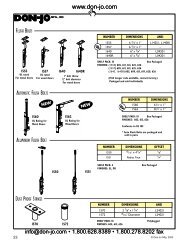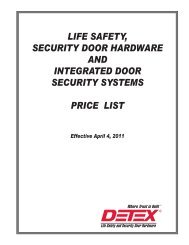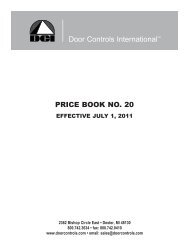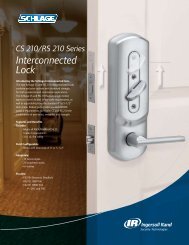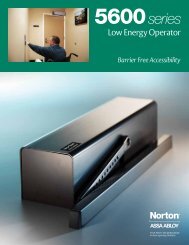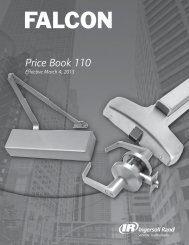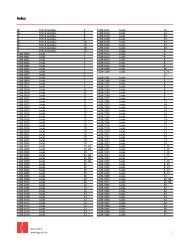Von Duprin CS 98 9949 Installation Instructions - Access Hardware ...
Von Duprin CS 98 9949 Installation Instructions - Access Hardware ...
Von Duprin CS 98 9949 Installation Instructions - Access Hardware ...
Create successful ePaper yourself
Turn your PDF publications into a flip-book with our unique Google optimized e-Paper software.
18 Secure Center Slide to Door.<br />
19 Align Bottom Latch and Install Mounting Screws.<br />
Aluminum For 2-Point Latch Only<br />
Secure center slide to<br />
door by lightly<br />
tightening lower screw<br />
a<br />
Align upper hole<br />
visually<br />
b<br />
20 Secure Top Latch with 2 Screws.<br />
Aluminum<br />
Insert small screwdriver<br />
into upper hole to<br />
prevent center slide<br />
from rotating<br />
c<br />
Fully tighten lower<br />
screw<br />
d<br />
21 Install Bottom Latch Mounting Bracket Assembly.<br />
Hollow Metal For 2-Point Latch Only<br />
#25<br />
!<br />
NOTE: Confirm correct orientation of assembly<br />
before proceeding. Open side of housing<br />
should face pull side of door.<br />
#10-24 Push Side<br />
of Door<br />
If using<br />
³⁄₄" undercut door<br />
!<br />
NOTE: Use 2 screws per<br />
bracket (center hole not<br />
used for this application).<br />
spacer blocks (2)<br />
are required<br />
Spacer Block Kit<br />
(24231516)<br />
purchased separately<br />
7