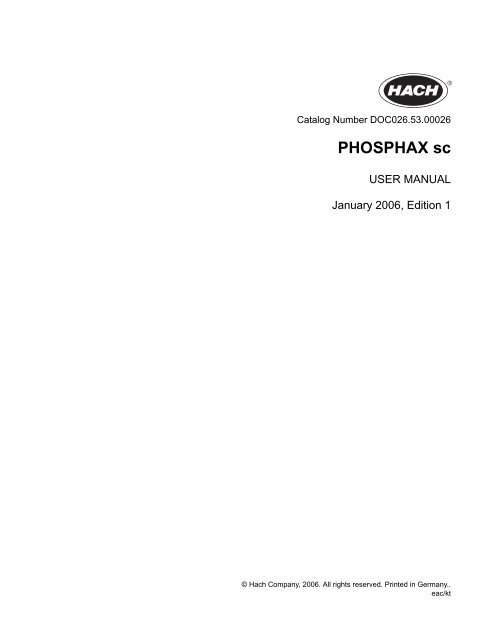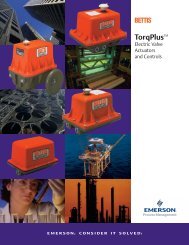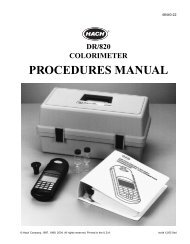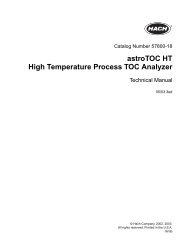PHOSPHAX sc - Can-Am Instruments Ltd.
PHOSPHAX sc - Can-Am Instruments Ltd.
PHOSPHAX sc - Can-Am Instruments Ltd.
You also want an ePaper? Increase the reach of your titles
YUMPU automatically turns print PDFs into web optimized ePapers that Google loves.
Catalog Number DOC026.53.00026<br />
<strong>PHOSPHAX</strong> <strong>sc</strong><br />
USER MANUAL<br />
January 2006, Edition 1<br />
© Hach Company, 2006. All rights reserved. Printed in Germany..<br />
eac/kt
Visit us at www.hach.com
Table of Contents<br />
Section 1 Specifications .........................................................................................................5<br />
Section 2 General Information ...............................................................................................7<br />
2.1 Safety Information ....................................................................................................................... 7<br />
2.1.1 Use of Hazard Information .................................................................................................7<br />
2.1.2 Precautionary Labels ......................................................................................................... 7<br />
2.1.3 Changing Instrument Labels .............................................................................................. 8<br />
2.2 Product Overview ........................................................................................................................ 8<br />
Section 3 Installation ..............................................................................................................9<br />
3.1 Basic Installation Overview ......................................................................................................... 9<br />
3.2 Unpacking the Instrument ........................................................................................................... 9<br />
3.3 Mechanical Installation .............................................................................................................. 10<br />
3.3.1 Mounting the Instrument .................................................................................................. 12<br />
3.3.1.1 Wall Mount ..............................................................................................................12<br />
3.4 Initial Instrument Setup ............................................................................................................. 14<br />
3.4.1 Opening the Enclosure .................................................................................................... 14<br />
3.4.2 Removing the Shipping Transport Locks ......................................................................... 15<br />
3.4.3 Installing the Collecting Tray ............................................................................................17<br />
3.4.4 Connecting the Humidity Sensor ..................................................................................... 18<br />
3.4.5 Connecting the Sample Supplies and Drain .................................................................... 19<br />
3.5 Electrical Installation ................................................................................................................. 20<br />
3.5.1 Electrostatic Di<strong>sc</strong>harge (ESD) Considerations ................................................................ 21<br />
3.5.2 Enclosure Breakouts ........................................................................................................ 21<br />
3.5.3 Inserting Tubing and/or Cables ........................................................................................ 22<br />
3.5.4 Connecting the Filter Probe <strong>sc</strong> to the Analyzer (optional) ................................................ 22<br />
3.5.5 Connecting the Optional Heated Drain ............................................................................ 23<br />
3.6 Installing Reagents ................................................................................................................... 25<br />
3.7 Suppling Power to the Analyzer ................................................................................................ 26<br />
3.8 Connecting the Data Network ................................................................................................... 27<br />
Section 4 System Startup .....................................................................................................29<br />
4.1 Initializing the Instrument .......................................................................................................... 29<br />
Section 5 Operation ..............................................................................................................31<br />
5.1 Sensor Diagnostics Menu ......................................................................................................... 31<br />
5.2 Sensor Setup Menu .................................................................................................................. 31<br />
5.2.1 System Setup menu .........................................................................................................34<br />
Section 6 Maintenance ..........................................................................................................35<br />
6.1 General Maintenance ................................................................................................................ 35<br />
6.1.1 Cleaning the Analyzer ...................................................................................................... 35<br />
6.1.2 Reagent Replacement ..................................................................................................... 35<br />
6.1.3 Replacing the Fan Filter ................................................................................................... 35<br />
6.1.4 Fuse Replacement ........................................................................................................... 35<br />
6.2 Shutting the Analyzer Down ...................................................................................................... 36<br />
6.2.1 Shutting the Analyzer Down for an Extended Period ....................................................... 36<br />
6.3 Repair Maintenance .................................................................................................................. 36<br />
6.4 Modifying from Single Channel to Dual Channel ...................................................................... 37<br />
Section 7 Troubleshooting ...................................................................................................39<br />
7.1 Troubleshooting the Controller .................................................................................................. 39<br />
7.2 Troubleshooting the Analyzer ................................................................................................... 39<br />
7.2.1 LED Status ....................................................................................................................... 39<br />
3
Table of Contents<br />
7.2.2 Error Messages ...............................................................................................................40<br />
7.2.3 Warnings .........................................................................................................................41<br />
Section 8 Replacement Parts and Accessories ................................................................43<br />
8.1 Standards and Reagents ...........................................................................................................43<br />
8.2 Analyzer Accessories ................................................................................................................43<br />
8.3 Mounting Hardware ...................................................................................................................43<br />
8.4 Replacement Parts (Refer to Figure 16 on page 46–Figure 19 on page 49) ............................43<br />
Section 9 How to Order .........................................................................................................51<br />
Section 10 Repair Service ....................................................................................................52<br />
Section 11 Limited Warranty ................................................................................................53<br />
Section 12 Certification ........................................................................................................55<br />
Appendix A Plumbing and Connection Options ................................................................57<br />
A.1 Safety Information .....................................................................................................................57<br />
A.1.1 Electrostatic Di<strong>sc</strong>harge (ESD) Considerations .................................................................57<br />
A.2 2-Parameter Configuration ........................................................................................................58<br />
A.2.1 Removing the T-fitting ......................................................................................................59<br />
A.3 Drain Line Considerations .........................................................................................................59<br />
A.4 Tubing Considerations ..............................................................................................................59<br />
A.5 Option 1 Plumbing and Connections ........................................................................................60<br />
A.6 Option 2 Plumbing and Connections ........................................................................................62<br />
A.7 Option 3 Plumbing and Connections ........................................................................................64<br />
A.8 Option 4 Plumbing and Connections ........................................................................................66<br />
A.9 Option 5 Plumbing and Connections ........................................................................................68<br />
A.10 Option 6 Plumbing and Connections ......................................................................................70<br />
A.11 Option 7 Plumbing and Connections ......................................................................................72<br />
A.12 Option 8a Plumbing and Connections ....................................................................................74<br />
A.13 Option 8b Plumbing and Connections ....................................................................................76<br />
A.14 Option 9 Plumbing and Connections ......................................................................................78<br />
A.15 Option 9b Plumbing and Connections ....................................................................................80<br />
A.16 Option 10a Plumbing and Connections ..................................................................................82<br />
A.17 Option 10b Plumbing and Connections ..................................................................................84<br />
A.18 Option 11a Plumbing and Connections ..................................................................................86<br />
A.19 Option 11b Plumbing and Connections ..................................................................................88<br />
4
Section 1<br />
Specifications<br />
Specifications are subject to change without notice.<br />
Enclosure Rating<br />
Enclosure Material<br />
Measuring Method<br />
Measuring Range<br />
Detection Limit<br />
Measuring Accuracy<br />
(with standard solution)<br />
Repeatability<br />
(with standard solution)<br />
Response Time (90 %)<br />
Adjustable Measuring Interval<br />
Power Supply<br />
Data Transmission<br />
Electrical Power Consumption<br />
Electrical Fuse Protection<br />
Outputs<br />
Operating Temperature<br />
Storage Temperature<br />
Sample Temperature<br />
IP55<br />
ASA/PC UV-resistant<br />
2-beam photometer (yellow method)<br />
0.05 to 15 mg/L PO 4 –P<br />
1 to 50 mg/L PO 4 –P<br />
0.05 mg/L, with standard solution: (0.05 to 15 mg/L PO 4 –P Measuring Range)<br />
1.00 mg/L, with standard solution (1 to 50 mg/L PO 4 –P Measuring Range)<br />
± 2% of the measured value ±0.05 mg/L (0.05 to 15 mg/L PO 4 –P Measuring<br />
Range); whichever is greater<br />
± 2% of the measured value ±1.0 mg/L (1 to 50 mg/L PO 4 –P Measuring Range);<br />
whichever is greater<br />
± 2% of the measured value ±0.05 mg/L (0.05 to 15 mg/L PO 4 –P Measuring<br />
Range); whichever is greater<br />
± 2% of the measured value ±1.0 mg/L (1 to 50 mg/L PO 4 –P Measuring Range);<br />
whichever is greater<br />
< 5 minutes<br />
5 to 120 minutes<br />
Power supply with power cable, using the <strong>sc</strong>1000 controller only<br />
(analyzer, Filter Probe <strong>sc</strong>, and drain tubing: 115 V versions or 230 V versions)<br />
Data transmission with data cable on the <strong>sc</strong>1000 controller<br />
400 VA (mean), maximum 1000 VA (with 10 m heated Filter Probe <strong>sc</strong> tubing)<br />
Via <strong>sc</strong>1000 controller<br />
Maximum of 2 analysis instruments for each <strong>sc</strong>1000.<br />
Relay, current outputs, network interface via <strong>sc</strong>1000 controller. Refer to the <strong>sc</strong>1000<br />
manual for detailed specifications for analog, relay, and digital outputs.<br />
–20 to 40 °C (–4 to 104 °F); 95% relative humidity, non-condensing<br />
–20 to 50 °C (–4 to 122 °F; 95% relative humidity, non-condensing<br />
+4to +45°C (39to 113°F)<br />
Permissible pH Value of the Sample 5 to 9<br />
Dimensions<br />
Data and Power Cable Lengths<br />
Weight<br />
(W × H × D) 540 × 720 × 390 mm (21.25 × 28.35 × 15.35 inches)<br />
2 m (80 inches) (from edge of enclosure)<br />
Approximately 31 kg, without Filter Probe <strong>sc</strong> and without chemicals<br />
5
Visit us at www.hach.com
Section 2<br />
General Information<br />
2.1 Safety Information<br />
2.1.1 Use of Hazard Information<br />
Please read this entire manual before unpacking, setting up, or<br />
operating this equipment. Pay attention to all danger and caution<br />
statements. Failure to do so could result in serious injury to the<br />
operator or damage to the equipment.<br />
To ensure that the protection provided by this equipment is not<br />
impaired, do not use or install this equipment in any manner other<br />
than that specified in this manual.<br />
DANGER<br />
Indicates a potentially or imminently hazardous situation<br />
which, if not avoided, could result in death or serious injury.<br />
CAUTION<br />
Indicates a potentially hazardous situation that may result in<br />
minor or moderate injury.<br />
Important Note: Information that requires special emphasis.<br />
Note: Information that supplements points in the main text.<br />
2.1.2 Precautionary Labels<br />
Read all labels and tags attached to the instrument. Personal injury<br />
or damage to the instrument could occur if not observed. A symbol,<br />
if noted on the instrument, will be included with a danger or caution<br />
statement in the manual.<br />
This symbol, if noted on the instrument, references the instruction manual for operation and/or safety information.<br />
Electrical equipment marked with this symbol may not be disposed of in European public disposal systems after 12<br />
August of 2005. In conformity with European local and national regulations (EU Directive 2002/96/EC), European<br />
electrical equipment users must now return old or end-of life equipment to the Producer for disposal at no charge to<br />
the user.<br />
Note: For return for recycling, please contact the equipment producer or supplier for instructions on how to return<br />
end-of-life equipment, producer-supplied electrical accessories, and all auxiliary items for proper disposal.<br />
This symbol, when noted on a product enclosure or barrier, indicates that a risk of electrical shock and/or<br />
electrocution exists.<br />
This symbol, if noted on the product, indicates the need for protective eye wear.<br />
This symbol, when noted on the product, identifies the location of the connection for Protective Earth (ground).<br />
This symbol, when noted on the product, identifies the location of a fuse or current limiting device.<br />
This symbol, when noted on the product, identifies a risk of chemical harm and indicates that only individuals<br />
qualified and trained to work with chemicals should handle chemicals or perform maintenance on chemical delivery<br />
systems associated with the equipment.<br />
This symbol, when noted on the product, indicated that the marked item can be hot and should not be touched<br />
without care.<br />
This symbol, when noted on the product, indicated the presence of devices sensitive to Electro-static Di<strong>sc</strong>harge<br />
(ESD) and indicated that care must be taken to prevent damage with the equipment.<br />
7
General Information<br />
2.1.3 Changing Instrument Labels<br />
2.2 Product Overview<br />
Several safety labels (3 in the analytical section) are applied to the<br />
instrument. If necessary, apply the correct language label over the<br />
existing safety labels.<br />
The <strong>PHOSPHAX</strong> <strong>sc</strong> (Figure 1) measures ortho-phosphate ions<br />
(PO 3– 4 ) in waste water and surface water. Diphosphates and<br />
polyphosphates are not measured. The <strong>PHOSPHAX</strong> <strong>sc</strong> must be<br />
used in combination with the <strong>sc</strong>1000 controller. The <strong>sc</strong>1000<br />
controller is used to configure, power, and output the measured<br />
values. The measured value is displayed in unit of mg/L PO 4– P on<br />
the controller.<br />
To compare the measured value of PO 4 –P to PO 3– 4 , use the<br />
following conversion formula: PO 4– P x 1.307 = PO 3– 4<br />
The <strong>PHOSPHAX</strong> <strong>sc</strong> can operated using single or dual channel<br />
modes. Operation with the Filter Probe <strong>sc</strong> uses single channel only<br />
The <strong>sc</strong> analyzer can be converted from a single channel operation<br />
to dual channel operation. Contact the manufacturer for more<br />
information.<br />
Dual-channel operation is only possible with continuous sample<br />
preparation, e. g. FILTRAX or Ultrafiltration. Sample preparation<br />
and filtration must be provided before the installing analyzer.<br />
1 LED for operating state. Refer to<br />
Table 6 on page 39 for more<br />
information.<br />
Figure 1 <strong>PHOSPHAX</strong> <strong>sc</strong> Enclosure<br />
2 Door lock 3 Rating plate with model number,<br />
serial number, voltage and<br />
frequency information, and power<br />
consumption information<br />
8
Section 3<br />
Installation<br />
3.1 Basic Installation Overview<br />
3.2 Unpacking the Instrument<br />
DANGER<br />
Only qualified personnel should conduct the tasks de<strong>sc</strong>ribed<br />
in this section of the manual.<br />
CAUTION<br />
Good safety habits and technique should be observed at all<br />
times. Review all MSDS information and use recommended<br />
safety measures to prevent exposure to potential<br />
chemical hazards.<br />
1. Unpack the instrument (section 3.2).<br />
2. Mount the instrument (section 3.3 on page 10).<br />
3. Remove any transport locks (section 3.4.2 on page 15).<br />
4. Install the collecting tray and the humidity sensor (section 3.4.3<br />
on page 17 and section 3.4.4 on page 18).<br />
5. Determine the appropriate installation option (section 3.4.5 on<br />
page 19).<br />
6. Mount the Filter Probe <strong>sc</strong> or Filtrax, if necessary. Refer to the<br />
appropriate manual for more information.<br />
7. Connect the Filter Probe <strong>sc</strong> or Filtrax to the <strong>PHOSPHAX</strong> <strong>sc</strong>, if<br />
necessary. Refer to section 3.5.4 on page 22 for the Filter<br />
Probe <strong>sc</strong>. Refer to the Filtrax manual for more information.<br />
8. Connect the Drain Heating Connection, if necessary<br />
(section 3.5.5 on page 23).<br />
9. Make all plumbing connections (Appendix A Plumbing and<br />
Connection Options on page 57).<br />
10. Install the reagents (section 3.6 on page 25).<br />
11. Connect the <strong>PHOSPHAX</strong> <strong>sc</strong> to the <strong>sc</strong>1000 controller to supply<br />
power to the system (section 3.7 on page 26).<br />
12. Connect the data network (section 3.8 on page 27).<br />
CAUTION<br />
Pay attention to the weight (approximately 31 kg) of the<br />
instrument. Do not try to carry the instrument without<br />
assistance. Use only suitable lifting tackle for transport.<br />
Open the shipping container while it is on its end and then slide the<br />
analyzer out of the cardboard.<br />
The items supplied will vary depending on the order.<br />
Standard items supplied for a minimal configuration:<br />
• <strong>PHOSPHAX</strong> <strong>sc</strong> and User Manual<br />
• Collecting tray<br />
• Initial set of reagent and cleaning solution<br />
• Fastening bracket and angle bracket<br />
• Accessories for tubing and flow-through variant<br />
• Plug set<br />
9
Installation<br />
3.3 Mechanical Installation<br />
Choose a suitable place to install the instrument. Plan the<br />
mechanical installation before positioning posts or drilling holes.<br />
Refer to Figure 2 for instrument dimensions.<br />
Ensure the fastening has sufficient load bearing capacity<br />
(approximately 160 kg). The wall plugs must be selected and<br />
approved to suit the properties of the wall.<br />
Plan cable and tubing routes to avoid sharp bends and tripping<br />
hazards.<br />
When connecting two analyzers (e. g. for measuring two<br />
parameters with a FILTRAX or Ultrafiltration), plan where the<br />
instruments are to be installed and consider the length of the<br />
heated drain tubing (2 m).<br />
10
Installation<br />
Figure 2 Instrument Dimensions<br />
11
Installation<br />
3.3.1 Mounting the Instrument<br />
3.3.1.1 Wall Mount<br />
The <strong>PHOSPHAX</strong> <strong>sc</strong> can be mounted in three different ways:<br />
• Wall Mount (section 3.3.1.1),<br />
• Rail Mount; refer to the instruction sheet supplied with the<br />
Rail Mounting Hardware.<br />
• Stand Mount; refer to the instruction sheet supplied with the<br />
Stand Mounting Hardware.<br />
Refer to Figure 3, Figure 4, and following instructions to mount the<br />
analyzer to a wall.<br />
1. Align and install the fastening bracket to the wall.<br />
2. Attach the angle bracket to the instrument using the<br />
supplied <strong>sc</strong>rews.<br />
3. Slide the bottom of the enclosure onto the fastening bracket.<br />
4. Attach the enclosure to the fastening bracket.<br />
5. Attach the angle bracket on the enclosure to the wall.<br />
Figure 3 Bracket Dimensions for Wall Mounting<br />
12
Installation<br />
Figure 4 Wall Mounting the Analyzer<br />
1 Washer, M5 (4X) 4 Screw, Customer Supplied<br />
2 Socket Head Cap Screw, M5 X 8 (2X) 5 Socket Head Cap Screw, M5 X 40 (2X)<br />
3 Angle Bracket 6 Fastening Bracket<br />
13
Installation<br />
3.4 Initial Instrument Setup<br />
3.4.1 Opening the Enclosure<br />
DANGER<br />
To reduce the risk of electrical shock, ensure no water can<br />
enter the enclosure or come into contact with circuit boards.<br />
CAUTION<br />
The enclosure may tip forwards if it has not been fixed in<br />
place. Only open the enclosure if the enclosure is properly<br />
mounted.<br />
1. Unlock the instrument (item 3, Figure 5).<br />
2. Open the side latches and release the door catch.<br />
3. Open the door and secure the door using the hook or<br />
completely remove the door.<br />
Figure 5 Opening the Enclosure<br />
1 Latches 3 Lock with Key<br />
2 Door Hook 4 Pocket for Manual<br />
14
3.4.2 Removing the Shipping Transport Locks<br />
Installation<br />
Prior to system start-up, the shipping transport locks must be<br />
removed from the <strong>sc</strong> analyzer.<br />
CAUTION<br />
The enclosure may tip forwards if it has not been fixed in<br />
place. Only open the enclosure if the enclosure is properly<br />
mounted.<br />
Important note: The electrode insulation for the measuring unit is<br />
NOT a transport lock. Do NOT remove the cover on the measuring<br />
unit.<br />
1. Open the enclosure door and secure with the door hook.<br />
2. Remove the transport lock on the analyzer panel (Figure 6).<br />
3. Remove the fan locking <strong>sc</strong>rew from the fan behind the analyzer<br />
panel (Figure 7).<br />
Note: If the instrument is operated with a Filter Probe <strong>sc</strong>, it is equipped<br />
with an internal compressor.<br />
4. Remove the cable tie and pull out the compressor transport<br />
lock to the left (Figure 7).<br />
Note: Keep the transport locks for transporting and storage.<br />
1 Transport Lock<br />
Figure 6 Removing the Analyzer Panel Transport Locks<br />
15
Installation<br />
Figure 7 Removing the Fan Locking Screw and the Compressor Transport Lock 1<br />
1 Compressor Transport Lock 4 Fan Locking Screw<br />
2 Cable Tie 5 Fan<br />
3 Compressor<br />
1 The compressor, compressor transport lock, and cable tie only apply to <strong>sc</strong> analyzers that operate using the Filter Probe <strong>sc</strong>.<br />
16
Installation<br />
3.4.3 Installing the Collecting Tray<br />
CAUTION<br />
The enclosure may tip forwards if it has not been fixed in<br />
place. Only open the enclosure if the enclosure is properly<br />
mounted.<br />
1. Open the enclosure door and secure with the door hook.<br />
2. Slide the collecting tray into the bottom of the enclosure<br />
(Figure 8).<br />
1 Collecting Tray<br />
Figure 8 Installing the Collecting Tray<br />
17
Installation<br />
3.4.4 Connecting the Humidity Sensor<br />
CAUTION<br />
The enclosure may tip forwards if it has not been fixed in<br />
place. Only open the enclosure if the enclosure is properly<br />
mounted.<br />
1. Remove power from the instrument.<br />
2. Open the enclosure door and secure with the door hook.<br />
3. Connect the humidity sensor wires to the terminal <strong>sc</strong>rews on<br />
the collecting tray (Figure 9).<br />
Figure 9 Connecting the Humidity Sensor<br />
1 Collecting Tray 2 Humidity Sensor Connections<br />
18
3.4.5 Connecting the Sample Supplies and Drain<br />
Location Filtration Drain<br />
OUTDOOR<br />
INDOOR<br />
Installation<br />
Before connecting tubing or cables, determine the option number<br />
that corresponds the system configuration. Refer to Table 1. Based<br />
on the option number, determine the sealing plug that will be used<br />
to seal the enclosure openings, refer to Table 2.<br />
When the option number is determined, refer to Appendix A<br />
Plumbing and Connection Options on page 57 for installation<br />
information.<br />
Table 1 System Configuration Options<br />
Number of<br />
Analyzers<br />
Sample<br />
Lines<br />
(Ch1, Ch2)<br />
Number of<br />
Parameters 1<br />
#<br />
Option<br />
Refer to the following section<br />
for more information:<br />
Filter Probe <strong>sc</strong> Any 1 1 1 1 A.5 on page 60<br />
Filter Probe <strong>sc</strong> Heated 1 1 1 2 A.6 on page 62<br />
FILTRAX Heated 1 1 1 3 A.7 on page 64<br />
FILTRAX 2 heated 2 1 2 4 A.8 on page 66<br />
2 FILTRAX Heated 1 2 1 5 A.9 on page 68<br />
2 FILTRAX 2 heated 2 2 2 6 A.10 on page 70<br />
Filter Probe <strong>sc</strong> Unheated 1 1 1 7 A.11 on page 72<br />
FILTRAX<br />
Unheated<br />
2 FILTRAX Unheated<br />
Continuous<br />
sample feed<br />
2 continuous<br />
sample feeds<br />
Unheated<br />
Unheated<br />
1 For 2-parameter options, refer to 2-Parameter Configuration on page 58.<br />
1 1 1 8 a A.12 on page 74<br />
2 1 2 8 b A.13 on page 76<br />
1 2 1 9 a A.14 on page 78<br />
2 2 2 9 b A.15 on page 80<br />
1 1 1 10 a A.16 on page 82<br />
2 2 2 10 b A.17 on page 84<br />
1 2 1 11 a A.18 on page 86<br />
2 2 2 11 b A.19 on page 88<br />
Table 2 Sealing Plug Types<br />
Option<br />
Analyzer 1 Analyzer 2<br />
Opening 1 Opening 2 Opening 3 Opening 1 Opening 2 Opening 3<br />
1 Plug 2 Plug 3 Plug 3 — — —<br />
2 Plug 2 Plug 1 Plug 3 — — —<br />
3 Plug 1 Plug 1 Plug 3 — — —<br />
4 Plug 1 Plug 1 Plug 3 Plug 1 Plug 1 Plug 3<br />
5 Plug 1 Plug 1 Plug 1 — — —<br />
6 Plug 1 Plug 1 Plug 1 Plug 1 Plug 1 Plug 3<br />
7 Plug 2 Plug 3 Plug 3 — — —<br />
8 Plug 1 Plug 3 Plug 3 Plug 3 Plug 3 Plug 3<br />
9 Plug 1 Plug 1 Plug 3 Plug 3 Plug 3 Plug 3<br />
10 Plug 3 Plug 3 Plug 3 Plug 3 Plug 3 Plug 3<br />
11 Plug 3 Plug 3 Plug 3 Plug 3 Plug 3 Plug 3<br />
19
Installation<br />
1 Sealing Plug Type 1<br />
2 Sealing Plug Type 2<br />
3 Sealing Plug Type 3<br />
Figure 10 Sealing Plug Types<br />
3.5 Electrical Installation<br />
DANGER<br />
High voltage wiring connections are present under the<br />
protective cover. The protective cover must remain in place<br />
unless a qualified installation technician is installing wiring for<br />
the Filter Probe <strong>sc</strong> or the heated drain.<br />
See Figure 11 for protective cover removal.<br />
1 Protective Cover for AC Mains Circuits (Back View)<br />
2 Bottom Protective Cover for Main PCB<br />
Figure 11 Removing the Protective Covers<br />
20
3.5.1 Electrostatic Di<strong>sc</strong>harge (ESD) Considerations<br />
Installation<br />
Important Note: To minimize hazards and ESD risks, maintenance<br />
procedures not requiring power to the analyzer should be<br />
performed with power removed.<br />
Delicate internal electronic components can be damaged by static<br />
electricity, resulting in degraded instrument performance or<br />
eventual failure.<br />
The manufacturer recommends taking the following steps to<br />
prevent ESD damage to the instrument:<br />
• Before touching any instrument electronic components (such<br />
as printed circuit cards and the components on them)<br />
di<strong>sc</strong>harge static electricity. This can be accomplished by<br />
touching an earth-grounded metal surface such as the chassis<br />
of an instrument, or a metal conduit or pipe.<br />
• To reduce static build-up, avoid excessive movement.<br />
Transport static-sensitive components in anti-static containers<br />
or packaging.<br />
• To di<strong>sc</strong>harge static electricity and keep it di<strong>sc</strong>harged, wear a<br />
wrist strap connected by a wire to earth ground.<br />
• Handle all static-sensitive components in a static-safe area. If<br />
possible, use anti-static floor pads and work bench pads.<br />
3.5.2 Enclosure Breakouts<br />
There are four main enclosure openings to insert tubing and cables<br />
(Figure 12 ).<br />
1 Sample feed or refer to<br />
Table 1 on page 19 for<br />
tubing options.<br />
Figure 12 Enclosure Breakouts<br />
2 Refer to Table 1 on page<br />
19 for tubing options.<br />
3 Refer to Table 1 on page<br />
19 for tubing options.<br />
4 Power and Data Cables<br />
21
Installation<br />
3.5.3 Inserting Tubing and/or Cables<br />
1 Guide the tubing or cables through<br />
the enclosure openings<br />
(Figure 12 ).<br />
2 Push the plug from the top onto the<br />
tubing or onto the cable.<br />
3 Pull down the plug with the tubing<br />
or the cables. Seal any unused<br />
entry with Plug #3.<br />
3.5.4 Connecting the Filter Probe <strong>sc</strong> to the Analyzer (optional)<br />
CAUTION<br />
The enclosure may tip forwards if it has not been fixed in<br />
place. Only open the enclosure if the enclosure is properly<br />
mounted.<br />
DANGER<br />
Di<strong>sc</strong>onnect power from the <strong>sc</strong> analyzer at the <strong>sc</strong>1000 before<br />
removing the protective covers in the analyzer.<br />
1. Open the enclosure door and secure with the door hook.<br />
2. Open the analyzer panel.<br />
3. Remove the two <strong>sc</strong>rews from the protective cover and remove<br />
the cover (item 1, Figure 11 on page 20).<br />
4. Connect the earth ground (green/yellow) wire from the Filter<br />
Probe <strong>sc</strong> to the ground terminal (item 9, Figure 13).<br />
5. Connect the power connector to the appropriate terminal<br />
connection (item 11, Figure 13).<br />
6. Remove the three <strong>sc</strong>rews securing the bottom panel cover<br />
(item 2, Figure 11 on page 20). Remove the panel.<br />
7. Connect the data connector to the main board (item 10,<br />
Figure 13).<br />
8. Reinstall all covers and panels.<br />
9. Connect the white air tubing from the Filter Probe <strong>sc</strong> to the air<br />
tubing connection on the analyzer (Figure 13).<br />
22
3.5.5 Connecting the Optional Heated Drain<br />
Installation<br />
CAUTION<br />
The enclosure may tip forwards if it has not been fixed in<br />
place. Only open the enclosure if the enclosure is properly<br />
mounted.<br />
DANGER<br />
Di<strong>sc</strong>onnect power from the <strong>sc</strong> analyzer at the <strong>sc</strong>1000 before<br />
removing the protective covers in the analyzer.<br />
Refer to Figure 13 and the following procedure to connect the<br />
heated drain.<br />
1. Open the enclosure door and secure with the door hook.<br />
2. Open the analyzer panel.<br />
3. Remove the protective cover (Figure 11 on page 20).<br />
4. Connect the cables for the heated drain to the terminal block.<br />
5. Connect the earth ground wire (green/yellow) to the ground<br />
wire terminal strip.<br />
6. Connect the drain tube as de<strong>sc</strong>ribed in the appropriate Option<br />
Configuration. Refer to Plumbing and Connection Options on<br />
page 57 for more information.<br />
7. Place the drain tube to the appropriate drain or basin.<br />
8. Reinstall all covers and panels.<br />
23
Installation<br />
Figure 13 Connecting the Filter Probe <strong>sc</strong> and Optional Heated Drain<br />
1 Bottom Panel Cover 7 Heated Drain Ground Wire<br />
2 Protective Cover 8 Filter Probe <strong>sc</strong> Air Tube<br />
3 Heated Drain (optional) Power Connector 9 Filter Probe <strong>sc</strong> Ground Wire<br />
4 Filter Probe <strong>sc</strong> Power Connector 10 Filter Probe <strong>sc</strong> Data Cable Connector<br />
5 Earth Ground Wire Terminal Strip 11 Filter Probe <strong>sc</strong> Power Cable Connector<br />
6 Heated Drain Power Cable Connector 12 Filter Probe <strong>sc</strong> Data Connector<br />
24
Installation<br />
3.6 Installing Reagents<br />
CAUTION<br />
Good safety habits and technique should be observed at all<br />
times. Review all MSDS information and use recommended<br />
safety measures to prevent exposure to potential<br />
chemical hazards.<br />
CAUTION<br />
Avoid unnecessary contact with sample flows of unknown<br />
concentration as they can produce hazards due to trace<br />
chemicals, radiation, or biological effects.<br />
CAUTION<br />
The enclosure may tip forwards if it has not been fixed in<br />
place. Only open the enclosure if the enclosure is properly<br />
mounted.<br />
Important Note: Always lay the drain tubing so that there is a<br />
continuous fall (minimum 3°), the outlet is clear (not pressurized)<br />
and, the drain tubing is not longer than 2 meters.<br />
Important Note: Incorrect use of the reagents can damage the<br />
instrument. Carefully read the labels on the containers to ensure<br />
there are no mistakes.<br />
1. Place the reagent containers in the instrument (Figure 14).<br />
2. Insert the tubing in the reagent containers.<br />
Note: If the tubing connections are twisted, no chemicals will flow<br />
through the connection and the instrument will not work correctly. Turn<br />
the bottle while holding the lid still so that the tubing connections are<br />
not twisted.<br />
3. Screw the reagents to the caps supplied.<br />
Figure 14 Chemicals and Reagents in the <strong>PHOSPHAX</strong> <strong>sc</strong><br />
1 Cleaning Solution (Cat. No. 28253-52) 2 Reagent (Cat. No. 28253-52)<br />
25
Installation<br />
3.7 Suppling Power to the Analyzer<br />
DANGER<br />
Only connect the <strong>PHOSPHAX</strong> <strong>sc</strong> to the <strong>sc</strong>1000 power supply<br />
when the instrument is completely wired internally and it is<br />
correctly earthed.<br />
DANGER<br />
Always connect a residual current circuit breaker (trigger<br />
current maximum at 30 mA) between the power supply and<br />
the instrument.<br />
DANGER<br />
If the <strong>sc</strong>1000 has already been installed, overvoltage<br />
protection needs to be installed between the <strong>sc</strong>1000 and<br />
the analyzer.<br />
DANGER<br />
Do not use the power sockets on controllers as general<br />
mains sockets. They are only designed to provide power for<br />
the analyzers.<br />
Only supply power to the instrument after all plumbing connections,<br />
reagent installations, and system start-up procedures have been<br />
completed.<br />
Power sockets can only be connected if a wide range 115/230 V<br />
power supply is built into the <strong>sc</strong>1000 controller. This does not work<br />
with 24V versions of the <strong>sc</strong>1000 because it does not provide the<br />
appropriate connectors for the analyzers.<br />
Refer to the <strong>sc</strong>1000 manual for more information on<br />
connecting power.<br />
1. Remove the power socket from the <strong>sc</strong> controller.<br />
2. Connect the plug from the <strong>PHOSPHAX</strong> <strong>sc</strong> to the power socket<br />
on the <strong>sc</strong> controller.<br />
26
Installation<br />
1 Data Network Connector<br />
2 Power Connectors<br />
Figure 15 Connecting the <strong>PHOSPHAX</strong> <strong>sc</strong> to the <strong>sc</strong>1000 Power Supply<br />
3.8 Connecting the Data Network<br />
Refer to the <strong>sc</strong>1000 controller User Manual for more information on<br />
connecting the Data Network (item 1, Figure 15 ).<br />
27
Visit us at www.hach.com
Section 4<br />
System Startup<br />
Prior to initializing the instrument, ensure the system has been<br />
correctly installed. During system startup, ensure sample<br />
preparation and disposal are available.<br />
4.1 Initializing the Instrument<br />
Important note: The instrument can only work correctly if it is at<br />
operating temperature. Let the instrument warm up for a minimum<br />
of one hour so the inside of the enclosure and chemicals are at<br />
operating temperature.<br />
1. Make sure the <strong>PHOSPHAX</strong> <strong>sc</strong> is registered in the <strong>sc</strong>1000<br />
system. If necessary, initiate the controller to search for<br />
the analyzer. Refer to the <strong>sc</strong>1000 User Manual for<br />
more information.<br />
2. Make sure the Filter Probe <strong>sc</strong> is registered in the analyzer.<br />
3. Make sure the Filter Probe <strong>sc</strong> is registered in the <strong>sc</strong>1000.<br />
4. From SENSOR SETUP, select <strong>PHOSPHAX</strong> <strong>sc</strong>><br />
MAINTENANCE>TEST/MAIN.<br />
5. Select the PREPUMP ALL function and confirm.<br />
6. Leave the TEST/MAINT menu using the BACK key and accept<br />
with NO/MEASURE START.<br />
7. Configure the analyzer in the SENSOR SETUP menu and<br />
note the settings, refer to the section 5.2 on page 31 for<br />
more information.<br />
29
Visit us at www.hach.com
Section 5<br />
Operation<br />
5.1 Sensor Diagnostics Menu<br />
SELECT <strong>PHOSPHAX</strong> <strong>sc</strong> (if more than one sensor or analyzer is attached)<br />
<strong>PHOSPHAX</strong> <strong>sc</strong><br />
The <strong>PHOSPHAX</strong> <strong>sc</strong> can only be operated with an <strong>sc</strong>1000<br />
controller. Refer to the <strong>sc</strong>1000 User Manual for more information.<br />
An LED on the door (works with door open and closed) indicates<br />
the current operating state. Refer to the <strong>sc</strong>1000 User Manual and<br />
section 7.2.1 on page 39.<br />
ERROR LIST<br />
WARNING LIST<br />
Displays all errors currently present in the sensor<br />
Displays all warnings currently present in the sensor<br />
5.2 Sensor Setup Menu<br />
SELECT <strong>PHOSPHAX</strong> <strong>sc</strong> (if more than one sensor or analyzer is attached)<br />
CALIBRATION<br />
CORR. FACTOR<br />
INTRINIS. COLOR<br />
EXT. FACTOR<br />
DEFAULT SETUP<br />
CONFIGURE<br />
LOCATION 1<br />
LOCATION 2<br />
MEASURING<br />
CLEANING<br />
IMMERSIONS DEPTH<br />
ALTITUDE<br />
Displays the locations and correction factors<br />
DIsplays the zero extinction<br />
Displays the internal device factor<br />
Resets the user-editable options to their factory-defaults<br />
EDIT NAME: Enter the name for the measuring location.<br />
SET PARAMETER: Output can be set as phosphate or phosphate-phosphorus<br />
SELECT UNITS: Output in mg/L or ppm<br />
QUANTITY CH1: Number of measurements in succession in case of 2-channel operation (sum of<br />
the measurements = measurements on channel 1 + di<strong>sc</strong>arded channel 1). 2-channel version only.<br />
DISCHARGE VAL1: Number of di<strong>sc</strong>arded values after switching from channel 2 to channel 1<br />
using a 2-channel analyzer.<br />
EDIT NAME: Enter the name for the measuring location.<br />
SET PARAMETER: Output can be set as phosphate or phosphate-phosphorus<br />
SELECT UNITS: Output in mg/L or ppm<br />
QUANTITY CH2: Number of measurements in succession in case of 2-channel operation (sum of<br />
the measurements = measurements on channel 2 + di<strong>sc</strong>arded channel 2). 2-channel version only.<br />
DISCHARGE VAL2: Number of di<strong>sc</strong>arded values after switching from channel 1 to channel 2.<br />
2-channel version only.<br />
INTERVAL: Enter how often measurements are to be taken. With the Filter Probe <strong>sc</strong> and 5 minute<br />
intervals, increased pump speed in the Filter Probe <strong>sc</strong> and annual Filter Probe <strong>sc</strong> maintenance is<br />
necessary.<br />
INTERVAL: Number of hours between cleanings<br />
START: Start time for cleaning (if there is more than one cleaning per day, this is the start time for<br />
the first cleaning)<br />
DISCHARGE CLEANING: Number of measured values that are di<strong>sc</strong>arded after a cleaning.<br />
OUTPUT MODE: Value that is output during a cleaning operation and the following di<strong>sc</strong>arded<br />
values: Hold=last measured value; Transfer=value to be entered.<br />
Enter the depth at which the Filter Probe <strong>sc</strong> is immersed.<br />
Enter the topographical height above sea level when using the Filter Probe <strong>sc</strong>.<br />
31
Operation<br />
5.2 Sensor Setup Menu (continued)<br />
CONFIGURE (continued)<br />
TUBE HEATING<br />
REAG. WARNING<br />
DEFAULT SETUP<br />
MAINTENANCE<br />
INFORMATION<br />
MEASURING DATA<br />
ENABLED: Probe tube heating switches on at the start of the selected month when using the<br />
Filter Probe <strong>sc</strong>.<br />
OFF: Probe tube heating switches off at the end of the selected month when using the Filter<br />
Probe <strong>sc</strong>.<br />
Determines the warning output if the reagent levels are low<br />
WARNING: Reagent level to trigger a warning<br />
Resets the user-editable options to their factory-defaults.<br />
LOCATION 1: Indication of measuring location 1<br />
LOCATION 2: Indication of measuring location 2 on two-channel version<br />
TYPE: Indication of instrument type<br />
SENSOR NAME: displays sensor name<br />
SERIAL NUMBER: displays the serial number<br />
RANGE: displays the measuring range<br />
OPTION: displays instrument option (Filter probe <strong>sc</strong>/1-channel/2-channel)<br />
SOFTW. PHOS.: detailed information concerning the <strong>PHOSPHAX</strong> <strong>sc</strong> software<br />
SOFTW. PROBE: detailed information on Filter Probe <strong>sc</strong> software<br />
LOCATION 1: 1-channel mode enabled<br />
GAIN CORR: Indicates the correction factor set for correcting the measured values at measuring<br />
location 2.<br />
DATE: Indicates the date of the last change to the correction factor.<br />
LOCATION 2: 2-channel version enabled<br />
GAIN CORR: Indicates the correction factor set for correcting the measured values at measuring<br />
location 2.<br />
DATE: Indicates the date of the last change to the correction factor<br />
DEXT LAST VALUE: Indication of the delta extinction (EXT MESS-EXT REF) of the last<br />
measurement.<br />
EXT MESS: Extinction during the last measurement<br />
EXT REF: Extinction during the last zeroing<br />
AMPLIFY MEAS.: Measuring amplifier gain factor<br />
AMPLIFY REF: Reference amplifier gain factor<br />
MEAS. ZERO: Measuring amplifier measured value during zeroing<br />
OFFSET MEAS: Measuring amplifier offset<br />
MEAS. : Measuring amplifier measured value during measurement<br />
REF ZERO: Reference amplifier measured value during zeroing<br />
OFFSET REF: Reference amplifier offset<br />
REF: Reference amplifier measured value during measurement<br />
LIST OF VALUES: List of the last 10 measured values<br />
32
Operation<br />
5.2 Sensor Setup Menu (continued)<br />
MAINTENANCE (continued)<br />
MAINT. COUNTER<br />
(Counter for reagent<br />
and consumables)<br />
TEST/MAINT<br />
OPERATING HOURS: Indicates the instrument operating hours.<br />
REAGENT: Displays the current level of the reagent.<br />
CLEANING SOLU.: Displays the current level of the cleaning solution.<br />
AIR FILTER PADS: Days left until the air filter needs to be changed/cleaned<br />
PISTON PUMP: Days left until the pump piston and cylinder need to be replaced (<strong>PHOSPHAX</strong> <strong>sc</strong><br />
piston pump)<br />
REAGENT PUMP: Number of pump strokes performed by the reagent metering pump<br />
STATUS MODULES: Filter Probe <strong>sc</strong> must be registered to indicate the state of the modules<br />
CLEANING MODULES: Filter Probe <strong>sc</strong> must be registered to show the last filter module cleaning<br />
NEW MODULES: Filter Probe <strong>sc</strong> must be registered to show the last filter module replacement<br />
PUMP MEMBRANE: Filter Probe <strong>sc</strong> must be registered to show the date of the last pump<br />
membrane replacement (Filter Probe <strong>sc</strong> sample pump)<br />
COMPRESSOR: Filter Probe <strong>sc</strong> must be registered to show the days left until the replacement of<br />
the air compressor<br />
SIGNALS<br />
PROCESS: Indication of what the instrument is doing<br />
ODD TIME: Indication of the time left for the currently ongoing process<br />
CUVETTE TEMP.: Current measuring cell temperature<br />
ENCLOSURE TEMP.: Current temperature in the instrument<br />
COOLING: Current speed of the enclosure fan in %<br />
HEATING: Current enclosure heating power<br />
PRESSURE ANALY.: Current pressure in the metering system in mbar<br />
HUMIDITY ANALY.: Indication of whether there is liquid in the collecting tray<br />
PRESSURE PROBE: Filter Probe <strong>sc</strong> must be registered to show the pressure of the filters prior to<br />
the start of sample suction<br />
PRESSURE PROBE: Filter Probe <strong>sc</strong> must be registered to show the minimum pressure of the<br />
filters during sample suction<br />
HEATING OF PRO.: Filter Probe <strong>sc</strong> must be registered to show the switching state of the sample<br />
tubing heating<br />
HUMIDITY PROBE: Filter Probe <strong>sc</strong> must be registered to show whether there is moisture in the<br />
probe enclosure<br />
OUTPUT MODE: Value that is output in the service state: Hold=last measured value;<br />
Transfer=value to be entered.<br />
REAGENT: Reset the maintenance counter after reagent change<br />
CLEANING SOLU.: Resets the maintenance counter after changing the cleaning solution<br />
AIR FILTER PADS: Menu-based process for changing the air filter pads, resetting the<br />
maintenance counter<br />
PISTON PUMP: Days left until the next pump piston and cylinder replacement (<strong>PHOSPHAX</strong> <strong>sc</strong><br />
piston pump), reset after replacement of the pump<br />
REAGENT PUMP: Number of pump strokes performed by the reagent metering pump, reset after<br />
replacement of the pump<br />
PREPUMPING: All liquids are pre-pumped in succession<br />
PREPUMP ALL: The reagent is pre-pumped.<br />
PREPUMP REAG.: The cleaning solution is pre-pumped.<br />
PREPUMP CLEAN:<br />
PREPUMP PROBE: The Filter Probe <strong>sc</strong> and modules are bled and pre-pumped.<br />
CLEANING MODULES: Filter Probe <strong>sc</strong> must be registered to show the menu-based process for<br />
cleaning the filters and automatically resetting the maintenance counter.<br />
NEW MODULES: Filter Probe <strong>sc</strong> must be registered to show the last filter replacement<br />
33
Operation<br />
5.2 Sensor Setup Menu (continued)<br />
MAINTENANCE (continued)<br />
TEST/MAINT<br />
(continued)<br />
PUMP MEMBRANE: Filter Probe <strong>sc</strong> must be registered to show the date of the last pump<br />
membrane replacement (Filter Probe <strong>sc</strong> sample pump).<br />
COMPRESSOR: Filter Probe <strong>sc</strong> must be registered to show days left until the replacement of the<br />
air compressor.<br />
CLEANING: Trigger an automatic cleaning, then start measurement<br />
SERVICE MODE: Is the instrument to enter the service state<br />
RESET ERROR: Reset all error messages<br />
UPDATE PROBE: Enables the Filter Probe <strong>sc</strong> software to be updated.<br />
5.2.1 System Setup menu<br />
For more information on System Setup (current outputs, relays, and<br />
network interfaces), refer to the <strong>sc</strong>1000 User Manual.<br />
34
Section 6<br />
Maintenance<br />
DANGER<br />
Only qualified personnel should conduct the tasks de<strong>sc</strong>ribed<br />
in this section of the manual.<br />
CAUTION<br />
Good safety habits and technique should be observed at all<br />
times. Review all MSDS information and use recommended<br />
safety measures to prevent exposure to potential<br />
chemical hazards.<br />
6.1 General Maintenance<br />
6.1.1 Cleaning the Analyzer<br />
• Regularly check the entire system for mechanical damage.<br />
• Regularly check all connections for leaks and corrosion.<br />
• Regularly check all cables for mechanical damage.<br />
Clean the system with a soft, damp cloth. Commercially available<br />
solvents can be used for stubborn soiling.<br />
The cleaning interval is based on the hardness of the water in<br />
the sample.<br />
6.1.2 Reagent Replacement<br />
Chemical<br />
The chemicals must be changed or renewed at regular intervals.<br />
Refer to Table 3 for information on the life of the chemicals.<br />
Table 3 Chemicals for the <strong>PHOSPHAX</strong> <strong>sc</strong><br />
Low Measuring Range (LR)<br />
(0.05–15 mg/L)<br />
(Measuring interval 5 minutes)<br />
High Measuring Range (HR)<br />
(1–50 mg/L)<br />
(Measuring interval 5 minutes)<br />
Reagent (Cat. No. 28252-54) 2000 mL for 4 months 2000 mL for 2 months<br />
Cleaning solution (Cat. No. 28253-52) 1000 mL for 1 year on daily cleaning 1000 mL for 1 year on daily cleaning<br />
6.1.3 Replacing the Fan Filter<br />
1. Remove power from the analyzer.<br />
2. Open the enclosure and open the analysis panel.<br />
3. Di<strong>sc</strong>onnect the fan cable.<br />
Note: When the analyzer power is removed, the fan can remained<br />
connected. Place the fan on the tray to replace.<br />
4. Slide the retaining strap to the side and remove.<br />
5. Replace or clean the filter.<br />
6. Reposition the fan. Ensure that the fan opening is positioned<br />
downward. Reattach the retaining strap.<br />
7. Connect the fan cable and close the enclosure.<br />
6.1.4 Fuse Replacement<br />
The fuses for the power supply are found in the <strong>sc</strong>1000 controller.<br />
Refer to the <strong>sc</strong>1000 User Manual for fuse replacement information.<br />
35
Maintenance<br />
6.2 Shutting the Analyzer Down<br />
6.2.1 Shutting the Analyzer Down for an Extended Period<br />
No special measures are necessary for taking out of operation for a<br />
short period (up to a few days in frost-free ambient conditions).<br />
Important note: If the power supply to the controller is interrupted,<br />
frost damage may occur. Ensure that the instrument and tubing<br />
cannot freeze.<br />
1. Interrupt the measurement and switch the instrument to the<br />
service state.<br />
2. Isolate the analysis instrument from the controller.<br />
Important note: Always wear safety equipment when handling<br />
chemicals.<br />
Use the following procedure if the instrument is to be taken out of<br />
operation for an extended period, or in the case of risk of frost.<br />
1. Immerse the tubing for reagent and cleaning solutions in<br />
distilled water.<br />
2. On the controller TEST/MAINT menu, start a cleaning cycle<br />
with distilled water using the PREPUMP REAG+CLEAN.<br />
3. Clean the canister lid with distilled water.<br />
4. Take the tubing out of the water and start the PREPUMP ALL<br />
function to pump the tubing and the analysis instrument empty.<br />
5. Wipe the canister lids dry and seal the canisters with the<br />
corresponding lids.<br />
6. Remove the canisters and store them in a frost-free place and<br />
in accordance with local regulations.<br />
7. Isolate the system from the mains and the data network.<br />
8. When using a Filter Probe <strong>sc</strong>, refer to the Filter Probe <strong>sc</strong> User<br />
Manual for storage information.<br />
9. Install all transport locks.<br />
10. Depending on the duration, remove the system from its<br />
mounting and wrap the system in a protective film or dry cloth.<br />
Store the system in a dry place.<br />
6.3 Repair Maintenance<br />
Table 4 lists items that need to be maintained by service personnel<br />
ONLY. Contact the manufacturer for more information.<br />
Table 4 Repair Maintenance Items<br />
De<strong>sc</strong>ription When to Replace Warranty<br />
Reagent Pump for <strong>sc</strong> Analyzer (valve pumps) 2 years 2 years<br />
Pump Head Piston Pump 10 mL<br />
(Pre-greased Cylinder and Piston)<br />
1 year 1 year<br />
Switchable Compressor 115/230V 2 years 2 years<br />
36
6.4 Modifying from Single Channel to Dual Channel<br />
Maintenance<br />
The <strong>sc</strong> analyzer can be converted from single channel to dual<br />
channel operation and/or continuous sampling. Contact the<br />
manufacturer for more information. Refer to Table 5 for<br />
configuration options.<br />
Table 5 Conversions<br />
From To With Conversion kit<br />
1-channel operation 2-channel operation AMTAX <strong>sc</strong>, <strong>PHOSPHAX</strong> <strong>sc</strong> LZY170<br />
Filter Probe <strong>sc</strong> Continuous sampling AMTAX <strong>sc</strong>, <strong>PHOSPHAX</strong> <strong>sc</strong> LZY241<br />
Continuous sampling Filter Probe <strong>sc</strong> AMTAX <strong>sc</strong>, <strong>PHOSPHAX</strong> <strong>sc</strong> LZY242<br />
37
Visit us at www.hach.com
Section 7<br />
Troubleshooting<br />
7.1 Troubleshooting the Controller<br />
7.2 Troubleshooting the Analyzer<br />
If entries are only implemented with a delay or are not accepted for<br />
a short time, the delay may be caused by a busy data network.<br />
Refer to the troubleshooting section in the <strong>sc</strong>1000 User Manual.<br />
If, in normal operation, problems occur that are apparently caused<br />
by the controller, restart the system.<br />
After a software update, a system expansion or after an interruption<br />
in the power supply, it may be necessary to set the system<br />
parameters again.<br />
Note all the values that are changed or entered so all the necessary<br />
data can be used to configure the parameters again.<br />
1. Save all important data.<br />
2. Isolate the supply of power and wait for 5 seconds.<br />
3. Reapply power to the controller.<br />
4. Check all relevant settings.<br />
5. If the problems still occurs, contact Technical Support.<br />
If the complete analysis instrument is not working, check whether<br />
the humidity sensor has tripped. Fix the damage, dry the humidity<br />
sensor and restart the system.<br />
If the problems still occurs, contact Technical Support.<br />
7.2.1 LED Status<br />
Table 6 LED Status and Definitions<br />
LED Status<br />
green LED<br />
red LED<br />
orange LED<br />
LED flashing<br />
Definition<br />
No errors of warnings<br />
Error<br />
Warning<br />
No communication with controller<br />
39
Troubleshooting<br />
7.2.2 Error Messages<br />
Error Displayed<br />
TEMP. < 0 °C/<br />
32°F<br />
ANALYZER TO<br />
COLD<br />
NO HEAT UP<br />
COOLING FAILED<br />
HUMIDITY ANALY<br />
HUMIDITY<br />
PROBE<br />
PROBE MISSING<br />
TEMPSENS<br />
DEFECT<br />
CUVSENSOR<br />
DEFECT<br />
CUVHEAT<br />
DEFECT<br />
CUV TOO HOT<br />
Instrument<br />
Reaction<br />
Warms up and<br />
goes into the<br />
service state<br />
Instrument goes<br />
into the<br />
service state<br />
Instrument goes<br />
into the<br />
service state<br />
Service state,<br />
starts automatically<br />
after cooling down<br />
Service state<br />
Service state, the<br />
Filter Probe <strong>sc</strong> is<br />
isolated from<br />
the mains<br />
Service state, the<br />
Filter Probe <strong>sc</strong> is<br />
isolated from<br />
the mains<br />
Stop, fan running,<br />
heating off<br />
Stop, cuvette<br />
heating off<br />
Continued<br />
measurement<br />
Stop, cuvette<br />
heating off!<br />
Cause Solution Reset Error<br />
On switch on<br />
instrument was<br />
below 4 °C (39 °F)<br />
Instrument interior<br />
has been below<br />
4°C (39°F) for<br />
more than 5<br />
minutes<br />
Instrument cannot<br />
heat interior<br />
adequately<br />
Instrument interior<br />
is too warm (A><br />
52 °C (126 °F) with<br />
electrode temp.<br />
50 °C (122 °F) or<br />
>57 °C (135 °F)<br />
with electrode<br />
temp. 55 °C<br />
(130 °F) P:57 °C<br />
(135 °F))<br />
There is liquid in<br />
the collecting tray<br />
There is liquid in<br />
the Filter Probe <strong>sc</strong><br />
enclosure<br />
The Filter Probe <strong>sc</strong><br />
is faulty or not<br />
connected<br />
The temperature<br />
sensor for the<br />
instrument<br />
temperature<br />
is faulty<br />
The temperature<br />
sensor for the<br />
cuvette is faulty<br />
The cuvette is not<br />
being heated<br />
adequately<br />
The cuvette is<br />
over-heated.<br />
Check whether instrument frozen.<br />
(Cleaningsolution/sample/reagent/<br />
electrode (only A)), after warming to<br />
above 4 °C (39 °F). If necessary use<br />
pre-warmed reagents. Thaw electrode<br />
(only A), delete error. Instrument will<br />
then continue to warm up and start<br />
Close instrument, check heating<br />
Close instrument, check heating<br />
Check air filter and clean/replace,<br />
check fan.<br />
Identify cause and rectify<br />
Immediately take Filter Probe <strong>sc</strong> out of<br />
operation and contact service.<br />
Take the Filter Probe <strong>sc</strong> out of the tank<br />
and store the filters so that they remain<br />
moist. (See the Filter Probe <strong>sc</strong> manual<br />
for more information).<br />
Immediately take Filter Probe <strong>sc</strong> out of<br />
operation and contact service.<br />
Take the Filter Probe <strong>sc</strong> out of the tank<br />
and store the filters so that they remain<br />
moist. (See the Filter Probe <strong>sc</strong> User<br />
Manual for more information). .<br />
Immediately switch off instrument,<br />
contact service, replace main<br />
circuit board<br />
Contact service, replace cuvette/sensor<br />
Close instrument door, contact service,<br />
check cuvette heating, check main<br />
circuit board<br />
Sample too hot/check heating regulation<br />
faulty>main circuit board,<br />
contact service<br />
Reset error<br />
manually<br />
…/TEST/MAINT/<br />
ERROR reset<br />
Reset error<br />
manually<br />
…/TEST/MAINT/<br />
ERROR reset<br />
Reset error<br />
manually<br />
Manual reset of<br />
when temperature<br />
falls 2 °C below<br />
limit of 52 or 57 °C<br />
Reset error<br />
manually<br />
Reset error<br />
manually<br />
Reset error<br />
manually<br />
Reset error<br />
manually<br />
Reset error<br />
manually<br />
Reset error<br />
manually<br />
Reset error<br />
manually<br />
40
Troubleshooting<br />
7.2.2 Error Messages (continued)<br />
Error Displayed<br />
PHOT LEVEL<br />
LOW<br />
PHOT LEVEL<br />
HIGH<br />
MODULES<br />
CONTAM.<br />
FATAL ERROR<br />
Instrument<br />
Reaction<br />
Continued<br />
measurement<br />
Continued<br />
measurement<br />
Continued<br />
measurement<br />
Stop, fan runs,<br />
heating off<br />
Cause Solution Reset Error<br />
Photometer signal<br />
too low<br />
Photometer signal<br />
too high<br />
Filters heavily<br />
soiled<br />
Electronics faulty<br />
Trigger cleaning (several times).<br />
Manually clean photometer. If this action<br />
solves the problem, reduce cleaning<br />
interval, otherwise contact service.<br />
Contact service<br />
Clean filters immediately<br />
Shutdown instrument immediately,<br />
contact service<br />
Reset error<br />
manually<br />
Reset error<br />
manually<br />
Reset error<br />
manually<br />
Reset error<br />
manually<br />
7.2.3 Warnings<br />
Warning Displayed<br />
WARMUP PHASE<br />
COOLING DOWN<br />
ANALYZER TO COLD<br />
ANALYZER TO WARM<br />
CUV TOO COOL<br />
PHOT LEVEL LOW<br />
MODULES CONTAM.<br />
SERVICE MODE<br />
Instrument<br />
Reaction<br />
Instrument is<br />
warming up sample<br />
tubing after start<br />
(defrosting)<br />
Fan 100% ,<br />
standstill until<br />
cool enough<br />
Measurement<br />
Measurement,<br />
but no more<br />
air cleaning<br />
Continued<br />
measurement<br />
Continued<br />
measurement<br />
Continued<br />
measurement<br />
Service state<br />
Cause Solution Reset Warning<br />
If there is a risk that the<br />
sample tubing is frozen, a<br />
warning is displayed<br />
Instrument is cooling down<br />
after start using<br />
ventilation, if it was heated<br />
excessively<br />
Instrument has cooled to<br />
below 15 °C (59 °F)<br />
At very high internal<br />
temperature, the air<br />
cleaning of the filters is<br />
disabled so as to generate<br />
less heat.<br />
The cuvette is not being<br />
heated adequately<br />
Photometer signal low<br />
As far as possible, wait until<br />
the end of the warm-up<br />
phase, except if certain<br />
there is no frost, to cancel<br />
place instrument in service<br />
state and back out again<br />
Wait until instrument has<br />
cooled down enough<br />
Close instrument door, if<br />
necessary check heating<br />
Change/clean air filter,<br />
check air ducts for<br />
blockage, check enclosure<br />
fan, is ambient temperature<br />
allowed If necessary<br />
increase electrode<br />
temperature<br />
Close instrument door,<br />
check/fit cuvette insulation<br />
Only A: Attention: If this<br />
warning occurs during the<br />
calibration, there is a risk of<br />
incorrect measurements, for<br />
this reason close door<br />
during calibration!<br />
Trigger cleaning (several<br />
times). Manually clean<br />
photometer. If this action<br />
solves the problem, reduce<br />
cleaning interval, otherwise<br />
contact service.<br />
Automatic<br />
Reset, as soon as<br />
cool<br />
Reset, as soon as<br />
warmer<br />
Reset, as soon as<br />
cool<br />
Automatic<br />
Automatic<br />
Filters soiled Clean filters soon Automatic<br />
The instrument is in the<br />
service state or is<br />
switching to this state<br />
—<br />
Automatic when<br />
the service state<br />
is left<br />
41
Troubleshooting<br />
7.2.3 Warnings (continued)<br />
Warning Displayed<br />
REAGENT LEVEL<br />
CLEAN SOLU LEVEL<br />
Instrument<br />
Reaction<br />
Continued<br />
measurement<br />
Continued<br />
measurement<br />
Cause Solution Reset Warning<br />
<strong>Am</strong>ount of reagent has<br />
dropped below warning<br />
threshold set<br />
<strong>Am</strong>ount of cleaning<br />
solution has dropped<br />
below warning threshold<br />
set<br />
Check reagent level and<br />
replace if necessary, then<br />
reset reagent level. The<br />
level is indicated<br />
mathematically and can<br />
only function reliably if the<br />
counter is only reset when<br />
the solution is changed<br />
Check cleaning solution<br />
level and replace if<br />
necessary, then reset<br />
cleaning solution level. The<br />
level is indicated<br />
mathematically and can<br />
only function reliably if the<br />
counter is only reset when<br />
the solution is changed<br />
On the menu<br />
MAINTENANCE/<br />
MAINT.<br />
COUNTER/<br />
REAGENT<br />
On the menu<br />
MAINTENANCE/<br />
MAINT.<br />
COUNTER/<br />
CLEANING<br />
SOLU.<br />
42
Section 8<br />
Replacement Parts and Accessories<br />
8.1 Standards and Reagents<br />
De<strong>sc</strong>ription<br />
Cat. No.<br />
Cleaning Solution, <strong>PHOSPHAX</strong> <strong>sc</strong> (1 L) for all measuring ranges 28253-52<br />
Reagent, <strong>PHOSPHAX</strong> <strong>sc</strong> (2 L) for all measuring ranges 28252-54<br />
8.2 Analyzer Accessories<br />
De<strong>sc</strong>ription<br />
Set of Plugs , (rubber) for <strong>sc</strong> analyzer (Type 1 (3), Type 2 (1), Type 3 (3))<br />
Accessories for AMTAX/<strong>PHOSPHAX</strong> <strong>sc</strong> for Continuous Sampling (1 or 2-channel)<br />
Cutter for Tubing<br />
Special Tool for Electrode, AMTAX <strong>sc</strong><br />
Heated Drain Hose, 230 V<br />
Heated Drain Hose, 115 V<br />
Set of Connectors for <strong>sc</strong> analyzers<br />
Set of Screws for <strong>sc</strong> analyzer, M3x6 (4), M3x25 (2), M3x50 (2)<br />
Cat. No.<br />
LZY007<br />
LZY189<br />
LZY201<br />
LZY200<br />
LZY302<br />
LZY303<br />
LZY190<br />
LZY191<br />
8.3 Mounting Hardware<br />
De<strong>sc</strong>ription<br />
Wall Mount Kit, includes 4 <strong>sc</strong>rews 5*60 incl. 4 anchors<br />
Mounting Kit for <strong>sc</strong> analyzer, includes fastening, angle bracket, and <strong>sc</strong>rews<br />
Set of Screws for Fastening and Angle Bracket<br />
Set of Screws for <strong>sc</strong> analyzer<br />
Set of Screws for Rail Mounting LZY285 and LZY316<br />
Rail Mounting, analyzer with controller<br />
Rail Mounting, analyzer without controller<br />
Stand Mounting, <strong>sc</strong> analyzer with controller<br />
Stand Mounting, <strong>sc</strong> analyzer without controller<br />
Cat. No.<br />
LZX355<br />
LZY044<br />
LZY216<br />
LZY223<br />
LZY220<br />
LZY285<br />
LZY316<br />
LZY286<br />
LZY287<br />
8.4 Replacement Parts (Refer to Figure 16 on page 46–Figure 19 on page 49)<br />
Item De<strong>sc</strong>ription 1 Cat. No.<br />
1 Door for <strong>sc</strong> analyzer Enclosure, includes 4 instrument labels LZY143<br />
1 Instrument Labels (4 pieces) LZY144<br />
2 Door Hook LZY148<br />
3 Enclosure for <strong>sc</strong> analyzer, without door LZY145<br />
4 Set of Filter Pads (2 pieces) LZY154<br />
5 Clamping Lock for <strong>sc</strong> analyzer LZY147<br />
6 Fence, includes <strong>sc</strong>rews M3 x 6 LZY157<br />
7 Compressor Switchable 115 V/230 V LZY149<br />
8 Air Tubing for Compressor, includes non-return valve, fitting LZY151<br />
9 Fan for Incoming Air LZY152<br />
10 Collecting Tray, for <strong>sc</strong> analyzer LZY146<br />
11 Hinge, includes <strong>sc</strong>rews LZY155<br />
43
Replacement Parts and Accessories<br />
8.4 Replacement Parts (Refer to Figure 16 on page 46–Figure 19 on page 49)<br />
Item De<strong>sc</strong>ription 1 Cat. No.<br />
12 Gasket for Door of <strong>sc</strong> analyzer LZY187<br />
13 Door Lock <strong>sc</strong> analyzer LZY188<br />
14 Mounting Plate for <strong>sc</strong> analyzer LZY161<br />
15 Analyzer Panel of <strong>PHOSPHAX</strong> <strong>sc</strong>, MR: 0.05–15 mg/L LZY163<br />
16 Analyzer Panel of <strong>PHOSPHAX</strong> <strong>sc</strong>, MR: 1–50 mg/L LZY164<br />
17 Measuring Cell, <strong>PHOSPHAX</strong> <strong>sc</strong>, MR: 0.05–15 mg/L LZY185<br />
18 Measuring Cell, <strong>PHOSPHAX</strong> <strong>sc</strong>, MR: 1–50 mg/L LZY186<br />
19 Valve Block, <strong>PHOSPHAX</strong> <strong>sc</strong>, includes valves; MR: 0.05–15 mg/L LZY183<br />
20 Valve Block, <strong>PHOSPHAX</strong> <strong>sc</strong>, includes valves; MR: 1–50 mg/L LZY160<br />
21 Valve Block, <strong>PHOSPHAX</strong> <strong>sc</strong>, MR: 0.05–15 mg/L LZY271<br />
22 Valve Block, <strong>PHOSPHAX</strong> <strong>sc</strong>, MR: 1–50 mg/L LZY272<br />
23 Upper Part of Valve Block LZY174<br />
24 Upper Part of Valve Block with Valve LZY175<br />
25 Valve 2/2 ways LZY168<br />
26 Tubing 3.2 mm (2 m), <strong>sc</strong> analyzer LZY195<br />
27 Set of Fittings 3.2 mm, (4 pieces) LZY111<br />
28 Fitting for Tubing DN4/6 LZY134<br />
29 Blind Plug LZY193<br />
30 Valve Block 2-channel Switch, includes valve for <strong>sc</strong> analyzer LZY267<br />
31 Valve Block 2-channel Switch for <strong>sc</strong> analyzer LZY172<br />
32 Valve 3/2 ways LZY171<br />
33 Conversion Kit from 1-channel > Filter Probe <strong>sc</strong> analyzer, AMTAX <strong>sc</strong>/<strong>PHOSPHAX</strong> <strong>sc</strong> LZY242<br />
34 Bottom Part of Overflow Vessel LZY165<br />
35 Upper Part of Overflow Vessel LZY166<br />
36 Upper Part of Overflow Vessel includes valve LZY167<br />
37 Locking Screw LZY150<br />
38 Conversion Kit from Filter Probe <strong>sc</strong> > 1-channel <strong>sc</strong> analyzer, AMTAX <strong>sc</strong>/<strong>PHOSPHAX</strong> <strong>sc</strong> LZY241<br />
39 Upper Part of Overflow Vessel for 1 or 2-channel instrument LZY268<br />
40 Overflow Vessel for 2-channel Instrument LZY269<br />
41 Safety Plate for <strong>sc</strong> analyzer LZY179<br />
42 Insulation Cover for Photometer, <strong>PHOSPHAX</strong> <strong>sc</strong> MR 0.05–15 mg/L LZY225<br />
43 Insulation Cover for Photometer, <strong>PHOSPHAX</strong> <strong>sc</strong> MR 1–50 mg/L LZY226<br />
44 Holder for Piston Pump LZY180<br />
45 Pump Head for Air Pump, 10 mL LZY181<br />
46 Piston Pump for <strong>sc</strong> analyzer LZY177<br />
47 Cover for Reagent Pump LZY178<br />
48 Set of Fittings, 1.6 mm, (4 pieces) LZY192<br />
49 Tubing, 1.6 mm (2 m), <strong>sc</strong> analyzer LZY194<br />
50 Reagent Pump, for <strong>sc</strong> analyzer (valve pump) LZY176<br />
51 Fan for Air Recirculation for <strong>sc</strong> analyzer LZY153<br />
52 Heating for Analyzer Enclosure, includes connectors LZY156<br />
53 Cover LZY270<br />
54 Cover for Processor Card LZY159<br />
44
Replacement Parts and Accessories<br />
8.4 Replacement Parts (Refer to Figure 16 on page 46–Figure 19 on page 49)<br />
Item De<strong>sc</strong>ription 1 Cat. No.<br />
55 Cover for Power Supply LZY158<br />
56 Power Supply, 100-240 VAC, XMU434 YAB039<br />
57 <strong>Am</strong>plifier Card for <strong>PHOSPHAX</strong> <strong>sc</strong> YAB045<br />
58 Processor Card for <strong>sc</strong> analyzer, OAB028, ZBA803 YAB043<br />
59 Set of Seals for <strong>PHOSPHAX</strong> <strong>sc</strong> Measuring Cell (4 O-rings) LZY197<br />
60 Sealing for Valve Block LZY199<br />
61 Sealing for Overflow Vessel LZY198<br />
62 Card with Temperature Sensor, AMTAX <strong>sc</strong>/<strong>PHOSPHAX</strong> <strong>sc</strong> YAB089<br />
17+19+42 Conversion Kit <strong>PHOSPHAX</strong> <strong>sc</strong> from HR to LR LZY313<br />
18+20+43 Conversion Kit <strong>PHOSPHAX</strong> <strong>sc</strong> from LR to HR LZY312<br />
30+40 Conversion Kit from 1-channel into 2-channel <strong>sc</strong> analyzer LZY170<br />
45
Replacement Parts and Accessories<br />
Exploded View Drawings<br />
Figure 16 Analyzer Enclosure<br />
46
Replacement Parts and Accessories<br />
Figure 17 Analyzer Panel Overview<br />
47
Replacement Parts and Accessories<br />
Figure 18 Analyzer Panel Front View Details<br />
48
Replacement Parts and Accessories<br />
Figure 19 Analyzer Panel Back View Details<br />
49
Visit us at www.hach.com
Section 9<br />
How to Order<br />
U.S.A. Customers<br />
By Telephone:<br />
6:30 a.m. to 5:00 p.m. MST<br />
Monday through Friday<br />
(800) 227-HACH (800-227-4224)<br />
By Fax:<br />
(970) 669-2932<br />
By Mail:<br />
Hach Company<br />
P.O. Box 389<br />
Loveland, Colorado 80539-0389 U.S.A.<br />
Ordering information by e-mail: orders@hach.com<br />
Information Required<br />
• Hach account number (if available) • Billing address<br />
• Your name and phone number • Shipping address<br />
• Purchase order number • Catalog number<br />
• Brief de<strong>sc</strong>ription or model number • Quantity<br />
International Customers<br />
Hach maintains a worldwide network of dealers and distributors. To<br />
locate the representative nearest you, send an e-mail to:<br />
intl@hach.com or contact:<br />
Hach Company World Headquarters; Loveland, Colorado, U.S.A.<br />
Telephone: (970) 669-3050; Fax: (970) 669-2932<br />
Technical and Customer Service (U.S.A. only)<br />
Hach Technical and Customer Service Department personnel are<br />
eager to answer questions about our products and their use.<br />
Specialists in analytical methods, they are happy to put their talents<br />
to work for you.<br />
Call 1-800-227-4224 or e-mail techhelp@hach.com<br />
51
Section 10<br />
Repair Service<br />
Authorization must be obtained from Hach Company before sending any items for<br />
repair. Please contact the Hach Service Center serving your location.<br />
In the United States:<br />
Hach Company<br />
<strong>Am</strong>es Service<br />
100 Dayton Avenue<br />
<strong>Am</strong>es, Iowa 50010<br />
(800) 227-4224 (U.S.A. only)<br />
FAX: (515) 232-3835<br />
In <strong>Can</strong>ada:<br />
Hach Sales & Service <strong>Can</strong>ada <strong>Ltd</strong>.<br />
1313 Border Street, Unit 34<br />
Winnipeg, Manitoba<br />
R3H 0X4<br />
(800) 665-7635 (<strong>Can</strong>ada only)<br />
Telephone: (204) 632-5598<br />
FAX: (204) 694-5134<br />
E-mail: canada@hach.com<br />
In Latin <strong>Am</strong>erica, the Caribbean, the Far East,<br />
Indian Subcontinent, Africa, Europe, or the Middle East:<br />
Hach Company World Headquarters,<br />
P.O. Box 389<br />
Loveland, Colorado, 80539-0389 U.S.A.<br />
Telephone: (970) 669-3050<br />
FAX: (970) 669-2932<br />
E-mail: intl@hach.com<br />
52
Section 11<br />
Limited Warranty<br />
Hach Company warrants its products to the original purchaser against any defects that are due to faulty<br />
material or workmanship for a period of one year from date of shipment unless otherwise noted in the<br />
product manual.<br />
In the event that a defect is di<strong>sc</strong>overed during the warranty period, Hach Company agrees that, at its<br />
option, it will repair or replace the defective product or refund the purchase price excluding original<br />
shipping and handling charges. Any product repaired or replaced under this warranty will be warranted<br />
only for the remainder of the original product warranty period.<br />
This warranty does not apply to consumable products such as chemical reagents; or consumable<br />
components of a product, such as, but not limited to, lamps and tubing.<br />
Contact Hach Company or your distributor to initiate warranty support. Products may not be returned<br />
without authorization from Hach Company.<br />
Limitations<br />
This warranty does not cover:<br />
• Damage caused by acts of God, natural disaster, labor unrest, acts of war (declared or undeclared),<br />
terrorism, civil strife or acts of any governmental jurisdiction<br />
• Damage caused by misuse, neglect, accident or improper application or installation<br />
• Damage caused by any repair or attempted repair not authorized by Hach Company<br />
• Any product not used in accordance with the instructions furnished by Hach Company<br />
• Freight charges to return merchandise to Hach Company<br />
• Freight charges on expedited or express shipment of warranted parts or product<br />
• Travel fees associated with on-site warranty repair<br />
This warranty contains the sole express warranty made by Hach Company in connection with its<br />
products. All implied warranties, including without limitation, the warranties of merchantability and fitness<br />
for a particular purpose, are expressly di<strong>sc</strong>laimed.<br />
Some states within the United States do not allow the di<strong>sc</strong>laimer of implied warranties and if this is true in<br />
your state the above limitation may not apply to you. This warranty gives you specific rights, and you<br />
may also have other rights that vary from state to state.<br />
This warranty constitutes the final, complete, and exclusive statement of warranty terms and no person<br />
is authorized to make any other warranties or representations on behalf of Hach Company.<br />
Limitation of Remedies<br />
The remedies of repair, replacement or refund of purchase price as stated above are the exclusive<br />
remedies for the breach of this warranty. On the basis of strict liability or under any other legal theory, in<br />
no event shall Hach Company be liable for any incidental or consequential damages of any kind for<br />
breach of warranty or negligence.<br />
53
Visit us at www.hach.com
Section 12<br />
Certification<br />
Hach Company certifies this instrument was tested thoroughly,<br />
inspected and found to meet its published specifications when it<br />
was shipped from the factory.<br />
The Model AMTAX <strong>sc</strong>, <strong>PHOSPHAX</strong> <strong>sc</strong>, and Filter Probe <strong>sc</strong> used<br />
with the Model <strong>sc</strong>1000 Controller have been tested and is certified<br />
as indicated to the following instrumentation standards:<br />
Product Safety<br />
Immunity<br />
UL 61010A-1 (cTUVus Certificate No. CU 72053093 01)<br />
CSA C22.2 No. 1010.1 (cTUVus Certificate No. CU 72053093 01)<br />
EN 61010-1: 2001 per 73/23/EEC (TUV-GS. Certificate No. S<br />
72053093)<br />
This equipment was tested for Industrial level EMC per:<br />
EN 61326: A1 & A2 (EMC Requirements for Electrical Equipment<br />
for Measurement, Control and Laboratory Use) per 89/336/EEC<br />
EMC: Supporting test records by Hach Company, certified<br />
compliance by Hach Company.<br />
Standards include:<br />
IEC 1000-4-2:1995 (EN 61000-4-2:1995) Electro-Static Di<strong>sc</strong>harge<br />
Immunity (Criteria B)<br />
IEC 1000-4-3:1995 (EN 61000-4-3:1996) Radiated RF<br />
Electro-Magnetic Field Immunity (Criteria A)<br />
IEC 1000-4-4:1995 (EN 61000-4-4:1995) Electrical Fast<br />
Transients/Burst (Criteria B)<br />
IEC 1000-4-5:1995 (EN 61000-4-5:1995) Surge (Criteria B)<br />
IEC 1000-4-6:1996 (EN 61000-4-6:1996) Conducted Disturbances<br />
Induced by RF Fields (Criteria A)<br />
IEC 1000-4-11:1994 (EN 61000-4-11:1994) Voltage Dip/Short<br />
Interruptions (Criteria B)<br />
Emissions<br />
This equipment was tested for Radio Frequency Emissions as<br />
follows:<br />
Per 89/336/EEC EMC: EN 61326: A1 & A2 (Electrical Equipment<br />
for measurement, control and laboratory use-EMC requirements)<br />
Class “A” emission limits. Supporting test records by WE-EM<br />
Nachrichtentechnik GmbH German Test Center and certified<br />
compliance by Hach Company.<br />
Standards include:<br />
EN 61000-3-2 Harmonic Disturbances Caused by Electrical<br />
Equipment<br />
EN 61000-3-3 Voltage Fluctuation (Flicker) Disturbances Caused<br />
by Electrical Equipment<br />
Additional Emissions Standard/s include:<br />
EN 55011 (CISPR 11), Class “A” emission limits<br />
55
Certification<br />
<strong>Can</strong>adian Interference-Causing Equipment Regulation, IECS-003, Class A<br />
Supporting test records by WE-EM Nachrichtentechnik GmbH<br />
German Test Center and certified compliance by Hach Company.<br />
This Class A digital apparatus meets all requirements of the<br />
<strong>Can</strong>adian Interference- Causing Equipment Regulations.<br />
Cet appareil numÈrique de la classe A respecte toutes les<br />
exigences du RËglement sur le matÈriel brouilleur du <strong>Can</strong>ada.<br />
56
Appendix A Plumbing and Connection Options<br />
A.1 Safety Information<br />
When making any plumbing or wiring connections, the following<br />
warnings must be adhered to, as well as, any warnings and notes<br />
found throughout the individual sections. For more safety<br />
information, refer to Safety Information on page 7.<br />
DANGER<br />
Always di<strong>sc</strong>onnect power to the instrument when making any<br />
electrical connections.<br />
CAUTION<br />
The enclosure may tip forwards if it has not been fixed in<br />
place. Only open the enclosure if the enclosure is properly<br />
mounted to prevent tipping.<br />
A.1.1<br />
Electrostatic Di<strong>sc</strong>harge (ESD) Considerations<br />
Important Note: To minimize hazards and ESD risks, maintenance<br />
procedures not requiring power to the analyzer should be<br />
performed with power removed.<br />
Delicate internal electronic components can be damaged by static<br />
electricity, resulting in degraded instrument performance or<br />
eventual failure.<br />
The manufacturer recommends taking the following steps to<br />
prevent ESD damage to the instrument:<br />
• Before touching any instrument electronic components (such<br />
as printed circuit cards and the components on them)<br />
di<strong>sc</strong>harge static electricity. This can be accomplished by<br />
touching an earth-grounded metal surface such as the chassis<br />
of an instrument, or a metal conduit or pipe.<br />
• To reduce static build-up, avoid excessive movement.<br />
Transport static-sensitive components in anti-static containers<br />
or packaging.<br />
• To di<strong>sc</strong>harge static electricity and keep it di<strong>sc</strong>harged, wear a<br />
wrist strap connected by a wire to earth ground.<br />
• Handle all static-sensitive components in a static-safe area. If<br />
possible, use anti-static floor pads and work bench pads.<br />
57
Plumbing and Connection Options<br />
A.2 2-Parameter Configuration<br />
The 2-parameter configuration is required for Options 4, 6, 8b, 9b,<br />
10b, and 11b.<br />
When using a continuous sample the <strong>PHOSPHAX</strong> <strong>sc</strong> can measure<br />
one parameter: PO 3– 4 . To operate a second parameter with the<br />
same continuous sample (i.e. ammonium measured by the<br />
AMTAX <strong>sc</strong>) the sample line must be connected to the overflow<br />
vessel of the first instrument in the row. For this purpose, the first<br />
instrument must be modified to the 2-parameter variant.<br />
Note: The 2-parameter configuration applies to outdoor and indoor options<br />
and to one and two-channel options (Ch1 + Ch2).<br />
Refer to Figure 20 and following instructions to connect a<br />
2-parameter configuration.<br />
1. Remove the small blind plug (item 1, Figure 20) from the top<br />
hole on the overflow vessel. Remove the large fitting (item 6)<br />
from the bottom hole on the overflow vessel. Di<strong>sc</strong>ard the plug<br />
and fitting.<br />
2. Slide the small fitting (union and ferrule, item 2) over the tubing<br />
(item 5). Cut the tubing flush with the ferrule.<br />
3. Install the small fitting to the top hole on the overflow vessel to<br />
take the sample to the second analyzer.<br />
4. Close the bottom hole with the large blind plug and sealing<br />
washer (item 4).<br />
Note: Always connect the front overflow vessel for the first instrument<br />
to the front overflow vessel for the second instrument.<br />
Figure 20 Modifying the First Instrument to a 2-Parameter Option<br />
1 Small Plug 4 Large Plug LZY193<br />
2 Small Fitting and Ferrule LZY111 5 Tubing LZY195<br />
3 To Second Analyzer 6 Large Fitting<br />
58
Plumbing and Connection Options<br />
A.2.1 Removing the T-fitting<br />
When using the 2-parameter configuration, the T-fitting from the<br />
first analyzer drain tube must be removed and reused to connect<br />
the drain tube from the first analyzer to the second analyzer.<br />
The T-fitting is used to connect the drain tube. To remove the<br />
T-fitting refer to Figure 21 and the following steps:<br />
1. Remove the drain tube from both ends of the T-fitting.<br />
2. Remove the drain tube assembly.<br />
3. Reconnect the T-fitting as de<strong>sc</strong>ribed in Options 4, 6, 8b, 9b,<br />
10b, and 11b.<br />
1 T-fitting to be removed<br />
Figure 21 Removing the T-fitting<br />
A.3 Drain Line Considerations<br />
A.4 Tubing Considerations<br />
Always place the drain tubing so that there is a continuous fall<br />
(minimum 3°) and the outlet is clear (not pressurized). Make sure<br />
the drain tubing is no longer than 2 meters.<br />
The <strong>PHOSPHAX</strong> <strong>sc</strong> uses four different tubing types for plumbing<br />
connections. The type of tubing used depends on the instrument<br />
configuration:<br />
• Ø 3.2 mm: sample line tubing<br />
• Ø 6 mm: unheated drain tubing<br />
• Ø 22 mm: heated drain tubing<br />
• Ø 32 mm: tubing for the Filter Probe <strong>sc</strong><br />
59
Plumbing and Connection Options<br />
A.5 Option 1 Plumbing and Connections<br />
Option 1 is used with an <strong>sc</strong> analyzer and the Filter Probe <strong>sc</strong>. The<br />
waste from the analyzer is di<strong>sc</strong>harged back into the basin using the<br />
Filtration Kit. Use the drain tube inside the Filter Probe <strong>sc</strong> or the<br />
optional heated drain tube to di<strong>sc</strong>harge the waste stream from the<br />
<strong>sc</strong> analyzer.<br />
Refer to Figure 22 and the following instructions for Option 1:<br />
1. Install the Filter Probe <strong>sc</strong> into the sample stream. Refer to the<br />
Filter Probe <strong>sc</strong> User Manual for more information.<br />
2. Feed the Filter Probe <strong>sc</strong> hose (sample lines, electrical cables,<br />
and drain tube) through the analyzer opening (Figure 22,<br />
item 4). Use Seal Plug #2 to secure.<br />
3. Seal the unused openings with Seal Plug #3.<br />
4. Connect the Filter Probe <strong>sc</strong> data cable and power connections.<br />
Refer to section 3.5.4 on page 22.<br />
5. Connect the air tube to the compressor (item 6).<br />
6. Connect the drain tube to the Filter Probe <strong>sc</strong>.<br />
7. Connect the sample line to the sample inlet on the overflow<br />
vessel using the fittings (item 2).<br />
60
Plumbing and Connection Options<br />
Figure 22 Option 1 Setup<br />
1 Drain Tube 5 Seal Plug #3<br />
2 Sample Line to Overflow Vessel 6 Air Tube<br />
3 Seal Plug #2 7 <strong>PHOSPHAX</strong> <strong>sc</strong> Analyzer<br />
4 Filter Probe <strong>sc</strong> Hose 8 AMTAX <strong>sc</strong> Analyzer<br />
61
Plumbing and Connection Options<br />
A.6 Option 2 Plumbing and Connections<br />
Option 2 uses an <strong>sc</strong> analyzer with the Filter Probe <strong>sc</strong>. The waste<br />
from the analyzer is di<strong>sc</strong>harged back into the drain through the<br />
optional heated drain hose LZY302 (230V) or LZY303 (115V).<br />
Refer to Figure 23 and the following instructions for Option 2:<br />
1. Install the Filter Probe <strong>sc</strong> into the sample stream. Refer to the<br />
Filter Probe <strong>sc</strong> User Manual for more information.<br />
2. Feed the Filter Probe <strong>sc</strong> hose (sample lines, electrical cables,<br />
drain tube) through the analyzer opening (Figure 23, item 7).<br />
Use Seal Plug #2 to secure.<br />
Note: The drain tube from the Filter Probe <strong>sc</strong> is not used .<br />
3. Feed the heated drain hose through the analyzer opening<br />
(item 5). Use Seal Plug #1 to secure.<br />
Note: The two samples lines of the heated drain hose are not used.<br />
4. Seal the remaining opening with Seal Plug #3.<br />
5. Connect the Filter Probe <strong>sc</strong> data cable and power connections.<br />
Refer to section 3.5.4 on page 22.<br />
6. Connect the heated drain power connections. Refer to<br />
section 3.5.5 on page 23.<br />
7. Connect the air tube to the compressor (item 3).<br />
8. Connect the Filter Probe <strong>sc</strong> heated drain tube to the sample<br />
outlet T-fitting (item 10).<br />
9. Connect the sample line to the sample inlet on the overflow<br />
vessel using the fittings (item 9).<br />
62
Plumbing and Connection Options<br />
Figure 23 Option 2 Setup<br />
1 Unused Filter Probe <strong>sc</strong> Drain Tube 7 Filter Probe <strong>sc</strong> Hose<br />
2 Unused Heated Drain Sample Lines 8 Seal Plug #2<br />
3 Air Tube 9 Filter Probe <strong>sc</strong> Sample Line<br />
4 Seal Plug #3 10 Heated Drain Tube<br />
5 Heated Drain 11 <strong>PHOSPHAX</strong> <strong>sc</strong> Analyzer<br />
6 Seal Plug #1 12 AMTAX <strong>sc</strong> Analyzer<br />
63
Plumbing and Connection Options<br />
A.7 Option 3 Plumbing and Connections<br />
Option 3 uses an <strong>sc</strong> analyzer with the FILTRAX. The waste from<br />
the analyzer is di<strong>sc</strong>harged back into the drain through the optional<br />
heated drain hose LZY302 (230V) or LZY303 (115V).<br />
Refer to Figure 24 and the following instructions for Option 3:<br />
1. Install the FILTRAX into the sample stream. Refer to the<br />
FILTRAX User Manual for more information.<br />
2. Feed the heated hose from the FILTRAX through the analyzer<br />
opening (Figure 24, item 5). Use Seal Plug #1 to secure.<br />
3. Feed the heated drain hose through the analyzer opening<br />
(item 3). Use Seal Plug #1 to secure.<br />
Note: The two samples lines of the heated drain hose are not used.<br />
4. Seal the remaining opening with Seal Plug #3.<br />
5. Connect the heated drain power connections. Refer to<br />
section 3.5.5 on page 23.<br />
6. Connect the heated drain tube to the sample outlet T-fitting<br />
(item 7).<br />
64
Plumbing and Connection Options<br />
Figure 24 Option 3 Setup<br />
1 Unused Heated Drain Sample Lines 5 FILTRAX Heated Hose<br />
2 Seal Plug #3 6 FILTRAX Sample Line<br />
3 Heated Drain Hose 7 Heated Drain Tube<br />
4 Seal Plug #1<br />
65
Plumbing and Connection Options<br />
A.8 Option 4 Plumbing and Connections<br />
Option 4 uses two <strong>sc</strong> analyzers with the FILTRAX. The sample from<br />
the FILTRAX goes to the first analyzer which needs to change to a<br />
2-parameter configuration (see 2-Parameter Configuration on<br />
page 58). The heated drain hose connects both <strong>sc</strong> analyzers.The<br />
waste from both analyzers is di<strong>sc</strong>harged back into a drain through<br />
the second heated drain hose.<br />
Refer to Figure 25 and the following instructions for Option 4:<br />
1. Install the FILTRAX into the sample stream. Refer to the<br />
FILTRAX User Manual for more information.<br />
2. Install the first <strong>sc</strong> analyzer (Analyzer 1):<br />
a. Feed the heated hose from the FILTRAX through the<br />
analyzer opening (Figure 25, item 4). Use Seal Plug #1<br />
to secure.<br />
b. Feed the heated drain hose though the analyzer opening<br />
(item 6). Use Seal Plug #1 to secure.<br />
c. Seal the remaining opening with Seal Plug #3.<br />
d. Connect the heated drain power connections. Refer to<br />
section 3.5.5 on page 23.<br />
e. Remove the pre-installed drain tube attached to the valve<br />
block and remove the T-fitting from the drain tube (item 11).<br />
Retain for reuse with Analyzer 2.<br />
f. Connect the heated drain tube to the valve block connector.<br />
g. Connect the sample line from the FILTRAX to the bottom<br />
inlet on the overflow vessel using the fittings.<br />
h. Change the analyzer to the 2 parameter configuration.<br />
Refer to 2-Parameter Configuration on page 58.<br />
i. Connect one of the sample lines from the heated drain to<br />
the overflow vessel.<br />
3. Install the second <strong>sc</strong> analyzer (Analyzer 2):<br />
a. Feed the heated drain hose from Analyzer 1 through<br />
Analyzer 2 (item 16). Use Seal Plug #1 to secure.<br />
b. Feed the second heated drain hose through Analyzer 2<br />
(item 15). Use Seal Plug #1 to secure.<br />
c. Seal the remaining opening with Seal Plug #3.<br />
d. Connect the heated drain power connections. Refer to<br />
section 3.5.5 on page 23.<br />
e. Cut 25 mm from the drain tube that was removed from<br />
Analyzer 1. Connect the 25 mm piece of tubing to the<br />
T-fitting on Analyzer 2. Connect the other end of the tubing<br />
to the T-fitting that was removed from Analyzer 1. Refer to<br />
Figure 21 on page 59 for T-fitting removal.<br />
f. Connect the drain tube from Analyzer 1 and the drain tube<br />
from Analyzer 2 to the T-fitting.<br />
4. Connect the sample line from Analyzer 1 to the bottom inlet on<br />
the overflow vessel.<br />
66
Plumbing and Connection Options<br />
Figure 25 Option 4 Setup<br />
1 Heated Drain Sample Line 8 Seal Plug #3 15 Heated Drain Hose<br />
2 Heated Drain Tube 9 Unused Heated Drain Sample 16 Heated Drain Hose from Analyzer 1<br />
Lines<br />
3 FILTRAX Sample Line 10 Drain Tube Cut from Analyzer 1 17 Seal Plug #1<br />
4 FILTRAX Heated Hose 11 Tee Fitting from Analyzer 1 18 Seal Plug #3<br />
5 Seal Plug #1 12 Heated Drain Tube 19 <strong>PHOSPHAX</strong> <strong>sc</strong> Analyzer<br />
6 Heated Drain Hose 13 Heated Drain Tube from Analyzer 1 20 AMTAX <strong>sc</strong> Analyzer<br />
7 Unused Heated Drain Sample Line 14 Sample Line from Analyzer 1<br />
67
Plumbing and Connection Options<br />
A.9 Option 5 Plumbing and Connections<br />
Option 5 uses an <strong>sc</strong> analyzer as a 2-channel analyzer with two<br />
FILTRAX (FILTRAX 1 and FILTRAX 2), supplying two continuous<br />
sample streams. The waste from the analyzer and both FILTRAX is<br />
di<strong>sc</strong>harged back into the drain through the optional heated drain<br />
hose LZY302 (230V) or LZY303 (115V).<br />
Refer to Figure 26 and the following instructions for Option 5:<br />
1. Install both FILTRAX into the sample stream. Refer to the<br />
FILTRAX User Manual for more information.<br />
2. Feed the heated hose from FILTRAX 1 through the analyzer<br />
opening (Figure 26, item 7). Use Seal Plug #1 to secure.<br />
3. Feed the heated hose from FILTRAX 2 through the analyzer<br />
opening (item 6). Use Seal Plug #1 to secure.<br />
4. Feed the heated drain hose through the analyzer (item 5). Use<br />
Seal Plug #1 to secure.<br />
Note: The two samples lines of the heated drain hose are not used.<br />
5. Connect the heated drain power connections. Refer to<br />
section 3.5.5 on page 23.<br />
6. Connect the heated drain tube to the T-fitting (item 8).<br />
7. Connect the sample line from FILTRAX 1 to the bottom inlet on<br />
Overflow Vessel 1 using the fittings (item 1).<br />
8. Connect the sample line from FILTRAX 2 to the bottom inlet on<br />
Overflow Vessel 2 using the fittings (item 2).<br />
68
Plumbing and Connection Options<br />
Figure 26 Option 5 Setup<br />
1 Overflow Vessel 1 7 FILTRAX Heated Hose 1<br />
2 Overflow Vessel 2 8 Heated Drain Tube<br />
3 Seal Plug #1 9 FILTRAX 2 Sample Line<br />
4 Unused Heated Drain Sample Lines 10 FILTRAX 1 Sample Line<br />
5 Heated Drain Hose 11 FILTRAX 1<br />
6 FILTRAX Heated Hose 2 12 FILTRAX 2<br />
69
Plumbing and Connection Options<br />
A.10 Option 6 Plumbing and Connections<br />
Option 6 uses two <strong>sc</strong> analyzers with two FILTRAX (FILTRAX 1 and<br />
FILTRAX 2). Samples from both FILTRAX are going into Analyzer 1<br />
using the 2-parameter configuration. The heated drain hose<br />
connects both <strong>sc</strong> analyzers. The waste from both analyzers is<br />
di<strong>sc</strong>harged into a drain through the heated drain hose.<br />
Refer to Figure 27 and the following instructions for Option 6:<br />
1. Install both FILTRAX into the sample stream. Refer to the<br />
FILTRAX User Manual for more information.<br />
2. Install the first <strong>sc</strong> analyzer (Analyzer 1):<br />
a. Feed the heated hose from FILTRAX 1 through the<br />
analyzer (Figure 27, item 3). Use Seal Plug #1 to secure.<br />
b. Feed the heated hose from FILTRAX 2 through the<br />
analyzer (item 2). Use Seal Plug #1 to secure.<br />
c. Feed the heated drain hose through the analyzer (item 1).<br />
Use Seal Plug #1 to secure. Connect the heated drain<br />
power connections. Refer to section 3.5.5 on page 23.<br />
d. Remove the pre-installed drain tube attached to the valve<br />
block and remove the T-fitting from the drain tube. Retain<br />
for reuse with Analyzer 2.<br />
e. Connect the heated drain tube to the valve block connector.<br />
f. Connect the sample line from FILTRAX 1 to the bottom inlet<br />
on Overflow Vessel 1 using the fittings (item 6).<br />
g. Connect the sample line from FILTRAX 2 to the bottom inlet<br />
on Overflow Vessel 2 using the fittings (item 5).<br />
h. Change the analyzer to the 2-parameter configuration.<br />
Refer to 2-Parameter Configuration on page 58.<br />
i. Connect Sample Line 1 from the heated drain to Overflow<br />
Vessel 1. Connect Sample Line 2 from the heated drain to<br />
Overflow Vessel 2.<br />
3. Install the second <strong>sc</strong> analyzer (Analyzer 2)<br />
a. Feed the heated drain hose from Analyzer 1 through<br />
Analyzer 2 (item 14). Use Seal Plug #1 to secure.<br />
b. Feed the heated drain hose through the analyzer (item 13).<br />
Use Seal Plug #1 to secure. Connect the heated drain<br />
power connections. Refer to section 3.5.5 on page 23.<br />
c. Seal the remaining opening with Seal Plug #3.<br />
d. Cut 25 mm from the drain tube that was removed from<br />
Analyzer 1. Connect the 25 mm piece of tubing to the<br />
T-fitting on Analyzer 2. Connect the other end of the tubing<br />
to the T-fitting that was removed from Analyzer 1. Refer to<br />
Figure 21 on page 59 for T-fitting removal.<br />
e. Connect the drain tube from Analyzer 1 and the drain tube<br />
from Analyzer 2 to the T-fitting.<br />
4. Connect Sample Line 1 from Analyzer 1 to Overflow Vessel 1<br />
using the fittings (item 21). Connect Sample Line 2 from<br />
Analyzer 1 to Overflow Vessel 2 using the fittings (item 22).<br />
70
Plumbing and Connection Options<br />
Figure 27 Option 6 Setup<br />
1 Heated Drain Hose 11 Seal Plug #1 21 Overflow Vessel 1<br />
2 FILTRAX 2 Heated Hose 12 Unused Heated Drain Sample Lines 22 Overflow Vessel 2<br />
3 FILTRAX 1 Heated Hose 13 Heated Drain Hose 23 Seal Plug #1<br />
4 Heated Drain Tube 14 Heated Drain Hose from Analyzer 1 24 Seal Plug #3<br />
5 Overflow Vessel 2 15 Drain Tube cut from Analyzer 1 25 FILTRAX 1<br />
6 Overflow Vessel 1 16 Tee Fitting from Analyzer 1 26 <strong>PHOSPHAX</strong> <strong>sc</strong> Analyzer<br />
7 FILTRAX 2 Sample Line 17 Heated Drain Tube 27 AMTAX <strong>sc</strong> Analyzer<br />
8 FILTRAX 1 Sample Line 18 Heated Drain Tube from Analyzer 1 28 FILTRAX 2<br />
9 Heated Drain 1 Sample Line 19 Heated Drain Sample 2 from Analyzer 1<br />
10 Heated Drain 2 Sample Line 20 Heated Drain Sample 1 from Analyzer 1<br />
71
Plumbing and Connection Options<br />
A.11 Option 7 Plumbing and Connections<br />
Option 7 is used with an <strong>sc</strong> analyzer and the Filter Probe <strong>sc</strong>. The<br />
waste from the analyzer is di<strong>sc</strong>harged back into the basin using the<br />
Filtration Kit. Use the drain tube inside the Filter Probe <strong>sc</strong> or the<br />
optional heated drain tube to di<strong>sc</strong>harge the waste stream from the<br />
<strong>sc</strong> analyzer.<br />
Refer to Figure 28 and the following instructions for Option 7:<br />
1. Install the Filter Probe <strong>sc</strong> into the sample stream. Refer to the<br />
Filter Probe <strong>sc</strong> User Manual for more information.<br />
2. Feed the Filter Probe <strong>sc</strong> hose (sample lines, electrical cables,<br />
drain tube) through the analyzer opening (Figure 28, item 4).<br />
Use Seal Plug #2 to secure.<br />
3. Seal the unused openings with Seal Plug #3.<br />
4. Connect the Filter Probe <strong>sc</strong> data cable and power connections.<br />
Refer to section 3.5.4 on page 22.<br />
5. Connect the air tube to the compressor (item 6).<br />
6. Connect the drain tube and feed it out the analyzer through<br />
Seal Plug #3 to a drain.<br />
7. Connect the sample line to the sample inlet on the overflow<br />
vessel using the fittings (item 2).<br />
72
Plumbing and Connection Options<br />
Figure 28 Option 7 Setup<br />
1 Drain Tube 6 Seal Plug #2<br />
2 Unused Filter Probe <strong>sc</strong> Drain Tube 7 Sample Line to Overflow Vessel<br />
3 Air Tube 8 <strong>PHOSPHAX</strong> <strong>sc</strong> Analyzer<br />
4 Seal Plug #3 9 AMTAX <strong>sc</strong> Analyzer<br />
5 Filter Probe <strong>sc</strong> Hose<br />
73
Plumbing and Connection Options<br />
A.12 Option 8a Plumbing and Connections<br />
Option 8a uses an <strong>sc</strong> analyzer with the FILTRAX. The waste of the<br />
analyzer is di<strong>sc</strong>harged back into an open drain.<br />
Refer to Figure 29 and the following instructions for Option 8a:<br />
1. Install the FILTRAX into the sample stream. Refer to the<br />
FILTRAX User Manual for more information.<br />
2. Feed the heated hose from the FILTRAX through the analyzer<br />
opening (Figure 29, item 3). Use Seal Plug #1 to secure.<br />
3. Feed the drain tube through the analyzer opening (item 1).<br />
Use Seal Plug #3 to secure.<br />
Note: Tubes can be pushed through prepared holes on Seal Plug #3.<br />
4. Connect the drain tube to the T-fitting.<br />
5. Connect the FILTRAX sample line to the bottom inlet on the<br />
overflow vessel using the fittings (item 2).<br />
6. Feed the drain tube to a lower drain (maximum 2 m/6.5 ft).<br />
74
Plumbing and Connection Options<br />
Figure 29 Option 8a Setup<br />
1 Drain Tube: Feed to a Lower Drain (maximum 2 m/6.5 ft)<br />
2 FILTRAX Sample Line<br />
3 FILTRAX Heated Hose<br />
4 Seal Plug #1<br />
5 Seal Plug #3<br />
75
Plumbing and Connection Options<br />
A.13 Option 8b Plumbing and Connections<br />
Option 8b uses two <strong>sc</strong> analyzers with the FILTRAX. The sample of<br />
the FILTRAX goes to the first <strong>sc</strong> analyzer. This analyzer must use<br />
the 2-parameter configuration (see A.2 on page 58). Each<br />
<strong>sc</strong> analyzer di<strong>sc</strong>harges waste into an open drain.<br />
Refer to Figure 30 and the following instructions for Option 8b:<br />
1. Install the FILTRAX into the sample stream. Refer to the<br />
FILTRAX User Manual for more information.<br />
2. Install the first <strong>sc</strong> analyzer (Analyzer 1):<br />
a. Feed the heated hose from the FILTRAX through the<br />
analyzer opening (Figure 30, item 7). Use Seal Plug #1<br />
to secure.<br />
b. Feed the drain tube through the analyzer opening (item 5)<br />
and to an open drain below Analyzer 1. Use Seal Plug #3<br />
to secure.<br />
c. Change the analyzer to the 2-parameter configuration.<br />
Refer to 2-Parameter Configuration on page 58.<br />
d. Connect the reworked overflow of the overflow vessel to<br />
deliver the sample to Analyzer 2.<br />
e. Feed the overflow vessel tubing (item 1) through<br />
Analyzer 1 to Analyzer 2. Use Seal Plug #3 to secure.<br />
f. Remove the drain tube with the T-fitting from the valve<br />
block connector. This drain tube is not used.<br />
g. Connect the drain tube to the valve block connector<br />
(item 5).<br />
h. Connect the FILTRAX sample line to the bottom inlet on the<br />
overflow vessel using the fittings (item 6).<br />
3. Install the second <strong>sc</strong> analyzer (Analyzer 2):<br />
a. Feed the sample line from Analyzer 1 through Analyzer 2<br />
(item 4). Use Seal Plug #3 to secure.<br />
b. Feed the drain tube through Analyzer 2 to an open drain<br />
below (item 3). Use Seal Plug #3 to secure.<br />
c. Use Seal Plug #3 to seal any unused openings.<br />
d. Connect the drain tube to the T-fitting (item 3).<br />
e. Connect the sample line from Analyzer 1 to the bottom inlet<br />
on the overflow vessel using the fittings.<br />
76
Plumbing and Connection Options<br />
Figure 30 Option 8b Setup<br />
1 Overflow Vessel Tube 7 FILTRAX Heated Hose<br />
2 Seal Plug #3 8 Seal Plug #1<br />
3 Drain Tube: Feed to a Lower Drain (maximum. 2 m/6.5 ft) 9 Seal Plug #3<br />
4 Sample Line from Analyzer 1 (maximum. 2 m/6.5 ft) 10 AMTAX <strong>sc</strong> Analyzer<br />
5 Drain Tube: Feed to a Lower Drain (maximum. 2 m/6.5 ft) 11 <strong>PHOSPHAX</strong> <strong>sc</strong> Analyzer<br />
6 FILTRAX Sample Line<br />
77
Plumbing and Connection Options<br />
A.14 Option 9 Plumbing and Connections<br />
Option 9a uses an <strong>sc</strong> analyzer as a 2-channel analyzer with two<br />
FILTRAX (FILTRAX 1 and FILTRAX 2). The waste of the analyzer<br />
and both FILTRAX is di<strong>sc</strong>harged into an open drain.<br />
Refer to Figure 31 and the following instructions for Option 9a:<br />
1. Install both FILTRAX into the sample stream. Refer to the<br />
FILTRAX User Manual for more information.<br />
2. Feed the heated hose from FILTRAX 1 through the analyzer<br />
(Figure 31, item 6). Use Seal Plug #1 to secure.<br />
3. Feed the heated hose from FILTRAX 2 through the analyzer<br />
(item 5). Use Seal Plug #1 to secure.<br />
4. Feed the drain tube through the analyzer (item 7). Use Seal<br />
Plug #3 to secure.<br />
5. Connect the drain tube to the T-fitting.<br />
6. Connect the sample line from FILTRAX 1 to Overflow Vessel 1<br />
using the fittings. Connect the sample line from FILTRAX 2 to<br />
Overflow Vessel 2 using the fittings.<br />
78
Plumbing and Connection Options<br />
Figure 31 Option 9a Setup<br />
1 Overflow Vessel 1 5 FILTRAX 2 Heated Hose 9 FILTRAX 1 Sample Line<br />
2 Overflow Vessel 2 6 FILTRAX 1 Heated Hose 10 FILTRAX 1<br />
3 Seal Plug #1 7 Drain Tube: Feed to a Lower Drain 11 FILTRAX 2<br />
(maximum. 2 m/6.5 ft)<br />
4 Seal Plug #3 8 FILTRAX 2 Sample Tube<br />
79
Plumbing and Connection Options<br />
A.15 Option 9b Plumbing and Connections<br />
Option 9b uses two <strong>sc</strong> analyzers with two FILTRAX (FILTRAX 1<br />
and FILTRAX 2). The samples of both FILTRAX go into the first <strong>sc</strong><br />
analyzer. This analyzer must change to the 2-parameter<br />
configuration (see 2-Parameter Configuration on page 58). Two<br />
sample lines are going to both <strong>sc</strong> analyzers. Each <strong>sc</strong> analyzer is<br />
di<strong>sc</strong>harging waste to an open drain.<br />
Refer to Figure 32 and the following instructions for Option 9b:<br />
1. Install both FILTRAX into the sample stream. Refer to the<br />
FILTRAX User Manual for more information.<br />
2. Install the first <strong>sc</strong> analyzer (Analyzer 1):<br />
a. Feed the heated hose from FILTRAX 1 through the<br />
analyzer (Figure 32, item 3). Use Seal Plug #1 to secure.<br />
b. Feed the heated hose from FILTRAX 2 through the<br />
analyzer (item 2). Use Seal Plug #1 to secure.<br />
c. Feed two sample lines and one drain tube through the<br />
analyzer (item 4, 7, 8). Use Seal Plug #3 to secure.<br />
d. Remove the drain tube with the T-fitting from the valve<br />
block connector.<br />
e. Connect the drain tube to the valve block connector.<br />
f. Connect the sample line from FILTRAX 1 to the bottom inlet<br />
on Overflow Vessel 1 using the fittings (item 6).<br />
g. Connect the sample line from FILTRAX 2 to the bottom inlet<br />
on Overflow Vessel 2 using the fittings (item 5).<br />
h. Change the analyzer to the 2-parameter configuration.<br />
Refer to 2-Parameter Configuration on page 58.<br />
i. Connect Sample Line 1 to the reworked overflow of<br />
Overflow Vessel 1. Connect Sample Line 2 to the reworked<br />
overflow of Overflow Vessel 2.<br />
3. Install the second <strong>sc</strong> analyzer (Analyzer 2):<br />
a. Feed the two sample lines from the two overflow vessels of<br />
Analyzer 1 through Analyzer 2. Use Seal Plug #3 to secure.<br />
b. Feed the drain tube though Analyzer 2 (item 13). Use Seal<br />
Plug #3 to secure.<br />
c. Use Seal Plug #3 to seal the unused opening.<br />
d. Connect the drain tube to the T-fitting.<br />
e. Connect Sample Line 1 from Analyzer 1 to the bottom inlet<br />
on Overflow Vessel 1 using the fittings.<br />
f. Connect Sample Line 2 from Analyzer 1 to the bottom inlet<br />
on Overflow Vessel 2 using the fittings.<br />
80
Plumbing and Connection Options<br />
Figure 32 Option 9b Setup<br />
1 Seal Plug #3 8 FILTRAX 1 Sample Line 15 Overflow Vessel 1 Tube from<br />
Analyzer 1<br />
2 FILTRAX 2 Heated Hose 9 Overflow Vessel 1 Tube 16 Overflow Vessel 1<br />
3 FILTRAX 1 Heated Hose 10 Overflow Vessel 2 Tube 17 Overflow Vessel 2<br />
4 Drain Tube: Feed to a Lower Drain 11 Seal Plug #1 18 FILTRAX 1<br />
(maximum. 2 m/6.5 ft)<br />
5 Overflow Vessel 2 12 Seal Plug #3 19 <strong>PHOSPHAX</strong> <strong>sc</strong> Analyzer<br />
6 Overflow Vessel 1 13 Drain Tube: Feed to a Lower Drain 20 AMTAX <strong>sc</strong> Analyzer<br />
(maximum. 2 m/6.5 ft)<br />
7 FILTRAX 2 Sample Line 14 Overflow Vessel 1 Tube from<br />
Analyzer 1<br />
21 FILTRAX 2<br />
81
Plumbing and Connection Options<br />
A.16 Option 10a Plumbing and Connections<br />
Option 10a uses an <strong>sc</strong> analyzer with any type of sample<br />
preparation that delivers a continuous sample stream that cannot<br />
be pressurized. The waste of the analyzer is di<strong>sc</strong>harged into an<br />
open drain.<br />
Refer to Figure 33 and the following instructions for Option 10a:<br />
1. Install the sample preparation unit.<br />
2. Feed the sample line from the sample preparation unit through<br />
the analyzer (Figure 33, item 2). Use Seal Plug #3 to secure.<br />
3. Feed the drain tube through the analyzer (item 1). Use Seal<br />
Plug #3 to secure.<br />
Note: Tubes can be pushed through prepared holes on Seal Plug #3.<br />
4. Seal any unused holes with Seal Plug #3.<br />
5. Connect the drain tube to the T-fitting.<br />
6. Connect the sample line from the sample preparation to the<br />
bottom inlet on the overflow vessel using the fittings.<br />
82
Plumbing and Connection Options<br />
Figure 33 Option 10a Setup<br />
1 Drain Tube: Feed to a Lower Drain (maximum. 2 m/6.5 ft)<br />
2 Sample Line<br />
3 Seal Plug #3<br />
83
Plumbing and Connection Options<br />
A.17 Option 10b Plumbing and Connections<br />
Option 10b uses two <strong>sc</strong> analyzers with one sample preparation<br />
delivering a continuous sample stream that cannot be pressurized.<br />
The samples of the sample preparation is going into Analyzer 1.<br />
This analyzer must change to the 2-parameter configuration (see<br />
A.2 on page 58). The sample line runs between both analyzers.<br />
Each <strong>sc</strong> analyzer di<strong>sc</strong>harges waste into an open drain.<br />
Refer to Figure 34 and the following instructions for Option 10b:<br />
1. Install the sample preparation unit.<br />
2. Install the first Analyzer (Analyzer 1):<br />
a. Feed the sample line from the sample preparation unit<br />
through the analyzer (Figure 34, item 3). Use Seal Plug #3<br />
to secure.<br />
b. Feed the drain tube through the analyzer (item 2). Use Seal<br />
Plug #3 to secure.<br />
c. Remove the drain tube from the valve block connector.<br />
d. Connect the sample line from the sample preparation unit<br />
to the overflow vessel (bottom inlet) using the fittings.<br />
e. Change the analyzer to the 2-parameter configuration.<br />
Refer to 2-Parameter Configuration on page 58.<br />
f. Connect the sample line to the reworked overflow with the<br />
overflow vessel. Refer to 2-Parameter Configuration on<br />
page 58.<br />
3. Install the second Analyzer (Analyzer 2):<br />
a. Feed the sample line from the overflow vessels on<br />
Analyzer 1 through Analyzer 2. Use Seal Plug #3 to secure.<br />
b. Feed the drain tube through Analyzer 2. Use Seal Plug #3<br />
to secure.<br />
c. Connect the drain tube to the T-fitting.<br />
d. Connect the sample line from Analyzer 1 to the bottom inlet<br />
on the overflow vessel of Analyzer 2 using the fittings.<br />
84
Plumbing and Connection Options<br />
Figure 34 Option 10b Setup<br />
1 Overflow Vessel Tube 4 Seal Plug #3 7 Sample Line from Analyzer 1<br />
2 Drain Tube: Feed to a Lower Drain 5 Seal Plug #3 8 AMTAX <strong>sc</strong> Analyzer<br />
(maximum. 2 m/6.5 ft)<br />
3 Sample Line 6 Drain Tube: Feed to a Lower Drain<br />
(maximum. 2 m/6.5 ft)<br />
9 <strong>PHOSPHAX</strong> <strong>sc</strong> Analyzer<br />
85
Plumbing and Connection Options<br />
A.18 Option 11a Plumbing and Connections<br />
Option 11a uses two units of any type of sample preparation that<br />
delivers a continuous sample stream. The waste of the analyzer is<br />
di<strong>sc</strong>harged to an open drain.<br />
Refer to Figure 35 and the following instructions for Option 11a:<br />
1. Install the sample preparation units.<br />
2. Feed the two sample lines from each sample preparation unit<br />
through the analyzer. Use Seal Plug #3 to secure.<br />
3. Feed the drain tube through the analyzer using Seal Plug #3<br />
(Figure 35, item 4).<br />
Note: Tubes can be pushed through prepared holes on Seal Plug #3.<br />
4. Seal the unused opening with Seal Plug #3.<br />
5. Connect the drain tube to the T-fitting.<br />
6. Connect the sample line from Sample Preparation 1 to the<br />
bottom inlet on Overflow Vessel 1 using the fittings (item 1 and<br />
item 6).<br />
7. Connect the sample line from Sample Preparation 2 to the<br />
bottom inlet on Overflow Vessel 2 using the fittings (item 2 and<br />
item 5).<br />
86
Plumbing and Connection Options<br />
Figure 35 Option 11a Setup<br />
1 Overflow Vessel 1 3 Seal Plug #3 5 Sample Line Preparation 2<br />
2 Overflow Vessel 2 4 Drain Tube: Feed to a Lower Drain 6 Sample Line Preparation 1<br />
(maximum. 2 m/6.5 ft)<br />
87
Plumbing and Connection Options<br />
A.19 Option 11b Plumbing and Connections<br />
Option 11b uses two <strong>sc</strong> analyzers with two sample preparation units<br />
delivering continuous sample streams that cannot be pressurized.<br />
The samples of each sample preparation unit goes to the first<br />
analyzer. The analyzer must be changed to the 2-parameter<br />
configuration (see 2-Parameter Configuration on page 58). The<br />
sample lines are going from Analyzer 1 to Analyzer 2. Each<br />
analyzer di<strong>sc</strong>harges waste into an open drain.<br />
Refer to Figure 36 and the following instructions for Option 11b:<br />
1. Install the sample preparation units.<br />
2. Install the first Analyzer (Analyzer 1):<br />
a. Feed the two sample lines from each sample preparation<br />
unit through the analyzer. Use Seal Plug #3 to secure.<br />
b. Feed the two sample lines out from Analyzer 1. Use Seal<br />
Plug #3 to secure.<br />
c. Feed the drain through Analyzer 1. Use Seal Plug #3<br />
to secure.<br />
d. Remove the drain tube with the T-fitting from the valve<br />
block connector. Connect the drain tube to the valve block<br />
connector. Di<strong>sc</strong>ard the T-fitting.<br />
e. Connect Sample Line 1 from Sample Preparation Unit 1 to<br />
the bottom inlet on Overflow Vessel 1 using the fittings.<br />
f. Connect Sample Line 2 from Sample Preparation Unit 2 to<br />
the bottom inlet on Overflow Vessel 2 using the fittings.<br />
g. Change the analyzer to the 2-parameter configuration.<br />
Refer to 2-Parameter Configuration on page 58.<br />
h. Connect Sample Line 1 to the reworked overflow to<br />
Overflow Vessel 1. Connect Sample Line 2 to the reworked<br />
overflow of Overflow Vessel 2.<br />
3. Install the second Analyzer (Analyzer 2):<br />
a. Feed the two sample lines from the overflow vessels of<br />
Analyzer 1 through Analyzer 2. Use Seal Plug #3 to secure.<br />
b. Feed the drain tube through Analyzer 2. Use Seal Plug #3<br />
to secure.<br />
c. Seal the unused openings using Seal Plug #3.<br />
d. Connect the drain tube to the T-fitting.<br />
e. Connect Sample Line 1 from Analyzer 1 to the bottom inlet<br />
on Overflow Vessel 1 of Analyzer 2 using the fittings.<br />
f. Connect Sample Line 2 from Analyzer 1 to the bottom inlet<br />
on Overflow Vessel 2 of Analyzer 2 using the fittings.<br />
88
Plumbing and Connection Options<br />
Figure 36 Option 11b Setup<br />
1 Seal Plug #3 7 Sample Line to Analyzer 2,<br />
Overflow Vessel 1<br />
2 Drain Tube: Feed to a Lower Drain<br />
(maximum. 2 m/6.5 ft)<br />
8 Sample Line to Analyzer 2,<br />
Overflow Vessel 2<br />
13 Overflow Vessel 1<br />
14 Overflow Vessel 2<br />
3 Overflow Vessel 2 9 Seal Plug #3 15 <strong>PHOSPHAX</strong> <strong>sc</strong> Analyzer<br />
4 Overflow Vessel 1 10 Drain Tube: Feed to a Lower Drain 16 AMTAX <strong>sc</strong> Analyzer<br />
(maximum. 2 m/6.5 ft)<br />
5 Sample Line Preparation #2 11 Sample Line from Analyzer 1,<br />
Overflow Vessel 2<br />
6 Sample Line Preparation #1 12 Sample Line from Analyzer 1,<br />
Overflow Vessel 1<br />
89
Visit us at www.hach.com