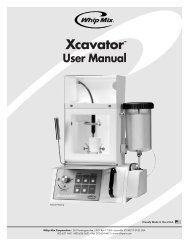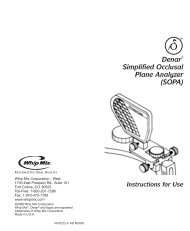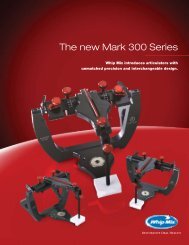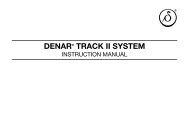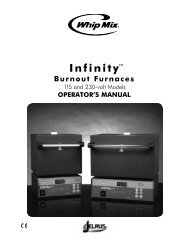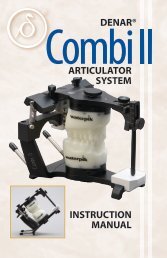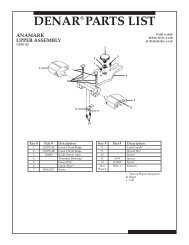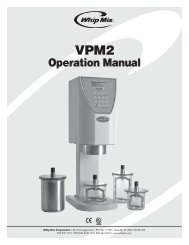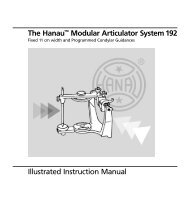Digital Dipping Pot Manual - Whip Mix
Digital Dipping Pot Manual - Whip Mix
Digital Dipping Pot Manual - Whip Mix
Create successful ePaper yourself
Turn your PDF publications into a flip-book with our unique Google optimized e-Paper software.
Important Safeguards<br />
Caution: Failure to follow these safeguards<br />
may result in fire or electric shock.<br />
1. Make sure that the unit is connected to a power source that is grounded.<br />
2. To prevent burning, do not touch unit when in use.<br />
3. Never touch unit, cord or plug with wet hands.<br />
4. Protect the unit from bumps or scrapes, which may cause mechanical problems.<br />
5. If unit is on, do not leave unattended, even when empty.<br />
6. Do not use the unit if the power cord or plug is damaged in any way.<br />
7. Make sure that the power cord is not twisted, bent or pinched.<br />
8. To prevent possible overheating, do not block the ventilation<br />
openings at the bottom of the unit.<br />
9. Unplug the unit during storms and when it will not be used for an<br />
extended period.<br />
10. Do not pull on the cord when unplugging the unit.<br />
11. Do not store or use the unit in a room with high humidity<br />
or near dust or spraying water.<br />
12. Keep unit away from heating instruments and other heat sources.<br />
13. Always unplug the unit before cleaning. Do not spray water<br />
directly on the unit. Avoid chemical cleaning products.<br />
14. Keep power plug prongs free of dust and water.<br />
15. If you detect noise or smell smoke coming from the unit, unplug immediately.<br />
16. Do not disassemble or attempt to repair the unit.<br />
Please contact <strong>Whip</strong> <strong>Mix</strong> with any questions or for troubleshooting advice.<br />
Use of the equipment in any way not intended by the manufacturer compromises<br />
the safety of the equipment.<br />
Operating Instructions<br />
1. Plug in the unit and press the ON/OFF switch. Indicator light will come on.<br />
2. Press C/F button to select either Celsius or Fahrenheit temperature scale.<br />
(C/F will be displayed on the display window.)<br />
3. To set the desired temperature, press the S/C key until the “S” LED is<br />
illuminated. Then use the UP/DOWN arrow buttons to set the desired<br />
temperature. Press the button once to raise or lower the temperature<br />
by one degree. Hold the button down to skip ahead quickly.<br />
4. To check the current temperature of the pot, press the S/C key until the<br />
“C” LED is illuminated. The current temperature will appear on the screen.<br />
5. When the desired setting temperature is reached, the LED will turn off.