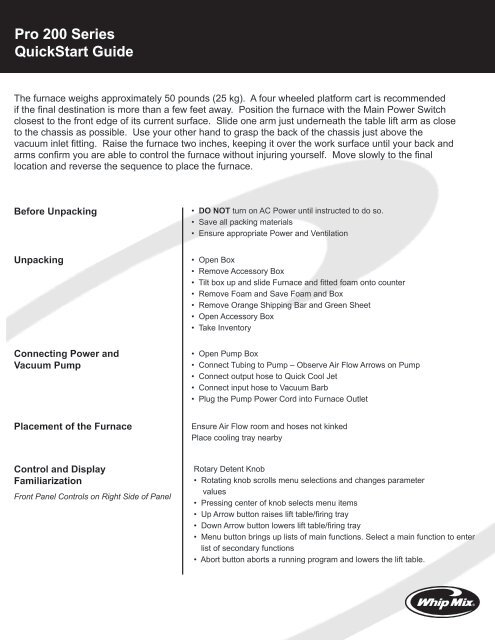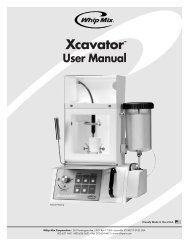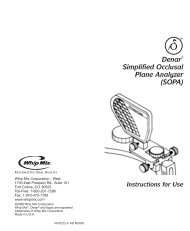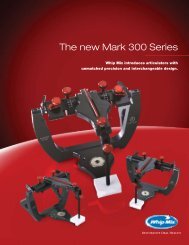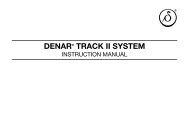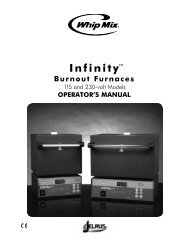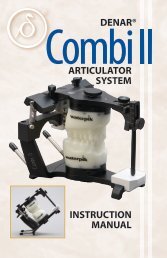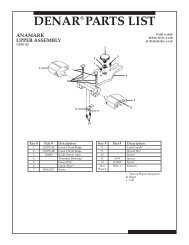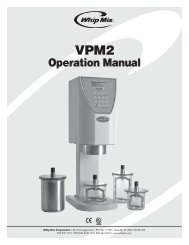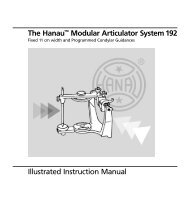Pro 200 Series QuickStart Guide - Whip Mix
Pro 200 Series QuickStart Guide - Whip Mix
Pro 200 Series QuickStart Guide - Whip Mix
You also want an ePaper? Increase the reach of your titles
YUMPU automatically turns print PDFs into web optimized ePapers that Google loves.
<strong>Pro</strong> <strong>200</strong> <strong>Series</strong><strong>QuickStart</strong> <strong>Guide</strong>Entering Your First <strong>Pro</strong>gram(at the Furnace)Press the Menu buttonRotate the Knob until display cursor points to “Change <strong>Pro</strong>gram”You can either press the Knob inward to make the selection or press the “Next”buttonRotate the Knob until the display cursor points to “Add/Edit” program, then pressKnob or Next button.The cursor will point at text like “005-“ on the first line of the display. (This is theprogram number)Rotate the Knob to any unused program number (no text to the right of the XXX-)and press Knob to select it.Number of StagesRotate/Press the Knob to select either a “1-Stage” program or a “2-Stage”program (1 rate rise, or 2 rate rise)<strong>Pro</strong>gram NameYou will be prompted to enter the <strong>Pro</strong>gram Name by rotating the Knob to selecteach character, then pressing the Next button to accept the character and moveto the right for the next one. If you want to change a previously enteredcharacter you can back up to the left by pressing the “Last” button andre-entering the character. Up to 15 characters/spaces can be used to name theprogram. When you are finished with the <strong>Pro</strong>gram Name, press the Knob tocontinue with the next program parameter entry.Single Stage ParametersHold Time – How long the muffle stays at the final firing temperatureDry Time – The time it takes the table to reach the muffle.Entry Temp – Muffle temperature when the table closes.Rate Rise – The speed of temperature increase to the Hold TemperatureHold Temp – The final firing temperature.Fuse Adjust – Specific to each individual program, this value adds to orsubtracts from the Hold temperature. This can be left at the default “0” value andedited as the need arises, if ever.Table Down – After the Hold Time expires and heater cools down, thetemperature the table opens at.Cool Time – The time it takes the table to move downward to the full downposition.Use Vacuum? – Do you want vacuum during cycleUse Argon? – For <strong>Pro</strong> <strong>200</strong>, user can enable or disable Argon support from theSpecial Function menu. If the user enables the Argon support, user will see theArgon option when a new program is added. Argon feature is not available for<strong>Pro</strong> Press <strong>200</strong>.Vacuum Level- User defined vacuum level for intermittent vacuum operation
<strong>Pro</strong> <strong>200</strong> <strong>Series</strong><strong>QuickStart</strong> <strong>Guide</strong>Two Stage ParametersFuse Adjust – specific to each individual program, this value adds to orsubtracts from the Hold temperature. This can be left at the default “0” value andedited as the need arises, if ever.Dry Time – The time it takes the table to reach the muffle.Entry Temp – Muffle temperature when the table closes.Rate Rise 1 – The speed of temperature increase to the Hold TemperatureHold Temp 1 – The first desired stable temperature.Hold Time 1 – How long the muffle stays at the stable temperatureRate Rise 2 – After Hold Time 1, a second increase in temperature to a new,higher level.Hold Temp 2 – The final firing temperature.Hold Time 2 – The length of time the temperature stays at the new, higher level.Table Down – After the Hold Time expires and heater cools down, thetemperature the table opens at.Cool Time – The time it takes the table to move downward to the full downposition.Use Argon? – For <strong>Pro</strong> <strong>200</strong>, user can enable or disable Argon support from theSpecial Function menu. If the user enables the Argon support, user will see theArgon option when a new program is added. Argon feature is not available for<strong>Pro</strong> Press <strong>200</strong>.Use Vacuum? – Do you want vacuum during cycleRunning Your First <strong>Pro</strong>gramAdding Additional <strong>Pro</strong>gramsUsing the Flash Drive toTransfer Firing <strong>Pro</strong>gramsAfter all the parameters have been entered you will automatically return to theMain Menu with the display cursor pointer to the “Run <strong>Pro</strong>gram” entry. Press theknob or press the Next button to select Run <strong>Pro</strong>gram mode. Rotate the Knob toselect the number of the <strong>Pro</strong>gram you wish to run, then press the Knob to startthe <strong>Pro</strong>gram. The Abort button will immediately terminate any running <strong>Pro</strong>gramsand the temperature will fall to the Idle Temperature.You can enter <strong>Pro</strong>grams, edit <strong>Pro</strong>grams, and save <strong>Pro</strong>grams on your PC(See the <strong>Pro</strong> <strong>200</strong> or <strong>Pro</strong> Press <strong>200</strong> Master Suite software or Quick Start Videofor instructions)For more information on downloading programs onto the Flash Drive oruploading the programs into the <strong>Pro</strong> <strong>200</strong> <strong>Series</strong> Furnacesrefer to the <strong>Pro</strong> <strong>200</strong> <strong>Series</strong> ManualIT11528 7/09<strong>Whip</strong> <strong>Mix</strong> Corporation • 361 Farmington Ave • Louisville KY 40209800-626-5651 • Fax 502-634-4512 • www.whipmix.com