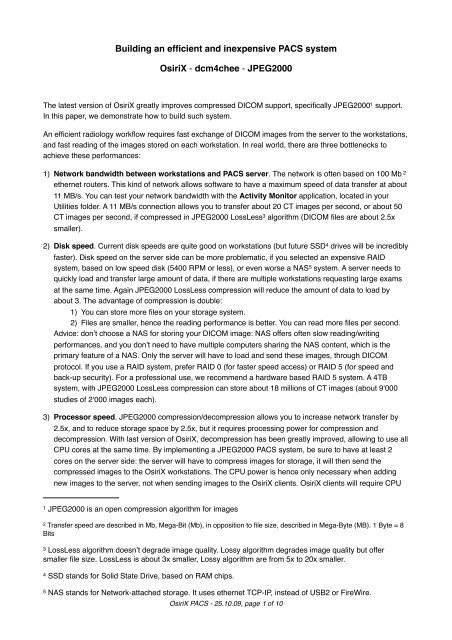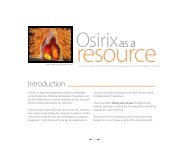PACS & OsiriX
PACS & OsiriX
PACS & OsiriX
Create successful ePaper yourself
Turn your PDF publications into a flip-book with our unique Google optimized e-Paper software.
Building an efficient and inexpensive <strong>PACS</strong> system<br />
<strong>OsiriX</strong> - dcm4chee - JPEG2000<br />
The latest version of <strong>OsiriX</strong> greatly improves compressed DICOM support, specifically JPEG2000 1 support.<br />
In this paper, we demonstrate how to build such system.<br />
An efficient radiology workflow requires fast exchange of DICOM images from the server to the workstations,<br />
and fast reading of the images stored on each workstation. In real world, there are three bottlenecks to<br />
achieve these performances:<br />
1) Network bandwidth between workstations and <strong>PACS</strong> server. The network is often based on 100 Mb 2<br />
ethernet routers. This kind of network allows software to have a maximum speed of data transfer at about<br />
11 MB/s. You can test your network bandwidth with the Activity Monitor application, located in your<br />
Utilities folder. A 11 MB/s connection allows you to transfer about 20 CT images per second, or about 50<br />
CT images per second, if compressed in JPEG2000 LossLess 3 algorithm (DICOM files are about 2.5x<br />
smaller).<br />
2) Disk speed. Current disk speeds are quite good on workstations (but future SSD 4 drives will be incredibly<br />
faster). Disk speed on the server side can be more problematic, if you selected an expensive RAID<br />
system, based on low speed disk (5400 RPM or less), or even worse a NAS 5 system. A server needs to<br />
quickly load and transfer large amount of data, if there are multiple workstations requesting large exams<br />
at the same time. Again JPEG2000 LossLess compression will reduce the amount of data to load by<br />
about 3. The advantage of compression is double:<br />
1) You can store more files on your storage system.<br />
2) Files are smaller, hence the reading performance is better. You can read more files per second.<br />
Advice: donʼt choose a NAS for storing your DICOM image: NAS offers often slow reading/writing<br />
performances, and you donʼt need to have multiple computers sharing the NAS content, which is the<br />
primary feature of a NAS. Only the server will have to load and send these images, through DICOM<br />
protocol. If you use a RAID system, prefer RAID 0 (for faster speed access) or RAID 5 (for speed and<br />
back-up security). For a professional use, we recommend a hardware based RAID 5 system. A 4TB<br />
system, with JPEG2000 LossLess compression can store about 18 millions of CT images (about 9ʻ000<br />
studies of 2ʻ000 images each).<br />
3) Processor speed. JPEG2000 compression/decompression allows you to increase network transfer by<br />
2.5x, and to reduce storage space by 2.5x, but it requires processing power for compression and<br />
decompression. With last version of <strong>OsiriX</strong>, decompression has been greatly improved, allowing to use all<br />
CPU cores at the same time. By implementing a JPEG2000 <strong>PACS</strong> system, be sure to have at least 2<br />
cores on the server side: the server will have to compress images for storage, it will then send the<br />
compressed images to the <strong>OsiriX</strong> workstations. The CPU power is hence only necessary when adding<br />
new images to the server, not when sending images to the <strong>OsiriX</strong> clients. <strong>OsiriX</strong> clients will require CPU<br />
1 JPEG2000 is an open compression algorithm for images<br />
2 Transfer speed are described in Mb, Mega-Bit (Mb), in opposition to file size, described in Mega-Byte (MB). 1 Byte = 8<br />
Bits<br />
3 LossLess algorithm doesnʼt degrade image quality. Lossy algorithm degrades image quality but offer<br />
smaller file size. LossLess is about 3x smaller, Lossy algorithm are from 5x to 20x smaller.<br />
4 SSD stands for Solid State Drive, based on RAM chips.<br />
5 NAS stands for Network-attached storage. It uses ethernet TCP-IP, instead of USB2 or FireWire.<br />
<strong>OsiriX</strong> <strong>PACS</strong> - 25.10.09, page 1 of 10
power when receiving or displaying the images on the workstations: all current Mac offers at least two<br />
cores. Choose a fast dual-core system (3 Ghz) or 4 or more cores (Mac Pro).<br />
Set-Up<br />
Modality<br />
Non-compressed<br />
DICOM transfer<br />
Server<br />
CPU power for<br />
compression<br />
DICOM JPEG2000<br />
compression<br />
2.5x less space<br />
DICOM JPEG2000<br />
transfer<br />
2.5x faster<br />
<strong>OsiriX</strong><br />
CPU power for<br />
decompression<br />
when receiving<br />
DICOM JPEG2000<br />
decompression for storage<br />
RAID Storage<br />
Two scenarios are possible, based on current open-source components:<br />
A. dcm4chee as <strong>PACS</strong> server, <strong>OsiriX</strong> as <strong>PACS</strong> workstation<br />
B. <strong>OsiriX</strong> as <strong>PACS</strong> server, <strong>OsiriX</strong> as <strong>PACS</strong> workstation<br />
<strong>OsiriX</strong> <strong>PACS</strong> - 25.10.09, page 2 of 10
A. dcm4chee as <strong>PACS</strong> server, <strong>OsiriX</strong> as <strong>PACS</strong> workstation. dcm4chee is a powerful and robust server<br />
software to store and distribute DICOM files. It supports JPEG2000 compression. Sadly JPEG2000<br />
compression is not supported on Mac OS, because the Java implementation for JPEG2000 is not<br />
available on Mac OS (jai imageio). We then recommend to install dcm4chee on a Linux based system,<br />
like Ubuntu or CentOS.<br />
#<br />
<strong>OsiriX</strong> <strong>PACS</strong> - 25.10.09, page 3 of 10
Software Configuration:<br />
1) dcm4chee: Activate JPEG2000 compression for storing files on the server. Edit the jmx-console<br />
and activate the JPEG2000 compression: Change NONE to J2KR.<br />
2) <strong>OsiriX</strong>: Activate JPEG2000 syntax on each <strong>OsiriX</strong> workstation. Select JPEG2000 Lossless &<br />
Lossy. See DICOM Listener Preferences.<br />
3) <strong>OsiriX</strong>: Activate automatic decompression when receiving the images. By activating this feature,<br />
<strong>OsiriX</strong> will only decompress once the images, in background, allowing the best performance<br />
<strong>OsiriX</strong> <strong>PACS</strong> - 25.10.09, page 4 of 10
when having to display the images. See DICOM Listener Preferences.<br />
<strong>OsiriX</strong> <strong>PACS</strong> - 25.10.09, page 5 of 10
B. <strong>OsiriX</strong> as <strong>PACS</strong> server, <strong>OsiriX</strong> as <strong>PACS</strong> workstation. <strong>OsiriX</strong> can store files and communicate with<br />
other <strong>OsiriX</strong> workstations for exchanging files, through C-FIND, C-MOVE and C-GET SCU/SCP protocol.<br />
If you want to set-up a ʻsmallʼ <strong>PACS</strong>, you can use <strong>OsiriX</strong> as a <strong>PACS</strong> server. The performances of <strong>OsiriX</strong><br />
are not optimized when multiple <strong>PACS</strong> workstation try to load multiple studies at the same time, limiting<br />
the usage of <strong>OsiriX</strong> as a <strong>PACS</strong> server to ʻsmallʼ deployment (less than 4 workstations).<br />
# Software Configuration:<br />
1) <strong>OsiriX</strong> Server. Activate JPEG2000 compression when receiving the image. See DICOM Listener<br />
Preferences.<br />
2) <strong>OsiriX</strong> Server. Activate JPEG2000 syntax for each node. See Locations Preferences.<br />
3) <strong>OsiriX</strong> Workstation: Activate JPEG2000 syntax on each <strong>OsiriX</strong> workstation. Select JPEG2000<br />
Lossless & Lossy. See DICOM Listener Preferences.<br />
4) <strong>OsiriX</strong> Workstation: Activate automatic decompression when receiving the images. By activating<br />
this feature, <strong>OsiriX</strong> will only decompress once the images, in background, allowing the best<br />
<strong>OsiriX</strong> <strong>PACS</strong> - 25.10.09, page 6 of 10
performance when having to display the images. See DICOM Listener Preferences.<br />
<strong>OsiriX</strong> <strong>PACS</strong> - 25.10.09, page 7 of 10
Comments<br />
• This solution doesnʼt use ʻon-demand compression/decompressionʼ, like compressing the images by the<br />
server during sending, or like decompressing the images on <strong>OsiriX</strong>, during viewing the images. Why<br />
because ʻon-demand compression/decompressionʼ is slower than transfer speed: hence you loose the<br />
speed advantage of the compressed image transfer with these ʻon-demand compression/decompressionʼ<br />
methods. On the <strong>OsiriX</strong> workstation, ʻon-demand decompressionʼ when displaying the images can be<br />
quite slow on workstations with only 4 or less CPU cores, degrading the user experience.<br />
• Donʼt use compression settings that are not lossless for small matrix images, like PET or small MR<br />
matrices. The quality degradation is too high on such images. You can configure JPEG2000 compression<br />
in General Preferences. The first position is lossless (about 2.5x smaller), the second position is lossy<br />
5x smaller, the third position is lossy 10x smaller, the fourth position is lossy 15x smaller.<br />
• Be sure that your network is 100% JPEG2000 configured, or you will loose all the advantages. For<br />
example, if you store your images in JPEG2000 format on your <strong>PACS</strong> server, but donʼt configure DICOM<br />
network protocol for JPEG2000, the server <strong>PACS</strong> will have to decompress the images, before sending<br />
them: slow compression for storage, slow decompression for preparing the images for the transfer and<br />
slow network transfer, because of file size.<br />
• Donʼt mix multiple compression settings in your <strong>PACS</strong> network, for example, using at the same time some<br />
studies stored in JPEG2000 and other studies in JPEG. This can produce problems when DICOM nodes<br />
try to find a shared transfer syntax to exchange these images. dcm4chee will not, for example,<br />
decompress a JPEG2000 image and recompress it in JPEG, on-the-fly. Hence the communication will<br />
fail. To avoid this situation, we recommend to remove the JPEG support in dcm4chee, keep only the<br />
JPEG2000 Lossless support. We also recommend to remove the JPEG2000 Lossy compression in<br />
dcm4chee, because dcm4chee will not be able to convert between JPEG2000 Lossless Lossy<br />
compression. This can create ʻno presentation contexts errorʼ blocking file exchanges between <strong>OsiriX</strong> and<br />
dcm4chee, if <strong>OsiriX</strong> is waiting for JPEG2000 Lossless images, and dcm4chee has only access to<br />
JPEG2000 Lossy images. Edit the store-scp service in the jmx console :<br />
<strong>OsiriX</strong> <strong>PACS</strong> - 25.10.09, page 8 of 10
• If you use dcm4chee: optimize dcm4chee, for better robustness & performance:<br />
• Start dcm4chee as a startup item (copy and configure the dcm4chee_init_redhat.sh file, in the /<br />
etc/init.d folder). Use chkconfig (/sbin/chkconfig) to add the file to the startup system (this is<br />
related to the OS).<br />
• Reduce Console messages (remove and priority to ERROR<br />
instead of INFO). See the jboss-log4j.xml file, located in the dcm4chee folder.<br />
• Increase number of concurrent threads for compression to the number of available cores/<br />
processors. (jmx-console : service=CompressionService : MaxConcurrentCodec)<br />
• If you use <strong>OsiriX</strong> as a <strong>PACS</strong> server:<br />
• Use Lingon (http://http://tuppis.com/lingon/) to create a ʻalways-upʼ application: ʻKeep it running all<br />
the timeʼ :<br />
• Hide the errors messages from MacOS (CrashReporterPrefs application, from Developer tools) :<br />
<strong>OsiriX</strong> <strong>PACS</strong> - 25.10.09, page 9 of 10
• Hide the errors messages from <strong>OsiriX</strong> - See Listener Preferences:<br />
• Turn off messages about updates (<strong>OsiriX</strong> and plugins), see General Preferences.<br />
• If you think, you donʼt have ʻnormalʼ performances. Look at the Log files on your <strong>OsiriX</strong> workstation and<br />
on your <strong>PACS</strong> server. If you have messages about compression/decompression, it means the transfer<br />
syntaxes are not correct. Normally, the server and the <strong>OsiriX</strong> should communicate without needs to<br />
compress/decompress data.<br />
• In conclusion, with this set-up :<br />
• You can store 2.5x more files on your server<br />
• Your server can read them 2.5x faster (because 2.5x smaller), allowing more clients to access the<br />
server at the same time<br />
• Your server can transfer studies 2.5x faster to your <strong>PACS</strong> workstations<br />
• Welcome to the free & open-source world ! Enjoy !<br />
<strong>OsiriX</strong> <strong>PACS</strong> - 25.10.09, page 10 of 10