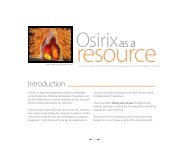XML-RPC - OsiriX
XML-RPC - OsiriX
XML-RPC - OsiriX
- No tags were found...
Create successful ePaper yourself
Turn your PDF publications into a flip-book with our unique Google optimized e-Paper software.
Integrating <strong>OsiriX</strong> in a HIS/RIS environment : <strong>XML</strong>-<strong>RPC</strong> / osirix:// URL support<br />
Integrating <strong>OsiriX</strong> in a HIS/RIS environment!<br />
!<br />
<strong>OsiriX</strong> is a DICOM Viewer, aka PACS Workstation, but it is not a HIS or a RIS software. If you<br />
have such software installed, it can be useful to 'control' <strong>OsiriX</strong> or ‘get’ informations from/to another<br />
application:!<br />
- an application running on the same computer. For example a Java application or a Web based<br />
software!<br />
- an application running on the same computer, but in a different environment. For example in<br />
Windows OS, in Parallels or VMware Fusion software.!<br />
- an application running on a different computer on the same network. For example a web server<br />
application, like an ASP software.!<br />
!<br />
This application should be able to control <strong>OsiriX</strong> to facilitate the integration. For example, the<br />
other application should be able to:!<br />
- Check if a study is available in the <strong>OsiriX</strong> Database!<br />
- Open a specific study, and display the images!<br />
- Delete a study!<br />
- ...!<br />
!<br />
<strong>XML</strong>-<strong>RPC</strong> Protocol!<br />
With <strong>OsiriX</strong> 3.0, we introduced a very easy and powerful protocol for such control. <strong>OsiriX</strong> integrates<br />
now an HTTP server with an <strong>XML</strong>-<strong>RPC</strong> protocol. It means that any software/computer<br />
that knows your network address can execute methods in <strong>OsiriX</strong>. These methods can be built-in<br />
in <strong>OsiriX</strong> or added in plugins. To turn the <strong>XML</strong>-<strong>RPC</strong> HTTP server, go to the Listener Preferences<br />
window in <strong>OsiriX</strong>.!<br />
!<br />
osirix:// URL!<br />
With <strong>OsiriX</strong> 3.9, we introduced a new protocol for such control: osirix:// URL. With this custom<br />
URL interface, your web browser can execute orders in <strong>OsiriX</strong>. The limitation, compared to<br />
<strong>XML</strong>-<strong>RPC</strong>, is that you cannot get an answer to the order. For example DBWindowFind cannot<br />
returns the corresponding elements. The other limitation is that this URL is only supported locally:<br />
a web browser can only start and control the installed <strong>OsiriX</strong>, running on the same computer.<br />
That means you cannot use the osirix:// URL to send a message from a server to a distant <strong>OsiriX</strong>.<br />
But the server can display an html page on the client computer, and the user can click on the<br />
osirix:// URL to execute the action.!<br />
!<br />
Supported Messages!<br />
!<br />
For now, only few basic messages are supported. If you need more, write a simple <strong>XML</strong>-<strong>RPC</strong><br />
plug-in (see below). If you think that your plugin source code should be included in <strong>OsiriX</strong>, contact<br />
me (rossetantoine@osirix-viewer.com). !<br />
!<br />
Integrating <strong>OsiriX</strong> in a HIS/RIS environment : <strong>XML</strong>-<strong>RPC</strong> support
Integrating <strong>OsiriX</strong> in a HIS/RIS environment : <strong>XML</strong>-<strong>RPC</strong> / osirix:// URL support<br />
Method: DisplayStudy<br />
Parameters: (One or more parameters)<br />
patientID: patientID DICOM field (0010,0020)<br />
studyInstanceUID: studyInstanceUID DICOM field (0020,000d)<br />
accessionNumber: accessionNumber DICOM field (0008,0050)<br />
studyID: studyID DICOM field (0020,0010)<br />
Example: {patientID: "290302"}<br />
Example: {studyInstanceUID: "2.16.840.1.113669.632.20.121711.10000493369"}<br />
Response: {error: "0"}<br />
Method: DBWindowFind<br />
Parameters:<br />
request: SQL request, see 'Predicate Format String Syntax' from Apple doc.<br />
table: <strong>OsiriX</strong> Table: Image, Series, Study<br />
execute: Nothing, Select, Open, Delete<br />
execute is performed at the study level: you cannot delete a single series of a<br />
study<br />
Example: {request: "name == '<strong>OsiriX</strong>'", table: "Study", execute: "Select"}<br />
Example: {request: "(name LIKE '*OSIRIX*')", table: "Study", execute: "Open"}<br />
Response: {error: "0", elements: array of elements corresponding to the request}<br />
!<br />
Method: DownloadURL<br />
Parameters:<br />
URL: It’s the URL where to access the file. Currently only zip files or DICOM files<br />
are supported.<br />
Display: It’s a boolean value, indicating if the study has to be selected and<br />
opened, after the download is complete. This parameter is optional.<br />
Example: {URL: "http://www.myserver.com/dicomfile.dcm"}<br />
Example: {URL: "http://www.myserver.com/dicomfile.dcm", Display: "YES"}<br />
Response: {error: "0"}<br />
Method: CloseAllWindows<br />
Parameters: No Parameters<br />
Response: {error: "0"}<br />
Method: OpenDB<br />
Parameters:<br />
path: path of the folder containing the '<strong>OsiriX</strong> Data' folder<br />
if path is valid, but not DB is found, <strong>OsiriX</strong> will create a new one<br />
Example: {path: "/Users/antoinerosset/Documents/"}<br />
Response: {error: "0"}<br />
Method: SelectAlbum<br />
Parameters:<br />
name: name of the album<br />
Example: {name: "Today"}<br />
Response: {error: "0"}<br />
Integrating <strong>OsiriX</strong> in a HIS/RIS environment : <strong>XML</strong>-<strong>RPC</strong> support
Integrating <strong>OsiriX</strong> in a HIS/RIS environment : <strong>XML</strong>-<strong>RPC</strong> / osirix:// URL support<br />
Method: GetDisplayed2DViewerSeries<br />
Parameters: No Parameters<br />
Response: {error: "0", elements: array of series corresponding to displayed windows}<br />
!<br />
Method: GetDisplayed2DViewerStudies<br />
Parameters: No Parameters<br />
Response: {error: "0", elements: array of studies corresponding to displayed windows}<br />
Method: Close2DViewerWithSeriesUID<br />
Parameters:<br />
uid: series instance uid to close<br />
Example: {uid: "1.3.12.2.1107.5.1.4.51988.4.0.1164229612882469"}<br />
Response: {error: "0"}<br />
Method: Close2DViewerWithStudyUID<br />
Parameters:<br />
uid: study instance uid to close<br />
Example: {uid: "1.2.840.113745.101000.1008000.37915.4331.5559218"}<br />
Response: {error: "0"}<br />
Method: CMove<br />
Parameters:<br />
accessionNumber: accessionNumber of the study to retrieve<br />
server: server description where the images are located (See <strong>OsiriX</strong> Locations Preferences)<br />
Example: {accessionNumber: "UA876410", server: "Main-PACS"}<br />
Response: {error: "0"}; -1: server not found, -2 server not responding, -3 no study<br />
found<br />
!<br />
You need to send these messages in <strong>XML</strong> format: for example Close2DViewerWithStudyUID, with<br />
parameters: {uid: "1.2.840.113745.101000.1008000.37915.4331.5559218"} corresponds in<br />
<strong>XML</strong> to:!<br />
!<br />
!<br />
Close2DViewerWithStudyUID!<br />
!<br />
!<br />
!<br />
!<br />
uid!<br />
1.2.840.113745.101000.1008000.37915.4331.5559218!<br />
!<br />
!<br />
!<br />
!<br />
!<br />
Integrating <strong>OsiriX</strong> in a HIS/RIS environment : <strong>XML</strong>-<strong>RPC</strong> support
Integrating <strong>OsiriX</strong> in a HIS/RIS environment : <strong>XML</strong>-<strong>RPC</strong> / osirix:// URL support<br />
!<br />
If you send non-ASCII characters (like é, ç ä, ...), use UTF-8 encoding:!<br />
!<br />
!<br />
Integrating <strong>OsiriX</strong> in a HIS/RIS environment : <strong>XML</strong>-<strong>RPC</strong> support
!<br />
Integrating <strong>OsiriX</strong> in a HIS/RIS environment : <strong>XML</strong>-<strong>RPC</strong> / osirix:// URL support<br />
osirix:// URL Scheme Messages!<br />
!<br />
Starting with <strong>OsiriX</strong> 5.0, you can use all the <strong>XML</strong>-<strong>RPC</strong> extensions in the osirix:// URL scheme.!<br />
!<br />
For example, you can do:!<br />
!<br />
osirix://methodName=displayStudy&PatientID=123819!<br />
!<br />
osirix://methodName=displayStudy&StudyInstanceUID=1.2.8540.54.5.143.541!<br />
!<br />
osirix://methodName=downloadURL&URL='http://www.myserver.com/dicomfile.dcm'!<br />
!<br />
osirix://methodName=retrieve&serverName=Minipacs&filterKey=PatientID&filterValue=296228!<br />
!<br />
osirix://methodName=findObject&request=(name CONTAINS[cd] 'KNEE')&table=Study&execute=Open!<br />
!<br />
To test this URL scheme, launch <strong>OsiriX</strong> and copy & paste this string in Safari or any web browser:<br />
osirix://methodName=Kill<strong>OsiriX</strong>!<br />
!<br />
These messages are executed locally: you cannot execute an URL scheme on a distant computer. <br />
Integrating <strong>OsiriX</strong> in a HIS/RIS environment : <strong>XML</strong>-<strong>RPC</strong> support
Integrating <strong>OsiriX</strong> in a HIS/RIS environment : <strong>XML</strong>-<strong>RPC</strong> / osirix:// URL support<br />
How to add your own <strong>XML</strong>-<strong>RPC</strong> message protocol!<br />
!<br />
If you need to add specific functions and behavior in <strong>OsiriX</strong> for your <strong>XML</strong>-<strong>RPC</strong> messages, you<br />
can write a simple plug-in. Thanks to the <strong>XML</strong> support in Cocoa environment (NS<strong>XML</strong>Document),<br />
it is very easy to add your own method in <strong>OsiriX</strong>. An example is available in the Plugins<br />
folder of the <strong>OsiriX</strong> source code: <strong>XML</strong>-<strong>RPC</strong>-Plugin. In this plug-in, two new messages are added<br />
to <strong>OsiriX</strong>:!<br />
• exportSelectedToPath - {path:"/Users/antoinerosset/Desktop/"}!<br />
• openSelectedWithTiling - {rowsTiling:2, columnsTiling:2}!<br />
!<br />
As you see in the source code, a unique plug-in can support multiples messages and parameters<br />
decoding is easy:!<br />
!<br />
if( [[httpServerMessage valueForKey: @"MethodName"] isEqualToString:<br />
@"exportSelectedToPath"])<br />
{<br />
NS<strong>XML</strong>Document *doc = [httpServerMessage valueForKey:@"NS<strong>XML</strong>Document"];<br />
NSError *error = 0L;<br />
NSArray *keys = [doc nodesForXPath:@"methodCall/params//member/name" error:&error];<br />
NSArray *values = [doc nodesForXPath:@"methodCall/params//member/value" error:&error];<br />
if (1 == [keys count] || 1 == [values count])<br />
{<br />
int i;<br />
NSMutableDictionary *paramDict = [NSMutableDictionary dictionary];<br />
for( i = 0; i < [keys count]; i++)<br />
[paramDict setValue: [[values objectAtIndex: i] objectValue] forKey: [[keys objectAtIndex:<br />
i] objectValue]];<br />
// Ok, now, we have the parameters -> execute it !<br />
NSMutableArray *dicomFiles2Export = [NSMutableArray array];<br />
NSMutableArray *filesToExport;<br />
filesToExport = [[BrowserController currentBrowser] filesForDatabaseOutlineSelection:<br />
dicomFiles2Export onlyImages:YES];<br />
[[BrowserController currentBrowser] exportDICOMFileInt: [paramDict valueForKey:@"path"]<br />
files: filesToExport objects: dicomFiles2Export];<br />
// Done, we can send the response to the sender<br />
NSString *xml = @"error0";<br />
// Simple answer, no errors<br />
NSError *error = nil;<br />
NS<strong>XML</strong>Document *doc = [[[NS<strong>XML</strong>Document alloc] initWith<strong>XML</strong>String:xml options:NS<strong>XML</strong>NodeOptionsNone<br />
error:&error] autorelease];<br />
[httpServerMessage setValue: doc forKey: @"NS<strong>XML</strong>DocumentResponse"];<br />
// To tell to other <strong>XML</strong>-<strong>RPC</strong> that we processed this order<br />
}<br />
[httpServerMessage setValue: [NSNumber numberWithBool: YES] forKey: @"Processed"];<br />
}<br />
!<br />
Integrating <strong>OsiriX</strong> in a HIS/RIS environment : <strong>XML</strong>-<strong>RPC</strong> support
Integrating <strong>OsiriX</strong> in a HIS/RIS environment : <strong>XML</strong>-<strong>RPC</strong> / osirix:// URL support<br />
!<br />
How to send an <strong>XML</strong>-<strong>RPC</strong> Message!<br />
!<br />
You are writing an application and you want to communicate with <strong>OsiriX</strong>. Hence you need to<br />
send an <strong>XML</strong>-<strong>RPC</strong> message to <strong>OsiriX</strong>: send the <strong>XML</strong> message through a HTTP POST procedure.!<br />
!<br />
There is a nice little <strong>XML</strong>-<strong>RPC</strong> Client: http://www.ditchnet.org/xmlrpc/. This<br />
software allows you to test your messages with <strong>OsiriX</strong>:!<br />
• Start <strong>OsiriX</strong>, and activate the HTTP Server in the Listener Preferences!<br />
• Start <strong>XML</strong>-<strong>RPC</strong> Client, and enter your own address: http//localhost:8080<br />
(don’t forget the ‘http://’ prefix)!<br />
• Enter the method name and the parameters: <br />
!<br />
• And click Execute button. <strong>OsiriX</strong> will then try to execute the message and send back an answer<br />
in <strong>XML</strong> format to the sender.!<br />
!<br />
Other software are available to edit <strong>XML</strong> messages: TextMate is great (http://macromates.com/).<br />
It allows you to validate your <strong>XML</strong> message.!<br />
!<br />
Integrating <strong>OsiriX</strong> in a HIS/RIS environment : <strong>XML</strong>-<strong>RPC</strong> support
Integrating <strong>OsiriX</strong> in a HIS/RIS environment : <strong>XML</strong>-<strong>RPC</strong> / osirix:// URL support<br />
!<br />
Sending an <strong>XML</strong> message through a HTTP POST is easy in many languages:!<br />
!<br />
In Cocoa framework:!<br />
NSString *xml = @"";<br />
NSError *error = nil;<br />
NS<strong>XML</strong>Document *doc = [[[NS<strong>XML</strong>Document alloc] initWith<strong>XML</strong>String:xml options:NS<strong>XML</strong>NodeOptionsNone<br />
error:&error] autorelease];<br />
!<br />
NSData *data = [doc <strong>XML</strong>Data];<br />
NSMutableURLRequest *request = [[[NSMutableURLRequest alloc] initWithURL:url cachePolicy:N-<br />
SURLRequestReloadIgnoringCacheData timeoutInterval:60.0] autorelease];<br />
[request setHTTPMethod:@"POST"];<br />
[request setHTTPBody:data];<br />
[request setValue:[NSString stringWithFormat:@"%d", [data length]] forHTTPHeaderField:@"Content-Length"];<br />
!<br />
!<br />
NSURLConnection *conn = [[[NSURLConnection alloc] initWithRequest:request delegate:self] autorelease];<br />
while (![conn isFinished])<br />
{<br />
[[NSRunLoop currentRunLoop] runMode:NSDefaultRunLoopMode beforeDate:[NSDate distantFuture]];<br />
}<br />
!<br />
// The answer from the HTTP Server<br />
!<br />
NSError *error = nil;<br />
NS<strong>XML</strong>Document *reply = [[[NS<strong>XML</strong>Document alloc] initWithData:[conn data] options:NS<strong>XML</strong>NodeOptionsNone<br />
error:&error] autorelease];<br />
!<br />
For Apache:!<br />
http://ws.apache.org/xmlrpc/!<br />
!<br />
In Applescript:!<br />
http://developer.apple.com/documentation/AppleScript/Conceptual/soap<strong>XML</strong><strong>RPC</strong>/chapter2/<br />
chapter_2_section_3.html!<br />
!<br />
In other languages (RealBasic, VBasic, C, .NET, #C, ...)!<br />
http://www.xmlrpc.com/directory/1568/implementations!<br />
!<br />
To test a <strong>XML</strong>-<strong>RPC</strong> message from a file, use the curl tool from the console.app:!<br />
curl -d @/Users/antoinerosset/Desktop/test.xml "http://localhost:8080"!<br />
!<br />
!<br />
Integrating <strong>OsiriX</strong> in a HIS/RIS environment : <strong>XML</strong>-<strong>RPC</strong> support