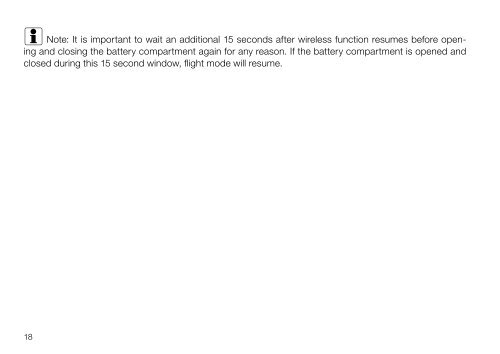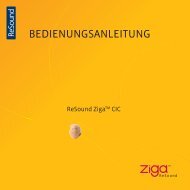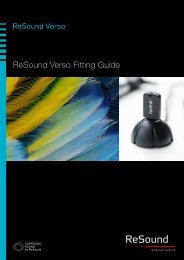USER GUIDE - GN ReSound
USER GUIDE - GN ReSound
USER GUIDE - GN ReSound
Create successful ePaper yourself
Turn your PDF publications into a flip-book with our unique Google optimized e-Paper software.
i<br />
Note: It is important to wait an additional 15 seconds after wireless function resumes before opening<br />
and closing the battery compartment again for any reason. If the battery compartment is opened and<br />
closed during this 15 second window, flight mode will resume.<br />
Telephone use<br />
If your hearing instruments are fit with a receiver open dome or receiver tulip dome, you can probably<br />
use the telephone as you normally would by holding it up to your ear canal opening. If your hearing<br />
instruments are fit with a receiver power dome or RIE mould, finding the optimal position for holding a<br />
telephone while using a hearing instrument may require practice for some individuals, and one or more<br />
of the following suggestions may be helpful.<br />
1. Hold the telephone as you would normally.<br />
2. Hold the telephone towards the top of the ear (closer to where the<br />
microphones are located).<br />
3. If whistling occurs, it may take a brief moment of holding the telephone in<br />
the same position before the hearing instrument adapts and reduces the<br />
feedback.<br />
4. Any whistling may also be decreased by holding the telephone slightly<br />
away from the ear.<br />
5. Depending on your individual needs, your hearing care professional may<br />
activate a programme specifically for telephone use.<br />
18 19