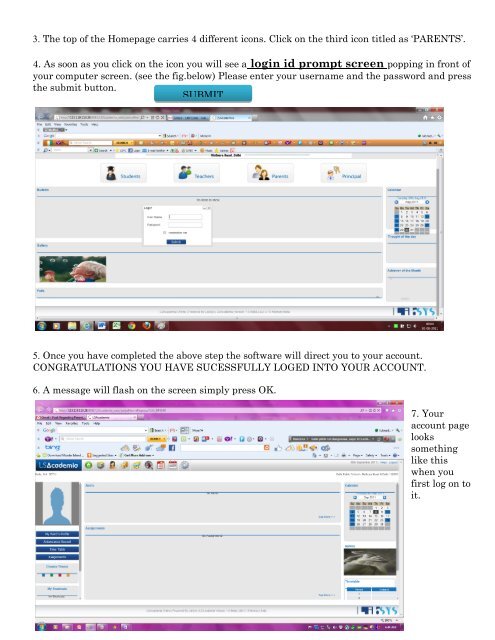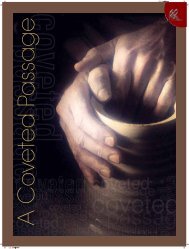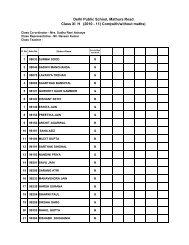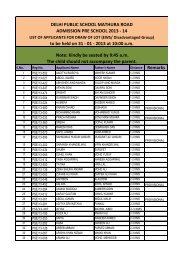Download in pdf format - Delhi Public School, Mathura Road
Download in pdf format - Delhi Public School, Mathura Road
Download in pdf format - Delhi Public School, Mathura Road
You also want an ePaper? Increase the reach of your titles
YUMPU automatically turns print PDFs into web optimized ePapers that Google loves.
3. The top of the Homepage carries 4 different icons. Click on the third icon titled as ‘PARENTS’.<br />
4. As soon as you click on the icon you will see a log<strong>in</strong> id prompt screen popp<strong>in</strong>g <strong>in</strong> front of<br />
your computer screen. (see the fig.below) Please enter your username and the password and press<br />
the submit button.<br />
SUBMIT<br />
5. Once you have completed the above step the software will direct you to your account.<br />
CONGRATULATIONS YOU HAVE SUCESSFULLY LOGED INTO YOUR ACCOUNT.<br />
6. A message will flash on the screen simply press OK.<br />
7. Your<br />
account page<br />
looks<br />
someth<strong>in</strong>g<br />
like this<br />
when you<br />
first log on to<br />
it.