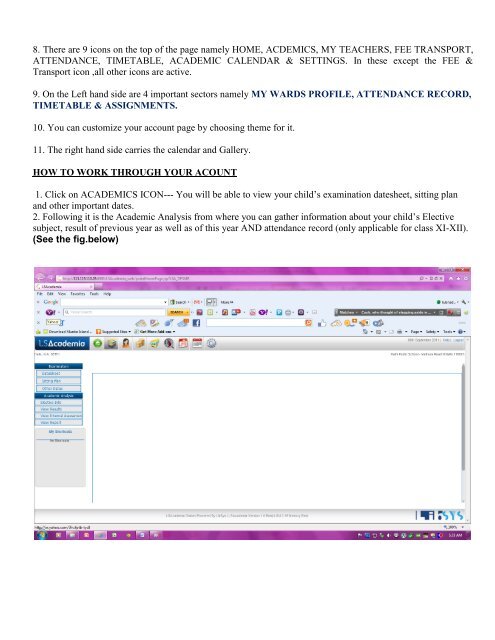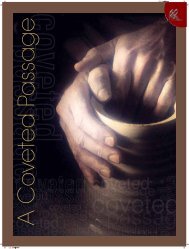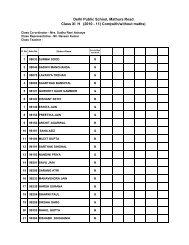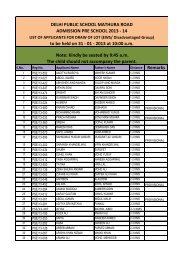Download in pdf format - Delhi Public School, Mathura Road
Download in pdf format - Delhi Public School, Mathura Road
Download in pdf format - Delhi Public School, Mathura Road
You also want an ePaper? Increase the reach of your titles
YUMPU automatically turns print PDFs into web optimized ePapers that Google loves.
8. There are 9 icons on the top of the page namely HOME, ACDEMICS, MY TEACHERS, FEE TRANSPORT,<br />
ATTENDANCE, TIMETABLE, ACADEMIC CALENDAR & SETTINGS. In these except the FEE &<br />
Transport icon ,all other icons are active.<br />
9. On the Left hand side are 4 important sectors namely MY WARDS PROFILE, ATTENDANCE RECORD,<br />
TIMETABLE & ASSIGNMENTS.<br />
10. You can customize your account page by choos<strong>in</strong>g theme for it.<br />
11. The right hand side carries the calendar and Gallery.<br />
HOW TO WORK THROUGH YOUR ACOUNT<br />
1. Click on ACADEMICS ICON--- You will be able to view your child’s exam<strong>in</strong>ation datesheet, sitt<strong>in</strong>g plan<br />
and other important dates.<br />
2. Follow<strong>in</strong>g it is the Academic Analysis from where you can gather <strong>in</strong><strong>format</strong>ion about your child’s Elective<br />
subject, result of previous year as well as of this year AND attendance record (only applicable for class XI-XII).<br />
(See the fig.below)