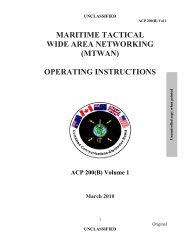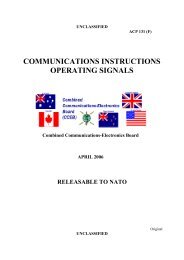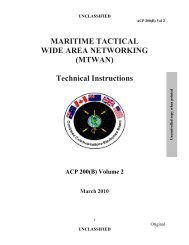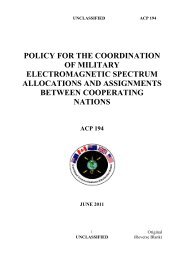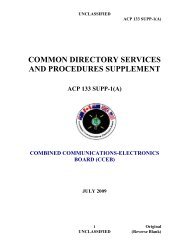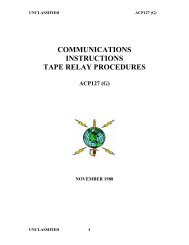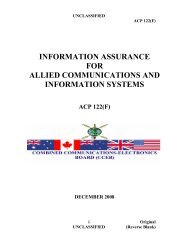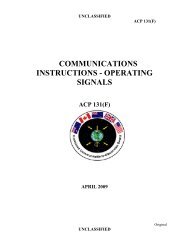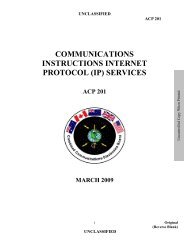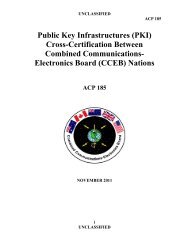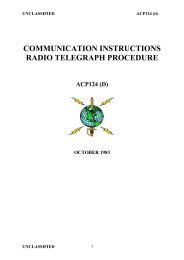ACP 137
ACP 137
ACP 137
Create successful ePaper yourself
Turn your PDF publications into a flip-book with our unique Google optimized e-Paper software.
UNCLASSIFIED<br />
<strong>ACP</strong> <strong>137</strong><br />
f. Underscore (“_”) followed by the normalized security labelling information to<br />
be appended by Nation in parentheses. Normalization in this case is the replacement<br />
of spaces by underscore characters.<br />
g. An extension consisting of a period followed by txt (.txt)<br />
506. Examples of LDIF filenames could be:<br />
a. aunz20030325132559Z_0_init.txt (file is not segmented)<br />
b. caus20031103175442Z_3_inc_UNCLASSIFIED.txt (third file of a segmented<br />
file).<br />
507. The filename is included in the Control Information in the message body text and<br />
data file header to show the original filename in the event that a messaging system changes the<br />
original filename prior to delivery, thus allowing it to be easily restored.<br />
MESSAGE SUBJECT FIELD<br />
508. The email and military message subject field will contain the text:<br />
a. Griffin DS data: followed by the data file name (as defined in<br />
paragraph 505).<br />
MESSAGE BODY TEXT<br />
509. Due to the uncertainties with the variable format and number of lines comprising the<br />
First Line of Text (FLOT) since this could change as the message traverses different national<br />
systems, it is not possible to make assumptions of where the Griffin DS Control Information<br />
will begin. A configurable character sequence (at the start of a new line) will be used to<br />
indicate the start of the Control Information.<br />
510. The message body text will contain the Griffin DS Control Information and will<br />
adhere to the following format and rules:<br />
a. $&#$&# to identify the start of the Griffin DS control information.<br />
b. The first line will contain the text classification: followed by the<br />
classification and releasability information.<br />
c. The second line will contain either:<br />
(a)<br />
The text filename: followed by the LDIF file name or<br />
(b) The text url: followed by the Universal Resource Locator<br />
(URL) of the location on the web site from which the file may be downloaded<br />
or<br />
5-2<br />
UNCLASSIFIED<br />
Original