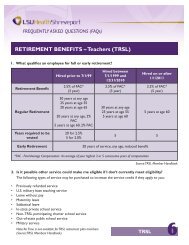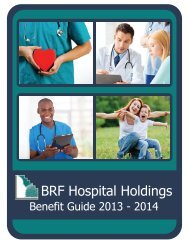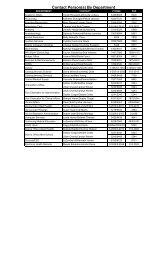AMD ENT scope light source - LSUHSC Medical Communications ...
AMD ENT scope light source - LSUHSC Medical Communications ...
AMD ENT scope light source - LSUHSC Medical Communications ...
Create successful ePaper yourself
Turn your PDF publications into a flip-book with our unique Google optimized e-Paper software.
Start-up Procedure<br />
a) Turn POWER switch to “ON”<br />
b) Turn the diaphragm control and the brightness can be adjusted.<br />
c) Focus the image by turning the optical focusing ring on the camera<br />
head. To white balance the camera system aim the <strong>scope</strong> at a white<br />
object<br />
d) White Balance<br />
Operation Procedure<br />
a) Press the white balance button and focus on white image for a few<br />
seconds. The image will change to an accurate white.<br />
b) Press the White Balance/Window Function button to toggle between<br />
enhanced and standard image. Select as desired.<br />
c) During the exam, adjust the illumination by turning the Intensity Ring<br />
until best results.<br />
CONFID<strong>ENT</strong>IAL 12<br />
VERSION 1