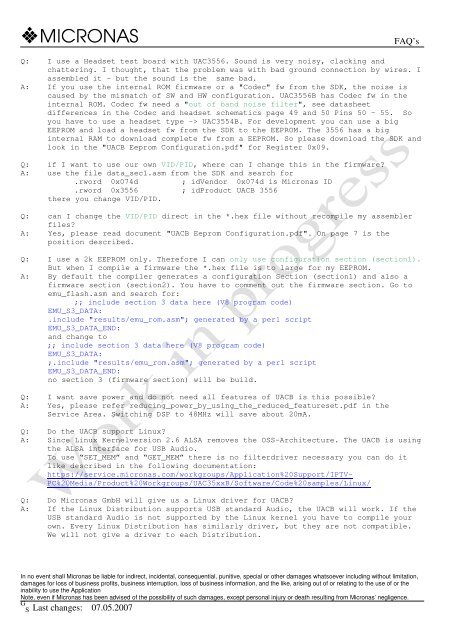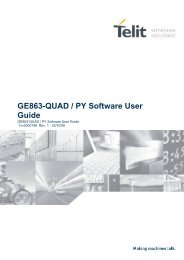FAQ's S Last changes: 07.05.2007 - Glyn High-Tech Distribution
FAQ's S Last changes: 07.05.2007 - Glyn High-Tech Distribution
FAQ's S Last changes: 07.05.2007 - Glyn High-Tech Distribution
Create successful ePaper yourself
Turn your PDF publications into a flip-book with our unique Google optimized e-Paper software.
FAQ’s<br />
Q: I use a Headset test board with UAC3556. Sound is very noisy, clacking and<br />
chattering. I thought, that the problem was with bad ground connection by wires. I<br />
assembled it - but the sound is the same bad.<br />
A: If you use the internal ROM firmware or a "Codec" fw from the SDK, the noise is<br />
caused by the mismatch of SW and HW configuration. UAC3556B has Codec fw in the<br />
internal ROM. Codec fw need a "out of band noise filter", see datasheet<br />
differences in the Codec and headset schematics page 49 and 50 Pins 50 - 55. So<br />
you have to use a headset type -> UAC3554B. For development you can use a big<br />
EEPROM and load a headset fw from the SDK to the EEPROM. The 3556 has a big<br />
internal RAM to download complete fw from a EEPROM. So please download the SDK and<br />
look in the "UACB Eeprom Configuration.pdf" for Register 0x09.<br />
Q: if I want to use our own VID/PID, where can I change this in the firmware<br />
A: use the file data_sec1.asm from the SDK and search for<br />
.rword 0x074d ; idVendor 0x074d is Micronas ID<br />
.rword 0x3556 ; idProduct UACB 3556<br />
there you change VID/PID.<br />
Q: can I change the VID/PID direct in the *.hex file without recompile my assembler<br />
files<br />
A: Yes, please read document "UACB Eeprom Configuration.pdf". On page 7 is the<br />
position described.<br />
Q: I use a 2k EEPROM only. Therefore I can only use configuration section (section1).<br />
But when I compile a firmware the *.hex file is to large for my EEPROM.<br />
A: By default the compiler generates a configuration Section (section1) and also a<br />
firmware section (section2). You have to comment out the firmware section. Go to<br />
emu_flash.asm and search for:<br />
;; include section 3 data here (V8 program code)<br />
EMU_S3_DATA:<br />
.include "results/emu_rom.asm"; generated by a perl script<br />
EMU_S3_DATA_END:<br />
and change to<br />
;; include section 3 data here (V8 program code)<br />
EMU_S3_DATA:<br />
;.include "results/emu_rom.asm"; generated by a perl script<br />
EMU_S3_DATA_END:<br />
no section 3 (firmware section) will be build.<br />
Q: I want save power and do not need all features of UACB is this possible<br />
A: Yes, please refer reducing_power_by_using_the_reduced_featureset.pdf in the<br />
Service Area. Switching DSP to 48MHz will save about 20mA.<br />
Q: Do the UACB support Linux<br />
A: Since Linux Kernelversion 2.6 ALSA removes the OSS-Architecture. The UACB is using<br />
the ALSA interface for USB Audio.<br />
To use “SET_MEM” and “GET_MEM” there is no filterdriver necessary you can do it<br />
like described in the following documentation:<br />
https://service.micronas.com/workgroups/Application%20Support/IPTV-<br />
PC%20Media/Product%20Workgroups/UAC35xxB/Software/Code%20samples/Linux/<br />
Q: Do Micronas GmbH will give us a Linux driver for UACB<br />
A: If the Linux <strong>Distribution</strong> supports USB standard Audio, the UACB will work. If the<br />
USB standard Audio is not supported by the Linux kernel you have to compile your<br />
own. Every Linux <strong>Distribution</strong> has similarly driver, but they are not compatible.<br />
We will not give a driver to each <strong>Distribution</strong>.<br />
In no event shall Micronas be liable for indirect, incidental, consequential, punitive, special or other damages whatsoever including without limitation,<br />
damages for loss of business profits, business interruption, loss of business information, and the like, arising out of or relating to the use of or the<br />
inability to use the Application<br />
Note, even if Micronas has been advised of the possibility of such damages, except personal injury or death resulting from Micronas’ negligence.<br />
G<br />
S <strong>Last</strong> <strong>changes</strong>: <strong>07.05.2007</strong>
Q: Do the UACB supports Mac OS<br />
A: Since MAC OS 10.xx the UACB will work with Mac OS. We do not guaranty that the<br />
UACB will also work with Mac OS 9.xx.<br />
FAQ’s<br />
Q: I see that the UACB has 12 GPIO Pins how I can get access over USB from a Windows<br />
application<br />
A: You will find sample code in our service area under:<br />
UAC35xxB > Software > Code samples > Windows<br />
Q: Which of the 12 GPIO pins are used by the internal firmware<br />
A: Codec Firmware:<br />
GPIO 0 = Main output Vol. up<br />
GPIO 1 = Main output Vol. down<br />
GPIO 2 = Main output Mute toggle<br />
GPIO 3 = Bass-Boost<br />
GPIO 4 = Mic Mute (not visible on windows side).<br />
GPIO 10 = <strong>High</strong> at start-up = No HID => all GPIO inputs above without function!<br />
Headset Firmware:<br />
GPIO 0 = Main output Vol. up<br />
GPIO 1 = Main output Vol. down<br />
GPIO 2 = Main output Mute On-off toggle<br />
GPIO 3 = Bass-Boost<br />
GPIO 4 = Mic Mute (not visible on windows side).<br />
GPIO 5 = <strong>High</strong> at start-up = No HID => all GPIO inputs above without function!<br />
Q: How can I switch off the HID functionality (e.g. Vol. up/down, Mute) via GPIO’s<br />
because I need the GPIO’s for something else<br />
A: Connect GPIO 10 to DVDD (high) before you power up (USB enumeration) the device.<br />
After USB enumeration you can remove the connection to GPIO 10. No HID descriptor<br />
will be loaded.<br />
UAC3556B G6 (codec ROM firmware) not working like described above.<br />
UAC3556B G7 (codec ROM firmware) is working like described above.<br />
UAC3576B H7 (codec ROM firmware) is working like described above.<br />
Q: I'm reading I2C data from the bus and bridge it via UACB and USB to my Windows<br />
application. I increased the I2C bus speed from 100KHz to 400KHz but see no speedup.<br />
A: the I2C limitations are on the USB bus. Because our device will only support full<br />
speed there are the following limitations:<br />
Internal we communicate via Vendor specific requests (I2C) to pipe 0 with a FIFO<br />
size of max 64Byte. This means in max you can<br />
read/write one I2C package of max. 64Byte in 1ms on a UHCI controller (512KBit/s)<br />
or<br />
read/write 13 I2C package of max. 64Byte in 1ms on an OHCI controller (6.6MBit/s).<br />
Because most I2C commands will only have some bytes you will never reach the<br />
400KHz clock speed via USB.<br />
The only quick solution is to use an OHCI to speed up your I2C read/write.<br />
In no event shall Micronas be liable for indirect, incidental, consequential, punitive, special or other damages whatsoever including without limitation,<br />
damages for loss of business profits, business interruption, loss of business information, and the like, arising out of or relating to the use of or the<br />
inability to use the Application<br />
Note, even if Micronas has been advised of the possibility of such damages, except personal injury or death resulting from Micronas’ negligence.<br />
G<br />
S <strong>Last</strong> <strong>changes</strong>: <strong>07.05.2007</strong>
FAQ’s<br />
Q: I want to use 3 or more UACB chips behind a high speed hub, but only 2 devices are<br />
working (recording and playback at the same time).<br />
A: You need to use a so called Multi-TT (transaction translator) Hub. Hubs with a<br />
single transaction translator share a single full speed connection (12MHz) for all<br />
connected full speed devices, so you are running out of USB bandwith. This also<br />
happens with a full speed hub.<br />
Q: I have to use a single transaction translator or full speed hub, and want to<br />
connect multiple UACB chips. To prevent running out of USB bandwith, I want to<br />
reduce the sample frequency. How can I do this<br />
A: You can reduce “HI_SAMPLE_FREQ” and “USB_FS_MAX” to a lower sample rate, but<br />
Windows OS is calculating the USB bandwith from the “MaxPacketSize”, so you have<br />
to reduce the Packet size too (in proportion to the sample frequency) to have the<br />
wanted effect.<br />
In no event shall Micronas be liable for indirect, incidental, consequential, punitive, special or other damages whatsoever including without limitation,<br />
damages for loss of business profits, business interruption, loss of business information, and the like, arising out of or relating to the use of or the<br />
inability to use the Application<br />
Note, even if Micronas has been advised of the possibility of such damages, except personal injury or death resulting from Micronas’ negligence.<br />
G<br />
S <strong>Last</strong> <strong>changes</strong>: <strong>07.05.2007</strong>