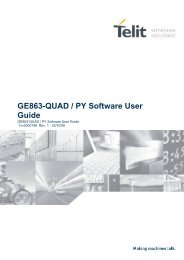GM862-GPS Software User Guide - SemiconductorStore.com
GM862-GPS Software User Guide - SemiconductorStore.com
GM862-GPS Software User Guide - SemiconductorStore.com
You also want an ePaper? Increase the reach of your titles
YUMPU automatically turns print PDFs into web optimized ePapers that Google loves.
<strong>GM862</strong>-<strong>GPS</strong> <strong>Software</strong> <strong>User</strong> <strong>Guide</strong><strong>GM862</strong>-<strong>GPS</strong> <strong>Software</strong> <strong>User</strong> <strong>Guide</strong>1vv0300729 Rev. 4 - 24/01/07
Contents:<strong>GM862</strong>-<strong>GPS</strong> <strong>Software</strong> <strong>User</strong> <strong>Guide</strong>1vv0300729 Rev. 4 - 24/01/071 Overview .....................................................................................................................42 Basic Operations ........................................................................................................52.1 Command Syntax ...................................................................................................................................52.1.1 Interface Style...................................................................................................................................52.2 Command Response Timeout................................................................................................................62.3 Turning ON the <strong>GM862</strong>-<strong>GPS</strong>................................................................................................................92.4 Turning OFF the <strong>GM862</strong>-<strong>GPS</strong>..............................................................................................................92.5 Checking GSM device functionality ...................................................................................................102.5.1 Autobauding ...................................................................................................................................102.5.2 SIM presence checking...................................................................................................................112.5.3 Network checking...........................................................................................................................132.6 Placing a Voice call...............................................................................................................................192.6.1 Voice call device set up..................................................................................................................192.6.2 Phone number dialing.....................................................................................................................212.6.3 Closing the voice call .....................................................................................................................222.7 Placing a CSD Data call (not GPRS) ..................................................................................................232.7.1 Data call device set up....................................................................................................................232.7.2 Phone number dialing (data call)....................................................................................................242.7.3 Closing the Data call.......................................................................................................................252.8 Answer an in<strong>com</strong>ing Call.....................................................................................................................263 Advanced Operations ..............................................................................................283.1 Accessing the phonebook .....................................................................................................................283.1.1 Preliminary phonebook set up ........................................................................................................283.1.2 Phonebook entry search by Name ..................................................................................................323.1.3 Phonebook entry read by Index ......................................................................................................333.1.4 Phonebook entry Write...................................................................................................................343.1.5 Phonebook entry Delete..................................................................................................................363.1.6 Phonebook entry Dial .....................................................................................................................373.2 Distinguish Calls ...................................................................................................................................393.2.1 Identify the Call type ......................................................................................................................393.2.2 Identify the Caller...........................................................................................................................403.2.3 Restricting Calling Line Indication ................................................................................................413.2.4 Call Barring Control .......................................................................................................................433.3 DTMF tones ..........................................................................................................................................523.4 GSM Power Saving function ...............................................................................................................533.5 SMS handling........................................................................................................................................553.5.1 SMS device setup ...........................................................................................................................55Reproduction forbidden without Telit Communications S.p.A. written authorization - All Rights Reserved page 2 of 111
<strong>GM862</strong>-<strong>GPS</strong> <strong>Software</strong> <strong>User</strong> <strong>Guide</strong>1vv0300729 Rev. 4 - 24/01/071 OverviewThe purpose of this document is the description of some <strong>com</strong>mon AT <strong>com</strong>mand procedures that maybe used with the Telit <strong>GM862</strong>-<strong>GPS</strong> module.In this document, all the basic functions of a mobile phone will be taken into account and for each oneof them, a proper <strong>com</strong>mand sequence will be suggested.In the Advanced operation section the more useful services and features of the GSM networksupported by the Telit <strong>GM862</strong>-<strong>GPS</strong> module is taken into account and some <strong>com</strong>mand sequence andusage are provided for each one of them.This document and its suggested <strong>com</strong>mand sequences shall not be considered mandatory; instead,the information given shall be used as a guide for properly using the Telit module. For further<strong>com</strong>mands and features that may not be explained in this document refer to the <strong>GM862</strong>-<strong>GPS</strong> ProductDescription document where all the supported AT <strong>com</strong>mands are reported.NOTEThe information presented in this document is believed to be accurate and reliable. However, TelitCommunications S.p.A. assumes no responsibility for its use, nor any infringement of patents or other rights ofthird parties, which may result from its use. No license is granted by implication or otherwise under any patentrights of Telit Communications S.p.A. other than for circuitry embodied in Telit products. This document issubject to change without notice.Reproduction forbidden without Telit Communications S.p.A. written authorization - All Rights Reserved page 4 of 111
<strong>GM862</strong>-<strong>GPS</strong> <strong>Software</strong> <strong>User</strong> <strong>Guide</strong>1vv0300729 Rev. 4 - 24/01/072 Basic Operations2.1 Command SyntaxIn the next paragraphs the following notations are used: represents the Carriage Return Character (13) represents the Line Feed Character (10)represents a parameter whatever name is in place of the xx. (< and > characters areonly for delimiting the parameter and must not be issued to the terminal).[] represents an optional parameter whatever name is in place of the xx. ([ and ]characters are only for delimiting the optional parameter and must not be issued to theterminal).2.1.1 Interface StyleThe <strong>GM862</strong>-<strong>GPS</strong> module is using an AT interface that is defined in the document 80000ST10025a(AT Commands Reference <strong>Guide</strong>). The specification defines 3 possible AT interfaces:0 - AT <strong>com</strong>mand interface of the products, to the <strong>GM862</strong>-GSM and <strong>GM862</strong>-GPRS interface style1 – AT interface of the products, to the <strong>GM862</strong>-PCS, PYTHON, QUAD-PY, TRIZIUM and <strong>GM862</strong>-QUAD, PY interface style2 - switches the AT <strong>com</strong>mand interface style of the product, to the new products like GE864, GC864and the <strong>GPS</strong> productsThe default interface for the <strong>GM862</strong>-<strong>GPS</strong> product is 2.The switch between the different interfaces could also be performed with the #SELINT AT <strong>com</strong>mand.Refer to the AT Commands Reference <strong>Guide</strong> for the full <strong>com</strong>mand description.All the AT <strong>com</strong>mands described in this specification is related to SELINT 2Reproduction forbidden without Telit Communications S.p.A. written authorization - All Rights Reserved page 5 of 111
<strong>GM862</strong>-<strong>GPS</strong> <strong>Software</strong> <strong>User</strong> <strong>Guide</strong>1vv0300729 Rev. 4 - 24/01/072.2 Command Response TimeoutEvery <strong>com</strong>mand issued to the Telit <strong>GM862</strong>-<strong>GPS</strong> returns a result response if response codes areenabled (default) (see <strong>com</strong>mand ATQn). The time needed to process the given <strong>com</strong>mand and returnthe response varies from <strong>com</strong>mand to <strong>com</strong>mand and may depend also from the network on which the<strong>com</strong>mand may interact. As a result every <strong>com</strong>mand is provided with a proper timeout time, if this timeelapses without any result from the operation, then the ERROR response is reported as if theoperation was not successful.The timeout time is quite short for <strong>com</strong>mands that imply only internal set up <strong>com</strong>mands, but may bevery long for <strong>com</strong>mand that interact with the network (or even Networks).NOTE: In case no response is received after the timeout time has been elapsed, then tryrepeating the last <strong>com</strong>mand and if still no response is received until the timeout time, then anUnconditional Shutdown MUST be issued and then the device shall be powered ON again.In the table below are listed all the <strong>com</strong>mands whose timeout differs from the default 100 ms and theireffective timeout is reported:Command Time-Out (Seconds)+CBST 0.2+CR 0.2+CRC 0.2+CRLP 0.2+CSCS 0.2+CEER 5+CGMI 5+CGMM 5+CGMR 5+CGSN 20+CIMI 20+CNUM 20+CREG 5+COPS 180+CLCK 180@CLCK 180+CPWD 180+CLIP 180+CLIR 180+CCFC 180+CCWA 20+CHLD 20+CUSD 180+CAOC 20+CSSN 20Reproduction forbidden without Telit Communications S.p.A. written authorization - All Rights Reserved page 6 of 111
Command Time-Out (Seconds)+CLCC 20+CPAS 5+CPIN 20+CSQ 5+CPBS 5+CPBR 20+CPBF 20+CPBW 20+CALM 5+CRSL 5+CLVL 5+CMUT 5+CACM 20+CAMM 20+CPUC 20+CMEE 5+VTS 20+GMI 5+GMM 5+GMR 5+GSN 20I3 5I4 5I5 5+CSMS 5+CPMS 5+CMGF 5+CSCA 20+CSMP 5+CSDH 5+CSAS 5+CRES 5+CNMI 5+CMGS 180 / 5 for prompt”>”+CMSS 180+CMGW 5 / 5 for prompt”>”+CMGD 5+CMGR 5+CMGL 5#CAP 10#SRS 10#SRP 10#STM 10#PCT 10<strong>GM862</strong>-<strong>GPS</strong> <strong>Software</strong> <strong>User</strong> <strong>Guide</strong>1vv0300729 Rev. 4 - 24/01/07Reproduction forbidden without Telit Communications S.p.A. written authorization - All Rights Reserved page 7 of 111
Command Time-Out (Seconds)#SHDN 10#QTEMP 10#SGPO 10#GGPI 10#MONI 10#CGMI 5#CGMM 5#CGMR 5#CGSN 20#CIMI 5+CGACT 180+CGATT 180+CGDATA 20+CGDCONT 20+CGPADDR 20+CGQMIN 20+CGQREQ 20<strong>GM862</strong>-<strong>GPS</strong> <strong>Software</strong> <strong>User</strong> <strong>Guide</strong>1vv0300729 Rev. 4 - 24/01/07Reproduction forbidden without Telit Communications S.p.A. written authorization - All Rights Reserved page 8 of 111
2.3 Turning ON the <strong>GM862</strong>-<strong>GPS</strong><strong>GM862</strong>-<strong>GPS</strong> <strong>Software</strong> <strong>User</strong> <strong>Guide</strong>1vv0300729 Rev. 4 - 24/01/07To turn on the <strong>GM862</strong>-<strong>GPS</strong> the pin ON# must be tied low for at least 1 second and then released.To check if power has raised it is possible to monitor the PWRMON line, when this line goes high themodule is powered on, but before it remains on the device needs other 900ms for software startup.Hence check the PWRMON line and 900 ms after its transition to high it is possible to release the ON#pin.When turning on the module, both devices (GSM and <strong>GPS</strong>) will be started.The <strong>GPS</strong> antenna will be supplied and the receiver will start the scanning activity to achieve the Fix.2.4 Turning OFF the <strong>GM862</strong>-<strong>GPS</strong>The turning off of the device can be done in two ways:• by software <strong>com</strong>mand• by hardware shutdown (refer to Hardware <strong>User</strong> <strong>Guide</strong>)When the device is shut down by software <strong>com</strong>mand or by hardware shutdown, it issues to thenetwork a detach request that informs the network that the device will not be reachable any more.2.4.1.1 <strong>Software</strong> shutdown• Send <strong>com</strong>mand AT#SHDN• wait for OK responseThe device shuts down with the following sequence of activities:• Detach from the network• Module ShutdownIn the case of Network unavailability the detach will be attempted few seconds (typical 6secs).After this timeout the module will be shut down.Reproduction forbidden without Telit Communications S.p.A. written authorization - All Rights Reserved page 9 of 111
<strong>GM862</strong>-<strong>GPS</strong> <strong>Software</strong> <strong>User</strong> <strong>Guide</strong>1vv0300729 Rev. 4 - 24/01/072.5 Checking GSM device functionalityAfter a proper power on the device is ready to receive AT <strong>com</strong>mands on the serial port.Several things have to be checked in order to be sure that the device is ready to send and receivecalls and SMS:2.5.1 AutobaudingAt startup it is necessary to send an AT <strong>com</strong>mand to make the device set the right speed andcharacter format of the serial port. When this is done the device responds with OK. If no response isreceived within the timeout period of 200 ms retry.• Send <strong>com</strong>mand AT• wait for OK responseafter this initial <strong>com</strong>mand, it is advisable to fix the port rate, in order to eliminate possible errors indetecting the serial speed rate:• Send <strong>com</strong>mand AT+IPR=• wait for OK responsewhere rate is the port speed and can be 0, 300,1200,2400,4800,9600,19200,38400,57600,115200bps.If is set to 0, then automatic speed detection is enabled and also character format (see +ICF)is set to auto-detect. (default)If is specified and not 0, DTE-DCE speed is fixed at that speed, hence no speed auto-detection(autobauding) is enabled.TIP: The serial port suggested setting is: port speed 38400, character format 8N1 (8 bit perchar, No parity bit, 1 stop bit).Reproduction forbidden without Telit Communications S.p.A. written authorization - All Rights Reserved page 10 of 111
<strong>GM862</strong>-<strong>GPS</strong> <strong>Software</strong> <strong>User</strong> <strong>Guide</strong>1vv0300729 Rev. 4 - 24/01/072.5.2 SIM presence checkingAfter autobauding the first thing to check is the SIM presence and PIN code insertion, this can be donewith the following <strong>com</strong>mands:2.5.2.1 Enable the Extended error result codes• send <strong>com</strong>mand AT+CMEE=1• wait for OK responseor if you prefer the verbose format instead of the numerical format then:• send <strong>com</strong>mand AT+CMEE=2• wait for OK response2.5.2.2 Query SIM presence and status• send <strong>com</strong>mand AT+CPIN?• wait for response:Response Reason Action+CPIN: SIM PINSIM is present and PIN is Proceed to par. 2.5.2.3required to continue operations+CPIN: SIM PUKSIM is present and 3 attemptsto give SIM PIN have failed, soSend <strong>com</strong>mandAT+CPIN=SIM PUK is required+CPIN: READYSIM is present and no PIN code Proceed aheadis required to proceed+CME ERROR: 10 SIM not present Insert SIM or require SIMinsertion and repeat from par.2.5.2.2+CME ERROR: 13 SIM defect Check SIM insertion or requirea new SIM not defected andrepeat from par. 2.5.2.2+CME ERROR: 14 SIM is busy retry later+CME ERROR: 15 SIM is wrong type Check SIM, it must be a GSMSIM.Reproduction forbidden without Telit Communications S.p.A. written authorization - All Rights Reserved page 11 of 111
2.5.2.3 Provide SIM PIN (only if required see point 2.5.2.2)• send <strong>com</strong>mand AT+CPIN=****where **** stands for the SIM PIN code (e.g. 1234)• wait for response:<strong>GM862</strong>-<strong>GPS</strong> <strong>Software</strong> <strong>User</strong> <strong>Guide</strong>1vv0300729 Rev. 4 - 24/01/07Response Reason ActionOK SIM PIN was correct Proceed aheadERRORthe PIN code inserted is notcorrectRetry from par. 2.5.2.2NOTE: When receiving the ERROR message, repeat Query SIM presence and status since after3 failed attempts SIM PIN is not anymore requested, but SIM PUK is requested instead, henceyou may need to go through procedure 2.5.2.42.5.2.4 Provide SIM PUK (only if required see par. 2.5.2.2)• send <strong>com</strong>mand AT+CPIN=*******,where ******* stands for the SIM PUK code (e.g. 12345678) and (e.g. 1234) will replace theold pin in the SIM.• wait for response:Response Reason ActionOK SIM PUK was correct Proceed aheadERRORthe SIM PUK code inserted isnot correctRetry from par. 2.5.2.4TIP: When receiving the ERROR message, be careful to check if the SIM PUK is correct beforeretrying, since after 10 failed attempts to provide the SIM PUK the SIM Card will lock and willnot be usable anymore.Reproduction forbidden without Telit Communications S.p.A. written authorization - All Rights Reserved page 12 of 111
<strong>GM862</strong>-<strong>GPS</strong> <strong>Software</strong> <strong>User</strong> <strong>Guide</strong>1vv0300729 Rev. 4 - 24/01/072.5.3 Network checking2.5.3.1 Query network status• send <strong>com</strong>mand AT+CREG?• wait for response:Response Reason Action+CME ERROR: 10 SIM not present or damaged Check SIM or require SIMinsertion and repeat from par.2.5.2.2+CME ERROR: 11SIM is present and PIN is Repeat par. 2.5.2.3+CREG: 0,0or+CREG: 1,0+CREG: 0,1or+CREG: 1,1+CREG: 0,2or+CREG: 1,2+CREG: 0,3or+CREG: 1,3+CREG: 0,4or+CREG: 1,4+CREG: 0,5or+CREG: 1,5required to continue operationsNo GSM/DCS network is foundMobile is registered on its homenetwork.Mobile is currently notregistered on any network but islooking for a suitable one toregister.Mobile has found somenetworks but it is not allowed toregister on any of them, noroaming was allowed.Mobile is in an unknownnetwork statusMobile has found somenetworks and is currentlyregistered in roaming on one ofthemCheck for antenna cableconnection (antenna may bedisconnected or damaged) orchange position if the antennais OK. Repeat par. 2.5.3.1 untila network is found.Proceed ahead. Ready to callRepeat procedure at par.2.5.3.1 to see if it has found asuitable network to register in.Try in another place, and repeatprocedure at par.2.5.3.1Repeat procedure at par.2.5.3.1to see if it has found a suitablenetwork to register inProceed ahead. Ready to callTIP: When a response +CREG: x,1 or +CREG: x,5 is received, then the device is ready to placeand receive a call or SMS. It is possible to jump directly to call setup procedures or SMSsending procedures.Reproduction forbidden without Telit Communications S.p.A. written authorization - All Rights Reserved page 13 of 111
<strong>GM862</strong>-<strong>GPS</strong> <strong>Software</strong> <strong>User</strong> <strong>Guide</strong>1vv0300729 Rev. 4 - 24/01/072.5.3.2 Network operator identificationOnce the mobile has registered on some network (or even if it has returned +CREG:x,3), it is possibleto query the mobile for network identifications codes an names:• send <strong>com</strong>mand AT+COPS=?• wait for response in the format:+COPS: [list of supported ( ,,,)s][,,(list of supported s),(list of supporteds)]where: - operator availability0 - unknown1 - available2 - current3 - forbidden0 - alphanumeric long form (max length 16 digits)2 - numeric 5 digits [country code (3) + network code (2)]: network operator in format defined by parameter.Note: since with this <strong>com</strong>mand a network scan is done, this <strong>com</strong>mand may require some secondsbefore the output is given.For example:<strong>com</strong>mand:AT+COPS=?Answer:+COPS: (2,"I WIND",,"22288"),(1,"SI MOBITEL GSM",,"29341"),(1,"vodafone IT",,"22210"),(1,"SI.MOBIL",,"29340"),(3,"I TIM",,"22201"),,(0-4),(0,2)OKIn this case the mobile is registered on the network " I WIND " which is a network from Italy Nationcode :222 and Network ID: 88. There is also another network available for registration:"SI MOBITEL GSM" which is a network from Slovenia Nation Code:293 and Network ID: 41 ,"SI.MOBIL" which is a network from Slovenia Nation Code:293 and Network ID: 40 andVodafone IT from Italy with Nation code 22 and Network 10.The other network is not available for registration:" I TIM " from Italy Nation code :222 and Network ID: 01 - FORBIDDENTIP: In this case a "I WIND" logo might be reproduced on the MMI to give the user theinformation that is registered on that network.Reproduction forbidden without Telit Communications S.p.A. written authorization - All Rights Reserved page 14 of 111
<strong>GM862</strong>-<strong>GPS</strong> <strong>Software</strong> <strong>User</strong> <strong>Guide</strong>1vv0300729 Rev. 4 - 24/01/07NOTE: this <strong>com</strong>mand issues a network request and it may require a quite long time to respond,since the device has to wait the answer from the network (it can be as long as 60 seconds).Hence don't use it if not needed.2.5.3.3 Check for received signal strength & qualityOnce the mobile has registered on one network, it may be useful to know the received signal strength& quality to give the user an indication of the reliability of the network.• send <strong>com</strong>mand AT+CSQ• wait for response in the format:+CSQ: ,OKwhere: is an integer from 0 to 99 that indicates the received signal strength: value Signal strength Indication0 -113 dBm or less Signal is VERY low: at the extreme sensibility limit1 -111 dBm MMI may indicate only 1 antenna bar2 -109 dBm MMI may indicate only 1 antenna bar3 -107 dBm MMI may indicate only 1 antenna bar4 -105 dBm MMI may indicate only 1 antenna bar5 -103 dBm MMI may indicate only 1 antenna bar6 -101 dBm MMI may indicate 2 antenna bars7 -99 dBm MMI may indicate 2 antenna bars8 -97 dBm MMI may indicate 2 antenna bars9 -95 dBm MMI may indicate 2 antenna bars10 -93 dBm MMI may indicate 3 antenna bars11 -91 dBm MMI may indicate 3 antenna bars12 -89 dBm MMI may indicate 3 antenna bars13 -87 dBm MMI may indicate 3 antenna bars14 -85 dBm MMI may indicate 3 antenna bars15 -83 dBm MMI may indicate 4 antenna bars16 -81 dBm MMI may indicate 4 antenna bars17 -79 dBm MMI may indicate 4 antenna bars18 -77 dBm MMI may indicate 4 antenna bars19 -75 dBm MMI may indicate 4 antenna bars20 -73 dBm MMI may indicate 4 antenna bars21 -71 dBm MMI may indicate 4 antenna bars22 -69 dBm MMI may indicate 4 antenna bars23 -67 dBm MMI may indicate 4 antenna bars24 -65 dBm MMI may indicate 4 antenna bars25 -63 dBm MMI may indicate 4 antenna bars26 -61 dBm MMI may indicate 4 antenna barsReproduction forbidden without Telit Communications S.p.A. written authorization - All Rights Reserved page 15 of 111
<strong>GM862</strong>-<strong>GPS</strong> <strong>Software</strong> <strong>User</strong> <strong>Guide</strong>1vv0300729 Rev. 4 - 24/01/0727 -59 dBm MMI may indicate 4 antenna bars28 -57 dBm MMI may indicate 4 antenna bars29 -55 dBm MMI may indicate 4 antenna bars30 -53 dBm MMI may indicate 4 antenna bars31 -51 dBm or more MMI may indicate 4 antenna bars99 not detected MMI may indicate flashing antenna barsNOTE: when is less than 6, only 1 MMI antenna bar, the quality of a call will be poor andthe call may even drop. is an integer from 0 to 7 and 99 that reports the received signal quality measured on the radiotraffic channel.NOTE: The quality is measured on the traffic channel, hence it is available only during aconversation, in Idle the reported value must not be considered.In conversation the quality decreases with the increase of the number.NOTE: The value refers strictly to the GSM radio channel and is a very technicalparameter, it can be used to monitor the voice call quality since the voice quality is inverselyproportional to the number.NOTE: For Data calls the signal quality reported is not directly connected to the connectionquality. The reported signal quality refers only to the GSM radio channel link and not to thewhole path from the caller to the receiver, so it may happen that the quality on the GSM radiolink is very good and hence the reported is 0 (good quality) but the quality of theremaining path to the other party is very bad and hence the final data connection quality isvery poor.For this reason the signal quality indicator should not be taken into account to monitordata calls quality.Reproduction forbidden without Telit Communications S.p.A. written authorization - All Rights Reserved page 16 of 111
<strong>GM862</strong>-<strong>GPS</strong> <strong>Software</strong> <strong>User</strong> <strong>Guide</strong>1vv0300729 Rev. 4 - 24/01/072.5.3.4 Quick Network Status CheckingOnce the mobile has registered on one network, it may be useful to know the received signal strengthand the network on which the mobile is registered. These information can be gathered with the<strong>com</strong>mands +CREG, +COPS and +CSQ, which are part of the standard ETSI GSM 07.07 <strong>com</strong>mandsas seen before, unfortunately these <strong>com</strong>mands are not so fast in the response due to networkresponse time, especially the +COPS <strong>com</strong>mand. If You want to keep your software as general aspossible you can follow the indications given before and forget this part; instead if you need or want afaster way to check at the mobile network information, the <strong>GM862</strong>-<strong>GPS</strong> provides a special <strong>com</strong>mand#MONI which can be used to gather all the information needed in a faster and simpler way:• send <strong>com</strong>mand AT#MONI=0• wait for OK response• send <strong>com</strong>mand AT#MONI?• wait for response in the format:#MONI: BSIC: RxQual: LAC: Id: ARFCN:PWR: dBmTA: OKor in the case the network name is not known:#MONI: Cc: Nc: BSIC: RxQual: LAC: Id: ARFCN:PWR: dBm TA: OKwhere: = name of network operator = country code = network operator code = progressive number of adjacent cell = base station identification code = quality of reception (0-7) (same as of +CSQ <strong>com</strong>mand) = localization area code = cell identifier = assigned radio frequency channel = received signal strength in dBm (same as "decoded" rssi value) = timing advanceReproduction forbidden without Telit Communications S.p.A. written authorization - All Rights Reserved page 17 of 111
<strong>GM862</strong>-<strong>GPS</strong> <strong>Software</strong> <strong>User</strong> <strong>Guide</strong>1vv0300729 Rev. 4 - 24/01/07For example:<strong>com</strong>mand:AT#MONI=0Answer:OK<strong>com</strong>mand:AT#MONI?Answer:#MONI: I TIM BSIC:23 RxQual:7 LAC:AEAD Id:5265 ARFCN: 59 PWR: -80 dBm TA:0OKIn this case the mobile is registered on the network "I TIM", the signal strength is -80dBm (MMI mayindicate 4 antenna bars as reported on the table 5). The other information received is strictly technicaland should not be given to the user.For example2:<strong>com</strong>mand:AT#MONI=0Answer:OK<strong>com</strong>mand:AT#MONI?Answer:#MONI: Cc: 010 Nc: 03 BSIC:23 RxQual:7 LAC:0001 Id:0001 ARFCN: 60 PWR: -83 dBm TA:0OKIn this case the mobile is registered on the network whose Country code is 010 and Network operatorcode is 03, the signal strength is -83dBm (MMI may indicate 4 antenna bars as reported on the table5). The other information received is strictly technical and should not be given to the user.The values reported are random and have no meaning they are used only to explain <strong>com</strong>mand usage.NOTE: This <strong>com</strong>mand should be used only to gather information on network name and signalstrength, to check if mobile is registered or is looking for a suitable network to register to, usealways the +CREG <strong>com</strong>mand. This is due to the fact that if the network signal is too weak andmobile looses the registration, until a new network is found the #MONI <strong>com</strong>mand reports thelast measured valid values and not the real ones.The TA (timing advance parameter) is valid only during a call.TIP: To properly use this feature, check network registration with <strong>com</strong>mand +CREG as seen onpar. 2.5.3.1 and when mobile is registered query the mobile for network operator name andsignal strength with #MONI <strong>com</strong>mand.Reproduction forbidden without Telit Communications S.p.A. written authorization - All Rights Reserved page 18 of 111
<strong>GM862</strong>-<strong>GPS</strong> <strong>Software</strong> <strong>User</strong> <strong>Guide</strong>1vv0300729 Rev. 4 - 24/01/072.6 Placing a Voice callBefore a voice call can be placed, it is re<strong>com</strong>mended to check if the mobile is registered on a network(see par. 2.5.3.1) and if the signal strength is enough to ensure a call can be made (see par. 2.5.3.2).2.6.1 Voice call device set up2.6.1.1 Set the device in voice mode• Send <strong>com</strong>mand AT+FCLASS=8• wait for OK responseNOTE: This <strong>com</strong>mand may be omitted if the modifier ";" is added at the end of the ATD <strong>com</strong>mandafter the number to be dialed.2.6.1.2 Set the desired audio path activeThe <strong>GM862</strong>-<strong>GPS</strong> has two different audio paths:- internal microphone/ear (MT)- external microphone/ear (HF)Usually the internal path is used for a handset function, while the external is used for handsfreefunction. There are two way to switch between these two paths:- SOFTWARE: by using the <strong>com</strong>mand AT#CAP= (with n=1 OR n=2)- HARDWARE: by setting AT#CAP=0 and setting the AXE input high (internal MT) or low (externalHF).If only one path is needed, then it is preferable to use the internal one (MT).TIP: when Hardware control is not needed AXE pin can be left unconnected.TIP: the audio paths can be switched also during a call in both ways.• Send <strong>com</strong>mand AT#CAP=where: = 0 for HARDWARE control with AXE input = 1 for external HF path (regardless of the AXE input status) = 2 for internal MT path (regardless of the AXE input status)• wait for OK responseReproduction forbidden without Telit Communications S.p.A. written authorization - All Rights Reserved page 19 of 111
For example:1 - Let's assume that the desired audio path is always the internal MTCommand:AT#CAP=2Answer:OK<strong>GM862</strong>-<strong>GPS</strong> <strong>Software</strong> <strong>User</strong> <strong>Guide</strong>1vv0300729 Rev. 4 - 24/01/072 - Let's assume that the desired audio path has to be determined by HARDWARE pin AXECommand:AT#CAP=0Answer:OKNow set the hardware pin AXE in the desired status.2.6.1.3 Set the desired volume on the active audio path speaker outputThis setting is not strictly necessary; it is also possible to keep the default volume setting.• Send <strong>com</strong>mand AT+CLVL=where: is a number between 0 and 10 representing the volume setting:0 – minimum volume10 - maximum volume• wait for OK responseNOTE: The volume setting refers to the ACTIVE path ear line and is stored each time. Whenchanging audio path the volume setting will be reset to the previously stored value for thataudio path.Reproduction forbidden without Telit Communications S.p.A. written authorization - All Rights Reserved page 20 of 111
<strong>GM862</strong>-<strong>GPS</strong> <strong>Software</strong> <strong>User</strong> <strong>Guide</strong>1vv0300729 Rev. 4 - 24/01/072.6.1.4 Check for microphone mute settingThe microphone of the active path can be muted with an AT <strong>com</strong>mand; to be sure that it is not muted,it is suggested to check it with this <strong>com</strong>mand:• Send <strong>com</strong>mand AT+CMUT?• wait for response in the format:+CMUT: OKwhere: is the muting setting for the microphone:0 - microphone active1 - microphone mutedNOTE: The mute setting is different from Volume setting: it refers to both the audio paths, themute setting will remain even when changing audio path.2.6.2 Phone number dialing2.6.2.1 Dial a given phone number• Send <strong>com</strong>mand ATD where: is the phone number to be dialed• wait for response:Response Reason ActionOK The call has been placed Wait for the other party to liftthe receiver..BUSY The line called is busy retry laterNO ANSWERThe receiver did not answer the retry laterNO CARRIERcallCall placing has not beensuccessfulcheck for mobile registrationand signal strength (par. 0)Reproduction forbidden without Telit Communications S.p.A. written authorization - All Rights Reserved page 21 of 111
<strong>GM862</strong>-<strong>GPS</strong> <strong>Software</strong> <strong>User</strong> <strong>Guide</strong>1vv0300729 Rev. 4 - 24/01/07For example:1- Let's assume you have to call the national number 040 - 4192111,<strong>com</strong>mand:ATD 0404192111responseOK2- Let's assume you have to call the national number but in international format +39-40-4192111,<strong>com</strong>mand:ATD +39404192111responseOK3- Let's assume you have to call the international number +386-40-4192111 without previously settingthe +FCLASS=8 (voice),<strong>com</strong>mand:ATD +386404192111;responseOK2.6.3 Closing the voice call2.6.3.1 Hang up the voice call• Send <strong>com</strong>mand ATH• wait for response OKTIP: during the voice call the device remains in <strong>com</strong>mand mode, so the escape sequence (+++)must not be issued before sending <strong>com</strong>mands.Reproduction forbidden without Telit Communications S.p.A. written authorization - All Rights Reserved page 22 of 111
<strong>GM862</strong>-<strong>GPS</strong> <strong>Software</strong> <strong>User</strong> <strong>Guide</strong>1vv0300729 Rev. 4 - 24/01/072.7 Placing a CSD Data call (not GPRS)Before a data call can be placed, it is re<strong>com</strong>mended to check if the mobile is registered on a network(see par. 2.5.3.1) and if the signal strength is enough to ensure that a call can be made (see par.2.5.3.2).2.7.1 Data call device set up2.7.1.1 Set the device in data mode• Send <strong>com</strong>mand AT+FCLASS=0• wait for OK responseTIP: The +FCLASS setting is maintained in memory, so there's no need to repeat this <strong>com</strong>mandif +FCLASS setting is not changed.2.7.1.2 Set the desired modulation and speed for the connectionThe data connection can be made using different modulations at different speeds.This connection mode can be selected with the <strong>com</strong>mand +CBST. The syntax for the <strong>com</strong>mand is:AT+CBST=,0,These parameters can be selected as seen in the table:Command Modulation Speed[bps]ConnectionElementAT+CBST==0, 0, 1 Autobauding ---- non transparentAT+CBST==1, 0, 1 V.21 300 non transparentAT+CBST==2, 0, 1 V.22 1200 non transparentAT+CBST==3, 0, 1 V.23 1200/75 non transparentAT+CBST==4, 0, 1 V.22Bis 2400 non transparentAT+CBST==6, 0, 1 V.32 4800 non transparentAT+CBST==7, 0, 1 V.32 9600 non transparentAT+CBST==14, 0, 1 V.34 14400 non transparentAT+CBST==65, 0, 1 V.110 300 non transparentAT+CBST==66, 0, 1 V.110 1200 non transparentAT+CBST==68, 0, 1 V.110 / X.31 2400 non transparentAT+CBST==70, 0, 1 V.110 / X.31 4800 non transparentAT+CBST==71, 0, 1 V.110 / X.31 9600 non transparentAT+CBST==75, 0, 1 V.110 / X.31 14400 non transparentReproduction forbidden without Telit Communications S.p.A. written authorization - All Rights Reserved page 23 of 111
<strong>GM862</strong>-<strong>GPS</strong> <strong>Software</strong> <strong>User</strong> <strong>Guide</strong>1vv0300729 Rev. 4 - 24/01/07AT+CBST==1, 0, 0 V.21 300 transparentAT+CBST==2, 0, 0 V.22 1200 transparentAT+CBST==3, 0, 0 V.23 1200/75 transparentAT+CBST==4, 0, 0 V.22Bis 2400 transparentAT+CBST==6, 0, 0 V.32 4800 transparentAT+CBST==7, 0, 0 V.32 9600 transparentAT+CBST==65, 0, 0 V.110 300 transparentAT+CBST==66, 0, 0 V.110 1200 transparentAT+CBST==68, 0, 0 V.110 / X.31 2400 transparentAT+CBST==70, 0, 0 V.110 / X.31 4800 transparentAT+CBST==71, 0, 0 V.110 / X.31 9600 transparentOnce selected the appropriate and parameters from the table:• Send <strong>com</strong>mand AT+CBST=,0,• wait for OK response2.7.2 Phone number dialing (data call)2.7.2.1 Dial a given phone number• Send <strong>com</strong>mand ATD where: is the phone number to be dialed• wait for response:Response Reason ActionCONNECT 9600The called modem is now on exchange data..line.BUSY The line called is busy retry laterNO ANSWERThe receiver did not answer the retry latercallNO CARRIERThe modem handshaking hasnot been successfulcheck for mobile registrationand signal strength andeventually retry.TIP: The response to the ATD <strong>com</strong>mand is returned after the modem handshaking, this takesabout 30 seconds, so allow this time before doing anything.Reproduction forbidden without Telit Communications S.p.A. written authorization - All Rights Reserved page 24 of 111
<strong>GM862</strong>-<strong>GPS</strong> <strong>Software</strong> <strong>User</strong> <strong>Guide</strong>1vv0300729 Rev. 4 - 24/01/07TIP: When the device is doing the handshake the issue of any character closes the handshakeand aborts the call.For example:1- Let's assume you have to call the national number 040 - 4192111,<strong>com</strong>mand:ATD 0404192111responseCONNECT 96002- Let's assume you have to call the national number but in international format +39-40-4192111,<strong>com</strong>mand:ATD +39404192111responseCONNECT 96003- Let's assume you have to call the international number +386-40-4192111,<strong>com</strong>mand:ATD +386404192111responseCONNECT 96002.7.3 Closing the Data call2.7.3.1 Exit the data mode and enter the <strong>com</strong>mand mode• Send escape sequence +++• wait the escape sequence pause time ( see S12 parameter)• wait for response OKNOTE: After the Escape sequence and during the call the only <strong>com</strong>mand that is accepted bythe <strong>GM862</strong>-<strong>GPS</strong> is the ATH. All the other <strong>com</strong>mands are not supported during a call.TIP: during the escape sequence pause time S12 no further characters should be sent to thedevice in order to enter the <strong>com</strong>mand mode.Reproduction forbidden without Telit Communications S.p.A. written authorization - All Rights Reserved page 25 of 111
<strong>GM862</strong>-<strong>GPS</strong> <strong>Software</strong> <strong>User</strong> <strong>Guide</strong>1vv0300729 Rev. 4 - 24/01/072.7.3.2 Hang up the data call• Send <strong>com</strong>mand ATH• wait for response NO CARRIERTIP: during the data call the device remains in data (on line) mode, so the escape sequence(+++) must be issued before sending AT <strong>com</strong>mands to the device.2.8 Answer an in<strong>com</strong>ing CallWhen an in<strong>com</strong>ing call is detected the device reports an unsolicited code which may be:Unsolicited codeRING+CRING: VOICE+CRING: ASYNC+CRING: REL ASYNC+CRING: SYNC+CRING: REL SYNC+CRING: FAXReasonThe extended format of in<strong>com</strong>ing call indication isdisabled and a call (voice or data) is in<strong>com</strong>ing.The extended format of in<strong>com</strong>ing call indication isenabled and a voice call is in<strong>com</strong>ing.The extended format of in<strong>com</strong>ing call indication isenabled and an asynchronous transparent data callis in<strong>com</strong>ing.The extended format of in<strong>com</strong>ing call indication isenabled and an asynchronous reliable (nottransparent) data call is in<strong>com</strong>ing.The extended format of in<strong>com</strong>ing call indication isenabled and a synchronous transparent data call isin<strong>com</strong>ing.The extended format of in<strong>com</strong>ing call indication isenabled and a synchronous reliable (nottransparent) data call is in<strong>com</strong>ing.The extended format of in<strong>com</strong>ing call indication isenabled and a fax call is in<strong>com</strong>ing.Reproduction forbidden without Telit Communications S.p.A. written authorization - All Rights Reserved page 26 of 111
To answer the call:<strong>GM862</strong>-<strong>GPS</strong> <strong>Software</strong> <strong>User</strong> <strong>Guide</strong>1vv0300729 Rev. 4 - 24/01/07• Send <strong>com</strong>mand ATA• wait for response:Response Reason ActionCONNECT 9600The in<strong>com</strong>ing call was a DATA exchange data..one and called modem is nowon line.ERRORNo in<strong>com</strong>ing call is found, call call lostmay have been lostNO CARRIERThe in<strong>com</strong>ing call was a DATAone and the modemhandshaking has not beensuccessfulOKThe in<strong>com</strong>ing call was a VOICEcall and is now active.check for mobile registrationand signal strength and modemsettings.proceed aheadTIP: The call is answered with the appropriate type (VOICE or DATA) regardless of the+FCLASS setting active. To distinguish between Data and Voice see the <strong>com</strong>mand response orthe extended format in<strong>com</strong>ing call indication.Reproduction forbidden without Telit Communications S.p.A. written authorization - All Rights Reserved page 27 of 111
<strong>GM862</strong>-<strong>GPS</strong> <strong>Software</strong> <strong>User</strong> <strong>Guide</strong>1vv0300729 Rev. 4 - 24/01/073 Advanced Operations3.1 Accessing the phonebookThe <strong>GM862</strong>-<strong>GPS</strong> can access the phonebook storage of the SIM card inserted, by using specific AT<strong>com</strong>mands it is possible to store and recall phone numbers and their associated name.3.1.1 Preliminary phonebook set upThe <strong>GM862</strong>-<strong>GPS</strong> supports several SIM phonebook storages:• "SM" - SIM phonebookThis is the PB used to store and recall numbers during the normal operation of the device.• "FD" - SIM fixed dialing-phonebook (only phase 2/2+ SIM)This PB has several restrictions; to set it you need the PIN2 code and after having activatedthe FD only the calls to the numbers stored in the FD or their children are allowed, all the othercalls are forbidden.• "LD" - SIM last-dialing-list (+CPBW and +CPBF are not applicable for this storage)This is the list of the last dialed numbers, it is updated automatically at each call originated andinsertion or search on it is not possible, the only operations allowed are recall, read and delete.• "MC" - SIM missed-calls-list (+CPBW and +CPBF are not applicable for this storage)This is the list of the missed calls calling numbers, it is updated automatically at each callmissed and insertion or search on it is not possible, the only operations allowed are recall, readand delete.• "RC" - SIM received-calls-list (+CPBW and +CPBF are not applicable for this storage)This is the list of the received calls calling numbers, it is updated automatically at each callreceived and insertion or search on it is not possible, the only operations allowed are recall,read and delete.In order to access the storage you have to choose which one will be active. This must be the first PBoperation always. Once selected storage, it is not anymore needed to select it again until the desiredstorage remains the one active and the device is not turned off.Reproduction forbidden without Telit Communications S.p.A. written authorization - All Rights Reserved page 28 of 111
<strong>GM862</strong>-<strong>GPS</strong> <strong>Software</strong> <strong>User</strong> <strong>Guide</strong>1vv0300729 Rev. 4 - 24/01/073.1.1.1 Selecting PB storage active• Send <strong>com</strong>mand AT+CPBS=where: is the desired PB storage:SM – SIM phonebookFD – fixed dialing phonebookLD – last dialed calls listMC – missed calls listRC – received calls list• wait for response:Response Reason ActionOK selected PB is now active Proceed aheadERROR some error occurred Enable extended result codes(see par. 2.5.2.1)and retry.+CME ERROR: 10 SIM not present Check SIM or require SIMinsertion and repeat from par.2.5.2.2+CMS ERROR: 310 SIM not present Check SIM or require SIMinsertion and repeat from par.2.5.2.2+CME ERROR: 11SIM is present and PIN isrequired to continue operationsinsert SIM PIN (see par.2.5.2.3)+CMS ERROR: 311SIM is present and PIN isrequired to continue operationsinsert SIM PIN (see par.2.5.2.3)+CME ERROR: 12SIM is present and PUK isrequired to continue operationsinsert SIM PUK (seepar.2.5.2.4)+CMS ERROR: 316SIM is present and PUK isrequired to continue operationsinsert SIM PUK (seepar.2.5.2.4)+CME ERROR: 13 SIM defect Check SIM insertion or requirea new SIM not defected andrepeat from par. 2.5.2.2+CMS ERROR: 313 SIM defect Check SIM insertion or requirea new SIM not defected andrepeat from par. 2.5.2.2+CME ERROR: 14 SIM is busy retry later+CMS ERROR: 314 SIM is busy retry later+CME ERROR: 15 SIM is wrong type Check SIM, it must be a GSMSIM.+CMS ERROR: 315 SIM is wrong type Check SIM, it must be a GSMReproduction forbidden without Telit Communications S.p.A. written authorization - All Rights Reserved page 29 of 111
+CME ERROR: 17PIN2 is required to continueoperations, since FD facility isnot enabled.<strong>GM862</strong>-<strong>GPS</strong> <strong>Software</strong> <strong>User</strong> <strong>Guide</strong>1vv0300729 Rev. 4 - 24/01/07SIM.Enable FD facility with +CLCK(see par.3.1.1.2)and retry.NOTE: After power up & PIN authentication the device reads all the SIM for a backup, henceSIM access is inhibited (SIM is busy after the issue of the PIN or after power up if PIN requestis disabled) for a time varying from few seconds to about a minute, depending on thepercentage of written records in the SIM phonebook. If Phonebook <strong>com</strong>mands are issuedduring this time the device returns an error message. If this happens, retry the operations later.NOTE: Due to the particular features of the FD storage, when selecting the FD storage, thePIN2 must have been inserted or the FD facility must have been enabled.If +CPBS <strong>com</strong>mand reports +CME ERROR: 17 then enable the facility with <strong>com</strong>mand +CLCK(see par. 3.1.1.2)For example:1- Let's assume you want to select the "SM" normal phonebook for operations,<strong>com</strong>mand:AT+CPBS="SM"responseOK2- Let's assume you want to select the "MC" missed calls list for operations,<strong>com</strong>mand:AT+CPBS="MC"responseOK3.1.1.2 Enable Fixed Dialing Phonebook facility (only for FD PB)• Send <strong>com</strong>mand AT+CLCK=FD,1,where: is the PIN2 code of the SIM.• wait for response:Response Reason ActionOK FD facility is now enabled Return to select PB (see par.3.1.1.1)ERROR some error occurred Enable extended result codes(see par. 2.5.2.1), check if thePIN2 is correctReproduction forbidden without Telit Communications S.p.A. written authorization - All Rights Reserved page 30 of 111
<strong>GM862</strong>-<strong>GPS</strong> <strong>Software</strong> <strong>User</strong> <strong>Guide</strong>1vv0300729 Rev. 4 - 24/01/07and retry.+CME ERROR: 16 the inserted PIN2 is wrong Check PIN2 code and retry.NOTE: When receiving the ERROR or +CME ERROR message, repeat Query SIM presence andstatus since after 3 failed attempts SIM PIN2 is not anymore requested, but SIM PUK2 isrequested instead, hence you may need to go through procedure 2.5.2.4 (but insert PUK2instead of PUK1)Reproduction forbidden without Telit Communications S.p.A. written authorization - All Rights Reserved page 31 of 111
<strong>GM862</strong>-<strong>GPS</strong> <strong>Software</strong> <strong>User</strong> <strong>Guide</strong>1vv0300729 Rev. 4 - 24/01/073.1.2 Phonebook entry search by NameAs first thing, you must select the "SM" storage as active (see par.3.1.1.1).• send <strong>com</strong>mand AT+CPBF=where: is the desired string to be found in the name field of the PB record.• wait for response in the format:+CPBF= ,"",,""OKwhere: is the record number on the PB; is the phone number; is the type of number:145 – international numbering scheme129 – national numbering scheme is the alphanumeric name associated with the number.or in the case no corresponding entries are found:+CME ERROR: 22 or simply ERROR.NOTE: The search for string is not case sensitive and the string may or may not beincluded in double brackets.For example:1- Let's assume you want to select the "SM" normal phonebook for operations,<strong>com</strong>mand:AT+CPBS="SM"responseOK- Now you might want to look for the entries with the name starting with: "FA"<strong>com</strong>mand:AT+CPBF="FA"the response may look like:+CPBF= 7,"+39404192369",145,"Fabio"+CPBF= 9,"0404192111",129,"Fabrizio"OKReproduction forbidden without Telit Communications S.p.A. written authorization - All Rights Reserved page 32 of 111
<strong>GM862</strong>-<strong>GPS</strong> <strong>Software</strong> <strong>User</strong> <strong>Guide</strong>1vv0300729 Rev. 4 - 24/01/07- Now you might want to look for the entries with the name starting with: "FAUSTO" but no recordcontains this name:<strong>com</strong>mand:AT+CPBF="FAUSTO"response:+CME ERROR: 22or if extended error codes are disabled simplyresponse:ERROR3.1.3 Phonebook entry read by IndexAs first thing, you must select the desired storage as active (see par.3.1.1.1). Then:• send <strong>com</strong>mand AT+CPBR=where: is the index number of the desired PB record to be read.• wait for response in the format:+CPBR= ,"",,""OKwhere: is the record number on the PB; is the phone number; is the type of number:145 – international numbering scheme129 – national numbering scheme is the alphanumeric name associated with the number.or in the case the index number does not correspond to a written record:+CME ERROR: 22 or simply ERROR.For example:1- Let's assume you want to select the "SM" normal phonebook for operations,<strong>com</strong>mand:AT+CPBS="SM"responseOK- Now you might want to look for the entry at the position index = 7<strong>com</strong>mand:Reproduction forbidden without Telit Communications S.p.A. written authorization - All Rights Reserved page 33 of 111
AT+CPBR=7the response may look like:+CPBR= 7,"+39404192369",145,"Fabio"<strong>GM862</strong>-<strong>GPS</strong> <strong>Software</strong> <strong>User</strong> <strong>Guide</strong>1vv0300729 Rev. 4 - 24/01/07OK- Now you might want to look for the entries at the positions from 7 to 9 and for example the position atindex 8 is empty<strong>com</strong>mand:AT+CPBR=7,9the response may look like:+CPBR= 7,"+39404192369",145,"Fabio"+CPBR= 9,"0404192111",129,"Fabrizio"OK3.1.4 Phonebook entry WriteAs first thing, you must select the desired storage as active (see par.3.1.1.1). Then:• send <strong>com</strong>mand AT+CPBW=,,,where: is the index number of the desired PB record to be written (may be omitted if anyempty record number can be used). is the phone number; is the type of number:145 – international numbering scheme (contains the character "+")129 – national numbering scheme is the alphanumeric name associated with the number.• wait for response:Response Reason ActionOKRecord has been successfully Proceed aheadwrittenERROR some error occurred Enable extended result codes(see par. 2.5.2.1), and retry.+CME ERROR: 10 SIM not present Check SIM or require SIMinsertion and repeat from par.2.5.2.2+CMS ERROR: 310 SIM not present Check SIM or require SIMinsertion and repeat from par.2.5.2.2Reproduction forbidden without Telit Communications S.p.A. written authorization - All Rights Reserved page 34 of 111
<strong>GM862</strong>-<strong>GPS</strong> <strong>Software</strong> <strong>User</strong> <strong>Guide</strong>1vv0300729 Rev. 4 - 24/01/07+CME ERROR: 11SIM is present and PIN is insert SIM PIN (see par.required to continue operations 2.5.2.3)+CMS ERROR: 311SIM is present and PIN is insert SIM PIN (see par.required to continue operations 2.5.2.3)+CME ERROR: 12SIM is present and PUK is insert SIM PUK (seerequired to continue operations par.2.5.2.4)+CMS ERROR: 316SIM is present and PUK is insert SIM PUK (seerequired to continue operations par.2.5.2.4)+CME ERROR: 13 SIM defect Check SIM insertion or requirea new SIM not defected andrepeat from par. 2.5.2.2+CMS ERROR: 313 SIM defect Check SIM insertion or requirea new SIM not defected andrepeat from par. 2.5.2.2+CME ERROR: 14 SIM is busy retry later+CMS ERROR: 314 SIM is busy retry later+CME ERROR: 15 SIM is wrong type Check SIM, it must be a GSMSIM.+CMS ERROR: 315 SIM is wrong type Check SIM, it must be a GSMSIM.+CME ERROR: 21 invalid index Change index number or leaveit empty and retry.+CME ERROR: 20 memory full PB storage is full.+CMS ERROR: 322 memory full PB storage is full.For example:1- Let's assume you want to select the "SM" normal phonebook for operations,<strong>com</strong>mand:AT+CPBS="SM"responseOK- Now you might want to write a new record on the PB:<strong>com</strong>mand:AT+CPBW=,"0404192123",129,"NewRecord"response:OK-Now you may want to check if operation has really succeeded and where the new record has beenwritten. (obviously operation was successful, since the device returned OK)<strong>com</strong>mand:AT+CPBF="NEW"response:+CPBF= 8,"0404192123",129,"NewRecord"OKThe new record was written at the position index 8. (The first free record index found).Reproduction forbidden without Telit Communications S.p.A. written authorization - All Rights Reserved page 35 of 111
3.1.5 Phonebook entry DeleteAs first thing, the desired storage must be active (see par.3.1.1.1). Then:• send <strong>com</strong>mand AT+CPBW=where: is the index number of the desired PB record to be deleted.• wait for response:<strong>GM862</strong>-<strong>GPS</strong> <strong>Software</strong> <strong>User</strong> <strong>Guide</strong>1vv0300729 Rev. 4 - 24/01/07Response Reason ActionOKRecord has been successfully proceed aheaddeletedERROR some error occurred Enable extended result codes(see par. 2.5.2.1), and retry.+CME ERROR: 21invalid index, out of PB storage check index number and retry.limits+CME ERROR: 10 SIM not present Check SIM or require SIMinsertion and repeat from par.2.5.2.2+CMS ERROR: 310 SIM not present Check SIM or require SIMinsertion and repeat from par.2.5.2.2+CME ERROR: 11SIM is present and PIN isrequired to continue operationsinsert SIM PIN (see par.2.5.2.3)+CMS ERROR: 311SIM is present and PIN isrequired to continue operationsinsert SIM PIN (see par.2.5.2.3)+CME ERROR: 12SIM is present and PUK isrequired to continue operationsinsert SIM PUK (seepar.2.5.2.4)+CMS ERROR: 316SIM is present and PUK isrequired to continue operationsinsert SIM PUK (seepar.2.5.2.4)+CME ERROR: 13 SIM defect Check SIM insertion or requirea new SIM not defected andrepeat from par. 2.5.2.2+CMS ERROR: 313 SIM defect Check SIM insertion or requirea new SIM not defected andrepeat from par. 2.5.2.2+CME ERROR: 14 SIM is busy retry later+CMS ERROR: 314 SIM is busy retry later+CME ERROR: 15 SIM is wrong type Check SIM, it must be a GSMSIM.+CMS ERROR: 315 SIM is wrong type Check SIM, it must be a GSMSIM.Reproduction forbidden without Telit Communications S.p.A. written authorization - All Rights Reserved page 36 of 111
<strong>GM862</strong>-<strong>GPS</strong> <strong>Software</strong> <strong>User</strong> <strong>Guide</strong>1vv0300729 Rev. 4 - 24/01/07TIP: The delete operation simply overwrites the record number with an empty record.If the record to be deleted was already empty, no error messages will be shown, but it will beonly filled again with empty values.3.1.6 Phonebook entry DialYou may want to dial a number previously stored in the phonebook. As first thing, you must find thedesired phone number index position, to do it use the +CPBF <strong>com</strong>mand. Once the number isknown set up the device for the type of call you want to dial. Then:• send <strong>com</strong>mand ATD> where: is the index number of the desired PB record to be dialed.wait for response according to the call type you issued.For example:1- Let's assume you want to make a Voice call on the internal audio path MT to "Fabio" whose numberis stored on the SIM PB:- Select the PB as active storage<strong>com</strong>mand:AT+CPBS="SM"responseOK- Now find the index number where "Fabio" is recorded:<strong>com</strong>mand:AT+CPBF="Fabio"the response may look like:+CPBF= 7,"+39404192369",145,"Fabio"OK- the first field is the index position: 7 in this case.- Now set up Voice call:<strong>com</strong>mand:AT+FCLASS=8response:OKAT#CAP=2 OKAT+CLVL=8OKReproduction forbidden without Telit Communications S.p.A. written authorization - All Rights Reserved page 37 of 111
<strong>GM862</strong>-<strong>GPS</strong> <strong>Software</strong> <strong>User</strong> <strong>Guide</strong>1vv0300729 Rev. 4 - 24/01/07AT+CMUT? +CMUT: 0- and Dial:ATD> 7OKReproduction forbidden without Telit Communications S.p.A. written authorization - All Rights Reserved page 38 of 111
<strong>GM862</strong>-<strong>GPS</strong> <strong>Software</strong> <strong>User</strong> <strong>Guide</strong>1vv0300729 Rev. 4 - 24/01/073.2 Distinguish Calls3.2.1 Identify the Call typeThe <strong>GM862</strong>-<strong>GPS</strong> is able to identify the call type before answering it, it is so possible to have differentring indications (unsolicited codes) depending on the call type:Unsolicited codeRING+CRING: VOICE+CRING: ASYNC+CRING: SYNC+CRING: REL ASYNC+CRING: REL SYNC+CRING: FAXReasonThe extended format of in<strong>com</strong>ing call indication isdisabled and a call (voice or data) is in<strong>com</strong>ing.The extended format of in<strong>com</strong>ing call indication isenabled and a voice call is in<strong>com</strong>ing.The extended format of in<strong>com</strong>ing call indication isenabled and an asynchronous transparent data callis in<strong>com</strong>ing.The extended format of in<strong>com</strong>ing call indication isenabled and a synchronous transparent data call isin<strong>com</strong>ing.The extended format of in<strong>com</strong>ing call indication isenabled and an asynchronous not transparent datacall is in<strong>com</strong>ing.The extended format of in<strong>com</strong>ing call indication isenabled and a synchronous not transparent datacall is in<strong>com</strong>ing.The extended format of in<strong>com</strong>ing call indication isenabled and a fax call is in<strong>com</strong>ing.In order to use this feature you must enable the extended format of in<strong>com</strong>ing callsReproduction forbidden without Telit Communications S.p.A. written authorization - All Rights Reserved page 39 of 111
<strong>GM862</strong>-<strong>GPS</strong> <strong>Software</strong> <strong>User</strong> <strong>Guide</strong>1vv0300729 Rev. 4 - 24/01/073.2.1.1 Set the extended in<strong>com</strong>ing call indication• Send <strong>com</strong>mand AT+CRC=where: is the operation mode selected:0 – extended results Disabled (device reports RING only)1 – extended results Enabled (device reports +CRING: indication)• wait for OK response3.2.2 Identify the CallerThe <strong>GM862</strong>-<strong>GPS</strong> is able to identify the caller number and give indication of it before the call isanswered.The calling number is presented after each RING or +CRING indication in the format:+CLIP: "",[,"",[,""[,]]]OKwhere: is the phone number; is the type of number:145 – international numbering scheme129 – national numbering scheme is the subaddress of the calling party is the type of subaddress is an optional string type alphanumeric representation of corresponding tothe entry found in phonebook; is the validity status of CLI presentation:0 CLI valid.1 CLI has been withheld by the originator.2 CLI is not available due to interworking problems or limitation or originatingnetwork.In order to use this feature you must enable the caller ID indication presentation, if feature is disabledthen no CLI indication is given after the RING or +CRING code.Reproduction forbidden without Telit Communications S.p.A. written authorization - All Rights Reserved page 40 of 111
<strong>GM862</strong>-<strong>GPS</strong> <strong>Software</strong> <strong>User</strong> <strong>Guide</strong>1vv0300729 Rev. 4 - 24/01/073.2.2.1 Set Caller line ID indication presentation• Send <strong>com</strong>mand AT+CLIP=where: is the operation mode selected:0 – Calling Line Indication Presentation Disabled1 – Calling Line Indication Presentation Enabled• wait for OK responseFor example:1- Let's assume you receive a call from the national number 1234567890 and extended in<strong>com</strong>ing callsindication is disabled while CLIP is enabled, you'll see:ring indication:RING+CLIP: "1234567890",1292- Let's assume you receive a call from the international number +391234567890 and extendedin<strong>com</strong>ing calls indication is disabled while CLIP is enabled, you'll see:ring indication:RING+CLIP: "+391234567890",145NOTE: this does not mean that the in<strong>com</strong>ing call is an international one, it simply means that thenumbering scheme used to identify the caller is the international one.3.2.3 Restricting Calling Line IndicationThe <strong>GM862</strong>-<strong>GPS</strong> is able to send the calling line indication (CLI) to the other party through the networkwhen an outgoing call is made. This indication can be restricted (CLIR) in various ways:• CLI sent always• CLI never sent• CLI temporary sent (normally not sent)• CLI temporary not sent (normally sent)Reproduction forbidden without Telit Communications S.p.A. written authorization - All Rights Reserved page 41 of 111
<strong>GM862</strong>-<strong>GPS</strong> <strong>Software</strong> <strong>User</strong> <strong>Guide</strong>1vv0300729 Rev. 4 - 24/01/073.2.3.1 CLIR Service status query• send <strong>com</strong>mand AT+CLIR?• wait for response in the format:+CLIR: ,OKwhere: is the facility status on the Mobile0 – CLIR facility according to CLIR service network status1 – CLIR facility active (CLI not sent)2 – CLIR facility not active (CLI sent) is the facility status on the Network0 - CLIR service not provisioned (service unavailable)1 - CLIR service provisioned (service available)2 - unknown (e.g. no network present, etc.)3 - CLI temporary mode presentation restricted4 - CLI temporary mode presentation allowedNOTE: The parameter reports the status of the service at network level.If the CLIR service is not provisioned, then it is not possible to use this service and changingthe first parameter will not change the CLI presentation to the other party behavior of thenetwork.For example:1- Let's assume you want to check your CLIR settings:<strong>com</strong>mand:AT+CLIR? response:+CLIR: 2,4In this case the CLIR service is temporary mode allowed on the network and the mobile sends the CLIwhen calling. (CLI Restriction not active).Reproduction forbidden without Telit Communications S.p.A. written authorization - All Rights Reserved page 42 of 111
<strong>GM862</strong>-<strong>GPS</strong> <strong>Software</strong> <strong>User</strong> <strong>Guide</strong>1vv0300729 Rev. 4 - 24/01/073.2.3.2 Restrict/Allow Caller line ID indication• Send <strong>com</strong>mand AT+CLIR=where: is the operation mode selected:0 – Calling Line Indication to the other party According to Network service status.1 – Calling Line Indication Restriction Enabled (CLI not sent)2 – Calling Line Indication Restriction Disabled (CLI sent)• wait for OK responseFor example:1- Let's assume you want to disable the CLI presentation to the other party permanently:<strong>com</strong>mand:AT+CLIR=1response:OK3.2.4 Call Barring ControlThe call Barring is a GSM service that allows the user to block certain types of calls:• Barring All Outgoing Calls• Barring Outgoing International Calls• Barring Outgoing International Calls except to Home Country• Barring All In<strong>com</strong>ing Calls• Barring In<strong>com</strong>ing Calls when Roaming outside the home country• All Barring services (applicable only for disabling <strong>com</strong>mand)• All Outgoing barring services (applicable only for disabling <strong>com</strong>mand)• All In<strong>com</strong>ing barring services (applicable only for disabling <strong>com</strong>mand)The service can be queried, enabled and disabled.NOTE: The call Barring service is handled by the network, hence all the relative <strong>com</strong>mandsissue a network request and it may take several seconds to have the response from thenetwork.Furthermore, all the Call Barring service <strong>com</strong>mands must be issued when the mobile isRegistered on some Network, else an error code is returned ( no network service ).Reproduction forbidden without Telit Communications S.p.A. written authorization - All Rights Reserved page 43 of 111
<strong>GM862</strong>-<strong>GPS</strong> <strong>Software</strong> <strong>User</strong> <strong>Guide</strong>1vv0300729 Rev. 4 - 24/01/073.2.4.1 Call Barring Service status query• send <strong>com</strong>mand AT+CLCK=,2where: is the facility to be queried:AO - Barring All Outgoing CallsOI - Barring Outgoing International CallsOX- Barring Outgoing International Calls except to Home CountryAI - Barring All In<strong>com</strong>ing CallsIR - Barring In<strong>com</strong>ing Calls when Roaming outside the home countryAB - All Barring services (applicable only for disabling <strong>com</strong>mand)AG - All Outgoing barring services (applicable only for disabling <strong>com</strong>mand)AC - All In<strong>com</strong>ing barring services (applicable only for disabling <strong>com</strong>mand)• wait for response:Response Reason Action+CLCK: 0 facility is disabled calls are allowed+CLCK: 1 facility is enabled calls are barred+CME ERROR: 4operation not supported, theservice required is not availableCheck <strong>com</strong>mand syntax andservice code+CME ERROR: 30 no network service Check for registration (see par.2.5.3.1) and signal strength.NOTE: The call Barring service is handled by the network, hence all the relative <strong>com</strong>mandsissue a network request and it may take several seconds to have the response from thenetwork.Furthermore all the Barring service <strong>com</strong>mands must be issued when the mobile is Registeredon some Network, else an error code is returned ( no network service ).Reproduction forbidden without Telit Communications S.p.A. written authorization - All Rights Reserved page 44 of 111
<strong>GM862</strong>-<strong>GPS</strong> <strong>Software</strong> <strong>User</strong> <strong>Guide</strong>1vv0300729 Rev. 4 - 24/01/07For example:1- Let's assume you want to check whether the in<strong>com</strong>ing calls when roaming outside Home Countryare barred or not:<strong>com</strong>mand:AT+CLCK=IR,2response:+CLCK: 0In this case, the in<strong>com</strong>ing (received) calls ARE NOT BARRED when in Roaming outside the HomeCountry.2- Let's assume you want to check whether the Outgoing (originated) international calls are barred ornot:<strong>com</strong>mand:AT+CLCK=OI,2response:+CLCK: 1In this case, the outgoing international calls ARE BARRED.Reproduction forbidden without Telit Communications S.p.A. written authorization - All Rights Reserved page 45 of 111
<strong>GM862</strong>-<strong>GPS</strong> <strong>Software</strong> <strong>User</strong> <strong>Guide</strong>1vv0300729 Rev. 4 - 24/01/073.2.4.2 Barring/Unbarring All In<strong>com</strong>ing Calls• Send <strong>com</strong>mand AT+CLCK=AI,,where: is the operation selected:0 – Call Barring Disable (Unbarring)1 – Call Barring Enable (Barring) is the network password required to change facility status• wait for response:Response Reason ActionOKBarring is now enabled/disabled all in<strong>com</strong>ing calls will bebarred/unbarredERROR some error occurred Enable the extended errorcodes report (see par.2.5.2.1)and retry.+CME ERROR: 4operation not supported, the Check <strong>com</strong>mand syntaxservice required is not available+CME ERROR: 30 no network service Check for registration (see par.2.5.3.1) and signal strength.+CME ERROR: 16 wrong network password check network password andretryFor example:1- Let's assume you want to bar all the in<strong>com</strong>ing calls and the network password of your operator is0000:<strong>com</strong>mand:AT+CLCK=AI,1,0000response:OKReproduction forbidden without Telit Communications S.p.A. written authorization - All Rights Reserved page 46 of 111
<strong>GM862</strong>-<strong>GPS</strong> <strong>Software</strong> <strong>User</strong> <strong>Guide</strong>1vv0300729 Rev. 4 - 24/01/073.2.4.3 Barring/Unbarring In<strong>com</strong>ing Calls when in International Roaming• Send <strong>com</strong>mand AT+CLCK=IR,,where: is the operation selected:0 – Call Barring Disable (Unbarring)1 – Call Barring Enable (Barring) is the network password required to change facility status• wait for response:Response Reason ActionOKBarring is now enabled/disabled all in<strong>com</strong>ing calls when isinternational Roaming will bebarred/unbarredERROR some error occurred Enable the extended errorcodes report (see par.2.5.2.1)and retry.+CME ERROR: 4operation not supported, the Check <strong>com</strong>mand syntaxservice required is not available+CME ERROR: 30 no network service Check for registration (see par.2.5.3.1) and signal strength.+CME ERROR: 16 wrong network password check network password andretryFor example:1- Let's assume you want to bar all the in<strong>com</strong>ing calls when the mobile is roaming outside its homecountry and the network password of your operator is 0000:<strong>com</strong>mand:AT+CLCK=IR,1,0000response:OKReproduction forbidden without Telit Communications S.p.A. written authorization - All Rights Reserved page 47 of 111
<strong>GM862</strong>-<strong>GPS</strong> <strong>Software</strong> <strong>User</strong> <strong>Guide</strong>1vv0300729 Rev. 4 - 24/01/073.2.4.4 Barring/Unbarring All Outgoing Calls• Send <strong>com</strong>mand AT+CLCK=AO,,where: is the operation selected:0 – Call Barring Disable (Unbarring)1 – Call Barring Enable (Barring) is the network password required to change facility status• wait for response:Response Reason ActionOKBarring is now enabled/disabled all outgoing calls will bebarred/unbarredERROR some error occurred Enable the extended errorcodes report (see par.2.5.2.1)and retry.+CME ERROR: 4operation not supported, the Check <strong>com</strong>mand syntaxservice required is not available+CME ERROR: 30 no network service Check for registration (see par.2.5.3.1) and signal strength.+CME ERROR: 16 wrong network password check network password andretryFor example:1- Let's assume you want to bar all the outgoing calls (originated by mobile) and the network passwordof your operator is 0000:<strong>com</strong>mand:AT+CLCK=AO,1,0000response:OKReproduction forbidden without Telit Communications S.p.A. written authorization - All Rights Reserved page 48 of 111
<strong>GM862</strong>-<strong>GPS</strong> <strong>Software</strong> <strong>User</strong> <strong>Guide</strong>1vv0300729 Rev. 4 - 24/01/073.2.4.5 Barring/Unbarring All Outgoing International Calls• Send <strong>com</strong>mand AT+CLCK=OI,,where: is the operation selected:0 – Call Barring Disable (Unbarring)1 – Call Barring Enable (Barring) is the network password required to change facility status• wait for response:Response Reason ActionOKBarring is now enabled/disabled all outgoing international callswill be barred/unbarredERROR some error occurred Enable the extended errorcodes report (see par.2.5.2.1)and retry.+CME ERROR: 4operation not supported, the Check <strong>com</strong>mand syntaxservice required is not available+CME ERROR: 30 no network service Check for registration (see par.2.5.3.1) and signal strength.+CME ERROR: 16 wrong network password check network password andretryFor example:1- Let's assume you want to bar all the outgoing international calls (originated by mobile and to anumber outside the home country of the mobile) and the network password of your operator is 1234:<strong>com</strong>mand:AT+CLCK=OI,1,1234response:OKReproduction forbidden without Telit Communications S.p.A. written authorization - All Rights Reserved page 49 of 111
<strong>GM862</strong>-<strong>GPS</strong> <strong>Software</strong> <strong>User</strong> <strong>Guide</strong>1vv0300729 Rev. 4 - 24/01/073.2.4.6 Barring/Unbarring All Outgoing International Calls except to HomeCountry• Send <strong>com</strong>mand AT+CLCK=OX,,where: is the operation selected:0 – Call Barring Disable (Unbarring)1 – Call Barring Enable (Barring) is the network password required to change facility status• wait for response:Response Reason ActionOKBarring is now enabled/disabled all outgoing international callsexcept to Home Country will bebarred/unbarredERROR some error occurred Enable the extended errorcodes report (see par.2.5.2.1)and retry.+CME ERROR: 4operation not supported, the Check <strong>com</strong>mand syntaxservice required is not available+CME ERROR: 30 no network service Check for registration (see par.2.5.3.1) and signal strength.+CME ERROR: 16 wrong network password check network password andretryFor example:1- Let's assume you want to bar all the outgoing international calls except the ones towards the HomeCountry and the network password of your operator is 1234:<strong>com</strong>mand:AT+CLCK=OX,1,1234response:OKReproduction forbidden without Telit Communications S.p.A. written authorization - All Rights Reserved page 50 of 111
<strong>GM862</strong>-<strong>GPS</strong> <strong>Software</strong> <strong>User</strong> <strong>Guide</strong>1vv0300729 Rev. 4 - 24/01/073.2.4.7 Unbarring all the Calls• Send <strong>com</strong>mand AT+CLCK=AB,0,where: is the network password required to change facility status• wait for response:Response Reason ActionOK Barring is now disabled all calls will be allowed(unbarred)ERROR some error occurred Enable the extended errorcodes report (see par.2.5.2.1)and retry.+CME ERROR: 4operation not supported, the Check <strong>com</strong>mand syntaxservice required is not available+CME ERROR: 30 no network service Check for registration (see par.2.5.3.1) and signal strength.+CME ERROR: 16 wrong network password check network password andretryFor example:1- Let's assume you want to disable all the barring services you might have previously activated andthe network password of your operator is 0000:<strong>com</strong>mand:AT+CLCK=AB,0,0000response:OKReproduction forbidden without Telit Communications S.p.A. written authorization - All Rights Reserved page 51 of 111
<strong>GM862</strong>-<strong>GPS</strong> <strong>Software</strong> <strong>User</strong> <strong>Guide</strong>1vv0300729 Rev. 4 - 24/01/073.3 DTMF tonesDTMF tones are managed by specific AT <strong>com</strong>mands. These tones are generated with AT <strong>com</strong>mandsonly during voice calls. The minimum duration of a DTMF tone can be set on 10 ms but it should beconsidered that this value can vary with the limitations on network.Group highGroup low 1209 Hz 1336 Hz 1477 Hz697 Hz 1 2 3770 Hz 4 5 6852 Hz 7 8 9941 Hz * 0 #NOTE: The GSM system architecture defines that the audio signal of the DTMF tones is inserted bythe network switches on <strong>com</strong>mands sent by the Mobile Station (MS). Thus, the default durationparameters may vary from network to network. In case that the devices to be controlled by DTMF aresensitive related to the duration of the tones and timing of the sequences, dedicated investigations onthe parameter settings have to be made.Reproduction forbidden without Telit Communications S.p.A. written authorization - All Rights Reserved page 52 of 111
<strong>GM862</strong>-<strong>GPS</strong> <strong>Software</strong> <strong>User</strong> <strong>Guide</strong>1vv0300729 Rev. 4 - 24/01/073.4 GSM Power Saving functionThe Telit <strong>GM862</strong>-<strong>GPS</strong> has a special function that reduces the power consumption during the idle time,thus allowing a longer standby time with a given battery capacity.This function monitors the DTR line indicating that the OEM application is ready to send <strong>com</strong>mands,when it goes high (3V on UART) then the OEM application is not going to send any <strong>com</strong>mands andthe <strong>GM862</strong>-<strong>GPS</strong> module can save energy by shutting down its internal serial port.When the OEM application be<strong>com</strong>es again ready, then the line DTR is tied low (0V on UART); the<strong>GM862</strong>-<strong>GPS</strong> detects this condition and powers up the serial port.If the power saving function is activated, then the serial port must support the DTR line since when thisline is high (Data Terminal is NOT ready) the device goes into a sleep condition and will not respondto <strong>com</strong>mands until the DTR is tied low (Data Terminal is ready).NOTE: The power saving function does not affect the network behavior of the <strong>GM862</strong>-<strong>GPS</strong>,even during the power save condition the module remains registered on the network andreachable for in<strong>com</strong>ing calls or SMS. If a call in<strong>com</strong>e during the power save, then the modulewill wake up and proceed normally with the unsolicited in<strong>com</strong>ing call code.The DTR functionality is usable only when +CFUN=5 is selected.TIP: When the <strong>GM862</strong>-<strong>GPS</strong> wakes up from the sleep mode, it takes a maximum of 150milliseconds before it can exchange <strong>com</strong>mands on the serial port. Hence place a delay of atleast 150 ms between the port opening (DTR lowering) and <strong>com</strong>mand sending.According to the V24 standard, when the module is not ready to receive <strong>com</strong>mands it will tieup the CTS line, while it will pull it down when it's ready to receive <strong>com</strong>mands; hence you canmonitor the CTS line to ensure the <strong>GM862</strong>-<strong>GPS</strong> is ready for <strong>com</strong>mands.Reproduction forbidden without Telit Communications S.p.A. written authorization - All Rights Reserved page 53 of 111
<strong>GM862</strong>-<strong>GPS</strong> <strong>Software</strong> <strong>User</strong> <strong>Guide</strong>1vv0300729 Rev. 4 - 24/01/073.4.1.1 Enabling/Disabling the power saving function• send <strong>com</strong>mand AT+CFUN=where: is the power saving function mode, the supported values are:0 - minimum functionality, NON-CYCLIC SLEEP mode: in this mode, the AT interface is notaccessible.1 - mobile full functionality with power saving disabled (factory default)2 - disable TX4 - disable both TX and RX5 - mobile full functionality with power saving enabled• wait for response:Response Reason ActionOKThe power save is now activeERROR some error occurred Enable extended result codes(see par. 2.5.2.1), and retry.+CME ERROR: 4 operation not supported Check <strong>com</strong>mand syntax and value.TIP: The power saving function is disabled by default when the device starts up, in order toguarantee that even without the DTR line support it is possible to exchange <strong>com</strong>mands withthe module; for this reason the power saving setting <strong>com</strong>mand shall be issued after everypower up.NOTE: The power saving for GSM part will not be activated if the <strong>GPS</strong> part is switched on.The DTR functionality is usable only when +CFUN=5 is selected.Reproduction forbidden without Telit Communications S.p.A. written authorization - All Rights Reserved page 54 of 111
<strong>GM862</strong>-<strong>GPS</strong> <strong>Software</strong> <strong>User</strong> <strong>Guide</strong>1vv0300729 Rev. 4 - 24/01/073.5 SMS handlingThe Telit <strong>GM862</strong>-<strong>GPS</strong> supports the Short Message Service, it is possible to store, delete, write, sendand receive a SMS, which is a short text message up to 160 characters long.3.5.1 SMS device setupBefore accessing the Short Message Service, the device has to be properly set up.3.5.1.1 Select SMS format typeThe <strong>GM862</strong>-<strong>GPS</strong> supports SMS in two different formats:• PDU• TextThe difference is that in the PDU mode the device returns and receives SMS encoded in the formatready to be sent to the network; in TEXT mode the device converts automatically the read PDU intotext and viceversa. By using TEXT mode the PDU data encoding knowledge is not needed andoperations are easier. For this reason, we will use the TEXT mode to explain how to operate withSMS. If you are familiar with PDU encoding then you can operate with PDU by selecting that formatand using appropriate <strong>com</strong>mand syntax.• Send <strong>com</strong>mand AT+CMGF=where: is the SMS format type:0 – PDU1 – Text• wait for response OKTIP: This setting is stored and remains until the device is turned off. Hence, there's no need toissue it more than one time. For TEXT mode use =1.For example:1- Let's assume you want to set TEXT format for the SMS:<strong>com</strong>mand:AT+CMGF=1response:OKReproduction forbidden without Telit Communications S.p.A. written authorization - All Rights Reserved page 55 of 111
<strong>GM862</strong>-<strong>GPS</strong> <strong>Software</strong> <strong>User</strong> <strong>Guide</strong>1vv0300729 Rev. 4 - 24/01/073.5.1.2 Check SMS Service Centre numberThe SMS are sent by the <strong>GM862</strong>-<strong>GPS</strong> to a service centre (SMSC) where the message is dispatchedtowards its final destination or is kept until the delivery is possible. To ensure a correct behavior of thisservice the number of the service centre must be the one your network operator supports.To check which number is stored as the SMSC:• send <strong>com</strong>mand AT+CSCA?• wait for response in the format:+CSCA: ,OKwhere: is the SMSC number is the SMSC number type:145 – international numbering scheme (number begins with "+")129 – national numbering schemeTIP: This settings remains stored in the SIM card until it is changed or deleted, so thisoperation may be done only once if the SIM Card is not changed. The setting is maintainedeven after power down.For example:1- Let's assume you want to check your SMSC number:<strong>com</strong>mand:AT+CSCA? response:+CSCA: +393359609600OK3.5.1.3 Add SMS Service Centre number (only if required)If your previously check for SMSC returned an empty field:+CSCA: ,129or if the SMSC number stored does not correspond to the desired one, then the new number has to bestored. In this way the previously stored number will be overwritten.• send <strong>com</strong>mand AT+CSCA=,where: is the desired SMSC number is the SMSC number type:145 – international numbering scheme (number begins with "+")129 – national numbering scheme• wait for OKReproduction forbidden without Telit Communications S.p.A. written authorization - All Rights Reserved page 56 of 111
<strong>GM862</strong>-<strong>GPS</strong> <strong>Software</strong> <strong>User</strong> <strong>Guide</strong>1vv0300729 Rev. 4 - 24/01/07For example:1- Let's assume your desired SMSC number is +39335123456 (stored in international format):<strong>com</strong>mand:AT+CSCA=+39335123456,145response:OK3.5.1.4 Select New Messages indication behaviorWhen the device receives a new message a unsolicited indication is generated, this indication may besent to the DTE, buffered if the DTE is busy (for example during a data call) or discarded.To set the desired behavior:• send <strong>com</strong>mand AT+CNMI=,,,,where:Set <strong>com</strong>mand selects the behaviour of the device on how the receiving of new messages from thenetwork is indicated to the DTE.Parameter: - unsolicited result codes buffering option0 - Buffer unsolicited result codes in the TA. If TA result code buffer is full, indications can bebuffered in some other place or the oldest indications may be discarded and replaced with thenew received indications.1 - Discard indication and reject new received message unsolicited result codes when TA-TE link isreserved, otherwise forward them directly to the TE.2 - Buffer unsolicited result codes in the TA in case the DTE is busy and flush them to the TE afterreservation. Otherwise forward them directly to the TE.3 - if is set to 1 an indication via 100 ms break is issued when a SMS is received while themodule is in GPRS online mode. It enables the hardware ring line for 1 s. too. - result code indication reporting for SMS-DELIVER0 - No SMS-DELIVER indications are routed to the TE.1 - If SMS-DELIVER is stored into ME/TA, indication of the memory location is routed to the TE usingthe following unsolicited result code:+CMTI: ,where: - memory storage where the new message is stored"SM""ME" - location on the memory where SM is stored.2 - SMS-DELIVERs (except class 2 messages and messages in the message waiting indicationgroup) are routed directly to the TE using the following unsolicited result code:(PDU Mode)+CMT: ,where:Reproduction forbidden without Telit Communications S.p.A. written authorization - All Rights Reserved page 57 of 111
<strong>GM862</strong>-<strong>GPS</strong> <strong>Software</strong> <strong>User</strong> <strong>Guide</strong>1vv0300729 Rev. 4 - 24/01/07 - alphanumeric representation of originator/destination number corresponding to theentry found in MT phonebook - PDU length - PDU message(TEXT Mode)+CMT:,,[,,,,,,,] (the information written in italics will be presentdepending on +CSDH last setting)where: - originating address, string type converted in the currently selected character set (see+CSCS) - alphanumeric representation of ; used character set should be the one selectedwith either <strong>com</strong>mand +CSCS or @CSCS. - arrival time of the message to the SC, - type of number or :129 - number in national format145 - number in international format (contains the "+") - first octet of GSM 03.40 - Protocol Identifier - Data Coding Scheme - Service Centre address, string type, converted in the currently selected character set(see +CSCS) - text length - TP-<strong>User</strong>-DataClass 2 messages and messages in the message waiting indication group (stored message)result in indication as defined in =1.3 - Class 3 SMS-DELIVERs are routed directly to TE using unsolicited result codes defined in=2. Messages of other data coding schemes result in indication as defined in =1. - broadcast reporting option0 - Cell Broadcast Messages are not sent to the DTE2 - New Cell Broadcast Messages are sent to the DTE with the unsolicited result code:+CBM: where: - PDU length - message PDU(PDU Mode)(TEXT Mode)+CBM:,,,,where: - message serial number - message ID - Data Coding SchemeReproduction forbidden without Telit Communications S.p.A. written authorization - All Rights Reserved page 58 of 111
- page number - total number of pages of the message - CBM Content of Message<strong>GM862</strong>-<strong>GPS</strong> <strong>Software</strong> <strong>User</strong> <strong>Guide</strong>1vv0300729 Rev. 4 - 24/01/07 - SMS-STATUS-REPORTs reporting option0 - status report receiving is not reported to the DTE1 - the status report is sent to the DTE with the following unsolicited result code:+CDS: where: - PDU length - message PDU(PDU Mode)(TEXT Mode)+CDS: ,,,,,,where: - first octet of the message PDU - message reference number - arrival time of the message to the SC - sending time of the message - message status as coded in the PDU2 - if a status report is stored, then the following unsolicited result code is sent:+CDSI: ,where: - memory storage where the new message is stored"SM" - location on the memory where SM is stored - buffered result codes handling method:0 - TA buffer of unsolicited result codes defined within this <strong>com</strong>mand is flushed to the TE when=1..3 is entered (OK response shall be given before flushing the codes)1 - TA buffer of unsolicited result codes defined within this <strong>com</strong>mand is cleared when =1..3is entered.NOTE: issuing AT+CNMI is the same as issuing the Read <strong>com</strong>mand.• wait for OKNOTE: issuing AT+CNMI= is the same as issuing the <strong>com</strong>mand AT+CNMI=0.TIP: In this <strong>com</strong>mand description the values that are always 0 are parameter reserved for futureuse, in the current software revision the only value supported is 0.Reproduction forbidden without Telit Communications S.p.A. written authorization - All Rights Reserved page 59 of 111
<strong>GM862</strong>-<strong>GPS</strong> <strong>Software</strong> <strong>User</strong> <strong>Guide</strong>1vv0300729 Rev. 4 - 24/01/07For example:1- Let's assume you want to eliminate all the unsolicited codes that may be sent when receiving SMS& Status Report:<strong>com</strong>mand:AT+CNMI= 0,0,0,0,0response:OKFor example about a new message indication:1- Let's assume you receive a new SMS delivery (AT+CNMI=1,1,0,0,0) and this new message isstored on the SIM "SM" storage at the location number 7; the unsolicited code you will receive (if codeis enabled) is:unsolicited code:+CMTI: "SM",72- Let's assume you receive a new SMS Status Report delivery (AT+CNMI=1,0,0,2,0) and this newmessage is stored on the SIM "SM" storage at the location number 8; the unsolicited code you willreceive is:unsolicited code:+CDSI: "SM",8Reproduction forbidden without Telit Communications S.p.A. written authorization - All Rights Reserved page 60 of 111
<strong>GM862</strong>-<strong>GPS</strong> <strong>Software</strong> <strong>User</strong> <strong>Guide</strong>1vv0300729 Rev. 4 - 24/01/073.5.1.5 Set Text Mode Parameters (only in TEXT mode)When the device is set to operate with Text SMS not with PDU, the SMS parameters that usuallyreside on the header of the PDU must be set apart with the <strong>com</strong>mand +CSMP.The parameters to be set are:• Message Format• Validity Period• Protocol Identifier• Data Coding SchemeThe meaning and format of the parameters is:- Message format, like defined for the first octet of message according to GSM 3.40:The format is an 8-bit parameter divided into 6 fields and then reported as an integer:b7 b6 b5 b4 b3 b2 b1 b0RP UDHI SRR VPF RD MTIwhereMTI message type parameter:0 1 - SMS Submit (only value supported)RD reject duplicates parameter0 - don't reject duplicates SMS in SC1 - reject duplicates on SCVPF validity period format0 0 - Validity period NOT present1 0 - VP integer represented (relative)1 1 - VP semi octet represented (absolute)0 1 - reservedSRR status report request0 - status report not requested1 - status report requestedUDHI user data Header Information0 - No Header on PDU1 - Header present on PDURP reply path0 - RP not set1 - RP set- Validity Period numerical if in relative format or string if in absolute formatReproduction forbidden without Telit Communications S.p.A. written authorization - All Rights Reserved page 61 of 111
<strong>GM862</strong>-<strong>GPS</strong> <strong>Software</strong> <strong>User</strong> <strong>Guide</strong>1vv0300729 Rev. 4 - 24/01/07This parameter represents the validity period for the SMS after which the message should bedisregarded instead of being delivered.If in relative format (see VPF parameter) it is an integer:0 to 143 – corresponding to (VP + 1) x 5 minutes144 to 167 – corresponding to 12 hours + ((VP -143) x 30 minutes)168 to 196 – corresponding to (VP - 166) x 1 day197 to 255 – corresponding to (VP - 192) x 1 weekIf in absolute format it is a string in the format:"gg/MM/YY,hh:mm:ss±tz"wheregg day of expiration (2 characters)MM month of expiration (2 characters)YY year of expiration (2 characters)hh hour of expiration (2 characters)mm minute of expiration (2 characters)ss second of expiration (2 characters)± sign of the time zone ( + or - )tz time zone (2 characters)- Protocol Identifier in numerical format:This parameter identifies the protocol used by the receiver entity and informs the SC that theconversion from SMS to that protocol should be done while delivering the message.Protocol ID Conversion towards..0 Implicit (default)33 telex (or teletex reduced to telexformat)34 group 3 telefax35 group 4 telefax36 voice telephone (i.e. conversion tospeech)37 ERMES (European Radio MessagingSystem)38 National Paging system (known to theSC)39 Videotex (T.100/T.101)40 teletex, carrier unspecified41 teletex, in PSPDN42 teletex, in CSPDN43 teletex, in analog PSTN44 teletex, in digital ISDN45 UCI (Universal Computer Interface,ETSI DE/PS 3 01-3)46-47 (reserved, 2 <strong>com</strong>binations)48 a message handling facility (known tothe SC)49 any public X.400-based messageReproduction forbidden without Telit Communications S.p.A. written authorization - All Rights Reserved page 62 of 111
<strong>GM862</strong>-<strong>GPS</strong> <strong>Software</strong> <strong>User</strong> <strong>Guide</strong>1vv0300729 Rev. 4 - 24/01/07handling system50 Internet Electronic Mail51-55 (reserved, 5 <strong>com</strong>binations)56-62 values specific to each SC, usagebased on mutual agreement betweenthe SME and the SC (7 <strong>com</strong>binationsavailable for each SC)63 A GSM mobile station. The SCconverts the SM from the received TP-Data-Coding-Scheme to any datacoding scheme supported by that MS(e.g. the default).64 Short Message Type 065 Replace Short Message Type 166 Replace Short Message Type 267 Replace Short Message Type 368 Replace Short Message Type 469 Replace Short Message Type 570 Replace Short Message Type 671 Replace Short Message Type 772..94 Reserved95 Return Call Message96..126 Reserved127 SIM Data download- Data coding Scheme as defined by GSM 3.38 – in numerical formatThe DCS is an 8-bit parameter reported as an integer, the default value is 0, otherwisefor simplicity, we report only the most useful DCS, for further Schemes refer to GSM 3.38b7 b6 b5 b4 b3 b2 b1 b01 1 1 1 0 AlphabetClasswhereAlphabet0 - default Alphabet1 - 8 bitClass0 0 - Class 00 1 - Class 11 0 - Class 21 1 - Class 3Reproduction forbidden without Telit Communications S.p.A. written authorization - All Rights Reserved page 63 of 111
<strong>GM862</strong>-<strong>GPS</strong> <strong>Software</strong> <strong>User</strong> <strong>Guide</strong>1vv0300729 Rev. 4 - 24/01/07TIP: The default value for DCS = 0 represents the default SMS sent by a mobile. If you don'tneed any particular data coding scheme use DCS=0.NOTE: Not all the DCS <strong>com</strong>binations described in the GSM 3.38 are supported, both by thenetwork and by the Telit <strong>GM862</strong>-<strong>GPS</strong>. Some features may be not implemented at network levelor at device level, resulting in a +CMS ERROR: 303 (operation not supported) result code. Ifthis happens then use a different DCS.• send <strong>com</strong>mand AT+CSMP=,,,where:: Message format: Validity Period: Protocol Identifier: Data coding Scheme• wait for OKFor example:1- Let's assume you want to set the SMS parameters to the values:- Message Format:- SMS submit- don't reject duplicates- VP Format integer (relative)- status report not requested- No Header on PDU- Reply path not setHence, the message format is the binary number 00010001 corresponding to the integer 17.- Validity period 24 hours corresponding to an integer value 167.12 hours + ((167 -143) x 30 min) = 24 hours- Protocol ID implicit (SMS sent to a mobile terminal) corresponding to a value 0.- DCS default value 0.<strong>com</strong>mand:AT+CSMP= 17,167,0,0response:OK2- Let's assume you want to set the SMS parameters to the values:- Message Format:- SMS submit- don't reject duplicates- VP Format semi octet (absolute)- status report requestedReproduction forbidden without Telit Communications S.p.A. written authorization - All Rights Reserved page 64 of 111
<strong>GM862</strong>-<strong>GPS</strong> <strong>Software</strong> <strong>User</strong> <strong>Guide</strong>1vv0300729 Rev. 4 - 24/01/07- No Header on PDU- Reply path not setHence, the message format is the binary number 00111001 corresponding to the integer 57.- Validity period format is absolute, hence it represents the expiration date of the message and thedesired expiration date is for example 29/06/02 at 02:20 in the time zone of Italy (+1)."29/06/02,02:20:00+1"- Protocol ID implicit (SMS sent to a mobile terminal) corresponding to a value 0.- Data Coding Scheme:- Default Alphabet- Class 0 (e.g. immediate display SMS)Corresponding to the binary number 11110000 corresponding to the integer 240.<strong>com</strong>mand:AT+CSMP= 57,29/06/02,02:20:00+1,0,240response:OK3.5.1.6 Select SMS Memory and check for memory spaceThere are various types of storage where the SMS can be stored, the Telit <strong>GM862</strong>-<strong>GPS</strong> provides twodifferent storage:"ME" - mobile equipment memory"SM" - SIM Card memoryThe SMS are usually stored (this is true for both the originated and the received SMS) in the SMstorage, the "ME" storage is a read only one where the Class 0 messages received are stored(regardless of the selected active storage which may be "SM").For this reason the "ME" storage can be selected to read the Class 0 messages.The <strong>GM862</strong>-<strong>GPS</strong> allows the user to select a different storage for the read-delete, write-send, andreception-saving SMS operations.• send <strong>com</strong>mand AT+CPMS=,,where:: memory storage for Read and Delete <strong>com</strong>mands- "SM"- "ME" (No Delete operations allowed): memory storage for Write and Send <strong>com</strong>mands: memory storage for new in<strong>com</strong>ing message saving- "SM" only• wait for response in the format:+CPMS:,,,,,OKReproduction forbidden without Telit Communications S.p.A. written authorization - All Rights Reserved page 65 of 111
<strong>GM862</strong>-<strong>GPS</strong> <strong>Software</strong> <strong>User</strong> <strong>Guide</strong>1vv0300729 Rev. 4 - 24/01/07where - number of SMS stored into - max number of SMS that can contain - number of SMS stored into max number of SMS that can contain - number of SMS stored into max number of SMS that can containFrom this response you can check if the selected storage has room for new SMSs, the free positionsin the storage X (where X can be r,w,s ) are -.3.5.2 IRA character setThe character set used in SMS text mode is the IRA.This set defines each char as a 7-bit value, hence from 0x00 to 0x7F. The table below reports all thechars supported and their hexadecimal code. To obtain the code for a char in the table remember thatin the row it is reported the least significant nibble (4 bits) and in the column the most significantnibble. The empty cells correspond to reserved <strong>com</strong>binations.Least Significant NibbleMost Significant Nibble0x 1x 2x 3x 4x 5x 6x 7xx0 SP 1 0 @ P px1 ! 1 A Q a qx2 " 2 B R b rx3 # 3 C S c sx4 $ 4 D T d tx5 % 5 E U e ux6 & 6 F V f vx7 ' 7 G W g wx8 ( 8 H X h xx9 ) 9 I Y i yxA LF 2 * : J Z j zxB + ; K kxC , < L lxD CR 3 - = M mxE . > N nxF / ? O £ o1- SP stands for space character2 - LF stands for Line Feed character3- CR stands for Carriage Return characterReproduction forbidden without Telit Communications S.p.A. written authorization - All Rights Reserved page 66 of 111
For example:1- Let's assume you want to find the IRA code for the character '&':From the table you find:- most significant Nibble: 2- least significant Nibble: 6Hence the IRA code for the '&' character is the hexadecimal 0x26.<strong>GM862</strong>-<strong>GPS</strong> <strong>Software</strong> <strong>User</strong> <strong>Guide</strong>1vv0300729 Rev. 4 - 24/01/072- Let's assume you have the IRA code 0x6B and you want to find the corresponding character:From the table you find at the position- most significant Nibble: 6- least significant Nibble: BHence, the character corresponding to the 0x6B IRA code is 'k'.TIP: With the <strong>com</strong>mand AT+CSCS is possible to select the character set; the available typesare:“IRA” - ITU-T.50”8859-1” - ISO 8859 Latin 1”PCCP437” - PC character set Code Page 437.”UCS2” - 16-bit universal multiple-octet coded character set (ISO/IEC10646)Please refer to the AT Commands Reference <strong>Guide</strong> for the full <strong>com</strong>mand descriptionReproduction forbidden without Telit Communications S.p.A. written authorization - All Rights Reserved page 67 of 111
<strong>GM862</strong>-<strong>GPS</strong> <strong>Software</strong> <strong>User</strong> <strong>Guide</strong>1vv0300729 Rev. 4 - 24/01/073.5.3 Writing a New SMS to storageA new SMS can be written in the selected storage (in the current SW version only "SM" issupported) and then can be sent to the desired destination.To write the new SMS:• send <strong>com</strong>mand AT+CMGW=""where:: destination address• wait for prompt ">"• send SMS text (MAX 160 characters)• end <strong>com</strong>mand with CTRL-Z character (0x1A hexadecimal) or abort <strong>com</strong>mand with ESC character(0x1B hexadecimal)• wait for response:Response Reason Action+CMGW: Message has been successfully proceed aheadwritten in position numberOKERROR some error occurred Enable the extended errorcodes report (see par.2.5.2.1)and retry.+CMS ERROR: 330 SMSC address unknown Insert SMSC address (see par.3.5.1.3)+CMS ERROR: 322 Memory Full memory is full, hence deletesome records and retry.NOTE: if <strong>com</strong>mand is aborted with ESC character, then only the OK result code is returned.Reproduction forbidden without Telit Communications S.p.A. written authorization - All Rights Reserved page 68 of 111
<strong>GM862</strong>-<strong>GPS</strong> <strong>Software</strong> <strong>User</strong> <strong>Guide</strong>1vv0300729 Rev. 4 - 24/01/07For example:1- Let's assume you want to write a new SMS to the storage and the destination address is thenumber +39338123456789. We suppose you already have set up the device for text SMS mode asdescribed on the previous paragraphs:<strong>com</strong>mand:AT+CMGW="+39338123456789"response:>now you can insert the message text in IRA format (note that the IRA format and ASCII formatcoincide for the alphabet characters but not for the other).…. here will be inserted the SMS message text….conclude text with the character CTRL-Zresponse:+CMGW: 3OKIn this case, the new SMS was successfully written to the location index 3 of the selected writememory (always "SM" SIM Card memory).Reproduction forbidden without Telit Communications S.p.A. written authorization - All Rights Reserved page 69 of 111
<strong>GM862</strong>-<strong>GPS</strong> <strong>Software</strong> <strong>User</strong> <strong>Guide</strong>1vv0300729 Rev. 4 - 24/01/073.5.4 Sending an SMS previously storedAn already written SMS can be sent from the selected storage (in the current SW versiononly "SM" is supported).To send the written SMS its location index is needed:• send <strong>com</strong>mand AT+CMSS=where:: SMS location index• wait for response:Response Reason Action+CMSS: Message has been successfully proceed aheadsent. represents theOKmessage reference number.ERROR some error occurred Enable the extended errorcodes report (see par.2.5.2.1)and retry.+CMS ERROR: 330 SMSC address unknown Insert SMSC address (see par.3.5.1.3)+CMS ERROR: 41"Temporary Failure", may bethat the device is not registeredon any networkCheck for signal strength andnetwork registration+CMS ERROR: 331 No network service Check for signal strength andnetwork registration+CMS ERROR: 1 Unassigned number The destination addressnumber does not exist. Check itand repeat <strong>com</strong>mand.+CMS ERROR: 42 network congestion Retry later+CMS ERROR: 96 Mandatory information missing Check for destination addressin the SMS, overwrite it andretry.Reproduction forbidden without Telit Communications S.p.A. written authorization - All Rights Reserved page 70 of 111
<strong>GM862</strong>-<strong>GPS</strong> <strong>Software</strong> <strong>User</strong> <strong>Guide</strong>1vv0300729 Rev. 4 - 24/01/07For example:1- Let's assume you want to send a SMS that was written to the storage index position number 3. Wesuppose you already have set up the device for text SMS mode as described on the previousparagraphs:<strong>com</strong>mand:AT+CMSS=3response:+CMSS: 1OKIn this case, the SMS was successfully sent to the destination and its network message referencenumber is 1.3.5.5 Sending a new SMS without storing itA new SMS can be sent directly to the network without storing it.• send <strong>com</strong>mand AT+CMGS=""where:: destination address• wait for prompt ">"• send SMS text (MAX 160 characters)• end <strong>com</strong>mand with CTRL-Z character (0x1A hexadecimal) or abort <strong>com</strong>mand with ESC character(0x1B hexadecimal)• wait for response:Response Reason Action+CMGS: Message has been successfully proceed aheadsent. represents theOKmessage reference number.ERROR some error occurred Enable the extended errorcodes report (see par.2.5.2.1)and retry.+CMS ERROR: 330 SMSC address unknown Insert SMSC address (see par.3.5.1.3)+CMS ERROR: 41"Temporary Failure", may bethat the device is not registeredCheck for signal strength andnetwork registrationon any network+CMS ERROR: 331 No network service Check for signal strength andnetwork registration+CMS ERROR: 1 Unassigned number The destination addressnumber does not exist. Check itand repeat <strong>com</strong>mand.Reproduction forbidden without Telit Communications S.p.A. written authorization - All Rights Reserved page 71 of 111
<strong>GM862</strong>-<strong>GPS</strong> <strong>Software</strong> <strong>User</strong> <strong>Guide</strong>1vv0300729 Rev. 4 - 24/01/07+CMS ERROR: 42 network congestion Retry later+CMS ERROR: 96 Mandatory information missing Check for destination addressin the SMS, overwrite it andretry.OK <strong>com</strong>mand aborted by user you issued a ESC charFor example:1- Let's assume you want to directly send a new SMS to the destination address number+39338123456789. We suppose you already have set up the device for text SMS mode as describedon the previous paragraphs:<strong>com</strong>mand:AT+CMGS="+39338123456789"response:>now you can insert the message text in IRA format (note that the IRA format and ASCII formatcoincide for the alphabet characters but not for the other).…. here will be inserted the SMS message text to be sent….conclude text with the character CTRL-Zresponse:+CMGW: 4OKIn this case, the new SMS was successfully sent to the SC and its network reference number is 4.Do not confuse message reference with message index position, the first indicates the networkreference for identifying the sent message (the eventually requested status report will have the samereference) while the second indicates the position where the message has eventually been stored inmemory.Reproduction forbidden without Telit Communications S.p.A. written authorization - All Rights Reserved page 72 of 111
<strong>GM862</strong>-<strong>GPS</strong> <strong>Software</strong> <strong>User</strong> <strong>Guide</strong>1vv0300729 Rev. 4 - 24/01/073.5.6 Deleting an SMSAn already written/received SMS can be deleted from the selected storage (in the current SW versiononly "SM" is supported).To delete the SMS its location index is needed:• send <strong>com</strong>mand AT+CMGD=where:: SMS location index• wait for response:Response Reason ActionOKMessage has been successfully proceed aheaddeleted.ERROR some error occurred Enable the extended errorcodes report (see par.2.5.2.1)and retry.+CMS ERROR: 321Invalid memory indexe.g. the given record wasalready emptyCheck the number andretry.For example:1- Let's assume you want to delete a previously written SMS that was written to the storage indexposition number 3. We suppose you already have set up the device for text SMS mode as describedon the previous paragraphs:<strong>com</strong>mand:AT+CMGD=3response:OKIn this case, the SMS was successfully deleted.2- Let's assume you want to delete a received SMS that was stored to the index position number 7:<strong>com</strong>mand:AT+CMGD=7response:OKReproduction forbidden without Telit Communications S.p.A. written authorization - All Rights Reserved page 73 of 111
<strong>GM862</strong>-<strong>GPS</strong> <strong>Software</strong> <strong>User</strong> <strong>Guide</strong>1vv0300729 Rev. 4 - 24/01/073.5.7 Reading an SMSA new SMS can be read with the <strong>com</strong>mand:• send <strong>com</strong>mand AT+CMGR=where:: SMS location index• wait for response in the format:Output format for received messages (the information written in italics will be present depending on+CSDH last setting):+CMGR: ,,,[,,,,,,,]Output format for sent messages:+CMGR: ,,[,,,,,,,,]Output format for message delivery confirm:+CMGR: ,,,,,,,where: - status of the message"REC UNREAD" - new received message unread"REC READ" - received message read"STO UNSENT" - message stored not yet sent"STO SENT" - message stored already sent - first octet of the message PDU - message reference number - arrival time of the message to the SC - sending time of the message - message status as coded in the PDU - Protocol Identifier - Data Coding Scheme - Originator address, string type represented in the currently selected character set (see+CSCS) - Destination address, string type represented in the currently selected character set (see+CSCS) - string type alphanumeric representation of or , corresponding to an entry foundin the phonebook; used character set is the one selected with <strong>com</strong>mand +CSCS. NB: thisoptional field is currently not supported. - Service Centre number,, - type of number ,,129 - number in national formatReproduction forbidden without Telit Communications S.p.A. written authorization - All Rights Reserved page 74 of 111
<strong>GM862</strong>-<strong>GPS</strong> <strong>Software</strong> <strong>User</strong> <strong>Guide</strong>1vv0300729 Rev. 4 - 24/01/07145 - number in international format (contains the "+") - text length - TP-<strong>User</strong>_data• If indicates that GSM03.38 default alphabet is used , each character of GSM alphabet willbe converted into current TE character set (see +CSCS)• If indicates that 8-bit or UCS2 data coding scheme is used, each 8-bit octet will beconverted into two IRA character long hexadecimal number (e.g. octet 0x2A will be converted astwo characters 0x32 0x41)NOTE: in both cases if status of the message is 'received unread', status in the storage changes to'received read'.NOTE: an error result code is sent on empty record .For example:1- Let's assume you want to read the SMS that is stored at the position index 4. We suppose youalready have set up the device for text SMS mode as described on the previous paragraphs:<strong>com</strong>mand:AT+CMGR=4response:+CMGR: "STO UNSENT","+393351234565"Telit Test Message for Text Mode SMS.OKIn this case the SMS was successfully read, the text contained was:" Telit Test Message for Text Mode SMS."The message was written to the storage by user (STO) but still not sent (UNSENT) to the destinationaddress that's the number +3933512345652- Let's assume you want now to read the SMS that is stored at the position index 5:<strong>com</strong>mand:AT+CMGR=5response:+CMGR: "REC UNREAD","+393381234567890", ,"29/06/01,12:30:04+01"Telit Test Message for Text Mode SMS RECEIVING.OKIn this case the SMS was successfully read, the text contained was:" Telit Test Message for Text Mode SMS RECEIVING."The message was received (REC) from the number +393381234567890 at 12:30:04 the day 29/06/01in the European time zone +1.After this read <strong>com</strong>mand the message at index 5 be<strong>com</strong>es REC READ.Reproduction forbidden without Telit Communications S.p.A. written authorization - All Rights Reserved page 75 of 111
<strong>GM862</strong>-<strong>GPS</strong> <strong>Software</strong> <strong>User</strong> <strong>Guide</strong>1vv0300729 Rev. 4 - 24/01/073.5.8 Listing a group of SMSsThe SMS can be grouped into 5 different groups depending on their status:• REC UNREAD - received messages still not read• REC READ - received messages already read• STO UNSENT - written messages not yet sent• STO SENT - written messages already sent• ALL - all types of messagesIt is possible to have the list of all the messages in one group:• send <strong>com</strong>mand AT+CMGL=where: - status group of the message"REC UNREAD" - new message"REC READ" - read message"STO UNSENT" - stored message not yet sent"STO SENT" - stored message already sent"ALL"- all messages• wait for response in the format:For every message in the group:+CMGL: ,, [,,,,]where: - message index position on the storage - status of the message"REC UNREAD" - new message"REC READ" - read message"STO UNSENT" - stored message not yet sent"STO SENT" - stored message already sent - sender number/destination number< tooa/toda > - type of number 145 - international number (contains "+" character)129 - national number - length of the message text in characters - message textNOTE: If status of the message is 'received unread', status in the storage changes to 'received read'.Reproduction forbidden without Telit Communications S.p.A. written authorization - All Rights Reserved page 76 of 111
<strong>GM862</strong>-<strong>GPS</strong> <strong>Software</strong> <strong>User</strong> <strong>Guide</strong>1vv0300729 Rev. 4 - 24/01/07For example:1- Let's assume you want to list all the SMS received read that are stored. We suppose you alreadyhave set up the device for text SMS mode as described on the previous paragraphs:<strong>com</strong>mand:AT+CMGL="REC READ"response:+CMGL: 5, "REC READ","+393381234567890"Telit Test Message for Text Mode SMS RECEIVING.+CMGL: 8, "REC READ","+393381234567890"Telit Second Test Message for Text Mode SMS RECEIVING.OKIn this case the SMS group was successfully read, the messages Received UNREAD were two in theposition indexes 5 & 8. The optional parameters and were not shown.Reproduction forbidden without Telit Communications S.p.A. written authorization - All Rights Reserved page 77 of 111
<strong>GM862</strong>-<strong>GPS</strong> <strong>Software</strong> <strong>User</strong> <strong>Guide</strong>1vv0300729 Rev. 4 - 24/01/073.6 Using General Purpose Input/Output pinsThe Telit <strong>GM862</strong>-<strong>GPS</strong> provides various General Purpose Input/Output pins, these pins can beconfigured via AT <strong>com</strong>mands as Inputs, Outputs and two of them as "alternate function".The "alternate function" are supported by pins GPIO5, which can be configured to be<strong>com</strong>e a RFTransmission monitor output pin that reflects the RF transmission activation, GPIO6, which can beconfigured to be<strong>com</strong>e an alarm output pin that reflects the alarm status, and GPIO7 which can beconfigured to be<strong>com</strong>e a buzzer output pin.With these pins your application can control external hardware directly using the Telit <strong>GM862</strong>-<strong>GPS</strong>pins, with little or even no hardware added.3.6.1 GPIO pin setupBefore using the GPIO pin, you must configure them to select their direction or alternate function3.6.1.1 Setting GPIO pin as OUTPUTWhen you set a GPIO as output, you must specify also the value that the pin output must take:• Send <strong>com</strong>mand AT#GPIO=,,1where: is the GPIO pin number at which the <strong>com</strong>mand applies:7 – GPIO72 – GPIO2 8 – GPIO83 – GPIO3 9 – GPIO94 – GPIO4 10 – GPIO105 – GPIO5 11 – GPIO116 – GPIO6 12 – GPIO1213 – GPIO13 is the GPIO pin value that the pin will assume:0 – LOW1 – HIGH• wait for response OKNOTE: The #GPIO setting is not saved and will be lost on power off, so at start-up repeat pininitialization <strong>com</strong>mands. At start-up the setting for GPIO5, GPIO6 and GPIO7 instead ismaintained even after a shutdown to permit RFTXMON, alarm & buzzer feature to work always.Reproduction forbidden without Telit Communications S.p.A. written authorization - All Rights Reserved page 78 of 111
<strong>GM862</strong>-<strong>GPS</strong> <strong>Software</strong> <strong>User</strong> <strong>Guide</strong>1vv0300729 Rev. 4 - 24/01/07For example:1- Let's assume you want to set GPIO3 pin as Output and you want it to be in LOW status:<strong>com</strong>mand:AT#GPIO=3,0,1response:OKIn this case, the GPIO3 pin was successfully put in output direction and its status has been set toLOW.3.6.1.2 Setting GPIO pin as INPUTWhen you set a GPIO as input, you must specify also a dummy value for the pin state:• Send <strong>com</strong>mand AT#GPIO=,,0where: is the GPIO pin number at which the <strong>com</strong>mand applies:1 – GPI1 7 – GPIO78 – GPIO83 – GPIO3 9 – GPIO94 – GPIO4 10 – GPIO105 – GPIO5 11 – GPIO116 – GPIO6 12 – GPIO1213 – GPIO13 is a dummy value can be either:0 – dummy value1 – dummy value• wait for response OKNOTE: The #GPIO setting for all GPIO except from GPIO6, GPIO7, is not saved and will be loston power off, so at start-up repeat pin initialization <strong>com</strong>mands.At start-up all the GPIOs except from GPIO6 & GPIO7 are configured by default as INPUT, butthe setting for GPIO6 and GPIO7 instead is maintained even after a shutdown to permit alarm &buzzer feature to work always.For example:1- Let's assume you want to set GPIO4 pin as Input:<strong>com</strong>mand:AT#GPIO=4,0,0response:OKIn this case, the GPIO4 pin was successfully put in input direction.Reproduction forbidden without Telit Communications S.p.A. written authorization - All Rights Reserved page 79 of 111
<strong>GM862</strong>-<strong>GPS</strong> <strong>Software</strong> <strong>User</strong> <strong>Guide</strong>1vv0300729 Rev. 4 - 24/01/073.6.2 GPIO pin useAfter having set-up the GPIO pin direction you can query the input status of an INPUT pin or set theoutput status of an OUTPUT pin.3.6.2.1 Querying GPIO pin statusTo query for the pin status:• Send <strong>com</strong>mand AT#GPIO=,2where: is the GPIO pin number at which the <strong>com</strong>mand applies:1 – GPIO1 7 – GPIO72 – GPIO2 8 – GPIO83 – GPIO3 9 – GPIO94 – GPIO4 10 – GPIO105 – GPIO5 11 – GPIO116 – GPIO6 12 – GPIO1213 – GPIO13• wait for response in the format:#GPIO: ,OKwhere: - GPIO direction setting - status of the pin0 - LOW1 - HIGHNOTE: In case the GPIO pin direction is set to ALTERNATE FUNCTION (2), then the reported has no meaning and shall not kept as valid, but shall be threaten as a dummy value.TIP: The query reports depending on the pin direction:- the read pin status in case the direction is input;- the previously set pin status in case the direction is output.In any case, you can know if the pin at the query moment is high or low and the pin direction.For example:1- Let's assume you want to query the GPIO3 pin for its status:<strong>com</strong>mand:AT#GPIO=3,2response:#GPIO: 0,1OKIn this case, the GPIO3 pin was set in input direction and its status has been measured to be HIGH.Reproduction forbidden without Telit Communications S.p.A. written authorization - All Rights Reserved page 80 of 111
2- Let's assume you want to query the GPIO4 pin for its status:<strong>com</strong>mand:AT#GPIO=4,2response:#GPIO: 1,0OKIn this case, the GPIO4 pin was set in output direction and its status is LOW.<strong>GM862</strong>-<strong>GPS</strong> <strong>Software</strong> <strong>User</strong> <strong>Guide</strong>1vv0300729 Rev. 4 - 24/01/073- Let's assume you want to query the GPIO6 pin for its status:<strong>com</strong>mand:AT#GPIO=6,2response:#GPIO: 2,0OKIn this case, the GPIO6 pin was set in "alternate function" direction and therefore works as alarmoutput. The reported status = LOW has no meaning.3.6.2.2 Setting GPIO pin output statusTo set the pin status (when pin is set as OUTPUT):• Send <strong>com</strong>mand AT#GPIO=,,1where: is the GPIO pin number at which the <strong>com</strong>mand applies:7 – GPIO72 – GPIO2 8 – GPIO83 – GPIO3 9 – GPIO94 – GPIO4 10 – GPIO105 – GPIO5 11 – GPIO116 – GPIO6 12 – GPIO1213 – GPIO13 is the pin value to be set and can be:0 – LOW1 – HIGH• wait for response OKFor example:1- Let's assume you want to set the GPIO3 pin HIGH:<strong>com</strong>mand:AT#GPIO=3,1,1response:OKReproduction forbidden without Telit Communications S.p.A. written authorization - All Rights Reserved page 81 of 111
<strong>GM862</strong>-<strong>GPS</strong> <strong>Software</strong> <strong>User</strong> <strong>Guide</strong>1vv0300729 Rev. 4 - 24/01/07In this case, the GPIO3 pin was set in output direction and its status has been set to HIGH.3.6.2.3 Using GPIO5 pin as RFTXMON OUTPUT (alternate function)When you set the GPIO5 pin as RFTXMON output function, the pin reports the Transmitter activestatus. To set the pin in alternate function you must specify also a dummy value for the pin state:• Send <strong>com</strong>mand AT#GPIO=5,,2where: is a dummy value can be either:0 – dummy value1 – dummy value• wait for response OKTIP: Remember that the alternate function places the GPIO5 pin always in OUTPUT direction.NOTE: The #GPIO5 direction setting is saved and will be kept after a power off.The saving can be applied only for the alternate mode.For example:1- Let's assume you want to set GPIO5 pin as RFTXMON OUTPUT:<strong>com</strong>mand:AT#GPIO=5,0,2response:OKIn this case, the GPIO5 pin was successfully put in RFTXMON output direction.3.6.2.4 Using GPIO6 pin as ALARM OUTPUT (alternate function)When you set the GPIO6 pin as alarm output function, the pin reports the alarm state following the+CALA settings. To set the pin in alternate function you must specify also a dummy value for the pinstate:• Send <strong>com</strong>mand AT#GPIO=6,,2where: is a dummy value can be either:0 – dummy value1 – dummy value• wait for response OKReproduction forbidden without Telit Communications S.p.A. written authorization - All Rights Reserved page 82 of 111
<strong>GM862</strong>-<strong>GPS</strong> <strong>Software</strong> <strong>User</strong> <strong>Guide</strong>1vv0300729 Rev. 4 - 24/01/07TIP: Remember that the alternate function places the GPIO6 pin always in OUTPUT directionand since the GPIO6 pin value is controlled by the internal software, the correspondingfunction (+CALA) must be setup properly.NOTE: The #GPIO6 direction setting is saved and will be kept after a power off.The saving can be applied only for the alternate mode.For example:1- Let's assume you want to set GPIO6 pin as ALARM OUTPUT:<strong>com</strong>mand:AT#GPIO=6,0,2response:OKIn this case, the GPIO6 pin was successfully put in alarm output direction.3.6.2.5 Using GPIO7 pin as BUZZER OUTPUT (alternate function)When you set the GPIO7 pin as buzzer output function, the pin will output a waveform suitable to drivea Buzzer, provided a simple external mosfet driver is developed and that the #SRP settings areadequate. To set the pin in alternate function you must specify also a dummy value for the pin state:• Send <strong>com</strong>mand AT#GPIO=7,,2where: is a dummy value can be either:0 – dummy value1 – dummy value• wait for response OKTIP: Remember that the alternate function places the GPIO7 pin always in OUTPUT directionand since the GPIO7 pin value is controlled by the internal software, the correspondingfunction (#SRP) must be setup properly.NOTE: The #GPIO7 direction setting is saved and will be kept after a power off.The saving can be applied only for the alternate mode.For example:1- Let's assume you want to set GPIO7 pin as BUZZER OUTPUT:<strong>com</strong>mand:AT#GPIO=7,0,2response:OKReproduction forbidden without Telit Communications S.p.A. written authorization - All Rights Reserved page 83 of 111
<strong>GM862</strong>-<strong>GPS</strong> <strong>Software</strong> <strong>User</strong> <strong>Guide</strong>1vv0300729 Rev. 4 - 24/01/07In this case, the GPIO7 pin was successfully put in buzzer output direction.3.7 Clock/Alarm functionThe Telit <strong>GM862</strong>-<strong>GPS</strong> provides a Real Time Clock and Alarm embedded in the product; it is thereforepossible to set-up the proper time, check the actual time, set-up an alarm time at which the alarm willbe triggered with various behavior depending on the +CALA setting.The only requirement is that the power input to the Telit <strong>GM862</strong>-<strong>GPS</strong> has to be guaranteed withoutinterruptions, the Telit <strong>GM862</strong>-<strong>GPS</strong> has no backup battery; therefore it will lose the time setting if itspower supply is interrupted.On Alarm trigger the Telit <strong>GM862</strong>-<strong>GPS</strong> can:• automatically Wake-up fully operative from shutdown as if the ON/OFF• automatically Wake-up from shutdown in a special status namely "alarm status" where it will notlook for or try to register into any network, as if it would be off, except from the fact that it proceedswith the alarm action and it can receive <strong>com</strong>mands to return <strong>com</strong>pletely operative or shutdownimmediately.• If already ON at alarm trigger time, simply proceed with the Alarm actionOnce Woken-up the Telit <strong>GM862</strong>-<strong>GPS</strong> proceeds with the chosen action that can be• issue an unsolicited code "+ALARM: " on the serial port until a 90s timeout expires or aspecial Wake-up <strong>com</strong>mand is received• play an Alarm tone until a 90s timeout expires or a special Wake-up <strong>com</strong>mand is received• rise the pin GPIO6 until a 90s timeout expires or a special Wake-up <strong>com</strong>mand is received• any <strong>com</strong>bination of these actionsWith these features, the Telit <strong>GM862</strong>-<strong>GPS</strong> for example can:• Wake-up itself and its controlling hardware by using the GPIO6 pin at the desired time, so timelysurveys can be programmed without the need to keep the any hardware on and therefore reducingpower consumption to a minimum.• Activate some special hardware on time trigger event with the GPIO6 pin.• Alert the controlling application that the alarm time has <strong>com</strong>e with the unsolicited code"+ALARM:"• Alert the user with the alarm tone played3.7.1 Clock date/timeBefore using the Alarm feature, you must regulate the internal clock.Reproduction forbidden without Telit Communications S.p.A. written authorization - All Rights Reserved page 84 of 111
<strong>GM862</strong>-<strong>GPS</strong> <strong>Software</strong> <strong>User</strong> <strong>Guide</strong>1vv0300729 Rev. 4 - 24/01/073.7.1.1 Regulate the Clock• Send <strong>com</strong>mand AT+CCLK=""where: - current time as quoted string in the format : "yy/MM/dd,hh:mm:ss±zz"yy - year (two last digits are mandatory), range is 00..99MM - month (two last digits are mandatory), range is 01..12dd - day (two last digits are mandatory), range is 01..31 (if the month MM has less than 31 days, theclock will be set for the next month)hh - hour (two last digits are mandatory), range is 00..23mm - minute (two last digits are mandatory), range is 00..59ss - seconds (two last digits are mandatory), range is 00..59±zz - time zone (indicates the difference, expressed in quarter of an hour, between the local time andGMT; two last digits are mandatory), range is -47..+48NOTE: If the parameter is omitted the behavior of Set <strong>com</strong>mand is the same as Read <strong>com</strong>mand.• wait for response OKTIP: Remember that the string time has to be encapsulated in double brackets.NOTE: The time will start immediately after the time setting <strong>com</strong>mand.For example:1- Let's assume you want to regulate your clock to 7 November 2002 at 12h 24m 30s for the time zone+01h central Europe:<strong>com</strong>mand:AT+CCLK="02/11/07,12:24:30+04"response:OKIn this case, the time was successfully set.3.7.1.2 Read the current date/time• Send <strong>com</strong>mand AT+CCLK?• wait for response in the format:+CCLK: OKNOTE: the three last characters of are not returned by +CCLK? because the ME doesn’tsupport time zone information.Reproduction forbidden without Telit Communications S.p.A. written authorization - All Rights Reserved page 85 of 111
<strong>GM862</strong>-<strong>GPS</strong> <strong>Software</strong> <strong>User</strong> <strong>Guide</strong>1vv0300729 Rev. 4 - 24/01/07For example:1- Let's assume you want now to read the current time:<strong>com</strong>mand:AT+CCLK?response:+CCLK="02/11/07,12:26:47"OKIn this case the current date/time is: 7 November 2002 12h 26m 47s3.7.2 Alarm functionOnce the current time has been set, the alarm function can be setup.3.7.2.1 Regulate the Alarm time & behavior• Send <strong>com</strong>mand AT+CALA="",0,,""where: is the Alarm time string in the same format of the clock setting <strong>com</strong>mand:yy/MM/dd,hh:mm:ss±zzwhere:yy : two digits year (00-99)MM : two digits month (01-12)dd : two digits day (01-31)hh : two digits hour (00-24)mm : two digits minute (00-60)ss : two digits seconds (00-60)±zz: signed two digits timezone (-11 - +11) is the Alarm behavior:0 - reserved for other equipment use.1 - the MODULE simply wakes up fully operative as if the ON/OFF button had been pressed. If thedevice is already ON at the alarm time, then it does nothing.2 - the MODULE wakes up in "alarm mode" if at the alarm time it was off, otherwise it remains fullyoperative. In both cases the MODULE issues an unsolicited code every 3s:+ALARM: where is the +CALA optional parameter previously set.The device keeps on sending the unsolicited code every 3s until a #WAKE or #SHDN <strong>com</strong>mand isreceived or a 90s timeout occurs. If the device is in "alarm mode" and it does not receive the#WAKE <strong>com</strong>mand within 90s then it shuts down. (default)Reproduction forbidden without Telit Communications S.p.A. written authorization - All Rights Reserved page 86 of 111
<strong>GM862</strong>-<strong>GPS</strong> <strong>Software</strong> <strong>User</strong> <strong>Guide</strong>1vv0300729 Rev. 4 - 24/01/073 - the MODULE wakes up in "alarm mode" if at the alarm time it was off, otherwise it remains fullyoperative. In both cases the MODULE starts playing the alarm tone on the selected path for theringer (see <strong>com</strong>mand #SRP)The device keeps on playing the alarm tone until a #WAKE or #SHDN <strong>com</strong>mand is received or a90s timeout occurs. If the device is in "alarm mode" and it does not receive the #WAKE <strong>com</strong>mandwithin 90s then it shuts down.4 - the MODULE wakes up in "alarm mode" if at the alarm time it was off, otherwise it remains fullyoperative. In both cases the MODULE brings the pin GPIO6 high, provided its hasbeen set to alarm output, and keeps it in this state until a #WAKE or #SHDN <strong>com</strong>mand is receivedor a 90s timeout occurs. If the device is in "alarm mode" and it does not receive the #WAKE<strong>com</strong>mand within 90s then it shuts down.5 - the MODULE will make both the actions as for =2 and =3.6 - the MODULE will make both the actions as for =2 and =4.7 - the MODULE will make both the actions as for =3 and =4. - unsolicited alarm code text string. It has meaning only if is equal to 2 or 5 or 6.• wait for response OKTIP: Remember that the string time has to be encapsulated in double brackets, furthermore theAlarm time will not be <strong>com</strong>puted for different timezone, therefore the alarm time will alwaysrefer to the same timezone as the clock setting regardless the timezone set in the +CALA<strong>com</strong>mand.NOTE: if you use the GPIO6 pin as ALARM OUTPUT, then you MUST set its direction to"alternate function" (see par. 3.6.2.4) otherwise the pin will not respond to the alarm settings.In case the alarm mode is equal to 1,3,7 then a dummy empty text shall be inserted "".NOTE: if you use the unsolicited codes +ALARM: , then you must fix the port speed rate(see par. 2.5.1) and store it in the active profile (see <strong>com</strong>mand &W), in order to make the Telit<strong>GM862</strong>-<strong>GPS</strong> boot with the desired port speed, otherwise at the alarm wakeup, the module willstart with the default port speed that may differ from yours.3.7.2.2 Stop the Alarm activityWhen the alarm time expires, the module starts the alarm activity according to the alarm behaviorparameter selected.To stop the Alarm activity there are three ways, you can either decide to exit from alarm and shutdownthe device or exit from alarm and entering the normal operational status; otherwise you can leave thealarm go on until the 90s timeout is reached.Reproduction forbidden without Telit Communications S.p.A. written authorization - All Rights Reserved page 87 of 111
<strong>GM862</strong>-<strong>GPS</strong> <strong>Software</strong> <strong>User</strong> <strong>Guide</strong>1vv0300729 Rev. 4 - 24/01/073.7.2.2.1 Exit from the alarm status and shutdown• Send <strong>com</strong>mand AT#SHDN• wait for response OKAt the OK result code, the device will end alarm activity and shutdown.3.7.2.2.2 Exit from the alarm status and enter the normal operating mode• Send <strong>com</strong>mand AT#WAKE=0• wait for response OKAt the OK result code, the device will end alarm activity and enter normal operating mode. If thedevice was already in normal operating mode (alarm has started when the module was already ON),then with the <strong>com</strong>mand only the alarm activity is terminated.3.7.2.3 Querying the Alarm statusWhen the device awakes by means of an alarm time expire, the module starts the alarm activity butnot the network activity, permitting some operations to be done by the controlling application withoutregistering the mobile in the network.To check if the mobile is in the "alarm status" and therefore no network activity is done or if the deviceis in the normal operating status:• Send <strong>com</strong>mand AT#WAKE?• wait for response in the format:+WAKE: OKwhere: is the operating mode:0 - normal operating mode1 - alarm modeNOTE: if the device is in the alarm mode no network activity is done, therefore the only<strong>com</strong>mands that are accepted are the #WAKE and #SHDN ones.When in the alarm mode, no operation is allowed towards the network, therefore it is notpossible to receive or send calls, SMS and whatever GSM/GPRS services.Reproduction forbidden without Telit Communications S.p.A. written authorization - All Rights Reserved page 88 of 111
<strong>GM862</strong>-<strong>GPS</strong> <strong>Software</strong> <strong>User</strong> <strong>Guide</strong>1vv0300729 Rev. 4 - 24/01/073.7.2.3.1 Alarm operation exampleFor example:1- Let's assume you have a battery powered device, a meteorological unit that measures every hourthe conditions and therefore needs to send a new SMS every hour to the central server, for exampleindicating the whether status just measured. Let say your application shall consume the absoluteminimum power to achieve the job, since it will be placed in a remote position where its battery shalllast as long as possible and therefore it should shutdown <strong>com</strong>pletely and wake up every hour for justthe time needed to measure & send the whether, successively shutdown.- set up the time in the internal clock (only the first time..)<strong>com</strong>mand:AT+CCLK="02/11/07,12:24:30+01"response:OK- set up the next alarm in order to raise the GPIO6 pin to power up the controlling application too.<strong>com</strong>mand:AT+CALA="02/11/07,13:24:30+01",0,6,"TIME TO MEASURE & SMS…!"response:OK- shutdown the <strong>GM862</strong>-<strong>GPS</strong> and successively the controlling application.<strong>com</strong>mand:AT#SHDNresponse:OK… after an hour..The <strong>GM862</strong>-<strong>GPS</strong> will turn itself ON in "Alarm Mode" and contemporarily both rise the GPIO6 pin whichturns on the power to the controlling application and issue every 3s an unsolicited code +ALARM:TIME TO MEASURE & SMS…!- turn on the keep alive line in the controlling application that keeps itself ON.- stop the alarm activity in the <strong>GM862</strong>-<strong>GPS</strong> (recognized by the +ALARM unsolicited code) and bringthe <strong>GM862</strong>-<strong>GPS</strong> in operating mode<strong>com</strong>mand:AT#WAKE=0response:OK- take the whether measure- send the SMS with the whether data (see Sending a new SMS without storing it par. 3.5.5).- read the current time.<strong>com</strong>mand:AT+CCLK?Reproduction forbidden without Telit Communications S.p.A. written authorization - All Rights Reserved page 89 of 111
esponse:+CCLK="02/11/07,13:24:47"OK<strong>GM862</strong>-<strong>GPS</strong> <strong>Software</strong> <strong>User</strong> <strong>Guide</strong>1vv0300729 Rev. 4 - 24/01/07- calculate & set up the next alarm in order to raise the GPIO6 pin to power up the controllingapplication too.<strong>com</strong>mand:AT+CALA="02/11/07,14:24:47+01",0,6,"TIME TO MEASURE & SMS…!"response:OK- shutdown the <strong>GM862</strong>-<strong>GPS</strong> and successively the controlling application.<strong>com</strong>mand:AT#SHDNresponse:OKReproduction forbidden without Telit Communications S.p.A. written authorization - All Rights Reserved page 90 of 111
<strong>GM862</strong>-<strong>GPS</strong> <strong>Software</strong> <strong>User</strong> <strong>Guide</strong>1vv0300729 Rev. 4 - 24/01/074 GPRS operations4.1 IntroductionThe General Packet Radio Services (GPRS) standard permits DATA transfers in a <strong>com</strong>pletelydifferent way with respect to previous point to point <strong>com</strong>munications made with Circuit Switch Data(CSD) GSM modems.In CSD operations the modem establishes a connection with the other party (another modem) in sucha way that all the Network devices in between are transparent to the data exchanged, simulating a realpoint to point connection, just as if the other party is directly connected with the controlling applicationof the modem. The other party can be either an Internet Service Provider (ISP) or a private server, butin any case, the arrival point must have a modem to connect to (Landline, ISDN or GSM CSD). Theconnection establishment procedure defines a particular path where all the information exchangedbetween the two peers flows and this path is reserved for exclusive use of these 2 peers for all thetime the connection is active.This approach has the drawbacks of a long time to set-up the link between the two peers (up to aminute) and a time counting bill which proceeds even if no data is exchanged because the pathresources are reserved anyway; furthermore the speed of the data transfer is limited to 14400 bps.An example of this kind of operation is shown in the following picture, where the point to pointconnection is between the two peers as if all the devices inside the dashed line are not present:CSD interconnectivityReproduction forbidden without Telit Communications S.p.A. written authorization - All Rights Reserved page 91 of 111
<strong>GM862</strong>-<strong>GPS</strong> <strong>Software</strong> <strong>User</strong> <strong>Guide</strong>1vv0300729 Rev. 4 - 24/01/07In GPRS operations instead, the connection is made directly towards internet as if the GPRS modemwas a network IP socket interface. There's no data path reserved for the data exchange between thetwo peers, instead the resources are allocated dynamically on demand and the data exchanged isorganized into packets typically TCP/IP, furthermore the maximum transfer speed can be much fasterthan GSM CSD.An example of GPRS connection is shown in the following picture, where the GPRS connection isbetween the GPRS modem and the internet as if all the devices inside the dashed line are notpresent:GPRS interconnectivityReproduction forbidden without Telit Communications S.p.A. written authorization - All Rights Reserved page 92 of 111
<strong>GM862</strong>-<strong>GPS</strong> <strong>Software</strong> <strong>User</strong> <strong>Guide</strong>1vv0300729 Rev. 4 - 24/01/07Due to this kind of connection, when activating the GPRS connection you must provide the networkparameters to enter through the internet point of the GPRS network ISP (Internet Service Provider)and not the phone number to be dialed; therefore it is not possible to establish a direct point to pointGPRS connection between two modems as in CSD case, instead an internet tunneling must be doneto achieve a point to point connection between two peers.This approach as the immediate advantage of projecting the controlling application of the GPRSmodem directly on the internet, ready to be accessed virtually from anywhere in the world at the samecost on the GPRS; actually the billing of the GPRS connection is based on the amount of dataexchanged (number of packets transferred) independently from the time the connection is active orwhere these packet must be delivered. Therefore, it is possible to leave the controlling applicationalways connected and ready to receive/send data on demand, while paying only for the data reallyexchanged.The drawback of the GPRS connection is that the controlling application must have its own TCP/IPprotocol stack embedded to decode the packets that arrive from GPRS and encode the ones to besent through the internet.There are few considerations than must be done on the GPRS connections:- the GPRS connection speed with a GPRS class 10 multislot device is asymmetrical, 3 time slots inreception (43200 bps max) and 2 time slot in sending (28800 bps max).- The controlling application of the module must have a TCP/IP - PPP software stack to interfacewith the GPRS modems.- The controlling application must relay on some ISP that may be the Network Operator of the SIMto gain access to the internet through the GPRS connection.- Because of the point before, the receiving application must have internet access either.- Since the <strong>com</strong>munication is based upon TCP/IP packets, then it is possible to talk contemporarilywith more than one peer.- When required, the data security in internet shall be guaranteed by security protocols over theTCP/IP that must be managed by the controlling application.4.1.1 CSD application exampleLet's suppose you have several remote meteorological measurement units spread around the territory,and you want to access them wirelessly through a GSM module in CSD operation.For each remote unit, there's a modem to connect with the server application, with its own SIM cardand unique phone number.Now there are two possibilities:- the server application calls on demand the remote units, provided it has stored their phonenumbers in a private database.- the remote units call the server application modem when needed and eventually retry in the casethey found it busy; this time the phone number to be stored is only one, the server number whichmust be stored on the remote units.In both cases, once connected, the remote unit sends the meteorological data to the server, whichplaces it in a central database for further reading by anyone who accesses the meteorological internetsite for example.The drawback of this approach is that the CSD modem needs about 30s to establish the connectionand, depending on the amount of data to be transferred (usually few hundreds bytes), some secondsto transfer them. So let say we pay a 40s call while we need only 10s to transfer data.Reproduction forbidden without Telit Communications S.p.A. written authorization - All Rights Reserved page 93 of 111
<strong>GM862</strong>-<strong>GPS</strong> <strong>Software</strong> <strong>User</strong> <strong>Guide</strong>1vv0300729 Rev. 4 - 24/01/074.1.2 GPRS application exampleThe same application can be made with the <strong>GM862</strong>-<strong>GPS</strong> using the GPRS feature.The remote unit is always connected to the internet (at no charge) taking advance of the features ofthe GPRS system, when it needs to send data to the server application it simply fills the TCP/IPpackets for the server with the meteorological data and gives them to the <strong>GM862</strong>-<strong>GPS</strong> to be delivered.The central server has a single modem to connect to the internet, receives the TCP/IP packets from allthe remote units and places the contained data in the central database.The advantage of using GPRS is that the remote unit is always connected and reachable and it paysonly for the amount of data (small) transferred and not for the connection time as in CSD operations;in addiction the call billing is equal for devices placed anywhere in the Network Operator State and theserver can be anywhere in the World.Furthermore, in the CSD operation the server shall have a set of modems and multiple phone lines toensure that the calling units will not find it busy, while a single modem is enough for GPRS operation.The speed at which the packets can be transferred is up to 57600 bps (class 10 device, 4+1), 4 timesfaster than CSD.NOTE: For more detailed information about GPRS connections and practical examples refer to theEasy GPRS <strong>User</strong> <strong>Guide</strong>Reproduction forbidden without Telit Communications S.p.A. written authorization - All Rights Reserved page 94 of 111
<strong>GM862</strong>-<strong>GPS</strong> <strong>Software</strong> <strong>User</strong> <strong>Guide</strong>1vv0300729 Rev. 4 - 24/01/075 <strong>GPS</strong> operations5.1 IntroductionThe <strong>GM862</strong>-<strong>GPS</strong> module is equipped with a SiRFStar III <strong>GPS</strong> receiver that is controllable by the GSMmodem using a setof AT <strong>com</strong>mands or dedicated NMEA sentences.5.2 <strong>GM862</strong>-<strong>GPS</strong> Serial Ports2 serial ports are available on the module:• MODEM SERIAL PORT• <strong>GPS</strong> SERIAL PORT B (NMEA)5.2.1 <strong>GPS</strong> SERIAL PORT B (NMEA)This port is carrying out the <strong>GPS</strong> navigation data in NMEA 0183 format.The default configuration is 4800 bps, 8, n, 1It is available on the following pins:PIN # NAME DESCRIPTION TYPE35 TX_<strong>GPS</strong> <strong>GPS</strong> TX Data (NMEA) CMOS 2.8V41 RX_<strong>GPS</strong> <strong>GPS</strong> RX Data (NMEA) CMOS 2.8V5.3 WGS 84<strong>GPS</strong> receivers perform initial position and velocity calculations using an earth-centered earth-fixed(ECEF) coordinate system. Results may be converted to an earth model (geoid) defined by theselected datum. For <strong>GM862</strong>-<strong>GPS</strong> the default datum is WGS 84 (World Geodetic System 1984) whichprovides a worldwide <strong>com</strong>mon grid system that may be translated into local coordinate systems ormap datums. (Local map datums are a best fit to the local shape of the earth and not valid worldwide).Reproduction forbidden without Telit Communications S.p.A. written authorization - All Rights Reserved page 95 of 111
<strong>GM862</strong>-<strong>GPS</strong> <strong>Software</strong> <strong>User</strong> <strong>Guide</strong>1vv0300729 Rev. 4 - 24/01/075.4 NMEA 0183The NMEA 0183 is a specification created by the National Marine Electronics Association (NMEA) thatdefines the interface between other marine electronic equipment.The standard permits marine electronics to send information to <strong>com</strong>puters and to other marineequipment.<strong>GPS</strong> receiver <strong>com</strong>munication is defined within this specification.The actually supported version is 2.2The provided NMEA sentences are :GGAGLLGSAGSVVTGRMCTime, position and fix type data.Latitude, longitude, UTC time of position fix and status.<strong>GPS</strong> receiver operating mode, satellites used in theposition solution and DOP values.The number of <strong>GPS</strong> satellites in view satellite ID numbers,elevation, azimuth, and SNR values.Course and speed information relative to the ground.Time, date, position, course and speed data.Reproduction forbidden without Telit Communications S.p.A. written authorization - All Rights Reserved page 96 of 111
5.4.1 GGA - Global Positioning System Fixed Data<strong>GM862</strong>-<strong>GPS</strong> <strong>Software</strong> <strong>User</strong> <strong>Guide</strong>1vv0300729 Rev. 4 - 24/01/07This sentence provides Time, position, and fix related data for a <strong>GPS</strong> ReceiverTable A contains the values for the following example:$GPGGA,161229.487,3723.2475,N,12158.3416,W,1,07,1.0,9.0,M, , , ,0000*18Table AName Example Units DescriptionMessage ID $GPGGA GGA protocol headerUTC Time 161229.487 hhmmss.sssLatitude 3723.2475 ddmm.mmmmN/S Indicator N N=north or S=southLongitude 12158.3416 dddmm.mmmmE/W Indicator W E=east or W=westPosition Fix 1 See Table BIndicatorSatellites 07 Range 0 to 12UsedHDOP 1.0 Horizontal Dilution of PrecisionMSL Altitude 9.0 metersUnits M metersGeoidmetersSeparationUnits M metersAge of Diff.second Null fields when D<strong>GPS</strong> is not usedCorr.Diff. Ref. 0000Station IDChecksum *18 End of message terminationTable BValue Description0 Fix not available or invalid1 <strong>GPS</strong> SPS Mode, fix valid2 Differential <strong>GPS</strong>, SPS Mode, fix valid3-5 Not supported6 Dead Reckoning Mode, fix validReproduction forbidden without Telit Communications S.p.A. written authorization - All Rights Reserved page 97 of 111
<strong>GM862</strong>-<strong>GPS</strong> <strong>Software</strong> <strong>User</strong> <strong>Guide</strong>1vv0300729 Rev. 4 - 24/01/075.4.2 GLL - Geographic Position - Latitude/LongitudeThis sentence provides latitude and longitude of vessel position, time of position fixand statusTable C contains the values for the following example:$GPGLL,3723.2475,N,12158.3416,W,161229.487,A,A*41Table CName Example Units DescriptionMessage ID $GPGLL GLL protocol headerLatitude 3723.2475 ddmm.mmmmN/S Indicator N N=north or S=southLongitude 12158.3416 dddmm.mmmmE/W Indicator W E=east or W=westUTC Time 161229.487 hhmmss.sssStatus A A=data valid or V=data not validMode A A=Autonomous, D=D<strong>GPS</strong>, E=DR(Only present in NMEA version 3.00)Checksum *41 End of message terminationReproduction forbidden without Telit Communications S.p.A. written authorization - All Rights Reserved page 98 of 111
<strong>GM862</strong>-<strong>GPS</strong> <strong>Software</strong> <strong>User</strong> <strong>Guide</strong>1vv0300729 Rev. 4 - 24/01/075.4.3 GSA - GNSS DOP and Active SatellitesThis sentence reports the <strong>GPS</strong> receiver’s operating mode, satellites used in the navigation solutionreported by the GGA sentence and DOP values.Table D contains the values for the following example:$GPGSA,A,3,07,02,26,27,09,04,15, , , , , ,1.8,1.0,1.5*33Table D: GSA Data FormatName Example Units DescriptionMessage ID $GPGSA GSA protocol headerMode 1 A See Table EMode 2 3 See Table FSatellite 07 Sv on Channel 1Used1.Satellite usedin solution.1Satellite 02 Sv on Channel 2Used1....SatelliteUsed1PDOP 1.8HDOP 1.0VDOP 1.5Checksum *33 End of message terminationTable E: Mode 1ValueMADescriptionManual—forced to operate in 2D or 3Dmode2D Automatic—allowed to automaticallyswitch 2D/3DTable F: Mode 2Value Description1 Fix not available2 2D (3 SVs used)Reproduction forbidden without Telit Communications S.p.A. written authorization - All Rights Reserved page 99 of 111
<strong>GM862</strong>-<strong>GPS</strong> <strong>Software</strong> <strong>User</strong> <strong>Guide</strong>1vv0300729 Rev. 4 - 24/01/075.4.4 GSV - GNSS Satellites in ViewThis sentence reports the number of satellites (SV) in view, satellite ID numbers, elevation, azimuthand SNR value.There could be four satellites information per transmission so, if the number of satellites in view isbigger, separated GSV sentences will be generated. The number of sentence in transmission and thetotal to be transmitted is shown in the first 2 fields of the sentence.Table G contains the values for the following example:$GPGSV,2,1,07,07,79,048,42,02,51,062,43,26,36,256,42,27,27,138,42*71$GPGSV,2,2,07,09,23,313,42,04,19,159,41,15,12,041,42*41Table G: GSV Data FormatName Example Units DescriptionMessage ID $GPGSV GSV protocol headerNumber of 2 Range 1 to 3MessagesMessage 1 Range 1 to 3Number1Satellites in 07ViewSatellite ID 07 Channel 1 (Range 1 to 32)Elevation 79 degreesAzimuth 048 degreesSNR (C/No) 42 dBHz.... .... ....Satellite ID 27 Channel 4 (Range 1 to 32)Elevation 27 degrees Channel 4 (Maximum 90)Azimuth 138 degrees Channel 4 (True, Range 0 to 359)SNR (C/No) 42 dBHz Range 0 to 99, null when not trackingChecksum *71 End of message terminationReproduction forbidden without Telit Communications S.p.A. written authorization - All Rights Reserved page 100 of 111
<strong>GM862</strong>-<strong>GPS</strong> <strong>Software</strong> <strong>User</strong> <strong>Guide</strong>1vv0300729 Rev. 4 - 24/01/075.4.5 RMC - Re<strong>com</strong>mended Minimum Specific GNSS DataThis sentence reports Time , date, position, course and speed data.Table H contains the values for the following example:$GPRMC,161229.487,A,3723.2475,N,12158.3416,W,0.13,309.62,120598, ,*10Table H: RMC Data FormatName Example Units DescriptionMessage ID $GPRMC RMC protocol headerUTC Time 161229.487 hhmmss.sssStatus A A=data valid or V=data not validLatitude 3723.2475 ddmm.mmmmN/S Indicator N N=north or S=southLongitude 12158.3416 dddmm.mmmmE/W Indicator W E=east or W=westSpeed Over 0.13 knotsGroundCourse Over 309.62 degrees TrueGroundDate 120598 ddmmyyMagneticdegrees E=east or W=westVariationMode A A=Autonomous, D=D<strong>GPS</strong>, E=DRChecksum *10 End of message terminationNOTE: SiRF Technology Inc. does not support magnetic declination. All “course over ground” data aregeodetic WGS84 directions.Reproduction forbidden without Telit Communications S.p.A. written authorization - All Rights Reserved page 101 of 111
<strong>GM862</strong>-<strong>GPS</strong> <strong>Software</strong> <strong>User</strong> <strong>Guide</strong>1vv0300729 Rev. 4 - 24/01/075.4.6 VTG - Course Over Ground and Ground SpeedThis sentence reports the actual course and speed relative to the ground.Table I contains the values for the following example:$GPVTG,309.62,T, ,M,0.13,N,0.2,K,A*23Table I: VTG Data FormatName Example Units DescriptionMessage ID $GPVTG VTG protocol headerCourse 309.62 Measured headingReference T TrueCourse degrees Measured headingReference M MagneticSpeed 0.13 knots Measured horizontal speedUnits N KnotsSpeed 0.2 km/hr Measured horizontal speedUnits K Kilometers per hourMode A A=Autonomous, D=D<strong>GPS</strong>, E=DRChecksum *23 End of message terminationNOTE: SiRF Technology Inc. does not support magnetic declination. All “course over ground” data aregeodetic WGS84 directions.Reproduction forbidden without Telit Communications S.p.A. written authorization - All Rights Reserved page 102 of 111
<strong>GM862</strong>-<strong>GPS</strong> <strong>Software</strong> <strong>User</strong> <strong>Guide</strong>1vv0300729 Rev. 4 - 24/01/075.5 Checking <strong>GPS</strong> device functionalityAfter a proper power on the device is ready to receive AT <strong>com</strong>mands on the MODEM serial port.The <strong>GPS</strong> receiver also will be automatically powered on and it will start the scan of the available <strong>GPS</strong>signals.On the NMEA serial port (default 4800 bps, 8, n, 1) there must be presence of the NMEA sentences.5.6 CONTROLLING <strong>GPS</strong> RECEIVERThe <strong>GM862</strong>-<strong>GPS</strong> module is provided by a set of AT <strong>com</strong>mands that permits to configure and use itthrough the MODEM serial port.For the full list of available <strong>com</strong>mands please refer to the <strong>GM862</strong>-<strong>GPS</strong> AT Commands Reference<strong>Guide</strong>.5.6.1 POWER CONTROL OF <strong>GPS</strong> RECEIVERThe <strong>GPS</strong> receiver is by default switched on at the first power On.If is necessary to switch it off or On is possible to use the AT$<strong>GPS</strong>P <strong>com</strong>mand.The <strong>GPS</strong> part is supplied by the VAUX1 signal provided by the GSM part. The <strong>GPS</strong> receiver is usableif the GSM module is switched on (or at least in power saving).This <strong>com</strong>mand also switch off the <strong>GPS</strong> antenna supply.Syntax of the <strong>com</strong>mand :AT$<strong>GPS</strong>P=Where means :0 <strong>GPS</strong> controller is powered down1 <strong>GPS</strong> controller is powered up (default)? Returns the range of values acceptedAT$<strong>GPS</strong>P? will return the current status.Example 1 : (to switch off the <strong>GPS</strong>)AT$<strong>GPS</strong>P=0OKExample 2 : (to know the status)AT$<strong>GPS</strong>P?The answer will be:$<strong>GPS</strong>P: 0Reproduction forbidden without Telit Communications S.p.A. written authorization - All Rights Reserved page 103 of 111
<strong>GM862</strong>-<strong>GPS</strong> <strong>Software</strong> <strong>User</strong> <strong>Guide</strong>1vv0300729 Rev. 4 - 24/01/07OKNOTE: Due to the fact that VAUX1 could also be used to supply the Camera, if this device is switchedon the <strong>com</strong>mand AT$<strong>GPS</strong>P=0 will not be executed5.6.2 <strong>GPS</strong> RESETWith the <strong>com</strong>mand AT$<strong>GPS</strong>R= is possible to reset the <strong>GPS</strong> module.Parameter:0 - Hardware reset: the <strong>GPS</strong> receiver is reset and restarts by using the values stored in the internalmemory of the <strong>GPS</strong> receiver.1 - Coldstart (No Almanac, No Ephemeris): this option clears all data that is currently stored in theinternal memory of the <strong>GPS</strong> receiver including position, almanac, ephemeris, and time. The storedclock drift however, is retained. It is available in controlled mode only.2 - Warmstart (No ephemeris): this option clears all initialization data in the <strong>GPS</strong> receiver andsubsequently reloads the data that is currently displayed in the Receiver Initialization Setupscreen. The almanac is retained but the ephemeris is cleared. It is available in controlled modeonly.3 - Hotstart (with stored Almanac and Ephemeris): the <strong>GPS</strong> receiver restarts by using the valuesstored in the internal memory of the <strong>GPS</strong> receiver; validated ephemeris and almanac. It is available incontrolled mode only.Example :Let’s suppose to perform a cold start of the <strong>GPS</strong> receiver.AT$<strong>GPS</strong>R=1OKThe Receiver will clear all the parameters in its memory and it will start a new scanning of theavailable satellites.Reproduction forbidden without Telit Communications S.p.A. written authorization - All Rights Reserved page 104 of 111
5.6.3 <strong>GPS</strong> ANTENNA MANAGEMENT<strong>GM862</strong>-<strong>GPS</strong> <strong>Software</strong> <strong>User</strong> <strong>Guide</strong>1vv0300729 Rev. 4 - 24/01/07The <strong>GPS</strong> receiver needs an active antenna. This antenna could be supplied by the module.By default the antenna supply is set to ON (the provided voltage is related to VBATT so the <strong>GPS</strong>antenna have to accept a range of supply voltage from 3.4 to 4.2V DC)With the AT$<strong>GPS</strong>AT <strong>com</strong>mand is possible to define this setting.The syntax is AT$<strong>GPS</strong>AT=Parameter:0 - <strong>GPS</strong> Antenna not supplied by the module1 - <strong>GPS</strong> Antenna supplied by the module (default)NOTE: if current is 0, either $<strong>GPS</strong>AV? and $<strong>GPS</strong>AI? have no meaning.5.6.3.1 <strong>GPS</strong> Antenna Current and Voltage ReadoutWith the <strong>com</strong>mands AT$<strong>GPS</strong>AV? and AT$<strong>GPS</strong>AI? is possible to measure the supply voltage andconsumption of the <strong>GPS</strong> antenna.The answer is (in the case of 3.8V dc measurement)$<strong>GPS</strong>AV:3800OKFor the current with the <strong>com</strong>mnand AT$<strong>GPS</strong>AI? The answer is :[, ] the measured current in mA (10 <strong>GPS</strong> antenna OK1 <strong>GPS</strong> antenna consumption out of the limitsSTATUS is available only if the SW antenna protection is activated.$<strong>GPS</strong>AI:040,0OKReproduction forbidden without Telit Communications S.p.A. written authorization - All Rights Reserved page 105 of 111
5.6.4 <strong>GPS</strong> PARAMETERS SAVE<strong>GM862</strong>-<strong>GPS</strong> <strong>Software</strong> <strong>User</strong> <strong>Guide</strong>1vv0300729 Rev. 4 - 24/01/07This <strong>com</strong>mand allows saving the set parameters in the module’s memorySyntax of the <strong>com</strong>mand :AT$<strong>GPS</strong>SAVAfter this <strong>com</strong>mand restart the module to update the modifications.5.6.5 RESTORE <strong>GPS</strong> PARAMETERSThis <strong>com</strong>mand allows restoring the factory default parameters for the <strong>GPS</strong> moduleSyntax of the <strong>com</strong>mand :AT$<strong>GPS</strong>RSTAfter this <strong>com</strong>mand restart the module to update the modifications.5.6.6 READ ACQUIRED <strong>GPS</strong> POSITIONThis <strong>com</strong>mand allows reading the acquired position of the <strong>GPS</strong> receiverSyntax of the <strong>com</strong>mand :AT$<strong>GPS</strong>ACPThe response sintax is:$<strong>GPS</strong>ACP:,,,,,,,,,,The fields contain the following information::hhmmss:ddmm.mmmm N/S(referred to GGA sentence)UTC of PositionValues:hh (hour) 00 to 23mm (minutes) 00 to 59ss (seconds) 00 to 59(referred to GGA sentence)Values:dd (degrees) 00 to 90mm.mmmm (minutes) 00,0000 to 59.9999N/S: North / SouthReproduction forbidden without Telit Communications S.p.A. written authorization - All Rights Reserved page 106 of 111
<strong>GM862</strong>-<strong>GPS</strong> <strong>Software</strong> <strong>User</strong> <strong>Guide</strong>1vv0300729 Rev. 4 - 24/01/07:dddmm.mmmm E/W:x.x:xxxx.x(referred to GGA sentence)Values:ddd (degrees) 00 to 180mm.mmmm (minutes) 00,0000 to 59.9999E/W: East / West(referred to GGA sentence)Horizontal Diluition of Precision(referred to GGA sentence)Altitude – mean-sea-level (geoid)(meters)::ddd.mm:xxxx.x:xxxx.x:ddmmyy :nn0 - Invalid Fix2 - 2D fix3 - 3D fix(referred to VTG sentence)Course over Ground (degrees, True)Values:ddd: 000 to 360 degreesmm 00 to 59 minutes(referred to VTG sentence)Speed over ground (Km/hr)(referred to VTG sentence)Speed over ground (knots)(referred to RMC sentence)Date of FixValues:dd (day) 01 to 31mm (month) 01 to 12yy (year) 00 to 99 (2000 to 2099)Number of satellites in Use (referred to GGA sentence)00-12 (may be different from the number in view)Example:$<strong>GPS</strong>ACP:080220,4542.82691N,01344.26820E,259.07,3,2.1,0.1,0.0,0.0,270705,09OKReproduction forbidden without Telit Communications S.p.A. written authorization - All Rights Reserved page 107 of 111
<strong>GM862</strong>-<strong>GPS</strong> <strong>Software</strong> <strong>User</strong> <strong>Guide</strong>1vv0300729 Rev. 4 - 24/01/076 Service and firmware updateThe Telit <strong>GM862</strong>-<strong>GPS</strong> module firmware can be updated through the same serial interface, which is usednormally for the AT <strong>com</strong>mands. Since the software group is continuously working, in order to improvethe overall performances and introduce new features on the product, we suggest, in order to keepupdated the modules firmware, to foresee an external access to that interface with level converters toRS232, which allows connecting a Windows-based PC. It shall be possible to start the updateprocedure at POWER OFF condition of the module and then switch it ON to continue.During the application development or evaluation phase of the Telit <strong>GM862</strong>-<strong>GPS</strong> module, the RS232interface with the level converters or the USB port implemented on the Telit Evaluation Kit EVK2 canbe used to connect to a Windows-based PC on which the specific program for updating the <strong>Software</strong>(TFI) can be run.6.1 Step-by-Step upgrade procedureThe firmware update can be done with a specific software tool provided by Telit that runs on Windowsbased PCs.First the program will erase the content of flash memory, then the program will write on the flashmemory. To update the firmware of the module, we suggest the following procedure:• Collect information about the Hardware and implemented version of <strong>Software</strong> by the <strong>com</strong>mandAT+CGMR, which returns the <strong>Software</strong> version information;AT+CGMM, which returns the Model Identification.1. Switch OFF the module.2. Run the file TFI_xxxx.exe. When the following window should be displayed select thelanguage preferred by pressing the correspondent button.3. The End <strong>User</strong> License Agreement will appear. Please, read it and accept the terms if you aregoing to proceed.Reproduction forbidden without Telit Communications S.p.A. written authorization - All Rights Reserved page 108 of 111
<strong>GM862</strong>-<strong>GPS</strong> <strong>Software</strong> <strong>User</strong> <strong>Guide</strong>1vv0300729 Rev. 4 - 24/01/074. Press OK to the initial message.NOTE: In connection with the <strong>GM862</strong>-<strong>GPS</strong> modules, charged battery has to beunderstood that the power supply must not be disconnected during the firmware update.Reproduction forbidden without Telit Communications S.p.A. written authorization - All Rights Reserved page 109 of 111
<strong>GM862</strong>-<strong>GPS</strong> <strong>Software</strong> <strong>User</strong> <strong>Guide</strong>1vv0300729 Rev. 4 - 24/01/075. Select the right COM port and speed. Note that to go faster than 115200 you need aspecial hardware on the PC. Then Press the Download button and within 5 secondspower-on the <strong>GM862</strong>-<strong>GPS</strong>.Wait for the end of programming green message OKThe Telit <strong>GM862</strong>-<strong>GPS</strong> module is now programmed with the new firmware.NOTE: the above pictures show how the application dialogs appear for the <strong>GM862</strong>-PCS product. The<strong>GM862</strong>-<strong>GPS</strong> TFI application is similar.Reproduction forbidden without Telit Communications S.p.A. written authorization - All Rights Reserved page 110 of 111
<strong>GM862</strong>-<strong>GPS</strong> <strong>Software</strong> <strong>User</strong> <strong>Guide</strong>1vv0300729 Rev. 4 - 24/01/077 Document Change LogRevision Date ChangesISSUE #0 04/05/06 First releaseISSUE #1 07/09/06 Review of all the documentISSUE #2 21/11/06 2.6.2.1ISSUE #3 19/12/06 General review of the whole document-removed GPRS part, camera-added SW firmware updateISSUE #4 24/01/07 Updated 5.6.3 <strong>GPS</strong> Antenna ManagementReproduction forbidden without Telit Communications S.p.A. written authorization - All Rights Reserved page 111 of 111