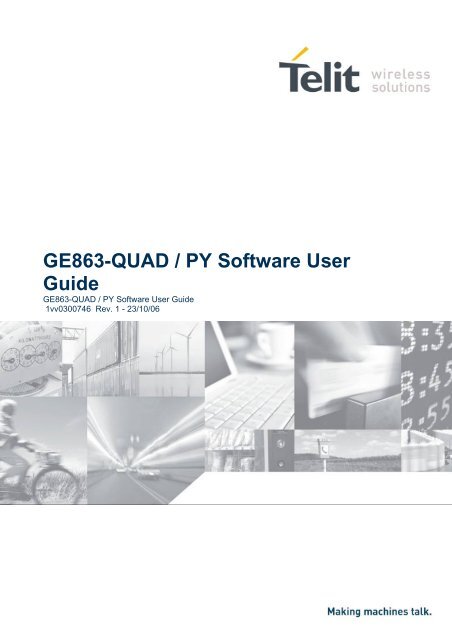GE863-QUAD / PY Software User Guide
GE863-QUAD / PY Software User Guide
GE863-QUAD / PY Software User Guide
Create successful ePaper yourself
Turn your PDF publications into a flip-book with our unique Google optimized e-Paper software.
<strong>GE863</strong>-<strong>QUAD</strong> / <strong>PY</strong> <strong>Software</strong> <strong>User</strong><br />
<strong>Guide</strong><br />
<strong>GE863</strong>-<strong>QUAD</strong> / <strong>PY</strong> <strong>Software</strong> <strong>User</strong> <strong>Guide</strong><br />
1vv0300746 Rev. 1 - 23/10/06
<strong>GE863</strong>-<strong>QUAD</strong> / <strong>PY</strong> <strong>Software</strong> <strong>User</strong> <strong>Guide</strong><br />
1vv0300746 Rev. 1 - 23/10/06<br />
1 Overview .....................................................................................................................5<br />
2 Basic Operations ........................................................................................................6<br />
2.1 Command Syntax ...................................................................................................................................6<br />
2.1.1 Interface Style...................................................................................................................................6<br />
2.1.2 String Type Parameters ....................................................................................................................8<br />
2.2 Command Response Timeout................................................................................................................9<br />
2.3 Turning ON the <strong>GE863</strong>-<strong>QUAD</strong> / <strong>PY</strong> ..................................................................................................12<br />
2.4 Turning OFF the <strong>GE863</strong>-<strong>QUAD</strong> / <strong>PY</strong> ................................................................................................13<br />
2.5 Checking GSM device functionality ...................................................................................................15<br />
2.5.1 Autobauding ...................................................................................................................................15<br />
2.5.2 SIM presence checking...................................................................................................................16<br />
2.5.3 Network checking...........................................................................................................................18<br />
2.6 Placing a Voice call...............................................................................................................................24<br />
2.6.1 Voice call device set up..................................................................................................................24<br />
2.6.2 Phone number dialing.....................................................................................................................26<br />
2.6.3 Closing the voice call .....................................................................................................................27<br />
2.7 Placing a CSD Data call (not GPRS) ..................................................................................................28<br />
2.7.1 Data call device set up....................................................................................................................28<br />
2.7.2 Phone number dialing (data call)....................................................................................................29<br />
2.7.3 Closing the Data call.......................................................................................................................30<br />
2.8 Answer an incoming Call.....................................................................................................................31<br />
3 Advanced Operations ..............................................................................................33<br />
3.1 Accessing the phonebook .....................................................................................................................33<br />
3.1.1 Preliminary phonebook set up ........................................................................................................33<br />
3.1.2 Phonebook entry search by Name ..................................................................................................37<br />
3.1.3 Phonebook entry read by Index ......................................................................................................38<br />
3.1.4 Phonebook entry Write...................................................................................................................39<br />
3.1.5 Phonebook entry Delete..................................................................................................................41<br />
3.1.6 Phonebook entry Dial .....................................................................................................................42<br />
3.2 Distinguish Calls ...................................................................................................................................44<br />
3.2.1 Identify the Call type ......................................................................................................................44<br />
3.2.2 Identify the Caller...........................................................................................................................45<br />
3.2.3 Restricting Calling Line Indication ................................................................................................46<br />
3.2.4 Call Barring Control .......................................................................................................................48<br />
3.3 GSM Power Saving function ...............................................................................................................57<br />
3.4 SMS handling........................................................................................................................................59<br />
3.4.1 SMS device setup ...........................................................................................................................59<br />
3.4.2 IRA character set ............................................................................................................................70<br />
3.4.3 Writing a New SMS to storage.......................................................................................................72<br />
Reproduction forbidden without Telit Communications S.p.A. written authorization - All Right reserved page 2 of 117
<strong>GE863</strong>-<strong>QUAD</strong> / <strong>PY</strong> <strong>Software</strong> <strong>User</strong> <strong>Guide</strong><br />
1vv0300746 Rev. 1 - 23/10/06<br />
3.4.4 Sending an SMS previously stored.................................................................................................74<br />
3.4.5 Sending a new SMS without storing it ...........................................................................................75<br />
3.4.6 Deleting an SMS.............................................................................................................................77<br />
3.4.7 Reading an SMS .............................................................................................................................78<br />
3.4.8 Listing a group of SMSs.................................................................................................................80<br />
3.5 Using General Purpose Input/Output pins.........................................................................................82<br />
3.5.1 GPIO pin setup ...............................................................................................................................82<br />
3.5.2 GPIO pin use ..................................................................................................................................84<br />
3.6 Clock/Alarm function...........................................................................................................................89<br />
3.6.1 Clock date/time...............................................................................................................................89<br />
3.6.2 Alarm function................................................................................................................................91<br />
4 GPRS operations ......................................................................................................96<br />
4.1 Introduction ..........................................................................................................................................96<br />
4.1.1 CSD application example ...............................................................................................................99<br />
4.1.2 GPRS application example.............................................................................................................99<br />
4.2 Preliminary GPRS context parameters setting................................................................................100<br />
4.2.1 Context parameter setting.............................................................................................................100<br />
4.2.2 Minimum Quality of the Service Requested ................................................................................101<br />
4.2.3 Requested Quality of the Service .................................................................................................103<br />
4.3 GPRS context activation and data state entering ............................................................................105<br />
4.4 GPRS data state exit...........................................................................................................................107<br />
4.5 Easy GPRS - HTTP client application..............................................................................................108<br />
4.6 Easy GPRS - EMAIL sending application .......................................................................................110<br />
5 FTP OPERATIONS...............................................................................................112<br />
5.1 Opening and Closing an FTP Connection........................................................................................112<br />
5.2 Setting the FTP Transfer Type..........................................................................................................113<br />
5.3 FTP File transfer to the server ..........................................................................................................113<br />
6 CAMERA OPERATIONS ....................................................................................115<br />
6.1 Easy Camera - Send photo via EMAIL ............................................................................................115<br />
7 Document Change Log ..........................................................................................117<br />
Reproduction forbidden without Telit Communications S.p.A. written authorization - All Right reserved page 3 of 117
<strong>GE863</strong>-<strong>QUAD</strong> / <strong>PY</strong> <strong>Software</strong> <strong>User</strong> <strong>Guide</strong><br />
1vv0300746 Rev. 1 - 23/10/06<br />
This document is relating to the following products:<br />
<strong>GE863</strong>-<strong>QUAD</strong> Pb free 3 990 250 662<br />
<strong>GE863</strong>-<strong>PY</strong> Pb free 3 990 250 661<br />
Reproduction forbidden without Telit Communications S.p.A. written authorization - All Right reserved page 4 of 117
<strong>GE863</strong>-<strong>QUAD</strong> / <strong>PY</strong> <strong>Software</strong> <strong>User</strong> <strong>Guide</strong><br />
1vv0300746 Rev. 1 - 23/10/06<br />
1 Overview<br />
The purpose of this document is the description of some common AT command procedures that may be used<br />
with the Telit <strong>GE863</strong>-<strong>QUAD</strong> / <strong>PY</strong> module.<br />
In this document, all the basic functions of a mobile phone will be taken into account and for each one of them, a<br />
proper command sequence will be suggested.<br />
In the Advanced operation section the more useful services and features of the GSM network supported by the<br />
Telit <strong>GE863</strong>-<strong>QUAD</strong> / <strong>PY</strong> module is taken into account and some command sequence and usage are provided<br />
for each one of them.<br />
This document and its suggested command sequences shall not be considered mandatory; instead, the<br />
information given shall be used as a guide for properly using the Telit module. For further commands and<br />
features that may not be explained in this document refer to the <strong>GE863</strong>-<strong>QUAD</strong> / <strong>PY</strong> Product Description<br />
document where all the supported AT commands are reported.<br />
NOTE<br />
The information presented in this document is believed to be accurate and reliable. However, Telit<br />
Communications S.p.A. assumes no responsibility for its use, nor any infringement of patents or other rights of<br />
third parties, which may result from its use. No license is granted by implication or otherwise under any patent<br />
rights of Telit Communications S.p.A. other than for circuitry embodied in Telit products. This document is<br />
subject to change without notice.<br />
Reproduction forbidden without Telit Communications S.p.A. written authorization - All Right reserved page 5 of 117
<strong>GE863</strong>-<strong>QUAD</strong> / <strong>PY</strong> <strong>Software</strong> <strong>User</strong> <strong>Guide</strong><br />
1vv0300746 Rev. 1 - 23/10/06<br />
2 Basic Operations<br />
2.1 Command Syntax<br />
In the next paragraphs the following notations are used:<br />
represents the Carriage Return Character (13)<br />
represents the Line Feed Character (10)<br />
<br />
represents a parameter whatever name is in place of the xx. (< and > characters are<br />
only for delimiting the parameter and must not be issued to the terminal).<br />
[] represents an optional parameter whatever name is in place of the xx. ([ and ]<br />
characters are only for delimiting the optional parameter and must not be issued to the<br />
terminal).<br />
2.1.1 Interface Style<br />
The <strong>GE863</strong>-<strong>QUAD</strong> / <strong>PY</strong> module is using an AT interface that is defined in the document<br />
80000ST10025a (AT Commands Reference <strong>Guide</strong>).<br />
The specification defines 3 possible AT interfaces:<br />
0 - AT command interface of the products, to the GM862-GSM and GM862-GPRS interface style<br />
1 – AT interface of the products, to the GM862-PCS, <strong>PY</strong>THON, <strong>QUAD</strong>-<strong>PY</strong>, TRIZIUM and <strong>GE863</strong>-<br />
<strong>QUAD</strong>, <strong>PY</strong> interface style<br />
2 - switches the AT command interface style of the product, to the new products like GE864, GC864<br />
and the GPS products<br />
The default interface for the <strong>GE863</strong>-<strong>QUAD</strong> / <strong>PY</strong> product is 1.<br />
The syntax rules followed by Telit implementation of either Hayes AT commands, GSM commands<br />
and FAX commands are very similar to those of standard basic and extended AT commands. A<br />
special command (#SELINT) has been introduced in order to have an AT interface very close to the<br />
standard one. With the command AT#SELINT is possible to switch to the preferred AT interface.<br />
Refer to the AT Commands reference guide for the full command description.<br />
There are two types of extended command:<br />
- Parameter type commands. This type of commands may be “set” (to store a value or values<br />
for later use), “read” (to determine the current value or values stored), or “tested” (to determine<br />
ranges of values supported). Each of them has a test command (trailing =) to give information<br />
about the type of its subparameters; they also have a Read command (trailing ) to check the<br />
current values of subparameters.<br />
Reproduction forbidden without Telit Communications S.p.A. written authorization - All Right reserved page 6 of 117
<strong>GE863</strong>-<strong>QUAD</strong> / <strong>PY</strong> <strong>Software</strong> <strong>User</strong> <strong>Guide</strong><br />
1vv0300746 Rev. 1 - 23/10/06<br />
- Action type commands. This type of command may be “executed” or “tested”.<br />
• “executed“ to invoke a particular function of the equipment, which generally involves more<br />
than the simple storage of a value for later use<br />
• “tested” to determine:<br />
(if the command #SELINT=0 or #SELINT=1 has been issued)<br />
if subparameters are associated with the action, the ranges of subparameters values that<br />
are supported; if the command has no subparameters, issuing the correspondent Test<br />
command (trailing =) raises the result code “ERROR”.<br />
Note: issuing the Read command (trailing ) causes the command to be executed.<br />
(if the command #SELINT=2 has been issued)<br />
whether or not the equipment implements the Action Command (in this case issuing the<br />
correspondent Test command - trailing = - returns the OK result code), and, if<br />
subparameters are associated with the action, the ranges of subparameters values that<br />
are supported.<br />
Action commands don’t store the values of any of their possible subparameters.<br />
Moreover:<br />
• (for #SELINT=0 or #SELINT=1 only)<br />
An enhanced test command (trailing =) has been introduced to maintain backward<br />
compatibility for those commands whose subparameters changed the range of possible<br />
values from version to version.<br />
• (for #SELINT=2 only)<br />
The response to the Test Command (trailing =) may be changed in the future by Telit to<br />
allow the description of new values/functionalities<br />
• (for #SELINT=2 only)<br />
If all the subparameters of a parameter type command +CMD (or #CMD or $CMD) are<br />
optional, issuing AT+CMD= (or AT#CMD= or AT$CMD=) causes the OK<br />
result code to be returned and the previous values of the omitted subparameters to be<br />
retained.<br />
Reproduction forbidden without Telit Communications S.p.A. written authorization - All Right reserved page 7 of 117
<strong>GE863</strong>-<strong>QUAD</strong> / <strong>PY</strong> <strong>Software</strong> <strong>User</strong> <strong>Guide</strong><br />
1vv0300746 Rev. 1 - 23/10/06<br />
2.1.2 String Type Parameters<br />
A string, either enclosed between quotes or not, is considered to be a valid string type parameter<br />
input. According to V25.ter space characters are ignored on the command line and may be used freely<br />
for formatting purposes, unless they are embedded in numeric or quoted string constants; therefore a<br />
string containing a space character has to be enclosed between quotes to be considered a valid string<br />
type parameter (e.g. typing AT+COPS=1,0,”A1” is the same as typing AT+COPS=1,0,A1; typing<br />
AT+COPS=1,0,”A BB” is different from typing AT+COPS=1,0,A BB).<br />
When #SELINT=0 (or 1) mode is selected, a string not enclosed between quotes is changed in upper<br />
case (e.g. mickey become MICKEY), while a string enclosed between quotes is case sensitive.<br />
When #SELINT=2 mode is selected, a string enclosed between quotes is case sensitive.<br />
A small set of commands requires always to write the input string parameters within quotes: this is<br />
explicitly reported in the specific descriptions.<br />
NOTE: All the AT commands described in this specification is related to SELINT 2<br />
Reproduction forbidden without Telit Communications S.p.A. written authorization - All Right reserved page 8 of 117
<strong>GE863</strong>-<strong>QUAD</strong> / <strong>PY</strong> <strong>Software</strong> <strong>User</strong> <strong>Guide</strong><br />
1vv0300746 Rev. 1 - 23/10/06<br />
2.2 Command Response Timeout<br />
Every command issued to the Telit <strong>GE863</strong>-<strong>QUAD</strong> / <strong>PY</strong> returns a result response if response codes are<br />
enabled (default) (see command ATQn). The time needed to process the given command and return<br />
the response varies from command to command and may depend also from the network on which the<br />
command may interact. As a result every command is provided with a proper timeout time, if this time<br />
elapses without any result from the operation, then the ERROR response is reported as if the<br />
operation was not successful.<br />
The timeout time is quite short for commands that imply only internal set up commands, but may be<br />
very long for command that interact with the network (or even Networks).<br />
NOTE: In case no response is received after the timeout time has been elapsed, then try<br />
repeating the last command and if still no response is received until the timeout time, then an<br />
Unconditional Shutdown MUST be issued and then the device shall be powered ON again.<br />
In the table below are listed all the commands whose timeout differs from the default 100 ms and their<br />
effective timeout is reported:<br />
Command Time-Out (Seconds)<br />
+CBST 0.2<br />
+CR 0.2<br />
+CRC 0.2<br />
+CRLP 0.2<br />
+CSCS 0.2<br />
+CEER 5<br />
+CGMI 5<br />
+CGMM 5<br />
+CGMR 5<br />
+CGSN 20<br />
+CIMI 20<br />
+CNUM 20<br />
+CREG 5<br />
+COPS 180<br />
+CLCK 180<br />
@CLCK 180<br />
+CPWD 180<br />
+CLIP 180<br />
+CLIR 180<br />
+CCFC 180<br />
+CCWA 20<br />
+CHLD 20<br />
+CUSD 180<br />
+CAOC 20<br />
+CSSN 20<br />
Reproduction forbidden without Telit Communications S.p.A. written authorization - All Right reserved page 9 of 117
<strong>GE863</strong>-<strong>QUAD</strong> / <strong>PY</strong> <strong>Software</strong> <strong>User</strong> <strong>Guide</strong><br />
1vv0300746 Rev. 1 - 23/10/06<br />
Command Time-Out (Seconds)<br />
+CLCC 20<br />
+CPAS 5<br />
+CPIN 20<br />
+CSQ 5<br />
+CPBS 5<br />
+CPBR 20<br />
+CPBF 20<br />
+CPBW 20<br />
+CALM 5<br />
+CRSL 5<br />
+CLVL 5<br />
+CMUT 5<br />
+CACM 20<br />
+CAMM 20<br />
+CPUC 20<br />
+CMEE 5<br />
+VTS 20<br />
+GMI 5<br />
+GMM 5<br />
+GMR 5<br />
+GSN 20<br />
I3 5<br />
I4 5<br />
I5 5<br />
+CSMS 5<br />
+CPMS 5<br />
+CMGF 5<br />
+CSCA 20<br />
+CSMP 5<br />
+CSDH 5<br />
+CSAS 5<br />
+CRES 5<br />
+CNMI 5<br />
+CMGS 180 / 5 for prompt”>”<br />
+CMSS 180<br />
+CMGW 5 / 5 for prompt”>”<br />
+CMGD 5<br />
+CMGR 5<br />
+CMGL 5<br />
#CAP 10<br />
#SRS 10<br />
#SRP 10<br />
#STM 10<br />
#PCT 10<br />
Reproduction forbidden without Telit Communications S.p.A. written authorization - All Right reserved page 10 of 117
<strong>GE863</strong>-<strong>QUAD</strong> / <strong>PY</strong> <strong>Software</strong> <strong>User</strong> <strong>Guide</strong><br />
1vv0300746 Rev. 1 - 23/10/06<br />
Command Time-Out (Seconds)<br />
#SHDN 10<br />
#QTEMP 10<br />
#SGPO 10<br />
#GGPI 10<br />
#MONI 10<br />
#CGMI 5<br />
#CGMM 5<br />
#CGMR 5<br />
#CGSN 20<br />
#CIMI 5<br />
+CGACT 180<br />
+CGATT 180<br />
+CGDATA 20<br />
+CGDCONT 20<br />
+CGPADDR 20<br />
+CGQMIN 20<br />
+CGQREQ 20<br />
Reproduction forbidden without Telit Communications S.p.A. written authorization - All Right reserved page 11 of 117
2.3 Turning ON the <strong>GE863</strong>-<strong>QUAD</strong> / <strong>PY</strong><br />
<strong>GE863</strong>-<strong>QUAD</strong> / <strong>PY</strong> <strong>Software</strong> <strong>User</strong> <strong>Guide</strong><br />
1vv0300746 Rev. 1 - 23/10/06<br />
To turn on the <strong>GE863</strong>-<strong>QUAD</strong> / <strong>PY</strong> the pin ON# must be tied low for at least 1 second and then<br />
released.<br />
A simple circuit to do it is:<br />
ON#<br />
Power ON impulse<br />
GND<br />
NOTE: don't use any pull up resistor on the ON# line. Using pull up resistor may bring to latch<br />
up problems on the <strong>GE863</strong>-<strong>QUAD</strong> / <strong>PY</strong> power regulator and improper power off of the module.<br />
The line ON# must be connected only in open collector configuration.<br />
TIP: To check if power has raised it is possible to monitor the PWRCTL line, when this line<br />
goes high the module is powered on, but before it remains on the device needs other 900 ms<br />
for software startup. Hence check the PWRCTL line and 900 ms after its transition to high it is<br />
possible to release the ON# pin.<br />
Reproduction forbidden without Telit Communications S.p.A. written authorization - All Right reserved page 12 of 117
<strong>GE863</strong>-<strong>QUAD</strong> / <strong>PY</strong> <strong>Software</strong> <strong>User</strong> <strong>Guide</strong><br />
1vv0300746 Rev. 1 - 23/10/06<br />
2.4 Turning OFF the <strong>GE863</strong>-<strong>QUAD</strong> / <strong>PY</strong><br />
The turning off of the device can be done in two ways:<br />
• by software command<br />
• by hardware shutdown<br />
When the device is shut down by software command or by hardware shutdown, it issues to the<br />
network a detach request that informs the network that the device will not be reachable any more.<br />
2.4.1.1 <strong>Software</strong> shutdown<br />
• Send command AT#SHDN<br />
• wait for OK response<br />
The device shuts down with the following sequence of activities:<br />
• Detach from the network<br />
• Module Shutdown<br />
In the case of Network unavailability the detach will be attempted few seconds (typical 6secs).<br />
After this timeout the module will be shut down.<br />
2.4.1.2 Hardware shutdown<br />
To turn OFF the <strong>GE863</strong>-<strong>QUAD</strong> / <strong>PY</strong> the pin ON# must be tied low for at least 2 second and then<br />
released.<br />
The same circuitry for the power on can be used.<br />
The device shuts down after the release of the ON# pin.<br />
TIP: To check if the device has powered off, the hardware line PWRCTL should be monitored.<br />
When it goes low, the device has powered off.<br />
Reproduction forbidden without Telit Communications S.p.A. written authorization - All Right reserved page 13 of 117
<strong>GE863</strong>-<strong>QUAD</strong> / <strong>PY</strong> <strong>Software</strong> <strong>User</strong> <strong>Guide</strong><br />
1vv0300746 Rev. 1 - 23/10/06<br />
2.4.1.3 Hardware Unconditional Restart<br />
To unconditionally restart the <strong>GE863</strong>-<strong>QUAD</strong> / <strong>PY</strong> the pin RESET# must be tied low for at least 200<br />
milliseconds and then released.<br />
With this command the module will switch off itself and then it will switch on again.<br />
A simple circuit to do it is:<br />
Unconditional Restart<br />
impulse<br />
NOTE: don't use any pull up resistor on the RESET# line nor any totem pole digital output.<br />
Using pull up resistor may bring to latch up problems on the <strong>GE863</strong>-<strong>QUAD</strong> / <strong>PY</strong> power<br />
regulator and improper functioning of the module. The line RESET# must be connected only in<br />
open collector configuration.<br />
TIP: The unconditional hardware RESTART should be always implemented on the boards and<br />
software should use it as an emergency exit procedure.<br />
Reproduction forbidden without Telit Communications S.p.A. written authorization - All Right reserved page 14 of 117
<strong>GE863</strong>-<strong>QUAD</strong> / <strong>PY</strong> <strong>Software</strong> <strong>User</strong> <strong>Guide</strong><br />
1vv0300746 Rev. 1 - 23/10/06<br />
2.5 Checking GSM device functionality<br />
After a proper power on the device is ready to receive AT commands on the serial port.<br />
Several things have to be checked in order to be sure that the device is ready to send and receive<br />
calls and SMS:<br />
2.5.1 Autobauding<br />
At startup it is necessary to send an AT command to make the device set the right speed and<br />
character format of the serial port. When this is done the device responds with OK. If no response is<br />
received within the timeout period of 200 ms retry.<br />
• Send command AT<br />
• wait for OK response<br />
after this initial command, it is advisable to fix the port rate, in order to eliminate possible errors in<br />
detecting the serial speed rate:<br />
• Send command AT+IPR=<br />
• wait for OK response<br />
where rate is the port speed and can be 0, 300,1200,2400,4800,9600,19200,38400,57600,115200<br />
bps.<br />
If is set to 0, then automatic speed detection is enabled and also character format (see +ICF)<br />
is set to auto-detect. (default)<br />
If is specified and not 0, DTE-DCE speed is fixed at that speed, hence no speed auto-detection<br />
(autobauding) is enabled.<br />
TIP: The serial port suggested setting is: port speed 38400, character format 8N1 (8 bit per<br />
char, No parity bit, 1 stop bit).<br />
Reproduction forbidden without Telit Communications S.p.A. written authorization - All Right reserved page 15 of 117
<strong>GE863</strong>-<strong>QUAD</strong> / <strong>PY</strong> <strong>Software</strong> <strong>User</strong> <strong>Guide</strong><br />
1vv0300746 Rev. 1 - 23/10/06<br />
2.5.2 SIM presence checking<br />
After autobauding the first thing to check is the SIM presence and PIN code insertion, this can be done<br />
with the following commands:<br />
2.5.2.1 Enable the Extended error result codes<br />
• send command AT+CMEE=1<br />
• wait for OK response<br />
or if you prefer the verbose format instead of the numerical format then:<br />
• send command AT+CMEE=2<br />
• wait for OK response<br />
2.5.2.2 Query SIM presence and status<br />
• send command AT+CPIN<br />
• wait for response:<br />
Response Reason Action<br />
+CPIN: SIM PIN<br />
SIM is present and PIN is Proceed to par. 2.5.2.3<br />
required to continue operations<br />
+CPIN: SIM PUK<br />
SIM is present and 3 attempts<br />
to give SIM PIN have failed, so<br />
Send command<br />
AT+CPIN=<br />
SIM PUK is required<br />
+CPIN: READY<br />
SIM is present and no PIN code Proceed ahead<br />
is required to proceed<br />
+CME ERROR: 10 SIM not present Insert SIM or require SIM<br />
insertion and repeat from par.<br />
2.5.2.2<br />
+CME ERROR: 13 SIM defect Check SIM insertion or require<br />
a new SIM not defected and<br />
repeat from par. 2.5.2.2<br />
+CME ERROR: 14 SIM is busy retry later<br />
+CME ERROR: 15 SIM is wrong type Check SIM, it must be a GSM<br />
SIM.<br />
Reproduction forbidden without Telit Communications S.p.A. written authorization - All Right reserved page 16 of 117
2.5.2.3 Provide SIM PIN (only if required see point 2.5.2.2)<br />
• send command AT+CPIN=****<br />
where **** stands for the SIM PIN code (e.g. 1234)<br />
• wait for response:<br />
<strong>GE863</strong>-<strong>QUAD</strong> / <strong>PY</strong> <strong>Software</strong> <strong>User</strong> <strong>Guide</strong><br />
1vv0300746 Rev. 1 - 23/10/06<br />
Response Reason Action<br />
OK SIM PIN was correct Proceed ahead<br />
ERROR<br />
the PIN code inserted is not<br />
correct<br />
Retry from par. 2.5.2.2<br />
NOTE: When receiving the ERROR message, repeat Query SIM presence and status since after<br />
3 failed attempts SIM PIN is not anymore requested, but SIM PUK is requested instead, hence<br />
you may need to go through procedure 2.5.2.4<br />
2.5.2.4 Provide SIM PUK (only if required see par. 2.5.2.2)<br />
• send command AT+CPIN=*******,<br />
where ******* stands for the SIM PUK code (e.g. 12345678) and (e.g. 1234) will replace the<br />
old pin in the SIM.<br />
• wait for response:<br />
Response Reason Action<br />
OK SIM PUK was correct Proceed ahead<br />
ERROR<br />
the SIM PUK code inserted is<br />
not correct<br />
Retry from par. 2.5.2.4<br />
TIP: When receiving the ERROR message, be careful to check if the SIM PUK is correct before<br />
retrying, since after 10 failed attempts to provide the SIM PUK the SIM Card will lock and will<br />
not be usable anymore.<br />
Reproduction forbidden without Telit Communications S.p.A. written authorization - All Right reserved page 17 of 117
<strong>GE863</strong>-<strong>QUAD</strong> / <strong>PY</strong> <strong>Software</strong> <strong>User</strong> <strong>Guide</strong><br />
1vv0300746 Rev. 1 - 23/10/06<br />
2.5.3 Network checking<br />
2.5.3.1 Query network status<br />
• send command AT+CREG<br />
• wait for response:<br />
Response Reason Action<br />
+CME ERROR: 10 SIM not present or damaged Check SIM or require SIM<br />
insertion and repeat from par.<br />
2.5.2.2<br />
+CME ERROR: 11<br />
SIM is present and PIN is Repeat par. 2.5.2.3<br />
+CREG: 0,0<br />
or<br />
+CREG: 1,0<br />
+CREG: 0,1<br />
or<br />
+CREG: 1,1<br />
+CREG: 0,2<br />
or<br />
+CREG: 1,2<br />
+CREG: 0,3<br />
or<br />
+CREG: 1,3<br />
+CREG: 0,4<br />
or<br />
+CREG: 1,4<br />
+CREG: 0,5<br />
or<br />
+CREG: 1,5<br />
required to continue operations<br />
No GSM/DCS network is found<br />
Mobile is registered on its home<br />
network.<br />
Mobile is currently not<br />
registered on any network but is<br />
looking for a suitable one to<br />
register.<br />
Mobile has found some<br />
networks but it is not allowed to<br />
register on any of them, no<br />
roaming was allowed.<br />
Mobile is in an unknown<br />
network status<br />
Mobile has found some<br />
networks and is currently<br />
registered in roaming on one of<br />
them<br />
Check for antenna cable<br />
connection (antenna may be<br />
disconnected or damaged) or<br />
change position if the antenna<br />
is OK. Repeat par. 2.5.3.1 until<br />
a network is found.<br />
Proceed ahead. Ready to call<br />
Repeat procedure at par.<br />
2.5.3.1 to see if it has found a<br />
suitable network to register in.<br />
Try in another place, and repeat<br />
procedure at par.2.5.3.1<br />
Repeat procedure at par.2.5.3.1<br />
to see if it has found a suitable<br />
network to register in<br />
Proceed ahead. Ready to call<br />
TIP: When a response +CREG: x,1 or +CREG: x,5 is received, then the device is ready to place<br />
and receive a call or SMS. It is possible to jump directly to call setup procedures or SMS<br />
sending procedures.<br />
Reproduction forbidden without Telit Communications S.p.A. written authorization - All Right reserved page 18 of 117
<strong>GE863</strong>-<strong>QUAD</strong> / <strong>PY</strong> <strong>Software</strong> <strong>User</strong> <strong>Guide</strong><br />
1vv0300746 Rev. 1 - 23/10/06<br />
2.5.3.2 Network operator identification<br />
Once the mobile has registered on some network (or even if it has returned +CREG:x,3), it is possible<br />
to query the mobile for network identifications codes an names:<br />
• send command AT+COPS=<br />
• wait for response in the format:<br />
+COPS: [list of supported ( ,,,<br />
)s][,,(list of supported s),<br />
(list of supporteds)]<br />
where:<br />
- operator availability<br />
0 - unknown<br />
1 - available<br />
2 - current<br />
3 - forbidden<br />
<br />
0 - alphanumeric long form (max length 16 digits)<br />
2 - numeric 5 digits [country code (3) + network code (2)]<br />
: network operator in format defined by parameter.<br />
Note: since with this command a network scan is done, this command may require some seconds<br />
before the output is given.<br />
For example:<br />
command:<br />
AT+COPS=<br />
Answer:<br />
+COPS: (2,"I WIND",,"22288"),(1,"SI MOBITEL GSM",,"29341"),(1,"vodafone IT",,"22<br />
210"),(1,"SI.MOBIL",,"29340"),(3,"I TIM",,"22201"),,(0-4),(0,2)<br />
OK<br />
In this case the mobile is registered on the network " I WIND " which is a network from Italy Nation<br />
code :222 and Network ID: 88. There is also another network available for registration:<br />
"SI MOBITEL GSM" which is a network from Slovenia Nation Code:293 and Network ID: 41 ,<br />
"SI.MOBIL" which is a network from Slovenia Nation Code:293 and Network ID: 40 and<br />
Vodafone IT from Italy with Nation code 22 and Network 10.<br />
The other network is not available for registration:<br />
" I TIM " from Italy Nation code :222 and Network ID: 01 - FORBIDDEN<br />
TIP: In this case a "I WIND" logo might be reproduced on the MMI to give the user the<br />
information that is registered on that network.<br />
Reproduction forbidden without Telit Communications S.p.A. written authorization - All Right reserved page 19 of 117
<strong>GE863</strong>-<strong>QUAD</strong> / <strong>PY</strong> <strong>Software</strong> <strong>User</strong> <strong>Guide</strong><br />
1vv0300746 Rev. 1 - 23/10/06<br />
NOTE: this command issues a network request and it may require a quite long time to respond,<br />
since the device has to wait the answer from the network (it can be as long as 60 seconds).<br />
Hence don't use it if not needed.<br />
2.5.3.3 Check for received signal strength & quality<br />
Once the mobile has registered on one network, it may be useful to know the received signal strength<br />
& quality to give the user an indication of the reliability of the network.<br />
• send command AT+CSQ<br />
• wait for response in the format:<br />
+CSQ: ,<br />
OK<br />
where:<br />
is an integer from 0 to 99 that indicates the received signal strength:<br />
value Signal strength Indication<br />
0 -113 dBm or less Signal is VERY low: at the extreme sensibility limit<br />
1 -111 dBm MMI may indicate only 1 antenna bar<br />
2 -109 dBm MMI may indicate only 1 antenna bar<br />
3 -107 dBm MMI may indicate only 1 antenna bar<br />
4 -105 dBm MMI may indicate only 1 antenna bar<br />
5 -103 dBm MMI may indicate only 1 antenna bar<br />
6 -101 dBm MMI may indicate 2 antenna bars<br />
7 -99 dBm MMI may indicate 2 antenna bars<br />
8 -97 dBm MMI may indicate 2 antenna bars<br />
9 -95 dBm MMI may indicate 2 antenna bars<br />
10 -93 dBm MMI may indicate 3 antenna bars<br />
11 -91 dBm MMI may indicate 3 antenna bars<br />
12 -89 dBm MMI may indicate 3 antenna bars<br />
13 -87 dBm MMI may indicate 3 antenna bars<br />
14 -85 dBm MMI may indicate 3 antenna bars<br />
15 -83 dBm MMI may indicate 4 antenna bars<br />
16 -81 dBm MMI may indicate 4 antenna bars<br />
17 -79 dBm MMI may indicate 4 antenna bars<br />
18 -77 dBm MMI may indicate 4 antenna bars<br />
19 -75 dBm MMI may indicate 4 antenna bars<br />
20 -73 dBm MMI may indicate 4 antenna bars<br />
21 -71 dBm MMI may indicate 4 antenna bars<br />
22 -69 dBm MMI may indicate 4 antenna bars<br />
23 -67 dBm MMI may indicate 4 antenna bars<br />
24 -65 dBm MMI may indicate 4 antenna bars<br />
Reproduction forbidden without Telit Communications S.p.A. written authorization - All Right reserved page 20 of 117
<strong>GE863</strong>-<strong>QUAD</strong> / <strong>PY</strong> <strong>Software</strong> <strong>User</strong> <strong>Guide</strong><br />
1vv0300746 Rev. 1 - 23/10/06<br />
25 -63 dBm MMI may indicate 4 antenna bars<br />
26 -61 dBm MMI may indicate 4 antenna bars<br />
27 -59 dBm MMI may indicate 4 antenna bars<br />
28 -57 dBm MMI may indicate 4 antenna bars<br />
29 -55 dBm MMI may indicate 4 antenna bars<br />
30 -53 dBm MMI may indicate 4 antenna bars<br />
31 -51 dBm or more MMI may indicate 4 antenna bars<br />
99 not detected MMI may indicate flashing antenna bars<br />
NOTE: when is less than 6, only 1 MMI antenna bar, the quality of a call will be poor and<br />
the call may even drop.<br />
is an integer from 0 to 7 and 99 that reports the received signal quality measured on the radio<br />
traffic channel.<br />
NOTE: The quality is measured on the traffic channel, hence it is available only during a<br />
conversation, in Idle the reported value must not be considered.<br />
In conversation the quality decreases with the increase of the number.<br />
NOTE: The value refers strictly to the GSM radio channel and is a very technical<br />
parameter, it can be used to monitor the voice call quality since the voice quality is inversely<br />
proportional to the number.<br />
NOTE: For Data calls the signal quality reported is not directly connected to the connection<br />
quality. The reported signal quality refers only to the GSM radio channel link and not to the<br />
whole path from the caller to the receiver, so it may happen that the quality on the GSM radio<br />
link is very good and hence the reported is 0 (good quality) but the quality of the<br />
remaining path to the other party is very bad and hence the final data connection quality is<br />
very poor.<br />
For this reason the signal quality indicator should not be taken into account to monitor<br />
data calls quality.<br />
2.5.3.4<br />
Reproduction forbidden without Telit Communications S.p.A. written authorization - All Right reserved page 21 of 117
<strong>GE863</strong>-<strong>QUAD</strong> / <strong>PY</strong> <strong>Software</strong> <strong>User</strong> <strong>Guide</strong><br />
1vv0300746 Rev. 1 - 23/10/06<br />
2.5.3.5 Quick Network Status Checking<br />
Once the mobile has registered on one network, it may be useful to know the received signal strength<br />
and the network on which the mobile is registered. These information can be gathered with the<br />
commands +CREG, +COPS and +CSQ, which are part of the standard ETSI GSM 07.07 commands<br />
as seen before, unfortunately these commands are not so fast in the response due to network<br />
response time, especially the +COPS command. If You want to keep your software as general as<br />
possible you can follow the indications given before and forget this part; instead if you need or want a<br />
faster way to check at the mobile network information, the <strong>GE863</strong>-<strong>QUAD</strong> / <strong>PY</strong> provides a special<br />
command #MONI which can be used to gather all the information needed in a faster and simpler way:<br />
• send command AT#MONI=0<br />
• wait for OK response<br />
• send command AT#MONI<br />
• wait for response in the format:<br />
#MONI: BSIC: RxQual: LAC: Id: ARFCN:<br />
PWR: dBmTA: <br />
OK<br />
or in the case the network name is not known:<br />
#MONI: Cc: Nc: BSIC: RxQual: LAC: Id: ARFCN:<br />
PWR: dBm TA: <br />
OK<br />
where:<br />
= name of network operator<br />
= country code<br />
= network operator code<br />
= progressive number of adjacent cell<br />
= base station identification code<br />
= quality of reception (0-7) (same as of +CSQ command)<br />
= localization area code<br />
= cell identifier<br />
= assigned radio frequency channel<br />
= received signal strength in dBm (same as "decoded" rssi value)<br />
= timing advance<br />
For example:<br />
command:<br />
AT#MONI=0<br />
Answer:<br />
Reproduction forbidden without Telit Communications S.p.A. written authorization - All Right reserved page 22 of 117
<strong>GE863</strong>-<strong>QUAD</strong> / <strong>PY</strong> <strong>Software</strong> <strong>User</strong> <strong>Guide</strong><br />
1vv0300746 Rev. 1 - 23/10/06<br />
OK<br />
command:<br />
AT#MONI<br />
Answer:<br />
#MONI: I TIM BSIC:23 RxQual:7 LAC:AEAD Id:5265 ARFCN: 59 PWR: -80 dBm TA:0<br />
OK<br />
In this case the mobile is registered on the network "I TIM", the signal strength is -80dBm (MMI may<br />
indicate 4 antenna bars as reported on the table 5). The other information received is strictly technical<br />
and should not be given to the user.<br />
For example2:<br />
command:<br />
AT#MONI=0<br />
Answer:<br />
OK<br />
command:<br />
AT#MONI<br />
Answer:<br />
#MONI: Cc: 010 Nc: 03 BSIC:23 RxQual:7 LAC:0001 Id:0001 ARFCN: 60 PWR: -83 dBm TA:0<br />
OK<br />
In this case the mobile is registered on the network whose Country code is 010 and Network operator<br />
code is 03, the signal strength is -83dBm (MMI may indicate 4 antenna bars as reported on the table<br />
5). The other information received is strictly technical and should not be given to the user.<br />
The values reported are random and have no meaning they are used only to explain command usage.<br />
NOTE: This command should be used only to gather information on network name and signal<br />
strength, to check if mobile is registered or is looking for a suitable network to register to, use<br />
always the +CREG command. This is due to the fact that if the network signal is too weak and<br />
mobile looses the registration, until a new network is found the #MONI command reports the<br />
last measured valid values and not the real ones.<br />
The TA (timing advance parameter) is valid only during a call.<br />
TIP: To properly use this feature, check network registration with command +CREG as seen on<br />
par. 2.5.3.1 and when mobile is registered query the mobile for network operator name and<br />
signal strength with #MONI command.<br />
Reproduction forbidden without Telit Communications S.p.A. written authorization - All Right reserved page 23 of 117
2.6 Placing a Voice call<br />
<strong>GE863</strong>-<strong>QUAD</strong> / <strong>PY</strong> <strong>Software</strong> <strong>User</strong> <strong>Guide</strong><br />
1vv0300746 Rev. 1 - 23/10/06<br />
Before a voice call can be placed, it is recommended to check if the mobile is registered on a network<br />
(see par. 2.5.3.1) and if the signal strength is enough to ensure a call can be made (see par. 0).<br />
2.6.1 Voice call device set up<br />
2.6.1.1 Set the device in voice mode<br />
• Send command AT+FCLASS=8<br />
• wait for OK response<br />
NOTE: This command may be omitted if the modifier ";" is added at the end of the ATD command<br />
after the number to be dialed.<br />
2.6.1.2 Set the desired audio path active<br />
The <strong>GE863</strong>-<strong>QUAD</strong> / <strong>PY</strong> has two different audio paths:<br />
- internal microphone/ear (MT)<br />
- external microphone/ear (HF)<br />
Usually the internal path is used for a handset function, while the external is used for handsfree<br />
function. There are two way to switch between these two paths:<br />
- SOFTWARE: by using the command AT#CAP= (with n=1 OR n=2)<br />
- HARDWARE: by setting AT#CAP=0 and setting the AXE input high (internal MT) or low (external<br />
HF).<br />
If only one path is needed, then it is preferable to use the internal one (MT).<br />
TIP: when Hardware control is not needed AXE pin can be left unconnected.<br />
TIP: the audio paths can be switched also during a call in both ways.<br />
• Send command AT#CAP=<br />
where:<br />
= 0 for HARDWARE control with AXE input<br />
= 1 for external HF path (regardless of the AXE input status)<br />
= 2 for internal MT path (regardless of the AXE input status)<br />
• wait for OK response<br />
Reproduction forbidden without Telit Communications S.p.A. written authorization - All Right reserved page 24 of 117
For example:<br />
1 - Let's assume that the desired audio path is always the internal MT<br />
Command:<br />
AT#CAP=2<br />
Answer:<br />
OK<br />
<strong>GE863</strong>-<strong>QUAD</strong> / <strong>PY</strong> <strong>Software</strong> <strong>User</strong> <strong>Guide</strong><br />
1vv0300746 Rev. 1 - 23/10/06<br />
2 - Let's assume that the desired audio path has to be determined by HARDWARE pin AXE<br />
Command:<br />
AT#CAP=0<br />
Answer:<br />
OK<br />
Now set the hardware pin AXE in the desired status.<br />
2.6.1.3 Set the desired volume on the active audio path speaker output<br />
This setting is not strictly necessary; it is also possible to keep the default volume setting.<br />
• Send command AT+CLVL=<br />
where:<br />
is a number between 0 and 10 representing the volume setting:<br />
0 – minimum volume<br />
10 - maximum volume<br />
• wait for OK response<br />
NOTE: The volume setting refers to the ACTIVE path ear line and is stored each time. When<br />
changing audio path the volume setting will be reset to the previously stored value for that<br />
audio path.<br />
Reproduction forbidden without Telit Communications S.p.A. written authorization - All Right reserved page 25 of 117
<strong>GE863</strong>-<strong>QUAD</strong> / <strong>PY</strong> <strong>Software</strong> <strong>User</strong> <strong>Guide</strong><br />
1vv0300746 Rev. 1 - 23/10/06<br />
2.6.1.4 Check for microphone mute setting<br />
The microphone of the active path can be muted with an AT command; to be sure that it is not muted,<br />
it is suggested to check it with this command:<br />
• Send command AT+CMUT<br />
• wait for response in the format:<br />
+CMUT: <br />
OK<br />
where:<br />
is the muting setting for the microphone:<br />
0 - microphone active<br />
1 - microphone muted<br />
NOTE: The mute setting is different from Volume setting: it refers to both the audio paths, the<br />
mute setting will remain even when changing audio path.<br />
2.6.2 Phone number dialing<br />
2.6.2.1 Dial a given phone number<br />
• Send command ATD <br />
where:<br />
is the phone number to be dialed<br />
• wait for response:<br />
Response Reason Action<br />
OK The call has been placed Wait for the other party to lift<br />
the receiver..<br />
BUSY The line called is busy retry later<br />
NO ANSWER<br />
The receiver did not answer the retry later<br />
NO CARRIER<br />
call<br />
Call placing has not been<br />
successful<br />
check for mobile registration<br />
and signal strength (par. 0)<br />
Reproduction forbidden without Telit Communications S.p.A. written authorization - All Right reserved page 26 of 117
<strong>GE863</strong>-<strong>QUAD</strong> / <strong>PY</strong> <strong>Software</strong> <strong>User</strong> <strong>Guide</strong><br />
1vv0300746 Rev. 1 - 23/10/06<br />
For example:<br />
1- Let's assume you have to call the national number 040 - 4192111,<br />
command:<br />
ATD 0404192111<br />
response<br />
OK<br />
2- Let's assume you have to call the national number but in international format +39-40-4192111,<br />
command:<br />
ATD +39404192111<br />
response<br />
OK<br />
3- Let's assume you have to call the international number +386-40-4192111 without previously setting<br />
the +FCLASS=8 (voice),<br />
command:<br />
ATD +386404192111;<br />
response<br />
OK<br />
2.6.3 Closing the voice call<br />
2.6.3.1 Hang up the voice call<br />
• Send command ATH<br />
• wait for response OK<br />
TIP: during the voice call the device remains in command mode, so the escape sequence (+++)<br />
must not be issued before sending commands.<br />
Reproduction forbidden without Telit Communications S.p.A. written authorization - All Right reserved page 27 of 117
<strong>GE863</strong>-<strong>QUAD</strong> / <strong>PY</strong> <strong>Software</strong> <strong>User</strong> <strong>Guide</strong><br />
1vv0300746 Rev. 1 - 23/10/06<br />
2.7 Placing a CSD Data call (not GPRS)<br />
Before a data call can be placed, it is recommended to check if the mobile is registered on a network<br />
(see par. 2.5.3.1) and if the signal strength is enough to ensure that a call can be made (see par. 0).<br />
2.7.1 Data call device set up<br />
2.7.1.1 Set the device in data mode<br />
• Send command AT+FCLASS=0<br />
• wait for OK response<br />
TIP: The +FCLASS setting is maintained in memory, so there's no need to repeat this command<br />
if +FCLASS setting is not changed.<br />
2.7.1.2 Set the desired modulation and speed for the connection<br />
The data connection can be made using different modulations at different speeds.<br />
This connection mode can be selected with the command +CBST. The syntax for the command is:<br />
AT+CBST=,0,<br />
These parameters can be selected as seen in the table:<br />
Command Modulation Speed<br />
[bps]<br />
Connection<br />
Element<br />
AT+CBST==0, 0, 1 Autobauding ---- non transparent<br />
AT+CBST==1, 0, 1 V.21 300 non transparent<br />
AT+CBST==2, 0, 1 V.22 1200 non transparent<br />
AT+CBST==3, 0, 1 V.23 1200/75 non transparent<br />
AT+CBST==4, 0, 1 V.22Bis 2400 non transparent<br />
AT+CBST==6, 0, 1 V.32 4800 non transparent<br />
AT+CBST==7, 0, 1 V.32 9600 non transparent<br />
AT+CBST==14, 0, 1 V.34 14400 non transparent<br />
AT+CBST==65, 0, 1 V.110 300 non transparent<br />
AT+CBST==66, 0, 1 V.110 1200 non transparent<br />
AT+CBST==68, 0, 1 V.110 / X.31 2400 non transparent<br />
AT+CBST==70, 0, 1 V.110 / X.31 4800 non transparent<br />
AT+CBST==71, 0, 1 V.110 / X.31 9600 non transparent<br />
AT+CBST==75, 0, 1 V.110 / X.31 14400 non transparent<br />
AT+CBST==1, 0, 0 V.21 300 transparent<br />
Reproduction forbidden without Telit Communications S.p.A. written authorization - All Right reserved page 28 of 117
<strong>GE863</strong>-<strong>QUAD</strong> / <strong>PY</strong> <strong>Software</strong> <strong>User</strong> <strong>Guide</strong><br />
1vv0300746 Rev. 1 - 23/10/06<br />
AT+CBST==2, 0, 0 V.22 1200 transparent<br />
AT+CBST==3, 0, 0 V.23 1200/75 transparent<br />
AT+CBST==4, 0, 0 V.22Bis 2400 transparent<br />
AT+CBST==6, 0, 0 V.32 4800 transparent<br />
AT+CBST==7, 0, 0 V.32 9600 transparent<br />
AT+CBST==65, 0, 0 V.110 300 transparent<br />
AT+CBST==66, 0, 0 V.110 1200 transparent<br />
AT+CBST==68, 0, 0 V.110 / X.31 2400 transparent<br />
AT+CBST==70, 0, 0 V.110 / X.31 4800 transparent<br />
AT+CBST==71, 0, 0 V.110 / X.31 9600 transparent<br />
Once selected the appropriate and parameters from the table:<br />
• Send command AT+CBST=,0,<br />
• wait for OK response<br />
2.7.2 Phone number dialing (data call)<br />
2.7.2.1 Dial a given phone number<br />
• Send command ATD <br />
where:<br />
is the phone number to be dialed<br />
• wait for response:<br />
Response Reason Action<br />
CONNECT 9600<br />
The called modem is now on exchange data..<br />
line.<br />
BUSY The line called is busy retry later<br />
NO ANSWER<br />
The receiver did not answer the retry later<br />
call<br />
NO CARRIER<br />
The modem handshaking has<br />
not been successful<br />
check for mobile registration<br />
and signal strength (par. 0) and<br />
eventually retry.<br />
TIP: The response to the ATD command is returned after the modem handshaking, this takes<br />
about 30 seconds, so allow this time before doing anything.<br />
TIP: When the device is doing the handshake the issue of any character closes the handshake<br />
and aborts the call.<br />
Reproduction forbidden without Telit Communications S.p.A. written authorization - All Right reserved page 29 of 117
For example:<br />
1- Let's assume you have to call the national number 040 - 4192111,<br />
command:<br />
ATD 0404192111<br />
response<br />
CONNECT 9600<br />
<strong>GE863</strong>-<strong>QUAD</strong> / <strong>PY</strong> <strong>Software</strong> <strong>User</strong> <strong>Guide</strong><br />
1vv0300746 Rev. 1 - 23/10/06<br />
2- Let's assume you have to call the national number but in international format +39-40-4192111,<br />
command:<br />
ATD +39404192111<br />
response<br />
CONNECT 9600<br />
3- Let's assume you have to call the international number +386-40-4192111,<br />
command:<br />
ATD +386404192111<br />
response<br />
CONNECT 9600<br />
2.7.3 Closing the Data call<br />
2.7.3.1 Exit the data mode and enter the command mode<br />
• Send escape sequence +++<br />
• wait the escape sequence pause time ( see S12 parameter)<br />
• wait for response OK<br />
NOTE: After the Escape sequence and during the call the only command that is accepted by<br />
the <strong>GE863</strong>-<strong>QUAD</strong> / <strong>PY</strong> is the ATH. All the other commands are not supported during a call.<br />
TIP: during the escape sequence pause time S12 no further characters should be sent to the<br />
device in order to enter the command mode.<br />
Reproduction forbidden without Telit Communications S.p.A. written authorization - All Right reserved page 30 of 117
<strong>GE863</strong>-<strong>QUAD</strong> / <strong>PY</strong> <strong>Software</strong> <strong>User</strong> <strong>Guide</strong><br />
1vv0300746 Rev. 1 - 23/10/06<br />
2.7.3.2 Hang up the data call<br />
• Send command ATH<br />
• wait for response NO CARRIER<br />
TIP: during the data call the device remains in data (on line) mode, so the escape sequence<br />
(+++) must be issued before sending AT commands to the device.<br />
2.8 Answer an incoming Call<br />
When an incoming call is detected the device reports an unsolicited code which may be:<br />
Unsolicited code<br />
RING<br />
+CRING: VOICE<br />
+CRING: ASYNC<br />
+CRING: REL ASYNC<br />
+CRING: SYNC<br />
+CRING: REL SYNC<br />
+CRING: FAX<br />
Reason<br />
The extended format of incoming call indication is<br />
disabled and a call (voice or data) is incoming.<br />
The extended format of incoming call indication is<br />
enabled and a voice call is incoming.<br />
The extended format of incoming call indication is<br />
enabled and an asynchronous transparent data call<br />
is incoming.<br />
The extended format of incoming call indication is<br />
enabled and an asynchronous reliable (not<br />
transparent) data call is incoming.<br />
The extended format of incoming call indication is<br />
enabled and a synchronous transparent data call is<br />
incoming.<br />
The extended format of incoming call indication is<br />
enabled and a synchronous reliable (not<br />
transparent) data call is incoming.<br />
The extended format of incoming call indication is<br />
enabled and a fax call is incoming.<br />
Reproduction forbidden without Telit Communications S.p.A. written authorization - All Right reserved page 31 of 117
To answer the call:<br />
<strong>GE863</strong>-<strong>QUAD</strong> / <strong>PY</strong> <strong>Software</strong> <strong>User</strong> <strong>Guide</strong><br />
1vv0300746 Rev. 1 - 23/10/06<br />
• Send command ATA<br />
• wait for response:<br />
Response Reason Action<br />
CONNECT 9600<br />
The incoming call was a DATA exchange data..<br />
one and called modem is now<br />
on line.<br />
ERROR<br />
No incoming call is found, call call lost<br />
may have been lost<br />
NO CARRIER<br />
The incoming call was a DATA<br />
one and the modem<br />
handshaking has not been<br />
successful<br />
OK<br />
The incoming call was a VOICE<br />
call and is now active.<br />
check for mobile registration<br />
and signal strength (par. 0) and<br />
modem settings.<br />
proceed ahead<br />
TIP: The call is answered with the appropriate type (VOICE or DATA) regardless of the<br />
+FCLASS setting active. To distinguish between Data and Voice see the command response or<br />
the extended format incoming call indication.<br />
Reproduction forbidden without Telit Communications S.p.A. written authorization - All Right reserved page 32 of 117
<strong>GE863</strong>-<strong>QUAD</strong> / <strong>PY</strong> <strong>Software</strong> <strong>User</strong> <strong>Guide</strong><br />
1vv0300746 Rev. 1 - 23/10/06<br />
3 Advanced Operations<br />
3.1 Accessing the phonebook<br />
The <strong>GE863</strong>-<strong>QUAD</strong> / <strong>PY</strong> can access the phonebook storage of the SIM card inserted, by using specific<br />
AT commands it is possible to store and recall phone numbers and their associated name.<br />
3.1.1 Preliminary phonebook set up<br />
The <strong>GE863</strong>-<strong>QUAD</strong> / <strong>PY</strong> supports several SIM phonebook storages:<br />
• "SM" - SIM phonebook<br />
This is the PB used to store and recall numbers during the normal operation of the device.<br />
• "FD" - SIM fixed dialing-phonebook (only phase 2/2+ SIM)<br />
This PB has several restrictions; to set it you need the PIN2 code and after having activated<br />
the FD only the calls to the numbers stored in the FD or their children are allowed, all the other<br />
calls are forbidden.<br />
• "LD" - SIM last-dialing-list (+CPBW and +CPBF are not applicable for this storage)<br />
This is the list of the last dialed numbers, it is updated automatically at each call originated and<br />
insertion or search on it is not possible, the only operations allowed are recall, read and delete.<br />
• "MC" - SIM missed-calls-list (+CPBW and +CPBF are not applicable for this storage)<br />
This is the list of the missed calls calling numbers, it is updated automatically at each call<br />
missed and insertion or search on it is not possible, the only operations allowed are recall, read<br />
and delete.<br />
• "RC" - SIM received-calls-list (+CPBW and +CPBF are not applicable for this storage)<br />
This is the list of the received calls calling numbers, it is updated automatically at each call<br />
received and insertion or search on it is not possible, the only operations allowed are recall,<br />
read and delete.<br />
In order to access the storage you have to choose which one will be active. This must be the first PB<br />
operation always. Once selected storage, it is not anymore needed to select it again until the desired<br />
storage remains the one active and the device is not turned off.<br />
Reproduction forbidden without Telit Communications S.p.A. written authorization - All Right reserved page 33 of 117
<strong>GE863</strong>-<strong>QUAD</strong> / <strong>PY</strong> <strong>Software</strong> <strong>User</strong> <strong>Guide</strong><br />
1vv0300746 Rev. 1 - 23/10/06<br />
3.1.1.1 Selecting PB storage active<br />
• Send command AT+CPBS=<br />
where:<br />
is the desired PB storage:<br />
SM – SIM phonebook<br />
FD – fixed dialing phonebook<br />
LD – last dialed calls list<br />
MC – missed calls list<br />
RC – received calls list<br />
• wait for response:<br />
Response Reason Action<br />
OK selected PB is now active Proceed ahead<br />
ERROR some error occurred Enable extended result codes<br />
(see par. 2.5.2.1)<br />
and retry.<br />
+CME ERROR: 10 SIM not present Check SIM or require SIM<br />
insertion and repeat from par.<br />
2.5.2.2<br />
+CMS ERROR: 310 SIM not present Check SIM or require SIM<br />
insertion and repeat from par.<br />
2.5.2.2<br />
+CME ERROR: 11<br />
SIM is present and PIN is<br />
required to continue operations<br />
insert SIM PIN (see par.<br />
2.5.2.3)<br />
+CMS ERROR: 311<br />
SIM is present and PIN is<br />
required to continue operations<br />
insert SIM PIN (see par.<br />
2.5.2.3)<br />
+CME ERROR: 12<br />
SIM is present and PUK is<br />
required to continue operations<br />
insert SIM PUK (see<br />
par.2.5.2.4)<br />
+CMS ERROR: 316<br />
SIM is present and PUK is<br />
required to continue operations<br />
insert SIM PUK (see<br />
par.2.5.2.4)<br />
+CME ERROR: 13 SIM defect Check SIM insertion or require<br />
a new SIM not defected and<br />
repeat from par. 2.5.2.2<br />
+CMS ERROR: 313 SIM defect Check SIM insertion or require<br />
a new SIM not defected and<br />
repeat from par. 2.5.2.2<br />
+CME ERROR: 14 SIM is busy retry later<br />
+CMS ERROR: 314 SIM is busy retry later<br />
+CME ERROR: 15 SIM is wrong type Check SIM, it must be a GSM<br />
SIM.<br />
Reproduction forbidden without Telit Communications S.p.A. written authorization - All Right reserved page 34 of 117
<strong>GE863</strong>-<strong>QUAD</strong> / <strong>PY</strong> <strong>Software</strong> <strong>User</strong> <strong>Guide</strong><br />
1vv0300746 Rev. 1 - 23/10/06<br />
+CMS ERROR: 315 SIM is wrong type Check SIM, it must be a GSM<br />
SIM.<br />
+CME ERROR: 17<br />
PIN2 is required to continue Enable FD facility with +CLCK<br />
operations, since FD facility is (see par.3.1.1.2)<br />
not enabled.<br />
and retry.<br />
NOTE: After power up & PIN authentication the device reads all the SIM for a backup, hence<br />
SIM access is inhibited (SIM is busy after the issue of the PIN or after power up if PIN request<br />
is disabled) for a time varying from few seconds to about a minute, depending on the<br />
percentage of written records in the SIM phonebook. If Phonebook commands are issued<br />
during this time the device returns an error message. If this happens, retry the operations later.<br />
NOTE: Due to the particular features of the FD storage, when selecting the FD storage, the<br />
PIN2 must have been inserted or the FD facility must have been enabled.<br />
If +CPBS command reports +CME ERROR: 17 then enable the facility with command +CLCK<br />
(see par. 3.1.1.2)<br />
Reproduction forbidden without Telit Communications S.p.A. written authorization - All Right reserved page 35 of 117
For example:<br />
1- Let's assume you want to select the "SM" normal phonebook for operations,<br />
command:<br />
AT+CPBS="SM"<br />
response<br />
OK<br />
2- Let's assume you want to select the "MC" missed calls list for operations,<br />
command:<br />
AT+CPBS="MC"<br />
response<br />
OK<br />
<strong>GE863</strong>-<strong>QUAD</strong> / <strong>PY</strong> <strong>Software</strong> <strong>User</strong> <strong>Guide</strong><br />
1vv0300746 Rev. 1 - 23/10/06<br />
3.1.1.2 Enable Fixed Dialing Phonebook facility (only for FD PB)<br />
• Send command AT+CLCK=FD,1,<br />
where:<br />
is the PIN2 code of the SIM.<br />
• wait for response:<br />
Response Reason Action<br />
OK FD facility is now enabled Return to select PB (see par.<br />
3.1.1.1)<br />
ERROR some error occurred Enable extended result codes<br />
(see par. 2.5.2.1), check if the<br />
PIN2 is correct<br />
and retry.<br />
+CME ERROR: 16 the inserted PIN2 is wrong Check PIN2 code and retry.<br />
NOTE: When receiving the ERROR or +CME ERROR message, repeat Query SIM presence and<br />
status since after 3 failed attempts SIM PIN2 is not anymore requested, but SIM PUK2 is<br />
requested instead, hence you may need to go through procedure 2.5.2.4 (but insert PUK2<br />
instead of PUK1)<br />
Reproduction forbidden without Telit Communications S.p.A. written authorization - All Right reserved page 36 of 117
<strong>GE863</strong>-<strong>QUAD</strong> / <strong>PY</strong> <strong>Software</strong> <strong>User</strong> <strong>Guide</strong><br />
1vv0300746 Rev. 1 - 23/10/06<br />
3.1.2 Phonebook entry search by Name<br />
As first thing, you must select the "SM" storage as active (see par.3.1.1.1).<br />
• send command AT+CPBF=<br />
where:<br />
is the desired string to be found in the name field of the PB record.<br />
• wait for response in the format:<br />
+CPBF= ,"",,""<br />
OK<br />
where:<br />
is the record number on the PB;<br />
is the phone number;<br />
is the type of number:<br />
145 – international numbering scheme<br />
129 – national numbering scheme<br />
is the alphanumeric name associated with the number.<br />
or in the case no corresponding entries are found:<br />
+CME ERROR: 22 or simply ERROR.<br />
NOTE: The search for string is not case sensitive and the string may or may not be<br />
included in double brackets.<br />
For example:<br />
1- Let's assume you want to select the "SM" normal phonebook for operations,<br />
command:<br />
AT+CPBS="SM"<br />
response<br />
OK<br />
- Now you might want to look for the entries with the name starting with: "FA"<br />
command:<br />
AT+CPBF="FA"<br />
the response may look like:<br />
+CPBF= 7,"+39404192369",145,"Fabio"<br />
+CPBF= 9,"0404192111",129,"Fabrizio"<br />
OK<br />
Reproduction forbidden without Telit Communications S.p.A. written authorization - All Right reserved page 37 of 117
<strong>GE863</strong>-<strong>QUAD</strong> / <strong>PY</strong> <strong>Software</strong> <strong>User</strong> <strong>Guide</strong><br />
1vv0300746 Rev. 1 - 23/10/06<br />
- Now you might want to look for the entries with the name starting with: "FAUSTO" but no record<br />
contains this name:<br />
command:<br />
AT+CPBF="FAUSTO"<br />
response:<br />
+CME ERROR: 22<br />
or if extended error codes are disabled simply<br />
response:<br />
ERROR<br />
3.1.3 Phonebook entry read by Index<br />
As first thing, you must select the desired storage as active (see par.3.1.1.1). Then:<br />
• send command AT+CPBR=<br />
where:<br />
is the index number of the desired PB record to be read.<br />
• wait for response in the format:<br />
+CPBR= ,"",,""<br />
OK<br />
where:<br />
is the record number on the PB;<br />
is the phone number;<br />
is the type of number:<br />
145 – international numbering scheme<br />
129 – national numbering scheme<br />
is the alphanumeric name associated with the number.<br />
or in the case the index number does not correspond to a written record:<br />
+CME ERROR: 22 or simply ERROR.<br />
For example:<br />
1- Let's assume you want to select the "SM" normal phonebook for operations,<br />
command:<br />
AT+CPBS="SM"<br />
response<br />
OK<br />
- Now you might want to look for the entry at the position index = 7<br />
command:<br />
Reproduction forbidden without Telit Communications S.p.A. written authorization - All Right reserved page 38 of 117
AT+CPBR=7<br />
the response may look like:<br />
+CPBR= 7,"+39404192369",145,"Fabio"<br />
<strong>GE863</strong>-<strong>QUAD</strong> / <strong>PY</strong> <strong>Software</strong> <strong>User</strong> <strong>Guide</strong><br />
1vv0300746 Rev. 1 - 23/10/06<br />
OK<br />
- Now you might want to look for the entries at the positions from 7 to 9 and for example the position at<br />
index 8 is empty<br />
command:<br />
AT+CPBR=7,9<br />
the response may look like:<br />
+CPBR= 7,"+39404192369",145,"Fabio"<br />
+CPBR= 9,"0404192111",129,"Fabrizio"<br />
OK<br />
3.1.4 Phonebook entry Write<br />
As first thing, you must select the desired storage as active (see par.3.1.1.1). Then:<br />
• send command AT+CPBW=,,,<br />
where:<br />
is the index number of the desired PB record to be written (may be omitted if any<br />
empty record number can be used).<br />
is the phone number;<br />
is the type of number:<br />
145 – international numbering scheme (contains the character "+")<br />
129 – national numbering scheme<br />
is the alphanumeric name associated with the number.<br />
• wait for response:<br />
Response Reason Action<br />
OK<br />
Record has been successfully Proceed ahead<br />
written<br />
ERROR some error occurred Enable extended result codes<br />
(see par. 2.5.2.1), and retry.<br />
+CME ERROR: 10 SIM not present Check SIM or require SIM<br />
insertion and repeat from par.<br />
2.5.2.2<br />
+CMS ERROR: 310 SIM not present Check SIM or require SIM<br />
insertion and repeat from par.<br />
2.5.2.2<br />
Reproduction forbidden without Telit Communications S.p.A. written authorization - All Right reserved page 39 of 117
<strong>GE863</strong>-<strong>QUAD</strong> / <strong>PY</strong> <strong>Software</strong> <strong>User</strong> <strong>Guide</strong><br />
1vv0300746 Rev. 1 - 23/10/06<br />
+CME ERROR: 11<br />
SIM is present and PIN is insert SIM PIN (see par.<br />
required to continue operations 2.5.2.3)<br />
+CMS ERROR: 311<br />
SIM is present and PIN is insert SIM PIN (see par.<br />
required to continue operations 2.5.2.3)<br />
+CME ERROR: 12<br />
SIM is present and PUK is insert SIM PUK (see<br />
required to continue operations par.2.5.2.4)<br />
+CMS ERROR: 316<br />
SIM is present and PUK is insert SIM PUK (see<br />
required to continue operations par.2.5.2.4)<br />
+CME ERROR: 13 SIM defect Check SIM insertion or require<br />
a new SIM not defected and<br />
repeat from par. 2.5.2.2<br />
+CMS ERROR: 313 SIM defect Check SIM insertion or require<br />
a new SIM not defected and<br />
repeat from par. 2.5.2.2<br />
+CME ERROR: 14 SIM is busy retry later<br />
+CMS ERROR: 314 SIM is busy retry later<br />
+CME ERROR: 15 SIM is wrong type Check SIM, it must be a GSM<br />
SIM.<br />
+CMS ERROR: 315 SIM is wrong type Check SIM, it must be a GSM<br />
SIM.<br />
+CME ERROR: 21 invalid index Change index number or leave<br />
it empty and retry.<br />
+CME ERROR: 20 memory full PB storage is full.<br />
+CMS ERROR: 322 memory full PB storage is full.<br />
For example:<br />
1- Let's assume you want to select the "SM" normal phonebook for operations,<br />
command:<br />
AT+CPBS="SM"<br />
response<br />
OK<br />
- Now you might want to write a new record on the PB:<br />
command:<br />
AT+CPBW=,"0404192123",129,"NewRecord"<br />
response:<br />
OK<br />
-Now you may want to check if operation has really succeeded and where the new record has been<br />
written. (obviously operation was successful, since the device returned OK)<br />
command:<br />
AT+CPBF="NEW"<br />
response:<br />
+CPBF= 8,"0404192123",129,"NewRecord"<br />
OK<br />
The new record was written at the position index 8. (The first free record index found).<br />
Reproduction forbidden without Telit Communications S.p.A. written authorization - All Right reserved page 40 of 117
3.1.5 Phonebook entry Delete<br />
As first thing, the desired storage must be active (see par.3.1.1.1). Then:<br />
• send command AT+CPBW=<br />
where:<br />
is the index number of the desired PB record to be deleted.<br />
• wait for response:<br />
<strong>GE863</strong>-<strong>QUAD</strong> / <strong>PY</strong> <strong>Software</strong> <strong>User</strong> <strong>Guide</strong><br />
1vv0300746 Rev. 1 - 23/10/06<br />
Response Reason Action<br />
OK<br />
Record has been successfully proceed ahead<br />
deleted<br />
ERROR some error occurred Enable extended result codes<br />
(see par. 2.5.2.1), and retry.<br />
+CME ERROR: 21<br />
invalid index, out of PB storage check index number and retry.<br />
limits<br />
+CME ERROR: 10 SIM not present Check SIM or require SIM<br />
insertion and repeat from par.<br />
2.5.2.2<br />
+CMS ERROR: 310 SIM not present Check SIM or require SIM<br />
insertion and repeat from par.<br />
2.5.2.2<br />
+CME ERROR: 11<br />
SIM is present and PIN is<br />
required to continue operations<br />
insert SIM PIN (see par.<br />
2.5.2.3)<br />
+CMS ERROR: 311<br />
SIM is present and PIN is<br />
required to continue operations<br />
insert SIM PIN (see par.<br />
2.5.2.3)<br />
+CME ERROR: 12<br />
SIM is present and PUK is<br />
required to continue operations<br />
insert SIM PUK (see<br />
par.2.5.2.4)<br />
+CMS ERROR: 316<br />
SIM is present and PUK is<br />
required to continue operations<br />
insert SIM PUK (see<br />
par.2.5.2.4)<br />
+CME ERROR: 13 SIM defect Check SIM insertion or require<br />
a new SIM not defected and<br />
repeat from par. 2.5.2.2<br />
+CMS ERROR: 313 SIM defect Check SIM insertion or require<br />
a new SIM not defected and<br />
repeat from par. 2.5.2.2<br />
+CME ERROR: 14 SIM is busy retry later<br />
+CMS ERROR: 314 SIM is busy retry later<br />
+CME ERROR: 15 SIM is wrong type Check SIM, it must be a GSM<br />
SIM.<br />
+CMS ERROR: 315 SIM is wrong type Check SIM, it must be a GSM<br />
SIM.<br />
Reproduction forbidden without Telit Communications S.p.A. written authorization - All Right reserved page 41 of 117
<strong>GE863</strong>-<strong>QUAD</strong> / <strong>PY</strong> <strong>Software</strong> <strong>User</strong> <strong>Guide</strong><br />
1vv0300746 Rev. 1 - 23/10/06<br />
TIP: The delete operation simply overwrites the record number with an empty record.<br />
If the record to be deleted was already empty, no error messages will be shown, but it will be<br />
only filled again with empty values.<br />
3.1.6 Phonebook entry Dial<br />
You may want to dial a number previously stored in the phonebook. As first thing, you must find the<br />
desired phone number index position, to do it use the +CPBF command. Once the number is<br />
known set up the device for the type of call you want to dial. Then:<br />
• send command ATD> <br />
where:<br />
is the index number of the desired PB record to be dialed.<br />
wait for response according to the call type you issued.<br />
For example:<br />
1- Let's assume you want to make a Voice call on the internal audio path MT to "Fabio" whose number<br />
is stored on the SIM PB:<br />
- Select the PB as active storage<br />
command:<br />
AT+CPBS="SM"<br />
response<br />
OK<br />
- Now find the index number where "Fabio" is recorded:<br />
command:<br />
AT+CPBF="Fabio"<br />
the response may look like:<br />
+CPBF= 7,"+39404192369",145,"Fabio"<br />
OK<br />
- the first field is the index position: 7 in this case.<br />
- Now set up Voice call:<br />
command:<br />
AT+FCLASS=8<br />
response:<br />
OK<br />
AT#CAP=2 <br />
OK<br />
AT+CLVL=8<br />
OK<br />
Reproduction forbidden without Telit Communications S.p.A. written authorization - All Right reserved page 42 of 117
<strong>GE863</strong>-<strong>QUAD</strong> / <strong>PY</strong> <strong>Software</strong> <strong>User</strong> <strong>Guide</strong><br />
1vv0300746 Rev. 1 - 23/10/06<br />
AT+CMUT <br />
+CMUT: 0<br />
- and Dial:<br />
ATD> 7<br />
OK<br />
Reproduction forbidden without Telit Communications S.p.A. written authorization - All Right reserved page 43 of 117
<strong>GE863</strong>-<strong>QUAD</strong> / <strong>PY</strong> <strong>Software</strong> <strong>User</strong> <strong>Guide</strong><br />
1vv0300746 Rev. 1 - 23/10/06<br />
3.2 Distinguish Calls<br />
3.2.1 Identify the Call type<br />
The <strong>GE863</strong>-<strong>QUAD</strong> / <strong>PY</strong> is able to identify the call type before answering it, it is so possible to have<br />
different ring indications (unsolicited codes) depending on the call type:<br />
Unsolicited code<br />
RING<br />
+CRING: VOICE<br />
+CRING: ASYNC<br />
+CRING: SYNC<br />
+CRING: REL ASYNC<br />
+CRING: REL SYNC<br />
+CRING: FAX<br />
Reason<br />
The extended format of incoming call indication is<br />
disabled and a call (voice or data) is incoming.<br />
The extended format of incoming call indication is<br />
enabled and a voice call is incoming.<br />
The extended format of incoming call indication is<br />
enabled and an asynchronous transparent data call<br />
is incoming.<br />
The extended format of incoming call indication is<br />
enabled and a synchronous transparent data call is<br />
incoming.<br />
The extended format of incoming call indication is<br />
enabled and an asynchronous not transparent data<br />
call is incoming.<br />
The extended format of incoming call indication is<br />
enabled and a synchronous not transparent data<br />
call is incoming.<br />
The extended format of incoming call indication is<br />
enabled and a fax call is incoming.<br />
In order to use this feature you must enable the extended format of incoming calls<br />
Reproduction forbidden without Telit Communications S.p.A. written authorization - All Right reserved page 44 of 117
3.2.1.1 Set the extended incoming call indication<br />
• Send command AT+CRC=<br />
<strong>GE863</strong>-<strong>QUAD</strong> / <strong>PY</strong> <strong>Software</strong> <strong>User</strong> <strong>Guide</strong><br />
1vv0300746 Rev. 1 - 23/10/06<br />
where:<br />
is the operation mode selected:<br />
0 – extended results Disabled (device reports RING only)<br />
1 – extended results Enabled (device reports +CRING: indication)<br />
• wait for OK response<br />
3.2.2 Identify the Caller<br />
The <strong>GE863</strong>-<strong>QUAD</strong> / <strong>PY</strong> is able to identify the caller number and give indication of it before the call is<br />
answered.<br />
The calling number is presented after each RING or +CRING indication in the format:<br />
+CLIP: "",[,"",[,""[,]]]<br />
OK<br />
where:<br />
is the phone number;<br />
is the type of number:<br />
145 – international numbering scheme<br />
129 – national numbering scheme<br />
is the subaddress of the calling party<br />
is the type of subaddress<br />
is an optional string type alphanumeric representation of corresponding to<br />
the entry found in phonebook;<br />
is the validity status of CLI presentation:<br />
0 CLI valid.<br />
1 CLI has been withheld by the originator.<br />
2 CLI is not available due to interworking problems or limitation or originating network.<br />
In order to use this feature you must enable the caller ID indication presentation, if feature is disabled<br />
then no CLI indication is given after the RING or +CRING code.<br />
Reproduction forbidden without Telit Communications S.p.A. written authorization - All Right reserved page 45 of 117
<strong>GE863</strong>-<strong>QUAD</strong> / <strong>PY</strong> <strong>Software</strong> <strong>User</strong> <strong>Guide</strong><br />
1vv0300746 Rev. 1 - 23/10/06<br />
3.2.2.1 Set Caller line ID indication presentation<br />
• Send command AT+CLIP=<br />
where:<br />
is the operation mode selected:<br />
0 – Calling Line Indication Presentation Disabled<br />
1 – Calling Line Indication Presentation Enabled<br />
• wait for OK response<br />
For example:<br />
1- Let's assume you receive a call from the national number 1234567890 and extended incoming calls<br />
indication is disabled while CLIP is enabled, you'll see:<br />
ring indication:<br />
RING<br />
+CLIP: "1234567890",129<br />
2- Let's assume you receive a call from the international number +391234567890 and extended<br />
incoming calls indication is disabled while CLIP is enabled, you'll see:<br />
ring indication:<br />
RING<br />
+CLIP: "+391234567890",145<br />
NOTE: this does not mean that the incoming call is an international one, it simply means that the<br />
numbering scheme used to identify the caller is the international one.<br />
3.2.3 Restricting Calling Line Indication<br />
The <strong>GE863</strong>-<strong>QUAD</strong> / <strong>PY</strong> is able to send the calling line indication (CLI) to the other party through the<br />
network when an outgoing call is made. This indication can be restricted (CLIR) in various ways:<br />
• CLI sent always<br />
• CLI never sent<br />
• CLI temporary sent (normally not sent)<br />
• CLI temporary not sent (normally sent)<br />
Reproduction forbidden without Telit Communications S.p.A. written authorization - All Right reserved page 46 of 117
<strong>GE863</strong>-<strong>QUAD</strong> / <strong>PY</strong> <strong>Software</strong> <strong>User</strong> <strong>Guide</strong><br />
1vv0300746 Rev. 1 - 23/10/06<br />
3.2.3.1 CLIR Service status query<br />
• send command AT+CLIR<br />
• wait for response in the format:<br />
+CLIR: ,<br />
OK<br />
where:<br />
is the facility status on the Mobile<br />
0 – CLIR facility according to CLIR service network status<br />
1 – CLIR facility active (CLI not sent)<br />
2 – CLIR facility not active (CLI sent)<br />
is the facility status on the Network<br />
0 - CLIR service not provisioned (service unavailable)<br />
1 - CLIR service provisioned (service available)<br />
2 - unknown (e.g. no network present, etc.)<br />
3 - CLI temporary mode presentation restricted<br />
4 - CLI temporary mode presentation allowed<br />
NOTE: The parameter reports the status of the service at network level.<br />
If the CLIR service is not provisioned, then it is not possible to use this service and changing<br />
the first parameter will not change the CLI presentation to the other party behavior of the<br />
network.<br />
For example:<br />
1- Let's assume you want to check your CLIR settings:<br />
command:<br />
AT+CLIR <br />
response:<br />
+CLIR: 2,4<br />
In this case the CLIR service is temporary mode allowed on the network and the mobile sends the CLI<br />
when calling. (CLI Restriction not active).<br />
Reproduction forbidden without Telit Communications S.p.A. written authorization - All Right reserved page 47 of 117
<strong>GE863</strong>-<strong>QUAD</strong> / <strong>PY</strong> <strong>Software</strong> <strong>User</strong> <strong>Guide</strong><br />
1vv0300746 Rev. 1 - 23/10/06<br />
3.2.3.2 Restrict/Allow Caller line ID indication<br />
• Send command AT+CLIR=<br />
where:<br />
is the operation mode selected:<br />
0 – Calling Line Indication to the other party According to Network service status.<br />
1 – Calling Line Indication Restriction Enabled (CLI not sent)<br />
2 – Calling Line Indication Restriction Disabled (CLI sent)<br />
• wait for OK response<br />
For example:<br />
1- Let's assume you want to disable the CLI presentation to the other party permanently:<br />
command:<br />
AT+CLIR=1<br />
response:<br />
OK<br />
3.2.4 Call Barring Control<br />
The call Barring is a GSM service that allows the user to block certain types of calls:<br />
• Barring All Outgoing Calls<br />
• Barring Outgoing International Calls<br />
• Barring Outgoing International Calls except to Home Country<br />
• Barring All Incoming Calls<br />
• Barring Incoming Calls when Roaming outside the home country<br />
• All Barring services (applicable only for disabling command)<br />
• All Outgoing barring services (applicable only for disabling command)<br />
• All Incoming barring services (applicable only for disabling command)<br />
The service can be queried, enabled and disabled.<br />
NOTE: The call Barring service is handled by the network, hence all the relative commands<br />
issue a network request and it may take several seconds to have the response from the<br />
network.<br />
Furthermore, all the Call Barring service commands must be issued when the mobile is<br />
Registered on some Network, else an error code is returned ( no network service ).<br />
Reproduction forbidden without Telit Communications S.p.A. written authorization - All Right reserved page 48 of 117
<strong>GE863</strong>-<strong>QUAD</strong> / <strong>PY</strong> <strong>Software</strong> <strong>User</strong> <strong>Guide</strong><br />
1vv0300746 Rev. 1 - 23/10/06<br />
3.2.4.1 Call Barring Service status query<br />
• send command AT+CLCK=,2<br />
where:<br />
is the facility to be queried:<br />
AO - Barring All Outgoing Calls<br />
OI - Barring Outgoing International Calls<br />
OX- Barring Outgoing International Calls except to Home Country<br />
AI - Barring All Incoming Calls<br />
IR - Barring Incoming Calls when Roaming outside the home country<br />
AB - All Barring services (applicable only for disabling command)<br />
AG - All Outgoing barring services (applicable only for disabling command)<br />
AC - All Incoming barring services (applicable only for disabling command)<br />
• wait for response:<br />
Response Reason Action<br />
+CLCK: 0 facility is disabled calls are allowed<br />
+CLCK: 1 facility is enabled calls are barred<br />
+CME ERROR: 4<br />
operation not supported, the<br />
service required is not available<br />
Check command syntax and<br />
service code<br />
+CME ERROR: 30 no network service Check for registration (see par.<br />
2.5.3.1) and signal strength.<br />
NOTE: The call Barring service is handled by the network, hence all the relative commands<br />
issue a network request and it may take several seconds to have the response from the<br />
network.<br />
Furthermore all the Barring service commands must be issued when the mobile is Registered<br />
on some Network, else an error code is returned ( no network service ).<br />
Reproduction forbidden without Telit Communications S.p.A. written authorization - All Right reserved page 49 of 117
<strong>GE863</strong>-<strong>QUAD</strong> / <strong>PY</strong> <strong>Software</strong> <strong>User</strong> <strong>Guide</strong><br />
1vv0300746 Rev. 1 - 23/10/06<br />
For example:<br />
1- Let's assume you want to check whether the incoming calls when roaming outside Home Country<br />
are barred or not:<br />
command:<br />
AT+CLCK=IR,2<br />
response:<br />
+CLCK: 0<br />
In this case, the incoming (received) calls ARE NOT BARRED when in Roaming outside the Home<br />
Country.<br />
2- Let's assume you want to check whether the Outgoing (originated) international calls are barred or<br />
not:<br />
command:<br />
AT+CLCK=OI,2<br />
response:<br />
+CLCK: 1<br />
In this case, the outgoing international calls ARE BARRED.<br />
Reproduction forbidden without Telit Communications S.p.A. written authorization - All Right reserved page 50 of 117
<strong>GE863</strong>-<strong>QUAD</strong> / <strong>PY</strong> <strong>Software</strong> <strong>User</strong> <strong>Guide</strong><br />
1vv0300746 Rev. 1 - 23/10/06<br />
3.2.4.2 Barring/Unbarring All Incoming Calls<br />
• Send command AT+CLCK=AI,,<br />
where:<br />
is the operation selected:<br />
0 – Call Barring Disable (Unbarring)<br />
1 – Call Barring Enable (Barring)<br />
is the network password required to change facility status<br />
• wait for response:<br />
Response Reason Action<br />
OK<br />
Barring is now enabled/disabled all incoming calls will be<br />
barred/unbarred<br />
ERROR some error occurred Enable the extended error<br />
codes report (see par.2.5.2.1)<br />
and retry.<br />
+CME ERROR: 4<br />
operation not supported, the Check command syntax<br />
service required is not available<br />
+CME ERROR: 30 no network service Check for registration (see par.<br />
2.5.3.1) and signal strength.<br />
+CME ERROR: 16 wrong network password check network password and<br />
retry<br />
For example:<br />
1- Let's assume you want to bar all the incoming calls and the network password of your operator is<br />
0000:<br />
command:<br />
AT+CLCK=AI,1,0000<br />
response:<br />
OK<br />
Reproduction forbidden without Telit Communications S.p.A. written authorization - All Right reserved page 51 of 117
<strong>GE863</strong>-<strong>QUAD</strong> / <strong>PY</strong> <strong>Software</strong> <strong>User</strong> <strong>Guide</strong><br />
1vv0300746 Rev. 1 - 23/10/06<br />
3.2.4.3 Barring/Unbarring Incoming Calls when in International Roaming<br />
• Send command AT+CLCK=IR,,<br />
where:<br />
is the operation selected:<br />
0 – Call Barring Disable (Unbarring)<br />
1 – Call Barring Enable (Barring)<br />
is the network password required to change facility status<br />
• wait for response:<br />
Response Reason Action<br />
OK<br />
Barring is now enabled/disabled all incoming calls when is<br />
international Roaming will be<br />
barred/unbarred<br />
ERROR some error occurred Enable the extended error<br />
codes report (see par.2.5.2.1)<br />
and retry.<br />
+CME ERROR: 4<br />
operation not supported, the Check command syntax<br />
service required is not available<br />
+CME ERROR: 30 no network service Check for registration (see par.<br />
2.5.3.1) and signal strength.<br />
+CME ERROR: 16 wrong network password check network password and<br />
retry<br />
For example:<br />
1- Let's assume you want to bar all the incoming calls when the mobile is roaming outside its home<br />
country and the network password of your operator is 0000:<br />
command:<br />
AT+CLCK=IR,1,0000<br />
response:<br />
OK<br />
Reproduction forbidden without Telit Communications S.p.A. written authorization - All Right reserved page 52 of 117
<strong>GE863</strong>-<strong>QUAD</strong> / <strong>PY</strong> <strong>Software</strong> <strong>User</strong> <strong>Guide</strong><br />
1vv0300746 Rev. 1 - 23/10/06<br />
3.2.4.4 Barring/Unbarring All Outgoing Calls<br />
• Send command AT+CLCK=AO,,<br />
where:<br />
is the operation selected:<br />
0 – Call Barring Disable (Unbarring)<br />
1 – Call Barring Enable (Barring)<br />
is the network password required to change facility status<br />
• wait for response:<br />
Response Reason Action<br />
OK<br />
Barring is now enabled/disabled all outgoing calls will be<br />
barred/unbarred<br />
ERROR some error occurred Enable the extended error<br />
codes report (see par.2.5.2.1)<br />
and retry.<br />
+CME ERROR: 4<br />
operation not supported, the Check command syntax<br />
service required is not available<br />
+CME ERROR: 30 no network service Check for registration (see par.<br />
2.5.3.1) and signal strength.<br />
+CME ERROR: 16 wrong network password check network password and<br />
retry<br />
For example:<br />
1- Let's assume you want to bar all the outgoing calls (originated by mobile) and the network password<br />
of your operator is 0000:<br />
command:<br />
AT+CLCK=AO,1,0000<br />
response:<br />
OK<br />
Reproduction forbidden without Telit Communications S.p.A. written authorization - All Right reserved page 53 of 117
<strong>GE863</strong>-<strong>QUAD</strong> / <strong>PY</strong> <strong>Software</strong> <strong>User</strong> <strong>Guide</strong><br />
1vv0300746 Rev. 1 - 23/10/06<br />
3.2.4.5 Barring/Unbarring All Outgoing International Calls<br />
• Send command AT+CLCK=OI,,<br />
where:<br />
is the operation selected:<br />
0 – Call Barring Disable (Unbarring)<br />
1 – Call Barring Enable (Barring)<br />
is the network password required to change facility status<br />
• wait for response:<br />
Response Reason Action<br />
OK<br />
Barring is now enabled/disabled all outgoing international calls<br />
will be barred/unbarred<br />
ERROR some error occurred Enable the extended error<br />
codes report (see par.2.5.2.1)<br />
and retry.<br />
+CME ERROR: 4<br />
operation not supported, the Check command syntax<br />
service required is not available<br />
+CME ERROR: 30 no network service Check for registration (see par.<br />
2.5.3.1) and signal strength.<br />
+CME ERROR: 16 wrong network password check network password and<br />
retry<br />
For example:<br />
1- Let's assume you want to bar all the outgoing international calls (originated by mobile and to a<br />
number outside the home country of the mobile) and the network password of your operator is 1234:<br />
command:<br />
AT+CLCK=OI,1,1234<br />
response:<br />
OK<br />
Reproduction forbidden without Telit Communications S.p.A. written authorization - All Right reserved page 54 of 117
<strong>GE863</strong>-<strong>QUAD</strong> / <strong>PY</strong> <strong>Software</strong> <strong>User</strong> <strong>Guide</strong><br />
1vv0300746 Rev. 1 - 23/10/06<br />
3.2.4.6 Barring/Unbarring All Outgoing International Calls except to Home<br />
Country<br />
• Send command AT+CLCK=OX,,<br />
where:<br />
is the operation selected:<br />
0 – Call Barring Disable (Unbarring)<br />
1 – Call Barring Enable (Barring)<br />
is the network password required to change facility status<br />
• wait for response:<br />
Response Reason Action<br />
OK<br />
Barring is now enabled/disabled all outgoing international calls<br />
except to Home Country will be<br />
barred/unbarred<br />
ERROR some error occurred Enable the extended error<br />
codes report (see par.2.5.2.1)<br />
and retry.<br />
+CME ERROR: 4<br />
operation not supported, the Check command syntax<br />
service required is not available<br />
+CME ERROR: 30 no network service Check for registration (see par.<br />
2.5.3.1) and signal strength.<br />
+CME ERROR: 16 wrong network password check network password and<br />
retry<br />
For example:<br />
1- Let's assume you want to bar all the outgoing international calls except the ones towards the Home<br />
Country and the network password of your operator is 1234:<br />
command:<br />
AT+CLCK=OX,1,1234<br />
response:<br />
OK<br />
Reproduction forbidden without Telit Communications S.p.A. written authorization - All Right reserved page 55 of 117
<strong>GE863</strong>-<strong>QUAD</strong> / <strong>PY</strong> <strong>Software</strong> <strong>User</strong> <strong>Guide</strong><br />
1vv0300746 Rev. 1 - 23/10/06<br />
3.2.4.7 Unbarring all the Calls<br />
• Send command AT+CLCK=AB,0,<br />
where:<br />
is the network password required to change facility status<br />
• wait for response:<br />
Response Reason Action<br />
OK Barring is now disabled all calls will be allowed<br />
(unbarred)<br />
ERROR some error occurred Enable the extended error<br />
codes report (see par.2.5.2.1)<br />
and retry.<br />
+CME ERROR: 4<br />
operation not supported, the Check command syntax<br />
service required is not available<br />
+CME ERROR: 30 no network service Check for registration (see par.<br />
2.5.3.1) and signal strength.<br />
+CME ERROR: 16 wrong network password check network password and<br />
retry<br />
For example:<br />
1- Let's assume you want to disable all the barring services you might have previously activated and<br />
the network password of your operator is 0000:<br />
command:<br />
AT+CLCK=AB,0,0000<br />
response:<br />
OK<br />
Reproduction forbidden without Telit Communications S.p.A. written authorization - All Right reserved page 56 of 117
<strong>GE863</strong>-<strong>QUAD</strong> / <strong>PY</strong> <strong>Software</strong> <strong>User</strong> <strong>Guide</strong><br />
1vv0300746 Rev. 1 - 23/10/06<br />
3.3 GSM Power Saving function<br />
The Telit <strong>GE863</strong>-<strong>QUAD</strong> / <strong>PY</strong> has a special function that reduces the power consumption during the<br />
idle time, thus allowing a longer standby time with a given battery capacity.<br />
This function monitors the DTR line indicating that the OEM application is ready to send commands,<br />
when it goes high (3V on UART) then the OEM application is not going to send any commands and<br />
the <strong>GE863</strong>-<strong>QUAD</strong> / <strong>PY</strong> module can save energy by shutting down its internal serial port.<br />
When the OEM application becomes again ready, then the line DTR is tied low (0V on UART); the<br />
<strong>GE863</strong>-<strong>QUAD</strong> / <strong>PY</strong> detects this condition and powers up the serial port.<br />
If the power saving function is activated, then the serial port must support the DTR line since when this<br />
line is high (Data Terminal is NOT ready) the device goes into a sleep condition and will not respond<br />
to commands until the DTR is tied low (Data Terminal is ready).<br />
NOTE: The power saving function does not affect the network behavior of the <strong>GE863</strong>-<strong>QUAD</strong> /<br />
<strong>PY</strong>, even during the power save condition the module remains registered on the network and<br />
reachable for incoming calls or SMS. If a call income during the power save, then the module<br />
will wake up and proceed normally with the unsolicited incoming call code.<br />
The DTR functionality is usable only when +CFUN=5 is selected.<br />
TIP: When the <strong>GE863</strong>-<strong>QUAD</strong> / <strong>PY</strong> wakes up from the sleep mode, it takes a maximum of 150<br />
milliseconds before it can exchange commands on the serial port. Hence place a delay of at<br />
least 150 ms between the port opening (DTR lowering) and command sending.<br />
According to the V24 standard, when the module is not ready to receive commands it will tie<br />
up the CTS line, while it will pull it down when it's ready to receive commands; hence you can<br />
monitor the CTS line to ensure the <strong>GE863</strong>-<strong>QUAD</strong> / <strong>PY</strong> is ready for commands.<br />
Reproduction forbidden without Telit Communications S.p.A. written authorization - All Right reserved page 57 of 117
<strong>GE863</strong>-<strong>QUAD</strong> / <strong>PY</strong> <strong>Software</strong> <strong>User</strong> <strong>Guide</strong><br />
1vv0300746 Rev. 1 - 23/10/06<br />
3.3.1.1 Enabling/Disabling the power saving function<br />
send command AT+CFUN=[[,]]<br />
where:<br />
Parameters:<br />
- is the power saving function mode<br />
0 - minimum functionality, NON-CYCLIC SLEEP mode: in this mode, the AT interface is not<br />
accessible. Consequently, once you have set level 0, do not send further characters.<br />
Otherwise these characters remain in the input buffer and may delay the output of an unsolicited<br />
result code. The first wake-up event stops power saving and takes the ME back to full functionality<br />
level =1.<br />
1 - mobile full functionality with power saving disabled (factory default)<br />
2 - disable TX<br />
4 - disable either TX and RX<br />
5 - mobile full functionality with power saving enabled<br />
- reset flag<br />
0 - do not reset the ME before setting it to functionality level<br />
• wait for response:<br />
Response Reason Action<br />
OK<br />
The power save is now active<br />
ERROR some error occurred Enable extended result codes<br />
(see par. 2.5.2.1), and retry.<br />
+CME ERROR: 4 operation not supported Check command syntax and<br />
value.<br />
TIP: The power saving function is disabled by default when the device starts up, in order to<br />
guarantee that even without the DTR line support it is possible to exchange commands with<br />
the module; for this reason the power saving setting command shall be issued after every<br />
power up.<br />
NOTE: The DTR functionality is usable only when +CFUN=5 is selected.<br />
Reproduction forbidden without Telit Communications S.p.A. written authorization - All Right reserved page 58 of 117
<strong>GE863</strong>-<strong>QUAD</strong> / <strong>PY</strong> <strong>Software</strong> <strong>User</strong> <strong>Guide</strong><br />
1vv0300746 Rev. 1 - 23/10/06<br />
3.4 SMS handling<br />
The Telit <strong>GE863</strong>-<strong>QUAD</strong> / <strong>PY</strong> supports the Short Message Service, it is possible to store, delete, write,<br />
send and receive a SMS, which is a short text message up to 160 characters long.<br />
3.4.1 SMS device setup<br />
Before accessing the Short Message Service, the device has to be properly set up.<br />
3.4.1.1 Select SMS format type.<br />
The <strong>GE863</strong>-<strong>QUAD</strong> / <strong>PY</strong> supports SMS in two different formats:<br />
• PDU<br />
• Text<br />
The difference is that in the PDU mode the device returns and receives SMS encoded in the format<br />
ready to be sent to the network; in TEXT mode the device converts automatically the read PDU into<br />
text and viceversa. By using TEXT mode the PDU data encoding knowledge is not needed and<br />
operations are easier. For this reason, we will use the TEXT mode to explain how to operate with<br />
SMS. If you are familiar with PDU encoding then you can operate with PDU by selecting that format<br />
and using appropriate command syntax.<br />
• Send command AT+CMGF=<br />
where:<br />
is the SMS format type:<br />
0 – PDU<br />
1 – Text<br />
• wait for response OK<br />
TIP: This setting is stored and remains until the device is turned off. Hence, there's no need to<br />
issue it more than one time. For TEXT mode use =1.<br />
For example:<br />
1- Let's assume you want to set TEXT format for the SMS:<br />
command:<br />
AT+CMGF=1<br />
response:<br />
OK<br />
Reproduction forbidden without Telit Communications S.p.A. written authorization - All Right reserved page 59 of 117
<strong>GE863</strong>-<strong>QUAD</strong> / <strong>PY</strong> <strong>Software</strong> <strong>User</strong> <strong>Guide</strong><br />
1vv0300746 Rev. 1 - 23/10/06<br />
3.4.1.2 Check SMS Service Centre number<br />
The SMS are sent by the <strong>GE863</strong>-<strong>QUAD</strong> / <strong>PY</strong> to a service centre (SMSC) where the message is<br />
dispatched towards its final destination or is kept until the delivery is possible. To ensure a correct<br />
behavior of this service the number of the service centre must be the one your network operator<br />
supports.<br />
To check which number is stored as the SMSC:<br />
• send command AT+CSCA<br />
• wait for response in the format:<br />
+CSCA: ,<br />
OK<br />
where:<br />
is the SMSC number<br />
is the SMSC number type:<br />
145 – international numbering scheme (number begins with "+")<br />
129 – national numbering scheme<br />
TIP: This settings remains stored in the SIM card until it is changed or deleted, so this<br />
operation may be done only once if the SIM Card is not changed. The setting is maintained<br />
even after power down.<br />
For example:<br />
1- Let's assume you want to check your SMSC number:<br />
command:<br />
AT+CSCA <br />
response:<br />
+CSCA: +393359609600<br />
OK<br />
3.4.1.3 Add SMS Service Centre number (only if required)<br />
If your previously check for SMSC returned an empty field:<br />
+CSCA: ,129<br />
or if the SMSC number stored does not correspond to the desired one, then the new number has to be<br />
stored. In this way the previously stored number will be overwritten.<br />
• send command AT+CSCA=,<br />
where:<br />
is the desired SMSC number<br />
is the SMSC number type:<br />
145 – international numbering scheme (number begins with "+")<br />
129 – national numbering scheme<br />
Reproduction forbidden without Telit Communications S.p.A. written authorization - All Right reserved page 60 of 117
• wait for OK<br />
<strong>GE863</strong>-<strong>QUAD</strong> / <strong>PY</strong> <strong>Software</strong> <strong>User</strong> <strong>Guide</strong><br />
1vv0300746 Rev. 1 - 23/10/06<br />
For example:<br />
1- Let's assume your desired SMSC number is +39335123456 (stored in international format):<br />
command:<br />
AT+CSCA=+39335123456,145<br />
response:<br />
OK<br />
3.4.1.4 Select New Messages indication behavior<br />
When the device receives a new message a unsolicited indication is generated, this indication may be<br />
sent to the DTE, buffered if the DTE is busy (for example during a data call) or discarded.<br />
To set the desired behavior:<br />
• send command AT+CNMI=,,,,<br />
where:<br />
Set command selects the behaviour of the device on how the receiving of new messages from the<br />
network is indicated to the DTE.<br />
Parameter:<br />
- unsolicited result codes buffering option<br />
0 - Buffer unsolicited result codes in the TA. If TA result code buffer is full, indications can be<br />
buffered in some other place or the oldest indications may be discarded and replaced with the<br />
new received indications.<br />
1 - Discard indication and reject new received message unsolicited result codes when TA-TE link is<br />
reserved, otherwise forward them directly to the TE.<br />
2 - Buffer unsolicited result codes in the TA in case the DTE is busy and flush them to the TE after<br />
reservation. Otherwise forward them directly to the TE.<br />
3 - if is set to 1 an indication via 100 ms break is issued when a SMS is received while the<br />
module is in GPRS online mode. It enables the hardware ring line for 1 s. too.<br />
- result code indication reporting for SMS-DELIVER<br />
0 - No SMS-DELIVER indications are routed to the TE.<br />
1 - If SMS-DELIVER is stored into ME/TA, indication of the memory location is routed to the TE using<br />
the following unsolicited result code:<br />
+CMTI: ,<br />
where:<br />
- memory storage where the new message is stored<br />
"SM"<br />
"ME"<br />
- location on the memory where SM is stored.<br />
2 - SMS-DELIVERs (except class 2 messages and messages in the message waiting indication<br />
group) are routed directly to the TE using the following unsolicited result code:<br />
(PDU Mode)<br />
+CMT: ,<br />
Reproduction forbidden without Telit Communications S.p.A. written authorization - All Right reserved page 61 of 117
<strong>GE863</strong>-<strong>QUAD</strong> / <strong>PY</strong> <strong>Software</strong> <strong>User</strong> <strong>Guide</strong><br />
1vv0300746 Rev. 1 - 23/10/06<br />
where:<br />
- alphanumeric representation of originator/destination number corresponding to the<br />
entry found in MT phonebook<br />
- PDU length<br />
- PDU message<br />
(TEXT Mode)<br />
+CMT:,,[,,,,,<br />
,,] (the information written in italics will be present<br />
depending on +CSDH last setting)<br />
where:<br />
- originating address, string type converted in the currently selected character set (see<br />
+CSCS)<br />
- alphanumeric representation of ; used character set should be the one selected<br />
with either command +CSCS or @CSCS.<br />
- arrival time of the message to the SC<br />
, - type of number or :<br />
129 - number in national format<br />
145 - number in international format (contains the "+")<br />
- first octet of GSM 03.40<br />
- Protocol Identifier<br />
- Data Coding Scheme<br />
- Service Centre address, string type, converted in the currently selected character set<br />
(see +CSCS)<br />
- text length<br />
- TP-<strong>User</strong>-Data<br />
Class 2 messages and messages in the message waiting indication group (stored message)<br />
result in indication as defined in =1.<br />
3 - Class 3 SMS-DELIVERs are routed directly to TE using unsolicited result codes defined in<br />
=2. Messages of other data coding schemes result in indication as defined in =1.<br />
- broadcast reporting option<br />
0 - Cell Broadcast Messages are not sent to the DTE<br />
2 - New Cell Broadcast Messages are sent to the DTE with the unsolicited result code:<br />
+CBM: <br />
where:<br />
- PDU length<br />
- message PDU<br />
(PDU Mode)<br />
(TEXT Mode)<br />
+CBM:,,,,<br />
where:<br />
- message serial number<br />
- message ID<br />
Reproduction forbidden without Telit Communications S.p.A. written authorization - All Right reserved page 62 of 117
- Data Coding Scheme<br />
- page number<br />
- total number of pages of the message<br />
- CBM Content of Message<br />
<strong>GE863</strong>-<strong>QUAD</strong> / <strong>PY</strong> <strong>Software</strong> <strong>User</strong> <strong>Guide</strong><br />
1vv0300746 Rev. 1 - 23/10/06<br />
- SMS-STATUS-REPORTs reporting option<br />
0 - status report receiving is not reported to the DTE<br />
1 - the status report is sent to the DTE with the following unsolicited result code:<br />
+CDS: <br />
where:<br />
- PDU length<br />
- message PDU<br />
(PDU Mode)<br />
(TEXT Mode)<br />
+CDS: ,,,,,,<br />
where:<br />
- first octet of the message PDU<br />
- message reference number<br />
- arrival time of the message to the SC<br />
- sending time of the message<br />
- message status as coded in the PDU<br />
2 - if a status report is stored, then the following unsolicited result code is sent:<br />
+CDSI: ,<br />
where:<br />
- memory storage where the new message is stored<br />
"SM"<br />
- location on the memory where SM is stored<br />
- buffered result codes handling method:<br />
0 - TA buffer of unsolicited result codes defined within this command is flushed to the TE when<br />
=1..3 is entered (OK response shall be given before flushing the codes)<br />
1 - TA buffer of unsolicited result codes defined within this command is cleared when =1..3<br />
is entered.<br />
Note: issuing AT+CNMI is the same as issuing the Read command.<br />
• wait for OK<br />
Note: issuing AT+CNMI= is the same as issuing the command AT+CNMI=0.<br />
TIP: In this command description the values that are always 0 are parameter reserved for future<br />
use, in the current software revision the only value supported is 0.<br />
Reproduction forbidden without Telit Communications S.p.A. written authorization - All Right reserved page 63 of 117
<strong>GE863</strong>-<strong>QUAD</strong> / <strong>PY</strong> <strong>Software</strong> <strong>User</strong> <strong>Guide</strong><br />
1vv0300746 Rev. 1 - 23/10/06<br />
For example:<br />
1- Let's assume you want to eliminate all the unsolicited codes that may be sent when receiving SMS<br />
& Status Report:<br />
command:<br />
AT+CNMI= 0,0,0,0,0<br />
response:<br />
OK<br />
For example about a new message indication:<br />
1- Let's assume you receive a new SMS delivery (AT+CNMI=1,1,0,0,0) and this new message is<br />
stored on the SIM "SM" storage at the location number 7; the unsolicited code you will receive (if code<br />
is enabled) is:<br />
unsolicited code:<br />
+CMTI: "SM",7<br />
2- Let's assume you receive a new SMS Status Report delivery (AT+CNMI=1,0,0,2,0) and this new<br />
message is stored on the SIM "SM" storage at the location number 8; the unsolicited code you will<br />
receive is:<br />
unsolicited code:<br />
+CDSI: "SM",8<br />
Reproduction forbidden without Telit Communications S.p.A. written authorization - All Right reserved page 64 of 117
<strong>GE863</strong>-<strong>QUAD</strong> / <strong>PY</strong> <strong>Software</strong> <strong>User</strong> <strong>Guide</strong><br />
1vv0300746 Rev. 1 - 23/10/06<br />
3.4.1.5 Set Text Mode Parameters (only in TEXT mode)<br />
When the device is set to operate with Text SMS not with PDU, the SMS parameters that usually<br />
reside on the header of the PDU must be set apart with the command +CSMP.<br />
The parameters to be set are:<br />
• Message Format<br />
• Validity Period<br />
• Protocol Identifier<br />
• Data Coding Scheme<br />
The meaning and format of the parameters is:<br />
- Message format, like defined for the first octet of message according to GSM 3.40:<br />
The format is an 8-bit parameter divided into 6 fields and then reported as an integer:<br />
b7 b6 b5 b4 b3 b2 b1 b0<br />
RP UDHI SRR VPF RD MTI<br />
where<br />
MTI message type parameter:<br />
0 1 - SMS Submit (only value supported)<br />
RD reject duplicates parameter<br />
0 - don't reject duplicates SMS in SC<br />
1 - reject duplicates on SC<br />
VPF validity period format<br />
0 0 - Validity period NOT present<br />
1 0 - VP integer represented (relative)<br />
1 1 - VP semi octet represented (absolute)<br />
0 1 - reserved<br />
SRR status report request<br />
0 - status report not requested<br />
1 - status report requested<br />
UDHI user data Header Information<br />
0 - No Header on PDU<br />
1 - Header present on PDU<br />
RP reply path<br />
0 - RP not set<br />
1 - RP set<br />
- Validity Period numerical if in relative format or string if in absolute format<br />
Reproduction forbidden without Telit Communications S.p.A. written authorization - All Right reserved page 65 of 117
<strong>GE863</strong>-<strong>QUAD</strong> / <strong>PY</strong> <strong>Software</strong> <strong>User</strong> <strong>Guide</strong><br />
1vv0300746 Rev. 1 - 23/10/06<br />
This parameter represents the validity period for the SMS after which the message should be<br />
disregarded instead of being delivered.<br />
If in relative format (see VPF parameter) it is an integer:<br />
0 to 143 – corresponding to (VP + 1) x 5 minutes<br />
144 to 167 – corresponding to 12 hours + ((VP -143) x 30 minutes)<br />
168 to 196 – corresponding to (VP - 166) x 1 day<br />
197 to 255 – corresponding to (VP - 192) x 1 week<br />
If in absolute format it is a string in the format:<br />
"gg/MM/YY,hh:mm:ss±tz"<br />
where<br />
gg day of expiration (2 characters)<br />
MM month of expiration (2 characters)<br />
YY year of expiration (2 characters)<br />
hh hour of expiration (2 characters)<br />
mm minute of expiration (2 characters)<br />
ss second of expiration (2 characters)<br />
± sign of the time zone ( + or - )<br />
tz time zone (2 characters)<br />
- Protocol Identifier in numerical format:<br />
This parameter identifies the protocol used by the receiver entity and informs the SC that the<br />
conversion from SMS to that protocol should be done while delivering the message.<br />
Protocol ID Conversion towards..<br />
0 Implicit (default)<br />
33 telex (or teletex reduced to telex<br />
format)<br />
34 group 3 telefax<br />
35 group 4 telefax<br />
36 voice telephone (i.e. conversion to<br />
speech)<br />
37 ERMES (European Radio Messaging<br />
System)<br />
38 National Paging system (known to the<br />
SC)<br />
39 Videotex (T.100/T.101)<br />
40 teletex, carrier unspecified<br />
41 teletex, in PSPDN<br />
42 teletex, in CSPDN<br />
43 teletex, in analog PSTN<br />
44 teletex, in digital ISDN<br />
45 UCI (Universal Computer Interface,<br />
ETSI DE/PS 3 01-3)<br />
46-47 (reserved, 2 combinations)<br />
48 a message handling facility (known to<br />
the SC)<br />
49 any public X.400-based message<br />
Reproduction forbidden without Telit Communications S.p.A. written authorization - All Right reserved page 66 of 117
<strong>GE863</strong>-<strong>QUAD</strong> / <strong>PY</strong> <strong>Software</strong> <strong>User</strong> <strong>Guide</strong><br />
1vv0300746 Rev. 1 - 23/10/06<br />
handling system<br />
50 Internet Electronic Mail<br />
51-55 (reserved, 5 combinations)<br />
56-62 values specific to each SC, usage<br />
based on mutual agreement between<br />
the SME and the SC (7 combinations<br />
available for each SC)<br />
63 A GSM mobile station. The SC<br />
converts the SM from the received TP-<br />
Data-Coding-Scheme to any data<br />
coding scheme supported by that MS<br />
(e.g. the default).<br />
64 Short Message Type 0<br />
65 Replace Short Message Type 1<br />
66 Replace Short Message Type 2<br />
67 Replace Short Message Type 3<br />
68 Replace Short Message Type 4<br />
69 Replace Short Message Type 5<br />
70 Replace Short Message Type 6<br />
71 Replace Short Message Type 7<br />
72..94 Reserved<br />
95 Return Call Message<br />
96..126 Reserved<br />
127 SIM Data download<br />
- Data coding Scheme as defined by GSM 3.38 – in numerical format<br />
The DCS is an 8-bit parameter reported as an integer, the default value is 0, otherwise<br />
for simplicity, we report only the most useful DCS, for further Schemes refer to GSM 3.38<br />
b7 b6 b5 b4 b3 b2 b1 b0<br />
1 1 1 1 0 Alpha<br />
bet<br />
Class<br />
where<br />
Alphabet<br />
0 - default Alphabet<br />
1 - 8 bit<br />
Class<br />
0 0 - Class 0<br />
0 1 - Class 1<br />
1 0 - Class 2<br />
1 1 - Class 3<br />
Reproduction forbidden without Telit Communications S.p.A. written authorization - All Right reserved page 67 of 117
<strong>GE863</strong>-<strong>QUAD</strong> / <strong>PY</strong> <strong>Software</strong> <strong>User</strong> <strong>Guide</strong><br />
1vv0300746 Rev. 1 - 23/10/06<br />
TIP: The default value for DCS = 0 represents the default SMS sent by a mobile. If you don't<br />
need any particular data coding scheme use DCS=0.<br />
NOTE: Not all the DCS combinations described in the GSM 3.38 are supported, both by the<br />
network and by the Telit <strong>GE863</strong>-<strong>QUAD</strong> / <strong>PY</strong>. Some features may be not implemented at network<br />
level or at device level, resulting in a +CMS ERROR: 303 (operation not supported) result code.<br />
If this happens then use a different DCS.<br />
• send command AT+CSMP=,,,<br />
where:<br />
: Message format<br />
: Validity Period<br />
: Protocol Identifier<br />
: Data coding Scheme<br />
• wait for OK<br />
For example:<br />
1- Let's assume you want to set the SMS parameters to the values:<br />
- Message Format:<br />
- SMS submit<br />
- don't reject duplicates<br />
- VP Format integer (relative)<br />
- status report not requested<br />
- No Header on PDU<br />
- Reply path not set<br />
Hence, the message format is the binary number 00010001 corresponding to the integer 17.<br />
- Validity period 24 hours corresponding to an integer value 167.<br />
12 hours + ((167 -143) x 30 min) = 24 hours<br />
- Protocol ID implicit (SMS sent to a mobile terminal) corresponding to a value 0.<br />
- DCS default value 0.<br />
command:<br />
AT+CSMP= 17,167,0,0<br />
response:<br />
OK<br />
2- Let's assume you want to set the SMS parameters to the values:<br />
- Message Format:<br />
- SMS submit<br />
- don't reject duplicates<br />
- VP Format semi octet (absolute)<br />
- status report requested<br />
Reproduction forbidden without Telit Communications S.p.A. written authorization - All Right reserved page 68 of 117
<strong>GE863</strong>-<strong>QUAD</strong> / <strong>PY</strong> <strong>Software</strong> <strong>User</strong> <strong>Guide</strong><br />
1vv0300746 Rev. 1 - 23/10/06<br />
- No Header on PDU<br />
- Reply path not set<br />
Hence, the message format is the binary number 00111001 corresponding to the integer 57.<br />
- Validity period format is absolute, hence it represents the expiration date of the message and the<br />
desired expiration date is for example 29/06/02 at 02:20 in the time zone of Italy (+1).<br />
"29/06/02,02:20:00+1"<br />
- Protocol ID implicit (SMS sent to a mobile terminal) corresponding to a value 0.<br />
- Data Coding Scheme:<br />
- Default Alphabet<br />
- Class 0 (e.g. immediate display SMS)<br />
Corresponding to the binary number 11110000 corresponding to the integer 240.<br />
command:<br />
AT+CSMP= 57,29/06/02,02:20:00+1,0,240<br />
response:<br />
OK<br />
3.4.1.6 Select SMS Memory and check for memory space<br />
There are various types of storage where the SMS can be stored, the Telit <strong>GE863</strong>-<strong>QUAD</strong> / <strong>PY</strong><br />
provides two different storage:<br />
"ME" - mobile equipment memory<br />
"SM" - SIM Card memory<br />
The SMS are usually stored (this is true for both the originated and the received SMS) in the SM<br />
storage, the "ME" storage is a read only one where the Class 0 messages received are stored<br />
(regardless of the selected active storage which may be "SM").<br />
For this reason the "ME" storage can be selected to read the Class 0 messages.<br />
The <strong>GE863</strong>-<strong>QUAD</strong> / <strong>PY</strong> allows the user to select a different storage for the read-delete, write-send,<br />
and reception-saving SMS operations.<br />
• send command AT+CPMS=,,<br />
where:<br />
: memory storage for Read and Delete commands<br />
- "SM"<br />
- "ME" (No Delete operations allowed)<br />
: memory storage for Write and Send commands<br />
: memory storage for new incoming message saving<br />
- "SM" only<br />
• wait for response in the format:<br />
+CPMS:,,,,,<br />
OK<br />
Reproduction forbidden without Telit Communications S.p.A. written authorization - All Right reserved page 69 of 117
where<br />
- number of SMS stored into <br />
- max number of SMS that can contain<br />
- number of SMS stored into <br />
max number of SMS that can contain<br />
- number of SMS stored into <br />
max number of SMS that can contain<br />
<strong>GE863</strong>-<strong>QUAD</strong> / <strong>PY</strong> <strong>Software</strong> <strong>User</strong> <strong>Guide</strong><br />
1vv0300746 Rev. 1 - 23/10/06<br />
From this response you can check if the selected storage has room for new SMSs, the free positions<br />
in the storage X (where X can be r,w,s ) are -.<br />
3.4.2 IRA character set<br />
The character set used in SMS text mode is the IRA.<br />
This set defines each char as a 7-bit value, hence from 0x00 to 0x7F. The table below reports all the<br />
chars supported and their hexadecimal code. To obtain the code for a char in the table remember that<br />
in the row it is reported the least significant nibble (4 bits) and in the column the most significant<br />
nibble. The empty cells correspond to reserved combinations.<br />
Least Significant Nibble<br />
Most Significant Nibble<br />
0x 1x 2x 3x 4x 5x 6x 7x<br />
x0 SP 1 0 @ P p<br />
x1 ! 1 A Q a q<br />
x2 " 2 B R b r<br />
x3 # 3 C S c s<br />
x4 $ 4 D T d t<br />
x5 % 5 E U e u<br />
x6 & 6 F V f v<br />
x7 ' 7 G W g w<br />
x8 ( 8 H X h x<br />
x9 ) 9 I Y i y<br />
xA LF 2 * : J Z j z<br />
xB + ; K k<br />
xC , < L l<br />
xD CR 3 - = M m<br />
xE . > N n<br />
xF / O £ o<br />
1<br />
- SP stands for space character<br />
2 - LF stands for Line Feed character<br />
3<br />
- CR stands for Carriage Return character<br />
Reproduction forbidden without Telit Communications S.p.A. written authorization - All Right reserved page 70 of 117
<strong>GE863</strong>-<strong>QUAD</strong> / <strong>PY</strong> <strong>Software</strong> <strong>User</strong> <strong>Guide</strong><br />
1vv0300746 Rev. 1 - 23/10/06<br />
For example:<br />
1- Let's assume you want to find the IRA code for the character '&':<br />
From the table you find:<br />
- most significant Nibble: 2<br />
- least significant Nibble: 6<br />
Hence the IRA code for the '&' character is the hexadecimal 0x26.<br />
2- Let's assume you have the IRA code 0x6B and you want to find the corresponding character:<br />
From the table you find at the position<br />
- most significant Nibble: 6<br />
- least significant Nibble: B<br />
Hence, the character corresponding to the 0x6B IRA code is 'k'.<br />
TIP: With the command AT+CSCS is possible to select the character set; the available types<br />
are:<br />
“IRA” - ITU-T.50<br />
”8859-1” - ISO 8859 Latin 1<br />
”PCCP437” - PC character set Code Page 437.<br />
”UCS2” - 16-bit universal multiple-octet coded character set (ISO/IEC10646)<br />
Please refer to the AT command specification for the full command description<br />
Reproduction forbidden without Telit Communications S.p.A. written authorization - All Right reserved page 71 of 117
<strong>GE863</strong>-<strong>QUAD</strong> / <strong>PY</strong> <strong>Software</strong> <strong>User</strong> <strong>Guide</strong><br />
1vv0300746 Rev. 1 - 23/10/06<br />
3.4.3 Writing a New SMS to storage<br />
A new SMS can be written in the selected storage (in the current SW version only "SM" is<br />
supported) and then can be sent to the desired destination.<br />
To write the new SMS:<br />
• send command AT+CMGW=""<br />
where:<br />
: destination address<br />
• wait for prompt ">"<br />
• send SMS text (MAX 160 characters)<br />
• end command with CTRL-Z character (0x1A hexadecimal) or abort command with ESC character<br />
(0x1B hexadecimal)<br />
• wait for response:<br />
Response Reason Action<br />
+CMGW: <br />
Message has been successfully proceed ahead<br />
written in position number<br />
OK<br />
<br />
ERROR some error occurred Enable the extended error<br />
codes report (see par.2.5.2.1)<br />
and retry.<br />
+CMS ERROR: 330 SMSC address unknown Insert SMSC address (see par.<br />
3.4.1.3)<br />
+CMS ERROR: 322 Memory Full memory is full, hence delete<br />
some records and retry.<br />
NOTE: if command is aborted with ESC character, then only the OK result code is returned.<br />
Reproduction forbidden without Telit Communications S.p.A. written authorization - All Right reserved page 72 of 117
<strong>GE863</strong>-<strong>QUAD</strong> / <strong>PY</strong> <strong>Software</strong> <strong>User</strong> <strong>Guide</strong><br />
1vv0300746 Rev. 1 - 23/10/06<br />
For example:<br />
1- Let's assume you want to write a new SMS to the storage and the destination address is the<br />
number +39338123456789. We suppose you already have set up the device for text SMS mode as<br />
described on the previous paragraphs:<br />
command:<br />
AT+CMGW="+39338123456789"<br />
response:<br />
><br />
now you can insert the message text in IRA format (note that the IRA format and ASCII format<br />
coincide for the alphabet characters but not for the other).<br />
…. here will be inserted the SMS message text….<br />
conclude text with the character CTRL-Z<br />
response:<br />
+CMGW: 3<br />
OK<br />
In this case, the new SMS was successfully written to the location index 3 of the selected write<br />
memory (always "SM" SIM Card memory).<br />
Reproduction forbidden without Telit Communications S.p.A. written authorization - All Right reserved page 73 of 117
<strong>GE863</strong>-<strong>QUAD</strong> / <strong>PY</strong> <strong>Software</strong> <strong>User</strong> <strong>Guide</strong><br />
1vv0300746 Rev. 1 - 23/10/06<br />
3.4.4 Sending an SMS previously stored<br />
An already written SMS can be sent from the selected storage (in the current SW version<br />
only "SM" is supported).<br />
To send the written SMS its location index is needed:<br />
• send command AT+CMSS=<br />
where:<br />
: SMS location index<br />
• wait for response:<br />
Response Reason Action<br />
+CMSS: <br />
Message has been successfully proceed ahead<br />
sent. represents the<br />
OK<br />
message reference number.<br />
ERROR some error occurred Enable the extended error<br />
codes report (see par.2.5.2.1)<br />
and retry.<br />
+CMS ERROR: 330 SMSC address unknown Insert SMSC address (see par.<br />
3.4.1.3)<br />
+CMS ERROR: 41<br />
"Temporary Failure", may be<br />
that the device is not registered<br />
Check for signal strength and<br />
network registration (see par. 0)<br />
on any network<br />
+CMS ERROR: 331 No network service Check for signal strength and<br />
network registration (see par. 0)<br />
+CMS ERROR: 1 Unassigned number The destination address<br />
number does not exist. Check it<br />
and repeat command.<br />
+CMS ERROR: 42 network congestion Retry later<br />
+CMS ERROR: 96 Mandatory information missing Check for destination address<br />
in the SMS, overwrite it and<br />
retry.<br />
Reproduction forbidden without Telit Communications S.p.A. written authorization - All Right reserved page 74 of 117
<strong>GE863</strong>-<strong>QUAD</strong> / <strong>PY</strong> <strong>Software</strong> <strong>User</strong> <strong>Guide</strong><br />
1vv0300746 Rev. 1 - 23/10/06<br />
For example:<br />
1- Let's assume you want to send a SMS that was written to the storage index position number 3. We<br />
suppose you already have set up the device for text SMS mode as described on the previous<br />
paragraphs:<br />
command:<br />
AT+CMSS=3<br />
response:<br />
+CMSS: 1<br />
OK<br />
In this case, the SMS was successfully sent to the destination and its network message reference<br />
number is 1.<br />
3.4.5 Sending a new SMS without storing it<br />
A new SMS can be sent directly to the network without storing it.<br />
• send command AT+CMGS=""<br />
where:<br />
: destination address<br />
• wait for prompt ">"<br />
• send SMS text (MAX 160 characters)<br />
• end command with CTRL-Z character (0x1A hexadecimal) or abort command with ESC character<br />
(0x1B hexadecimal)<br />
• wait for response:<br />
Response Reason Action<br />
+CMGS: <br />
Message has been successfully proceed ahead<br />
sent. represents the<br />
OK<br />
message reference number.<br />
ERROR some error occurred Enable the extended error<br />
codes report (see par.2.5.2.1)<br />
and retry.<br />
+CMS ERROR: 330 SMSC address unknown Insert SMSC address (see par.<br />
3.4.1.3)<br />
+CMS ERROR: 41<br />
"Temporary Failure", may be<br />
that the device is not registered<br />
Check for signal strength and<br />
network registration (see par. 0)<br />
on any network<br />
+CMS ERROR: 331 No network service Check for signal strength and<br />
network registration (see par. 0)<br />
+CMS ERROR: 1 Unassigned number The destination address<br />
number does not exist. Check it<br />
and repeat command.<br />
Reproduction forbidden without Telit Communications S.p.A. written authorization - All Right reserved page 75 of 117
<strong>GE863</strong>-<strong>QUAD</strong> / <strong>PY</strong> <strong>Software</strong> <strong>User</strong> <strong>Guide</strong><br />
1vv0300746 Rev. 1 - 23/10/06<br />
+CMS ERROR: 42 network congestion Retry later<br />
+CMS ERROR: 96 Mandatory information missing Check for destination address<br />
in the SMS, overwrite it and<br />
retry.<br />
OK command aborted by user you issued a ESC char<br />
For example:<br />
1- Let's assume you want to directly send a new SMS to the destination address number<br />
+39338123456789. We suppose you already have set up the device for text SMS mode as described<br />
on the previous paragraphs:<br />
command:<br />
AT+CMGS="+39338123456789"<br />
response:<br />
><br />
now you can insert the message text in IRA format (note that the IRA format and ASCII format<br />
coincide for the alphabet characters but not for the other).<br />
…. here will be inserted the SMS message text to be sent….<br />
conclude text with the character CTRL-Z<br />
response:<br />
+CMGW: 4<br />
OK<br />
In this case, the new SMS was successfully sent to the SC and its network reference number is 4.<br />
Do not confuse message reference with message index position, the first indicates the network<br />
reference for identifying the sent message (the eventually requested status report will have the same<br />
reference) while the second indicates the position where the message has eventually been stored in<br />
memory.<br />
Reproduction forbidden without Telit Communications S.p.A. written authorization - All Right reserved page 76 of 117
<strong>GE863</strong>-<strong>QUAD</strong> / <strong>PY</strong> <strong>Software</strong> <strong>User</strong> <strong>Guide</strong><br />
1vv0300746 Rev. 1 - 23/10/06<br />
3.4.6 Deleting an SMS<br />
An already written/received SMS can be deleted from the selected storage (in the current SW version<br />
only "SM" is supported).<br />
To delete the SMS its location index is needed:<br />
• send command AT+CMGD=<br />
where:<br />
: SMS location index<br />
• wait for response:<br />
Response Reason Action<br />
OK<br />
Message has been successfully proceed ahead<br />
deleted.<br />
ERROR some error occurred Enable the extended error<br />
codes report (see par.2.5.2.1)<br />
and retry.<br />
+CMS ERROR: 321<br />
Invalid memory index<br />
e.g. the given record was<br />
already empty<br />
Check the number and<br />
retry.<br />
For example:<br />
1- Let's assume you want to delete a previously written SMS that was written to the storage index<br />
position number 3. We suppose you already have set up the device for text SMS mode as described<br />
on the previous paragraphs:<br />
command:<br />
AT+CMGD=3<br />
response:<br />
OK<br />
In this case, the SMS was successfully deleted.<br />
2- Let's assume you want to delete a received SMS that was stored to the index position number 7:<br />
command:<br />
AT+CMGD=7<br />
response:<br />
OK<br />
Reproduction forbidden without Telit Communications S.p.A. written authorization - All Right reserved page 77 of 117
<strong>GE863</strong>-<strong>QUAD</strong> / <strong>PY</strong> <strong>Software</strong> <strong>User</strong> <strong>Guide</strong><br />
1vv0300746 Rev. 1 - 23/10/06<br />
3.4.7 Reading an SMS<br />
A new SMS can be read with the command:<br />
• send command AT+CMGR=<br />
where:<br />
: SMS location index<br />
• wait for response in the format:<br />
Output format for received messages (the information written in italics will be present depending on<br />
+CSDH last setting):<br />
+CMGR: ,,,[,,,,<br />
,,,]<br />
Output format for sent messages:<br />
+CMGR: ,,[,,,,,,<br />
,,]<br />
Output format for message delivery confirm:<br />
+CMGR: ,,,,,,,<br />
where:<br />
- status of the message<br />
"REC UNREAD" - new received message unread<br />
"REC READ" - received message read<br />
"STO UNSENT" - message stored not yet sent<br />
"STO SENT" - message stored already sent<br />
- first octet of the message PDU<br />
- message reference number<br />
- arrival time of the message to the SC<br />
- sending time of the message<br />
- message status as coded in the PDU<br />
- Protocol Identifier<br />
- Data Coding Scheme<br />
- Originator address, string type represented in the currently selected character set (see<br />
+CSCS)<br />
- Destination address, string type represented in the currently selected character set (see<br />
+CSCS)<br />
- string type alphanumeric representation of or , corresponding to an entry found<br />
in the phonebook; used character set is the one selected with command +CSCS. NB: this<br />
optional field is currently not supported.<br />
- Service Centre number<br />
,, - type of number ,,<br />
129 - number in national format<br />
Reproduction forbidden without Telit Communications S.p.A. written authorization - All Right reserved page 78 of 117
<strong>GE863</strong>-<strong>QUAD</strong> / <strong>PY</strong> <strong>Software</strong> <strong>User</strong> <strong>Guide</strong><br />
1vv0300746 Rev. 1 - 23/10/06<br />
145 - number in international format (contains the "+")<br />
- text length<br />
- TP-<strong>User</strong>_data<br />
• If indicates that GSM03.38 default alphabet is used , each character of GSM alphabet will<br />
be converted into current TE character set (see +CSCS)<br />
• If indicates that 8-bit or UCS2 data coding scheme is used, each 8-bit octet will be<br />
converted into two IRA character long hexadecimal number (e.g. octet 0x2A will be converted as<br />
two characters 0x32 0x41)<br />
Note: in both cases if status of the message is 'received unread', status in the storage changes to<br />
'received read'.<br />
Note: an error result code is sent on empty record .<br />
For example:<br />
1- Let's assume you want to read the SMS that is stored at the position index 4. We suppose you<br />
already have set up the device for text SMS mode as described on the previous paragraphs:<br />
command:<br />
AT+CMGR=4<br />
response:<br />
+CMGR: "STO UNSENT","+393351234565"<br />
Telit Test Message for Text Mode SMS.<br />
OK<br />
In this case the SMS was successfully read, the text contained was:<br />
" Telit Test Message for Text Mode SMS."<br />
The message was written to the storage by user (STO) but still not sent (UNSENT) to the destination<br />
address that's the number +393351234565<br />
2- Let's assume you want now to read the SMS that is stored at the position index 5:<br />
command:<br />
AT+CMGR=5<br />
response:<br />
+CMGR: "REC UNREAD","+393381234567890", ,"29/06/01,12:30:04+01"<br />
Telit Test Message for Text Mode SMS RECEIVING.<br />
OK<br />
In this case the SMS was successfully read, the text contained was:<br />
" Telit Test Message for Text Mode SMS RECEIVING."<br />
The message was received (REC) from the number +393381234567890 at 12:30:04 the day 29/06/01<br />
in the European time zone +1.<br />
After this read command the message at index 5 becomes REC READ.<br />
Reproduction forbidden without Telit Communications S.p.A. written authorization - All Right reserved page 79 of 117
<strong>GE863</strong>-<strong>QUAD</strong> / <strong>PY</strong> <strong>Software</strong> <strong>User</strong> <strong>Guide</strong><br />
1vv0300746 Rev. 1 - 23/10/06<br />
3.4.8 Listing a group of SMSs<br />
The SMS can be grouped into 5 different groups depending on their status:<br />
• REC UNREAD - received messages still not read<br />
• REC READ - received messages already read<br />
• STO UNSENT - written messages not yet sent<br />
• STO SENT - written messages already sent<br />
• ALL - all types of messages<br />
It is possible to have the list of all the messages in one group:<br />
• send command AT+CMGL=<br />
where:<br />
- status group of the message<br />
"REC UNREAD" - new message<br />
"REC READ" - read message<br />
"STO UNSENT" - stored message not yet sent<br />
"STO SENT" - stored message already sent<br />
"ALL"<br />
- all messages<br />
• wait for response in the format:<br />
For every message in the group:<br />
+CMGL: ,, [,,,,]<br />
<br />
where:<br />
- message index position on the storage<br />
- status of the message<br />
"REC UNREAD" - new message<br />
"REC READ" - read message<br />
"STO UNSENT" - stored message not yet sent<br />
"STO SENT" - stored message already sent<br />
- sender number/destination number<br />
< tooa/toda > - type of number <br />
145 - international number (contains "+" character)<br />
129 - national number<br />
- length of the message text in characters<br />
- message text<br />
NOTE: If status of the message is 'received unread', status in the storage changes to 'received read'.<br />
Reproduction forbidden without Telit Communications S.p.A. written authorization - All Right reserved page 80 of 117
<strong>GE863</strong>-<strong>QUAD</strong> / <strong>PY</strong> <strong>Software</strong> <strong>User</strong> <strong>Guide</strong><br />
1vv0300746 Rev. 1 - 23/10/06<br />
For example:<br />
1- Let's assume you want to list all the SMS received read that are stored. We suppose you already<br />
have set up the device for text SMS mode as described on the previous paragraphs:<br />
command:<br />
AT+CMGL="REC READ"<br />
response:<br />
+CMGL: 5, "REC READ","+393381234567890"<br />
Telit Test Message for Text Mode SMS RECEIVING.<br />
+CMGL: 8, "REC READ","+393381234567890"<br />
Telit Second Test Message for Text Mode SMS RECEIVING.<br />
OK<br />
In this case the SMS group was successfully read, the messages Received UNREAD were two in the<br />
position indexes 5 & 8. The optional parameters and were not shown.<br />
Reproduction forbidden without Telit Communications S.p.A. written authorization - All Right reserved page 81 of 117
<strong>GE863</strong>-<strong>QUAD</strong> / <strong>PY</strong> <strong>Software</strong> <strong>User</strong> <strong>Guide</strong><br />
1vv0300746 Rev. 1 - 23/10/06<br />
3.5 Using General Purpose Input/Output pins<br />
The Telit <strong>GE863</strong>-<strong>QUAD</strong> / <strong>PY</strong> provides various General Purpose Input/Output pins, these pins can be<br />
configured via AT commands as Inputs, Outputs and two of them as "alternate function".<br />
The "alternate function" are supported by pins GPIO5, which can be configured to become a RF<br />
Transmission monitor output pin that reflects the RF transmission activation, GPIO6, which can be<br />
configured to become an alarm output pin that reflects the alarm status, and GPIO7 which can be<br />
configured to become a buzzer output pin.<br />
With these pins your application can control external hardware directly using the Telit <strong>GE863</strong>-<strong>QUAD</strong> /<br />
<strong>PY</strong> pins, with little or even no hardware added.<br />
3.5.1 GPIO pin setup<br />
Before using the GPIO pin, you must configure them to select their direction or alternate function<br />
3.5.1.1 Setting GPIO pin as OUTPUT<br />
When you set a GPIO as output, you must specify also the value that the pin output must take:<br />
• Send command AT#GPIO=,,1<br />
where:<br />
is the GPIO pin number at which the command applies:<br />
1 – GPIO1 10 – GPIO10<br />
2 – GPIO2 11 – GPIO11<br />
3 – GPIO3 12 – GPIO12<br />
4 – GPIO4 13 – GPIO13<br />
5 – GPIO5 14 – GPIO14<br />
6 – GPIO6 15 – GPIO15<br />
7 – GPIO7 16 – GPIO16<br />
8 – GPIO8 17 – GPIO17<br />
9 – GPIO9 18 – GPIO18<br />
is the GPIO pin value that the pin will assume:<br />
0 – LOW<br />
1 – HIGH<br />
• wait for response OK<br />
NOTE: The #GPIO setting is not saved and will be lost on power off, so at start-up repeat pin<br />
initialization commands. At start-up the setting for GPIO6 and GPIO7 instead is maintained<br />
even after a shutdown to permit alarm & buzzer feature to work always.<br />
Reproduction forbidden without Telit Communications S.p.A. written authorization - All Right reserved page 82 of 117
<strong>GE863</strong>-<strong>QUAD</strong> / <strong>PY</strong> <strong>Software</strong> <strong>User</strong> <strong>Guide</strong><br />
1vv0300746 Rev. 1 - 23/10/06<br />
For example:<br />
1- Let's assume you want to set GPIO3 pin as Output and you want it to be in LOW status:<br />
command:<br />
AT#GPIO=3,0,1<br />
response:<br />
OK<br />
In this case, the GPIO3 pin was successfully put in output direction and its status has been set to<br />
LOW.<br />
3.5.1.2 Setting GPIO pin as INPUT<br />
When you set a GPIO as input, you must specify also a dummy value for the pin state:<br />
• Send command AT#GPIO=,,0<br />
where:<br />
is the GPIO pin number at which the command applies:<br />
1 – GPIO1 10 – GPIO10<br />
2 – GPIO2 11 – GPIO11<br />
3 – GPIO3 12 – GPIO12<br />
4 – GPIO4 13 – GPIO13<br />
5 – GPIO5 14 – GPIO14<br />
6 – GPIO6 15 – GPIO15<br />
7 – GPIO7 16 – GPIO16<br />
8 – GPIO8 17 – GPIO17<br />
9 – GPIO9 18 – GPIO18<br />
is a dummy value can be either:<br />
0 – dummy value<br />
1 – dummy value<br />
• wait for response OK<br />
NOTE: The #GPIO setting for all GPIO except from GPIO6, GPIO7, is not saved and will be lost<br />
on power off, so at start-up repeat pin initialization commands.<br />
At start-up all the GPIOs except from GPIO6 & GPIO7 are configured by default as INPUT, but<br />
the setting for GPIO6 and GPIO7 instead is maintained even after a shutdown to permit alarm &<br />
buzzer feature to work always.<br />
For example:<br />
1- Let's assume you want to set GPIO4 pin as Input:<br />
command:<br />
AT#GPIO=4,0,0<br />
response:<br />
OK<br />
Reproduction forbidden without Telit Communications S.p.A. written authorization - All Right reserved page 83 of 117
<strong>GE863</strong>-<strong>QUAD</strong> / <strong>PY</strong> <strong>Software</strong> <strong>User</strong> <strong>Guide</strong><br />
1vv0300746 Rev. 1 - 23/10/06<br />
In this case, the GPIO4 pin was successfully put in input direction.<br />
3.5.2 GPIO pin use<br />
After having set-up the GPIO pin direction you can query the input status of an INPUT pin or set the<br />
output status of an OUTPUT pin.<br />
3.5.2.1 Querying GPIO pin status<br />
To query for the pin status:<br />
• Send command AT#GPIO=,2<br />
where:<br />
is the GPIO pin number at which the command applies:<br />
1 – GPIO1 10 – GPIO10<br />
2 – GPIO2 11 – GPIO11<br />
3 – GPIO3 12 – GPIO12<br />
4 – GPIO4 13 – GPIO13<br />
5 – GPIO5 14 – GPIO14<br />
6 – GPIO6 15 – GPIO15<br />
7 – GPIO7 16 – GPIO16<br />
8 – GPIO8 17 – GPIO17<br />
9 – GPIO9 18 – GPIO18<br />
• wait for response in the format:<br />
#GPIO: ,<br />
OK<br />
where:<br />
- GPIO direction setting<br />
- status of the pin<br />
0 - LOW<br />
1 - HIGH<br />
NOTE: In case the GPIO pin direction is set to ALTERNATE FUNCTION (2), then the reported<br />
has no meaning and shall not kept as valid, but shall be threaten as a dummy value.<br />
TIP: The query reports depending on the pin direction:<br />
- the read pin status in case the direction is input;<br />
- the previously set pin status in case the direction is output.<br />
In any case, you can know if the pin at the query moment is high or low and the pin direction.<br />
For example:<br />
1- Let's assume you want to query the GPIO3 pin for its status:<br />
command:<br />
Reproduction forbidden without Telit Communications S.p.A. written authorization - All Right reserved page 84 of 117
<strong>GE863</strong>-<strong>QUAD</strong> / <strong>PY</strong> <strong>Software</strong> <strong>User</strong> <strong>Guide</strong><br />
1vv0300746 Rev. 1 - 23/10/06<br />
AT#GPIO=3,2<br />
response:<br />
#GPIO: 0,1<br />
OK<br />
In this case, the GPIO3 pin was set in input direction and its status has been measured to be HIGH.<br />
2- Let's assume you want to query the GPIO4 pin for its status:<br />
command:<br />
AT#GPIO=4,2<br />
response:<br />
#GPIO: 1,0<br />
OK<br />
In this case, the GPIO4 pin was set in output direction and its status is LOW.<br />
3- Let's assume you want to query the GPIO6 pin for its status:<br />
command:<br />
AT#GPIO=6,2<br />
response:<br />
#GPIO: 2,0<br />
OK<br />
In this case, the GPIO6 pin was set in "alternate function" direction and therefore works as alarm<br />
output. The reported status = LOW has no meaning.<br />
3.5.2.2 Setting GPIO pin output status<br />
To set the pin status (when pin is set as OUTPUT):<br />
• Send command AT#GPIO=,,1<br />
where:<br />
is the GPIO pin number at which the command applies:<br />
1 – GPIO1 10 – GPIO10<br />
2 – GPIO2 11 – GPIO11<br />
3 – GPIO3 12 – GPIO12<br />
4 – GPIO4 13 – GPIO13<br />
5 – GPIO5 14 – GPIO14<br />
6 – GPIO6 15 – GPIO15<br />
7 – GPIO7 16 – GPIO16<br />
8 – GPIO8 17 – GPIO17<br />
9 – GPIO9 18 – GPIO18<br />
is the pin value to be set and can be:<br />
0 – LOW<br />
1 – HIGH<br />
• wait for response OK<br />
Reproduction forbidden without Telit Communications S.p.A. written authorization - All Right reserved page 85 of 117
<strong>GE863</strong>-<strong>QUAD</strong> / <strong>PY</strong> <strong>Software</strong> <strong>User</strong> <strong>Guide</strong><br />
1vv0300746 Rev. 1 - 23/10/06<br />
For example:<br />
1- Let's assume you want to set the GPIO3 pin HIGH:<br />
command:<br />
AT#GPIO=3,1,1<br />
response:<br />
OK<br />
In this case, the GPIO3 pin was set in output direction and its status has been set to HIGH.<br />
3.5.2.3 Using GPIO5 pin as RFTXMON OUTPUT (alternate function)<br />
When you set the GPIO5 pin as RFTXMON output function, the pin reports the Transmitter active<br />
status. To set the pin in alternate function you must specify also a dummy value for the pin state:<br />
• Send command AT#GPIO=5,,2<br />
where:<br />
is a dummy value can be either:<br />
0 – dummy value<br />
1 – dummy value<br />
• wait for response OK<br />
TIP: Remember that the alternate function places the GPIO5 pin always in OUTPUT direction.<br />
NOTE: The #GPIO5 direction setting is saved and will be kept after a power off.<br />
For example:<br />
1- Let's assume you want to set GPIO5 pin as RFTXMON OUTPUT:<br />
command:<br />
AT#GPIO=5,0,2<br />
response:<br />
OK<br />
In this case, the GPIO5 pin was successfully put in RFTXMON output direction.<br />
Reproduction forbidden without Telit Communications S.p.A. written authorization - All Right reserved page 86 of 117
<strong>GE863</strong>-<strong>QUAD</strong> / <strong>PY</strong> <strong>Software</strong> <strong>User</strong> <strong>Guide</strong><br />
1vv0300746 Rev. 1 - 23/10/06<br />
3.5.2.4 Using GPIO6 pin as ALARM OUTPUT (alternate function)<br />
When you set the GPIO6 pin as alarm output function, the pin reports the alarm state following the<br />
+CALA settings. To set the pin in alternate function you must specify also a dummy value for the pin<br />
state:<br />
• Send command AT#GPIO=6,,2<br />
where:<br />
is a dummy value can be either:<br />
0 – dummy value<br />
1 – dummy value<br />
• wait for response OK<br />
TIP: Remember that the alternate function places the GPIO6 pin always in OUTPUT direction<br />
and since the GPIO6 pin value is controlled by the internal software, the corresponding<br />
function (+CALA) must be setup properly.<br />
NOTE: The #GPIO6 direction setting is saved and will be kept after a power off.<br />
For example:<br />
1- Let's assume you want to set GPIO6 pin as ALARM OUTPUT:<br />
command:<br />
AT#GPIO=6,0,2<br />
response:<br />
OK<br />
In this case, the GPIO6 pin was successfully put in alarm output direction.<br />
3.5.2.5 Using GPIO7 pin as BUZZER OUTPUT (alternate function)<br />
When you set the GPIO7 pin as buzzer output function, the pin will output a waveform suitable to drive<br />
a Buzzer, provided a simple external mosfet driver is developed and that the #SRP settings are<br />
adequate. To set the pin in alternate function you must specify also a dummy value for the pin state:<br />
• Send command AT#GPIO=7,,2<br />
where:<br />
is a dummy value can be either:<br />
0 – dummy value<br />
1 – dummy value<br />
• wait for response OK<br />
Reproduction forbidden without Telit Communications S.p.A. written authorization - All Right reserved page 87 of 117
<strong>GE863</strong>-<strong>QUAD</strong> / <strong>PY</strong> <strong>Software</strong> <strong>User</strong> <strong>Guide</strong><br />
1vv0300746 Rev. 1 - 23/10/06<br />
TIP: Remember that the alternate function places the GPIO7 pin always in OUTPUT direction<br />
and since the GPIO7 pin value is controlled by the internal software, the corresponding<br />
function (#SRP) must be setup properly.<br />
NOTE: The #GPIO7 direction setting is saved and will be kept after a power off.<br />
For example:<br />
1- Let's assume you want to set GPIO7 pin as BUZZER OUTPUT:<br />
command:<br />
AT#GPIO=7,0,2<br />
response:<br />
OK<br />
In this case, the GPIO7 pin was successfully put in buzzer output direction.<br />
Reproduction forbidden without Telit Communications S.p.A. written authorization - All Right reserved page 88 of 117
<strong>GE863</strong>-<strong>QUAD</strong> / <strong>PY</strong> <strong>Software</strong> <strong>User</strong> <strong>Guide</strong><br />
1vv0300746 Rev. 1 - 23/10/06<br />
3.6 Clock/Alarm function<br />
The Telit <strong>GE863</strong>-<strong>QUAD</strong> / <strong>PY</strong> provides a Real Time Clock and Alarm embedded in the product; it is<br />
therefore possible to set-up the proper time, check the actual time, set-up an alarm time at which the<br />
alarm will be triggered with various behavior depending on the +CALA setting.<br />
The only requirement is that the power input to the Telit <strong>GE863</strong>-<strong>QUAD</strong> / <strong>PY</strong> has to be guaranteed<br />
without interruptions, the Telit <strong>GE863</strong>-<strong>QUAD</strong> / <strong>PY</strong> has no backup battery; therefore it will lose the time<br />
setting if its power supply is interrupted.<br />
On Alarm trigger the Telit <strong>GE863</strong>-<strong>QUAD</strong> / <strong>PY</strong> can:<br />
• automatically Wake-up fully operative from shutdown as if the ON/OFF<br />
• automatically Wake-up from shutdown in a special status namely "alarm status" where it will not<br />
look for or try to register into any network, as if it would be off, except from the fact that it proceeds<br />
with the alarm action and it can receive commands to return completely operative or shutdown<br />
immediately.<br />
• If already ON at alarm trigger time, simply proceed with the Alarm action<br />
Once Woken-up the Telit <strong>GE863</strong>-<strong>QUAD</strong> / <strong>PY</strong> proceeds with the chosen action that can be<br />
• issue an unsolicited code "+ALARM: " on the serial port until a 90s timeout expires or a<br />
special Wake-up command is received<br />
• play an Alarm tone until a 90s timeout expires or a special Wake-up command is received<br />
• rise the pin GPIO6 until a 90s timeout expires or a special Wake-up command is received<br />
• any combination of these actions<br />
With these features, the Telit <strong>GE863</strong>-<strong>QUAD</strong> / <strong>PY</strong> for example can:<br />
• Wake-up itself and its controlling hardware by using the GPIO6 pin at the desired time, so timely<br />
surveys can be programmed without the need to keep the any hardware on and therefore reducing<br />
power consumption to a minimum.<br />
• Activate some special hardware on time trigger event with the GPIO6 pin.<br />
• Alert the controlling application that the alarm time has come with the unsolicited code<br />
"+ALARM:"<br />
• Alert the user with the alarm tone played<br />
3.6.1 Clock date/time<br />
Before using the Alarm feature, you must regulate the internal clock.<br />
Reproduction forbidden without Telit Communications S.p.A. written authorization - All Right reserved page 89 of 117
<strong>GE863</strong>-<strong>QUAD</strong> / <strong>PY</strong> <strong>Software</strong> <strong>User</strong> <strong>Guide</strong><br />
1vv0300746 Rev. 1 - 23/10/06<br />
3.6.1.1 Regulate the Clock<br />
• Send command AT+CCLK=""<br />
where:<br />
- current time as quoted string in the format : "yy/MM/dd,hh:mm:ss±zz"<br />
yy - year (two last digits are mandatory), range is 00..99<br />
MM - month (two last digits are mandatory), range is 01..12<br />
dd - day (two last digits are mandatory), range is 01..31 (if the month MM has less than 31 days, the<br />
clock will be set for the next month)<br />
hh - hour (two last digits are mandatory), range is 00..23<br />
mm - minute (two last digits are mandatory), range is 00..59<br />
ss - seconds (two last digits are mandatory), range is 00..59<br />
±zz - time zone (indicates the difference, expressed in quarter of an hour, between the local time and<br />
GMT; two last digits are mandatory), range is -47..+48<br />
Note: If the parameter is omitted the behaviour of Set command is the same as Read command.<br />
• wait for response OK<br />
TIP: Remember that the string time has to be encapsulated in double brackets.<br />
NOTE: The time will start immediately after the time setting command.<br />
For example:<br />
1- Let's assume you want to regulate your clock to 7 November 2002 at 12h 24m 30s for the time zone<br />
+01h central Europe:<br />
command:<br />
AT+CCLK="02/11/07,12:24:30+04"<br />
response:<br />
OK<br />
In this case, the time was successfully set.<br />
3.6.1.2 Read the current date/time<br />
• Send command AT+CCLK<br />
• wait for response in the format:<br />
+CCLK: <br />
OK<br />
Note: the three last characters of are not returned by +CCLK because the ME doesn’t<br />
support time zone information.<br />
Reproduction forbidden without Telit Communications S.p.A. written authorization - All Right reserved page 90 of 117
<strong>GE863</strong>-<strong>QUAD</strong> / <strong>PY</strong> <strong>Software</strong> <strong>User</strong> <strong>Guide</strong><br />
1vv0300746 Rev. 1 - 23/10/06<br />
For example:<br />
1- Let's assume you want now to read the current time:<br />
command:<br />
AT+CCLK<br />
response:<br />
+CCLK="02/11/07,12:26:47"<br />
OK<br />
In this case the current date/time is: 7 November 2002 12h 26m 47s<br />
3.6.2 Alarm function<br />
Once the current time has been set, the alarm function can be setup.<br />
3.6.2.1 Regulate the Alarm time & behavior<br />
• Send command AT+CALA="",0,,""<br />
where:<br />
is the Alarm time string in the same format of the clock setting command:<br />
yy/MM/dd,hh:mm:ss±zz<br />
where:<br />
yy : two digits year (00-99)<br />
MM : two digits month (01-12)<br />
dd : two digits day (01-31)<br />
hh : two digits hour (00-24)<br />
mm : two digits minute (00-60)<br />
ss : two digits seconds (00-60)<br />
±zz: signed two digits timezone (-11 - +11)<br />
is the Alarm behavior:<br />
0 - reserved for other equipment use.<br />
1 - the MODULE simply wakes up fully operative as if the ON/OFF button had been pressed. If the<br />
device is already ON at the alarm time, then it does nothing.<br />
2 - the MODULE wakes up in "alarm mode" if at the alarm time it was off, otherwise it remains fully<br />
operative. In both cases the MODULE issues an unsolicited code every 3s:<br />
+ALARM: <br />
where is the +CALA optional parameter previously set.<br />
The device keeps on sending the unsolicited code every 3s until a #WAKE or #SHDN command is<br />
received or a 90s timeout occurs. If the device is in "alarm mode" and it does not receive the<br />
#WAKE command within 90s then it shuts down. (default)<br />
Reproduction forbidden without Telit Communications S.p.A. written authorization - All Right reserved page 91 of 117
<strong>GE863</strong>-<strong>QUAD</strong> / <strong>PY</strong> <strong>Software</strong> <strong>User</strong> <strong>Guide</strong><br />
1vv0300746 Rev. 1 - 23/10/06<br />
3 - the MODULE wakes up in "alarm mode" if at the alarm time it was off, otherwise it remains fully<br />
operative. In both cases the MODULE starts playing the alarm tone on the selected path for the<br />
ringer (see command #SRP)<br />
The device keeps on playing the alarm tone until a #WAKE or #SHDN command is received or a<br />
90s timeout occurs. If the device is in "alarm mode" and it does not receive the #WAKE command<br />
within 90s then it shuts down.<br />
4 - the MODULE wakes up in "alarm mode" if at the alarm time it was off, otherwise it remains fully<br />
operative. In both cases the MODULE brings the pin GPIO6 high, provided its has<br />
been set to alarm output, and keeps it in this state until a #WAKE or #SHDN command is received<br />
or a 90s timeout occurs. If the device is in "alarm mode" and it does not receive the #WAKE<br />
command within 90s then it shuts down.<br />
5 - the MODULE will make both the actions as for =2 and =3.<br />
6 - the MODULE will make both the actions as for =2 and =4.<br />
7 - the MODULE will make both the actions as for =3 and =4.<br />
- unsolicited alarm code text string. It has meaning only if is equal to 2 or 5 or 6.<br />
• wait for response OK<br />
TIP: Remember that the string time has to be encapsulated in double brackets, furthermore the<br />
Alarm time will not be computed for different timezone, therefore the alarm time will always<br />
refer to the same timezone as the clock setting regardless the timezone set in the +CALA<br />
command.<br />
NOTE: if you use the GPIO6 pin as ALARM OUTPUT, then you MUST set its direction to<br />
"alternate function" (see par. 3.5.2.4) otherwise the pin will not respond to the alarm settings.<br />
In case the alarm mode is equal to 1,3,7 then a dummy empty text shall be inserted "".<br />
NOTE: if you use the unsolicited codes +ALARM: , then you must fix the port speed rate<br />
(see par. 2.5.1) and store it in the active profile (see command &W), in order to make the Telit<br />
<strong>GE863</strong>-<strong>QUAD</strong> / <strong>PY</strong> boot with the desired port speed, otherwise at the alarm wakeup, the module<br />
will start with the default port speed that may differ from yours.<br />
3.6.2.2 Stop the Alarm activity<br />
When the alarm time expires, the module starts the alarm activity according to the alarm behavior<br />
parameter selected.<br />
To stop the Alarm activity there are three ways, you can either decide to exit from alarm and shutdown<br />
the device or exit from alarm and entering the normal operational status; otherwise you can leave the<br />
alarm go on until the 90s timeout is reached.<br />
Reproduction forbidden without Telit Communications S.p.A. written authorization - All Right reserved page 92 of 117
<strong>GE863</strong>-<strong>QUAD</strong> / <strong>PY</strong> <strong>Software</strong> <strong>User</strong> <strong>Guide</strong><br />
1vv0300746 Rev. 1 - 23/10/06<br />
3.6.2.2.1 Exit from the alarm status and shutdown<br />
• Send command AT#SHDN<br />
• wait for response OK<br />
At the OK result code, the device will end alarm activity and shutdown.<br />
3.6.2.2.2 Exit from the alarm status and enter the normal operating mode<br />
• Send command AT#WAKE=0<br />
• wait for response OK<br />
At the OK result code, the device will end alarm activity and enter normal operating mode. If the<br />
device was already in normal operating mode (alarm has started when the module was already ON),<br />
then with the command only the alarm activity is terminated.<br />
3.6.2.3 Querying the Alarm status<br />
When the device awakes by means of an alarm time expire, the module starts the alarm activity but<br />
not the network activity, permitting some operations to be done by the controlling application without<br />
registering the mobile in the network.<br />
To check if the mobile is in the "alarm status" and therefore no network activity is done or if the device<br />
is in the normal operating status:<br />
• Send command AT#WAKE<br />
• wait for response in the format:<br />
+WAKE: <br />
OK<br />
where:<br />
is the operating mode:<br />
0 - normal operating mode<br />
1 - alarm mode<br />
NOTE: if the device is in the alarm mode no network activity is done, therefore the only<br />
commands that are accepted are the #WAKE and #SHDN ones.<br />
When in the alarm mode, no operation is allowed towards the network, therefore it is not<br />
possible to receive or send calls, SMS and whatever GSM/GPRS services.<br />
Reproduction forbidden without Telit Communications S.p.A. written authorization - All Right reserved page 93 of 117
<strong>GE863</strong>-<strong>QUAD</strong> / <strong>PY</strong> <strong>Software</strong> <strong>User</strong> <strong>Guide</strong><br />
1vv0300746 Rev. 1 - 23/10/06<br />
3.6.2.3.1 Alarm operation example<br />
For example:<br />
1- Let's assume you have a battery powered device, a meteorological unit that measures every hour<br />
the conditions and therefore needs to send a new SMS every hour to the central server, for example<br />
indicating the whether status just measured. Let say your application shall consume the absolute<br />
minimum power to achieve the job, since it will be placed in a remote position where its battery shall<br />
last as long as possible and therefore it should shutdown completely and wake up every hour for just<br />
the time needed to measure & send the whether, successively shutdown.<br />
- set up the time in the internal clock (only the first time..)<br />
command:<br />
AT+CCLK="02/11/07,12:24:30+01"<br />
response:<br />
OK<br />
- set up the next alarm in order to raise the GPIO6 pin to power up the controlling application too.<br />
command:<br />
AT+CALA="02/11/07,13:24:30+01",0,6,"TIME TO MEASURE & SMS…!"<br />
response:<br />
OK<br />
- shutdown the <strong>GE863</strong>-<strong>QUAD</strong> / <strong>PY</strong> and successively the controlling application.<br />
command:<br />
AT#SHDN<br />
response:<br />
OK<br />
… after an hour..<br />
The <strong>GE863</strong>-<strong>QUAD</strong> / <strong>PY</strong> will turn itself ON in "Alarm Mode" and contemporarily both rise the GPIO6 pin<br />
which turns on the power to the controlling application and issue every 3s an unsolicited code<br />
+ALARM: TIME TO MEASURE & SMS…!<br />
- turn on the keep alive line in the controlling application that keeps itself ON.<br />
- stop the alarm activity in the <strong>GE863</strong>-<strong>QUAD</strong> / <strong>PY</strong> (recognized by the +ALARM unsolicited code) and<br />
bring the <strong>GE863</strong>-<strong>QUAD</strong> / <strong>PY</strong> in operating mode<br />
command:<br />
AT#WAKE=0<br />
response:<br />
OK<br />
- take the whether measure<br />
- send the SMS with the whether data (see Sending a new SMS without storing it par. 3.4.5).<br />
- read the current time.<br />
command:<br />
AT+CCLK<br />
Reproduction forbidden without Telit Communications S.p.A. written authorization - All Right reserved page 94 of 117
esponse:<br />
+CCLK="02/11/07,13:24:47"<br />
OK<br />
<strong>GE863</strong>-<strong>QUAD</strong> / <strong>PY</strong> <strong>Software</strong> <strong>User</strong> <strong>Guide</strong><br />
1vv0300746 Rev. 1 - 23/10/06<br />
- calculate & set up the next alarm in order to raise the GPIO6 pin to power up the controlling<br />
application too.<br />
command:<br />
AT+CALA="02/11/07,14:24:47+01",0,6,"TIME TO MEASURE & SMS…!"<br />
response:<br />
OK<br />
- shutdown the <strong>GE863</strong>-<strong>QUAD</strong> / <strong>PY</strong> and successively the controlling application.<br />
command:<br />
AT#SHDN<br />
response:<br />
OK<br />
Reproduction forbidden without Telit Communications S.p.A. written authorization - All Right reserved page 95 of 117
<strong>GE863</strong>-<strong>QUAD</strong> / <strong>PY</strong> <strong>Software</strong> <strong>User</strong> <strong>Guide</strong><br />
1vv0300746 Rev. 1 - 23/10/06<br />
4 GPRS operations<br />
4.1 Introduction<br />
The General Packet Radio Services (GPRS) standard permits DATA transfers in a completely<br />
different way with respect to previous point to point communications made with Circuit Switch Data<br />
(CSD) GSM modems.<br />
In CSD operations the modem establishes a connection with the other party (another modem) in such<br />
a way that all the Network devices in between are transparent to the data exchanged, simulating a real<br />
point to point connection, just as if the other party is directly connected with the controlling application<br />
of the modem. The other party can be either an Internet Service Provider (ISP) or a private server, but<br />
in any case, the arrival point must have a modem to connect to (Landline, ISDN or GSM CSD). The<br />
connection establishment procedure defines a particular path where all the information exchanged<br />
between the two peers flows and this path is reserved for exclusive use of these 2 peers for all the<br />
time the connection is active.<br />
This approach has the drawbacks of a long time to set-up the link between the two peers (up to a<br />
minute) and a time counting bill which proceeds even if no data is exchanged because the path<br />
resources are reserved anyway; furthermore the speed of the data transfer is limited to 14400 bps.<br />
An example of this kind of operation is shown in the following picture, where the point to point<br />
connection is between the two peers as if all the devices inside the dashed line are not present:<br />
Reproduction forbidden without Telit Communications S.p.A. written authorization - All Right reserved page 96 of 117
<strong>GE863</strong>-<strong>QUAD</strong> / <strong>PY</strong> <strong>Software</strong> <strong>User</strong> <strong>Guide</strong><br />
1vv0300746 Rev. 1 - 23/10/06<br />
CSD interconnectivity<br />
In GPRS operations instead, the connection is made directly towards internet as if the GPRS modem<br />
was a network IP socket interface. There's no data path reserved for the data exchange between the<br />
two peers, instead the resources are allocated dynamically on demand and the data exchanged is<br />
organized into packets typically TCP/IP, furthermore the maximum transfer speed can be much faster<br />
than GSM CSD.<br />
An example of GPRS connection is shown in the following picture, where the GPRS connection is<br />
between the GPRS modem and the internet as if all the devices inside the dashed line are not<br />
present:<br />
GPRS interconnectivity<br />
Reproduction forbidden without Telit Communications S.p.A. written authorization - All Right reserved page 97 of 117
<strong>GE863</strong>-<strong>QUAD</strong> / <strong>PY</strong> <strong>Software</strong> <strong>User</strong> <strong>Guide</strong><br />
1vv0300746 Rev. 1 - 23/10/06<br />
Due to this kind of connection, when activating the GPRS connection you must provide the network<br />
parameters to enter through the internet point of the GPRS network ISP (Internet Service Provider)<br />
and not the phone number to be dialed; therefore it is not possible to establish a direct point to point<br />
GPRS connection between two modems as in CSD case, instead an internet tunneling must be done<br />
to achieve a point to point connection between two peers.<br />
This approach as the immediate advantage of projecting the controlling application of the GPRS<br />
modem directly on the internet, ready to be accessed virtually from anywhere in the world at the same<br />
cost on the GPRS; actually the billing of the GPRS connection is based on the amount of data<br />
exchanged (number of packets transferred) independently from the time the connection is active or<br />
where these packet must be delivered. Therefore, it is possible to leave the controlling application<br />
always connected and ready to receive/send data on demand, while paying only for the data really<br />
exchanged.<br />
The drawback of the GPRS connection is that the controlling application must have its own TCP/IP<br />
protocol stack embedded to decode the packets that arrive from GPRS and encode the ones to be<br />
sent through the internet.<br />
There are few considerations than must be done on the GPRS connections:<br />
- the GPRS connection speed with a GPRS class 8 multislot device is asymmetrical, 4 time slots in<br />
reception (57600 bps max) and 1 time slot in sending (14400 bps max).<br />
- The controlling application of the module must have a TCP/IP - PPP software stack to interface<br />
with the GPRS modems.<br />
- The controlling application must relay on some ISP that may be the Network Operator of the SIM<br />
to gain access to the internet through the GPRS connection.<br />
- Because of the point before, the receiving application must have internet access either.<br />
- Since the communication is based upon TCP/IP packets, then it is possible to talk contemporarily<br />
with more than one peer.<br />
- When required, the data security in internet shall be guaranteed by security protocols over the<br />
TCP/IP that must be managed by the controlling application.<br />
A GPRS modem can be in 3 different states:<br />
- DETACHED, which corresponds to the "not reachable" condition of a GSM mobile;<br />
- ATTACHED, which corresponds roughly to the "registered" condition of a GSM mobile;<br />
- CONNECTED, which roughly corresponds to the connected status of a GSM mobile;<br />
A thing that must be noted on the GPRS connect, is the fact that, if the mobile IP address (the internet<br />
address) is assigned by the ISP dynamically, then when the device is not connected it has no address<br />
and therefore it cannot be reached by internet requests. The same thing occurs in the case the GPRS<br />
device has a static IP address assigned to it by the ISP, but it is DETACHED or attached but it does<br />
not support network initiated context activation.<br />
In these cases there's no possibility for the internet peer to "call" the GPRS device through internet,<br />
the only way to alert it is to call it in GSM mode (either a Data or a Voice call are suited) and the<br />
GPRS module application must recognize the caller, eventually abort the GSM call and connect to the<br />
internet in GPRS to receive the packets from the internet peer.<br />
To explain further the differences between CSD and GPRS an example application made in both ways<br />
will be shown.<br />
Reproduction forbidden without Telit Communications S.p.A. written authorization - All Right reserved page 98 of 117
4.1.1 CSD application example<br />
<strong>GE863</strong>-<strong>QUAD</strong> / <strong>PY</strong> <strong>Software</strong> <strong>User</strong> <strong>Guide</strong><br />
1vv0300746 Rev. 1 - 23/10/06<br />
Let's suppose you have several remote meteorological measurement units spread around the territory,<br />
and you want to access them wirelessly through a GSM module in CSD operation.<br />
For each remote unit, there's a modem to connect with the server application, with its own SIM card<br />
and unique phone number.<br />
Now there are two possibilities:<br />
- the server application calls on demand the remote units, provided it has stored their phone<br />
numbers in a private database.<br />
- the remote units call the server application modem when needed and eventually retry in the case<br />
they found it busy; this time the phone number to be stored is only one, the server number which<br />
must be stored on the remote units.<br />
In both cases, once connected, the remote unit sends the meteorological data to the server, which<br />
places it in a central database for further reading by anyone who accesses the meteorological internet<br />
site for example.<br />
The drawback of this approach is that the CSD modem needs about 30s to establish the connection<br />
and, depending on the amount of data to be transferred (usually few hundreds bytes), some seconds<br />
to transfer them. So let say we pay a 40s call while we need only 10s to transfer data.<br />
4.1.2 GPRS application example<br />
The same application can be made with the <strong>GE863</strong>-<strong>QUAD</strong> / <strong>PY</strong> using the GPRS feature.<br />
The remote unit is always connected to the internet (at no charge) taking advance of the features of<br />
the GPRS system, when it needs to send data to the server application it simply fills the TCP/IP<br />
packets for the server with the meteorological data and gives them to the <strong>GE863</strong>-<strong>QUAD</strong> / <strong>PY</strong> to be<br />
delivered. The central server has a single modem to connect to the internet, receives the TCP/IP<br />
packets from all the remote units and places the contained data in the central database.<br />
The advantage of using GPRS is that the remote unit is always connected and reachable and it pays<br />
only for the amount of data (small) transferred and not for the connection time as in CSD operations;<br />
in addiction the call billing is equal for devices placed anywhere in the Network Operator State and the<br />
server can be anywhere in the World.<br />
Furthermore, in the CSD operation the server shall have a set of modems and multiple phone lines to<br />
ensure that the calling units will not find it busy, while a single modem is enough for GPRS operation.<br />
The speed at which the packets can be transferred is up to 57600 bps (class 8 device), 4 times faster<br />
than CSD.<br />
Now that's clear how GPRS works let see how to establish a connection:<br />
Reproduction forbidden without Telit Communications S.p.A. written authorization - All Right reserved page 99 of 117
<strong>GE863</strong>-<strong>QUAD</strong> / <strong>PY</strong> <strong>Software</strong> <strong>User</strong> <strong>Guide</strong><br />
1vv0300746 Rev. 1 - 23/10/06<br />
4.2 Preliminary GPRS context parameters setting<br />
4.2.1 Context parameter setting<br />
The context parameters are all the set of information to identify the internet entry point interface<br />
provided by the ISP. With these parameter the GPRS network identifies the ISP to be used to gain<br />
access to the internet and defines the value of the IP address of the GPRS device once connected.<br />
• send command<br />
AT+CGDCONT[=[[,[,[,[,[,[,<br />
[,…[,pdN]]]]]]]]]]cr><br />
where:<br />
- (PDP Context Identifier) numeric parameter which specifies a particular PDP context<br />
definition.<br />
1..max - where the value of max is returned by the Test command<br />
- (Packet Data Protocol type) a string parameter which specifies the type of packet data<br />
protocol<br />
"IP" - Internet Protocol<br />
"PPP" - Point to Point Protocol<br />
- (Access Point Name) a string parameter which is a logical name that is used to select the<br />
GGSN or the external packet data network. If the value is null or omitted, then the<br />
subscription value will be requested.<br />
- a string parameter that identifies the terminal in the address space applicable to the<br />
PDP. The allocated address may be read using the +CGPADDR command.<br />
- numeric parameter that controls PDP data compression<br />
0 - off (default if value is omitted)<br />
1 - on<br />
- numeric parameter that controls PDP header compression<br />
0 - off (default if value is omitted)<br />
1 - on<br />
, …, - zero to N string parameters whose meanings are specific to the <br />
Note: a special form of the Set command, +CGDCONT=, causes the values for context number<br />
to become undefined.<br />
Note 1 : issuing AT+CGDCONT is the same as issuing the Read command.<br />
Note 2 : issuing AT+CGDCONT= returns the OK result code.<br />
Reproduction forbidden without Telit Communications S.p.A. written authorization - All Right reserved page 100 of 117
<strong>GE863</strong>-<strong>QUAD</strong> / <strong>PY</strong> <strong>Software</strong> <strong>User</strong> <strong>Guide</strong><br />
1vv0300746 Rev. 1 - 23/10/06<br />
• wait for response:<br />
Response Reason Action<br />
OK<br />
Context parameters have been proceed ahead<br />
successfully stored<br />
ERROR some error occurred Check parameters and retry.<br />
For example:<br />
1- Let's assume you want to set-up the GPRS context number 1(cid) with your GPRS connection<br />
parameters<br />
apn: uni.tim.it<br />
ip address: dynamically assigned by the ISP<br />
Packet Data protocol: Internet Protocol (IP)<br />
Data compression: OFF<br />
Header compression: OFF<br />
command:<br />
AT+CGDCONT= 1,"IP","uni.tim.it","0.0.0.0",0,0 <br />
response<br />
OK<br />
4.2.2 Minimum Quality of the Service Requested<br />
The minimum quality of service requested parameters represent the boundary under which the<br />
connection quality is not anymore acceptable and will be terminated.<br />
• send command<br />
AT+CGQMIN=,,,,,<br />
where:<br />
is the index number of the desired context to be written (up to 5 different context).<br />
is the precedence class<br />
It applies when the network has a heavy duty and user precedence must be followed to ensure<br />
operations, the higher the priority the better the service.<br />
0 - subscribed (default)<br />
1 - High priority<br />
2 - Normal priority<br />
3 - Low priority<br />
is the delay class<br />
It represents the maximum allowable time delay class between the sending and the reception of a<br />
packet.<br />
0 - subscribed (default)<br />
1 - delay class 1<br />
Reproduction forbidden without Telit Communications S.p.A. written authorization - All Right reserved page 101 of 117
2 - delay class 2<br />
3 - delay class 3<br />
4 - delay class 4 (best effort)<br />
<strong>GE863</strong>-<strong>QUAD</strong> / <strong>PY</strong> <strong>Software</strong> <strong>User</strong> <strong>Guide</strong><br />
1vv0300746 Rev. 1 - 23/10/06<br />
is the connection reliability class<br />
It represents the connection reliability requested, the higher the number the less reliable the data<br />
exchanged.<br />
0 - subscribed (default)<br />
1 - reliability class 1 (acknowledged GTP,LLC and RLC; protected data)<br />
2 - reliability class 2 (unacknowledged GTP, acknowledged LLC and RLC; protected data)<br />
3 - reliability class 3 (unacknowledged GTP and LLC, acknowledged RLC; protected data)<br />
4 - reliability class 4 (unacknowledged GTP,LLC and RLC; protected data)<br />
5 - reliability class 5 (unacknowledged GTP,LLC and RLC; unprotected data)<br />
is the peak data transfer throughput<br />
0 - subscribed (default)<br />
1 - up to 7,8 kbps<br />
2 - up to 15,6 kbps<br />
3 - up to 31,3 kbps<br />
4 - up to 62,5 kbps<br />
5 - up to 125 kbps<br />
6 - up to 250 kbps<br />
7 - up to 500 kbps<br />
8 - up to 1000 kbps<br />
9 - up to 2000 kbps<br />
is the mean data transfer throughput<br />
0 - subscribed (default)<br />
1 - up to 0,8 kbph<br />
2 - up to 1,6 kbps<br />
3 - up to 3,9 kbps<br />
4 - up to 7,8 kbps<br />
5 - up to 15,6 kbps<br />
6 - up to 39 kbps<br />
7 - up to 78 kbps<br />
8 - up to 156 kbps<br />
9 - up to 390 kbps<br />
10 - up to 7,6 Mbps<br />
11 - up to 15.2 Mbps<br />
12 - up to 38.2 Mbps<br />
13 - up to 76.3 Mbps<br />
14 - up to 152 Mbps<br />
15 - up to 381 Mbps<br />
16 - up to 762 Mbps<br />
17 - up to 1525 Mbps<br />
18 - up to 3815 Mbps<br />
31 - Best Effort<br />
Reproduction forbidden without Telit Communications S.p.A. written authorization - All Right reserved page 102 of 117
<strong>GE863</strong>-<strong>QUAD</strong> / <strong>PY</strong> <strong>Software</strong> <strong>User</strong> <strong>Guide</strong><br />
1vv0300746 Rev. 1 - 23/10/06<br />
• wait for response:<br />
Response Reason Action<br />
OK<br />
Context parameters have been proceed ahead<br />
successfully stored<br />
ERROR some error occurred Check parameters and retry.<br />
NOTE: If your minimum requirements are too high, then it can happen that it is impossible to<br />
establish a GPRS connection, because the network has not enough resources to guarantee<br />
that quality of service. If does this happen, then you shall try reducing your minimum quality<br />
requirements.<br />
For example:<br />
1- Let's assume you want to set-up the GPRS context number 1(cid) written before with your GPRS<br />
min QoS parameters:<br />
precedence class: Normal priority<br />
delay class: subscribed<br />
reliability class: subscribed<br />
peak throughput: not less than 15,6 kbps<br />
mean throughput: not less than 7,8 kbps<br />
command:<br />
AT+CGQMIN= 1,2,0,0,5,4 <br />
response<br />
OK<br />
4.2.3 Requested Quality of the Service<br />
The requested quality of service parameters represents the connection quality that is requested to the<br />
network on GPRS context activation.<br />
• send command<br />
AT+CGQREQ=,,,,,<br />
where:<br />
is the index number of the desired context to be written (up to 5 different context).<br />
is the precedence class<br />
is the delay class<br />
is the connection reliability class<br />
is the peak data transfer throughput<br />
is the mean data transfer throughput<br />
as in the previous section.<br />
Reproduction forbidden without Telit Communications S.p.A. written authorization - All Right reserved page 103 of 117
• wait for response:<br />
<strong>GE863</strong>-<strong>QUAD</strong> / <strong>PY</strong> <strong>Software</strong> <strong>User</strong> <strong>Guide</strong><br />
1vv0300746 Rev. 1 - 23/10/06<br />
Response Reason Action<br />
OK<br />
Context parameters have been proceed ahead<br />
successfully stored<br />
ERROR some error occurred Check parameters and retry.<br />
For example:<br />
1- Let's assume you want to set-up the GPRS context number 1(cid) written before with your GPRS<br />
requested QoS parameters:<br />
precedence class: High priority<br />
delay class: subscribed<br />
reliability class: subscribed<br />
peak throughput: subscribed<br />
mean throughput: best effort<br />
command:<br />
AT+CGQREQ= 1,1,0,0,0,31 <br />
response<br />
OK<br />
Reproduction forbidden without Telit Communications S.p.A. written authorization - All Right reserved page 104 of 117
<strong>GE863</strong>-<strong>QUAD</strong> / <strong>PY</strong> <strong>Software</strong> <strong>User</strong> <strong>Guide</strong><br />
1vv0300746 Rev. 1 - 23/10/06<br />
4.3 GPRS context activation and data state entering<br />
This operation corresponds to the dial and connect of a CSD GSM data call issued to an internet<br />
service provider.<br />
• send command<br />
ATD*99***#<br />
where:<br />
is the index number of the desired context to be used (up to 5 different context).<br />
• wait for response:<br />
Response Reason Action<br />
CONNECT<br />
The GPRS connection is being<br />
processed<br />
Proceed ahead with the<br />
authentication & Packed data<br />
protocol<br />
ERROR Some error occurred Check context parameters and<br />
retry. See par. 4.2.1, 4.2.2,<br />
4.2.3<br />
Check also Network registration<br />
status. See par. 0<br />
+CME ERROR: some error occurred Check context parameters and<br />
retry. See par. 4.2.1, 4.2.2,<br />
4.2.3<br />
Check also Network registration<br />
status. See par. 0<br />
For example:<br />
1- Let's assume you want to activate and enter the GPRS state with context number 1(cid) written<br />
before with your GPRS requested QoS parameters:<br />
command:<br />
ATD*99***1# <br />
response<br />
CONNECT<br />
At this point, your application should start the PPP protocol with the LCP Exchange phase:<br />
LCP Configure Request<br />
LCP Configure Acknowledge<br />
PAP Authentication<br />
PAP-Ack<br />
Reproduction forbidden without Telit Communications S.p.A. written authorization - All Right reserved page 105 of 117
<strong>GE863</strong>-<strong>QUAD</strong> / <strong>PY</strong> <strong>Software</strong> <strong>User</strong> <strong>Guide</strong><br />
1vv0300746 Rev. 1 - 23/10/06<br />
NCP (IP) Configure Request<br />
NCP (IP) Configure Acknowledge<br />
At this point the TCP/IP - PPP protocol stack is up and data packets can be exchanged.<br />
Explanation of TCP/IP and PPP protocol stack is beyond the scope of this document.<br />
Further information on the LCP protocol and PPP protocol definition can be found in the RFC1661.<br />
Further information on the PAP protocol definition can be found in the RFC1334.<br />
Further information on the IPCP protocol definition can be found in the RFC1332.<br />
NOTE: The CONNECT result code is raised before complete GPRS connection establishment.<br />
Reproduction forbidden without Telit Communications S.p.A. written authorization - All Right reserved page 106 of 117
<strong>GE863</strong>-<strong>QUAD</strong> / <strong>PY</strong> <strong>Software</strong> <strong>User</strong> <strong>Guide</strong><br />
1vv0300746 Rev. 1 - 23/10/06<br />
4.4 GPRS data state exit<br />
LCP Terminate Request<br />
LCP Terminate Acknowledge<br />
• Wait for NO CARRIER response.<br />
or alternatively:<br />
• send escape sequence:<br />
+++<br />
• wait for 2s ( default silence time)<br />
• wait for response:<br />
Response Reason Action<br />
OK<br />
Now <strong>GE863</strong>-<strong>QUAD</strong> / <strong>PY</strong> is in proceed ahead<br />
command mode<br />
ERROR some error occurred Check command syntax and<br />
timing and retry<br />
NO CARRIER Connection has been closed Proceed ahead<br />
• send command<br />
ATH<br />
• wait for response:<br />
Response Reason Action<br />
OK<br />
The GPRS connection has<br />
been closed<br />
ERROR some error occurred Check command syntax and<br />
retry<br />
Reproduction forbidden without Telit Communications S.p.A. written authorization - All Right reserved page 107 of 117
4.5 Easy GPRS - HTTP client application<br />
<strong>GE863</strong>-<strong>QUAD</strong> / <strong>PY</strong> <strong>Software</strong> <strong>User</strong> <strong>Guide</strong><br />
1vv0300746 Rev. 1 - 23/10/06<br />
Let' suppose we want to connect our embedded device to an HTTP server and retrieve an html page<br />
using the EASY GPRS feature.<br />
Initial data:<br />
Server to be contacted: www.<strong>GE863</strong>.com<br />
Application Layer Protocol: HTTP1.0 (RFC1945); HTTP1.1 (RFC2068)<br />
Page to be retrieved: homepage of server<br />
GPRS settings:<br />
APN: internet.gprs<br />
IP of GPRS device: dynamically assigned by the network<br />
DNS: assigned by the network<br />
USERID: EASY GPRS<br />
PASSWORD: EASY GPRS<br />
Checking on the RFC990 the HTTP service we can found that the port 80 is dedicated for HTTP<br />
service, therefore our HTTP server will be waiting for incoming connections on that port and we will fix<br />
the EASY GPRS port to be contacted on the remote server exactly to 80.<br />
Second thing we have to discover is whether the transport protocol has to be TCP or UDP; on the<br />
RFC1945 we can read that the HTTP Application layer protocol is meant to be on top of TCP/IP<br />
protocol, therefore the transport protocol choice will fall on TCP.<br />
Now we have all the information needed to configure our system.<br />
With our microcontroller we issue to the <strong>GE863</strong>-<strong>QUAD</strong> / <strong>PY</strong> the following AT commands:<br />
AT+CGDCONT = 1,"IP","internet.gprs","0.0.0.0",0,0<br />
(1-GPRS context setting)<br />
AT#USERID = "EASY GPRS"<br />
(2-Authentication setting)<br />
AT#PASSW = "EASY GPRS"<br />
(2-Authentication setting)<br />
AT#SKTSET= 0,80," www.<strong>GE863</strong>.com"<br />
(3-remote host setting)<br />
For our convenience we store all these parameters with the command:<br />
AT#SKTSAV<br />
Now we can activate the GPRS connection and let the <strong>GE863</strong>-<strong>QUAD</strong> / <strong>PY</strong> module contact the server:<br />
AT#SKTOP<br />
When we receive the CONNECT indication, then we are exchanging data with the HTTP server<br />
program on the remote host machine.<br />
Now following the HTTP protocol we ask for the homepage by sending the following lines on the serial<br />
line:<br />
GET / HTTP/1.1<br />
Host: www.<strong>GE863</strong>-<strong>QUAD</strong> / <strong>PY</strong>.com<br />
Connection: keep-alive<br />
<br />
TIP: Remember that the strings, which are sent to the HTTP server, have to be ended by line<br />
feed character. To see the issued commands enable the local echo.<br />
Reproduction forbidden without Telit Communications S.p.A. written authorization - All Right reserved page 108 of 117
<strong>GE863</strong>-<strong>QUAD</strong> / <strong>PY</strong> <strong>Software</strong> <strong>User</strong> <strong>Guide</strong><br />
1vv0300746 Rev. 1 - 23/10/06<br />
As a response to our query the HTTP server will reply with the HTML code of the homepage and<br />
some debugging responses that we will see directly on the serial line:<br />
HTTP/1.1 200 OK<br />
Date: Thu, 06 2003 10:21:58 GMT<br />
Server: Apache/1.3.27 (Unix)<br />
Last-Modified: Thu, 06 2003 10:21:58 GMT<br />
Content-Type: text/html<br />
Connection: close<br />
<br />
<br />
… here is all the HTML code of the page..<br />
<br />
+++<br />
NO CARRIER<br />
Now the <strong>GE863</strong>-<strong>QUAD</strong> / <strong>PY</strong> is in command mode.<br />
TIP: The GPRS connection could also be done with the #GPRS and #SKTD commands.<br />
Refer to the AT commands specification for the full command description.<br />
TIP: Two additional commands are available:<br />
AT#SKTTO sets the maximum time with no data exchanging on the socket that the module<br />
awaits before closing the socket and deactivating the GPRS context.<br />
AT#PKTSZ sets the default packet size to be used by the TCP/UDP/IP stack for data sending.<br />
Refer to the AT commands specification for the full command description.<br />
Reproduction forbidden without Telit Communications S.p.A. written authorization - All Right reserved page 109 of 117
<strong>GE863</strong>-<strong>QUAD</strong> / <strong>PY</strong> <strong>Software</strong> <strong>User</strong> <strong>Guide</strong><br />
1vv0300746 Rev. 1 - 23/10/06<br />
4.6 Easy GPRS - EMAIL sending application<br />
Let' suppose we want to send with our embedded device an EMAIL by using a SMTP server.<br />
Initial data:<br />
Server to be contacted: smtp.domain.com<br />
Application Layer Protocol: SMTP (RFC821); MIME (RFC1521-RFC1522)<br />
Sender: "<strong>GE863</strong>-<strong>QUAD</strong> / <strong>PY</strong>"<br />
Receiver: "Receiver"<br />
Subject: Email Test<br />
Message body: this message is sent for test Easy GPRS feature. Hello World!<br />
GPRS settings:<br />
APN: internet.gprs<br />
IP of GPRS device: dynamically assigned by the network<br />
DNS: assigned by the network<br />
USERID: EASY GPRS<br />
PASSWORD: EASY GPRS<br />
Checking on the RFC990 the SMTP service we can found that the port 25 is dedicated for SMTP<br />
service, therefore our SMTP server will be waiting for incoming connections on that port and we will fix<br />
the EASY GPRS port to be contacted on the remote server exactly to 25.<br />
Second thing we have to discover is whether the transport protocol has to be TCP or UDP; on the<br />
RFC821 we can read that the SMTP Application layer protocol is meant to be on top of TCP/IP<br />
protocol, therefore the transport protocol choice will fall on TCP.<br />
Now we have all the information needed to configure our system.<br />
With our microcontroller we issue to the <strong>GE863</strong>-<strong>QUAD</strong> / <strong>PY</strong> the following AT commands:<br />
AT+CGDCONT = 1,"IP","internet.gprs","0.0.0.0",0,0<br />
(1-GPRS context setting)<br />
AT#USERID = "EASY GPRS"<br />
(2-Authentication setting)<br />
AT#PASSW = "EASY GPRS"<br />
(2-Authentication setting)<br />
AT#SKTSET= 0,25,"smtp.domain.com"<br />
(3-remote host setting)<br />
For our convenience we store all these parameters with the command:<br />
AT#SKTSAV<br />
Now we can activate the GPRS connection and let the <strong>GE863</strong>-<strong>QUAD</strong> / <strong>PY</strong> module contact the server:<br />
AT#SKTOP<br />
When we receive the CONNECT indication, then we are exchanging data with the SMTP server<br />
program on the remote host machine.<br />
Now following the SMTP protocol we proceed with the HELO presentation and mail delivery directly<br />
over the serial line (in blu the data sent by us, in violet the one received from host):<br />
220 smtp.domain.com ESMTP ; Thu, 5 Jun 2003 14:45:11 +0200<br />
HELO my.domain.com<br />
250 smtp.domain.com Hello my.domain.com [111.111.111.127], pleased to meet you<br />
Reproduction forbidden without Telit Communications S.p.A. written authorization - All Right reserved page 110 of 117
MAIL FROM: <br />
<strong>GE863</strong>-<strong>QUAD</strong> / <strong>PY</strong> <strong>Software</strong> <strong>User</strong> <strong>Guide</strong><br />
1vv0300746 Rev. 1 - 23/10/06<br />
250 2.1.0 ... Sender ok<br />
RCPT TO: <br />
DATA<br />
250 2.1.5 "receiver@domain.com"... Recipient ok<br />
354 Enter mail, end with "." on a line by itself<br />
Return-Receipt-to: "<strong>GE863</strong>-<strong>QUAD</strong> / <strong>PY</strong>"<br />
Reply-To: "<strong>GE863</strong>-<strong>QUAD</strong> / <strong>PY</strong>"<br />
From: "<strong>GE863</strong>-<strong>QUAD</strong> / <strong>PY</strong>"<br />
To: "Receiver"<br />
Subject: Email Test<br />
MIME-Version: 1.0<br />
X-Priority: 3 (Normal) <br />
X-MSMail-Priority: Normal<br />
X-Mailer: <strong>GE863</strong>-<strong>QUAD</strong> / <strong>PY</strong> TELIT SW, Build 1.0.1000 (1.0.1111.0) <br />
Importance: Normal<br />
X-MimeOLE: Produced By <strong>GE863</strong>-<strong>QUAD</strong> / <strong>PY</strong> TEST SW<br />
Content-Type: text/plain; charset="iso-8859-1"<br />
Content-Transfer-Encoding: 7bit<br />
<br />
this message is sent for testing Easy GPRS feature. Hello World!<br />
.<br />
QUIT<br />
250 2.0.0 h55CjBVI020859 Message accepted for delivery<br />
221 2.0.0 smtp.domain.com closing connection<br />
+++<br />
NO CARRIER<br />
Now the <strong>GE863</strong>-<strong>QUAD</strong> / <strong>PY</strong> is in command mode.<br />
Reproduction forbidden without Telit Communications S.p.A. written authorization - All Right reserved page 111 of 117
<strong>GE863</strong>-<strong>QUAD</strong> / <strong>PY</strong> <strong>Software</strong> <strong>User</strong> <strong>Guide</strong><br />
1vv0300746 Rev. 1 - 23/10/06<br />
5 FTP OPERATIONS<br />
A set of AT commands is available to support the Ftp activities.<br />
A fist command is called #FTPTO (FTP Time-Out) which defines the time-out for FTP operations.<br />
The module has already a factory default time defined that is 100ms.<br />
If it is needed to be modified, the syntax is:<br />
AT#FTPTO[=]<br />
Parameter:<br />
- time-out in 100 ms units<br />
100..5000 - hundreds of ms (factory default is 100)<br />
Note: The parameter is not saved in NVM.<br />
Note: if parameter is omitted the behaviour of Set command is the same as Read command.<br />
Example:<br />
AT#FTPTO=1000<br />
OK<br />
(set the timeout to 100sec)<br />
5.1 Opening and Closing an FTP Connection<br />
With the command AT#FTPOPEN=,,, is possible to<br />
open the FTP connection.<br />
The parameters are:<br />
- string type, address and port of FTP server (factory default port 21).<br />
- string type, authentication user identification string for FTP.<br />
- string type, authentication password for FTP.<br />
<br />
0 - active mode (default)<br />
1 - passive mode<br />
In order to close the FTP connection the command to be used is AT#FTPCLOSE.<br />
Reproduction forbidden without Telit Communications S.p.A. written authorization - All Right reserved page 112 of 117
<strong>GE863</strong>-<strong>QUAD</strong> / <strong>PY</strong> <strong>Software</strong> <strong>User</strong> <strong>Guide</strong><br />
1vv0300746 Rev. 1 - 23/10/06<br />
5.2 Setting the FTP Transfer Type<br />
With the command AT#FTPTYPE[=] is possible to configure the file transfer type.<br />
The command must be provided during an FTP connection.<br />
Parameter:<br />
- file transfer type:<br />
0 - binary<br />
1 - ascii<br />
Note: The command causes an ERROR result code to be returned if no FTP connection has been<br />
opened yet.<br />
Note: If the parameter is omitted then the behaviour of Set command is the same of Read command.<br />
5.3 FTP File transfer to the server<br />
With the command AT#FTPPUT= , to issued during an FTP connection, is possible to<br />
open a data connection and starts sending file to the FTP server.<br />
If the data connection succeeds, a CONNECT indication is sent, otherwise a NO CARRIER indication<br />
is sent.<br />
Parameter:<br />
- string type, name of the file.<br />
Note: use the escape sequence +++ to close the data connection.<br />
Note: The command causes an ERROR result code to be returned if no FTP connection has been<br />
opened yet.<br />
Reproduction forbidden without Telit Communications S.p.A. written authorization - All Right reserved page 113 of 117
Example of an ftp file transfer:<br />
<strong>GE863</strong>-<strong>QUAD</strong> / <strong>PY</strong> <strong>Software</strong> <strong>User</strong> <strong>Guide</strong><br />
1vv0300746 Rev. 1 - 23/10/06<br />
AT+CGDCONT=1,"IP","apn"<br />
OK<br />
AT#GPRS=1<br />
+IP:xxx.xxx.xxx.xxx<br />
OK<br />
AT#FTPOPEN="xxx.xxx.xxx.xxx","username","password", 0<br />
OK<br />
AT#FTPTYPE=0<br />
OK<br />
AT#FTPTO=1000<br />
OK<br />
AT#FTPPUT="file.txt"<br />
CONNECT<br />
(send the file)<br />
+++<br />
NOCARRIER<br />
AT#FTPCLOSE<br />
OK<br />
AT#GPRS=0<br />
OK<br />
For the rest of available commands on the FTP functionality please refer to the full AT commands<br />
specification.<br />
TIP: The #GPRS command activates the context and it is necessary to start the FTP<br />
connection.<br />
Reproduction forbidden without Telit Communications S.p.A. written authorization - All Right reserved page 114 of 117
<strong>GE863</strong>-<strong>QUAD</strong> / <strong>PY</strong> <strong>Software</strong> <strong>User</strong> <strong>Guide</strong><br />
1vv0300746 Rev. 1 - 23/10/06<br />
6 CAMERA OPERATIONS<br />
6.1 Easy Camera - Send photo via EMAIL<br />
Let' suppose we want to send, with our embedded device, a taken photo via EMAIL by using a SMTP<br />
server.<br />
Initial data:<br />
Server to be contacted: smtp.domain.com<br />
Application Layer Protocol: SMTP (RFC821)<br />
Sender: "<strong>GE863</strong>-<strong>QUAD</strong> / <strong>PY</strong>"<br />
Receiver: "Receiver"<br />
Subject: Email Test<br />
Message body: this message is sent for test Easy CAMERA feature. Hello World!<br />
GPRS settings:<br />
APN: internet.gprs<br />
IP of GPRS device: dynamically assigned by the network<br />
DNS: assigned by the network<br />
USERID: EASY GPRS<br />
PASSWORD: EASY GPRS<br />
SMTP settings:<br />
USERID: SMTP USER<br />
PASSWORD: SMTP PASSW<br />
Now we have all the information needed to configure our system.<br />
With our microcontroller we issue to the <strong>GE863</strong>-<strong>QUAD</strong> / <strong>PY</strong> the following AT commands:<br />
AT+CGDCONT=1,"IP","internet.gprs","0.0.0.0",0,0<br />
(1-GPRS context setting)<br />
AT#USERID = "EASY GPRS"<br />
(2-Authentication setting)<br />
AT#PASSW = "EASY GPRS"<br />
(3-Authentication setting)<br />
AT#ESMTP = "smtp.domain.com"<br />
(4-SMTP server setting)<br />
AT#EUSER = "SMTP USER"<br />
(5-Authentication setting)<br />
AT#EPASSW = "SMTP PASSW"<br />
(6-Authentication setting)<br />
AT#EADDR= "<strong>GE863</strong>@telit.net"<br />
(7-Sender address setting)<br />
NOTE: Authentication settings could be different between GPRS and SMTP. This is due to the<br />
fact that in the GPRS authentication it is requested user and password of your internet<br />
provider, instead of the SMTP authentication where user and password is used to connect to<br />
the SMTP server.<br />
Reproduction forbidden without Telit Communications S.p.A. written authorization - All Right reserved page 115 of 117
Now we can take the photo, we want to send via EMAIL:<br />
AT#CAMEN=1<br />
AT#TPHOTO<br />
AT#CAMOFF<br />
<strong>GE863</strong>-<strong>QUAD</strong> / <strong>PY</strong> <strong>Software</strong> <strong>User</strong> <strong>Guide</strong><br />
1vv0300746 Rev. 1 - 23/10/06<br />
(turn on the camera)<br />
(take photo)<br />
(turn off the camera)<br />
After receiving the OK indication, we are finally able to attach the photo and send it.<br />
AT#SEMAIL="receiver@domain.com","Email test",1<br />
‣ this message is sent for test the Easy CAMERA feature. Hello World!<br />
CTRL-Z<br />
The email has been sent with our photo.<br />
In order to download directly the photo from the module:<br />
AT#RPHOTO<br />
(read photo)<br />
… here all the bynary digits of the photo are sent.<br />
And the command terminates with the result code OK.<br />
In order to store correctly the picture, the last OK digits must not be included into the<br />
image ipg file.<br />
TIP: Remember that the JPG image always starts with 0xFF 0xD8 and ends with 0xFF 0xD9,<br />
but these digits can appear also inside the image file.<br />
Reproduction forbidden without Telit Communications S.p.A. written authorization - All Right reserved page 116 of 117
<strong>GE863</strong>-<strong>QUAD</strong> / <strong>PY</strong> <strong>Software</strong> <strong>User</strong> <strong>Guide</strong><br />
1vv0300746 Rev. 1 - 23/10/06<br />
7 Document Change Log<br />
Revision Date<br />
ISSUE #0 21/09/06<br />
ISSUE #1 23/10/06<br />
Changes<br />
First release<br />
2.4.1.3, 2.5.3.2, 3.3.1.1, 3.5.1.1, 4.2, 4.5, 5.3, 6.1; Added GPIO5/RFTXMON<br />
example<br />
Reproduction forbidden without Telit Communications S.p.A. written authorization - All Right reserved page 117 of 117