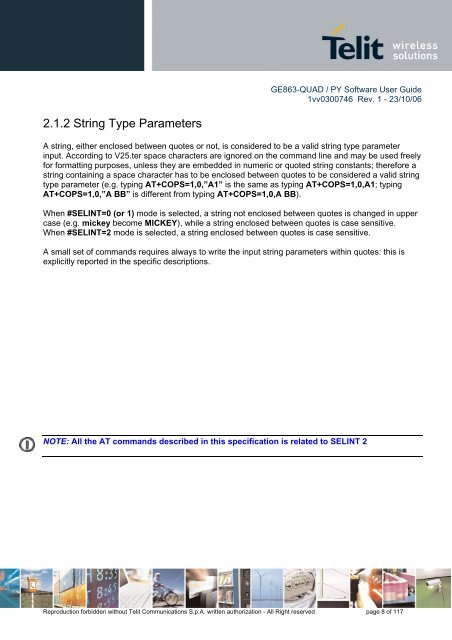GE863-QUAD / PY Software User Guide
GE863-QUAD / PY Software User Guide
GE863-QUAD / PY Software User Guide
Create successful ePaper yourself
Turn your PDF publications into a flip-book with our unique Google optimized e-Paper software.
<strong>GE863</strong>-<strong>QUAD</strong> / <strong>PY</strong> <strong>Software</strong> <strong>User</strong> <strong>Guide</strong><br />
1vv0300746 Rev. 1 - 23/10/06<br />
2.1.2 String Type Parameters<br />
A string, either enclosed between quotes or not, is considered to be a valid string type parameter<br />
input. According to V25.ter space characters are ignored on the command line and may be used freely<br />
for formatting purposes, unless they are embedded in numeric or quoted string constants; therefore a<br />
string containing a space character has to be enclosed between quotes to be considered a valid string<br />
type parameter (e.g. typing AT+COPS=1,0,”A1” is the same as typing AT+COPS=1,0,A1; typing<br />
AT+COPS=1,0,”A BB” is different from typing AT+COPS=1,0,A BB).<br />
When #SELINT=0 (or 1) mode is selected, a string not enclosed between quotes is changed in upper<br />
case (e.g. mickey become MICKEY), while a string enclosed between quotes is case sensitive.<br />
When #SELINT=2 mode is selected, a string enclosed between quotes is case sensitive.<br />
A small set of commands requires always to write the input string parameters within quotes: this is<br />
explicitly reported in the specific descriptions.<br />
NOTE: All the AT commands described in this specification is related to SELINT 2<br />
Reproduction forbidden without Telit Communications S.p.A. written authorization - All Right reserved page 8 of 117