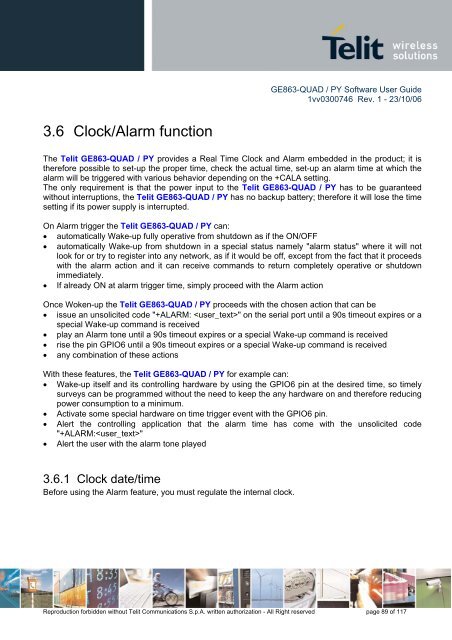GE863-QUAD / PY Software User Guide
GE863-QUAD / PY Software User Guide
GE863-QUAD / PY Software User Guide
Create successful ePaper yourself
Turn your PDF publications into a flip-book with our unique Google optimized e-Paper software.
<strong>GE863</strong>-<strong>QUAD</strong> / <strong>PY</strong> <strong>Software</strong> <strong>User</strong> <strong>Guide</strong><br />
1vv0300746 Rev. 1 - 23/10/06<br />
3.6 Clock/Alarm function<br />
The Telit <strong>GE863</strong>-<strong>QUAD</strong> / <strong>PY</strong> provides a Real Time Clock and Alarm embedded in the product; it is<br />
therefore possible to set-up the proper time, check the actual time, set-up an alarm time at which the<br />
alarm will be triggered with various behavior depending on the +CALA setting.<br />
The only requirement is that the power input to the Telit <strong>GE863</strong>-<strong>QUAD</strong> / <strong>PY</strong> has to be guaranteed<br />
without interruptions, the Telit <strong>GE863</strong>-<strong>QUAD</strong> / <strong>PY</strong> has no backup battery; therefore it will lose the time<br />
setting if its power supply is interrupted.<br />
On Alarm trigger the Telit <strong>GE863</strong>-<strong>QUAD</strong> / <strong>PY</strong> can:<br />
• automatically Wake-up fully operative from shutdown as if the ON/OFF<br />
• automatically Wake-up from shutdown in a special status namely "alarm status" where it will not<br />
look for or try to register into any network, as if it would be off, except from the fact that it proceeds<br />
with the alarm action and it can receive commands to return completely operative or shutdown<br />
immediately.<br />
• If already ON at alarm trigger time, simply proceed with the Alarm action<br />
Once Woken-up the Telit <strong>GE863</strong>-<strong>QUAD</strong> / <strong>PY</strong> proceeds with the chosen action that can be<br />
• issue an unsolicited code "+ALARM: " on the serial port until a 90s timeout expires or a<br />
special Wake-up command is received<br />
• play an Alarm tone until a 90s timeout expires or a special Wake-up command is received<br />
• rise the pin GPIO6 until a 90s timeout expires or a special Wake-up command is received<br />
• any combination of these actions<br />
With these features, the Telit <strong>GE863</strong>-<strong>QUAD</strong> / <strong>PY</strong> for example can:<br />
• Wake-up itself and its controlling hardware by using the GPIO6 pin at the desired time, so timely<br />
surveys can be programmed without the need to keep the any hardware on and therefore reducing<br />
power consumption to a minimum.<br />
• Activate some special hardware on time trigger event with the GPIO6 pin.<br />
• Alert the controlling application that the alarm time has come with the unsolicited code<br />
"+ALARM:"<br />
• Alert the user with the alarm tone played<br />
3.6.1 Clock date/time<br />
Before using the Alarm feature, you must regulate the internal clock.<br />
Reproduction forbidden without Telit Communications S.p.A. written authorization - All Right reserved page 89 of 117