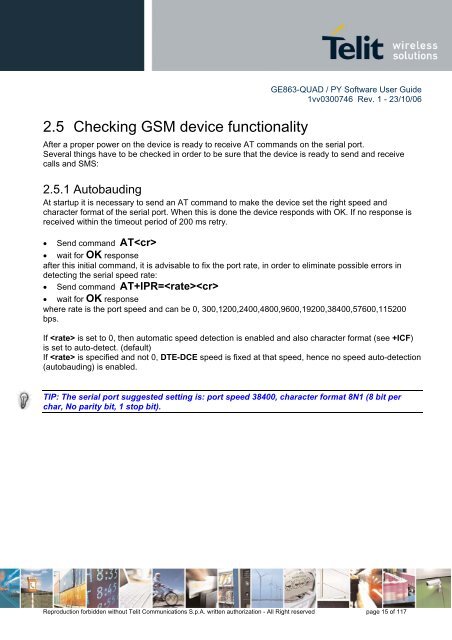GE863-QUAD / PY Software User Guide
GE863-QUAD / PY Software User Guide
GE863-QUAD / PY Software User Guide
Create successful ePaper yourself
Turn your PDF publications into a flip-book with our unique Google optimized e-Paper software.
<strong>GE863</strong>-<strong>QUAD</strong> / <strong>PY</strong> <strong>Software</strong> <strong>User</strong> <strong>Guide</strong><br />
1vv0300746 Rev. 1 - 23/10/06<br />
2.5 Checking GSM device functionality<br />
After a proper power on the device is ready to receive AT commands on the serial port.<br />
Several things have to be checked in order to be sure that the device is ready to send and receive<br />
calls and SMS:<br />
2.5.1 Autobauding<br />
At startup it is necessary to send an AT command to make the device set the right speed and<br />
character format of the serial port. When this is done the device responds with OK. If no response is<br />
received within the timeout period of 200 ms retry.<br />
• Send command AT<br />
• wait for OK response<br />
after this initial command, it is advisable to fix the port rate, in order to eliminate possible errors in<br />
detecting the serial speed rate:<br />
• Send command AT+IPR=<br />
• wait for OK response<br />
where rate is the port speed and can be 0, 300,1200,2400,4800,9600,19200,38400,57600,115200<br />
bps.<br />
If is set to 0, then automatic speed detection is enabled and also character format (see +ICF)<br />
is set to auto-detect. (default)<br />
If is specified and not 0, DTE-DCE speed is fixed at that speed, hence no speed auto-detection<br />
(autobauding) is enabled.<br />
TIP: The serial port suggested setting is: port speed 38400, character format 8N1 (8 bit per<br />
char, No parity bit, 1 stop bit).<br />
Reproduction forbidden without Telit Communications S.p.A. written authorization - All Right reserved page 15 of 117