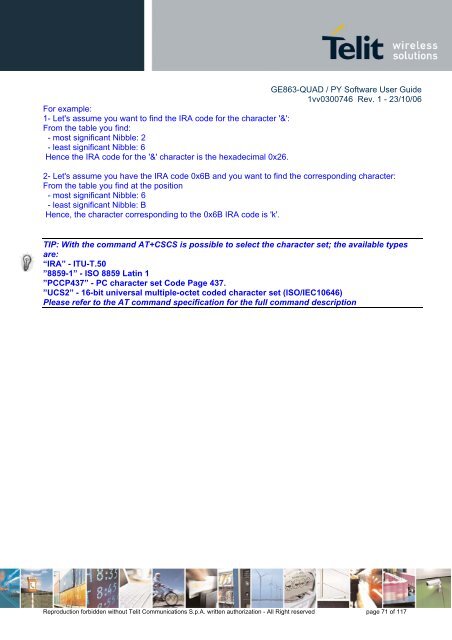GE863-QUAD / PY Software User Guide
GE863-QUAD / PY Software User Guide
GE863-QUAD / PY Software User Guide
Create successful ePaper yourself
Turn your PDF publications into a flip-book with our unique Google optimized e-Paper software.
<strong>GE863</strong>-<strong>QUAD</strong> / <strong>PY</strong> <strong>Software</strong> <strong>User</strong> <strong>Guide</strong><br />
1vv0300746 Rev. 1 - 23/10/06<br />
For example:<br />
1- Let's assume you want to find the IRA code for the character '&':<br />
From the table you find:<br />
- most significant Nibble: 2<br />
- least significant Nibble: 6<br />
Hence the IRA code for the '&' character is the hexadecimal 0x26.<br />
2- Let's assume you have the IRA code 0x6B and you want to find the corresponding character:<br />
From the table you find at the position<br />
- most significant Nibble: 6<br />
- least significant Nibble: B<br />
Hence, the character corresponding to the 0x6B IRA code is 'k'.<br />
TIP: With the command AT+CSCS is possible to select the character set; the available types<br />
are:<br />
“IRA” - ITU-T.50<br />
”8859-1” - ISO 8859 Latin 1<br />
”PCCP437” - PC character set Code Page 437.<br />
”UCS2” - 16-bit universal multiple-octet coded character set (ISO/IEC10646)<br />
Please refer to the AT command specification for the full command description<br />
Reproduction forbidden without Telit Communications S.p.A. written authorization - All Right reserved page 71 of 117