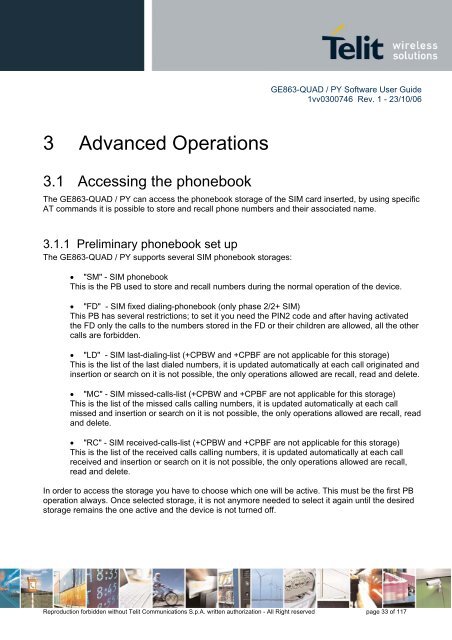GE863-QUAD / PY Software User Guide
GE863-QUAD / PY Software User Guide
GE863-QUAD / PY Software User Guide
Create successful ePaper yourself
Turn your PDF publications into a flip-book with our unique Google optimized e-Paper software.
<strong>GE863</strong>-<strong>QUAD</strong> / <strong>PY</strong> <strong>Software</strong> <strong>User</strong> <strong>Guide</strong><br />
1vv0300746 Rev. 1 - 23/10/06<br />
3 Advanced Operations<br />
3.1 Accessing the phonebook<br />
The <strong>GE863</strong>-<strong>QUAD</strong> / <strong>PY</strong> can access the phonebook storage of the SIM card inserted, by using specific<br />
AT commands it is possible to store and recall phone numbers and their associated name.<br />
3.1.1 Preliminary phonebook set up<br />
The <strong>GE863</strong>-<strong>QUAD</strong> / <strong>PY</strong> supports several SIM phonebook storages:<br />
• "SM" - SIM phonebook<br />
This is the PB used to store and recall numbers during the normal operation of the device.<br />
• "FD" - SIM fixed dialing-phonebook (only phase 2/2+ SIM)<br />
This PB has several restrictions; to set it you need the PIN2 code and after having activated<br />
the FD only the calls to the numbers stored in the FD or their children are allowed, all the other<br />
calls are forbidden.<br />
• "LD" - SIM last-dialing-list (+CPBW and +CPBF are not applicable for this storage)<br />
This is the list of the last dialed numbers, it is updated automatically at each call originated and<br />
insertion or search on it is not possible, the only operations allowed are recall, read and delete.<br />
• "MC" - SIM missed-calls-list (+CPBW and +CPBF are not applicable for this storage)<br />
This is the list of the missed calls calling numbers, it is updated automatically at each call<br />
missed and insertion or search on it is not possible, the only operations allowed are recall, read<br />
and delete.<br />
• "RC" - SIM received-calls-list (+CPBW and +CPBF are not applicable for this storage)<br />
This is the list of the received calls calling numbers, it is updated automatically at each call<br />
received and insertion or search on it is not possible, the only operations allowed are recall,<br />
read and delete.<br />
In order to access the storage you have to choose which one will be active. This must be the first PB<br />
operation always. Once selected storage, it is not anymore needed to select it again until the desired<br />
storage remains the one active and the device is not turned off.<br />
Reproduction forbidden without Telit Communications S.p.A. written authorization - All Right reserved page 33 of 117