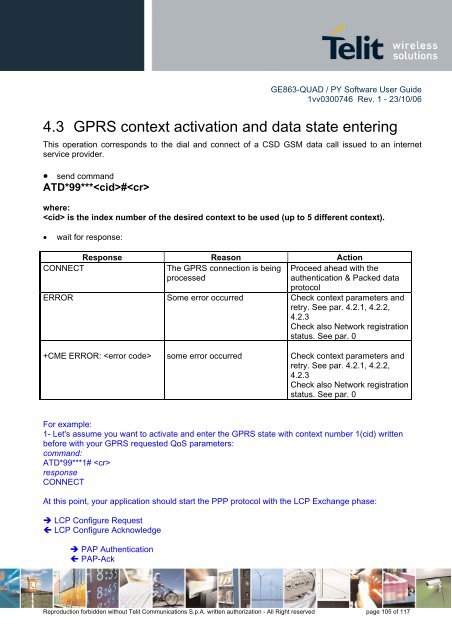GE863-QUAD / PY Software User Guide
GE863-QUAD / PY Software User Guide
GE863-QUAD / PY Software User Guide
Create successful ePaper yourself
Turn your PDF publications into a flip-book with our unique Google optimized e-Paper software.
<strong>GE863</strong>-<strong>QUAD</strong> / <strong>PY</strong> <strong>Software</strong> <strong>User</strong> <strong>Guide</strong><br />
1vv0300746 Rev. 1 - 23/10/06<br />
4.3 GPRS context activation and data state entering<br />
This operation corresponds to the dial and connect of a CSD GSM data call issued to an internet<br />
service provider.<br />
• send command<br />
ATD*99***#<br />
where:<br />
is the index number of the desired context to be used (up to 5 different context).<br />
• wait for response:<br />
Response Reason Action<br />
CONNECT<br />
The GPRS connection is being<br />
processed<br />
Proceed ahead with the<br />
authentication & Packed data<br />
protocol<br />
ERROR Some error occurred Check context parameters and<br />
retry. See par. 4.2.1, 4.2.2,<br />
4.2.3<br />
Check also Network registration<br />
status. See par. 0<br />
+CME ERROR: some error occurred Check context parameters and<br />
retry. See par. 4.2.1, 4.2.2,<br />
4.2.3<br />
Check also Network registration<br />
status. See par. 0<br />
For example:<br />
1- Let's assume you want to activate and enter the GPRS state with context number 1(cid) written<br />
before with your GPRS requested QoS parameters:<br />
command:<br />
ATD*99***1# <br />
response<br />
CONNECT<br />
At this point, your application should start the PPP protocol with the LCP Exchange phase:<br />
LCP Configure Request<br />
LCP Configure Acknowledge<br />
PAP Authentication<br />
PAP-Ack<br />
Reproduction forbidden without Telit Communications S.p.A. written authorization - All Right reserved page 105 of 117