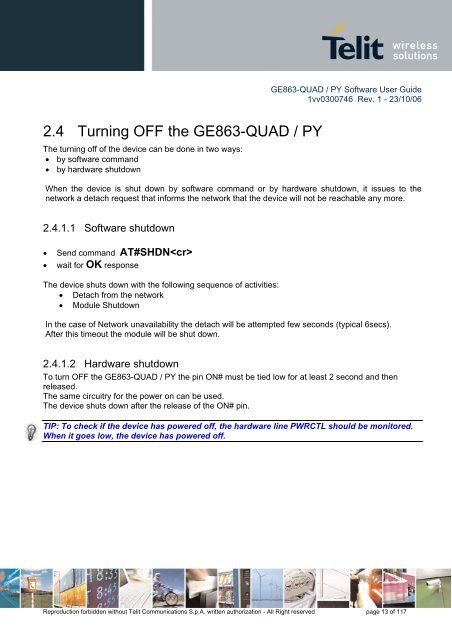GE863-QUAD / PY Software User Guide
GE863-QUAD / PY Software User Guide
GE863-QUAD / PY Software User Guide
You also want an ePaper? Increase the reach of your titles
YUMPU automatically turns print PDFs into web optimized ePapers that Google loves.
<strong>GE863</strong>-<strong>QUAD</strong> / <strong>PY</strong> <strong>Software</strong> <strong>User</strong> <strong>Guide</strong><br />
1vv0300746 Rev. 1 - 23/10/06<br />
2.4 Turning OFF the <strong>GE863</strong>-<strong>QUAD</strong> / <strong>PY</strong><br />
The turning off of the device can be done in two ways:<br />
• by software command<br />
• by hardware shutdown<br />
When the device is shut down by software command or by hardware shutdown, it issues to the<br />
network a detach request that informs the network that the device will not be reachable any more.<br />
2.4.1.1 <strong>Software</strong> shutdown<br />
• Send command AT#SHDN<br />
• wait for OK response<br />
The device shuts down with the following sequence of activities:<br />
• Detach from the network<br />
• Module Shutdown<br />
In the case of Network unavailability the detach will be attempted few seconds (typical 6secs).<br />
After this timeout the module will be shut down.<br />
2.4.1.2 Hardware shutdown<br />
To turn OFF the <strong>GE863</strong>-<strong>QUAD</strong> / <strong>PY</strong> the pin ON# must be tied low for at least 2 second and then<br />
released.<br />
The same circuitry for the power on can be used.<br />
The device shuts down after the release of the ON# pin.<br />
TIP: To check if the device has powered off, the hardware line PWRCTL should be monitored.<br />
When it goes low, the device has powered off.<br />
Reproduction forbidden without Telit Communications S.p.A. written authorization - All Right reserved page 13 of 117