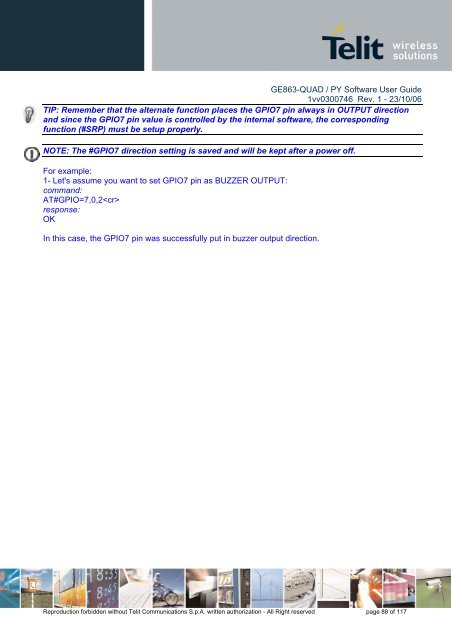GE863-QUAD / PY Software User Guide
GE863-QUAD / PY Software User Guide
GE863-QUAD / PY Software User Guide
Create successful ePaper yourself
Turn your PDF publications into a flip-book with our unique Google optimized e-Paper software.
<strong>GE863</strong>-<strong>QUAD</strong> / <strong>PY</strong> <strong>Software</strong> <strong>User</strong> <strong>Guide</strong><br />
1vv0300746 Rev. 1 - 23/10/06<br />
TIP: Remember that the alternate function places the GPIO7 pin always in OUTPUT direction<br />
and since the GPIO7 pin value is controlled by the internal software, the corresponding<br />
function (#SRP) must be setup properly.<br />
NOTE: The #GPIO7 direction setting is saved and will be kept after a power off.<br />
For example:<br />
1- Let's assume you want to set GPIO7 pin as BUZZER OUTPUT:<br />
command:<br />
AT#GPIO=7,0,2<br />
response:<br />
OK<br />
In this case, the GPIO7 pin was successfully put in buzzer output direction.<br />
Reproduction forbidden without Telit Communications S.p.A. written authorization - All Right reserved page 88 of 117