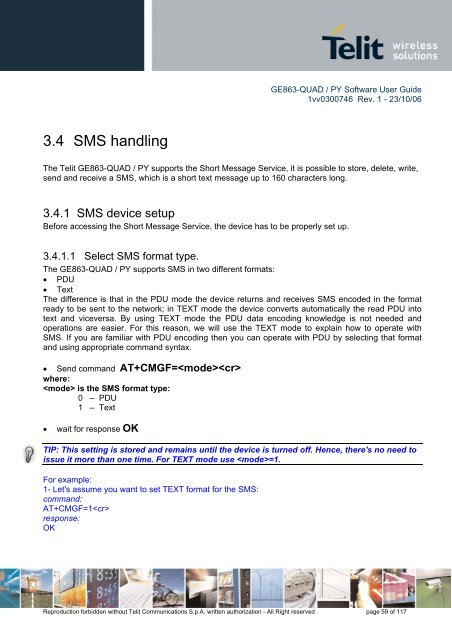GE863-QUAD / PY Software User Guide
GE863-QUAD / PY Software User Guide
GE863-QUAD / PY Software User Guide
You also want an ePaper? Increase the reach of your titles
YUMPU automatically turns print PDFs into web optimized ePapers that Google loves.
<strong>GE863</strong>-<strong>QUAD</strong> / <strong>PY</strong> <strong>Software</strong> <strong>User</strong> <strong>Guide</strong><br />
1vv0300746 Rev. 1 - 23/10/06<br />
3.4 SMS handling<br />
The Telit <strong>GE863</strong>-<strong>QUAD</strong> / <strong>PY</strong> supports the Short Message Service, it is possible to store, delete, write,<br />
send and receive a SMS, which is a short text message up to 160 characters long.<br />
3.4.1 SMS device setup<br />
Before accessing the Short Message Service, the device has to be properly set up.<br />
3.4.1.1 Select SMS format type.<br />
The <strong>GE863</strong>-<strong>QUAD</strong> / <strong>PY</strong> supports SMS in two different formats:<br />
• PDU<br />
• Text<br />
The difference is that in the PDU mode the device returns and receives SMS encoded in the format<br />
ready to be sent to the network; in TEXT mode the device converts automatically the read PDU into<br />
text and viceversa. By using TEXT mode the PDU data encoding knowledge is not needed and<br />
operations are easier. For this reason, we will use the TEXT mode to explain how to operate with<br />
SMS. If you are familiar with PDU encoding then you can operate with PDU by selecting that format<br />
and using appropriate command syntax.<br />
• Send command AT+CMGF=<br />
where:<br />
is the SMS format type:<br />
0 – PDU<br />
1 – Text<br />
• wait for response OK<br />
TIP: This setting is stored and remains until the device is turned off. Hence, there's no need to<br />
issue it more than one time. For TEXT mode use =1.<br />
For example:<br />
1- Let's assume you want to set TEXT format for the SMS:<br />
command:<br />
AT+CMGF=1<br />
response:<br />
OK<br />
Reproduction forbidden without Telit Communications S.p.A. written authorization - All Right reserved page 59 of 117