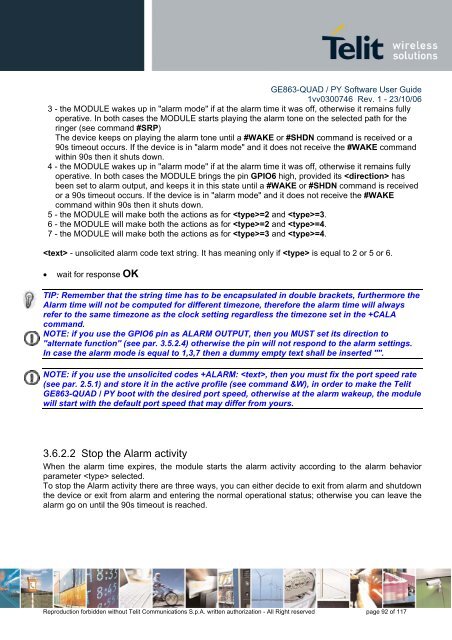GE863-QUAD / PY Software User Guide
GE863-QUAD / PY Software User Guide
GE863-QUAD / PY Software User Guide
You also want an ePaper? Increase the reach of your titles
YUMPU automatically turns print PDFs into web optimized ePapers that Google loves.
<strong>GE863</strong>-<strong>QUAD</strong> / <strong>PY</strong> <strong>Software</strong> <strong>User</strong> <strong>Guide</strong><br />
1vv0300746 Rev. 1 - 23/10/06<br />
3 - the MODULE wakes up in "alarm mode" if at the alarm time it was off, otherwise it remains fully<br />
operative. In both cases the MODULE starts playing the alarm tone on the selected path for the<br />
ringer (see command #SRP)<br />
The device keeps on playing the alarm tone until a #WAKE or #SHDN command is received or a<br />
90s timeout occurs. If the device is in "alarm mode" and it does not receive the #WAKE command<br />
within 90s then it shuts down.<br />
4 - the MODULE wakes up in "alarm mode" if at the alarm time it was off, otherwise it remains fully<br />
operative. In both cases the MODULE brings the pin GPIO6 high, provided its has<br />
been set to alarm output, and keeps it in this state until a #WAKE or #SHDN command is received<br />
or a 90s timeout occurs. If the device is in "alarm mode" and it does not receive the #WAKE<br />
command within 90s then it shuts down.<br />
5 - the MODULE will make both the actions as for =2 and =3.<br />
6 - the MODULE will make both the actions as for =2 and =4.<br />
7 - the MODULE will make both the actions as for =3 and =4.<br />
- unsolicited alarm code text string. It has meaning only if is equal to 2 or 5 or 6.<br />
• wait for response OK<br />
TIP: Remember that the string time has to be encapsulated in double brackets, furthermore the<br />
Alarm time will not be computed for different timezone, therefore the alarm time will always<br />
refer to the same timezone as the clock setting regardless the timezone set in the +CALA<br />
command.<br />
NOTE: if you use the GPIO6 pin as ALARM OUTPUT, then you MUST set its direction to<br />
"alternate function" (see par. 3.5.2.4) otherwise the pin will not respond to the alarm settings.<br />
In case the alarm mode is equal to 1,3,7 then a dummy empty text shall be inserted "".<br />
NOTE: if you use the unsolicited codes +ALARM: , then you must fix the port speed rate<br />
(see par. 2.5.1) and store it in the active profile (see command &W), in order to make the Telit<br />
<strong>GE863</strong>-<strong>QUAD</strong> / <strong>PY</strong> boot with the desired port speed, otherwise at the alarm wakeup, the module<br />
will start with the default port speed that may differ from yours.<br />
3.6.2.2 Stop the Alarm activity<br />
When the alarm time expires, the module starts the alarm activity according to the alarm behavior<br />
parameter selected.<br />
To stop the Alarm activity there are three ways, you can either decide to exit from alarm and shutdown<br />
the device or exit from alarm and entering the normal operational status; otherwise you can leave the<br />
alarm go on until the 90s timeout is reached.<br />
Reproduction forbidden without Telit Communications S.p.A. written authorization - All Right reserved page 92 of 117