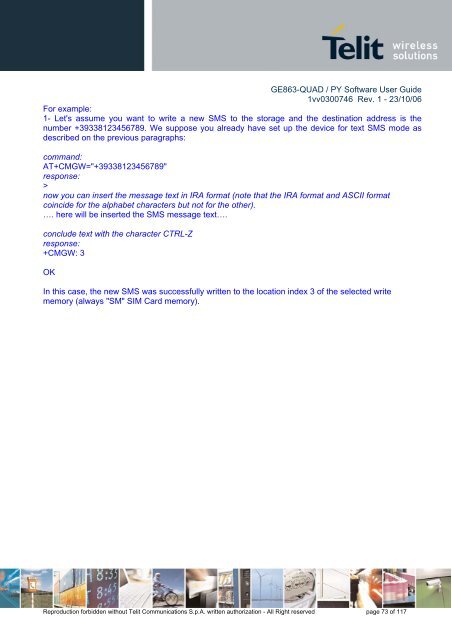GE863-QUAD / PY Software User Guide
GE863-QUAD / PY Software User Guide
GE863-QUAD / PY Software User Guide
You also want an ePaper? Increase the reach of your titles
YUMPU automatically turns print PDFs into web optimized ePapers that Google loves.
<strong>GE863</strong>-<strong>QUAD</strong> / <strong>PY</strong> <strong>Software</strong> <strong>User</strong> <strong>Guide</strong><br />
1vv0300746 Rev. 1 - 23/10/06<br />
For example:<br />
1- Let's assume you want to write a new SMS to the storage and the destination address is the<br />
number +39338123456789. We suppose you already have set up the device for text SMS mode as<br />
described on the previous paragraphs:<br />
command:<br />
AT+CMGW="+39338123456789"<br />
response:<br />
><br />
now you can insert the message text in IRA format (note that the IRA format and ASCII format<br />
coincide for the alphabet characters but not for the other).<br />
…. here will be inserted the SMS message text….<br />
conclude text with the character CTRL-Z<br />
response:<br />
+CMGW: 3<br />
OK<br />
In this case, the new SMS was successfully written to the location index 3 of the selected write<br />
memory (always "SM" SIM Card memory).<br />
Reproduction forbidden without Telit Communications S.p.A. written authorization - All Right reserved page 73 of 117