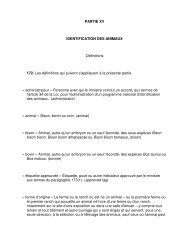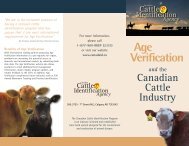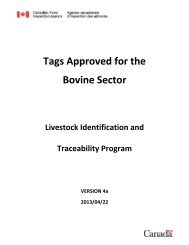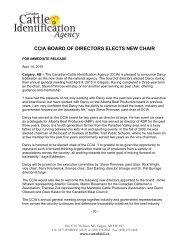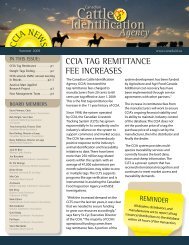tag dealer reference manual - Canadian Cattle Identification Agency
tag dealer reference manual - Canadian Cattle Identification Agency
tag dealer reference manual - Canadian Cattle Identification Agency
Create successful ePaper yourself
Turn your PDF publications into a flip-book with our unique Google optimized e-Paper software.
CANADIAN CATTLE IDENTIFICATION AGENCY: TAG DEALER REFERENCE MANUAL<br />
Recommended Daily Steps:<br />
Step 1: Check previous day’s transaction (See Section C), if there<br />
(see page 5)<br />
are any errors, correct the errors.<br />
Step 2: Preferred Method: Enter today’s <strong>tag</strong>s sold into the Excel<br />
(see page 2)<br />
spreadsheet template (Please refer to Section A on how<br />
to submit <strong>tag</strong>s sold via a spreadsheet).<br />
NOTE: Submitting the <strong>tag</strong>s sold via a spreadsheet<br />
allows for the <strong>tag</strong> information to be saved and<br />
makes for easy <strong>reference</strong> if there are any errors<br />
in the transaction.<br />
Alternative Method: The Directly Online Method of<br />
submitting data may be used. Refer to Section B)<br />
Step 3: At the end of the day submit the Excel file. Save<br />
(see page 4)<br />
each day in a new file and name it appropriately,<br />
eg.Oct.272007.xls or Oct.272007-Issued.xls.<br />
(Please refer to Section B).<br />
Record the transaction number. Keep the day's invoices<br />
and the transaction number in a file for your records.<br />
Step 4: Check inventory. Please refer to Section D.<br />
(see page 8)<br />
Following these four steps on a daily basis will ensure records<br />
are properly organized and will save time.<br />
1