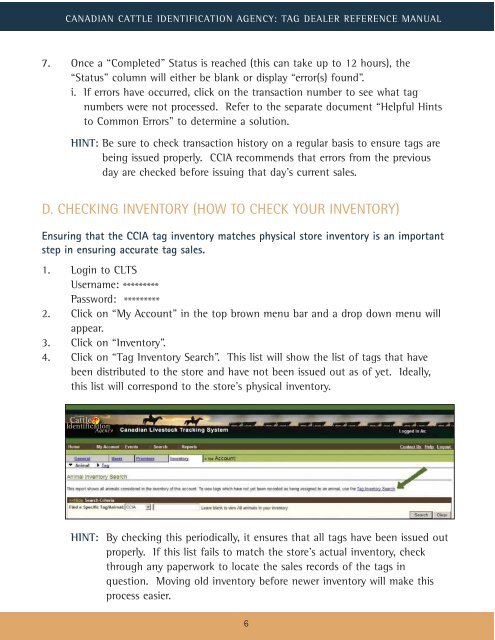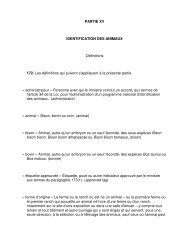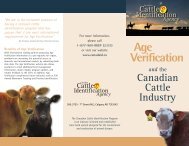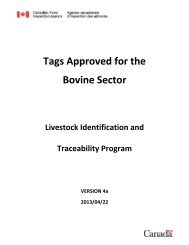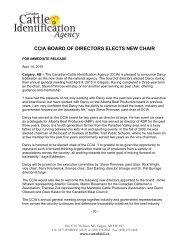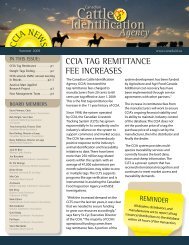tag dealer reference manual - Canadian Cattle Identification Agency
tag dealer reference manual - Canadian Cattle Identification Agency
tag dealer reference manual - Canadian Cattle Identification Agency
Create successful ePaper yourself
Turn your PDF publications into a flip-book with our unique Google optimized e-Paper software.
CANADIAN CATTLE IDENTIFICATION AGENCY: TAG DEALER REFERENCE MANUAL<br />
7. Once a “Completed” Status is reached (this can take up to 12 hours), the<br />
“Status” column will either be blank or display “error(s) found”.<br />
i. If errors have occurred, click on the transaction number to see what <strong>tag</strong><br />
numbers were not processed. Refer to the separate document “Helpful Hints<br />
to Common Errors” to determine a solution.<br />
HINT: Be sure to check transaction history on a regular basis to ensure <strong>tag</strong>s are<br />
being issued properly. CCIA recommends that errors from the previous<br />
day are checked before issuing that day’s current sales.<br />
D. CHECKING INVENTORY (HOW TO CHECK YOUR INVENTORY)<br />
Ensuring that the CCIA <strong>tag</strong> inventory matches physical store inventory is an important<br />
step in ensuring accurate <strong>tag</strong> sales.<br />
1. Login to CLTS<br />
Username: *********<br />
Password: *********<br />
2. Click on “My Account” in the top brown menu bar and a drop down menu will<br />
appear.<br />
3. Click on “Inventory”.<br />
4. Click on “Tag Inventory Search”. This list will show the list of <strong>tag</strong>s that have<br />
been distributed to the store and have not been issued out as of yet. Ideally,<br />
this list will correspond to the store’s physical inventory.<br />
HINT: By checking this periodically, it ensures that all <strong>tag</strong>s have been issued out<br />
properly. If this list fails to match the store’s actual inventory, check<br />
through any paperwork to locate the sales records of the <strong>tag</strong>s in<br />
question. Moving old inventory before newer inventory will make this<br />
process easier.<br />
6