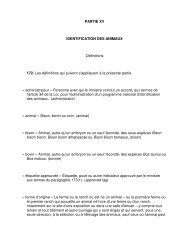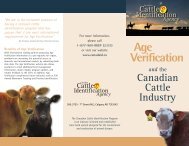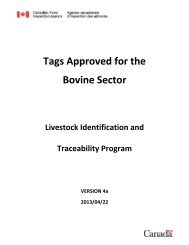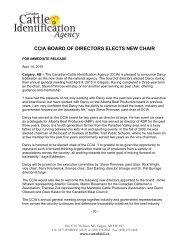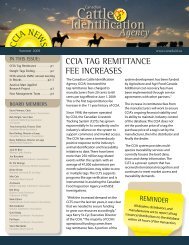tag dealer reference manual - Canadian Cattle Identification Agency
tag dealer reference manual - Canadian Cattle Identification Agency
tag dealer reference manual - Canadian Cattle Identification Agency
Create successful ePaper yourself
Turn your PDF publications into a flip-book with our unique Google optimized e-Paper software.
CANADIAN CATTLE IDENTIFICATION AGENCY: TAG DEALER REFERENCE MANUAL<br />
4. “Request History Search Criteria” will be the next page. A flashing cursor will<br />
appear in the box beside “Transaction ID”. Enter the transaction number that<br />
needs to be searched. (Eg: TR333ANQRT7) Click “Search by Transaction ID”.<br />
HINT: Alternatively, a time frame can be entered to “Search by Details”. For<br />
example, enter yesterday’s date to check all of the submissions from<br />
yesterday.<br />
5. “Last Search Results” will appear at the top of the next screen. On the right<br />
hand side of the screen there are the columns “Status” and “Results”.<br />
6. Under the column “Status” will appear either “Pending”, meaning that<br />
transaction has not yet been processed by the system or “Completed”.<br />
5