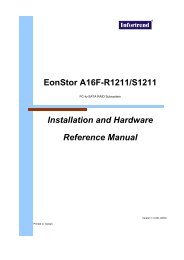Infortrend firmware functionality, configuration thru ... - ENEA AFS Cell
Infortrend firmware functionality, configuration thru ... - ENEA AFS Cell
Infortrend firmware functionality, configuration thru ... - ENEA AFS Cell
Create successful ePaper yourself
Turn your PDF publications into a flip-book with our unique Google optimized e-Paper software.
xii<br />
When and how is the failed controller replaced? .......................................13-26<br />
12.3.3 Via Terminal Emulation ...................................................................13-27<br />
Redundant Configuration Using Automatic Setting....................................13-27<br />
Redundant Configuration Using Manual Setting........................................13-28<br />
Creating Primary and Secondary ID ..........................................................13-30<br />
Assigning Logical Drives to the Secondary Controller ...............................13-30<br />
Mapping a Logical Drive/Logical Volume to the Host LUNs ......................13-31<br />
Terminal Interface View of Controller Failure.............................................13-32<br />
What will happen when one of the controllers fails? ..................................13-32<br />
12.3.4 When and How Is the Failed Controller Replaced?........................13-32<br />
Forcing Controller Failover for Testing.......................................................13-34<br />
RCC Status (Redundant Controller Communications Channel) ................13-35<br />
Secondary Controller RS-232 ....................................................................13-35<br />
Remote Redundant Controller....................................................................13-35<br />
Cache Synchronization on Write-Through .................................................13-36<br />
Chapter 14: Record of Settings<br />
14.1 View and Edit Logical Drives ....................................................................14-1<br />
Logical Drive Information..............................................................................14-1<br />
Partition Information .....................................................................................14-2<br />
14.2 View and Edit Logical Volumes ................................................................14-3<br />
Logical Volume Information..........................................................................14-3<br />
Partition Information .....................................................................................14-3<br />
14.3 View and Edit Host LUN’s..........................................................................14-4<br />
LUN Mappings..............................................................................................14-4<br />
Host-ID/WWN Name List..............................................................................14-4<br />
14.4 View and Edit SCSI Drives.........................................................................14-6<br />
14.5 View and Edit SCSI Channels ...................................................................14-7<br />
14.6 View and Edit Configuration Parameters.................................................14-8<br />
Communication Parameters.........................................................................14-8<br />
Ethernet Configuration .................................................................................14-8<br />
PPP Configuration........................................................................................14-8<br />
Caching Parameters.....................................................................................14-9<br />
Host Side SCSI Parameters.........................................................................14-9<br />
Drive Side SCSI Parameters........................................................................14-9<br />
Disk Array Parameters ...............................................................................14-10<br />
Redundant Controller Parameters .............................................................14-10<br />
Controller Parameters ................................................................................14-10<br />
14.7 View and Edit Peripheral Devices...........................................................14-11<br />
Set Peripheral Device Entry .......................................................................14-11<br />
Event Trigger Options ................................................................................14-11<br />
Define Peripheral Device Active Signal.............Error! Bookmark not defined.<br />
View System Information............................................................................14-11<br />
14.8 Save NVRAM to Disk, Restore from Disk...............................................14-12<br />
14.9 RAID Security: Password .......................................................................14-13<br />
RAID Security .............................................................................................14-13<br />
Chapter 15: Array Expansion<br />
15.1 Overview......................................................................................................15-1<br />
15.2 Mode 1 Expansion:.....................................................................................15-4<br />
Adding Drives to a Logical Drive ..................................................................15-4<br />
Add Drive Procedure ....................................................................................15-4<br />
15.3 Mode 2 Expansion:.....................................................................................15-7