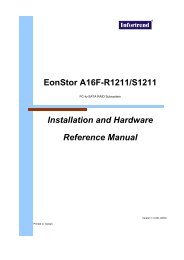- Page 1 and 2: Infortrend External RAID Subsystem
- Page 3 and 4: DEC and Alpha are registered tradem
- Page 5 and 6: 2.2.1 Starting a RAID System.......
- Page 7 and 8: Restore NVRAM from Disks ..........
- Page 9 and 10: Controller Unique Identifier.......
- Page 11 and 12: 12.3 Mapping Storage Volumes to Hos
- Page 13 and 14: Copy and Replace Drives with Drives
- Page 15 and 16: Functional Table of Contents This f
- Page 17 and 18: 5.14/7.14 5.15/7.15 Adjust LCD Cont
- Page 19 and 20: 13.3.4 Terminal View of Controller
- Page 21 and 22: List of Figures Chapter 1 Figure 1
- Page 23 and 24: About This Manual This manual provi
- Page 25 and 26: Revision History: Version 1.0: •
- Page 27 and 28: Version 1.66: Added Chapter 12 “i
- Page 29 and 30: then distributes data segments to i
- Page 31 and 32: RAID 0 Disk Striping RAID 1 Disk Mi
- Page 33 and 34: RAID 5 is similar to RAID 3 but the
- Page 35 and 36: 1.5 Identifying Drives Whenever the
- Page 37 and 38: When the "Periodic Auto-Detect Fail
- Page 39 and 40: 2. Decreasing the time to rebuild a
- Page 41 and 42: Figure 1 - 21 Logical Volume with D
- Page 43 and 44: logical drive expansion to utilize
- Page 45 and 46: Chapter 2 RAID Planning This chapte
- Page 47 and 48: 6. Optimization Mode Figure 2 - 1 O
- Page 49: 2.2 Configuring the Array 2.2.1 Sta
- Page 53 and 54: 2.3.3 Making Arrays Available to Ho
- Page 55 and 56: Controller: (1) Channel Mode * Host
- Page 57 and 58: Others: (3) Password N/A User-Defin
- Page 59 and 60: 3-2 3.1.1 Configuring RS-232C Conne
- Page 61 and 62: 3-4 3.2 Out-of-Band via Ethernet Th
- Page 63 and 64: 3-6 2. Create a Reserved Space on t
- Page 65 and 66: 3-8 7. PING the IP address from you
- Page 67 and 68: 4-2 4.3 Logical Drive Status Logica
- Page 69 and 70: 4-4 4.5 SCSI Drive Status SCSI Chan
- Page 71 and 72: 4-6 4.7 Controller Voltage and Temp
- Page 73 and 74: Chapter 5 LCD Keypad Operation 5.1
- Page 75 and 76: Each controller optimization mode h
- Page 77 and 78: 5.3 View Connected Drives: A RAID s
- Page 79 and 80: change related parameters before in
- Page 81 and 82: The Online Mode: If the online init
- Page 83 and 84: When you are finished setting the p
- Page 85 and 86: 5.7 Mapping a Logical Volume/Logica
- Page 87 and 88: The message “Add Local Spare Driv
- Page 89 and 90: Press the up or down arrow keys to
- Page 91 and 92: keys to select "View and Edit Logic
- Page 93 and 94: Write Policy drive. If set to “Co
- Page 95 and 96: Press the up or down arrow keys to
- Page 97 and 98: Deleting Spare Drive (Global / Loca
- Page 99 and 100: Press the up or down arrow keys to
- Page 101 and 102:
channel for which you wish the term
- Page 103 and 104:
Viewing and Editing a SCSI Target -
- Page 105 and 106:
Maximum Tag Count Press the up or d
- Page 107 and 108:
Issue LIP This option allows you to
- Page 109 and 110:
characters are used for a controlle
- Page 111 and 112:
Restore NVRAM from Disks If you wan
- Page 113 and 114:
then press ENT. Enter any hex numbe
- Page 115 and 116:
5.15 SCSI Drive Utilities From the
- Page 117 and 118:
Chapter 6 Terminal Screen Messages
- Page 119 and 120:
The controller will start initializ
- Page 121 and 122:
6.6 SCSI Drive Status Slot Slot num
- Page 123 and 124:
6.7 SCSI Channel’s Status Chl SCS
- Page 125 and 126:
6.8 Controller Voltage and Temperat
- Page 127 and 128:
Chapter 7 Terminal Operation 7.1 Po
- Page 129 and 130:
Optimization Mode and Stripe Size E
- Page 131 and 132:
Note that the “Continuous Sync”
- Page 133 and 134:
IMPORTANT! • Drives of the same b
- Page 135 and 136:
A logical drive composed in a non-r
- Page 137 and 138:
The array initialization runs in th
- Page 139 and 140:
Press [ENTER] and the information o
- Page 141 and 142:
7.7 Mapping a Logical Volume to Hos
- Page 143 and 144:
If your controller has not been con
- Page 145 and 146:
Deleting a Logical Drive Choose the
- Page 147 and 148:
The rebuild progress will be displa
- Page 149 and 150:
option can be found in “View and
- Page 151 and 152:
Scanning New Drive Slot Number Driv
- Page 153 and 154:
7.12 Viewing and Editing Channels E
- Page 155 and 156:
Deleting an ID Choose the SCSI ID y
- Page 157 and 158:
Setting a Transfer Speed Drive Chan
- Page 159 and 160:
Slot Number Choose “Slot Number
- Page 161 and 162:
Data Rate Issue LIP Terminal Operat
- Page 163 and 164:
Mute Beeper 7.13 System Functions C
- Page 165 and 166:
Enter the desired password in the c
- Page 167 and 168:
7.14 Controller Parameters Controll
- Page 169 and 170:
Password Validation Timeout Choose
- Page 171 and 172:
The unique identifier setting can b
- Page 173 and 174:
SCSI Drive Low-level Format Choose
- Page 175 and 176:
Chapter 8 Fibre Operation 8.1 Overv
- Page 177 and 178:
load-sharing algorithm to optimize
- Page 179 and 180:
Drive IDs: Supported ways to addres
- Page 181 and 182:
Limitation: 1. If host connection i
- Page 183 and 184:
A drive enclosure usually has drive
- Page 185 and 186:
To configure a dual-loop, connect t
- Page 187 and 188:
There are two options for controlle
- Page 189 and 190:
9-2 Maximum Concurrent Host LUN Con
- Page 191 and 192:
9-4 LUNs per Host SCSI ID Choose
- Page 193 and 194:
9-6 system. References to “Periph
- Page 195 and 196:
9-8 Selecting Head Ranges Selecting
- Page 197 and 198:
9-10 IMPORTANT! • If the drives a
- Page 199 and 200:
Chapter 10 Enclosure Management Thi
- Page 201 and 202:
Event Triggered Operations Select
- Page 203 and 204:
Dynamic Caching Mode Switch Control
- Page 205 and 206:
Select an item, such as “Trigger
- Page 207 and 208:
Chapter 11 NOTE: Data Integrity Thi
- Page 209 and 210:
NOTE: 3. UPS AC power loss: Even wi
- Page 211 and 212:
11.2 Maintenance 11.2.1 Failed Driv
- Page 213 and 214:
IMPORTANT! • The "Periodic Drive
- Page 215 and 216:
Select “Task Scheduler” by pres
- Page 217 and 218:
If the maintenance schedule include
- Page 219 and 220:
loss. Disable this option if you su
- Page 221 and 222:
Verification on Writes Errors may o
- Page 223 and 224:
12-2 IMPORTANT! Avoid configuring t
- Page 225 and 226:
12-4 2. Configure the controller pa
- Page 227 and 228:
12-6 logical volume, the whole capa
- Page 229 and 230:
13-2 � 13.2.3 Configurable Parame
- Page 231 and 232:
13-4 3. For the Fibre-to-Fibre cont
- Page 233 and 234:
13-6 Figure 13 - 3 Grouping Hard Dr
- Page 235 and 236:
13-8 Figure 13 - 5 Mapping System D
- Page 237 and 238:
13-10 assigned to the Secondary Con
- Page 239 and 240:
13-12 NOTE: Rolling Firmware Upgrad
- Page 241 and 242:
13-14 Figure 13 - 10 Controller Fai
- Page 243 and 244:
13-16 NOTE: Controller Settings: Ge
- Page 245 and 246:
13-18 The two controllers continuou
- Page 247 and 248:
13-20 NOTE: 13.3.1 Setup Flowchart
- Page 249 and 250:
13-22 1. Enable Redundant Controlle
- Page 251 and 252:
13-24 arrow keys to select “Set S
- Page 253 and 254:
13-26 NOTE: Front Panel View of Con
- Page 255 and 256:
13-28 current setting will be displ
- Page 257 and 258:
13-30 Creating Primary and Secondar
- Page 259 and 260:
13-32 NOTE: Terminal Interface View
- Page 261 and 262:
13-34 Forcing Controller Failover f
- Page 263 and 264:
13-36 Cache Synchronization on Writ
- Page 265 and 266:
14-2 #LN #SB #FL NAME Partition Inf
- Page 267 and 268:
14-4 14.3 View and Edit Host LUN’
- Page 269 and 270:
14-6 14.5 View and Edit SCSI Channe
- Page 271 and 272:
14-8 Host Cylinder/Head/Sector Mapp
- Page 273 and 274:
14-10 14.7 View and Edit Peripheral
- Page 275 and 276:
14-12 14.9 RAID Security: Password
- Page 277 and 278:
15-2 NOTE: Infortrend’s RAID Expa
- Page 279 and 280:
15-4 15.2 Mode 1 Expansion: Adding
- Page 281 and 282:
15-6 Upon completion, there will ap
- Page 283 and 284:
15-8 The array members will be list
- Page 285 and 286:
15-10 Choose Yes to confirm and pro
- Page 287 and 288:
15-12 15.6 Configuration Example: V
- Page 289 and 290:
15-14 Follow the steps described in
- Page 291 and 292:
15-16 The Extend Volume Wizard will
- Page 293 and 294:
Chapter 16 16.1 Overview S.M.A.R.T.
- Page 295 and 296:
Select “Clone Failing Drive” ag
- Page 297 and 298:
16.1.2 S.M.A.R.T. (Self-Monitoring,
- Page 299 and 300:
16.2 Configuration Procedure Enabli
- Page 301 and 302:
Using S.M.A.R.T. Functions 1. Enabl
- Page 303 and 304:
Chapter 17 Implementations for AV A
- Page 305 and 306:
Appendix A Firmware Functionality S
- Page 307 and 308:
Advanced Features: Media Scan Suppo
- Page 309 and 310:
Scatter / Gather Supported I/O sort
- Page 311 and 312:
S.M.A.R.T. Support: Copy & replace
- Page 313 and 314:
Bad block autoreassignment Battery
- Page 315 and 316:
User Interface: RAIDWatch on-board
- Page 317 and 318:
B-2 will hand over the workload and
- Page 319 and 320:
B-4 Upgrade the Firmware Binary Onl
- Page 321 and 322:
B-6 Upgrading the Firmware Binary O
- Page 323 and 324:
C-2 Warning: Force Controller Write
- Page 325 and 326:
C-4 CHL:_ NOTICE: Fibre Channel Loo
- Page 327 and 328:
C-6 UPS Connection Is Absent SES De
- Page 329 and 330:
Terminal CHL:_ FATAL ERROR (_) Even
- Page 331 and 332:
Terminal Memory is Now Sufficient t
- Page 333 and 334:
C-12 Do? Terminal CHL:_ ID:_ SCSI T
- Page 335 and 336:
Terminal SMART-CH:_ ID:_ Predictabl
- Page 337 and 338:
Terminal CHL:_ ID:_ ALERT: Redundan
- Page 339 and 340:
C-18 What to Do? Terminal CHL:_ Dri
- Page 341 and 342:
Logical Drive Events: C-20 Alert: T
- Page 343 and 344:
C-22 What to Do? 1. One of the driv
- Page 345 and 346:
C-24 Do? Terminal LG:_ Logical Driv
- Page 347 and 348:
Event Type �Alert �Warning �N
- Page 349 and 350:
General Target Events: C-28 Alert:
- Page 351 and 352:
C-30 your Hardware Manual for more
- Page 353 and 354:
Event Type �Alert �Warning �N
- Page 355 and 356:
What Happens? What to Do? C-34 Devi
- Page 357 and 358:
C-36 Notification: SAF-TE Devices:
- Page 359 and 360:
C-38 Happens? What to Do? Press to
- Page 361 and 362:
C-40 General Peripheral Device: Ter
- Page 363 and 364:
Battery Support, 13-18 battery, A-9
- Page 365 and 366:
disk mirroring, 1-4 Disk Reserved S
- Page 367 and 368:
LCD Title Display Controller Name,
- Page 369 and 370:
Periodic Drive Check Time, 7-20, 11
- Page 371 and 372:
Shared, 11-7 Shutdown Controller, 5