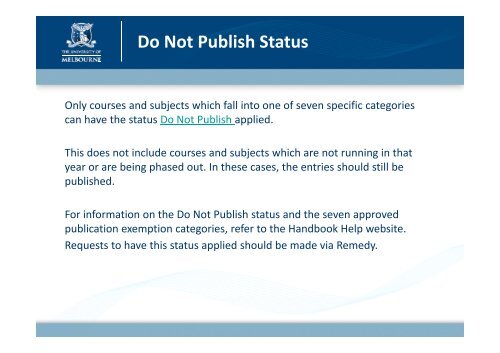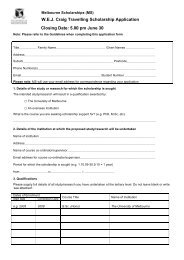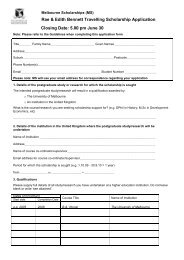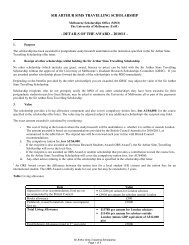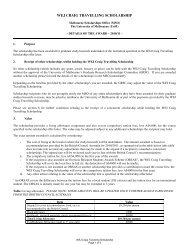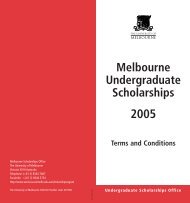download - Student Services
download - Student Services
download - Student Services
Create successful ePaper yourself
Turn your PDF publications into a flip-book with our unique Google optimized e-Paper software.
Do Not Publish Status<br />
Only courses and subjects which fall into one of seven specific categories<br />
can have the status Do Not Publish applied.<br />
This does not include courses and subjects which are not running in that<br />
year or are being phased out. In these cases, the entries should still be<br />
published.<br />
For information on the Do Not Publish status and the seven approved<br />
For information on the Do Not Publish status and the seven approved<br />
publication exemption categories, refer to the Handbook Help website.<br />
Requests to have this status applied should be made via Remedy.